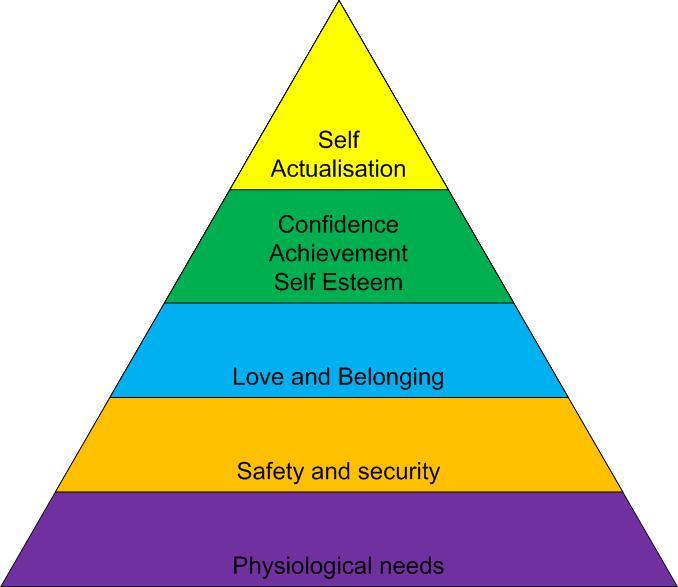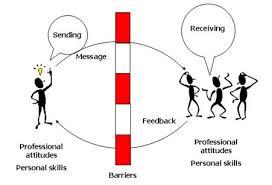How to Interact with Students in Online Courses: Building Connections in a Virtual world
In today’s digital age, teaching has transcended the traditional classroom walls, and online courses are becoming the norm rather than the exception. But let’s face it—while the convenience of online learning is undeniable, it often lacks the personal touch that can make education truly transformative. So, how do we bridge that gap? How can we foster meaningful interactions with students, even from behind a screen?
Whether you’re a seasoned educator or just starting out in the world of online teaching, engaging your students is crucial for their success and your satisfaction. It’s not just about delivering lectures or handing out assignments; it’s about creating a vibrant learning community where students feel valued, connected, and motivated to engage with the material and each other.
In this article, we’ll explore effective strategies and practical tips that will help you connect with your students on a deeper level. From leveraging technology to cultivating an inclusive habitat, we’ll discuss how to turn your online classroom into a lively hub of interaction. So, let’s dive in and discover how to make your online teaching experience not just effective, but also enriching and enjoyable for you and your students!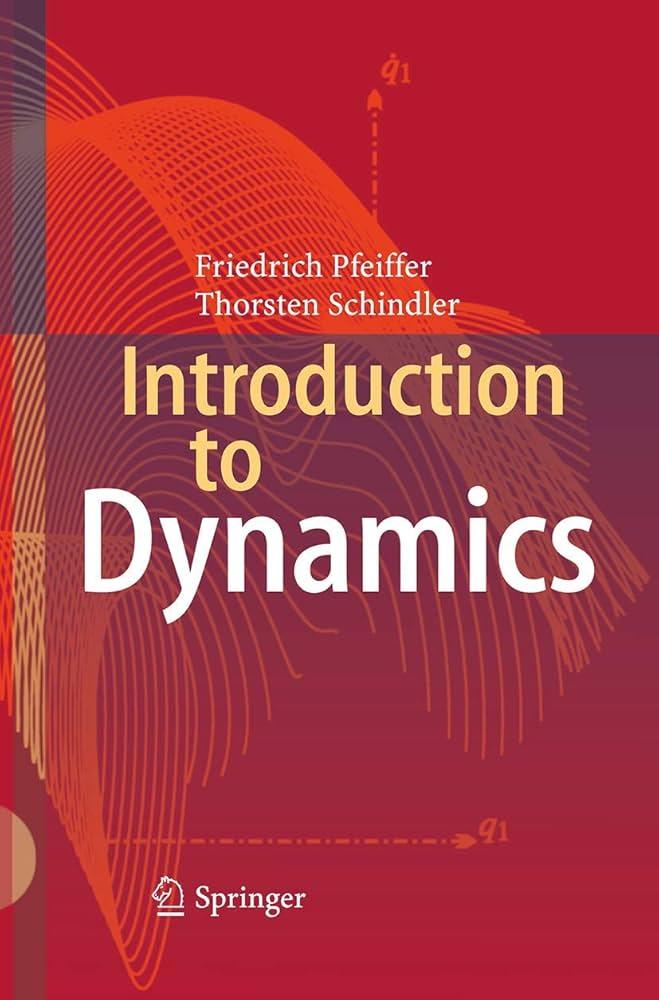
Engaging Students with Dynamic Introductions
Captivating your students from the vrey start of an online course is crucial in fostering engagement and enthusiasm. A dynamic introduction not only sets the tone for the course but also establishes a connection between you and your learners.Think of it as the first handshake in a virtual setting—it’s your opportunity to make a memorable impression.
Consider employing interactive elements in your introductions. For example,you can start with a quick poll or survey to gauge students’ prior knowledge or interests related to the course material. Platforms like Mentimeter or Kahoot! allow you to create real-time quizzes that students can participate in using their devices. This not only breaks the ice but also gives you insight into where your students stand.
Another effective strategy is to incorporate storytelling. share a personal anecdote or a relevant case study that connects with the course content. This humanizes the learning experience and makes the material more relatable. Students are more likely to engage when they can see the real-world application of what they’re learning.
Visual aids can also play a significant role in dynamic introductions. Use engaging slides, videos, or infographics to outline what students can expect from the course. A well-designed slide deck with concise data can grab attention quickly. Consider a table that highlights key topics, assessments, and deadlines:
| Week | Topic | Assessment |
|---|---|---|
| 1 | introduction to Online Learning | Icebreaker Activity |
| 2 | Fundamentals of Subject Matter | Quiz on Basics |
| 3 | Advanced Concepts | Group Discussion |
lastly, make sure to set clear expectations for participation and communication. encourage students to introduce themselves and share their goals for the course. A simple activity where they write a fun fact about themselves can create a sense of community.When students feel connected,they’re more likely to engage actively throughout the course.
the way you kick off your online course can substantially influence student engagement. By utilizing interactive tools, storytelling, visual aids, and community-building activities, you’ll create an inviting atmosphere that fosters learning and connection. Remember, the goal is to create a welcoming environment that inspires students to participate and thrive.
Creating a welcoming Virtual Environment
is crucial for fostering engagement and learning in online courses. when students feel at home, they’re more likely to participate actively and share their thoughts. Here are some practical strategies to enhance the virtual atmosphere:
- Personalize Your Interactions: Take the time to learn students’ names and acknowledge their individuality. Use their names in discussions and respond to their specific questions to make them feel valued.
- Encourage Ice Breakers: start your courses with fun ice-breaking activities.This can help students feel more comfortable and build connections with their peers.
- Utilize Engaging Technologies: Leverage tools like polls, quizzes, and breakout rooms to make classes interactive. Engaging formats can break the monotony and keep students interested.
- Be Approachable: Set a tone of openness by being accessible.Use video introductions, maintain a friendly demeanor, and encourage students to reach out with questions or concerns.
It’s also essential to establish clear guidelines that promote respect and inclusivity. This helps create a safe space where all students feel comfortable expressing their opinions. Consider implementing the following practices:
| Guideline | description |
|---|---|
| respectful Communication | encourage students to express their views while respecting others’ opinions. |
| Zero tolerance for Bullying | Implement strict policies against negative behavior to ensure a supportive environment. |
| Inclusive Language | Promote the use of language that welcomes everyone, regardless of background. |
Don’t underestimate the power of visual elements in your online space. A well-designed course layout can create a positive atmosphere. Here are a few tips:
- Use Warm colors: Incorporate a color palette that is inviting and energizing,helping to foster a sense of comfort.
- Include Images and Videos: Use relevant visuals to break up text and illustrate key points, making the learning experience more dynamic.
- Organize Content Clearly: A logical structure helps students navigate the course effortlessly, reducing frustration and enhancing their learning journey.

Building Rapport through Active Listening
Effective interaction with students in online courses hinges on the ability to truly listen. Active listening is more than just hearing words; it’s about understanding the emotions and intentions behind those words. By committing to this practice, educators can create a welcoming environment where students feel valued and understood.
To cultivate an atmosphere of trust and openness, try thes strategies:
- Maintain Eye Contact: In video calls, looking directly into the camera creates a sense of connection, making students feel seen and engaged.
- Use Reflective Responses: Paraphrasing what a student has said shows that you are paying attention and encourages them to share more.
- Ask Open-Ended Questions: Questions that cannot be answered with a simple ‘yes’ or ‘no’ stimulate discussion and invite deeper thoughts.
- Be Mindful of Nonverbal Cues: Body language and facial expressions can convey empathy and understanding, even in a virtual setting.
Implementing these practices can lead to more meaningful interactions. As an example, when students know their contributions are acknowledged, they are more likely to participate actively.Here’s a simple comparison of the effects of passive versus active listening:
| Passive Listening | Active Listening |
|---|---|
| Students feel ignored | Students feel valued |
| Limited engagement | Encourages participation |
| Misunderstandings occur | Clarifies doubts |
| Feedback is minimal | Constructive feedback is provided |
Moreover, consider using technology to enhance listening skills. Tools like polls and chat features allow you to gauge student feelings and thoughts in real-time, providing another layer of engagement. By utilizing these methods, you can create a more interactive learning experience where students feel heard and appreciated.
remember that active listening requires practice. It’s about being genuinely interested in your students’ perspectives and fostering a collaborative learning environment. As you refine your listening skills, you’ll likely notice an increase in student confidence and engagement, paving the way for a more enriching online course experience.
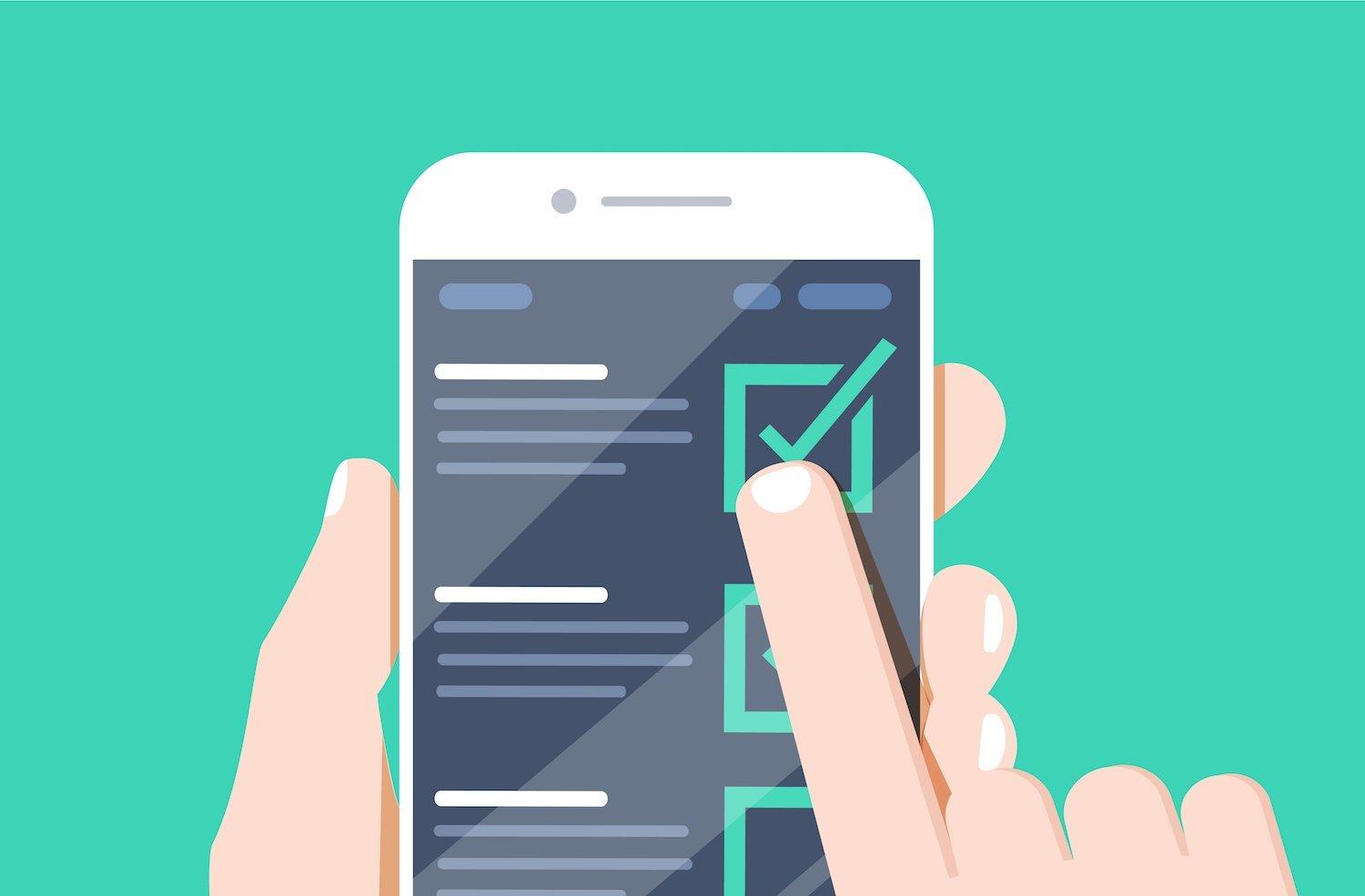
Utilizing Interactive Tools for Enhanced Participation
Engaging students in online courses can sometimes feel like navigating a maze. However, leveraging interactive tools can significantly boost participation and create a more dynamic learning environment. By incorporating technology, you can create an atmosphere that encourages students to interact not only with the course material but also with one another.
| Tool | Purpose | Benefits |
|---|---|---|
| Live Polls | gauge Knowledge | Immediate Feedback |
| Discussion Boards | Foster Dialogue | Encourages Participation |
| Breakout rooms | Small Group Interaction | Enhances Collaboration |
consider using Gamification elements, such as leaderboards or badges, to motivate students. Games create an engaging learning atmosphere where students are more likely to participate and commit to their studies. By rewarding achievements, you tap into their competitive nature, turning learning into a fun challenge that they’re eager to embrace.
Crafting Thoughtful and Inclusive Discussion Prompts
Creating discussion prompts that resonate with students in online courses is essential for fostering a vibrant learning environment. When crafting these prompts, it’s vital to be attentive to inclusivity and engagement. Think about the diverse backgrounds of your students, and aim to design questions that invite everyone to contribute their unique perspectives.
One effective strategy is to use open-ended questions that encourage exploration and reflection. As a notable example, rather of asking, “What did you think of the reading?” you might ask, “How did the themes in the reading relate to your own experiences or current events?” This approach not only sparks deeper conversations but also allows students to connect the material to their lives, fostering a sense of relevance and belonging.
Additionally,consider using various formats for your discussion prompts. Some students may feel more comfortable expressing their thoughts in writing, while others may prefer to engage through multimedia.Incorporate different types of prompts, such as:
- Visual prompts: Share an image or video and ask students to reflect on their reactions.
- Scenario-based questions: Present a real-world dilemma related to the course content and ask students how they would respond.
- Collaborative activities: Encourage students to work in small groups to discuss a prompt and then share their insights with the larger class.
Encouraging peer interaction is also crucial. Set up a structure where students can respond to each other’s posts, which not only enriches the conversation but also builds community. For example, you could ask students to reply to at least two classmates, adding their thoughts or asking follow-up questions. This approach helps them to think critically and develop their conversational skills in a supportive environment.
Lastly, be sure to regularly solicit feedback from your students about the discussion prompts. Create a simple feedback loop where they can express what worked well and what didn’t. This not only shows students that their opinions are valued, but it also helps you refine your approach over time. Here’s a simple feedback table you could use:
| Prompt Type | Student Feedback |
|---|---|
| Open-ended questions | Engaging and thought-provoking! |
| Visual prompts | Helped me see the material differently. |
| Collaborative activities | Fun and engaging; I learned from my peers! |
By thoughtfully crafting discussion prompts and encouraging inclusive dialogue, you create an online space where all students feel seen and heard, ultimately enhancing their educational experience.

Encouraging Peer Collaboration and Support
Creating a learning environment that fosters collaboration among students is crucial in online courses. When students interact with one another, they not only share knowledge but also build a sense of community that enhances the overall learning experience. Consider implementing the following strategies to encourage meaningful peer engagement:
- Discussion Forums: Set up dedicated discussion boards where students can post questions and share insights. Encourage them to respond to their peers, creating a dialogue that deepens understanding.
- Group Projects: Assign collaborative projects that require students to work together.This not only promotes teamwork but also allows them to utilize each other’s strengths and perspectives.
- Peer Review Sessions: Incorporate peer feedback into assignments. Students can exchange drafts and provide constructive criticism, which enhances their learning and critical thinking skills.
- Virtual Meetups: Organize informal video calls where students can discuss course material or share personal experiences related to the subject matter. This helps build relationships and a supportive network.
- Use of Social Media: Create private groups on platforms like Facebook or WhatsApp where students can engage informally. This can lead to spontaneous discussions and idea sharing.
Incorporating these elements not only helps build collaboration but also instills a sense of accountability among students. When they know that their peers are counting on them, they are more likely to stay engaged and motivated. Consider creating a peer mentor programme where experienced students can guide newcomers, enhancing the learning experience for both parties.
To further facilitate collaboration,you might wont to integrate technology tools that support group work. Platforms like Google Docs or Slack can definitely help students communicate and collaborate efficiently in real time. Here’s a simple table highlighting some useful tools:
| Tool | Purpose |
|---|---|
| Google Docs | Real-time document collaboration |
| Zoom | Video conferencing for group meetings |
| Trello | Project management and task organization |
| Slack | Team communication and file sharing |
encouraging students to take part in collaborative activities not only enriches their learning experience but also prepares them for real-world situations where teamwork is essential. Remind them that sharing ideas and resources can lead to better understanding and retention of the course material. By fostering this collaborative spirit, you’re not just teaching content; you’re building a community of learners who support and uplift one another.
Providing Timely and Constructive Feedback
In the realm of online learning,feedback serves as a pivotal bridge between educators and students. It’s not just about pointing out what went wrong; it’s about fostering growth and encouraging enhancement. To achieve this, feedback should be timely and constructive, providing students with the necessary insights to enhance their understanding and skills.
Timeliness is key. When students receive feedback shortly after submitting their work, they can connect the comments to their efforts more easily. Consider establishing a feedback timeline that aligns with your course schedule. Here are some effective strategies:
- Set clear expectations for when students can expect feedback.
- Utilize automated tools for quick assessments on quizzes or assignments.
- Engage in regular check-ins to address questions and provide guidance.
Constructive feedback should focus on specific aspects of a student’s work rather than vague statements. Aim to highlight both strengths and areas for improvement. This balanced approach not only boosts morale but also provides a clear roadmap for students. Here’s how you can structure your comments:
| Feedback Type | Example |
|---|---|
| Positive Reinforcement | “Your analysis of the text was insightful and well-structured.” |
| Constructive Suggestions | “Consider expanding your argument by including more examples.” |
Additionally, encourage a two-way dialogue. Invite students to respond to your feedback,fostering a collaborative environment where they feel empowered to express their thoughts and seek clarification. this interaction can lead to a deeper understanding of the material and enhance their learning experience.
Remember, the goal of feedback is not just to critique but to inspire. By providing timely and constructive insights, you create an environment where students feel supported and motivated to excel. Tailor your feedback to individual needs, and you’ll witness significant progress in their learning journeys.

Incorporating Multimedia to Boost Engagement
creation of multimedia-rich assignments. For instance, you could structure tasks that encourage students to produce their own videos, podcasts, or digital presentations. This not only allows them to express their understanding creatively but also promotes peer learning as they share their work with classmates. Here’s a simple outline of multimedia assignment types:
| Assignment Type | Description |
|---|---|
| Video Presentation | Create a short video explaining a key concept. |
| Podcast Episode | Record a discussion on a relevant topic with peers. |
| Interactive Infographic | Design an infographic that summarizes course material. |
| Creative Blog Post | Write a blog entry incorporating multimedia elements. |