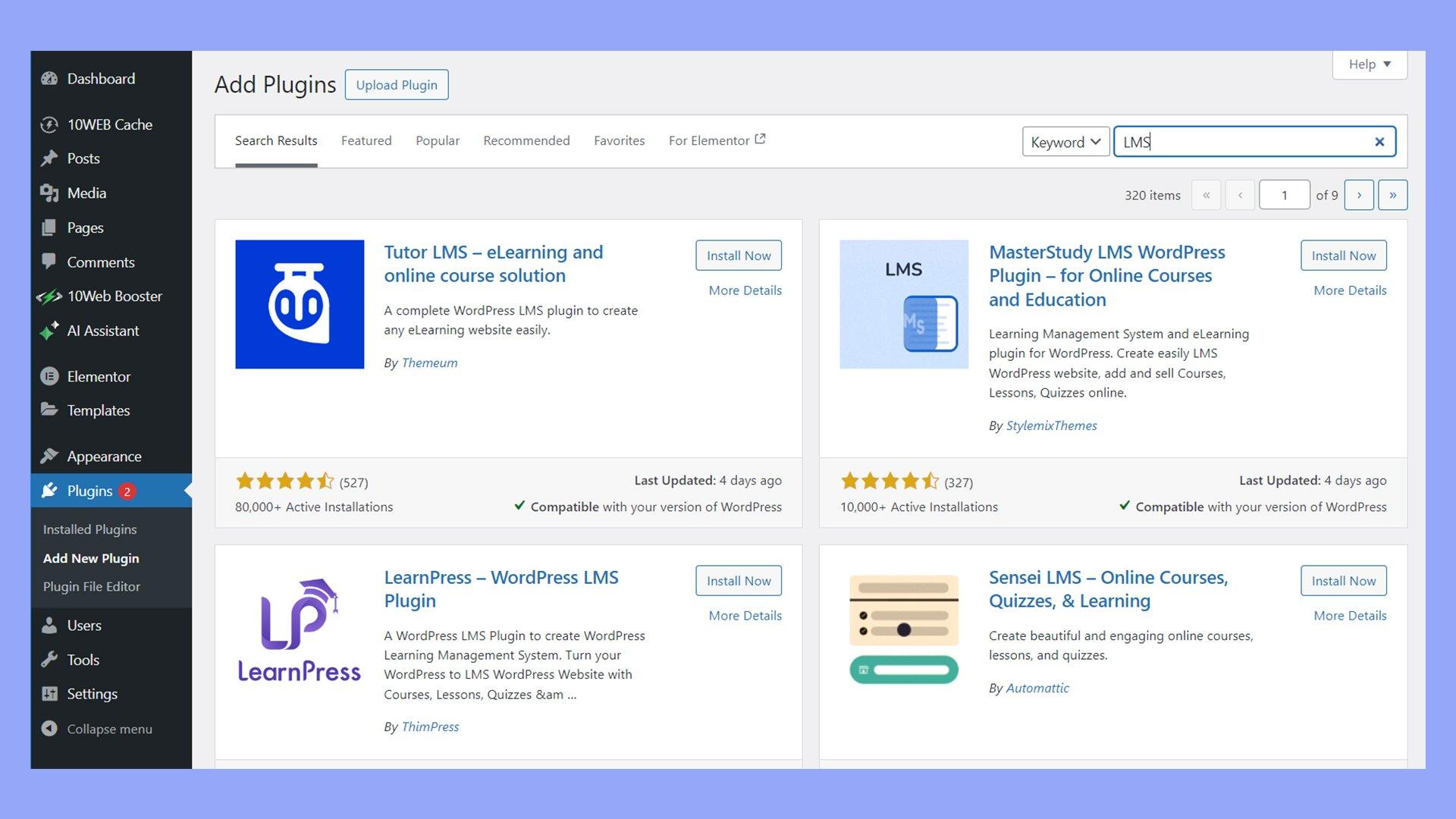Are you ready to dive into the exciting world of online education? If you’ve ever dreamed of sharing your knowledge with eager learners or turning your passion into a profitable venture,creating a WordPress Learning Management System (LMS) website is the perfect way to start! Whether you’re a seasoned educator,a professional looking to showcase your expertise,or simply someone with a wealth of facts to share,an LMS can transform your vision into reality.
In this article, we’ll walk you through the entire process of building a wordpress LMS website—from initial setup to launching your first course. We’ll break it down into simple, manageable steps, so you won’t feel overwhelmed. By the end, you’ll not only have a fully functional online learning platform but also the confidence to attract and engage your target audience. So, grab a cup of coffee, roll up your sleeves, and let’s get started on this exciting journey together!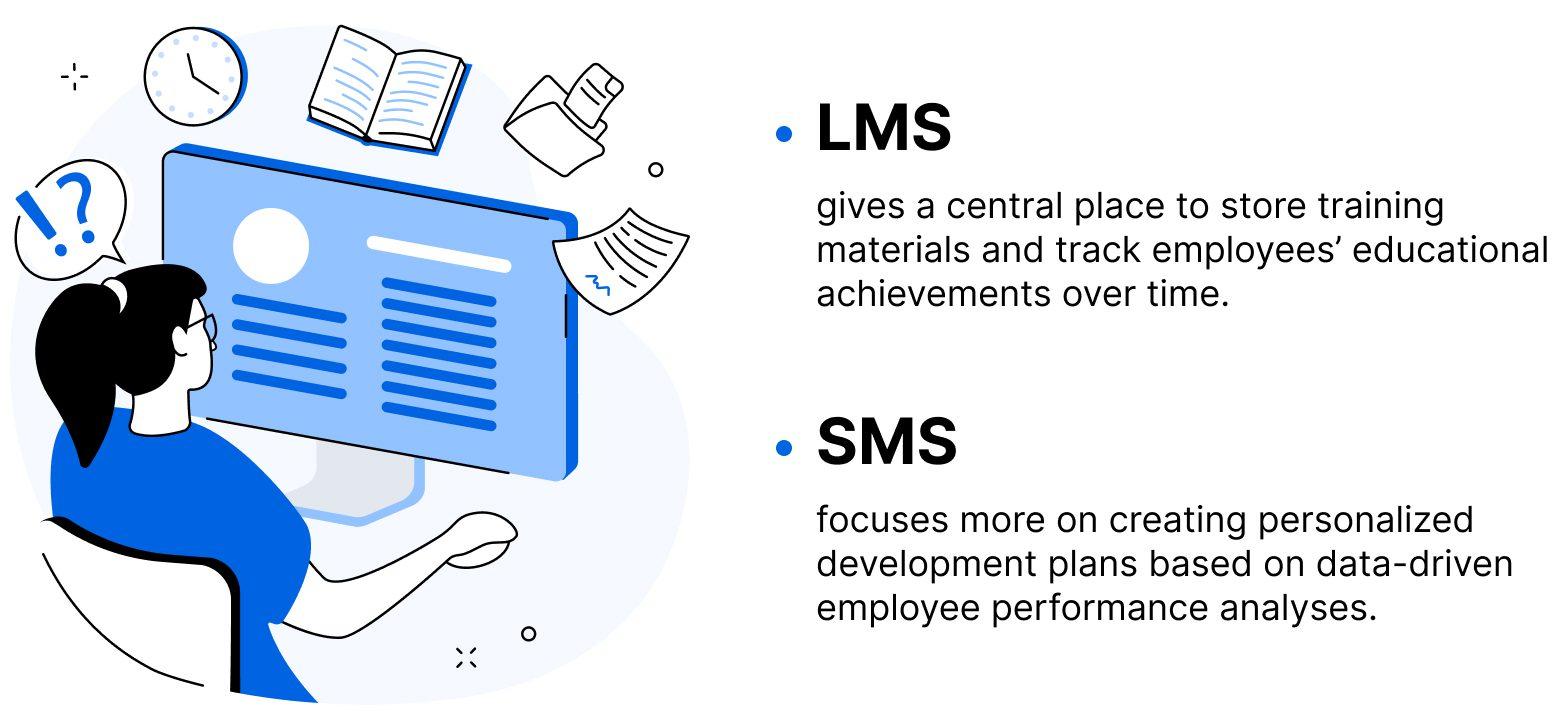
Choosing the Right Learning Management System Plugin for Your Needs
when it comes to selecting a Learning Management System (LMS) plugin for your WordPress website, there are several factors to consider that will ultimately influence your choice. The right plugin can considerably enhance your online course offerings, streamline management, and improve user experience for both instructors and students.
First, think about your specific needs. Are you looking to sell courses, manage student enrollments, or track progress? Different plugins offer varying features, so it’s essential to align the plugin’s capabilities with your goals. Here are some key features you might want to look for:
- User management: Ensure that the plugin allows easy student registration and management.
- Course Creation Tools: Look for user-friendly drag-and-drop interfaces that simplify course setup.
- payment Integration: If you plan to monetize your courses, ensure that the plugin supports popular payment gateways.
- Mobile Compatibility: A responsive design is crucial for users accessing content on various devices.
- Reporting and analytics: Advanced tracking features will help you understand student performance and engagement.
Another critical aspect is support and community. Opt for a plugin that provides excellent customer support and has a vibrant user community. This way, you can find answers to your questions more easily and share experiences with fellow users. Don’t underestimate the value of tutorials and documentation; a plugin with ample resources can save you a lot of time during setup and troubleshooting.
Cost is also a vital consideration. while some plugins are free, others come with premium versions that unlock additional features. it’s wise to evaluate your budget against the features you need. To give you a speedy overview, here’s a simplified comparison of a few popular LMS plugins:
| Plugin | Price | Key Features |
|---|---|---|
| LearnDash | $199/year | Advanced quizzes, dynamic content, and certificate generation |
| LifterLMS | Free (Paid add-ons) | Course building, membership options, and integrations |
| WP Courseware | $129/year | Drag-and-drop course builder, student progress tracking |
Lastly, take advantage of free trials or demos if available. Testing the plugin in real scenarios can provide valuable insights into its functionality and user experience. Don’t rush the decision; the right LMS plugin is key to creating a successful online learning environment that meets your needs and those of your students.
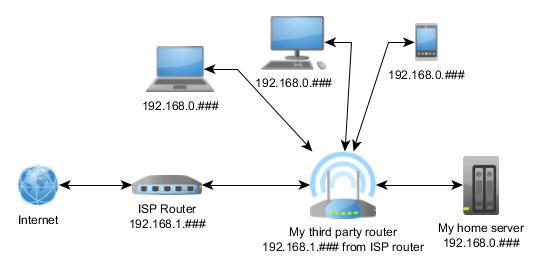
Setting Up your Domain and Hosting for a Seamless Experience
Getting your domain and hosting set up correctly is crucial for ensuring a smooth experience when launching your WordPress LMS website. The right choices will not only enhance the performance of your site but also provide a solid foundation for your online learning platform. Here’s how to get started.
Choose Your Domain Name Wisely
Your domain name is your online identity. When selecting a name, consider these tips:
- Keep it short and memorable.
- Incorporate keywords related to your LMS or niche.
- Avoid hyphens and numbers to prevent confusion.
once you have a name in mind,check its availability using a domain registrar. If your first choice isn’t available,try variations or choice extensions like .online or .academy.
Selecting the Right Hosting Provider
Choosing a reliable hosting provider is essential for your website’s speed and uptime. Look for one that offers:
- WordPress optimization for improved performance.
- Scalability options as your traffic grows.
- Strong customer support that’s available 24/7.
Consider managed WordPress hosting for an easier setup and ongoing maintenance. This type of service typically includes automatic updates and enhanced security features, which can save you time and stress.
Setting Up Your Domain and Hosting
After selecting your domain and hosting provider, the next step is to connect them:
- Log into your hosting account and locate the domain settings.
- Point your domain’s nameservers to your hosting provider’s specified nameservers.
- Allow some time for DNS propagation (usually up to 48 hours) before proceeding with your website setup.
your Hosting Plan: A quick Comparison
| Hosting Type | Features | Best For |
|---|---|---|
| Shared Hosting | Basic resources, budget-friendly | Beginners with low traffic |
| VPS Hosting | Dedicated resources, more control | Growing sites needing reliability |
| Managed WordPress Hosting | Optimized for WordPress, expert support | Users wanting hassle-free management |
With your domain and hosting set up, you’re ready to move on to installing WordPress and customizing your LMS. This foundational step is vital for ensuring that you provide your learners with a seamless,engaging online experience right from the start.
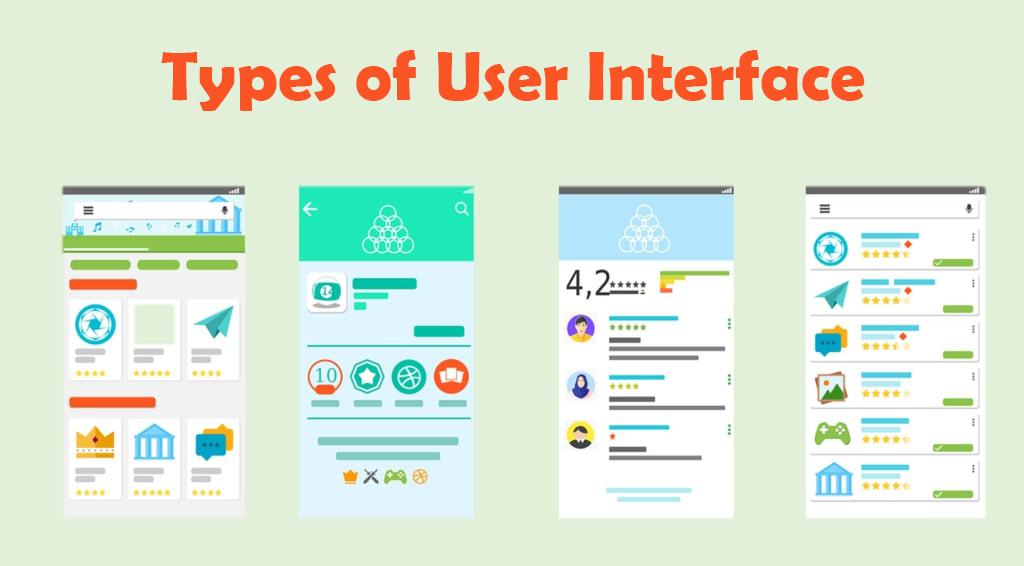
Designing an Engaging User Interface That Captivates Learners
When it comes to building a Learning Management System (LMS) on WordPress, the user interface (UI) can make or break the learning experience. An engaging UI isn’t just about aesthetics; it’s about creating a seamless,intuitive journey that keeps learners motivated and focused. Here are some essential elements to consider when designing your LMS interface.
- Consistency is key: Maintain uniformity in colors,fonts,and button styles throughout your site. This helps users know what to expect and where to find crucial features.
- Visual Hierarchy: Use size, contrast, and placement to guide users’ attention to the most critical elements, such as course descriptions or call-to-action buttons.
- Interactive Elements: Incorporate quizzes, discussion forums, and feedback forms to foster interaction. Engaging learners through these features will make them feel more connected to the content.
- Responsive Design: Ensure your website is accessible from various devices, including smartphones and tablets.A responsive design adapts to different screen sizes, making learning convenient anytime, anywhere.
Another vital aspect of an engaging UI is the use of multimedia.Consider integrating videos, infographics, and audio clips to enrich the learning experience. A well-placed video can break the monotony of text and provide a better understanding of complex topics.
Furthermore, navigation should be intuitive. Organize your course materials in a way that learners can easily find what they need. Implementing a search function can also significantly enhance the usability of your LMS.
To visualize your content structure and enhance user experience, you might consider a simple table to display course categories and progression:
| Course Category | Progression |
|---|---|
| Web Development | Beginner → Intermediate → Advanced |
| Graphic Design | Introduction → Techniques → Portfolio |
| Data Science | Foundations → Analysis → Machine Learning |
don’t underestimate the power of user feedback. Regularly solicit input on the UI and make necessary adjustments. Keeping your interface fresh based on user suggestions can lead to a more engaging and effective learning environment.
Creating Compelling Course Content That Keeps Students Coming Back
engaging Your Students from Day One
To ensure students keep returning to your course, start strong. The first impression matters! Begin with a warm welcome that sets the tone for the course. Use video introductions, personalized messages, or engaging slides to captivate them. Make sure they know what to expect and how they can benefit from your course.
Structure That Speaks Volumes
Creating a well-structured course is essential. Organize your content into digestible modules. Each module should contain:
- Clear objectives: What will they learn?
- Engaging multimedia: Use videos, infographics, and podcasts.
- Interactive elements: Quizzes, assignments, and discussions.
This approach not only enhances learning but also encourages students to stay engaged throughout the course.
Fostering a Community Feel
Don’t underestimate the power of community. create forums or discussion boards where students can interact.This helps them feel part of something bigger.Here are some ideas:
- weekly Q&A sessions
- Peer review opportunities
- Study groups and social events
By building community, you encourage collaboration and support, making the learning experience more enjoyable and motivating.
Feedback Loops
Regular feedback is crucial. Implement mechanisms for students to provide feedback on the course materials. Consider this simple feedback table:
| Feedback Type | Frequency | Purpose |
|---|---|---|
| Mid-course surveys | Twice | Gauge engagement and comprehension |
| End-of-course evaluations | Once | Assess overall satisfaction |
By actively seeking and acting on feedback, you can continuously improve your course and meet student needs.
Incentives for Continued Learning
Motivate your students with incentives. Offer badges, certificates, or even discounts for future courses upon completion. This not only recognizes their hard work but also encourages them to continue learning with you.
Stay Updated and Adapt
make sure your content stays relevant. Regularly update your materials to reflect changes in your field. incorporate new findings, technologies, or methods to keep your course fresh. This adaptability will make your courses desirable and relevant, ensuring students will always want to come back for more.
Implementing Effective Assessment and Grading Systems
Creating a successful assessment and grading system within your WordPress LMS is essential for measuring learner progress and ensuring educational effectiveness. By implementing a thoughtful approach to assessments, you can enhance the learning experience and provide valuable feedback to students.
To develop effective assessments, consider these key strategies:
- Diverse Assessment Types: Utilize a mix of quizzes, assignments, and projects to cater to various learning styles.This diversity keeps engagement high and allows students to demonstrate their knowledge in different ways.
- Clear Learning Objectives: Each assessment should align with specific learning outcomes. Clearly defined objectives help students understand what is expected of them and the skills they need to demonstrate.
- Timely Feedback: Providing feedback shortly after assessments not only reinforces the learning material but also guides students on areas for improvement. Consider automated grading for quizzes to speed up this process.
Furthermore, clarity in grading criteria builds trust and clarity. Create a grading rubric that details how scores are assigned based on performance. This can be displayed directly alongside assignments, allowing students to see how their work will be evaluated.
| Grade Range | Description | Feedback Type |
|---|---|---|
| A (90-100%) | Remarkable understanding and submission of material | Detailed feedback highlighting strengths |
| B (80-89%) | Strong grasp with minor errors | Constructive feedback for improvement |
| C (70-79%) | Basic understanding but lacks depth | Specific areas for growth |
| D (60-69%) | Significant gaps in knowledge | Guidance on required resources |
| F (Below 60%) | Unsatisfactory performance | Recommended strategies for improvement |
Lastly, leverage technology to streamline your grading system.Many WordPress LMS plugins come with built-in assessment tools that not only simplify test creation but also automate grading and provide analytics on student performance. This allows you to focus more on teaching and less on administrative tasks.
by implementing a robust assessment and grading system, you are setting your learners up for success, ensuring that they have the support and guidance needed to thrive in their educational journey.
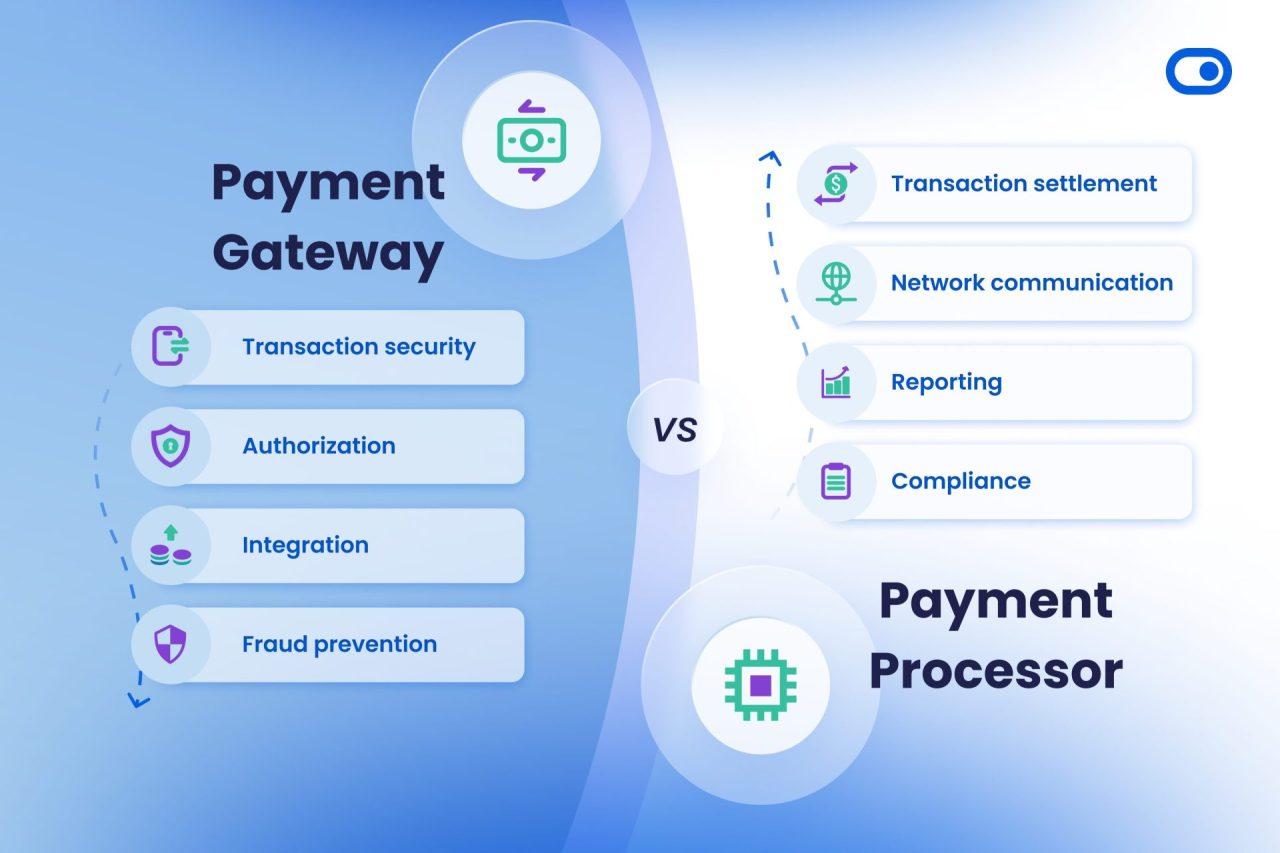
Integrating Payment Gateways for Easy Transactions
When it comes to managing an LMS website, providing a seamless payment experience can significantly enhance user satisfaction. By integrating reliable payment gateways, you can ensure that transactions are both secure and user-friendly. Here are some vital considerations and steps to simplify the payment process for your users:
- Choose the right Payment Gateway: Select a payment gateway that suits your business needs and offers necessary features.Popular options include:
- PayPal: Well-known and trusted,it offers a smooth checkout experience.
- Stripe: Known for its developer-friendly API and customizable options.
- Authorize.Net: A solid choice for businesses looking for extensive fraud protection.
Once you’ve selected a payment gateway, it’s crucial to ensure that it integrates smoothly with your WordPress LMS platform. Most plugins available today support popular gateways, enabling you to easily connect your site with minimal hassle. as an example,if you are using a popular LMS plugin like LearnDash or LifterLMS,you can find dedicated extensions to facilitate these integrations.
For a successful setup, follow these steps:
- Install the relevant plugin for your chosen payment gateway.
- Configure the settings according to your business requirements, including currency, payment methods, and API keys.
- Test the payment process with sandbox accounts to ensure everything is functioning as expected.
Moreover, clarity in pricing is key. Provide a simple pricing table on your site to eliminate customer confusion and facilitate decision-making. here’s an example:
| Course | price | Duration |
|---|---|---|
| beginner’s Guide to Programming | $49 | 4 weeks |
| Advanced Web Development | $99 | 8 weeks |
| Data Science bootcamp | $199 | 12 weeks |
remember that customer support is crucial in this process. Provide clear instructions for users on how to make payments, and ensure that they have access to assistance if they encounter any issues. This will not only enhance their experience but also build trust in your platform.
Enhancing User Engagement with Interactive Features and Gamification
In the digital learning landscape, making courses engaging is essential for retaining students and enhancing their experience. By incorporating interactive features and gamification, you can transform a standard learning management system (LMS) into a vibrant educational platform that motivates and captivates learners.
Interactive Features: Adding interactive components can significantly improve user engagement. Consider integrating:
- Quizzes: Embed quizzes throughout your lessons to test knowledge and provide instant feedback.
- Discussion Forums: Create spaces where students can discuss topics, share insights, and ask questions, fostering a community feel.
- Surveys: Use surveys to gather feedback on courses and adjust content to meet learner needs.
Gamification is another powerful tool to spice up your LMS. this approach applies game-design elements in non-gaming contexts to motivate learners. Here are a few strategies to implement:
- Badges and Achievements: Reward students with badges for completing modules or achieving milestones. this recognizes their efforts and encourages them to progress further.
- Leaderboards: Introduce a leaderboard that showcases top performers in the course. This fosters a healthy sense of competition among students.
- Point Systems: Assign points for different activities,such as completing lessons,participating in discussions,or sharing resources. Points can be used to unlock extra content or rewards.
Moreover, consider utilizing multimedia elements to enhance learning. Videos, animations, and interactive infographics can present information in a more digestible and engaging way. For instance, you could create a table that visually represents course progress, achievements, or statistics:
| Feature | Description | Benefits |
|---|---|---|
| Quizzes | Interactive assessments to test knowledge | Immediate feedback and reinforcement |
| Leaderboards | Ranking system for top students | Encourages motivation and competition |
| Badges | Acknowledgment of achievements | Boosts confidence and engagement |
By adopting these strategies, you not only enhance user engagement but also create a more dynamic learning environment. The ultimate goal is to make the learning process enjoyable, making students eager to return for more. As you design your WordPress LMS, keep these elements in mind, and watch your course participation soar!

Optimizing Your Site for Search Engines to Attract More Learners
Building a WordPress LMS is just the beginning; if you want to attract more learners, search engine optimization (SEO) is key. by implementing effective SEO strategies,you can enhance your website’s visibility and draw in more students eager to learn.
Start by focusing on keyword research. Identify the phrases and terms your target audience is using to search for courses similar to yours. Tools like Google Keyword Planner or Ubersuggest can help you find relevant keywords. Once you have a list, integrate them naturally into your:
- Page Titles
- Headings and Subheadings
- meta Descriptions
- Content Body
Next, consider the importance of high-quality content. Search engines prioritize websites that offer valuable, informative, and engaging content. Regularly update your blog with articles related to your courses, tips for learners, and industry news. This not only boosts your SEO but also positions you as an authority in your field. A simple content calendar can help you stay organized and consistent.
Don’t overlook the technical aspects of SEO. Ensure your website is mobile-friendly, as a significant portion of learners will access your site via smartphones or tablets. Use a responsive WordPress theme and test your site’s usability on various devices. Additionally, improve your site’s loading speed; a faster site enhances user experience and can positively impact your search rankings.
Lastly, focus on link building.This involves acquiring quality backlinks to your site from reputable sources. You can achieve this through guest blogging, collaborating with influencers in your niche, or creating shareable content that others want to link to. Here’s a quick overview of effective link-building strategies:
| Strategy | Description |
|---|---|
| Guest Blogging | Write articles for other websites in exchange for a link back to yours. |
| Social Media Sharing | Promote your content on social platforms to encourage shares and links. |
| Resource Pages | Submit your site to relevant resource pages that list educational content. |
By focusing on these strategies, you can significantly improve your WordPress LMS website’s SEO. The more optimized your site is, the more learners you’ll attract, making it a win-win for both you and your students.
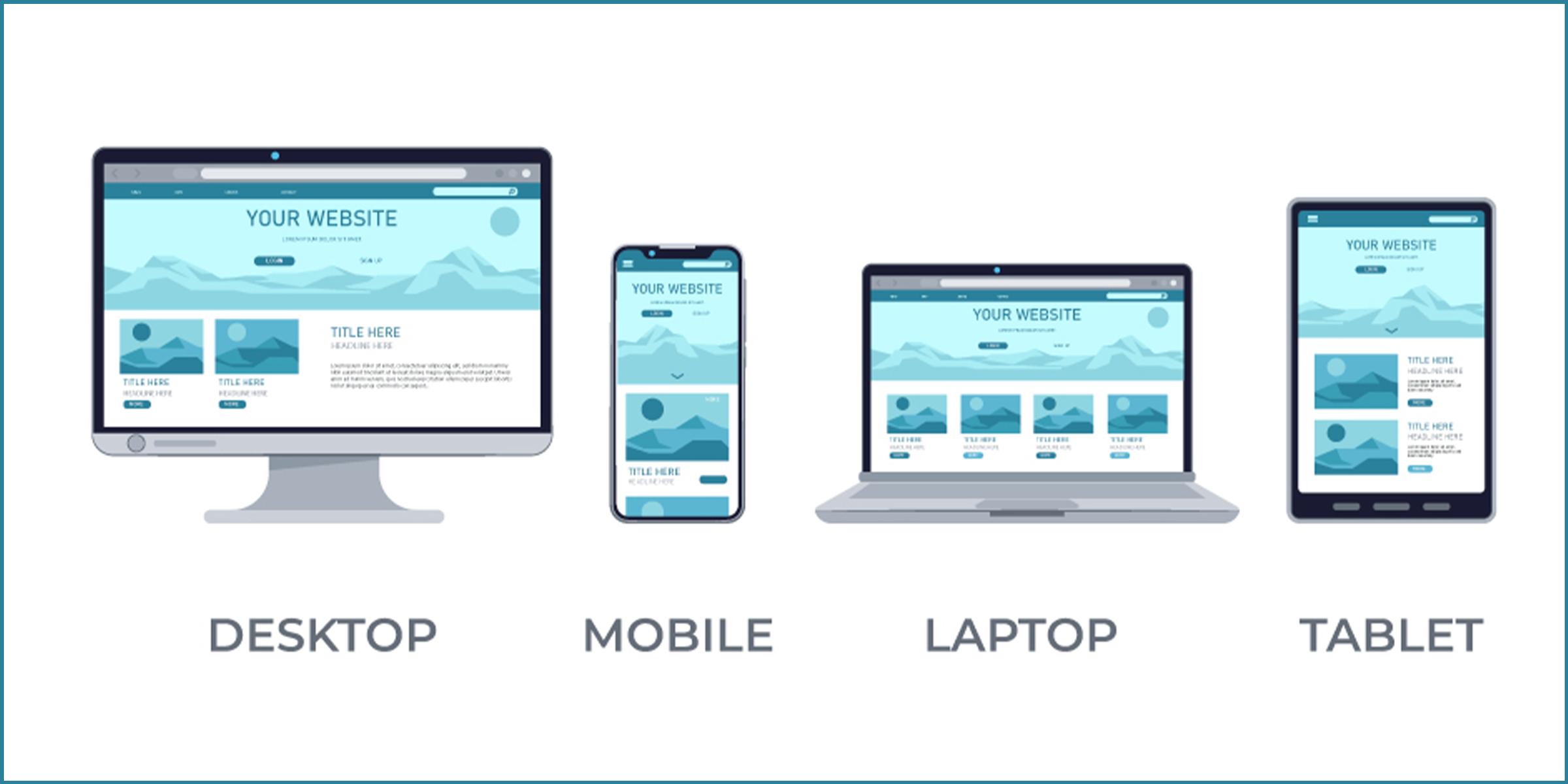
Ensuring Mobile Responsiveness for Learning On-the-Go
In today’s fast-paced world, learners expect to access educational content anytime, anywhere. Ensuring that your WordPress Learning Management System (LMS) is mobile-responsive is paramount. A mobile-responsive design means your content automatically adjusts to fit the screen size of any device, enhancing the user experience and encouraging engagement.
To achieve a mobile-friendly design, consider the following strategies:
- Choose a Responsive Theme: Start with a theme that is designed to be responsive. Many WordPress themes come with built-in mobile optimization, ensuring your site looks great on all devices.
- utilize Media Queries: These CSS techniques allow you to alter the layout and design based on the device’s capabilities. Media queries can help optimize images and text for smaller screens.
- Optimize Images: Large images can slow down your site on mobile devices. Use compressed, responsive images to ensure quick loading times. Tools like Smush or Imagify can help with this.
- Streamline Navigation: Mobile users benefit from simple, intuitive navigation. Consider using a hamburger menu to save space and keep your menu items organized.
- Test Across Devices: Regularly test your website on different devices and screen sizes to ensure everything is functioning correctly. Tools like Google’s Mobile-Friendly Test can be very useful.
It’s also essential to focus on the functionality of your LMS on mobile devices. This includes ensuring that quizzes, videos, and interactive content work seamlessly. Here are a few specific considerations:
| Feature | Mobile Considerations |
|---|---|
| Quizzes | Ensure easy navigation between questions and clear submission buttons. |
| Videos | Use responsive video embeds to ensure proper scaling on smaller screens. |
| Interactive Content | Check touch compatibility; ensure buttons and controls are easy to tap. |
By prioritizing mobile responsiveness, you enhance the accessibility of your LMS. Whether a user is waiting for their coffee or commuting on a train, they should have the same quality experience as someone using a desktop. this commitment to seamless access can set your LMS apart, driving higher enrollment and retention rates.

Launching Your LMS and Promoting it to Your Target Audience
Once your Learning Management System (LMS) is ready to go live, the next crucial step is to ensure that it reaches the right audience. Launching your LMS is just the beginning; promoting it effectively will make all the difference in attracting learners and driving engagement.
Identify Your Target Audience: Before you can effectively promote your LMS, you need to understand who you’re trying to reach. Consider the following:
- Demographics: Age, profession, and education level of your ideal learners.
- Interests: What topics or skills are they interested in learning?
- Preferred Learning Styles: Do they prefer video content, interactive quizzes, or written materials?
With a clear picture of your target audience, you can tailor your marketing strategies accordingly. Leverage platforms where your audience is most active, whether that’s social media, forums, or niche websites. Create compelling content that resonates with their needs and interests.
Optimize Your Website for SEO: To enhance visibility, ensure that your LMS website is optimized for search engines. This includes:
- Using relevant keywords throughout your site, including course descriptions and blog posts.
- creating high-quality content that provides value to your audience.
- Building backlinks from reputable sources to improve your site’s authority.
Utilizing tools like Google Analytics can help you track your website’s performance and make data-driven decisions about your marketing strategies.Understanding your audience’s behavior can guide you in refining your approach to better meet their needs.
engage with Your Audience: building a community around your LMS can significantly enhance user engagement. Consider:
- creating a dedicated social media page to share updates, tips, and industry news.
- starting a blog to discuss educational trends and insights.
- Offering free webinars or workshops to showcase your expertise and the value of your courses.
Leverage Email Marketing: Don’t underestimate the power of email marketing in promoting your LMS. Build an email list by offering valuable resources or exclusive content in exchange for email sign-ups. Use this list to:
- Send out newsletters highlighting new courses.
- Share success stories from past learners.
- Offer limited-time discounts or promotions to encourage sign-ups.
Lastly, consider establishing partnerships with influencers or organizations in your niche to extend your reach. Collaborations can open doors to new audiences who may benefit from your courses, creating mutual growth opportunities.

Gathering Feedback and Continuously Improving Your Courses
Gathering feedback is an essential part of the course development process. It allows you to understand your learners’ experiences and identify areas for improvement. Here are some effective strategies to gather valuable insights:
- Surveys and Questionnaires: Create short surveys after each module or course completion. Ask targeted questions about content clarity, engagement, and overall satisfaction.
- Discussion Forums: Encourage students to share their thoughts in forums. This not only gives you feedback but also builds a community around your course.
- User Testing: Before launching new courses, involve a small group of users to test the content and functionality. Their firsthand experience will provide actionable feedback.
Once you gather this feedback, the next step is to analyze it effectively. Look for patterns in the responses and categorize them into different areas such as content, delivery, and technical issues. This structured approach will help you prioritize the changes needed. You might find it useful to create a table for organizing feedback:
| Feedback Category | Specific feedback | Action Required |
|---|---|---|
| content Quality | Some sections were too complex. | Simplify the language in those sections. |
| Engagement | Lack of interactive elements. | Add quizzes and polls. |
| Technical Issues | Videos didn’t load properly. | Check video hosting settings. |
After implementing changes based on feedback, it’s essential to communicate these improvements back to your learners. Let them know that their opinions matter and that you’re committed to enhancing their learning experience. This can be done through course announcements, emails, or within community forums.
remember that course development is an iterative process. Continuous improvement doesn’t stop after one round of feedback. Make it a regular practice to solicit feedback at various points in the course lifecycle. Doing so keeps your content fresh and relevant, and demonstrates to your learners that you value their input!

exploring Future Trends in Online Learning to Stay Ahead of the Curve
As the online learning landscape continues to evolve, incorporating innovative trends into your WordPress LMS website can set you apart from the competition. Here are some key trends to consider as you design your platform:
- Microlearning: Break down your course material into bite-sized chunks. this approach not only enhances retention but also caters to the busy lifestyles of modern learners.
- Social Learning: Integrate social features such as discussion forums, group projects, and peer feedback to foster a sense of community among learners.
- Gamification: Implement game-like elements like badges, leaderboards, and rewards to motivate learners and make the experience more engaging.
- Personalized Learning: Utilize data analytics to tailor the learning experience to individual needs, preferences, and progress.
To effectively incorporate these trends, your WordPress LMS should be equipped with the right plugins and themes that support these functionalities.For instance,plugins like LearnDash or LifterLMS can help you add gamification features seamlessly. choose a theme that is responsive and visually appealing to create an inviting learning environment.
Another important aspect is ensuring that your website is mobile-friendly. With more learners accessing content on their smartphones and tablets,a responsive design is crucial. This not only improves user experience but also enhances SEO, making it easier for potential students to find your courses.
| Trend | Benefits |
|---|---|
| Microlearning | Improves retention, caters to busy schedules |
| Social learning | Builds community, encourages collaboration |
| Gamification | Boosts motivation, enhances engagement |
| personalized Learning | Meets individual needs, enhances effectiveness |
Lastly, consider incorporating live sessions or webinars into your curriculum. This not only adds a dynamic aspect to your courses but also allows for real-time interaction between instructors and learners. Tools like Zoom can be integrated into your WordPress site easily, offering a seamless experience for users.
By staying ahead of these trends and continuously adapting your approach, your WordPress LMS will not only attract more learners but also enhance their overall learning experience. Embracing these changes can significantly contribute to the success and growth of your online learning platform.
Frequently Asked Questions (FAQ)
Q&A: How to create a WordPress LMS Website – From Start to Finish
Q1: What exactly is an LMS website, and why should I consider building one?
A1: Great question! An LMS, or Learning Management System, is a platform that allows you to deliver, manage, and track online courses. If you’re looking to share your expertise, create a community, or even generate income through online education, an LMS website is a fantastic way to do it. With the rise of e-learning, having your own LMS can set you apart and offer a flexible learning experience for your audience.
Q2: Do I need any technical skills to build a WordPress LMS website?
A2: Not at all! One of the best things about WordPress is its user-friendliness. You don’t need to be a coding whiz to get started. With the right themes and plugins, you can create a professional-looking LMS website without any technical hassle. Plus, there are plenty of resources and communities available to help you along the way!
Q3: What are the first steps in creating my LMS website?
A3: First, you’ll need to choose a domain name that reflects your brand and the courses you plan to offer. next, find a reliable hosting provider—this is crucial for the performance of your site. After that, you can install WordPress and select a suitable LMS theme. Platforms like LearnDash or LifterLMS are popular choices for plugins that add course functionality to your site.
Q4: How do I choose the right LMS plugin for my needs?
A4: It really depends on what features are critically important to you! Take some time to evaluate plugins based on your course structure, desired payment options, and any specific features you want, like quizzes or certificates. Look for plugins with strong customer support and good reviews from other users. A little research can save you a lot of headaches later!
Q5: Can I customize my LMS website to fit my brand?
A5: Absolutely! WordPress offers a wealth of customization options. You can choose colors, fonts, and layouts that match your brand identity. Many LMS themes also allow for drag-and-drop customization, making it easy to create a unique look. Remember, your website should resonate with your audience, so make it visually appealing and intuitive to navigate.
Q6: How do I create engaging content for my courses?
A6: Engaging content is key to retaining students! Incorporate a mix of videos, quizzes, and interactive elements to keep learners interested. Also, consider using storytelling techniques to make your material relatable and memorable. And don’t forget to solicit feedback from your students—this can help you improve and refine your content!
Q7: What about marketing my LMS website once it’s up and running?
A7: Marketing is just as crucial as creating your content! utilize social media, email marketing, and even webinars to promote your courses.consider offering limited-time discounts or free trials to attract your initial audience. Building a community around your LMS can also create word-of-mouth buzz, which is invaluable for growth.
Q8: Are there ongoing costs I should be aware of?
A8: Yes, there are a few costs to consider. While WordPress itself is free, you’ll need to budget for hosting, premium themes or plugins, and marketing expenses. Also, think about ongoing costs for content creation and maintenance. But don’t let that scare you away! Many people find that the investment pays off as they grow their audience and revenue.
Q9: Any final tips for someone just getting started on this journey?
A9: Start small and don’t overwhelm yourself! Focus on creating a few quality courses and gradually expand. Keep learning and adapting based on student feedback. Remember, the online education landscape is always evolving, so stay open to new ideas and trends. Most importantly, enjoy the process of sharing your knowledge and making a difference in your learners’ lives!
Creating a WordPress LMS website can be a rewarding venture both personally and financially. With the right approach, you can build a platform that not only shares your expertise but also fosters a thriving learning community. So, are you ready to embark on this exciting journey? Let’s get started!
Insights and Conclusions
As we wrap up this journey through the ins and outs of creating your very own WordPress LMS website, it’s clear that the possibilities are endless.From selecting the perfect theme to integrating powerful plugins, you now have the tools and knowledge to build an engaging online learning platform that truly reflects your vision.
Remember,the world of online education is booming,and your unique content could be the key to unlocking the potential of eager learners everywhere. So why wait? Dive in, experiment, and don’t be afraid to make it your own. Whether you’re sharing your expertise or curating courses from others, every step you take brings you closer to making a meaningful impact.
If you found this guide helpful, share it with others who might benefit, and keep exploring the exciting world of WordPress. Happy building, and here’s to your success in creating a vibrant learning community!