Are you ready to take your online store to teh next level? If you’re running a wordpress site, you’re in luck! with the ever-expanding world of eCommerce, having the right tools at your fingertips can make all the difference. Whether you’re a seasoned entrepreneur or just starting out,integrating the right plugins can streamline your operations,enhance customer experience,and ultimately boost your sales. In this article,we’ll explore 15+ free eCommerce plugins that you should consider for your WordPress site in 2024. Each of these gems offers unique features and functionalities designed to help you create a seamless shopping experience for your customers—without breaking the bank. So, grab a cup of coffee, and let’s dive into the exciting world of eCommerce enhancements that can transform your business!
Understanding the Importance of Ecommerce Plugins for your WordPress Site
In the dynamic world of online retail, having the right tools at your disposal can make all the difference. Ecommerce plugins for WordPress are essential for enhancing your website’s functionality and user experience. These plugins can help you streamline operations, improve customer engagement, and ultimately boost sales. By leveraging the power of plugins, you can transform your WordPress site into a fully functional ecommerce powerhouse.
When choosing plugins, it’s crucial to consider the specific needs of your online store. Here are some aspects to keep in mind:
- User Experience: A seamless shopping experience is vital. Plugins that enhance navigation or simplify checkout can substantially reduce cart abandonment rates.
- Payment Options: Offering a variety of payment methods can cater to different customers. Look for plugins that support multiple payment gateways.
- Inventory Management: Keeping track of stock levels is essential for any ecommerce business. Plugins that automate inventory management can save you time and reduce errors.
- SEO Optimization: Enhancing your site’s visibility on search engines is key. Certain plugins can definitely help you optimize product pages for better rankings.
Moreover, the right ecommerce plugins can also provide valuable insights through analytics. Understanding customer behaviour and sales trends can help you make informed decisions about product offerings and marketing strategies. Many plugins offer built-in reporting features that allow you to track performance metrics at a glance.
To give you an idea of how these plugins can enhance your site, here’s a simple comparison of some popular options:
| Plugin Name | Key Features | Best For |
|---|---|---|
| WooCommerce | Comprehensive store management, various payment options | All-around ecommerce solutions |
| Easy Digital Downloads | selling digital products, discount codes | Digital goods sellers |
| WP Simple Pay | Stripe integration, no complex setup | Speedy payment solutions |
| CartFlows | Sales funnel creation, upsells | Sales optimization |
utilizing ecommerce plugins on your WordPress site is not just about enhancing functionality; it’s about creating a holistic shopping experience that keeps customers coming back. As you explore various options, consider how each plugin aligns with your business goals. Investing in the right tools can lead to increased efficiency, higher sales, and satisfied customers.

Top Features to Look for in Ecommerce Plugins
When selecting ecommerce plugins for your WordPress site,it’s essential to focus on features that enhance functionality,improve user experience,and ultimately drive sales. Here are some of the top features to keep in mind:
- User-Friendly Interface: A plugin should have an intuitive design that allows even non-technical users to navigate and configure settings with ease.
- Customizable Options: Look for plugins that offer customization capabilities so you can tailor the shopping experience to match your brand’s identity.
- Payment Gateways: Ensure the plugin supports multiple payment options, including credit cards, PayPal, and other popular services, to provide convenience for your customers.
- Mobile Optimization: With a growing number of shoppers using mobile devices,your plugin must be responsive and optimized for mobile browsing.
- SEO-Friendly: Choose plugins that integrate well with your SEO efforts. Look for features that assist with schema markup and other optimization tactics to enhance your search visibility.
- customer Support: Reliable support is crucial. Opt for plugins that offer comprehensive documentation, forums, or live chat assistance to help troubleshoot issues quickly.
Additionally, consider plugins that provide advanced analytics and reporting tools. These features allow you to track sales,customer behavior,and other vital metrics,helping you make informed decisions to boost your business. A plugin with robust analytics can help you understand what products are performing well and where to focus your marketing efforts.
Another essential feature is security measures. With the increasing threats to online stores, it’s vital to have plugins that prioritize security, such as SSL integration and compliance with data protection regulations. This will not onyl protect your business but also build trust with your customers.
consider the integration capabilities of the plugin with other tools and platforms you’re using. whether it’s email marketing services, CRM systems, or shipping solutions, seamless integration can streamline your operations and enhance your overall ecommerce strategy.
| Feature | Importance |
|---|---|
| User-Friendly Interface | Essential for non-technical users |
| Customizable Options | Enhances brand identity |
| Payment Gateways | increases convenience for customers |
| Mobile Optimization | Captures mobile shoppers |
| SEO-Friendly | Improves search visibility |
| Customer Support | Helps troubleshoot issues quickly |
| Analytics Tools | Informs business decisions |
| Security Measures | Builds customer trust |
| Integration Capabilities | Streamlines operations |
Boosting Sales with the Right Free Ecommerce Plugins
When it comes to elevating your online store’s performance, leveraging the right free ecommerce plugins can make a world of difference. These tools not only enhance functionality but also create a seamless shopping experience for your customers, which directly impacts your sales numbers. here are some essential plugins to consider that can help you drive conversions and streamline operations in 2024.
Enhance User Experience: Providing a user-friendly interface is crucial for retaining customers.Consider plugins that focus on improving navigation and checkout processes. Some notable options include:
- WooCommerce Menu Cart: this plugin allows you to add a cart icon to your menu, making it easy for customers to view their cart at any time.
- YITH WooCommerce Quick View: Enable customers to quickly view product details without leaving the current page, enhancing their shopping experience.
Boost Sales with Discounts and Promotions: Discounts can be a powerful tool for increasing sales. Look for plugins that allow you to create custom promotions effortlessly. Consider these:
- WooCommerce Dynamic pricing & Discounts: Create flexible pricing rules to offer discounts based on various factors like quantity or user roles.
- Coupon Shortcodes for WooCommerce: Easily add coupon codes to your product pages to entice purchases.
Optimize for SEO: To truly maximize your sales potential,don’t forget about SEO. The right plugins can definitely help your products rank higher in search results, leading to increased visibility. Here are a couple to explore:
- Yoast SEO: This plugin not only assists in optimizing your content but also offers specific features for product pages, ensuring they meet SEO best practices.
- All in One SEO pack: Another robust option that provides comprehensive SEO tools tailored for ecommerce sites.
Analytics and Reporting: Understanding customer behavior is key to boosting sales. Utilize plugins that offer insightful analytics and reporting features. Two excellent choices include:
| Plugin | Features |
|---|---|
| WooCommerce Google analytics Integration | Track sales, conversion rates, and customer behavior directly in Google Analytics. |
| Metorik | Gain real-time insights and reports specifically tailored for WooCommerce. |
By tapping into these free ecommerce plugins, you’re not just adding features to your site; you’re crafting a compelling shopping experience that encourages customers to return. Embrace these tools to optimize your store and watch your sales soar in 2024!

Exploring the Best Free Payment Gateway Plugins for WordPress
WooCommerce stands as the heavyweight champion of ecommerce solutions on wordpress, but its true power emerges when paired with compatible payment gateway extensions. The good news is that many of these extensions don’t cost a dime. Some of the popular free payment gateways compatible with WooCommerce include:
- Stripe for WooCommerce - Accept credit card payments directly on your site without redirecting customers elsewhere.
- PayPal Standard – A reliable option that allows customers to pay using their PayPal accounts or credit cards.
- Authorize.Net – This plugin provides a robust gateway for businesses looking to offer secure transactions.
If you’re looking to expand your options beyond WooCommerce, consider Easy Digital Downloads (EDD). This plugin is particularly well-suited for selling digital products and has several free payment gateways to choose from:
- PayPal Standard for EDD – Easy to set up and perfect for simple transactions.
- Stripe for EDD – Offers a modern payment solution with a user-friendly checkout experience.
| Plugin Name | Description | Compatibility |
|---|---|---|
| WooCommerce | Comprehensive ecommerce solution with multiple free gateways | WordPress |
| Easy Digital Downloads | Ideal for selling digital products with essential payment gateways | WordPress |
| WP Simple pay | A straightforward Stripe payment plugin for quick integrations | WordPress |
Additionally, if you’re after a simple, minimalistic solution, WP Simple Pay is a great option. This plugin allows you to create payment forms without the complexities of a full-fledged ecommerce system. With just a few clicks, you can start accepting one-time and recurring payments through Stripe, making it perfect for freelancers or small businesses.
For those who prioritize versatility, PayPal Checkout offers a straightforward and secure solution. It allows you to integrate PayPal’s payment buttons easily, ensuring customers feel safe while making transactions. plus,it supports a variety of currencies,making it a top choice for globally minded businesses.
Ultimately, the best free payment gateway for your WordPress site will depend on your specific needs. Whether you’re a budding entrepreneur or a seasoned ecommerce veteran, these plugins offer a robust foundation for your online transactions without the added cost. Choosing the right one can enhance the shopping experience for your customers and help stimulate more sales!
Enhancing User Experience with Free shopping Cart Solutions
In the competitive world of eCommerce, providing an extraordinary user experience is key to ensuring customer satisfaction and loyalty. free shopping cart solutions can significantly elevate your online store’s functionality without the hefty price tag. By integrating these plugins, you can streamline the shopping process, making it more intuitive and enjoyable for your visitors.
one of the standout features of many free shopping cart plugins is their ease of use. With user-friendly interfaces, both administrators and customers can navigate the shopping process effortlessly. This not only reduces the time spent on managing the cart but also minimizes confusion during checkout. Here are a few functionalities that enhance user experiences:
- Responsive Design: Ensures that your shopping cart looks great on all devices, from desktops to smartphones.
- One-Click checkout: Allows customers to make purchases quickly without the hassle of multiple steps.
- Guest Checkout Options: Lets users make purchases without creating an account, reducing barriers to sale.
- Dynamic Cart Updates: Automatically refreshes the cart as items are added or removed, providing real-time feedback.
Moreover,integrating a shopping cart solution with various payment gateways can enhance customer trust and convenience. Many free plugins offer built-in compatibility with popular payment processors, such as paypal and Stripe, facilitating secure transactions. This not only instills confidence in your customers but also speeds up the checkout process, translating to higher conversion rates.
Another compelling aspect is the ability to customize the shopping cart experience based on your brand’s identity. Many free plugins come with a range of aesthetic options, allowing you to tailor the look and feel of your cart to match your website’s overall design. Consistency in branding can significantly boost user engagement and trust.
Here’s a quick comparison of some popular free eCommerce plugins that can enhance your shopping cart functionality:
| Plugin Name | Key Features | Best For |
|---|---|---|
| WooCommerce | Comprehensive features, customizable | All sizes of online stores |
| Easy Digital Downloads | Digital products focus, simple setup | Digital product sellers |
| WP EasyCart | Multi-currency support, easy integration | Beginners wanting simplicity |
| Cart66 Cloud | Built-in payment processing, quick setup | Small businesses needing fast solutions |
By implementing these free shopping cart solutions, you’re not just enhancing functionality but also creating a seamless shopping experience that encourages users to return. Prioritizing user experience through these tools can transform casual visitors into loyal customers. So, consider these options as you build or refine your online store in 2024!
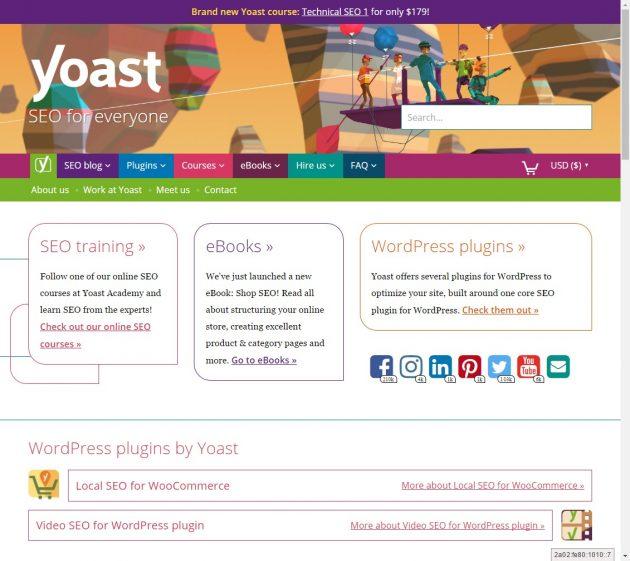
Driving Traffic with Free SEO plugins for Your Ecommerce Store
Driving traffic to your ecommerce store is essential in today’s digital landscape, and utilizing free SEO plugins can significantly enhance your visibility. By optimizing your website for search engines, you not only attract more visitors but also increase the chances of converting those visitors into paying customers. Here are some effective free SEO plugins you should consider integrating into your WordPress site:
- Yoast SEO: This plugin is a powerhouse for beginners and experts alike. It offers real-time content analysis, helps you optimize your posts for keywords, and provides readability scores that ensure your content is engaging.
- All in One SEO Pack: A comprehensive solution for managing your site’s SEO. This plugin simplifies tasks like generating meta tags and submitting sitemaps to search engines.
- Rank math: Known for its user-friendly interface, it combines features like keyword optimization, content analysis, and integration with Google Search Console, making it a favorite among ecommerce store owners.
- SEO Framework: Lightweight and efficient, this plugin automatically optimizes your site’s SEO settings and helps you improve your rankings without getting bogged down in complex configurations.
Utilizing these plugins effectively can enhance your store’s SEO strategy. As an example, focusing on keyword optimization ensures your product pages rank higher in search results. Think about integrating schema markup to provide search engines with additional context about your products, which can lead to rich snippets in search results, increasing your click-through rates.
Moreover, consider adding a plugin that generates sitemaps automatically. An XML sitemap makes it easier for search engines to index your content, ensuring that your latest products and updates are quickly recognized. Some of the popular options include:
| Plugin | key Feature |
|---|---|
| google XML Sitemaps | Generates an XML sitemap for better indexing. |
| Sitemap by BestWebSoft | Easy to use and customize for various content types. |
Lastly,remember that quality content is a crucial component of SEO. Use these plugins to optimize your product descriptions, blog posts, and category pages. Ensure your content is not only keyword-rich but also provides real value to your customers. Well-structured articles with engaging visuals can keep visitors on your site longer, signaling to search engines that your content is relevant and valuable.
Incorporating these free SEO plugins into your ecommerce store can lead to notable traffic increases. With the right approach, you can harness the power of SEO to build a enduring online business. Start exploring these tools today and watch your traffic grow!

Streamlining Inventory Management with Free Plugins
Managing inventory effectively is crucial for any ecommerce business, and fortunately, there are numerous free plugins available that can significantly simplify this process. these tools not only save you time but also help minimize errors while keeping your stock levels optimized.
One of the standout options is the WooCommerce Stock Manager plugin. This intuitive tool allows you to manage stock for product variations in a single screen, making it easy to track inventory levels across your entire store. With features like bulk editing and quick updates,you can efficiently adjust stock quantities and monitor product performance without the hassle of navigating multiple screens.
Another gem is the WP Inventory Manager. This plugin provides a comprehensive inventory management system that can be tailored to fit your specific needs. You can categorize items, set up custom fields, and even track item locations. This flexibility means you can manage not just product inventories but also various other assets, enhancing your operational efficiency.
For those looking to enhance their reporting capabilities, consider Enhanced Ecommerce for WooCommerce. This plugin integrates seamlessly with Google Analytics,providing detailed insights into your inventory performance. By analyzing data such as product views, cart additions, and checkouts, you can make informed decisions about restocking and promotions. This kind of data-driven decision-making is invaluable for maximizing sales and ensuring you don’t miss out on potential revenue.
In addition, the Smart Manager for WooCommerce plugin offers a powerful spreadsheet-like interface that allows for quick edits to product data, including inventory levels. This means you can manage thousands of products in a fraction of the time it would typically take. Plus, its search and filter functionalities make locating specific items or categories a breeze, helping you stay organized in a fast-paced surroundings.
Here’s a quick comparison table of some key features from the mentioned plugins:
| Plugin | key Features | Best For |
|---|---|---|
| WooCommerce Stock Manager | Bulk editing, product variation management | Quick inventory adjustments |
| WP Inventory Manager | Custom fields, asset tracking | Flexible inventory management |
| Enhanced Ecommerce for WooCommerce | google Analytics integration, reporting | Data-driven decision making |
| Smart Manager for WooCommerce | Spreadsheet interface, quick edits | Managing large inventories |
embracing these free plugins not only enhances your inventory management capabilities but also allows you to focus more on growing your business. By selecting the right tools, you can streamline operations, reduce overhead, and ultimately, boost your bottom line.
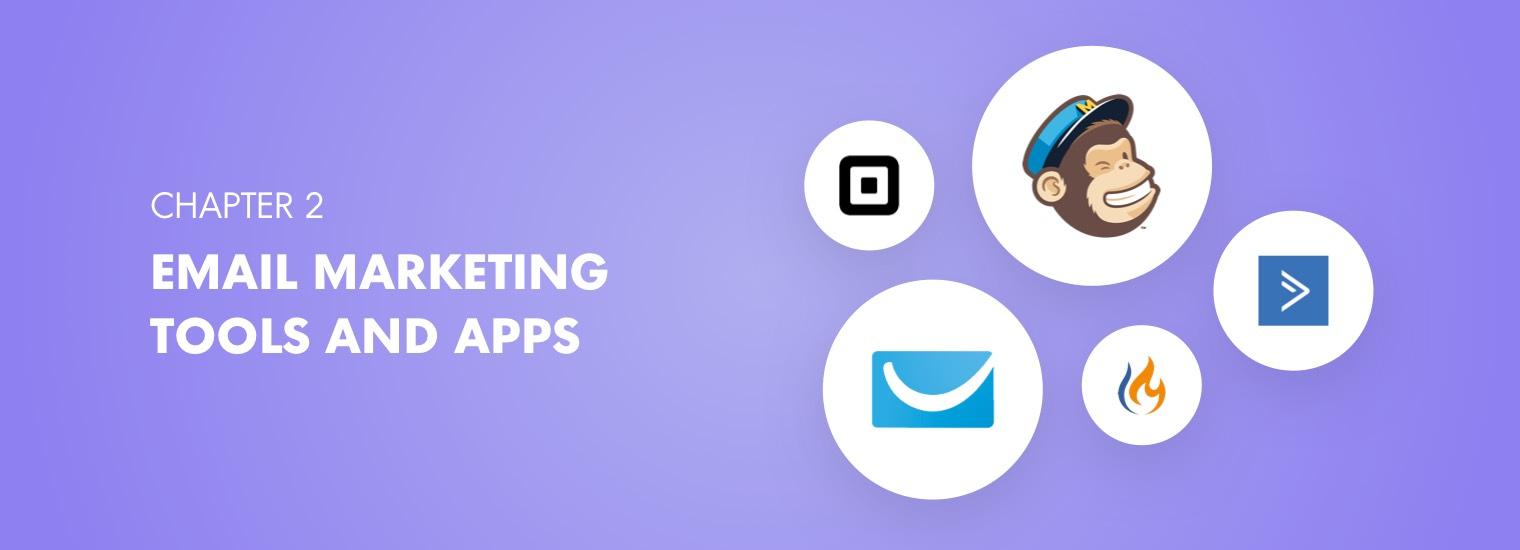
unlocking Marketing Potential with Free Email Marketing Tools
One of the major advantages of using free email marketing tools is that they come with a variety of features that can streamline your campaigns. Many offer intuitive drag-and-drop editors, allowing you to craft eye-catching emails with ease. Plus, integrating them with your WordPress site can be a breeze, especially with plugins designed specifically for eCommerce.
When choosing an email marketing tool, consider the following features:
- Automation Capabilities: Schedule campaigns and set up automated responses to keep your audience engaged.
- Segmentation Options: Target specific groups within your audience for more personalized messaging.
- Analytics and Reporting: Monitor open rates, click-through rates, and other metrics to optimize your campaigns.
To give you a head start, here’s a quick comparison of some of the most popular free email marketing tools suitable for eCommerce:
| Tool | Features | Limitations |
|---|---|---|
| Mailchimp | Drag-and-drop editor, templates, analytics | Limit of 2,000 contacts on the free plan |
| MailerLite | Landing pages, automation, reporting | Limited to 1,000 subscribers |
| sendinblue | SMS marketing, automation, A/B testing | 300 emails/day limit on the free plan |
With these tools at your disposal, you can easily design campaigns that resonate with your audience. Whether it’s a promotional offer, a newsletter, or a product launch, these free solutions provide the means to communicate effectively without any financial commitment.
Don’t underestimate the power of email marketing. Implementing these free tools can significantly enhance your eCommerce strategy, allowing you to build lasting relationships with customers while driving sales. Start exploring these options today and unlock the marketing potential of your online store!

Securing Your Online Store with Free Security Plugins
- Wordfence Security: This plugin offers robust firewall protection and malware scanning. It’s user-friendly and frequently updated to combat the latest threats.
- iThemes Security: Known for its variety of features, iThemes Security provides two-factor authentication, file change detection, and even a security audit log.
- All In One WP Security and Firewall: This comprehensive plugin incorporates a user-friendly interface with advanced security features, categorizing them from basic to advanced levels.
- Sucuri Security: A security suite that monitors your site for suspicious activity, it also offers audit logs and malware scanning.
Implementing these plugins can significantly reduce vulnerabilities. However, it’s essential to configure them correctly to maximize their effectiveness.Here are some best practices to keep in mind:
- Regular Updates: Always keep your plugins and WordPress version updated to protect against known vulnerabilities.
- Strong Passwords: Encourage customers to use strong, unique passwords and implement policies that enforce this.
- Backup Solutions: Pair your security measures with reliable backup solutions to recover quickly in case of a breach.
Another important aspect of securing your online store is monitoring. Many plugins offer features that allow you to receive notifications about suspicious activities.Setting up alerts can help you respond promptly to potential threats. Consider using plugins like:
- Jetpack: Beyond its features for performance and marketing, Jetpack includes security features that help monitor downtime and brute-force attacks.
- WP Activity Log: This plugin keeps a comprehensive log of all activities on your site, allowing you to track changes and detect unauthorized access.
To summarize, the right combination of free security plugins can create a solid defense for your online store, safeguarding your business and customer trust. By investing time in securing your site, you are not only protecting your assets but also enhancing your brand’s reputation in a competitive market.

Integrating Social media to Amplify Your Ecommerce Reach
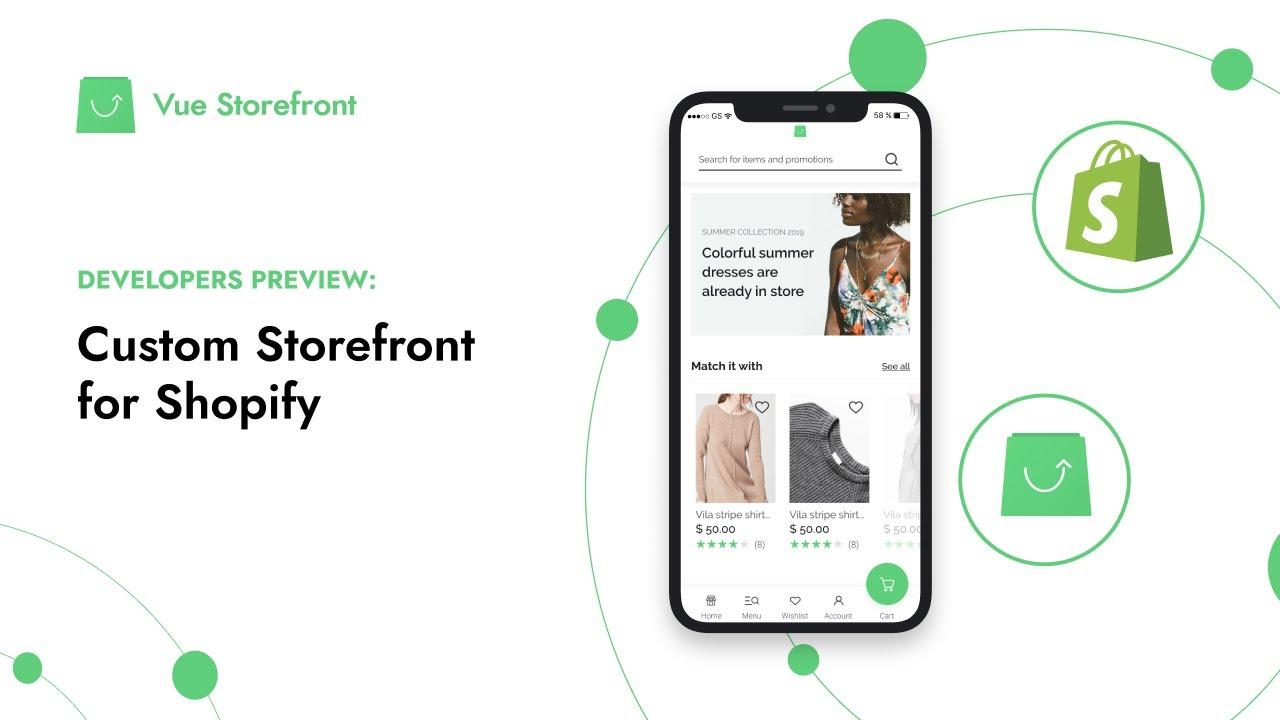
Customizing Your Storefront with Free Design and Theme Plugins
Creating a unique shopping experience for your customers is essential in the competitive world of eCommerce. With the right design and theme plugins, you can elevate your WordPress store’s aesthetics without spending a dime. There’s a wealth of free options that allow you to customize your storefront effortlessly, making it not just functional, but also visually appealing.
Consider utilizing plugin options that enable you to customize product pages, navigation menus, and overall layouts. Here are some popular free design and theme plugins you should explore:
- Elementor: A powerful drag-and-drop page builder that lets you design your pages in real-time. With its extensive library of templates, you can create stunning product displays.
- SiteOrigin Page builder: Offers a flexible grid-based layout to help you build responsive pages that look great on any device.
- WooCommerce Product Table: simplifies product listings into an easy-to-navigate table format, enhancing user experience.
- WP Page Builder: A user-friendly tool for crafting beautiful pages and layouts without any coding knowledge.
Along with these page builders, theme customizers can enhance your storefront’s visual identity.Using free themes that are compatible with WooCommerce ensures that your design is both stylish and functional. Here are a few themes worth checking out:
- Astra: Lightweight and highly customizable, Astra is perfect for creating a unique storefront.
- OceanWP: A feature-rich theme that provides deep integration with WooCommerce for showcasing your products.
- Storefront: The official WooCommerce theme that provides a solid foundation for customization.
To help you visualize the impact of these plugins, we created a simple comparison table highlighting key features:
| Plugin | Functionality | Customization Options |
|---|---|---|
| Elementor | Page Builder | Extensive Templates |
| SiteOrigin Page Builder | Responsive Design | Flexible Layouts |
| Astra | Theme Customization | Color Schemes, Typography |
As you explore these free design and theme plugins, remember that the goal is to create a cohesive and engaging user experience. By integrating eye-catching designs and intuitive navigation, you not only enhance your brand but also increase your chances of converting visitors into loyal customers. So, dive into the world of free plugins and watch your eCommerce store transform!

Getting Started: Easy Installation and setup Tips for These Plugins
Once you’re in the plugin repository, you can use the search bar to find the specific eCommerce plugin you want to install. make sure to check the reviews and compatibility with your version of WordPress for a seamless experience. After selecting your desired plugin, simply click the Install Now button.It’s that easy!
After the installation completes, you’ll see a button that says Activate. Click on it to enable the plugin on your site. Once activated, you might need to go through an initial setup process, which is often guided by a setup wizard. Follow the prompts, and you’ll be up and running in no time!
Here are some additional tips to ensure a smooth setup:
- Check for conflicts: If you already have other plugins installed, ensure there are no conflicts. Sometimes, plugins may not play well together.
- Read the documentation: Each plugin usually comes with its own set of documentation. Familiarize yourself with it for features and troubleshooting.
- Customize settings: Take the time to customize the settings according to your business needs. This includes payment gateways, shipping options, and tax settings.
- test functionality: Once everything is set up, perform a test transaction to ensure that everything is functioning as was to be expected.
If you’re concerned about managing multiple plugins, consider organizing them into categories based on their functionality. For instance, you can use a simple table to keep track of the plugins you plan to use:
| Plugin name | Functionality | Installation Status |
|---|---|---|
| WooCommerce | full eCommerce Solution | installed |
| Easy Digital Downloads | Digital Product Sales | Not Installed |
| WP Simple Pay | Payment Processing | Installed |
By taking these steps, you’ll set a solid foundation for your online store. Embrace the power of eCommerce plugins to enhance your website’s potential and create an engaging shopping experience for your customers. Happy selling!
Frequently Asked Questions (FAQ)
Q&A: 15+ Free Ecommerce plugins for WordPress to Consider in 2024
Q1: Why should I use ecommerce plugins for my WordPress site?
A1: great question! Using ecommerce plugins can transform your WordPress site into a fully functional online store without needing extensive coding knowledge. They provide essential features like product listings, payment gateways, and inventory management, making it easier to sell products or services online. Plus, many plugins are user-friendly and come with great support!
Q2: Are all ecommerce plugins free?
A2: While some ecommerce plugins do have premium versions with added features, there are plenty of excellent free options available. The plugins we’re discussing in this article are all free to use and offer robust functionalities. You can always start with the free versions and upgrade later as your business grows.
Q3: What are some key features I should look for in an ecommerce plugin?
A3: Look for features like customizable product pages, secure payment options, easy inventory management, and responsive design.Additionally, consider plugins that integrate with popular tools and services, like email marketing platforms and shipping providers. User reviews and ratings can also guide you towards the best options.
Q4: Can I add multiple payment methods with these plugins?
A4: Absolutely! Most of the plugins we recommend support multiple payment gateways, including PayPal, Stripe, and credit card payments. This flexibility allows you to cater to a broader audience and improve your checkout experience.
Q5: Will these plugins work well with my existing theme?
A5: Most ecommerce plugins are designed to be compatible with a wide range of WordPress themes, so you shouldn’t have any issues. However, it’s always a good idea to test them out on your site to ensure everything looks and functions as expected.
Q6: How do I install these plugins?
A6: Installing a WordPress plugin is a breeze! Just go to your WordPress dashboard, navigate to the “Plugins” section, click “Add New,” and search for the plugin you want.Once you find it, click “Install Now” and then “Activate.” Voila! You’re ready to start customizing your store.
Q7: Can I use these plugins for digital products?
A7: Yes, many of the ecommerce plugins we highlight support digital products, so you can easily sell eBooks, courses, music, or software downloads.They often include features like automated delivery and access control, making it convenient for both you and your customers.
Q8: What if I need support with these plugins?
A8: Most popular plugins have solid community support, with forums and documentation available. Additionally, many offer premium support for users who may want more personalized help.You’re never alone in your ecommerce journey!
Q9: Are these plugins SEO-friendly?
A9: Yes! A good ecommerce plugin will have built-in SEO features or be compatible with SEO plugins. This ensures that your products are easily discoverable in search engines, helping you attract organic traffic to your store.
Q10: What makes 2024 a great year to start using ecommerce plugins?
A10: With the ongoing growth of online shopping, 2024 is an ideal time to dive into ecommerce. More consumers are turning to the web for their purchases, and having a robust online store will position you to capture this market. Plus, the advancements in plugin technologies make it easier than ever to create a professional and functional online store – frequently enough for free!
Q11: How do I choose which plugins to use from the list?
A11: Consider your specific needs first. Do you need robust inventory management, or are you focused on a seamless checkout process? Look at the features each plugin offers and match them to your goals. Don’t hesitate to experiment with a few until you find the perfect fit!
Q12: Should I combine multiple plugins?
A12: Combining plugins can be a great way to enhance functionality. For instance, you might want a dedicated plugin for SEO while using another for payment processing. Just be cautious of compatibility issues and ensure that they work well together.Q13: Can I customize the look of my store with these plugins?
A13: Definitely! Most ecommerce plugins allow for a good amount of customization, so you can align the look of your store with your brand. This includes changing colors, layouts, and even adding custom CSS if you’re feeling adventurous!
Q14: How do I keep my plugins updated?
A14: Keeping your plugins updated is crucial for security and performance. You can easily manage this from your WordPress dashboard under the “Plugins” section.Just look for the update notifications and follow the prompts to keep everything running smoothly.
Q15: what’s the best way to get started?
A15: Start by identifying your business goals and the features you need. Then, explore the 15+ plugins in our article. Take your time to install and test them, and don’t hesitate to seek out tutorials or community support if needed. The world of ecommerce is exciting, and with the right tools, you’ll be set for success in 2024!
Feel free to modify any of the questions or answers to better fit your article’s style and audience!
Concluding Remarks
As we wrap up this exploration of over 15 fantastic free ecommerce plugins for WordPress in 2024, it’s clear that there’s no shortage of tools at your disposal to elevate your online store. Whether you’re a seasoned entrepreneur or just starting out, the right plugins can make all the difference in streamlining your processes, enhancing customer experience, and ultimately driving sales.
Don’t just take our word for it—experiment with these plugins and see what fits best for your unique business needs. The beauty of WordPress is its flexibility, allowing you to customize your ecommerce platform to perfectly match your vision. Remember, every successful online store started with a single step, and these plugins can definitely help you take that step with confidence.
So, why wait? Dive in, explore these options, and start transforming your ecommerce site today. Your customers are waiting, and with the right tools, you’ll be well-equipped to impress them. Happy selling!


