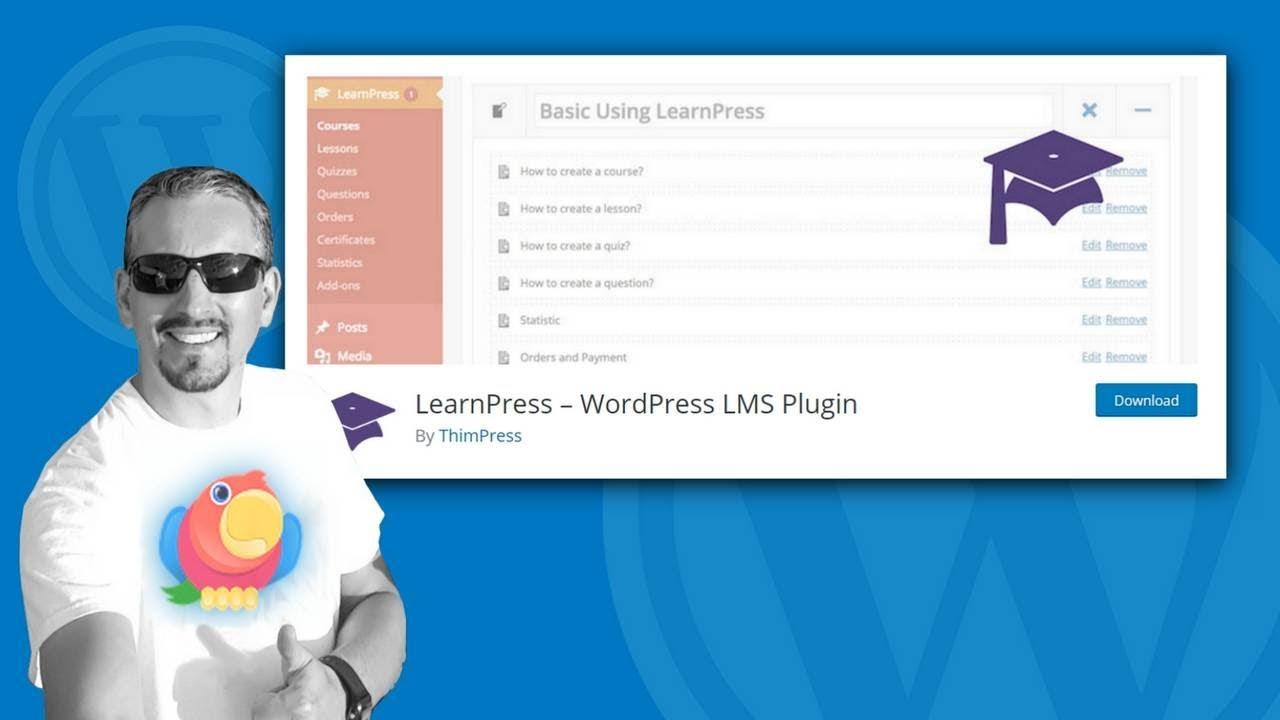Are you ready to elevate your online learning experience? If so, you’re in the right place! Today, we’re diving deep into the world of Eduma themes and their powerful integration with LearnPress.Whether you’re an educator looking to create engaging courses or an institution aiming to provide a robust learning platform, understanding the features and add-ons available in Eduma is essential. This article will break down everything you need to know about these dynamic tools, showcasing how they can transform your online education initiatives.So, grab a cup of coffee, get comfy, and let’s explore the unbelievable possibilities that await you with Eduma and LearnPress!
Exploring the All-in-One Learning Solution of Eduma Themes
Eduma Themes stands out in the crowded world of educational WordPress themes by providing an all-in-one learning solution that caters to the diverse needs of educators, trainers, and learners alike. With its seamless integration with LearnPress,this theme offers a thorough set of features designed to enhance the online learning experience.
One of the most compelling aspects of Eduma Themes is its user-friendly interface. Both instructors and students can navigate the platform effortlessly. Educators can create courses, manage lessons, and track student progress without needing technical expertise. For learners, accessing course materials, submitting assignments, and engaging with peers is straightforward and intuitive.
Here are some standout features that make Eduma Themes a must-consider option:
- Responsive Design: Fully optimized for any device, ensuring a smooth learning experience on desktops, tablets, and smartphones.
- Multiple Demo Options: A variety of pre-built demos are available, allowing users to choose a design that best fits their vision.
- Course Management Tools: Advanced features for creating and managing courses, including lesson scheduling, quizzes, and certification.
- Engagement Features: Discussion forums, Q&A sections, and student feedback systems that encourage interaction.
When it comes to LearnPress add-ons,Eduma Themes truly shines. The integration of these plugins expands the capabilities of the platform, providing additional functionality that enhances both teaching and learning. Here’s a fast overview of some essential add-ons:
| Add-on | description |
|---|---|
| Gradebook | Keep track of students’ grades and performance effortlessly. |
| Certificate Builder | Create customized certificates for course completion. |
| WooCommerce Integration | Facilitate course payments and transactions seamlessly. |
| Membership Add-on | Manage subscriptions and offer exclusive content easily. |
This combination of features and add-ons positions Eduma Themes as a versatile platform that can adapt to various educational models, whether you’re running a small tutoring service or a large online university. With continuous updates and support, the theme ensures that users benefit from the latest trends and technologies in online education.
if you’re in search of a dynamic and comprehensive solution for your educational needs, look no further than Eduma Themes. With its powerful integrations, user-friendly design, and extensive feature set, it empowers educators to create engaging and effective learning experiences.
Unveiling the Core Features of LearnPress in Eduma themes
Core Features of LearnPress in Eduma Themes
When it comes to crafting an engaging online learning experience, the integration of LearnPress within Eduma Themes stands out. This powerful combination equips educators and institutions with the tools they need to create, manage, and sell courses seamlessly. Let’s delve into the standout features that make this collaboration a must-have for anyone looking to enhance their e-learning platform.
One of the key features is the Course Builder. This intuitive drag-and-drop interface allows instructors to create comprehensive courses with ease. with the ability to organize lessons, quizzes, and assignments, educators can structure content that caters to various learning paces. The straightforward design not only saves time but also enables instructors to focus on what truly matters—teaching!
Another remarkable aspect is the Monetization Options.Eduma themes support various payment gateways, including PayPal, stripe, and WooCommerce. This flexibility empowers educators to choose how they wish to monetize their courses, whether it’s through one-time payments, subscriptions, or memberships. the built-in Coupon Management feature also allows course creators to offer discounts, further enticing potential students.
Engagement is key in online learning, and LearnPress excels in this area with its Quizzes and Assignments functionality. Educators can create interactive quizzes that challenge students and reinforce their learning. With multiple question types available—such as multiple choice, true/false, and essay questions—teachers can assess understanding in diverse ways. You can even provide instant feedback to enhance the learning process.
Another feature that elevates the learning experience is the Student Dashboard. This personalized interface allows students to track their progress, view upcoming lessons, and manage their course materials. Additionally, the progress tracking feature lets students see how far they’ve come, motivating them to continue their studies. It’s all about creating a supportive surroundings for learners to thrive.
To sum it up, the integration of LearnPress in Eduma Themes isn’t just about features; it’s about creating a holistic educational ecosystem. The combination of user-friendly interfaces, robust monetization options, and engaging assessment tools makes it a powerful solution for anyone looking to build an effective e-learning platform.
| Feature | Description |
|---|---|
| course Builder | Drag-and-drop interface for easy course creation. |
| Monetization | Supports multiple payment gateways and coupon management. |
| Quizzes & Assignments | Diverse question types and instant feedback options. |
| Student Dashboard | Personalized progress tracking and course management. |

Enhancing Your Online Courses with Powerful add-ons
online learning is evolving, and with the right enhancements, your courses can stand out in an increasingly crowded marketplace. One of the best ways to enrich your course offerings is through powerful add-ons. These tools not only enhance functionality but also create a more engaging experience for your learners.
Integrating add-ons within the LearnPress framework offers numerous benefits,including:
- Enhanced User Engagement: Features like quizzes and forums encourage interaction and keep students invested in their learning journey.
- Customizable Learning Paths: Tailor the experience with prerequisites and conditional content, allowing you to cater to diverse learning styles.
- Intuitive Grading Systems: Simplify assessments with automated grading and feedback, giving students timely insights into their progress.
One of the standout features of the eduma theme is its seamless compatibility with a variety of LearnPress add-ons. Here are a few noteworthy options:
| Add-on | Functionality |
|---|---|
| WooCommerce Integration | Sell courses as products, allowing for a simplified purchase process while expanding your revenue streams. |
| Course Review System | Empower students to leave feedback, which can improve course quality and attract new learners. |
| Certificates add-on | Reward learners with certificates upon completion, giving them tangible proof of their achievements. |
Another important advantage is the analytics and reporting capabilities that come with many of these add-ons.By tracking student progress, engagement metrics, and overall course success, you can make data-driven decisions to refine your content and strategies. Understanding how each course performs allows for continuous improvement and ensures that your offerings remain relevant and effective.
Don’t overlook the aesthetic aspect either.Many add-ons come with customizable templates that maintain your branding while enhancing visual appeal. A professional look can substantially boost your credibility and attract more students to your courses.
investing in the right LearnPress add-ons can transform your online courses from standard to exceptional. By leveraging these tools within your Eduma theme, you can create engaging, interactive, and visually appealing courses that not only meet the needs of today’s learners but also prepare them for tomorrow’s challenges.

Creating engaging Course Content with Edumas Tools
Creating captivating course content has never been easier with Eduma’s suite of powerful tools. With a few clicks, you can transform your ideas into interactive lessons that engage your learners and keep them coming back for more. The secret lies in leveraging the features and add-ons that Eduma offers, which allow you to create a unique learning experience tailored to your audience.
One of the standout features is the Drag and Drop Course Builder, which makes it simple to organize your course materials. You can easily add multimedia elements like videos, quizzes, and assignments that enhance the learning process. This intuitive tool not only saves time but also ensures that your content flows logically and keeps your students interested.
moreover, Eduma integrates seamlessly with LearnPress, giving you access to a multitude of add-ons that expand your course capabilities. Consider the following add-ons that can significantly elevate your course offerings:
- Course Prerequisites: Set prerequisites for your courses to ensure learners have the necessary background knowledge.
- Certificates: reward your students with customizable certificates upon course completion.
- Memberships: Create a membership system to provide exclusive content and community access.
- Instructor Dashboard: Allow instructors to manage their courses easily from a user-friendly dashboard.
To further enhance student engagement, you can utilize the Interactive Quizzes feature. This allows you to create various question types, including multiple-choice, true/false, and fill-in-the-blank, helping you assess student understanding in a fun way. quizzes can be timed, randomized, and even set to be graded automatically, providing instant feedback to your learners.
Along with interactive content, the platform supports Discussion Forums where students can interact with each other and share insights. This collaborative learning environment fosters a sense of community and encourages peer-to-peer support, making your courses not just a place to learn, but a place to connect.
let’s not forget about the importance of analytics. with Eduma’s built-in tracking features, you can monitor your students’ progress in real-time. this data-driven approach allows you to identify areas where students may be struggling and to adjust your content accordingly, ensuring that every learner has the best chance to succeed.

Maximizing Student Engagement Through Interactive Features
In today’s fast-paced digital environment,keeping students engaged is more critical than ever.Interactive features can be the game-changer that transforms a standard learning experience into an exciting journey. With Eduma Themes and LearnPress add-ons,educators have a treasure trove of tools at their fingertips to boost participation and encourage collaboration.
One of the standout features is quizzes. Not just simple tests, but interactive assessments that can be customized to suit various learning styles. Think of quizzes as mini-games where students can earn points, badges, or even certificates. This gamification aspect can significantly increase motivation and create a sense of achievement:
- Instant Feedback: Students get immediate results, allowing them to assess their understanding and revisit topics as needed.
- Leaderboard Rankings: By incorporating a competitive element, students may feel encouraged to engage more deeply with the material.
- Variety of Question Types: Multiple-choice, true/false, and open-ended questions keep things dynamic and cater to different preferences.
Another powerful tool is the built-in discussion forums. These spaces offer students a chance to share thoughts, ask questions, and collaborate with peers. It’s like a classroom that extends beyond the physical walls. Here’s how discussions can elevate the learning experience:
- Peer Learning: students often learn better from each other. encouraging discussions can facilitate peer-to-peer learning.
- Diverse Perspectives: Engaging with classmates from varied backgrounds enriches the learning material and fosters critical thinking.
- Community Building: A thriving forum can create a sense of belonging, making students more likely to participate actively.
| Feature | Benefit |
|---|---|
| quizzes | Boosts engagement through competition |
| Discussion Forums | Encourages collaborative learning |
| Certificates | Recognizes accomplishments and motivates |
Let’s not forget the significance of certificates of completion. These tangible rewards not only recognize hard work but also motivate students to push through challenges. Students can proudly display their achievements, which can serve as a powerful incentive to complete courses. With customizable templates, educators can create unique certificates that reflect their brand and course objectives.
All these features combined create a dynamic and interactive learning environment that resonates with students.By leveraging the tools available in Eduma Themes and LearnPress add-ons, educators can maximize student engagement, enhance learning outcomes, and foster a thriving online educational community.

Streamlining course Management with Edumas Intuitive Dashboard
Managing courses efficiently is a challenge that many educators face. With Eduma’s intuitive dashboard, course management becomes a seamless experience that enhances productivity and engagement. The dashboard is designed with the user in mind, providing a centralized hub where educators can easily navigate through various functionalities.
One of the standout features of the dashboard is its real-time analytics. Educators can monitor student progress and engagement levels at a glance, allowing for timely interventions when necessary.The ability to track performance metrics not only helps in identifying struggling students but also highlights trends in course effectiveness.
Another notable aspect is the customizable course layout. With drag-and-drop functionality, instructors can easily organize course materials, rearranging modules with just a few clicks. This flexibility ensures that each course is tailored to meet the specific needs of students, enhancing their learning experience.
Additionally, the dashboard simplifies communication between instructors and students through integrated messaging features. With instant notifications and announcements, educators can keep students informed about significant updates or changes in the course schedule, fostering a collaborative learning environment.
For those looking to monetize their courses, Eduma makes it easy with its built-in payment gateways.The dashboard allows educators to set pricing, manage subscriptions, and track revenue seamlessly, making it an all-in-one solution for course creators.
to further enhance the user experience, Eduma integrates various Add-ons for LearnPress that enrich course offerings. Here’s a quick overview of some popular add-ons:
| Add-on Name | Description |
|---|---|
| course Prerequisites | Set prerequisites for courses to ensure students are adequately prepared. |
| Course Certificates | Automatically issue certificates upon course completion to boost motivation. |
| WooCommerce Integration | Sell courses directly through WooCommerce, expanding your market reach. |
With features designed to enhance efficiency and foster a supportive learning atmosphere, the Eduma dashboard is the key to unlocking the full potential of your online courses. It empowers educators to focus on what truly matters: delivering high-quality content and ensuring student success.
Customization Made Easy: tailoring Your Eduma Theme Experience
With the Eduma theme, customization is not just a feature; it’s an experience. The combination of all the available features and LearnPress add-ons empowers you to create a unique online learning platform that stands out. Let’s explore how you can easily tailor your Eduma theme to perfectly match your vision.
One of the standout features of the Eduma theme is its drag-and-drop page builder. This intuitive tool allows you to design your website layout without any coding skills. You can rearrange elements,add new sections,or adjust styles to create a visually appealing site. Customizing your home page, course layout, or blog section has never been easier!
Additionally, the theme comes with a variety of pre-built demos that can be imported with a single click. Whether you’re offering online courses, tutoring, or corporate training, you can select a demo that resonates with your content and brand identity. This gives you a solid starting point,allowing you to build upon a professionally designed template.
Eduma also integrates seamlessly with a range of LearnPress add-ons, enhancing your site’s functionality. Some popular add-ons include:
- Course Review: Enable students to provide feedback,fostering community engagement.
- Certificates: Automatically generate certificates for course completion, adding value to your offerings.
- Wishlist: Allow users to save courses for future enrollment, improving user experience.
For those who want to delve deeper, custom CSS options are available for further personalization. This feature lets you modify specific elements like typography, colors, and spacing to align with your branding. simply navigate to the customization panel and let your creativity flow!
To give you a better idea of what Eduma offers, here’s a quick comparison of the most popular course management features:
| Feature | Description | Availability |
|---|---|---|
| Easy Course Management | Streamlined tools for creating and managing courses | Included |
| Student Tracking | Monitor student progress and performance | Included |
| Payment Gateways | Multiple options for secure transactions | Included |
| Responsive Design | optimized for all devices | Included |
Lastly, the Eduma theme offers comprehensive support and documentation, ensuring that help is always just a click away. Whether you’re a seasoned developer or a beginner, you’ll find everything you need to customize your experience. The community forums provide a platform to share tips, ask questions, and gather insights from other users, making the customization journey collaborative and fun!

Delivering a Seamless learning Journey with Mobile Responsiveness
In today’s fast-paced world, the ability to learn on-the-go has become essential. mobile responsiveness is no longer just a feature; it’s a necessity. With Eduma themes, you can ensure that every learner has access to a smooth and engaging educational experience, no matter the device they are using.
imagine a student accessing course materials from their smartphone while commuting. With Eduma’s mobile-friendly design, users will benefit from:
- Fluid Layouts: Content adjusts seamlessly to fit any screen size, ensuring readability and ease of navigation.
- Fast Load Times: Optimized for speed, your courses will load quickly, keeping learners engaged and reducing drop-off rates.
- Interactive Elements: Features like quizzes and forums are fully functional, maintaining interactivity nonetheless of the device.
Moreover, the integration of LearnPress add-ons complements mobile learning beautifully. With tools like the Course Completion Progress bar and Lesson Timer,learners can track their progress easily on any device. This not only motivates students but also enhances their learning experience, making it much more fulfilling.
To further illustrate how Eduma themes enhance mobile learning, consider the following table showcasing key features:
| Feature | Description |
|---|---|
| Responsive Design | Adapts to any screen size for optimal viewing. |
| User-Friendly Navigation | Simplified menus make accessing content a breeze. |
| Mobile Optimized Media | Images and videos scale perfectly on mobile devices. |
| Push Notifications | Keep learners informed with updates and reminders. |
Additionally, the customization options available in Eduma themes enable you to tailor the mobile experience to fit your brand’s identity. Choose from various styles,colors,and layouts that not only look appealing but also enhance user engagement. This customization ensures that learners feel comfortable and connected with your platform.
analytics tools integrated within Eduma will help you track learner behavior on mobile devices. Understand which features are most used and where users might potentially be facing challenges. This data can guide future updates, ensuring that your platform continues to meet the evolving needs of your learners.
Boosting Your Revenue with Effective Monetization Options
Unlocking Your Revenue Potential
when it comes to maximizing your educational platform’s profitability, leveraging the right monetization options can make all the difference. With Eduma themes, a plethora of features and LearnPress add-ons are at your fingertips, allowing you to tailor your approach to revenue generation effectively.
Flexible Course Pricing Models
One of the standout features of the Eduma theme is its support for various course pricing models. You can choose from:
- Free Courses: Attract users and build a community.
- Paid Courses: Directly generate income from your content.
- Subscription Models: Offer ongoing access for a recurring fee.
- Membership Packages: Bundle courses and provide value.
By experimenting with these models, you can discover what resonates most with your audience and adjust accordingly.
Integrated Payment gateways
To facilitate smooth transactions, Eduma themes come equipped with integrated payment gateways. This means you can accept payments via:
- PayPal: A trusted choice for many users.
- Stripe: Ideal for credit card transactions.
- Bank Transfers: A reliable option for larger payments.
Offering multiple payment methods not only enhances user experience but also boosts conversion rates, allowing you to capture more sales effortlessly.
Engaging Marketing Tools
The Eduma theme doesn’t just stop at monetization; it provides you with powerful marketing tools to promote your courses effectively. With features like:
- Coupons and Discounts: Encourage purchases during promotional events.
- Email Marketing Integration: Keep your audience engaged with newsletters and updates.
- Affiliate Programs: Incentivize others to promote your courses.
These tools help create a buzz around your offerings, driving traffic and increasing sales.
Analytics and Insights
To ensure that your monetization efforts are yielding results, use Eduma’s robust analytics features. Understanding your audience’s behavior will enable you to:
- Track Sales Performance: Identify which courses are your best-sellers.
- analyze User Engagement: Determine which content resonates most.
- Optimize Marketing Strategies: Adjust your approach based on real data.
Incorporating insights from analytics can lead to informed decisions that enhance your revenue generation strategies.
Table of Effective Monetization strategies
| Strategy | Description | Potential Revenue Impact |
|---|---|---|
| Tiered Membership | Different levels of access for different prices. | High |
| Limited-Time Offers | Urgency-driven discounts to boost sales. | Medium |
| Bundled Courses | Offering multiple courses at a discounted rate. | High |
| Webinars | Charge for live, interactive learning sessions. | Variable |
By implementing these strategies, you can create diverse income streams that keep your educational platform thriving.

Integrating third-Party Plugins for Extended Functionality
Enhancing your Eduma theme experience goes beyond the built-in features. One of the most exciting aspects of using this theme is the ability to integrate third-party plugins, allowing you to customize your site and extend its functionality significantly. Whether you’re looking to add advanced analytics, improve user engagement, or streamline course management, there’s a plugin out there to meet your needs.
Imagine seamlessly connecting your site with popular learning tools.With plugins like WooCommerce, you can easily transform your educational platform into a comprehensive eCommerce store, selling courses, merchandise, or subscriptions with just a few clicks.Other plugins such as Elementor can enhance your site design without needing extensive coding knowledge, enabling you to create visually appealing landing pages that attract and retain learners.
For those focused on analytics and tracking, integrating tools like Google analytics is a game changer. By using a third-party analytics plugin, you can gain insights into user behavior, identify trends in course engagement, and make informed decisions based on data.This functionality empowers educators to refine their offerings and improve learner satisfaction.
Don’t overlook the power of community. Implementing a plugin like bbPress can facilitate forums and discussions among students, creating an interactive learning environment. This not only encourages collaboration but also builds a sense of community, making your learners feel more connected to each other and the course material.
Here’s a quick overview of some essential third-party plugins to enhance your Eduma theme:
| Plugin Name | Key Features |
|---|---|
| WooCommerce | Sell courses & manage subscriptions |
| Elementor | drag-and-drop page builder |
| Google Analytics | User behavior tracking |
| bbPress | Create forums for student interaction |
utilizing these plugins not only adds essential features but also enhances the overall user experience, making your educational platform more engaging and functional. The flexibility of the Eduma theme, combined with the right plugins, ensures that you can tailor your website to meet the unique needs of your learners, keeping them excited and coming back for more!
Support and Community: Harnessing Resources for Your Success
In the vibrant ecosystem of Eduma themes, the synergy between support and community empowers users to unlock their full potential. Here, you’ll discover a treasure trove of resources that not only guide you in maximizing the LearnPress add-ons but also foster an environment of collaboration and creativity.
engaging with a community of like-minded individuals can significantly enhance your learning experience. Join forums and discussion boards where users share tips, tricks, and innovative uses of various features. This exchange of ideas can spark inspiration and lead to new ways of implementing the tools at your disposal.
To make the most of your Eduma theme, consider leveraging the following resources:
- Documentation: Comprehensive guides that walk you through every feature and add-on.
- Tutorial Videos: Visual aids to help you grasp complex concepts quickly.
- Webinars and Workshops: Live sessions where experts share insights and answer your questions in real-time.
- Community Forums: A platform to ask questions, share experiences, and connect with fellow users.
additionally, for those who prefer structured learning, the following table outlines some essential LearnPress add-ons that can amplify your teaching and learning experience:
| Add-on Name | feature | Benefit |
|---|---|---|
| LearnPress PayPal | Payment Integration | Simplifies transactions for online courses. |
| LearnPress Certificates | Custom Certificates | Engages students with tangible rewards. |
| LearnPress Wishlist | Course Wishlist | Encourages user retention and purchases. |
By utilizing these add-ons and engaging with the community, you’ll not only enhance your knowledge but also create a more interactive and rewarding experience for your learners. Remember, the journey to success is not just about the tools you use, but also about the connections you make along the way.

Final Thoughts: Why Eduma Themes and LearnPress are Your Best Bet
When it comes to creating an engaging and effective online learning platform, the combination of Eduma themes and LearnPress emerges as a powerhouse solution. This pairing offers a plethora of features designed to enhance the educational experience for both instructors and students alike.
One of the standout advantages of using Eduma themes is their user-friendly design.Not only do they provide a visually appealing layout, but they also ensure that your site is easy to navigate. This is crucial in education, where students need quick access to courses, materials, and support. With customizable options, you can tailor the look and feel of your site to match your institution’s branding, creating a cohesive online identity.
moreover, when integrated with LearnPress, Eduma themes unlock a range of powerful features including:
- Course management: Effortlessly create, manage, and sell courses.
- Flexible Payment Options: Choose from various payment gateways to maximize your revenue.
- Student Engagement Tools: Use quizzes,assignments,and forums to boost interaction.
- Analytics and Reporting: Gain insights into student progress and course performance.
Another critical point worth noting is the robust support system that accompanies both Eduma themes and LearnPress. Whether you’re troubleshooting an issue or looking for guidance on maximizing features, their dedicated support teams are just a click away.This level of assistance can significantly reduce the time and stress involved in setting up your online academy.
Additionally,Eduma themes are designed with responsiveness in mind,ensuring that your site functions seamlessly across all devices. In an age where mobile learning is on the rise, this feature is vital. Students can access course materials, submit assignments, and participate in discussions from their smartphones or tablets, promoting learning on the go.
| Key Features | Benefits |
|---|---|
| customizable Layouts | Aligns with your brand identity |
| Integrated Payment systems | Convenient for students and instructors |
| Interactive Learning Tools | Enhances student motivation and retention |
| Comprehensive Analytics | Informs teaching strategies and improvements |
choosing Eduma themes in combination with LearnPress is not just a decision; it’s an investment in the future of your educational platform. With their seamless integration, stunning aesthetics, and formidable feature set, you can create a learning environment that is not only functional but also inspiring. don’t miss the opportunity to elevate your online courses to the next level!
Frequently Asked Questions (FAQ)
Q&A: All Features and LearnPress Add-ons in Eduma Themes
Q1: What is Eduma and why is it popular among educators and institutions?
A1: Eduma is a premium WordPress theme specifically designed for educational institutions, e-learning platforms, and online course providers. It’s popular as it integrates seamlessly with LearnPress, a powerful Learning Management System (LMS) plugin, making it easy for educators to create, manage, and sell courses online. Its user-friendly design and plentiful features cater to the unique needs of online education, ensuring both instructors and students have a smooth experience.
Q2: What are the key features of the Eduma theme?
A2: Eduma boasts an impressive array of features tailored for the educational sector. These include:
- Responsive Design: Ensures your site looks great on all devices.
- Built-in course Layouts: Choose from various layouts to showcase your courses effectively.
- Drag-and-Drop Builder: Customize your pages easily without any coding skills.
- Quiz and Assessment Features: Integrate quizzes to test learners’ knowledge.
- Multiple Payment Gateways: Sell your courses through popular payment options.
- user Profiles and dashboard: Allow students to track their progress and manage their courses.
Q3: How does LearnPress enhance the eduma theme?
A3: LearnPress enhances the Eduma theme by providing robust LMS capabilities. It allows you to create detailed courses with multiple lessons, quizzes, and assignments.The integration means you can manage all your educational content from a single platform, making it effortless to engage learners and track their progress. Plus, with LearnPress, you can offer certificates upon course completion, adding value to your offerings.
Q4: What are some essential LearnPress add-ons available with Eduma?
A4: Eduma offers several essential LearnPress add-ons that supercharge your online teaching experience:
- Course Prerequisites: Set prerequisites for courses to ensure students are adequately prepared.
- Content Drip: Release course materials on a fixed schedule to enhance learning retention.
- User Registration: Customize the registration process to suit your branding.
- Advanced Quizzes: Create more engaging quizzes with multiple question types.
- Course reviews: Enable students to leave feedback, which improves credibility.
Q5: Can Eduma handle multiple instructors?
A5: Absolutely! Eduma allows you to create a multi-instructor platform. You can easily manage and onboard multiple educators, each with their unique courses and earnings. This feature is ideal for institutions looking to build a diverse course catalog and foster collaboration among instructors.
Q6: Is Eduma beginner-friendly for someone without technical skills?
A6: Definitely! Eduma is designed with user-friendliness in mind. Its drag-and-drop page builder and intuitive interface mean you don’t need to be a tech whiz to create a stunning educational website. Plus, there are plenty of tutorials and support resources available to help you along the way.
Q7: How can I monetize my courses with Eduma?
A7: Monetizing your courses with Eduma is straightforward. You can set prices for individual courses or create membership plans for bundled content. Thanks to multiple payment gateways, you can accept payments through PayPal, Stripe, and more. This flexibility helps you cater to your audience’s preferences, making it easier to generate revenue.
Q8: Why should I choose Eduma over other themes?
A8: Choosing Eduma means opting for a theme that is fully optimized for e-learning. With its deep integration with learnpress, extensive customization options, and a plethora of features catered to education, it stands out among competitors. Plus, the ongoing updates and dedicated support ensure that your website remains cutting-edge and functional, making your investment worthwhile.
Q9: How can I get started with Eduma?
A9: Getting started with Eduma is easy! Simply visit the theme’s website, purchase a license, and follow the installation instructions. Once installed, you can begin customizing your site, adding courses, and engaging with your students in no time.With Eduma, your journey to creating a successful online learning platform is just a few clicks away!
Conclusion: If you’re serious about launching an online education platform, Eduma is your go-to theme. With its powerful features and LearnPress integration, you can create an engaging and successful learning environment. Don’t wait—start your educational journey with Eduma today!
In Summary
As we wrap up our deep dive into the incredible features and LearnPress add-ons available in Eduma themes, it’s clear that this platform offers a wealth of tools designed to enhance your online learning experience. From intuitive course management to customizable layouts, Eduma equips educators and institutions with everything they need to create engaging and effective online courses.
But don’t just take our word for it—explore these features for yourself! Imagine the impact you could have on your students with interactive quizzes, seamless integrations, and user-friendly navigation. Whether you’re a seasoned educator or just starting your journey, Eduma themes provide the flexibility and functionality to elevate your teaching game.
If you’re ready to take your online education platform to the next level, consider harnessing the power of Eduma and its learnpress add-ons. Dive in, explore the possibilities, and watch your educational dreams flourish. Your students—and your future self—will thank you! Happy teaching!