Are you tired of shelling out big bucks for Photoshop but still want to create stunning graphics and edit images like a pro? You’re not alone! Many budding artists, designers, and hobbyists are on the lookout for powerful yet budget-friendly alternatives that can deliver professional-quality results without breaking the bank. Thankfully,the world of digital design has a wealth of free tools that can help you unleash your creativity without the financial strain. In this article, we’ll explore the 9+ best free Photoshop alternatives that can match or even exceed your expectations. Whether you’re looking for robust features, user-friendly interfaces, or just a simple way to enhance your photos, we’ve got you covered.So grab your digital brush, and let’s dive into a realm of cost-effective creativity!
Exploring the Need for Photoshop Alternatives
In today’s digital landscape, graphic design tools have become essential for anyone looking to create stunning visuals, whether for personal projects or professional endeavors. However, the high cost of premium software like Photoshop can be a important barrier for many users. This is where the need for alternatives comes into play, offering powerful features without the hefty price tag.
Free alternatives cater to a wide range of users, from hobbyists to professionals, ensuring that everyone has access to quality design tools. Some alternatives not only replicate the functionality of Photoshop but also introduce unique features tailored to specific needs. Here are a few key reasons to explore these options:
- Cost-Effectiveness: Most alternatives are free or offer substantial free versions,making design accessible to all.
- Community Support: Many free tools have vibrant communities that provide tutorials, plugins, and forums to help users learn and grow.
- Diverse Features: Alternatives often come with innovative features that may not be available in Photoshop, such as specialized tools for vector graphics or enhanced photo editing capabilities.
Another compelling reason to consider these alternatives is their flexibility and compatibility. Many of these programs support a variety of file formats and can be easily integrated with other software, which is particularly useful for graphic designers who rely on multiple tools to complete their projects. Additionally, several alternatives offer cloud-based solutions, allowing users to access their designs from anywhere, further enhancing productivity.
For those concerned about switching from a familiar platform, most free alternatives come with intuitive interfaces that make the transition seamless. with extensive resources available online, users can quickly learn how to navigate these tools and utilize them effectively, ensuring that their workflow remains uninterrupted.
embracing free alternatives is not just about saving money; it’s also about empowering creativity. By exploring these options, users can discover new techniques, experiment with different styles, and ultimately enhance their artistic skills without the constraints of expensive software. So whether you’re a seasoned designer or just starting, there’s a world of free tools waiting to help you bring your vision to life.
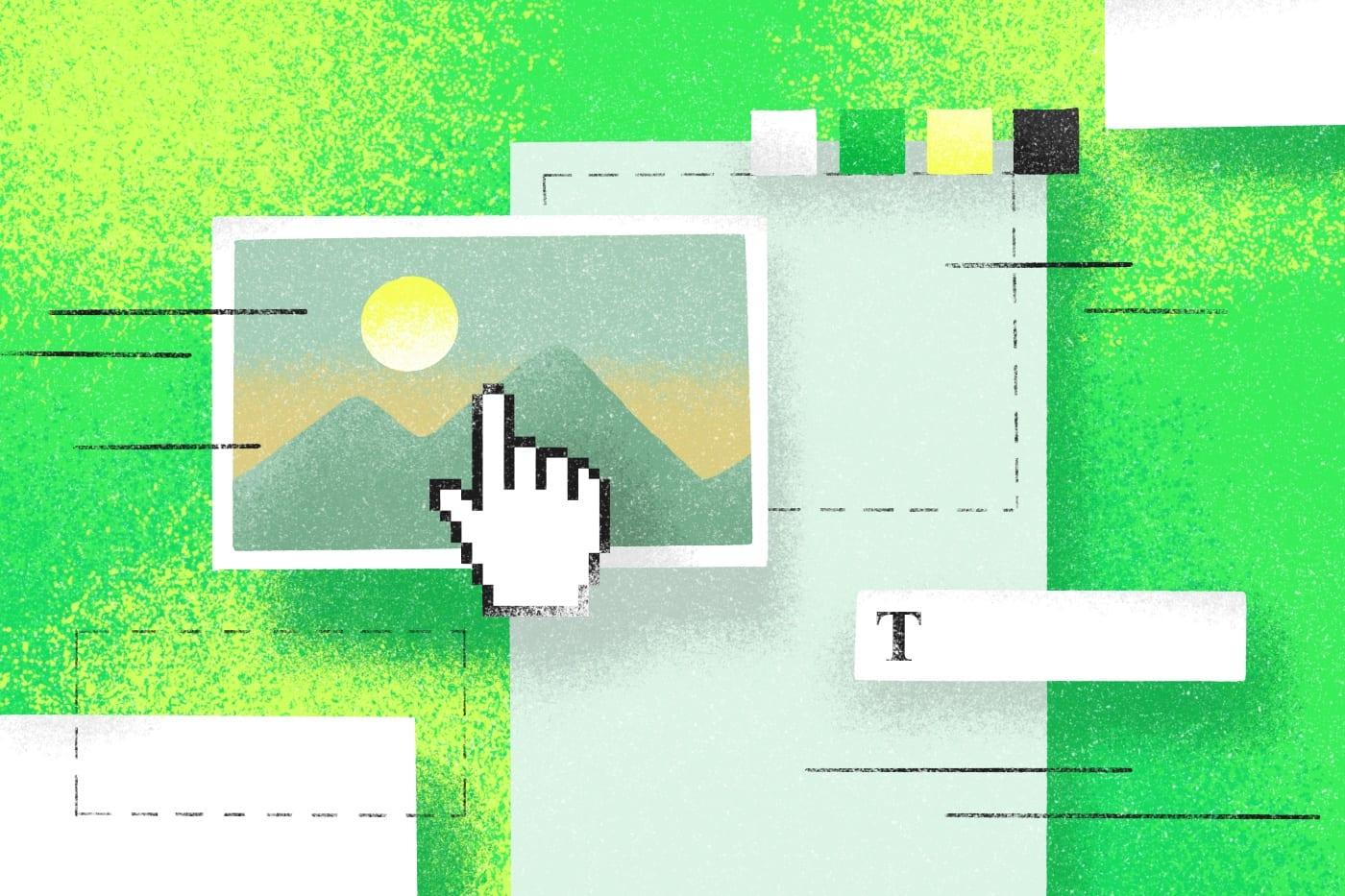
Uncovering the Benefits of Free Graphic Design Tools
In the realm of graphic design, many aspiring creators frequently enough feel constrained by budgetary limitations.Fortunately,a wealth of free graphic design tools exists,empowering users to unleash their creativity without breaking the bank. These alternatives to Photoshop not only provide essential features but also offer unique benefits that can enhance your design projects.
One of the most significant advantages of using free graphic design tools is accessibility. Many of these platforms are web-based,allowing you to work from any device with an internet connection.This flexibility means you can design on the go, whether you’re at home, in a coffee shop, or attending a meeting. Imagine being able to collaborate with team members in real-time, sharing ideas and designs instantly.
Moreover, free graphic design tools frequently enough come with user-friendly interfaces. They are designed for everyone,from beginners to seasoned professionals,ensuring that you can quickly learn to navigate the software without a steep learning curve. This ease of use allows you to focus more on creativity rather than getting bogged down by complicated tools and menus.
Here are some additional benefits of exploring free graphic design tools:
- Diverse Features: Many free tools include a range of features such as templates, stock images, and customizable graphics, giving you everything you need to create stunning designs.
- Community Support: free tools often have large user communities that provide tutorials, forums, and resources to help you improve your skills and troubleshoot issues.
- No Commitment: trying out free alternatives allows you to experiment with various software without the pressure of a financial commitment, enabling you to find what works best for your style and projects.
- Regular Updates: Many free tools are continuously updated with new features and improvements, keeping you at the cutting edge of design technology.
Lastly, it’s important to note that while some may view free tools as inferior, many are surprisingly robust and can rival paid solutions in quality and functionality. Whether you’re a hobbyist, a freelancer, or a small business owner, these alternatives can help you produce professional-quality designs that captivate and engage your audience.
Explore the options available, take advantage of free trials and resources, and you might just find the perfect fit for your graphic design needs. The world of design is at your fingertips,waiting to be explored and mastered.
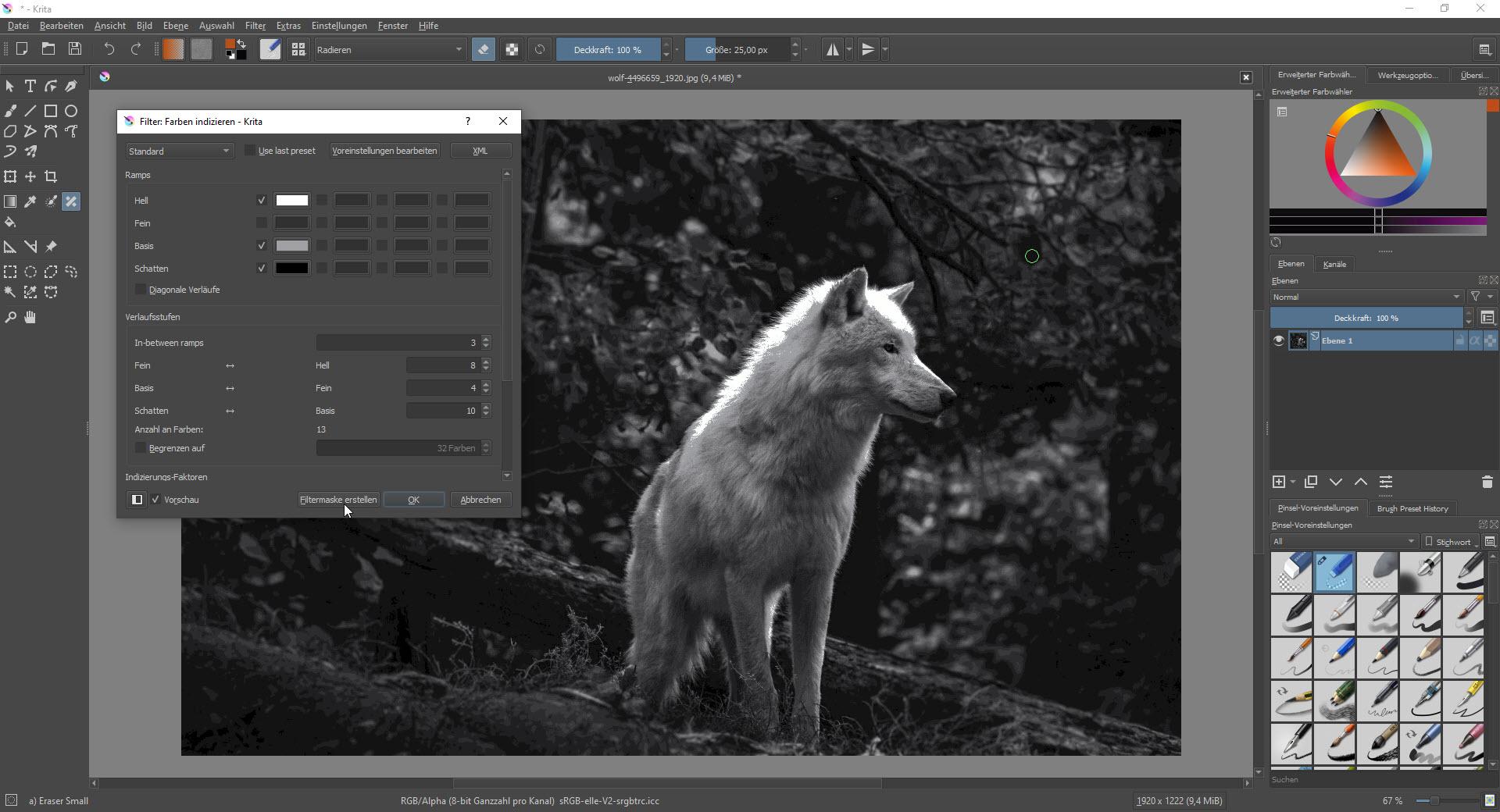
top Features to Look for in a Photoshop Alternative
When searching for a Photoshop alternative, several key features can significantly enhance your editing experience. Here are some essential elements to consider:
- User-Friendly Interface: A clean and intuitive interface can make all the difference. Look for software that allows you to navigate easily without a steep learning curve.
- Extensive Toolset: ensure the program offers a robust range of tools for tasks such as photo retouching, graphic design, and digital painting. Essential features include layers, brushes, and selection tools.
- Support for Various file Formats: Compatibility is crucial. The alternative should support common file formats like PSD, JPEG, PNG, and TIFF to ensure seamless workflow.
- Customization Options: The ability to personalize your workspace and tools can enhance productivity.Look for software that lets you customize shortcuts and menus to fit your style.
- Regular Updates: A reliable alternative should be actively maintained with regular updates. this ensures you receive the latest features and security fixes.
- Community and Support: A strong user community and responsive support can be invaluable. Check for forums, tutorials, and customer service availability to help you overcome obstacles.
Additionally, consider the following advanced features that can elevate your editing capabilities:
- Non-Destructive Editing: This feature allows you to make adjustments without altering the original image, giving you the flexibility to experiment.
- AI-Powered Tools: Look for innovative features that use artificial intelligence to enhance images, simplify complex tasks, or automate repetitive actions.
- Collaboration Tools: If you work in a team, collaboration features that allow multiple users to access and edit projects together can be a game-changer.
| Feature | Importance |
|---|---|
| User-Friendly Interface | Enhances ease of use |
| Extensive Toolset | Supports diverse editing needs |
| Regular Updates | Ensures software is current |
| AI-powered Tools | Boosts productivity and creativity |
By prioritizing these features, you’ll not only find a Photoshop alternative that meets your needs but also one that enhances your creativity and efficiency. Remember,the right choice can make your editing process smoother and more enjoyable!
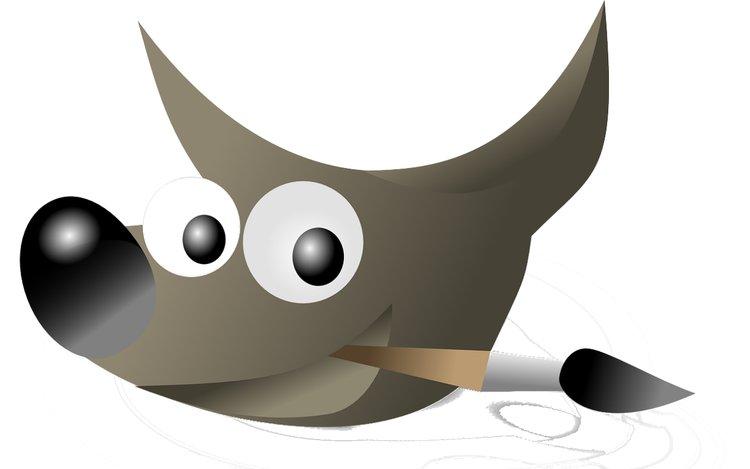
A Deep Dive into GIMP: The Open-Source Powerhouse
When it comes to powerful and versatile photo editing software, GIMP stands out as a favorite among those who prefer free and open-source solutions. This tool has garnered a loyal following thanks to its rich feature set that rivals paid options like Photoshop. Whether you’re a novice photographer or a seasoned graphic designer, GIMP has something to offer everyone.
One of the most appealing aspects of GIMP is its extensive customizability. Users can tailor the interface and functionality to suit their specific needs, making it an ideal choice for creatives who value flexibility. With a plethora of plugins available,you can enhance GIMP’s capabilities even further. Here are some popular plugins that you might find helpful:
- G’MIC: A comprehensive framework for image processing.
- Resynthesizer: Perfect for texture synthesis and healing.
- Liquid Rescale: Allows for bright image resizing.
Another noteworthy feature of GIMP is its support for various file formats.Whether you’re working with RAW images or popular formats like JPEG and PNG, GIMP handles it all with ease. This flexibility makes it a great choice for photographers who work across different mediums. Plus, the ability to save your projects in XCF format means you can keep all your layers intact for future editing.
In addition to the technical prowess, GIMP is also highly accessible. Being an open-source submission, it’s wholly free to download and use, making it an excellent option for those who are just starting out or those on a budget. The community surrounding GIMP is robust, with countless tutorials, forums, and user guides available online. This level of support can significantly ease the learning curve for newcomers.
For those concerned about the transition from Photoshop to GIMP, the interface may take a bit of adjustment. However, many features and tools are surprisingly similar, which can help ease the switch. To help you navigate this transition,consider checking out comparison guides that outline the equivalent tools and shortcuts between the two programs. This can save you time and frustration as you learn your way around GIMP.
Ultimately, GIMP serves as a powerful alternative to Photoshop, providing professionals and hobbyists alike with the tools necessary to create stunning visuals.Its open-source nature ensures that it will continue to evolve, driven by community contributions and a shared passion for creativity. If you haven’t given GIMP a try yet, now might be the perfect time to dive in and explore what this powerhouse has to offer!
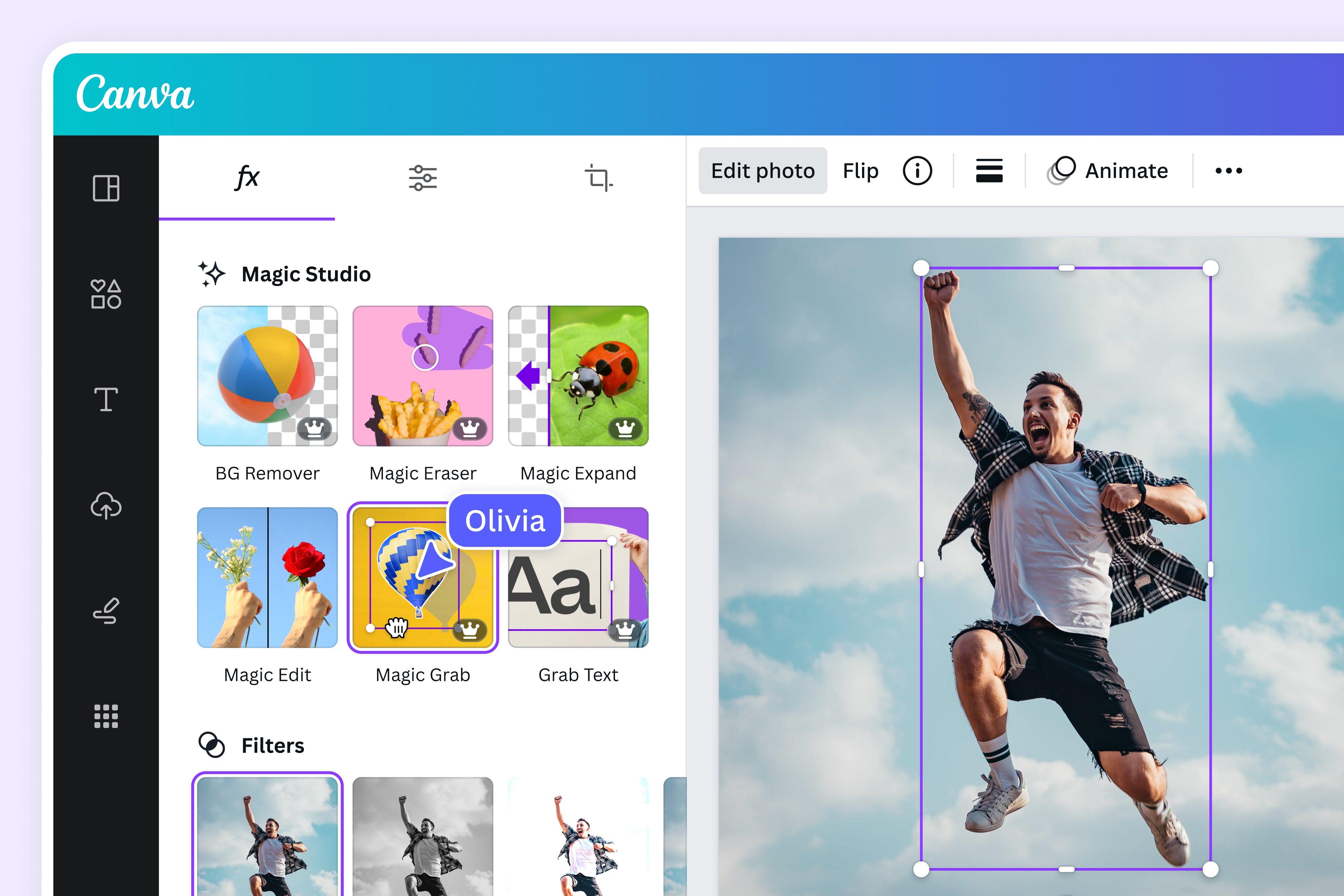
Canva: The User-Friendly Design Wizard
If you’re looking for a design tool that feels like magic, Canva is your go-to option. It simplifies the design process, allowing anyone—from complete novices to seasoned professionals—to create stunning visuals without the steep learning curve of customary software. With its intuitive drag-and-drop interface, designing is just a click away.
One of the standout features of Canva is its extensive library of templates. Whether you need a social media graphic, a flyer, or a presentation, you can find a template that fits your needs. These templates are fully customizable, meaning you can tweak colors, fonts, and images to align with your brand or personal style.
Canva also offers a variety of design elements, including stock photos, vectors, and illustrations. This rich resource allows you to add professional touches to your designs without spending hours hunting down the perfect images. Plus, the tool provides an remarkable selection of fonts, allowing you to convey your message in your unique style.
Collaboration is a breeze with Canva. You can easily share your designs with team members or friends for feedback. The platform also allows for real-time editing, making it perfect for group projects or brainstorming sessions. You can say goodbye to endless email threads and confusion—everything happens in one place.
Another perk is the accessibility of Canva. As it operates primarily online, you can access your designs from any device, whether you’re at home, at work, or on the go. This flexibility is essential for today’s fast-paced lifestyle, enabling you to work whenever inspiration strikes.
Lastly, while Canva offers premium features, its free plan is incredibly robust. You can achieve a lot without spending a dime, making it a fantastic option for students, small business owners, or anyone hesitant to commit financially. It’s truly an amazing tool that democratizes design, making it accessible to all.
Krita: Perfect for Digital Painting and illustration
If you’re diving into the world of digital art, look no further than this exceptional software that caters specifically to artists. With its user-friendly interface and a plethora of tools tailored for painting and illustration, it empowers both beginners and seasoned professionals alike.
One of the standout features is its robust brush engine. You can customize brushes to suit your unique style, whether you prefer soft, textured strokes or sharp, detailed lines. The flexibility of the brush settings means you can mimic traditional media like oil, watercolor, or pastels, all while enjoying the convenience of digital technology. Plus,with the ability to import and create brushes,the creative possibilities are virtually endless.
another significant advantage is the layer management system, which allows artists to work in a non-destructive manner. You can easily create layers for different elements of your artwork, apply masks, and utilize blending modes to achieve stunning effects.This feature is especially beneficial for complex illustrations where precision is paramount. You can also group layers, making it easier to organize your project and keep track of your progress.
For those who love to create vibrant visuals,this software supports high-resolution canvases.You can work on your art without worrying about pixelation, which is perfect for printing or showcasing your work online. Furthermore, it offers various file formats for saving your projects, ensuring compatibility with other programs and platforms.
Let’s not forget about the community and resources. With an active user base, you can find countless tutorials, forums, and resources to help you on your artistic journey. Whether you’re looking for tips on specific techniques or seeking feedback on your work, there’s a supportive community ready to assist you.
Lastly, the best part? It’s completely free! This powerful tool opens up endless opportunities for aspiring artists without the financial barrier. so whether you’re creating your next masterpiece or just starting out, this software is an invaluable resource that makes digital painting and illustration accessible to everyone.
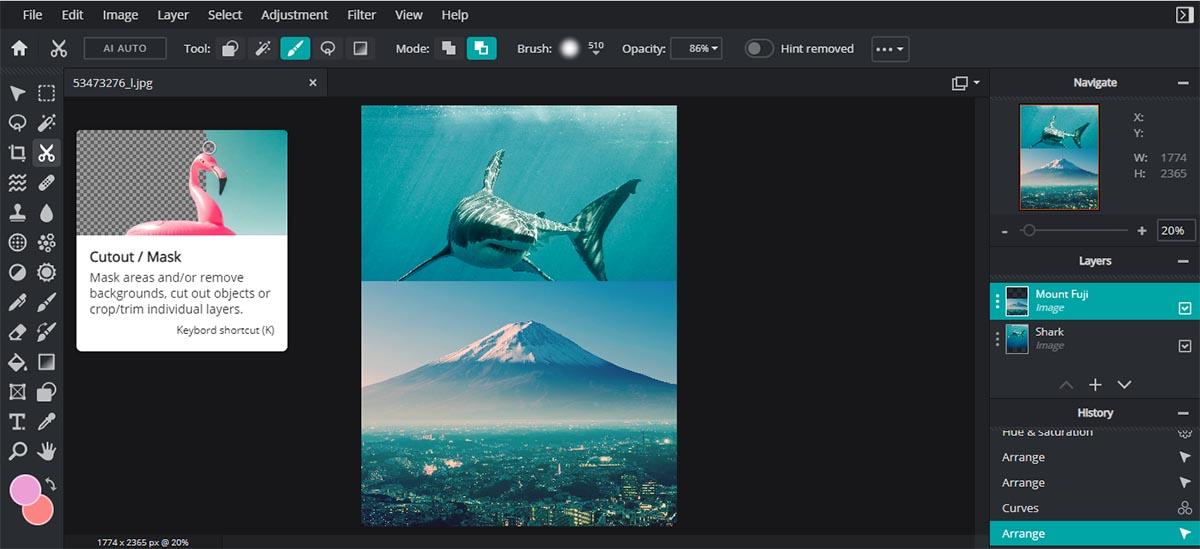
Pixlr: Quick Edits Made Easy
If you’re looking for a quick way to enhance your photos without diving deep into complex software, Pixlr is an ideal choice. This versatile online photo editor offers a user-friendly interface that makes it accessible for everyone, from beginners to seasoned pros.With Pixlr, you can perform a variety of edits in just a few clicks, making it an excellent option for those who need fast results.
One of the standout features of Pixlr is its range of tools that mimic some of the most popular functions found in Photoshop. You can easily adjust brightness, contrast, and saturation, and also apply filters and effects that can transform your images dramatically. With options like:
- Layer Management: Similar to Photoshop, you can work with layers to isolate edits.
- Photo retouching: Easily remove blemishes and unwanted elements.
- text and Graphics: Add stylish text and graphics to your images effortlessly.
in addition to its editing capabilities, Pixlr also supports various file formats, making it easy to import and export your images without compatibility issues. Whether you’re working with JPEGs, PNGs, or even PSD files, you can rest assured that your work will maintain its quality throughout the editing process.
One thing that sets Pixlr apart from other free alternatives is its cloud-based platform. This means you can access your projects from any device with an internet connection. No need to worry about losing your work due to local storage limitations. Plus, the saving and sharing options are streamlined, allowing you to publish your edited images directly to social media or download them to your device in seconds.
For those who love to experiment, Pixlr’s diverse range of filters and overlays can add a unique touch to your photos. Whether you’re aiming for a vintage look or a modern twist, you’ll find plenty of options to spark your creativity. Additionally, the platform regularly updates its features, ensuring that users have access to the latest tools and techniques in photo editing.
Pixlr provides a robust alternative for anyone looking to perform quick edits without the steep learning curve associated with more advanced software. Its intuitive design, extensive features, and cloud accessibility create a seamless editing experience, making it a favorite among users seeking efficient solutions for their photo editing needs.

Photopea: The Browser-Based Gem
If you’re looking for a powerful image editor that runs seamlessly in your browser, you need to check out Photopea.This tool has quickly become a favorite among graphic designers and hobbyists alike, thanks to its intuitive interface and impressive range of features. What’s more, it’s completely free to use, making it an accessible option for anyone who needs a reliable graphics editor without the hefty price tag.
one of the standout features of Photopea is its compatibility with various file formats. Whether you’re working with PSD, AI, or even RAW images, you’ll find that Photopea can handle it all. This makes it a fantastic alternative for those who typically rely on Adobe Photoshop but are searching for something that doesn’t require installation or a subscription.
The editing tools available in Photopea are robust and comparable to those in Photoshop. You’ll have access to:
- Layer Management: Just like Photoshop, you can work with multiple layers, apply filters, and adjust opacity to create stunning compositions.
- Text Tools: Add and manipulate text with ease, offering numerous fonts and styles to choose from.
- Selection Tools: Use a variety of selection tools, including lasso and magic wand, to target specific areas in your images for detailed editing.
Another aspect that makes Photopea a gem is its user-friendly design. The layout is clean and familiar, especially for those who have used Photoshop before. You won’t spend hours figuring out where everything is; the learning curve is minimal, allowing you to dive right into your projects.
For those concerned about collaboration, Photopea shines brightly here to. Since it operates online, you can easily share your projects with others by simply providing a link.This is particularly useful for teams who need to collaborate in real-time without the hassle of software updates or compatibility issues.
| Feature | description |
|---|---|
| Free to Use | No hidden fees or subscriptions! |
| Cross-Platform | Accessible from any device with internet access. |
| Regular Updates | Continually improved with new features and fixes. |
| Community Support | An active user community sharing tips and tutorials. |
Photopea is not just a simple browser-based image editor; it’s a comprehensive tool that’s perfect for both beginners and seasoned professionals. with its extensive capabilities, you can create stunning visuals without the constraints of traditional software. If you’re on a budget or simply want the flexibility of a web-based solution, photopea is definitely worth trying out.
Affinity Photo: A Budget-Friendly Professional Choice
If you’re seeking a powerful image editing tool that won’t break the bank, Affinity Photo stands out as a superb option. With a one-time purchase model, this software delivers a suite of professional-grade features that cater to both beginners and seasoned photographers alike. Why pay a subscription fee when you can have all the tools you need for a single investment?
One of the most compelling aspects of Affinity Photo is its intuitive interface. Unlike some other programs that can feel overwhelming at first glance, Affinity offers a layout that’s both sleek and organized. This allows users to transition smoothly between different editing tasks. You’ll find that even complex processes, such as retouching or compositing, become manageable without a steep learning curve.
Another advantage is its robust performance. Affinity Photo is designed to handle large files with ease, ensuring that you can work on high-resolution images without experiencing lag or crashes. This reliability is crucial for professional photographers who need to meet tight deadlines. Here are some of the standout features that make Affinity Photo a must-try:
- Non-Destructive Editing: Keep your original images intact while experimenting with various edits.
- Advanced Selection Tools: Make precise selections that help you create stunning composites.
- Real-Time Performance: Enjoy a fluid editing experience even with complex adjustments.
- Extensive File Format Support: Easily open and save files in various formats, including PSD.
Moreover, Affinity Photo offers an active and supportive community that provides an abundance of resources.Tutorials, forums, and user groups are readily available, giving you access to a wealth of knowledge and inspiration. Whether you’re looking to enhance your skills or get tips on specific techniques, the community is there to lend a helping hand.
In terms of affordability, it’s hard to beat what Affinity Photo offers.With no ongoing subscription fees, you can invest in this software once and benefit from its updates without additional costs. The investment is minimal compared to the expansive features it provides, making it a smart choice for creatives on a budget.
In a world where high-quality image editing tools often come with hefty price tags, Affinity Photo emerges as a refreshing alternative. Its combination of professional capabilities, ease of use, and community support makes it a powerful ally for anyone looking to elevate their photography or graphic design projects without stretching their finances.
Inkscape: Vector Graphics at Your Fingertips
When it comes to creating stunning vector graphics, Inkscape stands out as an exceptional tool that brings a vast array of features right to your fingertips.This powerful software is not just free but also open-source, empowering designers of all skill levels to express their creativity without the hefty price tag commonly associated with professional graphic design tools.
Inkscape operates on a user-friendly interface that simplifies the design process, making it accessible for beginners while still offering advanced capabilities for seasoned professionals. With its intuitive design and extensive documentation, users can quickly learn to navigate the platform and harness its full potential.
Here are some of the standout features that make Inkscape a go-to choice for vector graphics:
- Flexible drawing Tools: Inkscape provides a variety of drawing tools that allow you to create anything from simple shapes to complex illustrations.
- Path Operations: Customize and manipulate paths with ease, including union, difference, and intersection operations, giving you full control over your designs.
- Text Support: Whether you’re adding a catchy tagline or crafting typography-based art, Inkscape offers robust text handling options.
- Layer Management: Organize your artwork with layers, allowing for more manageable edits and better structure in your designs.
- File Format Compatibility: Save and export your work in various formats, including SVG, PNG, and PDF, ensuring your designs are versatile.
One of the most appealing aspects of Inkscape is its strong community support. Users can tap into a wealth of tutorials,forums,and resources that help troubleshoot issues and inspire new design ideas. This collaborative surroundings fosters continuous learning and betterment, making it easier to refine your skills over time.
For anyone considering a Photoshop alternative, Inkscape is an option that shouldn’t be overlooked. It provides a comprehensive suite of tools that can handle a wide range of graphic design tasks—from logo creation to intricate illustrations. By choosing Inkscape, you gain not only a powerful design tool but also the freedom to unleash your artistic potential without financial constraints.
Ultimately, inkscape’s combination of features, ease of use, and community support makes it an invaluable resource for anyone looking to dive into the world of vector graphics. Whether you’re a hobbyist or a professional designer, having Inkscape in your toolbox can elevate your creative projects to new heights.

Understanding the Limitations of Free software
While there are numerous free software options available, it’s crucial to recognize that these tools often come with certain limitations that can impact your workflow and the quality of your results. Understanding these constraints can help you make informed decisions about which software to use for your graphic design needs.
One of the most significant drawbacks of free software is the lack of advanced features. Many free alternatives to Photoshop may offer basic editing capabilities, but they frequently enough fall short when it comes to more sophisticated tools like advanced blending modes, customizable brushes, and extensive filter options. This can be particularly frustrating for professional designers who rely on these features for high-quality output.
Another limitation is the user interface. Free software often lacks the polished, intuitive interfaces found in premium products.This can lead to a steeper learning curve, as users may need to spend extra time figuring out where tools and options are located. For those accustomed to Photoshop’s streamlined design, switching to a free alternative can feel clunky and inefficient.
Support and updates are also areas where free software typically falls short. Many free applications are developed by small teams or individual programmers,which means that regular updates and bug fixes may not be a priority. In contrast, established software companies invest in ongoing support, ensuring that their products remain compatible with the latest operating systems and hardware.
Additionally, free software can frequently enough be limited in file format support. While Photoshop can handle a wide array of file types, many free alternatives may struggle with certain formats or may not support them at all. This can be a significant hurdle when collaborating with others or working on projects that require specific file types.
consider the community and ecosystem surrounding the software. Popular tools like Photoshop benefit from a vast array of plugins, tutorials, and user forums. In contrast, some free alternatives might not have the same level of community engagement, which can make it harder to find resources and solutions to problems you encounter.
| Aspect | Free Software | Paid Software |
|---|---|---|
| Advanced Features | Limited | Extensive |
| User Interface | Basic | Polished |
| Support and Updates | Inconsistent | regular |
| File Format Support | Limited | Comprehensive |
| Community Resources | Scarce | Abundant |
By weighing these factors against your specific needs and expectations, you’ll be better equipped to select a free software option that aligns with your design goals—while also being aware of potential challenges that may arise.
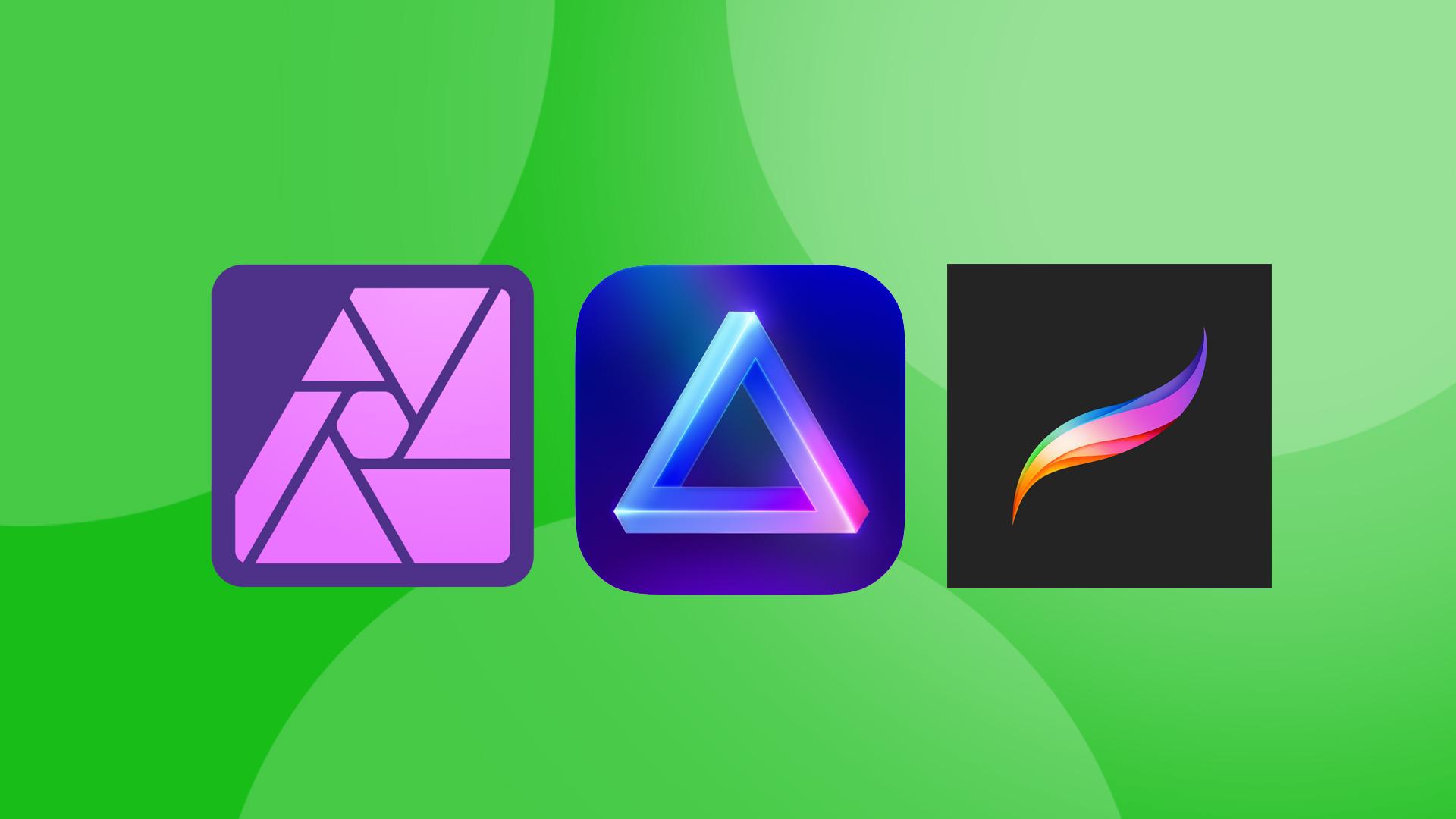
Choosing the Right alternative for Your Needs
When it comes to finding the ideal alternative to Photoshop,the choices can be overwhelming. With so many tools available, it’s crucial to identify your specific needs and preferences. Start by considering what features are essential for your projects. Are you focusing more on photo editing, graphic design, or perhaps digital painting? Narrowing down your priorities will help streamline your selection process.
Another important factor is your level of expertise. If you’re a beginner, opting for a user-friendly interface can make a world of difference. Look for alternatives that offer intuitive design and extensive tutorials to help you get started. On the other hand, if you’re an experienced designer, you might prefer programs that offer advanced features and customization options.
Don’t forget to take into account the software’s compatibility with your operating system. Some tools are available cross-platform, while others may be limited to windows or macOS. Ensuring that the software you choose works seamlessly with your existing setup will save you headaches down the line.
Additionally, consider the type of support and community available for the alternative you choose. A robust user community can provide invaluable resources,from tutorials to forums where you can ask questions. Here are some aspects to evaluate:
- Documentation: Does the software offer comprehensive guides?
- Community Forums: Are there active discussions where users share tips?
- Customer Support: What options are available if you encounter issues?
think about your long-term goals. Some alternatives may offer a great free version but charge for premium features you might need as you grow. If you’re considering a long-term commitment, weigh the costs against the benefits of premium features and ensure the software can grow with you.
| software Name | Best For | Platform |
|---|---|---|
| GIMP | Advanced Editing | Windows, macOS, Linux |
| Photopea | Web-Based Editing | Browser |
| Krita | Digital Painting | Windows, macOS, Linux |
| Pixlr | Quick Edits | Browser, iOS, Android |
Choosing the right alternative isn’t just about finding a free option; it’s about finding the software that aligns with your creative vision and workflow. Take your time, test a few options, and don’t hesitate to reach out to the community. Your perfect match is out there!
Frequently Asked Questions (FAQ)
Q&A: 9+ Best Free Photoshop Alternatives
Q1: Why should I consider using a free Photoshop alternative?
A1: Great question! While Photoshop is the industry standard for image editing, it can be quite pricey, especially for casual users or students. Free alternatives offer powerful features that can meet most of your editing needs without breaking the bank. Plus, they often come with user-friendly interfaces that make it easier for beginners to jump right in.
Q2: Are free alternatives really as good as Photoshop?
A2: It depends on what you need! Many free tools are surprisingly robust and can handle tasks like photo retouching, graphic design, and even digital painting. While they may not have every feature that Photoshop offers, they can certainly cover the basics and even some advanced functionalities. You might just find that they suit your needs perfectly!
Q3: Can I use these alternatives for professional work?
A3: Absolutely! Many professionals use free alternatives for their projects. Programs like GIMP and Krita have strong reputations in the creative community, and many users produce high-quality work with them. Just make sure to choose an alternative that aligns with the specific features you need for your projects.
Q4: Which free alternative is best for beginners?
A4: If you’re just starting out, I’d recommend trying out Canva or Photopea. They have intuitive interfaces and a wealth of tutorials available online. Canva is especially great for graphic design, while Photopea closely mimics Photoshop’s layout and features, making it an easy transition for those familiar with Adobe’s software.
Q5: Are there any limitations with these free tools?
A5: Like any free software, you might encounter some limitations, such as fewer advanced features or less support compared to paid versions. However,many alternatives offer plugins or extensions that can enhance their functionality. Just keep an open mind and explore what each tool has to offer!
Q6: Can I use these alternatives on any device?
A6: Many free Photoshop alternatives are web-based,meaning you can use them on any device with internet access. Tools like Photopea and Pixlr allow you to work directly from your browser, so you can edit photos on your laptop, tablet, or even smartphone.Others, like GIMP or Krita, require downloads but are available for Windows, Mac, and Linux.
Q7: What if I need help or tutorials?
A7: You’re in luck! Most free alternatives come with extensive online communities and resources. Websites like YouTube host a plethora of tutorials, and forums are filled with passionate users ready to share tips and tricks. Plus, many software options have their own support pages with guides to help you get started.
Q8: Are there any hidden costs with these alternatives?
A8: Generally,the best free alternatives are completely free! Though,some may offer premium features or additional assets for a fee. It’s always a good idea to read the fine print, but most of the powerful features you’ll want are available without any charges.
Q9: How do I choose the right alternative for me?
A9: Start by considering your specific needs. Are you primarily editing photos, creating graphics, or doing digital painting? Test out a few options and see which interface and features resonate with you. Most importantly, don’t be afraid to experiment! You might discover a hidden gem that perfectly fits your workflow.
Q10: Ready to dive into the world of free Photoshop alternatives?
A10: Definitely! With so many fantastic options available, you can unleash your creativity without spending a dime.Grab your favorite alternative, roll up your sleeves, and start creating stunning visuals today! you might just surprise yourself with what you can achieve!
Wrapping Up
As we wrap up our exploration of the 9+ best free Photoshop alternatives, it’s clear that you don’t need to break the bank to unleash your creativity. Whether you’re a budding graphic designer, a passionate photographer, or just someone looking to dabble in digital art, these tools offer powerful features that can rival even the most established software.
Remember, the best tool is the one that fits your unique needs and workflow. So why not take a little time to experiment with a few of these options? You might just find your new favorite go-to for all your editing projects.
So, what are you waiting for? Dive in, get creative, and start bringing your ideas to life without the hefty price tag. Happy editing!

