Are you tired of slow-loading pages on your WordPress site? Frustrated with high bounce rates and dwindling visitor engagement? If so,it might be time to consider the magic of caching! caching plugins can transform your website’s performance,making it faster and more efficient—qualities that are essential for both user experience and search engine rankings. In this article,we’ll dive into the five best caching plugins for WordPress in 2025,taking a closer look at what sets each one apart and helping you decide which one is the perfect fit for your site. Whether you’re a seasoned developer or just starting your WordPress journey, we’ve got you covered.So, grab a cup of coffee, settle in, and let’s explore how you can supercharge your website with caching!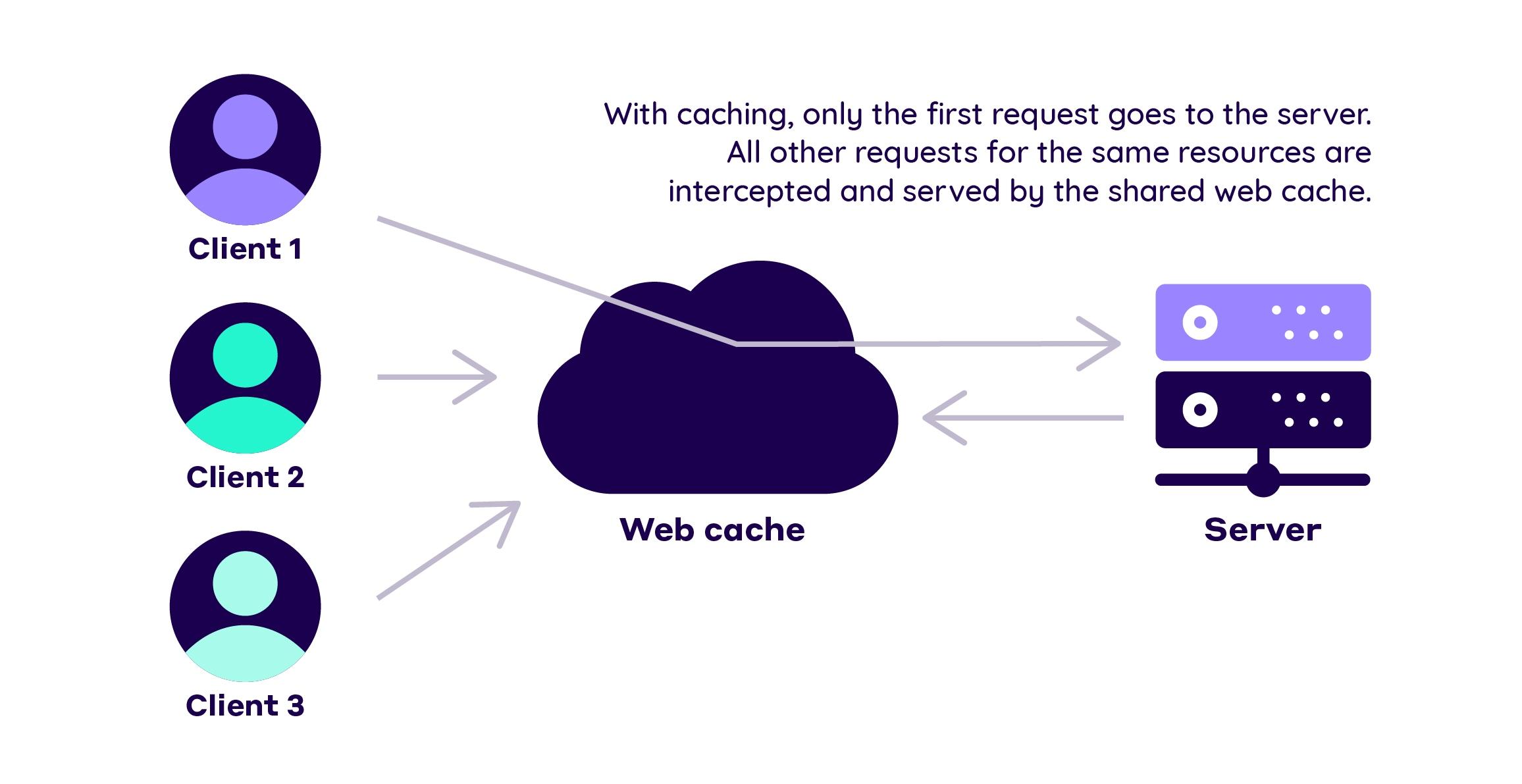
Understanding the Importance of Caching for Your WordPress Site
Caching is an essential technique that can dramatically enhance the performance of your WordPress site. By temporarily storing a version of your web pages, caching reduces the time it takes for servers to deliver content to users. This not only leads to a smoother user experience but also positively impacts your site’s SEO ranking.With search engines favoring faster loading times, implementing an effective caching solution is more significant than ever.
when it comes to understanding caching, it’s useful to consider the different types available:
- Page Caching: Stores the entire HTML of your pages and serves it directly to visitors, reducing server load.
- Object Caching: Saves database query results so that your site doesn’t have to run the same queries repeatedly.
- Browser Caching: Instructs browsers to store certain files locally, so they don’t need to be downloaded each time a visitor returns to your site.
by employing these caching strategies, your site will not only load faster but also handle higher traffic volumes without performance hiccups. This is particularly important for e-commerce sites or those with dynamic content that experiences fluctuating visitor numbers. The right caching plugin can turn your WordPress site into a well-oiled machine, keeping your visitors happy and engaged.
Choosing the right caching plugin can feel overwhelming given the plethora of options available. Though, focusing on what each plugin offers in terms of features, ease of use, and compatibility with your theme and other plugins can simplify the decision-making process.Here are some key features to look for:
- Ease of Installation: A straightforward setup process is essential, especially for beginners.
- Customization Options: The ability to tailor caching settings according to your site’s unique needs.
- Regular Updates: Ensure the plugin is actively maintained to keep up with the latest WordPress developments.
a well-implemented caching solution is paramount for anyone looking to improve their WordPress site’s performance and user experience. By understanding the importance of caching and selecting the right plugin tailored to your needs, you can significantly enhance your site’s speed, efficiency, and overall success.
What Makes a Great Caching Plugin in 2025
Choosing the right caching plugin for your WordPress site in 2025 can significantly impact your website’s performance and user experience. A great caching plugin should not only speed up your site but also be user-friendly and compatible with the latest technologies. here are some key features to look for:
- Ease of Configuration: The best plugins provide an intuitive dashboard that guides users through the setup process. A plugin that requires minimal technical expertise can save time and frustration.
- Advanced Caching Techniques: Modern plugins leverage a variety of caching methods, such as page caching, object caching, and opcode caching, to ensure optimal performance.
- Compatibility: Ensure the caching plugin seamlessly integrates with popular themes and other essential plugins, especially those related to e-commerce and SEO.
- Mobile Optimization: As mobile traffic continues to grow, a great caching plugin should optimize loading times for mobile users without compromising quality.
- Support for CDN Integration: A plugin that allows easy integration with content delivery networks (CDNs) can further enhance your site’s speed by distributing content across global servers.
In addition to these features,monitoring tools are invaluable.Look for plugins that provide detailed analytics and performance reports, helping you understand how caching affects your site. A plugin with built-in reporting enables you to make informed decisions about further optimizations.
Another vital aspect to consider is regular updates. A caching plugin that receives frequent updates ensures compatibility with the latest WordPress versions and security patches. Always check the plugin’s changelog and user reviews to gauge its reliability over time.
an excellent caching plugin should offer robust support options, including extensive documentation, community forums, and responsive customer service. this support is crucial when troubleshooting issues or optimizing settings specific to your site.
| Feature | Importance |
|---|---|
| Ease of Configuration | High |
| Advanced Caching Techniques | Critical |
| Compatibility | Essential |
| Mobile Optimization | Important |
| CDN Support | Beneficial |

A Closer Look at the Top Five Caching Plugins
When it comes to enhancing website performance, caching plugins are indispensable tools in a WordPress developer’s arsenal.They streamline the loading process, reduce server load, and ultimately improve the user experience. Let’s dive into some of the top contenders and explore what makes each of them shine.
LiteSpeed Cache
LiteSpeed Cache is a powerhouse that stands out for its remarkable speed and adaptability. Designed for use with LiteSpeed servers, it also offers a robust set of features that make it suitable for all users. Here’s why you should consider it:
- Dynamic caching: Automatically caches dynamic content without manual configuration.
- Image optimization: Automatically optimizes images for faster loading times.
- Minification tools: Reduces file sizes of CSS, HTML, and JavaScript.
WP Rocket
WP Rocket has gained a significant following for its user-friendly interface and powerful features. With a few clicks, you can significantly improve your site’s performance. Key features include:
- Preloading cache: Automatically generates the cache before your visitors arrive.
- Database optimization: Cleans up your database to keep it running efficiently.
- Lazy loading: Delays loading images until they are visible in the viewport.
W3 Total Cache
A veteran in the caching arena, W3 Total Cache offers a comprehensive suite of features for power users. It integrates seamlessly with CDNs and has options for all levels of caching needs. Here’s what makes it a solid choice:
- Page caching: Helps speed up the delivery of your pages to users.
- Browser caching: Stores frequently accessed files in the user’s browser for future visits.
- API integration: Supports popular CDN services for enhanced performance.
Cache Enabler
For users looking for simplicity without sacrificing efficiency,cache Enabler is a lightweight yet powerful option. It focuses on delivering fast caching solutions with minimal setup:
- Easy installation: Get up and running in minutes without complex configurations.
- WebP support: Helps deliver images in the WebP format for faster load times.
- Automatic cache clearing: Keeps your cache updated without manual intervention.
Autoptimize
While primarily known for its optimization features, Autoptimize also provides effective caching capabilities. It’s a great complement to other caching plugins or can stand alone for users needing straightforward solutions:
- Script optimization: Combines and minifies CSS and JavaScript files.
- HTML optimization: Improves loading speed by minimizing HTML code.
- Integration capabilities: pairs well with other performance plugins for enhanced results.
Each of these plugins has its unique strengths, making them suitable for different types of WordPress sites. Whether you prioritize ease of use,comprehensive features,or lightweight performance,you can find a caching solution that fits your needs perfectly.

Speed Matters: How Each plugin Impacts Your Site’s Performance
When it comes to optimizing your WordPress site, caching plugins play a crucial role in enhancing performance. Each plugin comes with its own set of features that can significantly affect your loading times, user experience, and even your search engine rankings. Let’s dive into how these plugins might impact your site and why choosing the right one is essential.
Page Load Speed
One of the primary benefits of using a caching plugin is the drastic improvement in page load speed. These plugins store static versions of your website’s pages, reducing the need for PHP processing and database queries on each visitor’s request. This can lead to:
- Faster page rendering
- Lower bounce rates
- Improved user engagement
Server Load Reduction
by serving cached pages, these plugins significantly decreased the load on your server. This means that during traffic spikes or high-demand periods,your site can handle more visitors without crashing or slowing down. It’s like having a safety net for your server’s resources:
- Efficient resource management
- Better uptime and reliability
- Cost savings on hosting plans
SEO Benefits
Google and other search engines favor fast-loading sites.Implementing a caching plugin not only enhances user experience but can also boost your SEO rankings. A well-optimized site that loads quickly is more likely to rank higher in search results, driving more organic traffic to your website. Consider the following:
- Faster loading times improve site metrics
- Higher rankings lead to increased visibility
- Enhanced user satisfaction leads to return visits
Plugin Compatibility
Not all caching plugins work seamlessly with every theme or additional plugin you have installed. It’s vital to choose a plugin that not only meets your performance needs but also integrates well with the existing setup of your WordPress site. Here’s a fast comparison of some popular options:
| Plugin Name | Key Features | Ease of Use |
|---|---|---|
| WP Super Cache | Easy setup,static HTML files | ⭐⭐⭐⭐ |
| W3 Total Cache | Advanced settings,CDN support | ⭐⭐⭐ |
| WP Rocket | One-click setup,image optimization | ⭐⭐⭐⭐⭐ |
| Cache Enabler | Simple interface,lightweight | ⭐⭐⭐⭐ |
| Comet Cache | Automatic caching,easy management | ⭐⭐⭐⭐ |
Remember,the right caching plugin can not only enhance your site’s performance but also improve user satisfaction and engagement. So, take the time to analyze which plugin aligns best with your needs and see how much difference it can make in speeding up your WordPress site.

User Experience: The Ease of use for Each caching Solution
When it comes to caching solutions for WordPress, user experience can make or break your choice. A plugin that’s easy to navigate and configure can save you time and frustration, while a complicated interface can lead to wasted hours and missed opportunities. Let’s dive into the ease of use for each caching solution on our list.
WP Rocket
WP Rocket is renowned for its user-friendly interface. With a clean dashboard and straightforward setup process, even beginners can optimize their sites in minutes. Key features include:
- One-click setup: Activate the plugin and enjoy immediate improvements.
- Intuitive options: Easily accessible settings allow you to customize caching preferences without any technical knowledge.
W3 Total Cache
While W3 Total Cache offers powerful features, its complexity can be daunting for some. Though, those willing to explore will find:
- Advanced configurations: Users can dive deep into settings to fine-tune performance.
- Detailed documentation: Comprehensive guides help navigate the more intricate features.
it caters well to advanced users but may overwhelm beginners.
litespeed Cache
LiteSpeed Cache shines with its seamless integration into LiteSpeed servers and its user-friendly interface. Key highlights include:
- Simple configuration: most features can be configured with just a few clicks.
- Real-time stats: Users can monitor caching effectiveness directly from the dashboard.
Cache Enabler
This lightweight caching plugin is perfect for users who prefer simplicity. Its straightforward approach includes:
- No-frills setup: Simply install, activate, and start caching.
- Basic settings only: Ideal for those who want to keep things simple with minimal configuration.
Autoptimize
While primarily focused on optimizing scripts and styles, Autoptimize works beautifully alongside caching plugins.Its user experience is characterized by:
- easy integration: Works seamlessly with any caching solution for enhanced performance.
- Minimal settings: Users can quickly adjust optimization levels without feeling overwhelmed.
Comparative Overview
| Plugin | Ease of Use | Best For |
|---|---|---|
| WP Rocket | Very Easy | Beginners |
| W3 Total Cache | Moderate | advanced Users |
| LiteSpeed Cache | Easy | litespeed Users |
| Cache Enabler | Very Easy | Minimalists |
| Autoptimize | Easy | Complementary Use |
Ultimately, the best caching solution for you will depend on your comfort level with technology and your specific needs.If you value simplicity and efficiency, plugins like WP rocket and Cache Enabler should be at the top of your list, while advanced users may appreciate the depth offered by W3 Total Cache. Choose wisely, and your website’s speed and performance will thank you!

Compatibility Check: Ensuring Your Plugin Fits Your Theme and Setup
When it comes to enhancing your WordPress site’s performance, choosing the right caching plugin is crucial. However, it’s not just about picking the most popular option; you need to ensure that it’s compatible with your theme and existing setup. A plugin that clashes with your theme can lead to functionality issues, user experience problems, or even site crashes. Here’s how to make sure your chosen caching plugin fits seamlessly into your WordPress ecosystem.
Frist, check the plugin’s compatibility with your theme. Most plugin developers will list compatible themes on their websites or in the plugin description on the WordPress repository. Look for user reviews or forums discussing compatibility issues with your specific theme. This step can save you a lot of headaches down the road!
Next, examine your current setup, particularly if you’re using a page builder or any custom scripts. Many caching plugins can conflict with page builders, causing layout problems or preventing certain features from working properly. It’s essential to test the plugin in a staging surroundings, if possible, to see how it interacts with your existing plugins and customizations.
Additionally, consider the server environment where your site is hosted. Some caching plugins are optimized for specific server configurations, such as Nginx or Apache. If you’re utilizing a managed WordPress host, check if they have recommended caching solutions that integrate smoothly with their environment.
Moreover, don’t forget to review the plugin’s settings and options. A well-designed caching plugin allows for granular control over what to cache and what to exclude, which is particularly valuable if your site features dynamic content. This flexibility can help ensure that your visitors always receive the most relevant information without sacrificing speed.
keep an eye out for updates and support. A plugin that is regularly updated is more likely to maintain compatibility with the latest version of WordPress and popular themes. Additionally, solid support from the developers can make all the difference when troubleshooting potential conflicts.
before making a final decision, consider creating a quick comparison table of the caching plugins you’re evaluating. Here’s a simple format you can use:
| Plugin Name | Theme compatibility | Page Builder Support | Server Compatibility |
|---|---|---|---|
| Plugin A | Yes | yes | Apache, Nginx |
| Plugin B | Limited | No | Apache |
| plugin C | Yes | Yes | Apache, Nginx |
By following these guidelines, you can confidently choose a caching plugin that not only improves your site’s performance but also integrates seamlessly into your existing setup. Happy caching!

Advanced Features That Set These plugins Apart
When exploring caching plugins for WordPress, it’s crucial to identify the unique features that can significantly enhance your website’s performance. Here are some advanced functionalities that distinguish the top contenders in the market for 2025:
- Smart Caching Strategies: Many plugins now utilize machine learning algorithms to analyze your website’s traffic patterns and serve cached pages more intelligently. This means quicker load times during peak hours, adapting automatically to your audience’s behavior.
- CDN Integration: A seamless connection with Content Delivery Networks (CDNs) allows for better distribution of cached content globally. This feature ensures that users experience reduced latency no matter where they are located, which is particularly beneficial for international audiences.
- Database Optimization: Some advanced caching plugins go beyond just caching pages. They include capabilities for optimizing your database by cleaning up post revisions, spam comments, and unnecessary transients, thus enhancing overall site performance.
- Mobile-Specific Caching: As mobile browsing continues to rise,plugins that offer mobile-specific caching ensure that your site is not only fast on desktops but also optimized for mobile devices. This feature guarantees that mobile users enjoy a top-notch experience.
- Custom Cache Rules: For developers and advanced users, the ability to set custom cache rules is a game changer. This allows for precise control over which pages are cached and how they are served, catering to specific user groups or types of content.
Comparative Features Table
| Plugin Name | Smart Caching | CDN support | Database Optimization | Mobile Caching |
|---|---|---|---|---|
| WP Rocket | Yes | Yes | Yes | Yes |
| W3 total Cache | No | Yes | Basic | Yes |
| Cache Enabler | Yes | no | No | Yes |
| WP Super Cache | No | Yes | Basic | No |
| LiteSpeed Cache | Yes | Yes | Yes | Yes |
another standout feature to consider is automatic cache clearing. The leading plugins now offer options to automatically purge the cache when content is updated, which helps maintain the freshest version of your site without manual intervention. This is particularly beneficial for e-commerce sites where product availability and pricing can change rapidly.
Lastly, user-friendly interfaces and clear documentation are essential. The best caching plugins not only provide powerful features but also ensure that users, regardless of their technical background, can navigate and utilize the tools effectively. Comprehensive guides,tutorial videos,and responsive support can make all the difference in optimizing your website.
Pricing Breakdown: Is Premium Worth It?
When it comes to caching plugins for WordPress,the choice between free and premium options can sometimes feel overwhelming. To make the best decision, it’s essential to weigh the benefits against the costs, especially if you’re considering a premium plugin. Let’s dive into the factors that can help you determine whether the premium price tag is justified.
Features and Functionality
Many premium caching plugins offer a suite of advanced features not found in their free counterparts. Here’s what you might expect:
- Advanced Caching Techniques: Techniques like object caching and database caching can significantly enhance your site’s performance.
- Customizable Settings: Premium plugins often come with more granular control options, allowing you to tweak caching behaviors to fit your specific needs.
- Priority Support: Access to premium support can be invaluable,especially if you run into issues that affect your site’s performance.
User Experience and Interface
With premium plugins, you often get a more polished user interface. This can be crucial for users who may not be as tech-savvy. A clean, intuitive dashboard can save you time and make the management of caching settings much smoother. Plus, premium plugins frequently enough include documentation and tutorials that can definitely help you get the most out of their features.
Performance Metrics
When evaluating the worth of a premium plugin, consider the performance gains you might achieve. Here’s a simple comparison of potential speed improvements:
| Plugin Type | Load Time Improvement | PageSpeed Score Boost |
|---|---|---|
| Free Plugin | 15-25% | 10-20 points |
| Premium Plugin | 30-50% | 20-40 points |
Return on Investment
Think about your website’s goals.If your site is a business,faster load times can lead to improved user experience,reducing bounce rates and increasing conversions. A premium caching plugin could pay for itself by boosting sales or ad revenue,making it a worthwhile investment.
Ultimately, the decision on whether to go premium should align with your website’s specific needs and objectives. Assessing the potential benefits against the cost will help you make an informed choice that contributes positively to your site’s performance and success.
real User Testimonials: What the Community Says
What the Community Says
“I switched to WP Rocket a few months ago, and it has completely transformed my website’s performance! The ease of setup and the amazing caching features have made a noticeable difference. My load times improved by over 50%, which has helped with my site’s SEO rankings!” – Linda J.
“As a freelance developer, I’ve tried numerous caching plugins, but W3 Total Cache remains my go-to. It’s packed with features, and while it has a steeper learning curve, the flexibility it offers is unmatched. I love how it seamlessly integrates with my CDN.” – Mark D.
“I recently opted for Cache Enabler due to its simplicity and effectiveness. My site runs faster than ever, and I appreciate how lightweight it is. It’s perfect for those who want a straightforward solution without unnecessary bells and whistles!” – Emma T.
Users have also praised Swift Performance for its advanced features. One happy customer shared, “The combination of caching and performance optimizations in Swift is amazing. The plugin automatically optimizes images, which has significantly reduced my overall page weight.” – James L.
Another popular choice is LiteSpeed Cache, particularly among those on managed hosting platforms. “If you’re using LiteSpeed server, this plugin is a must. It’s super fast and the page optimization settings have helped my site achieve lightning speed!” – Sarah K.
| Plugin Name | Key Features | Best For |
|---|---|---|
| WP Rocket | Easy setup, preload cache, lazy loading | Beginners and e-commerce sites |
| W3 Total Cache | CDN support, database caching, minification | Advanced users and developers |
| Cache Enabler | Simple and lightweight, automatic caching | Minimalist users |
| Swift Performance | Image optimization, database cleaning | Performance-focused sites |
| LiteSpeed Cache | Server-level caching, image optimization | LiteSpeed server users |
It’s clear that the community has spoken, and these plugins are making waves in the world of WordPress caching. Whether you’re a site owner looking to improve performance or a developer seeking robust solutions, there’s a perfect fit among these options. The feedback highlights not only the effectiveness of each plugin but also the value they bring to users across various needs and skills.

Final Thoughts on Choosing the Right Caching Plugin
Choosing the right caching plugin for your WordPress site can be a game changer in terms of speed and performance. With so many options available, it’s essential to consider a few factors before making your decision. Here are some final thoughts to keep in mind as you weigh your options:
Understand Your Needs
Different websites have different needs. A blog may require lighter caching compared to an e-commerce site that handles numerous product pages and transactions. Identify what you need from a caching plugin—be it page caching, object caching, or database caching. This understanding will help narrow down your choices significantly.Ease of Use vs. Advanced Features
Some caching plugins are designed with beginners in mind, making them easy to set up and use right out of the box. Though, if you’re more experienced and need advanced features like custom cache settings or minification, look for plugins that cater to those requirements. Opt for a solution that balances usability with the advanced functions you might need down the line.
Performance Testing
Before settling on a caching plugin, consider running some performance tests. Many plugins offer free trials or demo versions. Take advantage of these options to see how each plugin affects your site’s speed. Use tools like Google PageSpeed Insights or GTmetrix to measure the performance impact. The results can provide valuable insights into which plugin aligns best with your performance goals.
Compatibility and Support
Always check for compatibility with your current theme and other plugins. A caching plugin that works seamlessly with your setup can save you from potential conflicts down the road.Additionally, look for plugins that offer solid support, whether through documentation, forums, or direct customer service. Responsive support can be a lifesaver when you encounter issues.
Cost vs. Benefits
Lastly, weigh the costs against the benefits. While some caching plugins are free, others require a premium subscription. Evaluate whether the additional features in paid options justify the price. Frequently enough,investing a little can lead to significant improvements in site speed and user experience,ultimately translating to higher conversions and better SEO.take the time to assess your specific requirements,experiment with different plugins,and always consider the long-term implications of your choice. With the right caching plugin, your WordPress site can achieve remarkable speed and efficiency, allowing you to focus on what realy matters: creating amazing content for your audience.
Your Next Steps: Implementing Your Choice for Better Performance
Wrap Up: Boosting Your WordPress Site with the Right caching Plugin
As you navigate the process of enhancing your WordPress site’s performance, choosing the right caching plugin can be a game changer. A well-optimized site not only improves user experience but also boosts your SEO rankings. With so many options available, it’s essential to understand how each plugin can cater to your specific needs.
When selecting a caching plugin, consider the following key factors:
- Ease of Use: An intuitive interface can significantly decrease the time you spend managing your caching settings.
- Compatibility: ensure that the plugin works seamlessly with your theme and other essential plugins.
- Features: Look for advanced features like CDN integration, browser caching, and minification.
- Support and Updates: A plugin that receives regular updates and offers reliable support is crucial for maintaining performance over time.
To give you a clearer picture of how these plugins stack up, here’s a comparison table featuring the highlights of the top contenders:
| Plugin Name | Key Features | User Rating |
|---|---|---|
| WP Rocket | Premium features, easy setup, CDN support | 4.9/5 |
| W3 Total Cache | Comprehensive caching options, free version available | 4.7/5 |
| Cache Enabler | Lightweight, simple interface, WebP support | 4.5/5 |
| WP Super Cache | Beginner-friendly, static caching, great for shared hosting | 4.6/5 |
| LiteSpeed Cache | Server-level caching, optimization features, free CDN | 4.8/5 |
Ultimately,the best choice depends on your individual site requirements. If you’re looking for a simple,no-fuss solution,a lightweight option like Cache Enabler might be just what you need. For those who want a fully-featured plugin with robust support, WP Rocket stands out as a top-tier choice.
Remember, integrating a caching plugin is just one part of optimizing your site. Regular performance testing and updates are essential to keep your site running smoothly. By making an informed choice and leveraging the right tools, you can enhance your WordPress experience significantly, driving more traffic and engaging your audience effectively.
Frequently Asked Questions (FAQ)
Q&A: 5 of the Best Caching Plugins for WordPress in 2025, Plus Which One to Pick
Q: why is caching critically important for a WordPress site?
A: Great question! Caching is crucial as it helps your website load faster. When a user visits your site, caching stores a static version of your pages, so instead of generating the page from scratch every time, it delivers the cached version. This speeds up load times, improves user experience, and can even boost your SEO rankings. In 2025,with competition fiercer than ever,having a snappy website is a must!
Q: What are the top 5 caching plugins you recommend for WordPress in 2025?
A: Here are my top picks for caching plugins this year:
- WP Rocket: A premium plugin that’s user-friendly and offers a plethora of features. It’s like having a Swiss Army knife for caching.
- W3 Total Cache: this free plugin has been a favorite for years. It’s powerful and customizable, perfect for those who want more control over their caching settings.
- LiteSpeed Cache: If your site is hosted on litespeed servers, this plugin is a no-brainer. It’s fast, free, and packed with features tailored to maximize performance.
- Cache Enabler: A straightforward, lightweight option. It’s perfect if you want simplicity without sacrificing performance.
- WP super Cache: Another classic! It’s easy to set up and works well for beginners while still being robust enough for more experienced users.
Q: How do I choose the right caching plugin for my site?
A: Choosing the right caching plugin depends on a few factors:
- Your technical skill level: If you’re just starting, a user-friendly option like WP Rocket or WP Super Cache might be best.If you’re more tech-savvy, W3 Total Cache offers advanced settings.
- Hosting environment: If you’re using LiteSpeed hosting, definitely go for LiteSpeed Cache.
- Budget: There are excellent free options, but premium plugins like WP Rocket can be worth the investment for the features and support they provide.
Q: What are some common mistakes to avoid when using caching plugins?
A: Here are a few pitfalls to steer clear of:
- Not testing your site after setup: Always check that your site looks and functions correctly after enabling caching. Sometimes, caching can cause issues with dynamic content.
- Over-caching: Be cautious with aggressive caching settings which can lead to stale content being served to users. Regularly clear your cache to keep things fresh.
- Ignoring compatibility: Make sure your caching plugin plays nice with other plugins and your theme. Incompatible plugins can lead to conflicts and errors.
Q: Can I use more than one caching plugin at a time?
A: it’s generally not recommended to use multiple caching plugins together.They can conflict with each other, causing more harm than good. Stick to one caching solution and optimize it for the best performance.
Q: Which caching plugin do you personally recommend?
A: If I had to recommend just one, I would go with WP Rocket. It’s user-friendly, packed with features, and its performance is top-notch. Plus,the support they offer is fantastic! If you’re serious about optimizing your WordPress site in 2025,it’s an investment worth making.
Q: What’s the final takeaway for someone looking to improve their WordPress site’s speed?
A: The bottom line? Don’t underestimate the power of caching! Investing in a good caching plugin can transform your site’s performance, creating a smoother experience for your visitors. Take the time to choose the right one for your needs, and you’ll see the benefits in spades. happy optimizing!
The Way Forward
choosing the right caching plugin for your WordPress site can make all the difference in your website’s performance and user experience. With so many options available, it’s essential to find one that not only aligns with your specific needs but also enhances your site’s speed and efficiency. Whether you opt for the user-friendly simplicity of LiteSpeed Cache, the comprehensive features of WP Rocket, or the robust capabilities of W3 Total Cache, each of these plugins offers unique benefits that can help you achieve your goals.
So, don’t just sit there! Take a moment to evaluate your website’s needs, consider the features that matter most to you, and pick a caching plugin that will give your site the performance boost it deserves. Remember, a faster site not only improves user satisfaction but can also positively impact your SEO rankings.Ready to take your WordPress site to the next level? Dive in, experiment with these caching options, and watch as your website transforms into a speed machine. Happy caching!



