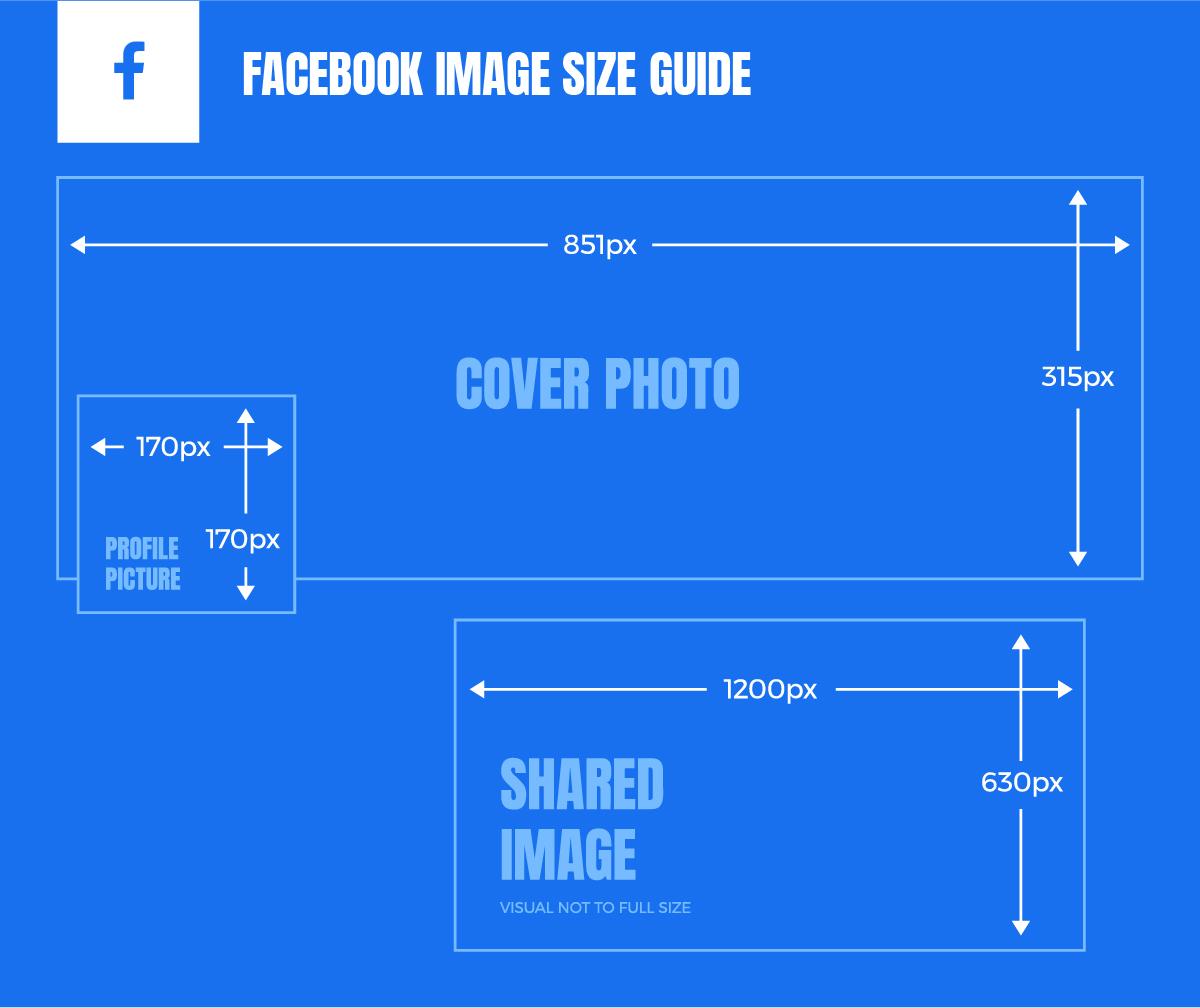Are you ready to transform your website into a stunning online presence without diving deep into the world of coding? If so,you’re in for a treat! In 2024,the landscape of WordPress page builders has evolved,offering a plethora of powerful tools that make web design easier than ever. Whether you’re a seasoned developer or a complete beginner, finding the right page builder can be a game-changer for your site’s aesthetics and functionality.
In this article, we’re diving into the 21 best wordpress page builders of 2024, comparing their features, usability, and performance to help you make an informed choice. From drag-and-drop simplicity to advanced customization options, there’s something here for everyone. So, grab a cup of coffee, sit back, and let’s explore the best options available to elevate your WordPress experience!
Exploring the Need for a Page Builder in 2024
As we step into 2024, the landscape of web design continues to evolve, and the demand for user-pleasant, customizable solutions is more pronounced than ever. A page builder is not just an option; it has become a necessity for web designers and businesses alike. The shift towards a more visual and intuitive approach allows users to create stunning layouts without needing extensive coding knowledge, making it accessible to a broader audience.
One of the main driving forces behind the popularity of page builders is the increasing need for speed and efficiency. In today’s fast-paced digital environment, the ability to create and modify web pages quickly can set a business apart from its competitors. With a page builder,you can:
- Drag and drop elements to design your site easily.
- Preview changes in real-time to ensure your vision materializes as intended.
- Access a library of templates to jumpstart the design process.
Additionally, the integration of responsive design tools within page builders is crucial. As mobile browsing continues to rise, websites must look great on every device. A page builder allows users to:
- Customize layouts specifically for mobile and tablet views.
- Utilize flexible grids that adapt to various screen sizes.
Moreover, with the growing emphasis on SEO and user experience, many page builders are now equipped with features that enhance performance. These tools help optimize load times and improve overall site efficiency. A comparison of popular page builders will reveal:
| Page Builder | SEO Features | Performance Optimization |
|---|---|---|
| Elementor | built-in SEO settings | Fast loading templates |
| Beaver Builder | SEO-friendly output | cache compatibility |
| WPBakery | SEO-ready | Image optimization tools |
Lastly, the collaborative aspect of modern page builders cannot be overlooked.As teams become more distributed, the capability to design collaboratively on a single platform is invaluable. Page builders now offer:
- Multi-user access for seamless teamwork.
- Version control to track changes and roll back if necessary.
as we navigate thru 2024, the importance of choosing the right page builder cannot be overstated. It’s not just about building a website; it’s about creating an engaging and effective online presence that resonates with your audience and adapts to their needs. The right page builder empowers you to achieve this seamlessly.

What Makes a Great WordPress Page Builder
choosing the right WordPress page builder can make or break your website advancement experience. A great page builder should empower you to create stunning, responsive designs without needing to write a single line of code. Here are some key features to consider that distinguish the best from the rest:
- User-Friendly Interface: A clean and intuitive interface allows users of all skill levels to build websites effortlessly. Drag-and-drop functionality is essential for reducing the learning curve.
- Customization Options: Versatility is crucial. Look for page builders that offer a range of widgets,templates,and styling options so you can tailor your website’s appearance to your specific needs.
- Responsive Design: ensure that the builder automatically adjusts your site to look great on all devices. A mobile-responsive design is not just a trend; it’s a necessity in today’s digital landscape.
- Speed and Performance: A page builder should not compromise the speed of your site. Check for optimizations that minimize loading times, as this can significantly impact user experience and SEO.
- SEO-Friendly: Integrated SEO features,such as meta tags and alt text for images,can help improve your website’s visibility in search engine results.
- Support and Documentation: Reliable customer support and comprehensive documentation are vital. Thay help you resolve issues quickly and make the most of the builder’s capabilities.
| Feature | Importance |
|---|---|
| User-Friendly Interface | essential for all skill levels |
| Customization Options | Allows unique site designs |
| Responsive Design | Critical for mobile users |
| Speed and performance | Affects user engagement |
| SEO-Friendly | Boosts search visibility |
| Support and Documentation | Ensures user success |
ultimately, the best WordPress page builder is one that aligns with your specific goals, whether that’s creating visually striking landing pages, e-commerce sites, or blogs. It’s worth investing time to explore various options, as the right choice will not only enhance your workflow but also lead to a more professional-looking final product. Taking into account the features listed above will help you navigate the selection process with confidence.

Top Features to Look for in Page Builders
When diving into the world of page builders, it’s essential to have a clear checklist of features that can significantly enhance your website building experience. Choosing the right page builder can save you time, boost your creativity, and lead to a more effective site. Here are some standout features you should be on the lookout for:
- Drag-and-Drop Interface: A user-friendly drag-and-drop interface allows for intuitive editing,making it easy for beginners and seasoned developers alike to design without writing a single line of code.
- Responsive Design Controls: Ensure the builder allows you to preview and customize your site for various devices. With more users accessing the web via mobile devices, it’s critical that your site looks stunning on all screens.
- Pre-built Templates: Access to a variety of professionally designed templates can jumpstart your project. Look for builders that offer customizable templates that align with your niche.
- SEO Optimization Tools: A good page builder should provide built-in SEO tools or integrations that help you optimize your content, improving your visibility on search engines.
- Third-Party Integrations: The ability to integrate with popular plugins and tools (like WooCommerce, Elementor, or Yoast SEO) can enhance functionality and streamline your workflow.
Another critical aspect is the performance and speed of the page builder. A builder that generates clean code can significantly improve the loading time of your website. Remember, a slow website can deter visitors and impact your SEO negatively. Always check for user reviews and performance benchmarks.
Consider the customer support offered by the page builder’s developers. Responsive support can be a lifesaver, especially when you encounter issues or have questions. Look for builders that offer comprehensive documentation, tutorial videos, and effective customer service channels.
| Feature | Importance |
|---|---|
| Drag-and-Drop Interface | High |
| Responsive Design | Essential |
| SEO Optimization | Critical |
| Performance | Very High |
| Support | Significant |
Lastly,check the pricing structure of the page builder. Some may offer free versions with basic features, while others may charge for premium features. Be sure to evaluate what you get for your investment and how it aligns with your specific needs.

A Closer Look at the Best Page Builders for Beginners
For those embarking on their journey into web design, page builders can significantly simplify the process of creating stunning WordPress sites. These tools empower beginners with the ability to design without needing to write a single line of code. Here’s a closer look at some of the best options available.
Elementor stands out as a fan favorite,offering a drag-and-drop interface that feels intuitive and seamless. It comes with a vast library of pre-designed templates and widgets,making it easier for users to get started quickly. With its responsive editing features, you can ensure your site looks great on any device.
Beaver Builder is another stellar choice, especially for those who prioritize simplicity and speed. Its clean interface allows beginners to build beautiful pages in no time.Plus, the ability to save and reuse templates means you can maintain consistency throughout your site without additional hassle.
For those looking for a more comprehensive approach, Divi offers powerful design options along with a visually appealing interface. Its unique split testing feature lets you optimize your pages for better conversions, while the extensive range of modules gives you complete creative freedom.
| page Builder | Key Feature | Best For |
|---|---|---|
| Elementor | Extensive template library | Fast styling and design |
| Beaver Builder | Template reuse | Speed and simplicity |
| Divi | Split testing | Conversion optimization |
| WPBakery | Frontend and backend editing | Flexibility in design |
wpbakery Page Builder, formerly known as Visual Composer, combines both frontend and backend editing capabilities, making it a versatile option. This builder is notably useful for those who want to switch between views to tweak their designs easily. With a wide range of content elements, users can craft intricate layouts effortlessly.
Lastly,SiteOrigin Page Builder offers a free solution that doesn’t compromise on quality. It allows you to create responsive grid-based layouts, making it a fantastic choice for beginners who want to learn the ropes without any financial commitment.The user-friendly interface combined with useful widgets can get your site up and running in no time.
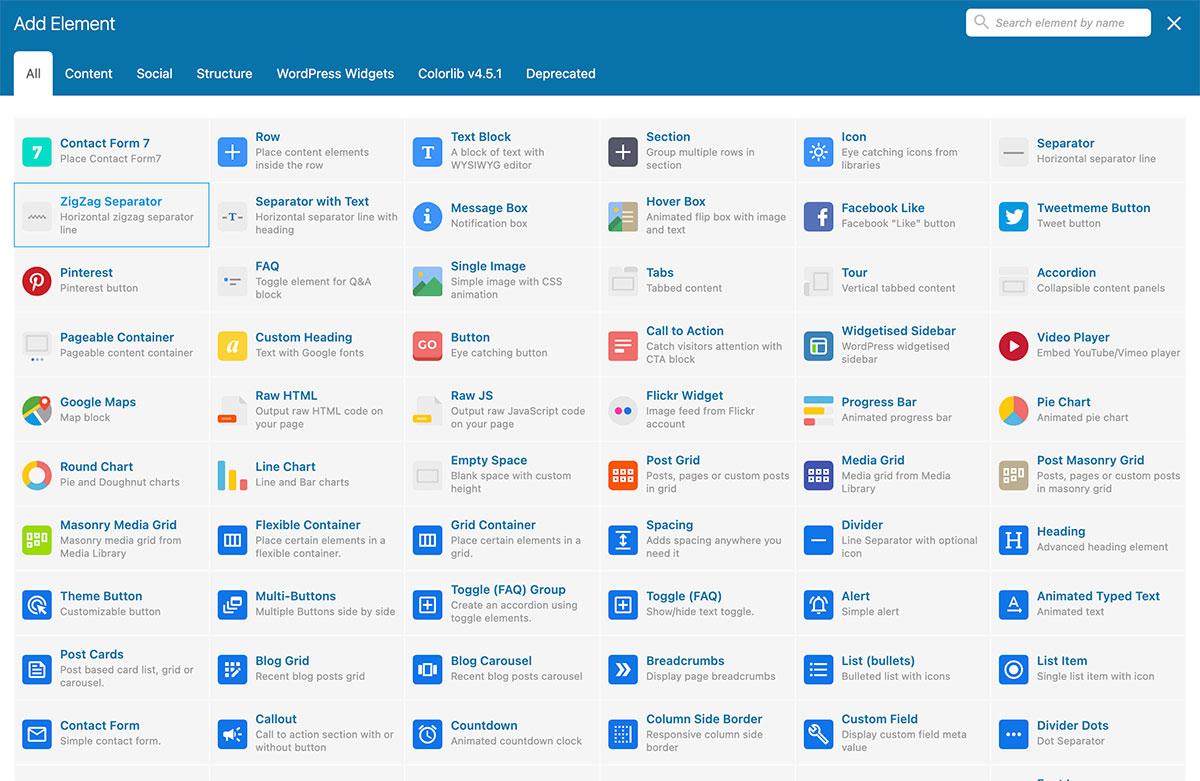
Advanced Page Builders for Experienced Users
For those who have mastered the basics of WordPress and are looking to take their website design to the next level, advanced page builders provide the tools necessary to unlock limitless creativity. These sophisticated tools not only allow for intricate designs but also offer functionalities that can significantly enhance user experience and performance.
When delving into the realm of advanced page builders,here are some key features that set them apart:
- Custom CSS & JavaScript: Ability to add your own code for fine-tuning designs.
- Dynamic Content: Integration of dynamic fields to display personalized content based on user interactions.
- Granular Control: Control over responsive settings, animations, and layout adjustments that can be tailored for different devices.
- Template Libraries: Access to extensive libraries of pre-made templates and sections that can be easily customized.
- Third-Party Integrations: Compatibility with various plugins and tools to extend functionality beyond the standard offerings.
Among the standout options available in 2024, several page builders have gained traction for their advanced capabilities:
| page Builder | Key Features | Best For |
|---|---|---|
| Elementor Pro | theme Builder, WooCommerce Builder, Popup Builder | All-in-one solution for designers |
| Beaver Builder | White Label, Multisite Support, Developer-Friendly | Agencies and freelancers |
| Divi Builder | Visual A/B Testing, Role Editor, Global Elements | Marketers and conversion-focused sites |
| Gutenberg with Full Site Editing | block Patterns, Template creation, Responsive Controls | Those embracing the future of WordPress |
Using these advanced tools, experienced users can push boundaries, creating intricate layouts and engaging user experiences that not only captivate visitors but also serve business objectives. The flexibility and power of these builders can help in crafting everything from simple landing pages to comprehensive online stores, making them invaluable assets in any developer’s toolkit.
Ultimately, the choice of a page builder should align with your specific needs and the goals of your website. By leveraging the advanced features offered by these platforms, you can elevate your WordPress site from ordinary to unusual, ensuring it stands out in the crowded digital landscape.
Comparing Performance and Speed: Which Builders Excel
Performance and Speed Analysis
When it comes to selecting a WordPress page builder, performance and speed are paramount. A slow-loading website can deter visitors and negatively affect your SEO rankings. Here’s a closer look at how some of the top builders in 2024 stack up against each othre in these critical areas.
Speed Metrics
Different builders utilize various methodologies, which can significantly impact page load times. Below is a summary of the average loading speeds for popular page builders:
| Page Builder | Average Load Time (seconds) |
|---|---|
| Elementor | 1.2 |
| beaver Builder | 1.5 |
| WPBakery | 2.0 |
| Divi | 1.8 |
| Gutenberg | 0.9 |
Performance Factors
several factors influence the performance of these page builders:
- Code Efficiency: Builders that generate cleaner code tend to perform better, with fewer scripts and styles loaded.
- Server Response Time: The speed of your hosting service plays a crucial role; a great builder on a slow server still leads to long load times.
- Image Optimization: Some page builders offer built-in tools to optimize images, which can significantly enhance performance.
- Caching Capabilities: Builders that support caching plugins can provide faster loading times by serving static files rather than generating content dynamically.
User Experience and Performance
Ultimately,the best page builder combines speed with ease of use. Such as, while Gutenberg boasts the fastest load times due to its native integration with WordPress, users may find its features limited compared to more established builders like Elementor or Divi. On the other hand, Elementor’s robust feature set comes with a slight performance trade-off, which might be a concern for speed-focused developers.
With these considerations, it’s vital to choose a page builder that aligns with your website goals. Whether you prioritize speed for better SEO or a more comprehensive feature set, understanding the performance nuances can guide you to the right decision for your 2024 website project.
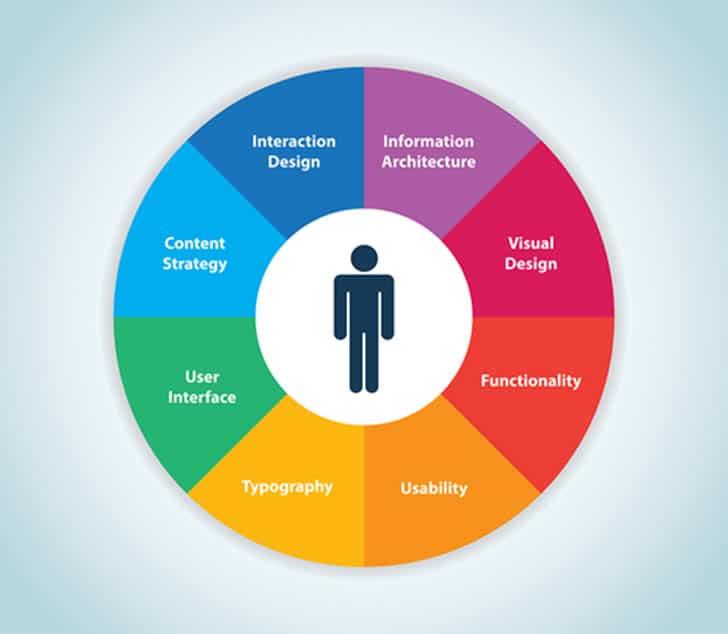
User Experience and Interface: Finding Your Perfect Match
When it comes to building a website on WordPress, the choice of a page builder can significantly influence your site’s user experience and interface design. The right tool can make the process intuitive, while the wrong one can lead to frustration. With so many options available in 2024, it’s crucial to find a page builder that aligns with your needs and enhances your visitors’ experience.
First off, consider the drag-and-drop functionality. This feature allows you to design your pages visually, making it easier to implement your vision without needing coding skills. Look for builders that offer:
- Live editing: See your changes in real-time.
- Customizable templates: Start with a base and modify to your liking.
- Responsive design tools: Ensure your site looks great on all devices.
Next, take a close look at the overall usability. A well-designed user interface can greatly affect how quickly you learn and utilize the page builder. Here are a few aspects to keep in mind:
- Intuitive dashboard: the layout should be straightforward, making it easy to navigate.
- Comprehensive documentation: Look for resources that help you solve any issues quickly.
- Community support: A strong user base can provide invaluable tips and troubleshooting advice.
Another key factor is the integration capabilities.Your page builder should seamlessly work with various plugins and themes. Consider whether it supports popular tools like:
- SEO plugins: For better visibility in search engines.
- E-commerce integrations: if you plan to sell products.
- Form builders: To capture leads effectively.
| Feature | Best Page Builder |
|---|---|
| Drag-and-drop functionality | Elementor |
| Ease of Use | beaver Builder |
| Integration with Plugins | WPBakery |
Ultimately, the goal is to enhance the user experience for your visitors while maintaining a smooth workflow for yourself. Take your time to test out various builders, utilize free trials, and read up on user reviews. Your perfect match is out there, waiting to help you create a stunning and functional website.

Integration Capabilities: Connecting with Your Favorite Tools
When it comes to building your website, the right tools can elevate your content and streamline your workflow.The best page builders for WordPress in 2024 offer impressive integration capabilities that connect seamlessly with various third-party applications. Whether you’re looking to enhance your site’s functionality or improve your marketing efforts, the options available will suit a wide range of needs.
Many popular page builders come equipped with built-in integrations, allowing you to connect with a variety of services, including:
- Email marketing platforms like Mailchimp and ConvertKit
- CRM systems such as HubSpot and salesforce
- E-commerce solutions like WooCommerce and Easy Digital Downloads
- Social media tools for auto-posting and analytics
- Analytics platforms like Google Analytics and hotjar
This flexibility ensures that you can tailor your website to fit your business model without breaking a sweat. As an example, if you’re running a blog, integrating with email marketing services can help you capture leads effectively. Conversely, e-commerce sites can benefit from seamless payment processing and inventory management tools.
To illustrate how well these builders can enhance your workflow, let’s take a look at a comparison of some popular page builders and their integration options:
| Page Builder | Email Marketing | CRM | E-commerce |
|---|---|---|---|
| Elementor | mailchimp, ActiveCampaign | HubSpot | WooCommerce |
| Beaver Builder | ConvertKit | Salesforce | Easy Digital Downloads |
| WPBakery | AWeber | Zoho CRM | WooCommerce |
These integrations not only save time but also ensure that your marketing efforts are continuously connected. Imagine launching a new product and having every step of your marketing funnel automatically synchronized. With the right page builder, you can automate tasks that would otherwise consume precious hours of your day.
the integration capabilities offered by top WordPress page builders in 2024 make them an invaluable part of your toolkit. By connecting with your favorite tools, you can create a more cohesive and functional online presence, ultimately driving better results for your business. Make the most of these powerful connections to enhance both your website’s performance and user experience.
Pricing and Value: Are the most Expensive Builders Worth It?
When it comes to choosing a WordPress page builder, price can be a significant factor in the decision-making process. You might find yourself wondering, are the most expensive builders really worth the investment? In a crowded market filled with a variety of options, understanding the value proposition of premium builders is essential.
First, let’s consider the features and functionalities that typically come with higher-priced builders. Premium options often offer:
- Advanced customization tools
- Superior customer support
- regular updates and improvements
- In-depth documentation and tutorials
- Integration capabilities with numerous plugins and third-party services
These features can save you considerable time and effort,especially if you’re building a complex site or have specific needs. as an example, a builder that seamlessly integrates with your preferred marketing tools or e-commerce platforms can streamline your workflow and enhance your site’s performance.
Let’s look at an example of how cost can correlate with value. Below is a simple comparison table focusing on three popular WordPress page builders:
| Builder | Price | key Features | Support |
|---|---|---|---|
| Builder A | $49/year | Drag-and-drop,templates,responsive design | email support |
| Builder B | $99/year | Advanced animations,built-in SEO tools,A/B testing | 24/7 chat support |
| Builder C | $199/year | Custom CSS,dynamic content,user role management | Priority support,dedicated account manager |
As illustrated,while Builder A might seem appealing at a lower price point,Builders B and C provide additional features and support that can justify the higher cost. If your goal is to create a professional-looking site that stands out from the competition, investing in a premium builder can indeed be worth every penny.
Additionally, consider the long-term benefits of using a more expensive builder. While the initial investment might be higher,the potential for greater site performance,improved user experience,and the ability to scale can lead to increased conversions and revenue over time.In the world of digital business,where every second counts,these factors are crucial.
Ultimately, the decision should hinge on your specific needs and goals. The most expensive builder may not necessarily be the best fit for everyone,but understanding the value it brings to your unique project can help you make an informed choice. Investing wisely in a page builder could translate into a significant competitive edge in the digital landscape.
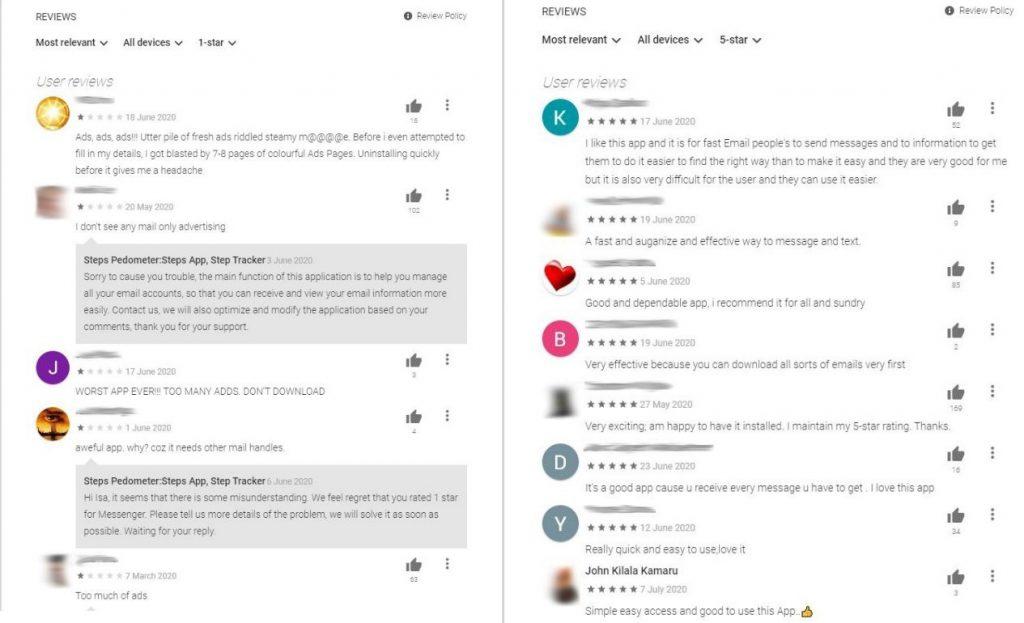
Real User Reviews: What Are People Saying?
When it comes to choosing a WordPress page builder, real user experiences can offer invaluable insights. many users have taken the time to share their thoughts on various page builders, highlighting both the strengths and weaknesses. Here’s what people are saying:
- Elementor: Users rave about its intuitive drag-and-drop interface,making it a favorite among beginners and professionals alike. Many appreciate the extensive library of templates, which helps in speeding up the design process.
- Beaver Builder: Reviewers often mention its reliability and clean code, which is a big plus for developers. Users note that it integrates seamlessly with various themes,making customization a breeze.
- Divi: Many fans of Divi mention its powerful features and flexibility, allowing for deep customization. However, some users have pointed out that it can be a bit overwhelming for those just starting out.
- WPBakery Page Builder: While some users appreciate its versatility, others have expressed concerns about performance issues, particularly on larger sites. Still, many find its compatibility with numerous themes a significant advantage.
In a recent survey, users highlighted specific features they loved:
| Page Builder | Key Features | User Rating |
|---|---|---|
| Elementor | Templates, Widgets, Responsive Editing | 4.9/5 |
| Beaver Builder | Reusable Templates, Clean Code, Multi-Site Support | 4.7/5 |
| Divi | A/B Testing, Visual Editing, Theme Builder | 4.5/5 |
| WPBakery | Frontend and Backend Editor, shortcode Support | 4.3/5 |
Additionally, many users have noted the importance of customer support when it comes to these tools:
- elementor: Users frequently commend their responsive support team, often resolving issues within hours.
- Beaver Builder: Users appreciate their extensive documentation and helpful community forums.
- Divi: while some users have experienced delays, others found the detailed tutorials and forums immensely helpful.
- WPBakery: Mixed reviews regarding support, with some users feeling that improvements are needed.
users emphasize that the best page builder frequently enough depends on individual needs and preferences. Whether you prioritize ease of use, flexibility, or customer support, there’s a choice out there that can perfectly fit your project.

Case Studies: Successful Websites Built with These Builders
In the ever-evolving digital landscape, choosing the right page builder can make all the difference between a mediocre website and a stunning online presence. Here are some inspiring case studies that showcase the capabilities of popular WordPress page builders, demonstrating how they transformed ordinary websites into extraordinary ones.
Elementor: Elevating E-commerce
One of the standout examples is My Favorite Things, an e-commerce website that specializes in crafting supplies.With Elementor, they achieved a visually appealing layout that enhanced user experience and improved conversion rates significantly. Their decision to use customizable templates allowed them to:
- Create a visually striking homepage that captures visitor attention.
- Utilize dynamic content to showcase best-selling products.
- Implement intuitive navigation for seamless shopping experiences.
The result? A 30% increase in sales within the first quarter of launching the new site.
Beaver Builder: Non-Profit Success
Wildlife Conservation Alliance, a non-profit organization, leveraged Beaver builder to revamp its outdated website. The team focused on storytelling to engage visitors and raise awareness. With Beaver Builder’s drag-and-drop functionality, they were able to:
- Showcase compelling images and videos that highlight their mission.
- Build engaging donation pages that are easy to navigate.
- Create responsive layouts that look great on all devices.
As a direct result, the organization saw a 50% boost in online donations after the site redesign.
Divi: The Portfolio Powerhouse
For photographers and creatives, Jane Doe Photography demonstrates how Divi can revolutionize a portfolio. By using Divi’s rich design options, Jane crafted a stunning showcase of her work that includes:
- Full-width galleries that display high-resolution images beautifully.
- Customizable call-to-action buttons that drive inquiries.
- Integrated social media feeds for real-time updates.
This strategic use of Divi led to a remarkable 40% increase in client inquiries, affirming the platform’s effectiveness in the creative industry.
Comparison Table of Builders’ Impact
| Website | Page Builder | Key Results |
|---|---|---|
| My Favorite Things | Elementor | 30% increase in sales |
| Wildlife Conservation Alliance | Beaver Builder | 50% boost in donations |
| Jane Doe Photography | Divi | 40% rise in inquiries |
These case studies illustrate that with the right tools, any website can achieve remarkable results. whether you’re building an online store, a non-profit site, or a personal portfolio, the right page builder can help you create a stunning web experience that resonates with your audience.
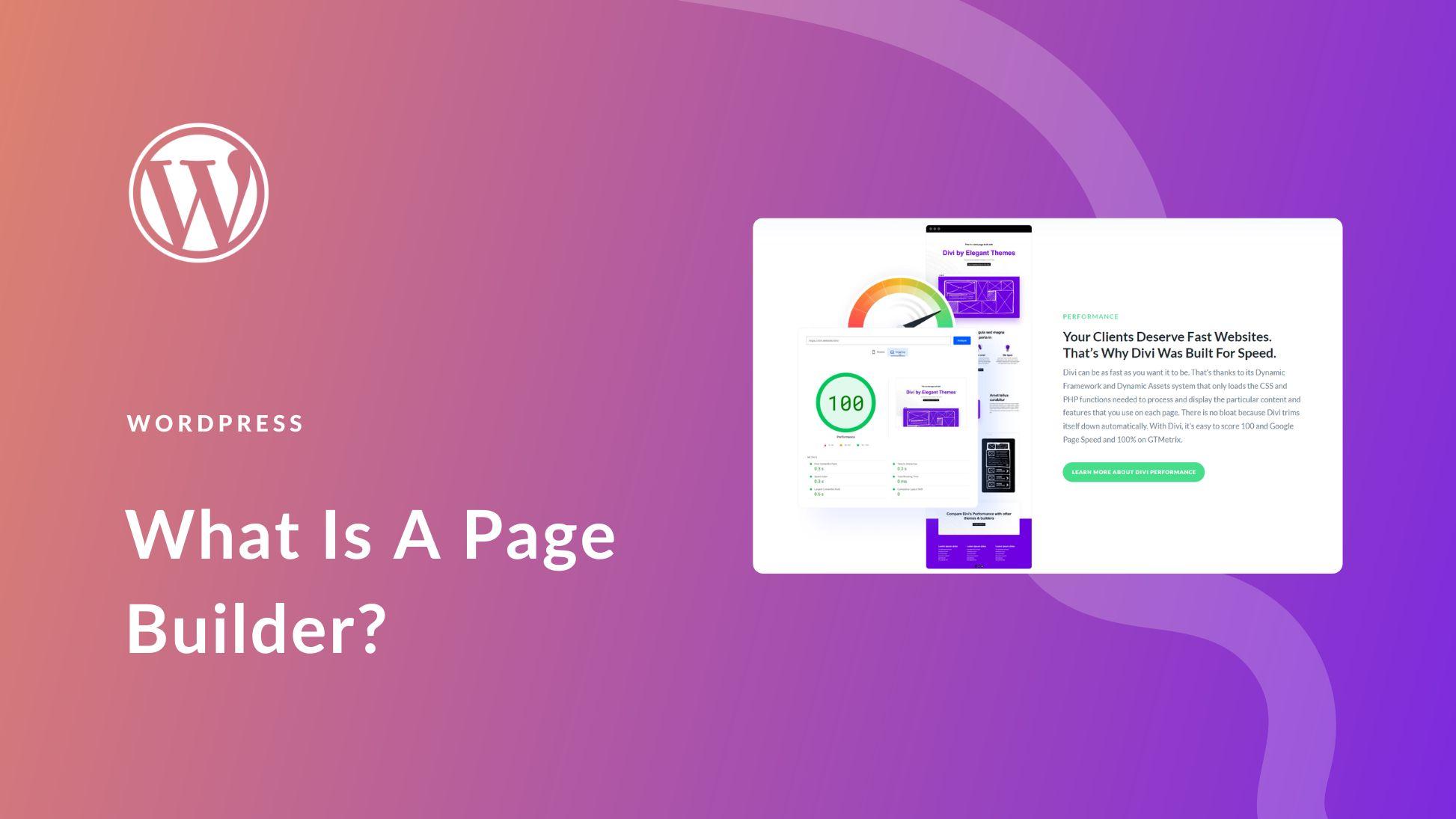
Final Thoughts: Choosing the Right Page Builder for Your Needs
Choosing the ideal page builder for your WordPress site can significantly impact your site’s overall effectiveness, user experience, and even your productivity as a developer or content creator. With so many options available in 2024, it’s essential to consider a few key factors before making your final decision.
Performance and Speed:
one of the most critical aspects of a page builder is how it affects your site’s performance. A slow-loading site can deter visitors, so look for builders known for optimized speed. Check reviews and run test sites with different builders to gauge their performance.
Ease of Use:
Not everyone has coding experience, and that’s perfectly okay! The best page builders feature intuitive drag-and-drop interfaces that make it easy for anyone to create stunning pages. Take advantage of free trials or demos to find a builder that feels comfortable and aligns with your skill level.Customization Options:
While pre-designed templates can save time, having the flexibility to customize elements is equally critically important. Look for builders that offer extensive customization capabilities, such as:
- Responsive design controls
- Custom CSS options
- Extensive font and color adjustments
This can allow your website to stand out and align with your brand’s unique identity.
Integration with Other Tools:
Consider how well a page builder integrates with plugins or tools you already use. Whether it’s for SEO, eCommerce, or analytics, seamless integration can save you time and enhance your website’s functionality. Ensure the page builder you choose supports the plugins essential for your business.
Support and Community:
Lastly, think about the level of support offered by the page builder. A robust community and responsive support team can be invaluable, especially when you encounter issues or have questions.Look for builders with active forums, documentation, and customer service that can assist you quickly and effectively.| Factor | Considerations |
|———————–|—————————————–|
| Performance | Test speed; check reviews |
| Ease of Use | Drag-and-drop interface; free trials |
| Customization | Responsive controls; custom CSS |
| Integration | Plugin support; business essentials |
| Support | Community forums; customer service |
Taking the time to evaluate these aspects will ensure you select a page builder that not only meets your current needs but also adapts to future growth. The right choice will empower you to create a visually appealing, fast, and responsive website that engages visitors and enhances your online presence.
Frequently Asked Questions (FAQ)
Q&A: 21 Best WordPress Page Builders for 2024 (Compared)
Q1: What is a wordpress page builder, and why do I need one?
A1: Great question! A WordPress page builder is a plugin that allows you to create and customize web pages using a drag-and-drop interface. You don’t need to know any coding to design stunning layouts! if you want to save time and make your site look professional without hiring a developer, a page builder is essential.
Q2: What features should I look for in a page builder?
A2: When choosing a page builder, consider features like ease of use, pre-designed templates, responsive design options, and compatibility with other plugins. Some builders offer advanced features like A/B testing and SEO optimization tools, which can be a game-changer for your website’s performance.
Q3: Are page builders beginner-friendly?
A3: Absolutely! most modern page builders are designed with beginners in mind. They typically feature intuitive interfaces, helpful tutorials, and customer support to guide you through the process. So, whether you’re a seasoned pro or just starting out, you’ll find a page builder that suits your needs.
Q4: Can I switch page builders later on?
A4: Yes, you can! However, it’s important to note that switching page builders can sometimes affect your existing layouts. It’s always an excellent idea to backup your site before making changes and to choose a builder that allows for easy migration.
Q5: Are these page builders optimized for mobile devices?
A5: Most of the top page builders in our list are fully responsive, meaning they automatically adjust your design for mobile devices. It’s crucial to ensure your website looks great on smartphones and tablets as more users are browsing on these devices than ever before.
Q6: How do the costs of these page builders compare?
A6: Prices can vary widely—some page builders offer free versions with essential features,while premium options might require a one-time payment or a subscription. We’ve included both free and paid options in our list to cater to different budgets and needs.
Q7: Will using a page builder slow down my site?
A7: It depends on the builder and how it’s used. Some page builders can add extra code to your site, which might slow it down. However, reputable builders are optimized for speed. Always test your site’s performance and choose a builder known for its efficiency.
Q8: Which page builder is best for eCommerce?
A8: If you’re building an online store, look for a page builder that integrates seamlessly with WooCommerce and offers dedicated eCommerce templates. Builders like Elementor and Beaver Builder are popular choices for eCommerce sites due to their robust features and flexibility.
Q9: Can I create custom designs with these page builders?
A9: Absolutely! One of the best things about page builders is the ability to create unique, custom designs without needing to code. You can mix and match elements, use custom CSS, and take advantage of advanced design features to make your site truly one-of-a-kind!
Q10: What’s the top recommendation from your list?
A10: While we’ve highlighted 21 fantastic options, our top recommendation will depend on your specific needs.For overall versatility, Elementor often stands out due to its extensive library of templates and add-ons.However, we encourage you to explore the full list to find the perfect fit for your project!
Closing Thoughts
In 2024, choosing the right WordPress page builder can make all the difference in how you create and manage your website. Whether you’re a blogger, a business owner, or an aspiring designer, there’s a page builder on our list that’s perfect for you. Dive in,explore your options,and get ready to build the site of your dreams!
Concluding Remarks
conclusion: Choose Your Perfect Page Builder
So there you have it—the 21 best WordPress page builders for 2024,each with its unique features,strengths,and quirks. Whether you’re a seasoned developer looking for advanced customization options or a beginner seeking a user-friendly interface, there’s a perfect match for you in this list.
Remember,the right page builder can not only elevate the aesthetic of your website but also enhance its functionality,speed,and user experience. Take your time to explore each option, consider your specific needs, and don’t hesitate to test out demos to find the best fit for your project.as you embark on your website-building journey, don’t forget that the ultimate goal is to create a space that resonates with your audience and serves your business objectives. With the right page builder by your side, you’re one step closer to achieving that.
So, what are you waiting for? Dive in, experiment, and watch your online presence flourish in 2024! Happy building!