Welcome to the world of WordPress SEO! If you’re new to the realm of blogging or website creation, you might have heard the term “SEO” tossed around like confetti at a parade. but what does it really mean, and why should you care? Think of SEO, or Search Engine Optimization, as the secret sauce that helps your website get noticed by search engines like google. In this beginner’s guide, we’ll break down the essentials of WordPress SEO in a way that’s easy to digest—no tech jargon here! Whether you’re a budding entrepreneur, a creative artist, or just someone looking to share their passion online, mastering the basics of SEO can be a game changer for your visibility and success. ready to unlock the potential of your WordPress site? Let’s dive in and empower you with the knowledge you need to rise through the ranks and attract the audience you deserve!
Understanding the Basics of SEO and Why It Matters for Your WordPress Site
being lost in the depths of search engine results or standing out as a leading resource in your niche. As you embark on your SEO journey, take the time to learn and apply these strategies consistently. the more you invest in optimizing your site, the greater the rewards will be in terms of visibility, traffic, and ultimately, success.
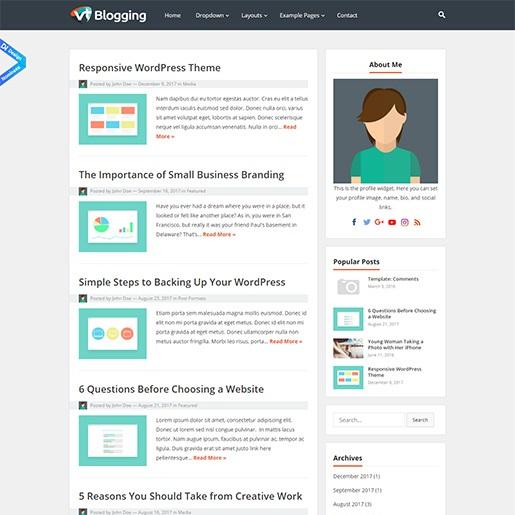
Choosing the right SEO-Friendly WordPress Theme for Your Needs
when embarking on your journey to optimize your WordPress website for search engines, selecting the right theme is crucial. A well-designed, SEO-friendly theme not only enhances your site’s aesthetic but also boosts its performance in search rankings. Here are some key factors to consider when choosing a theme:
- Responsive Design: Ensure your theme is responsive,meaning it adjusts seamlessly to various screen sizes. Google prioritizes mobile-friendly websites, so your theme should provide an excellent experience on smartphones and tablets.
- Fast Loading Speed: Page speed is a notable ranking factor. Opt for a theme that is lightweight and optimized for speed. Look for themes that minimize the use of heavy scripts and large images.
- Clean Code: A theme with clean and efficient coding is essential for SEO. It helps search engine crawlers index your site more effectively. Check if the theme follows best coding practices and is regularly updated.
- Schema Markup: Themes that support schema markup can enhance your search visibility. Look for themes that are compatible with structured data, which can help search engines understand your content better.
- Customizable SEO Options: Choose a theme that offers built-in SEO settings, allowing you to customize meta titles, descriptions, and other essential elements without needing additional plugins.
Furthermore, it’s wise to consider the compatibility with SEO plugins. Themes that are designed to work well with popular SEO plugins like Yoast SEO or All in One SEO pack can provide you with additional functionalities that are essential for optimizing your site.
| Feature | Importance | Example Themes |
|---|---|---|
| Responsive Design | Essential for mobile SEO | Astra, oceanwp |
| Fast loading Speed | Directly impacts user experience | generatepress, Neve |
| Schema Markup | Improves search visibility | Schema Lite, Schema app |
Lastly, consider the support and updates that come with your chosen theme. A theme that is actively maintained will receive updates that enhance functionality and security over time. An engaged developer community can also be a valuable resource for troubleshooting and advice, ensuring your website remains optimized as SEO best practices evolve.

Essential Plugins to Boost Your wordpress SEO Efforts
When it comes to optimizing your website for search engines, leveraging the right tools can make all the difference. WordPress offers an array of plugins designed specifically to enhance your SEO efforts. Here are some essential plugins that you should consider integrating into your site:
- Yoast SEO: One of the most popular SEO plugins, Yoast SEO provides a comprehensive toolkit that helps you optimize your content effectively. With features like keyword analysis, readability checks, and meta tag management, it guides you in creating SEO-friendly posts.
- All in One SEO Pack: This plugin is perfect for those who want a straightforward solution. It covers the basics like XML sitemaps, social media integration, and automatic meta tag generation, ensuring your site is set for search engine success.
- Rank Math: A relative newcomer, Rank Math has gained popularity quickly due to its user-friendly interface and advanced features. It includes built-in schema markup, local SEO options, and integration with Google Search Console to keep you informed about your site’s performance.
- SEMrush: While primarily known as a comprehensive SEO tool, SEMrush offers a WordPress plugin that helps you optimize your site directly from your dashboard. It provides insights into your site’s performance,keyword rankings,and suggestions for improvements.
- WP Rocket: Speed is a crucial factor in SEO, and WP Rocket helps boost your site’s performance. This caching plugin enhances loading times, which can improve your search engine rankings and overall user experience.
- Broken Link Checker: Keeping your content fresh and functional is vital for SEO. This plugin automatically scans your posts and pages for broken links, allowing you to fix them promptly and maintain a healthy site.
Integrating these plugins can significantly enhance your SEO strategy,but it’s essential to use them wisely. Overloading your site with too many plugins can slow it down or cause conflicts. focus on those that align best with your specific needs and ensure that they are regularly updated for optimal performance.
| Plugin | Main Features | Best For |
|---|---|---|
| Yoast SEO | Keyword analysis,readability,meta management | Content creators |
| All in One SEO Pack | XML sitemaps,social media integration | Beginners |
| Rank Math | Schema markup,local SEO | Advanced users |
| WP Rocket | Caching,speed optimization | All users |
By carefully selecting and utilizing these tools,you can improve your website’s visibility in search engine results,drive more traffic,and ultimately achieve your digital marketing goals.

Mastering Keyword Research to Attract the Right Audience
Keyword research is the backbone of effective SEO and a crucial step for anyone looking to attract the right audience to their WordPress site. By identifying the terms and phrases that potential visitors are searching for, you can create content that directly meets their needs and interests.
to kick off your keyword research, consider the following strategies:
- Brainstorming: Think about the topics relevant to your niche. jot down words and phrases that come to mind.
- Using Tools: Leverage tools like Google Keyword Planner, Ubersuggest, or SEMrush to find keywords with high search volume.
- Analyzing Competitors: Check out the keywords your competitors are ranking for. This can offer insights into what works in your industry.
- Long-Tail Keywords: Focus on long-tail keywords, which are often less competitive and more specific, making it easier to attract targeted traffic.
once you have a list of potential keywords, it’s time to evaluate their effectiveness.Look for keywords that strike a balance between search volume and competition. A good practice is to create a simple table to organize your findings:
| Keyword | Search Volume | Competition Level |
|---|---|---|
| WordPress SEO tips | 1,000 | Medium |
| Optimize WordPress images | 500 | Low |
| WordPress SEO plugins | 800 | High |
With your keywords organized, integrate them naturally into your content. aim to include keywords in key areas such as:
- Titles and Headings: make sure your primary keywords appear in your post title and headings.
- Meta Descriptions: Use keywords to craft engaging meta descriptions that entice clicks.
- Body Text: Sprinkle keywords throughout your content, ensuring it reads smoothly and organically.
don’t forget to monitor the performance of your keywords. Use tools like Google Analytics to see which keywords are driving traffic and adjust your strategy as needed. Mastering this process will not only improve your site’s visibility but will also ensure that you’re speaking directly to the audience you want to reach.
Crafting Compelling Meta Titles and Descriptions that Get Clicks
Creating effective meta titles and descriptions is crucial for attracting clicks and boosting your site’s visibility on search engines. These elements serve as your first impression to potential visitors, and they can significantly impact your click-through rates (CTR). here’s how to craft meta titles and descriptions that not only stand out but also resonate with your audience.
Start with Keyword Research
Before crafting your meta title and description, it’s essential to identify the right keywords. Use tools like Google Keyword Planner or SEMrush to find relevant keywords that align with your content. Incorporating these keywords will help search engines understand the topic of your page and improve your rankings.
Writing Eye-Catching Meta Titles
- Keep it Concise: Aim for 50-60 characters. Titles that are too long may get truncated in search results.
- Include Primary Keywords: Place your main keyword near the beginning of the title for better visibility.
- Create Urgency: Use action words or phrases that encourage users to click, like “Discover,” “Learn,” or “Get Started.”
Crafting Descriptive Meta Descriptions
Your meta description should complement your title and provide a succinct summary of the page’s content. Here are some tips:
- Length Matters: Aim for 150-160 characters for optimal display in search results.
- Highlight Benefits: Clearly state what the user will gain from clicking through, whether it’s valuable information, solutions, or entertainment.
- engage with a Call to action: Phrases like “Read more,” “Join us,” or “Find out how” can entice users to take the next step.
Example Table of Meta Titles & Descriptions
| Meta Title | Meta Description |
|---|---|
| WordPress SEO Tips for Beginners | Unlock your website’s potential with these simple SEO tips tailored for WordPress beginners. Start optimizing today! |
| Mastering WordPress SEO in 5 Steps | Learn how to boost your site’s visibility with five easy steps to mastering WordPress SEO. Click to discover more! |
Lastly, don’t forget to regularly review and tweak your meta titles and descriptions. Trends and user preferences can shift, and what worked yesterday may not be as effective today. Keeping your content fresh ensures that you maintain relevance and encourages ongoing engagement from your audience.
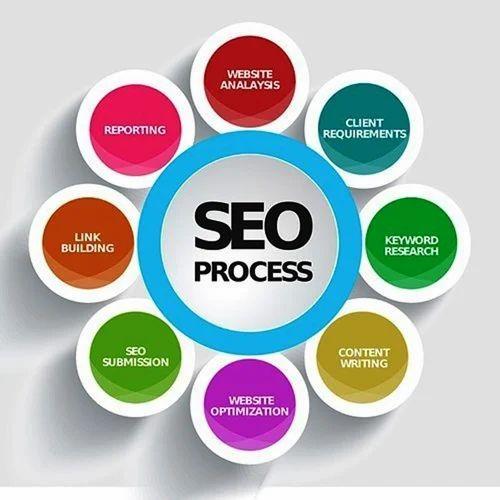
Optimizing your Content for Search Engines and Readers Alike
Creating content that resonates with both search engines and readers is essential for any WordPress site. Here are some practical tips to enhance your content’s visibility and engagement:
- Keyword Research: start by identifying keywords that are relevant to your topic.Use tools like Google keyword Planner or Ahrefs to find popular search terms. Incorporate these keywords naturally throughout your content.
- Compelling Headlines: Craft attention-grabbing headlines that include your primary keyword. A captivating title encourages clicks and conveys the essence of your article.
- Meta Descriptions: Write clear and enticing meta descriptions for each post. This summary appears in search results and should motivate users to click through to your site.
- Use Headings Effectively: Organize your content with headings (H1, H2, H3) to improve readability and SEO. This structure helps both readers and search engines understand your content hierarchy.
Don’t forget about multimedia elements! Incorporating images,videos,and infographics can boost user engagement and time spent on your site. Ensure that:
- all images have descriptive alt text that includes relevant keywords.
- Videos are embedded from reputable platforms and include subtitles for accessibility.
- Infographics are clear, informative, and shareable, providing value to your audience.
Link building also plays a crucial role in SEO. Consider these strategies:
| Link Type | Description |
|---|---|
| Internal Links | Connect related articles on your site to enhance navigation and encourage longer visits. |
| External Links | Link to authoritative sources to lend credibility to your content and improve SEO. |
| Guest Posts | Write for other blogs in your niche to gain backlinks and increase your site’s authority. |
don’t underestimate the power of social media. share your content across different platforms to increase visibility and attract diverse audiences. Engage with users who comment or share your posts, creating a community around your content.
By implementing these strategies,you’ll not only improve your search engine rankings but also create a more enjoyable reading experience for your audience. Balancing SEO techniques with engaging content is the key to a accomplished wordpress site.

Improving site Speed and Performance for Better SEO Rankings
When it comes to optimizing your WordPress site, speed and performance are crucial factors that can significantly impact your SEO rankings.A slow-loading website can frustrate visitors and lead to higher bounce rates, which search engines take into account when determining your site’s authority and relevance. Here are some strategies to enhance your site speed:
- Choose a Reliable Hosting Provider: Your hosting service plays a vital role in your site’s performance. Look for providers that offer optimized hosting for WordPress, which can lead to faster loading times.
- Utilize Caching Plugins: Caching can drastically reduce load times by storing static versions of your pages.Popular options include WP Super Cache and W3 Total Cache.
- Optimize Images: Large images can slow down your site.Use image optimization plugins like Smush or Imagify to compress images without losing quality.
- Minify CSS and JavaScript: Reducing the size of your CSS and JavaScript files can enhance loading speed. Tools like Autoptimize and WP Rocket can help with this process.
Another effective approach is to implement a Content Delivery Network (CDN). A CDN distributes your content across multiple servers worldwide, allowing users to access your site from the closest server. This can significantly decrease loading times, especially for international visitors.
Additionally, it’s essential to regularly monitor and test your site’s speed. Tools like Google PageSpeed Insights or GTmetrix can provide insights into your site’s performance and highlight areas for improvement. Use these tools to identify bottlenecks and implement the recommended changes.
Lastly, consider simplifying your design. A cluttered layout with excessive plugins can slow down your site. Aim for a clean,minimalist design that enhances user experience. An optimized website not only improves your SEO rankings but also keeps visitors engaged and happy.
| Action | Benefit |
|---|---|
| Choose a reliable host | Foundation for speed |
| Utilize caching | Faster load times |
| Optimize images | Reduced file sizes |
| Minify code | Streamlined performance |
| Use a CDN | Global access speed |
Building Quality Backlinks: Strategies that Work for WordPress
Building quality backlinks is crucial for enhancing your WordPress site’s SEO. Not only do backlinks signal to search engines that your content is trustworthy and relevant, but they also drive referral traffic from other websites. Here are some effective strategies to create quality backlinks that can elevate your site’s authority:
- Create High-Quality Content: The foundation of a solid backlink strategy is outstanding content. Invest time in crafting blog posts,infographics,or videos that provide real value to your audience. Unique and informative content is more likely to be cited by others.
- Guest Blogging: Reach out to other blogs within your niche and offer to write a guest post. This not only gets your name out there but also provides a backlink to your site within your author bio or the content itself.
- Engage in Online Communities: Participate in forums, Q&A sites like Quora, and social media groups related to your industry. Share your expertise and link back to your relevant articles when appropriate.
- Build Relationships: Networking with other bloggers and website owners can lead to natural backlinking opportunities. Comment on their posts, share their content, and gradually build a rapport that may result in them linking to your site.
- Resource Pages: Many websites maintain resource pages that link to quality content within a specific topic. Find these pages and pitch your content as a valuable addition.
To illustrate the effectiveness of these strategies, consider the following table of potential backlink sources:
| Source type | Potential Benefit | Example |
|---|---|---|
| Blog Comments | Engagement and visibility | Industry-relevant blogs |
| Social Media | Increased traffic and shares | Facebook, Twitter, LinkedIn |
| Directories | SEO boosts and discoverability | Yelp, Yellow Pages |
| Interviews and Podcasts | Authority building | Industry expert features |
keep in mind the importance of monitoring your backlink profile. Use tools like Google Search Console or third-party platforms like Ahrefs to analyze which backlinks are working for you and identify areas for improvement. By consistently applying these strategies, you’ll not only enhance your site’s SEO but also grow your online presence organically.
Utilizing Social Media to Enhance Your WordPress SEO
Social media is more than just a platform for sharing photos and updates; it is a powerful tool that can significantly enhance your WordPress SEO efforts. When used strategically, social media can drive traffic, boost engagement, and improve your overall online visibility. Here are some ways to leverage social media effectively:
- Create Shareable Content: Craft high-quality, engaging content that resonates with your audience. Infographics, videos, and blog posts can easily be shared across social platforms, increasing the likelihood of backlinks to your site.
- Optimize Your Profiles: Ensure that your social media profiles include links to your website, relevant keywords, and a consistent brand message. This not only helps with user navigation but also signals to search engines the relevance of your site.
- Utilize Hashtags: Incorporate relevant hashtags to increase your content’s reach.This allows users who are interested in specific topics to discover your posts, driving more traffic back to your site.
- Engage with Your Audience: Respond to comments, participate in discussions, and share user-generated content. Building a community around your brand can lead to higher engagement rates, which search engines favor.
One of the most effective ways to enhance your SEO via social media is by using it to promote your blog posts. Share snippets or highlights from your articles on platforms like Twitter, Facebook, and LinkedIn. Each post should link back to the full article, encouraging clicks and increasing your site’s traffic.
| Social Media Platform | Best Content Type | Optimal Posting Time |
|---|---|---|
| Videos & Polls | 12 PM – 3 PM | |
| Threads & Images | 8 AM – 10 AM | |
| Stories & Reels | 11 AM – 1 PM | |
| Articles & Case Studies | 10 AM – 12 PM |
Don’t underestimate the power of social sharing buttons on your WordPress site. These buttons make it easy for readers to share your content with their networks, amplifying your reach. The more shares your content receives, the more visibility it gains, perhaps leading to higher search rankings.
Moreover, consider running social media campaigns that encourage user participation. Contests, giveaways, or challenges that require sharing your content or tagging your brand can create buzz and draw traffic to your site. This kind of engagement not only enhances visibility but can also lead to increased backlinks, further improving your SEO standing.

Monitoring Your SEO performance with Analytics Tools
To truly understand how well your SEO efforts are performing, leveraging analytics tools is essential. These tools provide insights that can help you make informed decisions about your website’s optimization. Here are some key aspects to monitor:
- Traffic Sources: Identify where your visitors are coming from—organic search, social media, or referral sites. This helps you understand which channels are most effective for your content.
- Keyword Performance: Track how well your targeted keywords are ranking over time. This allows you to adjust your content strategy based on which keywords are driving the most traffic.
- Bounce Rate: A high bounce rate may indicate that your landing pages aren’t engaging enough.Use this data to refine your content and keep visitors on your site longer.
- Conversion Rates: Ultimately,the goal of SEO is to convert visitors into customers. Analyze what percentage of visitors complete desired actions on your site, such as signing up for a newsletter or making a purchase.
Google Analytics is one of the most popular tools to monitor these metrics. Once installed,you can access a wealth of information about your site’s performance. Here’s a snapshot of what you might find:
| Metric | Description |
|---|---|
| Sessions | Total number of visits to your site. |
| Users | Unique visitors who have accessed your site. |
| Pageviews | How many times pages on your site have been viewed. |
| Avg. Session Duration | The average length of time visitors spend on your site. |
Another powerful tool is Google search Console. It provides valuable insights into how your site appears in search results, offering data on impressions, clicks, and average position for your keywords. Regularly checking this tool can help you:
- Monitor Indexing Status: Ensure that your pages are being indexed properly.
- Identify Crawl Errors: Fix any issues that may prevent search engines from accessing your site.
- Optimize Content: Analyze which queries bring users to your site and tweak your content accordingly.
Along with Google’s offerings, consider using tools like SEMrush or Ahrefs for a comprehensive analysis. These platforms not only track your keywords but also provide competitive insights, helping you to stay ahead in the SEO game.
Staying Updated: The Importance of regular SEO Audits
In the dynamic world of digital marketing, keeping your website optimized is crucial for maintaining visibility and competitiveness.Regular SEO audits act as a health check for your website, ensuring that it adheres to evolving best practices and search engine algorithms. By consistently evaluating your site’s performance, you can identify areas that need improvement and capitalize on new opportunities.
Here are some key reasons why conducting frequent SEO audits is essential:
- Identify Technical Issues: Regular audits help pinpoint technical glitches, such as broken links, slow loading times, or mobile usability problems, that can harm your rankings.
- Assess Keyword Performance: They allow you to evaluate how well your chosen keywords are performing and whether you need to adapt your strategy based on changes in search trends.
- Content Optimization: Audits encourage you to refresh outdated content,ensuring that it remains relevant and valuable to your audience.
- Competitive Analysis: By analyzing your competitors’ strategies, audits can reveal gaps in your own approach, helping you stay ahead in your niche.
In addition to these benefits, regular SEO audits foster a culture of continuous improvement. This proactive approach helps you stay ahead of potential issues before they escalate into larger problems, and it keeps your website aligned with the latest SEO trends and algorithm updates.
| Audit Frequency | Focus Areas | Recommended Tools |
|---|---|---|
| Monthly | Technical SEO, Keyword Analysis | Google Search Console, SEMrush |
| Quarterly | Content Review, Competitive Analysis | Ahrefs, Moz |
| Annually | Overall Strategy, Major Updates | Google Analytics, Screaming Frog |
Lastly, consider involving your entire team in the audit process. This collaborative effort not only enriches the audit with diverse perspectives but also fosters a shared understanding of SEO’s role in achieving your buisness objectives.By embracing regular SEO audits, you’re not just maintaining your website; you’re actively investing in its growth and success.

Best Practices for Keeping Your WordPress Site SEO-Friendly
To make your WordPress site stand out in search engine results, implementing a few essential practices can greatly enhance its SEO-friendliness. Here are some key strategies to consider:
- Choose a Quality Theme: Start by selecting a responsive and SEO-optimized theme. Ensure it loads quickly and is compatible with popular SEO plugins.
- Utilize SEO Plugins: Leverage tools like Yoast SEO or All in One SEO Pack to optimize your posts and pages. These plugins guide you through essential on-page SEO elements.
- Optimize Permalinks: Configure your permalink settings to create clean, keyword-rich URLs.This not only helps with SEO but also makes it easier for users to read your links.
- Create Quality Content: Focus on producing engaging, informative, and original content that answers your audience’s questions. Aim for comprehensive articles that cover topics thoroughly.
another critical aspect is optimizing your images. use descriptive filenames and alt text to help search engines understand your visuals. Tools like Smush or ShortPixel can also help compress images, improving site speed:
| Image Optimization Tool | Key Benefit |
|---|---|
| Smush | Compresses images without losing quality. |
| ShortPixel | Reduces image file sizes significantly. |
Link building is also vital for SEO. Internal links help establish a hierarchy on your website, guiding visitors and search engines through your content. Additionally, consider acquiring backlinks from reputable sites to boost your domain authority.
- Monitor Site Performance: Regularly check your site’s health with tools like Google Search Console and Analytics. Keep an eye on your traffic and analyze which strategies are working best.
- Stay Updated: SEO is an ever-evolving field. Stay informed about new trends,algorithm updates,and best practices to continually improve your site’s performance.
Frequently Asked Questions (FAQ)
Q&A: WordPress SEO 101: A Beginner’s Guide
Q: What is WordPress SEO?
A: Great question! wordpress SEO, or Search Engine Optimization, refers to the strategies and techniques that help improve your website’s visibility on search engines like Google. If you’re using WordPress, there are plenty of tools and practices that can boost your site’s rankings, ensuring more visitors can find you online.
Q: Why should I care about SEO?
A: Well, imagine having a beautiful website that nobody can find. That would be a bit frustrating, right? SEO is crucial because it helps your site rank higher in search results, leading to increased traffic and, ultimately, more potential customers or readers. It’s all about being seen!
Q: Isn’t SEO complicated?
A: It might seem daunting at first, but it doesn’t have to be! WordPress is user-friendly, and there are tons of resources available to help you understand the basics. Plus, once you get the hang of it, you’ll discover that it can be quite enjoyable to see your website climb the ranks!
Q: What are some basic SEO practices I can start with?
A: Absolutely! Here are a few simple practices to kick things off:
- Use SEO-friendly themes: Choose themes that are optimized for SEO.
- Install an SEO plugin: Plugins like Yoast SEO or All in One SEO can guide you on best practices directly within your dashboard.
- Optimize your content: Incorporate relevant keywords naturally in your titles,headings,and throughout your posts.
- Create quality content: Focus on providing value to your readers. Content that answers questions or solves problems tends to perform better.
Q: What’s the role of keywords in SEO?
A: Keywords are like the bridge between what people are searching for and the content you provide. By strategically using keywords that your audience is searching for,you increase the chances of your content appearing in relevant searches. It’s all about understanding your audience’s needs!
Q: How important are meta tags and descriptions?
A: Extremely important! Meta tags and descriptions are what users see in search results. A catchy and informative meta description can entice users to click on your link over others. Think of it as your website’s sales pitch—make it compelling!
Q: Should I focus on backlinks too?
A: Yes! Backlinks, or links from other websites to yours, are like votes of confidence. When reputable sites link to your content, it signals to search engines that your site is trustworthy and valuable. Aim for high-quality backlinks by guest blogging, collaborating, or creating shareable content.
Q: Can I do SEO on my own, or do I need to hire a professional?
A: You can definitely start on your own! there’s a wealth of tutorials and resources available. However, if you find that you’re short on time or want to dive deeper into advanced strategies, hiring an SEO professional can be a wise investment to help you maximize your site’s potential.
Q: What are the long-term benefits of investing in SEO?
A: The long-term benefits are significant! Good SEO can lead to sustained organic traffic, which means you won’t have to rely solely on paid advertising. As your site climbs the ranks and attracts more visitors, you can build a loyal audience, enhance your brand’s credibility, and ultimately, boost revenue.
Q: Ready to get started?
A: Absolutely! With the basics we’ve covered, you’re already on the right path.Remember, SEO is an ongoing process, so continue learning and adapting your strategies. Dive in, experiment, and watch your WordPress site thrive. You’ve got this!
In Retrospect
As we wrap up this Beginner’s Guide to WordPress SEO, remember that optimizing your site isn’t just a one-time task; it’s an ongoing journey.By implementing the strategies we’ve discussed, you’ll not only improve your site’s visibility but also create a better experience for your visitors.
Think of SEO as the foundation of your online presence—build it well, and it will support everything you aim to achieve. So dig in, experiment, and watch your website flourish!
If you’re feeling a bit overwhelmed, don’t worry; every expert was once a beginner. Take it one step at a time, and soon you’ll be navigating the ins and outs of SEO like a pro. And hey, don’t forget to share your experiences or ask questions in the comments below. We’re all in this together, and I can’t wait to hear about your successes! Happy optimizing!

