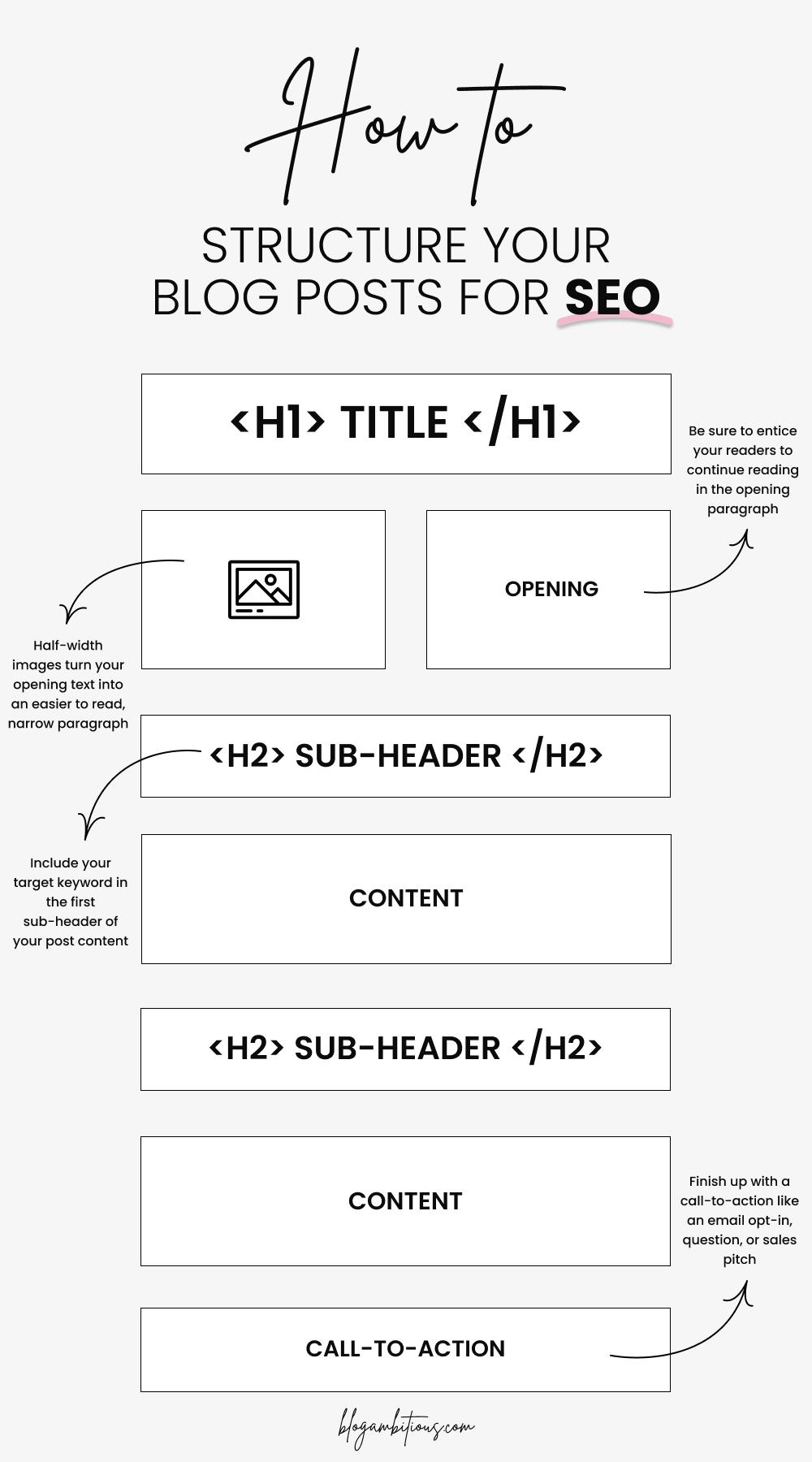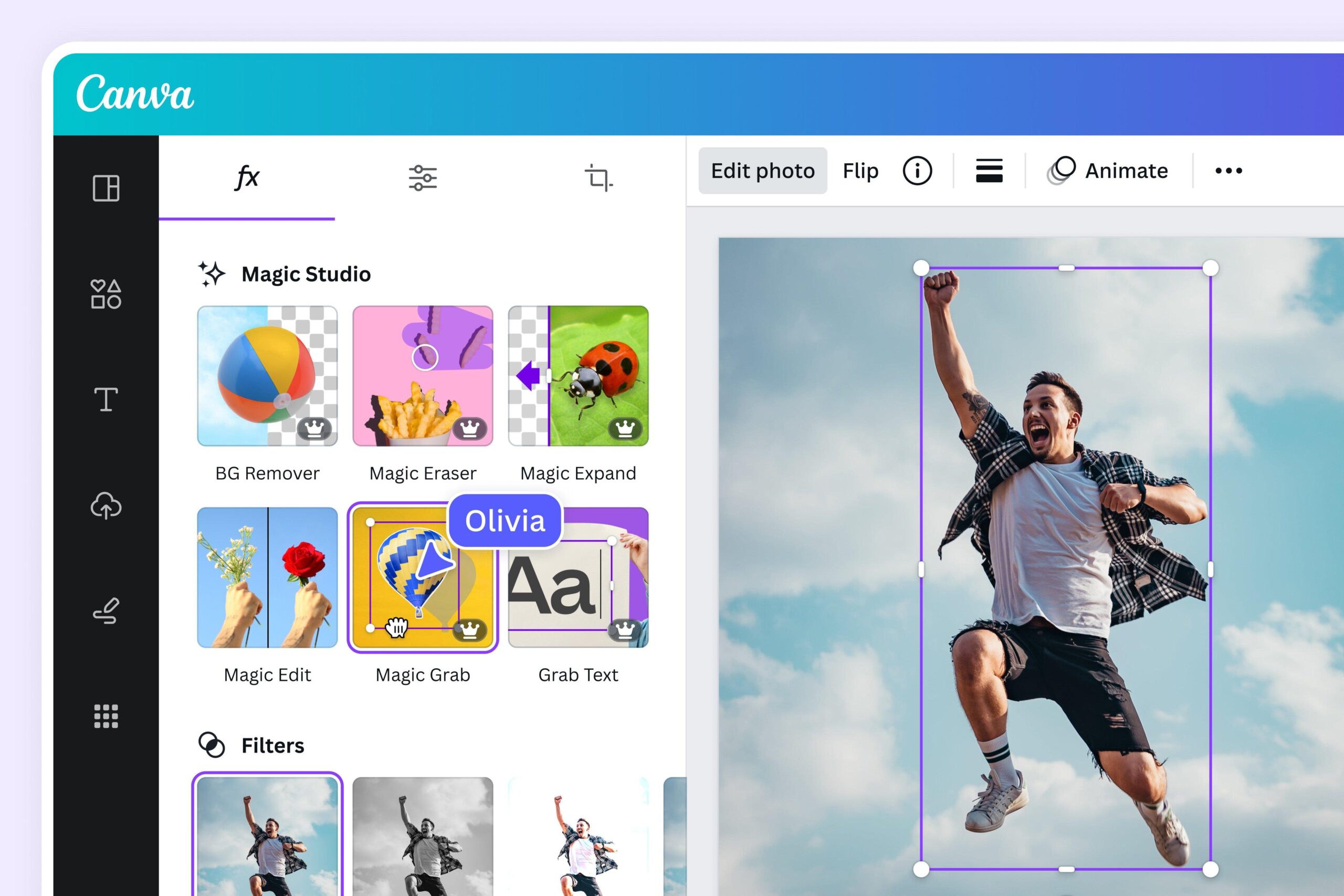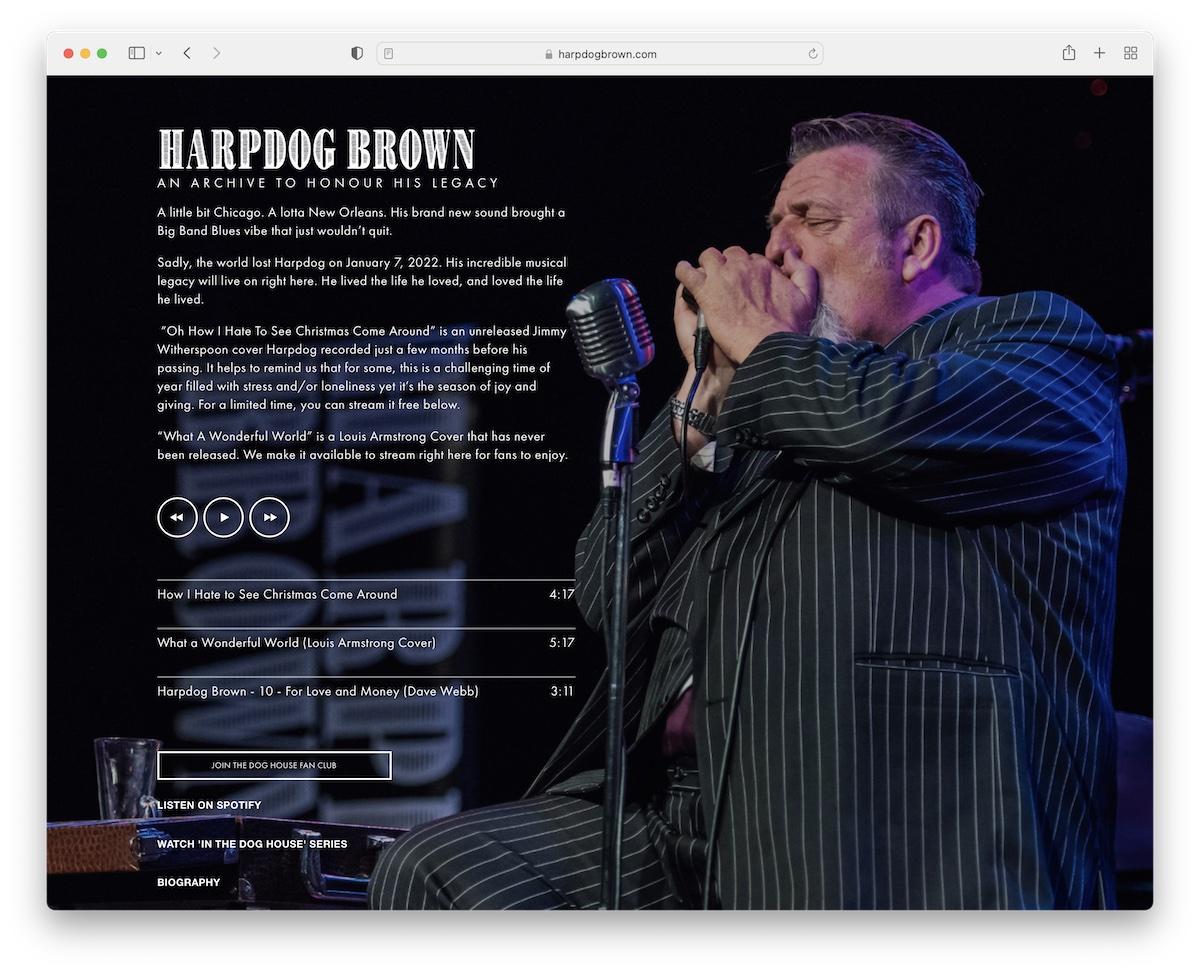Title: The Blog Post Structure That Google (and Readers) Love
Are you tired of pouring your heart and soul into blog posts that seem to vanish into the abyss of the internet? You’re not alone! In a world flooded with content, capturing the attention of both Google and your readers can feel like an uphill battle. But what if I told you there’s a magic formula—a structure that not only boosts your chances of ranking higher on search engines but also keeps your audience engaged from the first sentence to the last?
In this article, we’re going to dive into the blog post structure that both Google and readers adore. We’ll explore why this structure works, how it can transform your writing, and the simple tweaks you can make to ensure your content stands out in the crowded blogosphere. Whether you’re a seasoned blogger or just starting, you’ll discover practical tips and strategies that will elevate your posts and get them the attention they deserve. Ready to unlock the secrets of triumphant blogging? Let’s get started!
Understanding the Importance of a Strong Blog Post Structure
Creating a compelling blog post goes beyond just putting words on a page; it’s about crafting a structure that enhances readability and engagement. A well-organized blog post helps guide readers through your ideas smoothly, allowing them to absorb information without feeling overwhelmed. Clarity and flow are vital,as they keep your audience engaged and encourage them to read to the very end.
To achieve this, consider the following essential elements:
- Compelling Headline: Your title is the first impression. Make it catchy and relevant to draw readers in.
- Engaging Introduction: Start with a hook that piques interest. Set the stage for what’s to come and make your readers want to continue.
- Subheadings: Utilize subheadings to break up content into digestible sections.This not only aids comprehension but also helps readers skim for information.
- Bullet Points and Lists: People love quick, scannable information. Bullet points or numbered lists can encapsulate key ideas efficiently.
- Visuals: Incorporate images, infographics, or videos to support your points and provide visual breaks.
- Call to action: End with a compelling call to action to guide your readers on what to do next, whether it’s commenting, sharing, or reading another post.
Now, let’s visualize how a structured blog post might look:
| Section | Purpose |
|---|---|
| Headline | Attract attention and summarize the post. |
| Introduction | Hook readers and introduce the topic. |
| Body | Present detailed information in organized segments. |
| Conclusion | Summarize key points and encourage further action. |
Moreover, incorporating a solid structure boosts your SEO efforts significantly. Search engines favor content that is easy to navigate and understand. by organizing your blog posts effectively, you increase the chances of ranking higher in search results. Headers and subheaders are crucial for this, as they inform search bots about the hierarchy and relevance of your content.
ultimately, a strong blog post structure caters to both Google’s algorithms and your audience’s preferences.It fosters a seamless reading experience and establishes your authority in your niche. So, take the time to invest in your post’s structure—it pays off in engagement, shares, and improved visibility on search engines.
Crafting Compelling Headlines That Grab Attention
When it comes to drawing readers into your blog posts, the headline is your first and often only chance to make a great impression. A well-crafted headline can significantly increase your click-through rates,making it essential to invest time in perfecting this critical element. Here are some strategies to consider:
- Be Clear and Concise: Your headline should convey the essence of your post in just a few words. Avoid jargon and make sure it’s easy to understand at a glance.
- use Numbers: Headlines with numbers tend to grab attention becuase they promise specific information. For example, “7 Tips for Crafting Headlines” frequently enough performs better than “Tips for Crafting Headlines.”
- Invoke Curiosity: Pique your readers’ interest by hinting at something intriguing. Phrases like ”You Won’t Believe What happened Next” can create a sense of urgency to read more.
- Address Pain Points: Identify common problems your audience faces and present your post as the solution. For example, “Struggling with Headlines? Here’s How to Fix It!” speaks directly to their needs.
Utilizing emotional triggers can also enhance the effectiveness of your headlines. Words that evoke strong feelings or appeal to desires can make a notable difference. Consider using terms like “ultimate,” “secret,” or “essential” to add weight to your titles.
Another effective approach is to employ the power of questions.Questions can engage readers by prompting them to think about their own experiences. As an example, “are You Making these Headline Mistakes?” encourages introspection and can motivate clicks.
To further illustrate the impact of different headline styles, take a look at the following table that compares various types of headlines and their potential effectiveness:
| Headline Type | Example | Effectiveness |
|---|---|---|
| Listicle | “10 Ways to Improve Your Writing” | High |
| How-To | “How to Write Irresistible Headlines” | High |
| Question | “What Makes a headline Catchy?” | medium |
| Emotional | “Unlock the Secrets of Headline Writing” | High |
don’t forget to A/B test your headlines. experimenting with different styles, wording, and formats can provide insight into what resonates best with your audience. Over time, you’ll refine your approach and develop a unique style that not only attracts clicks but also keeps readers coming back for more.
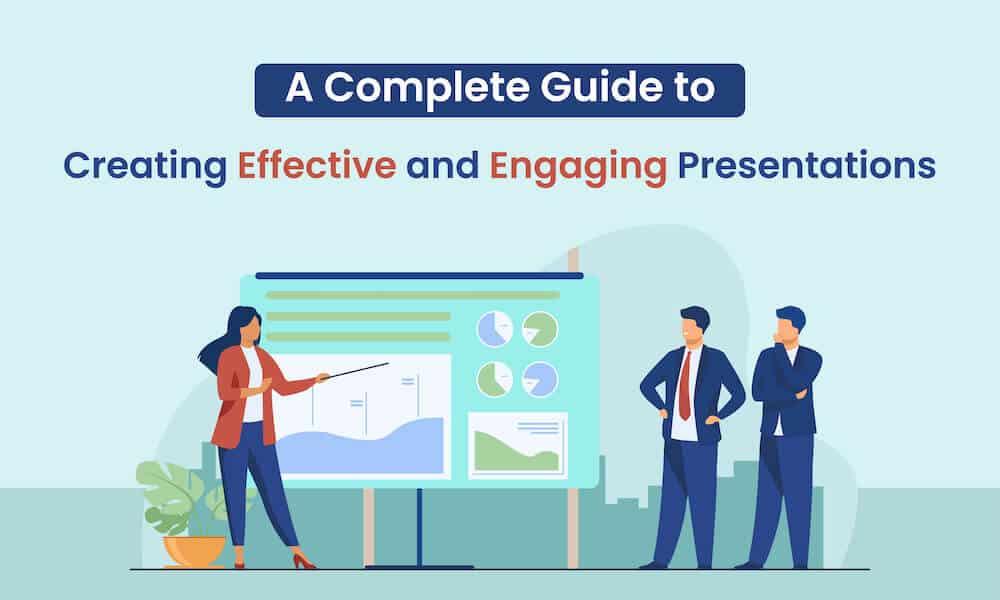
The Power of an Engaging Introduction to Hook Your Readers
Imagine scrolling through your feed, your eyes landing on a blog post that instantly captures your interest. What is it about that introduction that draws you in? An engaging start sets the stage for the entire piece, providing not just a summary of what’s to come, but also igniting curiosity and establishing a connection with the reader. It’s not just about throwing in a few catchy phrases; it’s about creating a vibe that resonates.
To craft an introduction that hooks your readers, consider these essential elements:
- Start with a Question: Pose a thought-provoking question that relates to your topic. This invites the reader to reflect and engage right away.
- Use a Compelling Statistic: A surprising fact can serve as a powerful catalyst to pique interest. numbers can often tell a story that words alone cannot.
- Tell a Story: Share a brief anecdote that ties into the content. personal stories create relatability and foster an emotional connection.
- Paint a Vivid Picture: Use descriptive language to create imagery. Help your readers visualize and feel the subject matter.
Consider the impact of a well-structured introduction with this simple table format:
| Technique | Description | Example |
|---|---|---|
| Question | Engages readers by making them think. | “Have you ever wondered why some blogs go viral while others fade away?” |
| Statistic | Grabs attention with hard facts. | “Did you know that 70% of online content is never read?” |
| Story | Creates connection through narrative. | “Last summer, I found myself lost in a sea of blog posts, searching for a way to stand out.” |
| Imagery | Draws readers in through visualization. | “Picture a bustling marketplace,filled with vibrant stalls—each representing a unique blog.” |
Ultimately, the goal of your introduction is to create a bridge between your title and the main content. It’s your opportunity to *set the tone* and give readers a reason to stay. Don’t overlook the power of a strong introduction; it can transform casual visitors into loyal followers. Remember, first impressions matter, especially in the digital landscape where attention spans are fleeting. Make every word count!
So, as you draft your next blog post, invest the time and creativity needed to design an introduction that resonates. Think about what moves your audience, what piques their curiosity, and how you can best serve them right from the start.The right opening could be the difference between a scroll and a click, a glance and a read, a visitor and a subscriber.
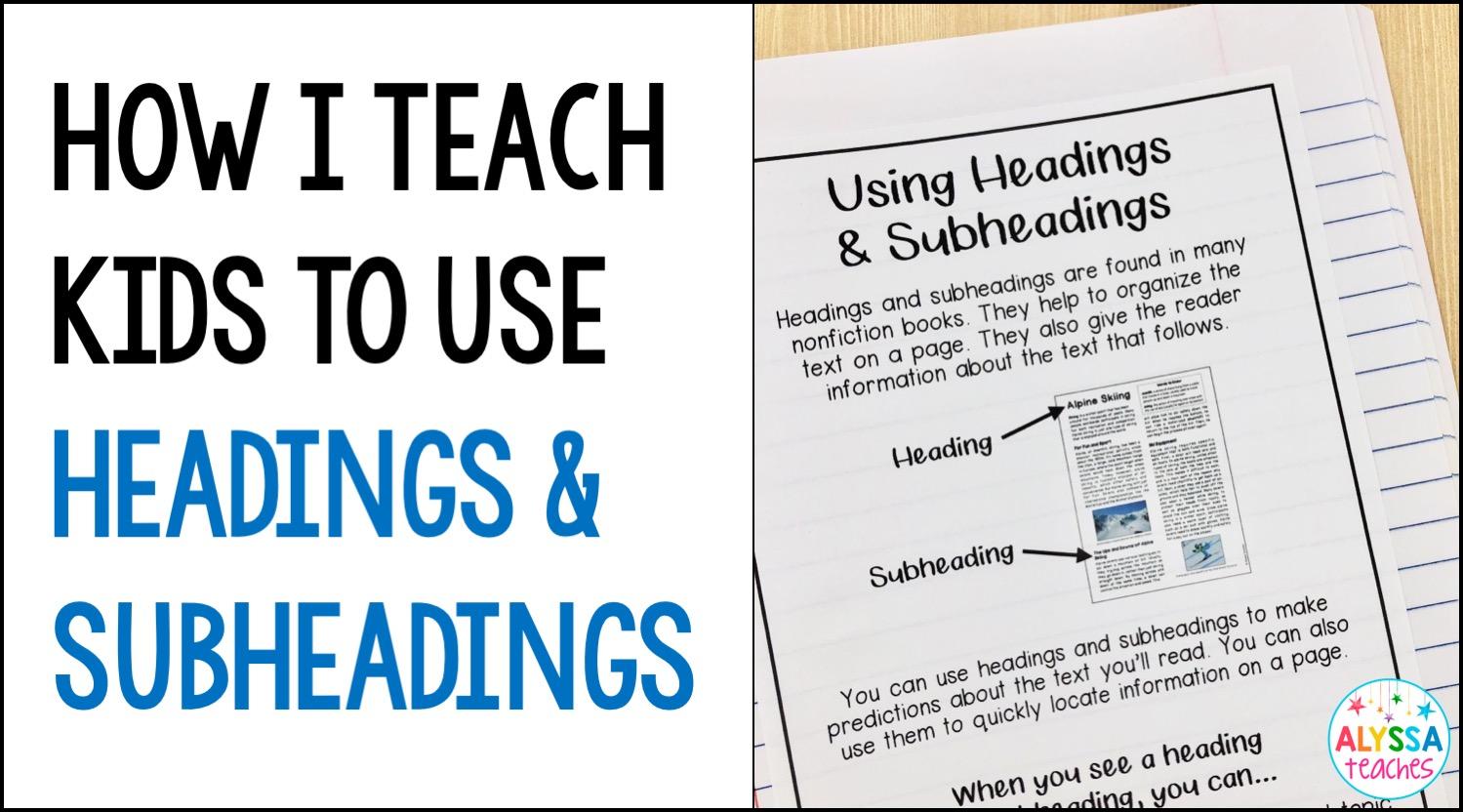
Breaking Down Content with Subheadings for better Readability
When it comes to crafting a blog post, the art of breaking down content with subheadings can’t be overstated. Subheadings not only serve to enhance the visual appeal of your article, but they also play a crucial role in guiding your readers through your thoughts and ideas with ease. Think of subheadings as signposts along the journey of your content, helping to keep your audience engaged and informed.
One of the key advantages of using subheadings is that they allow you to:
- Improve Scannability: Many readers skim through content to find the information they need. Subheadings make it easier for them to identify relevant sections quickly.
- Enhance SEO: Search engines love well-structured content. Including keywords in your subheadings can give your post a better chance of ranking higher in search results.
- Organize Thoughts Clearly: By categorizing your ideas under specific subheadings, you create a logical flow that helps readers understand your key points better.
Moreover, subheadings can help break up large blocks of text, reducing cognitive load on your readers.When they encounter a massive chunk of text,it can feel daunting,leading to quick exits from your site. instead,use subheadings to create a rhythm within your writing,allowing your audience to pause and reflect between sections.
Consider using varied subheading formats to keep things engaging. As a notable example, you might use:
- Questions: ”What Makes Great Content?”
- Calls to Action: “Try This Writing Technique today!”
- Descriptive Phrases: “The Power of Visual Elements in Your Posts”
Here’s a quick breakdown of how to effectively use subheadings:
| Tip | Description |
|---|---|
| Be Descriptive | Use subheadings that clearly convey the content of the section. |
| Keep It Concise | Aim for brevity to maintain reader interest. |
| Use Keywords | Incorporate relevant keywords to improve SEO. |
integrating subheadings into your blog posts is a simple yet powerful strategy to enhance both readability and engagement. By thoughtfully organizing your content,you create a more enjoyable reading experience that keeps your audience coming back for more. So,the next time you sit down to write,remember the power of a well-placed subheading!
Using Bullet Points and Lists to Enhance information Delivery
When it comes to presenting information online,clarity is key. Bullet points and lists serve as powerful tools for organizing thoughts and enhancing readability, making it easier for both Google and your audience to digest your content. They break up large blocks of text, allowing for a more engaging experience that holds the reader’s attention.
Here are some compelling reasons to incorporate bullet points and lists into your blog posts:
- Improved Scannability: moast readers skim through content. Lists allow them to quickly grasp the essential points without wading through lengthy paragraphs.
- Highlighting Key Information: You can draw attention to crucial details or statistics that you want your readers to remember.
- Enhanced Understanding: Organizing information into bite-sized pieces makes complex ideas easier to understand.
- Visual appeal: Lists break up the monotony of text and create a visually attractive layout that can capture interest.
For example,consider this simple table that outlines the benefits of using bullet points:
| Benefit | Description |
|---|---|
| Efficiency | Readers can quickly access information without unnecessary distractions. |
| Retention | Key points are more memorable when presented in a concise format. |
| Association | Lists provide a logical flow, making your arguments easier to follow. |
When crafting your lists, it’s essential to keep them concise. Aim for 3 to 7 points to avoid overwhelming readers while ensuring you cover all critical aspects. Additionally, consider varying the structure of your lists to maintain engagement. For instance, you could use a mix of bullet points for casual lists and numbered lists for step-by-step instructions.
Lastly, don’t forget to incorporate call-to-action phrases within your lists. This encourages your readers to engage further with your content. For example, a list of tips might end with a prompt like, “Try these strategies today and share your results in the comments!” This not only strengthens your connection with readers but also invites interaction, which is something both Google and your audience appreciate.
Incorporating visuals to Complement Your Text and Boost Engagement
Utilizing visuals in your blog posts is not just a trendy addition; it’s a proven strategy to enhance reader engagement and retention. When readers encounter a mix of text and images, they are naturally more inclined to absorb the information. Here’s how you can effectively incorporate visuals to create a more dynamic and appealing reading experience.
Consider the following types of visuals:
- Images: High-quality photos or illustrations related to your content can break up long text sections and provide a visual context.
- Infographics: These are excellent for summarizing complex information or data in a visually appealing way.
- Videos: Including short videos can capture attention and convey information that might be too complex for text alone.
- Charts and Graphs: Data visualization helps readers quickly grasp trends and statistics,making your content more impactful.
When adding visuals, ensure they are not just decorative but enhance the message you’re delivering. For example, an infographic summarizing key points from your post can serve as a quick reference for readers. Additionally, placing a relevant image at the top of your post can create an immediate connection, inviting readers to delve deeper.
don’t forget about the importance of alt text. This not only improves accessibility for visually impaired users but also helps with SEO. Crafting descriptive alt text for your images can make your posts more discoverable on search engines, thereby driving traffic to your blog.
To illustrate the impact of visuals, consider the following table showcasing engagement metrics:
| Visual Type | Engagement Rate (%) |
|---|---|
| Images | 65 |
| Infographics | 85 |
| Videos | 90 |
| Charts/Graphs | 75 |
always align your visuals with your brand’s voice. Consistent visual themes will not only beautify your blog but also create a cohesive reading experience that fosters trust and loyalty among your audience. Remember, visuals are more than just extras; they are key components that can elevate your blog to new heights of engagement.

The Role of SEO in Structuring Your Blog Post Effectively
When it comes to crafting a blog post that resonates with both Google’s algorithms and your readers, SEO plays a pivotal role in how you structure your content. An effective structure not only enhances readability but also improves your chances of ranking higher in search results. Here’s how you can leverage SEO principles to organize your posts in a way that both search engines and humans will appreciate.
First and foremost, headings are crucial. They provide a roadmap for your content, guiding readers through your ideas while also signaling to search engines what your post is about. Use H1 for your main title, H2 for major sections, and H3 for subsections. This hierarchical format helps Google understand the structure of your content, improving its indexability.
In addition to headings, utilizing keywords effectively throughout your post is essential. Place your primary keyword in the title, in at least one of the headings, and naturally within the content itself. Though,avoid keyword stuffing—ensure your writing remains fluid and engaging. Here are some tips on keyword placement:
- Include keywords in the first 100 words.
- use long-tail keywords in subheadings.
- Incorporate related keywords to enhance context.
Another critically important aspect is paragraph length. Shorter paragraphs improve readability and keep readers engaged. Aim for 2-4 sentences per paragraph, and don’t hesitate to break up large blocks of text with images or bullet points. This not only makes your post more visually appealing but also allows readers to skim for critically important information effortlessly.
if you’re including data or comparisons, consider using a table to present the information clearly.Here’s a simple example:
| Element | SEO Benefit |
|---|---|
| Headings | Improves structure and clarity |
| Keywords | Enhances search visibility |
| short paragraphs | Boosts reader engagement |
don’t forget about your meta descriptions and URL slugs. Craft a compelling meta description that summarizes your post and includes your primary keyword. Similarly, keep your URL short and descriptive for better SEO performance. These small yet significant details can greatly influence both click-through rates and search rankings.
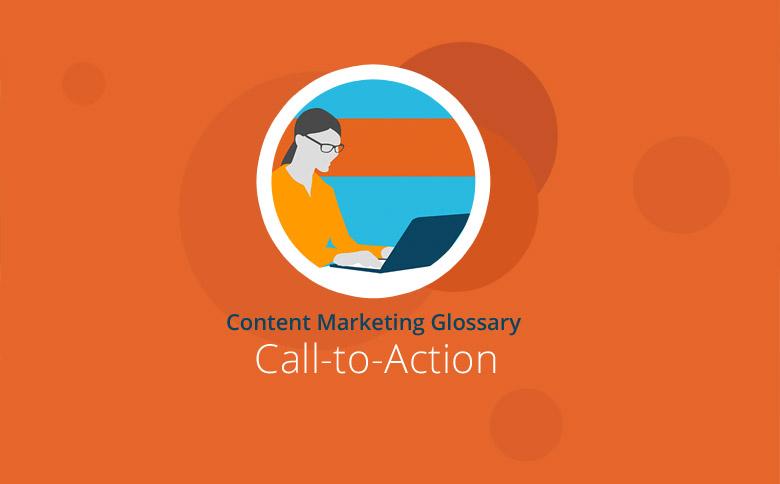
Creating a Clear Call to action That drives Reader Engagement
Crafting a compelling call to action (CTA) is a vital component in guiding your readers toward taking the desired next step. Whether you want them to leave a comment, subscribe to your newsletter, or purchase a product, a well-structured CTA can significantly boost engagement. Here are some essential elements to consider when creating an effective CTA:
- Clarity: Ensure your CTA is straightforward. Phrases like ”Subscribe Now” or “Download Your Free Guide” leave no room for confusion and clearly state what you want the reader to do.
- Urgency: Incorporate a sense of urgency to prompt immediate action. Phrases such as “Limited Time Offer” or “Join Today for Exclusive Access” can encourage readers to act quickly.
- Value Proposition: Highlight the benefits of taking action. Instead of just saying “Sign Up,” try “Sign Up to Get Exclusive Tips Straight to Your Inbox.” Make it clear what’s in it for them.
- Visual Appeal: Use eye-catching buttons or graphics to make your CTA stand out.A well-designed button with contrasting colors can draw attention and improve click-through rates.
Additionally, it’s crucial to place your CTA strategically within your content. The right positioning can greatly influence its effectiveness:
| Position | Benefits |
|---|---|
| Beginning of the Post | Grabs attention while the reader is most engaged. |
| Middle of the Post | Reinforces the message after providing valuable information. |
| End of the Post | Captures readers who are ready to take action after consuming content. |
Don’t forget to test different versions of your CTAs.A/B testing can reveal what resonates best with your audience. Experiment with wording, colors, size, and placement. Use analytics to track performance, and refine your approach based on what drives the most engagement.
Lastly, ensure you monitor the overall user experience. If your CTA interrupts the flow of your content, it may be seen as intrusive rather than helpful. Aim for a seamless integration that feels like a natural next step for your reader. By following these strategies, you’ll not only drive engagement but also foster a loyal reader base that looks forward to your content.
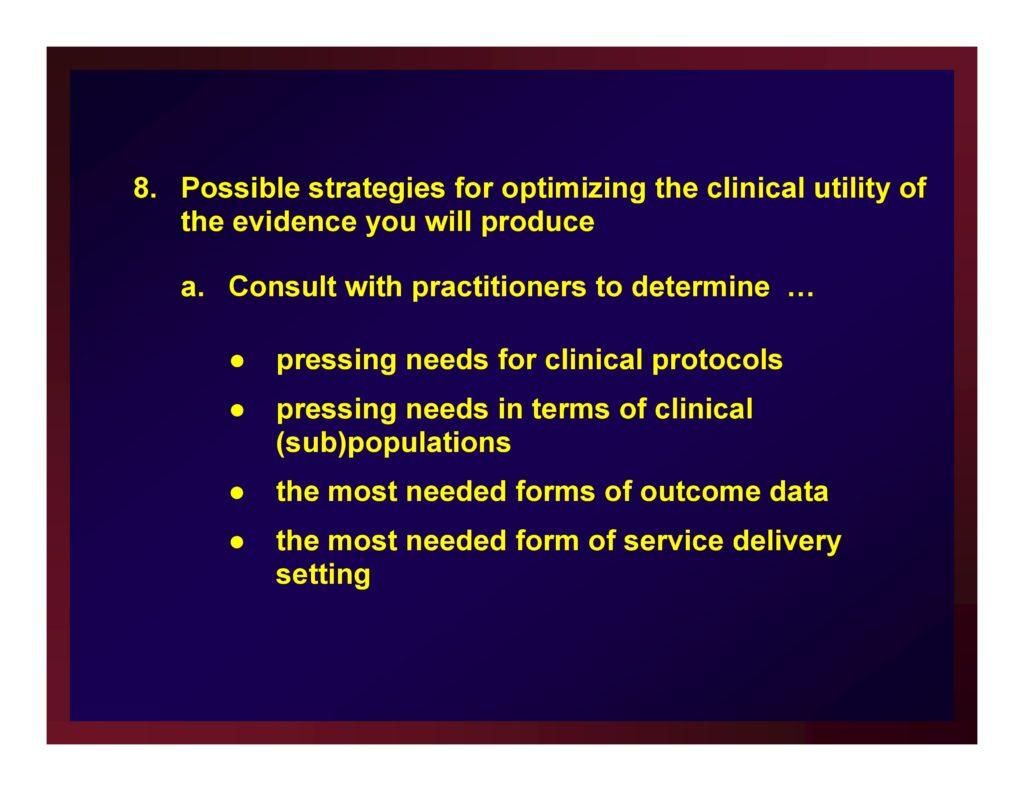
Optimizing Your Conclusion for Lasting Impact and Shareability
To make a lasting impression on your readers and encourage them to share your content, your conclusion should do more than simply restate your main points. It’s your final opportunity to connect, resonate, and inspire action. Here are key strategies to ensure your conclusion is both impactful and shareable:
- Summarize Key Insights: Recap the most important takeaways from your post. Keep it concise and clear to reinforce what readers should remember.
- Call to Action: Encourage your audience to take a specific step, whether it’s sharing the post, commenting with their thoughts, or applying the knowledge they’ve gained.
- Pose a Thought-Provoking Question: Engage your readers by asking a question that invites them to reflect and share their perspectives, driving interaction and shares.
- Provide a Resource: Link to additional content that complements your post, encouraging readers to dive deeper and stay connected to your blog.
Another effective way to create an engaging conclusion is to share a personal story or anecdote that ties back to your main theme. This not only humanizes your content but also makes it relatable, prompting readers to feel a connection and share their experiences in the comments.
Consider using the following table format to highlight a summary of actionable steps presented in your post:
| Action Step | Description |
|---|---|
| Reflect | Encourage readers to think about how the information applies to their lives. |
| Engage | Invite comments and discussions to foster a community of sharing. |
| Share | Prompt readers to share the post on social media, increasing its reach. |
remember that visual elements can enhance your conclusion.A striking image or an inspiring quote can leave a lasting impression, making your post more shareable. Use these elements wisely to enrich the reader’s experience and reinforce your message.
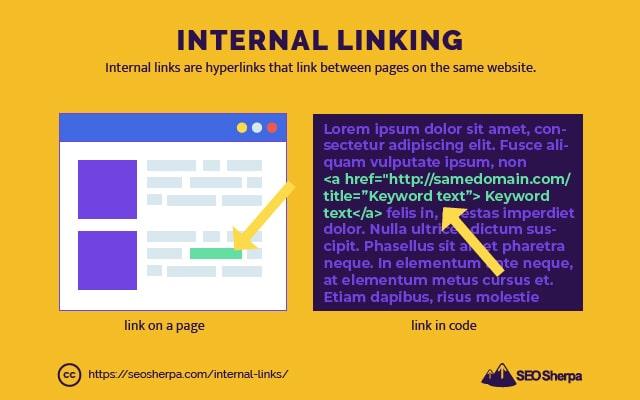
The Significance of Internal and External Links in Your Structure
When it comes to crafting a blog post structure that resonates with both Google and your readers, the strategic use of internal and external links is paramount. These links serve as the connective tissue between your content and the wider web, enhancing both the user experience and your site’s SEO. They can create a thorough narrative that guides readers through your content while simultaneously boosting your site’s authority and relevance in search engine rankings.
Internal links help to keep users engaged by directing them to related articles on your site. This not only encourages readers to explore more of your content but also signals to search engines that your site has a wealth of information on the topic. Here’s why they matter:
- boosts SEO: Internal links distribute page authority throughout your website, helping search engines discover and index all your pages.
- Improves User Navigation: By linking to relevant articles, you guide your readers along a logical path, ensuring they can easily find what they’re looking for.
- Enhances Content Context: Linking to previous articles allows you to provide additional context, enriching the reader’s understanding of the topic.
On the flip side, external links can have a significant impact as well. By linking to authoritative sources, you establish trust and credibility for your content. Here’s how they contribute to a well-rounded blog post:
- Builds Trust: Citing credible sources can reassure readers that your information is well-researched and reliable.
- Enhances Authority: Linking to high-quality sites can improve your site’s credibility, positively influencing your SEO ranking.
- fosters Relationships: Linking to others in your niche can open doors for collaborations and networking, enhancing your blog’s visibility and outreach.
To illustrate the impact of linking strategies, consider the following simple comparison of a blog post with and without effective linking:
| With Internal and External Links | Without Links |
|---|---|
| Higher reader engagement | Readers leave quickly |
| Improved SEO ranking | Lower visibility on search engines |
| Increased page authority | Isolated content |
Incorporating both internal and external links in your blog posts is not just about SEO; it’s also about creating a more enriching experience for your readers. By weaving these links into your content, you create a dynamic and interconnected web of information that keeps readers coming back for more. This holistic approach not only satisfies Google’s algorithm but also fulfills your readers’ desire for depth and context. So, next time you draft a blog post, remember that thoughtful linking can be the key to unlocking your content’s full potential.
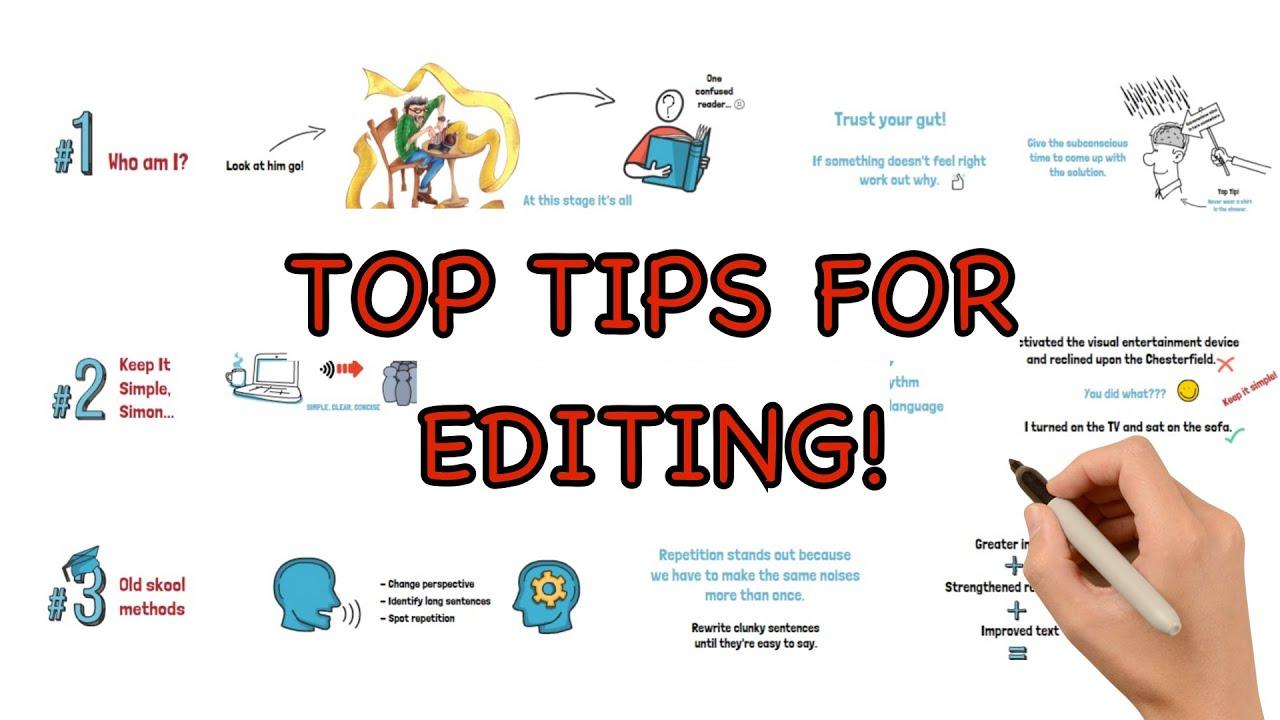
Editing and Formatting Tips to Elevate Your Blog Post Quality
When it comes to crafting a compelling blog post, editing and formatting are just as crucial as the content itself. An engaging post not only draws in readers but also satisfies the algorithmic appetites of search engines like Google.Here are some actionable tips to ensure your blog posts look polished and professional.
1. Use Subheadings Effectively: Subheadings break your content into digestible sections. They guide readers through your narrative and make it easier to skim, which is how many people consume content online. Aim for H2 and H3 tags to structure your headings, making important information stand out while improving your SEO.
2. embrace Bullet Points and Lists: Lists are a reader’s best friend. They simplify complex information and keep readers engaged. Utilize bullet points or numbered lists when presenting multiple ideas, tips, or steps. This not only enhances readability but also helps readers retain information better.
- Keep your sentences concise.
- Use action verbs to energize your writing.
- Limit each bullet to one idea for clarity.
3. Add Visual Elements: Incorporating images, infographics, or videos can elevate your content significantly. Visuals break up text-heavy sections and provide a multi-dimensional experience that helps convey your message more effectively. Always remember to use alt text for SEO and accessibility.
4. Optimize for Readability: Aim for a reading level that is accessible to a broad audience. Tools like the Flesch-Kincaid readability test can help gauge your content’s complexity. short paragraphs, simple language, and direct sentences will contribute to a more enjoyable reading experience.
5. Leverage Tables for Clarity: When presenting comparative data or statistics, a table can organize information neatly. here’s an example of a simple comparison table:
| Feature | Blog A | Blog B |
|---|---|---|
| Content Length | 1,500 words | 800 words |
| SEO Score | 87 | 75 |
| Engagement Rate | 12% | 8% |
6. Edit Ruthlessly: The editing process is where you refine your message. Look for redundancy, typos, and grammatical errors. Read your post aloud to catch awkward phrases and assess flow. Consider using tools like grammarly or Hemingway to aid your editing efforts.
By implementing these editing and formatting techniques, you’ll not only enhance the visual appeal of your blog posts but also improve their effectiveness in engaging your audience. Remember, a well-structured post invites readers to stay longer, share more, and return frequently.
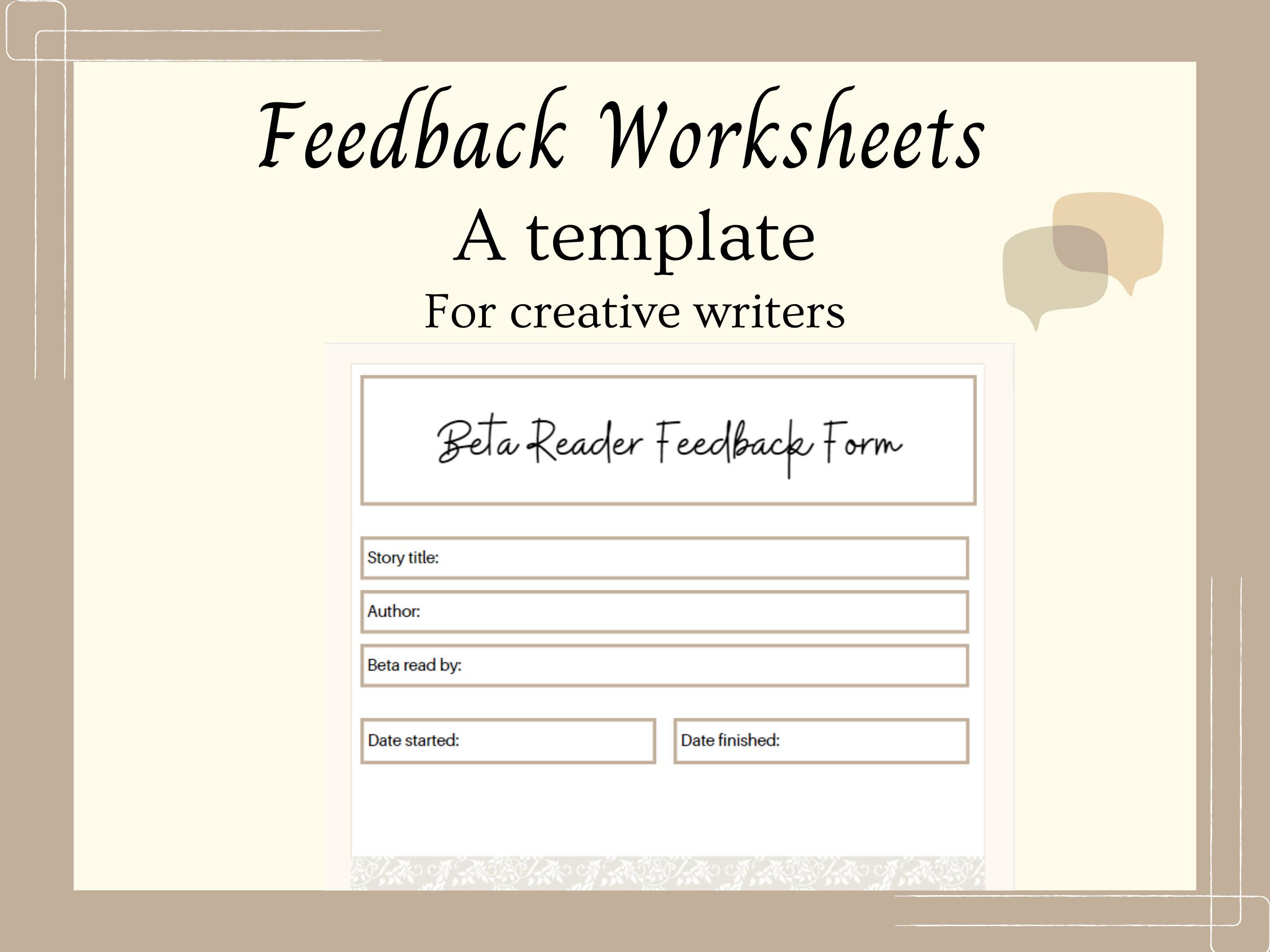
Analyzing Reader Feedback to Continuously Improve Your Structure
Analyzing reader feedback is essential for honing your blog post structure. It’s not just about what you think works; it’s about what your audience enjoys and engages with.By actively seeking and evaluating feedback, you can make informed decisions that will elevate your content to meet reader expectations.
Start by collecting feedback through various means. Consider using:
- Comment sections
- Social media interactions
- Surveys and polls
- Email newsletters
This multi-faceted approach allows you to gather diverse insights on what resonates with your audience. Pay attention to recurring themes and suggestions; they can reveal crucial aspects of your structure that need refinement.
Once you have this feedback, it’s time to analyze and categorize it. Create a simple table to help identify trends in reader preferences:
| Feedback Source | Common Themes |
|---|---|
| Comments | Desire for more visuals and examples |
| Social Media | Interest in shorter paragraphs and clear headings |
| surveys | Preference for actionable tips and takeaways |
As you categorize the feedback,look for patterns that indicate where your structure may need tweaking. Are readers skipping chunks of text? Are they more engaged with certain formats,like lists or bullet points? these insights can guide you in restructuring your posts to maintain reader interest.
Don’t be afraid to experiment with your findings. Test new structures by incorporating the feedback into your next posts. As an example,if readers express a preference for bullet points,try breaking down complex ideas into digestible segments. Use A/B testing to compare engagement levels before and after implementing changes.
Lastly,remember that continuous improvement is a journey,not a destination. the digital landscape and reader preferences evolve,so keep the feedback loop open. Regularly revisit your strategies, solicit opinions, and adapt as necessary. This ongoing process will not only refine your blog post structure but also foster a loyal readership that feels valued and heard.
Frequently Asked Questions (FAQ)
Q&A: The Blog Post Structure That Google (and Readers) Love
Q: Why is the structure of a blog post so important?
A: Great question! The structure of a blog post is like the foundation of a house. If it’s solid, everything else falls into place. A well-structured post not only helps Google understand your content better, improving your chances of ranking higher in search results, but it also makes it easier for readers to digest your information.When readers find your content easy to follow, they’re more likely to stay engaged and share it!
Q: What are the key components of a blog post structure?
A: A winning blog post usually consists of a catchy title, a strong introduction, well-organized body sections, and a conclusive ending. Don’t forget about headers and subheaders—they make the text skimmable and reader-kind. Also, incorporating bullet points, images, or infographics can make your post more visually appealing and easier to understand.
Q: How important is the title,and what makes a good one?
A: The title is your first impression—make it count! A strong title should be catchy yet informative,ideally containing your primary keyword. It should spark curiosity while clearly indicating what the reader can expect.Think of it as your blog post’s hook; it needs to grab attention and draw readers in.
Q: What role does the introduction play in engaging the reader?
A: the introduction is your chance to captivate your audience. Start with an interesting fact,a question,or a brief story that relates to your topic. Than, clearly outline what the post will cover and why it matters. An engaging intro not only piques interest but also sets the tone for the rest of the article.
Q: How should I organize the body of the post?
A: Break it down into sections with headers and subheaders. Each section should focus on a specific point or argument that supports your main idea. Use short paragraphs and bullet points to make the text more digestible.Remember,clarity is key! Aim for a logical flow that guides the reader effortlessly through your content.
Q: What about SEO? How do I balance writing for Google and humans?
A: Excellent point! While it’s crucial to optimize your post for search engines by including relevant keywords, you must never sacrifice the quality of the writing. write naturally and focus on creating value for your readers. Use keywords where they fit naturally—this will help both google and your audience. Think of it as a win-win!
Q: How should I conclude my blog post?
A: Your conclusion should summarize the key takeaways and reinforce the main message of your post. This is also a great place to include a call to action (CTA). Whether you want readers to comment, share the post, or check out related content, make it clear what you’d like them to do next. A strong conclusion leaves a lasting impression!
Q: any final tips for structuring a blog post effectively?
A: Absolutely! Keep your target audience in mind. Use a friendly and approachable tone that resonates with them. keep the paragraphs short,use visuals to break up text,and stay focused on your topic. Lastly, don’t forget to proofread! A well-polished post shows professionalism and respect for your readers.
Remember, a well-structured blog post is like a roadmap for your readers. Map it out clearly, and they’ll be more than happy to follow you to the end!
Key Takeaways
And there you have it! Crafting a blog post structure that resonates with both Google and your readers doesn’t have to be a daunting task.By incorporating these essential elements—like catchy headlines, engaging introductions, clear subheadings, and actionable conclusions—you’re not just boosting your chances of ranking higher in search results; you’re also creating a more enjoyable reading experience.
Remember, a well-structured post guides your audience seamlessly through your content, keeping them engaged from start to finish. So, take a moment to revisit your existing posts and see where you can apply these strategies. You might just find that tweaking your structure leads to more shares, comments, and, of course, loyal readers.
Now,it’s your turn! Go ahead and put these tips into action. Your next blog post could be the one that not only captures the attention of Google’s algorithms but also strikes a chord with your audience. Happy writing!