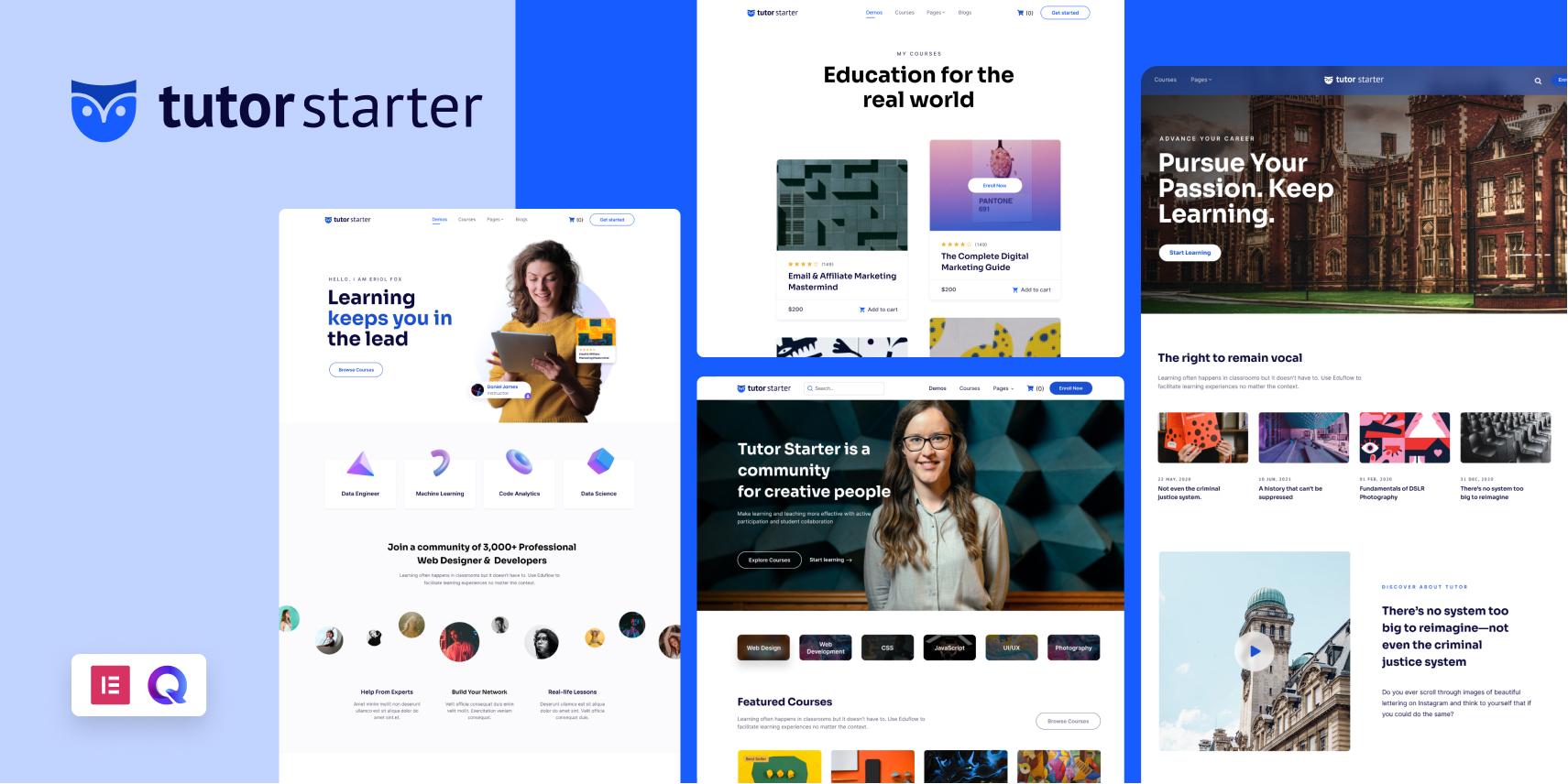Are you ready to take your online learning experience to the next level? If you’re considering building an e-learning platform, you’ve come to the right place! With the rise of online education, having a robust Learning Management System (LMS) has never been more crucial, and what better way to achieve this than by harnessing the power of WordPress and LearnPress?
In this article, we’re diving into the 11+ best LMS WordPress themes that seamlessly integrate with LearnPress, giving you the tools you need to create a stunning and effective online course platform. whether you’re an educator looking to share your knowledge, a business wanting to offer training, or someone with a passion to teach, the right theme can make all the difference.
From sleek designs that captivate your audience to user-friendly features that enhance learning experiences, we’ve handpicked themes that not only look great but also function flawlessly. So, buckle up and get ready to discover the perfect theme that will transform your vision into reality and help you connect with learners around the globe!
Exploring the World of LMS WordPress Themes with LearnPress
In the digital age, the importance of an effective learning Management System (LMS) cannot be overstated. For educators and institutions looking to create engaging online courses, LearnPress offers a robust solution, seamlessly integrated with WordPress. But to truly unlock its potential, choosing the right WordPress theme is essential. Here are some key considerations when diving into the world of LMS WordPress themes compatible with LearnPress.
When selecting a theme, you’ll want to look for features that enhance the user experience, such as:
- Responsive Design: Ensure that your theme looks great on all devices, from desktops to smartphones.
- Customization Options: A theme that allows you to tweak colors, fonts, and layouts lets you create a unique brand identity.
- Integration Capabilities: Look for themes that easily integrate with LearnPress and other essential plugins.
- Support and Documentation: Choose a theme backed by strong support and thorough documentation to help you troubleshoot issues.
One of the standout features of LearnPress-compatible themes is their capability to provide intuitive course layouts. These themes frequently enough come with built-in templates for courses, quizzes, and user profiles, making it easy to set up and manage your educational content. By utilizing these templates, you can engage your learners with visually appealing designs and structured courses.
Moreover, many LMS themes offer advanced functionalities, such as:
- Payment Gateways: Support for multiple payment methods allows you to monetize your courses easily.
- User Tracking: Features that help track student progress and performance can enhance the learning experience.
- Discussion Forums: The inclusion of forums fosters community interaction among students, enriching their learning journey.
To help you navigate the options, here’s a quick comparison of some popular themes for LearnPress:
| Theme Name | Key Features | Price |
|---|---|---|
| Eduma | Responsive, Course Builder, Payment Integration | $59 |
| Masterstudy | Visual Composer, User Profiles, Certificate Generation | $59 |
| Education WP | multiple Demos, Advanced Quizzes, Course Reviews | $59 |
| LearnDash | gamification, Drip-Feed Content, Custom Certificates | $159 |
Ultimately, the right theme can elevate your online courses from ordinary to unusual. With LearnPress and a suitable WordPress theme, you can create an engaging learning platform that resonates with your audience, boosts enrollment, and fosters a passion for learning.

Why Choose LearnPress for Your Online Learning Platform
When it comes to crafting an exceptional online learning platform, the choice of a Learning Management System (LMS) can make or break your success. LearnPress stands out as a premier option for anyone looking to build an engaging and user-friendly educational website.Here’s why it’s a top choice among educators and entrepreneurs alike.
First and foremost, LearnPress is user-friendly. Even if you don’t have extensive technical knowledge, you can easily navigate through the setup process. With its intuitive interface, creating courses, lessons, and quizzes becomes a breeze. This means that you can focus more on content creation rather than getting bogged down by complex technicalities.
Moreover, LearnPress is highly customizable. With a variety of themes and add-ons available, you can tailor your online learning platform to fit your unique brand identity. Whether you’re aiming for a sleek, modern look or somthing more customary, there’s a theme that can help you achieve your vision. Plus, the ability to integrate various plugins gives you the adaptability to enhance your site’s functionality.
Another compelling reason to choose LearnPress is its robust support for multimedia content. In a world where visual learning is increasingly vital, being able to incorporate videos, images, and interactive elements can considerably enhance the learning experience. With LearnPress, you can easily add diverse types of content to engage your students effectively.
Moreover, LearnPress is scalable. Whether you’re just starting with a handful of students or you plan to expand your reach to thousands, this LMS can grow with you.Its architecture supports unlimited courses and students, allowing you to scale your offerings without a hitch. This adaptability ensures that you can meet increasing demand without compromising the quality of education.
Another standout feature is the built-in payment gateway integrations, which simplify the process of monetizing your courses. You can seamlessly manage transactions and access a variety of payment methods, making it easier for your students to enroll in your courses. This level of convenience not only enhances user experience but also increases your potential revenue streams.
Lastly, LearnPress has a thriving community. By choosing this LMS, you’re not just selecting a product; you’re joining a community of educators and developers who share insights, provide support, and continuously strive to improve the platform. This network can be a valuable resource as you embark on your online teaching journey, giving you access to tips, troubleshooting advice, and the latest trends in e-learning.
the advantages of using LearnPress for your online learning platform are clear. With its user-friendly interface, customization capabilities, multimedia support, scalability, payment integrations, and a vibrant community, it’s a robust choice that can elevate your educational offerings to the next level.
Key Features to Look for in an LMS WordPress theme
When selecting the perfect LMS WordPress theme compatible with LearnPress, several key features can significantly enhance both the functionality of your learning platform and the experience of your users. Here are some essential aspects to consider:
- Responsive Design: Ensure that the theme is mobile-friendly and looks great on all devices. A responsive design will cater to learners who access courses on their smartphones or tablets,providing a seamless learning experience.
- Customization Options: Look for themes that offer robust customization settings. This allows you to tailor the look and feel of your site to match your brand, including color schemes, typography, and layout options.
- Course Management Features: The theme should come with integrated course management functionalities.This includes easy course creation, management tools, and features for tracking student progress. Efficient course handling is crucial for both instructors and learners.
- Integration with Plugins: Check compatibility with essential plugins beyond LearnPress. This includes SEO tools, analytics, and membership plugins to enhance your siteS capabilities and user engagement.
- User-Friendly Navigation: A well-structured navigation system is vital for user experience. Ensure that the theme allows easy access to courses, profiles, and other vital areas of the site.
- Support and Documentation: A good theme should have solid support and comprehensive documentation. This can save you time and frustration when setting up your site or troubleshooting issues.
Additionally, features like social sharing options and community forums can foster engagement and collaboration among learners.Look for themes that facilitate interaction, allowing users to connect and share their experiences.
consider the loading speed and SEO-friendliness of the theme. A fast-loading site not only improves user experience but also helps in search engine rankings, ensuring that your courses reach a wider audience.
| Feature | Importance |
|---|---|
| Responsive Design | Vital for mobile users |
| Customization Options | Match branding effectively |
| Course Management | Essential for instructors |
| Plugin Integration | enhances functionality |
| User Navigation | Improves user experience |
By keeping these features in mind, you can ensure that you choose an LMS WordPress theme that not only meets your needs but also elevates the e-learning experience for your users. Good luck with your selection!
top Picks for Stunning and Functional LMS Themes
Choosing the right theme for your Learning Management System (LMS) is crucial for creating an engaging user experience. Here are some top themes that not only look fantastic but also offer powerful features to enhance your e-learning platform:
- Astra – Lightweight and highly customizable, Astra is perfect for building a unique LMS site. Its integration with LearnPress makes it easy to create online courses with a professional touch.
- Education WP – This theme is designed specifically for educational institutions and online courses. With various demo layouts and features like quizzes and reports, it’s an excellent choice for any LMS.
- Masterstudy – Offering advanced features such as course management, student dashboards, and badges, Masterstudy is a great option for serious educators looking to invest in their online presence.
- Eduma – Known for its vibrant design and extensive functionality, Eduma is perfect for those looking to create an interactive platform. It supports various plugins and is highly responsive across devices.
When selecting a theme, consider the following features that can significantly enhance your LMS:
- Responsive Design – Ensure that your theme looks great on all devices, from desktops to smartphones.A responsive design will keep learners engaged, no matter how they access your content.
- Course Management – look for themes that offer robust course management systems, making it easy to create, manage, and track courses effectively.
- Customization Options – Themes that allow for easy customization will give you the flexibility to align the site with your brand identity.
| Theme name | Key Feature | Price |
|---|---|---|
| Astra | Highly Customizable | Free / premium |
| Education WP | Quiz and Report Features | $59 |
| Masterstudy | Advanced Course Management | $49 |
| Eduma | Vibrant Design | $59 |
with these stunning and functional themes, you can create a powerful learning platform that not only attracts students but also keeps them coming back for more. choosing a theme that aligns with your vision will set the stage for your LMS’s success.

In-Depth Review of Each Recommended theme
When it comes to building an engaging online learning environment, the right theme can make all the difference. Each of the themes we’ve selected not only integrates seamlessly with LearnPress but also comes packed with features that enhance the user experience for both educators and students.
1. Astra
Astra is a lightweight and customizable theme that offers a plethora of pre-built templates tailored for LMS. With its compatibility with LearnPress, it allows educators to create stunning course layouts in no time. Key features include:
- Fast Loading: Optimized for speed, ensuring a smooth learning experience.
- Customizable Layouts: Choose from various header styles and layouts to fit your brand.
- SEO Friendly: built with best SEO practices in mind, helping your courses rank better.
2.Eduma
Eduma is one of the most popular education themes for WordPress, and for good reason.It offers a comprehensive set of features that cater specifically to educational institutions. Here’s what makes Eduma stand out:
- Integrated Course Builder: Create and manage courses effortlessly.
- Flexible Payment Options: Supports various payment gateways for course purchases.
- Beautiful Demo Sites: Quickly set up a visually appealing site with demo content.
3. Masterstudy
Masterstudy is designed for educational institutions, online courses, and training centers. What sets it apart is its focus on the complete educational ecosystem, offering a rich feature set:
- Interactive Quizzes: Engage students with quizzes to enhance learning.
- Instructor Profiles: Showcase your educators to give a personal touch.
- Course Reviews: allow students to leave feedback, boosting course credibility.
4. Education WP
Education WP is an LMS theme that combines style and functionality.It’s notably appealing for those looking for a robust educational platform:
- Multiple Course Layouts: Choose from grid, list, or single layouts to present courses.
- Advanced course Management: Manage classes, courses, and students with ease.
- engagement Analytics: Track student progress and engagement metrics.
5. KALLYAS
KALLYAS is a multipurpose theme with powerful LMS capabilities. Its drag-and-drop builder makes it easy to create stunning course pages:
- Intuitive Builder: Create pages without any coding knowledge.
- Responsive Design: Ensure your site looks great on all devices.
- Extensive Add-ons: Enhance functionality with a variety of plugins.
Comparison Table
| theme | Speed | Customization | Support |
|---|---|---|---|
| Astra | Excellent | High | Great |
| Eduma | Good | Medium | Excellent |
| Masterstudy | Good | High | Very Good |
| Education WP | Excellent | Medium | Good |
| KALLYAS | Very Good | high | Excellent |
Each of these themes is designed to offer unique advantages, ensuring that educators can focus on delivering high-quality content without getting bogged down by design limitations. Whether you’re a small learning center or a large educational institution, there’s a theme in this list that will meet your exact needs.
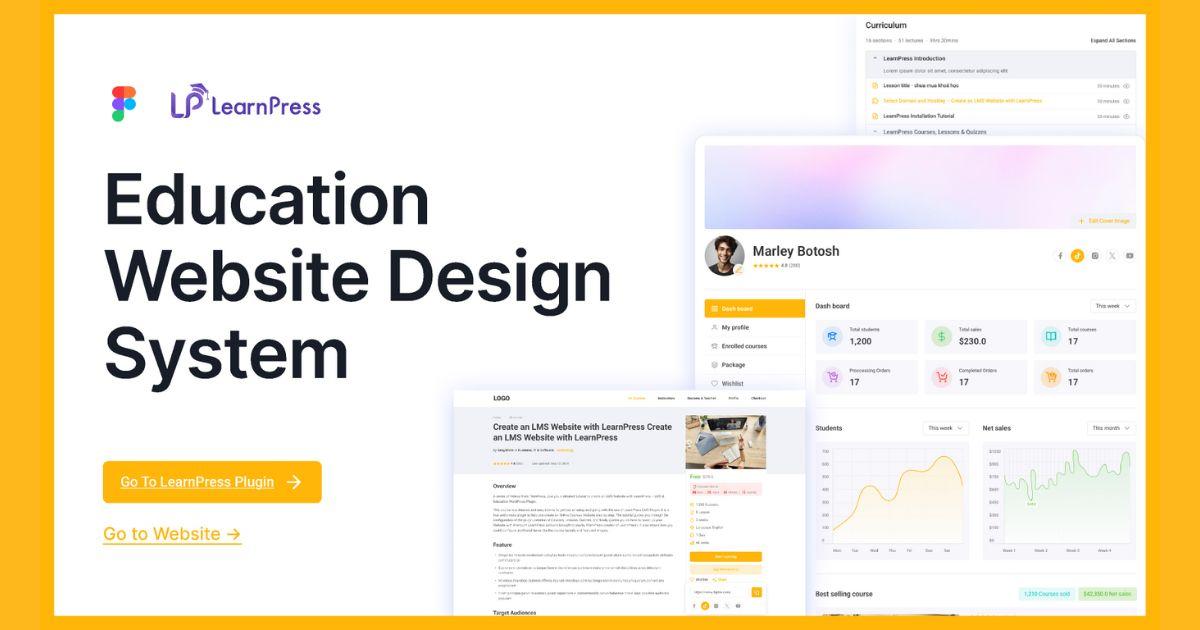
How to Set Up LearnPress with Your chosen Theme
Setting up LearnPress with your chosen theme can be a breeze if you follow a few simple steps. First and foremost, ensure that your WordPress installation is ready and that you’ve installed LearnPress. You can find it in the wordpress Plugin Directory.Once activated, you’ll notice a new menu item called “LearnPress” in your dashboard.
Next, it’s time to select a theme that complements LearnPress. Many themes are designed specifically for learning management systems, which means they come with built-in features that enhance your e-learning experience. Look for themes that offer:
- Responsive design: Ensures your site looks great on all devices.
- Customizable Layouts: flexibility to tailor the look and feel to match your brand.
- Integration with learnpress: Seamless compatibility to avoid any technical hiccups.
Once you’ve chosen the perfect theme, install and activate it through the Themes section in your WordPress dashboard. After activation, navigate to the learnpress settings to customize course options, payment gateways, and other essential features. Here, you’ll also want to ensure that the theme’s styling aligns well with LearnPress. this can usually be done by checking the theme options or using a custom CSS plugin.
It’s also essential to configure your menus and pages. Go to Appearance > Menus and create a new menu that includes links to your courses, quizzes, and other important sections. This not only enhances user navigation but also helps in SEO. Make sure to set this menu as your primary menu for maximum visibility.
For those looking to take their site to the next level, consider adding additional plugins that can enhance LearnPress. Plugins for SEO, analytics, and social sharing can significantly boost your site’s performance and reach.
| Plugin | Functionality |
|---|---|
| Yoast SEO | Optimize your site for search engines. |
| WooCommerce | Sell courses and manage payments seamlessly. |
| buddypress | Build a vibrant community around your courses. |
conduct a thorough testing of your courses and content to ensure everything works perfectly. Check course enrollments, quizzes, and payment processes to provide a smooth user experience. remember, a well-set-up LearnPress site not only attracts learners but also keeps them engaged and coming back for more. Happy teaching!

Customization Options to Make Your LMS Stand Out
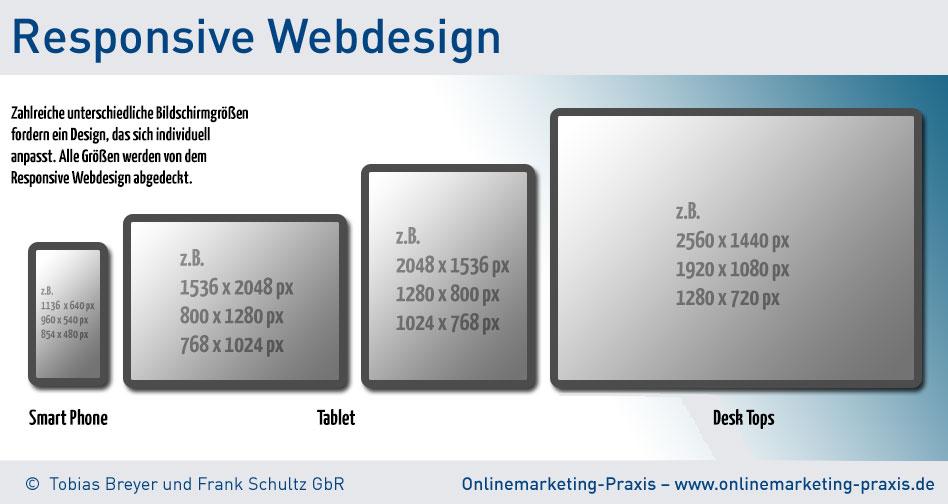
Enhancing User Experience with Responsive Design
In today’s digital landscape, the ability to provide an exceptional user experience is paramount, especially when it comes to online learning platforms. With a responsive design, users can access content seamlessly across various devices, be it a desktop, tablet, or smartphone. This adaptability not only enhances user satisfaction but also increases engagement, resulting in better learning outcomes.
When selecting a WordPress theme compatible with LearnPress,it’s crucial to consider how well it handles responsiveness.A well-optimized theme will:
- Automatically adjust layout: Elements should rearrange smoothly based on screen size, ensuring all content remains accessible.
- Maintain functionality: Features like quizzes, forums, and course tracking must function flawlessly on any device.
- Enhance loading speed: A fast-loading site is vital; responsive designs frequently enough lead to optimized performance.
- Support multimedia: Whether it’s videos, infographics, or interactive content, they should display perfectly on all devices.
To illustrate the importance of responsive design further, consider a recent study showing that over 50% of global web traffic originates from mobile devices. This statistic underscores the necessity of delivering a top-notch experience to mobile users, who make up a significant portion of the audience for online courses. A theme that embraces responsive design will cater to these users effectively, minimizing bounce rates and maximizing course completion rates.
| Feature | Importance |
|---|---|
| Mobile Optimization | Ensures accessibility for users on smartphones and tablets |
| Flexible Layouts | Adapts to various screen sizes for a cohesive experience |
| Fast Loading Times | Reduces user frustration and improves SEO rankings |
| Cross-Browser Compatibility | Ensures all users have a consistent experience, irrespective of browser choice |
Moreover, themes that prioritize responsive design often come with customization options that allow educators to create unique learning environments. This flexibility not only supports branding but also offers an prospect to tailor the user experience to specific audience needs. An engaging and visually appealing layout can significantly enhance learners’ motivation and retention.
investing in a WordPress theme that champions responsive design is not just a technical decision; it’s a strategic move that can elevate your course offerings. By making sure your platform looks great and functions well on any device, you’re setting the stage for a successful and engaging learning experience that will resonate with users for years to come.

Integrating plugins for Extended Functionality
When it comes to enhancing the capabilities of your LMS website,leveraging plugins can make a significant difference. With a variety of plugins available, you can extend the functionality of LearnPress themes to meet your specific needs, ensuring that your online courses are not only engaging but also user-friendly.
Here are some essential plugins to consider for integrating with your LearnPress theme:
- WooCommerce Integration: This allows you to sell courses easily and manage payments through one of the most popular eCommerce platforms.
- BuddyPress: Creating a social network around your courses can increase student engagement and provide a platform for interaction.
- Membership Plugins: If you want to offer memberships for access to premium courses, this integration is a must.
- Gamification Plugins: Boost learner motivation by incorporating gamification elements such as badges, points, and leaderboards.
- Course Certificate Plugins: Offering certificates can enhance the perceived value of your courses and motivate students to complete them.
Furthermore, implementing the right plugins can simplify the management of your online learning platform. Consider the following benefits:
| Plugin | Key Benefit |
|---|---|
| LearnPress Gradebook | Track student progress and performance effectively. |
| WP quiz | Engage students with interactive quizzes that assess their understanding. |
| LearnDash Integration | Enhance your LearnPress functionality with advanced features. |
| SEO Tools | Optimize your courses for search engines to attract more students. |
moreover, consider the user experience when choosing plugins. A seamless integration will allow your users to navigate effortlessly through your courses while accessing additional features without any hassle. This can help in retaining learners and improving course completion rates.
Lastly,keep in mind that while adding plugins can offer numerous benefits,it’s essential to maintain a balance.Too many plugins can slow down your site and lead to compatibility issues. Prioritize quality over quantity and regularly update your plugins to ensure optimal performance.

user Testimonials: Success Stories with LearnPress Themes
When it comes to elevating online education, the experiences of our users speak volumes. Many educators and entrepreneurs have transformed their e-learning platforms with LearnPress themes, and their stories are nothing short of inspiring.
Emma Collins, an online yoga instructor, shared her journey, stating, “Implementing the Eduma theme wholly changed my approach to teaching online. The intuitive interface allowed me to create courses efficiently, and my student engagement skyrocketed!”
John Smith, a university professor, expressed his satisfaction with the Masterstudy theme: “The customizable features were a game changer for my courses. I was able to integrate quizzes and forums seamlessly, enhancing interaction between my students. It feels rewarding to see them thrive.”
In addition to individual success stories, many institutions have benefited from adopting learnpress themes.For example, the Education Pack theme was pivotal for Global Language Institute. They reported:
| Challenge | Solution | Outcome |
|---|---|---|
| Low Course Enrollment | Responsive Design & SEO Optimization | Increased enrollment by 50% in 3 months |
| Student Engagement | Interactive Features | Higher retention rates and course completion |
Another notable mention is Lisa Johnson,a passionate e-learning entrepreneur. she reveals: “After switching to the WPLMS theme, I noticed a significant boost in student satisfaction. The built-in social features made learning more collaborative, and my community has flourished!”
It’s not just about aesthetics—these themes empower users to create engaging content.Many users echo the sentiment that the flexibility of the themes allows for a tailored educational experience. As Mark Anthony, a tech trainer, puts it: “The Academy theme was so easy to set up; I could focus on what truly matters—my content and my students’ learning experiences!”
The testimonials and success stories from our community highlight the transformative power of LearnPress themes.With each shared experience, it becomes clear: these themes not only enhance functionality but also foster successful educational journeys.

Tips for Launching Your Online Course Effectively
Maximize Engagement
Creating an online course is only half the battle; the other half is ensuring that your audience engages with it. Here are some effective strategies:
- Incorporate Interactive Elements: Use quizzes, assignments, and discussion forums to encourage participation. This not only enhances learning but also keeps students motivated.
- Utilize Multimedia: Break the monotony of text-heavy materials by including videos, podcasts, and infographics. Visual and audio elements can significantly boost retention and understanding.
- Create a Community: Building a forum or social media group for your students fosters a sense of belonging and encourages peer support.
Optimize for SEO
To attract more students, your course needs to be easily discoverable online. Implement these SEO best practices:
- Keyword Research: Identify relevant keywords related to your course content and integrate them naturally into your website.
- Meta Descriptions: Craft compelling meta descriptions that summarize your course and include target keywords to increase click-through rates.
- Backlink Building: Collaborate with bloggers or influencers in your niche to gain backlinks, enhancing your site’s credibility and search engine ranking.
Leverage Email Marketing
Email marketing remains a powerful tool for course promotion. Here’s how to make the most of it:
- Build an Email List: Offer free resources or a mini-course in exchange for email sign-ups. This way,you can nurture leads before launching your main course.
- Segmentation: Tailor your email campaigns to different segments of your audience for more personalized interaction, enhancing engagement and conversion rates.
- Launch Announcements: Use your email list to create buzz before your launch. Send countdown emails, sneak peeks, and exclusive offers to generate excitement.
Consider Launching with a Webinar
Webinars are an excellent way to showcase your expertise and promote your course simultaneously. Here’s how to effectively use them:
- Provide Value: Focus on delivering valuable content during the webinar while subtly integrating mentions of your course.
- Engage the Audience: Allow for Q&A sessions and encourage interaction. This builds trust and interest in your offerings.
- Offer Limited-Time Discounts: Create urgency by providing exclusive discounts for attendees who sign up during or instantly after the webinar.
Track and Analyze Performance
measure your launch success to understand what worked and what didn’t. Utilize analytics tools to monitor:
| Metric | Importance |
|---|---|
| Enrollment Numbers | Gauge interest and success of your marketing strategies. |
| Course Completion Rates | Identify areas for enhancement in your course content. |
| feedback and Reviews | Gather insights for future enhancements and build social proof. |
By implementing these strategies, you will be better positioned to launch your online course successfully, attract students, and create a lasting impact.

Conclusion: Finding the Perfect Theme for Your Learning Journey
Choosing the right theme for your learning management system can significantly impact not just the aesthetics of your site but also the overall user experience for your students.With so many options available, it can feel overwhelming at times.However,narrowing down your choices becomes simpler when you know what to look for.
When selecting a theme,consider these essential factors:
- User Experience: A clean and intuitive design ensures students can navigate your courses effortlessly.
- Customization Options: Look for themes that offer flexibility in design to match your brand identity.
- Responsiveness: With an increasing number of learners using mobile devices, ensure your theme is mobile-friendly.
- Compatibility with LearnPress: Since you’re using LearnPress, ensure that the theme is fully compatible to avoid any conflicts.
Furthermore, focus on the features that enhance learning. Themes that integrate quiz systems, progress tracking, and interactive elements can keep learners engaged and motivated. Also, features such as video integration and multimedia support can enrich the learning experience. These elements not only make learning more enjoyable but also promote better retention of details.
we’ve put together a comparison table highlighting some of the best LMS WordPress themes compatible with learnpress:
| Theme name | Key Features | Price |
|---|---|---|
| Education Hub | Responsive, Custom Widgets, SEO Friendly | $59 |
| academy Pro | Course Creation, Membership Options, Video Support | $69 |
| Eduma | multiple Demos, BuddyPress Compatibility, Event Management | $69 |
| Guru | Drag & Drop Builder, Course Rating, WooCommerce Support | $59 |
In your quest to find the ideal theme, don’t forget to take advantage of demos and trials. Testing how the theme operates in real-time can reveal insights that screen images simply can’t convey. Pay attention to load times and ease of access to course materials. A theme that enhances the user experience can set you apart in a crowded online education landscape.
Ultimately, the right theme acts as a foundation for your educational platform, supporting both you as an instructor and your students as learners. take your time to explore the options available, and consider how each theme aligns with your goals for your learning environment. Your choice can lead to a more engaging and effective educational journey for everyone involved.
Frequently Asked Questions (FAQ)
Q&A for “11+ Best LMS WordPress Themes Compatible with LearnPress”
Q1: What is LearnPress, and why is it critically important for creating an online learning platform?
A1: Great question! LearnPress is a flexible Learning Management System (LMS) plugin for WordPress that allows you to create and manage online courses easily. It’s important because it provides all the tools you need to build your educational platform, such as course creation, quizzes, and student management, without needing to be a tech expert. Plus,it’s completely free to use,making it accessible for anyone looking to share their knowledge online.
Q2: Why should I choose a WordPress theme specifically compatible with LearnPress?
A2: Using a WordPress theme that’s compatible with LearnPress is crucial for a seamless user experience. These themes are designed to enhance the functionality of LearnPress, ensuring that all features work harmoniously together. They usually come with built-in features tailored for educational sites, such as course layouts, student dashboards, and interactive elements, which can help elevate your site’s professionalism and usability.
Q3: What are some key features to look for in an LMS WordPress theme?
A3: When searching for the perfect LMS theme, look for features like responsive design (so it looks great on all devices), customizable layouts, integration with other plugins, and robust support and documentation. Additionally,think about themes that offer pre-built demos specific to online learning,as they can save you a lot of time during setup.
Q4: Can I customize these themes to match my brand?
A4: Absolutely! Most LMS WordPress themes compatible with LearnPress come with extensive customization options. You can typically adjust colors, fonts, and layouts to align with your branding. Some themes even offer drag-and-drop builders, making it easier than ever to create a unique look for your online courses without any coding knowledge.
Q5: Are these themes suitable for any type of online course?
A5: Yes, they are! Whether you’re offering academic subjects, fitness classes, cooking tutorials, or professional advancement courses, these themes can accommodate a variety of niches. Their flexibility allows you to structure your content and courses in a way that best suits your audience’s needs.
Q6: What is the price range for these LearnPress compatible themes?
A6: The price can vary widely! You can find both free and premium themes. Free options can be a great starting point, but premium themes, which typically range from $30 to $100, frequently enough offer more features, better support, and ongoing updates that can be beneficial as your site grows. It’s worth considering your long-term goals when choosing a theme.
Q7: How do I know if a theme is regularly updated and supported?
A7: Before purchasing or downloading a theme, check the theme’s changelog and support forum. if the theme is frequently updated, it shows the developer is committed to improving it and keeping it compatible with the latest version of WordPress and LearnPress. Additionally,reading user reviews can provide insight into the quality of support and ongoing maintenance.
Q8: Can I integrate other plugins with these themes?
A8: Yes! One of the advantages of using WordPress is its compatibility with countless plugins. Most themes compatible with LearnPress allow you to integrate additional plugins for features like SEO optimization, e-commerce, and membership management, providing you with endless possibilities to enhance your online course platform.
Q9: What are some of the top themes featured in this article?
A9: In our article, you’ll discover a selection of the best LMS themes that work flawlessly with LearnPress. We’ve handpicked themes like Education WP, Eduma, and Masterstudy, each offering unique features tailored for different types of online learning experiences. They’re designed to make your course creation process not just easier, but also more engaging for your students!
Q10: How can I choose the best theme for my specific needs?
A10: to choose the best theme, start by identifying your primary goals and the type of courses you want to offer. Review the features and layout of the themes on our list, and consider what will resonate most with your target audience. Don’t hesitate to demo a few themes before making your final decision.finding the right fit can make all the difference in your success!
Q11: Where can I find these themes?
A11: You can find these themes on popular marketplaces like ThemeForest,TemplateMonster,or directly on the WordPress theme repository. Just be sure to check reviews and ratings before making a purchase to ensure you’re getting a quality product. Happy theme hunting!
—
Feel free to reach out if you have more questions or need further clarification. Happy learning and teaching!
Insights and Conclusions
As we wrap up our exploration of the 11+ best LMS WordPress themes compatible with LearnPress, it’s clear that the right theme can transform your online education platform into a vibrant and engaging space for learners. Whether you’re creating a course for budding photographers, teaching coding to kids, or sharing your culinary skills, these themes are designed to help you showcase your content beautifully and effectively.
Remember, choosing the right theme is not just about aesthetics; it’s about functionality and user experience too.With features like easy course management, intuitive navigation, and responsive designs, you can ensure that your students have a seamless learning experience.
So, why wait? Dive into the world of online education with confidence! Pick a theme that resonates with your vision, customize it to fit your style, and watch your educational dreams come to life.With the right LMS WordPress theme by your side, you’re not just building a website; you’re creating a community of learners ready to thrive.
If you found this article helpful, feel free to share your thoughts or ask any questions in the comments below. Let’s elevate online learning together! Happy teaching!