Are you on the hunt for the perfect managed WordPress hosting solution? With so many options out there, it can feel overwhelming to choose the right partner for your website. Enter Flywheel, a hosting provider that promises to take the hassle out of managing your site while delivering top-notch performance and stellar customer support. But does it truly live up to the hype? In this article,we’ll dive deep into our Flywheel review,exploring it’s features,usability,and what sets it apart from the competition. Whether you’re a budding blogger or a seasoned developer, we’ll help you determine if Flywheel is the reliable managed host you’ve been searching for. So, grab a cup of coffee, sit back, and let’s explore what Flywheel has to offer!
Understanding Flywheel: What Sets It Apart in the Managed Hosting Landscape
Flywheel is not just another name in the crowded managed hosting market; it represents a thoughtful blend of performance, user experience, and tailored features for WordPress users. One of the standout aspects of Flywheel is its exceptional focus on creative professionals, making it a go-to choice for designers and agencies who manage multiple client sites. this specialization gives flywheel a unique edge, as its tools and support are crafted specifically for the needs of users in the creative industry.
At the heart of Flywheel’s offering is its intuitive user interface, which simplifies the hosting management experience. Users can easily navigate through their dashboard, accessing essential tools without feeling overwhelmed. The one-click staging sites feature allows users to test changes before going live, ensuring that everything works perfectly without affecting the live site. This attention to ease of use helps users focus more on their projects and less on technical hurdles.
Another factor that sets Flywheel apart is its robust performance. With optimized server environments and a global content delivery network (CDN), Flywheel ensures that websites load quickly and efficiently. This is crucial for maintaining user engagement and improving search engine rankings. Additionally, Flywheel’s built-in caching technologies enhance site speed, providing a seamless experience for visitors.
Security is a top priority for Flywheel, and their commitment to keeping websites safe is evident through features like automated backups and malware detection. Clients can rest easy knowing their data is regularly backed up and that proactive measures are taken to prevent security breaches. Coupled with free SSL certificates,Flywheel not only safeguards websites but also enhances their credibility with visitors.
Moreover, Flywheel’s customer support is often lauded as one of the best in the industry. Their team of WordPress experts is available 24/7, providing timely and learned assistance. This level of support is especially beneficial for newcomers to WordPress who may encounter challenges in managing their sites.
In terms of pricing, Flywheel offers a variety of plans tailored to different needs, from small personal blogs to large agency accounts. Here’s a swift overview of their pricing tiers:
| Plan | Monthly Price | Storage | Sites | Visits |
|---|---|---|---|---|
| Starter | $15 | 5 GB | 1 | 5,000 |
| Freelancer | $30 | 10 GB | 1 | 25,000 |
| Agency | $100 | 20 GB | 10 | 100,000 |
Ultimately, Flywheel’s dedication to its target audience, combined with its advanced features, and exceptional customer support, creates a compelling case for anyone considering managed WordPress hosting. Its tailored approach to hosting not only enhances the user experience but also empowers creative professionals to thrive in their digital endeavors.
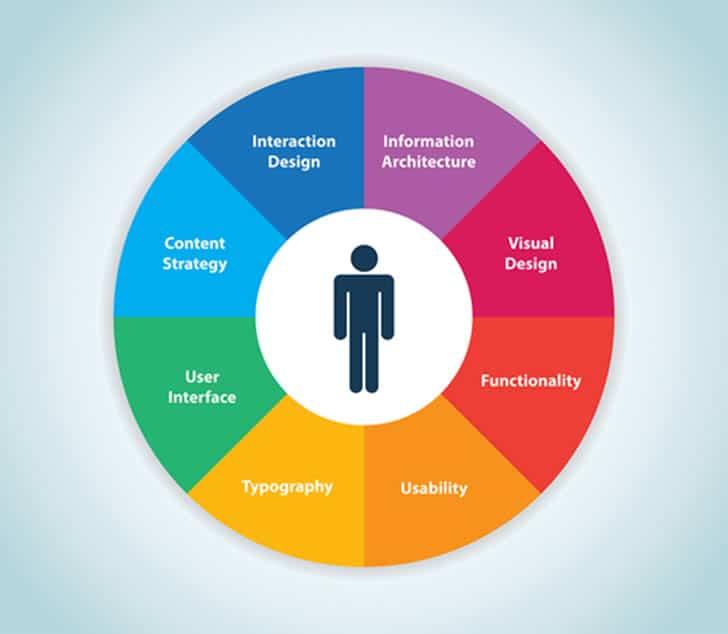
User Experience: Navigating the flywheel Dashboard with Ease
When it comes to managing your WordPress site, the Flywheel Dashboard stands out as a user-amiable interface designed to streamline your workflow. Navigating through various features is both intuitive and efficient, making it an excellent choice for both seasoned developers and those new to website management.
Upon logging in, users are greeted with a clean layout that prioritizes essential facts. The dashboard is organized into several key sections, allowing you to find what you need quickly. Here are some of the standout features that enhance user experience:
- Site Overview: Get a quick snapshot of your website’s performance, including traffic stats and uptime monitoring.
- Backup Management: Easily manage your backups with options to create, restore, or schedule them without hassle.
- Billing and Invoicing: A obvious billing section that displays your current plan and allows for easy upgrades or changes.
- Collaboration Tools: invite team members or clients, assign roles, and collaborate seamlessly on projects.
One of the moast impressive aspects of the Flywheel Dashboard is its emphasis on speed and efficiency. the navigation bar on the left side provides immediate access to all the primary features without overwhelming the user. Every action you take is designed to be as quick as possible, reducing the time spent on mundane tasks and allowing you to focus on what truly matters—growing your website.
for those who appreciate visuals, Flywheel offers a well-designed analytics section that transforms data into easily digestible graphics. You can track metrics like page views, visit duration, and bounce rates in a visually appealing format, making it easier to understand your site’s performance at a glance. This data is crucial for optimizing your site’s content and user engagement.
| Feature | Benefit |
|---|---|
| One-click Staging | Test updates and changes without affecting the live site. |
| Automatic Backups | Peace of mind knowing your data is protected. |
| 24/7 Support | Expert assistance whenever you need it. |
Lastly, the mobile responsiveness of the Flywheel Dashboard cannot be overlooked. Whether you are on the go or at your desk, accessing your site’s data and managing your resources is just a tap away. This flexibility ensures you remain in control, irrespective of your location or device, making the Flywheel Dashboard a reliable partner in your WordPress journey.
Performance Analysis: How Fast and Reliable is Flywheel Hosting?
When it comes to choosing a managed wordpress host, speed and reliability are often at the top of the checklist. With Flywheel, users can expect a performance that not only meets but often exceeds these expectations.Let’s dive into the specifics of what makes Flywheel a strong contender in the hosting arena.
Speed is a critical factor for any website, and Flywheel has made important strides in optimizing loading times. Utilizing a content delivery network (CDN) and caching, Flywheel ensures that your website serves content quickly and efficiently. Many users report loading times averaging around 400ms, which is impressive in the competitive landscape of managed hosting.
Another standout feature is their use of optimized server locations. With data centers in multiple locations worldwide, Flywheel allows you to choose a server closest to your target audience. This geographical advantage minimizes latency, contributing to faster response times and an overall smoother user experience.
Moreover, flywheel employs automatic backups and a robust monitoring system that ensures reliability. In the rare event of downtime, their proactive support team is quick to address issues, minimizing disruption. Many users have praised the uptime rates, consistently hovering around 99.9%.
To put this into outlook, here’s a quick comparison of Flywheel’s performance metrics against some competitors:
| Hosting Provider | Avg. load time | Uptime Guarantee | Support Response Time |
|---|---|---|---|
| Flywheel | 400ms | 99.9% | Under 5 mins |
| SiteGround | 600ms | 99.99% | Under 10 mins |
| Kinsta | 430ms | 99.9% | Under 5 mins |
| WP Engine | 500ms | 99.95% | Under 10 mins |
Ultimately,the combination of speed and reliability presented by Flywheel is compelling. With their focus on performance, including automatic updates, security features, and a user-friendly dashboard, it’s clear that they are committed to providing a seamless hosting experience. Whether you’re running a personal blog or a high-traffic business site, Flywheel’s performance metrics make it a worthy consideration for your managed hosting needs.
Security Features: Keeping Your WordPress Site Safe and Sound
When it comes to hosting your WordPress site, security should be a top priority. With cyber threats becoming increasingly refined, having robust security features can be the lifeline your website needs. Flywheel offers a suite of security measures that are designed to keep your site safe and sound without you having to lift a finger.
One standout feature is automatic backups, which Flywheel performs nightly. This means that if something goes wrong—be it a hack or an accidental deletion—you can easily restore your site to its previous state without losing valuable content. It’s like having a safety net that gives you peace of mind while you focus on growing your business.
Moreover, Flywheel employs malware scanning and removal to help detect and eliminate any malicious threats. This proactive approach ensures that vulnerabilities are addressed before they can compromise your site.If they do find something, their team of experts can jump in to fix it quickly, allowing you to maintain your online presence without disruption.
Another vital aspect is Flywheel’s SSL certificates. They automatically provision free SSL certificates to your site, which encrypts the data transfer between your server and your visitors. This is crucial for any website, especially if you’re dealing with sensitive information or online transactions. A secure site not only protects you but also builds trust with your visitors.
| Security Feature | Description |
|---|---|
| automatic Backups | Nightly backups to restore your site easily. |
| Malware Scanning | Proactive scanning and removal of malicious threats. |
| Free SSL Certificates | Encrypts data for secure browsing and transactions. |
| Firewall Protection | Blocks unwanted traffic and potential attacks. |
Additionally, Flywheel provides firewall protection to block unwanted traffic and prevent potential attacks. This feature acts as a barrier between your site and the malicious entities lurking online.with Flywheel’s vigilant security measures, you can feel confident that your site is safeguarded against common threats.
Ultimately, investing in a managed host like Flywheel not only fortifies your website with critical security features but also liberates your time. You can rest easy knowing that your site is protected by experts, allowing you to channel your energy into creating amazing content and connecting with your audience.
Customer Support: Is Flywheels Help Just a Click Away?
When it comes to managed hosting, one of the most critical factors to consider is the quality of customer support. Flywheel positions itself as a reliable option, but does it live up to the promise of having help just a click away? Customers often describe their experiences with Flywheel’s support team as responsive and knowledgeable, traits that can make a significant difference, especially during those frustrating moments when something goes awry.
flywheel provides multiple channels for support, allowing users to get assistance through:
- Live Chat: Instant communication that can resolve issues in real-time.
- Email Support: For more complex inquiries that may require detailed responses.
- Support Center: A rich repository of articles and guides to help users troubleshoot common problems.
The standout feature is their live chat support. Customers appreciate the expertise displayed by the support agents, who are frequently enough able to diagnose and solve issues within minutes. This is particularly beneficial for website owners who may not have extensive technical knowledge. The friendly demeanor of the support team adds a personal touch,transforming possibly stressful situations into manageable ones.
Moreover, Flywheel’s support isn’t just reactive; they strive to be proactive, offering assistance with optimization tips and performance enhancements. This forward-thinking approach not only resolves immediate issues but also contributes to a smoother long-term hosting experience. Users have highlighted the practical advice they receive, which helps them maximize their website’s potential.
However, some users have noted that during peak times, response times may lag slightly, indicating that while Flywheel has a robust system in place, there is room for enhancement in scalability.It’s worth considering whether their staffing levels can keep up with growing demand, especially for larger websites or agencies managing multiple clients.
To give you a clearer picture of what to expect,here’s a quick overview of Flywheel’s support performance:
| Support Feature | Rating |
|---|---|
| Live Chat | 4.8/5 |
| Email Support | 4.5/5 |
| support Center Resources | 4.6/5 |
Flywheel’s customer support is an integral part of its offering. They not only respond quickly but also provide insightful solutions that empower users to enhance their wordpress experience. Whether you’re encountering minor hiccups or more significant issues, being able to reach out for help and receive effective support is a considerable advantage that should not be overlooked.

Pricing Plans: Getting the Best Value for Your Budget
When it comes to managed WordPress hosting, understanding the pricing plans is crucial for maximizing your investment. With Flywheel, you have the option to choose a plan that not only fits your budget but also provides the features necessary to keep your website running smoothly. Let’s break down what you can expect in terms of pricing and value.
Flywheel offers a range of plans designed to accommodate different needs, whether you’re a freelancer, a small business, or a larger agency. Here’s a quick overview of what each plan includes:
| Plan | Monthly Price | Storage | Monthly Visits | SSL Included |
|---|---|---|---|---|
| Starter | $15 | 5 GB | 5,000 | Yes |
| Freelancer | $30 | 10 GB | 50,000 | Yes |
| Agency | $115 | 50 GB | 500,000 | Yes |
Each plan comes with benefits that enhance your hosting experience:
- Daily backups: Never worry about losing your data.
- Built-in caching: Enjoy faster loading times without any additional configuration.
- Staging sites: Test changes safely before going live.
- 24/7 support: get help whenever you need it from their knowledgeable team.
For those looking for the best value, the Freelancer plan tends to be the sweet spot. It balances the price with sufficient storage and traffic limits, making it ideal for growing businesses. Plus, the enhanced features like the staging site and built-in caching significantly reduce the overhead associated with maintaining a WordPress site.
If you’re on a tight budget but still want premium features, the Starter plan is an excellent entry point. It’s perfect for personal blogs or small projects where resources are limited but quality shouldn’t be compromised. And as your needs grow, upgrading to a higher tier is straightforward and hassle-free.
Ultimately, choosing the right pricing plan with Flywheel means evaluating your current needs alongside your future growth potential. With a focus on quality service and robust features, their pricing plans are structured to ensure you’re getting the best bang for your buck without compromising on performance or support.

Migration Made Easy: Transitioning to Flywheel without the Hassle
When it comes to moving your WordPress site, the thoght of migration can often be daunting. However,Flywheel has streamlined the entire process to ensure that you can transition with minimal stress and maximum efficiency. You won’t have to deal with the typical headaches associated with moving your site, thanks to their robust migration tools.
Here’s what makes migrating to Flywheel a breeze:
- Automated Migration Plugin: Flywheel’s migration plugin allows you to move your site with just a few clicks. Simply install it on your current WordPress site,follow the straightforward prompts,and voila! Your site is on its way to Flywheel.
- Expert Assistance: If you prefer a little extra help, Flywheel offers complimentary migration services. Their team of experts will handle everything from start to finish, ensuring that your transition is seamless.
- Staging Environment: flywheel provides a staging environment for you to test your site before it goes live. This means you can make changes and check for any issues without affecting your live site.
What’s more, here are key features that enhance the migration experience:
| Feature | description |
|---|---|
| One-Click Staging | Instantly create a clone of your site to test changes safely. |
| Automatic Backups | Daily backups ensure peace of mind; your data is always safe. |
| built-In Caching | Speeds up your site with no additional setup needed. |
In addition to the migration tools, Flywheel’s control panel is incredibly user-friendly, making it easy to manage your site settings, domains, and backups all in one place. Whether you’re a seasoned developer or a beginner, you’ll find Flywheel’s interface intuitive and accessible.Plus, their customer support team is known for being responsive and helpful, ready to assist you at any time.
Ultimately, transitioning to Flywheel not only simplifies your migration process but also sets your site up for long-term success. With powerful features, a commitment to performance, and robust security measures, Flywheel is not just a hosting provider; it’s a partner that helps you elevate your WordPress experience without the hassle.

Ideal Use Cases: Who Should Consider Flywheel for Their Hosting Needs?
When it comes to managed WordPress hosting, Flywheel shines as a solid choice for a variety of users. If you’re considering what type of hosting provider might best fit your needs, here are some ideal use cases for Flywheel.
Freelancers and Agencies: If you’re a freelancer or run a digital agency,Flywheel provides a streamlined experience that makes managing multiple client sites a breeze. With features like quick site duplication and collaboration tools, you can easily create staging environments and share links with clients for feedback. The user-friendly dashboard is perfect for those who need to juggle multiple projects without the headaches.
Small to Medium-Sized Businesses: for small to medium-sized businesses looking to establish a robust online presence, Flywheel offers a reliable hosting solution with impressive performance. With automatic backups, built-in security features, and excellent support, you can focus more on growing your business rather than worrying about your website’s technical aspects.Plus,the hassle-free migration service means you can easily switch from your current host without downtime.
E-commerce Websites: If you’re running an e-commerce store, the last thing you want is for your website to slow down during peak shopping hours. Flywheel is optimized for WooCommerce, ensuring that your online store remains fast and reliable even during high traffic periods. With built-in caching and a global CDN, your customers will enjoy a seamless shopping experience, leading to higher conversion rates.
Bloggers and Content Creators: For bloggers and content creators, the visual design tools offered by Flywheel can elevate your website to new heights. With options for customized themes and layouts, you can express your brand’s personality effortlessly. Flywheel’s performance enhancements mean your audience won’t be kept waiting, creating a more engaged community around your content.
Developers: If you’re a developer, you’ll find Flywheel’s growth environment particularly appealing. The platform allows for easy integration with various development tools and offers SSH access, making it simpler to manage and deploy your projects. Additionally, the ability to create and manage local environments means that you can develop your sites offline and push changes live when ready.
| User Type | Key Benefits |
|---|---|
| Freelancers and Agencies | Collaboration tools, staging environments, quick duplication |
| Small to Medium-Sized Businesses | Reliable performance, automatic backups, easy migration |
| E-commerce Websites | Optimized for WooCommerce, global CDN, high traffic handling |
| Bloggers and Content Creators | Custom themes, performance enhancements, audience engagement |
| Developers | Local environments, SSH access, integration with tools |
Flywheel is tailored for a diverse range of users, from solo freelancers to large e-commerce sites. By understanding how it can meet your specific hosting needs, you can make an informed decision that will benefit your online presence in the long run.
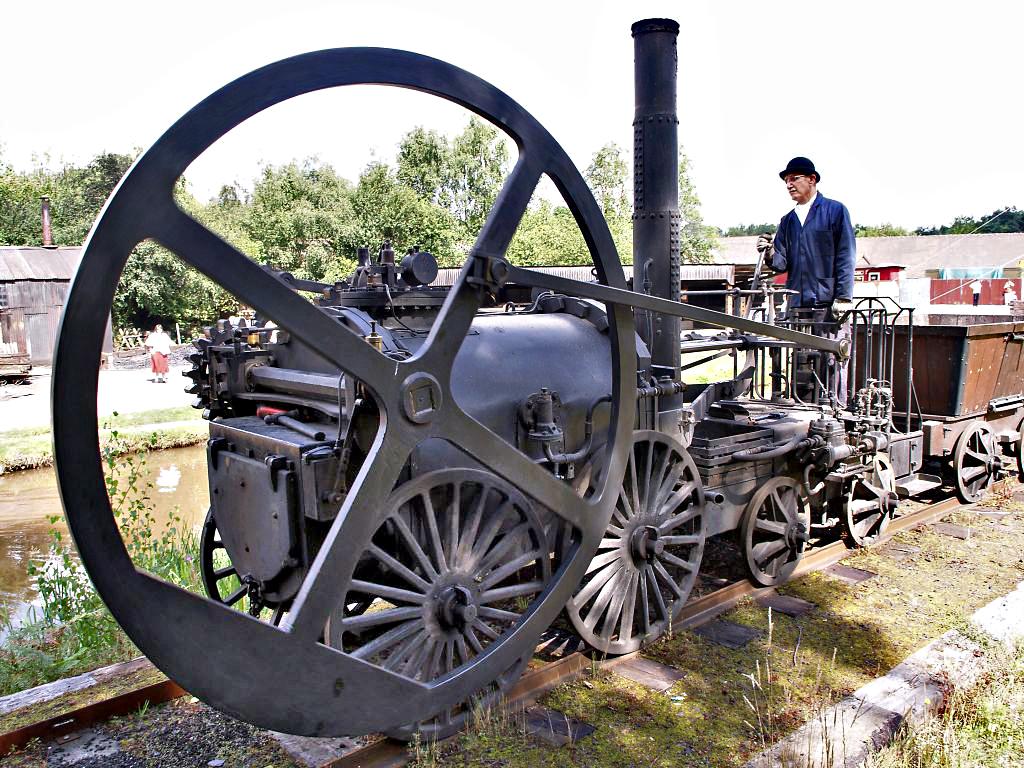
Should You Choose Flywheel? Weighing the Pros and Cons
When considering whether to choose Flywheel as your managed wordpress host,it’s essential to weigh both the benefits and drawbacks to ensure it aligns with your needs. Let’s dive into what makes Flywheel stand out and where it might fall short.
Pros of Choosing Flywheel:
- User-Friendly Interface: Flywheel offers a beautifully designed dashboard that makes managing your websites straightforward, even if you’re not a technical whiz.
- Performance Optimization: With features like built-in caching and a global CDN, Flywheel ensures your site loads quickly, which is crucial for user experience and SEO.
- Outstanding Support: Flywheel is known for its excellent customer service. They provide 24/7 live chat support and a wealth of resources to help you troubleshoot and optimize your site.
- Staging Sites: The ability to create staging sites with a single click allows you to test changes before making them live, minimizing the risk of site issues.
Cons of Choosing Flywheel:
- Higher Price Point: While Flywheel offers premium services, its pricing might not be suitable for everyone, especially for those on a tight budget.
- Limited Data centers: compared to other hosts, Flywheel has fewer data center locations, which could impact loading speeds for users in certain regions.
- Plugin Restrictions: Some users find Flywheel’s restrictions on certain plugins (e.g., caching plugins) a bit limiting. It’s essential to check compatibility before committing.
To give you a clearer picture, here’s a quick comparison of Flywheel with two other popular managed WordPress hosts:
| Feature | Flywheel | WP Engine | Kinsta |
|---|---|---|---|
| Starting Price | $15/month | $20/month | $30/month |
| Support | 24/7 Live Chat | 24/7 Phone & Chat | 24/7 Chat |
| Staging Sites | Yes | Yes | Yes |
| built-in Caching | Yes | Yes | Yes |
Ultimately, the decision to choose Flywheel should hinge on your specific requirements. If you’re looking for a managed host that excels in user experience and support,it could be worth the investment. However, if you’re budget-conscious or require extensive flexibility in plugin usage, you might want to explore other options.
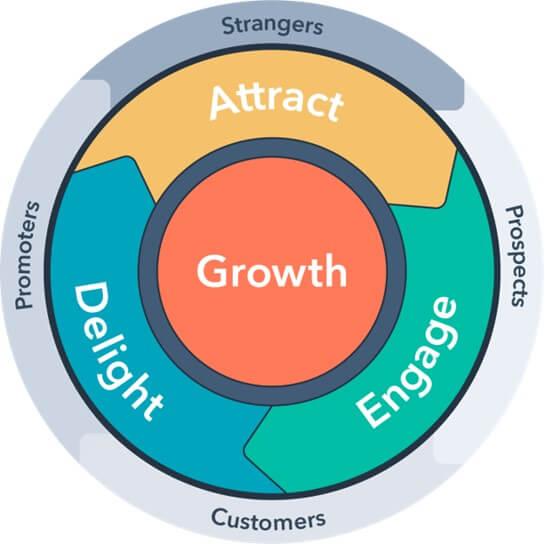
Real User Experiences: What Customers Are Saying About Flywheel
When it comes to managed WordPress hosting, Flywheel has garnered a reputation that resonates with many users. Customers frequently enough express their satisfaction with the platform’s reliability and performance, highlighting several key features that stand out in their reviews.
One common sentiment is the exceptional customer support. Users frequently praise Flywheel’s support team as being not only knowledgeable but also incredibly responsive. Many have shared experiences where they received assistance almost immediately, resolving issues that could have otherwise caused significant downtime.
Another notable aspect that customers appreciate is the user-friendly interface. Flywheel’s dashboard is designed with simplicity in mind, which makes managing WordPress sites a breeze. Users have mentioned how easy it is to navigate through their projects, manage backups, and deploy staging environments without a steep learning curve.
Additionally, users frequently enough highlight the speed and performance of their websites hosted on Flywheel. Many report noticeably faster loading times, which is vital for user experience and SEO. The built-in caching and optimization features are particularly praised for contributing to this enhanced performance.
However, it’s not all glowing reviews. Some customers have pointed out concerns regarding pricing, stating that while the service is robust, it may be on the higher end compared to other managed hosting providers. This has led some users to question whether the investment is worth it, especially for smaller businesses or personal projects.
here’s a quick overview of what users are saying:
| Feature | Customer Feedback |
|---|---|
| customer Support | “Incredibly responsive and helpful!” |
| user interface | “So easy to navigate and manage.” |
| Performance | “My site loads faster than ever.” |
| Pricing | “A bit pricey for small websites.” |
the feedback from users paints a picture of a reliable hosting service that truly cares about its customers. With strong performance, excellent support, and a user-friendly platform, it’s no wonder Flywheel is a top choice for many WordPress users.

Final Thoughts: Is Flywheel the Right Managed Host for you?
when considering whether Flywheel is the right managed host for your WordPress site, it’s essential to weigh the features against your specific needs. Flywheel offers a variety of advantages that make it a compelling choice for bloggers, small businesses, and agencies alike. However, as with any service, it’s crucial to identify if its offerings align with your goals.
Performance is a significant factor in web hosting. Flywheel delivers outstanding speed and uptime, thanks to its use of Google Cloud Platform. For websites that require fast loading times, especially e-commerce sites, this can translate to better user experience and improved SEO rankings. if performance is a top priority for you, Flywheel is certainly worth considering.
Another area to explore is ease of use. Flywheel’s user interface is intuitive and streamlined, making it easy for both beginners and seasoned developers to navigate. Features like one-click staging and simple backups mean you can manage your site effectively without a steep learning curve. If simplicity and efficiency are essential for your workflow, Flywheel could be the perfect fit.
However, it’s also crucial to examine pricing. While Flywheel offers competitive plans, they might be on the higher side for users with tight budgets. When evaluating costs, consider the value you receive in terms of performance, support, and features. If your budget allows for it, the investment in Flywheel could pay off through enhanced site performance and reduced downtime.
Speaking of support, Flywheel shines in this aspect as well. Their customer service team is known for being responsive, knowledgeable, and friendly. For those who may not be tech-savvy or might run into issues,having reliable support can make all the difference. If you value access to expert assistance at any time, Flywheel’s support system will likely reassure you.
if your focus is on collaboration, Flywheel offers unique tools tailored for agencies and teams. With features like collaboration tools and client billing options, it streamlines workflows and enhances productivity. If you often work with clients or have a team, these functionalities could be particularly beneficial.
Ultimately, the decision comes down to your specific hosting needs and budget. By carefully considering what Flywheel offers and how it aligns with your goals, you can make a more informed choice about whether it’s the right managed host for your WordPress project.
Next Steps: How to Get Started with Flywheel Today
Getting Started with Flywheel
If you’re ready to experience the benefits of a reliable managed WordPress host, Flywheel makes it easy to get started. Here are some simple steps to kick off your journey:
- visit the Flywheel Website: Head over to getflywheel.com to explore their plans and features.
- Choose Your Plan: Evaluate the different hosting plans available. Whether you’re running a personal blog or a larger business site, Flywheel has a plan that fits your needs.
- Sign Up: Create an account by filling out your details. You’ll be prompted to enter your payment information, but don’t worry—Flywheel offers a 14-day free trial for new users!
- Setup Your Site: Once registered, you can easily set up a new WordPress site. Flywheel’s user-friendly interface guides you through the process.
- Transfer an Existing Site: If you’re migrating from another host, Flywheel provides a hassle-free migration service. You’ll just need to provide some details about your current site.
- Explore the Dashboard: Familiarize yourself with the Flywheel dashboard. It offers powerful features like backups, staging sites, and performance monitoring—all in one place.
As you embark on this journey, keep in mind some of the standout features that Flywheel offers:
| Feature | Description |
|---|---|
| Free Migration | Seamless transfer of your existing WordPress sites with expert assistance. |
| Staging Environments | Test changes safely before pushing them live. |
| Daily Backups | Automatic backups ensure your data is always safe. |
| Global CDN | Fast loading times with a content delivery network. |
Don’t forget to take advantage of Flywheel’s excellent customer support. Their team is available 24/7 via chat and email, ensuring you have the help you need, whenever you need it.
With these straightforward steps, you can quickly set up your WordPress site with Flywheel and start enjoying a reliable, managed hosting experience that allows you to focus on what you do best—creating amazing content!
Frequently Asked Questions (FAQ)
Flywheel review for WordPress: A Reliable Managed Host?
Q&A
Q: What is Flywheel, and how does it cater to WordPress users?
A: Flywheel is a managed WordPress hosting provider specifically designed for web developers, designers, and agencies who want to streamline their workflow. Unlike traditional hosting services, Flywheel offers features tailored to WordPress, such as one-click staging, automated backups, and performance optimization. It’s like having a dedicated team focused solely on making your WordPress experience smoother!
Q: What makes Flywheel stand out from other managed WordPress hosts?
A: Flywheel shines in several areas.First, its user-friendly interface is designed to simplify complex tasks, making it easy for both tech-savvy users and those less familiar with WordPress to navigate. Second, Flywheel provides top-notch customer support with a team of WordPress experts available 24/7. Plus, their built-in tools for collaboration, like client billing and demo sites, are game-changers for agencies and freelancers. Flywheel prioritizes user experience and seamless management, which sets it apart.
Q: How is the performance of websites hosted on Flywheel?
A: Performance is one of Flywheel’s strong suits! They utilize a high-performance infrastructure, including server-level caching, to ensure that your site loads quickly. With their data centers located around the globe, you can expect faster load times for visitors no matter where they are. In our tests, Flywheel’s speed scores were impressive, making it a reliable choice for anyone who values site performance.
Q: What about security features? Is my WordPress site safe with Flywheel?
A: Absolutely! Flywheel takes security seriously. They provide automatic backups,SSL certificates,and malware scanning to keep your site secure. Moreover, their team actively monitors for threats and vulnerabilities.Knowing that your site is in safe hands allows you to focus on creating great content rather than worrying about security concerns.
Q: Are there any drawbacks to using Flywheel?
A: While Flywheel offers many advantages, it does come with some considerations. Its pricing can be higher than some entry-level hosting providers,but this reflects the premium services and support you receive. Additionally, Flywheel is exclusively for wordpress, so if you need to host other types of websites, you might need a different solution. However, for WordPress users, the investment can be well worth it for the peace of mind and enhanced performance.
Q: What is the pricing structure like for Flywheel?
A: Flywheel’s pricing is tiered based on the features you need and the number of sites you want to host. They offer a range of plans starting from a basic option suitable for small blogs to more robust plans for larger businesses. Each plan includes features like free migrations, a staging environment, and security measures, making it clear that you’re getting good value for your investment.
Q: Can I migrate my existing WordPress site to Flywheel easily?
A: Yes, migrating to Flywheel is straightforward! They offer a free migration service that takes the hassle out of transferring your site. Their team will handle the technical details, ensuring your site moves smoothly without downtime. For those who enjoy a hands-on approach, there are also detailed guides available to assist with manual migrations.
Q: is Flywheel a reliable managed host for WordPress?
A: In our opinion, yes! Flywheel combines performance, user-friendliness, and excellent customer support, making it a standout choice for WordPress hosting. Whether you’re a seasoned developer or a small business owner, you’ll appreciate the tailored features and robust security measures. If you’re looking for a reliable partner to host your WordPress site, Flywheel deserves a serious look!
Q: Where can I sign up or find more information about Flywheel?
A: You can visit Flywheel’s official website to explore their plans and sign up. They also offer a 60-day money-back guarantee, so you can try it out risk-free. Dive in, and see for yourself why many users rave about their experience with Flywheel!
To Conclude
if you’re on the hunt for a reliable managed hosting solution for your WordPress site, Flywheel deserves a serious look. With its user-friendly interface, stellar performance, and dedicated support, it’s clear that Flywheel has crafted an environment where your website can thrive. Whether you’re a solo blogger or managing multiple client sites, the features and ease of use offered by Flywheel make it a strong contender in the crowded hosting market.
Sure, it might not be the cheapest option out there, but when you factor in the peace of mind that comes with top-notch security, backups, and expert support, it’s an investment worth considering. after all,your website is often the face of your brand,and having a dependable host can make all the difference.
So, why not give Flywheel a try? You might just find that it’s the hosting partner you’ve been searching for.Happy hosting!


