are you ready to launch your dream website but feeling confused by the plethora of hosting options out there? You’re not alone! The terms “Web Hosting” and “WordPress Hosting” often get tossed around like they’re interchangeable, but trust us—they’re not. Whether you’re a budding blogger,a small business owner,or a seasoned entrepreneur,understanding the differences between these two hosting types can make or break your online presence. In this article, we’ll break down the key distinctions, help you identify which option is best suited for your needs, and ultimately guide you to make an informed choice that sets your website up for success. Let’s dive in and clear the clouds of confusion together!
Understanding Web Hosting and WordPress Hosting
when diving into the world of web hosting, it’s essential to grasp the differences between general web hosting and WordPress-specific hosting. While both serve the primary purpose of making your website accessible online, the underlying technologies and optimizations can vary significantly.
Web Hosting is a broader term that encompasses various types of hosting services. It can support any website built on diffrent platforms, including HTML, PHP, or CMSs like Joomla and Drupal. The versatility of web hosting allows you to create a site tailored to your specific needs, whether it’s a simple portfolio, a corporate site, or an online store.
When you opt for WordPress Hosting,you’re choosing a service optimized for sites built on the WordPress platform. This type of hosting often comes with features that cater specifically to WordPress users, ensuring better performance and easier management. Here are some key aspects where the two differ:
- Performance: WordPress hosting typically includes server configurations that enhance speed and performance for WordPress sites.
- Security: Many WordPress hosts provide built-in security measures tailored to protect WordPress sites against common threats.
- Updates and Backups: With WordPress hosting, automatic updates and backups are often included, saving you time and effort.
- Support: Support teams for WordPress hosting are usually well-versed in WordPress issues, offering a level of expertise that general web hosting providers might lack.
another vital consideration is the type of resources allocated. Many general web hosting plans may offer shared resources,which can lead to slower performance during peak traffic times. In contrast,WordPress hosting often features dedicated resources that can handle the unique demands of a WordPress site.
To illustrate further, let’s take a look at a simple comparison table:
| Feature | Web Hosting | WordPress Hosting |
|---|---|---|
| general Platform Support | Yes | No, WordPress only |
| Optimized for Speed | Varies | Yes |
| Automatic Backups | Rarely | Frequently enough included |
| Security Features | Basic | Enhanced for WordPress |
Ultimately, the choice between general web hosting and WordPress hosting hinges on your specific needs. If you’re building a site on WordPress and want to leverage features specifically designed for it, WordPress hosting is the way to go. However, if you require a more versatile setup that supports multiple platforms, general web hosting might be a better fit.

The Core Differences Between Web Hosting and wordpress Hosting
When it comes to choosing a hosting solution for your website, understanding can be a game changer. While both options serve the fundamental purpose of keeping your site accessible, they cater to distinct needs and utilize different technologies.
Web hosting is a broad term that encompasses various types of hosting services designed to store websites of all kinds. This type of hosting is suitable for a range of platforms, including HTML sites, e-commerce stores, and more. Here are some key aspects:
- Flexibility: Supports various website builders and coding languages.
- Control: Offers more freedom in terms of software installation and configurations.
- Scalability: Can accommodate larger websites if the plan supports it.
Conversely, WordPress Hosting is specifically tailored for WordPress sites. This specialized hosting comes with optimized environments that enhance the performance and security of WordPress websites. Here’s what makes it stand out:
- Pre-configured Settings: Automatically comes with settings optimized for WordPress.
- automatic Updates: Regular updates to the WordPress core and plugins are frequently enough included.
- Enhanced Security: Built-in security measures to protect against common vulnerabilities.
| Feature | Web Hosting | WordPress Hosting |
|---|---|---|
| Performance | General optimization | WordPress-specific optimization |
| Support | General support | Expert WordPress support |
| Backup | Varies by provider | Regular automated backups |
The decision between web hosting and WordPress hosting ultimately hinges on your specific requirements. If you’re launching a simple static site or need more control over your hosting habitat, general web hosting might be ideal. However,if you’re venturing into the realm of blogging,e-commerce,or any site powered by WordPress,the specialized features of WordPress hosting can save you time and enhance your user experience.
Choosing wisely between these two options can lead to a smoother website operation and an overall better experience for your visitors. So, weigh the features, consider your goals, and make an informed decision that sets your site up for success.
Why Choose WordPress Hosting for Your Website
When it comes to building a website, choosing the right hosting option can make all the difference. WordPress hosting is specifically designed to cater to the unique needs of WordPress-powered sites, ensuring that you get the most out of your online presence. Here’s why it’s a smart choice for anyone looking to create or enhance their website.
Firstly, with WordPress hosting, you benefit from optimized performance. These hosting environments are fine-tuned to run WordPress efficiently, which means faster load times and a smoother user experience. This can lead to better search engine rankings and higher visitor engagement. Nobody enjoys a sluggish website!
Another significant advantage is the level of support provided. WordPress hosting companies typically employ experts who are well-versed in WordPress functionalities. Whether it’s troubleshooting issues, installing plugins, or optimizing your site, you’ll have access to knowledgeable support teams who understand the platform inside and out.
Security is a paramount concern for website owners, and with WordPress hosting, you’re covered. Many providers offer built-in security features such as:
- Regular backups: Safeguard your data with automatic backups.
- Malware scans: Regular scans to detect and remove malicious files.
- SSL certificates: Essential for securing data transmission and building trust with your visitors.
Additionally, the management of your website becomes a breeze.With one-click installations, automatic updates, and user-friendly dashboards, you can spend less time on the technical aspects and more time on what truly matters—creating great content and connecting with your audience.
Lastly, consider the scalability options that come with WordPress hosting. If your site grows in traffic or you plan to add more features, you can easily upgrade your hosting plan to accommodate the increased demand without any significant downtime. This flexibility ensures that your website can grow alongside your business.
| Feature | Shared Hosting | WordPress Hosting |
|---|---|---|
| Performance | Standard | Optimized for WordPress |
| Support | General | WordPress Experts |
| security | Basic | Advanced Features |
| Management | manual | Automated Tools |
| Scalability | Limited | Highly Scalable |
Performance Matters: Speed and Uptime Explained
When it comes to web hosting, performance is king. The speed at which your website loads can make or break user experience, and uptime is crucial for maintaining your site’s reputation and SEO rankings.Let’s dig into why these two elements are so vital and how they differ in web hosting versus WordPress hosting.
Speed is one of the most critical factors influencing visitor behavior. Studies show that a mere one-second delay in loading time can lead to:
- Increased bounce rates: Users are likely to leave if a page takes too long to load.
- Reduced conversions: Faster sites typically see higher conversion rates.
- Lower search engine rankings: Google considers site speed a ranking factor.
On the other hand, uptime refers to the amount of time your website is online and accessible.A reliable host should guarantee an uptime of at least 99.9%. Here’s what downtime could cost you:
- Loss of revenue: If your site is down during peak hours, you might miss out on significant sales.
- Damaged reputation: Frequent downtime can frustrate users and lead them to seek alternatives.
- Impact on SEO: Search engines may lower your ranking if your site frequently goes down.
WordPress hosting is specifically optimized for WordPress sites. Many providers offer features that enhance both speed and uptime, such as:
- Content Delivery Networks (cdns): distribute your content globally to reduce load times.
- Automatic updates: Keep your WordPress installation and plugins up to date to avoid security vulnerabilities.
- Caching solutions: store frequently accessed data to improve load times drastically.
Let’s take a closer look at how standard web hosting stacks up against WordPress hosting in terms of speed and uptime:
| Feature | Web Hosting | WordPress Hosting |
|---|---|---|
| Speed Optimization | Basic | Advanced with caching |
| Uptime Guarantee | 99.9% | Enhanced with dedicated servers |
| Support for Plugins | Limited | Optimized for WordPress plugins |
Choosing the right hosting service can significantly impact your website’s performance. Whether you opt for standard web hosting or the tailored experience of WordPress hosting, make sure to prioritize speed and uptime to ensure your site not only attracts visitors but keeps them engaged.
Security Features: What You Need to Know
When it comes to choosing a hosting solution, security features should be at the top of your priority list. Both web hosting and WordPress hosting come with their own set of security measures, but understanding the differences can definitely help you make an informed decision that best suits your needs.
Web hosting generally provides a basic level of security, which includes:
- Regular backups to protect against data loss
- Firewalls to block unauthorized access
- SSL certificates to encrypt data transmission
While these features are essential, they may not be sufficient for sites that require advanced protection.
On the other hand, WordPress hosting offers enhanced security specifically tailored for wordpress sites. This includes:
- Automatic updates for WordPress core and plugins
- Advanced malware scanning and removal
- specialized firewalls that offer protection against WordPress-specific vulnerabilities
- Performance monitoring to detect unusual activity
One key difference lies in the way security is managed. In customary web hosting, you may need to set up security measures yourself or rely on third-party services. With WordPress hosting, many security features are built-in and handled by the provider, allowing you to focus on creating content rather than worrying about cyber threats.
here’s a speedy comparison to help you see how security features stack up:
| Feature | Web Hosting | WordPress Hosting |
|---|---|---|
| Automatic Updates | No | Yes |
| Malware Scanning | Basic | Advanced |
| Dedicated WordPress Firewall | No | Yes |
| backup Frequency | Weekly | Daily |
Ultimately, if security is a top concern for your website, opting for WordPress hosting can provide peace of mind. With comprehensive protective measures tailored specifically for WordPress, you can safeguard your site against potential threats with minimal effort.
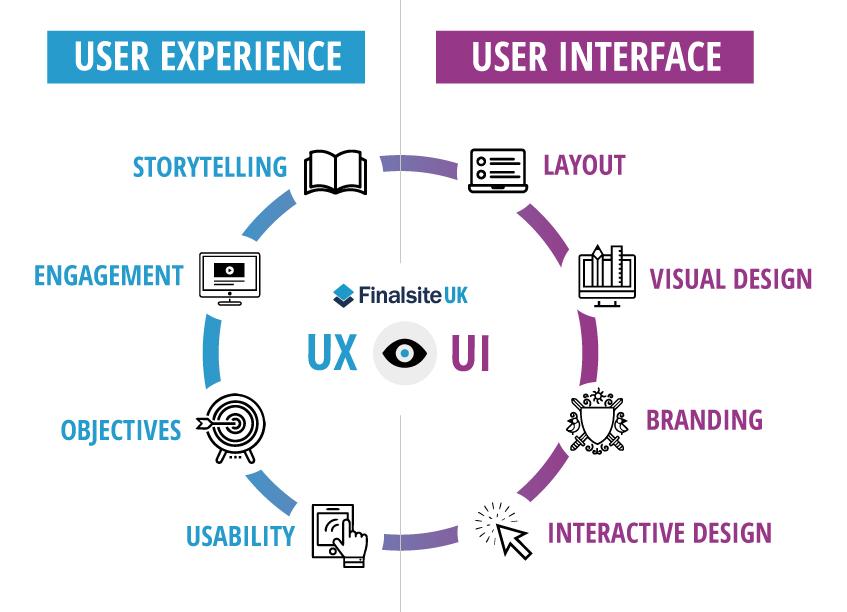
User Experience: Navigating the Hosting Control Panels
When it comes to managing your website, the control panel you choose can significantly impact your overall user experience. Whether you’re using standard web hosting or a specialized WordPress hosting service, understanding how to navigate these control panels is essential for effective site management.
Web Hosting Control Panels often provide a comprehensive suite of tools that allow you to manage various aspects of your website. Here are a few key features you might encounter:
- File Management: Easily upload, delete, and edit files.
- Database Management: access to MySQL databases, often through phpMyAdmin.
- Email Accounts: Create and manage custom email addresses linked to your domain.
- Analytics: Basic tools to monitor traffic and performance.
Conversely, WordPress Hosting Control Panels are tailored specifically for WordPress users, offering functionalities that streamline WordPress management.
- One-Click Installs: Quickly set up WordPress with a single click, eliminating manual installations.
- Automatic Updates: Keep your WordPress core,themes,and plugins up to date automatically.
- Staging Environments: Test changes before making them live, ensuring your site remains functional.
- Enhanced Security: Built-in security features tailored to protect WordPress sites.
To further distinguish these options, consider the following comparison:
| Feature | Web Hosting | WordPress Hosting |
|---|---|---|
| User-Friendliness | General | Optimized for WordPress |
| Performance | Varies | Speed-optimized |
| Support | General | WordPress-specific experts |
Ultimately, the choice between traditional web hosting and wordpress hosting comes down to your specific needs and level of expertise.If you’re a novice or focused solely on WordPress, a specialized control panel will enhance your experience, allowing you to spend more time creating content rather than managing technical details. Familiarizing yourself with the available features will not only make navigation easier but also empower you to maximize your website’s potential.

Customer Support: Assessing the Help You’ll Get
When it comes to selecting a web hosting service, the level of customer support you can expect is crucial. Different hosting providers offer varying degrees of assistance, which can significantly impact your experience, especially if you encounter issues. Here’s what you should consider while assessing the help you’ll get:
- Availability: Check if customer support is available 24/7 or only during business hours. Round-the-clock support can be a lifesaver during unexpected downtimes.
- Channels of Communication: Consider the various ways you can reach out for help—be it via live chat, email, phone, or even social media. the more options you have, the better you’ll be able to resolve issues quickly.
- response Time: Look for reviews or testimonials that discuss response times. A fast response can make a world of difference when you’re facing a critical problem.
- Knowledge Base: A well-organized knowledge base or FAQ section can help you troubleshoot common issues independently. Check if the provider offers comprehensive documentation and resources.
- Expertise: Evaluate the qualifications of the support team. Are they trained specifically in WordPress, or do they have a general knowledge of web hosting? Specialized knowledge can lead to quicker and more effective solutions.
For WordPress hosting, the stakes can be higher as it’s not just about keeping your website live; it’s about ensuring that it runs smoothly and efficiently. A hosting provider that specializes in WordPress may offer additional support features tailored to your needs, such as:
| Feature | Standard web Hosting | WordPress Hosting |
|---|---|---|
| WordPress-Specific Support | No | Yes |
| Automatic Updates | No | Yes |
| Pre-configured Settings | No | Yes |
| Performance Optimization | Limited | Enhanced |
investing in a hosting provider that offers robust customer support is well worth it.Whether you choose standard web hosting or specialized WordPress hosting, ensure that you have access to knowledgeable and responsive support. This not only enhances your overall experience but also gives you peace of mind, knowing help is just a click away.

Cost Factors: Weighing Your Hosting Budget
When it comes to selecting a hosting service, the cost is often a primary consideration. Understanding the different pricing structures for standard web hosting and WordPress hosting can definitely help you make an informed decision that aligns with your budget and business goals.
web Hosting typically offers lower entry-level pricing, but it’s essential to recognize the potential hidden costs that may arise as your needs grow. Some of the key factors influencing pricing include:
- storage and Bandwidth: Basic plans may come with limited storage and bandwidth, leading to additional charges if you exceed these limits.
- support Services: The level of technical support varies widely; premium support may come at a higher cost.
- Backup and Security: Essential features such as automated backups and security measures might not be included in the base price.
Conversely, WordPress Hosting is tailored specifically for WordPress sites, often justifying a higher price tag. here are some factors that might influence your decision:
- Optimized performance: WordPress hosting plans are optimized for speed and efficiency, which can enhance user experience and perhaps lead to higher conversion rates.
- Automatic Updates: Many providers include automatic updates for wordpress and plugins, saving you time and mitigating security risks.
- Specialized Support: You can expect support teams familiar with WordPress-specific challenges, ensuring quicker resolutions.
To illustrate these differences, here’s a simple comparison of typical features and pricing:
| Feature | Web Hosting | WordPress Hosting |
|---|---|---|
| Starting Price | $5/month | $10/month |
| Performance Optimization | No | Yes |
| Automatic Updates | No | Yes |
| Specialized Support | General | WordPress Experts |
Ultimately, your choice of hosting should reflect not just your current budget, but also your long-term growth plans. Investing a bit more in a WordPress hosting plan could save you money in the long run through reduced maintenance efforts and improved performance. As you weigh your options, consider both immediate costs and future scalability to find the best fit for your online presence.

Scalability: Preparing for growth with the Right Host
When contemplating the growth of your online presence, the scalability of your hosting solution is paramount. This is especially true for businesses that anticipate increased traffic or plan to expand their services. Opting for the right hosting provider can make a significant difference in how well you can adapt to fluctuating demands.
Consider these factors when evaluating hosting options:
- Resource Allocation: The ability to easily allocate resources like bandwidth,storage,and processing power can make or break your site’s performance as you grow.
- Upgrading Options: A flexible host will allow you to upgrade your plan seamlessly without causing downtime or disruption to your users.
- Technical Support: Growing businesses need robust support. Look for providers with 24/7 assistance to help you navigate any issues quickly.
- Performance Metrics: High-traffic periods require hosts that can maintain speed and responsiveness, so check their uptime guarantees and load time records.
WordPress hosting, in particular, is tailored to meet the specific needs of WordPress sites, including automatic updates and specialized security measures. This means that,as your site grows,you won’t have to worry about common pitfalls that can arise with more generic hosting solutions. For instance, if your website suddenly gets featured in a popular blog or goes viral, a dedicated WordPress host can ensure that your site remains up and running, even under increased traffic.
| Feature | Web Hosting | WordPress Hosting |
|---|---|---|
| Optimized for Speed | no | Yes |
| Automatic Backups | Varies | Yes |
| WordPress Support | Limited | Specialized |
| Security Features | Basic | Advanced |
Another vital aspect of scalability is the ease of integrating new tools and plugins. As your business evolves, you may want to add functionalities like e-commerce, membership sites, or even multimedia galleries. Having a host that supports these integrations helps you scale effortlessly without running into compatibility issues.
Lastly, don’t underestimate the importance of a reliable Content Delivery Network (CDN). A CDN can distribute your content across various servers worldwide, allowing your site to load faster, no matter where your audience is located. This is especially crucial for businesses aiming for global reach, making your choice of hosting even more critical for future growth.
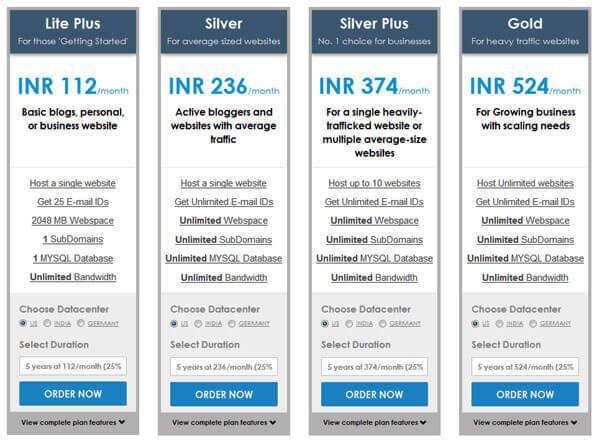
Choosing the Right Hosting Plan for Your Needs
When it comes to selecting a hosting plan, understanding the nuances between various types of hosting is crucial. Many people often find themselves confused between traditional web hosting and WordPress hosting. While both serve the fundamental purpose of housing your website,they cater to different needs and functionalities.
Web Hosting is more of a general solution.It’s suitable for a variety of websites, including those built with different content management systems (CMS) and even custom-built sites. Here are some key aspects to consider:
- Flexibility: Supports a wider range of website architectures.
- Control: Offers greater control over server settings, making it ideal for advanced users.
- Cost-Effective: Often cheaper for basic hosting solutions, especially for smaller sites.
On the other hand, WordPress Hosting is specifically optimized for WordPress websites. This specialization comes with several advantages:
- Performance: Faster loading times due to server configurations tailored for WordPress.
- Security: Enhanced security features, like automatic updates and malware scanning.
- Support: WordPress-specific customer support that understands the platform’s nuances.
to help you make an informed decision, here’s a simple comparison table:
| Feature | Web Hosting | WordPress Hosting |
|---|---|---|
| Ease of Use | Moderate | Very Easy |
| Performance | Standard | Optimized |
| support | general | WordPress-Specific |
| Price Range | Varies | premium |
Ultimately, your choice should align with your website’s specific needs and your technical expertise. If you’re running a simple blog or a portfolio site, WordPress hosting may be your best bet. However, if you are planning a more complex website or need full control, traditional web hosting might be the way to go.
Before committing to a plan, consider testing out their customer support and features. Most hosting providers offer trial periods or money-back guarantees, which can give you the peace of mind to explore what works best for you. Remember,the right hosting can make a significant difference in your website’s performance and user experience!

Migrating to WordPress Hosting: Easy Steps to Follow
When you decide to migrate to WordPress hosting, it’s essential to approach the process with a clear roadmap.Start by choosing a host that specializes in WordPress; this ensures optimized performance and tailored support. Here are some simple steps to guide you through:
- backup Your Current Site: Always begin with a complete backup of your existing site. This includes your database, files, and any other resources you may need.
- Choose the right WordPress Host: Look for features like scalability,speed,and security. Popular options include SiteGround, Bluehost, and WP Engine.
- Install wordpress: Most hosting providers offer a one-click installation feature. This makes the setup process quick and hassle-free.
- Migrate Your Content: Utilize migration plugins such as Duply or All-in-One WP Migration. These tools can simplify the process of transferring your files and database.
- Test Your Site: After migration, thoroughly check your site for broken links, missing images, or any errors. Ensure everything works smoothly in the new environment.
- update DNS Settings: Once satisfied with the transfer, update your domain’s DNS settings to point to your new host. Remember that DNS changes may take up to 48 hours to fully propagate.
Throughout this process, communication with your new hosting provider can be invaluable.they often have in-house tools and support teams that specialize in handling migrations, making your life easier. Additionally, many providers offer enhanced security features and automated updates, which are crucial for maintaining a healthy WordPress site.
After migration, it’s time to optimize your new WordPress environment. Consider implementing caching plugins like WP Super Cache or W3 Total Cache to boost site speed. Also, regularly monitor performance using tools like Google PageSpeed Insights or GTmetrix. Keeping an eye on performance metrics ensures your site remains fast and user-friendly.
For those who are new to WordPress hosting, don’t hesitate to reach out for support. Many hosts provide extensive tutorials and customer service ready to assist you. WordPress is a powerful platform, and with the right hosting, you can unlock its full potential, enhancing both your experience and your visitors’ satisfaction.

Final Thoughts: Making the Best Choice for your Online Presence
When considering your online presence, it’s crucial to choose the right hosting solution that aligns with your goals. Both web hosting and WordPress hosting offer unique features that cater to different needs, so understanding these differences can help you make an informed decision.
Web Hosting generally serves as a catch-all solution, providing the essential tools to host any type of website.Here are a few key considerations:
- Versatility: Supports various website platforms, not just WordPress.
- Control: offers greater customization and flexibility in server management.
- Cost-Effective: Often cheaper for hosting multiple sites or custom applications.
On the other hand, WordPress Hosting is specially optimized for WordPress sites, which can lead to several advantages:
- Performance: Tailored server configurations ensure faster loading times for WordPress sites.
- Security: Enhanced security features specifically designed to protect WordPress installations.
- Support: Dedicated support teams that understand WordPress intricacies and can offer specialized help.
Ultimately, the best choice depends on your specific needs. If you plan on running a WordPress site, the benefits of WordPress hosting might outweigh the general features of conventional web hosting.
| Feature | web Hosting | WordPress Hosting |
|---|---|---|
| Performance | Standard | Optimized for speed |
| Security | Basic | Enhanced with WordPress-specific measures |
| Support | General | WordPress-specific expertise |
| Customization | High | Moderate (within WP environment) |
whether you opt for traditional web hosting or a specialized WordPress hosting plan, ensuring that your choice fits your website’s specific requirements is vital for establishing a robust online presence. Choose wisely, and you’ll set the stage for your digital success!
Frequently Asked questions (FAQ)
Q&A: Web Hosting vs wordpress Hosting: What’s the Difference?
Q: What’s the main difference between web hosting and wordpress hosting?
A: Great question! At its core, web hosting is a broad term that encompasses any service that allows you to make your website accessible on the internet. This includes traditional hosting options like shared, VPS, and dedicated hosting. On the other hand, WordPress hosting is a specialized type of web hosting specifically optimized for WordPress sites. This means it comes with features tailored to enhance performance, security, and ease of use for WordPress users.
Q: why should I choose WordPress hosting if I’m planning to build a WordPress site?
A: If you’re diving into the world of WordPress, choosing WordPress hosting is a smart move! it’s like having a personalized service just for your WordPress site. You’ll benefit from faster loading times, one-click installations, automatic updates, and robust security measures designed to protect your site from common vulnerabilities. Plus, many WordPress hosting providers offer customer support that specializes in WordPress, so you’ll have experts ready to help whenever you need it.
Q: are there any downsides to WordPress hosting?
A: while WordPress hosting offers many advantages, it does come with a couple of potential drawbacks. One of the main ones is that it’s typically less flexible than general web hosting. If you plan to host multiple types of websites or use different content management systems in the future, you might find general web hosting more accommodating. However, for a WordPress-focused site, the benefits far outweigh the limitations!
Q: Is WordPress hosting more expensive than regular web hosting?
A: It can be! WordPress hosting may come with a higher price tag due to its specialized features and optimizations. However, consider it an investment in performance and peace of mind. Many users find that the improved speed and security not only make their websites better but can also lead to higher visitor engagement and conversions. It’s worth comparing plans and features to find the best fit for your budget and needs.
Q: Can I switch from web hosting to WordPress hosting later?
A: Absolutely! If you start with general web hosting and later decide to shift to WordPress hosting, most hosting providers offer migration services to make the transition as smooth as possible. Just keep in mind that moving your site can take some time and may involve some technical steps,but many hosts provide support to assist you through the process.
Q: What’s one piece of advice you’d give someone unsure about which hosting to choose?
A: If your heart is set on creating a WordPress site, go for WordPress hosting! Think of it as a tailored suit versus off-the-rack clothing—it just fits better and feels more cozy. You’ll save yourself time and hassle with optimizations that cater specifically to WordPress. Plus, having expert support can make a world of difference, especially if you’re new to managing a website. so, why not choose the option that makes your life easier?
Q: Where can I find reliable WordPress hosting?
A: There are plenty of reputable providers out there! Some popular choices include Bluehost, SiteGround, and WP Engine.Each of these offers a range of plans that cater to different needs and budgets. just be sure to read reviews,check out features,and consider what’s most important for your site’s success. Your website deserves the best home possible!
Q: what should I remember about the difference between web hosting and wordpress hosting?
A: Think of web hosting as a general parking lot, and WordPress hosting as a premium car garage specifically designed for your prized possession. If you’re building a WordPress website, choosing WordPress hosting will provide you with specialized services, better performance, and focused support that can help you thrive online. Don’t settle for less when you can have the best!
Concluding Remarks
As we wrap up our deep dive into the differences between web hosting and WordPress hosting, it’s clear that your choice can have a significant impact on your online journey. Whether you’re launching a personal blog, a business website, or an online store, understanding these distinctions is crucial for ensuring optimal performance, security, and ease of use.
If you’re leaning toward WordPress hosting, you’ll benefit from tailored features that make managing your site a breeze. On the other hand, if you opt for traditional web hosting, you’ll enjoy broader flexibility for various types of websites. The key is to consider your specific needs and goals.
at the end of the day,the right hosting solution can set you up for success,so take your time to evaluate your options. Remember, a good foundation is essential for building a thriving online presence. So, which path will you choose? No matter what, just be sure to pick a hosting service that aligns with your aspirations. Happy hosting!



