Are you ready to take your teaching skills to the next level? If you’ve been thinking about offering private lessons but aren’t sure where to start, you’re in the right place! In today’s digital age, platforms like LearnPress make it easier than ever to create personalized learning experiences that cater to individual needs. Whether you’re a seasoned educator or just starting out,private lessons can be a game-changer for both you and your students. In this article, we’ll walk you thru a step-by-step guide on setting up private lessons using LearnPress.With just a little bit of time and effort, you can unlock a new world of opportunities for your teaching career and provide tailored guidance that truly makes a difference.Let’s dive in and discover how you can create impactful learning journeys with private lessons in LearnPress!
Understanding LearnPress and Its Benefits for Private Lessons
LearnPress is revolutionizing the way educators handle private lessons, providing a seamless platform that enhances the learning experience for both instructors and students. With its intuitive design and powerful features, LearnPress allows educators to create and manage personalized courses with ease. This means you can focus on what you do best—teaching—while the platform takes care of the administrative side.
One of the standout benefits of using LearnPress for private lessons is its customizability. You can tailor each course to fit the unique needs of your students, whether they require extra resources, specific lesson plans, or even personalized quizzes. The flexibility in course creation fosters an habitat that caters specifically to individual learning styles.
Another advantage is the user-friendly interface. With LearnPress, both instructors and students can navigate the platform without any technical hurdles. This ensures that your students spend less time figuring out how to access their materials and more time focusing on their learning. plus, the mobile-friendly design means they can access lessons anytime, anywhere, making it perfect for today’s on-the-go learners.
Furthermore, LearnPress offers robust tracking and reporting tools. as an instructor, you can easily monitor your students’ progress, identify areas where they might potentially be struggling, and provide targeted support. This data-driven approach not only enhances the learning experience but also boosts student engagement and retention.
| Feature | Benefit |
|---|---|
| Custom Course Creation | Tailor lessons to individual student needs |
| User-Friendly Interface | Simplifies navigation for students and teachers |
| Progress Tracking | Monitor student performance effectively |
| Mobile Accessibility | Learn on-the-go, anytime, anywhere |
Lastly, the community support surrounding LearnPress is invaluable. With a rich ecosystem of users,developers,and educators,you can easily find resources,guides,and forums to assist you in maximizing the platform’s potential. This sense of community not only boosts your confidence as an instructor but also enhances your ability to deliver exceptional private lessons.
setting Up Your LearnPress Environment for Success
Creating a vibrant learning environment requires the right setup in LearnPress. The first step to making private lessons accomplished is ensuring your platform is tailored to your needs. Here are some essential tips to help you configure your learnpress environment effectively:
- Choose the Right Theme: Opt for a WordPress theme that is compatible with LearnPress. This compatibility ensures that all features function seamlessly and provide a pleasant user experience.
- Install Essential Plugins: Equip your LearnPress setup with essential plugins that enhance functionality. Consider adding plugins for SEO optimization, performance enhancements, and security.
- customize Course Options: Make sure to customize the course settings according to the private lessons you want to offer. Set options for course visibility, prerequisites, and course attachments.
Next, you need to set up proper user roles and permissions to manage your private lessons effectively. This ensures that students can only access the content they are entitled to while giving instructors the tools they need to facilitate learning:
| User Role | Permissions |
|---|---|
| Administrator | Full access to all settings and features. |
| Instructor | Create and manage courses, including private lessons. |
| Student | Access enrolled courses and private lessons. |
don’t overlook the importance of dialog within your LearnPress environment.Set up tools that foster interaction between instructors and students. Consider integrating:
- Discussion Forums: Allow students to engage with instructors and peers on course topics.
- Email Notifications: Keep students informed about course updates, new private lesson availability, and other vital announcements.
- Feedback Forms: Enable students to provide feedback on their learning experience, helping you improve future lessons.
With these foundational elements in place, you’ll be well on your way to creating a successful LearnPress environment that supports private lessons. Focus on continual enhancement and adapt your strategies based on student feedback to keep your offerings relevant and engaging.
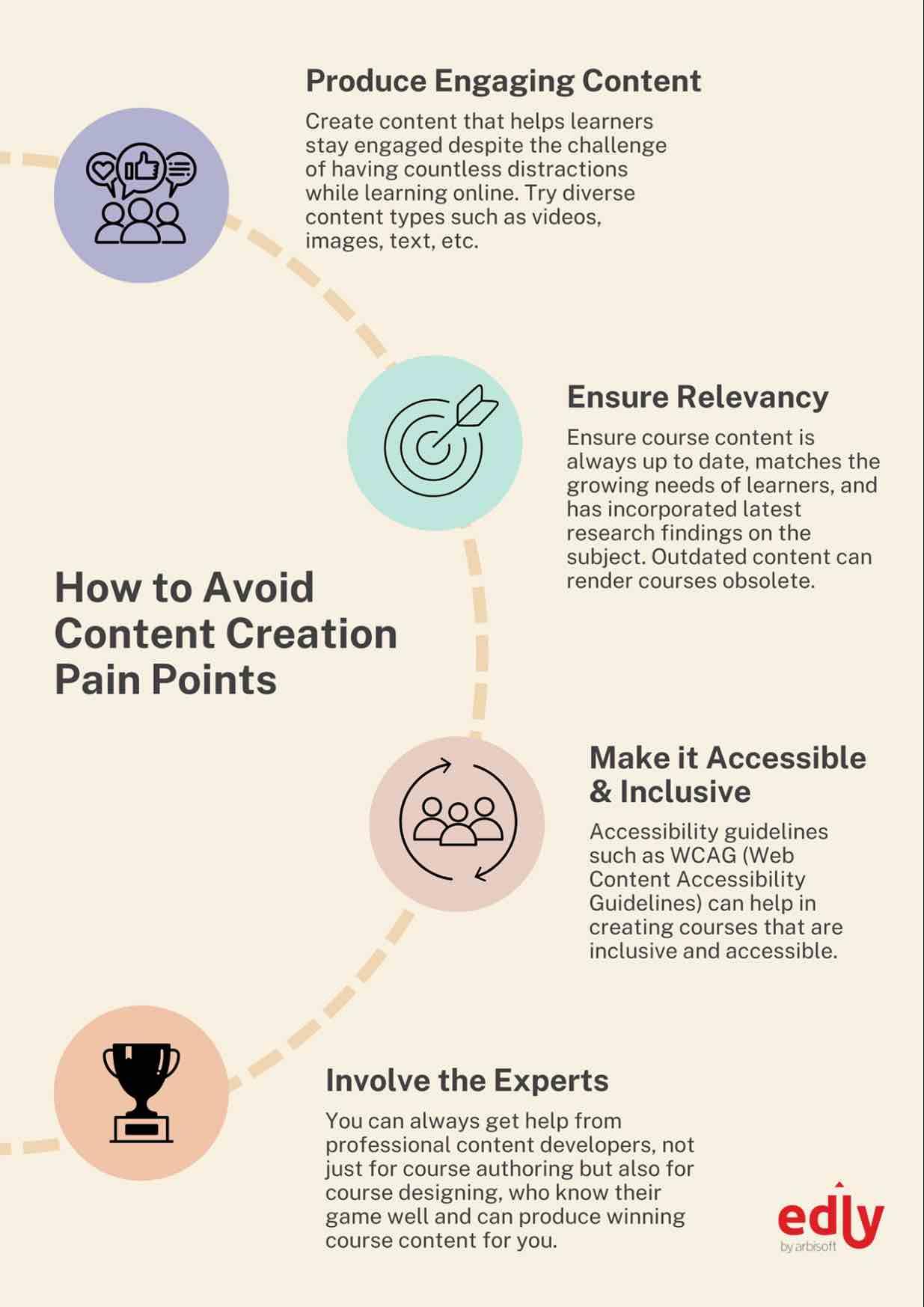
Creating engaging Course Content That Resonates with Students
When crafting course content for private lessons in LearnPress, it’s essential to create material that captures your students’ attention and keeps them engaged.Start by understanding your audience—what are their interests, goals, and challenges? This insight will guide you in tailoring your content to meet their needs.
Consider these key elements to enhance engagement:
- Interactive Activities: Incorporate quizzes, discussions, and hands-on projects. These activities not only reinforce learning but also encourage participation.
- Multimedia Use: Leverage videos, infographics, and podcasts. Different formats cater to various learning styles and make the content more dynamic.
- Real-World Applications: Provide examples and case studies that relate to students’ everyday lives.This connection makes the material more relevant and impactful.
Another effective approach is to segment your content into digestible chunks. Long blocks of text can be daunting. instead, break your lessons into short modules or sections that students can tackle one at a time. This method not only makes learning feel less overwhelming but also allows for better retention of information.
To ensure clarity and enhance the learning experience, consider using the following table format for presenting key concepts:
| Concept | Description | Application |
|---|---|---|
| Engagement | Techniques to keep students active and involved. | Gamification, quizzes |
| Diversity of Content | Using various formats to cater to different learning styles. | Videos, podcasts, and articles |
| Feedback | Providing timely responses to students’ work. | Comments, grades, and suggestions |
lastly, don’t forget the power of community.Encourage students to interact with one another through forums or group projects. This peer engagement not only fosters a supportive learning environment but also builds a sense of belonging, making them more likely to participate actively in the course.
By focusing on these strategies, you can create course content that not only informs but also inspires your students to achieve their learning goals. Engaging lessons not only enhance retention but also transform the overall learning experience into a journey of discovery and growth.
How to Customize Your Private Lesson Settings for Optimal Learning
Customizing your private lesson settings in LearnPress can substantially enhance the learning experience for both instructors and students. By tailoring the settings to meet specific needs, you foster an environment where students can thrive. Here are some essential adjustments to consider:
- Lesson Duration: set the appropriate length for each lesson. Consider the complexity of the material and the attention span of your audience.Shorter, focused sessions tend to yield better retention.
- Content Delivery: Choose between live sessions and pre-recorded videos.Live sessions offer real-time interaction, while recorded content allows students to learn at their own pace.
- Assessment Methods: Incorporate varied assessment types.Quizzes,assignments,and practical exercises can cater to different learning styles and keep engagement levels high.
Another key area to focus on is the communication settings. ensure that students can easily reach out to you for questions or clarifications. You might consider:
- Discussion Forums: Enable discussion boards where students can interact, ask questions, and share insights.
- Email Notifications: Set up notifications for important updates, assignments, and feedback to keep everyone informed and engaged.
Don’t overlook the importance of access controls. Define who can see and participate in lessons through customizable permissions. This can definitely help in creating a more focused group dynamic. Consider implementing a table for better clarity on access levels:
| user role | Access Level |
|---|---|
| Instructor | Full Access |
| Student | Limited Access |
| Guest | No Access |
gather feedback regularly. Utilize surveys or informal check-ins to understand what works and what doesn’t. This feedback is invaluable for ongoing adjustments to your lesson settings, ensuring that they remain aligned with the evolving needs of your students.

Integrating Payment Options for a seamless student Experience
When it comes to offering private lessons through LearnPress, ensuring a smooth payment process is essential for both instructors and students.A well-integrated payment system enhances the overall user experience,making it easy for students to enroll and pay for their lessons without any hassle.
Here are some crucial features to consider when integrating payment options:
- Diverse Payment Methods: Offer multiple options such as credit/debit cards, PayPal, and bank transfers. This flexibility allows students to choose their preferred method,increasing the likelihood of enrollment.
- Secure Transactions: Ensure that the payment gateway you choose is secure and complies with industry standards. Prioritizing security builds trust and encourages students to complete their transactions confidently.
- User-friendly Interface: A seamless checkout process is vital. The fewer steps students have to go through, the more likely they are to finalize their payment. Aim for a clean, intuitive design that guides users effortlessly.
To implement these features in LearnPress, you can follow these steps:
- Install a trusted payment gateway plugin compatible with LearnPress.
- Configure the payment settings within the LearnPress dashboard, linking the plugin to your site.
- customize the checkout page to reflect your branding and ensure it’s easy to navigate.
- Test the payment process extensively to fix any glitches before launching your private lessons.
Additionally, it’s wise to keep your students informed about payment policies. Consider adding a dedicated section on your website that covers:
| Payment Method | Fees | Processing Time |
|---|---|---|
| credit/Debit Cards | None | Instant |
| PayPal | 2.9% + $0.30 | Instant |
| Bank Transfer | varies | 1-3 Business Days |
By clearly outlining payment options and their details,students will feel more confident in their decision to enroll. Remember, the goal is to create a seamless, enjoyable experience from the moment they land on your site to the time they complete their payment. A smooth payment process not only enhances student satisfaction but can also lead to increased enrollment rates for your private lessons.

Marketing Your Private Lessons Effectively to Attract Students
Attracting students to your private lessons involves more than just showcasing your expertise; it requires an effective marketing strategy that resonates with potential learners. Here are some practical tips to help you promote your lessons successfully.
Define Your Unique Selling Proposition (USP)
What makes your lessons stand out from the rest? Identifying your unique selling proposition is crucial. Consider the following:
- Specialization: Do you offer a niche subject or skill?
- Teaching Style: Are you known for a specific approach that yields results?
- Flexibility: Can you adjust your schedule to accommodate different students?
Utilize Social Media
Social media platforms are a powerful tool for reaching a broader audience. Here’s how you can leverage them:
- Create Engaging content: share tips, tutorials, and success stories related to your lessons.
- Use Targeted Ads: Promote your lessons to specific demographics interested in learning.
- Build a Community: Engage with followers through live Q&A sessions or webinars.
Establish a User-Friendly Website
Your website should be a well-designed hub for potential students. Ensure it includes:
- Clear Course listings: Offer detailed descriptions of what students can expect.
- Easy Registration: Provide a simple, straightforward process for signing up.
- Testimonials: Showcase reviews and success stories from past students.
Offer Free Trials or Introductory Sessions
A great way to attract new students is by offering free trials or introductory sessions. This not only allows potential clients to experience your teaching style but also builds trust. Make sure to:
- Promote these sessions: Use your social media and website to advertise.
- Follow Up: After the session, reach out to participants for feedback and encourage them to sign up for more lessons.
Network and Collaborate
Networking can open doors to new opportunities. Collaborate with other educators or influencers in your field. consider:
- Cross-Promotion: Share each other’s content or offer joint lessons.
- Participating in Community Events: Get involved in local events to meet potential students face-to-face.
Track and Analyze your Marketing Efforts
don’t forget to monitor the effectiveness of your marketing strategies. Use tools like Google Analytics to track:
| Metric | Description | Action |
|---|---|---|
| Website Traffic | Measure how many visitors your site receives. | Optimize content based on user interest. |
| Conversion Rate | Track how many visitors sign up for lessons. | Adjust your approach to enhance sign-ups. |
| Engagement Rate | Assess how users interact with your posts. | Refine your content strategy for better engagement. |
By focusing on these marketing strategies, you’ll be well on your way to attracting a steady stream of students eager to learn from you.

Utilizing Feedback and Reviews to Enhance Your Offerings
In the competitive landscape of online education,understanding what your students think about your offerings is crucial. Feedback and reviews can serve as invaluable tools to refine your private lessons in LearnPress. When you actively seek and utilize this input, you create a cycle of continuous improvement that not only enhances student satisfaction but also boosts your credibility as an instructor.
Start by implementing simple feedback mechanisms. Consider using:
- Surveys: Create quick surveys at the end of your lessons to gauge student understanding and satisfaction.
- Feedback Forms: Integrate forms that allow students to provide candid reviews about their learning experience.
- One-on-One Check-Ins: Schedule brief check-ins where students can express their thoughts and suggestions directly.
Onc you collect this feedback, it’s time to analyze it. Look for common themes or recurring issues that students highlight. This might include suggestions for improving lesson clarity, enhancing resource materials, or even adjusting lesson pacing. By categorizing feedback, you can prioritize changes that will have the most significant impact on the student experience. A simple table can help you visualize these insights:
| Feedback Category | Suggested Improvement | Status |
|---|---|---|
| Lesson Clarity | Provide more examples | In Progress |
| Resource Materials | Include downloadable PDFs | Completed |
| Lesson Pacing | Shorten complex topics | To do |
Don’t just collect feedback; show your students that you’re taking their suggestions seriously. when you implement changes based on their input, communicate these updates through newsletters or announcements. This not only makes students feel valued but also encourages more of them to share their thoughts in the future.
Lastly, consider showcasing positive reviews. Create a dedicated section on your course page highlighting testimonials from satisfied students. This not only builds trust but also acts as social proof that can attract new learners.Remember, the goal is to create an environment where students feel heard and supported, ultimately leading to a thriving educational experience.

Tips for Maintaining Student Engagement and Retention
Keeping students engaged and committed is crucial for the success of any educational endeavor, especially when it comes to private lessons. Here are some effective strategies to enhance their experience and ensure they stay motivated:
- Personalized Learning Paths: Tailor your lessons to meet the individual needs and interests of your students.Understanding their goals can create a more relevant learning experience.
- Interactive Activities: Incorporate interactive elements such as quizzes, discussions, or hands-on projects. This not only makes learning enjoyable but also reinforces concepts in a memorable way.
- Regular Feedback: Providing constructive feedback helps students understand their progress and areas for improvement. Regular check-ins can also keep them motivated and engaged.
- Incorporate Technology: utilize tools like video calls, interactive whiteboards, and educational apps. Leveraging technology can make lessons more dynamic and appealing.
- Set Clear Goals: Help students set achievable short-term and long-term goals.When they see progress toward these goals, their motivation to continue will increase.
along with these strategies, consider creating a supportive community among your students. Encouraging collaboration and interaction can lead to a more enriched learning environment. Here’s how:
| Community Engagement Ideas | Benefits |
|---|---|
| Group Projects | Fosters teamwork and accountability |
| Peer Review Sessions | Enhances understanding through teaching |
| Discussion Forums | Encourages sharing and respect for diverse opinions |
celebrating achievements, no matter how small, can significantly boost student morale. Acknowledge milestones with personal messages or rewards. When students feel valued,their connection to the learning process deepens,making them more likely to stay engaged and committed.

Leveraging Analytics to Improve Your Private Lessons
To truly enhance the effectiveness of your private lessons, leveraging analytics is key. By carefully analyzing data related to student performance and engagement, you can tailor your teaching methods and improve overall outcomes. Here’s how you can utilize analytics to your advantage:
- Track Student Progress: Use analytics tools to monitor each student’s progress over time. Identify areas where they excel and where they struggle, allowing you to adjust your lessons accordingly.
- Analyze Engagement Levels: Determine which lessons or topics generate the most interest. Are students more engaged during interactive sessions? Use this insight to infuse more engaging content into your lessons.
- Feedback Collection: Incorporate surveys or feedback forms after each lesson. Analyze this data to understand students’ likes and dislikes, and also their suggestions for improvement.
Building a comprehensive dashboard can help you visualize this data effectively. Consider the following simple table structure to present your findings:
| Metric | Current Status | Target Goal |
|---|---|---|
| Student Engagement Rate | 75% | 90% |
| Average Test Score | 80% | 85% |
| Feedback Satisfaction | 4.2/5 | 4.5/5 |
This table helps you keep track of your goals and measure your progress over time. Furthermore, regularly reviewing this data can reveal trends that inform your teaching approach. For example, if you notice that certain topics consistently lead to lower engagement or test scores, you might consider revising your teaching methods or materials for those subjects.
Additionally, don’t forget to utilize A/B testing with your lesson plans. Try different formats, styles, or content types based on analytics data to see which resonates best with your audience. This can lead to significant improvements in both understanding and retention of material.
integrating analytics into your private lessons is not just about numbers; it’s about creating a more effective and personalized learning experience. By making data-driven decisions, you can enhance student engagement, boost performance, and ultimately elevate your teaching practices to new heights.
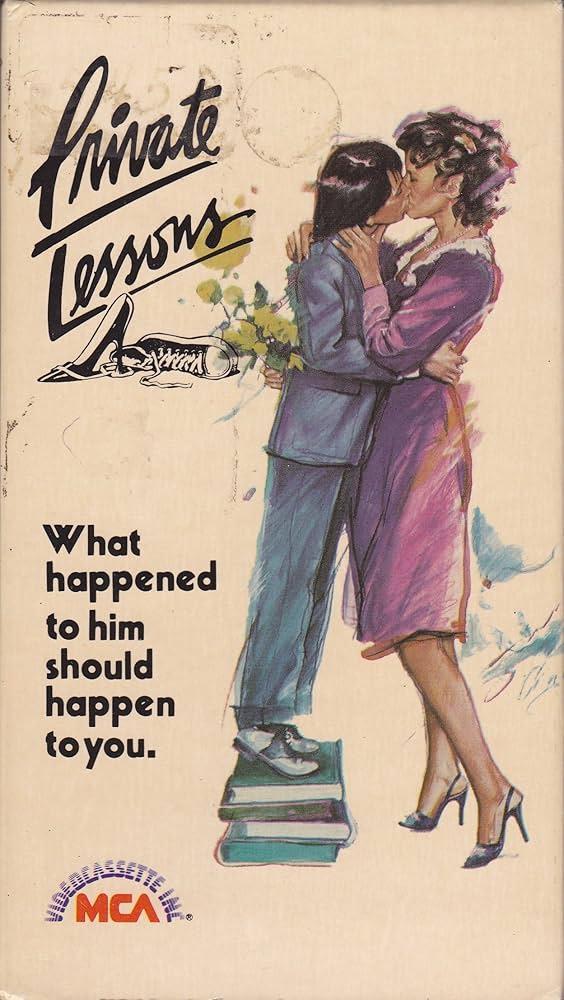
Building a Community Around Your Private lessons for Added value
When it comes to enhancing the value of your private lessons, creating a vibrant community around them can be a game-changer. Not only does a community foster a sense of belonging among your students, but it also encourages engagement and deeper learning. Here’s how you can build that community effectively.
Encourage Interaction
Begin by setting up dedicated forums or discussion boards where students can share their experiences, ask questions, and provide feedback. This space can become a hub for interaction, allowing learners to connect outside of lesson times.Consider implementing:
- Weekly Q&A sessions: Give students the chance to ask questions directly to you or to each other.
- peer discussions: encourage students to start discussions on topics of interest related to the lessons.
- Project collaborations: Allow learners to work together on projects, promoting teamwork and shared learning experiences.
Host Events and Webinars
Organizing online events can significantly enhance community engagement. Webinars, guest lectures, or even informal meet-ups can provide students with additional insights and allow them to connect on a personal level. Here’s a simple layout for planning these events:
| Event Type | Frequency | purpose |
|---|---|---|
| Webinar | Monthly | Deep dives into specific topics |
| Guest Lecture | Quarterly | Expert insights |
| Virtual Meetup | bi-weekly | Networking opportunities |
Utilize Social Media
Leverage the power of social media to keep your community engaged. Create dedicated groups or pages where you can share resources,announcements,and success stories. Encourage students to post about their learning journey, which not only celebrates their achievements but also inspires others. A few ideas include:
- Instagram challenges: Start a learning challenge that students can participate in and share their progress.
- Facebook Live sessions: Host live discussions on trending topics related to your lessons.
- Twitter discussions: Organize weekly chats on specific subjects where everyone can contribute their thoughts.
Incentivize Participation
Recognize and reward active participants in your community. This could be through certificates, shout-outs during lessons, or even a point system that leads to tangible rewards. By highlighting contributions,you motivate students to engage more deeply and consistently. Ideas for incentives include:
- Top contributor badges: Award badges for those who frequently engage in discussions or activities.
- Exclusive content: Provide access to special lessons or materials for active community members.
- Discounts on future lessons: Offer monetary incentives for referrals or participation.
Building a community takes time and effort, but the relationships and support networks that develop will provide immense value to your private lessons. By fostering interaction, hosting events, utilizing social media, and incentivizing participation, you create an enriching environment that enhances the learning experience for everyone involved.

troubleshooting Common Issues in LearnPress for Smooth Operation
When setting up private lessons in LearnPress, you may encounter a few common issues that can hinder the smooth operation of your courses. Understanding these hurdles and how to address them can help you create a seamless learning experience for your students. Here are some practical tips for troubleshooting these frequent problems.
Lesson Access Issues: One of the most prevalent challenges is ensuring that only the intended students can access private lessons. If students are having trouble enrolling or viewing courses, check the following:
- Ensure the course visibility settings are correctly configured to “Private.”
- Verify that the user roles are appropriately assigned and that students have the necessary permissions.
- Clear any caching plugins that might effect course visibility.
Payment Processing Problems: If you’re offering paid private lessons, issues with payment gateways can arise. To troubleshoot payment-related problems:
- Check if the payment gateway is properly integrated and configured in the LearnPress settings.
- Make sure that your SSL certificate is active and that transactions are secure.
- test transactions in sandbox mode to ensure everything operates as intended.
Course Content Not displaying: Sometimes, students may not see the lesson materials or quizzes. to resolve this:
- Inspect that the content has been published and not saved as a draft.
- Confirm that the course format is set correctly (e.g., videos, documents).
- Review any user role settings that may restrict access to specific materials.
| Error Type | Possible Causes | Solutions |
|---|---|---|
| Access Denied | Incorrect settings | Check course visibility and user roles |
| Payment Failed | Gateway issues | Confirm integration and SSL |
| No Content | Draft status | Publish content and check settings |
Lastly, always remember to keep your LearnPress plugin updated. regular updates not only fix bugs but also improve functionality and security. If you continue to face challenges, don’t hesitate to consult the LearnPress documentation or seek support from the community forums. Your goal is to provide a flawless experience for your students, and staying proactive about troubleshooting is key!
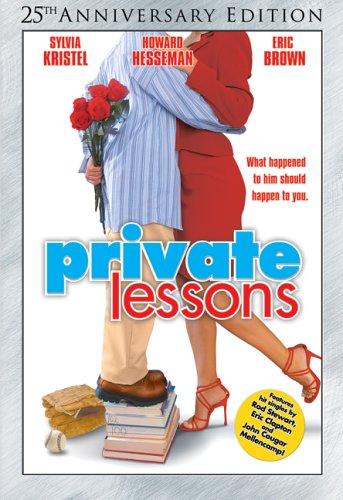
Future-Proofing Your Private Lessons: Adapting to Trends and Tools
In an ever-evolving educational landscape,private lessons must continuously adapt to stay relevant and effective. By embracing new trends and leveraging innovative tools, you can ensure that your teaching methods resonate with today’s learners. Here are several strategies to enhance your private lessons:
- Incorporate Technology: Utilize platforms like LearnPress to streamline lesson delivery. Its user-friendly interface allows you to create engaging courses with multimedia elements, making learning more interactive.
- Focus on Personalization: Tailor lessons to meet the individual needs of each student. Use assessments to identify strengths and weaknesses, allowing you to customize content that resonates with their learning style.
- Stay Updated with Trends: Keep an eye on emerging educational trends, such as gamification and micro-learning. Integrating these elements can make your lessons more appealing and effective.
- Encourage Collaboration: Foster a community among your students by incorporating discussion forums or group projects.This not only enhances learning but also builds valuable social connections.
- Utilize Analytics: Leverage analytics tools within LearnPress to track student progress. Analyzing data helps you refine your teaching approaches and ensure that all students are meeting their learning milestones.
As you implement these strategies, consider the following table that highlights popular tools and their benefits for private lesson delivery:
| Tool | Benefits |
|---|---|
| Zoom | Host live lessons, enabling real-time interaction with students. |
| Trello | Organize lesson plans and track student assignments visually. |
| Google Classroom | Facilitate easy distribution of materials and communication with students. |
| Canva | Create visually appealing presentations and educational materials. |
By integrating these tools into your private lesson framework, you not only enhance the learning experience but also position yourself as a forward-thinking educator. Embracing adaptability will keep your lessons fresh, engaging, and aligned with the needs of your students.
Frequently Asked Questions (FAQ)
Q&A: How to Make Private Lessons in LearnPress: Step-by-Step
Q1: What exactly is LearnPress, and why should I consider it for my online courses?
A1: Great question! LearnPress is a powerful and user-friendly WordPress plugin that allows you to create, manage, and sell online courses seamlessly. If you’re looking to reach a wider audience and share your expertise,LearnPress is a fantastic option. You can customize courses,track student progress,and even integrate payment gateways. Plus, it’s perfect for anyone who wants to set up private lessons, which is what we’re diving into today!
Q2: Why should I offer private lessons in LearnPress?
A2: Offering private lessons can significantly enhance the learning experience for your students. It allows for personalized attention, tailored content, and the flexibility to address individual needs. With private lessons, you can charge a premium price, which can also boost your revenue. Plus, students often find value in one-on-one sessions, leading to higher satisfaction and better outcomes!
Q3: How do I get started with creating private lessons in LearnPress?
A3: It’s simpler than you might think! First, make sure you have the LearnPress plugin installed on your WordPress site. Than, follow these steps:
- Create a New course: Navigate to the LearnPress dashboard and click on “Courses.” From there, you can add a new course and set it up with all the necessary details.
- Add a Private Lesson: Once your course is ready, go to the “Lessons” section. You can create a lesson specifically designed for private sessions.
- Set Access Control: Use the LearnPress settings to restrict access to your private lesson. You can enable it only for specific users or those who have purchased the private package.
- Configure Pricing: Make sure to set a price that reflects the value of one-on-one instruction. Consider offering different packages for various lesson durations or levels of support.
Q4: Are there any features I should highlight when promoting my private lessons?
A4: Absolutely! Be sure to emphasize:
- Customization: Highlight how the lessons can be tailored to fit individual learning styles and goals.
- Flexibility: Stress the convenience of scheduling lessons at times that work best for the student.
- Engagement: Talk about how private lessons can lead to more interactive and engaging sessions compared to customary courses.
- Support: mention that students will receive dedicated support, making it easier for them to ask questions and gain a deeper understanding of the material.
Q5: How can I promote my private lessons effectively?
A5: Promotion is key! Here are some strategies:
- Social Media: Use platforms like instagram and Facebook to showcase testimonials or success stories from previous students.
- email Marketing: Send out newsletters with information about your private lessons, including any special offers.
- Landing Page: Create a dedicated landing page on your website that outlines the benefits of private lessons, testimonials, and a clear call-to-action to sign up.
- Free Sessions: Consider offering a free introductory lesson so potential students can experience the value you provide firsthand.
Q6: What if I encounter technical issues while setting up private lessons?
A6: No worries! LearnPress has a supportive community and extensive documentation to help you troubleshoot any issues you might encounter. Plus, there are forums and tutorials available that can guide you through common problems.If you’re feeling stuck, don’t hesitate to reach out for help!
Q7: Final thoughts?
A7: Offering private lessons through LearnPress is a fantastic way to enhance your online teaching portfolio. Not only does it allow you to connect more deeply with your students, but it can also lead to increased revenue and student satisfaction. So, take the plunge, follow the steps, and watch your online teaching venture thrive! Happy teaching!
Insights and Conclusions
As we wrap up this guide on how to create private lessons in LearnPress, we hope you’re feeling empowered and ready to take your online teaching to the next level.By offering personalized lessons, you’re not just enhancing the learning experience for your students; you’re also setting yourself apart in the crowded marketplace of online education.
Remember,the key to successful private lessons lies in understanding your students’ needs and tailoring your approach accordingly. With the steps we’ve outlined, you have all the tools at your fingertips to create engaging and effective lessons that resonate with your audience.
So, why wait? Dive in, get creative, and start building those personalized learning experiences today! If you have any questions or need further assistance, don’t hesitate to reach out. Happy teaching, and cheers to your success in the world of online education!

