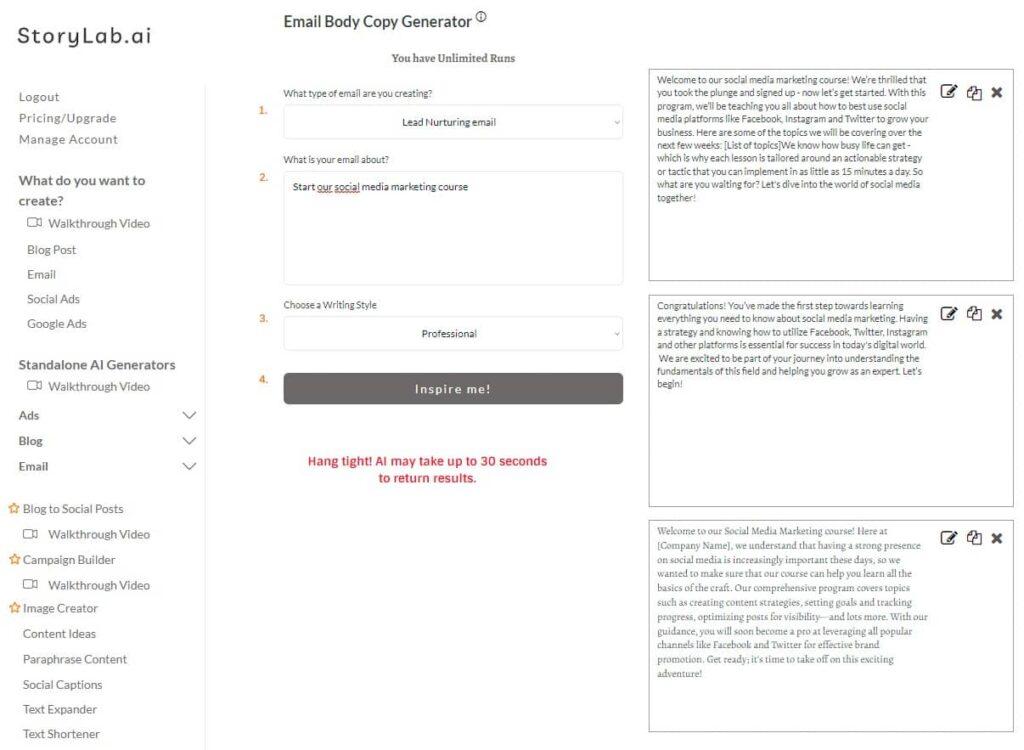Introduction
In today’s digital landscape, where cyber threats lurk around every corner, ensuring the security of your WordPress site is more crucial than ever. With 2025 upon us, it’s time to gear up and fortify your online presence against potential attacks. Whether you’re running a personal blog, an e-commerce store, or a corporate website, the last thing you want is to fall victim to hackers or malicious software. But fear not! The good news is that there are powerful WordPress security plugins designed to safeguard your site like an impenetrable fortress.
In this article, we’ll explore the 7 best WordPress security plugins that not only enhance your site’s defenses but also offer peace of mind. From blocking unwanted intrusions to ensuring your data remains private, these plugins are your best allies in the fight against cybercrime. So, let’s dive in and discover the tools that will keep your website secure, letting you focus on what you do best—creating amazing content and connecting with your audience!
Unlocking the Secrets to WordPress Security in 2025
As we step into 2025, WordPress continues to dominate as the go-to platform for website creation, making security more crucial than ever. With cyber threats evolving, it’s essential to be proactive about safeguarding your site. One of the best ways to do this is by leveraging reliable security plugins that can shield your digital assets from malicious attacks.
To keep your WordPress site secure, consider integrating these top-notch plugins:
- Wordfence Security: This comprehensive solution offers a firewall, malware scanner, and real-time traffic monitoring, ensuring you’re always one step ahead of potential threats.
- Sucuri Security: Renowned for its website firewall and malware cleanup services, Sucuri adds an extra layer of protection, especially against DDoS attacks.
- iThemes Security: With over 30 different ways to secure your site, iThemes focuses on preventing unauthorized access and strengthening user credentials.
- All In One WP Security and Firewall: This user-kind plugin simplifies complex security measures with a visual dashboard, helping you easily monitor your site’s security status.
- MalCare: Designed for real-time protection, MalCare provides one-click malware removal and a backup feature, ensuring you’re never caught off guard.
- Jetpack Security: Known for its powerful suite of features, Jetpack includes downtime monitoring, brute force attack protection, and automated backups.
- WPScan: This plugin specializes in identifying vulnerabilities in your website, keeping you informed about potential threats before they become an issue.
Implementing these security measures can drastically reduce the risks associated with running a WordPress site. Each plugin offers unique features tailored to meet various needs, so it’s crucial to evaluate which ones align best with your goals. Below is a simple comparison to help you decide:
| Plugin | Main Features | Best For |
|---|---|---|
| Wordfence Security | Firewall,Malware scanning | Comprehensive protection |
| Sucuri Security | Website firewall,Malware cleanup | DDoS attack protection |
| iThemes Security | User credential strengthening | Preventing unauthorized access |
| All in One WP Security | Visual dashboard,Firewall | User-friendly interface |
| MalCare | Real-time protection,Backup | One-click malware removal |
Incorporating these plugins into your wordpress security strategy not only enhances your site’s defenses but also builds trust with your visitors. In a digital landscape where breaches can happen at any moment, taking these proactive steps will keep your site safe and sound. Make 2025 the year you prioritize security and confidence in your online presence.

Why you can’t Afford to Ignore Security Plugins for Your Website
In today’s digital landscape, overlooking website security is akin to leaving your front door wide open. With cyber threats evolving at an alarming rate, the need for robust security measures has never been more pressing. Security plugins serve as your first line of defense, actively protecting your site against a multitude of threats, from malware to brute force attacks.Ignoring them can lead to devastating consequences, including data breaches, loss of sensitive data, and irreparable damage to your brand’s reputation.
Consider the repercussions of a security breach:
- Financial Loss: A compromised website can lead to meaningful financial setbacks, including lost sales, recovery costs, and potential legal fees.
- Reputation Damage: Trust is hard-earned. A security incident can tarnish your credibility with customers, partners, and search engines.
- SEO Ranking Impact: Google penalizes sites that are hacked or flagged as unsafe, leading to diminished visibility and decreased traffic.
By investing in a quality security plugin, you not only protect your site but also provide peace of mind for your visitors. Many of these plugins offer features such as:
- Regular Scans: Automated scans identify vulnerabilities and malware before they wreak havoc.
- Firewall Protection: A web application firewall (WAF) blocks malicious traffic,ensuring only legitimate users access your site.
- Login Security: Features like two-factor authentication add an additional layer of security against unauthorized access.
Moreover, the integration of these plugins is often seamless, requiring minimal technical expertise. Most security plugins come with user-friendly dashboards that allow you to monitor your site’s security status at a glance. This means you can focus on what you do best—creating great content—while your security plugin handles the heavy lifting.
Take a look at a comparison of some top security plugin features:
| Plugin | Features | Price |
|---|---|---|
| Wordfence | Firewall, malware scan, real-time traffic monitoring | Free / Premium |
| Sucuri | Website firewall, malware cleanup, security audits | Starts at $199.99/year |
| iThemes Security | Brute force protection, database backups, security logs | Free / Pro version available |
In essence, a security plugin is not just an add-on; it’s a necessity. as the online surroundings continues to grow and evolve, staying ahead of potential threats is crucial. By taking proactive steps now,you empower yourself and your business against future risks. Don’t wait for a security incident to occur—act now and secure your digital presence today!
Key Features to Look for in a Top-Notch Security Plugin
When searching for a security plugin that can truly safeguard your WordPress site, there are several key features that set the top contenders apart from the rest. These functionalities not only enhance your website’s security but also improve your overall user experience and peace of mind.
Comprehensive Malware Scanning: A stellar security plugin should include robust malware scanning capabilities. This feature regularly checks for harmful software and vulnerabilities, notifying you immediately if anything suspicious is detected. Look for plugins that offer:
- Real-time scanning
- Scheduled scans
- Customizable scanning settings
Firewall Protection: A reliable firewall acts as a strong barrier between your site and potential threats. Ensure the plugin you choose has both a web application firewall (WAF) and can filter out malicious traffic. Key aspects to consider are:
- IP whitelisting and blacklisting
- Blocking of common attack vectors
- Custom rules for advanced users
Brute Force Protection: One of the most common methods used by hackers to gain access to your site is brute force attacks. An effective security plugin should include measures to limit login attempts, such as:
- Account lockout after multiple failed attempts
- CAPTCHA integration on login pages
- Two-factor authentication (2FA) options
Regular Updates and Support: The digital landscape is constantly evolving, and so are the threats. A top-notch security plugin should be frequently updated to address newly discovered vulnerabilities. Additionally, reliable customer support can make a significant difference in resolving issues quickly. Look for:
- Regular plugin updates
- Active support forums or live chat
- Extensive documentation and tutorials
Backup and Restore Features: In case of a security breach,having a backup system is crucial.A quality security plugin often includes backup functionalities that allow you to restore your site to a previous state effortlessly. Check for:
- Automated daily backups
- Easy restore options
- Storage options (cloud, local, etc.)
Considering these features will help you select a security plugin that offers not just basic protection, but a comprehensive defense system for your WordPress site. Taking the time to analyze these capabilities can save you from potential headaches down the line, ensuring your online presence remains secure and reliable.

Our Top picks: The Best WordPress Security Plugins for Every Budget
When it comes to securing your WordPress site, having the right plugin is essential, and you don’t have to break the bank to find a good one. here are our top picks, catering to every budget and need.
Premium Options
- Wordfence Security – A comprehensive solution that includes a firewall, malware scanner, and real-time traffic monitoring.It’s perfect for those serious about security.
- Sucuri Security – This plugin offers extensive malware scanning and a powerful firewall. It’s backed by a dedicated security team that provides 24/7 monitoring.
Mid-Range Contenders
- iThemes Security Pro – With an array of features including two-factor authentication and scheduled malware scans, this plugin balances robust security with user-friendly options.
- MalCare Security – Known for its one-click malware removal feature, MalCare provides solid security without affecting your website’s performance.
Budget-Friendly Choices
- All In One WP Security & Firewall – Entirely free and packed with features, this plugin offers a user-friendly approach to securing your site.
- WP Simple firewall – A lightweight and effective solution, great for those who want essential protection without the extra frills.
Comparison Table
| Plugin | Price | key Features |
|---|---|---|
| Wordfence Security | Free / $99/year | firewall, Malware Scanner, Real-time Traffic Monitoring |
| Sucuri security | $199/year | Firewall, Malware Removal, 24/7 Monitoring |
| iThemes Security Pro | $80/year | Two-Factor Authentication, Scheduled Scans |
| MalCare Security | $99/year | One-Click Malware Removal, Daily Backups |
| All In One WP Security & Firewall | Free | User-Friendly, Firewall, Login Security |
| WP Simple Firewall | Free / $39/year | Basic protection, User-Friendly |
No matter your budget, there’s a security plugin that can help safeguard your WordPress site. These options cater to different needs, ensuring you can find the right fit to keep your online presence secure.
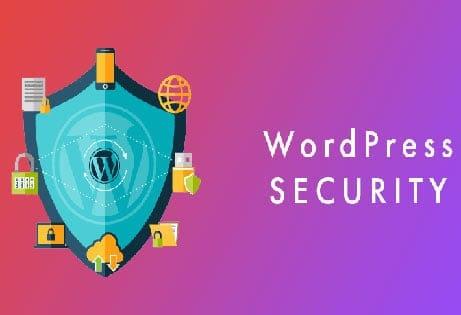
How These Plugins Protect Your Site from Common Threats
In today’s digital landscape, the security of your WordPress site is paramount. Cyber threats are evolving, and so are the solutions to combat them. The right plugins can serve as your site’s first line of defense, addressing vulnerabilities that could compromise your data and user trust. here’s how specific plugins can effectively shield your website from common threats.
1.Malware Scanning and Removal
Many security plugins incorporate robust malware scanning features. These tools routinely scan your site for malicious code and scripts,ensuring that any potential threats are identified before they can cause damage. After detecting malware,most plugins offer easy options for removal,helping you restore your site’s integrity quickly.
2. Firewall Protection
A firewall is like a security guard for your website. It filters out harmful traffic and blocks unwanted visitors, preventing attacks such as SQL injection and cross-site scripting (XSS). with a web application firewall (WAF) integrated into your security plugin, you not only protect your site from known threats but also gain insights into emerging vulnerabilities.
3. Login Protection
Brute force attacks are a common threat where hackers try multiple password combinations to gain access to your site. Plugins that offer features like two-factor authentication, login attempt limits, and CAPTCHA can significantly mitigate this risk. By requiring additional verification steps, these tools enhance your login security.
4. Regular backups
In the event of a security breach, having a recent backup can be a lifesaver. Many security plugins include automated backup options, allowing you to restore your site to its previous state with minimal downtime. This feature ensures that you can recover quickly from threats without losing valuable content.
5. User Activity Monitoring
Understanding user behavior on your site can help you identify suspicious activities early on. plugins that provide user activity logs enable you to track changes made on your site, including who logged in and what modifications were made. This transparency allows for swift action if any unauthorized changes occur.
| Plugin Feature | Benefit |
|---|---|
| Malware Scanning | Identifies and removes threats quickly |
| Firewall Protection | Blocks harmful traffic and attacks |
| Login Protection | Prevents unauthorized access attempts |
| Regular backups | ensures quick recovery from incidents |
| User Activity Monitoring | Tracks changes and detects suspicious behavior |
By leveraging the power of these plugins, you create a formidable barrier against common threats, ensuring that your WordPress site remains a safe haven for both you and your visitors. Each layer of protection adds to the overall security posture, making it increasingly tough for cybercriminals to penetrate your defenses.
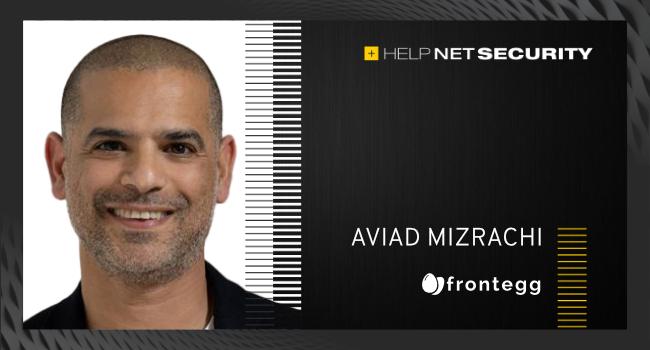
User-Friendly Security: Plugins That Don’t Complicate Your Life
When it comes to securing your WordPress site, the last thing you want is a plugin that turns a straightforward process into a elaborate maze. fortunately, there are several security plugins designed with user experience in mind, allowing you to safeguard your site without getting lost in a sea of technical jargon and convoluted settings.
Imagine a security plugin that not only protects your website from threats but also offers a clean, intuitive interface. These plugins are designed to ensure that even those without a tech-savvy background can navigate their features with ease. Some of the standout options include:
- wordfence Security: Offers a simple dashboard to monitor your site’s security status and includes one-click fixes for common issues.
- Sucuri Security: Provides a straightforward setup process with a user-friendly alert system for any suspicious activity.
- iThemes Security: Focused on simplifying security, its user interface guides you through basic fixes and advanced protection options.
Another key feature to look for in a user-friendly security plugin is the availability of automated features. The best plugins will allow you to set it and forget it, taking care of routine tasks like scanning for vulnerabilities, enforcing strong passwords, and keeping your plugins up to date. This means less time worrying about security and more time focusing on creating amazing content.
| Plugin | Key Features | User Rating |
|---|---|---|
| Wordfence Security | Firewall, Malware scanner, Login security | 4.8/5 |
| Sucuri Security | Security activity auditing, File integrity monitoring | 4.7/5 |
| iThemes Security | Brute force protection, Two-factor authentication | 4.6/5 |
Additionally, consider plugins that offer comprehensive support and documentation. A plugin that provides easy-to-follow guides and a responsive support team can be a lifesaver when you run into issues. This not only enhances your experience but also ensures you’re getting the most out of your security tools without feeling overwhelmed.
Lastly, don’t underestimate the power of community feedback. look for plugins with active user communities where you can share experiences and gain insights.A plugin’s reputation among its users frequently enough speaks volumes about its effectiveness and usability. by choosing tools that prioritize user experience, you’ll find maintaining your site’s security a breeze.
Real Reviews: What Users Are Saying About These Security solutions
User Insights on WordPress Security plugins
When it comes to securing a WordPress site, user feedback can be invaluable. Here’s what real users are saying about some of the top security plugins for 2025:
Wordfence Security has garnered rave reviews for its comprehensive protection. users appreciate its robust firewall and malware scanner. One user mentioned, “I used to worry about attacks, but with Wordfence, I sleep soundly knowing my site is protected.”
on the other hand, iThemes Security is celebrated for its user-friendly interface. A happy customer shared, “Setting it up was a breeze! The two-factor authentication feature is a must-have for anyone serious about security.” This ease of use seems to be a recurring theme among new users.
Many users have pointed out the effectiveness of MalCare in identifying vulnerabilities. One review stated, “MalCare found issues that other plugins missed. The one-click malware removal is a lifesaver!” This kind of proactive detection is crucial for maintaining site integrity.
For those looking for a feature-rich option, SecuPress has received positive feedback for its advanced security features.Users love the real-time alerts and comprehensive scanning. According to one reviewer,“It’s like having a personal security guard for my website!”
All In One WP Security & Firewall frequently enough gets high marks for its free version,packed with essential security features. A user noted, “You don’t need to spend a dime to get great security. This plugin has everything I need!”
| Plugin Name | User Rating | Key Features |
|---|---|---|
| Wordfence Security | ⭐⭐⭐⭐⭐ | Firewall, Malware Scanner |
| iThemes Security | ⭐⭐⭐⭐ | User-Friendly, Two-Factor Authentication |
| MalCare | ⭐⭐⭐⭐⭐ | Vulnerability Detection, One-Click malware Removal |
| SecuPress | ⭐⭐⭐⭐ | Real-Time Alerts, Comprehensive Scanning |
| All In One WP security | ⭐⭐⭐⭐⭐ | free Version, Essential Security Features |
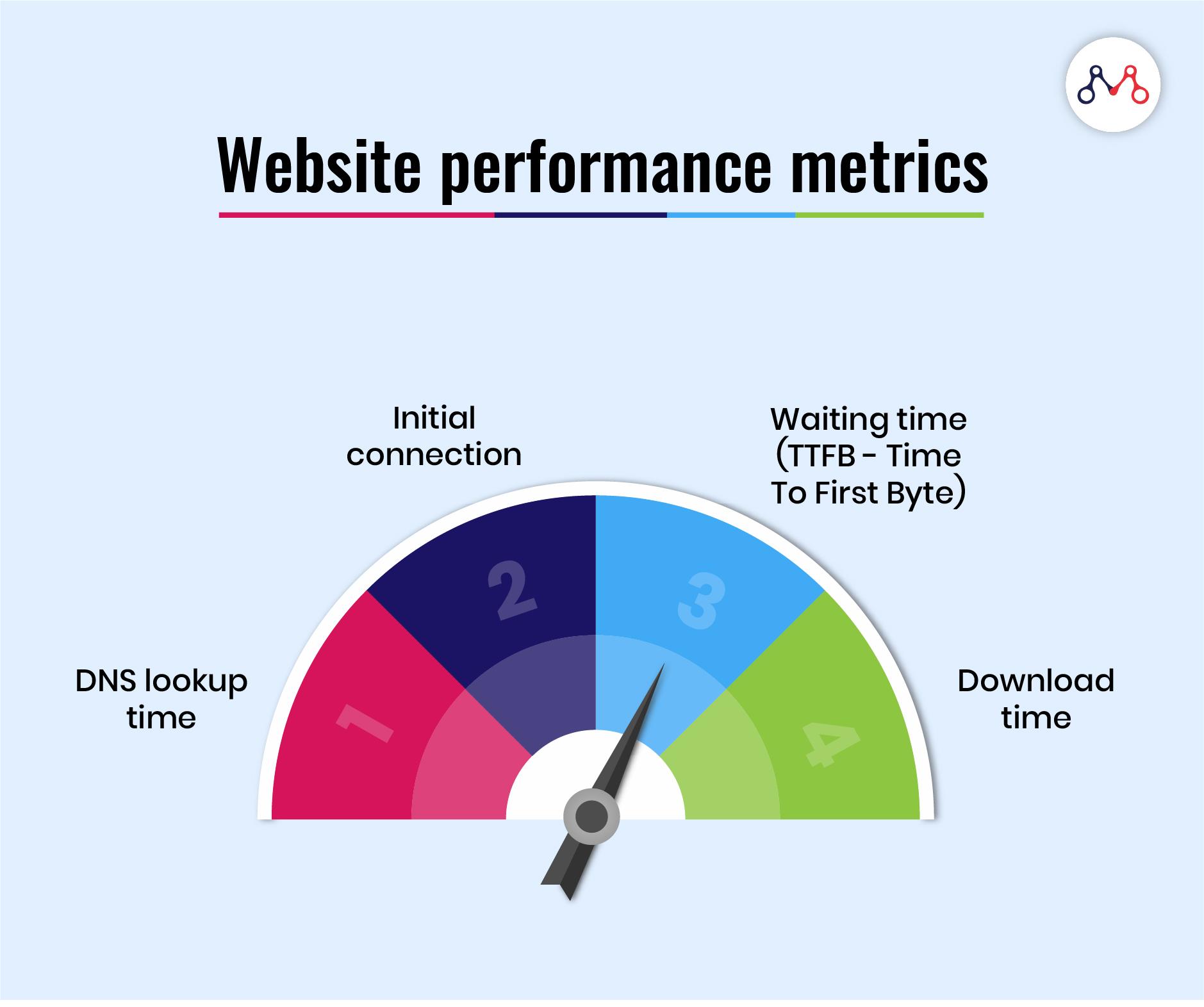
Enhancing Your Website’s Performance While Staying Secure
When it comes to enhancing your website’s performance while ensuring robust security, the right plugins can make all the difference. In the fast-paced online world, a secure site is non-negotiable, but it shouldn’t come at the cost of speed and efficiency. Here’s a breakdown of some of the best WordPress security plugins for 2025 that effectively blend performance enhancement with top-notch security features.
1.Wordfence Security is a powerhouse in the realm of WordPress security. Not only does it provide a robust firewall, but it also includes a malware scanner that works in real-time. The added feature of live traffic monitoring means you can keep an eye on incoming threats,ensuring your site remains both fast and secure.Plus, with its option for manual and automatic updates, you can be hands-off when it comes to staying protected.
2. Sucuri Security offers a comprehensive security suite that includes a website firewall, malware scanning, and post-hack security actions. What stands out is its performance optimization features,which can help to improve your site’s loading speed while blocking malicious traffic. It’s a perfect example of how security measures can also enhance user experience.
3. iThemes Security focuses on preventing unauthorized access and ensures your site remains fast and responsive. With features like two-factor authentication and password expiration, it gives you peace of mind without sacrificing performance. This plugin also offers security checks that can definitely help optimize your WordPress database, contributing to quicker load times and better overall performance.
In addition to these standout plugins, it’s significant to consider the right strategies to complement your security efforts:
- Regular Updates: Keep all plugins and themes updated to the latest versions to patch vulnerabilities.
- Backup Solutions: Regularly back up your site to avoid data loss and ensure quick recovery.
- Content delivery Network (CDN): Use a CDN to boost site speed while adding an extra layer of security against DDoS attacks.
Moreover, implementing strong passwords and utilizing SSL certificates can greatly enhance your website’s security without hindering its performance. The right configuration allows for both speed and safety, creating an optimal environment for your users.
To summarize, integrating these security plugins along with effective strategies not only fortifies your WordPress site against potential threats but also enhances its loading speed and overall user experience. Keeping your site both secure and efficient is a critical step in maintaining your online presence in 2025 and beyond.

The importance of Regular Updates and Maintenance for Security plugins
When it comes to protecting your WordPress site, having a security plugin is just the first step. To truly safeguard your website, it’s essential to perform regular updates and maintenance on these plugins. Security threats evolve rapidly, and so do the tools designed to protect against them. Outdated security plugins can leave your site vulnerable to attacks that could have been easily mitigated with the latest updates.
Many security plugins release updates to address newly discovered vulnerabilities and improve their features. By neglecting these updates,you risk running your site on outdated software that may not adequately protect against the latest threats. Regular updates are your first line of defense, ensuring that your plugin is equipped with the latest security protocols and fixes.
Maintenance also involves keeping an eye on plugin compatibility with your WordPress version and other installed plugins. Conflicts between outdated plugins can create security loopholes,resulting in an insecure site. It’s wise to routinely check for compatibility and resolve any issues that may arise, thus keeping your site secure and running smoothly.
Additionally, consider using a staging environment to test updates before applying them to your live site. This allows you to ensure that updates won’t disrupt your site’s functionality.Here are some benefits of regular updates:
- Enhanced security: Protects against the latest threats.
- Improved Performance: Optimizes your site’s speed and responsiveness.
- New Features: Access to enhanced functionalities that can improve user experience.
- Bug Fixes: Resolves known issues that could compromise security.
To make this process easier, consider setting up automatic updates for your security plugins. Most security plugins offer this feature, allowing you to focus on other aspects of your site while ensuring your security remains up to date. Though, don’t forget to monitor the updates periodically to catch any potential issues early.
maintaining your security plugins through regular updates and maintenance is not just a good practice but a necessity for the longevity and safety of your WordPress site.Ensuring your security tools are always performing at their best can save you from significant headaches down the road and keep your visitors’ data secure.

Combining Forces: Using Multiple Security Plugins Safely
In the world of WordPress security, relying on a single security plugin often isn’t enough. Combining multiple security plugins can create a robust shield against potential threats, but it’s essential to do so safely to avoid conflicts and performance issues. Here’s how to effectively use multiple security plugins without compromising your site’s stability.
First and foremost, it’s crucial to identify plugins that complement each other rather than duplicate features. For instance, if one plugin focuses on firewall protection, another might excel in malware scanning. This synergy allows you to cover a broader range of vulnerabilities. Some effective combinations might include:
- Firewall Protection: Use a dedicated firewall plugin like Wordfence along with a general security plugin.
- Malware Scanning: Pair a scanner like Sucuri with a firewall for comprehensive coverage.
- Brute force Protection: Use Login LockDown alongside an overall security suite.
Additionally,consider the load that multiple security plugins may impose on your server. It’s wise to monitor your site’s performance and server response times after installation. You can opt for plugins that include performance optimization features or are known for their lightweight operations. It also helps to regularly check compatibility updates and plugin changelogs to avoid any conflicts that might arise after updates.
Another aspect to consider is the configuration of each plugin. Be sure to take the time to tailor settings according to your site’s specific needs. For example, if you activate a security feature in one plugin, ensure it doesn’t clash with settings in another.It may take a bit of trial and error, but the effort can lead to a significantly fortified site.
To give you a clearer picture, here’s a quick comparison of popular plugins you might consider combining:
| Plugin name | Primary Function | Best used With |
|---|---|---|
| Wordfence | Firewall & Malware Scanner | Sucuri |
| Sucuri | Malware Scanning & Cleanup | wordfence |
| iThemes Security | Comprehensive Security | Login LockDown |
| all In One WP Security | Overall Site Protection | Wordfence |
make sure to regularly review your security setup. The digital landscape is constantly evolving, which means threats are also becoming more sophisticated. Periodic audits of your plugin configurations and performance can definitely help safeguard against new vulnerabilities, ensuring that your combined security strategy remains effective.

Additional Tips for Boosting Your WordPress Security Beyond Plugins
While security plugins are a crucial component of your WordPress defense strategy, there are several additional practices that can significantly enhance your site’s security. Implementing these strategies ensures that you have a layered approach, making your WordPress site even more resilient against threats.
One key practice is the use of strong passwords and two-factor authentication (2FA). Encourage all users with access to your site to create complex passwords that include a mix of letters, numbers, and symbols. Pairing this with 2FA adds an extra layer of security,requiring not just a password but also a second piece of information,typically sent to a mobile device. This makes it much harder for unauthorized users to gain access.
Another effective measure is limiting login attempts. By restricting the number of failed login attempts,you can thwart brute force attacks before they even begin. This can frequently enough be configured directly in your security plugin or through custom functions in your theme’s functions.php file. Consider also implementing a custom login URL instead of the default /wp-admin, further obscuring your login page from potential attackers.
Regularly updating your WordPress installation, themes, and plugins is also vital. Outdated software can present vulnerabilities that hackers exploit. Set a routine for checking for updates at least onc a week, making it a part of your site maintenance schedule. Additionally, consider using a staging environment to test updates before applying them to your live site, ensuring that everything runs smoothly without interruptions.
Lastly, ensure your web hosting provider offers robust security measures. Many reputable hosts provide built-in security features such as firewalls,malware scanning,and automatic backups. Research and choose a hosting provider that prioritizes security, as this can significantly reduce your workload when it comes to keeping your site secure.
| Security Measure | description | Benefits |
|---|---|---|
| strong Passwords | Complex passwords combining letters, numbers, and symbols. | Reduces risk of unauthorized access. |
| Two-Factor Authentication | Requires a second verification step for logging in. | Enhances security against phishing and hacking attempts. |
| Limit Login Attempts | Restricts the number of login attempts from a single IP address. | Prevents brute force attacks. |
| Regular Updates | Keeping WordPress core, themes, and plugins up to date. | Patches vulnerabilities and improves performance. |
| Secure Hosting | Choosing a host with strong security measures. | Provides peace of mind and reduces risk of breaches. |

Conclusion: Taking Control of Your Websites Safety in 2025
As we move into 2025, it’s crucial for website owners to prioritize security. With cyber threats evolving and becoming more sophisticated,taking proactive steps to safeguard your WordPress site is no longer optional—it’s essential. The right security plugins can provide an effective layer of protection against various vulnerabilities, giving you peace of mind while you focus on growing your online presence.
Choosing the best WordPress security plugins involves considering various factors such as ease of use, features, support, and overall effectiveness. Here are some key benefits to keep in mind when selecting a plugin:
- Real-time Monitoring: Many plugins offer real-time monitoring features that alert you immediately to potential threats.
- Regular Updates: Ensure the plugins you choose receive frequent updates to keep up with the latest security threats.
- User-Friendly interfaces: Look for plugins that provide intuitive dashboards, making it easy to manage your site’s security.
- Comprehensive Backups: A reliable backup feature ensures that you can restore your site quickly in case of an attack.
Implementing the right security measures can also help build trust with your visitors. A secure website conveys professionalism and reliability, critically important qualities that can lead to increased engagement and conversions. It’s worth noting that potential customers are more likely to complete a transaction if they feel their data is safe.
To help you make an informed decision, here’s a simple comparison of some popular WordPress security plugins:
| Plugin Name | Key Feature | Price |
|---|---|---|
| Wordfence | Firewall & Malware Scanner | Free / Premium |
| Sucuri Security | Website Firewall | Starts at $199/year |
| iThemes Security | Two-Factor Authentication | Free / Premium |
| MalCare | One-Click Malware Removal | Starts at $99/year |
Ultimately, staying ahead of the curve in terms of security means regularly updating your knowledge and tools. Consider your specific needs, whether you’re running a personal blog, a business website, or an e-commerce platform, and choose plugins that align with those requirements. investing time and resources into your site’s security today will pay off in the long run, ensuring that your online space remains safe and sound.
Frequently Asked Questions (FAQ)
Q&A: 7 Best WordPress Security Plugins to Keep Your Site safe in 2025
Q: Why is website security critically important for WordPress users in 2025?
A: Great question! As we move deeper into 2025, the digital landscape is evolving, making websites more vulnerable to cyber threats. hackers are constantly developing new techniques to breach security protocols. For WordPress users, securing your site is crucial not only to protect sensitive data but also to maintain your credibility and trust with your audience. Investing in a robust security plugin can safeguard your site against attacks, ensuring a safe environment for both you and your visitors.
Q: What should I look for in a WordPress security plugin?
A: When choosing a security plugin, consider features like malware scanning, firewall protection, login attempt monitoring, and real-time threat detection. Additionally, ease of use and customer support are essential. A good plugin should provide you with actionable insights and be easy to configure, even if you’re not a tech expert. It’s also wise to check for regular updates and good reviews from the WordPress community.
Q: Can you give me a sneak peek of the top plugins you recommend?
A: Absolutely! here are the seven standout security plugins for 2025:
- Wordfence Security – Offers comprehensive protection with a built-in firewall and malware scanner.
- iThemes Security – Focuses on strengthening your site’s security with various tools and options.
- Sucuri Security – Known for its excellent malware detection and hardening features.
- MalCare – Great for quick malware removal and real-time protection without slowing down your site.
- All In One WP Security & Firewall – A free option with plenty of features to enhance your site’s security.
- Jetpack Security – Provides not only security but also performance enhancements and backups.
- WP Cerber Security – Excellent for blocking spam and malicious logins with advanced protection.
Q: Do I need to use more than one security plugin?
A: Generally, it’s not recommended to use multiple security plugins simultaneously, as they can conflict with each other and potentially slow down your site.Rather, choose one or two that offer comprehensive features to cover all bases. Focus on finding a solution that fits your specific needs and provides the best protection for your website.
Q: How frequently enough should I update my security plugin?
A: Keeping your security plugin updated is essential.Most plugins push regular updates to add new features and improve protection against the latest threats. Aim to check for updates at least once a week or enable automatic updates if the plugin offers that option. Staying current ensures that you’re protected against new vulnerabilities as they arise.
Q: What if I experience a security breach despite using a security plugin?
A: If you do face a breach, don’t panic. First, identify the source of the breach and contain the damage. Most security plugins,like Sucuri and MalCare,offer support for cleaning up after an attack. It’s essential to have backups in place, so you can restore your site to a clean state quickly. regularly reviewing your security practices can help prevent future incidents.Q: How can I enhance my website’s security beyond using plugins?
A: Great question! While plugins are essential, there are additional steps you can take. Use strong,unique passwords for all user accounts,enable two-factor authentication,and keep your WordPress core,themes,and plugins updated. Regularly back up your site, and consider using a content delivery network (CDN) to add another layer of security. Best practices go a long way in ensuring your site remains secure.
Q: what’s the takeaway? Why should I invest in a security plugin now?
A: The digital world is continuously changing, and so are the threats that come with it.Investing in a reliable security plugin today is a proactive step toward safeguarding your website.It protects your data, enhances your site’s performance, and allows you to focus on what you do best—creating and sharing content. Don’t wait for a breach to happen; secure your site now for a safer online experience!
To Conclude
As we wrap up our exploration of the 7 Best WordPress Security Plugins to Keep Your Site Safe in 2025, it’s clear that safeguarding your website isn’t just an option – it’s a necessity. With cyber threats evolving daily, taking proactive measures to protect your online presence is essential for your peace of mind and the safety of your visitors.Each of the plugins we’ve highlighted offers unique features tailored to fit different needs, whether you’re running a personal blog or managing an e-commerce powerhouse. So, don’t wait until it’s too late! Invest some time in exploring these options, and choose the one that aligns best with your goals and budget.Remember, a secure site not only enhances your SEO rankings but also builds trust with your audience. If you want to thrive in the digital landscape of 2025, make security a top priority. Go ahead, arm your website with one of these fantastic plugins, and give yourself the confidence to focus on what you do best: creating great content! Stay safe out there!