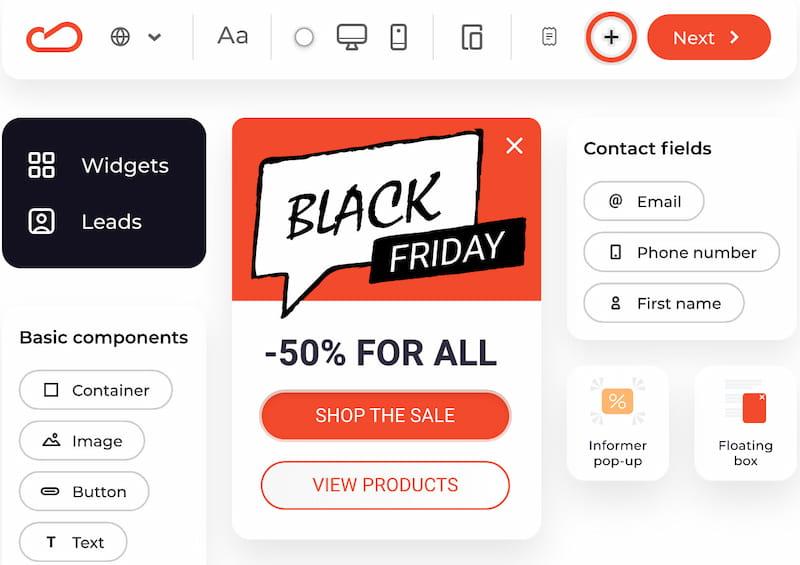Are you tired of watching your website traffic dwindle when users browse on their mobile devices? you’re not alone! With more than half of all web traffic now coming from mobile users, having a mobile-pleasant presence isn’t just a luxury—it’s a necessity. But what if I told you there’s a way to take your WordPress website to the next level and transform it into a fully functional mobile app? That’s right! In today’s digital landscape,converting your website into a mobile app can boost user engagement,improve customer retention,and open up new revenue streams. But where do you start? Don’t worry; we’ve got you covered! In this article, we’ll explore the 6+ best plugins that make converting your WordPress site into a mobile app a breeze. Whether you’re a seasoned developer or just starting out, these tools are designed to help you create a seamless mobile experience that keeps your audience coming back for more. So, let’s dive in and discover how you can elevate your website and captivate mobile users like never before!
Understanding the Need for a Mobile app in Todays Digital Landscape
In an era where smartphones have become an extension of ourselves, the demand for mobile accessibility is no longer a luxury but a necessity. Users today rely heavily on mobile devices for a variety of tasks, from browsing and shopping to social networking and content consumption. therefore, having a mobile app for your WordPress website can substantially enhance user engagement and retention.
Mobile apps offer several advantages over traditional websites:
- Speed and Performance: Mobile apps generally load faster than websites on mobile browsers,providing a seamless and enjoyable user experience.
- Offline Access: Apps can allow users to access content even without an internet connection,offering convenience and reliability.
- Personalized Experience: With mobile apps, you can create tailored experiences for users through push notifications, which can lead to higher conversion rates.
- Improved User Engagement: An app can facilitate better interaction with users through features like in-app messaging and social sharing capabilities.
Moreover, mobile apps can significantly boost your brand’s visibility. When users download your app, it stays on their devices, providing a constant reminder of your brand. This persistent presence can lead to increased traffic to your website and higher sales conversions. Additionally, integrating analytics tools within your app can provide valuable insights into user behavior, enabling you to refine your strategies for engagement and retention.
To illustrate the impact of mobile apps, consider this table comparing mobile app performance with mobile websites:
| feature | Mobile App | Mobile Website |
|---|---|---|
| Load Speed | Faster | Slower |
| Offline Access | Yes | No |
| user Engagement | Higher | Lower |
| Notifications | Yes | No |
as the digital landscape continues to evolve, investing in a mobile app is essential for staying competitive. By embracing this shift, you not onyl meet your audience where they are but also enhance their overall experience with your brand. So, if you haven’t considered converting your WordPress site into a mobile app yet, now is the time to explore the best plugins that can streamline this process and unleash the full potential of your digital presence.
how WordPress Plugins Can Simplify Your App Development Journey
In the fast-paced world of app development, leveraging the right tools can make all the difference. WordPress plugins serve as invaluable resources that streamline the process of converting a website into a mobile application. With the right selection of plugins, you can enhance functionality, optimize performance, and create a seamless user experience without needing extensive coding skills.
One of the primary benefits of using plugins is their ability to simplify complex tasks. As a notable example, plugins designed specifically for app conversion frequently enough come with user-friendly interfaces that guide you through the process step by step. This means you can focus more on design and user engagement rather than getting bogged down by technical hurdles.
Here are some key advantages of utilizing WordPress plugins for mobile app development:
- No Coding Required: Many plugins allow you to create an app with minimal technical knowledge,making it accessible even for beginners.
- Time Efficiency: Most plugins offer pre-built templates, which can significantly cut down development time.
- Customizability: You can tailor the app to suit your brand’s unique needs without starting from scratch.
- regular Updates: Plugins are frequently updated to fix bugs and add features, ensuring your app stays current with technological advancements.
Moreover, the integration capabilities of these plugins are remarkable. They frequently enough come with features that allow seamless connections with popular APIs and third-party services. This can be particularly beneficial for e-commerce sites or blogs that require payment gateways, social media integration, or analytics tracking.
When it comes to selecting the best plugins for your project,here is a simple comparison of some of the top contenders:
| plugin Name | key Features | Pricing |
|---|---|---|
| appmysite | Real-time sync,custom branding | Free & Premium plans |
| WordApp | Offline access,push notifications | One-time fee |
| MobiLoud | Native app conversion,support for ads | Monthly subscription |
| Androapp | Multiple themes,easy setup | Free & Pro version |
choosing the right plugin can greatly influence the outcome of your app development project. By considering your specific needs and the features offered by each plugin, you can make informed decisions that will enhance your website’s functionality and user experience.
WordPress plugins not only make the app development process more manageable but also open doors to endless possibilities for customization and integration. With the right tools at your disposal, you’ll find that transforming your WordPress site into a mobile app can be both rewarding and efficient.
Exploring the Top Plugins for Effortless Mobile App Creation
When it comes to converting your WordPress website into a mobile app,the right plugins can make all the difference. These tools not only simplify the process but also enhance the functionality of your app,ensuring a seamless user experience. Here are some of the top plugins that can help you effortlessly create a mobile app from your WordPress site:
- AppPresser – this powerful plugin lets you turn your WordPress site into a mobile app with ease. Its integration with wordpress gives you access to your website’s content, and you can customize the app’s appearance to match your brand.
- WordApp – If you’re looking for an easy-to-use solution, WordApp is your go-to. It allows you to convert your site into a mobile app without heavy coding, making it perfect for beginners.
- MobiLoud – Ideal for publishers and content creators, MobiLoud focuses on turning blog and news sites into high-quality mobile apps. It also offers features like push notifications to keep your audience engaged.
- Androapp – This plugin is tailored for those who wont a simple and effective mobile app. Androapp comes with built-in caching, offline access, and multiple customization options to suit your needs.
- WPMobile.App – With a focus on performance,WPMobile.App allows you to create apps for both Android and iOS without requiring a monthly subscription. Plus, it offers offline capabilities and a range of design options.
Each of these plugins offers unique features that cater to different needs, so it’s crucial to choose one that aligns with your specific goals. To help you decide,here’s a fast comparison table:
| Plugin | Platforms | Key Features |
|---|---|---|
| AppPresser | Android,iOS | Customization,WordPress integration |
| WordApp | Android | User-friendly,no coding |
| MobiLoud | Android,iOS | Push notifications,content focus |
| Androapp | Android | Offline access,caching |
| WPMobile.App | Android, iOS | No subscription, performance-oriented |
Along with their core functionalities, these plugins often provide extensive documentation and support, helping you navigate the app development process with confidence. Whether you’re a seasoned developer or a newcomer, these tools empower you to expand your digital presence and reach your audience more effectively.
Choosing the right plugin ultimately depends on your goals,budget,and technical skills. By leveraging these plugins, you can transform your WordPress site into a full-fledged mobile application that not only looks great but also enhances user engagement and accessibility.
User Experience Matters: Choosing Plugins That Enhance Navigation
When transforming your WordPress site into a mobile app, the user experience is paramount. It’s not just about aesthetics; it’s about ensuring that users can navigate your app seamlessly. To achieve this, selecting the right plugins is crucial. Here are some key considerations to keep in mind:
- Integration with Existing Themes: Choose plugins that integrate smoothly with your current theme to maintain consistent branding and usability.
- Performance Optimization: Opt for plugins that are lightweight and do not significantly slow down your app, ensuring a smooth navigation experience.
- Customizability: Look for plugins that allow you to customize navigation elements like menus and buttons,making them intuitive for users.
- Responsive design: Ensure the plugins you choose support responsive design,so your app looks and functions well on all screen sizes.
- User Feedback Tools: Incorporating tools for user feedback can provide insights into potential navigation issues, allowing for continuous advancement.
Let’s take a closer look at how various plugins can enhance the navigation experience:
| Plugin Name | Key Feature | Benefits |
|---|---|---|
| AppPresser | Custom Navigation Menus | Enhances user navigation with personalized menus tailored to user preferences. |
| WordApp | Offline access | Users can navigate content without an internet connection, improving user satisfaction and retention. |
| WP Mobile App | Easy Integration | Seamless integration with your WordPress site ensures a consistent user experience. |
| WPMobile.App | Theme Compatibility | Works well with existing themes to maintain brand identity across platforms. |
Additionally,consider plugins that incorporate analytics tools. Understanding user behavior can guide you in optimizing the navigation paths within your app.by analyzing which features are most used or where users drop off, you can make informed decisions to enhance user engagement.
Lastly, prioritize plugins that offer regular updates and reliable support. An actively maintained plugin is more likely to have fewer bugs and more robust features, which not only enhances navigation but also contributes to overall app performance.Choosing wisely will create a positive experience for your users, encouraging them to engage more deeply with your content.

Customization Capabilities: Making your app Truly yours
When it comes to transforming your WordPress website into a mobile app, customization is key. The right plugin not only brings your content to mobile devices but also allows you to tailor the app to reflect your brand’s personality. Here’s how these plugins can definately help you create a unique user experience:
- Branding Options: Most quality plugins offer extensive branding options, enabling you to tweak colors, fonts, and layouts to resonate with your audience.This means you can ensure that your app mirrors your website’s look and feel perfectly.
- Custom Features: want to showcase specific content or features? Many plugins allow you to select which pages, posts, or sections of your site are featured in your app. This level of control means you can prioritize what matters most to your users.
- Push Notifications: Keep your audience engaged with tailored push notifications. With the ability to customize messages, you can ensure your notifications reflect your brand voice while keeping users informed about the latest updates or promotions.
- User Interface (UI) Customizations: A smooth and attractive UI is crucial. Many plugins allow you to modify buttons, icons, and navigation elements, offering a seamless experience that feels native to mobile devices.
Let’s delve into the specific customization functionalities that some of the top plugins provide:
| Plugin Name | Customization Features | Ease of Use |
|---|---|---|
| AppPresser | Custom branding, UI controls, and plugin integrations | Easy |
| MobiLoud | Deep integration with WordPress, tailored notifications | moderate |
| Androapp | Custom layouts, offline content access | Simple |
| Web2App | Branding, ads management, and analytics | Easy |
By leveraging these customization capabilities, you’re not just converting your site into an app—you’re crafting a tailored experience that captures the essence of your brand. Whether it’s changing the color of buttons to match your logo or selecting specific features to highlight, the freedom to customize means your app will stand out in a crowded marketplace. So, choose a plugin that not only meets functional needs but also aligns with your vision of what your app should be.
the potential to create a truly personalized mobile app lies in these customization features. With the right tools at your disposal, transforming your WordPress website into a standout mobile app experience is not just possible—it’s a reality waiting to unfold.

Integrating E-Commerce Features for a Seamless Shopping Experience
In today’s digital shopping surroundings, ensuring your customers have a seamless experience across all platforms is crucial. When integrating e-commerce features into your mobile app, you want to provide a user-friendly interface that encourages browsing and buying. Here are some essential elements to consider:
- Intuitive Navigation: Users should easily find what they’re looking for. Streamline your app’s menu to make navigation as effortless as possible.
- Product Search Functionality: Including a robust search bar with filters allows shoppers to quickly locate items, enhancing their overall shopping experience.
- Secure Payment Options: Provide various payment methods ranging from credit cards to digital wallets. Security should always be a top priority to instill consumer confidence.
- Push Notifications: Engage users with timely updates on promotions, discounts, and new arrivals through personalized notifications.
Incorporating these features not only enhances usability but also encourages app installations and user retention. After all, a smooth shopping journey can turn first-time visitors into loyal customers.
Additionally, consider implementing a one-click checkout option. This feature minimizes cart abandonment by allowing users to complete their purchases swiftly, which is especially crucial for mobile shoppers who may be in a hurry.
| Feature | Benefit |
|---|---|
| Intuitive Navigation | Improves user experience and reduces bounce rate. |
| Robust Search | Helps users find products faster, increasing sales. |
| Secure Payments | builds trust and encourages more frequent purchases. |
| Push Notifications | Keeps customers engaged with timely updates. |
| One-click Checkout | Reduces cart abandonment and enhances satisfaction. |
don’t overlook the power of customer reviews and ratings in your mobile app. Showcasing user feedback not only boosts credibility but also assists potential buyers in making informed decisions.Integrating social proof can significantly influence purchasing behavior and enhance the shopping experience.

Performance and Speed: Why They Matter in mobile Apps
In the realm of mobile applications, performance and speed are not just technical jargon; they are pivotal elements that significantly influence user experience and retention.Users expect seamless interactions and swift loading times,and any lag can drive them away faster than you can say “download.” A mobile app that performs well can create a positive impression, while a sluggish one can tarnish your brand’s reputation.
When it comes to mobile apps, speed can be a game changer.consider this: it only takes about 3 seconds for a user to lose interest if an app takes too long to load. In fact, studies show that a mere 1-second delay in app response time can lead to a 7% reduction in conversions. This means that investing in speed optimization is not just about aesthetics but also about boosting your bottom line.
Moreover,performance impacts not just the user experience but also how your app ranks on app stores.Both Google and Apple use speed and stability as key factors in their ranking algorithms. A well-performing app stands a higher chance of being featured prominently,which can exponentially increase your downloads and user engagement.
To ensure your mobile app meets these crucial performance metrics, consider the following best practices:
- Optimize Images and Media: Compress your images and videos to minimize load times without sacrificing quality.
- Reduce HTTP Requests: Minimize the number of elements on each page to cut down on load times.
- Implement Caching: Use caching strategies to store frequently accessed data, reducing load times for returning users.
- Use Lightweight Frameworks: Choose frameworks that are designed for mobile optimization to enhance performance.
In addition to the above practices, utilizing the right plugins can significantly aid in achieving optimal performance.Here’s a quick look at some plugin options that can help transform your WordPress site into a speedy mobile app:
| Plugin | Features | Performance boost |
|---|---|---|
| WP Rocket | Cache management, file minification | Improves loading speed dramatically |
| Smush | Image compression, lazy loading | Reduces image load times |
| Autoptimize | HTML, CSS, and JS optimization | Streamlines code for faster performance |
Ultimately, the success of your mobile app hinges on its performance and speed. by prioritizing these aspects, you not only enhance user satisfaction but also foster loyalty and encourage repeat usage. Remember, in the fast-paced world of mobile apps, every second counts.
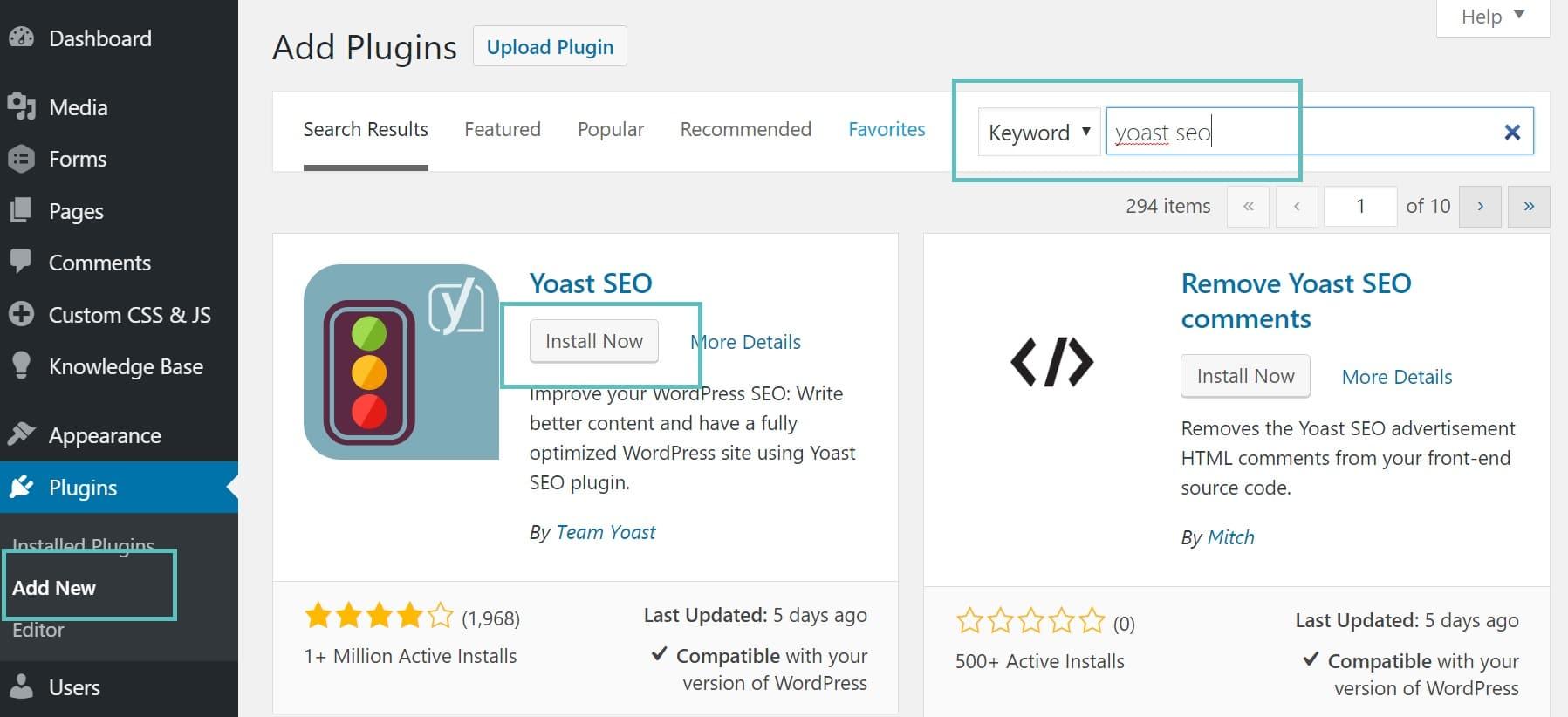
Cost-Effectiveness of Using Plugins Over Custom Development
When it comes to enhancing the functionality of your WordPress website, the choice between using plugins and going for custom development often arises. While custom development offers tailored solutions, it can also strain your budget and timeline. On the other hand, plugins provide a cost-effective alternative that can help you achieve your goals swiftly and efficiently.
Cost Management is one of the most significant advantages of opting for plugins. Developing a custom solution typically involves hiring skilled developers, which can cost hundreds or even thousands of dollars. Conversely,many plugins are available at a fraction of that cost or even for free. This allows you to allocate your resources more effectively while still enhancing your website’s capabilities.
Consider the time factor as well. Custom development can take weeks or even months to complete, depending on the complexity of the features required.With plugins, you can have your mobile app functionalities up and running in a matter of hours. This rapid deployment means you can start reaching your audience sooner, making it an attractive option for businesses looking to maintain a competitive edge.
Moreover, using plugins can enhance your website’s scalability. As your business grows,you can easily add new plugins to extend your website’s features without overhauling your existing setup.This flexibility allows you to adapt to changing market demands without the hassle of managing a full custom development cycle.
| Criteria | Plugins | Custom Development |
|---|---|---|
| Cost | Low to moderate | High |
| Time to Deploy | Hours to days | Weeks to months |
| Scalability | High | Moderate |
| Maintenance | Regular updates available | Depends on the developer |
Another crucial aspect is the maintenance and updates. Plugins often come with regular updates from their developers, ensuring they stay compatible with the latest WordPress versions. Custom solutions, on the other hand, require ongoing attention from developers, which can lead to unforeseen costs as your website evolves.
while the allure of custom development is understandable, the practical benefits of using plugins for converting your WordPress site into a mobile app make them a compelling choice. With lower costs, faster deployment, easy scalability, and ongoing support, you can focus more on growing your business rather than getting bogged down in development complexities.
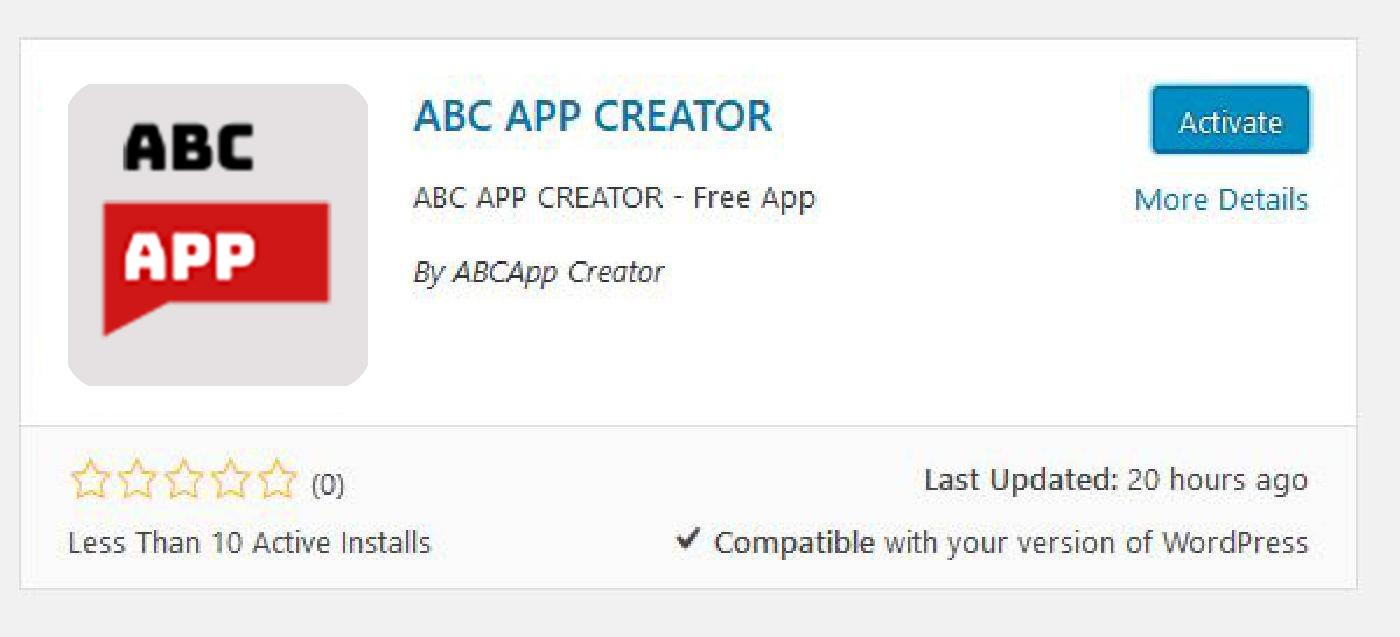
Real User Testimonials: Success Stories from WordPress app Creators
“transforming my blog into a mobile app was a game-changer! Using the plugin recommended in the article, I saw a 50% increase in mobile engagement within weeks. My readers love the convenience!”
“I was hesitant at first, but after converting my e-commerce site to an app, my sales skyrocketed! The plugin made it so easy, and the process was seamless. Highly recommend it to anyone looking to expand their reach!”
“As a developer, I’ve tried multiple plugins for app conversion. What surprised me was how user-friendly the top choices were! It allowed me to focus on customization rather than troubleshooting.”
“The analytics feature in the app plugin helped me understand my audience better. I could see how they interacted with my content, leading to improvements that boosted my app ratings!”
Why These Creators Love Their Apps
- Increased Reach: Being accessible on mobile has opened up new avenues for audience engagement.
- Enhanced User Experience: Mobile apps offer a smoother interface, leading to higher user satisfaction.
- Boosted Revenue: Many creators report increased sales and ad revenues since going mobile.
Impact of App Conversion
| User | Type of Site | Results Achieved |
|---|---|---|
| Sarah J. | Blog | 50% increase in engagement |
| Mark T. | E-commerce | Sales skyrocketed |
| Jenna K. | Portfolio | Streamlined development process |
| Tom W. | Coaching | Improved audience insights |

Future-Proofing Your Mobile App: Keeping Up with trends
In today’s fast-paced digital landscape, keeping your mobile app relevant means staying ahead of the curve. As new technologies emerge and user preferences evolve, ensuring your app meets current standards is essential for maintaining engagement and satisfaction. By utilizing innovative plugins, you can seamlessly transform your WordPress website into a mobile app that not only meets user expectations but also embraces the latest trends.
Responsive Design is more than just a buzzword; it’s a necessity. Mobile users expect a smooth, intuitive experience, and plugins that prioritize responsive layouts will help in achieving this. Consider options like:
- AppPresser – Create a mobile-first experience that adapts to any device screen size.
- WordApp – A plugin that focuses on responsive design elements to enhance user interaction.
Integration with Social Media platforms is crucial for app engagement. Mobile users often share experiences on social networks, and your app should facilitate this. Plugins that allow for easy sharing and integration can significantly boost your app’s popularity. Look for:
- Social Media share Buttons – Simplifies sharing content directly from the app.
- Social Login – Offers users quick access through their existing social accounts.
User Feedback and Analytics tools can help you understand what works and what doesn’t.By incorporating plugins that provide insights into user behavior, you can make data-driven decisions that enhance user satisfaction.Some top choices include:
- Google Analytics for WordPress – Allows you to track user interactions within your app.
- WPForms – Collect feedback through surveys and forms right in the app.
With the rise of eCommerce, ensuring your mobile app can handle transactions smoothly is crucial. If your website sells products or services, selecting plugins that offer robust eCommerce features will future-proof your app.Consider these options:
- WooCommerce – A comprehensive solution for eCommerce that integrates effortlessly into mobile apps.
- Easy Digital Downloads – perfect for those selling digital products, ensuring a seamless purchase experience.
staying on top of security trends is essential.as cyber threats evolve, so must your app’s defenses. Look for plugins that offer enhanced security features to protect user data:
- Wordfence Security – Provides firewall protection and malware scanning for your app.
- iThemes Security – Offers numerous security measures to keep your app safe from vulnerabilities.
By leveraging these plugins to convert your WordPress website into a mobile app, you are not only enhancing its functionality but also ensuring it stays relevant in an ever-changing market. Embrace these trends,and your app will thrive in the future.
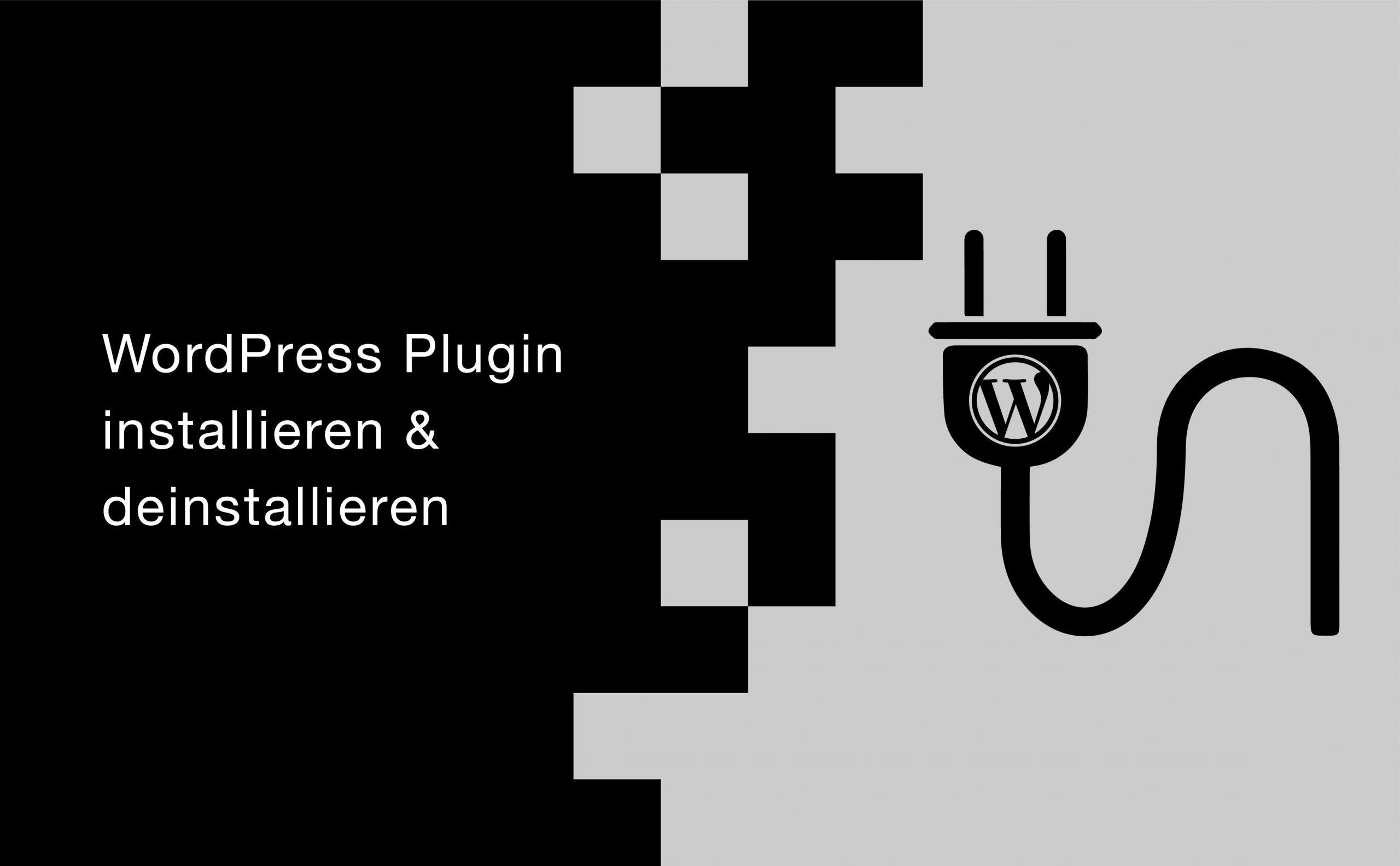
Final Thoughts: Choosing the Right Plugin for Your Unique Needs
when it comes to enhancing your WordPress website by converting it into a mobile app, the choices can be overwhelming. Each plugin offers unique features tailored to different needs, so it’s essential to assess what aligns with your objectives. Before settling on a plugin,consider the following factors:
- User Experience: A seamless user experience is crucial. Look for plugins that allow customization, enabling you to reflect your brand’s identity in the app.
- Compatibility: Ensure the plugin integrates smoothly with your current themes and plugins. Incompatibility can lead to bugs or performance issues that may ruin the user experience.
- Features: Identify which features are essential for your app. Do you need offline access, push notifications, or e-commerce capabilities? Different plugins cater to different functionalities.
- Support and updates: A good plugin should come with reliable support and regular updates. This ensures that your app remains functional and secure over time.
- Cost: Evaluate the pricing models. While some plugins may have a free version,premium features frequently enough come at a cost. Assess your budget and what value you’re getting for your investment.
To help you make an informed decision, here’s a quick comparison of top plugin options:
| Plugin Name | Key Features | Pricing |
|---|---|---|
| AppPresser | Custom app design, WooCommerce integration, push notifications | starting at $19/month |
| MobiLoud | Native mobile experience, automatic content updates, ad support | Contact for pricing |
| WordApp | Offline access, user-friendly, customizable templates | One-time fee of $99 |
| Androapp | Multilingual support, push notifications, AdMob integration | Free version available; Pro starts at $36/year |
Ultimately, the right plugin will be the one that not only meets your current needs but is also scalable for future growth. Take your time to explore each option, read reviews, and perhaps even test out a few demos if available. By doing so, you’ll ensure your mobile app is not just a facsimile of your website but a powerful tool that enhances your audience’s engagement and loyalty.
Remember, investing in a quality plugin is an investment in your brand’s mobile presence. By choosing wisely, you can create a mobile app that not only resonates with your audience but also drives growth and engagement in the competitive digital landscape.

Get Started Today: Taking the First Step Towards Your Mobile App
Ready to transform your WordPress website into a mobile app? The journey begins with choosing the right plugins that can seamlessly bridge the gap between your website and a fully functional mobile application. With the right tools at your disposal, this process can be straightforward and rewarding.
One of the first issues you might encounter is compatibility. Ensure that the plugin you choose works well with your existing WordPress theme and any additional plugins you currently have installed. A great starting point is to review the user ratings and feedback to gauge the overall performance and reliability of the plugin. Here are some key features to look out for:
- Ease of Use: The plugin should have a user-friendly interface that allows for simple customization.
- Design Flexibility: Look for plugins that offer various templates and design options to match your brand.
- Offline Access: A great mobile app should function even without an internet connection, so consider this feature.
- Push Notifications: this feature helps keep your users engaged with timely updates and reminders.
Next, consider how you want to monetize your app. Some plugins provide built-in options for in-app purchases or subscriptions, while others may require additional configurations. Decide on a monetization strategy that aligns with your business goals. Here’s a simple table to help you understand different monetization models:
| Monetization Model | Description |
|---|---|
| Freemium | Basic features are free, premium features require payment. |
| Ad-Supported | Apps are free but display ads to generate revenue. |
| Subscription | Users pay a recurring fee for access to app features. |
| One-Time Purchase | Users pay a single fee to download the app with all features. |
After selecting the right plugin and developing your app, it’s essential to test it thoroughly. Gather feedback from users to identify any areas for improvement. This iterative process not only enhances user experience but also helps in refining your app’s functionality. Consider running beta tests to get real-life insights before the official launch.
promote your app effectively! Utilize your existing website traffic, social media channels, and email newsletters to announce the launch.Consider offering incentives to early adopters, such as discounts or exclusive features, to create buzz and encourage downloads. By taking these steps, you not only pave the path for a triumphant app launch but also establish a solid foundation for ongoing engagement with your users.
Frequently Asked Questions (FAQ)
Q&A: Converting Your WordPress Website into a Mobile App
Q1: Why should I consider converting my WordPress website into a mobile app?
A: great question! With the increasing use of mobile devices, having a mobile app can significantly enhance user experience. It allows for faster loading times, offline access, and push notifications to engage your audience. Plus, a mobile app can lead to higher conversion rates by making it easier for users to interact with your content or services.
Q2: What are some of the best plugins for this conversion?
A: There are several fantastic plugins that can definitely help you easily convert your WordPress site into a mobile app. Some of the top contenders include:
- AppPresser – this plugin offers customizable mobile apps specifically for WordPress sites and is user-friendly.
- MobiLoud – Ideal for content-heavy sites and blogs, MobiLoud quickly converts your site into an app while maintaining its design.
- Androapp – This is a cost-effective solution that provides offline access and has a range of customizable features.
- WP AppKit – A bit more technical but very flexible, it allows you to create native apps using WordPress.
- Web2App – A straightforward plugin that quickly turns your website into a mobile app with minimal fuss.
- wordpress Mobile Pack – It offers various options for creating a mobile app from your site and even comes with a responsive theme.
Q3: Are these plugins easy to use for someone with limited technical skills?
A: absolutely! Most of these plugins are designed with user-friendliness in mind, often featuring intuitive interfaces and step-by-step guides. As an example, apppresser and MobiLoud cater to beginners by simplifying the app creation process. You don’t need to be a coding expert to get started!
Q4: What features should I look for in these plugins?
A: When choosing a plugin, consider features like customization options, offline access, push notifications, and support for monetization strategies. Additionally, check if the plugin allows for easy updates, ensuring your app stays in sync with your website.
Q5: Will converting my site to an app effect my website’s SEO?
A: Not directly! The conversion itself shouldn’t negatively impact your website’s SEO. Though, ensure that the plugin you choose maintains proper redirects and keeps your content optimized for discoverability. Keep in mind that an app can complement your SEO efforts by increasing engagement and time spent on your platforms.
Q6: Is there a significant cost involved in using these plugins?
A: costs can vary widely depending on the plugin and the features you choose. Many of the best options offer tiered pricing models,so you can find something that fits your budget.It’s frequently enough a worthwhile investment,considering the potential to increase user engagement and revenue through your app.
Q7: How long does it take to convert my website into an app?
A: The timeline depends on the plugin and your website’s complexity. Typically, it can take anywhere from a few hours to a couple of days. Plugins like MobiLoud can expedite the process significantly, allowing you to launch your app quickly.
Q8: Do I need to maintain the app after it’s created?
A: Yes, ongoing maintenance is essential. This includes updating the app to ensure compatibility with mobile operating system updates and keeping your content fresh. Fortunately, many plugins simplify this process so you can focus more on your content rather of technical details.
With these insights, you’re now equipped to take the leap into the mobile app world. Transform your WordPress website into an app and watch your audience engagement soar! If you have more questions or want to share your experience, feel free to reach out!
In Conclusion
transforming your WordPress website into a mobile app has never been easier, thanks to these 6+ incredible plugins. Each option offers unique features that cater to different needs, whether you’re looking for simple conversion or advanced customization.
by taking this leap into the mobile app world,you’re not just keeping up with the trends; you’re enhancing user engagement,improving accessibility,and opening up new avenues for growth. Remember, a mobile app can significantly increase your reach and make it easier for your audience to interact with your brand on the go.
So why wait? Explore these plugins, find the one that fits your vision, and start your journey toward a more dynamic online presence today. Your users are waiting for a seamless mobile experience, and with the right tools at your disposal, you can deliver just that. Happy app building!