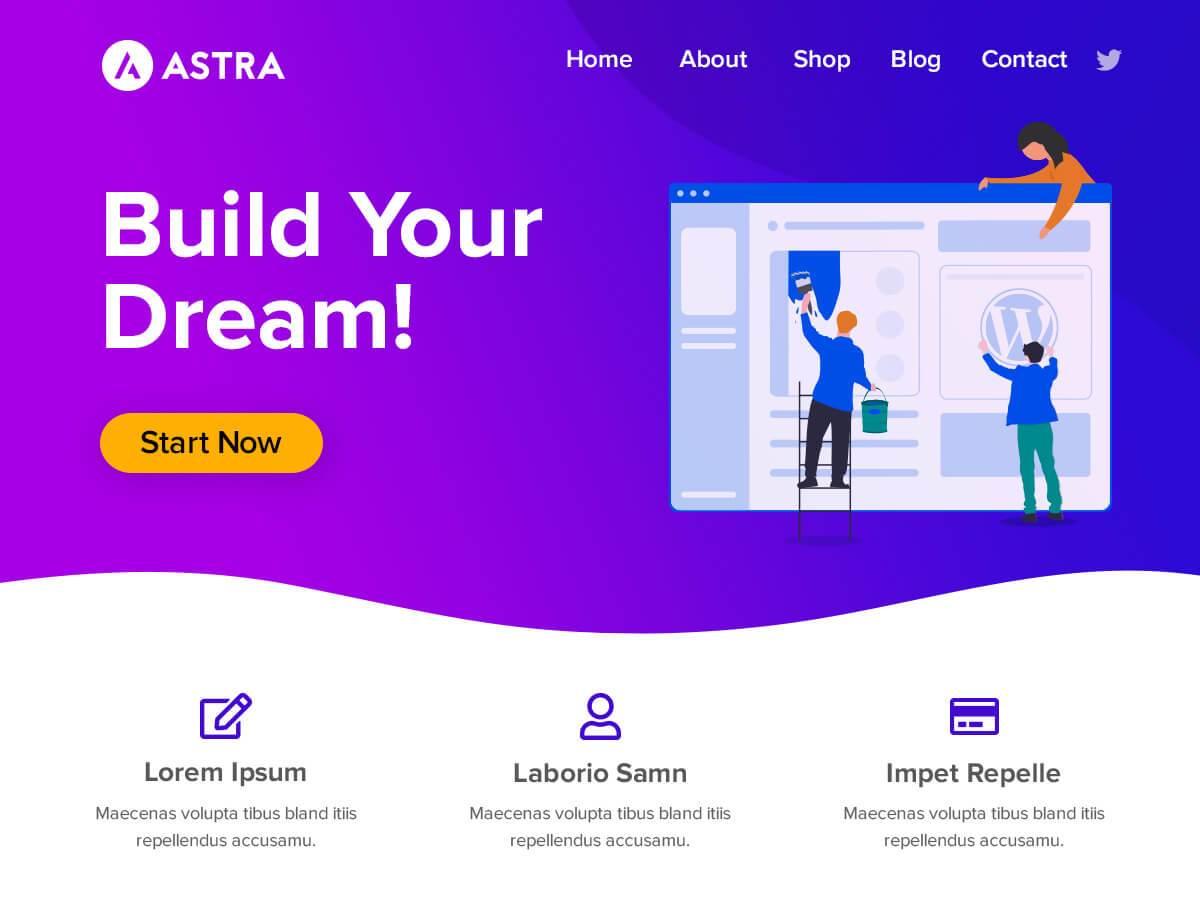When it comes to building a website, choosing the right theme can feel a bit like searching for a needle in a haystack. With so many options out there, how do you know which one will truly deliver on its promises? Enter the Astra Theme—a name that’s been buzzing around the wordpress community for quite some time now. Praised for its speed, flexibility, and user-friendly design, Astra has quickly become one of the most popular themes on the market.But popularity doesn’t always equate to quality. In this article, we’re diving deep into the world of Astra to uncover whether this highly-rated theme is actually worth your time and investment.So, if you’re on the fence about making Astra your go-to choice for your next project, stick around! We’re here to break down the features, benefits, and potential drawbacks, so you can make an informed decision that suits your unique needs. Let’s get started!
Understanding the Astra Theme: What Makes It So Popular
the Astra Theme has captured the attention of WordPress users worldwide, and for good reason.One of the standout features is its lightweight design. When it comes to speed, Astra is engineered for high performance, which means your website can load in a flash. This is not just great for user experience; it also plays a significant role in SEO rankings. In an era where every second counts, having a theme that prioritizes speed can make all the difference in retaining visitors.
Another major draw of Astra is its customization capabilities. Unlike many themes that require a steep learning curve, Astra offers a user-friendly interface that allows even novices to create stunning and functional websites. With the integration of popular page builders like Elementor and Beaver Builder, anyone can drag and drop their way to a visually appealing site. Plus, Astra comes with a plethora of pre-designed templates that cater to various niches, making it easy to get started.
In addition to performance and customization, Astra shines with its responsive design. In today’s digital landscape, it’s crucial for websites to look great on all devices. Astra is built to ensure that your content displays beautifully on desktops, tablets, and smartphones alike, providing a seamless experience for all users. This adaptability not onyl enhances user engagement but also contributes to lower bounce rates.
Security cannot be overlooked; Astra takes this seriously by adhering to best practices in coding and regular updates. This not only keeps your site running smoothly but also protects it from vulnerabilities. As cyber threats become more complex, having a theme that prioritizes security gives you peace of mind, allowing you to focus more on your content rather than worrying about potential hacks.
Here’s a rapid look at some features that enhance Astra’s appeal:
| Feature | Description |
|---|---|
| Lightweight | Fast loading times for better user experience and SEO. |
| Highly Customizable | Easy-to-use interface with drag-and-drop options. |
| Responsive Design | Ensures good performance across all devices. |
| Secure | Regular updates and adherence to coding standards. |
Lastly, the community support surrounding Astra is another compelling reason for its popularity. With numerous forums, tutorials, and user groups, you’re never left in the dark. Whether you have a question about a specific feature or are looking for creative inspiration, there’s a wealth of resources available. This community aspect fosters a sense of belonging and makes it easier to troubleshoot or enhance your site’s functionality.
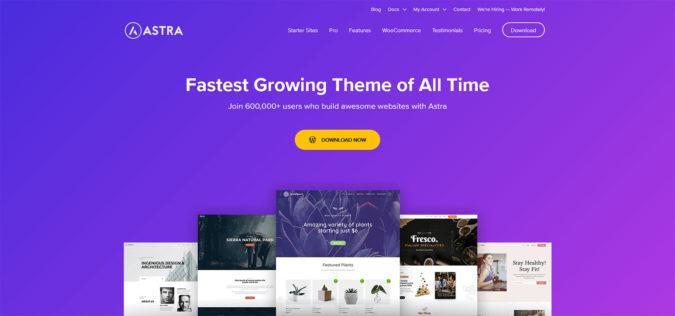
Key Features of Astra That Stand Out
The Astra theme has garnered significant attention in the WordPress community, and for good reason. it boasts a range of features that not only enhance functionality but also streamline the design process for users of all skill levels. Here are some standout elements that make Astra a compelling choice:
- Lightweight and Fast: Astra is built for speed. With minimal bloat and optimized code, it ensures that your website loads quickly, which can positively impact user experience and SEO rankings.
- Customization Options: the theme offers an extensive library of customization options through the WordPress Customizer. You can easily modify layouts,colors,and typography without needing to touch a line of code,making it accessible for beginners.
- Pre-Built Templates: Astra provides a wide array of pre-built starter templates that cater to different niches. This allows users to quickly set up their site with professional designs, speeding up the launch process.
- Integration with Page Builders: whether you prefer Elementor, Beaver Builder, or Gutenberg, Astra plays nicely with all major page builders, providing you with the flexibility to create unique layouts.
- WooCommerce Compatibility: If you’re looking to sell online, Astra has your back. Its deep integration with WooCommerce allows for a seamless eCommerce experience with customizable product pages and checkout layouts.
Another remarkable feature of Astra is its responsive design. Your site will look great on any device, ensuring that you reach your audience wherever they are.Plus, Astra includes accessibility-ready features, which means that your site can cater to a wider range of users, enhancing usability.
| Feature | Description |
|---|---|
| Speed Optimization | Minimal bloat for faster load times. |
| Customization | User-friendly options through Customizer. |
| pre-Built Sites | Diverse templates for various niches. |
| Page Builder Support | Works with major page builders seamlessly. |
| eCommerce Ready | Integrated with WooCommerce for online stores. |
Lastly, Astra’s active community and support cannot be overlooked. with a thriving user base, you’ll find plenty of tutorials, forums, and resources to help you make the most out of your theme. Coupled with dedicated support from the Astra team,you can tackle any challenge that may arise during your website building journey.
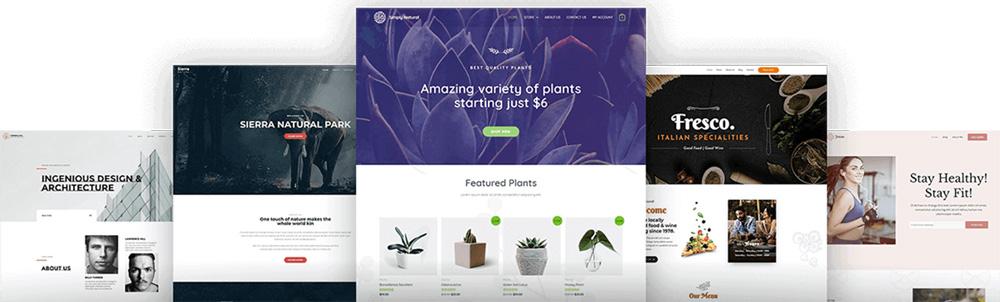
Performance and Speed: Does Astra Live Up to the Hype?
When it comes to website performance, Astra has made quite a name for itself among WordPress themes. Users frequently enough rave about its speed, but does it truly live up to the buzz? Let’s dive into the numbers and features that drive this theme’s reputation for performance and speed.
First off, Astra boasts a lightweight design, which is a significant factor in its quick loading times. With a default installation size of just a few kilobytes, it means less data needs to be loaded when visitors access your site. This is crucial, as studies show that even a one-second delay in page loading can lead to a significant drop in conversions. Here’s what you can expect:
| Performance Metric | Astra | Average WordPress Theme |
|---|---|---|
| Page Size | 50-60 KB | 1-2 MB |
| Load Time | Less than 0.5 seconds | 2-4 seconds |
| Google PageSpeed Score | 90+ | 70-80 |
Moreover, Astra is fully compatible with popular caching plugins and performance optimization tools. This means that whether you’re using WP Rocket,W3 Total Cache,or any other plugin,you’ll be able to squeeze every ounce of speed out of your site. The integration is seamless,allowing site owners to optimize performance without the need for extensive tech know-how. This is a massive win for both beginners and seasoned developers alike.
Another perk of Astra is its customization capabilities. Unlike many themes that slow down as you add more elements, Astra maintains its performance, thanks to its modular design. This allows you to enable only the features you need, keeping your website lean and efficient. With Astra,you can have a visually stunning site without sacrificing loading speed.
Astra doesn’t just talk the talk; it walks the walk when it comes to performance and speed. With its lightweight framework, compatibility with optimization tools, and flexible customization options, it’s clear why users are so excited. If speed is a priority for your website, Astra proves to be a solid contender that can definitely help you deliver a fast and efficient browsing experience for your visitors.
customization Made Easy: Exploring Astras flexibility
One of the standout features of Astra is its remarkable flexibility, which makes it a go-to choice for both novice and experienced web designers. The theme allows users to easily tailor their sites to meet specific needs without requiring extensive coding knowledge. This user-friendly approach to customization sets Astra apart from many other themes in the market.
with Astra, you can customize your site using the WordPress Customizer, which provides a real-time preview of changes. Here are some of the key customization options available:
- Header Layouts: Choose from various header styles, including centered, stacked, or inline.
- Typography Settings: Select from hundreds of Google Fonts to match your brand’s voice and style.
- Colors & Backgrounds: Easily change colors and backgrounds to create a unique look that resonates with your target audience.
- Footer Options: Customize footer layouts and widgets to enhance functionality and usability.
Moreover, Astra seamlessly integrates with popular page builders such as Elementor, Beaver Builder, and Gutenberg. This compatibility means that you can drag and drop elements to create stunning layouts without any hassle. The flexibility offered by these integrations allows you to:
- Design Unique Pages: Create landing pages, portfolios, or blogs with ease.
- Utilize Pre-Built Templates: Save time by using Astra’s library of pre-designed templates tailored for various niches.
- Modify Element Styles: Adjust size, spacing, and alignment to ensure your content looks polished and professional.
Moreover, Astra provides advanced options for CSS customization, giving you even more control over your website’s design. You can easily add custom CSS through the Customizer or your child theme, allowing you to:
- Make Fine-Tuned Adjustments: Override default styles to create a more personalized appearance.
- Enhance Performance: optimize your site without compromising design, ensuring faster load times.
For those who might be concerned about the learning curve, Astra’s extensive documentation and community support make it easy to navigate the customization process. Whether you seek to build a simple blog or a robust e-commerce site, Astra provides the tools necessary to transform your vision into reality. With its commitment to flexibility and user-friendly features, Astra empowers site owners to create stunning, functional websites without breaking a sweat.
Compatibility with Page Builders: A Seamless Experience
when it comes to building a website, compatibility with page builders can make or break your experience. Astra theme is renowned for its easy integration with popular page builders,ensuring that users can create stunning websites without the hassle of coding. Whether you’re a beginner or a seasoned developer, astra provides a seamless experience that caters to every skill level.
One of the standout features of Astra is its compatibility with leading page builders such as:
- Elementor
- Beaver Builder
- Gutenberg
- WPBakery Page Builder
this compatibility means you can drag and drop your way to a professional-looking site without having to touch a single line of code. Astra’s lightweight structure ensures that your site loads quickly, enhancing user experience and keeping visitors engaged.
| Feature | Astra | Other Themes |
|---|---|---|
| Load Speed | Fast | Varies |
| Customization Options | extensive | Limited |
| Ease of Use | Beginner-Friendly | Complex |
What sets Astra apart is not just its compatibility but also the depth of customization it allows. With Astra, you can easily adjust layouts, colors, typography, and more, all while working within your preferred page builder interface. This flexibility empowers you to create unique designs that reflect your brand’s identity.
Moreover, the Astra theme is optimized for mobile responsiveness, ensuring that your designs look great on any device. This is particularly critically important as more users turn to mobile browsing. By leveraging the capabilities of page builders alongside Astra’s responsive features, you can create a site that shines on all screens.
Astra’s compatibility with various page builders provides users with the tools they need to create stunning, high-performance websites efficiently.With its user-friendly interface and extensive customization options, Astra not only simplifies the web design process but also elevates the overall quality of your site. If you’re looking for a theme that plays well with others while offering the freedom to express your creativity, Astra is undoubtedly worth considering.
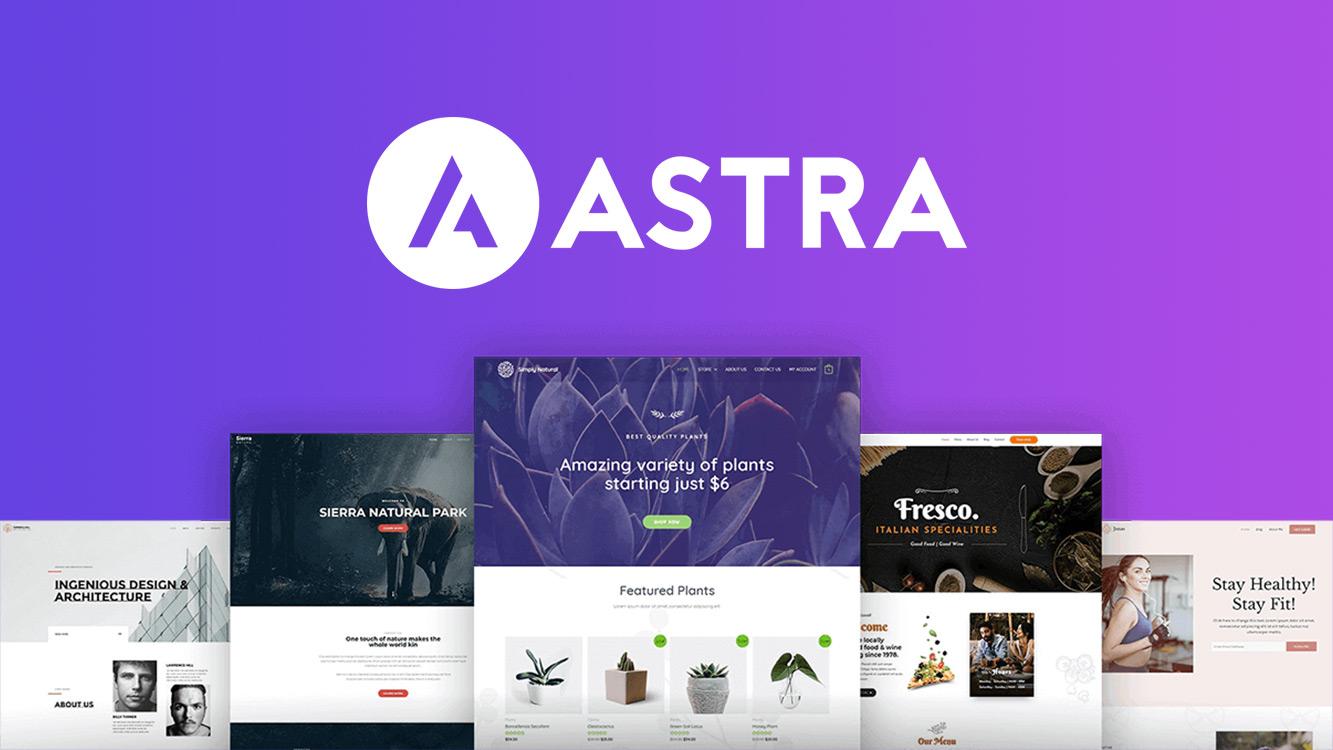
SEO Friendliness: Can Astra Boost Your Rankings?
When it comes to enhancing your website’s visibility on search engines, the theme you choose can play a significant role. Astra is designed with SEO principles in mind, making it a popular choice among webmasters looking to improve their rankings. Here’s how Astra can give your site an edge in the competitive landscape of search engine optimization.
One of the standout features of Astra is its lightweight architecture. Unlike many bloated themes that can slow down your website, Astra prioritizes speed and performance. Page load time is a critical factor for SEO; faster sites tend to rank higher in search results.With Astra, you can enjoy a theme that loads in milliseconds, ensuring visitors don’t bounce before they even see your content.
Astra also provides seamless integration with popular SEO plugins like yoast SEO and Rank Math. These plugins can guide you through best practices for on-page optimization, and Astra complements them perfectly by ensuring your meta tags, headings, and content structure are all optimally set up. This synergy can boost your chances of achieving better rankings substantially.
Additionally, Astra offers a schema markup feature, which is crucial for helping search engines understand your content better. Schema markup essentially acts as a roadmap for search engines, providing them with detailed facts about your site’s elements—from articles and products to reviews and events. By implementing schema, you increase your chances of appearing in rich snippets, which can greatly enhance your click-through rates.
Another aspect to consider is the mobile-friendliness of your site. Astra is fully responsive,ensuring that your website looks and functions beautifully across all devices. Google prioritizes mobile-first indexing, meaning that if your site isn’t optimized for mobile users, your rankings could suffer. With Astra, you can rest easy knowing your site will provide a stellar user experience, no matter the device.
Here’s a quick comparison of Astra against some other popular themes regarding SEO features:
| Feature | Astra | Other Popular Themes |
|---|---|---|
| Lightweight Design | ✅ | ❌ |
| Schema Markup support | ✅ | ❌ |
| Mobile Responsiveness | ✅ | ✅ |
| SEO Plugin Integration | ✅ | ✅ |
if you’re serious about improving your SEO and getting your site to rank higher, Astra is a solid choice. With its focus on speed, compatibility with essential SEO tools, and mobile optimization, it provides all the necessary features to help you climb the search engine ranks. Choosing the right theme can be just as important as the content you create, and Astra certainly stands out as a viable option for those looking to boost their online presence.

Support and Community: Is Help readily Available?
When it comes to using a theme like Astra, one of the most significant factors to consider is the level of support and community engagement available. Having access to prompt help can make a world of difference, especially for those who may not be tech-savvy or are just starting their website journey.
Astra boasts an impressive support system that caters to both free and premium users. Here’s what you can typically expect:
- Documentation: Complete and well-organized documentation is available, covering everything from installation to advanced features. This resource can help new users quickly learn the ropes!
- Community Forum: Astra has an active community forum where users can ask questions, share experiences, and find solutions.This peer-to-peer support is invaluable for troubleshooting common issues.
- Priority Support: Premium users enjoy priority support, which means faster response times and direct assistance from the astra team. This can be a game-changer for anyone needing urgent help.
Additionally, the Astra theme enjoys a large user base. This enthusiasm translates into a wealth of third-party tutorials,blog posts,and YouTube videos. Many content creators focus on Astra, making it easy to find targeted help and inspiration. Here’s a quick look at some community contributions:
| Resource Type | Description |
|---|---|
| Video Tutorials | Step-by-step guides on YouTube that cover everything from setup to advanced customization. |
| Blog Posts | Numerous bloggers share tips and tricks for optimizing Astra to enhance your site’s performance. |
| Online Courses | Some platforms offer paid courses specifically focused on maximizing Astra’s features. |
In a nutshell,if you find yourself stuck or facing challenges while using Astra,help is not far away. Whether you prefer direct support,community-driven assistance,or self-guided resources,Astra’s ecosystem is designed to empower users at every level. This support infrastructure makes it easier to unlock the full potential of your website and fosters a sense of confidence as you navigate through your web-building journey.
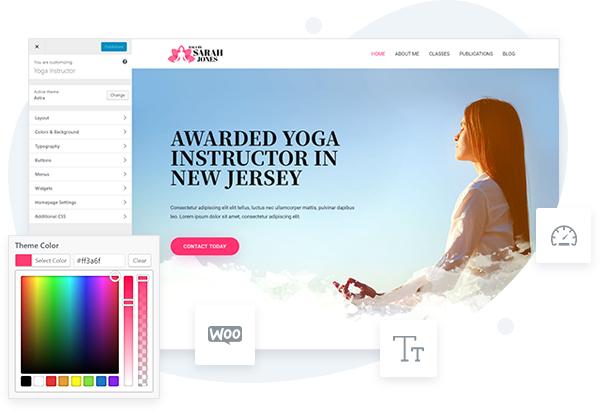
Pricing Plans and Value for Money: Is It Worth the Investment?
When it comes to selecting a WordPress theme, pricing plans can often make or break the decision. Astra Theme offers a variety of pricing tiers, each designed to cater to different needs and budgets. The value you receive from Astra can be significant, but let’s break down what you get at each level and assess whether it’s worth your hard-earned money.
The free version of Astra is surprisingly robust,providing a solid foundation for building a website without any upfront costs. It includes:
- Lightweight and fast-loading design
- Customization options via the WordPress Customizer
- Pre-built templates for various niches
however, those looking to unlock the full potential of Astra may wont to consider the Pro Plan. Priced at a reasonable monthly fee or a discounted annual payment, it includes additional features that can make a tremendous difference in your site’s capabilities:
- Advanced header options for a more personalized look
- Additional layout settings to enhance user experience
- Access to premium starter templates
| Plan | Price | Key Features |
|---|---|---|
| Free | €0 | Basic features, fast performance |
| Pro | €47/year | Advanced customizations, premium support |
| Agency | €249/year | All Pro features + unlimited sites |
For agencies or those managing multiple websites, the Agency Plan is where Astra really shines. At a higher price point, it offers unparalleled flexibility and scalability, allowing you to install the theme on as many sites as you desire. This plan also includes:
- White-labeling options for branding
- Comprehensive WooCommerce integration for e-commerce sites
- Access to all Astra add-ons for extended functionality
So,is Astra worth the investment? If you’re serious about building a professional-looking website with ease,investing in the Pro or Agency plans could be one of the best decisions you make. The time saved with pre-built templates, combined with the premium features, often translates into a significant return on investment, especially for businesses seeking to enhance their online presence.
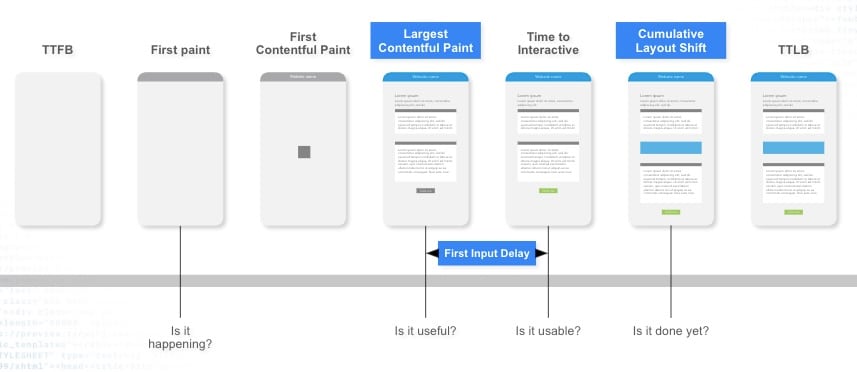
Real User Experiences: What Are Customers Saying?
When it comes to the Astra Theme, user feedback is as diverse as the websites built with it. Many customers rave about its speed and performance, which is crucial for retaining visitors. A frequent remark is how quickly pages load, attributing this to Astra’s lightweight framework. Users have noted:
- “My site loads in under two seconds—my bounce rate has never been lower!”
- “The speed boost has directly impacted my SEO rankings!”
But it’s not just performance that users appreciate. The theme’s customizability is another highlight. Customers love the ease with which they can tweak their site’s appearance without needing to dive into code. Here are a few testimonials reflecting this sentiment:
- “I was able to create a stunning website in a weekend without any coding experience!”
- “The drag-and-drop builder made it effortless to experiment with layouts.”
However, it’s essential to consider that no theme is perfect. Some users have faced challenges with the support system. Although many praise the extensive documentation and resources available, a few have reported delays in getting help:
“While the theme is fantastic, I wish the support team was a bit quicker to respond during busy hours.”
In terms of integration with plugins, Astra has generally received positive feedback. Users appreciate how seamlessly it works with essential plugins like WooCommerce and Elementor.A quick survey of user experiences revealed:
| plugin | User Rating | Comment |
|---|---|---|
| WooCommerce | ⭐⭐⭐⭐⭐ | “setting up my online store was a breeze!” |
| Elementor | ⭐⭐⭐⭐ | “Great compatibility, but sometimes it feels a bit sluggish.” |
| Yoast SEO | ⭐⭐⭐⭐⭐ | “SEO optimization has never been easier!” |
real user experiences highlight Astra’s strengths in speed, customizability, and plugin integration. While some challenges exist,particularly regarding support responsiveness,the overall consensus emphasizes that astra is a robust choice for both novices and seasoned web developers.It seems that for those seeking an efficient, effective solution for their web presence, Astra is indeed living up to its popularity.
Comparing Astra with other Popular Themes
When evaluating Astra against other popular themes, it’s essential to consider several key factors that contribute to a theme’s overall effectiveness and appeal. Astra has carved out a significant niche within the WordPress ecosystem,primarily due to its flexibility,speed,and user-friendliness. Let’s see how it stacks up against some of its closest competitors.One major contender is GeneratePress,which is frequently enough praised for its lightweight design and performance. Both Astra and GeneratePress boast excellent loading times and are highly optimized for SEO. However, Astra takes the lead with its extensive customization options via the WordPress Customizer. Users can modify layouts, colors, and typography without touching a line of code. In contrast, GeneratePress, while also customizable, offers fewer options in its free version, requiring a premium upgrade for more advanced features.
Another popular theme is OceanWP,which similarly offers a multitude of features and integrations. OceanWP is known for its eCommerce capabilities, making it a favorite among online store owners. However, Astra excels in its compatibility with all major page builders, such as Elementor and beaver Builder. This seamless integration allows users to create sophisticated layouts with ease, somthing that OceanWP can struggle with at times. Astra’s performance in this area is a significant advantage for users looking to build visually striking websites quickly.
| Feature | Astra | GeneratePress | oceanwp |
|---|---|---|---|
| Customization Options | Extensive | Moderate | Extensive |
| Page builder Compatibility | Excellent | Good | Good |
| Speed Optimization | Very Fast | Fast | Fast |
| eCommerce Features | Strong | Basic | Excellent |
When it comes to support and community,Astra shines brightly. It has a vast user base and an active support forum,which means any issues or questions are likely to be addressed quickly. In contrast, while GeneratePress and OceanWP also have strong communities, they may not match Astra’s breadth of resources, including tutorials, documentation, and third-party integrations.
Lastly, let’s not overlook the pricing.Astra offers a solid free version,which is more than adequate for many users,while its premium version provides a comprehensive suite of features at a competitive price point. GeneratePress and OceanWP both have premium offerings, but users may find Astra’s value proposition to be more appealing given the range of features available for the cost.
while Astra’s competitors offer their unique strengths, the combination of customization options, page builder compatibility, and a supportive community makes Astra a top choice for many wordpress users. Whether you are a beginner or an experienced developer,Astra provides a robust platform that is hard to overlook in today’s crowded theme marketplace.
Final Thoughts: Is Astra the Right Choice for You?
When deciding whether Astra is the right choice for your website,it’s essential to weigh the pros and cons based on your unique needs. The theme’s flexibility and speed are significant advantages, making it a popular option among both beginners and seasoned developers.Though, its suitability can vary depending on the nature of your project and your specific requirements.
Consider these key factors:
- Performance: Astra is known for its lightweight design, which translates into faster load times. This is crucial for user experience and can positively impact your SEO rankings.
- Customization: With a plethora of customization options, Astra allows you to tailor your site to reflect your brand’s identity without needing extensive coding knowledge.
- Compatibility: the theme seamlessly integrates with popular page builders like Elementor and Beaver Builder, making it a great choice for those who prefer a visual editing experience.
- Support and Community: Astra boasts a vibrant community and extensive documentation,ensuring that help is readily available when you need it.
On the flip side, some users might find the extensive customization options overwhelming. if you’re someone who prefers a straightforward setup with minimal fuss, Astra might require a bit of a learning curve. Additionally, while the free version offers numerous features, unlocking the full potential of Astra often means opting for the premium version, which may not fit every budget.
Ultimately, the decision boils down to:
| Pros | Cons |
|---|---|
| Fast performance | Complexity for beginners |
| Highly customizable | Premium features can be costly |
| Strong community support | Learning curve for advanced features |
| Compatibility with page builders | May require additional plugins for full functionality |
If you value performance, customization, and a supportive community, Astra could be a game changer for your website. Though, if you prefer simplicity or are operating on a tight budget, you might want to explore other options before making your final decision. Take the time to assess your long-term goals and website requirements, and you’ll be better positioned to choose the theme that truly aligns with your vision.
Recommendations for Getting the Most Out of Astra
To fully leverage the capabilities of the Astra theme, it’s essential to embrace its flexible architecture and user-friendly options. Here are some practical tips to help you get the most out of your Astra experience:
- Utilize Pre-Built Starter Templates: Astra offers an extensive library of starter templates that can jumpstart your website design. explore these templates as they are tailored for various niches and can save you significant time.
- Explore Customization Options: Don’t hesitate to dive into the WordPress customizer, where you can tweak colors, typography, and layouts on the fly. The live preview feature will help you see changes instantly.
- integrate with Page Builders: Astra is compatible with popular page builders like Elementor and Beaver Builder. Take advantage of this to create stunning page layouts that stand out.
- Optimize for Performance: Speed is crucial for user experience and SEO. Utilize Astra’s built-in performance settings to disable features you don’t use and optimize your site’s loading times.
- leverage Hooks and Filters: If you’re agreeable with coding, Astra provides hooks and filters that allow for advanced customizations without modifying core files. this can help maintain your site’s stability during updates.
Additionally, consider these strategies to enhance your Astra theme’s functionality:
| Strategy | Description |
|---|---|
| Use Custom Layouts | Create unique layouts for different post types using Astra’s layout options. |
| Enable Breadcrumbs | Improve navigation and SEO by enabling breadcrumbs in your Astra settings. |
| Experiment with Typography | Make your text stand out by playing with font styles and sizes offered in Astra. |
| Set Up Custom Menus | Organize your content effectively by creating custom navigation menus. |
engage with the Astra community. Joining forums and social media groups can be incredibly beneficial for sharing tips, troubleshooting issues, and discovering new ways to utilize the theme. The shared knowledge can significantly enhance your Astra experience and bring fresh ideas to your website design.
Frequently Asked Questions (FAQ)
Q&A: Astra Theme Review: It’s Hugely Popular, but Is It Actually Worth It?
Q: What is the Astra theme, and why is it so popular?
A: Great question! Astra is a lightweight, highly customizable WordPress theme that’s designed to help you create stunning websites without compromising performance. Its popularity stems from its flexibility, user-friendly interface, and compatibility with popular page builders like Elementor and Beaver Builder. Plus, it offers a library of pre-built templates, making it easy for anyone to get started, whether you’re a seasoned developer or a complete newbie.
Q: What are the standout features of the Astra theme?
A: Astra packs a punch with some fantastic features! First off, it’s super fast—loading times are crucial for user experience and SEO.Then there’s the extensive customization options; you can tweak colors,typography,and layout without needing any coding skills. It also integrates seamlessly with WooCommerce, making it a solid choice for online stores. And let’s not forget about its responsive design,ensuring your site looks great on all devices.
Q: Is Astra beginner-friendly?
A: Absolutely! Astra is designed with beginners in mind. The setup process is straightforward, and the theme comes with a user-friendly customizer, so you can see changes in real-time. Plus, the vast array of tutorials and documentation available means you won’t be left in the dark. Whether you’re building a blog,portfolio,or e-commerce store,Astra makes it easy to create a professional-looking site.
Q: Are there any downsides to using Astra?
A: While Astra has many strengths, it’s worth mentioning a couple of potential downsides. Some users may find that they need to upgrade to Astra Pro to access advanced features, which could be a consideration if you’re on a tight budget. Additionally, while Astra works well with many plugins, there might be occasional compatibility issues that could arise, though these are typically resolved quickly by the development team.
Q: How does Astra compare to other themes?
A: When you stack Astra up against other popular themes, it frequently enough comes out on top due to its speed and versatility. Themes like OceanWP and GeneratePress are also strong contenders, but Astra’s ease of use and extensive customization options often give it the edge, especially for those who want something simple yet powerful. Plus, the sheer number of pre-built templates can save you a lot of time.
Q: Is Astra worth the investment?
A: If you’re looking for a theme that combines performance, ease of use, and flexibility, then yes, Astra is definitely worth considering! The free version provides a solid foundation, and the Pro version adds even more powerful features that can grow with your website. It’s an investment in your online presence that could pay off in terms of user engagement and conversions.
Q: Who would you recommend Astra to?
A: Astra is ideal for anyone from bloggers and freelancers to small business owners and e-commerce entrepreneurs. If you value design flexibility and performance but don’t have extensive technical skills, Astra could be your best friend.It’s also great for developers looking for a lightweight theme that they can customize for clients without reinventing the wheel.
Q: What’s the final verdict?
A: In a nutshell, Astra’s combination of speed, features, and user-friendliness makes it a top choice for WordPress users. While no theme is without its flaws, the benefits Astra offers far outweigh the negatives. If you’re serious about building a stunning website that performs well, Astra is definitely worth a shot.Go ahead and give it a try—you might just fall in love with it!
The Way Forward
As we wrap up our deep dive into the Astra Theme, it’s clear that this popular choice has a lot to offer.whether you’re a seasoned web developer or just starting your online journey, Astra brings a unique blend of flexibility, speed, and user-friendliness that many themes simply can’t match. But the real question remains: is it worth it for you?
If you value a lightweight design that won’t slow down your site, and you appreciate the freedom to customize without diving into code, then Astra might just be the perfect fit. Its extensive compatibility with page builders and a library of starter templates can save you time and headaches, making your website creation process a breeze.
On the flip side, if you’re looking for an ultra-customized experience without any limitations, you might find Astra’s simplicity a bit restrictive. Ultimately, it boils down to your specific needs and goals.
So, why not give it a try? With a free version available, you can test the waters and see if Astra aligns with your vision. Who knows? It might very well be the key to unlocking your website’s full potential. Happy building!