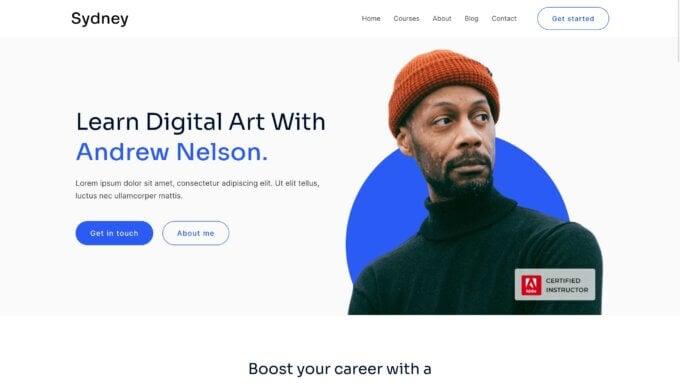Are you ready to transform your eLearning experience? Whether your a seasoned educator or just starting your online teaching journey, choosing the right Learning Management System (LMS) theme for your WordPress site can make all the difference. With so many options out there, it can feel overwhelming to find the perfect fit for your educational needs. But fear not! We’ve done the homework for you. in this article, we’ll explore the 8+ best WordPress LMS themes that not only look stunning but also come packed with features designed to enhance learning and keep your students engaged. From responsive designs to powerful customization options, these themes are tailored to take your online courses to the next level. So, let’s dive in and discover the perfect theme that will help you create an eLearning website that stands out and delivers results!
Exploring the Rise of eLearning and the Role of LMS Themes
The rapid evolution of technology has transformed how we approach education, giving rise to a dynamic landscape of eLearning. With the increasing demand for flexible learning environments, educational institutions and businesses alike are recognizing the potential of online courses. This shift not only caters to a diverse audience but also empowers learners to engage with material at their own pace. Consequently, the use of Learning Management Systems (LMS) has skyrocketed, providing platforms that streamline course creation, delivery, and management.
At the heart of a triumphant eLearning experience lies the choice of an effective LMS theme. A well-designed theme can significantly impact user experience, enhancing navigation and content presentation. With countless options available, it’s crucial to select a theme that not only looks appealing but also fulfills specific educational needs. Here are a few essential features to consider when choosing an LMS theme:
- Responsive Design: Ensure your theme is mobile-friendly, allowing learners to access courses on any device.
- Customization Options: Look for themes that offer flexibility in design to align with your branding.
- Integration Capabilities: Choose a theme that integrates seamlessly with popular LMS plugins like LearnDash or LifterLMS.
- Built-in Analytics: Some themes come with built-in tools to help track learner progress and engagement.
Moreover, the aesthetic appeal of an LMS theme plays a crucial role in attracting and retaining learners. A visually engaging interface with intuitive navigation not only enhances the learning experience but also encourages users to explore more content. Themes that incorporate multimedia capabilities, such as video backgrounds and interactive elements, can make the online learning process more enjoyable.
To help you navigate the myriad of options available, we’ve compiled a selection of standout WordPress LMS themes that cater specifically to the eLearning niche.Here’s a fast comparison of some of the top contenders:
| theme Name | Key features | Price |
|---|---|---|
| Eduma | Multiple demos, WooCommerce support | $59 |
| Masterstudy | powerful course builder, ratings | $39 |
| Academy | User profiles, certificates | $49 |
| LearnDash | Advanced quizzing, drip-feed content | $159 |
As more educators and organizations embrace the potential of online learning, the role of LMS themes becomes increasingly significant. The right theme can elevate the learning experience, making it not just educational but also enjoyable. By investing in a premium LMS theme, you’re not just enhancing your website’s functionality but also contributing to a more engaging and effective educational surroundings for your learners.
Key Features to Look for in a WordPress LMS Theme
When searching for the perfect WordPress LMS theme, several key features can make or break the user experience for both educators and learners. Understanding these features will help you choose a theme that supports your eLearning objectives effectively.
- Responsive Design: Ensure your theme is mobile-friendly. With an increasing number of users accessing content via mobile devices,a responsive design is crucial for providing an optimal viewing experience.
- Course Management Tools: Look for themes that offer built-in course management systems. These should allow easy creation, organization, and selling of courses with features like quizzes, certificates, and progress tracking.
- User Profiles and Dashboards: A robust LMS theme should include customizable user profiles and dashboards where students can track their progress,access course materials,and communicate with instructors.
- Integration Capabilities: The best themes integrate seamlessly with popular plugins like WooCommerce for eCommerce functionalities or BuddyPress for social networking features, enhancing the overall learning experience.
- Search Engine Optimization (SEO): A theme optimized for SEO will help your eLearning site rank higher, making it easier for potential students to find your courses online.
- Support and Updates: Choose a theme with reliable customer support and regular updates to ensure that you can troubleshoot issues and keep your site up to date with the latest features and security patches.
Incorporating multimedia elements is another vital aspect. A great LMS theme should support various content formats, such as videos, PDFs, and interactive quizzes, to cater to diffrent learning styles and enhance engagement.
| Feature | Importance |
|---|---|
| responsive Design | Essential for accessibility on mobile devices |
| Course Management | Streamlines course creation and organization |
| User Profiles | Enhances student engagement and tracking |
| Integration | extends functionality and user experience |
| SEO Optimization | Increases visibility and reach |
| Support | Critical for troubleshooting and updates |
Ultimately, a well-chosen WordPress LMS theme can significantly impact the effectiveness of your eLearning platform. Focus on these essential features to ensure that you provide a comprehensive,engaging,and user-friendly experience for your learners.

Top Picks for WordPress LMS Themes that Elevate Your eLearning site
Discover the Best Themes to Transform Your eLearning Experience
Choosing the right theme for your eLearning website can make all the difference in engaging learners and delivering content effectively. With so many options available, it’s crucial to select a theme that not only looks great but also provides essential functionalities for a seamless learning experience.
Here are some standout themes that have been specifically designed for Learning Management Systems (LMS) on WordPress:
- Eduma: Ideal for education-focused sites, this theme comes with a powerful course builder and notable demo content that can get you started in no time.
- LearnDash: A robust plugin that integrates beautifully with various themes, allowing you to create engaging courses with quizzes, certificates, and more.
- Astra: Lightweight and highly customizable, Astra pairs perfectly with LMS plugins, enabling you to design a unique learning environment tailored to your audience.
- Masterstudy: A user-friendly theme that supports video lessons and offers built-in payment gateways, making it easy to monetize your courses.
- Education WP: With a sleek design and extensive functionality, Education WP is perfect for universities and colleges looking to provide a professional online presence.
Key Features to Look For
When evaluating different WordPress LMS themes, consider the following features that can elevate your eLearning site:
- Responsive Design: Ensure your theme looks great on all devices, from desktops to smartphones, to cater to every learner.
- Customization Options: Look for themes that offer drag-and-drop builders or extensive customization settings to match your branding.
- Course Management: The ability to easily create, manage, and track courses is vital for a successful LMS.
- Integration Capabilities: Select themes that work well with popular LMS plugins like LearnDash or LifterLMS for added functionality.
- Support and Documentation: Quality customer support and thorough documentation can make your theme management hassle-free.
Comparison Table of Top Themes
| Theme Name | Key Features | Best For |
|---|---|---|
| Eduma | Course builder, demo content | Schools and educators |
| LearnDash | Quizzes, certificates | Online educators |
| Astra | Lightweight, customizable | All-purpose websites |
| Masterstudy | Video lessons, payment gateways | Private tutoring |
| Education WP | Sleek design, extensive functionality | Universities and colleges |
By choosing one of these top picks, you’re equipping your eLearning site with the potential it needs to engage learners and facilitate an enriching educational experience. Each theme not only offers unique features but also resonates with the essence of online learning, ensuring that you can reach your audience effectively.
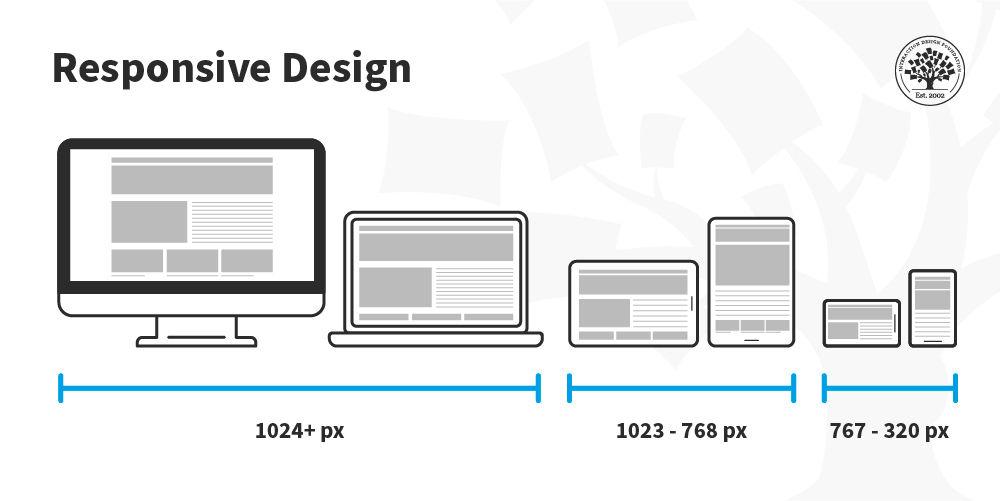
Unleashing the Power of Responsive Design in LMS Themes
In today’s digital landscape, a seamless user experience is paramount, especially for eLearning platforms. Responsive design isn’t just a luxury; it’s a necessity. With learners accessing content from various devices—be it smartphones, tablets, or desktops—having a theme that adapts fluidly is crucial for engagement and retention. A responsive LMS theme ensures that your courses look stunning and function perfectly,irrespective of the screen size.
Imagine a student trying to access coursework on their phone during a commute. If the layout is cluttered or difficult to navigate, the likelihood of them dropping off increases significantly. This is where responsive design shines. Here are some key benefits of utilizing LMS themes that prioritize responsiveness:
- Improved Accessibility: Users can access courses anywhere, at any time, enhancing their learning experience.
- Better SEO Performance: Search engines favor responsive websites, boosting your platform’s visibility.
- Enhanced User Engagement: A well-structured, adaptable design keeps learners interested and encourages them to explore more content.
- cost-Effectiveness: Maintaining a single responsive site is more economical than creating separate sites for different devices.
When choosing an LMS theme, look for features that support responsive design. Ensure that the theme is built with modern web standards and includes:
- Fluid Grids: These allow elements to resize and reposition according to the screen size, ensuring a cohesive look.
- Media queries: They enable custom styling for different devices,enhancing the visual appeal across platforms.
- Touch-Friendly Navigation: Essential for mobile users, ensuring ease of use with larger buttons and clear menus.
Incorporating responsive design into your eLearning website not only elevates the aesthetic but also fosters a more effective learning environment. It’s about creating an experience that feels intuitive and engaging, one that adapts to the learner’s context. As you sift through the myriad of WordPress LMS themes available, prioritize those that showcase responsiveness prominently in their features.
| Feature | Importance |
|---|---|
| Responsive Layout | Essential for accessibility on all devices |
| Fast Loading Speed | Crucial for keeping users engaged |
| User-Friendly Interface | Improves navigation and learning outcomes |
Ultimately, the right LMS theme not only supports responsive design but also enhances the overall effectiveness of your eLearning platform. By focusing on adaptability and usability, you can ensure that learners remain engaged, invested, and eager to learn, regardless of how they access your courses. The potential for growth and success in the eLearning space is limitless when you leverage the power of responsive design.

Customization Options That Make Your eLearning Platform Stand Out

Integrating Powerful Plugins for enhanced Learning Experiences
To truly elevate your eLearning platform, integrating robust plugins can make all the difference. These powerful tools not only enhance functionality but also create a more engaging learning experience for students.By incorporating the right plugins, you can expand your site’s capabilities without the need for extensive coding knowledge.
Here are some essential plugins that can supercharge your learning management system:
- LearnDash: A comprehensive LMS plugin that allows you to create and sell courses effortlessly. it comes with features like quizzes, certificates, and course prerequisites.
- WP Courseware: Known for its drag-and-drop interface, this plugin simplifies course creation, allowing you to build engaging courses with ease.
- MemberPress: Perfect for sites that require membership or subscription plans, providing seamless access control and premium content management.
- WooCommerce: If you plan to sell courses or educational materials directly, pairing your LMS with WooCommerce can streamline your eCommerce operations.
- BuddyPress: Add a social networking component to your site, allowing students to interact, share resources, and collaborate on projects effectively.
- MyCred: Gamification is key to motivation. This plugin helps you create a points system to reward students for completing courses or engaging with content.
Integrating these plugins can lead to a cohesive learning environment that not only retains students but also attracts new ones. Consider how each plugin complements your theme and enhances user experience. A well-structured LMS can foster community, motivate learners, and optimize course delivery.
additionally, when selecting plugins, ensure they are compatible with your chosen LMS theme. Compatibility is crucial to maintain a smooth user interface and avoid functionality hiccups. Below is a simple table to help you assess compatibility:
| Plugin | Compatible Themes | Key Features |
|---|---|---|
| LearnDash | Education Hub, Astra | Quizzes, Certificates, Course progression |
| WP Courseware | Eduma, Skillfully | Drag-and-Drop Builder, Student Management |
| memberpress | Academy, KALLYAS | Access Control, Content Protection |
| WooCommerce | Divi, WPLMS | eCommerce Functionality, Product Management |
Incorporating these elements can transform your educational platform into a dynamic hub of learning. The right mix of plugins not only enhances the educational experience but also paves the way for greater student satisfaction and retention. Make your eLearning website the destination for knowledge seekers by investing in these powerful integrations!
User experience Matters: Themes that Keep Learners Engaged
Creating an engaging learning environment goes beyond just delivering quality content; it involves crafting a seamless and enjoyable experience that resonates with users. When selecting a WordPress LMS theme, it’s crucial to focus on elements that enhance user experience and keep learners motivated. Here are some vital themes to consider:
- Responsive Design: A theme that looks great on any device ensures learners can access their courses anytime, anywhere.
- Intuitive Navigation: Clear and organized menus help users find what they need without frustration, fostering a more positive learning atmosphere.
- Interactive Features: Incorporating quizzes, forums, and multimedia elements keeps learners engaged and promotes active participation.
- Customization Options: A theme that allows for flexibility in branding and layout enables you to create a unique experience tailored to your audience.
Furthermore,the design of your LMS can significantly influence how learners interact with your content.Themes that prioritize visual hierarchy guide users through their learning journey effectively. As an exmaple, utilizing contrast and spacing can draw attention to key information, making it easier for learners to absorb material.
Consider also the loading speed of the theme; a slow website can deter learners and diminish their overall experience.Opt for themes that are optimized for performance,ensuring quick access to course materials and fast loading of multimedia resources.
| Feature | Importance |
|---|---|
| Mobile Compatibility | Ensures accessibility on all devices |
| User Dashboard | Customizes user experience and tracks progress |
| SEO-Friendly | Improves visibility and attracts learners |
Lastly, the support and community around the theme can greatly impact your experience. A theme with a robust support system can save you from potential roadblocks, allowing you to focus on what truly matters—delivering an remarkable learning experience. Investing in the right WordPress LMS theme is not just about aesthetics; it’s about crafting a transformative journey for your learners.
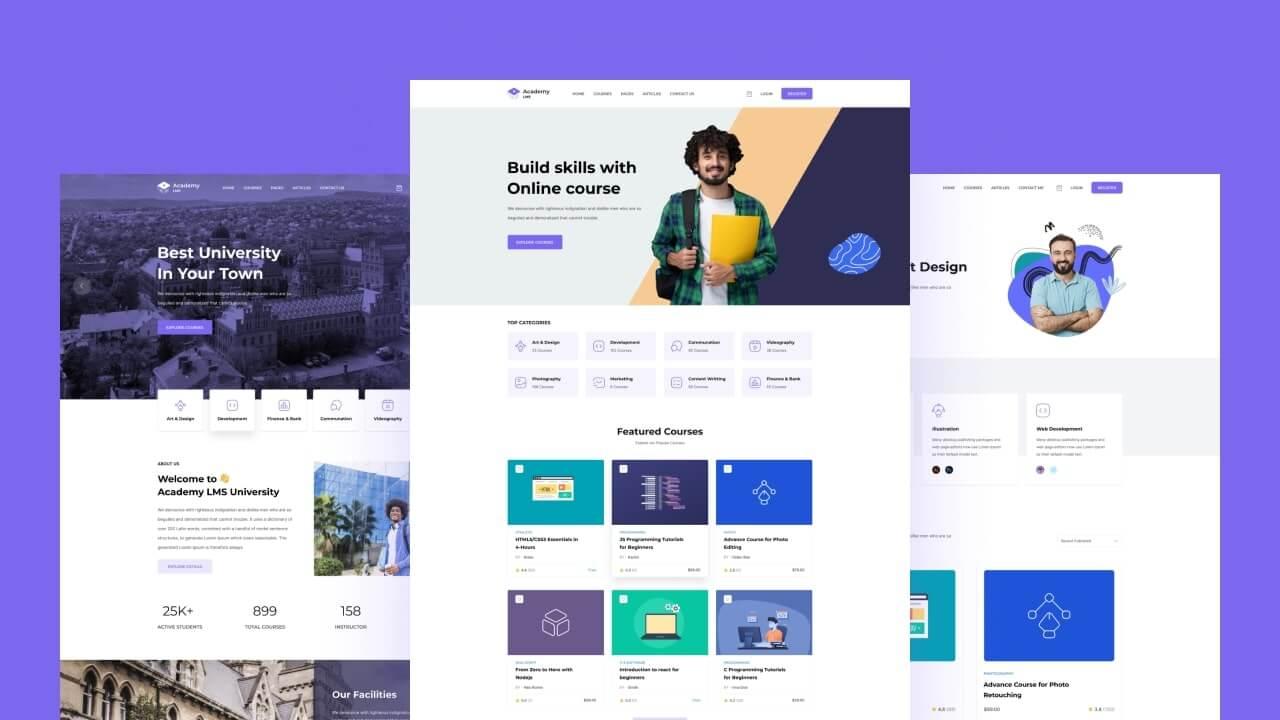
SEO-Friendly LMS Themes to Boost Your Online Visibility
When it comes to enhancing your online visibility, selecting the right Learning Management System (LMS) theme is crucial. A well-optimized theme can significantly influence how search engines perceive your site, ultimately boosting your rankings. SEO-friendly LMS themes not only provide an engaging user experience but also incorporate features that cater to search engine algorithms. Here’s what to look for in a theme that maximizes your eLearning platform’s potential:
- Responsive Design: Ensure your theme is mobile-friendly. A responsive design adapts seamlessly to any device, enhancing user experience and improving search engine rankings.
- Fast Loading Speed: Choose themes that are optimized for speed. A slow-loading website can deter users and negatively impact SEO.
- SEO Optimization tools: Look for themes that come with built-in SEO options like meta tags, breadcrumbs, and schema markup. These features help search engines index your content more effectively.
- Clean Code: Quality coding can make a significant difference. Themes with clean and efficient code are easier for search engines to crawl.
- Social Media Integration: Opt for themes that allow easy integration with social media platforms. Sharing your content can drive traffic and improve your site’s visibility.
Additionally, consider themes that offer customizable SEO settings, allowing you to fine-tune your optimization strategies. This flexibility can help you target specific keywords effectively, giving you an edge over competitors. Here’s a quick comparison of some popular LMS themes that are particularly known for their SEO capabilities:
| theme Name | SEO Features | Mobile Responsive |
|---|---|---|
| LearnDash | Custom Schema, Fast Load | ✔️ |
| Astra | SEO Optimized, Lightweight | ✔️ |
| Eduma | Built-in SEO Tools | ✔️ |
| Masterstudy | Rich Snippets, Mobile Friendly | ✔️ |
investing in an SEO-friendly LMS theme can lead to long-term benefits for your online courses. With proper optimization, you can attract more students, enhance your credibility, and ultimately drive higher conversion rates.Remember,the right theme is a powerful tool that can amplify your content,making it easier for potential learners to find and engage with your offerings.

The Importance of Support and Updates in Choosing a Theme
When selecting a theme for your eLearning website, the significance of reliable support and regular updates cannot be overstated.Themes are the backbone of your site’s design and functionality, and without ongoing support, you may find yourself facing issues that could hinder your site’s performance and user experience. A theme backed by a dedicated support team ensures you can resolve any technical difficulties quickly, minimizing downtime and frustration.
Moreover, updates are crucial not only for fixing bugs and improving performance but also for maintaining security. The digital landscape is ever-changing, with new vulnerabilities emerging regularly. A theme that receives frequent updates is more likely to be safe from potential threats. When choosing a theme, it’s wise to consider:
- Frequency of updates: Look for themes that have a history of regular updates, indicating the developers are actively maintaining it.
- Support options available: Investigate whether the theme offers support via forums, live chat, or email, and how responsive the support team is.
- User reviews: Check reviews to see what other users have experienced regarding support and updates. This can provide insight into the reliability of the theme.
Additionally, a theme that integrates well with popular plugins can greatly enhance the functionality of your eLearning site. As an example, if you choose a theme that is compatible with LMS plugins, your website will be able to handle course management, assessments, and user tracking more effectively. here’s a quick overview of key features to look for:
| feature | Importance |
|---|---|
| Responsive Design | Ensures compatibility across devices. |
| SEO Optimization | Improves visibility on search engines. |
| Customizability | Allows for unique branding and design. |
| Integration with Third-Party Plugins | Enhances functionality with added features. |
Ultimately, investing in a theme that prioritizes support and updates is an investment in your eLearning website’s long-term success. You’ll want peace of mind knowing that if any issues arise,you have a team ready to assist you. This can lead to better engagement and satisfaction among your users, ensuring that they have a seamless learning experience.

Showcasing Real-Life Success Stories with Our Recommended Themes
Success Stories that Inspire
Every day, educators and entrepreneurs transform their dreams into reality with the help of the right tools. Our recommended LMS themes have played a pivotal role in numerous success stories, showcasing the power of eLearning and the impact of effective design.
John’s coding Academy
After years of teaching programming, John decided to launch John’s Coding Academy.By utilizing one of our top-rated LMS themes, he created an engaging platform that attracted over 500 students in just three months. The theme’s responsive design and easy-to-navigate interface allowed John to focus on what he does best: teaching.
Sara’s Fitness Coaching
sara, a certified fitness coach, leveraged our recommended theme to build Sara’s Fitness Coaching website. The result? An impressive 300% increase in client sign-ups within the first six months! The theme’s integrated membership features and customizable layouts made it effortless for Sara to connect with her clients and offer tailored fitness programs.
Global Language Institute
The Global Language Institute turned to our themes to revamp their online courses. With a focus on multilingual support and user-friendly navigation, they’ve experienced a remarkable growth in enrollment, doubling their student base in less than a year. Their success is a testament to how the right LMS theme can transform a conventional institution into a thriving online powerhouse.
Community Feedback and Engagement
| Theme | Success Metric | Feedback |
|---|---|---|
| academy Pro | 450+ Students Enrolled | “Easy to set up and customize!” |
| Learner’s Hub | 300% Increase in Sales | “Great support and features!” |
| EduPress | 50% Higher Course Completion Rates | “Engaging layout and interactive tools!” |
these real-life examples highlight the transformative potential of our recommended themes. By choosing the right LMS platform, you too can set the stage for your own success story. Whether you’re an educator, coach, or entrepreneur, the possibilities are endless. Embrace the journey and let our themes propel you to new heights!
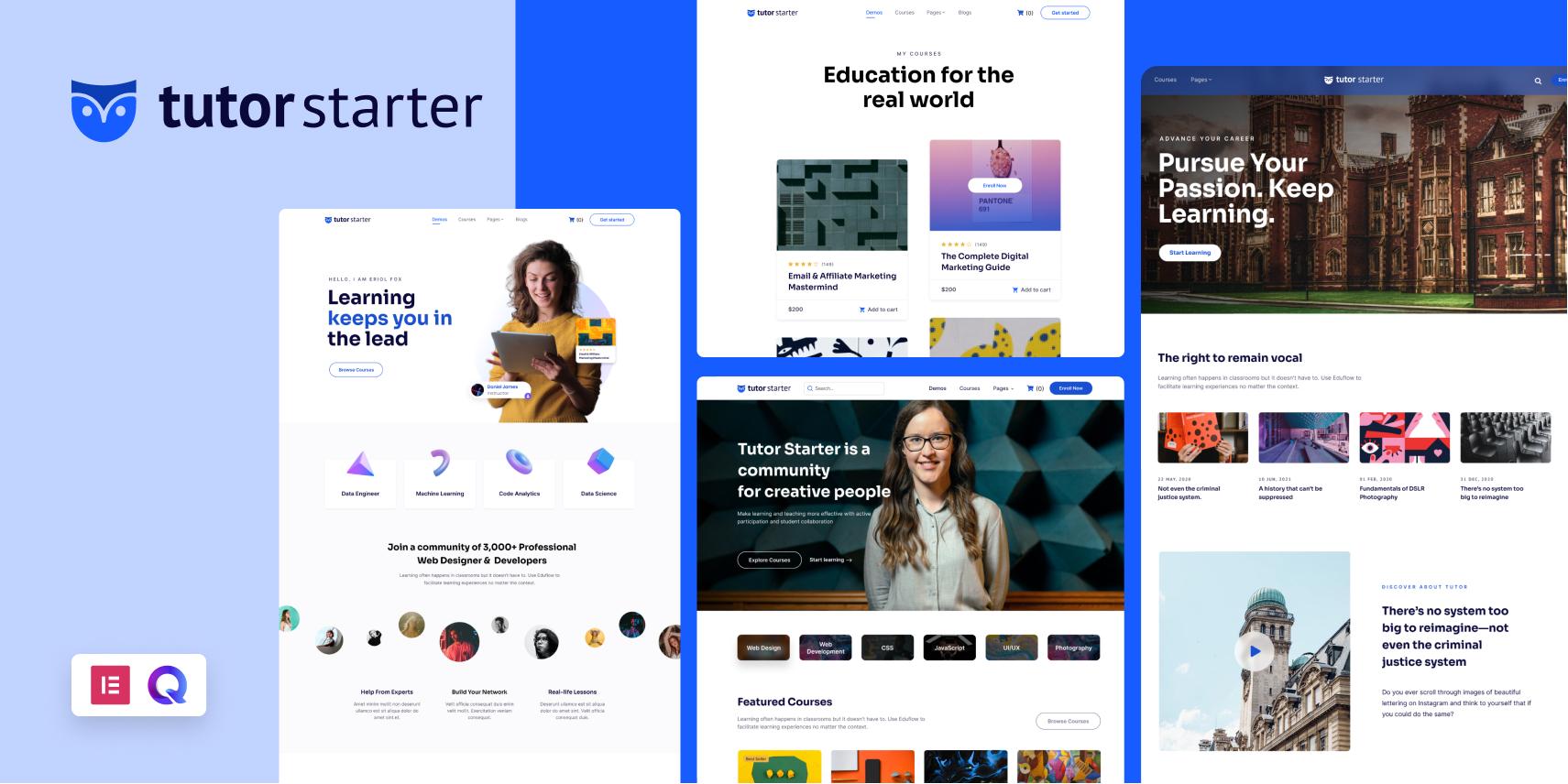
Making the Right Choice: A Quick Guide to Selecting your Ideal LMS Theme
Choosing the right Learning Management System (LMS) theme for your eLearning website can significantly influence how your content is consumed and how your users interact with your platform. With a plethora of options available, it’s essential to narrow down your choices based on certain criteria that align with your goals and target audience.
firstly, consider the level of customization you require. Some themes come packed with features and flexibility,allowing you to tailor your site to your specific needs,while others might offer a more rigid framework. Look for themes that provide a robust set of options in their customization panel, enabling you to adjust colors, fonts, and layouts without needing to touch any code.
Secondly, responsiveness is crucial. In today’s mobile-first world, ensuring that your LMS theme looks great on smartphones, tablets, and desktops is non-negotiable. An ideal theme should seamlessly adapt to different screen sizes and resolutions, providing a consistent learning experience for all users. Check for demos of the themes on various devices to see how they perform in real-time.
Another essential factor is the integration capabilities of the theme. You’ll want a theme that easily integrates with popular LMS plugins such as LearnDash or LifterLMS. Additionally, compatibility with essential plugins for SEO, analytics, and marketing will help you maximize your site’s potential. A well-integrated theme simplifies the process of adding new functionalities, enhancing the overall user experience.
Also, take a moment to explore the design and aesthetic appeal of the themes. A visually appealing and intuitive interface can significantly improve user engagement and retention. Look for themes that offer modern design elements, interactive features, and an organized layout that showcases courses effectively. The right visuals can not only attract users but also help in presenting your educational content in the best light.
Lastly, always check for ongoing support and updates from the theme developers. The eLearning landscape is continually evolving, and having a theme that is regularly updated and supported means your site will remain functional and secure as technology advances. Before making your choice, read through reviews and forums to gauge user satisfaction and support responsiveness.
To help illustrate the key features of some of the best WordPress LMS themes available, here’s a comparative table:
| Theme Name | Customization Options | responsive Design | Plugin compatibility | Support |
|---|---|---|---|---|
| Eduma | High | Yes | learnpress | 24/7 |
| Education Hub | Medium | Yes | LearnDash | Responsive |
| Masterstudy | High | Yes | WPBakery | Regular Updates |
| Course Builder | medium | Yes | LifterLMS | Fast Response |
By carefully considering these elements, you can make an informed decision that aligns with your vision and the needs of your learners. A thoughtfully chosen LMS theme will not only enhance your website’s functionality but also create a welcoming environment for your students.

Future Trends in eLearning and How Your Theme Can Keep Up
The landscape of eLearning is constantly evolving, driven by technological advancements and changing learner expectations. As we look to the future, several trends are emerging that will reshape the way educational content is delivered and consumed. Keeping your WordPress Learning Management System (LMS) theme updated with these trends will ensure you offer a competitive and engaging platform for your users.
Personalized learning experiences are set to become the norm. students are no longer satisfied with a one-size-fits-all approach; they expect tailored content that suits their individual learning styles and paces. WordPress LMS themes that integrate AI-driven analytics can help instructors personalize courses, adapting content based on student interaction and performance. By providing custom recommendations and adaptive assessments, your theme can foster a more engaging learning environment.
Microlearning is another significant trend that caters to the busy schedules of today’s learners. This approach focuses on delivering content in short, digestible segments that enhance retention and keep learners motivated. Themes that support bite-sized modules, quizzes, and gamified elements will resonate with this trend.Consider opting for a design that allows for flexible course structures, enabling instructors to break down larger content into manageable pieces.
Furthermore, the rise of mobile learning emphasizes the need for responsive designs. With more users accessing educational content on their smartphones, a WordPress theme that ensures seamless navigation and functionality on mobile devices is crucial. Ensure that your LMS theme adapts well to different screen sizes, providing an optimal learning experience regardless of the device.
Another trend to watch is the integration of social learning features. As learners seek community engagement and collaboration, themes that incorporate discussion forums, group projects, and social sharing capabilities can enhance the learning experience. A theme that encourages interaction among peers can lead to deeper understanding and motivation, as learners can share insights and support one another.
Lastly, consider the importance of data security and privacy. With increasing concerns surrounding online data protection,having a WordPress LMS theme that prioritizes security features is essential. Look for themes that offer robust user authentication,encryption,and compliance with data protection regulations. this commitment not only protects your users but also builds trust in your brand.
Embracing these future trends will position your eLearning platform as a leader in a competitive landscape. By choosing a WordPress LMS theme that is flexible and forward-thinking, you can create an engaging, user-friendly experience that meets the evolving needs of learners.
Frequently Asked Questions (FAQ)
Q&A: 8+ Best WordPress LMS Themes for eLearning Websites
Q: What’s the importance of choosing the right LMS theme for an eLearning website?
A: Choosing the right LMS (Learning Management System) theme is crucial as it sets the tone for your entire eLearning platform. A well-designed theme enhances user experience, making navigation easier and content more accessible. It can impact everything from student engagement to course completion rates. Plus, a captivating design can definitely help establish your brand and make your site more appealing to potential learners!
Q: What are some key features I should look for in a WordPress LMS theme?
A: Great question! When selecting an LMS theme, look for features like responsive design, course management, quizzes and assessments, user profiles, and integration with popular payment gateways. Additionally, user-friendly navigation, customizable layouts, and strong support for multimedia content will elevate the learning experience. It’s all about creating an environment that keeps learners engaged and wanting to come back for more!
Q: Are these themes suitable for beginners, or do I need technical skills to use them?
A: Most of the themes we’ve highlighted are designed with beginners in mind! They ofen come with user-friendly drag-and-drop builders, making it simple for anyone to set up a professional-looking site without needing coding skills.plus, many offer detailed documentation and customer support to help you along the way. So, don’t worry—getting started can be straightforward and fun!
Q: Can these LMS themes be customized to fit my brand?
A: Absolutely! One of the best aspects of these themes is their customizable nature. You can tweak colors, fonts, layouts, and even add your logo to ensure your site reflects your unique brand identity. many themes also support page builders, which allow you to create a design that resonates with your audience and aligns with your educational goals.
Q: What if I want to sell courses? do these themes support eCommerce?
A: yes, indeed! Most of the LMS themes on our list come with built-in eCommerce capabilities or are compatible with popular plugins like WooCommerce. This allows you to sell courses seamlessly, manage transactions, and handle subscriptions—all from one cohesive platform.You can focus on creating awesome content while the theme takes care of the selling process!
Q: How do I know if the theme is regularly updated and supported?
A: It’s essential to choose a theme that is actively maintained and supported. Look for themes with regular updates and a good track record of customer reviews. A reliable theme developer will have a support forum or ticket system where you can ask questions and get help. Checking the theme’s last update date and the responsiveness of their support can give you a good indication of their commitment to quality.
Q: Are these themes compatible with popular LMS plugins?
A: Yes! The best WordPress LMS themes are usually built to work seamlessly with popular LMS plugins like LearnDash, LifterLMS, and WP Courseware. This compatibility ensures you can leverage powerful features like course creation,student tracking,and assessments while enjoying a beautifully designed site.
Q: Can I use these themes for different types of online courses, like coaching, academic, or corporate training?
A: Absolutely! The versatility of these LMS themes makes them suitable for various eLearning niches. Whether you’re creating courses for academic subjects, corporate training, or personal coaching, you’ll find a theme that fits your needs. With the right customization, you can tailor your site to attract and serve your target audience effectively.
Q: Where can I find these themes, and how can I start building my eLearning website?
A: You can find these top-rated LMS themes on marketplaces like ThemeForest, Elegant Themes, or even the official WordPress theme repository. Once you’ve picked a theme, simply install it through your WordPress dashboard, customize your settings, and start adding your courses! It’s as easy as that—your eLearning platform is just a few clicks away!
Q: Any final tips for someone starting their eLearning journey?
A: of course! Start by clearly defining your target audience and the type of courses you want to offer. Research what your competitors are doing and identify gaps in the market. Then, focus on creating high-quality content that provides value to your learners. Don’t forget to promote your courses through social media and other channels, and always seek feedback to improve your offerings. You’ve got this—good luck!
To Wrap It Up
As we wrap up our journey through the world of WordPress LMS themes, it’s clear that the right theme can truly elevate your eLearning website. With the eight options we’ve explored, you have a solid foundation to create an engaging, user-friendly, and visually appealing online learning platform. Remember,the right theme not only enhances the aesthetics of your website but also improves functionality,boosts user engagement,and ultimately contributes to the success of your courses.
So, whether you’re building a platform for online classes, training modules, or educational resources, choosing one of these top-notch themes can set you on the path to creating an unforgettable learning experience. Now that you’re equipped with this knowledge, it’s time to take the leap and bring your eLearning vision to life.Dive in, explore these themes, and watch as your online educational community flourishes. Happy teaching!