Are you ready to take your real estate website to the next level? if you’re looking to attract more clients and provide them with the best property search experience, you’ve come to the right place! Integrating a Multiple Listing Service (MLS) into your WordPress site can transform the way you showcase listings and connect with potential buyers. But where do you start? With countless plugins available, it can be overwhelming to find the right fit for your needs. That’s why we’ve put together a complete list of the 14 best MLS WordPress plugins, complete with a step-by-step guide on how to integrate them seamlessly into your website. Whether you’re a seasoned agent or just starting out, these tools are designed to enhance your site’s functionality, keep visitors engaged, and ultimately boost your sales. So, let’s dive in and discover the perfect solutions that will elevate your real estate game!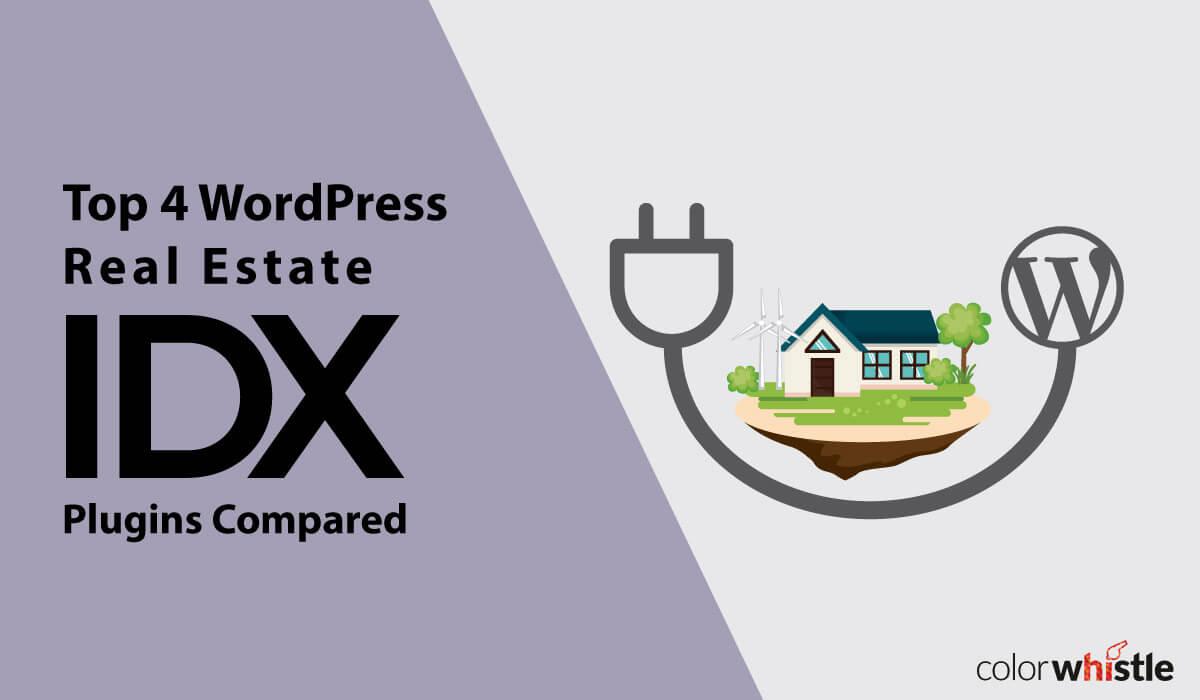
– Discover the Power of MLS WordPress Plugins for Real Estate Websites
If you’re in the real estate business, you know that having an effective online presence is crucial for attracting potential buyers and sellers.One of the most effective ways to enhance your real estate website’s functionality is through MLS (Multiple Listing Service) WordPress plugins. These plugins empower you to showcase property listings, integrate listing data seamlessly, and provide potential clients with a user-friendly experience.
Imagine being able to display up-to-date property listings directly on your website without the need for constant manual updates. That’s where MLS plugins come in handy. With these powerful tools, you can:
- Automatically sync listings from the MLS database.
- Customize the design and layout to match your branding.
- Enable advanced search features for users to find properties tailored to their needs.
- Integrate lead capture forms to convert visitors into clients.
Choosing the right MLS WordPress plugin can transform your website from a static page into a dynamic real estate powerhouse.Here are some of the key benefits you can expect:
- Increased Visibility: A well-integrated MLS plugin ensures that your listings are always current and visible to potential buyers.
- Enhanced User Experience: customizable filters and search options allow visitors to find exactly what they’re looking for quickly and easily.
- Time-Saving Automation: Automate property updates and contact management so you can focus on closing deals rather than managing listings.
To help you get started, here’s a rapid overview of essential features to look for in an MLS WordPress plugin:
| Feature | Description |
|---|---|
| Integration | Seamless connection to your local MLS database. |
| Customizability | Options to tailor the look and feel of your listings. |
| Responsive Design | Ensure that your listings look great on all devices. |
| Search filters | Allow users to refine their searches based on various criteria. |
| Lead Management | tools for capturing and managing leads effectively. |
Ultimately, selecting the right MLS WordPress plugin can substantially elevate your real estate website, making it an essential tool for your business. With features designed to streamline processes and enhance user engagement, you can attract more clients and close more deals. Whether you’re a seasoned realtor or just starting,leveraging these plugins will help you stay ahead in the competitive real estate market.
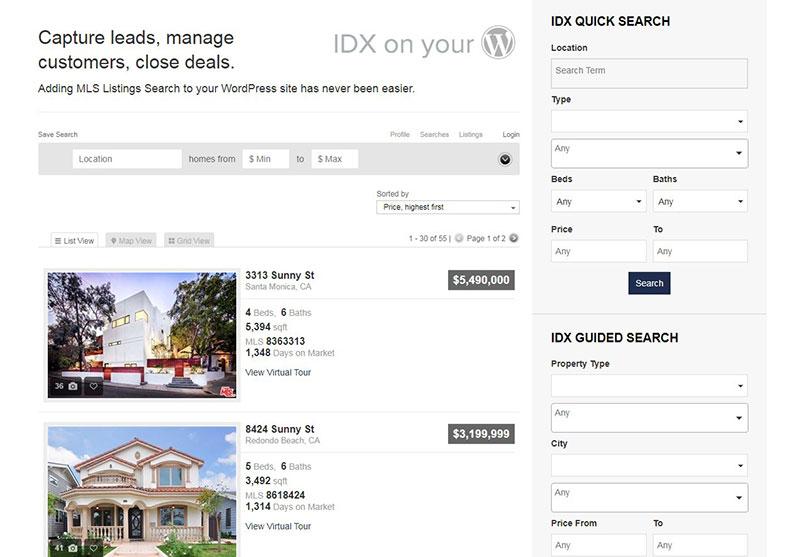
– What to Look for in a Great MLS Plugin
When searching for the perfect MLS plugin for your WordPress website,there are several key factors to keep in mind that can significantly enhance your user experience and functionality. A great MLS plugin should not only cater to your specific needs but also provide a seamless experience for your site visitors.
User-Friendly Interface: the first thing to consider is how easy the plugin is to use. A user-friendly interface allows you to efficiently manage listings and customize features without requiring extensive technical knowledge. Look for plugins that offer a clean dashboard and intuitive navigation. This will save you time and effort in the long run.
Responsive Design: With an increasing number of users browsing on mobile devices,ensuring your MLS plugin is mobile-friendly is crucial. A responsive design adapts to various screen sizes, which improves user engagement and can positively impact your SEO rankings. Make sure the listings look great on both desktop and mobile views.
Integration capabilities: the ability to integrate with other tools and services is vital. Check if the plugin supports integration with CRM systems, IDX feeds, and marketing platforms. This connectivity can streamline your workflow and help you better manage leads and listings from one central location.
Customization Options: A great plugin should allow you to customize the appearance and functionality according to your brand. Look for features that enable you to adjust colors, fonts, and layout easily. A plugin that offers customizable templates can also help you create unique listing pages that stand out.
Support and Documentation: The level of support you receive can make or break your experience with an MLS plugin. Opt for plugins that offer comprehensive documentation, tutorials, and responsive customer support. This ensures that you’re never left in the dark when you encounter issues or have questions.
Performance and Speed: the performance of your plugin is crucial. A sluggish plugin can slow down your website, leading to a poor user experience and potentially affecting your search rankings. Look for plugins that prioritize speed and efficiency, ensuring that your listings load quickly.
By carefully evaluating these key aspects, you can ensure that the MLS plugin you choose will not only meet your current needs but also grow with your business as it evolves. the right plugin can be a game-changer for your real estate website, enhancing both your and your customers’ experience.

– Top Features That Make MLS Plugins Stand Out
When it comes to enhancing your real estate website, the right MLS plugin can truly make a difference. Here are some standout features that can elevate your WordPress site, making it a go-to resource for buyers and sellers alike.
- Seamless MLS Integration: The best plugins offer effortless connections to multiple MLS databases, allowing you to pull in live listings directly to your site. This means your visitors will always have access to the most up-to-date information without any manual updates.
- Advanced Search Filters: Empower your users with customized search options. Look for plugins that allow for detailed criteria such as price range, property type, location, and more. This feature significantly enhances user experience by making property searches more intuitive and efficient.
- Responsive Design: A plugin that automatically adjusts its layout for mobile devices is crucial in today’s market. Ensure your chosen plugin provides a mobile-friendly experience, so potential buyers can browse listings on the go without any hiccups.
Another notable aspect is the customizability of property listings. Some plugins allow you to tailor the display of listings, adjusting everything from image sizes to layout styles. This adaptability helps maintain your brand’s identity while presenting properties in the most appealing manner.
| Feature | Benefit |
|---|---|
| Lead Capture Forms | Turn visitors into potential clients by collecting their information easily. |
| Virtual Tours | Enhance listings with immersive experiences that keep buyers engaged. |
| SEO Optimization | Improve your site’s visibility on search engines, driving more traffic. |
Moreover, many top-tier plugins provide analytics and reporting tools. These features enable you to track user engagement and listing performance, helping you make informed decisions about your marketing strategies and website optimizations.
consider customer support and documentation.A reliable MLS plugin should come with access to ongoing support and comprehensive tutorials or guides. This ensures that you can resolve any issues quickly and keep your site running smoothly.
– A Close Look at the 14 Best MLS WordPress Plugins
Integrating Multiple Listing Services (MLS) into your wordpress site can significantly enhance your real estate business by providing potential buyers with real-time property listings. This not only improves user experience but also establishes your site as a reliable resource for home buyers and sellers alike.
When considering the best MLS plugins for WordPress, it’s crucial to look for features that cater to both your needs and those of your clients. below are some standout plugins that can definitely help elevate your real estate website:
- IMPress Listings: This user-friendly plugin allows easy MLS integration,showcasing properties in a responsive design that works on any device.
- Optima Express: Ideal for agents, it offers robust features such as customizable search options and lead capture forms while keeping the site sleek and professional.
- IDX broker: Known for its comprehensive functionality, it provides excellent mapping features and property search capabilities, making it a favorite among real estate professionals.
- Real Estate Pro: This plugin is perfect for those looking to build a full-fledged real estate site, complete with MLS integration and customizable templates.
- WP Real Estate: With its focus on simplicity and ease of use, this plugin is great for beginners wanting to tap into MLS data without the hassle.
| Plugin Name | Key Features | Best For |
|---|---|---|
| IMPress Listings | Responsive design, easy MLS integration | Beginners |
| Optima Express | Customizable search, lead capture | Agents |
| IDX Broker | Mapping features, lead generation | Professionals |
| Real Estate Pro | Custom templates, full site functionality | agencies |
| WP Real Estate | Simple setup, user-friendly | New users |
The right plugin can greatly impact your site’s performance and user engagement. Consider what features are most critically important to your business model and audience. Are you looking for advanced functionality, or do you need something straightforward to get started? Each of these plugins offers unique benefits that can cater to different needs.
Beyond just integrating listings, ensure that you choose a plugin that allows customization to match your brand’s look and feel. It’s also essential to consider ongoing support and updates, so your site stays compatible with the latest WordPress versions and security practices.
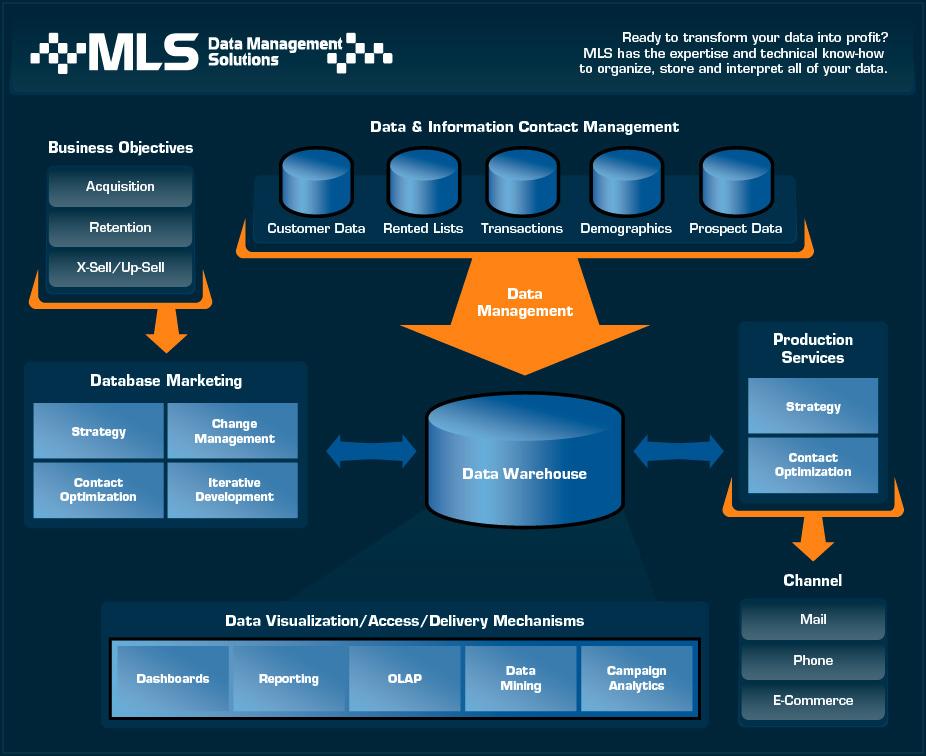
– How to integrate MLS Data Seamlessly into Your WordPress Site
Integrating MLS data into your WordPress site can feel daunting, but with the right approach, it can be a breeze. By leveraging the power of MLS WordPress plugins, you can showcase property listings, search functionalities, and more, all while keeping your site’s design intact. Here’s how you can achieve a smooth integration:
- Choose the Right Plugin: start by selecting a plugin that aligns with your business needs.consider features such as listing display, search capabilities, and customization options. Popular options include IMPress Listings and Easy Property Listings.
- Understand the MLS Requirements: Different MLS providers have varying rules and data formats. Ensure that you are aware of the integration requirements specific to your MLS. This could involve API keys, data feeds, or specific agreements to display listings.
- Set Up API Access: if your chosen plugin requires API access, follow the instructions provided by your MLS provider to obtain the necessary credentials.This step is crucial for fetching live data seamlessly.
Once you have your plugin selected and your API ready, it’s time to dive into the actual integration. Here’s a streamlined process:
- Install and Activate the Plugin: navigate to your WordPress dashboard, go to the Plugins section, and search for your chosen MLS plugin. Install and activate it.
- Configure Plugin Settings: Most plugins come with a settings menu. Here, input your MLS credentials and customize the appearance of your listings. This is where you can decide how properties are displayed and what information to include.
- Create Property Pages: Use the plugin’s features to create dedicated property pages. You can add unique content,images,and even virtual tours to enhance user engagement.
To keep your site organized, consider using shortcodes provided by the plugin to display listings on specific pages. This allows for flexibility and helps in maintaining a clean layout. When it comes to showcasing properties, an attractive layout can make all the difference.
Here’s a simple table to illustrate some popular MLS plugins and their key features:
| Plugin Name | Key Features | Compatibility |
|---|---|---|
| IMPress Listings | Custom fields, MLS import | Most themes |
| Easy Property Listings | Fully responsive, custom templates | Gutenberg Compatible |
| Real Estate Pro | Frontend submissions, payment integration | Multi-language support |
Lastly, always remember to test the integration thoroughly. Check for any broken links, ensure listings update correctly, and verify that the user experience is seamless. This attention to detail not only enhances your site’s functionality but also boosts your credibility with potential clients.

– Boosting Your Real Estate Business with MLS Tools
In today’s competitive real estate market,harnessing the power of MLS tools is essential for staying ahead.These tools not only streamline listing management but also enhance your website’s functionality, making it easier for potential clients to find their dream homes. Incorporating MLS plugins into your WordPress site can revolutionize the way you do business.
Here are some key benefits of utilizing MLS plugins:
- Improved Listing accuracy: Ensure your property listings are always up to date with real-time data from multiple listing services.
- Enhanced User Experience: Provide visitors with intuitive search features, interactive maps, and detailed property information, making their home search engaging and efficient.
- SEO Boost: Optimized listings improve your site’s visibility on search engines, driving more organic traffic to your real estate business.
- Customizable Solutions: Many MLS plugins allow for customization, enabling you to tailor the look and feel to match your brand.
To integrate these tools into your WordPress site effectively, consider the following steps:
- Select an MLS plugin that fits your needs and budget.
- Install the plugin via your WordPress dashboard.
- Configure the settings to connect to your local MLS database.
- Design your listings page to highlight key features and make navigation user-friendly.
- Regularly update properties and ensure that the data remains accurate.
As an example, when you choose a plugin like dsIDXpress, the installation process is straightforward, and it offers customizable widgets that can be integrated into your existing layout. You can easily embed search forms and display listings directly on your site.
Here’s a quick comparison of popular MLS plugins:
| Plugin Name | key Features | Pricing |
|---|---|---|
| dsIDXpress | Customizable Listings, SEO Friendly | Starting at $39/month |
| IMPress Listings | Easy Listings Management, Map Search | Free with premium options |
| MLS Import | Automated Listings, Custom Fields | Starting at $25/month |
By strategically implementing MLS tools, you can not only boost your productivity but also create a seamless experience for your clients. This is how you can differentiate your real estate business from competitors and establish a professional online presence that attracts buyers and sellers alike.
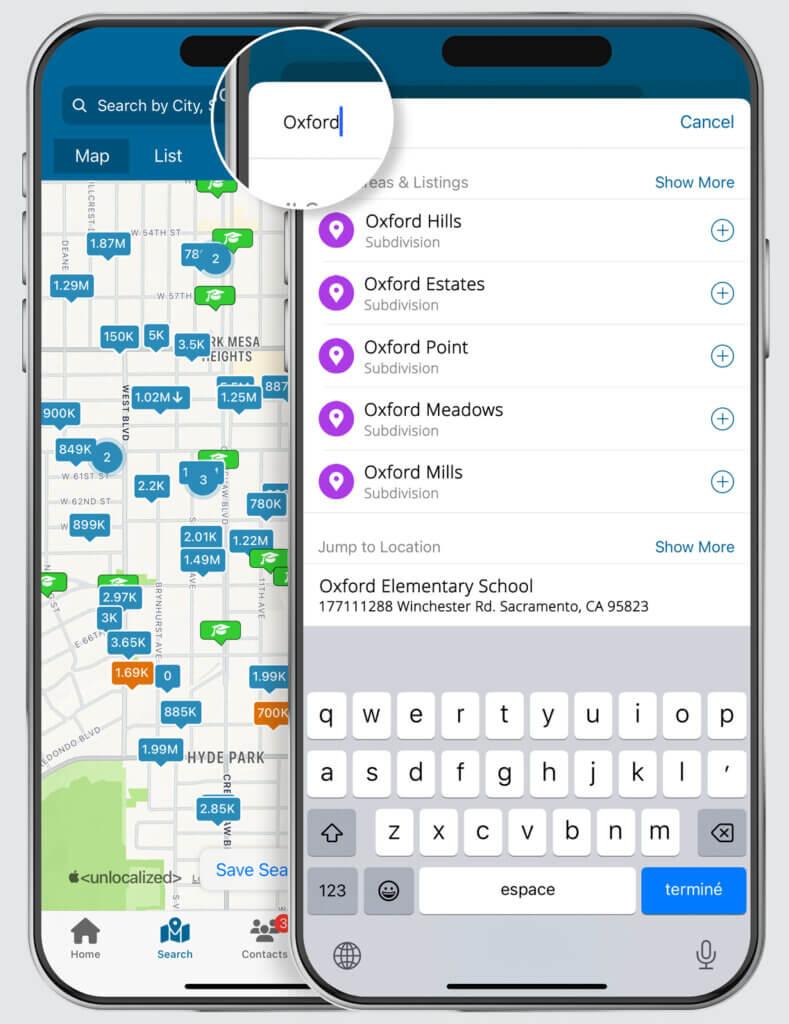
– Enhancing User Experience with MLS Search Functionality
When it comes to real estate websites, the user experience is paramount. prospective buyers and sellers want to navigate through listings quickly and efficiently, and the right MLS search functionality can make all the difference. By adding intuitive search features, you can not only enhance the user experience but also increase engagement and conversions.
Key Features to Consider:
- Advanced Filters: Allow users to narrow down their search by price, location, number of bedrooms, and other criteria. This makes the process feel personalized.
- Map Search: Integrate a map that allows users to visually locate properties. Interactive maps are notably appealing, giving users a spatial sense of the area.
- Property Alerts: Offer users the option to sign up for alerts on new listings that meet their criteria. This keeps them connected and encourages return visits.
- Mobile Optimization: Ensure that your MLS search is fully responsive. A significant portion of users will be accessing your site via smartphones and tablets.
To further enhance the user experience,consider implementing a clean and modern layout that showcases properties in an appealing manner. A well-organized grid or list view can help users digest information quickly. Using high-quality images and concise descriptions is essential. Remember, a picture is worth a thousand words, especially in real estate.
| Feature | Benefit |
|---|---|
| Search Bar | Quick access to listings |
| sorting Options | Customize viewing preferences |
| Saved Searches | Convenience and efficiency |
| User Reviews | Build trust and credibility |
Moreover, integrating social sharing options can enhance user engagement.Clients often rely on recommendations from friends and family. By enabling users to easily share properties on social media, you not only increase visibility but also create a sense of community around your platform.
Incorporating these functionalities not only enriches the user experience but also positions your website as a go-to resource for real estate needs. With the right MLS WordPress plugins, you can create an engaging and user-friendly surroundings that encourages potential clients to explore further and take action.

– Comparing Pricing Models for Different MLS Plugins
When it comes to choosing the best MLS plugins for WordPress, pricing models can significantly influence your decision. Different plugins offer various pricing structures, which can include one-time fees, annual subscriptions, or even tiered pricing based on features. understanding these pricing models will help you align your choice with your budget and needs.
One-Time Fees: Some plugins require a single upfront payment, providing lifetime access to the software and updates. This model is appealing for those who prefer to make a single investment without worrying about recurring costs. However, it’s essential to consider the long-term support and updates that might not be included after the initial purchase.
Annual Subscriptions: Many popular MLS plugins operate on a subscription basis, charging users on an annual or monthly basis. This model can be advantageous for those who want ongoing support and updates. Subscriptions frequently enough come with additional features that evolve over time, ensuring that your MLS plugin stays current with market trends. Though, keep in mind that costs can add up over the years, so it’s crucial to evaluate whether the ongoing investment is justified.
tiered Pricing: Some MLS plugins offer tiered pricing plans that cater to different business needs. This approach allows you to choose a plan that fits your current requirements while also offering options for scaling up as your business grows. For example, a basic plan may be sufficient for small agencies, while larger firms may benefit from premium features in higher-tier plans. Always examine what features are included in each tier to ensure you’re getting the best value.
| Plugin Name | Pricing Model | Starting Price | Features |
|---|---|---|---|
| Plugin A | One-Time Fee | $199 | Lifetime updates, basic support |
| Plugin B | Annual Subscription | $99/year | Continuous updates, premium support |
| Plugin C | Tiered Pricing | $49/month | Basic, Pro, and Enterprise options |
Ultimately, the best pricing model for you will depend on your unique needs and financial situation.Take the time to analyze your options, calculate potential long-term costs, and assess how each plugin aligns with your business goals. Being informed about the pricing structures can definitely help you make a confident decision, ensuring that you choose a plugin that not only fits your budget but also provides the functionality you need to succeed.
– Real-Life Success Stories: How Agents Thrive with MLS Plugins

– Troubleshooting Common issues with MLS Integration
Integrating MLS into your WordPress site can be a straightforward process, but sometimes things don’t go as planned. Here are some common issues you might face and how to resolve them effectively.
Connectivity Issues
One of the most frequent problems is the inability to connect your plugin to the MLS database. If you encounter this:
- Check Your API Credentials: Ensure that your API key and other credentials are correctly entered. A simple typo can prevent access.
- Firewall Settings: Verify that your server’s firewall isn’t blocking the necessary ports for MLS data transfer.
- Plugin Conflicts: Deactivate other plugins one by one to see if there’s a conflict affecting the MLS connection.
Data display Issues
Another common hurdle is data not displaying correctly on your website. To troubleshoot this:
- Shortcode Errors: Double-check the shortcodes you’ve used for displaying listings. Ensure they match the plugin’s documentation.
- Theme Compatibility: Some themes may not support MLS plugins. Try switching to a default theme to determine if that’s the issue.
- Caching Problems: Clear your site’s cache, as outdated cache files can prevent new listings from showing up.
Slow loading Times
If your MLS listings are causing your website to load slowly,consider these solutions:
- optimize Images: Ensure that images used in your listings are optimized for the web. Large images can significantly increase loading times.
- Limit API Calls: Review your plugin settings to limit the number of API calls made to the MLS, as excessive requests can slow down response time.
- Use a CDN: Implementing a Content Delivery Network (CDN) can help to speed up loading times by distributing content closer to your users.
Search Functionality Problems
When users struggle to search for listings, it can lead to frustration. To enhance search functionality:
- Check Indexing Settings: Make sure that your listings are indexed properly in the database for quick retrieval.
- Refine search Filters: Review the filters and make sure they are relevant and easy to use. Too many or complex filters can confuse users.
- Test Search Queries: Run test searches yourself to identify common issues and areas for advancement.
Table for Quick Reference
| Issue | Solution |
|---|---|
| Connectivity Problems | Check API credentials, firewall settings, and plugin conflicts. |
| Data Not Displaying | Verify shortcodes, check theme compatibility, and clear cache. |
| Slow Loading Times | Optimize images, limit API calls, and consider a CDN. |
| Search Functionality | Check indexing, refine filters, and test queries. |
By addressing these common issues thoughtfully, you can ensure a smoother MLS integration experience that enhances your website’s performance and user satisfaction.
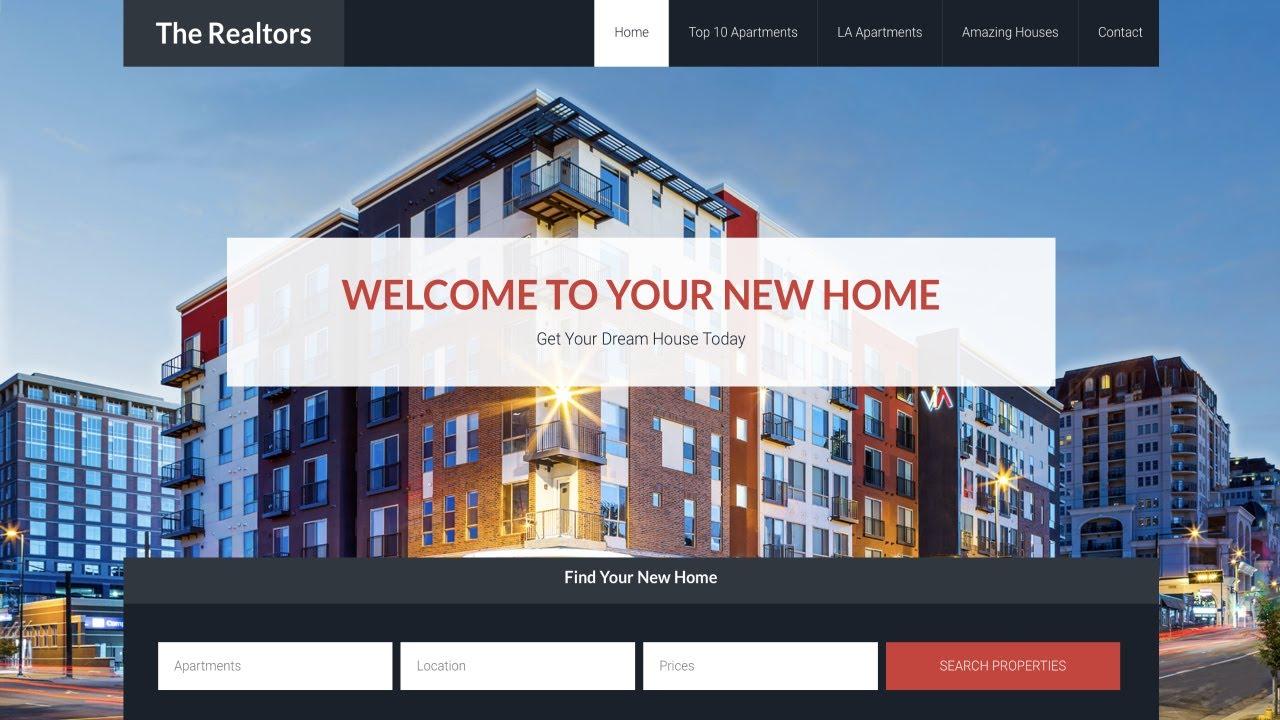
– The Future of Real Estate Websites: Trends in MLS Technology
The landscape of real estate websites is rapidly evolving, driven by advancements in Multiple Listing service (MLS) technology. As real estate agents and property developers strive to provide an exceptional user experience, the integration of refined MLS tools is becoming paramount. Here are some trends that are shaping the future of real estate websites:
- AI-Powered Search Functionality: More websites are incorporating artificial intelligence to enhance property search capabilities. This technology provides personalized recommendations and predictive analytics, ensuring users find exactly what they’re looking for.
- Mobile-First Design: With mobile usage skyrocketing, responsive design is no longer optional. MLS plugins that prioritize mobile optimization are essential, allowing users to access listings seamlessly on any device.
- Virtual Tours and Augmented Reality: immersive technologies are transforming how properties are showcased.Virtual tours and AR integrations elevate the user experience, allowing potential buyers to explore properties from the comfort of their homes.
Moreover, as data becomes more accessible, real estate websites are leveraging big data analytics to gain insights into market trends and consumer behavior. This data-driven approach enables real estate professionals to make informed decisions and tailor their strategies accordingly. Some key features to look for include:
| Feature | Description |
|---|---|
| Market Insights | Access real-time data on property values, neighborhood trends, and buyer preferences. |
| User Behavior Analytics | Track how users interact with listings to refine marketing strategies. |
| Integration with CRM Systems | Streamline communication and lead management by connecting MLS data with CRM tools. |
Furthermore,the emphasis on user experience is leading to more interactive features on real estate websites. Integrating chatbots and live chat options not only enhances customer service but also engages potential buyers in real-time, answering queries and providing information instantly. As these technologies continue to advance, the expectation for instant communication will only grow.
Lastly, sustainability and eco-friendliness are becoming crucial topics in real estate. Websites that highlight green properties and lasting practices are attracting a conscientious buyer demographic. Future MLS plugins will likely include filters for energy-efficient features, making it easier for eco-minded consumers to find homes that align with their values.
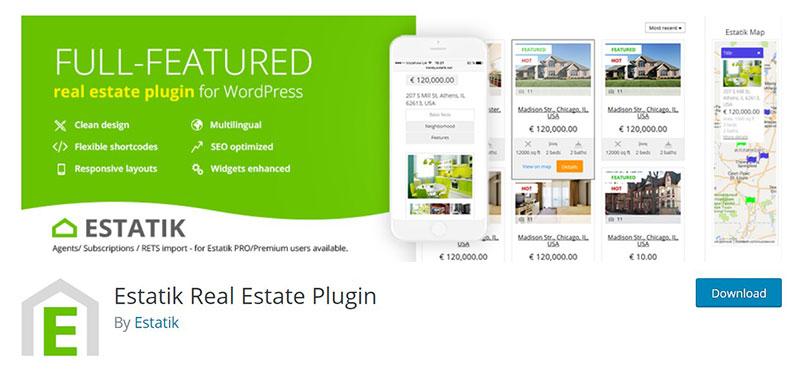
– Final Thoughts: Choosing the Right MLS Plugin for Your Needs
choosing the right MLS plugin for your WordPress site is a pivotal decision that can greatly influence your real estate business. With a plethora of options available, it’s essential to understand your specific needs and how each plugin can address them.
When evaluating the MLS plugins, consider these key factors:
- Compatibility: Ensure the plugin integrates seamlessly with your existing WordPress theme and other essential plugins. This will help you avoid technical issues down the road.
- User Experience: A plugin that offers intuitive navigation and a clean layout can enhance the experience for your visitors. Look for plugins that prioritize user-friendliness.
- Customization Options: The ability to customize the look and feel of your MLS listings can set you apart from competitors. Choose a plugin that allows you to tweak layouts, colors, and styles without extensive coding knowledge.
- Support and Updates: A solid support system and regular updates are crucial for maintaining your plugin’s functionality and security. Check reviews and forums to gauge the level of support offered by the plugin developers.
- Cost: while some plugins are free,others come with a price tag. Assess your budget and weigh the cost against the features offered to determine which plugin provides the best value for your needs.
To help you visualize your options, here’s a simple comparison table of popular MLS plugins:
| Plugin Name | Key Features | Price |
|---|---|---|
| plugin A | Custom Listings, SEO Optimized | $49 |
| Plugin B | responsive Design, Easy Integration | $79 |
| Plugin C | Advanced Filters, IDX Support | $99 |
Ultimately, the best choice will align with your business goals, target audience, and the specific features you find most beneficial. Take your time to test out demos and read user reviews to get a clearer picture of how each plugin operates in real-world scenarios. By doing so, you will empower yourself to make a decision that not only enhances your website’s functionality but also boosts your overall business performance.
Frequently Asked Questions (FAQ)
Q&A: 14 Best MLS WordPress Plugins + Integrate MLS guide
Q: What does MLS stand for, and why is it important for real estate websites?
A: MLS stands for Multiple Listing Service. It’s a comprehensive database that real estate agents and brokers use to share listings with one another. For real estate websites, integrating MLS is vital as it provides accurate, up-to-date listings, which can significantly enhance user experience and increase the chances of closing sales.
Q: What are the benefits of using MLS WordPress plugins?
A: Great question! MLS WordPress plugins make it easy to display listings on your website without extensive coding knowledge. They help streamline property searches, improve SEO, and offer features like lead generation and customizable search options. Ultimately, they enhance your site’s functionality and usability, which can lead to better customer engagement and conversions.
Q: Can you give me an overview of the top 14 MLS WordPress plugins?
A: Absolutely! Here’s a quick rundown of some of the best MLS WordPress plugins:
- IMPress listings – Ideal for showcasing listings with customizable templates.
- WP Real Estate – A versatile plugin that offers a complete solution for real estate management.
- Real Estate Pro – Excellent for agents looking for a straightforward way to list properties.
- Easy Property Listings – User-friendly and highly customizable for various property types.
- MLS Import – Automatically imports MLS listings to your site, saving you time.
- Real Estate Manager – Great for managing properties and clients in one place.
- PropertyHive – A powerful choice for agents needing extensive features.
- Estatik – Offers built-in MLS integration and customizable property fields.
- WPL Real Estate – A robust platform that supports multiple MLS integrations.
- AgentPress Listings – Ideal for those who want a simple, elegant design with MLS capabilities.
- WP Listings – A straightforward choice for real estate agents looking to showcase properties effectively.
- Real Estate Website Builder – Combines website building with MLS integration.
- Flexmls – A comprehensive solution that works well for real estate professionals.
- IDX broker – Allows for seamless integration of MLS listings directly into your website.
Q: How do I choose the right MLS plugin for my needs?
A: Choosing the right MLS plugin depends on your specific requirements. Consider factors like ease of use, customization options, compatibility with your current theme, and features such as lead generation tools and search filters. Also, check user reviews and ratings to gauge how well the plugin performs in real-world scenarios.
Q: Is it tough to integrate MLS with my WordPress site?
A: Not at all! Most MLS WordPress plugins come with user-friendly installation and setup processes. Many offer detailed documentation and customer support to guide you through the integration. Even if you aren’t tech-savvy, you can usually get everything up and running with a little patience and the right resources.
Q: What should I look for in terms of support and updates when selecting an MLS plugin?
A: Look for plugins that offer regular updates to stay compatible with the latest WordPress versions. Solid customer support is also crucial; check if the plugin developers provide forums, email support, or live chat. A good support system can save you a lot of headaches if issues arise.
Q: Will integrating MLS listings improve my website’s SEO?
A: Yes, integrating MLS listings can boost your SEO! Fresh, regularly updated content is a key factor in search engine rankings. By displaying live listings, you’re not only providing valuable content to users but also improving your chances of ranking higher in search results. Plus,local SEO can benefit tremendously when you showcase properties in specific neighborhoods.Q: Any final tips for making the most of MLS plugins?
A: definitely! Make sure to optimize your property listings with high-quality images and detailed descriptions. Utilize lead capture forms and call-to-action buttons to encourage users to inquire about listings. Regularly update your site with relevant content, like market trends and local guides, to keep visitors coming back. And don’t forget to promote your listings on social media to drive traffic to your site!
By using the right MLS WordPress plugin and following these tips, you’re setting yourself up for success in the competitive real estate market. Happy listing!
To Wrap It Up
And there you have it—our roundup of the 14 best MLS WordPress plugins along with a handy integration guide! Whether you’re a seasoned real estate professional or just starting out, these tools can help you elevate your website and provide a seamless experience for your visitors.
Choosing the right MLS plugin can feel overwhelming, but remember, it’s all about finding the perfect fit for your unique needs. The right plugin will not only streamline your property listings but also boost your online presence and, ultimately, your sales.
If you’re ready to take your real estate website to the next level, don’t hesitate to try out the plugins we’ve highlighted.Take advantage of their features, and watch how they transform your site into a powerful marketing tool.Got any questions or experiences to share? We’d love to hear from you! Drop a comment below or reach out. Happy building, and here’s to your success in the ever-evolving world of real estate!

