Are you looking to take your WordPress site to the next level? Imagine having a mobile app that complements your website, engages your audience, and enhances user experience—all without breaking the bank! In today’s digital age, having a mobile presence is no longer a luxury; it’s a necessity. But if you’re not a coding whiz or a tech guru, the thought of building an app can feel daunting. Don’t worry! We’ve got you covered. In this article, we’ll explore the top 5 free mobile app builders that make it a breeze to create a stunning app for your WordPress site. Whether you’re a small business owner, a blogger, or just someone with a passion project, these tools are designed to help you easily transform your website into a dynamic mobile experience. Let’s dive in and discover how you can harness the power of mobile apps to connect with your audience like never before!
Exploring the Benefits of Mobile Apps for Your WordPress Site
Mobile applications have revolutionized the way users interact with websites,especially in the realm of WordPress. By integrating a mobile app into your wordpress site, you can considerably enhance user engagement, streamline content delivery, and improve your brand’s visibility. Here are some compelling advantages of having a mobile app for your WordPress site:
- Increased Accessibility: Mobile apps provide users with easy access to your content anytime, anywhere. With notifications and updates directly on their devices, users are more likely to engage with your content promptly.
- Enhanced User Experience: A well-designed app can offer smoother navigation and faster loading times compared to a mobile website.This improved experience encourages users to spend more time interacting with your site.
- Offline Functionality: Unlike websites, mobile apps can function without an internet connection. Users can access content stored in the app even when they’re offline, ensuring that your content remains available at their convenience.
- Brand loyalty: Having an app can foster stronger brand loyalty. users who download your app are more likely to return, especially if you offer exclusive content or features only available through the app.
- Better Analytics: Mobile apps can provide detailed insights into user behavior and preferences. This data can help you tailor your content and marketing strategies to better meet the needs of your audience.
Moreover, mobile apps can significantly enhance your marketing efforts. With push notifications, you can communicate directly with your users, reminding them about new blog posts, promotions, or events. This direct line of interaction can lead to higher engagement rates compared to traditional email marketing.
| Feature | Benefit |
|---|---|
| Push Notifications | Instant updates and user engagement |
| Offline Access | Content available anytime |
| User-Friendly interface | Simplified navigation and faster loading |
| Analytics | In-depth user insights for better strategies |
Incorporating a mobile app into your WordPress site not only broadens your audience reach but also enhances user satisfaction.With so many free mobile app builders available, it’s easier than ever to create an app that complements your website’s functionality. By leveraging these tools, you can ensure that your users enjoy a seamless experience across different platforms, ultimately driving more traffic and increasing conversions.

Why Choosing a Free Mobile App Builder Can Save You Money
In today’s digital landscape, having a mobile app for your WordPress site is no longer a luxury but a necessity.Though, many small business owners and entrepreneurs shy away from this idea due to concerns about costs. This is where free mobile app builders come into play. By opting for a no-cost solution, you can significantly reduce your expenses while still delivering a robust mobile experience to your audience.
one of the most meaningful advantages of using a free mobile app builder is the elimination of hefty advancement fees. Traditional app development can run into thousands of dollars, especially if you hire a professional developer or agency. With free app builders, you can create a functional app without spending a dime, allowing you to allocate your budget elsewhere, such as marketing or content creation.
Moreover, many free mobile app builders come with user-friendly interfaces that require little to no coding skills. This means that you can take control of the app development process,making it easy to customize your app according to your brand’s needs. You’ll save money not just on development, but also on ongoing maintenance costs since you can make updates and changes yourself without relying on a third party.
Here are some benefits of choosing a free mobile app builder:
- Cost-Efficiency: No upfront costs or hidden fees.
- customization: Tailor your app to reflect your brand identity.
- User-Friendly: Intuitive interfaces that simplify app creation.
- Community Support: Access to forums and resources for troubleshooting.
- Scalability: Many free builders offer paid upgrades if your needs grow.
In addition to the financial benefits, using a free mobile app builder allows you to experiment and innovate. You can try out different functionalities and designs without the fear of wasting resources. if something doesn’t work,you can easily pivot and try another approach. This flexibility can lead to a better app that resonates more with your users.
Lastly,leveraging a free mobile app builder can foster a deeper connection between you and your audience. By providing a dedicated app, you enhance user engagement and loyalty, which can lead to increased conversions.When users can easily access your content and services via a mobile app, they’re more likely to return and recommend your brand to others.
choosing a free mobile app builder is not just about saving money; it’s about empowering your business to reach new heights without the burden of excessive costs. With the right tools at your fingertips, you can create an impactful mobile experience that drives success.

Key Features to Look for in a Mobile App Builder
when choosing a mobile app builder for your WordPress site, it’s essential to focus on specific features that can enhance your app’s functionality and user experience. Here are some key elements to consider:
- User-Friendly Interface: Look for a platform that offers a straightforward and intuitive drag-and-drop interface. This will allow you to create and customize your app effortlessly, even if you have no coding experience.
- Customization Options: A good mobile app builder should provide you with a variety of templates and customization options. This flexibility enables you to tailor the app’s design and functionality to align with your brand identity.
- integration with WordPress: Ensure that the app builder integrates seamlessly with your WordPress site. This integration simplifies the process of pulling content and managing updates directly from your website.
- Support for Multiple Platforms: your app should be available on both iOS and Android.Choose a builder that allows you to create a cross-platform app, maximizing your reach to potential users.
- Real-Time Analytics: A robust analytics feature is crucial to monitor user engagement and app performance. Look for builders that provide real-time data to help you make informed decisions about your app’s content and features.
- Push Notifications: this feature allows you to engage users directly on their devices. Find a builder that enables you to send targeted push notifications to keep your audience informed and engaged.
- Offline Access: Some users may want to access certain features of your app without an internet connection. Ensure that the builder supports offline capabilities to enhance user experience.
In addition to these features, it’s also worthwhile to consider the customer support offered by the app builder. responsive and helpful support can make a significant difference in overcoming any challenges you might encounter during the development process.
| Feature | Importance |
|---|---|
| User-Friendly interface | Essential for ease of use |
| Customization Options | Vital for brand alignment |
| Integration with WordPress | Facilitates content management |
| Cross-Platform Support | Maximizes audience reach |
| Analytics | Informs strategic decisions |
Ultimately, the right mobile app builder will empower you to create an engaging and efficient app that reflects your brand while providing a seamless experience for your users. Take the time to evaluate these features carefully to choose the best tool for your needs.
A Closer Look at Our top Picks for Free App Builders
Choosing the right app builder can be a game-changer for your WordPress site. Here’s a closer inspection of our top choices, each bringing unique features to the table that cater to different needs.
1. Appy Pie is perfect for those who are just getting started. With its drag-and-drop interface, you can easily create an app without any coding knowledge. The platform supports features such as:
- Real-time updates for effortless content management.
- Customizable templates that reflect your brand’s identity.
- Push notifications to engage your audience directly.
2. BuildFire stands out for its extensive integrations.If you’re looking to incorporate various tools into your app, this is the one. Key highlights include:
- User-friendly interface that simplifies the building process.
- Rich plugin libary to enhance app functionality.
- 24/7 customer support for guidance at any time.
3. Thunkable takes a more hands-on approach, allowing those with some coding experience to create elegant apps. Here’s what you’ll love:
- Cross-platform capability, letting you reach both iOS and Android users.
- Live testing feature to see changes in real-time.
- Advanced coding options for customization beyond the basics.
4. AppGyver is known for its powerful no-code platform that empowers you to build complex apps without the need to write a single line of code. Consider the benefits:
- extensive visual editor for a seamless design experience.
- Extensive documentation to help you navigate through the features.
- Integration with multiple databases for more dynamic content.
5. Adalo is a favorite for those prioritizing design.With a strong focus on aesthetics, it allows you to create visually appealing apps effortlessly.Check out these features:
- Drag-and-drop components to create stunning layouts.
- Custom animations for a polished user experience.
- Easy publishing options to launch your app quickly.
With each of these builders,you’re not just creating an app; you’re enhancing your WordPress site’s functionality and user engagement. Take the time to explore these options and find the one that aligns best with your needs!
How to Create a Stunning App with Appy Pie
Creating a Stunning App with Appy Pie
If you’re looking to turn your ideas into a mobile app without the hassle of coding, Appy Pie is your best freind. This intuitive platform allows you to create visually appealing apps quickly and efficiently. You don’t need a tech background to design an app that stands out; all you need is a creative mind and a vision for your project.
With Appy Pie, the app creation process is straightforward. Here’s how you can make the most of this platform:
- Choose a Template: Start by selecting a template that aligns with your app’s purpose. Whether it’s for a business, blog, or e-commerce, there’s a template for you!
- Customize Design: Use the drag-and-drop interface to customize your app’s design. You can tweak colors, fonts, and layouts until it matches your brand’s style perfectly.
- Add Features: Appy Pie offers a plethora of features like push notifications, social media integration, and in-app purchases. Pick and choose the features that will enhance your user experience.
- Test Your App: Before launching, make sure to test your app on various devices. This ensures that it performs optimally and provides a seamless experience to users.
- Launch and Promote: Once you’re happy with your app, it’s time to launch! Use Appy Pie’s built-in tools to promote your app and attract users right from the start.
What sets Appy Pie apart from other app builders is its ability to integrate seamlessly with your existing wordpress site. You can easily synchronize content and manage updates without any technical hiccups. This makes it an ideal choice for bloggers and businesses looking to expand their digital footprint.
To give you a clearer picture, here’s a simple comparison of some key features:
| Feature | Appy Pie | Other Builders |
|---|---|---|
| Drag-and-Drop Builder | ✔️ | ✔️ |
| Customizable Templates | ✔️ | ✔️ |
| WordPress Integration | ✔️ | ❌ |
| push Notifications | ✔️ | ✔️ |
| In-App Purchases | ✔️ | ✔️ |
Appy Pie offers everything you need to create a stunning app that complements your WordPress site. Its user-friendly interface, combined with powerful features, makes it a top choice for anyone looking to break into the mobile app market effortlessly. So, roll up your sleeves and get started on your app journey today!
Why BuildFire is Perfect for Beginners
Building a mobile app can seem daunting, especially for those without a technical background. This is where BuildFire shines as an ideal solution for beginners. Its user-friendly interface allows anyone to create a mobile app without needing to write a single line of code. This accessibility empowers users to take their app ideas from concept to reality with ease.
One of the standout features of BuildFire is its drag-and-drop functionality. Users can effortlessly customize their apps by simply dragging elements into place. This intuitive approach not only simplifies the design process but also encourages creativity. Whether you’re looking to add images,text,or interactive features,the platform makes it as simple as a few clicks.
Another reason BuildFire is perfect for novices is the extensive library of pre-built templates. These templates cater to a variety of industries,ensuring that users can find a design that aligns with their vision. From restaurants to fitness apps, having these starting points saves time and reduces the overwhelm often associated with app development.
Along with ease of use, BuildFire also provides comprehensive support resources. beginners can access tutorials, webinars, and a vibrant community forum where they can ask questions and share experiences. This support network is invaluable for users who may feel lost during the app creation process. Knowing help is just a click away can boost confidence and encourage experimentation.
For those concerned about the technical aspects of app publishing, BuildFire simplifies that too. The platform handles all the backend requirements, ensuring that your app meets the necessary standards for both the Apple App Store and Google Play store. This means you can focus on what really matters: the content and functionality of your app.
To summarize, here’s a quick look at why BuildFire stands out for beginners:
| Feature | Benefit |
|---|---|
| Drag-and-Drop Builder | Easy customization without coding |
| Pre-Built Templates | fast start with industry-specific designs |
| Support Resources | Access to tutorials and community help |
| Backend Management | Simplifies app publishing process |
Ultimately, BuildFire breaks down barriers for those entering the mobile app development space. It equips beginners with the tools and support they need to succeed, making app creation not just possible, but also enjoyable.
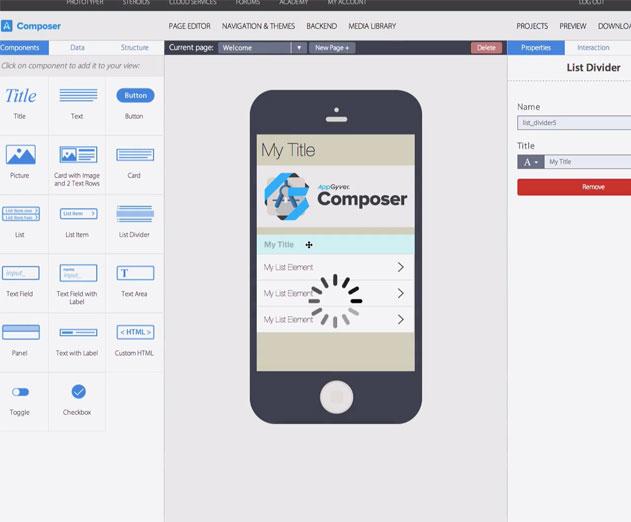
The Versatility of AppGyver for Custom Mobile Solutions
AppGyver stands out in the world of no-code platforms, notably for those looking to develop custom mobile solutions with ease. Its robust capabilities allow users to create applications that are not only functional but also tailored to their specific needs. Whether you’re a small business owner, a freelancer, or part of a larger company, the flexibility AppGyver offers can definitely help bring your app ideas to life without requiring extensive programming knowledge.
One of the key features of AppGyver is its drag-and-drop interface. This intuitive design means that you can focus on your app’s functionality rather than getting bogged down in technical details. You can effortlessly add components, arrange layouts, and integrate various functionalities such as APIs, databases, and more. The user-friendly environment encourages creativity and experimentation, making it perfect for those new to app development.
Moreover, AppGyver provides an extensive library of pre-built components and templates. These resources can significantly speed up the development process, allowing you to hit the ground running. You can customize these components to match your brand identity,ensuring that your app is not only functional but also aesthetically pleasing.This level of customization is crucial for businesses looking to stand out in a crowded marketplace.
Another advantage of AppGyver is its ability to handle complex logic and workflows through its visual programming capabilities. Users can define sophisticated logic without writing a single line of code. This feature enables the creation of dynamic applications that can respond to user interactions in real time, greatly enhancing user experience.
For those concerned about scalability, AppGyver makes it easy to adapt and expand your app as your needs grow. You can seamlessly integrate additional features or revise existing ones without overhauling the entire submission. This adaptability is essential for businesses that need to pivot quickly in response to market demands.
AppGyver’s strong community support and comprehensive documentation make it easier for new users to get started and troubleshoot any issues that may arise. You’re never alone in your app-building journey; resources and a community of fellow developers are always just a click away.
| Feature | Benefits |
|---|---|
| Drag-and-Drop Interface | User-friendly, quick to design layouts |
| Custom Components | Unique branding and functionality |
| Visual Logic Programming | Complex workflows without coding |
| Scalability | Adaptable to changing business needs |
| Community Support | Access to resources and troubleshooting help |
AppGyver’s versatility makes it a formidable choice for anyone looking to build custom mobile solutions. With its blend of simplicity,power,and community support,it empowers users to bring their mobile app visions to fruition without the traditional barriers of app development.

Why you Should Consider Thunkable for Drag-and-Drop Ease
If you’re looking for a user-friendly tool to create mobile apps without any coding knowledge, Thunkable is a fantastic option. With its drag-and-drop interface, building apps becomes as easy as pie, making it accessible for everyone, from beginners to seasoned developers.
One of the standout features of Thunkable is its intuitive design canvas. You can see what your app will look like in real-time as you build it. This immediate feedback is invaluable and helps to streamline the design process, reducing the need for constant testing and revisions.
Here are some reasons why Thunkable might be the right choice for you:
- Extensive Component Library: Thunkable provides a variety of pre-built components—like buttons, images, and lists—that you can simply drag and drop into your app. This saves time and enhances creativity.
- Live Testing: With Thunkable Live, you can test your app on your smartphone as you build it. No more waiting for a complete build to see if your app works as intended!
- Cross-Platform Compatibility: Build once, deploy everywhere! Thunkable enables you to create apps for both iOS and Android from a single codebase, which means you only need to focus on design and functionality.
- Community and Resources: Thunkable boasts an active community and a wealth of resources, including tutorials and documentation, making it easy to find help and inspiration.
Additionally, Thunkable integrates seamlessly with your WordPress site, allowing you to pull data directly from your website and utilize it in your app. This feature is particularly beneficial if you want to keep your app content dynamic and up-to-date with your latest posts or products.
| Feature | Benefit |
|---|---|
| drag-and-Drop Interface | Easy for beginners; speeds up the development process. |
| Real-Time Preview | Immediate feedback lets you adjust design instantly. |
| live Testing | Test on devices as you build—no delays! |
| Cross-Platform | Create apps for both iOS and Android simultaneously. |
if you want to dive into mobile app creation without the usual complexities, Thunkable is worth considering. Its user-friendly features and robust capabilities make it a top contender for anyone looking to enhance their WordPress site with a custom mobile app.

Making the Most of AppInstitutes User-Friendly Interface
When it comes to creating a mobile app for your WordPress site, a user-friendly interface can make all the difference. AppInstitute stands out with its intuitive design,allowing users of all skill levels to create stunning apps without any hassle. Whether you’re a seasoned developer or a complete novice, navigating through the platform is smooth and straightforward.
Drag-and-Drop Functionality is one of AppInstitute’s standout features. This means you can easily customize your app by simply dragging elements into place. Want to add a photo gallery or a contact form? Just drag it into your app layout and voila! This feature eliminates the steep learning curve often associated with app development, making it accessible for everyone.
Another fantastic aspect is the pre-built templates that cater to various industries. With these templates, you won’t have to start from scratch. Instead, select one that aligns with your business goals and modify it to fit your unique style.This saves you time and ensures that your app looks professional and appealing.
Live Preview is an essential tool included in the AppInstitute interface. As you build and customize your app, you can see changes in real-time. This feature allows for seamless adjustments, ensuring that everything aligns perfectly with your vision before you launch. You’ll feel more confident knowing exactly how your users will interact with your app.
One of the most compelling aspects of the AppInstitute experience is their support and resources. If you ever find yourself stuck or in need of inspiration, their extensive library of guides and tutorials can be incredibly helpful.Plus, their customer support team is readily available to assist with any technical issues that may arise, ensuring that you’re never left in the dark.
the ease of use provided by AppInstitute’s interface empowers anyone to bring their app ideas to life quickly and efficiently. With features designed for both customization and simplicity, you can focus on what really matters: connecting with your audience and enhancing their experience.

Understanding the Limitations of Free Mobile App Builders
While free mobile app builders can be a fantastic starting point for individuals or small businesses looking to create an app without hefty upfront costs, it’s essential to understand their limitations. These platforms often come with a host of constraints that can affect functionality, design, and user experience.
One significant limitation is the scope of customization. Many free app builders provide templates and basic features, but they may lack the flexibility to make your app truly unique. Users might find themselves constrained to predefined layouts and limited options, which can make it challenging to stand out in a crowded app marketplace. If your brand requires a specific look or feel, you might end up compromising on design choices.
Another critical factor is monetization options. Free app builders often restrict how you can generate revenue from your app. For instance, they might not allow in-app purchases, ads, or might take a cut of your earnings. if you’re serious about creating a enduring business model through your app, these limitations can be frustrating.
| Limitation | Impact |
|---|---|
| Customization | Limited branding opportunities |
| Monetization | Restricted revenue potential |
| support | Inadequate technical assistance |
| Updates | Frequent bugs and issues |
Technical support can also be a concern when using free tools. These platforms typically rely on community forums or limited online documentation for support, which can leave you feeling stranded when you encounter issues. This lack of personalized assistance can lead to prolonged downtimes or frustrations that affect your app’s launch and performance.
Lastly, many free app builders come with advertisements embedded in your app. These ads can detract from the user experience and even push potential users away. While you might save money initially, the overall perception of your app could suffer, impacting its success and adoption rate.
while free mobile app builders offer an exciting gateway into app development, it’s vital to weigh these limitations carefully. Understanding these challenges will help you make informed decisions about whether a free platform is the right choice for your project or if investing in a more robust solution is necessary to achieve your goals.
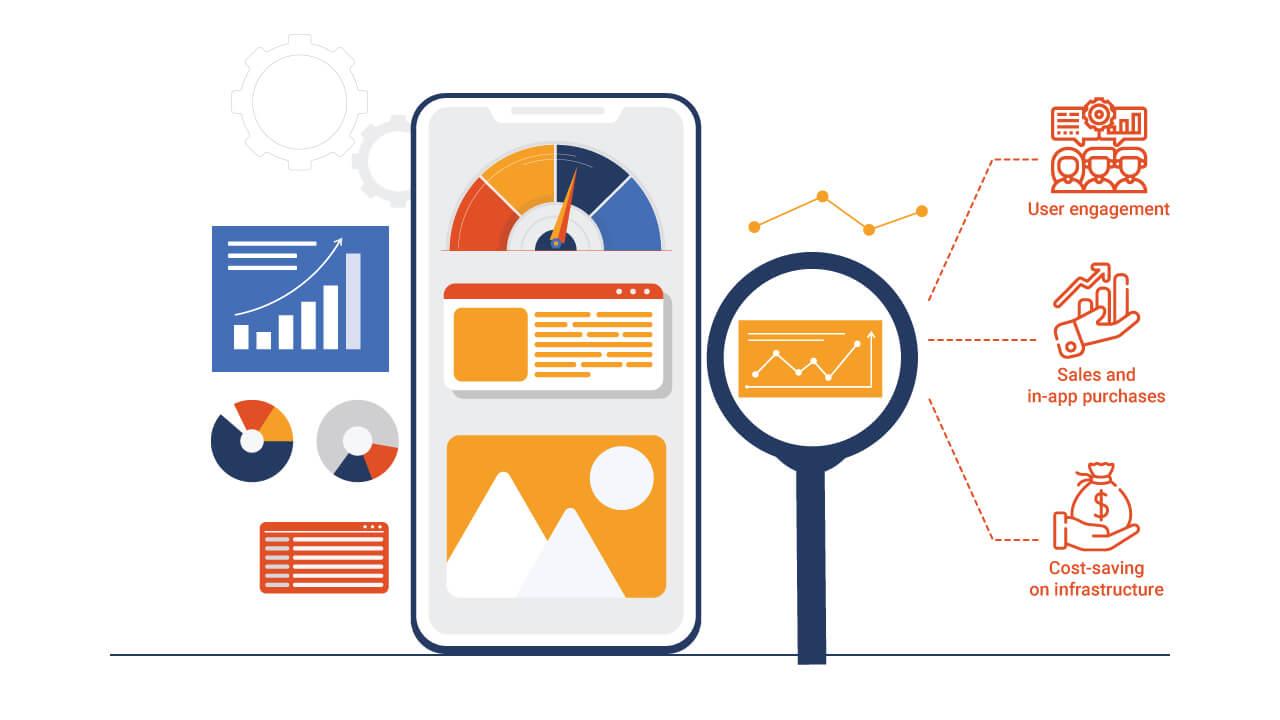
Tips for Enhancing Your Apps Performance and User Experience
When it comes to building mobile apps for your WordPress site, performance and user experience are crucial. Here are some effective strategies to ensure your app stands out and operates smoothly:
- Optimize Images and Media: Large images can slow down your app significantly. Use image compression tools to reduce file sizes without sacrificing quality.
- Minimize HTTP Requests: Every element on your app, from scripts to images, makes an HTTP request. reduce the number of requests by combining files and using CSS sprites.
- Leverage Caching: Implement caching solutions to speed up loading times. This will help your app load faster for returning users, enhancing their experience.
- Utilize Lazy Loading: Load images and videos only when they become visible on the screen. This technique can drastically improve initial load times.
Another essential aspect of enhancing performance is ensuring your app is responsive and user-friendly across different devices. Here are a few tips to achieve that:
- Responsive Design: Ensure your app layout adjusts seamlessly to various screen sizes. Utilize frameworks like Bootstrap for ease of implementation.
- Test for Usability: Regularly gather feedback and conduct usability tests to identify pain points in your app’s navigation and functionality.
- Implement Clear Call-to-Actions (CTAs): Make sure your CTAs are prominent and intuitive. Users should not have to guess what action to take next.
Additionally, it’s essential to keep your app updated. Here’s why:
| Benefits of Regular Updates | Impact on User Experience |
|---|---|
| Security Patches | Builds user trust by protecting their data. |
| New Features | Keeps your app fresh and engaging. |
| Performance Improvements | Ensures smooth operation and responsiveness. |
utilize analytics tools to monitor user behavior within your app. by understanding how users interact with your app, you can make informed decisions about where to focus your advancement efforts. Key metrics to watch include:
- User Retention Rates: Indicates how well your app keeps users coming back.
- page Load Times: Essential for user satisfaction; aim for under 3 seconds.
- Conversion Rates: Measure how effectively your app drives users to take desired actions.
By implementing these strategies, you can significantly enhance the performance and user experience of your mobile app, creating a positive impression that encourages users to return to your WordPress site time and again.
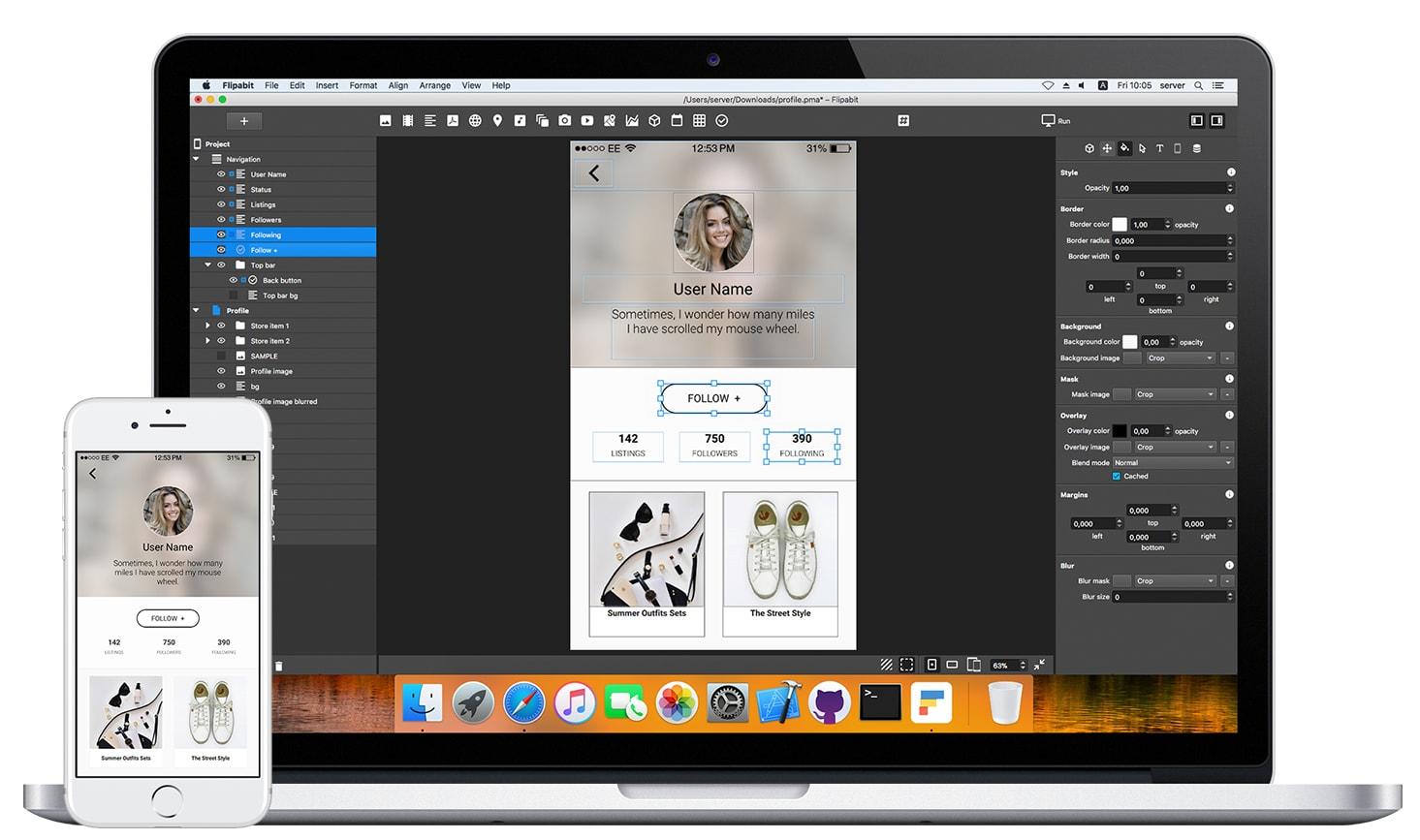
Final Thoughts on Choosing the Right mobile App Builder for Your Needs
Choosing the right mobile app builder can significantly influence the success of your WordPress site. With countless options available, it’s crucial to consider a few key factors to ensure you’re making the best choice for your specific needs.
First and foremost, think about your target audience. Who will be using your app, and what features are most important to them? If your users are tech-savvy, you might require an app builder that offers advanced customization options. Conversely, if they prefer simplicity, a more straightforward solution could suffice.
Next, take a look at the integrations offered by each app builder. This is particularly important if you utilize various tools and platforms to manage your WordPress site. A seamless integration with your existing systems can save you time and enhance the overall user experience. Consider the following:
- Compatibility with popular plugins
- Support for third-party services
- Ease of use for setting up integrations
Another factor to weigh is scalability. As your business grows, your app may need to evolve as well. Choose a builder that not only meets your current requirements but can adapt to future demands. It’s worth evaluating whether the platform allows for:
- Adding new features easily
- Expanding user capacity
- Modifying design and functionality over time
consider the support and community surrounding the app builder. A robust community can provide valuable resources, such as tutorials and forums, while reliable support can definitely help troubleshoot any issues promptly. Look for platforms that offer:
- responsive customer service
- Comprehensive documentation
- Active user forums
The right mobile app builder can be a game-changer for your WordPress site, providing you with the tools to enhance engagement and streamline user experience. By carefully evaluating your options based on your audience’s needs, essential integrations, scalability, and community support, you can confidently select a builder that aligns perfectly with your goals.
Frequently Asked Questions (FAQ)
Q&A: Top 5 free Mobile App Builders for Your WordPress Site
Q: Why should I consider building a mobile app for my WordPress site?
A: Grate question! With mobile usage skyrocketing, having an app for your WordPress site can significantly enhance user engagement and accessibility. It allows your content to reach users directly on their devices, providing a more personalized experience. Plus, apps can work offline, send push notifications, and offer faster loading times compared to mobile websites!
Q: What are some key features I should look for in a mobile app builder?
A: You’ll want an app builder that offers ease of use, customization options, and compatibility with WordPress.Look for features like drag-and-drop design, integrations with your existing plugins, analytics tools, and the ability to publish on major app stores. Also, ensure it offers good support and documentation to help you along the way.
Q: Can I really build a professional-looking app for free?
A: Absolutely! While many app builders offer premium features, there are several free options that let you create a polished, functional app.These tools frequently enough provide templates and customization options that can definitely help you design a professional-looking app without breaking the bank!
Q: What are the top 5 free mobile app builders I should consider?
A: Here are our top picks:
- AppPresser: Perfect for WordPress users,it seamlessly integrates your site into an app format and is user-friendly.
- Thunkable: Great for those who want a bit more customization, Thunkable allows you to create unique apps with a drag-and-drop interface.
- AppGyver: This no-code platform is ideal for those looking for powerful tools without coding knowledge, offering a range of templates and features.
- BuildFire: While it has premium options, its free version is robust enough for small businesses and personal projects, with plenty of plugins to enhance functionality.
- GoodBarber: With a visually appealing interface, GoodBarber helps you easily turn your WordPress site into a stunning app, all while providing numerous customization options.
Q: How do I choose the right app builder for my needs?
A: Start by identifying your specific needs. Think about the features that are most important for your app,such as design flexibility,user experience,and integration capabilities. Then, explore each app builder’s capabilities, read user reviews, and even try a few out! Most importantly, choose one that aligns with your goals and technical comfort level.
Q: Are there any hidden costs associated with these free app builders?
A: While the app builders listed above offer free versions, keep in mind that some may have limitations on features, storage, or branding, and upgrading to a premium plan might be necessary for full functionality. Always check their pricing structures to know what you’re getting into before you start building.
Q: What’s the first step I should take to start building my app?
A: The first step is to choose your app builder! Once you’ve picked one, sign up and explore their tutorials or documentation. It’s usually helpful to sketch out what you want your app to look like and what features you want to include before diving into the design process—it makes everything smoother!
Q: Any tips for promoting my new mobile app once it’s live?
A: Definitely! Promote your app through your website, social media channels, and email newsletters. Encourage your existing audience to download it and provide feedback. You can also consider running promotions or exclusive content only available on the app to attract more users!
Q: Is it worth the time and effort to build a mobile app?
A: In today’s digital landscape, absolutely! A mobile app can enhance your brand visibility, improve user engagement, and serve as a direct line of communication with your audience. It’s a valuable investment in your online presence and can yield great returns in user loyalty and satisfaction. So, why wait? Start exploring those app builders today!
In Retrospect
Conclusion: Empower Your wordpress Journey with the right App Builder
As we wrap up our exploration of the top 5 free mobile app builders for your WordPress site, it’s clear that the right tools can make all the difference in bringing your website to the palms of your audience’s hands. Whether you’re looking to enhance user engagement,boost conversions,or simply expand your digital footprint,these app builders offer a wealth of features without breaking the bank.
Remember,the perfect app builder for you will align with your specific needs and vision. Take the time to experiment with the options we’ve discussed—most of them offer intuitive interfaces and robust support to get you started.
So why wait? Dive in, unleash your creativity, and transform your WordPress site into a dynamic mobile experience that captivates and converts. Your audience is waiting, and with these tools at your disposal, you’re just a few clicks away from making a lasting impression. Happy building!

