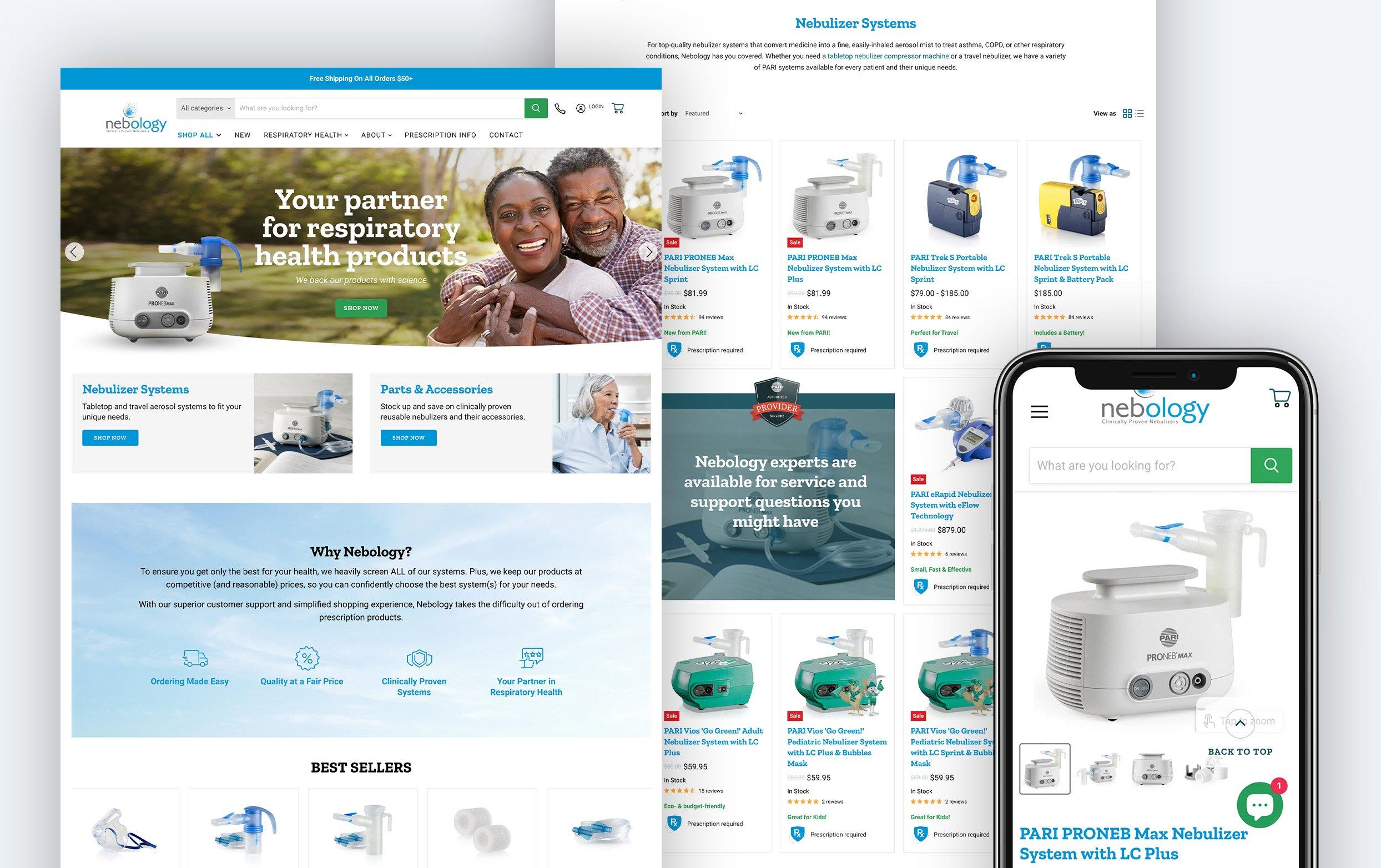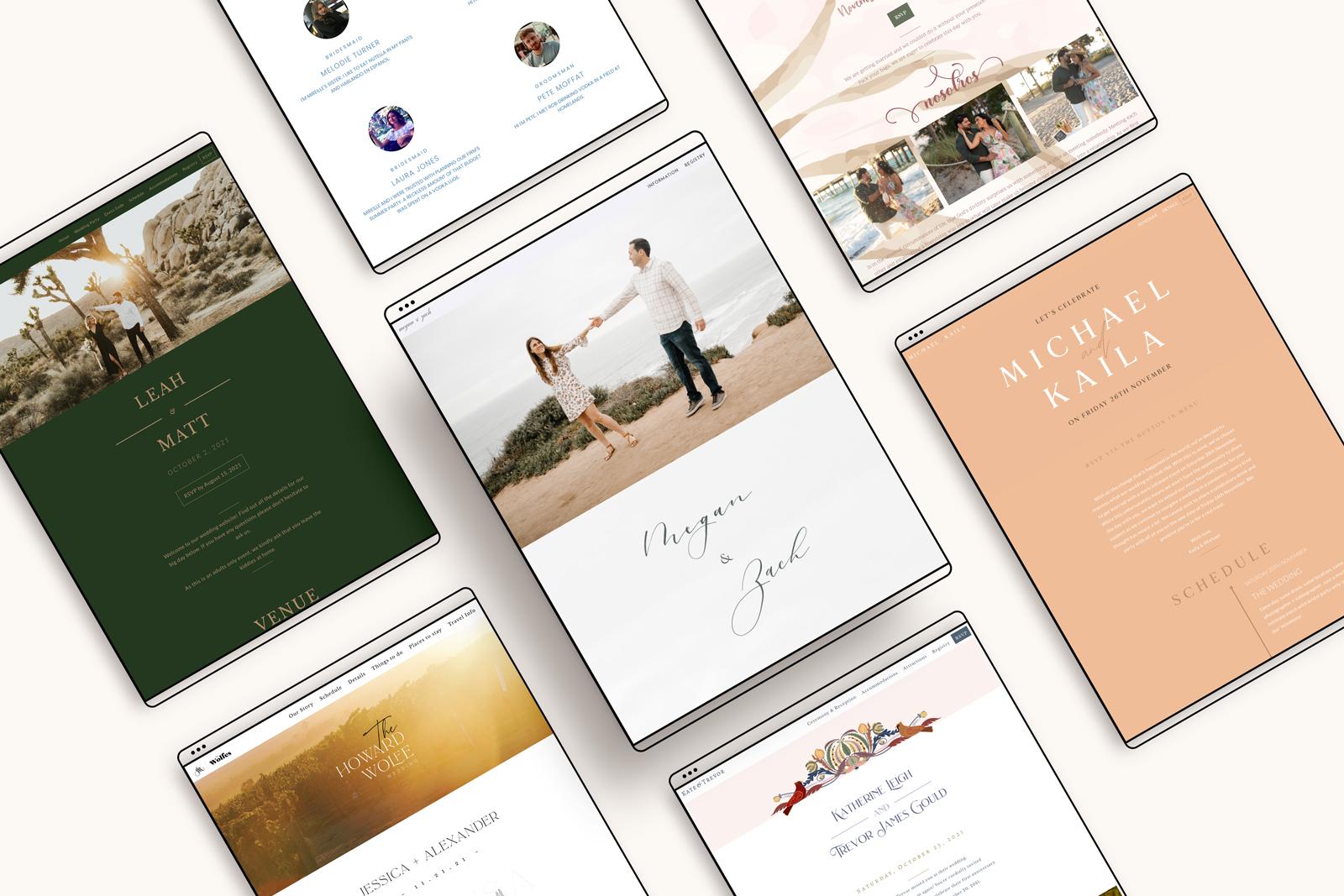Are you thinking about starting a website? Whether it’s for a blog, a business, or a personal portfolio, WordPress is often the go-to platform for many. But before you dive in,there’s one crucial element you need to understand: the WordPress theme. Imagine your website as a house; the theme is what gives it personality and curb appeal. It’s not just about looks, though—your choice of theme can impact everything from user experience to site performance. So, what exactly is a WordPress theme, and why should you care? In this article, we’ll break it down in an easy-to-understand way, exploring how themes can elevate your online presence and help you connect with your audience. Buckle up; your journey to a stunning WordPress site starts here!
Understanding the Basics of WordPress Themes
A WordPress theme is essentially a collection of templates and stylesheets that dictate the overall look and feel of a WordPress site. Imagine it as the clothing your website wears—while the content is the body, the theme is the outfit. It sets the tone for how your site appears to visitors, impacting everything from layout to color scheme to typography.
One of the most appealing aspects of using WordPress is the extensive library of themes available. These themes can be categorized into several types, each serving different purposes.Here’s a brief overview:
- Free Themes: Numerous free themes are available in the WordPress repository, suitable for personal blogs and small businesses.
- Premium themes: Paid themes often come with more features, customization options, and dedicated support, ideal for professional websites.
- Custom Themes: For those needing a unique design, custom themes can be developed to match specific branding requirements.
When selecting a theme, consider how it aligns with your website’s goals. A theme designed for a photography portfolio will differ significantly from one intended for an e-commerce store. Here are some criteria to keep in mind:
- Responsive Design: Ensure the theme is mobile-friendly, as a importent portion of web traffic comes from mobile devices.
- SEO Optimization: A good theme will have built-in SEO features to help your site rank better in search engines.
- Customization Options: Look for themes that allow for easy customization without requiring coding skills.
Furthermore, the role of themes extends beyond aesthetics. A well-chosen theme can enhance user experience by improving navigation, loading speeds, and accessibility. As an example, a theme that incorporates proper headings and structured data will not only look good but will also create a more engaging experience for users and search engines alike.
| Theme Type | Features | Best For |
|---|---|---|
| Free Themes | Basic features, limited support | Personal blogs, small projects |
| Premium Themes | Advanced features, dedicated support | Business websites, portfolios |
| Custom Themes | Unique design, tailored functionalities | Brands needing specific requirements |
understanding the nuances of WordPress themes empowers you to make informed choices that align with your website’s objectives. A thoughtfully selected theme not only beautifies your site but also plays a crucial role in achieving your broader goals, whether that’s engaging visitors or driving sales.
The Role of a Theme in your Website’s Design
A theme plays a pivotal role in shaping the overall look and feel of your website. It acts as the visual foundation, determining not just aesthetics but also functionality and user experience. When choosing a theme, consider it as the clothing of your website; just like a tailored suit projects professionalism, a well-designed theme can enhance your brand’s identity and message.
here are a few key aspects that highlight the importance of a theme:
- Visual Appeal: The right theme can transform a bland site into an engaging experience. Color schemes, typography, and layout work together to create a cohesive look that captivates visitors.
- User Experience: A well-structured theme simplifies navigation, making it easier for users to find details. An intuitive layout keeps visitors on your site longer and encourages them to explore more.
- Responsiveness: In today’s mobile-driven world, your theme must be responsive. A good theme adapts seamlessly to different devices, ensuring that your content is accessible anywhere, anytime.
Consider how a theme can enhance your brand’s storytelling.through visual elements, you can convey emotions and concepts that resonate with your audience. For example, a clean, minimalist theme might suggest sophistication, while a vibrant, colorful design could evoke creativity and fun. Your theme should reflect your brand’s personality and values, effectively communicating who you are at a glance.
Furthermore, many themes come with built-in customization options, allowing you to tweak elements to fit your unique style without needing extensive coding knowledge. this adaptability means that you can maintain a personal touch while leveraging the professional design principles embedded in the theme.
| Theme Feature | Benefit |
|---|---|
| Customizable Layouts | Tailor your site to fit specific content needs. |
| SEO Optimization | Improves visibility on search engines, driving traffic. |
| Plugin Compatibility | Enhances functionality with various tools and features. |
a theme is more than just a pretty face; it is the backbone of your website’s design and functionality. As you embark on your WordPress journey, take the time to explore and select a theme that not only aligns with your vision but also serves the needs of your audience. The right theme will not only elevate your site’s appearance but also provide a solid foundation for growth and user engagement.
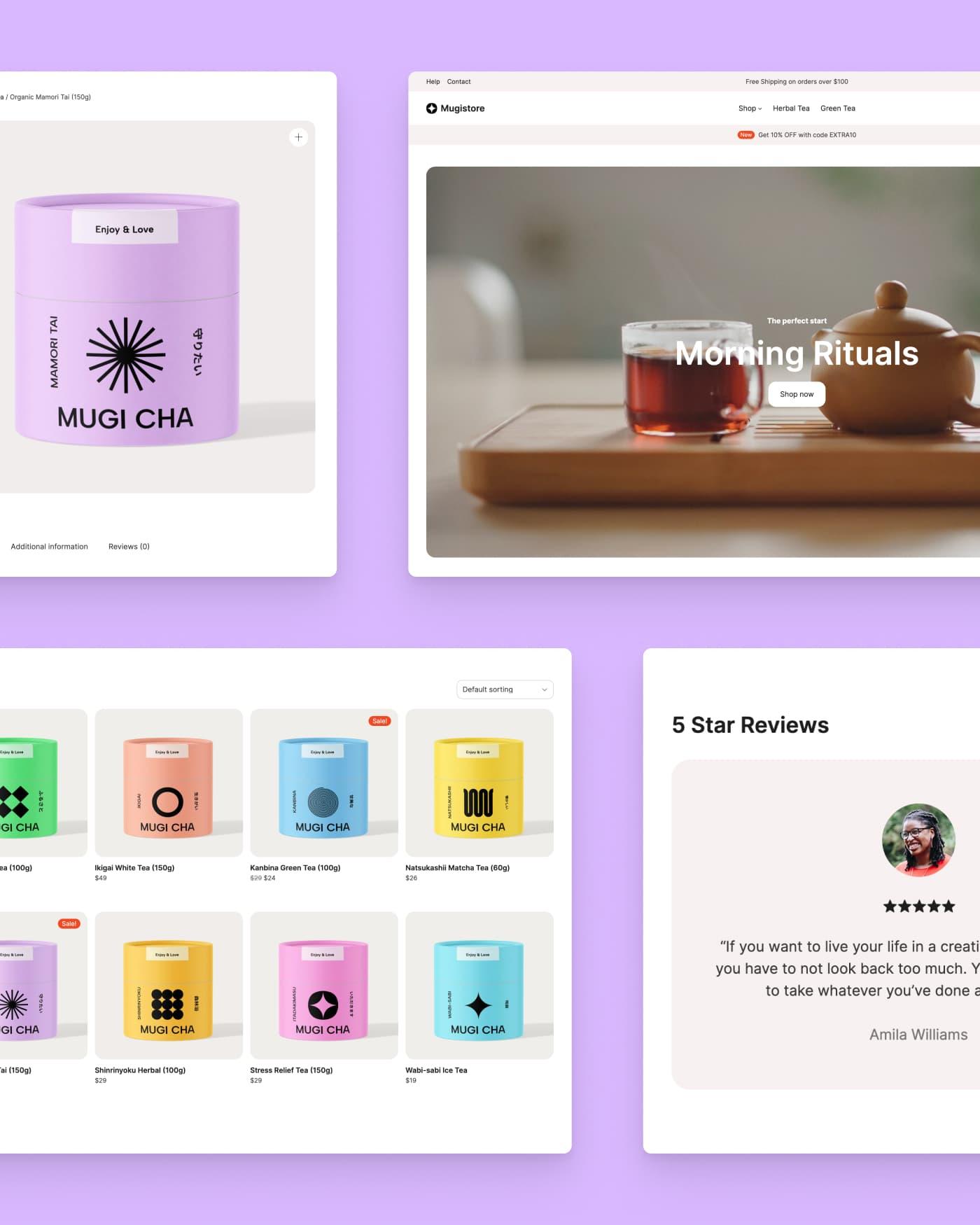
How Themes Affect User Experience and Engagement
When it comes to building a website, the theme you choose can make or break the user experience.A well-designed theme does more than just enhance the aesthetics of your site; it plays a crucial role in how users interact with your content. From navigation to readability, a theme influences every aspect of user engagement.
Visual Appeal: the first thing users notice when thay land on your website is its visual design. A clean, professional theme can create a positive first impression, encouraging visitors to explore further. Consider the following elements:
- Color Scheme: Colors evoke emotions and can influence how users feel about your content.
- Typography: Font choices affect readability and can convey your brand’s personality.
- Images and Graphics: High-quality visuals can help to engage users and keep their interest alive.
Navigation and Usability: A user-friendly theme is essential for guiding visitors through your site. Complex layouts can lead to frustration,causing users to leave before they’ve had a chance to engage with your content. Here are some key navigation features:
- Clear Menus: Intuitive navigation makes it easy for users to find what they’re looking for.
- Responsive Design: With more users accessing websites via mobile devices, your theme must adapt seamlessly to various screen sizes.
- Search Functionality: A built-in search feature can definitely help users quickly locate specific content.
performance and Load Times: The speed at which your website loads is another critical factor in user engagement. A theme that is not optimized can slow down your site, leading to higher bounce rates. Consider these performance aspects:
- Lightweight Code: Themes with too many heavy elements can significantly impact load times.
- Optimized Images: using appropriately sized images can prevent slow loading without sacrificing quality.
To illustrate the impact of themes on user experience and engagement, here’s a simple comparison of two different types of WordPress themes:
| Theme Type | Visual Appeal | Navigation | Performance |
|---|---|---|---|
| Minimalist Theme | High | Excellent | Fast |
| Multimedia-Rich Theme | Very High | Good | moderate |
Ultimately, the right theme can enhance user experience, leading to greater engagement and retention. By prioritizing aspects like aesthetics, navigation, and performance, you can create a website that not only attracts visitors but also keeps them coming back for more.

exploring the Different Types of WordPress Themes
When diving into the world of wordpress themes, it’s essential to understand that they come in various styles and functionalities, catering to different needs and preferences. Let’s break down some of the most common types you might encounter.
1. Free Themes: These themes are often available in the official WordPress theme repository.They offer great flexibility for users on a budget and can be easily customized.However, they might lack advanced features found in premium options. Here are some characteristics:
- Cost-effective
- Basic support
- regular updates
2. Premium Themes: For those looking for something more robust, premium themes are an excellent choice. These come with additional features, advanced customization options, and often better support. You typically pay a one-time fee or an annual subscription. Key benefits include:
- Enhanced functionalities
- Regular updates and security patches
- Dedicated customer support
3.Niche Themes: If you have a specific industry in mind,niche themes tailor their designs and features to meet those specialized needs. Whether it’s a theme for a restaurant, e-commerce store, or portfolio site, these themes often include:
- Industry-specific layouts
- Custom widgets
- integrated plugins for added functionality
4.Multipurpose Themes: These versatile themes are designed to cater to various types of websites, making them a favorite among many. They come equipped with a plethora of options and customizations, allowing users to create anything from blogs to online stores. Benefits include:
- Variety of pre-built demos
- Extensive customization tools
- Integrated page builders for easy design
For a quick comparison, here’s a table summarizing the main differences among these theme types:
| Theme Type | Cost | Support | Customization |
|---|---|---|---|
| Free Themes | Free | Basic | Limited |
| Premium Themes | Paid | Dedicated | Extensive |
| Niche Themes | Paid | Varies | Thematic |
| Multipurpose Themes | Paid | Dedicated | Highly Customizable |
Choosing the right type of WordPress theme can significantly impact the success of your website. Whether you opt for something free or invest in a premium option, consider your specific needs and how each type aligns with your goals. The right theme not only enhances the aesthetic appeal but also improves functionality, ensuring visitors have a seamless experience on your site.

key Features to Look for in a Quality Theme
When choosing a quality theme for your WordPress site, there are several key features you should keep in mind to ensure you’re making the best choice for your specific needs. A well-designed theme not only enhances the visual appeal of your site but also plays a critical role in its functionality and user experience.
Responsive Design: In today’s mobile-driven world, having a theme that is responsive is crucial. This means that your website should look great and function well on all devices, from desktops to smartphones. A responsive theme automatically adjusts its layout based on the screen size, ensuring your content is always accessible.
customization Options: flexibility is key when it comes to personalizing your site. Look for themes that offer a variety of customization options,such as:
- Color schemes
- Font choices
- Layout settings
- Widget areas
A theme with a robust customization panel allows you to easily tweak the design and functionality without needing to dive into code.
SEO Friendliness: An SEO-optimized theme can greatly improve your website’s visibility on search engines. Look for features such as:
- clean and valid code
- Fast loading times
- Schema markup support
These factors can contribute significantly to your site’s search engine ranking, helping you attract more visitors.
Support and Updates: A quality theme should come with reliable support and regular updates. This ensures that any bugs can be promptly addressed and that your theme remains compatible with the latest version of WordPress.Check if the theme developer offers:
- Dedicated support forums
- Documentation and tutorials
- Update frequency
A theme that is well-supported can save you from headaches down the road.
Performance Optimization: The speed at which your website loads is a vital aspect of user experience. Choose a theme that is built with performance in mind, featuring:
- Minimal use of heavy scripts
- Optimized images
- Efficient coding practices
A lightweight theme can improve your site’s loading times, leading to better user retention and lower bounce rates.
By focusing on these essential features, you can select a theme that not only meets your aesthetic preferences but also supports your website’s overall functionality and growth. Investing in a quality theme is a step towards ensuring that your WordPress site stands out from the competition.
Customizing Your WordPress Theme for Unique Branding
When it comes to establishing your brand online, customizing your WordPress theme is essential. A well-tailored theme not only enhances the visual appeal of your site but also conveys your brand’s identity. By tweaking elements of your theme, you can create a cohesive experience that resonates with your audience.
Here are several key aspects to consider when customizing your theme:
- Color Palette: Choose colors that reflect your brand’s personality. Tools like Adobe Color can definitely help you create a harmonious color scheme.
- Typography: Your choice of fonts plays a significant role in branding. Select fonts that align with your brand’s voice—whether it’s modern, customary, playful, or serious.
- Logo and Branding Elements: Incorporate your logo prominently in the header, and consider including watermarks or custom icons that represent your brand.
- Imagery: Use high-quality images that reflect your brand’s style. Consistency in imagery, such as colors and filters, can reinforce your brand identity.
Additionally, don’t overlook the importance of layout and functionality. A well-structured layout not only improves user experience but also guides visitors through your content effectively. here’s a simple table to illustrate effective layout choices:
| Layout Type | Best For |
|---|---|
| Single Column | Minimalist Blogs |
| Two Columns | Product Showcases |
| Grid Layout | Portfolio Sites |
| Full Width | Landing Pages |
Don’t forget about the power of plugins! These tools can extend your theme’s functionality without the need for complicated coding. Consider adding:
- SEO plugins: To enhance your search engine visibility.
- Social media integrations: To encourage sharing and engagement.
- Form builders: To gather leads and feedback efficiently.
Lastly, always keep your audience in mind. Regularly solicit feedback and make adjustments as necessary.A theme that evolves with your brand will continue to engage and attract visitors, further cementing your online presence.

The Importance of Responsiveness in Themes
In today’s digital landscape, where users access websites from a multitude of devices, having a responsive theme is not just a luxury—it’s a necessity. A responsive design ensures that your website looks stunning and functions seamlessly on screens of all sizes, from smartphones to large desktop monitors. This adaptability plays a crucial role in enhancing user experience, which can significantly influence engagement and conversion rates.
When a theme is responsive, it automatically adjusts its layout and content to fit the screen it’s viewed on. This means users won’t have to zoom in or scroll sideways to read content, which can be frustrating and might lead them to leave your site. Here are some key benefits of using a responsive theme:
- Improved User Satisfaction: Happy visitors are more likely to return.
- Better SEO Ranking: Google favors responsive sites, boosting your search visibility.
- Cost-Effective Maintenance: One site to manage, rather than multiple versions for different devices.
- Higher Conversion Rates: A smoother experience frequently enough leads to increased sales and sign-ups.
Moreover, responsive themes promote consistency in branding.Whether users are on their phones or laptops,they experience the same look and feel,which helps build trust and recognition. When your branding is cohesive across devices, it reinforces your identity and makes it easier for users to remember you.
| Device Type | Responsive Design Benefits |
|---|---|
| Smartphones | Easy navigation with touch-friendly elements |
| tablets | Split-screen capabilities enhance multitasking |
| Desktops | Full visual experience with detailed content |
Additionally, as more users shift to mobile browsing, neglecting responsive design can alienate a significant portion of your audience. In fact, recent studies indicate that over half of all web traffic comes from mobile devices. if your site isn’t optimized for these users,you risk losing potential customers to competitors that prioritize responsiveness.
Ultimately,choosing a responsive theme is about more than just aesthetics; it’s about creating an environment where users can engage with your content effortlessly. As the web continues to evolve, ensuring your WordPress site is responsive is a step toward future-proofing your online presence.
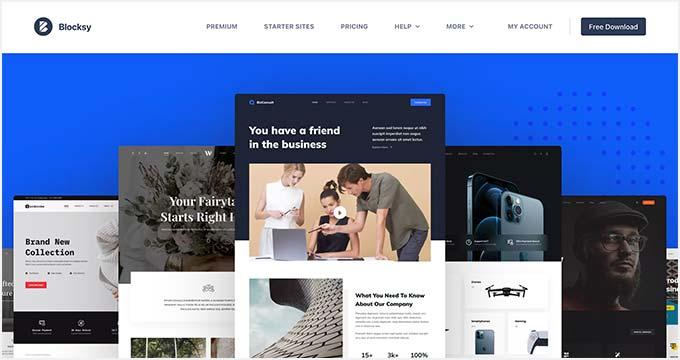
Finding the Right Theme for Your Niche
Choosing the perfect theme for your niche is crucial to creating a compelling online presence. With countless options available,it’s easy to feel overwhelmed.The right theme not only enhances the aesthetics of your site but also aligns with your brand’s message and objectives. Here are some factors to consider:
- Functionality: Does the theme support the features your niche requires? For instance, a photography site might need a gallery feature, while an eCommerce store will benefit from shopping cart functionality.
- Customization: Look for themes that offer flexibility in design. You want the ability to tweak colors, fonts, and layouts without needing to dive into coding.
- Mobile Responsiveness: In today’s digital age, ensure that your theme looks great and functions well on mobile devices. A responsive design is essential for user experience and SEO.
- SEO Friendliness: A theme coded with SEO best practices in mind can give you a head start in search rankings. Check if the theme is optimized for speed and includes schema markup.
It’s also wise to consider the support and community around a theme. Popular themes often have extensive support forums and resources, which can be invaluable as you build and maintain your site.A strong community can provide insights on the best practices and troubleshooting tips that might save you a lot of time.
Quick Comparison of Popular WordPress Themes
| Theme Name | Best For | Key Features |
|---|---|---|
| Astra | Business & Blogs | lightweight, customizable, SEO-friendly |
| Divi | Creative Professionals | Visual builder, advanced design options |
| OceanWP | eCommerce | Integration with WooCommerce, responsive design |
| Neve | Portfolio & Personal Sites | Fast loading, mobile-first approach |
Lastly, take some time to explore demos of potential themes. Seeing them in action can provide clarity on whether they suit your vision. Don’t hesitate to invest in a premium theme if it means unlocking advanced features and better support for your specific needs. The right theme can be the difference between a site that simply exists and one that stands out in your niche.
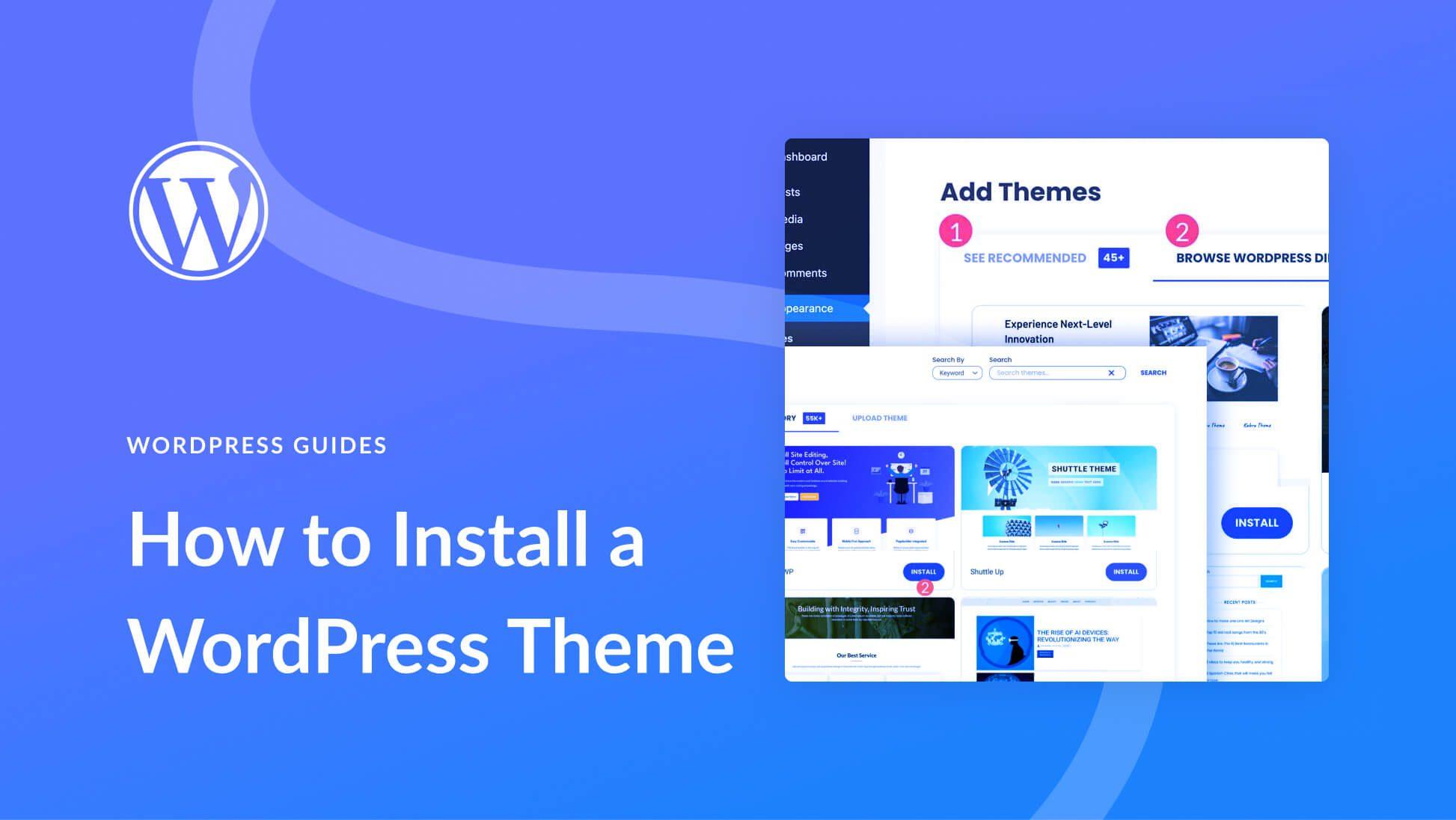
Best Practices for Theme Installation and Setup
installing and setting up a WordPress theme correctly is crucial for achieving a polished and functional website. Here are some best practices to ensure your theme installation goes smoothly:
- Choose the right Theme: Before jumping into installation, take some time to research and select a theme that aligns with your brand and website goals. Consider factors like responsiveness, customization options, and user reviews.
- Use a Child Theme: If you plan to make customizations, it’s wise to create a child theme. This way, your modifications won’t be lost during theme updates.
- Backup Your Website: Always back up your website before making significant changes. This can save you from potential headaches if something goes wrong during installation.
- Test in a Staging Environment: If possible, test your theme installation in a staging environment before going live. This allows you to catch any issues without affecting your live site.
Once you’re ready to install your chosen theme, follow these steps for a triumphant setup:
- Upload via WordPress Dashboard: Navigate to Appearance > Themes > Add New and upload your theme file directly or choose from the WordPress repository.
- Activate the Theme: After installation, remember to activate your new theme. This is where the magic begins, as your site will take on its new look!
- Customize Settings: Utilize the WordPress Customizer to tweak colors, fonts, and layouts according to your vision. Make sure to preview changes before saving.
- Install Recommended Plugins: Many themes come with recommended plugins for enhanced functionality. Install these to maximize your theme’s potential.
To further streamline your setup, consider the following tips:
| Tip | Description |
|---|---|
| SEO Optimization | Ensure your theme is optimized for search engines. Look for features like schema markup and responsive design. |
| Regular Updates | Choose a theme that receives regular updates to ensure compatibility with the latest WordPress version and security patches. |
| Support and Documentation | Access to comprehensive documentation and customer support can be invaluable, especially for troubleshooting. |
By following these practices, you can ensure a smoother theme installation and setup process, paving the way for a successful online presence.
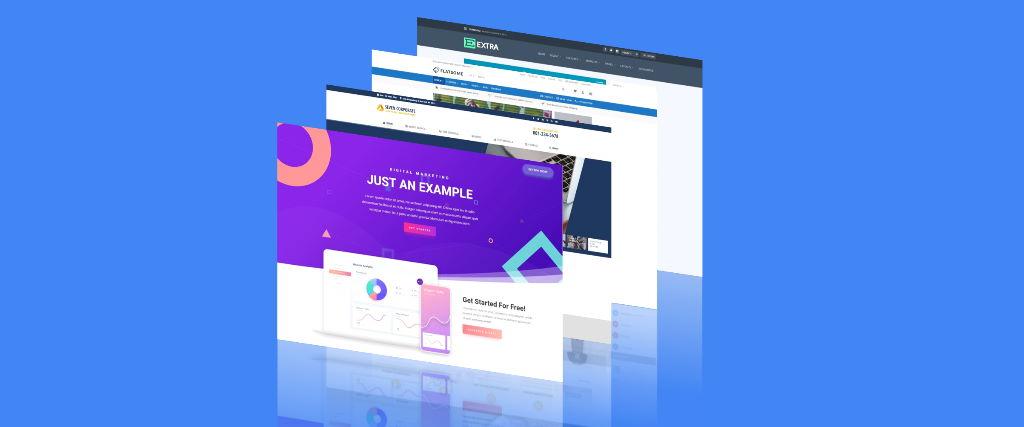
How to Keep Your Theme Updated for Security and Performance
Keeping your WordPress theme updated is crucial for maintaining the security and performance of your website.Outdated themes can become vulnerable to attacks and often lead to poor user experiences. Here are some effective strategies to ensure your theme remains in top shape:
- Regularly Check for Updates: Most developers release updates to fix bugs and patch security vulnerabilities. Make it a habit to check for updates at least once a week.
- Enable Automatic Updates: For themes that support it,enabling automatic updates can save you time and ensure your site is always up-to-date.
- Backup Your Site: Before applying any updates, back up your site.This ensures that you can restore it to its previous state if an update causes issues.
- Test Updates on a Staging Site: If possible, test updates on a staging site to identify potential conflicts without affecting your live site.
Additionally, it’s critically important to monitor the performance of your theme. An updated theme not only enhances security but can also improve site speed and user experience. Consider the following:
- Use Performance Testing Tools: Utilize tools like Google PageSpeed Insights or GTmetrix to analyze your site’s performance and identify areas that need advancement.
- Optimize Images and Resources: Ensure that your images are compressed and that you are only using necessary scripts and styles to keep loading times down.
- Review Theme Customizations: If you’ve made customizations to your theme, ensure they are compatible with the latest version of your theme to avoid performance issues.
Here’s a simple table outlining best practices for keeping your theme updated:
| Practise | Benefit |
|---|---|
| Regular Updates | Fixes bugs and security vulnerabilities |
| Backup Regularly | Protection against data loss |
| Performance Testing | Improves site speed and user experience |
| Use a Staging Site | Safeguards your live site during updates |
staying proactive about theme updates not only protects your website from potential threats but also enhances its overall functionality. By adopting these practices, you can ensure a secure and high-performing site that keeps your visitors coming back for more!
Free vs. Premium Themes: What’s the Difference?
When it comes to choosing a WordPress theme, one of the first decisions you’ll face is whether to go with a free option or invest in a premium theme. Both types have their merits, but understanding the key differences can help you make a choice that best suits your needs.
Free themes are often a great starting point, especially for beginners or those on a tight budget. They typically offer basic functionality and design options, allowing you to create a simple website without any financial commitment. Here are some common characteristics of free themes:
- Limited Features: Generally, free themes come with fewer customization options and features.
- basic Support: Community support may be available, but direct customer service is often lacking.
- Less Frequent Updates: Updates might be irregular or minimal, which can affect security and compatibility.
On the flip side,premium themes can provide a robust set of features designed for more serious website owners. While there’s an upfront cost, the investment often pays off in the long run. Here’s what you can expect from premium themes:
- Advanced Customization: Access to a wider array of customization options, including layout choices, color schemes, and typography settings.
- Dedicated Support: Premium themes typically come with customer support, which can be invaluable if you encounter any issues.
- Regular updates: These themes often receive regular updates, ensuring security patches and compatibility with the latest WordPress versions.
To make the differences clearer, let’s take a look at a comparative table:
| Feature | Free Themes | premium Themes |
|---|---|---|
| Cost | Free | Varies ($30-$100+) |
| Customization | Limited | Extensive |
| Support | Community | Priority Customer Support |
| Updates | inconsistent | Regular and Timely |
Ultimately, the choice between a free and a premium theme depends on your goals.If you’re looking to create a personal blog or a simple portfolio, a free theme might suffice. Though, if you’re aiming to build a professional site that requires advanced functionality and a polished look, investing in a premium theme is highly likely the smarter choice.
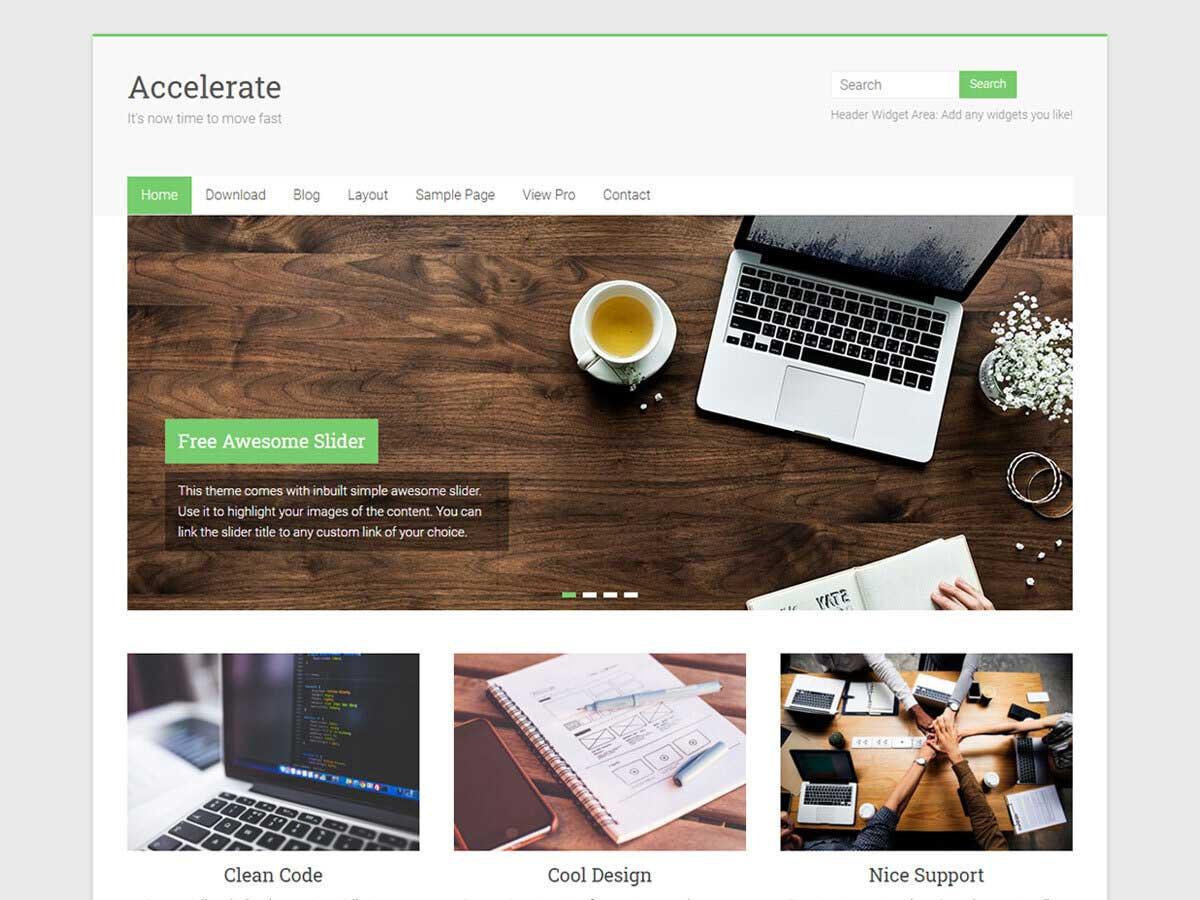
Top Recommendations for wordpress Themes in 2023
Choosing the right wordpress theme can significantly influence your website’s performance,aesthetics,and user experience. In 2023, several themes have risen to prominence, each offering unique features tailored to different needs. Here are some of the top recommendations to consider:
- Astra: Known for its lightweight design and speed, Astra is perfect for anyone looking to create a fast-loading site. It integrates seamlessly with popular page builders and offers extensive customization options.
- Divi: A powerhouse for those who want both beauty and functionality, Divi comes with a built-in visual editor.Its drag-and-drop feature allows you to design your site effortlessly while providing a plethora of pre-made layouts.
- OceanWP: This versatile theme is ideal for eCommerce sites,thanks to its WooCommerce integration. OceanWP is responsive and comes with numerous demos, making it a great choice for various niches.
- GeneratePress: If you prioritize speed and usability, GeneratePress is an excellent option.This theme is mobile-responsive and designed with SEO best practices in mind, ensuring your site ranks well in search engines.
- Neve: Built for performance, Neve is compatible with AMP and is optimized for mobile devices. With its modern design and easy-to-customize features, it’s a fantastic choice for tech-savvy users.
| Theme Name | Best For | Key Features |
|---|---|---|
| Astra | Speed Focused sites | Lightweight, Customizable, Page Builder Compatible |
| Divi | Visual Design | Drag-and-Drop Editor, Pre-made Layouts |
| OceanWP | E-commerce | WooCommerce Support, Versatile Demos |
| GeneratePress | SEO-optimized Sites | Fast, Usability Focused, Mobile Responsive |
| Neve | Modern Web Design | AMP-Compatible, Performance Optimized |
When selecting a theme, consider your website’s purpose and your personal design preferences. Whether you’re building a blog, a portfolio, or a full-fledged eCommerce site, there’s a theme out there that can meet your requirements. Remember to check if the theme you choose offers regular updates and reliable support, as these factors can greatly affect your site’s longevity and adaptability in the ever-evolving digital space.
Frequently Asked Questions (FAQ)
Q&A: Understanding WordPress Themes
Q: What exactly is a WordPress theme?
A: Great question! A WordPress theme is essentially a collection of files that dictate the design and functionality of your WordPress site. Think of it as the outfit your website wears; it shapes how your content is presented to the world. From layout and color schemes to fonts and navigation, a theme can transform a plain blog into a stunning online portfolio.
Q: Why should I care about choosing the right theme?
A: Choosing the right theme is crucial because it impacts user experience and site performance. A well-designed theme not only attracts visitors but also keeps them engaged. Plus, it can enhance your SEO efforts, helping you rank better on search engines. So, investing time in selecting the right theme is a smart move for your brand!
Q: Are all WordPress themes the same?
A: Not at all! Just like fashion, WordPress themes come in various styles, functionalities, and purposes. Some are designed for blogs, while others cater to e-commerce sites, portfolios, or business websites. It’s essential to pick one that fits your specific needs and resonates with your brand identity.
Q: Can I customize a WordPress theme?
A: Absolutely! Most themes offer customization options that let you tweak colors, fonts, and layouts without any coding knowledge. If you’re more tech-savvy, you can dive into the code for even deeper customization. The beauty of WordPress is that it empowers you to tailor your site to your liking.Q: How do I choose the right theme for my website?
A: Start by identifying your goals and the type of content you’ll share. Then, browse the WordPress theme repository or premium theme marketplaces. Look for themes that align with your vision. Pay attention to user reviews, demo versions, and support options before making a decision. Don’t rush; the right theme will elevate your site!
Q: Are there free themes, or do I have to pay?
A: There are plenty of free themes available, and some of them are quite impressive! However, premium themes often come with additional features, support, and regular updates, which can be beneficial in the long run. It’s worth considering your budget and long-term goals when deciding.
Q: Can I change my theme later?
A: Yes, you can change your theme anytime! WordPress makes switching themes relatively straightforward. Just keep in mind that changing your theme might affect how your existing content is displayed, so it’s wise to preview your new theme before making the switch.
Q: What if I have no design skills? Can I still make my site look great?
A: Definitely! Many themes come with user-friendly page builders that allow you to create beatiful layouts with just drag-and-drop functionality. Plus, there are countless tutorials and resources available online to guide you through the process. you don’t need to be a design expert to build a stunning website!
Q: In a nutshell, why are WordPress themes important?
A: In short, WordPress themes are vital because they define your site’s look and feel while enhancing functionality. The right theme can significantly improve user experience, boost SEO, and ultimately help you achieve your website goals. So,don’t underestimate the power of a great theme—it’s the backbone of your online presence!
In Retrospect
a WordPress theme is more than just a pretty face for your website—it’s the backbone that shapes your online presence. Whether you’re a blogger, a business owner, or a creative professional, choosing the right theme can make all the difference in how your audience perceives you. It’s not just about aesthetics; it’s about functionality, user experience, and aligning your site’s design with your brand identity.
So, as you embark on your WordPress journey, take the time to explore different themes and consider how they can enhance your content and engage your visitors. Remember, the right theme doesn’t just attract traffic; it keeps visitors coming back for more. If you haven’t already, start browsing the vast library of themes, and don’t hesitate to experiment until you find the perfect match for your vision.
Your website deserves to shine, and with the perfect WordPress theme in your toolkit, you’re well on your way to creating an online space that truly reflects who you are. Happy designing!