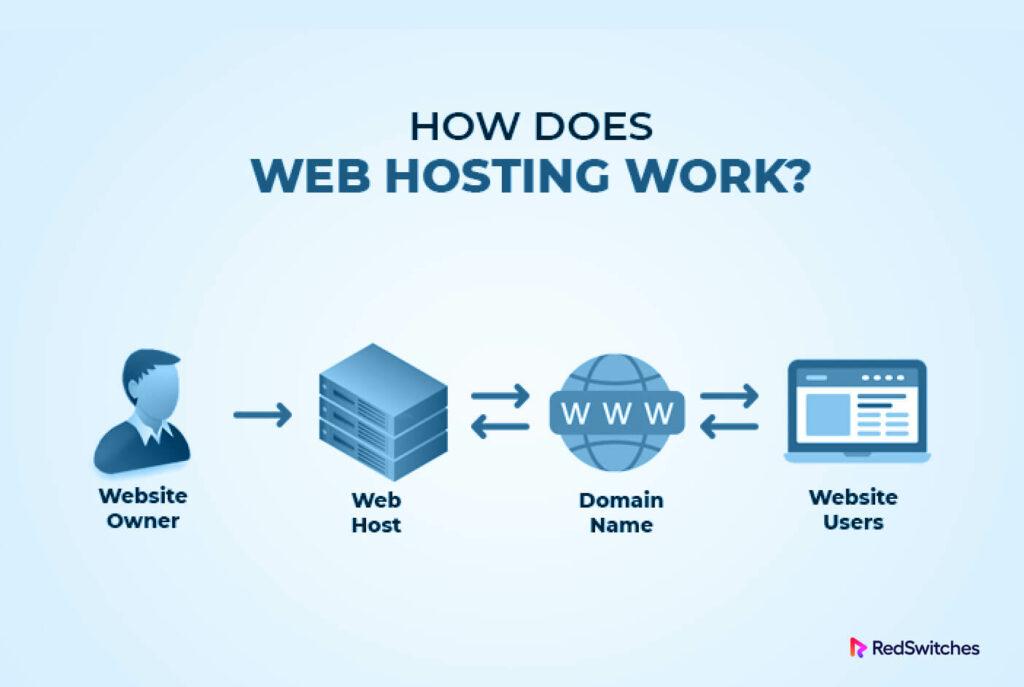Are you thinking about launching an online store but feeling overwhelmed by the options out there? You’re not alone! With so many eCommerce platforms to choose from, finding the right one can be a challenge. Enter WooCommerce—the plugin that has revolutionized the way we sell online. If you’re looking for adaptability, scalability, and a user-friendly experience, WooCommerce might just be the solution you’ve been searching for. in this review, we’ll dive into the nitty-gritty of WooCommerce, exploring its features, benefits, and potential drawbacks, so you can make an informed decision about whether it’s the right fit for your business. Grab a cup of coffee, and let’s explore why WooCommerce could be your key to eCommerce success!
Understanding WooCommerce: A Comprehensive Overview
WooCommerce is more than just a plugin; it’s a robust e-commerce solution that integrates seamlessly with WordPress,transforming any site into a fully functional online store. This flexibility makes it a favorite among entrepreneurs and businesses looking to sell products or services online. with its user-friendly interface and extensive features, WooCommerce caters to both beginners and seasoned developers.
One of the key advantages of WooCommerce is its customizability. Users can choose from thousands of themes and plugins, allowing for a tailored shopping experience. here are some of the standout features:
- Product Management: easily add, remove, or modify products with options for variable products, downloadable items, and more.
- Payment Gateways: Supports various payment methods, including PayPal, Stripe, and credit card options.
- Shipping Options: Customize shipping rates and methods based on location, weight, and other parameters.
- Inventory Management: Keep track of stock levels, backorders, and product variations effortlessly.
Another compelling feature of WooCommerce is its integrated analytics. Users can track sales performance, customer behavior, and more, enabling informed decision-making. The dashboard provides real-time insights into:
| Metrics | Description |
|---|---|
| Total Sales | Overall revenue generated over a specific period. |
| Orders | Total number of orders placed, giving insight into customer demand. |
| Customer Insights | Information about customer behavior and demographic details. |
When it comes to SEO capabilities, WooCommerce does not disappoint. built on WordPress’s strong SEO foundation, it allows for easy optimization of product pages, helping your store rank higher in search engine results. Key SEO features include:
- Custom URLs: Create SEO-friendly URLs for products and categories.
- Meta Tags: Add custom titles and descriptions for improved visibility.
- Image Optimization: Ensure images are optimized for faster page loading times.
Lastly, the support and community surrounding WooCommerce is one of its biggest assets. With a vast array of documentation, forums, and professional services, users can find answers to questions or assistance with issues quickly. The active community also means regular updates and improvements, ensuring your store stays secure and up-to-date with the latest features.
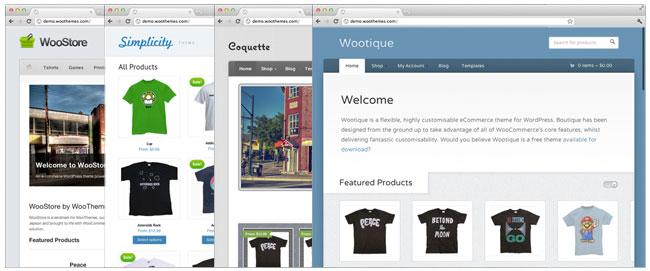
Why WooCommerce Stands Out Among E-commerce Platforms
When it comes to e-commerce solutions, WooCommerce has carved a niche that sets it apart from other platforms in the crowded online marketplace. One of the most notable advantages of WooCommerce is its seamless integration with WordPress.This means that if you’re already familiar with WordPress, you can easily add e-commerce functionalities to your existing website without a steep learning curve.
Moreover, WooCommerce is incredibly versatile. Whether you’re a small business owner or a large enterprise, WooCommerce offers a plethora of features that can be tailored to fit any business model.From physical goods to digital products, subscriptions, and even bookings, the adaptability of WooCommerce is truly remarkable.Here are some features that highlight its versatility:
- Customizable Product Pages: Tailor your product pages to fit your branding and user experience.
- Multiple Payment Options: Offer your customers various payment gateways, making transactions smoother.
- Robust Inventory Management: Keep track of stock levels effortlessly.
Another standout feature is the rich ecosystem of extensions that WooCommerce provides. With thousands of plugins and themes available, you can enhance your store with functionalities ranging from advanced analytics to improved SEO tools. This flexibility allows you to build a store that not only meets your current needs but can also scale as your business grows.
| Feature | Description |
|---|---|
| SEO Friendly | Built-in SEO features that help improve your store’s visibility. |
| Mobile Optimization | Responsive designs ensure your site looks great on any device. |
| Community Support | A vast community of developers and users always ready to help. |
Additionally, WooCommerce offers cost-effective solutions for businesses of all sizes. As an open-source platform, you have the freedom to customize your store without hefty licensing fees. While some premium extensions might come with costs, the core functionalities are free, allowing startups to dip their toes into e-commerce without a significant upfront investment.
Security is another critical area where WooCommerce excels. Regular updates and a dedicated team working on security enhancements ensure that your online store remains safe from potential threats. With features like SSL compatibility and secure payment gateways, customers can shop with confidence, knowing their data is protected.
ultimately, WooCommerce stands out not just for its features, but for the community-driven support and resources available. Whether you’re looking for tutorials, forums, or professional help, the vast network of users and developers means that help is always just a click away. This level of support creates a sense of belonging for store owners, making it easier to navigate the complexities of e-commerce.
Setting Up your Store: A Step-by-Step Guide for Beginners
When it comes to launching your eCommerce venture, the first step is setting up your store. With WooCommerce, this process becomes seamless and straightforward. Here’s how you can get started:
Choose Your Hosting and Domain
Before you dive into WooCommerce, you need a hosting provider and a domain name. Here’s what to consider:
- Hosting: Look for providers that specialize in WordPress hosting, as they will ensure optimal performance for your store.
- Domain Name: Choose a domain that reflects your brand and is easy to remember.
Install wordpress and WooCommerce
Once you have your hosting and domain set up, it’s time to install WordPress and then WooCommerce. Most hosting providers offer one-click installations for both:
- Log in to your hosting dashboard.
- Find the WordPress installer and follow the prompts.
- After WordPress is installed,head to the Plugins section and search for WooCommerce to install it.
Configure Your Store Settings
With woocommerce installed, the next step is to configure your store settings.This includes:
- Currency: set the currency that you want to accept for transactions.
- Shipping Options: Define shipping zones and methods.
- Payment Gateways: Choose how customers will pay,whether through PayPal,Stripe,or credit card.
Add Products
Now comes the fun part: adding products to your store! Here’s how to do it effectively:
- Go to the Products section in your WooCommerce dashboard.
- Click on “Add New” and fill out the product details.
- Use high-quality images and compelling descriptions to attract buyers.
Customize Your Store’s Appearance
Your store’s design should reflect your brand. To customize it:
- Choose a WooCommerce-compatible theme.
- Utilize the WordPress Customizer to modify colors, fonts, and layouts.
- Consider adding widgets to showcase popular products or customer reviews.
Launch Your Store
Once everything is set up, it’s time to launch! here are a couple of final checks:
- Test the purchasing process to ensure everything works smoothly.
- Promote your store across social media and email to drive traffic.
Essential Tools and Plugins
To make the most out of your WooCommerce store, consider integrating these essential tools:
| Plugin | Purpose |
|---|---|
| Yoast SEO | Optimize your store for search engines. |
| WooCommerce Subscriptions | Manage recurring payments easily. |
| Mailchimp for WooCommerce | automate your email marketing campaigns. |
Customization Made Easy: Exploring Themes and Plugins
When it comes to creating a uniquely tailored online store, WooCommerce gives you the tools you need to make it happen. With its expansive library of themes and plugins, you can easily customize your site to reflect your brand identity and provide an exceptional shopping experience for your customers.
Themes play a crucial role in establishing the look and feel of your eCommerce store. WooCommerce is compatible with a variety of themes that cater to diffrent industries. Whether you’re running a fashion boutique, a tech gadgets store, or a handmade crafts shop, there’s a theme that’s perfect for you. Here are some popular options:
- Astra: Lightweight and highly customizable, perfect for speed.
- Flatsome: A responsive theme known for its drag-and-drop page builder.
- Storefront: The official WooCommerce theme that integrates seamlessly with all WooCommerce extensions.
Next up are plugins—the magic that adds functionality to your store.With thousands of plugins available, you can enhance your site with features that improve user experience, streamline operations, and boost sales. Here’s a snapshot of must-have plugins for any WooCommerce store:
- WooCommerce Subscriptions: Ideal for businesses selling recurring products.
- WooCommerce Bookings: Allows customers to book appointments directly from your site.
- Yoast SEO: Helps optimize your store for search engines, driving more traffic.
To give you an idea of how these tools can work together, see the table below illustrating different themes and their compatibility with popular plugins:
| Theme | Compatible Plugins | Best For |
|---|---|---|
| Astra | Yoast SEO, woocommerce Subscriptions | Speed & performance |
| Flatsome | WooCommerce bookings, WPForms | Drag-and-Drop Customization |
| Storefront | All WooCommerce Extensions | Seamless Integration |
With these powerful tools at your disposal, the path to creating a standout online store becomes much clearer. You can mix and match themes and plugins to find the perfect combination that meets your needs. Additionally, many themes come with built-in customization options, allowing you to tweak colors, fonts, and layouts without touching a single line of code.
Ultimately, customization is not just about aesthetics; it’s about crafting an unparalleled shopping experience that keeps customers coming back. With WooCommerce’s extensive resources, the possibilities are practically limitless. So why settle for a cookie-cutter store when you can create a unique online presence that truly stands out?

Navigating Payment Options: What Works Best for Your Business
When it comes to choosing payment options for your WooCommerce store, the decisions you make can substantially impact your sales and customer experience. With a myriad of payment gateways available, it’s essential to determine which ones align best with your business model and target audience. Here’s a breakdown of some popular choices and what to consider when integrating them into your WooCommerce shop.
Credit and Debit Cards are still the most commonly used payment methods.Offering customers the ability to pay directly with their cards can greatly enhance the checkout process. By integrating gateways such as Stripe or PayPal Pro, you can ensure a seamless and secure transaction experience. it’s vital to consider:
- Transaction fees
- Ease of integration
- customer trust and familiarity
Another option to contemplate is Digital Wallets. With platforms like Apple Pay and Google Pay on the rise, these methods allow for quick payments and can significantly reduce cart abandonment rates.If your target market is tech-savvy, incorporating digital wallets might just be the game-changer you need. Evaluate the following:
- Compatibility with mobile devices
- Speed of transaction processing
- Security features offered
If you’re looking at expanding your global reach, consider adding Local Payment Options. Different regions have preferred payment methods,and catering to these preferences can give you a competitive edge. Options can include:
- Alipay for China
- GPAY for India
- SEPA transfers in Europe
| Payment method | Best for | Transaction Fee |
|---|---|---|
| Credit/Debit Cards | General Use | 2.9% + 30¢ |
| Digital Wallets | Mobile Users | Varies |
| Local Payment Options | International Customers | Varies by provider |
Lastly,don’t overlook the potential of Subscription Payments if your business model allows for it. This method is notably beneficial for SaaS businesses or any service that operates on a recurring billing model. Explore platforms that integrate well with WooCommerce, such as WooCommerce Subscriptions, to automate payments while providing flexibility for your customers.
Ultimately,the best payment options for your woocommerce store will depend on your unique business needs,your customer base,and the geographical regions you serve. Take the time to analyze each option thoroughly; the right payment solution can enhance your sales funnel and boost customer satisfaction.

Optimizing Your Store for SEO: Tips to Boost Visibility
To enhance your WooCommerce store’s visibility in search engine results, it’s essential to integrate SEO practices seamlessly into your online strategy.Here are some effective tips to help you rank higher and attract more customers.
- Optimize Product Titles and Descriptions: Craft unique, keyword-rich titles and descriptions for each product. This not only helps search engines understand your offerings but also appeals to potential buyers looking for specific items.
- Utilize High-Quality Images: Ensure that your product images are optimized with relevant alt tags.This improves accessibility and gives search engines more context about your products.
- Enhance URL Structure: Use clean, descriptive URLs that include target keywords. Avoid long strings of numbers and characters; instead, aim for URLs that are easy to read and remember.
- Implement Schema Markup: Adding structured data helps search engines comprehend your content better. Use schema markup for your products to display rich snippets, which can increase click-through rates.
Don’t forget about the power of content marketing! Regularly update your blog with informative articles related to your niche. This not only positions you as an authority in your field but also drives organic traffic to your store. Consider topics like:
- Product comparisons
- How-to guides
- Industry news and trends
Another key aspect is to leverage social media. Share your products on platforms where your target audience hangs out. Engaging posts can direct traffic back to your site and improve your search rankings. Plus, encourage customers to leave reviews; they not only build trust but also contribute fresh content to your site.
| SEO Strategy | Description | Benefit |
|---|---|---|
| Keyword Research | Identify terms potential customers are searching for. | Increases the chance of appearing in search results. |
| Mobile Optimization | Ensure your site is mobile-friendly. | Improves user experience and search rankings. |
| Link Building | Acquire backlinks from reputable sites. | Enhances domain authority and visibility. |
Lastly, regularly monitor your website’s performance using tools like Google Analytics and Search Console. analyze which strategies are working and where there’s room for enhancement. SEO is an ongoing process, and tweaking your approach based on data will lead to sustained visibility and sales growth.

Enhancing Customer Experience: Essential Features to Consider
When it comes to WooCommerce, enhancing customer experience is paramount for driving sales and fostering loyalty. Here are some essential features that can transform the shopping journey for your customers:
- Intuitive Navigation: Ensure that your store is easy to navigate. categories and products should be clearly labeled, enabling customers to find what they’re looking for without frustration.
- Mobile Optimization: With a significant amount of shopping occurring on mobile devices, a responsive design is crucial. Your WooCommerce store should look and function beautifully on any screen size.
- Personalized Recommendations: Implementing a robust proposal engine can enhance the shopping experience by suggesting products based on past purchases and browsing behavior, making it easier for customers to discover new favorites.
- Streamlined Checkout Process: A intricate checkout process can lead to cart abandonment. Simplify this by minimizing the number of steps required to complete a purchase, offering guest checkout options, and providing multiple payment methods.
- Customer Reviews and Ratings: Showcasing customer feedback can build trust and provide potential buyers with valuable insights about the products they’re considering.
Moreover, incorporating effective search functionality can significantly improve user experience. Advanced filters and search suggestions can help users quickly locate the items they want, reducing frustration and enhancing satisfaction.
| Feature | Benefit |
|---|---|
| Live chat Support | Provides immediate assistance, improving customer satisfaction. |
| Wishlist Functionality | allows customers to save items for later,increasing return visits. |
| Order Tracking | Gives customers peace of mind by allowing them to monitor their purchases. |
| Easy Returns | Encourages purchases by reassuring customers with hassle-free return policies. |
Don’t overlook the importance of speed. A fast-loading website not only improves user experience but also boosts SEO rankings. Customers are likely to abandon slow websites, so optimizing images and minimizing plugins can make a significant difference.
Lastly, creating a sense of community can elevate the customer experience. Consider integrating social media sharing options and user-generated content showcases, allowing customers to engage with your brand and with each other. This fosters loyalty and encourages word-of-mouth marketing, which is invaluable in today’s digital landscape.

Managing Inventory Efficiently with WooCommerce
Efficient inventory management is crucial for any eCommerce business, and WooCommerce offers a robust set of tools to help streamline the process.with its user-friendly interface and powerful features, you can easily keep track of your stock levels, manage backorders, and even handle multiple warehouses. here’s how you can make the most of woocommerce for managing your inventory:
- Real-Time Stock Management: WooCommerce allows you to keep real-time tabs on your inventory.You can set stock quantity limits, and the system will automatically update your product availability on the storefront.
- Automatic Stock Notifications: Don’t miss out on sales due to low stock.Set up notifications to alert you when stock levels reach a predefined threshold, ensuring you can restock before running out.
- Backorders Management: Enable backorders to accept orders for products that are currently out of stock. This feature ensures you don’t lose potential sales while waiting for new inventory to arrive.
- Variable Products: if you sell items with multiple variations (like sizes or colors), WooCommerce allows you to manage stock for each variation separately, giving you a clearer picture of what’s selling.
To further enhance your inventory management experience, consider integrating additional plugins.Many extensions are available that can offer advanced features such as:
- Inventory Reports: Generate detailed reports to analyze sales trends and inventory turnover, helping you make informed purchasing decisions.
- Barcode Scanning: Use barcode scanning technology to streamline your stocktaking process, reducing human error and saving time.
- Supplier Management: Keep your suppliers organized within your WooCommerce dashboard, allowing for quick reordering of popular items.
Here’s a quick comparison of standard WooCommerce features versus using additional plugins for inventory management:
| Feature | WooCommerce | With Plugins |
|---|---|---|
| Real-Time Stock Updates | ✅ | ✅ |
| Automatic Restock Notifications | ✅ | ✅ |
| Advanced Reporting | ❌ | ✅ |
| Barcode Scanning | ❌ | ✅ |
by leveraging WooCommerce’s built-in features alongside powerful inventory management plugins, you can take your stock management to the next level. This not only reduces the chances of stockouts but also enhances customer satisfaction. Managing your inventory efficiently means that you can focus on scaling your business and providing an outstanding shopping experience for your customers.

Insights into Marketing Tools: Driving Traffic and Sales
When it comes to eCommerce, having the right tools can make all the difference.one of the standout platforms in this space is WooCommerce, a powerful plugin designed specifically for WordPress. With its vast array of features, WooCommerce equips businesses with everything they need to create a comprehensive online store that attracts visitors and drives sales.
| Feature | Description |
|---|---|
| Product Management | Effortlessly add, edit, and manage products, including variations and stock levels. |
| Payment Gateways | Supports multiple payment options such as PayPal, Stripe, and credit card payments. |
| SEO Friendly | Built-in SEO features help improve your store’s visibility on search engines. |
| Analytics and Reporting | Gain insights into sales trends,customer behavior,and inventory management. |
WooCommerce empowers businesses to create a dynamic online presence that not only drives traffic but also converts visitors into loyal customers. Its combination of user-friendliness, customization options, and robust marketing integrations makes it an essential tool for any serious eCommerce entrepreneur.

Security Features You can’t Ignore: Keeping Your Store Safe
When you’re running an online store, security should always be a top priority. WooCommerce offers a variety of built-in security features, but you’ll want to go the extra mile to ensure your store is as safe as possible. by taking advantage of these functionalities and best practices, you can protect your business and provide a secure shopping experience for your customers.
SSL Certificates are essential for any e-commerce website. They encrypt data transmitted between your site and your customers, which is crucial for protecting sensitive information such as credit card numbers and personal details. WooCommerce seamlessly integrates with SSL, and most hosting providers offer this service. Make it a point to get an SSL certificate if you haven’t already!
- Regular Updates: Always keep your WooCommerce plugin, themes, and WordPress core updated. Updates include patches for security vulnerabilities that hackers may exploit.
- Strong Passwords: Encourage your users to create strong passwords by implementing password strength indicators during account registration.
- Two-Factor Authentication: Implement two-factor authentication (2FA) for an added layer of security.This ensures that even if a password is compromised, unauthorized access is still prevented.
Another critical aspect is secure payment gateways. WooCommerce supports several reliable payment processors like paypal, Stripe, and Square. These platforms are designed to handle transactions securely, allowing you to focus on your business without worrying about payment security risks.
Don’t forget about regular backups! Having a backup system in place means you can quickly restore your store in case of a breach. Many plugins offer automated backup solutions, allowing you to schedule backups and save them offsite. This simple precaution can save you from potential headaches.
consider using a security plugin. Plugins like Wordfence or Sucuri can provide firewall protection, malware scanning, and real-time monitoring of your site, alerting you to any suspicious activities. With the right tools at your disposal, you can enhance your store’s security without needing to be a tech wizard.
By combining these security features and best practices, you can create a robust defense for your WooCommerce store. Don’t leave your business vulnerable; take proactive steps to ensure both your site and your customers are safe!

Analyzing Performance: Metrics That matter for WooCommerce
When diving into the world of WooCommerce, understanding and analyzing your store’s performance metrics is crucial for success. Data-driven decisions can significantly enhance your eCommerce strategy,allowing you to adapt and optimize your store for better sales and customer satisfaction.
Here are some key metrics that every WooCommerce store owner should track:
- Conversion Rate: This metric shows the percentage of visitors who make a purchase. A higher conversion rate indicates effective marketing and user experience.
- Average Order Value (AOV): By calculating the average amount spent per order, you can identify opportunities to upsell and cross-sell, ultimately increasing revenue.
- Cart Abandonment Rate: Understanding why customers leave items in their carts without purchasing can provide insights into potential friction points in your checkout process.
- Customer Lifetime Value (CLV): This metric helps you assess the long-term value a customer brings to your business,guiding your marketing and retention strategies.
- Traffic Sources: Analyze where your store traffic is coming from—organic search, social media, or paid ads—to refine your marketing efforts accordingly.
To visualize these metrics, consider using a simple table:
| metric | Importance | Actionable Insights |
|---|---|---|
| Conversion Rate | High | Optimize product pages and simplify checkout. |
| Average Order Value | Medium | Introduce bundling offers to increase sales. |
| Cart Abandonment Rate | High | Implement abandoned cart recovery emails. |
| Customer Lifetime Value | Medium | Enhance loyalty programs and personalized marketing. |
| traffic Sources | High | Allocate budgets to the most effective channels. |
Tracking these metrics not only helps in identifying current performance levels but also sets the stage for future growth. The more informed you are about your customers’ behaviors and preferences, the better your chances of creating a tailored shopping experience that resonates with them.
by focusing on these essential metrics, you can transform your WooCommerce store from a simple online shop into a powerhouse of eCommerce success. Keep analyzing, keep optimizing, and watch your sales soar!

Final Verdict: Is WooCommerce the Right Choice for You?
As you ponder whether to choose WooCommerce as your eCommerce platform,it’s crucial to weigh your unique business needs against the features that WooCommerce offers. This powerful WordPress plugin can be a game-changer for many, but it may not suit every entrepreneur’s vision or operational framework.
Consider these key aspects:
- Cost-effective: WooCommerce itself is free, and you only pay for hosting, themes, and extensions as needed, making it an affordable option for startups and small businesses.
- Customization: The platform is highly customizable, allowing you to tailor your store’s appearance and functionality to meet your specific requirements.
- Robust Community Support: With a large user base and extensive documentation, you’ll find plenty of tutorials, forums, and plugins to help you troubleshoot or enhance your store.
- Scalability: WooCommerce can grow with your business, from a small shop to a larger enterprise, without requiring a complete overhaul of your existing setup.
However, there are some considerations to keep in mind:
- Technical Knowledge: If you’re not comfortable with basic web development, you may face a learning curve while setting up and managing your store.
- Performance Management: As your store grows, you might need to invest in performance optimization to ensure fast loading times and a smooth user experience.
- Ongoing Maintenance: Regular updates and maintenance are necessary to keep your store secure and functioning optimally, which can be a time commitment.
| Pros | Cons |
|---|---|
| Affordable startup costs | Requires some technical skill |
| Highly customizable | Performance management needed for growth |
| Strong community support | Ongoing maintenance required |
| Scalable for future needs | Can become complex with many extensions |
Ultimately, if you value flexibility, a vast array of extensions, and the ability to integrate seamlessly with wordpress, WooCommerce could be an excellent fit. However,if you prefer a more straightforward approach without the need for extensive customization or technical upkeep,exploring other eCommerce solutions might be wise.Take the time to assess your priorities and resources, and you’ll arrive at the right decision for your online business.
Frequently Asked Questions (FAQ)
Q&A: WooCommerce Review
Q: What is WooCommerce?
A: woocommerce is a powerful, open-source eCommerce plugin for WordPress.It’s designed for anyone looking to set up an online store, irrespective of technical skill. Whether you’re selling physical products, digital downloads, or even services, WooCommerce provides the tools you need to create a professional online storefront.
Q: Why should I choose WooCommerce for my online store?
A: Great question! WooCommerce is a favorite among many online retailers as it’s not only user-friendly but also highly customizable. With a vast library of themes and plugins, you can tailor your store to meet your unique needs. Plus, being built on WordPress means you get the added benefit of a robust blogging platform, which can help with SEO and customer engagement.
Q: Is WooCommerce really free? What are the costs involved?
A: Yes, WooCommerce itself is free to install and use; however, there are some costs to consider. While many themes and plugins are free,you might want to invest in premium options for added functionality and support. Additionally, transaction fees can apply depending on your payment gateway. though, WooCommerce offers unbelievable value for the features you get.
Q: Can I sell digital products with WooCommerce?
A: Absolutely! WooCommerce is perfect for selling digital products, such as eBooks, music files, software, and more. You can easily manage downloads and even set expiration dates for purchases if needed. This versatility makes WooCommerce a great choice for anyone looking to sell digital goods.
Q: How secure is WooCommerce?
A: Security is a top priority for WooCommerce. The platform is regularly updated to address vulnerabilities and improve security features. However, as with any online store, it’s essential to implement your security measures, such as SSL certificates and regular backups. When done right, WooCommerce can be a very secure option for your online business.
Q: Do I need coding skills to use WooCommerce?
A: Not at all! One of the best things about WooCommerce is its user-friendly interface. You can set up and manage your store without any coding knowledge. Having mentioned that, having some basic HTML or CSS skills can definitely help you customize your site further, but it’s definitely not a requirement.
Q: What kind of support does WooCommerce offer?
A: woocommerce provides extensive documentation, tutorials, and a supportive community to help you out. If you run into issues or have questions, you can often find answers in forums or through their help center. For those who prefer direct assistance,premium support options are available through third-party developers or service providers.
Q: How does WooCommerce help with SEO?
A: WooCommerce is built on WordPress, which is known for its SEO-friendly features. You can easily optimize your product pages with meta tags, descriptions, and SEO plugins like Yoast SEO. This means your store is more likely to rank higher in search engine results, attracting more potential customers.
Q: Can I integrate WooCommerce with other platforms?
A: Yes,WooCommerce is highly integrative! You can connect it with various platforms,including payment gateways,shipping providers,and even CRM systems. This flexibility allows you to streamline operations and enhance the customer experience, making your online store more efficient.
Q: Is WooCommerce suitable for large-scale online businesses?
A: Absolutely! While WooCommerce is perfect for small to medium-sized stores, it’s also robust enough to handle large-scale businesses. With the right hosting and optimization strategies in place, many significant brands successfully use WooCommerce to power their online stores.
Q: What’s the bottom line on WooCommerce?
A: If you’re looking for a reliable, flexible, and feature-rich eCommerce solution, WooCommerce is a fantastic choice. Its ease of use, extensive customization options, and strong community support make it an excellent option for both beginners and experienced online sellers. So, why not give it a try and see how it can transform your online business?
The Way Forward
As we wrap up our deep dive into WooCommerce, it’s clear that this powerful eCommerce platform brings a wealth of opportunities to the table for entrepreneurs and established businesses alike.Whether you’re just getting started or looking to scale your online store, WooCommerce offers the flexibility and functionality to suit your unique needs.With its user-friendly interface, vast array of extensions, and strong community support, it’s no wonder that woocommerce remains a top choice for online sellers around the globe. Plus, with the ability to integrate seamlessly with WordPress, you can create a stunning, fully functional online shop without having to start from scratch.
So, if you’re ready to take your eCommerce venture to the next level, why not give WooCommerce a try? With its robust features and endless customization options, you just might find that it’s the perfect fit for your business. Dive in,explore the possibilities,and watch your online store flourish. happy selling!