In the bustling world of blogging, where every word holds the power to spark conversations and build communities, the role of comments can’t be overstated. They’re more than just a feedback mechanism; they’re a vital lifeline that connects authors wiht readers, fostering engagement and creating a sense of belonging. But let’s be honest—managing comments can sometiems feel like a daunting task. That’s where the magic of WordPress comment plugins comes in! Whether you’re looking to enhance user interaction, filter out spam, or simply make your comment section more appealing, there are plenty of options available, many of which won’t cost you a dime. In this article, we’re diving into the best WordPress comment plugins that can transform your website’s discussion space.Gear up to discover tools that not only streamline your comment management but also elevate the overall user experience. Ready to unlock the full potential of your blog’s conversations? Let’s get started!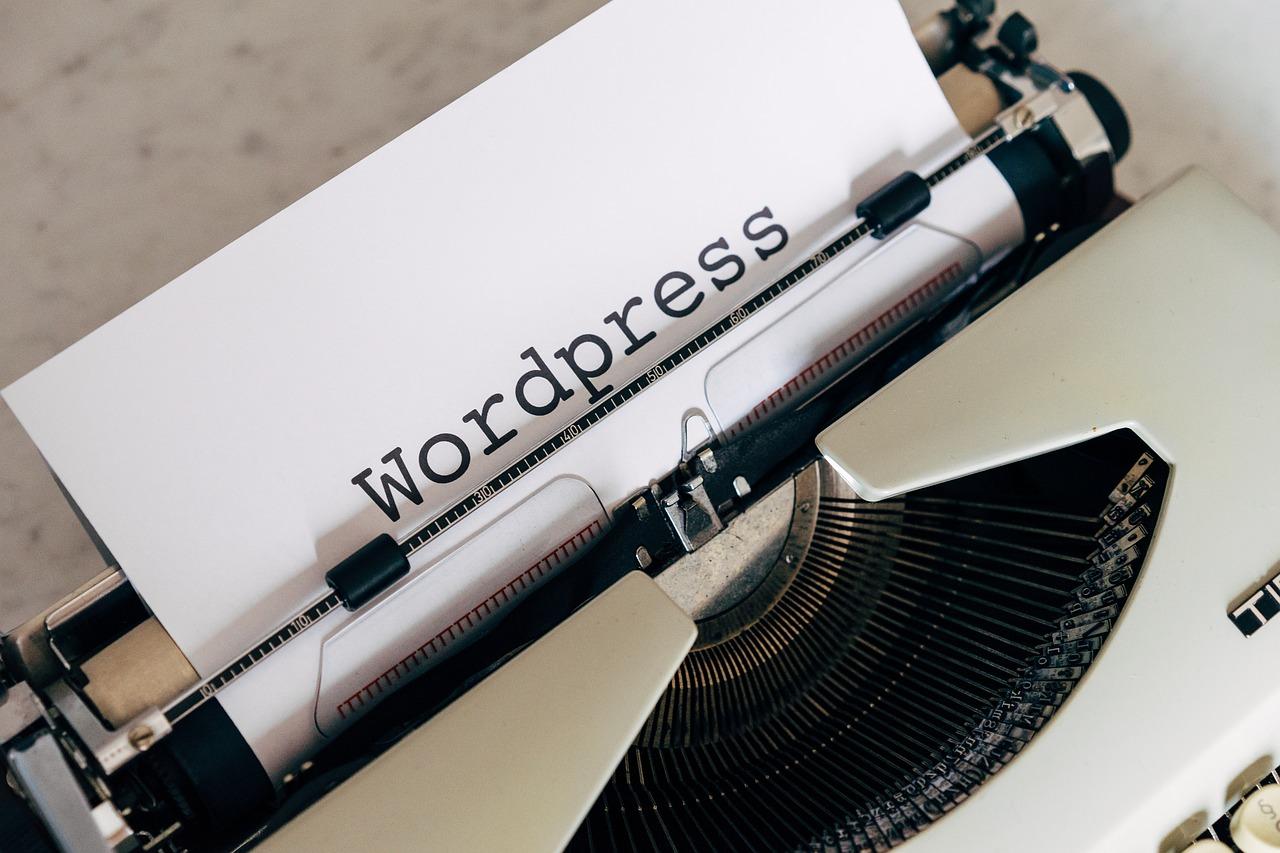
Understanding the Importance of Comment Plugins for Your WordPress Site
Engaging with your audience is crucial for a successful WordPress site, and comment plugins play a vital role in fostering that interaction. By implementing a robust comment system, you can encourage discussions, gather feedback, and build a loyal community around your content.When users can easily leave comments, they are more likely to feel connected to your site, which can result in increased return visits and shares across social media platforms.
One of the key benefits of using comment plugins is the enhanced user experience they provide.Moast modern comment systems come with features that make it easy for visitors to communicate their thoughts. Consider these valuable functionalities:
- Threaded Comments: Allow for deeper conversations by enabling users to reply directly to other comments.
- Email Notifications: Keep users engaged by notifying them of replies to their comments.
- Social Media Integration: Allow users to comment using their social media profiles,making it easier for them to engage.
Moreover, the right comment plugin can substantially enhance your site’s SEO. Search engines love fresh, user-generated content, and an active comment section can contribute to this. Plugins that allow for rich snippets can help display comments in search results, boosting your visibility. Here’s a simple table showcasing some popular comment plugins and their SEO benefits:
| Plugin Name | SEO Benefits | Cost |
|---|---|---|
| Disqus | Rich snippets, better engagement | Free/$10/month |
| wpDiscuz | Enhanced comment indexing | Free |
| facebook Comments | Increased social sharing | Free |
In addition to fostering community and improving SEO, comment plugins can also help you manage spam and negative interactions effectively.Many plugins come equipped with robust moderation tools, enabling you to approve comments before they go live or block problematic users. This not only helps maintain a positive atmosphere on your site but also protects your reputation and engagement levels.
With so many free options available, integrating a comment plugin into your WordPress site is not only cost-effective but also an essential step toward building a vibrant online community. By choosing the right plugin, you can tailor the commenting experience to suit your audience’s needs and preferences, ensuring that every conversation counts. So, take the plunge and explore the best comment plugins to elevate your site’s interaction levels today!
What to Look for in the Best WordPress Comment Plugins
when searching for the perfect comment plugin for your WordPress site, there are several crucial features to consider that can enhance both user experience and site functionality. Here’s what to keep an eye out for:
- Ease of Use: Look for a plugin that offers a user-friendly interface. Both site administrators and commenters shoudl find it intuitive. A straightforward setup process can save you valuable time.
- Customization Options: Your comment section should reflect your brand’s personality. The best plugins allow for extensive customization,including color schemes,font sizes,and layout options.
- Spam protection: To maintain the quality of discussions, a reliable comment plugin should have built-in spam protection features. Look for options like CAPTCHA, Akismet integration, or advanced filtering technologies.
- Social Media Integration: Enabling social media logins can simplify the commenting process. This feature not only encourages more comments but also allows you to leverage social engagement.
- Comment Moderation: A good plugin should provide easy tools for moderating comments. Consider plugins that allow for bulk actions, fast approvals, or even scheduled moderation to suit your workflow.
- Notification Features: Keeping track of conversations can be a challenge. Look for plugins that offer email notifications for new comments or replies, ensuring you never miss an opportunity to engage.
- Performance and Compatibility: Ensure the plugin is lightweight and won’t slow down your website. It should also work seamlessly with your existing themes and other plugins to avoid conflicts.
To illustrate how different plugins stack up against each other, here’s a quick comparison table of popular comment plugins:
| Plugin Name | Key Features | Pricing |
|---|---|---|
| Disqus |
|
Free / premium |
| wpDiscuz |
|
Free / Add-ons |
| Jetpack Comments |
|
Free / Premium |
Ultimately, the best WordPress comment plugin for your site hinges on your specific needs and preferences. By focusing on these essential features, you can create an interactive and engaging space for your audience that encourages meaningful conversations.

Top Free Comment Plugins to Boost Engagement on Your Blog
Engagement is the heartbeat of a successful blog, and effective commenting systems can significantly enhance reader interaction. Here are some top-notch free comment plugins that can transform your blog’s comment section into a lively forum.
Disqus comment System is a popular choice among bloggers seeking to foster community engagement. This plugin allows users to sign in with social media accounts, making it easier for them to leave comments.It also features threaded comments, notifications, and moderation tools, which help you manage discussions seamlessly.
WPDiscuz offers a modern and responsive commenting solution that comes packed with features to boost engagement. It provides real-time commenting, customizable forms, and a variety of layouts to choose from. With its built-in voting system,readers can upvote comments they like,elevating the most appreciated insights. Here’s a quick overview:
| Feature | Details |
|---|---|
| Real-Time Updates | Comments refresh without page reload. |
| Customizable Forms | add fields and change layouts. |
| Voting System | Readers can upvote or downvote comments. |
If you’re looking for simplicity, commentpress might be the right fit. This lightweight plugin offers a straightforward solution that encourages readers to comment on specific sections of your posts. It’s particularly useful for academic blogs or articles that require in-depth discussion, allowing readers to pinpoint their responses easily.
For those who want a social twist, Social Comments integrates social media directly into your comment section. It allows users to comment using their social accounts, bringing in their followers and promoting more dialog. This plugin adds an extra layer of connectivity that can broaden your blog’s reach.
Jetpack Comments, part of the comprehensive Jetpack suite, is another excellent option. It combines your blog’s native comments with social media logins,ensuring that readers have multiple ways to engage. With its easy-to-use interface and integration with other Jetpack features, it’s a solid choice for any WordPress site.
Incorporating any of these plugins can revitalize your blog’s comment section and encourage more interaction. Choose the one that best fits your audience’s needs and watch as engagement flourishes!
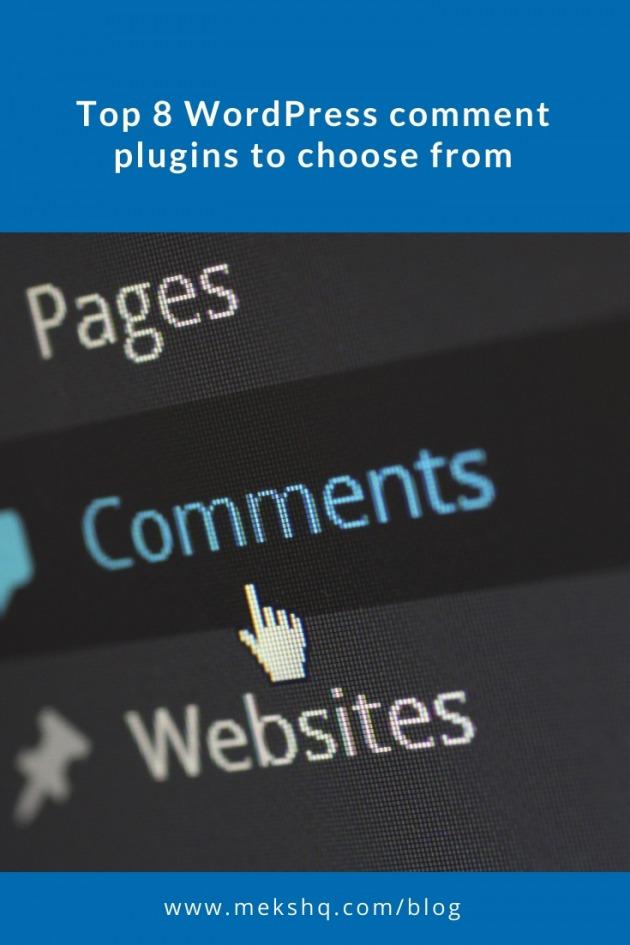
Exploring Premium Comment plugins worth the Investment

How Comment Plugins Can Improve Your SEO Strategy
Utilizing comment plugins on your WordPress site can significantly enhance your SEO strategy in several compelling ways. When visitors engage by leaving comments,you create a dynamic environment that can boost your site’s visibility and authority in search engines.This engagement signals to search engines that your content is valuable and encourages them to rank your pages higher.
Increased User Engagement: Comment sections encourage interaction between users, leading to longer time spent on your site. the more time visitors stay, the better it reflects on your user experience metrics, which are crucial for SEO. Here are some benefits:
- Fosters a community around your content.
- Encourages repeat visits.
- Generates user-generated content, enriching your site’s facts.
Fresh Content Generation: Each comment contains new text that search engines can index. This continual influx of content can definitely help keep your pages relevant and up-to-date, which is essential for maintaining and improving your rankings. The more diverse the comments, the richer the context for search engines.
Keyword Opportunities: Comments can naturally incorporate keywords related to your niche. When users discuss your content, they often use terms and phrases that you might not have considered. By encouraging comments, you open the door for additional SEO opportunities without having to sacrifice the integrity of your original content.
Building Authority and Trust: Active comment sections give the impression that your site is a hub of knowlege and discussion. When potential visitors see that others are engaging with your content, it establishes social proof, making them more likely to trust your brand. This trust can translate into higher click-through rates from search engine results.
| Comment Plugin | Key Feature | SEO Benefit |
|---|---|---|
| Disqus | Social media integration | Increased visibility and shares |
| wpDiscuz | Real-time commenting | Enhanced user engagement |
| commentator | Customizable comment forms | More relevant user discussions |
Incorporating a comment plugin into your WordPress site isn’t just about interaction; it’s a strategic move that can elevate your overall SEO. By facilitating conversation, generating fresh content, and enhancing user experience, you position your website to thrive in search engine rankings.
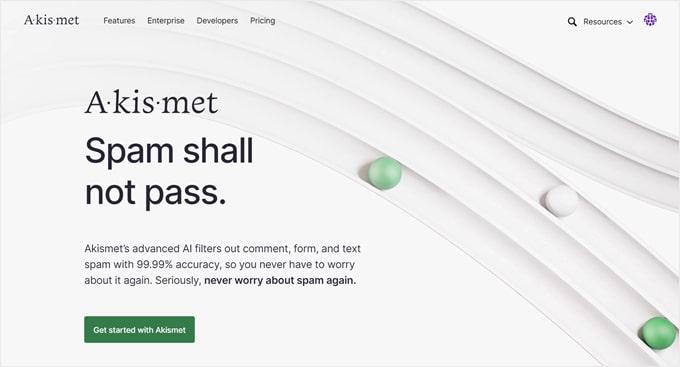
Enhancing User Experience with Advanced Comment features
When it comes to fostering community engagement on your WordPress site, advanced comment features can significantly enhance the user experience. By integrating the right comment plugins, you’re not just allowing users to express their opinions; you’re creating a vibrant dialogue that keeps them coming back for more.
Imagine a comment section where users can easily upvote their favorite responses. This feature not only highlights popular opinions but also encourages thoughtful contributions. Plugins like WPDiscuz and Comment Rating allow readers to engage more deeply,giving your comment section a dynamic feel and reducing spammy content.
Furthermore, incorporating social media login options can streamline the commenting process. By allowing users to comment using their existing social media accounts, you remove barriers to participation. With plugins like Disqus and Social Login, you can tap into a wider audience and make the act of commenting as easy as possible.
Another key aspect to consider is the ability to format comments. With plugins that support Markdown or rich text editing, users can enhance their contributions with styles, links, and media. This not only makes comments more visually appealing but also encourages more detailed and engaging discussions.
| Feature | Plugins | Benefits |
|---|---|---|
| Upvoting | WPDiscuz, Comment Rating | Encourages quality contributions |
| Social Media Login | Disqus, Social Login | Simplifies commenting, increases participation |
| Comment Formatting | Markdown, Rich Text Editors | Enhances engagement and visual appeal |
Lastly, implementing email notifications for replies can keep the conversation going beyond the initial comment. When users receive a notification that someone has responded to their comment, it invites them back to your site to continue the dialogue. Plugins such as Subscribe to Comments Reloaded can facilitate this interaction.
By incorporating these advanced comment features, not only do you enhance the overall user experience, but you also build a thriving community around your content. The more engaged your users are, the more likely they are to return and participate, creating a cycle of interaction that benefits everyone involved.
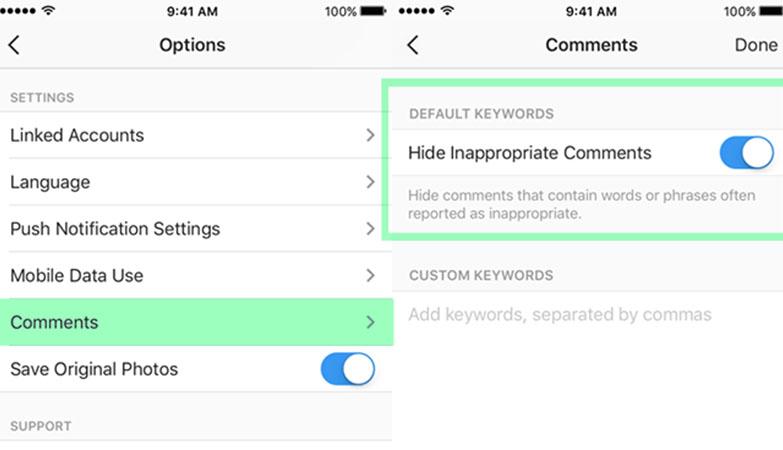
Fighting Spam: the Best Comment Moderation Tools Available
In the digital landscape, comment sections can be a double-edged sword. While they provide a platform for engagement and community building, they can also attract spam that clutters your site and detracts from genuine conversations. Luckily, there are some brilliant tools available to help keep your comments section clean and inviting. Below are some of the best options to consider:
- Akismet: This is one of the most widely used plugins for spam filtering. It automatically checks comments and contact form submissions against a global database and filters out those identified as spam. You can focus on genuine interactions while Akismet does the heavy lifting.
- Antispam Bee: A free alternative that offers solid spam protection without the need for captchas. It’s lightweight and respects privacy, making it a great choice for those who want a straightforward solution.
- WP-reCAPTCHA: Adding a layer of verification, this plugin integrates Google’s reCAPTCHA to help distinguish between real users and bots. It’s easy to set up and can significantly reduce unwanted spam comments.
- Comment Moderation Role: WordPress allows you to assign specific roles to users, which can help manage who can comment. By setting up moderation for new commenters or requiring approval for posts with links,you can effectively keep spam at bay.
One of the standout features of these plugins is their ability to learn and adapt. as a notable example, Akismet improves its accuracy over time, thanks to its machine learning capabilities. this means that the more you use it, the better it gets at filtering out the junk.Additionally, most of these tools allow you to review and manually approve comments, giving you full control over what appears on your site.
When selecting a comment moderation tool, consider how it integrates with your current setup. Some plugins work best with specific WordPress themes or configurations. It’s worth testing a few different options to see which one fits your needs best while maintaining your site’s performance.
| Plugin | Key Feature | Price |
|---|---|---|
| Akismet | Automatic spam filtering | Free (with premium options) |
| Antispam Bee | No captchas needed | Free |
| WP-reCAPTCHA | Google verification | Free |
| Comment Moderation Role | User role management | Free |
Investing in the right comment moderation tools not only enhances user experience but also protects your site’s reputation. By combining multiple strategies—such as using a dedicated plugin, adjusting your comment settings, and actively moderating discussions—you can create a welcoming environment that encourages meaningful dialogue while keeping spam in check.
integrating Social Media for Seamless Commenting
Integrating social media into your WordPress commenting system can create a more dynamic and engaging experience for both you and your readers. By allowing users to comment with their social media accounts, you streamline the process, making it easier for them to share their thoughts without the hassle of creating a new account or filling in endless fields. This not only enhances user interaction but also encourages sharing,helping your content reach a wider audience.
Many comment plugins offer seamless social media integration. Here are some popular options:
- Disqus: This well-known commenting system allows users to log in with their social media accounts, facilitating easy engagement and discussions.
- Facebook Comments: Instantly connect your WordPress site with Facebook,enabling users to comment using their profiles,which can increase visibility and interaction.
- Jetpack Comments: A feature of the Jetpack plugin, it allows users to comment using their WordPress.com, Facebook, Twitter, or Google accounts.
Implementing these plugins is typically straightforward. most come with user-friendly interfaces and clear instructions, making setup a breeze even for those who may not be tech-savvy. Plus, many of them offer customizable options, allowing you to fit the commenting system seamlessly into your site’s aesthetic.
| Plugin | Social Media Platforms Supported | Key Features |
|---|---|---|
| Disqus | Facebook, Twitter, Google | Moderation tools, spam filtering, and analytics |
| Facebook Comments | Integrates directly with Facebook, easy sharing | |
| Jetpack Comments | WordPress.com, Facebook, Twitter, Google | Unified commenting, notification features |
Beyond increasing user engagement, social media commenting systems enhance the credibility of your site. When users see familiar profiles, they may feel more cozy sharing their opinions, knowing they are part of a community. This social proof can led to increased trust and loyalty among readers.
Lastly, it’s important to consider the mobile experience. With a significant number of users accessing content via mobile devices, ensuring that your social commenting system is mobile-friendly is crucial.Most modern plugins are designed with responsiveness in mind, ensuring users can easily comment on the go.
Mobile responsiveness: Ensuring Comments Work on Any device
In today’s digital landscape, a seamless user experience across all devices is crucial. Ensuring that comments function effectively on mobile devices can significantly enhance user engagement and foster community interaction.With a growing number of users accessing websites through their smartphones and tablets, your choice of comment plugin should prioritize mobile responsiveness.
When selecting a comment plugin, look for features that guarantee optimal display and usability on various screen sizes. Consider these key factors:
- Responsive Design: The plugin should automatically adjust to fit any screen size, ensuring that comments remain easily readable and accessible.
- Touch-Friendly Controls: Buttons and input fields must be large enough for easy tapping, enhancing the mobile user experience.
- Quick Loading Times: Lightweight plugins that load quickly on mobile devices can prevent user drop-off and increase interaction.
To illustrate the importance of mobile responsiveness, here’s a quick comparison of popular WordPress comment plugins:
| Plugin Name | Mobile Friendly | Key Feature |
|---|---|---|
| Disqus | Yes | Social media integration |
| Jetpack Comments | Yes | built-in spam protection |
| wpDiscuz | Yes | Customizable comment layout |
By opting for plugins that are designed with mobile users in mind, you can ensure that visitors can easily join discussions and share their thoughts, regardless of the device they’re using. Furthermore, a mobile-responsive comment section encourages more comments, ultimately enhancing the overall engagement on your site.
In addition to the plugin itself, consider the layout of your site as a whole. A well-structured mobile design paired with an effective comment plugin creates an inviting environment for users.This combination can lead to increased interaction and a thriving community around your content.
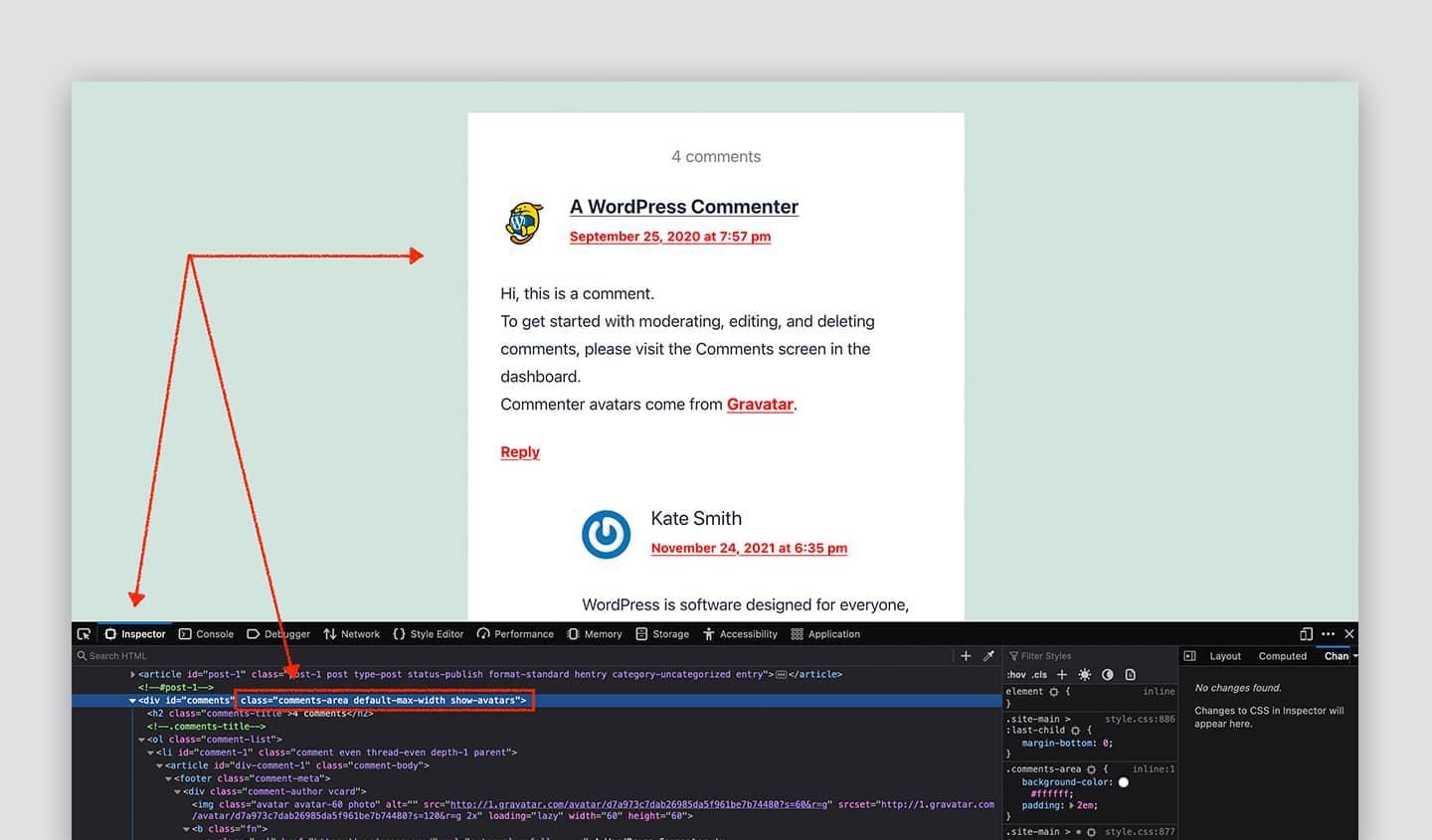
Customizing the Comment Section to match Your Brand
when it comes to engaging with your audience, the comment section is your frontline battlefield. A well-crafted comment section can do wonders for community building and brand loyalty. The good news? you can easily customize this feature to reflect your brand’s identity. Here’s how to make your comment section not just functional but also a true extension of your brand.
1. choose the Right Colors and Fonts: Just like your website’s design, the colors and fonts in the comment section should resonate with your overall branding. Most plugins allow you to adjust these settings. Consider using:
- Brand Colors: Use your brand’s color palette to create a harmonious look.
- Custom Fonts: Choose fonts that align with your brand’s personality—whether they’re modern, classic, or quirky.
2. Add Custom Branding Elements: Integrate elements that speak to your brand. This could mean incorporating your logo in the comment section or using custom icons for reactions and emojis. Not only does this enhance recognition, but it also creates a cohesive experience for users.
3. Create Engaging Prompts: rather of generic prompts, tailor your comment prompts to evoke discussions that reflect your brand’s voice. As an example, if you run a travel blog, consider asking:
- “What’s the best travel destination you’ve experienced this year?”
- “Share your tips for budget travel!”
This approach encourages comments that are not only relevant but also foster a sense of community among like-minded individuals.
4. Use Custom Badges or Icons: Reward your most active commenters with custom badges or icons that signify their status. This can be a fun and engaging way to motivate users to contribute more.Plus, it adds a layer of gamification that can keep the conversation flowing.
5. Monitor and Moderate: To maintain the integrity of your brand, it’s essential to regularly monitor comments. Use plugins that offer moderation tools allowing you to sift through comments and highlight those that align with your brand values. This not only ensures that your platform remains friendly and welcoming but also reflects positively on your brand image.
By investing time in customizing your comment section, you’re not just improving user experience; you’re also reinforcing your brand’s identity and fostering a thriving community.Remember, every comment is an opportunity to connect, so make it count!
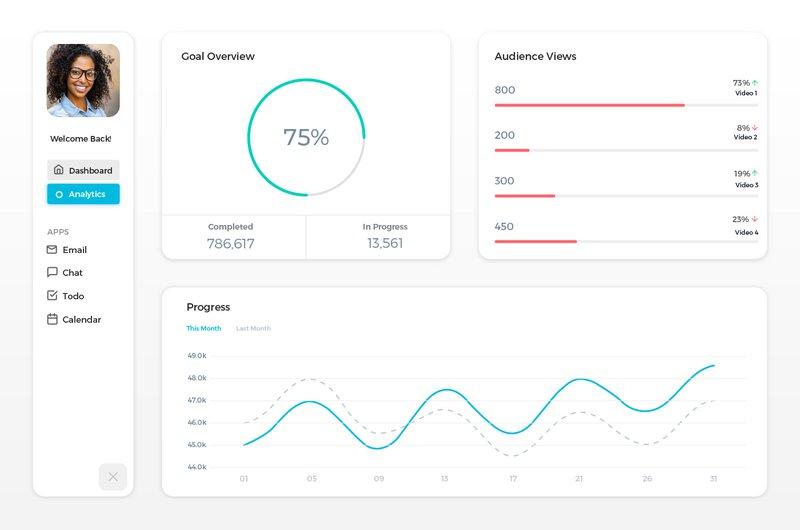
User Analytics: Tracking Engagement Through Comments
Understanding user engagement is crucial for any website owner,especially when it comes to the comments section. Comments can serve as a direct line to your audience,providing valuable insights into their preferences,thoughts,and feelings about your content. By effectively tracking engagement through comments, you can enhance user experience and foster a sense of community on your site.
Effective comment plugins can offer you advanced analytics features that allow you to track user interactions. Here are some key metrics you can monitor:
- Comment Frequency: Analyze how frequently enough users comment on your posts to identify which topics resonate most.
- User Engagement Levels: Measure the depth of interactions,such as replies and likes,to see how engaged your audience is.
- Sentiment Analysis: Utilize tools that gauge the tone of comments to understand user sentiment towards your content.
Many WordPress comment plugins also provide options for sorting and filtering comments. this can definitely help you quickly pinpoint the most engaging conversations or identify recurring topics. As an example, plugins like Disqus and WPDiscuz allow you to create threads or highlight popular comments, making it easier to engage with your audience and keep the conversation flowing.
To further enhance your analytics,consider integrating your comment system with Google Analytics. You can track metrics such as page views per comment, which can reveal how comments may influence your overall traffic. By understanding these patterns, you can tailor your content strategy to encourage more discussion and interaction.
Here’s a simple table showcasing some popular WordPress comment plugins with their key features:
| Plugin Name | Key Features | Free Version Available |
|---|---|---|
| Disqus | Real-time comments, social media integration | Yes |
| WPDiscuz | Frontend comment form, custom fields | Yes |
| Jetpack Comments | Threaded comments, spam protection | Yes |
| Comment Moderation | Blacklist words, manual approval | Included with WordPress |
Ultimately, the right comment plugin can significantly influence how effectively you track engagement and foster a vibrant community.By leveraging analytics to understand your audience better,you can create content that not only attracts readers but also encourages them to share their thoughts and insights. Make the most of your comments section — it’s a treasure trove of user feedback waiting to be explored!

Final Thoughts: Choosing the Right Comment Plugin for Your Needs
Choosing a comment plugin for your WordPress site can feel overwhelming, especially with so many options available. However, taking the time to evaluate your specific needs will help you narrow down the choices. Start by considering the user experience you want to provide for your visitors. A simple, clean layout can encourage more engagement, while advanced moderation features may be necessary for larger communities.
When assessing comment plugins, think about the functionality that matters most. Some plugins focus on enhancing user interaction with features like upvoting, threading, or social media integration. Others prioritize customization, allowing you to tailor the look and feel to match your website’s branding. Choose a plugin that aligns with your goals,whether that’s fostering discussion,reducing spam,or creating a seamless experience for mobile users.
Performance is another crucial factor. A plugin that slows down your website can negatively impact visitor satisfaction and SEO rankings. Look for lightweight options that load quickly and are optimized for speed. Many plugins offer performance analytics, so you can monitor their impact and make adjustments as needed.
Don’t overlook support and updates, either.A plugin that is regularly maintained and supported by its developers is more likely to be secure and compatible with future WordPress updates. Before deciding, check reviews and user feedback to gauge the reliability of the plugin’s support team.
Here’s a quick comparison of a few popular plugins:
| Plugin | Key Features | Price |
|---|---|---|
| Disqus |
|
Free / Paid plans |
| wpDiscuz |
|
Free / Paid add-ons |
| Jetpack Comments |
|
Free |
Ultimately, the right comment plugin should enhance your website’s interactivity without sacrificing performance. Take your time to explore the features of each option, and don’t hesitate to test a few before settling on the best fit. Remember, the ideal plugin will not only meet your needs but also delight your visitors, fostering a vibrant community around your content.
Frequently Asked Questions (FAQ)
Q&A: Best WordPress Comment Plugins (Most Are Free)
Q: Why should I care about using a comment plugin on my WordPress site?
A: Great question! Comments are a vital part of building community and engagement on your website. They allow your readers to share their thoughts, ask questions, and interact not just with you, but with each other. A good comment plugin can enhance this experience, offering features that the default WordPress commenting system just doesn’t provide.
Q: What features should I look for in a comment plugin?
A: You’ll want to keep an eye out for several key features. Look for options like:
- Spam protection: Tools like akismet integration can definitely help keep the trolls at bay.
- Social media login: Allowing users to comment using their social media accounts simplifies the process.
- Threaded comments: This fosters more meaningful discussions by allowing replies to other comments.
- Notification options: Keep users engaged by notifying them when someone replies to their comment.
- Customization: The ability to style the comments section to fit your theme can enhance user experience.
Q: Are there really good free comment plugins out there?
A: Absolutely! Many excellent comment plugins are free to use and offer robust features. Some of the most popular ones include Disqus, wpDiscuz, and CommentPress. They all have free versions that can significantly improve user interaction without costing you a dime!
Q: Can a comment plugin help with SEO?
A: You bet! Engagement through comments can improve time spent on your site, which is a positive signal to search engines. Some plugins even allow for better indexing of comments, making it easier for search engines to understand your content’s relevance.Just remember, more interaction means more opportunities for keywords and phrases to be naturally integrated!
Q: I’ve heard about comment moderation. Is it really necessary?
A: Definitely! Moderation helps maintain a quality discussion and keeps spammy or inappropriate comments from cluttering your site. Most comment plugins provide moderation tools that let you approve or disapprove comments before they go live.It’s all about creating a safe and welcoming environment for your readers.
Q: What’s the best comment plugin for new bloggers?
A: If you’re just getting started, a user-friendly option like wpDiscuz is fantastic. It offers a modern interface and has plenty of features even in the free version. Plus, it’s easy to set up, so you won’t waste time fumbling around when you could be creating great content!
Q: What if I want to switch comment plugins later?
A: No problem at all! Most plugins allow for easy migration of existing comments, so you won’t lose any valuable discussions when you decide to make a change. Just make sure to back up your site first, and you’ll be good to go!
Q: Can I use multiple comment plugins on my site?
A: Technically, you can, but it’s not recommended. Using more than one comment plugin can lead to confusion for users and may slow down your site. Choose one that fits your needs best and stick with it for a more cohesive user experience.
Q: Are there any downsides to using comment plugins?
A: Like any tool, they come with pros and cons. Some plugins may slow down your site if they’re not optimized well, while others might require a bit of a learning curve. However,the benefits of increased engagement and community building usually outweigh these issues.Just make sure to read reviews and do your research before making a choice!
Q: How do I install a comment plugin?
A: It’s super simple! Just head to your WordPress dashboard, go to Plugins > Add New, search for the plugin you want, and click “Install Now.” After that, click “Activate,” and you’ll usually find a new section in your dashboard where you can customize the settings to fit your site’s needs.
Q: Where can I find more information about the best comment plugins?
A: you’re in the right place! Check out our full article on the “Best WordPress Comment Plugins (Most Are Free)” for in-depth reviews, comparisons, and tips for each plugin. we’ve done the heavy lifting for you, so you can choose the best fit for your site with confidence!
To Conclude
And there you have it—the best WordPress comment plugins that can transform your blog into a thriving community hub! Whether you’re looking to enhance engagement, manage spam, or simply make your comments section more user-friendly, there’s a plugin on this list ready to meet your needs, and most of them won’t cost you a dime.
Remember, the comments section isn’t just an afterthought; it’s a vital part of your site where conversations happen and connections are made. By choosing the right plugin, you can create an inviting space that encourages your readers to share their thoughts, ask questions, and interact with one another. So,why wait? Explore these options,experiment with what resonates best with your audience,and watch your community flourish.
If you found this guide helpful, don’t hesitate to share it with your fellow bloggers and website owners. Together, we can make the WordPress commenting experience better for everyone. Happy blogging,and may your comments section be lively and engaging!

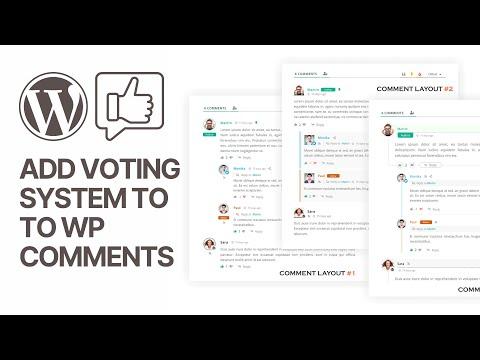
When it comes to fostering engagement and building a vibrant community around your wordpress site,investing in premium comment plugins can take your commenting experience to the next level. While many free options exist, premium plugins often come packed with features that can significantly enhance user interaction and moderation.
Advanced Moderation Tools: Premium comment plugins typically offer robust moderation features that allow you to keep spam and irrelevant comments at bay. With options to set up blacklists,whitelists,and customizable approval processes,these tools make managing comments a breeze. Imagine having the ability to review comments based on keywords or user reputation—this can save you countless hours and maintain the quality of your discussions.
Customizable Comment Layout: One of the standout features of premium plugins is the ability to customize the appearance of the comment section. With drag-and-drop builders, you can create an aesthetically pleasing layout that aligns with your website’s design. This level of customization not only enhances the user experience but also encourages more visitors to leave their thoughts.
Enhanced User Engagement: many premium options come with features like upvoting and downvoting, allowing users to engage more actively with comments. This interactivity creates a dynamic habitat where users feel valued and heard. Additionally, integrating social media sharing options within the comments can encourage users to share their thoughts beyond your site, attracting more traffic.
Analytics and Insights: Understanding how users interact with comments is crucial for any website owner. premium comment plugins often include analytics features that help you track the most engaging topics, frequent commentators, and user sentiment. This data can guide your content strategy, helping you create more of what your audience loves.
Ultimately, investing in a premium comment plugin can enhance the user experience significantly, making your website more engaging and interactive. With features designed to facilitate moderation, customization, and user interaction, the value added far outweighs the initial cost.Choosing the right plugin tailored to your specific needs can transform how your audience communicates on your site, leading to increased loyalty and returning visitors.