Are you tired of the limitations of conventional hosting? If you’ve ever found yourself frustrated with slow load times, unexpected downtime, or the constant juggling of hardware costs, then it’s time to explore a game changer in the tech world: cloud hosting. Imagine a hosting solution that grows with your needs, offers unparalleled versatility, and keeps your data accessible from virtually anywhere. Sounds appealing, right? In this article, we’ll dive into the ins and outs of cloud hosting—what it is indeed, its pros and cons, and how you can easily get started on your journey to a more efficient online presence. Whether you’re a small business owner, a blogger, or a tech enthusiast, understanding cloud hosting could be the key to unlocking your digital potential. let’s explore why this innovative solution might just be the perfect fit for you!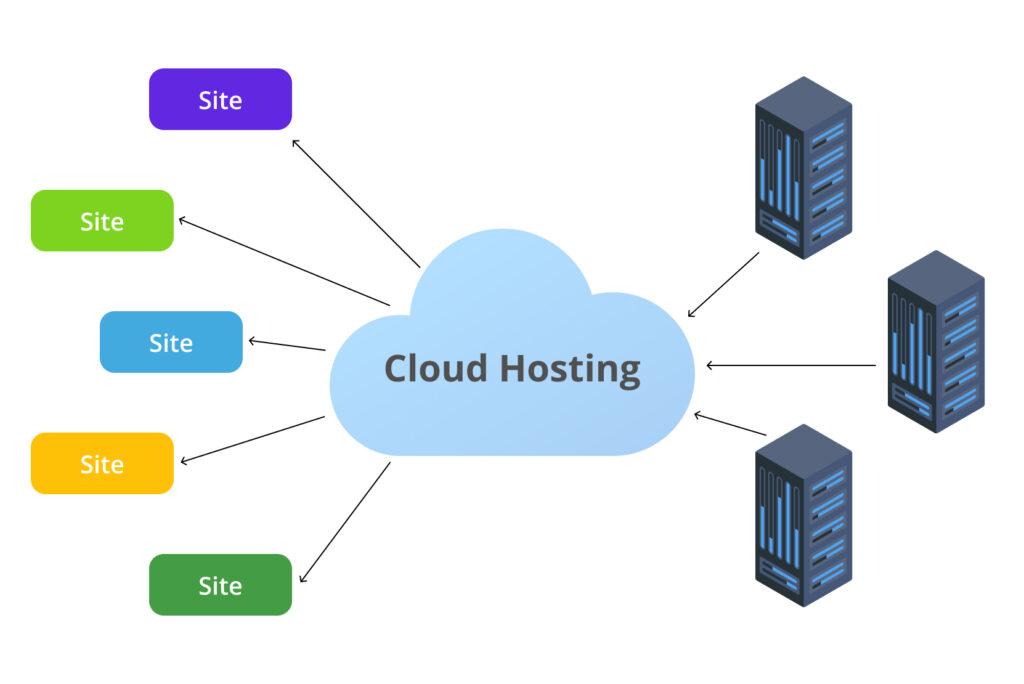
Understanding Cloud hosting Basics
Cloud hosting refers to a web hosting solution that utilizes a network of servers in the cloud to store, manage, and process data. Unlike traditional hosting services that rely on a single server, cloud hosting distributes resources across multiple servers, offering enhanced reliability, scalability, and performance. This means that your website can easily handle traffic spikes and has greater uptime, making it an attractive option for businesses of all sizes.
One of the key advantages of cloud hosting is its scalability.As your business grows, your hosting needs will likely change. With cloud hosting, you can easily scale up or down your resources based on demand without the hassle of migrating to a new server.This flexibility allows you to pay only for what you use, making it a cost-effective solution.
Another significant benefit is redundancy. In a cloud environment,if one server fails,your data is automatically transferred to another server without causing any downtime. This ensures that your website remains accessible to users, even in the event of hardware failure. For businesses that rely on their online presence, this feature is invaluable.
However, ther are also some considerations to keep in mind when opting for cloud hosting:
- Cost Variability: while cloud hosting can be cost-effective, the pay-as-you-go model can lead to unexpected charges if not monitored closely.
- complexity: Setting up and managing cloud hosting can be more complex than traditional hosting, requiring a certain level of technical expertise.
- Security Concerns: Storing data in the cloud raises security questions. It’s essential to choose a reputable provider that prioritizes data protection.
For those looking to dive into cloud hosting,here are some simple steps to get started:
- Assess your current hosting needs and future growth plans.
- Choose a cloud hosting provider that fits your budget and technical requirements.
- Set up an account and configure your cloud environment according to your specifications.
- Move your existing website or applications to the cloud, either through migration tools or manually.
- Monitor performance and adjust your resources as necessary to ensure optimal operation.
understanding the basics of cloud hosting can empower you to make informed decisions about your online presence. Whether you’re a small business just starting or an established enterprise seeking to optimize your operations, the cloud offers powerful solutions tailored to your needs.

The Benefits of Cloud Hosting for Your Business
Embracing cloud hosting can be a game changer for businesses of all sizes. With its flexible structure and robust capabilities, cloud hosting offers numerous advantages that can significantly enhance your operational efficiency and bottom line.
One of the moast compelling benefits is scalability. As your business grows, your hosting needs will inevitably evolve. Cloud hosting allows you to easily adjust your resources—whether it’s adding more storage, increasing bandwidth, or upgrading processing power—without the need for costly hardware investments. This means you can focus on growth without worrying about your infrastructure keeping pace.
Another key advantage is cost-effectiveness. Traditional hosting often requires hefty upfront costs for hardware and ongoing maintenance. In contrast, cloud hosting typically operates on a pay-as-you-go model, allowing you to pay only for what you use.This model can lead to significant savings, especially for startups and small businesses that may not have the budget for extensive IT resources.
Moreover, cloud hosting enhances collaboration and accessibility. Your team can access files and applications from anywhere with an internet connection, making remote work seamless and efficient. This flexibility allows businesses to hire talent from around the globe, fostering a diverse and dynamic workforce.
| Feature | Benefit |
|---|---|
| Scalability | Adjust resources easily as your business grows |
| Cost-Effectiveness | Pay only for what you use, reducing overhead costs |
| accessibility | Access your data and apps from anywhere |
| Security | Advanced security measures protect your data |
Lastly, let’s talk about security. Cloud hosting providers invest heavily in security measures, often offering better protection than manny businesses can afford to implement on their own. This includes encryption, firewalls, and regular security updates. with data breaches becoming increasingly common,having robust security is not just a luxury; it’s a necessity for any business looking to maintain customer trust.
the myriad benefits of cloud hosting—scalability,cost-effectiveness,accessibility,and enhanced security—make it a compelling choice for businesses aiming to thrive in today’s digital landscape. Exploring cloud hosting could be the pivotal step your business needs to unlock its full potential.

Common Types of Cloud Hosting Explained
Cloud hosting has revolutionized the way businesses manage their online presence.It offers flexibility, scalability, and a range of options tailored to different needs. Here’s a breakdown of the most common types of cloud hosting available today:
1. Public Cloud Hosting
In public cloud hosting,resources are shared among multiple users. this model is cost-effective and allows businesses to scale their resources quickly. It’s particularly suited for websites with fluctuating traffic,as you only pay for what you use.
- Cost-effective: Ideal for startups and small businesses.
- Scalable: Easily adjust resources according to demand.
- Maintenance-free: The cloud provider manages infrastructure.
2. Private Cloud Hosting
private cloud hosting dedicates resources exclusively to one organization. This option offers enhanced security and customization, making it suitable for businesses with stringent compliance requirements.
- Increased security: Ideal for sensitive data handling.
- Customization: Tailor infrastructure to meet specific needs.
- Control: Greater control over resources and data.
3. Hybrid Cloud Hosting
A hybrid cloud combines both public and private cloud environments, allowing businesses to enjoy the benefits of both. This flexibility allows you to manage sensitive data on a private cloud while taking advantage of cost-effective public cloud resources for less critical operations.
- Flexibility: Balance between cost and security.
- Scalability: Scale resources based on project needs.
- Best of both worlds: Utilize public for general tasks and private for sensitive data.
4. Community Cloud Hosting
Community cloud hosting is a collaborative approach where multiple organizations share a cloud infrastructure. This is particularly beneficial for organizations within the same industry that need to comply with similar regulations and security standards.
- Shared costs: Reduces expenses by sharing resources.
- Collaboration: Encourages collaboration among similar organizations.
- Compliance: Meets industry-specific requirements collectively.
5. Multi-Cloud Hosting
Multi-cloud hosting involves utilizing services from multiple cloud providers.This strategy can enhance reliability and reduce dependency on a single vendor, offering businesses greater flexibility and improved disaster recovery options.
- diversification: Reduces risk by spreading resources across different providers.
- Flexibility: Choose the best service from each provider.
- Enhanced resilience: Mitigates potential downtime.
Conclusion
Understanding the various types of cloud hosting can definitely help you make informed decisions tailored to your business needs. Each option offers unique advantages, so consider your requirements, budget, and growth plans carefully before choosing your cloud hosting solution.
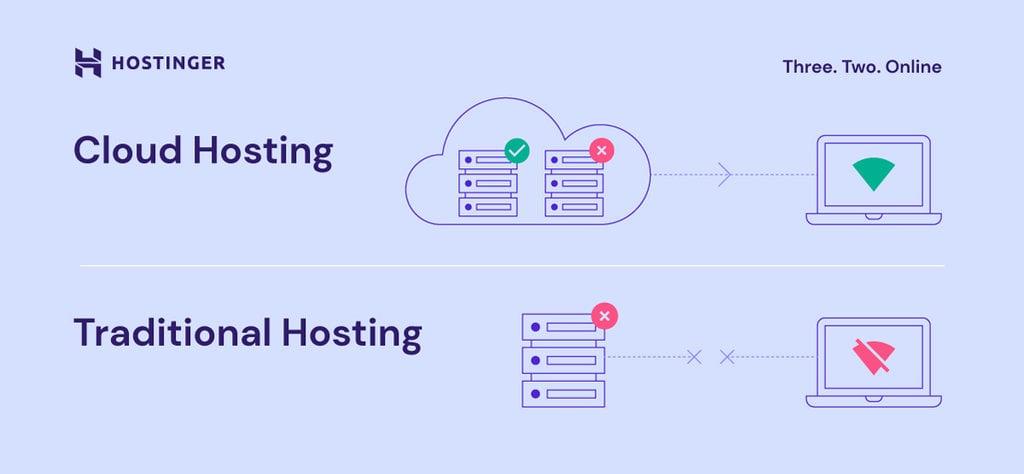
Weighing the Drawbacks of Cloud Hosting
While cloud hosting offers numerous advantages,it’s essential to consider its potential drawbacks before making the switch.Understanding these issues can help businesses make an informed decision about their hosting needs.
One of the most significant concerns with cloud hosting is security. Although cloud providers typically implement stringent security measures, the risk of data breaches still exists. sensitive information may be more vulnerable when stored in the cloud, especially if proper encryption and access controls are not in place. Organizations must ensure they are selecting reputable providers and taking additional steps to secure their data.
Another factor to consider is downtime. While cloud hosting is generally more reliable than traditional hosting, service outages can and do occur. Relying on a cloud provider means that your website’s performance is partially dependent on their infrastructure. An unexpected outage can lead to lost revenue and reputational damage, particularly for businesses that rely heavily on online transactions.
Furthermore,there are cost considerations. although cloud hosting can be economical, expenses can accumulate quickly, especially if your business experiences fluctuating resource needs.Pay-as-you-go pricing models can lead to unexpected bills if not monitored closely. It’s crucial to estimate usage accurately and understand the pricing structure of your chosen provider to avoid any surprises.
In addition, the lack of control can be a significant drawback for some businesses. When hosting in the cloud, you inevitably relinquish some control over your server and its management. This can lead to frustration if you require specific configurations or have unique needs.Organizations should evaluate whether they are comfortable with this level of control and consider hybrid solutions if necessary.
consider the complexity of migration.Moving data and applications to the cloud can be a complex process, especially for companies with large volumes of data or legacy systems. This complexity can result in increased downtime during the transition and may require additional resources or expertise,which can be a barrier for some organizations.
To summarize, while cloud hosting comes with many benefits, it is vital to weigh them against potential drawbacks such as:
- Security risks
- Possible downtime
- Unpredictable costs
- Lack of control
- Complex migration processes
By acknowledging these challenges, businesses can prepare better and implement strategies to mitigate risks while reaping the rewards of cloud technology.
Is Cloud Hosting right for you? Key Considerations
Deciding if cloud hosting is the right fit for you involves evaluating several key factors that can significantly influence your online presence and operational efficiency. Here are some crucial considerations to help you make an informed choice:
- Scalability: One of the standout features of cloud hosting is its ability to scale resources seamlessly. If you anticipate fluctuating traffic or plan to grow your site, cloud hosting allows you to adjust resources on demand without any downtime.
- Cost-Effectiveness: While cloud hosting can be more expensive than traditional hosting, it often operates on a pay-as-you-go model. This means you only pay for what you use, making it a potentially more economical solution for businesses with variable needs.
- Performance: Cloud hosting typically offers superior performance and faster loading times due to its distributed nature. If you operate a high-traffic website, this can enhance user experience and improve SEO rankings.
- Security: Many cloud hosting providers prioritize security, offering advanced features like data encryption and regular backups. However, it’s essential to select a reputable provider that adheres to best security practices.
- Technical Expertise: While managed cloud hosting can alleviate some technical burdens, having a basic understanding of cloud architecture and administration can benefit your operations significantly. consider whether you or your team are prepared to handle this aspect.
Moreover, understanding your specific needs is crucial. If you’re running a small personal blog, a simpler hosting solution might suffice. however, for businesses that require high availability and resilience, cloud hosting can offer reliability and robust performance.
Here’s a quick comparison table to summarize the benefits and potential drawbacks of cloud hosting:
| Pros | Cons |
|---|---|
| High scalability | Potentially higher costs |
| Improved performance | Complexity in setup |
| Advanced security features | Dependency on internet connectivity |
| Pay-as-you-go pricing | Variable billing can be unpredictable |
Ultimately, the decision hinges on your unique requirements, growth plans, and budget. Take the time to weigh these considerations carefully, and you’ll be well on your way to determining if cloud hosting aligns with your objectives.
Step-by-step Guide to Getting Started with Cloud Hosting
Getting started with cloud hosting can seem daunting, but it’s a lot easier than you might think! By following these simple steps, you can harness the power of the cloud and elevate your online presence.
1. Assess Your Needs
Before diving into cloud hosting, take a moment to evaluate what you actually need. Consider the following:
- Type of Website: Are you hosting a blog, an eCommerce site, or something else?
- Traffic Levels: Estimate your expected traffic. This will help determine your resource needs.
- Budget: Set a budget for monthly expenses—cloud hosting can vary widely in cost.
2. Choose the Right Cloud Hosting Provider
Your choice of provider can make or break your cloud hosting experience. Look for key features:
- Scalability: Ensure the provider allows you to easily scale your resources.
- Support: Check for 24/7 customer support and extensive documentation.
- Security: Opt for a provider with strong security protocols and backups.
3.Set up Your Cloud Account
After choosing a provider, you’ll need to set up your account. Here’s a quick checklist:
- Fill out the registration form.
- Select your desired cloud hosting plan.
- Provide payment information.
- Verify your email and activate your account.
4. Deploy Your Website
Next, it’s time to deploy your website. You can do this by:
- Using a content management system (CMS) like WordPress.
- Uploading your site files via FTP.
- Utilizing one-click installation tools provided by your host.
5. Configure Your Settings
Once your website is live, you’ll want to configure various settings to optimize performance:
- DNS Settings: Point your domain to your new hosting server.
- SSL Certificates: Ensure your website is secure with HTTPS.
- Backup Solutions: Set up automatic backups to protect your data.
6. Monitor and Optimize Performance
keep an eye on your site’s performance. Tools like Google Analytics can help you track visitor behavior and identify areas for advancement. Regularly optimize your website by:
- Updating content and plugins.
- Monitoring load times.
- Implementing SEO best practices.

Choosing the Right Cloud Hosting Provider
When it comes to selecting a cloud hosting provider,the decision can feel overwhelming given the multitude of options available. Each provider presents unique features, pricing models, and levels of support, making it crucial to consider what aligns best with your specific needs. Here are some key factors to consider:
- Performance: Look for providers that guarantee high uptime and fast load times. The infrastructure should be robust enough to handle fluctuations in your traffic without compromising performance.
- Security: Your data’s safety should be a top priority. Ensure that the provider offers strong encryption, regular security updates, and compliance with industry standards.
- Scalability: As your business grows, your hosting needs may change. Choose a provider that allows for easy scaling of resources, so you can adjust your plan as necessary.
- Customer Support: reliable customer support can save you a lot of headaches. Opt for providers that offer 24/7 support through multiple channels like chat, phone, and email.
- Pricing Structure: Understanding the cost is vital.Look for transparent pricing models and be aware of any hidden fees that could arise as you use additional resources.
To make your selection easier, it might help to compare some popular cloud hosting providers based on these criteria. Below is a simplified comparison table:
| Provider | uptime Guarantee | Support | starting Price |
|---|---|---|---|
| AWS | 99.99% | 24/7 | $3.50/month |
| Google Cloud | 99.95% | 24/7 | $10/month |
| Microsoft Azure | 99.9% | 24/7 | $15/month |
| DigitalOcean | 99.99% | 24/7 | $5/month |
Another critically important aspect is the flexibility of the platform.Some providers offer managed services, which can be a great option if you prefer to focus on your core business rather than server management. Others might provide more control but require a deeper technical understanding. Assess your capabilities and preferences when evaluating this aspect.
don’t forget to read customer reviews and testimonials. Real-world experiences can provide insights into the reliability and quality of service that a provider offers. Engaging with online communities and forums can also help you gather recommendations and avoid common pitfalls associated with specific providers.
Optimizing Your Cloud Hosting Experience
To truly take advantage of cloud hosting, you need to implement strategies that enhance both performance and cost-effectiveness. Understanding your specific needs is crucial. Are you running a small blog, a bustling e-commerce site, or a corporate intranet? Each use case has different requirements, and tailoring your setup accordingly will yield the best results.
One effective way to optimize your cloud hosting experience is by utilizing auto-scaling features.This allows your resources to automatically adjust based on traffic demands, ensuring you only pay for what you use while maintaining high performance during peak times. It’s like having a customizable resource buffet at your fingertips!
Next, consider implementing a Content Delivery Network (CDN). A CDN stores copies of your website on multiple servers around the globe, reducing load times for users no matter their location. This not only enhances user experience but also boosts your search engine rankings. Remember, a faster website can lead to higher conversion rates!
Regular backups and redundancy are key components of a robust cloud hosting setup.Set up automated backups to ensure your data is safe and can be quickly restored in case of unexpected issues. Additionally, consider using multiple availability zones within your cloud provider to enhance uptime and resilience.
| Optimization Strategy | Benefits |
|---|---|
| Auto-scaling | cost-effective resource management |
| CDN Implementation | Faster load times, improved SEO |
| regular Backups | Data recovery assurance |
| Multiple Availability Zones | Increased uptime and reliability |
Lastly, don’t underestimate the power of monitoring and analytics. Utilize tools that provide insights into server performance, traffic patterns, and user behavior. This information is invaluable for making data-driven decisions that can further optimize your cloud hosting experience. With this knowledge, you can anticipate needs and pivot your strategies to align with real-time demands.
Best Practices for Managing Your Cloud Environment
Managing your cloud environment effectively is crucial for maximizing the benefits of cloud hosting while minimizing potential risks. Here are some best practices to help you navigate this dynamic landscape:
- establish Clear Governance Policies: Define roles and responsibilities for cloud management. Ensure that everyone knows who is accountable for specific tasks,from security to compliance.
- Utilize Automation Tools: Leverage automation to streamline repetitive tasks. This not only saves time but also reduces the likelihood of human errors.
- Regularly Monitor Performance: Keep an eye on your cloud resources. Use monitoring tools to track performance metrics and identify any bottlenecks or issues that need addressing.
- Implement Strong Security Measures: Protect your cloud environment with robust security protocols. Regularly update your firewalls, encrypt sensitive data, and conduct security audits to stay ahead of potential threats.
- Cost Management: Keep your cloud costs in check by regularly reviewing your usage. Use budgeting tools to forecast expenses and avoid unexpected charges.
One effective way to manage your cloud services is to categorize your cloud resources. Organizing them can provide clarity and improve overall efficiency. Here’s a simple table to illustrate potential categories:
| Category | Description |
|---|---|
| Compute Resources | Virtual machines and containers used for processing tasks. |
| Storage Solutions | Different types of storage for data, including databases and file storage. |
| Networking | Connectivity options for your cloud resources, including VPNs and firewalls. |
| Backup and Recovery | Services for ensuring data durability and business continuity. |
Additionally, consider adopting a multi-cloud strategy. This involves using multiple cloud service providers to distribute your workload. Benefits of this approach include:
- Increased Resilience: Avoid vendor lock-in and maintain flexibility in your operations.
- Optimized performance: Choose the best services from different providers based on your specific needs.
- Enhanced Security: distribute risks across several platforms, making it harder for attackers to target your entire environment.
Lastly, keep your team informed and trained. Regular training sessions can ensure that your staff is well-versed in the latest cloud technologies and best practices.Empowering your team not only boosts productivity but also cultivates a culture of innovation within your organization.
Future Trends in Cloud Hosting You Should know
As technology evolves at a breakneck pace, the landscape of cloud hosting is set to transform significantly. Businesses are increasingly turning to cloud solutions for their flexibility and scalability,but what does the future hold? Here are some exciting trends that are reshaping cloud hosting.
1.Enhanced AI and Machine Learning integration
Artificial Intelligence (AI) and Machine Learning (ML) will play a crucial role in optimizing cloud hosting. These technologies will enable automated resource management, predictive analytics, and improved security protocols.by having smart systems that can learn from usage patterns, businesses can expect a more efficient hosting environment.
2. Multi-Cloud Strategies
Organizations are shifting towards multi-cloud strategies where they utilize services from several cloud providers. This approach offers greater flexibility, reduces the risk of vendor lock-in, and optimizes costs. Consequently, cloud hosting providers are likely to offer more seamless integrations that facilitate easy management across different platforms.
3. Edge Computing Growth
Edge computing is poised to change the way we think about data processing and storage. By bringing computation closer to data sources, businesses can reduce latency and enhance performance. This trend will lead to a greater demand for cloud providers that can offer edge solutions, enabling real-time data processing and analytics.
4. Increased Focus on Security and Compliance
With the rise of cyber threats, security is becoming a top priority. Future cloud hosting solutions are expected to incorporate advanced security measures like decentralized identity verification, enhanced encryption, and continuous monitoring systems. Moreover, compliance with global regulations will drive cloud providers to adopt more rigorous standards.
5. Serverless Architectures
The trend towards serverless architectures is gaining momentum.This model allows developers to build and run applications without the burden of managing servers, leading to increased agility and reduced costs. Expect more cloud providers to offer serverless options that simplify deployment and scaling for businesses of all sizes.
| Trend | Description |
|---|---|
| AI & ML Integration | Automated resource management and enhanced security. |
| Multi-Cloud Strategies | Utilizing multiple cloud services for flexibility. |
| Edge Computing | Processing data closer to the source to reduce latency. |
| Security & Compliance | Focus on advanced security measures and regulatory compliance. |
| Serverless Architectures | Building applications without managing servers. |
These trends reflect a shift towards more smart, flexible, and secure cloud hosting solutions. By staying ahead of these developments, businesses can harness the power of cloud technology to drive innovation and growth.
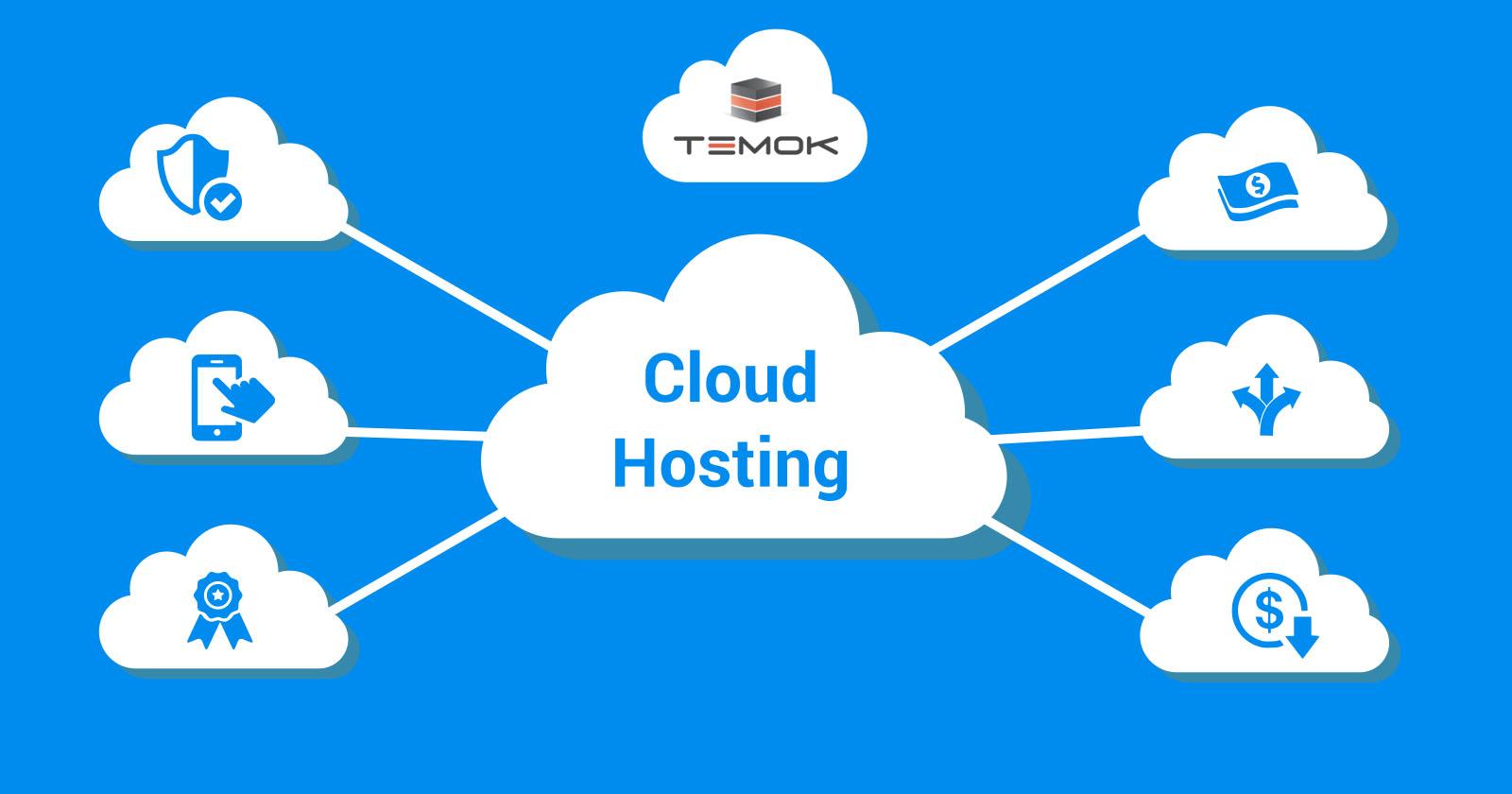
Making the Most of Your Cloud Hosting Investment
Investing in cloud hosting can be a game changer for your business. To truly capitalize on this investment, it’s essential to understand not just the basics of cloud hosting but also the strategies that can help amplify its benefits. Start by evaluating your specific needs and aligning them with the services offered by your cloud provider.
Consider the following strategies:
- Assess Your Workload: Identify which applications and workloads can benefit the most from cloud hosting. This ensures efficient resource allocation.
- Leverage Scalability: Take advantage of the cloud’s scalability.As your business grows, cloud hosting allows you to easily scale resources up or down without incurring unnecessary costs.
- Utilize managed Services: Opt for managed cloud services to offload maintenance and security tasks. This lets you focus on your core business while experts handle the technical side.
- Implement a Backup Strategy: regular backups are crucial. Automate your backup processes to safeguard your data against potential disruptions.
Cost efficiency is another vital aspect. Tracking your cloud spending can help you identify areas for optimization.Implementing a monitoring system can provide insights into your usage patterns and help avoid unexpected bills:
| Cost Management Tips | Description |
|---|---|
| Set Budgets | Define monthly and yearly budgets to keep spending in check. |
| Monitor Usage | Use analytics tools to track resource usage and identify inefficiencies. |
| Choose the Right Plan | Select a plan that aligns with your business needs to avoid overpaying. |
Another key to maximizing your cloud hosting investment is ensuring that your team is adequately trained. Investing in training can lead to better utilization of the cloud platform and fewer mistakes in managing cloud resources. Consider setting up regular training sessions or workshops to keep your team up-to-date on best practices.
don’t hesitate to revisit your cloud strategy periodically. As technology evolves, so do the options available in cloud hosting. Regular reviews can help identify new features or services that could enhance your investment. keeping an open line of dialog with your cloud provider can also provide insights into new developments that align with your business objectives.

Real-Life Success Stories with Cloud Hosting Solutions
Frequently Asked Questions (FAQ)
Q&A: What Is Cloud Hosting? pros and Cons and How to get started
Q: What exactly is cloud hosting?
A: Great question! Cloud hosting is a type of web hosting that utilizes multiple servers to store your website and data. Instead of relying on a single physical server, cloud hosting distributes resources across a network of servers, ensuring better reliability and scalability. Think of it like having a safety net – if one server goes down, your site can seamlessly switch to another.
Q: What are the main advantages of cloud hosting?
A: There are several compelling benefits! First, scalability is a big plus. As your website grows, you can easily increase your resources without any downtime. Second, cloud hosting offers enhanced reliability; your site is less likely to go offline due to server issues. Plus, it frequently enough comes with improved performance, as resources are allocated based on your needs. Lastly, many cloud hosting solutions come with robust security features to keep your data safe.
Q: Are there any downsides to cloud hosting?
A: Absolutely, it’s important to consider the cons as well. One drawback can be the cost; while there are budget-friendly options, things can get pricey as you scale up. Additionally, because you’re relying on the internet and multiple servers, latency can sometimes be an issue, especially if your server is located far from your users. Lastly,if you’re not tech-savvy,managing a cloud infrastructure can feel overwhelming without proper support.
Q: How do I know if cloud hosting is right for me?
A: It really depends on your specific needs! If you run a growing business or expect spikes in traffic, cloud hosting could be a smart choice. It’s also great for those who want flexibility and reliability. However, if you’re running a small personal blog with minimal traffic, traditional hosting might suffice. Consider your goals and whether the pros outweigh the cons for your situation.
Q: What steps should I take to get started with cloud hosting?
A: Getting started is easier than you think! First, research different cloud hosting providers to find one that fits your needs. Look for features, pricing, and customer support. Next, sign up for an account and choose a hosting plan. most providers offer easy-to-follow setup guides. migrate your existing website or set up a new one. Don’t hesitate to reach out to customer support if you need assistance – they’re there to help!
Q: Can you recommend any cloud hosting providers?
A: Sure! Some of the most popular options include Amazon Web Services (AWS),Google Cloud Platform,and Microsoft Azure. For more user-friendly options,consider DigitalOcean or Linode. Each of these has its strengths, so it’s worth checking their features and pricing to find the best fit for you.
Q: Is cloud hosting worth the investment?
A: Absolutely! If you value scalability, reliability, and performance, investing in cloud hosting is usually a wise decision. It’s especially beneficial if you have growth ambitions or need a robust solution to handle fluctuating traffic. In today’s digital age, the right hosting can set you apart and ensure your website runs smoothly, which is invaluable for both user experience and your brand’s reputation.
Q: Where can I find more information on cloud hosting?
A: There are plenty of resources out there! Websites like TechRadar, HostingAdvice, and Cloudwards offer in-depth comparisons and reviews of cloud hosting services.Additionally, many hosting providers have blogs and knowledge bases filled with guides and tips. Don’t hesitate to dive in and learn more – the more informed you are, the better decisions you’ll make for your online presence!
Feel free to reach out if you have more questions or need further clarification on cloud hosting. It’s an exciting way to elevate your online presence!
Future Outlook
As we wrap up our deep dive into cloud hosting, it’s clear that this modern approach to web hosting offers a mix of benefits and challenges that can significantly impact your online presence. Whether you’re a small business owner, a budding entrepreneur, or a tech-savvy individual, understanding the ins and outs of cloud hosting is crucial. the flexibility, scalability, and often enhanced performance make it an attractive option for many. Though, it’s essential to weigh these advantages against potential downsides, like cost and security concerns.
If you’re ready to embrace the future of hosting, now is the time to explore your options further. Take the plunge,do your research,and consider what cloud hosting can do for you. Whether you choose to go with a reputable provider or venture into managing your own cloud setup, the possibilities are endless.
So, what are you waiting for? The cloud is calling! Dive into this exciting world, and watch your online presence soar to new heights.Happy hosting!

