So, you’ve decided to dive into the exciting world of blogging, and you’ve chosen WordPress as your platform—great choice! But before you can start sharing your thoughts, ideas, and expertise with the world, there’s a crucial step you need to tackle first: finding the right hosting provider. Think of hosting as your blog’s home on the internet—where all your content will live and thrive. However, not all hosts are created equal. With so many options out there, how do you pick the best one for your needs?
In this article, we’ll guide you through the essential factors to consider when choosing a WordPress blog host. Whether you’re a newbie or a seasoned pro, we’ll help you navigate the often-overwhelming landscape of web hosting. From speed and security to customer support and scalability, we’ll break down what you should look for to ensure your blog flourishes. Let’s get started on setting the perfect foundation for your blogging journey!
understanding the Importance of Choosing the Right WordPress Host
When embarking on the journey of creating a WordPress blog, one of the most critical decisions you’ll face is selecting the right hosting provider. The host you choose can substantially impact your blog’s performance, security, and even your SEO rankings. Therefore, understanding what makes a good hosting provider is essential for your blog’s success.
First and foremost, consider performance.A reliable host should offer excellent uptime and fast loading speeds. In today’s digital landscape, users expect websites to load within seconds. If your blog is sluggish, visitors are likely to abandon it, leading to increased bounce rates and a decline in search engine rankings.Look for hosts that provide:
- 99.9% uptime guarantee
- Content Delivery network (CDN) integration
- SSD storage for faster data retrieval
Next up is scalability.As your blog grows, so will your hosting needs. Choose a provider that allows easy upgrades or offers plans that can grow with you. This flexibility will save you the hassle and cost of migrating to a new host later on. Some key factors to evaluate include:
- Variety of hosting plans (shared, VPS, dedicated)
- Seamless upgrade paths
- Support for more traffic and resources
Another crucial aspect is customer support. You’ll want a hosting provider that is available 24/7 and offers multiple channels of communication, such as live chat, email, and phone support. Timely assistance can be a game-changer, especially in situations where your site goes down or you’re facing technical challenges. Check for:
- Availability of support staff
- Response times
- User reviews regarding support experiences
| Feature | Importance |
|---|---|
| Performance | Directly affects user experience and SEO |
| Scalability | Accommodates blog growth without stress |
| Customer Support | Ensures you have help when you need it |
Lastly, don’t overlook security features. Your blog will likely handle sensitive facts, so it’s crucial to choose a host that prioritizes security. Look for features such as:
- Free SSL certificates
- Regular backups
- malware scanning and removal
Ultimately, the right hosting provider lays a solid foundation for your WordPress blog, enabling you to focus on creating compelling content rather than dealing with technical headaches.Take your time to research and weigh your options, as this decision will contribute significantly to your blog’s overall success.
Key Features to Look for in a WordPress Hosting Provider
When it comes to selecting a hosting provider for your WordPress blog, certain features can make a notable difference in your site’s performance and your overall experience. Here are some essential elements to consider:
- Performance and Speed: A fast-loading site is crucial for retaining visitors. Look for hosts that offer SSD storage, caching solutions, and optimized server configurations tailored for WordPress.
- Uptime Guarantee: Downtime can be detrimental to your blog’s reputation and traffic. Opt for hosting providers that provide at least a 99.9% uptime guarantee, ensuring your site remains accessible to visitors.
- Security Features: Protecting your blog from threats is non-negotiable. Check for features such as SSL certificates, daily backups, and security plugins that help safeguard your site from vulnerabilities.
- Scalability: As your blog grows, your hosting needs may change. choose a provider that allows easy scalability options, enabling you to upgrade your plan without hassle.
- Customer Support: Reliable support can save you time and stress. Look for hosts that offer 24/7 customer service via chat, email, or phone, especially if you’re not tech-savvy.
In addition to these features, consider how user-friendly the hosting platform is. A simple, intuitive control panel can make it easier to manage your blog, install plugins, and create backups. Some providers even offer one-click installations for WordPress to streamline the setup process.
Another aspect to evaluate is the pricing structure. While budget-friendly options are tempting, be wary of hidden fees that may arise after the initial term. Review the terms of service and make sure you understand renewal rates and any potential costs for add-ons.
| Feature | What to Look For |
|---|---|
| Performance | SSD storage,CDN availability |
| Uptime | 99.9% guarantee |
| Security | SSL, daily backups, malware scanning |
| Support | 24/7 assistance, various support channels |
| Scalability | Easy plan upgrades |
Ultimately, the right hosting provider can empower your WordPress blog to flourish. By focusing on these crucial features, you’ll position yourself for success, allowing you to focus on creating compelling content rather than worrying about technical issues.

Comparing Shared vs Managed WordPress Hosting
When choosing a hosting solution for your WordPress blog, you’ll often find yourself weighing the benefits of shared hosting against those of managed WordPress hosting. Both options have thier merits, but they cater to different needs and levels of expertise. Understanding the differences can help you make an informed decision that aligns with your blogging goals.
Shared hosting is like living in a crowded apartment building. You’re sharing resources with multiple other websites, which can be cost-effective but may lead to performance issues during traffic spikes. Here are some key points to consider:
- Affordability: Shared hosting is typically cheaper, making it an attractive option for beginners.
- Basic Features: Most plans include essential features like cPanel, one-click installations, and basic customer support.
- Less control: You have limited access to server settings, which may hinder advanced optimizations.
- Performance Variability: Your site performance can be affected by the resource usage of neighboring sites.
Conversely, managed WordPress hosting is akin to living in a luxury condo where everything is tailored for your comfort.with this option, your hosting surroundings is optimized specifically for WordPress.Consider these advantages:
- Performance Enhancements: Managed hosts often utilize caching and Content Delivery Networks (CDNs) to ensure faster loading times.
- Automatic Updates: Your WordPress core, themes, and plugins are regularly updated to keep your site secure.
- Expert Support: Support teams are typically learned about WordPress, offering tailored help when you need it.
- Enhanced Security: Managed hosts provide robust security features tailored to WordPress, often including malware scanning and removal.
| Feature | Shared Hosting | Managed WordPress Hosting |
|---|---|---|
| Cost | Low | Moderate to High |
| Performance | Variable | Optimized |
| support | General | WordPress-specific |
| Security | Basic | Advanced |
Ultimately,the choice between shared and managed WordPress hosting depends on your specific needs. If you’re just starting out or running a small blog, shared hosting might be sufficient.However,as your site grows and you require more performance,security,and support,transitioning to managed hosting can provide significant benefits that enhance your blogging experience.

Evaluating Performance: Speed, Uptime, and Scalability
When you’re selecting a hosting provider for your WordPress blog, performance should be at the forefront of your decision-making process. The speed at which your site loads can substantially impact user experience and search engine rankings. A delay of just a few seconds can lead to increased bounce rates, meaning potential readers may leave before even seeing your content. To ensure you’re choosing a host that prioritizes speed, look for features such as:
- Content Delivery Network (CDN): A CDN improves load times by serving your site’s content from a location closest to the user.
- Solid State Drives (SSDs): These provide faster data access speeds compared to conventional hard drives, leading to quicker page loads.
- Optimized WordPress Servers: Some hosting providers fine-tune their servers specifically for WordPress, allowing for speedier performance.
Uptime is another critical metric to evaluate. A website that is frequently down is not only frustrating for users but can also damage your brand’s reputation and limit your reach. Most reputable hosts boast uptime guarantees,typically around 99.9%. Here’s a swift comparison of uptime guarantees from popular hosting providers:
| Hosting Provider | Uptime Guarantee |
|---|---|
| Provider A | 99.99% |
| Provider B | 99.9% |
| Provider C | 99.95% |
Next on the list is scalability. As your blog’s readership grows, so to might your hosting needs. A host that allows easy upgrades is essential for accommodating increasing traffic without compromising performance. Look for options that let you:
- Upgrade Server Resources: Choose a provider that offers flexible plans with the ability to increase RAM, bandwidth, and storage.
- Switch Plans seamlessly: Ideally, you should be able to transition between shared, VPS, or dedicated hosting without downtime.
- Automated Scaling Features: Some hosts provide automatic scaling during traffic spikes, ensuring consistent performance even during peak times.
Before making a decision, consider testing the host’s performance through trial periods or money-back guarantees. This hands-on experience can provide invaluable insights into speed, uptime, and scalability, helping you make an informed choice that aligns with your blog’s goals. Remember, investing in the right hosting solution is not just about immediate needs; it’s about setting a strong foundation for future growth.

The Role of Customer Support in Your Hosting Experience
When it comes to your hosting experience, the importance of stellar customer support cannot be overstated. It often serves as the backbone of your entire WordPress site management, ensuring that any technical hiccups or questions are addressed promptly and effectively. A reliable support team can be the difference between a minor inconvenience and a frustrating setback that could cost you time, money, and even site visitors.
Imagine this scenario: your website goes down unexpectedly, and you have no idea why. If your hosting provider boasts a 24/7 support system, you can quickly reach out to their team and get the assistance you need. Here are a few key factors that highlight :
- Response Time: Fast response times can significantly minimize downtime. Look for hosts that offer live chat or phone support,as these channels often yield quicker resolutions compared to email.
- Expertise: A knowledgeable support team can provide solutions that are not only quick but also effective. Their expertise in wordpress specifics, including plugins and themes, can help you troubleshoot issues more efficiently.
- Resources and Documentation: A robust knowledge base can empower you to solve issues on your own. Check if the hosting provider offers tutorials, FAQs, and how-to guides that can serve as valuable resources.
Moreover,the quality of customer support can directly influence customer satisfaction. Users who feel supported are more likely to recommend a hosting provider to others. in fact, many hosting services offer a satisfaction guarantee, which reflects their confidence in their support structures. This type of assurance can significantly impact your decision-making process.
Comparing customer support services can be simplified by utilizing a table format. Here’s a quick overview of what some popular hosting providers offer:
| Hosting Provider | support Channels | response Time |
|---|---|---|
| Provider A | Live Chat, Email, Phone | Under 5 minutes |
| Provider B | Email, Community Forum | 1-2 hours |
| Provider C | Live Chat, Documentation | Instant |
Ultimately, investing time to review customer support options is just as critically important as checking for uptime and speed. A great host will not only provide the technical resources you need but will also stand by you when challenges arise. Make sure to choose a hosting provider that values customer support just as much as you value your website.

Security Features That Matter for Your WordPress Blog
When it comes to choosing the right hosting for your WordPress blog,security should be at the top of your checklist. A breach can compromise your data, impact your reputation, and even lead to financial losses. Look for hosts that prioritize the protection of your website with robust security measures.
SSL Certificates are non-negotiable. They encrypt the data transferred between your visitors and your site, ensuring that sensitive information like login credentials and personal details remain protected. Many reputable hosts offer free SSL certificates as part of their package, making it easier than ever to secure your site.
Additionally, consider the importance of firewall protection. A reliable host should have a built-in firewall to block malicious traffic and prevent unauthorized access. This feature acts as a gatekeeper, filtering out threats before they can reach your blog.
Regular security updates for wordpress core,themes,and plugins are crucial. Choose a host that provides automatic updates or offers managed WordPress hosting, where they take care of these tasks for you. this minimizes vulnerabilities that could be exploited by hackers.
Also, look for backup solutions. A host that offers automatic backups ensures that you can quickly restore your blog to its original state in case of a security incident. Confirm how often backups are made and whether you can access them easily.
| Security Feature | Importance | Example Providers |
|---|---|---|
| SSL Certificates | Encrypts data for safety | SiteGround, Bluehost |
| Firewall Protection | Blocks malicious traffic | kinsta, WP Engine |
| Automatic Updates | Minimizes vulnerabilities | DreamHost, A2 Hosting |
| Backup Solutions | Safe restoration options | WP Engine, SiteGround |
Lastly, ensure that your host provides a solid customer support system. In the event of a security breach or issue, having knowledgeable representatives available 24/7 can make a significant difference in resolving problems quickly and efficiently. Look for hosts that offer live chat, email support, or even phone assistance to cater to your needs.

Affordable Hosting Options Without Compromising Quality
Finding a budget-friendly hosting option can feel like searching for a needle in a haystack, especially when you want to maintain quality and performance. Fortunately, there are several reputable hosting providers that offer packages designed specifically for WordPress sites without breaking the bank. It’s essential to understand what makes a hosting service genuinely affordable beyond just the price tag.
Here are some crucial factors to consider when assessing affordable hosting options:
- Performance: Look for hosting that guarantees uptime and fast loading speeds. A host that offers SSD storage can significantly enhance your website’s performance.
- Scalability: choose a provider that allows easy upgrades as your blog grows. This flexibility can save you from migrating to a new host later.
- Customer Support: Quality hosting should come with reliable customer support, preferably 24/7. Check if they offer live chat or phone support for immediate assistance.
- Security features: Affordable hosting shouldn’t skimp on security. Ensure they provide SSL certificates, regular backups, and malware scanning.
Another important aspect is the range of services offered. Some budget hosts provide additional features that can enhance your blogging experience:
- One-click WordPress Installations: This feature saves you time and hassle as you set up your blog.
- Free domain Registration: Many hosts offer a free domain for the first year, which can save you some initial costs.
- Website Migration Services: If you’re moving from another host, look for options that include free migration assistance.
| Host | Starting Price | Key Features |
|---|---|---|
| Bluehost | $2.95/mo | Free domain, 24/7 support, 1-click installs |
| SiteGround | $3.99/mo | Daily backups, managed updates, top-notch support |
| DreamHost | $2.59/mo | Free SSL, 97-day money-back guarantee |
Consider looking for hosting providers with introductory pricing. Many companies offer significant discounts for the first year, allowing you to enjoy premium services at a fraction of the cost. Just ensure to read the terms carefully regarding renewal rates, so you aren’t caught off guard with a price hike later.
Remember to check customer reviews and testimonials. Real user experiences can provide insight into a host’s performance and customer service, helping you make a more informed decision. With due diligence in researching affordable hosting options, you can launch your WordPress blog confidently, knowing you’ve chosen a quality partner for your online journey.
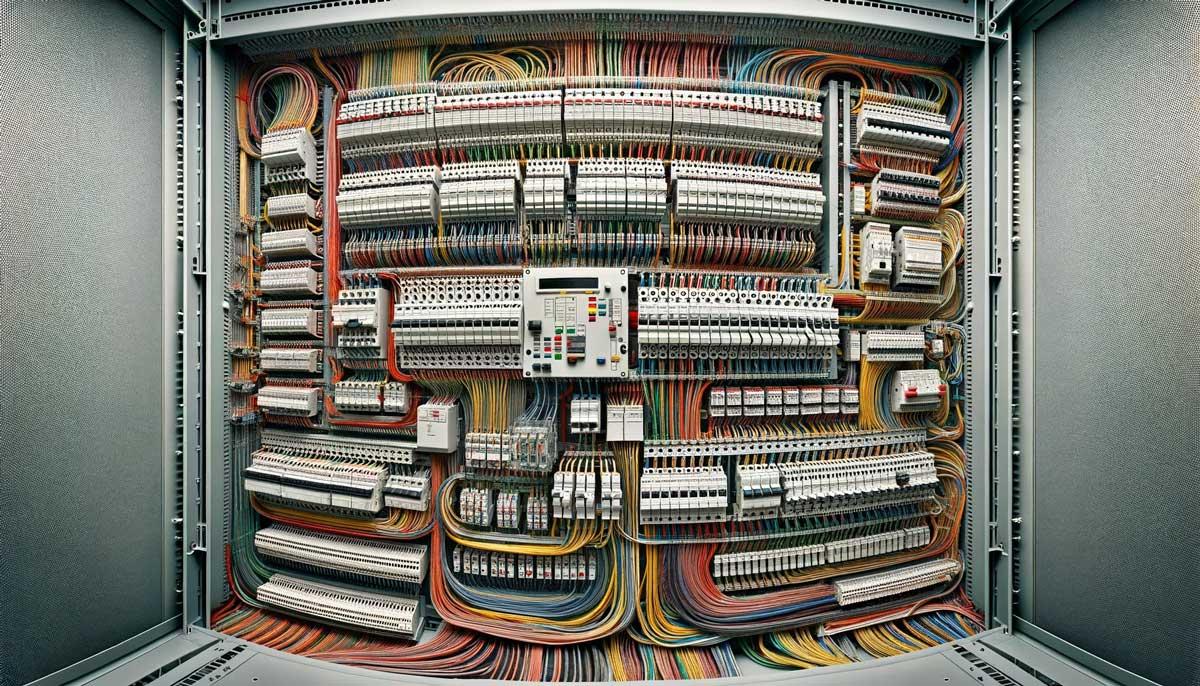
User-Friendly Control Panels and Integration Tools
when selecting a hosting provider for your WordPress blog,one of the most critical features to consider is the ease of use of the control panel and integration tools. A user-friendly control panel can significantly streamline your website management process, making it easier to focus on creating content rather than getting lost in technical details.
Look for hosts that offer intuitive interfaces, such as:
- One-Click Installations: Quickly set up WordPress with minimal effort.
- Drag-and-Drop Builders: Design your pages effortlessly without needing coding skills.
- Simple Navigation: find settings and adjustments with ease, enhancing your workflow.
Additionally, the best hosting providers will include integration tools that enhance your blog’s functionality. These tools can help you connect essential services directly from your dashboard, allowing for seamless operations. Key integrations to look for include:
- SEO Tools: optimize your content directly from the panel.
- Email Marketing Integrations: Connect with services like Mailchimp to grow your audience.
- Analytics Dashboards: Track your blog’s performance and user engagement without switching between platforms.
To provide a clearer picture, here’s a simple comparison of popular hosting providers and their control panel features:
| Hosting Provider | Control Panel Type | Unique Features |
|---|---|---|
| Bluehost | Custom cPanel | One-Click wordpress Install |
| SiteGround | Site Tools | SuperCacher for Speed Optimization |
| WP Engine | Custom Dashboard | Staging Environment for Safe Changes |
Ultimately, a hosting provider that invests in user-friendly control panels and robust integration tools not only enhances your blogging experience but also sets you up for success in a competitive landscape. You’ll find that your productivity skyrockets when you can easily manage your site and utilize powerful tools without the steep learning curve.

Reading Between the Lines: What Reviews and Testimonials Reveal
When it comes to selecting a WordPress blog hosting provider, the feedback from past and current users serves as a crucial compass. Reviews and testimonials can unveil hidden gems and glaring red flags that may not be immediately obvious from the service provider’s marketing materials. They can guide you toward the right choice, or help you dodge a bullet.
one of the first things to consider is the performance and reliability of the hosting service. Check for reviews that specifically mention uptime and load speed.You might find that certain hosts boast a 99.9% uptime guarantee, but user testimonials can reveal whether they consistently deliver on that promise. Look for patterns in the reviews; if multiple users mention slow load times or frequent outages, it’s a sign to steer clear.
Customer support is another critical factor, and here too, reviews can paint a vivid picture. A host might advertise 24/7 support, but testimonies can expose whether the support is responsive and effective. Consider looking for comments about:
- Response times: are issues resolved promptly?
- Expertise: Do support representatives actually solve problems?
- Communication: Is the support friendly and easy to understand?
Additionally, don’t overlook the importance of scalability. Your blog may start small, but you’ll want to grow over time.Reviews can shed light on whether a hosting provider is equipped to handle an increase in traffic without sacrificing performance. Check for user experiences related to:
- Upgrade processes: Are they straightforward and affordable?
- Resource allocation: Does the host provide ample resources for growing blogs?
Lastly, pricing is often a deciding factor, but be cautious of the fine print. Some hosts lure customers in with low initial rates, only to hike prices later. Reviews typically highlight this pitfall, revealing the true cost of hosting over time. A simple table comparing initial vs. renewal pricing from different hosts can be helpful:
| Host | initial Price | Renewal Price |
|---|---|---|
| Host A | $3.99/month | $8.99/month |
| Host B | $2.75/month | $6.95/month |
| Host C | $4.49/month | $9.49/month |
reviews and testimonials act as real-world experiences that can guide you in making an informed decision about WordPress blog hosting.By digging deeper into what past customers have to say, you can better anticipate what to expect and avoid potential pitfalls. Remember, the best host for your blog isn’t just about the features—it’s about aligning those features with your unique needs and goals.
The Impact of Hosting on SEO and Online Visibility
When it comes to boosting your website’s SEO and enhancing its online visibility, the choice of hosting provider is pivotal. A reliable host not only ensures your site is accessible but also plays a critical role in how search engines rank your content. A slow-loading site, frequent downtimes, or poor security can negatively impact your SEO efforts, leading to lower visibility and traffic.
Speed is one of the most crucial factors influenced by your hosting. search engines like google prioritize fast-loading websites in their rankings. If your host delays loading times, visitors may bounce off your site before it fully loads. Ensure that the hosting provider you choose offers:
- Solid-state drives (SSDs) for faster data access.
- Content Delivery Network (CDN) integration to deliver your content from the nearest server.
- Optimized server configurations specifically for WordPress.
Moreover, uptime is another vital aspect to consider. A reputable host should guarantee at least 99.9% uptime. Frequent outages not only frustrate visitors but can also lead search engines to crawl your site less frequently, thus impacting your overall ranking. Here’s a quick comparison of uptime guarantees from popular WordPress hosts:
| Hosting Provider | Uptime Guarantee |
|---|---|
| SiteGround | 99.99% |
| Bluehost | 99.98% |
| WP Engine | 99.95% |
Security must also be a focus when selecting a host.With increasing cybersecurity threats,having a host that offers robust security features can protect your site from attacks that could harm your reputation and SEO. Look for hosting that provides:
- Free SSL certificates to secure data exchange.
- Regular backups to ensure data recovery.
- Advanced firewalls and malware scanning.
Lastly,a good hosting provider should have excellent customer support. Quick and knowledgeable support can save you from lengthy downtimes and technical issues that could interfere with your SEO strategy. Check for hosts that offer:
- 24/7 live chat support.
- comprehensive knowledge bases.
- Email and phone support options.
Choosing the right hosting provider can make all the difference in your online presence. by prioritizing speed,uptime,security,and support,you’ll set a solid foundation for your SEO efforts,ultimately leading to greater visibility and success in the digital landscape.

how to Migrate Your WordPress Blog to a New Host
Preparing for Your Migration
Before you dive into the migration process, it’s essential to prepare your WordPress blog for the transition. Start by creating a complete backup of your site. This will ensure that you have a safe copy of your content in case anything goes wrong during the move. You can use plugins like UpdraftPlus or All-in-One WP Migration to simplify this process.
Choosing Migration Methods
There are multiple methods to migrate your WordPress blog:
- manual Migration: This involves transferring files via FTP and exporting/importing the database using phpMyAdmin.
- Plugin Migration: Utilizing plugins that simplify the process and handle backups, migrations, and database exports.
- Hosting Provider Migration: Some hosts offer free migration services. Check if your new host can assist with this transition.
Step-by-Step Migration Process
Once you’ve chosen a method, follow these steps:
- Backup Your Current Site: Use your preferred method to create a backup.
- Export Your Database: Go to phpMyAdmin in your current host’s control panel and export your WordPress database.
- Download Your Files: Use FTP to download all your website files from the current host.
- Upload to New Host: Transfer your website files to the new host using FTP.
- Create a New Database: Go to your new host’s control panel,create a new database,and import the old database.
- Update wp-config.php: modify the wp-config.php file to reflect the new database name,user,and password.
- Test Your Site: Before switching your DNS, ensure everything works correctly on the new server.
Post-Migration considerations
After successfully migrating your blog, a few additional steps are essential:
- Update DNS Settings: Point your domain to the new host’s nameservers.
- Check for Broken Links: Use tools like Broken Link Checker to ensure all links are functional.
- Optimize Performance: Check your website speed using tools like GTmetrix and make necessary optimizations.
- Monitor Downtime: Keep an eye on your site for any issues that may arise post-migration.
Helpful Tools for Migration
| Tool | Type | Notes |
|---|---|---|
| UpdraftPlus | Backup Plugin | Easy backup and restoration process. |
| All-in-One WP Migration | migration Plugin | Highly user-friendly with drag-and-drop features. |
| WP Migrate DB | Database migration | Handles database serialization and URL replacements. |
| SiteGround Migrator | Hosting Tool | Free service from SiteGround for seamless transition. |

Final Thoughts: Making an Informed decision for Your blog’s Future
Choosing the right hosting provider is more than just a technical decision; it’s a strategic move that can shape the trajectory of your blog. With a myriad of options available, it’s crucial to understand your unique needs and how different hosts can meet them. Start by considering the purpose of your blog—whether it’s a hobby, a portfolio, or a business venture. This will guide you in identifying the features that truly matter.
When assessing potential hosts, keep an eye out for the following essential factors:
- Performance and Speed: A fast-loading site is vital for user experience and SEO. Look for hosts that offer solid uptime guarantees and utilize the latest technologies.
- Security Features: Protecting your content and your visitors is paramount. Ensure that your host provides SSL certificates, regular backups, and robust firewall protections.
- Customer Support: Reliable support can save you from many headaches. Opt for hosts that offer 24/7 assistance through multiple channels, including live chat, email, and phone.
- Scalability: As your blog grows, your hosting needs might change. Choose a provider that allows for easy upgrades without significant downtime or hassle.
It’s also worthwhile to explore the pricing structures. Some hosts lure you in with low introductory rates, only to hit you with higher renewal fees down the line. Make sure to read the fine print and understand the total cost of ownership over time. A table summarizing some popular hosts and their pricing models might look like this:
| hosting Provider | Introductory Price | Renewal Price | Key Features |
|---|---|---|---|
| Bluehost | $2.95/month | $8.99/month | Free Domain, SSL, 24/7 Support |
| SiteGround | $3.99/month | $14.99/month | Daily Backups, Managed WordPress |
| A2 Hosting | $2.99/month | $8.99/month | Turbo Servers, Anytime Money-Back Guarantee |
Additionally, consider the ease of use. If you’re a beginner, a host with a user-friendly interface and one-click installations can save you significant time and frustration. On the other hand, if you’re more technically inclined, advanced customization options might potentially be more appealing. Assess your own comfort level with website management and choose accordingly.
Ultimately, your blog’s success hinges not just on content but also on the foundation you lay with your hosting provider. By taking the time to research and reflect on your specific needs, you will empower yourself to make an informed decision that aligns with your goals. Remember, this choice is not just about the present; it’s about positioning your blog for future success as well.
frequently Asked Questions (FAQ)
Q&A: WordPress Blog Hosting – How to Pick a Host and What to Look For
Q: Why is choosing the right host important for my WordPress blog?
A: Great question! The right host can make or break your blogging experience. A reliable host ensures your blog runs smoothly, loads quickly, and stays online, which is crucial for retaining visitors.If your hosting service is slow or frequently down, you risk losing readers—and let’s be honest, no one wants that!
Q: What are the key features I should look for in a WordPress hosting provider?
A: When selecting a host, consider speed, reliability, customer support, and scalability. Speed is vital because a fast-loading blog keeps visitors happy. Reliability means minimal downtime, so your blog is always accessible. Customer support is critically important too; you want a host that’s there for you 24/7 when tech issues arise. Lastly, scalability allows your hosting plan to grow with your blog, accommodating increased traffic without a hitch.
Q: Should I go for shared hosting or managed WordPress hosting?
A: It depends on your needs! Shared hosting is budget-friendly and great for beginners, but it can get crowded.Managed wordpress hosting, conversely, is optimized specifically for WordPress, providing better speed, security, and support. If you’re serious about blogging and plan to grow, investing in managed hosting could be worth it!
Q: How important is customer support when it comes to hosting?
A: extremely important! Picture this: you’re ready to publish a post, and your site goes down. You’ll want a hosting provider that can quickly help you troubleshoot and resolve issues. Look for hosts that offer live chat, phone support, or a comprehensive knowledge base. Quick and effective support can save you a lot of headaches.
Q: What about website security? Should I be concerned?
A: Absolutely! Security is vital for any blog, especially if you’re collecting user data or handling transactions. Look for hosting providers that offer features like SSL certificates, regular backups, and malware scanning. A secure blog not only protects you but also builds trust with your readers.
Q: How do I no if a host is reliable?
A: One of the best ways is to check reviews and testimonials from current users. Look for feedback on uptime, speed, and customer service. You can also check their uptime guarantees—aim for at least 99.9%. Additionally, consider a provider that offers a money-back guarantee; it shows they’re confident in their service.
Q: Can I switch hosts later if I’m not happy?
A: Yes, you can! While transferring your blog can be a bit of a hassle, most hosts provide tools and support to make it easier. Though, it’s always best to choose wisely from the start to avoid migration pains later on. Research thoroughly, and you’ll be set for the long haul!
Q: Any final tips on picking a WordPress host?
A: Sure! Start by defining your blog’s needs based on your goals. Then, compare a few hosting providers side by side, looking at features, pricing, and user reviews. Don’t hesitate to reach out to their customer service to gauge responsiveness before you commit. Remember, investing in the right host is investing in your blog’s success. Happy blogging!
wrapping Up
As we wrap up our exploration of WordPress blog hosting,it’s clear that choosing the right host is a pivotal step in your blogging journey. With so many options out there, it can feel overwhelming, but remember, the right hosting provider can make all the difference in your blog’s performance, security, and overall success.
Take the time to weigh your priorities—whether it’s speed, customer support, or scalability. Think about your blog’s unique needs and future aspirations. You deserve a host that not only meets your current requirements but is also prepared to grow alongside you.
So, don’t rush the decision! Dive deep into research, read reviews, and take advantage of trial periods. After all, your blog deserves the best foundation possible. With the right host, you’ll set yourself up for a seamless and enjoyable blogging experience.Now that you’re equipped with the knowledge to make an informed choice, it’s time to take action! Explore your options, trust your instincts, and get ready to launch your blog on a hosting platform that empowers you to create, connect, and thrive. Happy blogging!



