Are you ready to supercharge your WordPress website but feeling overwhelmed by the endless sea of plugins? Trust me, you’re not alone! With thousands of options available, it can be a real challenge to determine which plugins are truly essential for your site. But what if you could narrow it down to just five must-have plugins that can elevate your website’s performance, security, and user experience? in this article, we’ll explore those game-changing plugins that make all the difference. Whether you’re a seasoned developer or a WordPress newbie, these five gems will help you streamline your site, enhance functionality, and ultimately, achieve your online goals. So, let’s dive in and discover the indispensable tools you can’t afford to overlook!
Choosing the Essentials for Your WordPress Site
When it comes to building a WordPress site, the right plugins can make all the difference in enhancing functionality and improving user experience. If you had to narrow it down to just five essential plugins, these choices would ensure your site is not only effective but also user-friendly and secure.
1. Yoast SEO – Optimizing your site for search engines is non-negotiable. yoast SEO helps you tailor your content for maximum visibility. It offers real-time analysis, keyword optimization, and a readability check, ensuring that your posts are not just engaging but also findable.
2. Akismet Anti-Spam – spam comments can clutter your site and ruin your credibility.Akismet is a powerhouse that automatically checks comments and contact form submissions for spam, keeping your site clean and your audience engaged. This plugin operates quietly in the background, allowing you to focus on creating grate content.
3. WooCommerce – Planning to sell products or services? WooCommerce is your go-to plugin. It transforms your WordPress site into a full-fledged online store, complete with payment processing, inventory management, and customizable product pages. With WooCommerce, you can create a seamless shopping experience for your customers.
4. UpdraftPlus – Regular backups are vital for the longevity of your site. UpdraftPlus simplifies the backup process by allowing you to automatically schedule backups to various cloud storage options. This plugin also makes restoring your site a breeze in case of emergencies, giving you peace of mind.
5. Elementor – A stunning design can capture attention and keep visitors engaged. Elementor is a powerful page builder that allows you to create custom layouts without any coding knowledge. With its drag-and-drop interface, you can design unique pages that reflect your brand’s personality.
| Plugin | Primary Function | Key Feature |
|---|---|---|
| Yoast SEO | SEO Optimization | Real-time content analysis |
| Akismet | Spam Protection | Automatic spam filtering |
| WooCommerce | E-commerce | Seamless payment processing |
| UpdraftPlus | Backups | Cloud storage options |
| Elementor | Page Building | Drag-and-drop design |
Choosing the right plugins is about more than just adding features; its about laying a strong foundation for your site. These five plugins will not only enhance your site’s functionality but also streamline your processes, allowing you to focus on what truly matters: connecting with your audience and delivering valuable content.
Unlocking the Power of Performance Plugins
When it comes to enhancing your WordPress site, performance plugins are your best friends. They can drastically improve loading times, boost SEO, and enhance user experience. let’s explore some of the top performance plugins that can transform your website into a lightning-fast, user-friendly powerhouse.
1. caching Solutions
One of the most effective ways to improve your site’s performance is by implementing a caching plugin. These plugins create static versions of your content and serve them to visitors, reducing the load on your server. Look for features like:
- Page caching
- Browser caching
- CDN support
A popular choice is WP Rocket, which offers an intuitive interface and a variety of optimization features. It’s a premium plugin worth every penny if you want to see tangible results.
2. Image Optimization
Large image files can drastically slow down your website. By optimizing images, you can maintain quality while reducing file sizes. Plugins like Smush or Imagify automate this process, compressing images without sacrificing quality. These plugins frequently enough include:
- Lazy loading
- Bulk smushing
- WebP conversion
By using image optimization tools, you’ll not only enhance load speeds but also boost your site’s SEO, as faster websites are favored by search engines.
3.Database Optimization
A cluttered database can lead to slower performance. Regularly cleaning up your database with a plugin like WP-Optimize can enhance efficiency. Key benefits include:
- Automatic database clean-ups
- Removing post revisions
- Dealing with spam comments
By keeping your database lean and mean, you can ensure that your website runs smoothly and efficiently.
4. Content Delivery Network (CDN)
Using a CDN can significantly improve your website’s loading speed by distributing your content across multiple servers worldwide. This means users will access your site from a server closer to their location. Implementing a CDN like Cloudflare or KeyCDN can definitely help you deliver your content faster without additional bandwidth costs. Features to look for include:
- SSL support
- Real-time analytics
- Easy integration with WordPress
5. Minification and Concatenation
Reducing the size of your CSS, JavaScript, and HTML files can lead to quicker load times. Plugins like Autoptimize allow you to minify and combine these files easily. The benefits are clear:
- Faster loading pages
- Reduced server requests
- Improved overall performance
By streamlining your site’s code, you can provide a smoother experience for users while also improving your SEO rankings.
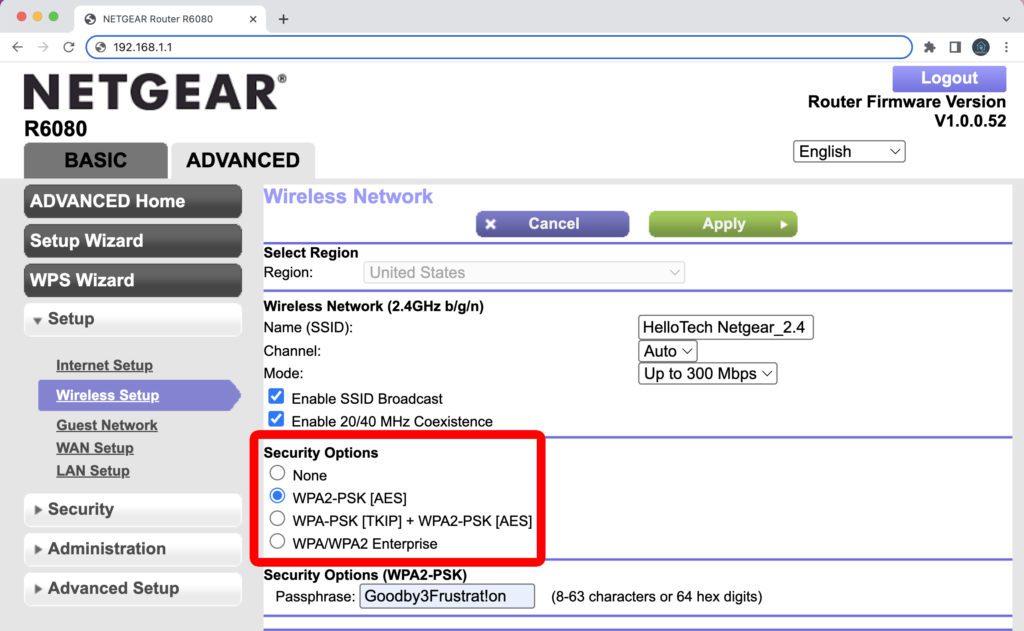
Enhancing Security with Top-Notch Options
In the digital realm, security is paramount. With the increasing number of cyber threats, having robust security measures in place is not just a luxury—it’s a necessity. Choosing the right plugins can make all the difference in safeguarding your WordPress site from potential attacks. here are some top-notch options that can elevate your website’s security profile.
Wordfence Security is a powerhouse when it comes to safeguarding your site. This plugin offers a comprehensive suite of tools, including a firewall, malware scanning, and real-time threat intelligence. With its user-friendly interface, you can easily monitor live traffic and block malicious IP addresses. Plus, regular updates ensure that you’re always protected against the latest vulnerabilities.
Another excellent choice is iThemes Security. It is designed to address common security issues such as weak passwords and outdated plugins. This plugin provides over 30 ways to secure your site, including two-factor authentication, file change detection, and database backups. Its intuitive setup process makes it accessible even for those who aren’t tech-savvy. You can rest easy knowing your site is fortified against unauthorized access.
Don’t overlook the importance of regular backups in your security strategy. UpdraftPlus simplifies this process by allowing you to back up your files and database to the cloud or download them to your computer. The plugin supports various cloud storage options, including Google Drive and Dropbox, ensuring that you can restore your site quickly in case anything goes awry. It’s an essential tool for disaster recovery.
For those who prioritize user login security, consider using Login LockDown.This plugin records the IP address and timestamp of every failed login attempt. If there are to many attempts from the same IP, it locks that IP out temporarily. This added layer of protection can deter brute-force attacks and keep your site secure from unauthorized access.
Lastly, Sucuri Security provides a robust set of features for both monitoring and protecting your website. From file integrity monitoring to blacklist monitoring, Sucuri helps ensure your site remains malware-free. Their security activity auditing feature keeps track of any modifications made to your site, allowing you to quickly spot any suspicious behavior.
To give you a fast overview, here’s a comparison table of the mentioned plugins:
| Plugin Name | Key Features | User-Friendly |
|---|---|---|
| Wordfence Security | Firewall, Malware Scanning | Yes |
| iThemes Security | Two-Factor Authentication, Backups | Yes |
| UpdraftPlus | Cloud backups, Easy Restore | yes |
| Login LockDown | IP Lockout, Brute-force Protection | Yes |
| Sucuri security | Monitoring, Malware Removal | Yes |
by implementing these plugins, you’re not just adding layers of protection; you’re investing in the peace of mind that comes with knowing your website is safe from potential threats. It’s time to prioritize your site’s security and take proactive steps to shield it from harm.

Mastering SEO: Must-Have Plugins for Visibility
In the competitive landscape of online content, ensuring your WordPress site stands out is crucial. With the right plugins, you can significantly enhance your site’s visibility and search engine ranking. Here are five essential plugins that every WordPress user should consider for mastering SEO:
- Yoast SEO – This powerhouse plugin offers a comprehensive suite of tools for optimizing your content. With features like real-time content analysis,XML sitemaps,and breadcrumbs,it helps you ensure that every page is search-engine friendly.
- All in One SEO Pack – Another popular choice, this plugin provides an easy setup for beginners and advanced features for experts. It automatically generates meta tags, helps with social media integration, and improves your site’s performance.
- Rank Math – A newer player in the SEO game, Rank Math stands out with its user-friendly interface and advanced features such as keyword tracking, Schema markup, and built-in 404 monitoring. It’s perfect for those looking to scale their SEO efforts.
- WP Rocket – While primarily a caching plugin,WP Rocket plays a crucial role in improving load times and overall site performance,which are critical factors for SEO. Faster sites not only rank better but also provide a better user experience.
- monsterinsights – Understanding your audience is key to effective SEO. This plugin simplifies Google Analytics integration, allowing you to track user behavior, identify popular content, and make data-driven decisions to boost visibility.
Implementing these plugins can create a solid foundation for your SEO strategy. However, it’s essential to remember that plugins should complement a broader SEO plan, including quality content creation and backlink strategies. With the right combination, you will not only improve your search engine rankings but also enhance the overall user experience on your site.
| Plugin Name | Main Feature |
|---|---|
| Yoast SEO | Real-time content analysis |
| All in One SEO Pack | Automatic meta tag generation |
| Rank Math | Keyword tracking |
| WP Rocket | Improves site speed |
| MonsterInsights | User behavior tracking |
By integrating these plugins into your WordPress site, you not only streamline your SEO efforts but also position yourself for long-term success. Remember, the world of SEO is always evolving, and keeping your toolkit updated with the best plugins is your key to staying ahead of the competition.
Streamlining Your Content Creation Process
In the ever-evolving world of digital marketing, having an efficient content creation process is essential. Choosing the right WordPress plugins can drastically simplify your workflow, allowing you to focus on what truly matters—creating engaging, high-quality content. Here’s a look at five indispensable plugins that can streamline your process and elevate your content game.
- Yoast SEO: This plugin is a must-have for optimizing your content.It offers real-time feedback on your SEO practices, ensuring your posts are easily discoverable by search engines. With its intuitive interface, you can easily understand how to improve your content.
- Jetpack: Jetpack is a multifunctional powerhouse that helps with security, performance, and marketing.Its features, such as site stats and social media sharing, allow you to monitor your audience engagement effortlessly.
- Elementor: For those looking to create visually stunning content, Elementor is an essential drag-and-drop page builder. it enables you to design custom layouts without any coding knowledge, making your posts not only readable but also visually appealing.
- Akismet: Keep your content clean and relevant by filtering out spam comments. Akismet automatically checks comments and contact form submissions against a global database of spam to ensure a distraction-free environment for your readers.
- WPForms: Engaging your audience is key, and WPForms makes it easy to create contact forms, surveys, and polls. Its simple drag-and-drop builder allows you to gather feedback and interact with your audience seamlessly.
Using these plugins not only optimizes your workflow but also enhances the overall quality of your content. With Yoast SEO guiding your search engine practices and WPForms facilitating audience engagement, you create a robust ecosystem around your content strategy. Additionally, the visual enhancement offered by Elementor can make a meaningful difference in how your audience perceives your posts.
To illustrate the impact of these plugins, here’s a quick comparison of their key features:
| Plugin | Key Feature | Benefit |
|---|---|---|
| yoast SEO | SEO Optimization | Increases organic traffic |
| Jetpack | Site Stats | Monitors audience engagement |
| Elementor | Page Builder | Enhances visual appeal |
| Akismet | Spam Filter | Keeps comments relevant |
| WPForms | Form Builder | Boosts audience interaction |
By integrating these tools, you can create a more effective, efficient, and enjoyable content creation process. Not only will you save time,but you’ll also see better results in terms of audience engagement and SEO performance. Embrace the power of these plugins, and watch as your content strategy transforms into a streamlined masterpiece.
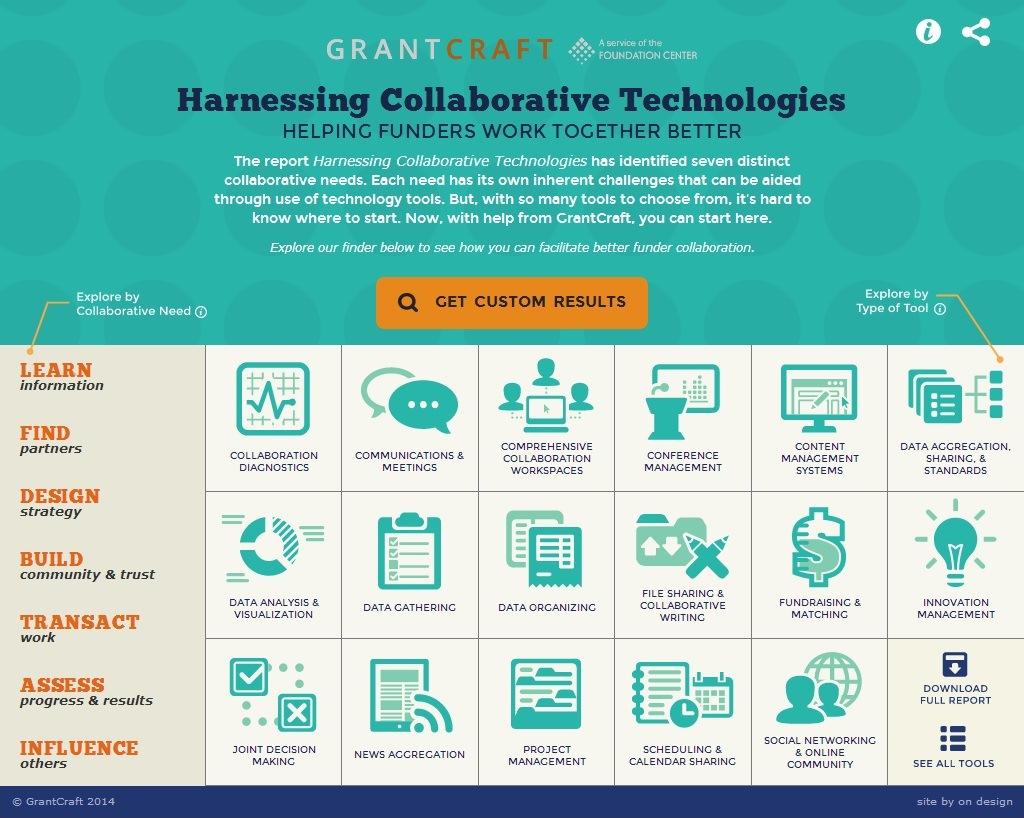
Boosting User Engagement with Interactive Tools
Engagement is the heart of any prosperous website, and interactive tools can significantly elevate user experience. Imagine visitors not only consuming content but actively engaging with it. This is where the right plugins come into play,transforming passive readers into active participants.
Integrating interactive elements into your site can lead to increased time spent on pages, reduced bounce rates, and ultimately, higher conversion rates. Here are some essential plugins that can definitely help you create a dynamic environment:
- Elementor: A powerful page builder that allows for drag-and-drop functionality. This makes it easy to create stunning, interactive layouts without any coding knowledge.
- WPForms: This user-friendly plugin lets you create polls, surveys, and forms that can gather valuable feedback and insights directly from your audience.
- LiveChat: Providing real-time assistance can boost user satisfaction. With this plugin, visitors can get their questions answered instantly, enhancing their experience on your site.
- Quiz and Survey Master: Create engaging quizzes to not only entertain but also educate your audience. This can be a fun and effective way to keep users coming back for more.
- Social Share Buttons: encourage user interaction by making it easy for visitors to share your content. The more your content is shared, the wider your reach and potential engagement.
To visualize how these plugins can work together, consider the following table highlighting their features:
| Plugin Name | Key Feature | User Benefit |
|---|---|---|
| Elementor | Drag-and-drop page builder | Easy customization for unique layouts |
| WPForms | Custom forms and surveys | Direct feedback from users |
| LiveChat | Real-time customer support | Improved user satisfaction and trust |
| Quiz and Survey Master | Interactive quizzes | Engagement through entertainment and learning |
| Social Share Buttons | Easy sharing options | Increased content visibility |
By leveraging these interactive tools, you can create a more engaging experience that not only captivates your audience but also fosters a sense of community. Think about how each of these plugins can work together to weave a rich tapestry of interactivity throughout your site, making it a go-to destination for visitors. when users feel involved, they’re more likely to return and spread the word, amplifying your online presence.
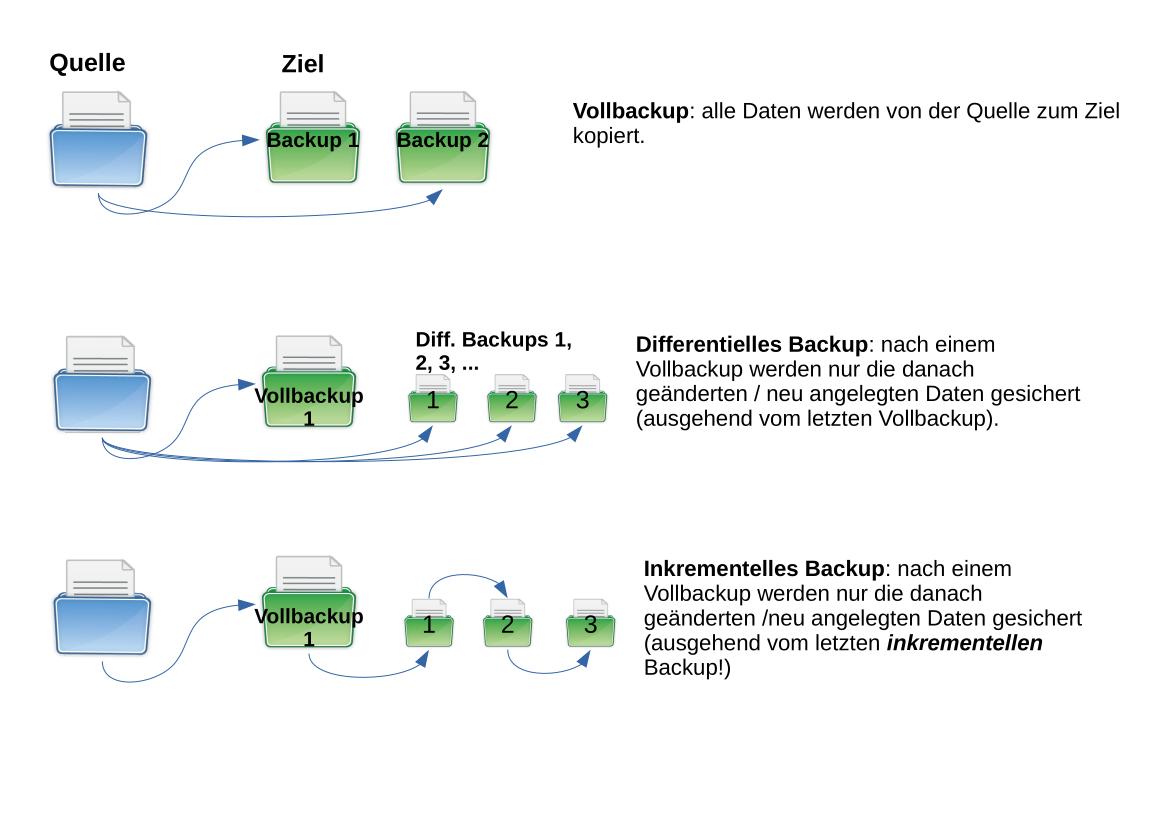
Simplifying Backups and Maintenance for Peace of Mind
When running a WordPress site, it’s crucial to prioritize backups and maintenance to ensure your online presence remains secure and functional. A streamlined process not only saves you time but also grants you peace of mind knowing your data is safe.
Choosing the right plugins can make a world of difference in your backup and maintenance routine. Here are some essential plugins to consider:
- UpdraftPlus – This powerful backup solution allows you to schedule automatic backups to various cloud storage options. Its user-friendly interface ensures that even those new to WordPress can manage their backups with ease.
- WP-optimize – A must-have for maintaining a healthy database, this plugin helps you clean up unneeded data, optimize your tables, and improve your site’s overall performance without any hassle.
- Wordfence Security – Keeping your site secure is a priority, and Wordfence offers comprehensive security features including firewall protection, malware scanning, and login security, giving you confidence in your site’s safety.
- Jetpack – More than just a backup plugin, Jetpack provides monitoring, performance enhancements, and security features. It’s an all-in-one solution that simplifies your site management.
- Duplicator – This plugin is invaluable for creating site backups before making significant changes or updates. It allows you to easily migrate your site or set up staging environments, ensuring you can restore your site if something goes wrong.
By utilizing these plugins, you can implement a robust backup and maintenance strategy without getting overwhelmed. The convenience of automatic backups and real-time site monitoring will free up your time to focus on creating content and engaging with your audience.
Here’s a quick comparison table to highlight the key features of these plugins:
| Plugin | key Feature | Best For |
|---|---|---|
| UpdraftPlus | Automatic Backups | Ease of Use |
| WP-optimize | Database Cleanup | Performance Boost |
| Wordfence Security | malware Scanning | Site Security |
| Jetpack | All-in-One Management | Versatility |
| Duplicator | Site Migration | Backup Before Changes |
Incorporating these plugins into your WordPress environment can transform your approach to backups and maintenance, ensuring that your site remains operational and secure without constant manual oversight. Embrace the simplicity and focus on what you do best—creating and sharing your passion with the world!
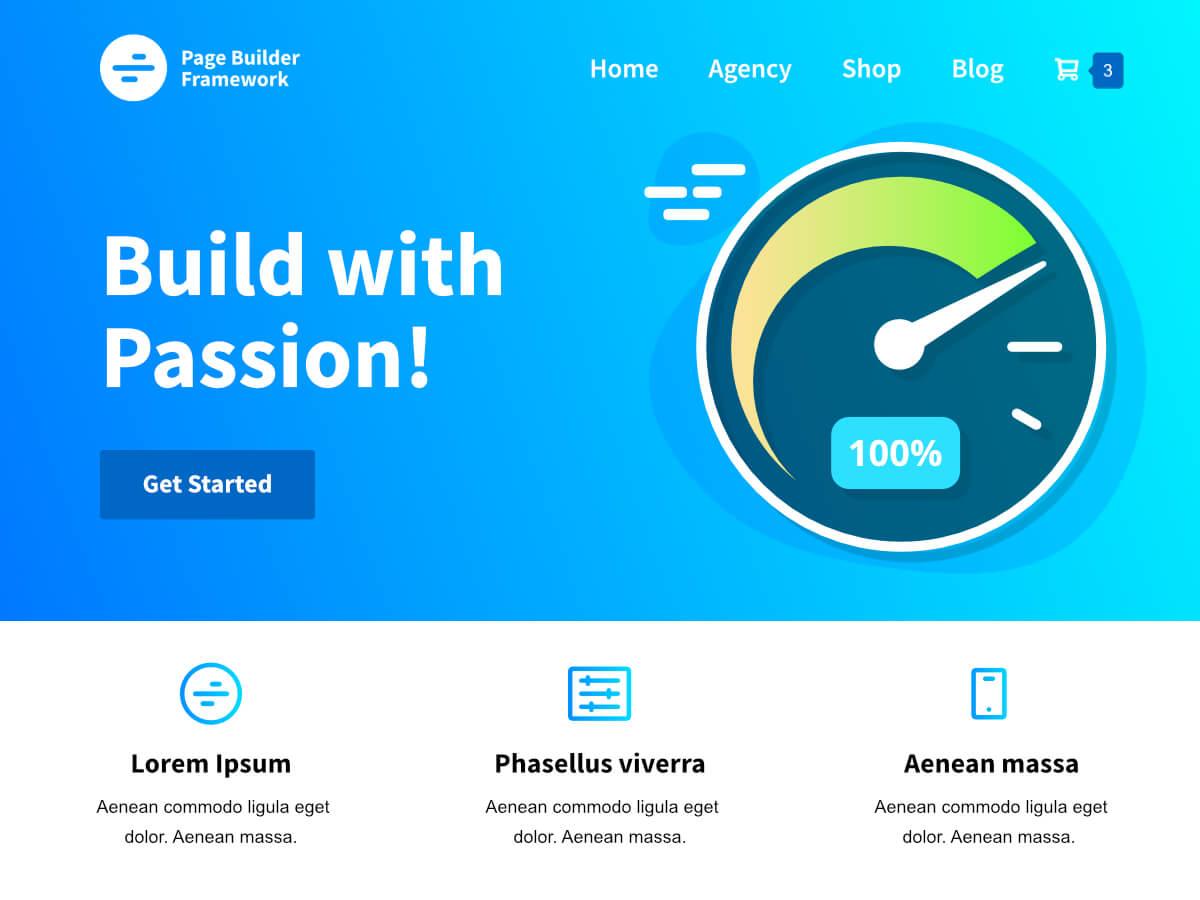
Customization Made Easy with Page builders
When it comes to making your website stand out, page builders have revolutionized the way we approach design and customization.With just a few clicks, you can create stunning layouts without any coding knowledge. The beauty of these tools lies in their user-friendly interfaces and adaptability, allowing you to bring your creative vision to life effortlessly.
Imagine having the power to drag and drop elements where you want them, adjusting sizes, colors, and styles on the fly.This is exactly what popular page builders like Elementor, Beaver Builder, and wpbakery offer. They provide a vast array of widgets and templates, so whether you’re looking to build a blog, portfolio, or an e-commerce site, the options are virtually limitless. Here’s what you can expect:
- Pre-built Templates: Save time with professional designs that you can customize to fit your brand.
- responsive design: Ensure your site looks great on any device without any additional effort.
- Live Editing: See changes in real-time, making it easier to tweak designs until they match your vision.
- Custom CSS: For those who want to take it a step further, integrate your own CSS code for unique styling.
One of the standout features of page builders is their ability to integrate seamlessly with other plugins. Whether you’re using SEO tools,forms,or sliders,these builders allow you to create cohesive designs that enhance functionality across the board. You can build a visually appealing site that doesn’t just look good but also performs well.
For developers and designers looking for more control, many page builders offer advanced settings that allow for custom coding and modules. This means you can create bespoke solutions that cater specifically to your client’s needs. The combination of ease and versatility makes them an essential part of any WordPress toolkit.
To illustrate the benefits further, consider the following table that highlights key features of popular page builders:
| Page Builder | Drag & Drop | Pre-built Templates | Live Editing | custom CSS |
|---|---|---|---|---|
| Elementor | ✔️ | ✔️ | ✔️ | ✔️ |
| Beaver Builder | ✔️ | ✔️ | ✔️ | ✔️ |
| WPBakery | ✔️ | ✔️ | ✔️ | ✔️ |
the ease of customization offered by page builders can transform your website into a visual masterpiece without the need for extensive technical skills. With the right plugins at your disposal, developing a unique online presence has never been more accessible.

E-commerce Made Simple: Essential Plugins for Online Stores
Building a successful online store can feel overwhelming, but the right plugins can transform your WordPress site into a streamlined powerhouse. Here are five essential plugins that can help you simplify e-commerce operations and enhance the customer experience.
- WooCommerce – This is the go-to plugin for any e-commerce site. It allows you to set up product pages, manage inventory, and handle payments effortlessly. With its extensive customization options, you can tailor your online shop to fit your brand perfectly.
- Yoast SEO – Visibility is key in e-commerce, and Yoast SEO makes it easier to optimize your site for search engines. This plugin offers real-time feedback on your content, helping you to improve your ranking and attract more traffic to your store.
- WPForms – An intuitive drag-and-drop form builder that can help you create various forms, from contact forms to order forms. It enhances customer engagement and allows for better interaction, essential for any thriving online business.
- MonsterInsights – Understanding your customers is crucial. MonsterInsights provides detailed analytics that help you track user behavior, allowing you to make informed decisions about your marketing strategies and inventory management.
- OptinMonster – Capturing leads is vital, and OptinMonster is the perfect tool for the job. this plugin helps you create stunning pop-ups and opt-in forms to grow your email list, increasing the chances of converting visitors into loyal customers.
All these plugins not only simplify your workflow but also enhance user experience, which can lead to higher conversion rates. Integrating these tools into your online store can set you on the path to e-commerce success,creating a seamless shopping experience for your customers.
| Plugin | Key Feature | Benefit |
|---|---|---|
| WooCommerce | Product management | Easy to set up and manage a store. |
| Yoast SEO | SEO optimization | Improves search engine visibility. |
| WPForms | Form builder | Enhances customer communication. |
| MonsterInsights | Analytics tracking | Informed marketing decisions. |
| OptinMonster | Lead generation | Boosts email list growth. |
By selecting and integrating these five plugins, you can create a robust e-commerce platform that not only meets customer needs but also drives sales and growth. The beauty of WordPress lies in its flexibility and extensibility; leveraging these plugins can truly make a difference in your online store’s performance.

Integrating Social Media for Maximum Reach
in today’s digital landscape, leveraging social media is a game-changer for expanding your reach and engaging with your audience. When building your WordPress site, incorporating the right plugins can streamline this process. Here’s how you can maximize your social media efforts.
1. Share Your Content:
Utilizing a plugin like Social Warfare allows you to add customizable sharing buttons to your posts, making it easy for visitors to share your content across various platforms. This not only increases visibility but also encourages organic traffic to your site.
2. Auto-publish to Social Media:
consider using a plugin such as Revive Old Posts. This tool automatically shares your old posts on social media, keeping your content alive and continuously engaging your audience. You can customize the frequency and select which platforms to target,ensuring that your posts reach the right audience at the right time.
3. Engage with Your Audience:
To foster community and interaction, plugins like Disqus can be invaluable. They integrate seamlessly with your wordpress site, allowing users to comment using their social media accounts. This not only boosts engagement but also encourages conversations that can lead to increased shares and visibility.
4. analyze Performance:
Understanding your social media performance is crucial. A plugin like MonsterInsights can help you track your social referrals and analyze how users are interacting with your content. This data empowers you to refine your strategy,focusing on what works best for your audience.
5. Showcase Your Feed:
Integrating your social media feeds directly into your website can enhance engagement and provide fresh content. Plugins such as Smash Balloon Social Photo Feed allow you to display your Instagram feed on your site. This not only showcases your latest updates but also encourages visitors to follow you on social media.
Incorporating these tools into your WordPress site creates a holistic approach to social media integration. by effectively utilizing these plugins, you can maximize your reach, engage your audience, and ultimately drive more traffic to your site. Each plugin serves a unique purpose but together they pave the way for a successful social media strategy that can elevate your online presence.
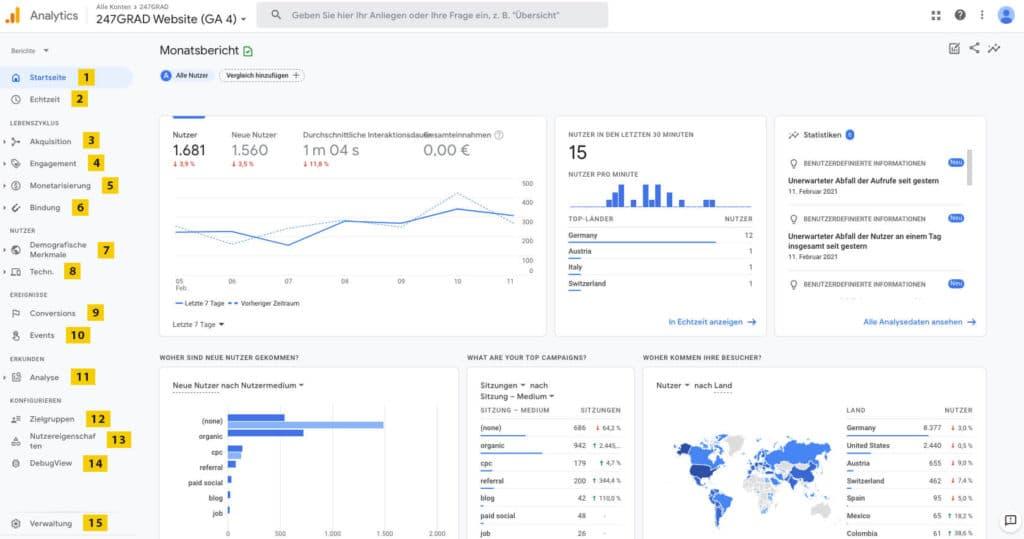
Analytics That Matter: tracking your Success
Understanding how your website performs is crucial for making informed decisions that drive growth. By leveraging the right analytics tools, you can unlock key insights that not only enhance user experience but also boost your overall effectiveness. Here are some essential plugins that can help you track your success:
- Google Analytics Dashboard for WP (GADWP): This plugin brings Google Analytics right into your WordPress dashboard. You’ll have access to real-time statistics,so you can see how your visitors are interacting with your site without leaving your admin area.
- MonsterInsights: If you want to track your eCommerce success, MonsterInsights is a must-have. It provides advanced tracking features, allowing you to monitor conversion rates and goal completions easily.
- Yoast SEO: While primarily an SEO tool, Yoast also offers analytics on your content’s readability and keyword optimization. This feedback is invaluable for refining your strategy and ensuring your content reaches the right audience.
- WPForms: Capturing leads is essential, and WPForms allows you to create stunning forms to do just that. By tracking form submissions and user interactions,you can measure the effectiveness of your lead generation efforts.
- Jetpack: This all-in-one plugin not only enhances your site’s performance but also provides detailed site stats. With Jetpack, you can see your most popular posts, visitor trends, and more, all in one convenient location.
To maximize the effectiveness of these plugins, it’s essential to integrate them into a cohesive analytics strategy. For example, while google Analytics provides traffic data, combining it with the insights from your SEO plugin can help you understand which keywords are driving the most engagement.This synergy enables you to refine your content strategy and focus on what truly resonates with your audience.
Here’s a simple comparison table to highlight the key features of these plugins:
| Plugin | Key Feature | Best For |
|---|---|---|
| GADWP | Real-time stats | General analytics |
| MonsterInsights | ECommerce tracking | Online stores |
| Yoast SEO | Content optimization | SEO performance |
| WPForms | Lead capture | Generating leads |
| Jetpack | Site stats | Overall performance |
In a world where data drives decisions, the right analytics tools are indispensable. By focusing on the right metrics and understanding your audience better, you can significantly enhance your site’s performance and drive meaningful results. Make sure to regularly review your analytics and adapt your strategies accordingly to stay ahead of the competition.

final Thoughts: Investing in Quality Over Quantity
When it comes to building a successful WordPress site, the choices we make regarding plugins can significantly impact performance, security, and user experience. Opting for a few, high-quality plugins rather than a multitude of mediocre ones can lead to a leaner, faster site that is easier to maintain. Here’s why investing in quality over quantity is the way to go.
First and foremost,quality plugins are often better supported and updated regularly,ensuring compatibility with the latest WordPress versions.This minimizes the risk of security vulnerabilities that can arise from outdated or poorly maintained plugins. by selecting wisely, you not only safeguard your site but also enhance its functionality.
Additionally, high-quality plugins typically offer more features and better performance than their cheaper counterparts. They are often built with optimization in mind, meaning that they won’t bog down your site with excessive code or slow loading times. This is crucial because site speed is a significant factor in user satisfaction and SEO rankings.
Consider the importance of user experience. A site loaded with unnecessary plugins can become cluttered and confusing for visitors. By choosing only the most essential plugins, you can create a cleaner, more streamlined experience.This not only keeps users engaged longer but also encourages them to return.
Lastly, high-quality plugins frequently enough come with robust customer support and documentation, making it easier to troubleshoot any issues you might encounter. This support can save you time, money, and frustration in the long run, allowing you to focus on what truly matters: creating great content and building your community.
| Plugin Type | quality Indicators | Benefits |
|---|---|---|
| SEO | Regular Updates,Comprehensive Features | Improved Search Rankings |
| Security | High Ratings,Active Support | Enhanced Site Protection |
| Performance | Lightweight,Fast Loading | Better User Experience |
selecting just a handful of top-notch plugins can transform your WordPress site into a powerful tool for engagement and growth. Remember, it’s not about how many plugins you have; it’s about how well they serve your site and its visitors. Focus on quality, and you’ll reap the rewards.
Frequently Asked Questions (FAQ)
Q: What are the essential plugins you would choose for a WordPress site?
A: If I could only choose five WordPress plugins,I’d go with Yoast SEO,Elementor,WooCommerce,Wordfence Security,and UpdraftPlus. Each of these plugins brings something vital to the table, helping you optimize your site, create stunning pages, manage e-commerce, ensure security, and back up your data effortlessly.
Q: Why is Yoast SEO at the top of your list?
A: Great question! Yoast SEO is a game-changer for anyone who wants to improve their site’s visibility on search engines. It guides you in optimizing your content with keywords, meta descriptions, and readability scores. If you want your site to be found, this plugin is almost a necessity.
Q: What makes Elementor such a standout choice?
A: Elementor is a fantastic page builder that allows you to create gorgeous, responsive designs without needing to code. You can drag and drop elements to customize your layout, making it super user-friendly. Whether you’re building a blog or a business site, Elementor can help you stand out with unique designs.
Q: How dose woocommerce fit into your selection?
A: If you’re looking to sell products or services online,WooCommerce is a must-have.It’s the leading e-commerce plugin for WordPress, providing all the tools you need to set up an online store. From managing inventory to processing payments, WooCommerce makes running an online business seamless.
Q: Security is a big concern for many; why did you choose wordfence Security?
A: Security should always be a top priority for any website owner. Wordfence Security offers robust protection against hacks and malware. It includes a firewall, malware scanner, and login security features. With cyber threats on the rise, you can’t afford to skimp on security.
Q: why is UpdraftPlus essential for your WordPress setup?
A: You never know when disaster will strike—whether it’s a server crash, a hack, or just a technical error. UpdraftPlus allows you to easily back up your entire site automatically. With one-click restores and the ability to save backups to cloud storage, you can have peace of mind knowing your data is safe.
Q: In a nutshell, why should someone consider using these five plugins?
A: These plugins cover all the bases—SEO, design, e-commerce, security, and backup—essentially ensuring that your WordPress site is not only functional but also optimized for growth and safety. By integrating them into your website, you’re setting yourself up for success and streamlining the management process. Trust me; you’ll thank yourself later!
In Retrospect
And there you have it! Choosing just five WordPress plugins may feel like an impossible task, but the right selections can make all the difference in enhancing your website’s performance, security, and user experience. Whether you prioritize SEO, speed, or overall functionality, the plugins we’ve discussed are tried and true tools that can elevate your WordPress site to new heights.Remember, quality often trumps quantity. Rather than overwhelming yourself with countless plugins, focus on these essentials that align with your goals. By investing time in the right tools, you’ll not only streamline your site’s operations but also improve your visitors’ experience.
So, why not take a moment to reflect on your current setup? Are there any plugins you might be able to replace or streamline? The beauty of WordPress is its flexibility, so don’t hesitate to make changes that serve your vision.
if you haven’t already, give these plugins a try and watch how they transform your site! And of course, don’t forget to share your experiences and any plugin recommendations you might have in the comments. Let’s keep the conversation going! Happy blogging!


