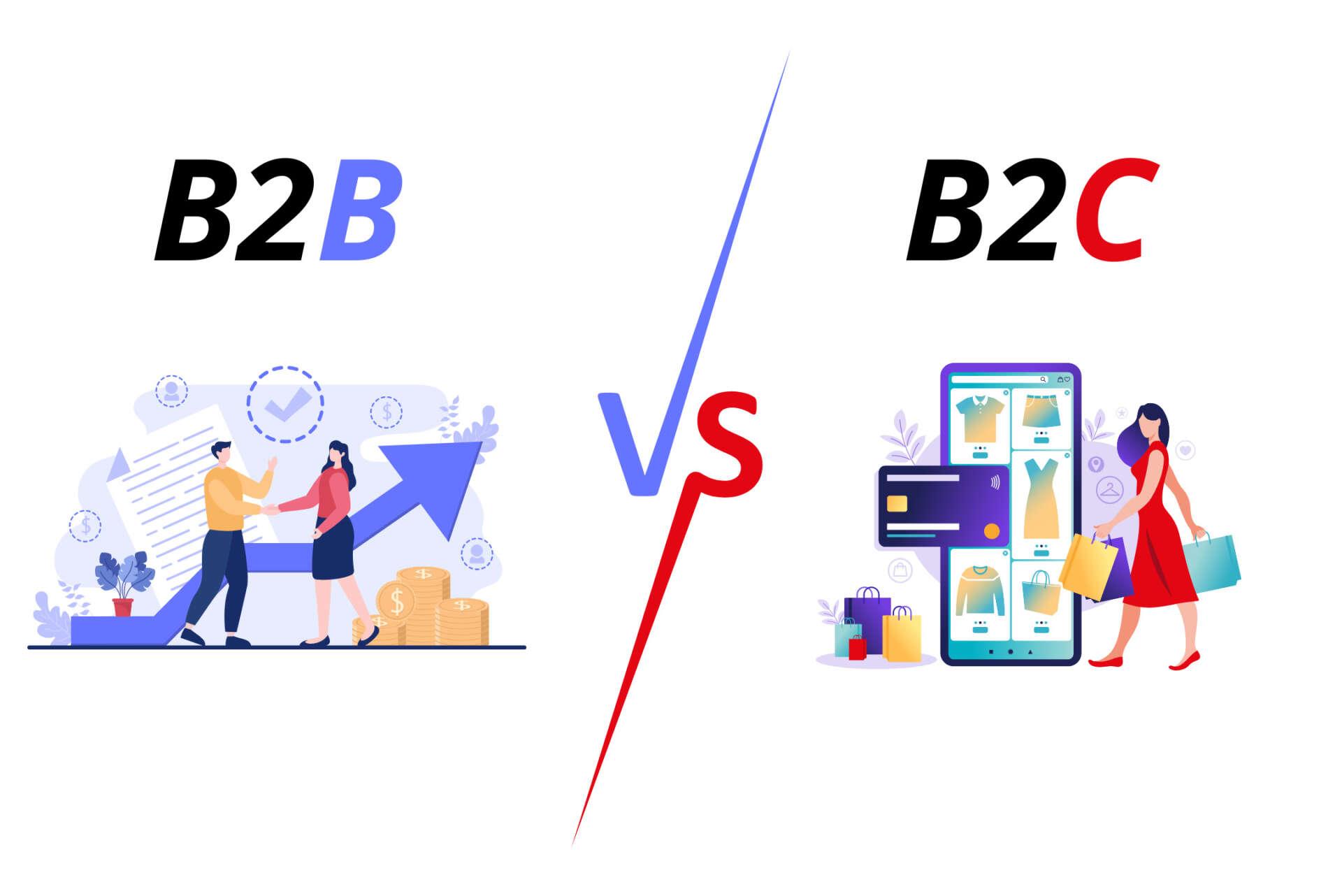Are you ready to take your wordpress site to new heights in 2025? Whether you’re a seasoned pro or just starting out, the right plugins and tools can make all the difference in elevating your website’s performance, functionality, and user experience. With an overwhelming number of options available, choosing the best solutions for your unique needs can feel like searching for a needle in a haystack. But don’t worry—we’ve done the heavy lifting for you! In this article, we’re unveiling our top 25+ WordPress plugins and tools that are sure to supercharge your site this year. From boosting your SEO and enhancing security to streamlining your workflow and improving site speed, these handpicked gems will empower you to create a stunning online presence. So, grab your favourite beverage, settle in, and let’s dive into the must-have tools that will help your site shine in 2025!
Top Must-Have Plugins for Every WordPress Site
When it comes to enhancing the functionality of your WordPress site, choosing the right plugins can make all the difference. These tools can help you optimize performance, boost SEO, secure your site, and improve user experience, making them essential for any site owner.
SEO Optimization: search engine optimization is crucial for driving traffic to your site. Consider using:
- Yoast SEO: A complete tool that simplifies SEO practices with real-time content analysis.
- Rank Math: Offers advanced features like schema markup and keyword optimization, all in a user-friendly interface.
Security: Protecting your site from vulnerabilities is non-negotiable. Essential security plugins include:
- Wordfence Security: Provides firewall protection and malware scanning to keep your site safe.
- iThemes Security: Offers over 30 ways to secure your site,including two-factor authentication.
Performance: A fast-loading site improves user experience and boosts SEO rankings. Implement these plugins:
- WP Rocket: A premium caching plugin that considerably speeds up your site with minimal setup.
- Smush: Optimizes images to reduce load times without sacrificing quality.
Backup Solutions: Regular backups are crucial for recovery in case of data loss. Check out:
- UpdraftPlus: A reliable backup plugin that allows you to schedule backups to various cloud storage services.
- BackupBuddy: A comprehensive solution that not only backs up your site but also helps with site migration.
User Experience: Keeping your visitors engaged is key. Enhance their experience with:
- Elementor: A drag-and-drop page builder that makes designing beautiful layouts effortless.
- WPForms: An intuitive form builder perfect for creating contact forms, surveys, and more.
| Plugin | Features | Price |
|---|---|---|
| Yoast SEO | Real-time content analysis, XML sitemaps | Free / Premium from $99 |
| Wordfence Security | Firewall, malware scanner | Free / Premium from $99 |
| WP rocket | Caching, minification | Starts at $49 |
| UpdraftPlus | Scheduled backups, cloud storage | Free / Premium from $70 |
Each of these plugins brings unique strengths to the table, ensuring that your WordPress site is not only functional but also efficient and user-friendly. By integrating them wisely, you can create a powerful, secure, and engaging online presence that resonates with your audience.
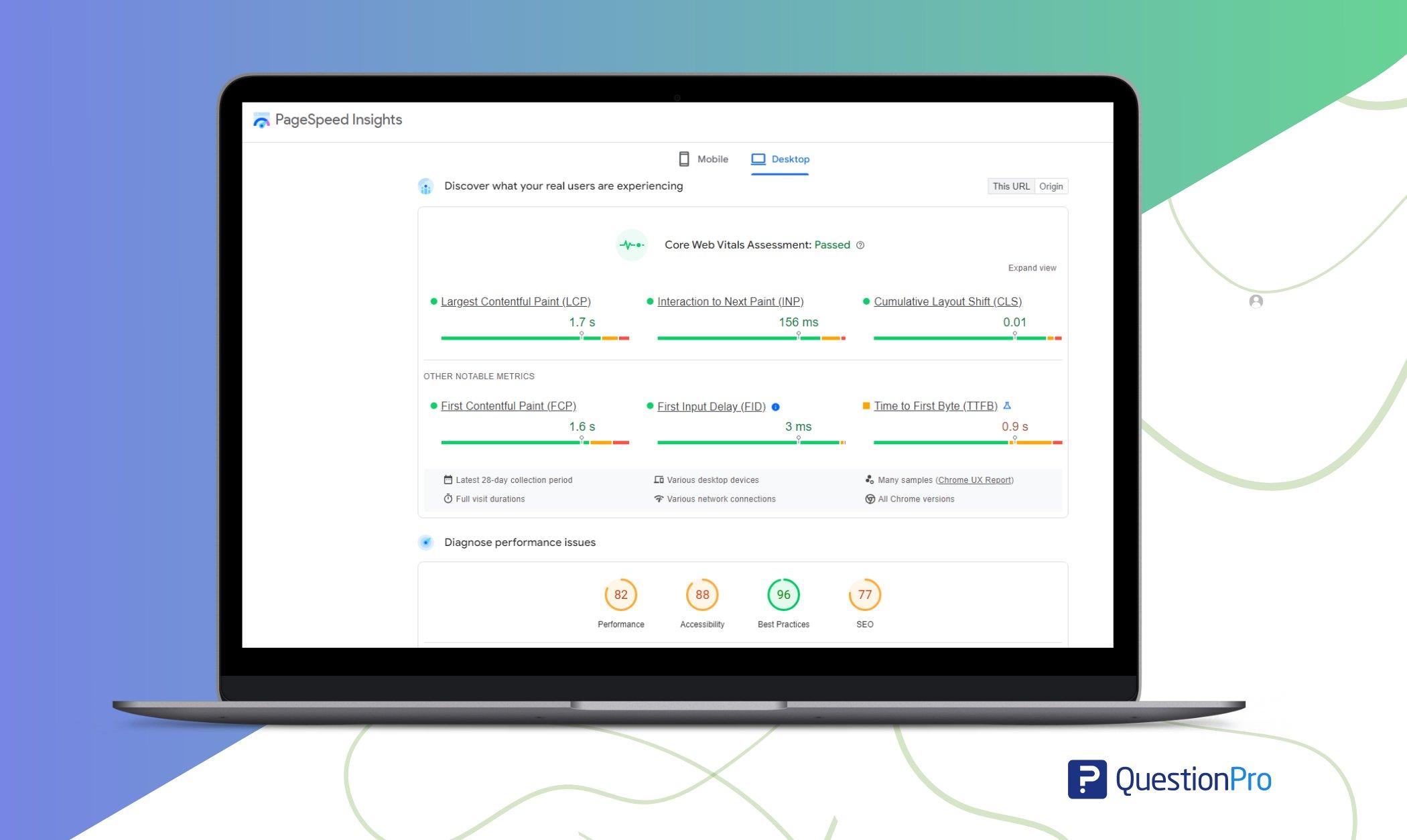
Enhancing Your Site’s Performance with Speed Optimization Tools
In today’s fast-paced digital world, the speed at which your website loads can significantly impact user experience and search engine rankings. Therefore, leveraging speed optimization tools is essential to ensure your site runs smoothly and efficiently. With an array of plugins and solutions available for WordPress, enhancing your site’s performance has never been easier.
Here are some top tools and plugins that can help you achieve remarkable speed improvements:
- WP Rocket: This premium caching plugin is renowned for its intuitive setup and powerful features, including page caching, cache preloading, and file optimization.
- W3 Total Cache: A robust free option, this plugin enhances server performance and improves user experience by caching every aspect of your site.
- Lazy Load by WP Rocket: This tool optimizes images and iframes by loading them only when they appear in the viewport, significantly reducing initial load times.
But plugins are just the beginning. Consider employing the following strategies alongside your tools:
- Content Delivery Network (CDN): Utilizing a CDN can distribute your site’s static content across various servers worldwide, making it quicker for users to access your site, no matter their location.
- Image Optimization: Compressing and resizing images can lead to faster load times. Tools like Smush and ShortPixel can definitely help automate this process.
- Minification: Removing unneeded characters from CSS, HTML, and JavaScript files helps decrease their size and improve loading speed. Plugins like Autoptimize can streamline this for you.
To give you a better understanding of how these tools stack up against one another, here’s a comparative overview:
| plugin | Type | Price | Key features |
|---|---|---|---|
| WP Rocket | caching | Premium | Easy setup, Cache preloading, Database optimization |
| W3 Total Cache | Caching | Free | CDN integration, Minification, Mobile optimization |
| Autoptimize | Minification | Free | JS/CSS minification, Async & defer scripts |
| Smush | Image optimization | Free/Premium | Lazy loading, Bulk smush, Image resizing |
By incorporating these tools and techniques, you’ll not only enhance your site’s performance but also improve user satisfaction and retention. A fast site reduces bounce rates, keeps visitors engaged, and ultimately drives more conversions. Don’t underestimate the impact of speed; it’s a key component of a successful online presence!
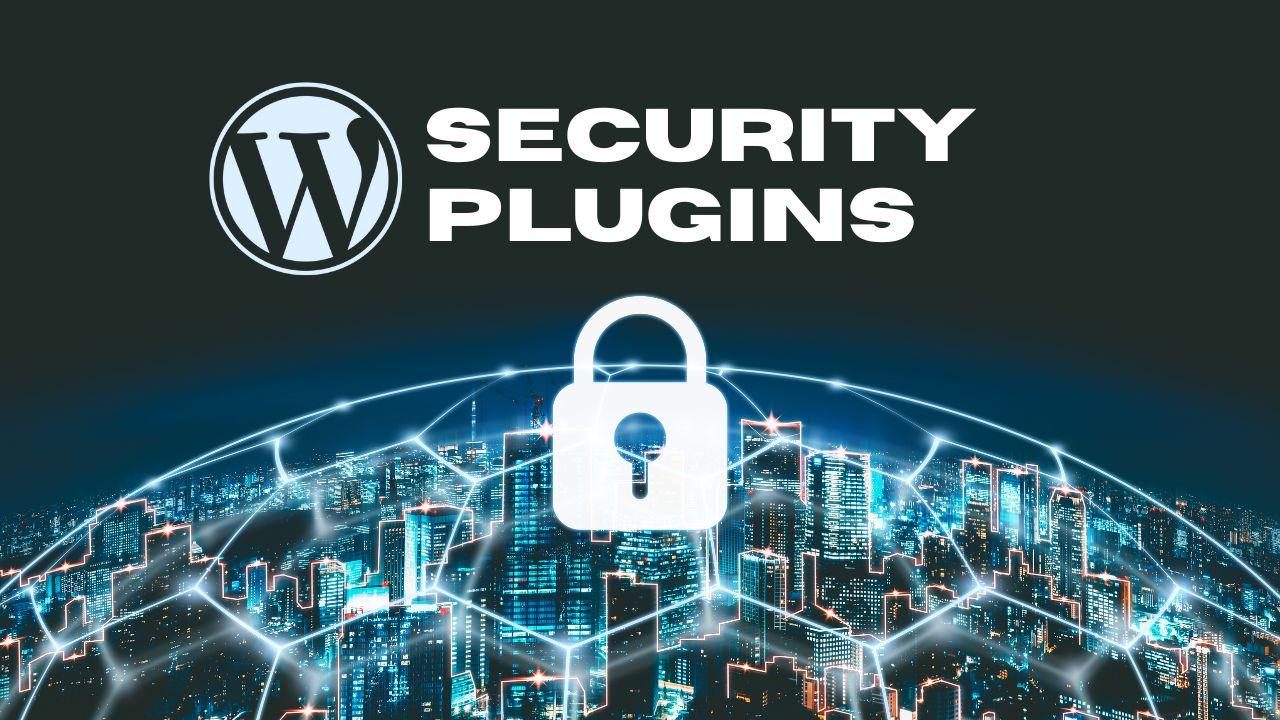
Essential security Plugins to Keep Your WordPress Site Safe
In today’s digital landscape,your WordPress site is not just a platform for sharing your thoughts or showcasing your buisness; it’s also a target for malicious attacks.Fortunately, there are several robust security plugins designed to protect your valuable content and sensitive data. Implementing these tools is crucial for any site owner who wants to maintain a secure online presence.
When considering security plugins, look for those that offer a comprehensive suite of features. Here are some of the top choices:
- Wordfence Security: This plugin includes a firewall, malware scanner, and real-time threat intelligence. Its user-friendly interface makes it easy to monitor your site’s security status.
- iThemes Security: Known for its extensive features, this plugin helps to reduce vulnerabilities, block bad users, and enforce strong password policies.
- Sucuri Security: A powerhouse in website protection, Sucuri offers security activity auditing, file integrity monitoring, and remote malware scanning.
- All In One WP Security & Firewall: This plugin provides a user-friendly dashboard that helps you implement various security techniques without needing technical expertise.
To simplify your decision-making process, here’s a comparison of features across these popular security plugins:
| Plugin | Firewall | Malware Scanner | Two-Factor Authentication |
|---|---|---|---|
| Wordfence Security | ✔️ | ✔️ | ✔️ |
| iThemes Security | ✔️ | ✔️ | ✔️ |
| Sucuri Security | ✔️ | ✔️ | ❌ |
| all In One WP Security | ✔️ | ✔️ | ✔️ |
Implementing these plugins isn’t just about protecting your website; it’s about building trust with your audience. A secure site reassures visitors that their information is safe, which can enhance user engagement and lead to higher conversion rates. By regularly updating your plugins and monitoring your site’s security, you can significantly reduce the risk of breaches and attacks.
Remember, security is not a one-time effort but a continuous process.Make it a habit to review your security settings, stay informed about the latest threats, and ensure that your plugins are always up-to-date. With the right tools in place, you can focus on what you do best—creating amazing content and engaging with your community.
Creating Stunning Designs with the Best Page Builders
In the world of web design, the tools you choose can make all the difference. Page builders have revolutionized how we create websites, allowing users to drag and drop elements into place without needing to write a single line of code. This empowers both beginners and experienced developers to craft stunning layouts that captivate visitors from the moment they land on your site.
When it comes to selecting the right page builder, consider these top contenders:
- Elementor: Known for its user-friendly interface and extensive customization options, Elementor allows you to create complex designs with ease.
- Beaver Builder: This plugin offers a solid foundation of pre-built templates and modules, making it a great choice for those who prefer a more structured approach.
- WPBakery Page Builder: A classic in the page builder community, it integrates well with many themes and offers a vast array of content elements.
- Gutenberg: The default block editor for WordPress has evolved significantly, providing a simple yet powerful way to build engaging layouts directly within the WordPress dashboard.
Choosing the right tool is essential, but so is knowing how to maximize its potential.Here are some tips to help you create beautiful designs:
- Utilize pre-built Templates: Most page builders come with a libary of templates that can save you time. Customize them to fit your brand, rather than starting from scratch.
- Play with Typography: Font choices can dramatically affect the aesthetics of your site. Ensure that your typography aligns with your brand identity.
- Responsive Design: Always preview how your designs look on different devices. A stunning desktop layout may not translate well to mobile screens.
- Incorporate Visual Elements: Use high-quality images, videos, and graphics to draw attention and engage your audience. visual storytelling can elevate your design significantly.
Let’s take a closer look at how these builders compare in terms of features:
| Page Builder | Ease of Use | Customization Options | Price |
|---|---|---|---|
| Elementor | Very Easy | Extensive | Free / Pro Available |
| Beaver Builder | Easy | Moderate | Starting at $99 |
| WPBakery | Moderate | Extensive | starting at $64 |
| Gutenberg | Easy | Basic | Free |
Embracing the right page builder can transform your website from ordinary to exceptional. invest time in learning how to use these tools effectively, and you’ll find that the possibilities are nearly endless. Whether you’re crafting a personal blog, an online store, or a portfolio, the right page builder will empower you to bring your vision to life.
Improving SEO Efforts with powerful Optimization Plugins
When it comes to enhancing your site’s visibility, leveraging the right optimization plugins can make a significant difference. These tools not only help improve your search engine rankings but also streamline your overall website management. Whether you’re a novice or a seasoned webmaster, integrating powerful SEO plugins can elevate your site’s performance and user experience.
One of the standout options is Yoast SEO,a comprehensive tool that offers features like real-time content analysis,XML sitemap generation,and readability checks. This plugin guides you in optimizing your content for specific keywords, ensuring that you’re not just writing for your audience but also for search engines.
Another noteworthy contender is All in One SEO Pack. This user-friendly plugin includes features such as automatic meta tag generation, social media integration, and even support for custom post types. Its straightforward setup makes it an excellent choice for those who might be overwhelmed by more complex tools.
For those focusing on technical SEO, consider using rank Math.This plugin offers a range of advanced features,including schema markup,404 monitoring,and redirection management. With its intuitive setup wizard, you can effortlessly configure it to fit your website’s specific needs, making it ideal for both beginners and experienced users.
| Plugin Name | Key Features |
|---|---|
| Yoast SEO | Real-time content analysis, XML sitemaps, readability checks |
| All in one SEO Pack | Automatic meta tags, social media integration, custom post type support |
| Rank Math | Schema markup, 404 monitoring, redirection management |
Don’t forget about SEMrush, which, while not a traditional plugin, is invaluable for keyword research and competitor analysis. By understanding what your competitors are doing, you can tailor your strategy to fill gaps in the market and target specific keywords that drive traffic.
Lastly, consider integrating WP Rocket for speed optimization, as site speed is a crucial factor in SEO rankings. A fast-loading site not only improves user experience but also boosts your chances of ranking higher in search results. Pairing WP Rocket with your SEO efforts can enhance your site’s overall performance and effectiveness.
With so many options available,choosing the right plugins can significantly impact your SEO success. By combining these powerful tools, you’ll be well on your way to boosting your site’s visibility and attracting more organic traffic.

Boosting Engagement with Interactive Tools for Your Audience
in the ever-evolving landscape of online engagement, utilizing interactive tools can be a game-changer for your audience.By integrating these tools into your WordPress site, you can create a dynamic surroundings where users feel more connected and involved. This not only keeps your audience interested but also enhances their overall experience.Here are some top interactive plugins that can elevate your site in 2025:
- Polls and Surveys: Gather valuable insights from your audience using plugins like WP Polls or YOP Poll. These tools allow you to create engaging polls that spark conversation.
- Quizzes: Foster a fun atmosphere with quiz plugins such as WP Quiz or quiz and Survey master. These can help educate your audience while keeping them entertained.
- Interactive Maps: Enhance your content with interactive maps using plugins like WP Google Maps or MapifyPro.These tools can be notably useful for travel blogs or local businesses.
- Live Chat: Implement real-time communication thru plugins like Tawk.to or LiveChat. This not only boosts customer service but also increases user engagement.
Each of these tools not only serves a purpose but also adds a layer of interactivity that can make your site more appealing. Consider conducting a poll to find out what your audience is interested in or create a quiz that relates to your content. The possibilities are endless, and the more you engage your audience, the more likely they are to return.
| Plugin | Features | Best For |
|---|---|---|
| WP Polls | Easy setup, customizable design | audience insights |
| WP Quiz | Multiple question types, results sharing | Engagement through fun |
| WP Google maps | Custom markers, location integration | Travel and local businesses |
| LiveChat | Real-time response, analytics | Improving customer support |
Incorporating these interactive tools not only amplifies user participation but also drives more traffic to your site. Whether you’re looking to entertain, inform, or support your audience, the right plugin can provide a significant boost to your engagement metrics. Remember, the key is to keep your audience involved in a way that feels natural and authentic, leading to lasting connections.

Streamlining E-Commerce with the Best shopping Cart Plugins
In today’s fast-paced digital landscape, an efficient shopping cart plugin can make all the difference for your e-commerce site. With the right tools at your disposal, you can not only enhance user experience but also boost conversion rates. Let’s explore some of the most effective shopping cart plugins available for WordPress that will take your online store to the next level.
WooCommerce continues to reign supreme as the most popular e-commerce solution for WordPress. Its robust set of features allows you to customize your online store to fit your unique business model. With features like:
- Seamless integration with various payment gateways
- A vast array of extensions for added functionality
- User-friendly interface for both store owners and customers
WooCommerce is a strong contender for anyone looking to establish a thriving e-commerce presence.
Another noteworthy option is Easy Digital Downloads (EDD). If you are focused on selling digital products, EDD is tailored specifically for you. Some of its standout features include:
- Comprehensive reporting system
- Discount code functionalities
- File access control to protect your digital assets
With EDD, you can manage your digital sales effortlessly.
For those seeking an all-in-one solution, Cart66 might be the plugin for you. It combines e-commerce with membership and subscription services, making it ideal for businesses with diverse revenue streams.Key features include:
- Built-in security features to protect customer data
- Subscription management tools
- Simple integration with popular payment gateways
This makes Cart66 a compelling option for anyone looking to diversify their offerings.
| Plugin | Best For | Key Features |
|---|---|---|
| WooCommerce | General E-Commerce | Customizable, Extensive extensions |
| Easy Digital Downloads | Digital Products | Reporting, Discount Codes |
| Cart66 | Membership & Subscription | Security, Subscription Management |
Lastly, WP Simple Pay offers a straightforward approach to online payments without the complexities of a full-fledged shopping cart. It’s perfect for service-based businesses looking to accept payments without the need for a traditional store setup. Its remarkable features include:
- No monthly fees – pay only when you use it
- Easy integration with Stripe for seamless payments
- Customizable payment forms for various needs
With WP Simple Pay, you can streamline transactions effortlessly.
Choosing the right shopping cart plugin for your WordPress site can significantly influence your e-commerce success. By assessing your specific needs and exploring these top contenders, you can create a seamless shopping experience for your customers that not only meets but exceeds their expectations.
Maximizing Social Media Integration for Better Reach
Integrating social media effectively into your wordpress site can significantly enhance your online presence and audience engagement.With the right plugins and tools, you can ensure your content reaches a broader audience and encourages interaction, increasing your chances of going viral. Here are a few strategies to maximize your social media integration:
- Social Sharing Buttons: Implement social sharing buttons prominently on your posts. This encourages readers to share your content with their networks. Plugins like Shareaholic and Monarch make it easy to add customizable share buttons to your posts.
- Auto-Publishing Content: Use tools that allow you to auto-publish your WordPress posts to various social media platforms. The Social Media Auto publish plugin can automatically share your content on Facebook, Twitter, and LinkedIn, keeping your followers updated without extra effort.
- Embed Social Feeds: Show your social media activity directly on your website by embedding your feeds. this keeps your website dynamic and provides visitors with a glimpse of your social media presence. Consider using plugins like Feedzy RSS Feeds to integrate various social feeds seamlessly.
Another important aspect is ensuring that your content is optimized for social media platforms. this involves using eye-catching images and catchy headlines that encourage clicks. Utilizing plugins like Yoast SEO can help you optimize your posts for social sharing by allowing you to customize the title and description that appear when your content is shared.
Engaging with your audience on social media is crucial for building a loyal following. Use tools like WP Socializer to create interactive elements such as comment sections that link back to your social platforms, fostering community interaction.
Don’t forget to track your performance! Utilize analytics plugins like MonsterInsights to monitor which social media channels are driving traffic to your site. This data can help you refine your strategy for even better results.
| Plugin/Tool | Feature | Link |
|---|---|---|
| Shareaholic | Social sharing buttons | Visit |
| Monarch | Customizable share buttons | visit |
| Feedzy RSS Feeds | Embed social feeds | Visit |
| Yoast SEO | Content optimization | Visit |
| MonsterInsights | Analytics tracking | Visit |
By leveraging these tools and techniques, you can create a powerful social media strategy that not only broadens your reach but also enhances audience engagement, paving the way for greater success in the digital landscape.

The Importance of Backup Solutions and the Best Options Available
In the digital age, safeguarding your website’s data is more crucial than ever. Losing your hard work due to unforeseen circumstances like cyberattacks, server failures, or even simple human error can be devastating. That’s where backup solutions come into play. They not only protect your content but also provide peace of mind, allowing you to focus on growing your online presence without the constant worry of losing your valuable information.
When choosing a backup solution, it’s essential to consider factors such as reliability, ease of use, and restoration capabilities. Here are some of the best options available for WordPress users:
- UpdraftPlus: A popular choice that offers scheduled backups, cloud storage options, and easy restoration.
- BackupBuddy: this premium plugin is known for its comprehensive backup solutions, including complete site migrations.
- VaultPress: Created by Automattic, it provides real-time backups, security scanning, and hassle-free restores.
- WP Time Capsule: This innovative tool backs up only the changes made to your site, saving time and storage space.
- Duplicator: While primarily a migration tool, it can effectively backup your site and facilitate easy restoration.
Each of these solutions offers unique features tailored to different needs. For instance, if you’re running an e-commerce site, you might prioritize plugins that offer automated backups with minimal downtime.On the other hand, if you’re a blogger focused on content creation, a user-friendly interface and straightforward restoration process may be your top concerns.
| Plugin Name | Key Features | Pricing |
|---|---|---|
| UpdraftPlus | Scheduled backups, cloud storage | Free / Premium starts at $70 |
| BackupBuddy | Complete site migration, easy restore | Starts at $80/year |
| VaultPress | Real-time backups, security scanning | Starts at $4/month |
| WP Time Capsule | Incremental backups, easy restore | Starts at $49/year |
| duplicator | Backup and migration toolkit | Free / Pro starts at $69 |
Ultimately, the right backup solution can make all the difference in ensuring your WordPress site remains secure and operational. By taking the time to evaluate your options, you can find a solution that not only fits your needs but also enhances your website’s overall reliability. Remember, in the world of web management, it’s always better to be safe than sorry.

Customizing Your Site with the Best Theme and Template Plugins
Choosing the right theme and template plugins is crucial for creating a visually appealing and functional WordPress site. A well-designed theme sets the tone for your site, while template plugins enhance customization and adaptability. Here’s how to make the best choices to elevate your online presence.
When it comes to themes, look for those that offer a balance between design aesthetics and performance.Here are some features you should prioritize:
- Responsive Design: Ensure your theme adapts beautifully on all devices.
- SEO Optimization: A theme that’s built with SEO best practices in mind can give you a competitive edge.
- Customizability: Look for themes that allow you to tweak layouts, colors, and fonts without needing to touch code.
- Support and Updates: A theme that receives regular updates and has solid support can save you headaches down the line.
Template plugins breathe life into your theme by providing customizable layouts and sections. Here are some top picks that stand out:
- Elementor: A drag-and-drop builder that’s perfect for all skill levels, allowing you to create stunning pages with ease.
- Beaver Builder: Known for its user-friendly interface and robust features, this plugin is excellent for building custom layouts.
- WPBakery: A classic choice, it offers myriad design options and is compatible with many themes.
- Divi Builder: This popular tool provides pre-made layouts, making it easy to jumpstart your design.
| Plugin | Main Feature | Ideal for |
|---|---|---|
| Elementor | Drag-and-drop interface | Beginners and pros alike |
| Beaver Builder | Flexible layouts | Marketers and designers |
| WPBakery | Shortcode support | Developers |
| Divi builder | Pre-made layouts | Fast-paced projects |
Integrating the right theme and template plugins not only enhances your site’s functionality but also contributes to a seamless user experience. By investing time in customizing these elements, you can create a site that resonates with your brand identity and engages visitors effectively.

Analytics Tools That Give You Insights to Drive Growth
In the fast-paced digital landscape, leveraging analytics tools is essential for understanding your audience and optimizing your strategies. Whether you’re a seasoned marketer or just starting out, these tools can empower you with the insights needed to boost your site’s performance and drive growth.
Here are some of the top analytics tools to consider:
- Google Analytics – A powerhouse that tracks website traffic, user behavior, and conversion rates, allowing you to make data-driven decisions.
- MonsterInsights – A WordPress plugin that integrates Google Analytics directly into your dashboard, making it easy to access key metrics without leaving your site.
- hotjar – Offers heatmaps, session recordings, and surveys to help you understand how users interact with your site.
- SEMrush – While primarily an SEO tool, its analytics features provide insights on competitor traffic and keywords that can inform your growth strategies.
- Kissmetrics – Focused on customer analytics, it helps you track user behavior across devices, providing a holistic view of your audience.
When implementing these tools, consider the following key metrics that can guide your growth:
| Metric | Description | Importance |
|---|---|---|
| Traffic sources | Identifies where your visitors are coming from. | Helps allocate marketing resources effectively. |
| bounce Rate | Percentage of visitors who leave after viewing only one page. | Indicates content relevance and user engagement. |
| Conversion Rate | The percentage of visitors who complete a desired action. | Crucial for measuring campaign effectiveness. |
| User Demographics | Information about your audience’s age, gender, and location. | essential for tailoring content and marketing strategies. |
Integrating these analytics tools into your WordPress site will not only enhance your understanding of user behavior but also provide actionable insights that can be used to refine your marketing strategies. By focusing on the metrics that matter, you can pinpoint opportunities for enhancement, create targeted campaigns, and ultimately drive growth.
Stay ahead of the competition by continually analyzing your data and adjusting your tactics based on what the numbers show. The right analytics tools will equip you with the information you need to make informed decisions and propel your site toward success.
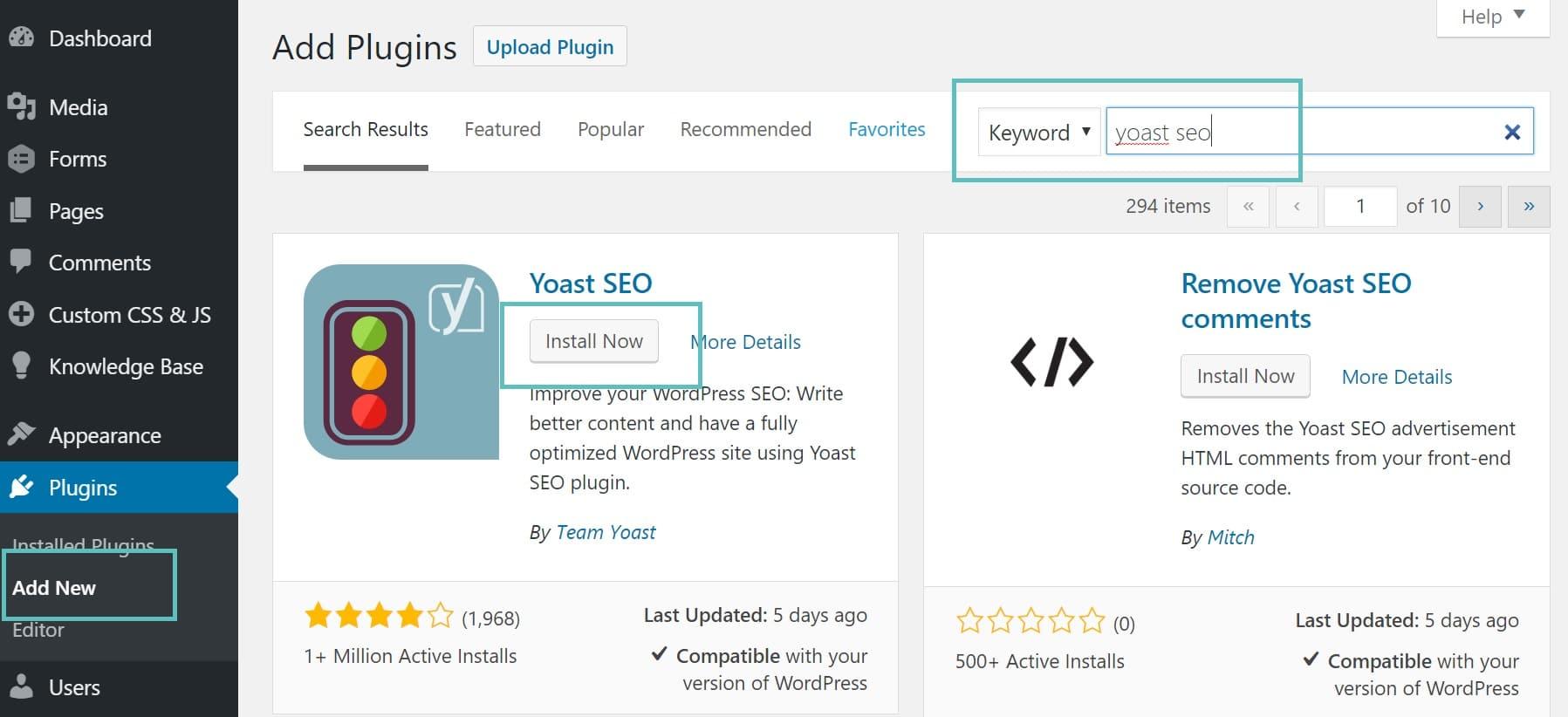
Must-Try Plugins for Enhancing User Experience and accessibility
When it comes to creating a user-friendly website, the right plugins can make all the difference. These tools not only enhance the overall experience but also ensure that your site is accessible to everyone, regardless of their abilities. Here are some must-try plugins that can elevate your site in 2025.
- WP Accessibility: This plugin tackles common accessibility issues like colour contrast and missing alt tags. It’s a great first step in making your site more inclusive.
- Accessibility Widget: Add accessible features like keyboard shortcuts and screen reader support to your website with this handy tool.
- Yoast SEO: While primarily an SEO tool,Yoast also offers features that improve readability and usability,making it easier for all visitors to navigate your content.
- Contact Form 7: This widely-used plugin is known for its simplicity and accessibility options, allowing all users to easily get in touch with you.
Another great approach to enhancing user experience is optimizing your site’s performance. Fast loading times are crucial for retaining visitors. Consider the following plugins:
| Plugin | Description | Key Feature |
|---|---|---|
| WP Rocket | Premium caching solution that improves site speed. | Page caching and lazy loading. |
| Smush | Image optimization tool to reduce file sizes. | Automatic image compression. |
| Autoptimize | Minifies CSS, JS, and HTML for faster loading. | Easy integration with caching plugins. |
Don’t overlook the importance of navigation in user experience. An intuitive menu and search functionality can keep users engaged. Here are some plugins to consider:
- Max mega Menu: Transform your site’s existing menu into a mega menu that’s both stylish and functional, catering to user needs.
- SearchWP: A powerful search plugin that improves the default WordPress search,providing relevant results and enhancing usability.
Lastly,remember that feedback from users is invaluable. Implementing plugins that foster communication can lead to significant improvements. Here are a couple of recommendations:
- WP User feedback: Collect insights directly from your users to understand their needs better and make informed enhancements.
- LiveChat: Offers real-time support, allowing you to assist users instantly and improve their overall experience.
By integrating these plugins, you will not only boost your site’s functionality but also create a welcoming environment for all users. Embrace the power of technology to make your website a better place for everyone.
Frequently Asked Questions (FAQ)
Sure! Here’s a Q&A format for an article titled “25+ Best WordPress Plugins & Tools for Your Site 2025”:
Q&A: 25+ Best WordPress Plugins & Tools for Your Site 2025
Q: Why should I care about using plugins for my WordPress site?
A: Great question! plugins are like apps for your WordPress site—they add functionality and features without needing to code. With the right plugins, you can enhance your site’s performance, increase security, improve user experience, and even boost SEO.In 2025, a well-optimized site can make all the difference in attracting and retaining visitors!
Q: what types of plugins are essential for every WordPress site?
A: While it depends on your specific needs, there are a few must-have categories. These include SEO plugins to improve search visibility, security plugins to protect your site from threats, backup plugins to safeguard your data, and performance optimization plugins to ensure speedy loading times. Don’t forget about marketing tools; they can help you engage your audience and grow your business!
Q: Can you give me an example of a plugin that improves SEO?
A: Absolutely! One of the top choices in 2025 is Yoast SEO. It’s user-friendly and offers powerful features like keyword optimization, readability analysis, and automated XML sitemaps.With Yoast, you’ll be equipped to climb those search engine rankings and drive more traffic to your site!
Q: Are there any security plugins you recommend?
A: Definitely! Wordfence Security is a top contender this year. it offers comprehensive security features like firewall protection, malware scanning, and login security. Keeping your site secure is crucial, and Wordfence makes it straightforward, so you can focus on creating great content without worrying about threats.
Q: What about performance? How can plugins help with that?
A: Performance optimization is vital, especially as visitors expect fast-loading sites. A plugin like WP rocket can significantly improve your site’s speed with features like caching and file optimization. With quicker load times, you’ll enhance user experience and perhaps boost your search rankings!
Q: I’m looking to improve my site’s design. Any recommendations?
A: Absolutely! Elementor is a fantastic page builder that allows you to create stunning layouts without coding skills. with its drag-and-drop interface, you can design eye-catching pages that reflect your brand perfectly. In 2025, having an attractive and user-friendly design is key to standing out!
Q: How can I manage my site’s backups effectively?
A: BackupBuddy is a plugin that makes managing backups a breeze. With automated backups and easy restoration options, you’ll have peace of mind knowing your data is safe. in 2025, ensuring your site is backed up can save you from potential disasters down the road.
Q: Are there any plugins that can help with email marketing?
A: Absolutely! Mailchimp for WordPress is a popular choice. It integrates seamlessly with your site, allowing you to build email lists, create sign-up forms, and manage campaigns directly from your WordPress dashboard. With effective email marketing, you can engage your audience and drive sales!
Q: How do I know which plugins to choose for my site?
A: Start by defining your goals. Are you focused on SEO, eCommerce, or improving user engagement? Once you have that in mind, look for plugins that align with your objectives. Also,check user reviews,ratings,and the active installation numbers. Trustworthy, well-supported plugins will save you future headaches!
Q: Any final tips for using plugins effectively?
A: Yes! Always keep your plugins updated for optimal performance and security. Also, try to limit the number of plugins you use—too many can slow your site down.Prioritize quality over quantity, and focus on the essentials that align with your goals. In 2025, a well-curated set of plugins will take your WordPress site to the next level!
Feel free to use or adapt this Q&A format in your article!
Key Takeaways
Wrap-Up: Elevate Your WordPress Game in 2025!
There you have it—the ultimate list of over 25 must-have WordPress plugins and tools to supercharge your website in 2025! Whether you’re looking to enhance your site’s performance, improve security, or boost user engagement, these tools are designed to make your life easier and your site more effective.
Remember, choosing the right plugins can make all the difference in how your audience interacts with your content. so, take some time to explore these options, test them out, and see which ones align best with your goals.
Don’t forget, the world of WordPress is constantly evolving, and staying updated with the latest tools will keep your site at the cutting edge. If you found this guide helpful, share it with fellow WordPress enthusiasts and help them elevate their sites too!
now go ahead, unleash the full potential of your website, and make 2025 your best year yet online! Happy blogging!