Are you ready to supercharge your WordPress site? If you’re looking to elevate your content, enhance user engagement, or simply streamline your workflow, then ChatGPT plugins might just be your new best friends. With the power of AI at your fingertips, these innovative tools can transform the way you interact with your audience, automate routine tasks, and even boost your SEO. Whether you’re a seasoned web developer or a small business owner just starting out, there’s a plugin out there that can cater to your unique needs. In this article, we’ll explore some of the most exciting ChatGPT plugins for WordPress that you absolutely need to check out.Trust us, you won’t want to miss these game-changers!
Exploring the Power of ChatGPT Plugins for Your WordPress Site
have you ever wished your WordPress site could interact with visitors like a real person? With the rise of ChatGPT plugins, that dream is now a reality! These plugins bring AI-powered conversational abilities to your website, transforming the way you engage with your audience. Imagine a virtual assistant that can answer questions, guide visitors, and provide personalized content recommendations—all while you focus on other aspects of your business.
One of the standout features of ChatGPT plugins is their ability to enhance user experience. By integrating a chatbot on your site, you can provide instant support, troubleshoot issues, and even collect valuable feedback from users. This not only keeps your audience satisfied but also encourages them to spend more time on your site, boosting your overall engagement metrics. Here are a few ways these plugins can make a difference:
- 24/7 Availability: Your chatbot can engage users anytime, ensuring they receive help when they need it most.
- Personalized Interactions: Tailor responses based on user behavior,making conversations feel more relevant and engaging.
- Lead Generation: Capture leads thru conversational forms that invite users to sign up while providing assistance.
Another notable advantage is the ease of integration. Most ChatGPT plugins are designed with user-friendliness in mind, requiring minimal technical knowledge to set up. You can customize the chatbot’s appearance, personality, and even the tone of the conversation to match your brand’s voice. This versatility ensures that the AI assistant feels like a seamless part of your website rather than an intrusive add-on.
To illustrate the potential benefits, consider a swift comparison of conventional customer service channels versus implementing a ChatGPT plugin:
| Traditional Customer Service | ChatGPT Plugin |
|---|---|
| Limited hours of support | Available 24/7 |
| Response times can vary | Instant replies |
| requires human staff | No additional staffing needed |
| Can lose context over time | Maintains conversation history |
In addition to enhancing customer service, these plugins can also improve your site’s SEO performance.By engaging users in meaningful conversations, you can reduce bounce rates and increase the time visitors spend on your pages. Search engines take these metrics into account, potentially boosting your rankings.Plus, the data collected from user interactions can inform your content strategy and help you create more relevant blog posts or product descriptions.
ChatGPT plugins represent a powerful tool for any WordPress site looking to improve user experience and operational efficiency.with their ability to provide immediate support, engage users in personal conversations, and even drive SEO benefits, they could be the game-changer you’ve been seeking. So why not explore the possibilities today and see how these plugins can transform your online presence?

How ChatGPT Can Elevate Your Content Creation Process
In today’s fast-paced digital landscape, the ability to produce high-quality content quickly is essential for any online presence. By integrating chatgpt into your workflow, you can streamline various aspects of content creation, ultimately saving you valuable time and effort. Imagine having a virtual assistant that not only generates ideas but also refines your writing, ensuring it resonates with your audience.
One of the standout features of ChatGPT is its capacity for idea generation. Whether you’re brainstorming blog topics or creating content calendars, the AI can suggest a myriad of themes based on current trends and your specific niche. This feature is especially useful if you’ve hit a creative block or need fresh perspectives.
Moreover, ChatGPT can act as your personal editor. You can draft a piece and then leverage its capabilities to enhance readability, improve grammar, or even rephrase sentences for clarity. This means you can focus more on your unique voice and less on the nitty-gritty of syntax and structure.
another compelling advantage is how ChatGPT can assist in SEO optimization. By analyzing keywords and suggesting relevant topics,the AI tool ensures that your content is more likely to rank higher in search engine results. Additionally, it can recommend meta descriptions and titles that are catchy and optimized for clicks.
| Feature | Description |
|---|---|
| Idea Generation | Quickly brainstorm relevant topics based on trends. |
| Editing and Refinement | Enhance writing quality and clarity effortlessly. |
| SEO Assistance | Optimize content for better visibility on search engines. |
Additionally, ChatGPT can enhance your engagement by helping you craft compelling social media posts. With the right prompts, it can generate captivating captions and hashtags that align with your content, wich can considerably boost your online interaction rates.This means not only will you have a steady stream of content, but it will also be tailored to your audience’s preferences.
In a world where content is king, leveraging tools like ChatGPT can be a game changer. By automating repetitive tasks and enhancing your creative process, you can devote more time to what realy matters—connecting with your audience and growing your brand.
Top ChatGPT Plugins that Enhance User Engagement
In the world of digital interaction,keeping your audience engaged is crucial. Enter ChatGPT plugins—your new best friends in creating immersive experiences for your WordPress site. Here are some standout plugins that can definitely help you cultivate a lively and interactive community.
- Live ChatGPT Assistant: This plugin offers real-time assistance to your visitors. Imagine having a virtual assistant that can answer queries instantly, provide information about your services, or even guide users through your website. The result? Higher engagement and lower bounce rates!
- Interactive Polls and Quizzes: Utilize ChatGPT to create dynamic polls and quizzes that adapt based on user responses. Not only does this make your content more engaging, but it also gives you valuable insights into your audience’s preferences and interests.
- Feedback Collection: With the help of ChatGPT, collecting user feedback becomes a breeze. You can set up interactive forms that encourage users to share their thoughts about your content or services. This not only enhances user engagement but also fosters a sense of community.
To further illustrate the impact of these plugins, consider the following comparison of engagement metrics:
| Plugin | Average Engagement Rate | User Feedback Score |
|---|---|---|
| live ChatGPT Assistant | 75% | 4.8/5 |
| Interactive Polls and Quizzes | 68% | 4.5/5 |
| Feedback Collection | 70% | 4.6/5 |
Integrating these plugins into your WordPress site can significantly transform user interaction. By offering tailored experiences that resonate with visitors,you not only capture their attention but also encourage them to return. With ChatGPT, every interaction is a step toward building a loyal audience who feels valued and understood.
So why wait? start exploring these plugins today and watch your user engagement soar as you create a more interactive and vibrant online space!
Simplifying Customer support with ChatGPT Integrations
In today’s fast-paced digital world, businesses are constantly seeking ways to enhance their customer support. Integrating ChatGPT into your WordPress site can revolutionize the way you interact with your customers, providing them with the immediate assistance they crave. Imagine having a virtual assistant available 24/7, ready to answer questions, provide information, and resolve issues without the need for human intervention.
One of the most significant advantages of using ChatGPT plugins is their ability to streamline dialogue. With AI-driven chatbots, you can easily manage a high volume of inquiries, which can be notably beneficial during peak times. This not only enhances response times but also frees up your support team to focus on more complex issues that require human expertise.
Here are some key benefits of integrating ChatGPT into your WordPress site:
- Instant Responses: Customers can get instant answers to their questions,improving satisfaction.
- 24/7 Availability: unlike human agents, AI can work around the clock, ensuring support is always available.
- Cost-Effective: Reducing the need for a large support team can lead to significant cost savings.
- Consistent Quality: AI maintains a consistent tone and level of service, eliminating human error and variability.
Moreover, the integration process is typically straightforward, with many plugins offering customizable options tailored to your specific needs. You can choose to set up various conversational pathways, ensuring that your chatbot can handle everything from simple FAQs to more intricate queries.
To give you a clearer picture of how these tools can enhance your customer support, consider the following comparison:
| Feature | Traditional Support | ChatGPT Integration |
|---|---|---|
| Response Time | Varies | Instant |
| Availability | Business hours | 24/7 |
| Scalability | Limited by staff | Unlimited |
| Cost | Higher staffing costs | Lower operational costs |
As more organizations recognize the value of AI in enhancing customer support, incorporating these plugins into your WordPress site can differentiate you from competitors. By offering a seamless user experience through efficient support, you are not just resolving queries; you are building stronger relationships with your customers and paving the way for long-term loyalty.

Boosting SEO with ChatGPT: What You Need to Know
When it comes to enhancing your website’s visibility, integrating AI tools like ChatGPT can be a game-changer. By leveraging ChatGPT plugins, you can significantly improve your SEO efforts, making your content more engaging and accessible. These plugins offer various features that can streamline your content creation process and optimize your existing articles.
Here are some ways ChatGPT plugins can benefit your SEO strategy:
- Content Generation: Create high-quality, relevant content in a fraction of the time. With the ability to generate articles, blogs, and social media posts, you can maintain a consistent publishing schedule that search engines love.
- Keyword Optimization: Use ChatGPT to identify trending keywords and phrases. This ensures your content is tailored to what users are actively searching for, improving your chances of ranking higher in search results.
- Meta Tags and Descriptions: Automatically generate SEO-friendly meta tags and descriptions that can help improve your click-through rates from search engine results pages (SERPs).
Additionally, the use of structured data can further enhance your website’s SEO. ChatGPT can assist in creating schema markup that helps search engines better understand your content.This can lead to rich snippets,which not only make your search listings more appealing but also improve your site’s authority.
Here’s a quick comparison of some popular ChatGPT plugins for WordPress tailored for SEO:
| Plugin Name | Features | SEO Benefits |
|---|---|---|
| SEO Content Generator | automated content creation, keyword suggestions | Increased content volume, improved keyword targeting |
| ChatGPT Meta Tag Assistant | Auto-generate meta descriptions, title tags | Enhanced SERP visibility, better click-through rates |
| Schema Bot | Schema markup creation, structured data support | Improved site indexing, potential rich snippets |
By incorporating these plugins, you’re not just enhancing your content but also creating a more SEO-friendly site that attracts organic traffic. The key is to use these tools strategically and monitor their performance, adjusting your approach based on what works best for your audience.

Must-Have ChatGPT Plugins for E-commerce Success
E-commerce is evolving at a rapid pace, and leveraging the right tools can set your online store apart from the competition. Integrating ChatGPT plugins into your WordPress site can enhance customer experience, optimize operations, and ultimately drive sales. Here are some essential plugins to consider:
- ChatGPT Customer Support: This plugin enables your website to provide 24/7 customer service. By answering common queries and guiding users through their shopping journey, it reduces response times and increases customer satisfaction.
- Product Recommendation chatbot: Harness the power of AI to suggest products based on user preferences. This not only enhances user engagement but also boosts average order values as customers discover relevant items they might not have initially considered.
- AI-Powered Upselling Assistant: this plugin uses past purchasing data and browsing behaviors to recommend complementary products during the checkout process. The result? Higher conversion rates and more revenue per transaction.
Along with customer interaction, these plugins can significantly streamline your internal processes:
- Inventory management Assistant: This handy tool integrates ChatGPT with your inventory system, providing real-time updates and alerts when stock levels are low. it’s like having a personal assistant making sure you’re never caught off guard.
- Automated Marketing Campaigns: Utilize AI to craft personalized email campaigns based on customer behavior and preferences. Combine this with ChatGPT’s ability to generate engaging content, and you’ll see higher open rates and increased engagement.
| Plugin Name | Key Feature | Benefit |
|---|---|---|
| ChatGPT Customer Support | 24/7 Availability | Improved customer satisfaction |
| Product Recommendation Chatbot | Personalized suggestions | Increased average order value |
| AI-Powered Upselling Assistant | Real-time upsells | Higher conversion rates |
| Inventory Management Assistant | Stock level alerts | Prevent stockouts |
| Automated Marketing Campaigns | personalized emails | Higher engagement rates |
Integrating these ChatGPT plugins into your e-commerce platform is not just about staying current; it’s about gaining a competitive edge. The right plugins can transform the shopping experience, increase sales, and strengthen customer relationships. Don’t miss out on the possibility to enhance your online store’s performance!
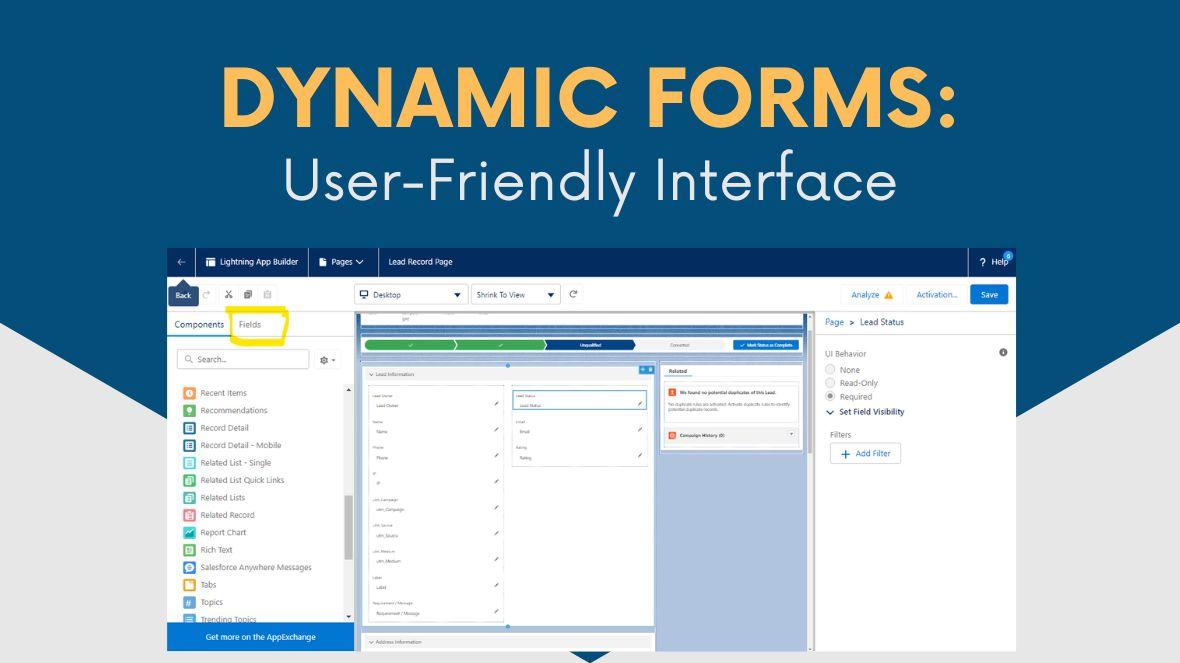
Creating Dynamic forms and Surveys with ChatGPT
With the rise of AI technology, creating dynamic forms and surveys has never been easier. By integrating ChatGPT into your WordPress site, you can design interactive forms that engage users and gather valuable data.Whether you’re looking to collect feedback, conduct market research, or simply understand your audience better, the integration of ChatGPT elevates the user experience to new heights.
Imagine being able to ask users questions in real-time, adapting based on their responses. This is where the power of ChatGPT shines. Using its NLP capabilities, you can:
- Customize questions: Tailor inquiries based on previous answers.
- Engage users: keep the conversation flowing with dynamic prompts.
- Analyze responses: Gain insights through intelligent data gathering.
By employing a plugin that integrates ChatGPT with your forms, you can not only streamline data collection but also make it a fun and interactive process for your visitors. Users are more likely to complete your surveys when they feel like they’re having a conversation rather than filling out a static form.
Here’s a quick look at some features you should consider when selecting a ChatGPT plugin for dynamic forms:
| Feature | Description |
|---|---|
| Real-time interaction | Engage users with live response capabilities. |
| Data analytics | Gain insights from user responses automatically. |
| Customizable templates | Choose from various templates to suit your brand. |
| Multi-language support | Reach a broader audience with multilingual options. |
The beauty of using ChatGPT for forms and surveys extends beyond traditional data gathering. You can incorporate elements like conditional logic, where the next question depends on the user’s previous answer, creating a personalized experience. This not only enhances user satisfaction but also increases the likelihood of obtaining accurate and meaningful data.
by leveraging ChatGPT, you can transform the mundane task of filling out forms into an engaging dialogue. with the right plugins, you’ll not only improve user interaction but also gather richer insights than ever before. Don’t miss out on this opportunity to elevate your WordPress site’s capabilities!

ChatGPT for Social Media Management: A Game Changer
Managing social media can frequently enough feel like a juggling act,especially when trying to keep up with multiple platforms,schedules,and audience engagement.This is where ChatGPT comes into play, transforming the way you handle your social media strategy with its seamless integration and smart capabilities. Imagine having an intelligent assistant that not only understands your brand voice but also helps you craft captivating content tailored for each platform.
One of the most significant advantages of utilizing ChatGPT for social media management is its ability to generate content ideas.Stuck in a creative rut? Just ask ChatGPT for suggestions on trending topics, seasonal posts, or even engaging questions to ask your audience. This AI-driven tool doesn’t just stop at ideas; it can help you draft entire posts, ensuring you maintain a consistent and engaging online presence.
By incorporating ChatGPT, you can also benefit from its real-time analytics. Need to know which posts resonate most with your audience? ChatGPT can analyze engagement data and provide insights, enabling you to refine your content strategy. This adaptability ensures that you’re not just posting for the sake of it, but rather creating meaningful interactions with your followers.Another game-changing feature is its ability to help with community management. Responding to comments and messages promptly is crucial for building relationships with your audience.With chatgpt, you can automate replies to common queries, ensuring that your followers feel acknowledged while freeing up your time for more strategic tasks. This perceived attentiveness can significantly improve brand loyalty and trust.
To give you a clearer picture, here’s a quick comparison of how traditional methods stack up against using ChatGPT for social media management:
| Traditional Methods | Using ChatGPT |
|---|---|
| Manual content brainstorming | Instant content suggestions |
| time-consuming analytics review | Real-time insights and adjustments |
| Delayed audience engagement | Automated responses for quick interaction |
| Inconsistent brand voice | Consistent tone with AI assistance |
Furthermore, ChatGPT can assist in crafting visually appealing posts by recommending optimal image and video content tailored to each social platform. This includes guidance on the ideal dimensions, formats, and even creating compelling captions that captivate your audience’s attention. In a world where striking visuals can significantly enhance engagement, having an assistant that understands these nuances is invaluable.
In essence,integrating ChatGPT into your social media management strategy can elevate your brand’s online presence. It’s not just about automation; it’s about creating meaningful connections,refining your strategy based on insights,and maintaining a consistent and engaging voice across platforms. By embracing this innovative tool, you’re not just keeping up with the competition—you’re setting the pace.

Harnessing ChatGPT for Personalized User Experiences
In today’s digital landscape, delivering personalized user experiences has become essential for engaging visitors and fostering loyalty. With the integration of ChatGPT plugins into your WordPress site, you can enhance user interactions like never before. These plugins leverage the power of artificial intelligence to tailor content and responses based on individual user preferences, behaviors, and queries.
Imagine being able to:
- Offer real-time customer support tailored to specific user needs.
- Generate personalized content recommendations that resonate with your audience.
- Engage users through interactive quizzes and polls that adapt to their interests.
- Provide instant answers to frequently asked questions, enriching user experience.
One of the standout features of chatgpt plugins is their ability to analyze user data and create customized experiences. By assessing behavior patterns,the plugins can suggest relevant products,articles,or services,ultimately enhancing the likelihood of conversion. This capability isn’t just beneficial for e-commerce; it can also be a game changer for blogs and service-oriented websites that thrive on user engagement.
Additionally, implementing a ChatGPT-powered chatbot on your website can significantly improve user interaction. Visitors can ask questions in natural language and receive tailored responses that cater specifically to their needs. This adds a layer of accessibility and convenience, transforming the way your audience interacts with your content.
| Plugin Name | Key Features | Best For |
|---|---|---|
| Chatbot for WordPress | Real-time assistance, FAQ automation | E-commerce sites |
| Personalized Content Recommender | Behavior tracking, tailored suggestions | Blogs and news sites |
| Interactive Polls & Quizzes | User engagement, feedback collection | Community and entertainment sites |
Moreover, the adaptability of these plugins allows for regular updates and improvements based on evolving user preferences. by continually refining the algorithms that power these tools, website owners can ensure that their content remains relevant and engaging. This ongoing optimization not only keeps users coming back but also attracts new visitors seeking a more personalized experience.
harnessing the capabilities of chatgpt plugins can revolutionize how you connect with your audience. By offering tailored experiences,you create a more meaningful relationship with your users,which can lead to increased satisfaction and loyalty. Explore these exciting tools and take the first step toward transforming your WordPress site into a personalized hub for your visitors.

The Future of Blogging with ChatGPT: Trends to watch
The integration of AI tools like ChatGPT into blogging platforms is transforming the way content is created and consumed. As more bloggers embrace this technology, the potential for enhancing user engagement and streamlining content production grows exponentially. Here are some key trends that are emerging:
- Personalized Content Generation: With the ability to analyze reader preferences, ChatGPT can assist in crafting tailored blog posts that resonate with specific audiences. This not only improves user experience but also boosts SEO rankings.
- Enhanced Interaction: ChatGPT can power interactive elements on blogs, such as chatbots that answer visitor queries in real-time, creating a more engaging habitat. This can significantly reduce bounce rates and keep readers coming back.
- Automated Content Ideas: Imagine a tool that suggests blog topics based on current trends and your niche. ChatGPT can analyze vast amounts of data to provide creative and relevant content ideas,helping bloggers stay ahead of the curve.
- SEO Optimization: AI-driven insights can refine keyword usage and enhance metadata for better visibility in search engines. This makes it easier for bloggers to reach their target audience without extensive manual research.
- Multilingual Capabilities: With the global reach of the internet, ChatGPT can help bloggers create content in multiple languages, making it accessible to a broader audience and increasing potential readership.
here’s a snapshot of how ChatGPT plugins can be integrated into WordPress to leverage these trends:
| Plugin Name | Features | Benefits |
|---|---|---|
| AI content generator | Auto-generate articles,suggest titles | Saves time,sparks creativity |
| Chatbot Assistant | Real-time responses,FAQ handling | Improves user interaction,reduces bounce rates |
| SEO Enhancer | Keyword suggestions,on-page analysis | Boosts search rankings,drives traffic |
| multi-language Support | Translates content,localizes SEO | Expands audience reach,increases engagement |
The future of blogging is undoubtedly intertwined with advancements in AI technology. As these tools become more accessible, bloggers who adopt them will not only enhance their content quality but also establish a competitive edge in a crowded digital landscape. Keeping an eye on these trends and leveraging plugins can lead to a more dynamic and triumphant blogging journey.

Real User Feedback: Success Stories with ChatGPT Plugins
Users have been raving about the transformative impact of chatgpt plugins on their WordPress sites. One small business owner shared how the SEO Enhancer Plugin allowed them to easily optimize their content without needing a degree in digital marketing. With just a few clicks, they saw a significant uptick in organic traffic, which directly contributed to a 25% increase in sales over three months.
Another user highlighted the advantages of the Content Generator plugin. They had been struggling to maintain a consistent posting schedule, leading to a decline in reader engagement. After integrating the plugin, they found the ability to generate fresh blog ideas and outlines incredibly helpful. Consequently, they published five new articles in one month, reigniting their community and boosting their subscriber numbers by 40%.
One of the most compelling success stories comes from a non-profit organization that utilized the Donations & Fundraising Plugin. By harnessing the capabilities of ChatGPT, they were able to craft engaging campaigns that resonated with their audience. The outcome? A record-breaking fundraising event that surpassed their goal by 150%. They attribute this success to the emotionally charged copy written with the help of the plugin,which connected deeply with potential donors.
Here’s a quick glimpse of how these plugins have made an impact:
| User Type | Plugin Used | Results Achieved |
|---|---|---|
| Small Business Owner | SEO Enhancer | 25% Increase in Sales |
| Blogging Enthusiast | Content generator | 40% Growth in Subscribers |
| Non-Profit Organization | Donations & Fundraising | 150% Over Fundraising goal |
These testimonials showcase just a fraction of the potential locked within these powerful plugins. Users have reported smoother workflows, greater audience engagement, and enhanced website capabilities that make managing their WordPress sites less of a chore and more of a joy. If you’re looking to elevate your online presence, consider the proven results that others have achieved with these tools.
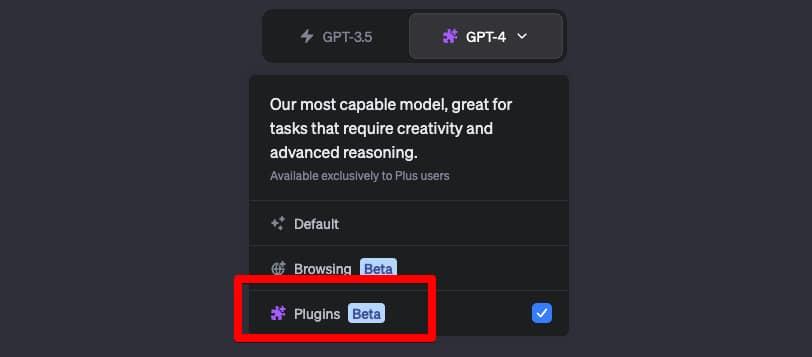
Getting Started: A Beginners Guide to Installing ChatGPT Plugins
Installing ChatGPT plugins for your WordPress site can be an exciting way to enhance user interaction, improve content quality, and streamline management. Here’s a straightforward approach to get you started, ensuring you can focus on what you do best—creating great content!
First things first, make sure your WordPress site is up-to-date. A smooth installation process requires the latest version of WordPress to ensure compatibility with new plugins. Here’s how you can check and update it:
- Log into your WordPress dashboard.
- Navigate to Dashboard > updates.
- If there’s an available update, click on Update Now.
Once your WordPress version is current, you can start the installation of ChatGPT plugins. Follow these simple steps:
- Go to plugins > Add New in your WordPress dashboard.
- Search for the ChatGPT plugin you wish to install using the search bar.
- click on Install Now next to the plugin you want.
- After installation, click on activate to start using the plugin.
After activating, you’ll frequently enough find a new menu option appear in your dashboard. This is where the fun really begins! Most ChatGPT plugins come with settings you can customize. Here’s a quick overview of common settings you might encounter:
| Setting | Description |
|---|---|
| API Key | Your unique identifier for accessing ChatGPT services. |
| Response Style | Customize how chatgpt communicates (formal, casual, etc.). |
| Content Filters | Set parameters to ensure appropriate content generation. |
Don’t forget to explore the documentation provided by the plugin developers. They often include valuable tips and tricks that can help you maximize the plugin’s potential. Experiment with different configurations to find what works best for your audience.
Lastly, test your plugin thoroughly. Create a few posts and see how ChatGPT interacts with your content. Make adjustments as needed to ensure a seamless experience for your users. with the right setup, you’ll be ready to engage your audience like never before!
Frequently Asked questions (FAQ)
Q&A: ChatGPT Plugins for WordPress You Should Check Out
Q: What are ChatGPT plugins for WordPress, and why should I care?
A: Great question! ChatGPT plugins for WordPress are powerful tools that integrate the AI capabilities of ChatGPT into your website.They can enhance user engagement, streamline content creation, and even improve SEO.If you’re looking to create an interactive experience for your visitors or save time on writing tasks, these plugins can be game-changers!
Q: How can ChatGPT plugins improve user engagement on my site?
A: Imagine your visitors having 24/7 access to a virtual assistant that can answer their questions, provide personalized content, and even guide them through your products or services. ChatGPT plugins can create chatbots that interact with users in real-time, making your site feel more alive. This not only helps keep visitors on your site longer but can also increase conversion rates!
Q: Are these plugins easy to install and use?
A: Absolutely! Most chatgpt plugins come with simple installation processes, much like any other WordPress plugin. After installation, you can customize settings to fit your needs without needing extensive technical skills. Plus, many plugins offer user-friendly dashboards that make managing your chatbot or content generation effortless.
Q: Can I use ChatGPT plugins for SEO purposes?
A: yes, you can! Some plugins help you generate SEO-optimized content by suggesting keywords, creating meta descriptions, and even drafting entire blog posts tailored to your target audience. This means you can save time while improving your search engine rankings, making it a win-win for your website!
Q: Are there any specific ChatGPT plugins you recommend?
A: Definitely! Here are a few standout plugins:
- WP Chatbot: This plugin allows you to integrate ChatGPT into your site easily, providing real-time support and engagement.
- ContentBot: Perfect for bloggers, this tool helps generate high-quality content ideas and drafts, saving you hours of writing time.
- SEO Assistant: A fantastic tool that leverages AI to suggest SEO improvements and content changes based on current trends.
Each of these plugins offers unique features that can cater to different needs,so it’s worth exploring them!
Q: What if I encounter issues while using these plugins?
A: Don’t worry! Most reputable plugin developers provide extensive documentation and customer support. Whether it’s a technical glitch or a simple question about features, you’ll usually find plenty of resources online or friendly support teams ready to help. Plus, the WordPress community is vast—there are countless forums and tutorials available if you need extra assistance!
Q: Are these plugins worth the investment?
A: Without a doubt! Investing in ChatGPT plugins can save you time, enhance user experience, and ultimately lead to higher conversions and sales. Think of it as hiring an assistant for your website that works around the clock. The initial investment can yield significant returns, especially if you’re serious about growing your online presence.
Q: How do I choose the right ChatGPT plugin for my needs?
A: Start by identifying your primary goal. Are you looking to enhance customer service, generate content, or improve SEO? Once you know what you want to achieve, read plugin descriptions, check user reviews, and consider trying out a few demos. This process will help you find the plugin that aligns with your objectives!
Feel free to dive into these ChatGPT plugins and unleash the potential of your WordPress site. Your visitors—and your productivity—will thank you!
Key Takeaways
As we wrap up our exploration of the must-have ChatGPT plugins for WordPress, it’s clear that these tools are more than just a trend—they’re a game changer for website owners and creators alike. Whether you’re looking to enhance user engagement, streamline your content creation process, or simply add a dash of interactivity to your site, these plugins can elevate your online presence in ways you might not have imagined.
So, why not take the plunge? Dive into the world of ChatGPT plugins, experiment with the ones that resonate with your goals, and watch your website transform before your eyes. Remember,the right tools can make your life easier and your audience’s experience richer.
Don’t wait for your competitors to outpace you—embrace the future of web design and content delivery today! Your audience is waiting, and with these plugins in your toolkit, you’re just a few clicks away from captivating them like never before. Happy plugin hunting!

