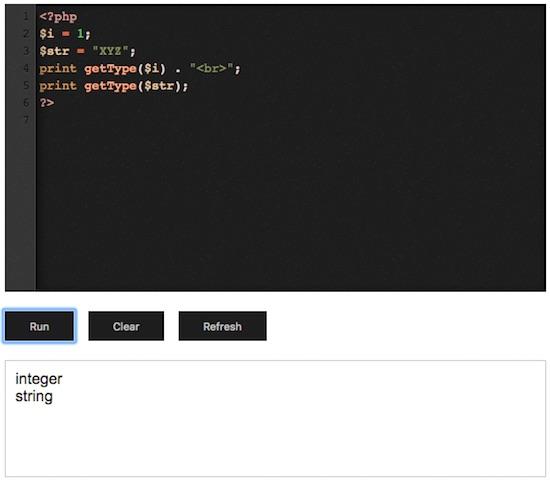In today’s fast-paced digital world, coding has become more accessible than ever, and the right tools can make all the difference in your programming journey.Weather you’re a seasoned developer looking too streamline your workflow or a curious beginner eager to dive into the world of coding, having a reliable online code editor at your fingertips is essential. With countless options available, finding the perfect fit can feel overwhelming. But fear not! In this article, we’re going to explore the 7+ best online code editor tools that can elevate your coding experience, enhance your productivity, and help you unleash your creativity. So, grab your favorite beverage, get comfy, and let’s dive into the world of online code editors that are designed to make coding not just easier—but a whole lot more fun!
The ultimate Guide to Choosing the Right Online Code Editor
choosing the right online code editor can feel overwhelming with so manny options available. However, understanding your specific needs can make the decision-making process much easier. Here are some key factors to consider when selecting an editor that suits you best:
1.Language Support
Different code editors excel in different programming languages. Make sure to choose one that supports the languages you plan to work with. Here are some popular languages and their compatible editors:
| Programming Language | Recommended Editors |
|---|---|
| JavaScript | CodePen, JSFiddle |
| Python | Repl.it, Glitch |
| HTML/CSS | JSFiddle, CodePen |
| PHP | PHP Fiddle, Repl.it |
2. Collaboration Features
If you often work in teams, look for an editor with built-in collaboration features. Real-time code sharing can significantly enhance productivity and streamline the advancement process. Consider tools that allow multiple users to edit and comment simultaneously, such as:
- CodeSandbox
- Repl.it
- GitPod
3. User Interface and Experience
The user interface (UI) of your code editor is critical for your comfort and efficiency.A clean, intuitive, and customizable UI can make coding more enjoyable. Take some time to try out various editors to find one that feels right for you. Look for features like:
- Dark mode for low-light environments
- Customizable themes and layouts
- Integrated terminal for command-line access
4. Deployment Options
Consider how easily you can deploy your projects from the editor. Some tools offer built-in deployment features that allow you to push your code directly to a live server.This can save you time and streamline your workflow. Popular editors with deployment capabilities include:
- Glitch
- CodeSandbox
- repl.it
5. Pricing and Accessibility
lastly, think about your budget. Many online code editors offer free plans with basic features,while others might require a subscription for advanced functionalities. Assess what you need versus what you can afford, and explore options that provide the best value for your requirements.
Why Online Code Editors are a Game Changer for developers
Online code editors have revolutionized the way developers approach coding, offering a plethora of benefits that traditional desktop editors simply can’t match. One of the most significant advantages is the immediate accessibility they provide. No longer confined to a specific machine, developers can write and test code from any device with an internet connection. This flexibility is especially beneficial for collaborative projects, where team members can contribute effortlessly from different locations.
Moreover, online code editors often come equipped with built-in version control systems. This feature allows developers to track changes in real-time, making it easier to revert to previous versions or collaborate without conflicts. This streamlines team workflows and ensures that everyone is on the same page.when dealing with multiple contributors, the risk of overwriting someone else’s work is minimized, which significantly enhances productivity.
An additional perk is the seamless integration with cloud services. Many online code editors allow for direct deployment to hosting services or repositories like GitHub and Bitbucket. This means that developers can push their code live or save their projects with just a few clicks, eliminating the cumbersome process of manual uploads. This integration saves time and helps prevent errors that often occur during file transfers.
Furthermore, many of these editors offer a rich ecosystem of plugins and extensions, which can enhance functionality tailored to specific coding needs. From syntax highlighting for various programming languages to debugging tools, developers can customize their environments to suit their workflows. This adaptability allows for a more personalized coding experience, fostering creativity and innovation.
Lastly,online code editors frequently enough provide an engaging platform for learning and experimentation. New developers can practice coding in a safe environment without the need to install complex software packages. Many platforms also include features like live previews and collaborative coding sessions, which allow for real-time feedback and learning opportunities. This lowers the barrier to entry for new programmers, helping to nurture the next generation of developers.
| Feature | Benefit |
|---|---|
| Accessibility | Code from anywhere |
| Real-time Collaboration | Streamlined teamwork |
| Cloud Integration | Easy deployment |
| Customizable Environment | Enhanced productivity |
| Learning Tools | Encourages experimentation |

Exploring Features that Matter in Code Editors
When it comes to code editors, not all tools are created equal. The right features can significantly enhance your coding experience, streamline your workflow, and even boost your productivity. Here are some key features to consider when evaluating online code editors:
- Real-time Collaboration: Many modern code editors support real-time collaboration, allowing multiple developers to work on the same project simultaneously. This is especially useful for remote teams, as it fosters communication and collective problem-solving.
- Syntax Highlighting: A vital feature for any coding environment, syntax highlighting makes code easier to read and understand by coloring different elements of the code according to their function. This not only reduces errors but also helps developers navigate complex files with ease.
- Integrated Debugger: An integrated debugger can save hours of frustration. Being able to test your code within the editor allows you to catch errors early on and refine your code more effectively.
- Customizable Interface: A code editor should adapt to your workflow. Customization options such as themes, layouts, and toolbars allow you to tailor the environment to your preferences, making it more comfortable and efficient for coding.
- Version Control Integration: Seamless integration with version control systems like Git is a must-have feature. It allows developers to track changes, collaborate on code, and manage different versions of the project directly from the editor.
One of the most compelling aspects of online code editors is their flexibility. Many offer cloud-based solutions, meaning you can access your projects from anywhere, on any device, without the need for installation. This is notably beneficial for developers who frequently enough switch between machines or work in various environments.
Another feature worth mentioning is the extent of plugin and extension support. A robust plugin ecosystem allows users to extend the functionality of their editors beyond basic coding tasks. From tools that aid in performance optimization to those that improve code structure and readability, having access to a wide array of extensions can truly elevate your coding experience.
| Feature | Importance |
|---|---|
| Real-time collaboration | Enhances team productivity |
| Syntax Highlighting | Reduces errors, improves readability |
| Integrated Debugger | Simplifies error detection |
| Customizable Interface | Tailors to individual workflows |
| Version control Integration | Facilitates collaboration and change management |
Ultimately, the best online code editor is the one that fits your unique needs. By focusing on these essential features, you can choose a tool that not only enhances your coding experience but also aligns with your development goals. Whether you’re a seasoned pro or just starting, the right editor can make a significant difference in your coding journey.

top Picks for User-Friendly Interfaces and Seamless Experience
When it comes to online code editing, a user-friendly interface can make all the difference in your productivity and coding experience. The best tools not only help you write code but also provide an intuitive environment that allows you to focus on what truly matters: your project. Here are some standout options that combine ease of use with powerful features.
1. CodePen is a favorite among web developers for its simplicity and collaborative features. With its split-screen interface, you can see your HTML, CSS, and JavaScript in action simultaneously. The community aspect allows you to share your work and receive feedback quickly, fostering an enjoyable learning and development experience.
2. Repl.it is another fantastic choice that takes code editing online. Its seamless integration of multiple languages and real-time collaboration features make it a breeze for both individual developers and teams. you can even run your code right in the browser,eliminating the hassle of setup.
3. JSFiddle is a brilliant tool for experimenting with snippets of JavaScript, HTML, and CSS. Its minimalist design keeps distractions at bay, allowing you to hone your skills effectively. Plus, the ability to save and share your fiddles makes it easy to collaborate or showcase your work.
| Feature | CodePen | Repl.it | JSFiddle |
|---|---|---|---|
| Real-Time Preview | ✔️ | ✔️ | ✔️ |
| Multiple Language Support | No | ✔️ | No |
| Collaboration Features | ✔️ | ✔️ | No |
Don’t overlook Glitch, an innovative platform that encourages creativity through its unique approach to coding. With its friendly error messages and easy-to-navigate interface, it’s perfect for both beginners and seasoned pros looking to whip up web apps quickly. Glitch’s community-driven projects can inspire you, pushing the boundaries of what you can create.
lastly, Visual Studio Code Online brings the robust capabilities of a desktop IDE to your browser.Known for its powerful extensions and customization options, it provides a seamless experience that can be tailored to your specific needs. Whether you’re a lone wolf or collaborating with a team,VS Code online has you covered with features that enhance your coding workflow.
Choosing the right online code editor can greatly enhance your programming experience. The tools mentioned here not only provide an easy-to-navigate interface but also empower you to write code efficiently and effectively. Start exploring these options today and find the perfect fit for your coding needs!
maximizing Collaboration: the Best Editors for Team Projects
Collaboration in coding projects can often make or break the success of a team. Selecting the right editor not only enhances productivity but also fosters seamless teamwork.Here, we explore some of the best online code editors that are designed specifically for collaborative projects.
CodePen is a fantastic choice for front-end developers. It’s not just an editor; it’s a social development environment. Team members can share their work in real-time, offer feedback, and iterate on designs without the hassle of version control systems. The user-friendly interface allows for easy embedding of projects, making it ideal for pitching ideas or showcasing prototypes.
Another strong contender is Replit, which supports numerous programming languages. This platform allows teams to write, debug, and deploy code all in one place. With its built-in version control and real-time collaboration features, team members can see each other’s changes live, ensuring everyone is always on the same page. The community aspect also opens the door for learning and inspiration.
For teams looking for a more integrated solution, GitHub Codespaces might be your best bet. As part of the GitHub ecosystem,it leverages existing git repositories,making it easy to collaborate on projects with a solid version control backbone. plus, with its ability to customize environments, teams can set up their workspace just the way they need it.
Here’s a quick comparison of some top code editors suited for team collaboration:
| Editor | Key Features | Best For |
|---|---|---|
| CodePen | real-time sharing, front-end focused | UI/UX designers and front-end devs |
| Replit | Multi-language support, live collaboration | General programming projects |
| GitHub Codespaces | Integrated with github, customizable | Version control enthusiasts |
| Glitch | Instant deployment, community collaboration | Web app development |
For real-time collaborative coding, Visual studio Code Live Share deserves a mention. It turns the popular code editor into a collaborative powerhouse, allowing teams to edit and debug together without needing to share their entire project. This feature minimizes disruptions, allowing for focused work sessions.
Lastly, consider using StackBlitz. It runs on the browser and allows developers to create Angular and React applications quickly. With its live preview and easy sharing capabilities,it’s perfect for experimenting with new ideas and getting immediate feedback from teammates.
Choosing the right online code editor can significantly streamline collaboration and enhance the quality of your projects. Each of these tools brings unique strengths to the table, and understanding which fits your team’s needs will pay off in improved communication and productivity.

Enhancing Your Coding Skills with Integrated Learning Tools
In today’s rapidly evolving tech landscape,having the right tools can significantly enhance your coding journey. The availability of online code editors not only allows for a seamless coding experience but also integrates features that foster learning and collaboration. Here are some of the most effective online code editor tools that can elevate your skills and productivity:
- CodePen: Perfect for front-end developers, CodePen offers a platform for experimenting with HTML, CSS, and JavaScript. It enables real-time previews, allowing you to see changes instantly, which is crucial for learning.
- Replit: This versatile tool supports multiple programming languages and comes with built-in collaboration features. You can invite friends to code together, enhancing the learning experience through teamwork.
- jsfiddle: A favorite among web developers, JSFiddle allows you to test and showcase your JavaScript, CSS, and HTML code snippets quickly. It’s great for sharing ideas and solutions with others in the community.
- Glitch: With a focus on building web apps quickly, glitch provides a friendly interface and collaborative environment. You can remix existing projects, making it an engaging way to learn coding.
- Gitpod: This open-source tool connects directly to your GitHub repository, offering a full development environment in the cloud. It’s perfect for those looking to enhance their skills with real-world projects.
- StackBlitz: If you’re into Angular or React, StackBlitz provides a powerful online IDE that mimics your local development environment, allowing you to learn frameworks effortlessly.
- CodeSandbox: Another fantastic tool for react lovers, CodeSandbox facilitates rapid prototyping and comes with a plethora of templates to kickstart your projects.
Each of these platforms fosters an environment where you can practice,experiment,and learn from others,making them integral to your coding skill enhancement. They not only allow you to write code but also encourage you to engage with the community, share your work, and receive feedback, which is essential in the learning process.
Furthermore, many of these tools also provide tutorials and documentation, guiding users through the intricacies of programming languages and frameworks. As a notable example, CodePen offers an extensive collection of user-created pens that serve as inspiration and learning resources. Similarly, glitch encourages users to explore various projects that can be modified and studied.
To make a more informed choice,here’s a quick comparison of these tools based on features:
| Tool | Languages Supported | Collaboration Feature | Real-Time Preview |
|---|---|---|---|
| CodePen | HTML,CSS,JS | Yes | Yes |
| Replit | Multiple | Yes | Yes |
| JSFiddle | HTML,CSS,JS | No | Yes |
| Glitch | Multiple | Yes | Yes |
| Gitpod | Multiple | No | Yes |
By integrating these online code editors into your learning routine,you can significantly boost your coding proficiency. The blend of immediate feedback, community interaction, and rich resources will undoubtedly transform your approach to learning programming.

Security Matters: Safe Online Code Editing solutions
When it comes to online code editing, security should be at the forefront of your mind. With an increasing number of developers turning to cloud-based solutions,understanding the potential vulnerabilities is essential. Fortunately, the best online code editors have implemented robust security measures to safeguard your work and personal facts.
Encryption is a fundamental feature in secure online code editors. Look for tools that offer end-to-end encryption, ensuring that your code remains private and inaccessible to unauthorized users. This technique not only protects your intellectual property but also keeps sensitive data secure during transmission.
Another crucial aspect is authentication.The most reliable editors provide multi-factor authentication options. This adds an extra layer of security beyond just your password, making it much harder for intruders to gain access to your projects. Ensure that the tool you choose has this feature to keep your work safe.
Regular data backups can also play a pivotal role in protecting your code.Choose an online editor that automatically saves your work and offers the option to restore previous versions. This way,even if something goes wrong,you won’t lose everything. Having a safety net can give you peace of mind while you focus on coding.
| Feature | Importance |
|---|---|
| Encryption | Protects your code from unauthorized access |
| Multi-factor Authentication | Adds an extra layer of security to your account |
| Data Backups | Ensures you never lose your work |
| regular Security Updates | Keeps the platform secure against new threats |
Lastly, don’t overlook the importance of a secure connection. Always ensure that your chosen online editor uses HTTPS, which encrypts the data exchange between your browser and the server. This is a must-have feature that protects against interception and eavesdropping, keeping your projects safe while you work.
Choosing the right online code editor is not just about functionality; it’s equally about security. By selecting tools that prioritize safe coding practices, you can code with confidence, knowing that your work is protected. Make security a key criterion in your decision-making process,and enjoy a worry-free coding experience.

Finding the Perfect Fit: Editors for Every Programming Language
When it comes to coding, the right editor can make all the difference in your productivity and overall experience. Each programming language has its unique quirks and requirements, making it essential to choose an editor that aligns well with your coding style and the language you are using. Let’s explore some of the top online code editors tailored for various programming languages.
1. CodePen
Best for HTML, CSS, and JavaScript, CodePen is a playground for web developers. With its intuitive interface, you can quickly prototype and test your ideas in real-time. You can also explore and fork other users’ pens, which makes it a vibrant community for sharing and learning.
2. Replit
Supporting more than 50 programming languages, Replit is perfect for both beginners and experienced developers. It offers a collaborative coding environment, allowing multiple users to work on the same project simultaneously. with built-in hosting capabilities, you can easily deploy your applications right from the platform.
3. Glitch
If you’re looking to build full-stack applications, Glitch is your go-to. With a focus on JavaScript and Node.js, it allows you to remix projects and see your changes instantly. The community features also enable sharing and collaboration effortlessly.
Comparison Table of popular Online Code Editors
| Editor | Supported Languages | Key Features |
|---|---|---|
| codepen | HTML, CSS, JavaScript | Real-time preview, community sharing |
| replit | 50+ languages | Collaboration, built-in hosting |
| Glitch | JavaScript, Node.js | Instant remixing,full-stack capabilities |
| JSFiddle | HTML,CSS,JavaScript | Quick testing,library integration |
| GitHub Codespaces | Multiple languages | Integrated with GitHub,customizable |
4.JSFiddle
A classic tool for front-end developers,JSFiddle allows you to test snippets of code on the fly. It’s particularly useful for experimenting with libraries and frameworks, thanks to its extensive integration options.
5. GitHub Codespaces
For those who love the GitHub ecosystem, Codespaces offers a seamless transition into coding. It provides a full development environment that can be customized to your liking, making it ideal for larger projects hosted on GitHub.
Choosing the right code editor can enhance your coding experience significantly. Each tool offers unique features that cater to different programming languages and workflows. Whether you’re a seasoned developer or just starting out, there’s an online code editor that can help you find your groove and unleash your coding potential.

Customization and extensions: Making Your Editor Unique
When it comes to enhancing your coding experience,customization and extensions play a pivotal role. Most online code editors offer a range of options to tailor the environment to your specific needs, making your development process not only more efficient but also more enjoyable. Here’s how you can transform a basic code editor into a powerhouse of productivity.
One of the most appealing features of many online code editors is the ability to install extensions. These can range from simple syntax highlighting to complex debugging tools.Here are some benefits of using extensions:
- Enhanced Functionality: Add specific features that are crucial for your projects, like version control integration or API testing tools.
- Personalized Themes: Choose or create themes that suit your aesthetic preferences, reducing eye strain and making the coding experience more visually appealing.
- Code Snippets: Easily insert commonly used code segments to speed up your workflow and minimize repetitive tasks.
Customization options extend beyond just extensions. Many editors allow you to configure the layout, keybindings, and even the programming languages that are available. Here are ways to make your editor truly yours:
- Custom Keybindings: Modify keyboard shortcuts to fit your coding style, helping you navigate your editor faster.
- Workspace Layouts: Arrange your panels, menus, and views according to your preference, optimizing your workspace for productivity.
- Personalized Settings: Adjust settings like font size, line height, and auto-save intervals to create a comfortable coding environment.
For those who want to take customization to the next level, consider building your own extensions. Many online code editors offer APIs that enable developers to create plugins that cater to niche needs. This is an excellent way to not only contribute to the community but also ensure that your editor works exactly the way you want it to.Here’s a quick look at some popular editors and their customization capabilities:
| Code Editor | Customization Options | Extension Marketplace |
|---|---|---|
| Visual Studio Code | Keybindings, Themes, Snippets | Yes |
| Atom | Packages, Custom Stylesheets | Yes |
| CodePen | predefined Templates, settings | No |
| Replit | Collaborative Editing, Custom Scripts | Limited |
the power of customization and extensions cannot be overstated. By taking advantage of these features, you can create a coding environment that not only fits your workflow but also inspires creativity. Don’t hesitate to explore and experiment with different tools and configurations until you find your perfect setup!
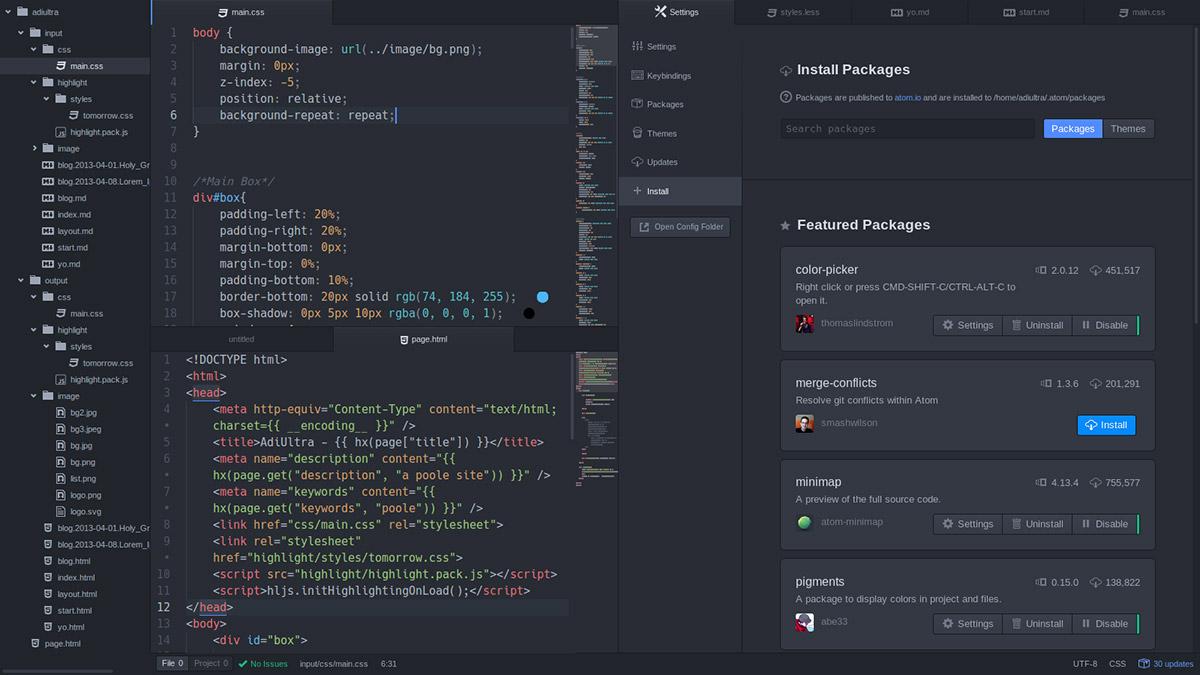
Performance Matters: Speed and Efficiency in Code Editing
In the fast-paced world of coding, every second counts. The right online code editor can make a significant difference in your workflow,ensuring that you spend less time waiting and more time creating. When selecting the best tools, consider not only the features they offer but also their speed and efficiency.A sluggish editor can hinder your creativity, while a responsive one can enhance your coding experience and productivity.
Here are some key factors that contribute to the performance of code editors:
- Load time: The quicker an editor opens and loads your projects, the more time you can dedicate to writing code. Look for platforms that prioritize speed in their design.
- Real-time Collaboration: If you’re working with a team, an editor that allows for seamless real-time collaboration can significantly enhance efficiency.
- Intelligent Autocompletion: Autocompletion features reduce the time you spend typing and help you avoid errors, allowing you to focus on your logic and creativity.
- responsive Interface: A clean and smooth user interface ensures that you navigate easily between files and functions, which translates to a streamlined workflow.
Moreover, the backend performance of the tools is just as crucial. here’s a simple comparison of some popular online code editors based on their speed and efficiency:
| Editor | Load Time | Collaboration Features | Autocompletion | Responsive Design |
|---|---|---|---|---|
| CodePen | Fast | yes | Smart | Sleek |
| JSFiddle | Very Fast | no | Basic | Minimalist |
| Repl.it | Moderate | Yes | Advanced | Dynamic |
| Gitpod | Fast | Yes | Smart | Fluid |
When it comes to coding,the ability to edit quickly can be the difference between a prosperous project and a missed deadline. Investing time in choosing an efficient code editor can yield long-term benefits for your coding practice, whether you’re a seasoned developer or just starting out. Remember, the best tool is one that not only fits your technical needs but also enhances your overall coding experience.

Free vs Paid: What you Really Get with Online Code Editors
When it comes to online code editors, users often find themselves weighing the pros and cons of free versus paid options. Each category has its own unique offerings, and understanding what you genuinely get can significantly impact your coding experience. Let’s dive into the essential differences that might help you decide which option aligns best with your needs.
Free online code editors are a great starting point for beginners and casual coders. They typically include:
- basic Syntax Highlighting: Most free editors provide syntax highlighting for popular programming languages, making code easier to read.
- Collaborative Features: Many free tools allow real-time collaboration, which is perfect for group projects or pair programming.
- Cloud Accessibility: You can access your projects from any device with an internet connection, ensuring flexibility.
- Community Support: free tools frequently enough come with a vibrant user community that can provide tips, troubleshooting, and shared resources.
On the other hand,paid online code editors are tailored for more serious developers who require advanced features. here’s what you can typically expect:
- Enhanced Performance: Paid editors generally offer faster load times and smoother performance, especially for larger projects.
- Advanced Debugging Tools: Debugging capabilities are often more complex, helping you identify and resolve issues more efficiently.
- Customization Options: Paid platforms frequently allow for deeper customization of the interface and features, catering to individual workflows.
- Priority Support: With a paid subscription,you often receive faster customer support,ensuring that any issues are resolved quickly.
To help you visualize some of the differences, here’s a quick comparison:
| Feature | Free Version | Paid Version |
|---|---|---|
| Syntax Highlighting | ✔️ Basic | ✔️ Advanced |
| Performance | moderate | High |
| Debugging Tools | Basic | Advanced |
| Support | Community | Priority |
Ultimately, the choice between free and paid online code editors hinges on your specific needs and how serious you are about coding. If you’re just starting out, a free tool may be all you need.Tho, for professional development or larger projects, investing in a paid option could save you time and enhance your coding capabilities.
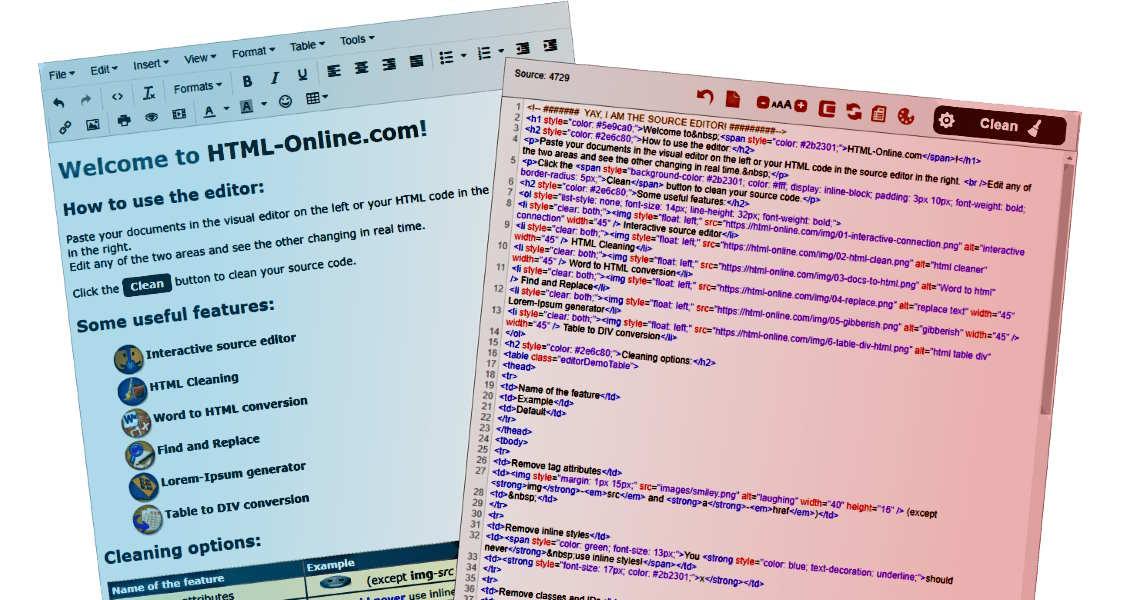
Conclusion: Selecting the Best Online Code Editor for Your Needs
When it comes to choosing the right online code editor, a myriad of factors can come into play, making the decision process both exciting and daunting. Each tool comes with its unique features, interfaces, and capabilities, designed to meet the varying needs of developers, hobbyists, and students alike. As you navigate this landscape, it’s essential to consider what matters most to you.
First,reflect on your specific needs. Are you a beginner looking to grasp the basics of coding? Or perhaps you’re a seasoned developer in search of advanced features? Understanding your level of expertise and the type of projects you intend to work on will help narrow down your choices effectively.
Another critical aspect to consider is the collaboration features. If you’re working in a team or plan to share your projects, look for editors that provide real-time collaboration capabilities. The ability to code simultaneously with others can significantly enhance productivity and streamline the development process.
Don’t overlook the importance of integrations and support for various programming languages. A versatile online code editor that supports multiple languages can save you time and reduce the hassle of switching between tools. Be sure to check if the editors you’re considering provide integrations with version control systems, cloud services, and other development tools you may rely on.
To help you compare and contrast the options available,here’s a quick overview of some popular online code editors:
| Editor | Key Features | Best For |
|---|---|---|
| CodeSandbox | Real-time collaboration,deployment options,npm support | Web developers and teams |
| JSFiddle | Quick prototyping,CSS/JS/HTML support | Quick demos and sharing |
| Repl.it | Multi-language support, instant hosting | beginners and educators |
| Glitch | Instantly remixable projects, community support | Creative coders and artists |
consider the user interface and experience. an editor that feels intuitive and easy to navigate will help you focus more on coding and less on figuring out how to use the tool. Take advantage of free trials or demo versions whenever possible to get a feel for the editors before committing.
Ultimately, the best online code editor for you will align closely with your coding style, project requirements, and personal preferences. Take your time,explore different options,and don’t hesitate to switch tools if something doesn’t feel right. The right choice can significantly enhance your coding experience and productivity, opening the door to endless possibilities in your development journey.
Frequently Asked Questions (FAQ)
Q&A: 7+ Best Online Code Editor Tools
Q: What are online code editor tools, and why do I need one?
A: Online code editor tools are web-based platforms that allow you to write, edit, and run code directly in your browser.They eliminate the need for complicated setups on your local machine—perfect for beginners who want to dive into coding, or for experienced developers looking to collaborate with others quickly. Plus, they often come equipped with handy features like syntax highlighting, code completion, and real-time collaboration!
Q: What makes an online code editor stand out?
A: The best online code editor tools stand out due to their user-friendly interfaces, performance speed, support for multiple programming languages, collaboration features, and integrations with other tools. think of them as your coding Swiss Army knife! You want an editor that feels like home, whether you’re writing JavaScript for a web app or Python for data analysis.
Q: Can I really code effectively using online tools?
A: Absolutely! Many professional developers use online code editors for quick prototyping, teaching, or collaborating on projects. With robust features like version control, live sharing, and instant previews, these tools can be just as effective as traditional desktop environments. Plus, the convenience of accessing your work from anywhere is a game-changer!
Q: Are there any free options available?
A: yes! Many online code editors offer free versions that provide a solid range of functionalities. Tools like CodePen and Replit allow you to get started at no cost. These free options are perfect for learners and hobbyists, while paid tiers frequently enough unlock advanced features for professional use.
Q: What are some top online code editors you recommend?
A: Great question! Some of the top online code editors include:
- CodePen – Ideal for front-end developers.
- Replit – Supports multiple languages and is super collaborative.
- JSFiddle – Fantastic for quick front-end testing.
- Glitch – Excellent for building web apps easily.
- GitHub Codespaces – A powerful option for GitHub users.
- StackBlitz – Perfect for Angular and React projects.
- CodeSandbox – Great for full-stack applications.
Each has its unique features, so the best one for you depends on your specific needs!
Q: How do I choose the right one for me?
A: Start by identifying what you need! If you’re into front-end development, CodePen may be your go-to. If collaboration is key, consider Replit or GitHub Codespaces. Look for features that cater to your preferred programming languages and workflow. And don’t hesitate to try a few until you find your perfect match!
Q: Are these tools suitable for beginners?
A: definitely! Many online code editors have simplified interfaces and comprehensive tutorials, making them perfect for newcomers.They allow you to learn by doing, which is the best way to grasp coding concepts. plus, you can see results instantly, which is incredibly motivating!
Q: Can I use these tools for professional projects?
A: Yes, many professionals use online code editors for real-world projects, especially when collaborating with teams or working remotely.they are increasingly gaining respect in the developer community and can handle a variety of tasks—from simple fixes to complex app development.
Q: What’s the future like for online code editors?
A: The future looks shining! As web technologies improve, we can expect even more powerful online code editors with advanced features like AI code suggestions, seamless integrations, and enhanced collaborative tools. Embracing these innovations now will definitely set you ahead in your coding journey!
Q: Final thoughts?
A: If you haven’t yet tried an online code editor, you’re missing out! With accessibility, powerful features, and community support, they can significantly enhance your coding experience. So why wait? dive into the world of online code editors today and discover which tool sparks your creativity!
Future Outlook
As we wrap up our exploration of the 7+ best online code editor tools, it’s clear that the right editor can make a world of difference in your coding journey. Whether you’re a seasoned developer or just starting out, these tools offer unique features that cater to various needs, from real-time collaboration to seamless deployment.
Remember, the best editor is the one that fits your workflow and enhances your productivity. So, take a moment to experiment with a few options. who knows? You might just find your new coding companion that transforms the way you write and manage code.
Don’t hesitate to dive in and try out these tools—your future self will thank you! Happy coding!