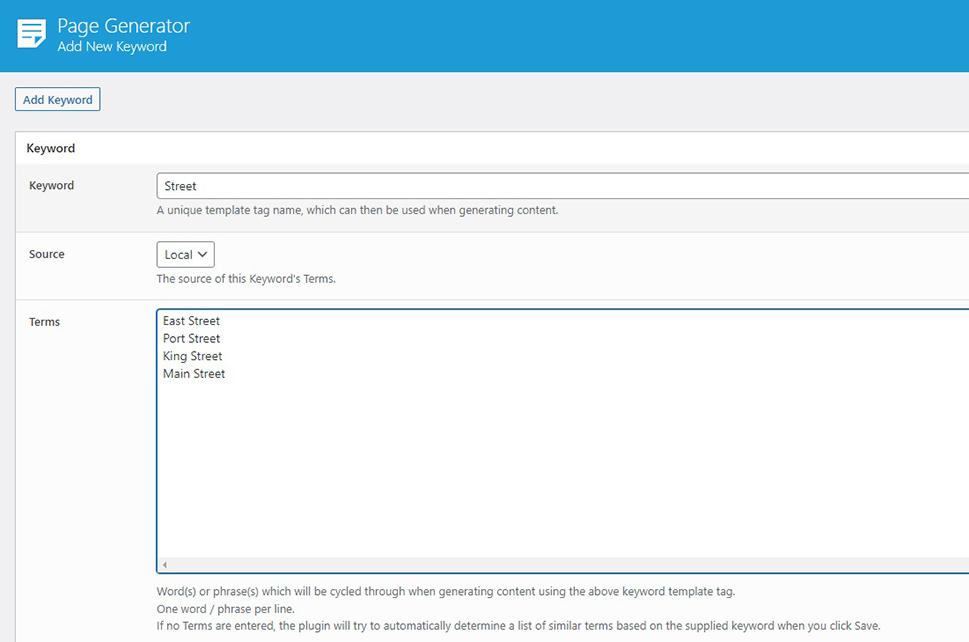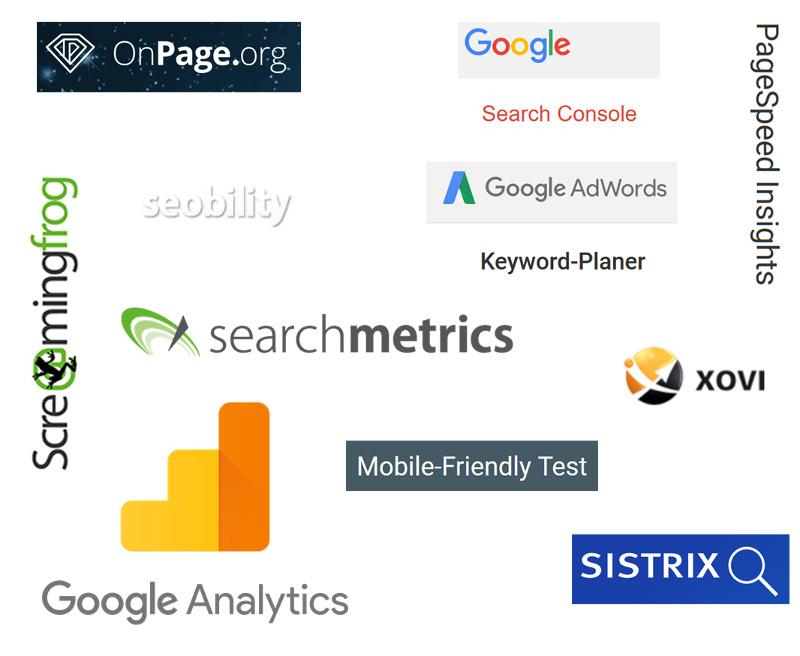Are you tired of the tedious process of creating individual pages on your WordPress site? Whether you’re a seasoned developer or a small business owner just starting out, the time-consuming task of adding content can feel overwhelming. But what if I told you there’s a smarter way to do it? Welcome to our quick guide on bulk creating pages in WordPress—your new secret weapon for 2025! In this article, we’ll walk you through simple, effective methods that will save you hours of valuable time and energy. Imagine launching a whole batch of beautifully crafted pages in just a few clicks! Ready to supercharge your WordPress experience? Let’s dive in and discover how you can streamline your workflow and take your site to the next level!
Understanding the Need for Bulk Page Creation in wordpress
In the fast-paced world of digital content, efficiency is key. Whether you’re a blogger, a business owner, or a web developer, the ability to create multiple pages in WordPress quickly can save you invaluable time. bulk page creation allows you to streamline your workflow, especially when launching a new website or expanding an existing one.
Imagine this scenario: you have a series of products or services that need individual pages, and creating each one manually can be tedious and time-consuming. Here are a few compelling reasons to consider bulk page creation:
- Time-Saving: Create numerous pages in a fraction of the time it would take to do them one by one.
- Consistency: Ensure uniform formatting and structure across all pages, wich is crucial for branding.
- SEO Benefits: Quickly populate your site with content, helping search engines index your pages faster.
- Organization: Maintain a coherent structure by creating a hierarchy of pages that are easy to navigate.
Utilizing plugins or built-in tools for bulk page creation can further enhance your experience.Many plugins offer customizable templates that allow you to set up the design and layout you want across all pages. This means that not only can you populate content quickly, but you can also ensure each page meets your design guidelines.
| Plugin Name | Key Feature | User Rating |
|---|---|---|
| Bulk Page Creator | Create multiple pages with a few clicks | 4.5/5 |
| WP All Import | Import content from CSV files | 4.8/5 |
| Duplicate Post | Clone existing posts/pages | 4.7/5 |
Moreover, bulk page creation isn’t just about speed—it’s also about scalability. As your business grows, so does your content requirement. Bulk methods allow you to scale your website effectively without the headache of a manual setup each time.
Adopting this approach means you can focus on what really matters—creating engaging content and connecting with your audience.The faster you can set up your pages, the more time you can devote to fine-tuning your message and exploring new opportunities to engage your visitors.
Getting Started: Essential Tools You’ll Need for the Task
Before diving into the process of bulk creating pages in WordPress, it’s essential to gather the right tools that will streamline your workflow and enhance your productivity. Below are some key tools and plugins that will help you tackle this task effectively:
- WordPress Admin Dashboard: Familiarity with this core interface is crucial. It’s where you’ll manage your site’s content, themes, and plugins.
- Page Builder Plugins: Consider integrating popular page builders like Elementor or Beaver Builder. These tools allow for easy customization of your pages without needing to touch any code.
- Bulk Page creator Plugins: Look for plugins like “Bulk Page Creator” or “WP Bulk Pages” to automate the creation of multiple pages. These plugins can save you hours of manual work.
- CSV Import Plugins: Tools such as WP All Import can help you import pages in bulk from a CSV file, making it easy to create numerous pages at once.
beyond plugins,a few valuable resources can enhance your efficiency:
- Content Calendar: Organize your content strategy with a calendar. This tool ensures you have a clear roadmap of the pages you want to create, and when to roll them out.
- SEO Tools: Utilize plugins like Yoast SEO or Rank Math to help optimize your pages for search engines right from the start, ensuring your content reaches its intended audience.
To make the most of your bulk creation process, consider the following practices:
| Practice | Description |
|---|---|
| template Usage | Design a page template to maintain a consistent look and feel across all your new pages. |
| Batch Editing | Take advantage of the bulk edit feature in WordPress to modify multiple pages at once after creation. |
| Preview Before Publishing | Always preview your pages before making them live to ensure everything appears as intended. |
By equipping yourself with these essential tools and following best practices, you can effectively manage the bulk creation of pages in WordPress, paving the way for a robust and well-structured website. happy building!
Step-by-Step Process to Create Multiple Pages Efficiently
Creating multiple pages in WordPress can seem daunting, but with a strategic approach, you can streamline the process and save valuable time. Here’s a step-by-step guide that will help you efficiently bulk create pages without breaking a sweat.
First, ensure you have the right tools at your disposal. Using plugins can significantly simplify the bulk creation process. Some popular options include:
- Bulk Page Creator: This plugin allows you to create multiple pages in one go by simply entering the desired titles and slugs.
- WP All Import: Ideal for those who prefer importing content from a CSV or XML file.
- Custom post Type UI: If you’re looking to manage various page types, this plugin can help you create custom post types efficiently.
Once you’ve selected your plugin, the next step is to prepare your content. Outline the titles and any additional facts you want to include for each page. This could be:
- Page titles
- slugs (URL names)
- Content structure (headers, paragraphs)
For a more organized approach, consider using a simple spreadsheet.Here’s a basic example of how you might format your titles and slugs:
| Page Title | Slug |
|---|---|
| About Us | about-us |
| Services | services |
| Contact | contact |
After organizing your content,head to your chosen plugin and follow the instructions to input your data. Typically, you’ll find options to paste your titles and slugs directly or upload your spreadsheet. Take a moment to review everything before hitting that ‘Create’ button, as this will finalize all your newly generated pages.
don’t forget to optimize your new pages for SEO. Install an SEO plugin like Yoast SEO or Rank Math to quickly add meta descriptions,keywords,and other essential optimizations. This step is crucial for ensuring that your pages reach the right audience and perform well in search engine rankings.
Using Plugins to Simplify Bulk Page Creation
Creating multiple pages in WordPress can feel like an overwhelming task, especially if you’re managing a large site with diverse content. fortunately,there are several plugins that can streamline this process,saving you time and effort. By leveraging these tools, you can bulk create pages effortlessly and focus more on content quality and user engagement.
One of the most popular plugins for this purpose is WP All Import.This powerful tool allows you to import posts and pages from an XML or CSV file. Here’s how it can make your life easier:
- Dynamic Content: Import content from various sources, including external databases or spreadsheets.
- Custom Fields: Automatically populate custom fields and categories during the import process.
- Scheduled Imports: Set up regular imports to keep your content fresh without manual intervention.
Another gem worth considering is Bulk Page Creator. This simple yet effective plugin lets you create multiple pages with just a few clicks.here are some of its standout features:
- Quick Setup: Create a batch of pages using a single interface.
- Page Templates: Utilize pre-defined templates for consistency across your pages.
- SEO Optimization: Built-in options to ensure your pages are optimized for search engines right from the start.
If you prefer a more hands-on approach, the Duplicate Post plugin can be invaluable. It allows you to clone existing pages and modify them as needed. This method is particularly useful when you want to maintain a consistent layout while changing the content. here’s a quick breakdown of how to use it effectively:
| Step | Action |
|---|---|
| 1 | Select the page to duplicate. |
| 2 | Click on ‘Clone’ from the options. |
| 3 | edit the new page to fit your needs. |
With these plugins, bulk page creation in WordPress can become a seamless part of your workflow. By integrating them into your processes, you can enhance efficiency, improve organization, and ultimately drive better results for your website. Don’t let the daunting task of creating numerous pages hold you back—embrace these tools and watch your productivity soar!

Tips for Optimizing Your Pages for SEO During Creation
When creating multiple pages in WordPress, it’s essential to prioritize SEO from the get-go. This proactive approach not only saves time but also ensures your content reaches your target audience more effectively. Here are some strategies you can implement during the page creation process:
- keyword Research: Before starting, identify relevant keywords for each page. Utilize tools like Google Keyword Planner or SEMrush to find terms that have good search volume and low competition.
- Optimize Titles and Headings: Craft compelling titles and use H1, H2, and H3 tags appropriately. Make sure to include your primary keyword in the H1 tag and relevant keywords in subheadings.
- Use Meta Descriptions: Don’t overlook meta descriptions. Write concise and enticing summaries that include your target keywords to improve click-through rates from search engine results.
- Image Optimization: As you create content, always optimize images. Use descriptive file names and include alt text that reflects the content of the image as well as the relevant keywords.
Another key aspect is ensuring your URL structures are clean and logical. A well-structured URL can enhance your rankings and improve user experience. Here’s a simple guideline to follow:
| Good URL Structure | Poor URL Structure |
|---|---|
| example.com/seo-tips | example.com/post?id=12345 |
| example.com/wordpress-guide | example.com/wordpress123 |
Don’t forget to incorporate internal links as you create your pages. This helps search engines discover new content while keeping users engaged longer on your site. Link to related pages within your site to create a cohesive structure, which can improve your overall SEO performance.
consider the importance of mobile optimization. With a notable amount of web traffic coming from mobile devices, ensuring your pages are responsive is critical. Use tools like Google’s mobile-Friendly test to check how well your pages perform on mobile.
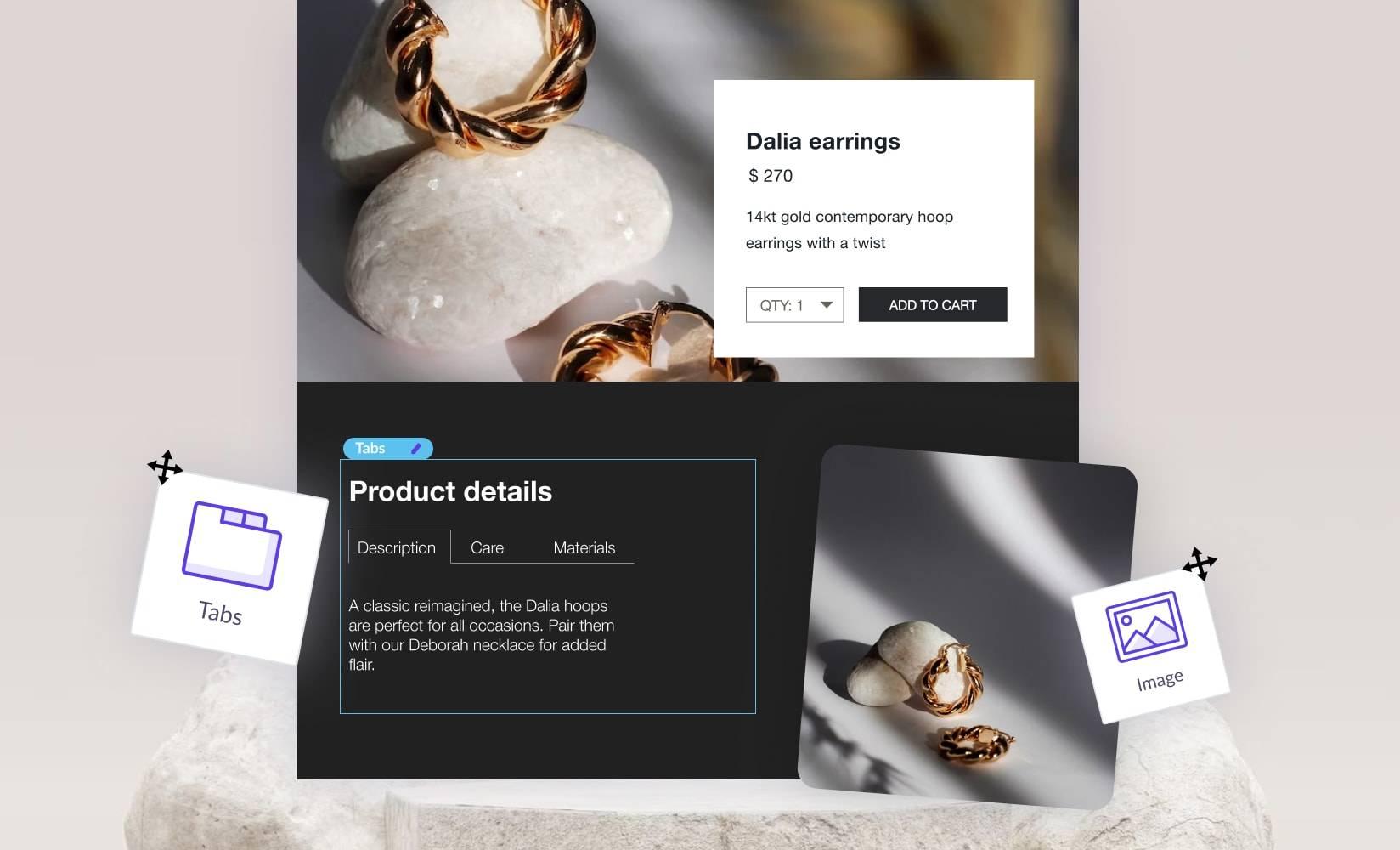
Customizing Page Templates for a Consistent Look and Feel
creating a cohesive visual identity across your WordPress site is crucial, especially when you’re bulk creating pages. Customizing page templates ensures that every page not only looks professional but also aligns with your brand’s unique style.here’s how to streamline that process effectively.
Start by selecting a parent theme that offers flexibility. This is essential for customizing templates without losing the integrity of your site during updates. Consider these options when choosing your theme:
- Responsive Design: Ensures your pages look great on all devices.
- Customization Options: Look for themes that allow you to change layouts easily.
- Support and updates: choose a theme that receives regular updates and support.
Once you’ve settled on a theme, the next step is to create a child theme. A child theme allows you to make changes without affecting the original theme’s files. Here’s a simple structure to follow:
| File Name | Description |
|---|---|
| style.css | Contains styles for your customizations. |
| functions.php | For adding custom functions and features. |
| template-custom.php | Your custom page template file. |
After establishing your child theme, you can create custom templates that maintain a unified style. Use consistent colors, fonts, and layouts across all pages. Here are some elements to focus on:
- Header and Footer: Keep them the same across all pages for easy navigation.
- Typography: Choose two or three fonts to maintain readability and aesthetic appeal.
- Color Palette: Stick to your brand colors to create a recognizable look.
always preview your changes before making them live. Use the WordPress Customizer to test how your pages will look with the new templates. This way, you can ensure that everything aligns with your vision before hitting publish. With these steps, you’ll create a visually appealing and consistent web experience that keeps visitors engaged.

Scheduling Your Bulk Creation: Timing Matters
When it comes to bulk creating pages in WordPress, the timing of your actions can significantly impact not only the effectiveness of your content creation but also the subsequent engagement it generates. Understanding when to schedule your bulk creation sessions can make all the difference in achieving your goals.
Consider the following factors when selecting your timing:
- Audience Availability: Analyze your website’s traffic patterns. Aim to schedule your bulk creation during periods when your audience is most active. Tools like Google Analytics can definitely help pinpoint these peak times.
- Seasonal Trends: If your content aligns with seasonal events or trends, ensure that you bulk create pages ahead of these timelines. This proactive approach allows you to capture the interest of your audience when they’re searching for relevant content.
- Content Calendar Alignment: Integrate your bulk creation efforts with your content calendar. Planning ahead ensures that your pages resonate with ongoing campaigns or promotions, creating a cohesive narrative that engages visitors.
Moreover, choosing the right day of the week can also be crucial. Many studies indicate that midweek tends to be the most effective time for content engagement. By scheduling your bulk creations on a Tuesday or Wednesday, you might find that your newly created pages gain traction much faster.
Another important aspect to consider is the duration of the creation session.Setting aside uninterrupted blocks of time not only boosts productivity but also helps maintain a creative flow. Aim for focused sessions of 1-2 hours to tackle specific topics instead of spreading your efforts too thin.
| Day | Best Timing | Comments |
|---|---|---|
| monday | 10 AM – 12 PM | Week starts fresh; good to set the tone. |
| Tuesday | 1 PM – 3 PM | High engagement rates; ideal for content creation. |
| Wednesday | 11 AM – 1 PM | Midweek peak; capitalize on audience availability. |
| Thursday | 2 PM – 4 PM | Last chance to reach weekend planners. |
| Friday | 10 AM – 12 PM | End of the week; focus on lighter content. |
the timing of your bulk page creation is not just a logistical detail; it’s a strategic advantage. By being mindful of your audience’s behaviour, aligning with your marketing calendar, and optimizing the time you invest in creation, you can significantly enhance the visibility and effectiveness of your new pages. Harness these insights to ensure your content reaches its full potential!

Troubleshooting common Issues When Bulk Creating Pages
When you’re diving into the world of bulk creating pages in WordPress, you might encounter a few hiccups along the way. Here are some common issues and how to tackle them effectively:
- Missing Permissions: Ensure that your user role has the necessary permissions to create pages. If you’re encountering restrictions, check with your site administrator to adjust your user role.
- Server Timeouts: Bulk creating pages can put a strain on your server, leading to timeouts. If this happens, consider increasing your server’s PHP memory limit or execution time.You can do this by editing the
php.inifile or using a plugin designed for this purpose. - Plugin Conflicts: Some plugins may interfere with the bulk creation process. To diagnose this, deactivate all plugins and try again. If successful, reactivate them one by one to pinpoint the culprit.
- Incorrect CSV Formatting: If you’re uploading a CSV file, ensure that it’s formatted correctly. Fields should be properly defined, and there should be no extraneous commas or line breaks. A simple mistake can cause the entire upload to fail.
If you’ve verified your permissions and checked for conflicts but are still facing issues, consider utilizing the following troubleshooting techniques:
| Issue | Solution |
|---|---|
| Slow Bulk creation | Increase PHP memory limit or use a more robust hosting plan. |
| Pages Not Appearing | Clear your site cache and refresh. Check visibility settings. |
| formatting errors | Review the CSV structure and fix any identified issues. |
| HTTP Errors | Check your server error logs for detailed information and reach out to your host if necessary. |
Additionally, always back up your website before attempting bulk operations. This precaution ensures that you can restore your site to its previous state if something goes awry. You may also want to test the bulk creation process on a staging site first to avoid impacting your live surroundings.
don’t hesitate to reach out to the WordPress community. Forums and support groups can be a treasure trove of information.Others may have faced similar challenges and can offer insights or solutions that you might not have considered.
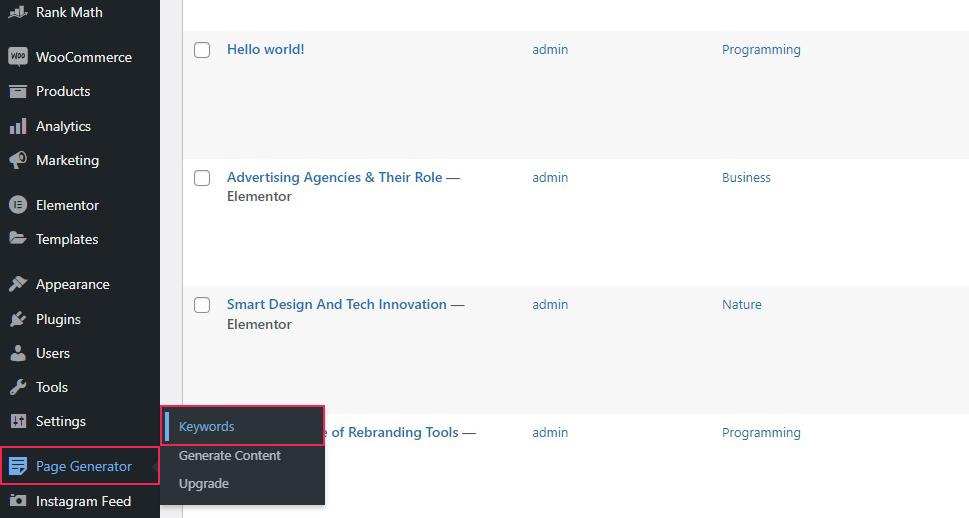
Best Practices for Reviewing and Editing Your Newly Created Pages
Once you’ve bulk created your pages in WordPress,it’s time to ensure that each one shines. This step is crucial for enhancing user experience and improving your site’s SEO.Here are some best practices to follow during your review and editing process:
- Check for Consistency: Make sure your formatting is uniform across all pages. This includes font sizes, headings, and image alignments. Consistent styling reinforces your brand identity.
- Proofread Content: Look for spelling or grammatical errors.A well-edited page conveys professionalism and trustworthiness. Tools like Grammarly can assist in catching mistakes.
- Optimize for SEO: Incorporate relevant keywords naturally within your content, headings, and meta descriptions.Use SEO plugins to help guide your optimization efforts.
Additionally, consider utilizing a table to summarize key information or compare features if your pages cover similar topics. Here’s a simple example:
| Page Title | Main Focus | SEO Keyword |
|---|---|---|
| Page 1 | Introduction to WordPress | WordPress Basics |
| Page 2 | Creating Posts | How to Post |
| Page 3 | using Themes | Best WordPress Themes |
After checking for consistency and optimizing for SEO, it’s essential to verify the functionality of each page. Test links, buttons, and any interactive elements to ensure everything works seamlessly. A page that functions well keeps users engaged and minimizes bounce rates.
Lastly, gather feedback from peers or trusted users. A fresh pair of eyes can catch issues you might have overlooked and provide valuable insights on content clarity and engagement. Consider setting up a simple feedback form for ease of collection.

Post-Creation Strategies: Promoting Your New Content
Once your new pages are live, it’s time to ensure they don’t languish in obscurity. Promoting your content effectively can make a significant difference in attracting visitors and enhancing your website’s visibility. Here are some strategies to get your content the attention it deserves:
- Leverage Social Media: share snippets or eye-catching images from your new pages across your social media platforms. Create engaging posts that encourage your followers to visit your site and learn more.
- Email Newsletters: If you have an email list, send out a newsletter highlighting your new pages. Include compelling subject lines and previews that entice your readers to click through.
- SEO Optimization: Don’t forget about search engines! Ensure your new pages are optimized with relevant keywords, meta descriptions, and alt text for images to improve your organic search rankings.
- Guest Blogging: Consider writing guest posts for other blogs in your niche. Link back to your new pages to drive traffic and build authority within your industry.
In addition to these methods,here’s a simple yet effective way to track your promotional efforts and their effectiveness:
| Strategy | Platform | Expected Duration | Notes |
|---|---|---|---|
| Social Media Sharing | Facebook,Twitter,Instagram | Ongoing | Post regularly for maximum reach. |
| Email Campaigns | Mailchimp, Constant Contact | Weekly | Segment audience for better engagement. |
| Guest Posts | Industry Blogs | Monthly | Build relationships with other bloggers. |
Another powerful technique is to engage with your audience through comments and forums. Responding to comments on your pages can foster a sense of community and encourage visitors to return. Joining discussions on platforms like Reddit or Quora can also help you share your expertise and link back to your content where relevant.
consider using paid promotions to give your content an initial boost. Investing in pay-per-click ads or sponsored posts can quickly increase visibility and attract new readers to your site. just remember to target your ads wisely to maximize your ROI.
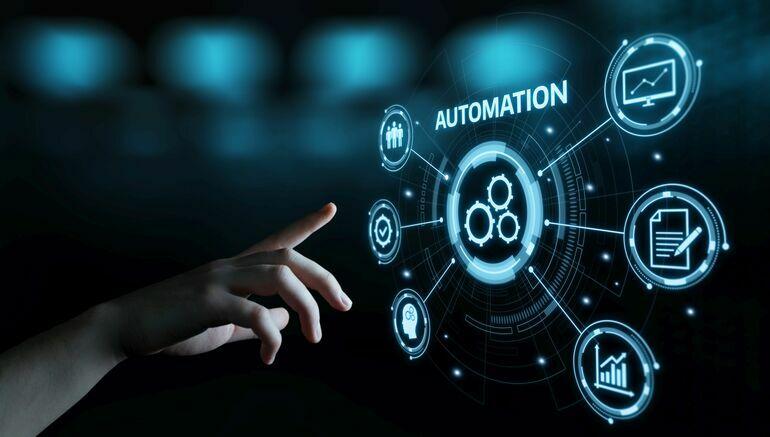
Leveraging Automation for Future Bulk Content Needs
in a world where digital content is king, the ability to generate pages in bulk can significantly enhance your workflow and efficiency. By harnessing the power of automation, you can not only save time but also maintain a consistent quality across your website’s content. Imagine the potential of creating hundreds of pages in a fraction of the time it would typically take you. This isn’t just a dream; it’s a reality achievable through the right tools and strategies.
To kick things off, consider utilizing plugins specifically designed for bulk creation. Tools like WP All Import and Bulk Page Creator allow you to streamline the process. With these plugins, you can:
- Import content from spreadsheets.
- Generate pages based on templates.
- Schedule content to publish automatically.
Automation doesn’t just stop at page creation.You can leverage other WordPress capabilities to optimize your content management.As an example, using custom post types can help you categorize your content more effectively.By doing so,you ensure that your users find exactly what they need,improving overall engagement. Such as, a restaurant website can create custom post types for different cuisines or specials, allowing for easier navigation.
Here’s a quick glance at how automation tools can impact your workflow:
| Automation Tool | benefit |
|---|---|
| WP All Import | Import data from CSV or XML files effortlessly. |
| Bulk Page Creator | Create multiple pages with just a few clicks. |
| Zapier | Integrate WordPress with other applications to automate tasks. |
Another powerful strategy is to utilize content generation APIs. These applications can create unique content based on your specifications. Whether it’s generating product descriptions, blog posts, or even landing pages, the possibilities are vast. By combining content generation with bulk page creation tools, you can create a robust content strategy that keeps your website fresh and engaging.
Lastly, don’t forget about the importance of SEO in your bulk content creation efforts. Automating your SEO practices—like setting up meta descriptions and optimizing images—can significantly enhance your site’s visibility. Many plugins offer features that allow you to set SEO parameters for multiple pages at once, ensuring that your content is not only plentiful but also discoverable.
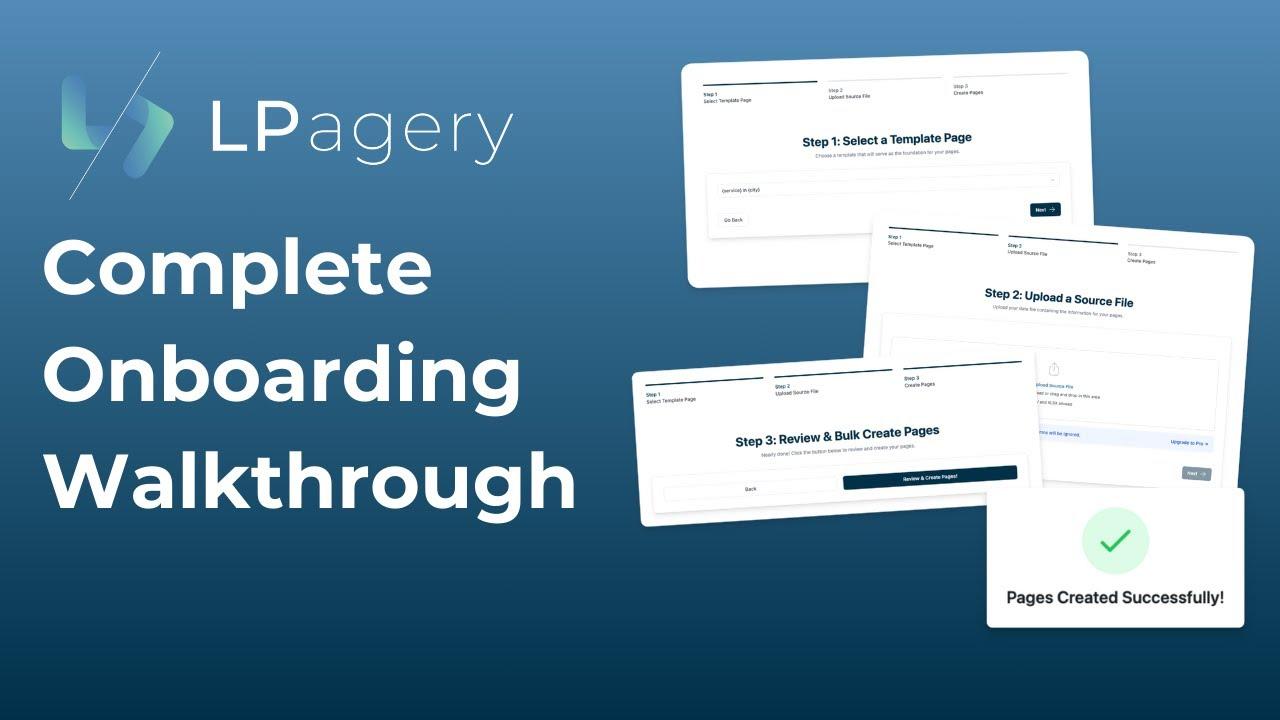
Wrapping It Up: Why Bulk Page Creation is a Game Changer for Your Site
In a world where content is king, the ability to quickly create multiple pages is nothing short of revolutionary. Bulk page creation allows you to scale your content efforts, enabling you to target various keywords, themes, or audiences effectively. Imagine being able to push out a series of related pages without the usual time constraints. This can significantly enhance your site’s authority and reach.
When you adopt bulk page creation, you can:
- Enhance Efficiency: Instead of focusing on one page at a time, you can create clusters of content that interlink, boosting your SEO potential.
- Improve User Experience: With more relevant pages available, visitors are more likely to find the information they’re looking for, increasing engagement rates.
- Save Time: Streamlining the page creation process means you can devote more resources to other crucial areas, like marketing and promotion.
Moreover,leveraging bulk page creation lets you implement a consistent design and message across your site. you can maintain uniformity while still catering to different topics, which is essential for brand recognition. Consider setting up templates that align with your brand identity to ensure each page resonates with your audience.
It’s also crucial to optimize your bulk-created pages for SEO. Here are some tips to keep in mind:
- Unique Titles and Meta Descriptions: Each page should have its own title and meta description to avoid duplicate content issues.
- Keyword Variation: Use variations of your primary keywords to capture a wider audience and improve your search rankings.
- Interlink Strategically: Create a web of interlinked pages to enhance navigation and help search engines crawl your site effectively.
To illustrate how effective bulk page creation can be, consider this simple table comparing traditional page creation to bulk creation:
| Criteria | traditional Creation | Bulk Creation |
|---|---|---|
| Time Investment | High | Low |
| SEO Impact | Limited | High |
| Content Variety | Single Focus | Diverse Topics |
| User Engagement | Moderate | Enhanced |
integrating bulk page creation into your WordPress strategy is a powerful way to amplify your online presence. by efficiently generating multiple pages, you not only stay ahead of the competition but also cater to your audience’s needs more effectively.Embrace this approach, and watch your site transform into a resource hub that attracts and retains visitors!
Frequently Asked Questions (FAQ)
Q: Why would I want to bulk create pages in WordPress?
A: great question! Bulk creating pages can save you a ton of time, especially if you’re setting up a new website or need to create multiple similar pages (like services or product listings). Rather of creating each page one by one, which can be tedious, bulk creation helps streamline the process.Imagine how much more you could accomplish with that extra time!
Q: What are some scenarios where bulk creating pages is useful?
A: There are plenty of scenarios! If you’re launching a new business with various services, creating each service page individually can be overwhelming. Similarly,bloggers might want to set up an archive of posts or a series of landing pages for promotions. Even e-commerce sites can benefit from bulk creating product pages. It’s all about efficiency!
Q: Is it really that easy to bulk create pages?
A: Absolutely! With the right tools and methods,it can be a breeze. WordPress offers several plugins and built-in features that simplify the process.Whether you’re a tech whiz or a total newbie, you can follow some straightforward steps and have those pages up in no time.
Q: What tools do I need to bulk create pages in WordPress?
A: You might want to start with a plugin like “Bulk Page Creator” or “WP All Import.” These tools provide user-friendly interfaces that let you create multiple pages at once without diving into code. plus, many of them come with helpful tutorials, so you’ll never feel lost!
Q: Is there any risk involved in bulk creating pages?
A: Like any powerful tool, there’s a bit of a learning curve. If you’re not careful, you might end up with duplicate content or poorly formatted pages. However, with the right planning—like having a clear plan and using reliable plugins—you can minimize these risks. Just take your time and double-check everything!
Q: Can I customize the pages I bulk create?
A: Definitely! Most bulk creation methods allow you to add unique titles,content,and even templates for each page. You can set parameters to ensure that each page has the specific information you want,so they don’t all look the same. customization is key to keeping your site engaging for visitors!
Q: After bulk creating pages, what’s next?
A: Good question! After you’ve created your pages, it’s time to optimize them. This means adding images, fine-tuning SEO settings, and making sure they’re linked properly to your menu.Remember, the goal is not just to create content, but to create valuable content that your audience will love!
Q: I’m a complete beginner.Will I be able to do this?
A: Absolutely! This guide is designed for everyone,from newbies to seasoned pros. We’ve broken things down into easy-to-follow steps, and with plugins doing the heavy lifting, you’ll be amazed at how simple it really is. Plus, the more you practice, the more confident you’ll get!
Q: Where can I find more tips on managing my WordPress site?
A: you’re in luck! There are tons of online resources, including blogs, tutorials, and forums dedicated to WordPress tips and tricks. Websites like WPBeginner, WordPress Codex, or even YouTube channels focusing on WordPress can provide valuable insights to help you become a WordPress whiz in no time!
Q: Ready to start bulk creating pages?
A: Yes! Grab your favorite beverage, follow the steps outlined in our guide, and get ready to transform your WordPress site. Remember, the more pages you create, the closer you get to building the website of your dreams. Happy creating!
Final thoughts
And there you have it! You’re now equipped with the essential tools and techniques to bulk create pages in WordPress with ease in 2025. Whether you’re launching a new site, expanding an existing one, or simply streamlining your content creation process, these steps will save you precious time and effort.
Remember, the more efficient your workflow, the more focus you can put on what really matters—creating engaging content that resonates with your audience. So,why not give it a try? Dive into your WordPress dashboard and start experimenting with these methods. You’ll be amazed at how quickly you can scale your site.
If you found this guide helpful, don’t keep it to yourself! Share it with fellow bloggers and website owners who could benefit from a little efficiency boost. And,as always,we’d love to hear your thoughts or any tips you might have for bulk creating pages. Drop a comment below or reach out to us!
Happy creating, and here’s to building a remarkable WordPress site in 2025!