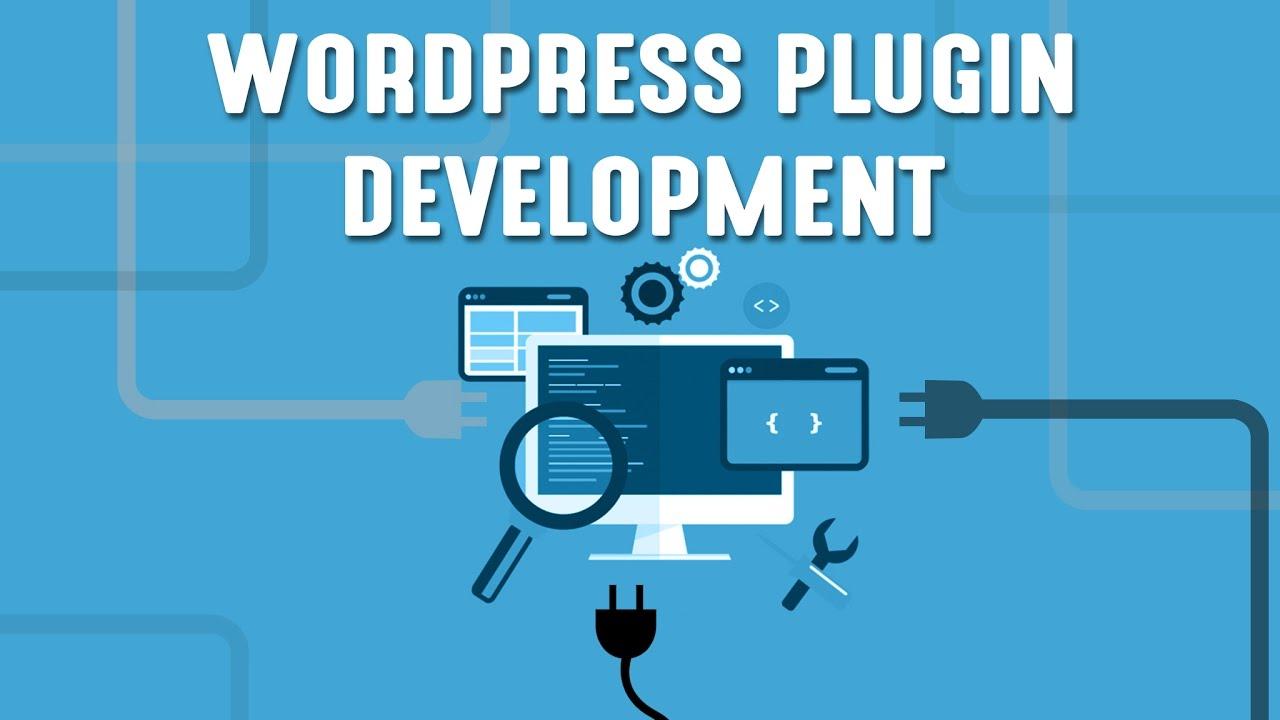My Journey to Creating a WordPress Plugin With ChatGPT: 120 Hours of Work, No Prior Experience
Have you ever had a great idea that seemed just out of reach? Maybe you dreamt of solving a problem or enhancing your website, but the thought of coding or developing a plugin felt daunting—especially without any prior experience.Trust me,I’ve been there! Just a few months ago,I found myself in that very situation,staring at a blank screen with a head full of ideas. Fast forward 120 hours, a sprinkle of determination, and a whole lot of help from ChatGPT, and I can proudly say I’ve created my very own WordPress plugin!
In this article, I’ll take you on a journey through the ups, downs, and unexpected twists of my adventure. Whether you’ve got a killer idea for a plugin or just want to dip your toes into the world of web development, I hope my experience can inspire you to take that plunge. So grab a cup of coffee, settle in, and let’s explore how I transformed a simple concept into a fully functioning plugin—all while overcoming the challenges of being a complete novice. By the end, you might just find yourself motivated to start your own project. Let’s dive in!
Understanding the Why Behind My Plugin Journey
Embarking on my plugin journey was driven by a mix of curiosity, ambition, and a desire to solve a problem that I knew existed within the WordPress community. As I dove deeper into the world of WordPress, I quickly realized that many users, especially those new to the platform, struggled with customization. This frustration sparked a question in my mind: Could I create a plugin that simplifies this process?
With no prior experience, the idea of developing a plugin felt daunting. However, the potential impact kept me motivated. I began by researching existing plugins, analyzing their features, and noting what worked well and what could be improved. This phase was crucial; it helped me understand the landscape and recognize the gaps that my plugin could fill. The more I learned, the more I was convinced that I could contribute to the community.
Next came the design phase,where I mapped out the functionality and user interface of my plugin. I wanted it to be intuitive, ensuring that even beginners could navigate it effortlessly.To achieve this, I created a list of key features:
- User-friendly interface for easy navigation
- Customizable settings to meet individual needs
- Comprehensive documentation to aid users
- Regular updates based on user feedback
After several brainstorming sessions, I transitioned to the coding phase. Armed with online resources and the guidance of communities, I spent countless hours experimenting with code, breaking things, and learning immensely.Each bug I encountered became a lesson, and every solution found was a small victory. It was during this time that I truly appreciated the vastness of the WordPress ecosystem and the support available to developers.
Feedback played a pivotal role in my development process. I sought out beta testers from various backgrounds to gather insights on usability and functionality. Their perspectives were invaluable, allowing me to refine features and enhance the overall user experience. It was heartening to see my initial vision evolve into something that resonated with real users.
Reflecting on this journey, the most rewarding aspect has been the sense of community. My plugin is not just a product; it symbolizes collaboration and shared knowledge. The support from fellow developers and users alike has been inspiring and has reaffirmed my belief that technology can bridge gaps and empower individuals.
As I prepare to launch, I’m excited about the future and the possibilities that lie ahead. This journey has not only equipped me with technical skills but has also ignited a passion for continuous learning and contribution to the WordPress community.
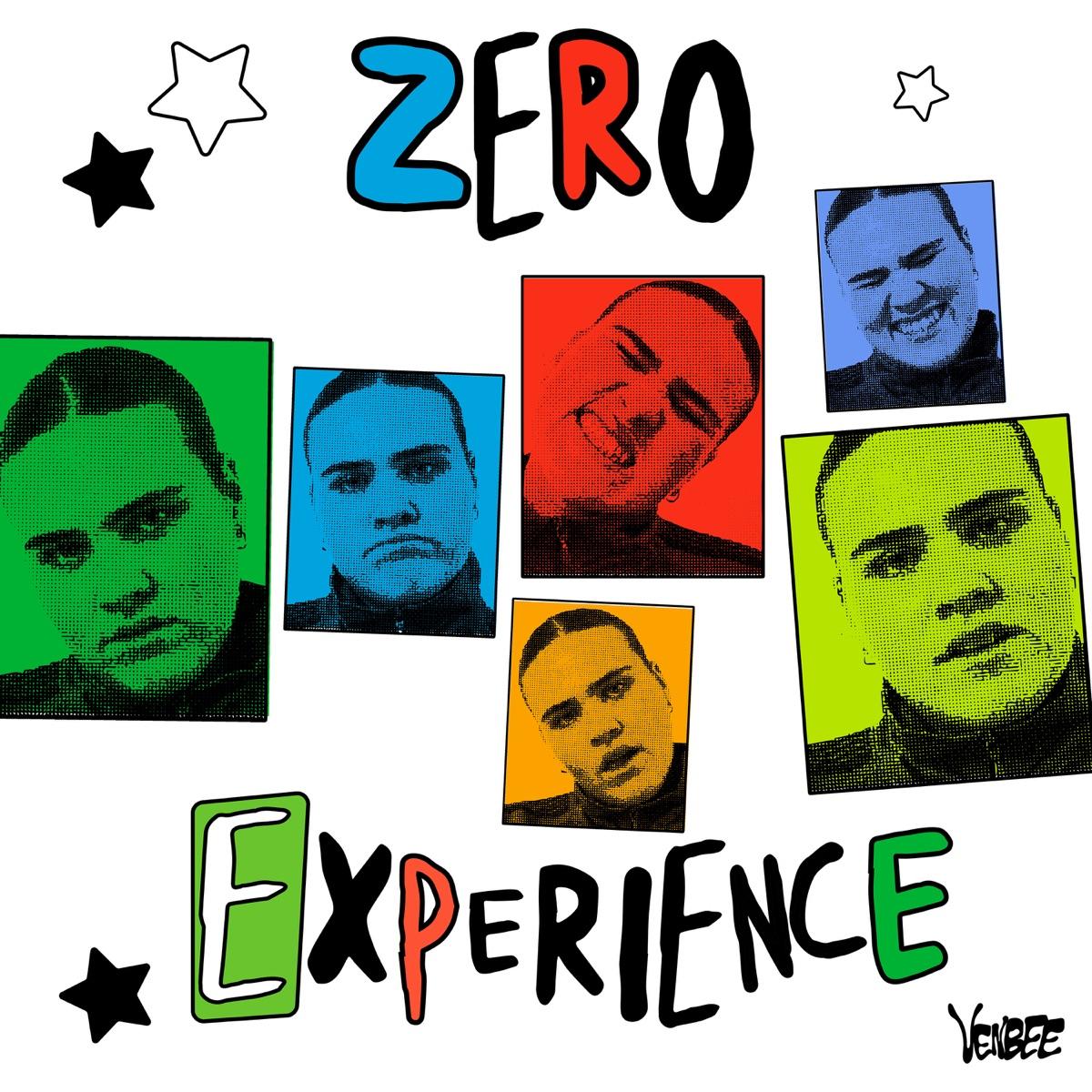
Getting Started with Zero Experience and Big Dreams
Embarking on my journey to create a WordPress plugin was like standing at the edge of a vast ocean, staring into the unknown with nothing but a lifebuoy of curiosity and determination. I had zero experience in coding, but I was driven by a dream—to build something valuable that could help others. With a mix of excitement and a dash of fear, I dove in.
Initially, I spent countless hours researching. The internet is a treasure trove of resources; the key is knowing where to look. Here’s what I found most helpful:
- WordPress codex: A comprehensive resource for WordPress development.
- Online Courses: Platforms like Udemy and Coursera offered step-by-step guides.
- Community Forums: Engaging with others on platforms like Stack Overflow and Reddit.
After gathering information, I gradually familiarized myself with the tools I would need. Setting up a local development environment was my first technical hurdle. I used software like XAMPP to create a replica of a WordPress site on my computer. This allowed me to experiment without the fear of breaking anything on a live site.
With a basic setup ready, I dove into learning PHP, the backbone of WordPress. At first, the syntax felt foreign, like learning a new language where every word seemed to twist my tongue. But I kept at it. I started with simple tasks: modifying themes and understanding how plugins interact with WordPress. Each small success fueled my motivation to tackle more complex challenges.
As my knowledge grew, I began brainstorming what my plugin would do. I wanted it to be something that addressed a common need. I conducted surveys and studied user feedback from existing plugins. I landed on an idea: a plugin that would help users create custom post types easily. This feature is frequently enough sought after but can be daunting for new users. My goal was clear, and I was eager to bring it to life.
Now, let’s talk about the development process itself. Here’s a simple breakdown of the phases I went through:
| phase | Time Spent | Description |
|---|---|---|
| Research | 30 hours | Understanding WordPress, PHP, and plugin development. |
| Setup | 20 hours | Installing local server and WordPress environment. |
| Coding | 50 hours | Writing the plugin code and debugging. |
| Testing | 20 hours | Ensuring compatibility and fixing bugs. |
Throughout this journey, I realized that every setback was a stepping stone.I encountered bugs that took days to fix, and moments where I felt utterly defeated. But the thrill of overcoming those challenges made every hour worth it. I learned the importance of resilience and the value of the community I became a part of—one that was always ready to lend a hand or share insights.
As I wrapped up my project, a sense of accomplishment washed over me.This journey taught me that with passion,persistence,and the right resources,anyone can turn their dreams into reality—even with zero experience.if you have a vision, don’t let inexperience hold you back. Your big dreams are waiting just on the other side of that learning curve!
Navigating the Learning Curve: Resources That Helped Me
Embarking on the journey to create a WordPress plugin from scratch, especially as a beginner, can feel like climbing a mountain without a map. Thankfully, I stumbled upon a treasure trove of resources that made the ascent not just possible but also enjoyable. Here are some of the gems that shaped my path:
- WordPress Codex: This official documentation is the backbone of my learning. it’s like the encyclopedia of WordPress—every question I had found a detailed answer here.
- Online Courses: Platforms like Udemy and Coursera offer fantastic courses that break down the complexities of plugin development. I notably loved the hands-on projects they included.
- YouTube Tutorials: There’s a wealth of visual content available. Channels dedicated to WordPress development provided step-by-step guides, which were invaluable for visual learners like me.
Networking played a crucial role as well.joining forums and communities on platforms like Stack Overflow and the WordPress Support Forum allowed me to connect with experienced developers. They were generous with their advice and insights, which often saved me hours of frustration.
Here’s how I organized my learning process:
| Resource Type | Why It Helped |
|---|---|
| Documentation | Comprehensive and authoritative information on WordPress functions. |
| Video Tutorials | Visual demonstrations made complex concepts easier to grasp. |
| Forums | A supportive community offering real-time solutions and feedback. |
| Books | In-depth knowledge and best practices from industry experts. |
Lastly, utilizing tools like GitHub for version control and CodePen for testing snippets allowed me to experiment without the fear of breaking my progress. This combination of learning resources and practical tools paved the way for my success, making each challenge an chance for growth.
The Power of ChatGPT: My AI Partner in Development
As I embarked on my aspiring journey to create a WordPress plugin, I quickly realized that I needed a partner—someone or something that could guide me through the labyrinth of coding, best practices, and plugin development. That’s when I discovered the incredible potential of ChatGPT.With its vast knowledge base and ability to understand context,it became my go-to resource for everything from troubleshooting errors to brainstorming new features.
One of the most meaningful advantages of using ChatGPT was its ability to simplify complex concepts. When I encountered coding challenges that left me scratching my head, I could simply ask, and it would break down the problem into digestible parts.This level of assistance transformed daunting obstacles into manageable tasks. For example, when I needed help with customizing a specific hook in WordPress, ChatGPT not only provided the code snippet I needed but also explained how it fit into the larger framework of plugin development.
Moreover,the iterative feedback loop I established with ChatGPT was invaluable. After drafting sections of my plugin, I would run my code and encounter various issues. Rather of endlessly searching forums for solutions, I could present my error messages to ChatGPT. In return, I received quick, reliable suggestions that helped me debug efficiently.It felt like having a seasoned developer at my fingertips, always ready to lend a hand without the pressure of time constraints.
| ChatGPT Benefits | My Experience |
|---|---|
| Immediate Answers | got solutions on the spot, saving hours of research. |
| Concept Simplification | Took complex ideas and made them easier to understand. |
| Code Review | Provided constructive feedback that improved my coding style. |
| Feature Brainstorming | Helped generate ideas for unique functionalities. |
Another fascinating aspect of using this AI was the ability to explore different approaches to the same problem. Whenever I was stuck on a feature, I would ask ChatGPT for option methods. This not only expanded my understanding of WordPress development but also gave me a range of options to choose from, ensuring that I could select the best fit for my plugin’s goals. The versatility offered by ChatGPT made the entire process feel less rigid and more creative.
In essence, my collaboration with ChatGPT transformed my plugin development journey from a solitary endeavor into an engaging partnership. I found myself excited to tackle new challenges, knowing that I had a reliable ally in my corner.the power of AI as a development partner is not just in its ability to provide answers, but in its capacity to foster creativity, streamline processes, and enhance learning—all of which proved crucial in my quest to create a functional and innovative WordPress plugin.

Breaking Down the Development Process Step by Step
creating a WordPress plugin may seem daunting, especially if you have no prior experience, but breaking it down into manageable steps can transform this journey into an exciting adventure. I took the plunge, dedicating over 120 hours to this project, and it was worth every minute. Here’s how I navigated the development process.
First and foremost, I needed to identify the problem I wanted to solve.Researching common issues faced by WordPress users was crucial. I explored forums, blogs, and social media groups, asking questions and gathering insights. This helped me pinpoint a specific need: a plugin that simplifies content organization. once I had a solid idea, I moved on to the next step.
Next, I focused on planning my plugin. This involved outlining its main features and functionalities. I created a rough sketch of the user interface (UI) and considered how users would interact with my plugin. Here’s a quick look at the features I planned:
- User-Friendly Dashboard: A clean and intuitive interface.
- Customizable Settings: Options for users to tailor the plugin to their needs.
- Content Categorization: Easy sorting and tagging of posts.
With a clear plan in place, I dived into learning the necessary coding skills. Although I had no background in programming, I utilized online resources like tutorials, forums, and even YouTube videos. I focused on PHP, HTML, CSS, and JavaScript. Here’s a quick comparison table of the tools I found helpful:
| Tool | Purpose | link |
|---|---|---|
| Codecademy | Interactive coding lessons | Visit |
| WordPress Developer Resources | Official documentation | Visit |
| Stack Overflow | Community support and Q&A | Visit |
After acquiring the basics, I started developing the plugin itself. I set up a local development environment using tools like Local by Flywheel and began coding.I faced numerous challenges, from debugging code to understanding WordPress hooks and filters, but every obstacle was a learning opportunity. I documented my progress meticulously, which later proved invaluable.
it was time to test my plugin. I created various test scenarios to ensure it worked seamlessly across different themes and setups. Feedback from a small group of beta testers was instrumental in refining the final product. I made necessary adjustments based on real user experiences, which enhanced the overall functionality and usability of the plugin.
By , I transformed an overwhelming task into an engaging journey.Each stage built upon the last, ultimately leading to the successful creation of a WordPress plugin that I’m proud of.If I can do it with dedication and the right approach, so can you!

Overcoming Challenges: What I Learned from My Mistakes
As I embarked on my ambitious journey to create a WordPress plugin with ChatGPT, I quickly realized that mistakes would be my constant companions. Each hurdle I encountered taught me valuable lessons that shaped my approach and mindset throughout the process.
One of the first challenges I faced was the overwhelming amount of information available. I remember spending hours sifting through tutorials,forums,and documentation,trying to figure out where to start. It was easy to feel lost, but I learned the importance of focus. narrowing down my research to specific areas helped me gain clarity and direction. Here’s what I discovered:
- Prioritize Learning: Focus on the essentials first. Master the basics before diving into advanced features.
- Seek Guidance: Join communities where you can ask questions and share experiences. Networking with fellow developers can provide invaluable support.
- Practice Regularly: Apply what you learn through small projects. Regular practice solidified my knowledge and boosted my confidence.
Another significant obstacle was debugging my code. I felt like I was trapped in an endless loop of errors and crashes,which frequently enough left me frustrated. It was during these moments of despair that I learned the art of patience. Debugging is an essential part of development, and here’s how I tackled it:
| Debugging Strategy | description |
|---|---|
| Log Messages | Insert logs to track the flow of the code and identify where things go wrong. |
| Breakpoints | Use breakpoints to pause the execution and inspect variable values. |
| Code Reviews | Having another set of eyes review your code can reveal overlooked errors. |
Perhaps the most enlightening lesson was about the importance of embracing failure. Each mistake was a stepping stone forward. instead of viewing errors as setbacks, I began to see them as opportunities for growth. After a particularly tough week of trial and error, I adopted a new mindset:
- Reflect on mistakes: After each failure, I took time to analyze what went wrong and how I could improve next time.
- Stay Resilient: Challenges are part of the journey. Maintaining a positive attitude made it easier to navigate tough moments.
- Celebrate Small Wins: Every bit of progress, no matter how small, deserved to be celebrated. This kept my motivation high.
my journey was not just about creating a plugin; it was about personal growth and resilience.Looking back, I can confidently say that every misstep contributed to my development as a creator. The lessons learned from these challenges now serve as a foundation for future projects, reminding me that growth frequently enough comes from overcoming adversity.

Testing and Debugging: Ensuring a Smooth User Experience
After investing over 120 hours into creating my WordPress plugin, the moment of truth arrived: testing and debugging. This phase was critical,as it determined whether my hard work would translate into a smooth user experience or crash and burn. I quickly learned that testing is not just a step; it’s a commitment to quality.
To kick things off, I devised a comprehensive testing plan that covered various scenarios:
- Functionality Testing: Checking all features to ensure they worked as intended.
- Compatibility Testing: Verifying that the plugin operated seamlessly across different themes and browsers.
- Performance Testing: Monitoring the plugin’s impact on site speed and resource usage.
- Security Testing: Ensuring there were no vulnerabilities that could be exploited.
During the functionality testing, I went through each feature meticulously. I documented every bug I encountered—no matter how small. Each bug became a lesson on its own, helping me understand how to code more effectively. I utilized tools like Query Monitor and Debug Bar to help pinpoint issues. These tools were invaluable in identifying performance bottlenecks.
Next up was compatibility testing. I had my plugin running on three different devices and under various themes. Surprisingly, some features broke under certain themes, which highlighted the importance of responsive design and error handling. It was eye-opening and a bit humbling to see my code perform differently across environments.
after fixing the bugs, I focused on performance. I created a simple table to compare loading times before and after optimizations:
| Testing Phase | Loading Time (Seconds) |
|---|---|
| Before Optimization | 3.5 |
| After Optimization | 1.2 |
This dramatic decrease in loading time was rewarding, and it made me realize how essential it is to have a performance-oriented mindset. security testing wrapped things up. I used tools like wordfence and WPScan to ensure my plugin was secure against potential threats. This gave me peace of mind, knowing that users could trust my plugin without worrying about security risks.
Debugging was a continuous loop throughout testing; every time I thought I had resolved an issue, another one popped up. Yet, it was during these moments of frustration that I truly learned the art of problem-solving. Each resolved bug felt like a victory,paving the way for a better user experience.
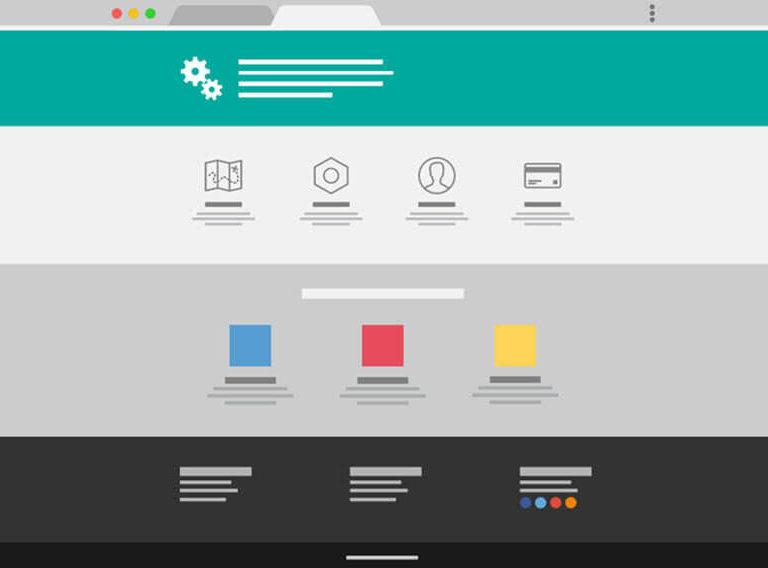
Designing for Users: Crafting an Intuitive Interface
Creating an intuitive interface is essential for ensuring that users can navigate and utilize a WordPress plugin effortlessly. As I delved into the world of plugin development with no prior experience, I quickly realized that understanding user needs was paramount. I took the time to explore various user personas, which helped me to tailor my plugin’s design to meet diverse expectations.
One of the first lessons I learned was the importance of simplicity. A cluttered interface can overwhelm users, leading to frustration and abandonment. I focused on a clean layout that showcased essential features while minimizing distractions. Key elements included:
- Clear Navigation: I ensured that users could easily find their way around the plugin with a straightforward menu structure.
- Consistent Design: Maintaining design consistency across the plugin helped in reinforcing brand identity and user familiarity.
- Responsive Elements: The importance of mobile-friendly design became evident; I prioritized a layout that adapts seamlessly to various devices.
Prototyping became a crucial step in my design process.Using tools like Figma, I created wireframes to visualize the user journey. This allowed me to identify potential pain points before diving into development. Through several iterations, I solicited feedback from potential users, making adjustments to enhance usability.This iterative process not only improved the interface but also built a sense of community around my plugin.
A key feature of my plugin was the user onboarding experience. I integrated tutorials and tooltips to guide new users through the initial setup. This not only helped in reducing the learning curve but also empowered users to explore the full capabilities of the plugin. Here’s a quick overview of the onboarding process:
| Step | Description |
|---|---|
| 1. welcome Screen | A friendly introduction to the plugin’s features. |
| 2. Setup Wizard | Guided steps to configure essential settings. |
| 3. Interactive Tips | Contextual tips that appear as users navigate the interface. |
Incorporating user feedback was a continuous journey. After launching the plugin, I regularly monitored user interactions and sought direct input through surveys and comment sections. This ongoing dialog revealed areas for betterment, allowing me to refine the interface further. Each update not only addressed user concerns but also introduced new features based on their suggestions.
Ultimately, designing for users is about creating a seamless experience that empowers them to achieve their goals. By focusing on clarity, simplicity, and responsiveness, I transformed my initial vision into a functional WordPress plugin that resonates with users. This journey has taught me that with empathy and dedication, crafting an intuitive interface is not just an option, but a necessity.

Marketing My Plugin: Strategies for Reaching the Right audience
After pouring 120 hours into developing my first WordPress plugin, the next step was clear: I had to get it into the hands of users. But how do you effectively market a plugin in a saturated marketplace? Here’s what I learned.
Identify Your target Audience
The first step in my marketing strategy was to identify who would benefit most from my plugin. I focused on:
- WordPress Users: Individuals and businesses looking for enhanced functionality.
- Bloggers: Content creators wanting to streamline their workflows.
- Developers: Those in need of tools to improve their site performance.
Create Engaging Content
Content marketing played a crucial role in my strategy. I started a blog where I shared insights about my development journey, tutorials on using the plugin, and tips for optimizing WordPress sites. This not only showcased my expertise but also helped establish trust with my audience. Here’s how I approached content creation:
- Blog posts and tutorials that highlight how to solve common issues.
- Video demonstrations showcasing the plugin’s features.
- Infographics summarizing key benefits and usage statistics.
Leverage Social Media
Social media became a powerful tool for reaching a wider audience. I utilized platforms like Twitter, Facebook, and LinkedIn to share my content and engage with potential users. Here’s what worked for me:
- Sharing success stories and testimonials from early users.
- Joining WordPress-related groups and forums to offer advice and answer questions.
- Running targeted ads to reach specific demographics.
Collaborate with Influencers
I reached out to influential bloggers and developers in the WordPress community for collaborations. By offering them early access to my plugin, many agreed to review it in exchange for a shoutout. This mutual promotion not only boosted my credibility but also expanded my reach substantially. Here’s a simple table summarizing potential collaboration strategies:
| collaboration Type | Benefit |
|---|---|
| Guest Blogging | Access to new audiences and backlinks. |
| Joint Webinars | Engagement and real-time interaction with potential users. |
| Plugin Bundles | Cross-promotion with complementary products. |
Utilize SEO Best Practices
Understanding and applying SEO strategies helped in making my plugin more visible in search engines. I focused on keyword research relevant to my niche and optimized my website accordingly. Key actions included:
- Using keywords in titles and meta descriptions.
- Creating backlinks through guest posts and collaborations.
- Regularly updating content to keep it fresh and relevant.
By implementing these strategies, I not only increased the visibility of my plugin but also cultivated a community around it. engaging with users and continually refining my marketing approach has turned my plugin from an idea into a sought-after tool in the WordPress ecosystem.
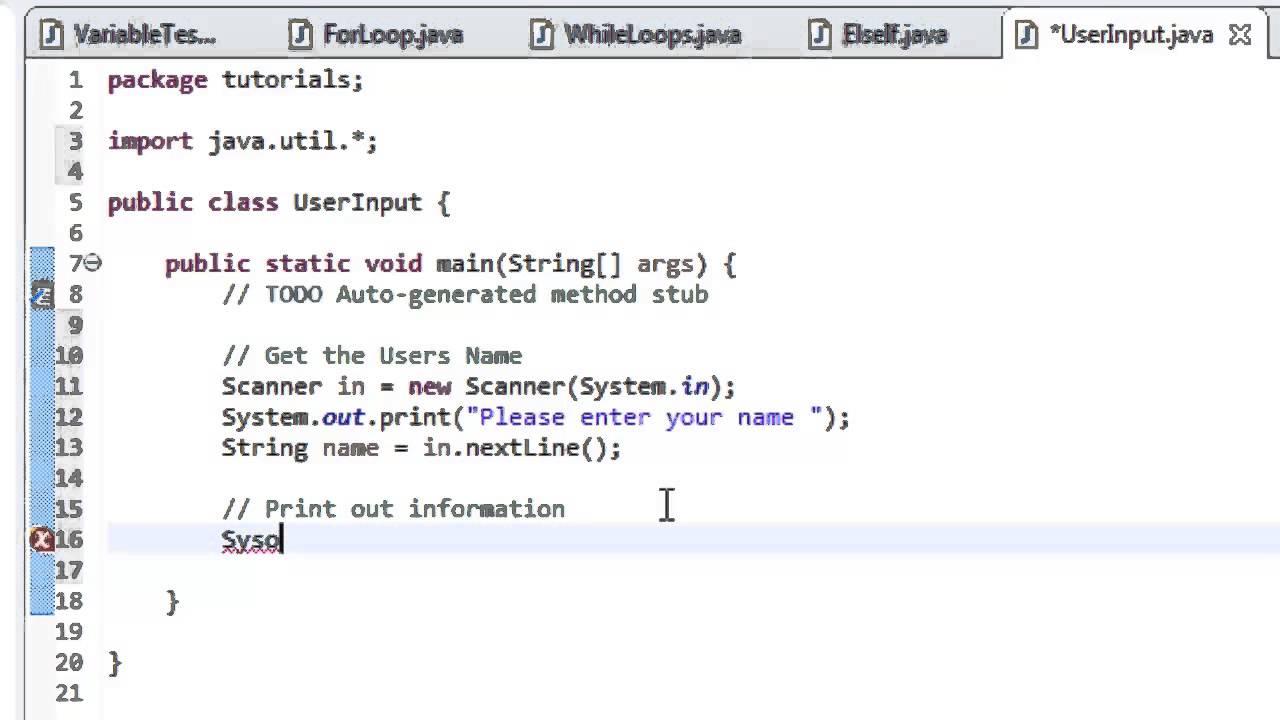
Gathering Feedback: How User Input Shaped My Plugin
When I first set out to create my WordPress plugin, I knew that gathering user feedback would be crucial to its success. I had spent countless hours coding and refining my ideas, but it was the voices of potential users that truly shaped the final product. Listening to what they wanted, their pain points, and their suggestions transformed my plugin from a simple concept into a powerful tool that met real needs.
After launching the initial version, I reached out through various channels, including forums, social media, and dedicated feedback forms on my website. The response was overwhelming! Users were eager to share their experiences, and I quickly recognized some recurring themes in their feedback:
- Ease of use: Many users emphasized the importance of a user-friendly interface. They wanted a plugin that was intuitive and didn’t require a steep learning curve.
- Performance: Concerns about speed and efficiency were common. Users wanted assurance that the plugin wouldn’t slow down their websites.
- Feature Requests: Some users had fantastic ideas for additional features that could enhance the plugin’s functionality.
With this valuable feedback in hand, I prioritized updates based on user input. As an example, I simplified the interface significantly, implementing a more streamlined navigation system that made it easier for users to get things done without confusion. The before-and-after design transformation was dramatic:
| Feature | Before | After |
|---|---|---|
| User Dashboard | Cluttered and complex | Simplified and user-friendly |
| Settings menu | Hidden options | All options visible at a glance |
| Help Documentation | Text-heavy and confusing | Visual aids and step-by-step guides |
Performance enhancements were another priority. I implemented optimization techniques based on user concerns about speed. I conducted extensive testing, ensuring that the plugin’s performance met the high standards users expected. The results were promising, and I was thrilled to hear from users that they noticed a significant improvement.
Moreover, I created a dedicated feedback loop, where users could suggest new features directly through the plugin. Not only did this foster a sense of community, but it also made users feel valued and heard. The most popular requests quickly became my development focus, allowing me to keep the plugin evolving in line with user needs.
the journey of developing my WordPress plugin was significantly influenced by the feedback from users. Their input not only improved the plugin itself but also helped me grow as a developer. I learned that creating a successful product is more than just coding; it’s about building a relationship with users and continuously adapting to their needs.This experience has taught me one invaluable lesson: never underestimate the power of user feedback!

Future Plans: Continuing My Journey in WordPress Development
As I look ahead, my passion for WordPress development is stronger than ever. The journey of creating my first plugin has not only been a learning experience but also a catalyst for future projects. With a solid foundation now in place, I’m eager to dive deeper into the world of WordPress and continue honing my skills.
My immediate goals include:
- Enhancing the Current Plugin: There are always improvements to be made! I plan to incorporate user feedback to refine the functionality and enhance the user experience.
- Learning Advanced Techniques: I intend to explore more advanced WordPress development concepts, such as custom post types and REST API utilization, to broaden my capabilities.
- Networking with Other Developers: Connecting with the WordPress community is essential. I plan to attend meetups and participate in forums to share insights and learn from others.
Additionally, I’m considering a few exciting projects that could take my skills to the next level:
- Creating More Plugins: With the knowledge gained, I want to develop new plugins that cater to specific needs within the WordPress ecosystem.
- Exploring Themes Development: Expanding into theme development will allow me to create a comprehensive suite of solutions for WordPress users.
- Offering Tutorials and Workshops: Sharing what I’ve learned through tutorials or workshops could not only help others but solidify my understanding as well.
To keep track of my progress, I’m setting up a simple project management table:
| project | Status | Completion Date |
|---|---|---|
| Plugin enhancements | In Progress | Q2 2024 |
| New Plugin Development | Planning | Q3 2024 |
| Workshops & Tutorials | Ideas Stage | Q4 2024 |
I’m excited about the endless possibilities that lie ahead. Each step I take in this journey not only strengthens my skills but also connects me with a vibrant community of developers and users alike. Here’s to the adventure that awaits and the plugins yet to be created!
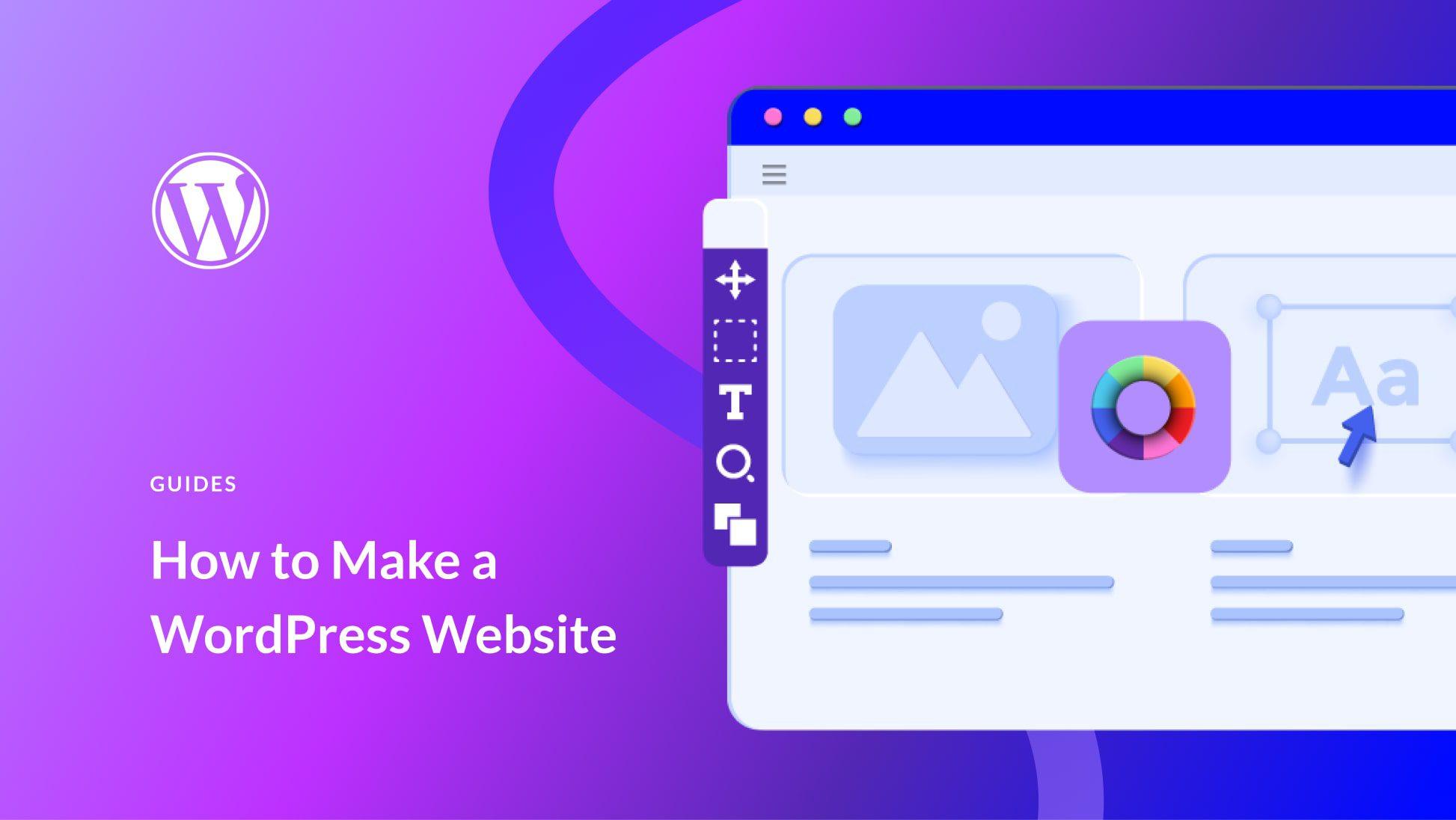
Final Thoughts: Embracing the Journey and Encouraging Others to Start
Reflecting on the past few months, it’s incredible to see how far this journey has taken me. What started as a curious exploration into wordpress plugin development transformed into a rewarding experience filled with challenges,learning,and growth. The initial hurdles felt monumental,but I quickly realized that every step,no matter how small,brought me closer to my goal. Each line of code I wrote was a step forward, and every mistake became a lesson learned.
One of the most profound lessons I discovered is the importance of community. Engaging with fellow developers and enthusiasts opened doors to invaluable resources and support. It’s easy to feel isolated when tackling a project like this, but finding a network of like-minded individuals created a sense of belonging and motivation.Here are a few ways to tap into that community:
- Join online forums and social media groups focused on WordPress development.
- Participate in local meetups or workshops.
- Follow and engage with developers on platforms like GitHub or Twitter.
Additionally, I learned that embracing a growth mindset is essential. The journey was not just about reaching the finish line but also about appreciating the process. Each frustration was an opportunity for improvement, and every success, no matter how minor, was worth celebrating. The more I embraced the ups and downs, the more I enjoyed the ride. Here’s how I maintained that mindset:
| Mindset Tips | Application |
|---|---|
| Stay Curious | always ask questions, explore new ideas, and seek feedback. |
| Embrace failure | View setbacks as stepping stones to success. |
| celebrate Progress | Recognize and reward small achievements along the way. |
As I wrap up this project, I encourage anyone considering starting a similar venture to take that leap. No prior experience is necessary, just a willingness to learn and a passion for creating. The journey might potentially be daunting, but remember, every expert was once a beginner. Don’t let fear hold you back; instead, let it fuel your desire to grow. You have the potential to turn your ideas into reality, just as I did.
I want to remind you that your journey is unique. Embrace your individual path, and don’t compare yourself to others. Share your progress, seek inspiration, and most importantly, take the time to enjoy what you’re creating. The world of WordPress is vast and welcoming,and you have a place in it waiting just for you. Let’s inspire each other and pave the way for future innovators in this exciting field!
Frequently Asked Questions (FAQ)
Title: My Journey to Creating a WordPress Plugin With ChatGPT: 120 Hours of Work, No Prior Experience
Q1: What inspired you to create a WordPress plugin?
A1: you no, I’d always been intrigued by the idea of building something from scratch, but I never thought I could do it without any coding experience. I stumbled upon some amazing plugins that added incredible functionality to websites, and I thought, “Why not try to create my own?” When I learned about chatgpt, I realized I had a tool that could help me navigate the coding landscape. It felt like the perfect opportunity to blend my newfound curiosity with technology!
Q2: Why did you choose chatgpt to assist you in this journey?
A2: Honestly, it was a game-changer! ChatGPT offered a conversational approach to learning. Instead of sifting through endless documentation or watching long tutorial videos, I could ask specific questions and get immediate answers. It felt like having a coding buddy right there with me. The instant feedback was invaluable, especially when I hit roadblocks. Plus, it made the learning process way more fun!
Q3: Was it really possible to create a plugin with no prior experience?
A3: Absolutely! I went into this project with zero coding knowledge, and while it was challenging, it was also incredibly rewarding. With ChatGPT’s assistance,I learned the basics of PHP,JavaScript,and the WordPress framework. The key was to break down the project into manageable pieces. If I could tackle one feature at a time, it felt less overwhelming. Trust me, if I can do it, so can you!
Q4: What were some of the biggest challenges you faced?
A4: Oh, where do I start? The learning curve was steep! I had moments of frustration, especially when debugging code or trying to understand WordPress hooks and filters. There were times I felt like throwing my laptop out the window! But with ChatGPT, I could troubleshoot issues in real-time. The challenge of solving these problems became part of the journey, and each small victory motivated me to keep going.
Q5: How did you manage your time during the 120 hours of work?
A5: Time management was crucial! I set aside specific hours each week dedicated to the project. I used techniques like the Pomodoro technique to stay focused and break my work into shorter, productive sprints. Tracking my progress in a journal also kept me motivated.Seeing how far I’d come, even with small steps, made a big difference!
Q6: What was the most rewarding part of the entire experience?
A6: Launching the plugin was surreal! There’s something magical about seeing your hard work come to life and knowing that others can benefit from it. Plus, receiving positive feedback from users was incredibly gratifying. It confirmed that all those hours spent learning, coding, and debugging were worth it. It was like I had transformed from a complete novice into a creator!
Q7: What advice would you give to someone considering a similar journey?
A7: Just go for it! Don’t let a lack of experience hold you back. Leverage tools like ChatGPT to guide you, and break down your project into smaller, manageable tasks. Embrace the learning process, and be prepared for ups and downs. Remember, every expert was once a beginner. Enjoy the journey, celebrate your progress, and don’t be afraid to ask for help along the way!
Q8: What’s next for you after this project?
A8: I’m excited to continue improving my plugin and perhaps even explore other projects! I’ve caught the coding bug, and I want to keep learning and building. There’s so much potential out there, and I can’t wait to see where this journey takes me next. Who knows? I might just dive into creating more plugins or even branching out into web development. The sky’s the limit!
—
Conclusion: If I can create a WordPress plugin without prior experience, so can you. With determination, the right tools, and a willingness to learn, you can embark on your own journey of creation. don’t wait—start today!
Insights and Conclusions
As I wrap up this journey, I hope my experience resonates with those of you contemplating the leap into the world of WordPress plugin development. Trust me, I started with zero coding skills and a whirlwind of self-doubt, but I emerged on the other side with a fully functional plugin and a wealth of knowledge.
If I can navigate this learning curve, so can you! Embrace the resources available—like ChatGPT, online tutorials, and vibrant communities. Every hour spent learning,experimenting,and troubleshooting is an investment in your future.
So, grab that idea you’ve been toying with and turn it into reality. Remember, the only thing standing between you and your goals is the decision to start.Dive in, keep pushing through the challenges, and who knows? Your plugin could be the next big thing in the WordPress ecosystem. Happy coding!