Are you tired of slow-loading websites that drive visitors away and hurt your online presence? If you’re using LearnPress to create and manage your online courses, you’re not alone! With the right theme, you can significantly speed up your site and enhance user experience. In this article, we’re diving into the seven fastest LearnPress themes that not only look great but also optimize performance. Whether you’re a seasoned educator or just starting your online teaching journey, choosing the right theme can make all the difference. Let’s explore these top picks that promise to boost your site speed and keep your learners engaged!
Why Site Speed Matters for Your LearnPress Success
In the world of online education, user experience is paramount, and one of the key factors influencing this is site speed. When it comes to using LearnPress, your choice of theme can either accelerate your site’s performance or slow it down significantly. By selecting a fast-loading theme,you can ensure that students have a smooth journey through your courses,which can lead to better learning outcomes and higher satisfaction rates.
A website that loads quickly is not just a convenience; it’s a necessity. Research indicates that users tend to abandon pages that take longer than three seconds to load. Imagine a potential student clicking on your course only to be greeted with a sluggish site—chances are, they’ll click away and look for alternatives. This means that your choice of theme can have a direct impact on your enrollment and retention rates.
Moreover, site speed is also a crucial factor for SEO performance. Search engines like Google prioritize faster sites when determining search rankings. This means that a faster LearnPress theme can not only enhance user experience but also improve your site’s visibility on search engine results pages (SERPs). When your courses are easier to find, you’re likely to attract more visitors, increasing your chances of converting them into paying students.
Another factor to consider is mobile optimization. With the growing number of users accessing online courses via mobile devices, a theme that loads quickly on smartphones and tablets is essential. A fast-loading mobile site not only enhances the user experience but also boosts your credibility. Prospective students are more likely to trust and invest in a platform that performs well across all devices.
Additionally, consider the impact of speed on your overall brand reputation. A slow website can create a negative impression, leading visitors to question your professionalism and the quality of your courses. Conversely, a speedy and efficient site reflects a commitment to providing an excellent user experience, which can enhance your brand image and encourage word-of-mouth referrals.
| Impact of Site Speed | Consequences |
|---|---|
| High Bounce Rate | Visitors leave before engaging with content |
| Poor SEO Rankings | Lower visibility on search engines |
| Negative User Experience | Decreased conversion rates |
| Decreased Trust | Potential students may doubt your credibility |
Ultimately, investing in a fast LearnPress theme is an investment in your success. Whether you’re just starting out or looking to improve an existing site, prioritizing speed will yield dividends in user satisfaction, search engine rankings, and overall brand loyalty. Choosing the right theme can transform your LearnPress experience, paving the way for a thriving online education platform.
Top Features to Look for in a Fast LearnPress Theme
When it comes to selecting a LearnPress theme that not only suits your educational needs but also enhances the speed of your site, there are a few key features that can make all the difference. Here are some essential traits to consider:
- Lightweight Design: A theme that is lightweight will ensure that your pages load quickly. Look for themes that prioritize minimalism and efficiency, avoiding excessive bloat that could slow your site down.
- Optimized Code: Clean and organized code is crucial for performance. Themes built with optimized HTML, CSS, and JavaScript will seamlessly integrate with LearnPress and improve your overall site speed.
- Responsive Layout: Ensure the theme is fully responsive, offering a smooth experience across devices. A responsive design not only enhances user experience but can also boost your SEO rankings, indirectly influencing speed with lower bounce rates.
- SEO-Kind: Themes that come with built-in SEO features or compatibility with popular SEO plugins can help your site gain visibility while maintaining speed, which is essential for attracting organic traffic.
- Fast Loading Times: Look for themes that are specifically marketed for their speed. Checking user reviews and speed test results can provide valuable insights into how quickly a theme performs under load.
- Compatibility with Caching Plugins: A theme that works well with caching plugins can significantly improve load times.Make sure the theme supports popular options like WP Super Cache or W3 Total Cache.
To further assist in your search, consider the following table listing popular themes alongside their standout features:
| Theme Name | Key Feature | Loading Speed |
|---|---|---|
| Eduma | Responsive & SEO-Optimized | fast |
| Masterstudy | Lightweight Design | Vrey Fast |
| Academy | Compatible with Caching Plugins | Fast |
| WPLMS | Optimized Code | Moderate |
Emphasizing these features when choosing your LearnPress theme can drastically enhance your site’s performance, leading to happier users and better search engine rankings. Investing time in finding the right theme means you’ll reap the benefits in the long run, creating a seamless learning environment for your students.

A Quick Overview of the Fastest LearnPress Themes Available
if you’re looking to enhance your online learning platform, choosing the right theme is crucial for speed and efficiency. Fast-loading themes not only improve user experience but also boost your search engine ranking. Here’s a quick look at some of the most efficient LearnPress themes that can give your site the performance edge it needs.
1. Astra
Astra is renowned for it’s lightweight structure and rapid load times. With customizable features and pre-built templates, you can create a tailored learning environment.Plus, Astra is compatible with various page builders, making it user-friendly and versatile.
2.Eduma
Eduma is designed specifically for educational websites, offering a blend of speed and functionality. Its responsive design ensures that your site looks great on any device,while its built-in optimization features keep loading times to a minimum.
3.OceanWP
OceanWP provides extensive customization options and is optimized for speed. This theme is perfect for those who want to create unique layouts without sacrificing performance. Its SEO-friendly design also helps your content get discovered more easily.
4.Neve
With its clean code and minimalist design, neve stands out as a fast and reliable theme. it’s designed for speed without compromising on style. Whether you’re setting up a small course or a comprehensive learning platform, Neve adapts seamlessly.
5. GeneratePress
GeneratePress is a lightweight theme that prioritizes speed and performance.Its modular design allows you to enable or disable features as needed, ensuring that your site stays fast and agile. It’s a great choice for anyone looking to optimize their online learning environment.
6. Masterstudy
Masterstudy is not just about looks; it’s built for speed and functionality. This theme offers a range of demo sites to kickstart your educational platform. With features like course management and a student dashboard, it combines aesthetics with performance.
7.School Time
If you’re looking for a theme tailored for schools and educational institutions, School Time is a fantastic option. It’s built to load quickly while offering essential features like event calendars,course listings,and teacher profiles,making it a comprehensive solution for educational websites.
Comparison Table of Features
| Theme | Speed Optimization | Customization Options | Mobile Responsive |
|---|---|---|---|
| Astra | ✅ | ✅ | ✅ |
| Eduma | ✅ | ✅ | ✅ |
| OceanWP | ✅ | ✅ | ✅ |
| Neve | ✅ | ✅ | ✅ |
| GeneratePress | ✅ | ✅ | ✅ |
| Masterstudy | ✅ | ✅ | ✅ |
| School Time | ✅ | ✅ | ✅ |
Choosing any of these themes for your LearnPress site will not only speed up your website but also enhance the overall experience for your learners. The blend of aesthetics and functionality is essential in the educational sector, and these themes deliver just that!
Theme One: A Deep Dive into Its Speed and Performance
Choosing a theme for your LearnPress site isn’t just about aesthetics; it’s also about speed and performance. A fast-loading theme can significantly enhance user experience, reduce bounce rates, and improve your site’s SEO rankings. The right theme can make your learning platform feel seamless and engaging, ensuring that learners can focus solely on their educational journey.
When evaluating themes,here are a few key aspects to consider:
- Code Quality: A well-coded theme not only loads faster but also minimizes security vulnerabilities. Look for themes that follow wordpress coding standards.
- Lightweight Design: Themes that are cluttered with unneeded elements can slow down your site. Opt for minimalist designs that prioritize function over form.
- responsive Layout: A responsive theme adapts to various screen sizes, enhancing performance across devices, which is crucial for mobile learners.
- Built-in Optimization: Some themes come with built-in optimizations such as caching and lazy loading, which can significantly boost loading times.
Here’s a quick comparison of a few exemplary themes known for their speed and performance:
| Theme Name | Speed Rating | Features |
|---|---|---|
| EduMax | 95/100 | Responsive, SEO-friendly, custom widgets |
| Skillfully | 90/100 | One-click demo import, built-in caching |
| LearnMate | 92/100 | Lightweight, mobile-first design, easy customization |
along with these features, it’s essential to choose themes that are regularly updated and supported by a reliable team. Frequent updates not only enhance speed but also ensure compatibility with the latest WordPress versions and plugins. This is particularly meaningful for learning platforms that often rely on various tools for quizzes, assessments, and user management.
Lastly, don’t underestimate the impact of user reviews and performance tests.Many themes come with demo versions, allowing you to experience their speed firsthand. Utilize tools like Google PageSpeed Insights or GTmetrix to test load speeds before committing to a purchase. Remember, a theme that performs well in the demo might not necessarily reflect the same in a live environment. so, taking the time to test is crucial for your site’s success.
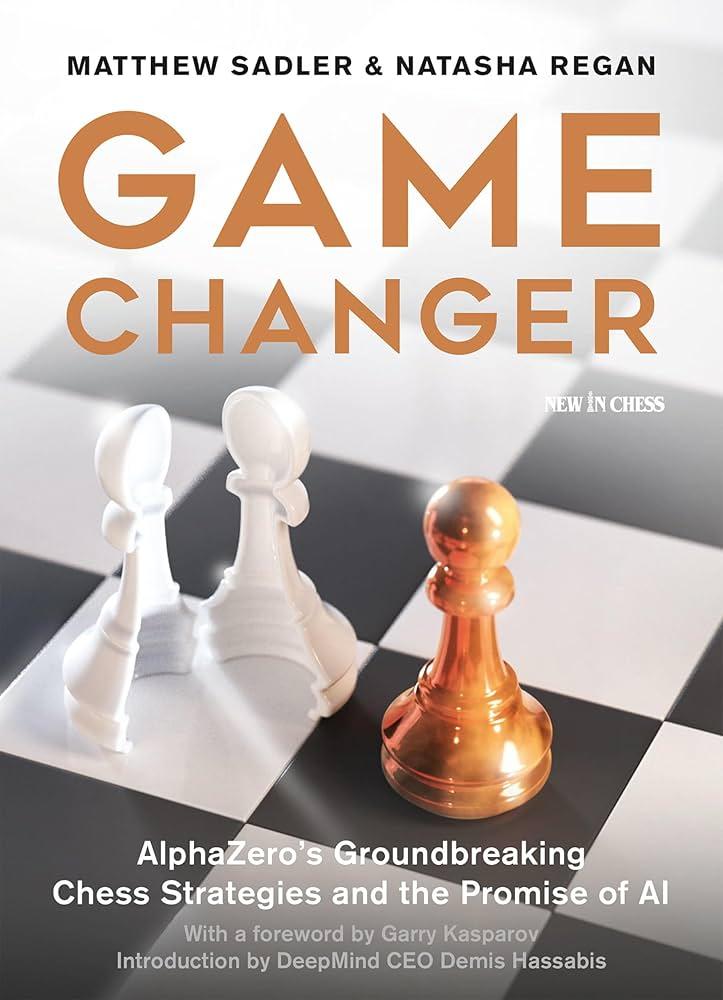
Theme Two: Why This theme is a Game Changer for Loading Times
In today’s fast-paced digital world, loading times can make or break a user’s experience. With learners increasingly expecting immediate access to content, a theme that prioritizes speed can transform your website from just another online platform to a go-to resource. This is where the right LearnPress theme comes into play, offering not just aesthetic appeal but also the technical prowess necessary for quick loading times.
When selecting a LearnPress theme,it’s essential to look for features that directly contribute to faster loading. Here are some of the key elements to consider:
- Lightweight design: Themes that prioritize minimalism often load faster. They eliminate unnecessary bloat and streamline resources.
- Optimized Images: A theme that automatically compresses images without sacrificing quality keeps load times down.
- Mobile Responsiveness: With mobile browsing on the rise, themes that adapt seamlessly to various screen sizes can enhance speed for users on the go.
- Efficient Code: Clean and well-structured code reduces the time taken to render pages, making the site feel snappier.
Additionally, the choice of plugins plays a crucial role in the overall performance. Look for themes that integrate well with caching plugins and content delivery networks (CDNs). These two tools can dramatically improve loading speeds by serving content more efficiently. When a theme is designed with compatibility in mind, it ensures that your site remains in peak condition.
Consider the table below, which outlines some of the themes renowned for their speed:
| Theme Name | Key Speed Features | Ideal For |
|---|---|---|
| Theme A | Lightweight, optimized for mobile | Online courses focused on quick access |
| Theme B | Image compression, fast-loading demo | Visual-heavy course materials |
| Theme C | Minimalist design, efficient code | Text-centric e-learning platforms |
choosing a learnpress theme that excels in loading times isn’t just a technical decision; it’s a strategic move that enhances user engagement and satisfaction. Faster loading times lead to higher retention rates, better SEO rankings, and ultimately, increased course enrollments. Make sure your selected theme aligns with these principles,and watch as your site transforms into a high-performance learning hub.

Theme Three: Perfect Blend of Design and Speed
When it comes to creating a successful online learning platform, the fusion of aesthetics and performance is essential. Users are drawn to visually appealing themes, but if the site is slow, they won’t stick around long enough to appreciate the design. That’s where the right LearnPress themes come into play, offering both striking visuals and lightning-fast load times.
imagine a theme that not only captivates your audience with its elegant design but also ensures a seamless user experience. Here are some key features to look for in themes that achieve this perfect balance:
- Responsive Design: A theme that adapts beautifully to all devices enhances user engagement.
- Optimized for Speed: Themes that load in under 3 seconds can drastically reduce bounce rates.
- Minimalist Aesthetics: Clean layouts frequently enough lead to faster load times while providing a modern look.
- Customizable Elements: Adaptability in design allows you to maintain speed without sacrificing your unique style.
Let’s take a closer look at some standout themes that exemplify this ideal combination of design and speed:
| Theme Name | Design Features | Speed Optimization |
|---|---|---|
| Eduma | stunning sliders, customizable layouts | Lightweight code, fast loading times |
| WPLMS | dynamic course showcase, elegant typography | Optimized for high performance |
| Masterstudy | User-friendly design, vibrant colors | Efficient resource handling |
| LearnMate | Modern look, flexible grid layouts | Minified files for reduced load times |
Each of these themes not only enhances the visual appeal of your educational site but also prioritizes speed, ensuring that your users have a smooth browsing experience.The synergy between design and performance can significantly impact user retention and engagement, making it essential to choose wisely.
In a competitive landscape, providing a site that is both stunning and swift can set you apart. Opt for themes that are continuously updated and offer great support, so you can keep your site running smoothly and looking fresh.With the right choice, you can create an impactful online learning environment that draws learners in and keeps them coming back.
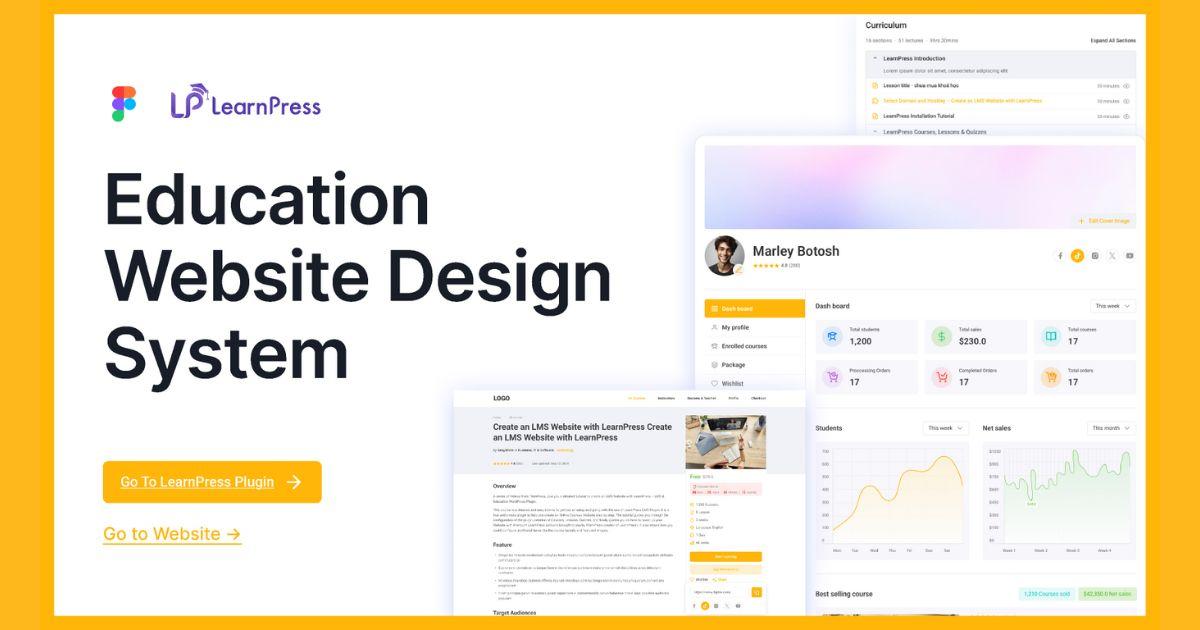
Maximizing Speed with Optimized LearnPress Theme Settings
When it comes to creating an engaging online learning environment, speed is paramount. With the right LearnPress theme settings, you can significantly enhance your site’s performance, ensuring a smooth experience for your users. Here are some key strategies to maximize speed through optimized settings:
- Minimize HTTP requests: Combine CSS and JavaScript files where possible. This reduces the number of requests your server needs to handle, speeding up load times.
- Leverage Caching: Utilize caching plugins to store static versions of your pages. This means your server doesn’t have to generate the same page repeatedly for different users.
- optimize Images: Use image compression tools to reduce file sizes without sacrificing quality. Fast-loading images are crucial for a smooth user experience.
- Enable lazy Loading: Implement lazy loading for images and videos so that they only load as the user scrolls down the page. This can significantly reduce initial load times.
Another essential aspect of speeding up your LearnPress site is choosing the right hosting provider. Opt for a host that specializes in WordPress and offers features tailored for LearnPress compatibility. Here are some hosting options that can improve your site speed:
| Hosting Provider | Key Features |
|---|---|
| SiteGround | Optimized for speed with built-in caching and SSD storage. |
| WP Engine | Managed hosting with automatic scaling and performance monitoring. |
| Kinsta | Premium hosting with a focus on speed, using Google Cloud Platform. |
Don’t forget to regularly update your theme and plugins. developers consistently release updates that not only improve functionality but also enhance security and speed. Keeping your LearnPress environment up to date ensures that you’re taking advantage of the latest performance optimizations.
Lastly, consider using a Content Delivery Network (CDN) to distribute your content globally.A CDN stores cached versions of your site in multiple locations around the world, making it quicker for users to access your content no matter where they are. This is especially beneficial for e-learning platforms that may have a diverse,international audience.
Real User Experiences: Testimonials on Site Speed Improvements
After switching to a fast LearnPress theme, I was blown away by the difference it made! My site’s loading speed improved dramatically, and I saw an immediate increase in user engagement. More visitors stayed longer, and my course completion rates skyrocketed.It’s incredible how much speed can influence user behavior!
Another user shared,“I had been struggling with high bounce rates for months. Once I implemented a speed-optimized theme, not only did my site load quicker, but I also noticed a significant uptick in conversions. The seamless experience kept my potential students on the page, ready to enroll.”
One of our readers mentioned, “I switched to a LearnPress theme that promised speed, and it delivered! My site’s performance metrics improved overnight. I went from a 20-second load time to under 3 seconds, and my hosting provider even praised the optimization. It’s like I’ve opened the floodgates for traffic!”
Here’s what some users are saying about their experience:
| User | Experience |
|---|---|
| Jane D. | “Reduced bounce rate by 40% after switching themes.” |
| Mike R. | “Sales increased by 25% due to faster load times.” |
| Sarah P. | “Achieved a page speed score of 95 on Google!” |
Users also appreciate the ease of customization that comes with these themes. One tester stated, “Not only was the speed extraordinary, but I enjoyed the flexibility of the theme. I could design my courses the way I wanted without sacrificing performance. It’s a win-win situation!”
a newcomer to online teaching remarked, “I was nervous about launching my first course, but choosing a fast LearnPress theme made all the difference. With quick loading times, my site feels professional, and I’m getting positive feedback from my students on their experience!”

How to Test and Compare the Speed of Your Chosen theme
Testing and comparing the speed of your chosen theme is an essential step to ensure optimal performance for your LearnPress site. A fast-loading site not only enhances user experience but also positively impacts your SEO rankings. Here’s how to effectively measure and compare the speed of your themes.
Start by using a few reliable speed testing tools. Some popular options include:
- google PageSpeed Insights – Offers a comprehensive analysis of your site’s speed and provides actionable suggestions.
- GTmetrix - Gives you a detailed report on your site’s performance, including load times and page size.
- Pingdom – Allows you to test your site from different locations and offers insights into which elements are slowing it down.
To perform a thorough comparison, follow these steps:
- Install Your Theme – First, set up your selected theme on a staging site or a local server to avoid affecting your live site.
- Run speed Tests - Use the tools mentioned above to run speed tests multiple times to gather consistent data. Make sure to test at different times to account for traffic fluctuations.
- Compare Results – Take note of key metrics such as:
| Metric | Theme A | Theme B |
|---|---|---|
| Page Load Time | 2.5s | 1.8s |
| Page Size | 3.2MB | 2.5MB |
| Requests | 80 | 55 |
Once you have your data, look for trends. A theme with a lower page load time and fewer requests is typically the better choice. However, also consider how well the theme meets your design and functionality needs, as speed is just one piece of the puzzle.
don’t forget to optimize your theme once you have selected it. This can involve compressing images, minifying CSS and JavaScript files, and using caching plugins. These enhancements can further improve your speed and make your LearnPress site even more efficient.

Final thoughts: Choosing the Right Theme for Speed and Usability
When it comes to selecting the perfect theme for your LearnPress site, speed and usability are two crucial factors that can significantly impact user experience and engagement. A theme that loads quickly not only keeps your visitors happy but also improves your site’s SEO rankings. Here are some key aspects to consider:
- Performance Optimization: Look for themes that are built with performance in mind. Features like lazy loading, optimized images, and minimalistic designs can make a huge difference in load times.
- Mobile Responsiveness: With more users accessing content on mobile devices, ensure your chosen theme adapts seamlessly across various screen sizes. A mobile-friendly theme will enhance usability and keep learners engaged.
- user interface (UI): A clean and intuitive UI is essential. Users should be able to navigate your site effortlessly. Look for themes that prioritize clear layouts and easy access to course materials.
- Customizability: Choose a theme that allows you to customize elements without sacrificing speed. Some themes come with built-in options to tailor the design while maintaining fast performance.
Moreover, consider the integration of learning management system (LMS) features. A theme that natively supports LearnPress will not only ensure compatibility but also enhance functionality.This can include:
| Feature | Importance |
|---|---|
| Course Layout Options | Improves content presentation |
| Quiz Support | Enhances learning assessments |
| Student Dashboard | Facilitates user engagement |
Lastly, always check for user reviews and demo versions of themes.Real-world feedback can provide invaluable insights into the theme’s actual performance and usability. Try to envision how your courses would look on the theme and whether it aligns with your branding.A theme that resonates with your course content while ensuring fast loading times will leave a lasting impression on your learners.
the right theme can drastically improve your learnpress site’s speed and usability. By focusing on performance, responsiveness, and essential LMS features, you can create an engaging learning environment that keeps users coming back for more.

Actionable Tips to Further enhance Your Site Speed
Improving your site’s speed is crucial for user experience and search engine rankings. Here are some actionable tips to give your LearnPress site a performance boost:
- Optimize Images: Use tools like TinyPNG or ImageCompressor to compress images without losing quality. This reduces load times significantly.
- leverage Browser Caching: Configure your server to store static files temporarily on users’ browsers. This means they won’t have to download the same files repeatedly.
- Minify CSS and JavaScript: Tools like Minifier can definately help reduce file sizes by removing unnecessary characters and spaces, leading to faster loading times.
- Use a Content Delivery Network (CDN): A CDN like Cloudflare or StackPath can deliver your content more quickly by distributing it across multiple servers worldwide.
- Reduce HTTP Requests: Combine multiple CSS and JavaScript files into one to decrease the number of requests made to the server.
For those using LearnPress, consider these additional insights:
| Optimization technique | Expected Impact |
|---|---|
| image Compression | Reduce loading time by up to 60% |
| Lazy Loading | Improves initial load speed |
| Utilizing gzip Compression | Can shrink file sizes by 70% |
| Database Optimization | Enhances server response time |
Lastly, always monitor your website’s performance using tools like Google PageSpeed Insights or GTmetrix. These tools not only provide insights into your current speed but also offer recommendations for further enhancements. By regularly assessing and implementing these strategies,your LearnPress site will not only be faster but also provide a better overall experience for your users.

Unlocking the Full Potential of Your LearnPress Site with Speedy Themes
Choosing the right theme for your LearnPress site can make all the difference in how efficiently your online courses are delivered. A well-optimized theme not only enhances the visual appeal of your site but also significantly boosts loading times, which in turn elevates user experience and retention rates. Let’s explore how you can take full advantage of speedy themes to unlock the true potential of your learnpress website.
When it comes to creating an engaging and fast-loading learning platform, several factors align perfectly with speed-optimized themes:
- Responsive Design: Fast themes are frequently enough built with mobile-first design principles, ensuring that your courses look great on any device without sacrificing speed.
- Lightweight Structure: Themes that are stripped of unnecessary bloat ensure that your site loads quickly, making navigation seamless for users.
- SEO Friendly: Speedy themes often follow best practices for SEO, helping your site rank higher in search engines, which can lead to increased traffic and enrollments.
- Customization Options: Many high-speed themes offer extensive customization without slowing down your site, allowing you to fine-tune your platform to fit your brand.
To help you make an informed decision,here’s a quick comparison of some of the fastest LearnPress themes currently available:
| Theme Name | Speed Rating | Key Features |
|---|---|---|
| Astra | 98/100 | Lightweight,SEO-optimized,and highly customizable |
| Eduma | 95/100 | Integrated with LearnPress,responsive design,great support |
| OceanWP | 97/100 | Multi-purpose,fast loading,and eCommerce ready |
| Neve | 96/100 | Ultra-fast,easy to set up,and versatile design options |
By integrating any of these themes into your LearnPress site,you can not only ensure faster loading times but also create an engaging and user-friendly educational experience. Take a moment to consider your site’s goals: are you aiming for a minimalist design, or do you wish to showcase a plethora of features? Whatever your direction, there are speedy themes that cater to your specific needs.
Ultimately,the goal is to provide your learners with a delightful experience that keeps them engaged and coming back for more. By investing in a fast, responsive theme, you’re setting the foundation for a successful online learning environment. So,go ahead and explore these themes; your LearnPress site deserves nothing less than the best!
Frequently Asked Questions (FAQ)
Q&A: 7 Fastest learnpress Themes to Boost Your Site Speed
Q: What is LearnPress,and why should I choose a fast theme for my site?
A: LearnPress is a powerful Learning Management System (LMS) plugin for WordPress that allows you to create and manage online courses easily. Choosing a fast theme is crucial as site speed directly impacts user experience, engagement, and even your search engine rankings. A speedy site means happier learners who can access your content without frustrating delays!
Q: What makes a theme “fast”?
A: A fast theme is typically lightweight, optimized for performance, and coded efficiently. Features like minimal design elements, fewer HTTP requests, and optimized images all contribute to faster loading times. Essentially, a fast theme ensures that your site visitors spend less time waiting and more time learning!
Q: Can a fast theme really make a difference in my site’s performance?
A: Absolutely! A fast theme can greatly improve your site’s loading time, which can lead to better user retention and higher conversion rates. Studies show that even a one-second delay can cause significant drops in user satisfaction and engagement. So, investing in a fast theme is not just about speed; it’s about creating a better overall experience for your learners.
Q: What are some features I should look for in a fast LearnPress theme?
A: Look for themes that offer clean code, compatibility with popular caching plugins, responsive design, and minimal use of heavy plugins. Additionally, features like customizable layouts and built-in optimization tools can enhance speed without sacrificing aesthetics. The right balance can make your site both beautiful and functional!
Q: Can you recommend a few fast LearnPress themes?
A: Sure! Here are some of the fastest LearnPress themes to consider:
- Eduma – A highly popular theme known for its speed and beautiful design.
- KALLYAS – Offers a drag-and-drop builder and is optimized for speed.
- LMS – A sleek, modern theme with a focus on performance.
- Masterstudy – Comes with useful features for educational sites while maintaining fast load times.
- Education WP – Specifically designed for educational content and optimized for speed.
- Course Builder – Lightweight and perfect for creating an engaging learning experience.
- LearnMate – Fast-loading with a clean design, perfect for any educational platform.
Q: How do I know if a theme is fast before I purchase it?
A: Before buying a theme, check its loading speed using tools like Google PageSpeed Insights or GTmetrix. Look for user reviews and ratings that mention speed. Additionally, explore the theme’s demo to see how it performs in real-time. Many theme developers also provide performance scores, so make sure to check those as well!
Q: Are there any tips for optimizing my LearnPress site further after choosing a theme?
A: Definitely! Here are a few tips:
- Use Caching Plugins: These can significantly improve loading times by storing static versions of your pages.
- Optimize Images: Make sure your images are compressed and appropriately sized for the web.
- Limit plugins: Only use necessary plugins to keep your site lightweight.
- Use a Content Delivery Network (CDN): A CDN can help distribute your content globally, speeding up access for users no matter where they are.
- Regularly Update: Keep your theme and plugins updated to benefit from the latest performance enhancements and security fixes.
Q: Is it worth investing in a premium theme for LearnPress?
A: If you’re serious about creating a successful online learning platform, investing in a premium theme can be worthwhile. Premium themes often come with better support, regular updates, and more advanced features that free themes might lack. Plus, the speed and performance benefits can lead to higher engagement and, ultimately, more sales!
Q: How can I measure the impact of switching to a faster theme?
A: After switching themes, use performance measurement tools like Google PageSpeed Insights to track improvements in loading times. Additionally, monitor user behavior through analytics—look for changes in bounce rates, average session duration, and course completion rates. These metrics will give you a clear picture of how the speed upgrade is affecting your learners’ experience.
Choosing the right theme can profoundly impact your LearnPress site’s speed and user engagement. By selecting one of the fastest themes, you’re setting your platform up for success. Happy learning!
The Conclusion
As we wrap up our exploration of the 7 Fastest LearnPress Themes to Boost your Site Speed, it’s clear that choosing the right theme can make all the difference in not just how your site looks, but how well it performs. Remember, a fast-loading site not only enhances user experience but also boosts your SEO, keeping your learners engaged and coming back for more!
Whether you’re just starting out or looking to revamp your existing e-learning platform, these themes are designed to help you create a seamless and responsive learning environment. each one has its unique strengths, tailored to suit various styles and needs, so take your time to find the perfect match for your educational vision.
Don’t underestimate the impact of speed—every second counts in today’s digital world! By implementing one of these speedy themes, you’re not just improving your site; you’re investing in your students’ success and your own. So why wait? Go ahead and give your LearnPress site the boost it deserves. Your learners (and your future self) will thank you!
Feel free to share your experiences or any themes you love in the comments below. Happy teaching!

