Are you ready to dive into the world of web hosting but feeling a bit overwhelmed with all your options? If you’re a WordPress enthusiast, you may have come across the age-old debate: Linux vs Windows hosting. Both platforms have their ardent supporters, and choosing the right one can make all the difference in your website’s performance, security, and even your overall experience as a site owner. in this article, we’ll break down the key differences between Linux and Windows hosting, explore their strengths and weaknesses, and help you decide wich option is truly the best fit for your WordPress site. So, whether you’re a seasoned developer or just starting your online journey, let’s unravel this hosting conundrum together!
Understanding the Basics of Linux and Windows Hosting
When it comes to hosting your WordPress site, understanding the differences between Linux and Windows hosting can considerably influence your decision. Both systems have their unique features and advantages,making them suitable for different types of users and applications. Let’s dive into what each platform offers.
Linux Hosting is widely regarded as the go-to choice for WordPress hosting. Here are a few reasons why:
- Cost-effective: Typically, Linux hosting tends to be cheaper than its Windows counterpart due to lower licensing fees.
- Open Source: Being open source, Linux provides greater adaptability and customization options for users who want to tweak their hosting environment.
- Better Performance: linux servers are known for their stability and speed, which can enhance the performance of your WordPress site.
Conversely, Windows Hosting has its own set of advantages, particularly for users who require specific technologies:
- ASP.NET Support: If your WordPress site relies on applications that utilize ASP.NET, Windows hosting is the ideal choice.
- Integration with Microsoft Products: Windows hosting integrates seamlessly with other Microsoft services such as SQL Server and Exchange, making it a perfect fit for businesses already using these tools.
- Familiar Environment: For users who are accustomed to Windows,the interface and management tools may be more intuitive.
When you are choosing between these two hosting options, consider the following factors:
| Factor | Linux hosting | Windows Hosting |
|---|---|---|
| Cost | Generally lower | Higher due to licensing |
| Performance | Highly stable and efficient | Can be less stable with high traffic |
| Support for Technologies | PHP, MySQL, Python | ASP.NET, MSSQL |
| user-Friendliness | More command-line interface | GUI-centric, easier for beginners |
Ultimately, the choice between Linux and Windows hosting boils down to your specific needs and technical expertise. If you want a robust, cost-effective platform for your WordPress site, Linux is frequently enough the preferred route. However,if you find yourself needing Windows-specific functionalities,than Windows hosting could be your best bet. Think about what you value most in a hosting environment, and let that guide your decision.
Why WordPress Performance Matters for Your Website
The performance of your WordPress website can significantly influence its success. In today’s fast-paced digital landscape, users expect websites to load quickly and operate seamlessly. When your site lags, visitors may abandon it, leading to higher bounce rates and lost opportunities. Prioritizing performance can thus enhance user experience and retention.
Here are some reasons why performance should be a top priority:
- Search Engine Optimization (SEO): Search engines, especially google, factor in site speed when ranking pages. A well-performing site can improve your visibility and organic traffic.
- User Experience: Fast-loading websites provide a better user experience,leading to higher engagement and conversion rates. A slight delay can deter users and decrease satisfaction.
- Brand Reputation: A slow website can harm your brand’s reputation. Users associate speed with professionalism and reliability. Don’t let your site be the reason for negative impressions.
- Reduced Hosting Costs: Optimizing performance can reduce bandwidth usage, which may lower hosting costs. It’s a win-win for both your wallet and website functionality.
When considering hosting options, the choice between Linux and Windows can directly impact performance:
| Feature | Linux Hosting | Windows Hosting |
|---|---|---|
| Speed | Generally faster due to optimized configurations for PHP and MySQL. | May have slower performance for WordPress due to additional overhead. |
| Cost | Typically more affordable, ideal for budget-conscious users. | Frequently enough pricier, especially for windows licenses. |
| Compatibility | Best suited for WordPress and open-source applications. | Better for .NET applications, less optimal for WordPress. |
Ultimately,the choice of hosting should align with your website goals. If speed and reliability are paramount, Linux hosting is frequently enough the superior option for WordPress sites. Make your selection wisely, as the right hosting environment can make a world of difference in performance.
focusing on the performance of your wordpress site isn’t just about technical specifications; it’s about creating a user-pleasant experience that drives engagement, satisfaction, and success.

Key Differences Between Linux and Windows Hosting
When choosing a hosting platform for your WordPress site, it’s essential to understand the . Each has its unique features and advantages that cater to different needs and preferences.
Operating System: The most apparent difference lies in the operating systems. Linux hosting utilizes the Linux OS, known for its stability and open-source nature, while Windows hosting runs on Microsoft Windows Server. This fundamental difference affects everything from server performance to the software you can run.
Cost: Generally, Linux hosting tends to be more cost-effective. The open-source model of Linux allows hosting providers to offer competitive pricing because they don’t have to pay for licenses. Conversely,Windows hosting frequently enough incurs higher costs due to licensing fees,which can impact your overall budget.
Performance and Security: Linux is frequently enough favored for its robust security features and performance optimization. With built-in tools and frequent updates, Linux hosting can provide a more secure environment for your WordPress site. Windows, while secure, may require additional configurations and software to achieve similar levels of security.
Software Compatibility: If you plan to use specialized applications,windows hosting may be the better choice. It supports ASP.NET, MS SQL, and other Microsoft technologies that are essential for certain applications. Linux excels with PHP and MySQL, making it ideal for WordPress, as the platform is built on these technologies.
User Experience: For those familiar with the command line and open-source software, Linux hosting can offer a more customizable experience. However, Windows hosting provides a user-friendly GUI, making it easier for beginners who prefer a straightforward approach. Choosing between these options frequently enough depends on your technical comfort level.
| Feature | Linux Hosting | Windows Hosting |
|---|---|---|
| cost | Generally lower | Higher due to licensing |
| Performance | Excellent for PHP/MySQL | Good for .NET applications |
| User Interface | Command line and GUI options | GUI focus, user-friendly |
| Software Compatibility | Open-source applications | Microsoft applications |
Ultimately, the choice between Linux and Windows hosting hinges on your specific needs, budget, and technical expertise. Understanding these differences will enable you to make an informed decision that aligns with your goals for your WordPress site.
Exploring the ideal Server Environment for WordPress
When it comes to hosting your WordPress site, the underlying server environment plays a crucial role in performance, security, and overall user experience. Two of the most popular options are linux and Windows hosting. Each has its own set of advantages and potential drawbacks, making it significant to consider your specific needs before making a choice.
Linux Hosting is the preferred choice for many WordPress users due to its compatibility and open-source nature. Here’s why it stands out:
- Performance: Linux servers typically offer faster load times, which is essential for WordPress sites that rely on speed for better SEO and user satisfaction.
- Cost-Effectiveness: Generally, Linux hosting plans tend to be cheaper than their Windows counterparts, allowing for more budget-friendly options.
- Security: Linux is known for its robust security features, making it less susceptible to malware attacks compared to Windows servers.
- Support for PHP & MySQL: Since WordPress is built on PHP and MySQL, Linux servers provide native support, ensuring smoother operation.
On the flip side, Windows Hosting might appeal to certain users, especially those who have specific software needs. here’s what you should consider:
- compatibility with ASP.NET: If your site uses ASP.NET or you need to run applications that require Windows-based technology, then Windows hosting is a necessity.
- Ease of Use: Some users find the Windows interface more familiar and easier to navigate, especially those who have a background in Microsoft environments.
- Integration with Other Microsoft Products: If your business relies heavily on Microsoft services, Windows hosting can easily integrate with products like SQL Server and Exchange.
To help you visualize the differences, here’s a swift comparison table:
| Feature | Linux hosting | Windows hosting |
|---|---|---|
| Cost | Generally lower | Generally higher |
| Performance | Faster load times | Varies, but can be slower |
| Security | Strong security features | More targeted by malware |
| Software Compatibility | PHP & mysql | ASP.NET & MSSQL |
Ultimately, the choice between Linux and windows hosting for your WordPress site should be informed by your specific needs and technical requirements. if you’re looking for cost efficiency, speed, and strong community support, Linux may be your best bet. Though, if your projects require specific Microsoft technologies, Windows could be the ideal environment for you. Weigh these factors carefully to ensure your WordPress site runs smoothly and efficiently.
Cost Comparison: Linux vs Windows Hosting
When it comes to choosing between Linux and Windows hosting for your WordPress site,one of the most critical factors to consider is cost. Generally, Linux hosting tends to be more economical due to a variety of reasons. Let’s delve into the differences that can affect your pocketbook.
- Licensing Fees: linux is open-source, which means it’s free to use. On the other hand, Windows hosting typically incurs licensing fees for the Windows Server operating system, making it more expensive.
- Resource Allocation: Linux servers are known for better resource management. This efficiency can lead to lower operational costs, especially if your running multiple applications.
- Support and Maintenance: Linux hosting often has a larger community for support, which can reduce costs related to hiring technical help. Windows hosting, while offering robust support, may require you to pay extra for specialized assistance.
To illustrate this further, let’s take a look at a simple comparison of costs between typical Linux and Windows hosting packages:
| Feature | Linux Hosting | Windows Hosting |
|---|---|---|
| Starting Price (Monthly) | $3.99 | $5.99 |
| Free Domain Registration | Yes | No (extra fee) |
| Performance Optimization | Included | Additional Cost |
| Technical Support | Community-Based | Paid Support |
Moreover,consider the long-term implications of hosting costs. While Windows hosting might offer some unique features, the recurring expenses can add up significantly over time. If you plan on scaling your website or running multiple sites,the long-term savings with Linux hosting can be substantial.
if your primary concern is budget,Linux hosting often presents a more attractive financial option. By saving on initial setup costs and avoiding hefty licensing fees, you can allocate more resources towards enhancing your site’s content and user experience. In a world where every dollar counts, making an informed choice about your hosting platform is essential.
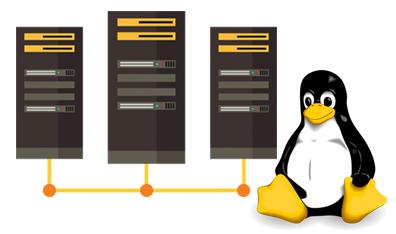
Ease of Use: Which Platform is More User-Friendly?
When it comes to selecting a hosting platform for WordPress, the user-friendliness of the system can make a world of difference. Both Linux and Windows hosting have their unique characteristics that cater to different levels of experience, but one often stands out as more accessible to the average user.
Linux hosting is generally regarded as the more user-friendly option for several reasons:
- Intuitive Control Panels: Most Linux hosting providers utilize cPanel or similar interfaces, which are designed with user experience in mind. this allows even beginners to manage files, databases, and emails with ease.
- Extensive Documentation: The Linux community is vast, and there is an abundance of tutorials, forums, and resources available.This means that if you run into issues, help is usually just a quick search away.
- Pre-Configured Applications: Many Linux hosts offer one-click installations for WordPress, making the setup process extremely straightforward. You don’t need to have extensive technical knowledge to get your site up and running.
On the other hand, Windows hosting might appeal to users who are already familiar with Microsoft technologies. Here’s where Windows might have the upper hand:
- Integration with Microsoft Tools: If you’re used to working within the Microsoft ecosystem, Windows hosting can offer seamless integration with tools like ASP.NET and SQL Server, making it easier for those familiar with these technologies.
- Remote Desktop Access: Windows hosting typically allows for Remote Desktop Protocol (RDP) access,enabling users to manage their hosting environment more directly,which can be a plus for some.
However,for the majority of wordpress users,the simplicity and vast support network of Linux hosting often makes it the more appealing choice. To illustrate:
| Feature | Linux Hosting | Windows Hosting |
|---|---|---|
| User Interface | cPanel, user-friendly | More complex, RDP access |
| Setup | One-click installations | Manual installations often required |
| Support Resources | Extensive, community-driven | Limited, mostly official |
| Cost | Generally cheaper | Higher cost for licenses |
while both platforms offer distinct advantages, the ease of use associated with Linux hosting makes it a standout option for most WordPress users. Its intuitive nature,coupled with a supportive community,empowers users to manage their sites with confidence,focusing on content rather than technical difficulties.

Security Considerations for Your WordPress Site
When it comes to securing your WordPress site, the choice between Linux and Windows hosting can significantly influence your overall security posture. Each platform comes with its own set of strengths and weaknesses that can affect how vulnerable your site is to attacks.
Linux Hosting is frequently enough preferred for WordPress sites due to its strong security features, including:
- Open Source Nature: the community-driven approach means vulnerabilities are quickly identified and patched.
- Built-in Security Features: Tools like iptables and SELinux offer robust firewall capabilities.
- Better compatibility: Most security plugins are developed for Linux environments, ensuring better functionality.
Conversely,Windows Hosting can also be secure,but it requires a different approach:
- Regular Updates: Keeping the server updated is essential as Windows can be more susceptible to attacks if not regularly patched.
- Firewall Management: A Windows server requires careful configuration of firewalls like Windows Defender to protect against breaches.
- Request Security: As many WordPress plugins may not be optimized for Windows, be cautious while selecting them.
Regardless of the hosting type, implementing best practices is crucial. Consider these essential security measures:
- SSL Certificates: always enable HTTPS to encrypt data transferred between your server and users.
- regular Backups: Make sure to back up your site frequently, so you can restore it in case of an attack.
- Strong Passwords: Use complex passwords for your admin accounts and encourage users to do the same.
To give you a better overview, here’s a quick comparison of the key security features associated with each hosting type:
| Feature | linux Hosting | Windows Hosting |
|---|---|---|
| Updates & Patches | Frequent, community-driven | Regular, but needs manual attention |
| Plugin Compatibility | Excellent | Limited |
| Firewall Options | Built-in, customizable | Requires manual setup |
| Vulnerability Management | Rapid response | Slower response |
while both Linux and Windows hosting can provide a secure environment for your WordPress site, Linux has a distinctive edge with its inherent security features and community support. Evaluating your specific needs and understanding the security landscape of each platform will help you make an informed decision that prioritizes the safety of your WordPress website.

Compatibility of Plugins and Themes in Both Environments
When it comes to running a WordPress site, the choice of hosting environment can significantly affect the compatibility of plugins and themes you want to use. Both Linux and Windows hosting platforms support WordPress, but their underlying architecture can lead to distinct experiences in terms of functionality and performance.
Linux Hosting: Generally regarded as the more popular choice for WordPress hosting, Linux environments are built on open-source technologies that work seamlessly with PHP and MySQL. This compatibility means that the vast majority of plugins and themes developed for WordPress are optimized for Linux servers. Here’s why this matters:
- Wider Plugin Selection: Most WordPress plugins are designed with Linux in mind, ensuring they function smoothly.
- Performance Optimization: Linux servers often have better performance when running PHP applications, which can lead to faster load times for your site.
- Community Support: A larger community of developers means more resources, tutorials, and troubleshooting options for Linux users.
Windows Hosting: While not as common for WordPress, Windows hosting can offer its own set of advantages, particularly if you’re integrating other Microsoft technologies. However, compatibility can be a challenge:
- Limited Plugin Availability: Some plugins may not be fully compatible with windows hosting, leading to potential functionality issues.
- Different Server Configurations: windows servers use IIS, which can handle PHP differently than Apache, perhaps causing performance bottlenecks.
- Less Community Documentation: With fewer WordPress users on Windows, finding help for specific issues can be more tough.
To illustrate the differences in plugin and theme compatibility, consider the following comparison table:
| Feature | Linux Hosting | Windows Hosting |
|---|---|---|
| Plugin Compatibility | High | Moderate |
| Theme Compatibility | High | Moderate |
| Performance | Optimized for PHP | Can be slower |
| Community Support | Extensive | Limited |
Ultimately, while both environments can host WordPress, Linux hosting typically offers a smoother experience for managing plugins and themes. If you want to ensure that you have access to the widest range of options and optimal performance, Linux is often the way to go. However, if you have specific requirements that tie you to Windows, just be prepared for potential compatibility hurdles along the way.

customer Support: What to Expect from Your Hosting Provider
When you’re choosing a hosting provider, customer support can make or break your experience. Whether you’re a seasoned developer or a WordPress newbie, knowing what to expect from your hosting provider’s support team is essential for a smooth website operation.
Here are some key features you should look for in customer support:
- 24/7 Availability: You never know when an issue might arise,so having support available around the clock is crucial.
- multi-Channel Support: Whether it’s live chat, email, or phone, your provider should offer various ways to reach them.
- Knowledgeable Staff: Support representatives should be well-trained and understand both Linux and windows environments, especially if you’re running a WordPress site.
- Response Time: Quick responses can save you from prolonged downtime and frustration.
Additionally, consider the following aspects when evaluating customer support:
- Documentation and Resources: A good hosting provider should have a comprehensive knowledge base, FAQs, and tutorials to help you troubleshoot common issues independently.
- Community Forums: Look for a provider that fosters a community where users can share experiences and solutions.
- Technical Expertise: The ability to assist with WordPress-specific issues, such as plugin compatibility and performance optimization, is vital.
To illustrate how different providers measure up, here’s a quick comparison of customer support features:
| Hosting Provider | 24/7 Support | Response Time | Knowledge base |
|---|---|---|---|
| Provider A | Yes | Under 5 minutes | Extensive |
| Provider B | Yes | 10-15 minutes | Moderate |
| Provider C | No | N/A | Limited |
ultimately, the level of customer support can significantly impact your WordPress hosting experience. A reliable support team not only resolves issues quickly but also empowers you to manage your site more effectively. So, when comparing linux and Windows hosting options, don’t forget to factor in the quality of customer support as a key part of your decision-making process.

Scalability and Flexibility: Which Option grows with You?
When it comes to hosting your WordPress site, scalability and flexibility are two critical factors that can significantly impact your growth trajectory. As your online presence expands, your hosting solution must adapt to your increasing needs without causing disruptions or downtime. here’s how Linux and Windows hosting stack up in this category.
Linux Hosting: Known for its open-source nature, Linux hosting offers remarkable scalability that many website owners find appealing. It allows for easy upgrades and modifications as your site grows.Here are some advantages:
- Cost-Effective Scaling: Linux hosting usually offers more budget-friendly options, allowing you to scale without breaking the bank.
- Support for Multiple Applications: Whether you’re adding more wordpress plugins or integrating complex applications, Linux tends to handle it smoothly.
- Resource Management: Efficient use of server resources means that your website can handle increased traffic with minimal performance loss.
Windows Hosting: While typically viewed as less flexible than Linux, Windows hosting does have its benefits, particularly for certain types of applications. Here’s what you need to consider:
- Integration with Microsoft Tools: If your site relies on .NET framework or other Microsoft services, Windows hosting can provide seamless integration.
- Scalability with ASP.NET: If you’re using ASP.NET for your WordPress site, Windows hosting allows you to scale efficiently thanks to its robust architecture.
| Feature | Linux Hosting | Windows hosting |
|---|---|---|
| Cost | Generally lower | Higher |
| Flexibility | Highly flexible | Less flexible |
| Application Support | Multi-platform | Microsoft-centric |
| Resource Management | Efficient | Moderate |
Ultimately, the choice between Linux and Windows hosting boils down to your specific needs. If you anticipate rapid growth and you prioritize cost-effectiveness and flexibility, linux might be your best bet. On the other hand, if your website relies heavily on Windows-specific technologies, Windows hosting can provide the scalability to meet your needs without sacrificing performance.
the right choice is one that aligns with your current requirements while also allowing room for future expansion. Both Linux and Windows have their unique offerings, and understanding these can help you make an informed decision that supports your WordPress journey.

Final Thoughts: Choosing the Right Hosting for Your WordPress Site
when it comes to selecting the right hosting for your WordPress site, the differences between Linux and Windows hosting can significantly impact your website’s performance, security, and overall experience. here are some key factors to consider:
- Compatibility: Most WordPress installations are designed to run on a Linux environment. This means that choosing linux hosting can ensure maximum compatibility with the platform and its plugins.
- Performance: Linux servers are generally known for their speed and efficiency, especially when running PHP and MySQL, which are core components of WordPress.
- Cost-Effectiveness: Typically,Linux hosting plans are more affordable than Windows hosting. This can be a crucial factor if you’re just starting out or operating on a tight budget.
- Security: Linux servers are often preferred for their robust security features. open-source software means that vulnerabilities are identified and patched quickly by the community, enhancing overall security.
On the flip side, there are scenarios where Windows hosting could be beneficial. If your website relies on .NET applications or specific Windows-based technologies, then opting for Windows hosting might be the better choice. However, for the majority of WordPress users, Linux remains the go-to option.
Ultimately,the decision should be based on what your site specifically requires. As a notable example, if you anticipate high traffic or run resource-intensive plugins, prioritizing a hosting provider known for excellent uptime and customer support can make all the difference. Here’s a comparison table to help you visualize the differences:
| Feature | Linux Hosting | windows Hosting |
|---|---|---|
| Cost | Generally lower | Generally higher |
| Compatibility with WordPress | Optimal | Limited |
| Performance | High | Moderate |
| Security | Strong | Moderate |
while both hosting environments have their merits, it’s essential to weigh the specific needs of your WordPress site against the advantages of each option. By doing so, you can make an informed decision that will support your site’s growth and ensure a seamless experience for your users.

Making the Switch: Steps to Transition Between Hosting Platforms
Transitioning between hosting platforms can feel like a daunting task, but breaking it down into manageable steps makes it a breeze. Here’s how to navigate this switch seamlessly:
- evaluate your Needs: Before making any changes, assess your website’s requirements. Consider factors like traffic levels, resource usage, and specific software needs.
- research New Hosts: Dive into the details of potential new hosting providers. Look for reviews, uptime guarantees, and customer support options. Ensure they align with your requirements, especially for WordPress.
- Backup Your Data: Always create a full backup of your website. this includes your WordPress files and database.Use plugins like UpdraftPlus or perform manual backups to ensure everything is secure.
- Choose a Migration Method: Depending on your comfort level, you can migrate your site manually or use a migration plugin. Plugins like Duplicator or All-in-One WP Migration make this process user-friendly.
Once you’ve chosen a new host and backed up your data, it’s time to move your files. if you’re opting for a manual transfer, follow these steps:
- Upload Files: Connect to your new server via FTP and upload your WordPress files to the public_html directory.
- Import Database: create a new database in your new host’s control panel. Import your previously backed-up database using phpMyAdmin.
- Update wp-config.php: Modify your wp-config.php file to reflect the new database name, user, and password.
after the files and databases are in place, you’ll want to configure your domain settings:
- Point Your Domain: Update your DNS records to point to your new host’s nameservers. This might take some time to propagate.
- Check SSL Certificates: If you’re using HTTPS, ensure that your SSL certificate is installed and working correctly on the new server.
Now,it’s time to test your website thoroughly. Check for broken links, missing images, or any technical issues. Use tools like Google Search Console to monitor your site’s performance closely post-migration.
once everything is running smoothly, remember to inform your users about the transition. A simple blog post or email notification can go a long way in maintaining openness and keeping your audience apprised.
Frequently Asked Questions (FAQ)
Q&A: Linux vs Windows Hosting: Which Is Better for WordPress?
Q1: What’s the main difference between Linux and Windows hosting?
A1: Great question! The primary difference lies in the operating systems they run on. Linux hosting uses the open-source Linux OS, while Windows hosting relies on the Windows OS. This distinction affects everything from compatibility with server technologies to security features. For WordPress, Linux is generally the go-to choice because it’s built to work seamlessly with PHP and MySQL, which are the backbone of WordPress.
Q2: Why do so many WordPress users prefer Linux hosting?
A2: Linux hosting is like the favorite café where all the best WordPress developers hang out! It offers excellent compatibility, better performance, and cost-efficiency. Most WordPress servers run on Linux as it’s optimized for PHP, the language WordPress is built on.Plus, you’ll find a wealth of community support and resources tailored specifically for Linux environments.
Q3: are there any advantages to Windows hosting for WordPress?
A3: While Linux tends to be the preferred choice, Windows hosting isn’t without its perks. If you’re running custom applications written in .NET or using Microsoft SQL Server, Windows hosting might be the better option for you. However, keep in mind that WordPress itself doesn’t play well in this sandpit, so you might be sacrificing performance or ease of use if you go this route.
Q4: What about cost? Is Linux hosting cheaper?
A4: Absolutely! Generally, Linux hosting plans are more budget-friendly. The open-source nature of Linux means hosting providers can offer competitive pricing. Windows hosting often comes with licensing fees that get passed on to you. So, if you’re looking to save some dough while starting or running your WordPress site, Linux is the way to go.
Q5: What about security? Which is better?
A5: Security can be a major concern for any website owner. Both Linux and Windows hosting can be secure,but their approaches differ. Linux is renowned for its security and stability and has a large community that continually patches vulnerabilities.Windows can be secure too, but it tends to attract more malware simply due to its popularity. If you opt for Linux, you’ll typically have more robust security options tailored specifically for WordPress.
Q6: how does performance compare between the two?
A6: When it comes to performance, Linux frequently enough takes the cake for WordPress hosting. Linux servers are optimized to handle PHP and MySQL processes more efficiently,leading to faster load times for your site. Windows servers, while they have their strengths, usually don’t match that efficiency for WordPress. So,for the best user experience,Linux hosting is usually the better performer.
Q7: What should I consider when choosing a hosting provider?
A7: Look for a provider that specifically mentions WordPress optimization in their Linux hosting plans. Features like one-click installations, automatic updates, and solid customer support are essential. Also, check for uptime guarantees and scalability options, so your site can grow as your audience does. Remember,it’s not just about the operating system; the hosting provider makes a huge difference!
Q8: Ultimately,which should I choose for my WordPress site?
A8: If you’re serious about running a WordPress site,Linux hosting is the clear winner. It’s cost-effective, performance-driven, and tailored for the technologies that power WordPress. Sure, Windows hosting has a place, but unless you have specific requirements that demand it, you’ll likely find Linux to be the far superior choice for your WordPress needs!
So, ready to make the switch or start fresh with a linux hosting provider? Your WordPress site will thank you!
Closing Remarks
when it comes to choosing between Linux and Windows hosting for your WordPress site, the decision ultimately hinges on your specific needs and preferences. If you’re looking for cost-efficiency, flexibility, and a wide array of community support, Linux is hard to beat. Its compatibility with a plethora of applications and unwavering performance makes it a top choice for many WordPress users.
On the other hand,if your projects rely heavily on microsoft technologies or you prefer a user-friendly interface,Windows hosting might be the better fit for you.It excels in environments where ASP.NET and SQL Server are part of the equation, offering a seamless experience for those familiar with the Microsoft ecosystem.
So, take a moment to evaluate your goals, technical skills, and the requirements of your website. Whether you lean towards the open-source robustness of Linux or the familiar comforts of Windows, both platforms have their strengths.The best choice is the one that aligns with your vision for your WordPress site.
Remember,the right hosting environment sets the foundation for your online presence,so choose wisely! Happy hosting,and may your WordPress journey be smooth and prosperous!


