Are you tired of sifting through a sea of spammy comments on your WordPress site? You’re not alone! Every blogger and website owner knows that while comments can spark engaging conversations, they also attract unwanted junk that clutters your precious space. Thankfully, there’s a solution at hand! In this article, we’ll explore teh 15+ Best WordPress Anti-Spam Comment Plugins for 2025. These powerful tools are designed too keep your comment section clean, allowing genuine interactions to shine through while effortlessly blocking out the spam. Whether you’re running a personal blog, a business site, or an e-commerce platform, you’ll find the perfect plugin to fit your needs and enhance your site’s credibility. Let’s dive in and discover how you can reclaim your comment section from the clutches of spam!
Discover the Importance of Anti-Spam Comment Plugins for Your WordPress Site
In today’s digital landscape, ensuring that your WordPress site remains a productive and engaging space is paramount. One of the most important challenges site owners face is the onslaught of spam comments. These unwanted messages not only clutter your comment sections but can also harm your site’s SEO and credibility. This is where anti-spam comment plugins come into play, acting as your site’s first line of defense against malicious submissions.
Why You Need Anti-Spam Plugins
Spam comments can deter genuine engagement and mislead your audience. here are a few reasons why incorporating an anti-spam plugin is essential:
- Protects Your Reputation: A site flooded with spam can appear untrustworthy to both visitors and search engines.
- Boosts Site Performance: Reducing spam can lead to faster load times and improved user experience.
- Saves Time and Effort: Automating the spam filtering process allows you to focus on creating quality content.
- Enhances SEO: Clean comment sections can positively influence your site’s search engine rankings.
How Anti-Spam Plugins Work
Most anti-spam plugins utilize advanced algorithms to identify and block spam comments before they even hit your website’s database. they often employ techniques such as:
- IP Blacklisting: Preventing known spammers from posting comments.
- Content Analysis: Scanning comments for common patterns and phrases used in spam.
- Honeypot Techniques: Adding invisible fields that genuine users won’t fill out, while bots will.
Choosing the Right Plugin
With so many options available in the WordPress repository, selecting the right anti-spam plugin can be overwhelming. Consider these factors when making your choice:
- Ease of Use: The plugin should be user-amiable and easy to configure.
- Effectiveness: Look for plugins with high ratings and positive reviews regarding their spam detection capabilities.
- Support and Updates: Ensure that the plugin is regularly updated and has good support from the developers.
Table: Top Features of Popular Anti-Spam Plugins
| plugin Name | Key Features | Pricing |
|---|---|---|
| Akismet | Real-time spam filtering, comprehensive statistics | Free, with premium options |
| Antispam Bee | GDPR compliant, no captchas, multiple languages | Free |
| WP SpamShield | Blocks all types of spam, no database load | Free |
Investing in the right anti-spam comment plugin is more than just a precaution—it’s a necessary step to foster a genuine community around your content. By keeping your comments section clean and engaging, you not only protect your site’s integrity but also enhance the overall experience for your visitors. Say goodbye to spam and hello to meaningful conversations!
How Spam Comments Can Hurt Your Websites Reputation and User Experience
Spam comments are more than just a nuisance; they can significantly damage your website’s reputation and negatively affect the overall user experience. When visitors encounter irrelevant or inappropriate comments, their perception of your site can quickly diminish. This not only discourages engagement but can also lead to potential loss of loyal readers and customers.
Imagine landing on a blog filled with genuine insights,only to be greeted by a barrage of meaningless,automated messages. This chaotic display can make your audience question the credibility of your content. They might wonder if you’re actively monitoring your comments or if your site has become a playground for spammers. Consequently, you risk alienating your audience and creating an untrustworthy atmosphere.
The implications extend beyond mere perception.Search engines like Google consider the quality of user interaction when ranking websites. A high volume of spam can lead to lower rankings, which diminishes your visibility and traffic. Effective moderation is critical; otherwise, your efforts to build a reputable and informative platform could be undermined by a few malicious comments.
Moreover,spam comments can clutter your comment section,making it challenging for users to find genuine discussions and feedback.This can deter new visitors from participating in conversations, diminishing the sense of community that many websites strive to foster. When users feel overwhelmed by irrelevant content, they are less likely to engage, further perpetuating a cycle of disengagement.
Consider the following strategies to mitigate the risks associated with spam:
- Implement anti-spam plugins: Leverage the power of technology to filter out unwanted comments before they even reach your moderation queue.
- Set comment guidelines: Clearly outline what constitutes acceptable commentary on your site to guide user interactions.
- Engage with your community: Respond to genuine comments promptly to encourage active participation and show that you value your audience.
By actively managing your comment section with the right tools and practices, you can create a healthier online environment that promotes meaningful discussions. This not only protects your site’s reputation but also enhances user experience, leading to increased loyalty and engagement.
Consider the following popular anti-spam plugins that can help you maintain a clean and engaging comment section:
| Plugin Name | Key Features | Price |
|---|---|---|
| Akismet | Automatic spam detection, real-time analysis | Free (with premium options) |
| Antispam Bee | No captchas, GDPR compliant | Free |
| WP SpamShield | Comprehensive spam protection, user-friendly | Free |
| Spam Protection | Block spam comments, trackbacks, and pingbacks | Free |
By prioritizing the cleanliness of your comment sections through these plugins, you not only enhance your site’s integrity but also foster a welcoming space for genuine conversations. In the digital age, user experience is paramount; don’t let spam comments compromise your hard-earned reputation.

Top Features to Look for in an Effective Anti-Spam Plugin
When choosing the right anti-spam plugin for your WordPress site, there are several critical features you should consider to ensure maximum effectiveness and protect your site from unwanted content. A reliable anti-spam solution can save you time and enhance user experience by keeping your comment section clean and engaging.
1. Advanced Spam Detection
Look for plugins that utilize advanced algorithms and machine learning to detect spam. These technologies can analyze patterns and behaviors, flagging suspicious activity more effectively than conventional methods.
2. Easy Installation and Configuration
An effective plugin should be user-friendly, allowing even beginners to set it up without hassle. Look for options with straightforward installation processes and intuitive dashboards that make managing settings a breeze.
3. Compatibility with Popular Themes and Plugins
Your chosen anti-spam plugin should seamlessly integrate with your existing WordPress theme and other essential plugins. This ensures that you don’t encounter conflicts that could compromise your site’s functionality.
4. Customizable Spam Filters
Versatility is key. A great plugin will allow you to customize spam filters based on your specific needs. This includes options for blocking IP addresses, filtering keywords, or setting thresholds for comment approvals.
5. Reporting and Analytics
It’s beneficial to have a plugin that provides insightful reports and analytics. Understanding spam trends can help you adjust your strategies accordingly. Look for features that offer statistics on blocked comments, spam sources, and user engagement.
6. Regular Updates and Support
Consider plugins that are consistently updated to respond to evolving spam tactics. Active support from developers is also crucial, ensuring that any issues can be resolved quickly.
Comparison Table of Top Features
| Feature | Importance | Recommended Plugins |
|---|---|---|
| Advanced Spam Detection | high | Akismet, Antispam bee |
| Customizable Filters | Medium | WP SpamShield, CleanTalk |
| Reporting & Analytics | Medium | Spam Protection, Titan anti-spam |
7. user Feedback and Reviews
pay attention to user feedback and reviews when selecting an anti-spam plugin. Insights from other WordPress users can provide valuable outlook on the plugin’s performance and reliability.

A Closer Look at the Best Free Anti-Spam Plugins for WordPress
In the bustling world of WordPress, comments can be a double-edged sword. While they foster engagement and community, they also attract spam like moths to a flame.Luckily, the right anti-spam plugin can save you from the headache of dealing with unwanted comments.Let’s dive into some of the best free options that can help keep your site clean and user-friendly.
- Akismet: A veteran in the game, akismet comes pre-installed on many WordPress sites. It automatically checks comments against its global database and keeps spam at bay.
- Antispam Bee: This plugin doesn’t require any registration and offers a simple interface. It efficiently fights spam without sending user data to external servers.
- WP SpamShield: With both a free and premium version, WP SpamShield uses a combination of JavaScript and PHP to block spam while preserving user experience.
- Spam Protection by CleanTalk: This plugin offers real-time spam protection and includes a comprehensive dashboard to monitor activity.
- Simple Google reCAPTCHA: Integrating Google’s powerful reCAPTCHA can significantly reduce spam submissions while keeping your comment section easy to use.
Choosing the right anti-spam plugin often depends on your specific needs. If you’re looking for a no-fuss solution, Akismet is a fantastic starting point due to its wide adoption and reliability.For those who prefer a plugin that doesn’t require registration, Antispam Bee is a top contender. On the other hand,if you wont a solution that provides advanced features such as analytics,Spam Protection by CleanTalk might be the perfect match.
When evaluating these plugins, consider factors such as:
| Plugin Name | Key Feature | Ease of Use |
|---|---|---|
| Akismet | Global Spam Database | Very Easy |
| Antispam Bee | No Registration Required | Easy |
| WP SpamShield | javascript & PHP Protection | Moderately Easy |
| CleanTalk | Comprehensive Dashboard | Easy |
| simple Google reCAPTCHA | Google Integration | Moderately Easy |
Don’t forget to test your chosen plugin to ensure it fits seamlessly with your theme and existing setup. A good anti-spam solution is not just about blocking fake comments; it’s about enhancing the overall user experience.Keep your site fresh,engaging,and spam-free,and watch your community thrive!
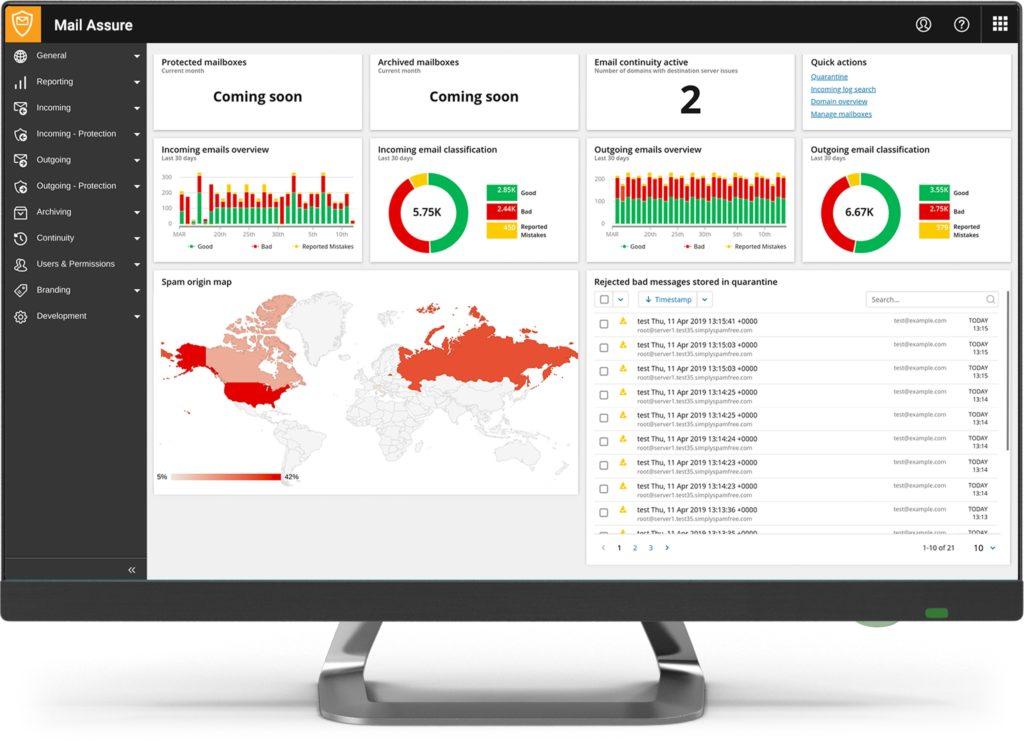
Exploring Premium Anti-Spam Solutions Worth Investing in
When managing a WordPress site, the influx of spam comments can quickly become overwhelming. Not only do these unsolicited messages clutter your comment sections, but they can also harm your site’s reputation and SEO. Investing in premium anti-spam solutions can save you time, enhance user experience, and keep your site secure. Let’s dive into some of the top-tier options available in 2025 that you might want to consider.
One standout premium solution is Akismet, widely regarded as a leader in combating spam. This plugin uses advanced algorithms to filter out unwanted comments effectively, allowing only genuine interactions to thrive. With its easy integration and real-time spam detection, it has become a favorite among wordpress users. Plus, the premium version offers enhanced features, such as priority support and advanced statistics, making it worth the investment.
Another noteworthy option is CleanTalk. This cloud-based anti-spam service offers a comprehensive solution that covers not just comments but also registration forms and contact forms. Its unique approach involves analyzing user behavior and using a database of known spammers to block malicious entries. Users rave about its seamless integration and the ability to monitor spam statistics, which can help you understand the threat landscape better.
Captcha is often a go-to method for many site owners, but it can deter genuine comments. That’s where solutions like WPBruiser come in, offering a no-captcha experience.This plugin uses advanced algorithms to identify bots and spammy behavior without impacting the user experience. If you prioritize user engagement without sacrificing security,WPBruiser is a compelling choice.
For those looking for a more customizable approach, Anti-Spam by CleanTalk provides a balance between effectiveness and personalization. This plugin allows users to customize their anti-spam settings to fit their specific needs, offering a wide array of options to fine-tune how you filter spam. The flexibility it offers is a great feature for those who want to maintain a unique site atmosphere.
| Plugin | Key Features | Ideal For |
|---|---|---|
| Akismet | Real-time spam detection, statistics | High-traffic sites |
| CleanTalk | Cloud-based protection, behavior analysis | Multi-form protection |
| WPBruiser | No Captcha, bot detection | User-friendly engagement |
| Anti-Spam by CleanTalk | Customizable settings | Unique site customization |
Ultimately, choosing the right anti-spam solution depends on your specific needs and the nature of your site. The investment in these premium plugins not only enhances security but also fosters a positive environment for genuine user interactions. Take your time to explore these options, consider their features, and make an informed decision that will ensure your site remains spam-free and user-friendly.
User-friendliness: Why Ease of Use matters in Anti-Spam plugins
When it comes to managing a WordPress site, the last thing you want to deal with is spam comments cluttering your precious content. That’s where anti-spam plugins come into play.however, what sets apart the best anti-spam solutions is not just their effectiveness but also their user-friendliness. An intuitive and straightforward interface can make all the difference in streamlining your workflow, allowing you to focus on what truly matters: engaging with your audience.
Imagine this scenario: you’ve just installed a new anti-spam plugin, and it looks like a maze of options and settings. You find yourself spending hours trying to figure out how to configure it properly. Frustrating, isn’t it? A user-friendly plugin should provide a seamless experience, enabling you to set it up in minutes rather than hours. A simple dashboard with clear instructions can empower both seasoned developers and beginners to manage spam effortlessly.
Here are some features that enhance user-friendliness in anti-spam plugins:
- Easy Installation: A one-click installation process can save time and reduce confusion.
- Clear Settings: Well-organized settings pages help users understand options without a steep learning curve.
- Visual Guides: Tooltips or demo videos can assist users in navigating through the configuration.
- Responsive Support: access to support resources or an active community can enhance the user experience significantly.
Moreover, a plugin that integrates seamlessly with your existing theme and other plugins will minimize disruption. A user-friendly solution allows you to focus on creating content rather than battling with the backend. Compatibility should be a non-issue; the best plugins work behind the scenes, keeping your site clutter-free without requiring constant manual intervention.
It’s also essential to consider the plugin’s impact on site performance. A lightweight, user-friendly anti-spam plugin won’t bog down your site speed, ensuring that visitors enjoy a smooth browsing experience. After all, a plugin that adds complexity to your site is counterproductive, no matter how effective it might potentially be in filtering out spam.
Ultimately, choosing an anti-spam plugin that excels in user-friendliness means choosing one that aligns with your workflow. Here’s a swift comparison table of some top user-friendly anti-spam plugins:
| Plugin Name | Ease of Use | Installation Time | Support |
|---|---|---|---|
| Akismet | Very User-Friendly | 1-Click | Excellent |
| WP SpamShield | Moderate | 5 Minutes | Good |
| Antispam Bee | Simple | 2 Minutes | Average |
| CleanTalk | Very User-Friendly | 1-Click | Outstanding |
a user-friendly anti-spam plugin not only simplifies your administrative tasks but also enhances your site’s overall effectiveness. The right choice can turn what was once a complicated chore into a quick and easy process, allowing you to keep your focus on creating valuable content for your readers.

Integrating Anti-Spam Plugins with Your Existing WordPress Setup
integrating anti-spam plugins into your existing WordPress setup can dramatically improve your site’s user experience and security.With spam comments cluttering your comments section and draining your resources,choosing the right plugin is essential to maintain a clean and engaging environment for your visitors. Here are a few strategies to seamlessly incorporate anti-spam tools into your WordPress site.
First, you need to evaluate your current setup.Before installing any anti-spam plugin, take note of the plugins already in use, especially those related to SEO, performance, or comments.This will help you avoid compatibility issues. Once you’ve assessed your existing plugins, consider the following:
- Compatibility: Ensure the anti-spam plugin you choose is compatible with your current theme and other plugins.
- Ease of Use: Look for a user-friendly interface that allows you to customize settings without requiring extensive technical knowledge.
- Support: Opt for plugins that offer reliable customer support and regular updates.
Once you’ve selected an anti-spam plugin, the installation process is usually straightforward. Go to your WordPress dashboard, navigate to the Plugins section, and click on “Add New.” Search for your chosen plugin,install,and activate it. Don’t forget to configure the settings to match your site’s needs. Here’s a quick table to illustrate common features you might want to customize:
| Feature | Purpose |
|---|---|
| Comment Moderation | Control which comments require approval before publication. |
| Blacklist Words | Automatically filter comments containing specified words. |
| CAPTCHA | Implement CAPTCHA to verify human users. |
| Spam Report | Enable users to report suspicious comments. |
After implementing the anti-spam plugin, monitor your comments section regularly. Pay attention to any changes in comment activity. If the plugin is effective, you should notice a significant decrease in spam comments without hindering genuine user engagement. If spam still slips through, don’t hesitate to fine-tune your settings or even consider switching to a more robust solution.
Integrating an anti-spam plugin doesn’t just protect your site; it also enhances the overall user experience. A clean comment section fosters positive interactions and encourages more visitors to leave their thoughts. Ultimately, with the right approach and tools in place, you can create a vibrant community while keeping the spammers at bay.

Real User Reviews: What Customers Are Saying About These Plugins
When it comes to choosing the right anti-spam comment plugin for WordPress, nothing speaks louder than the voices of actual users. Customers have shared their experiences, highlighting both the strengths and occasional weaknesses of various plugins. Here’s a breakdown of what users are saying.
User Experiences
Many users rave about the effectiveness of plugins like Akismet and Antispam bee. Here’s what some reviews have to say:
- Akismet: “This plugin has completely transformed my comment section. I rarely see spam anymore!”
- Antispam Bee: “It’s lightweight, free, and does the job without any fuss. Highly recommend to anyone tired of spam!”
- WP Cerber Security: “Beyond just spam protection, it’s an all-in-one security tool that gives me peace of mind.”
Performance and Ease of Use
Performance is a hot topic among users, with many emphasizing the importance of a plugin that doesn’t slow down their site. Reviews reflect this sentiment:
| Plugin | Performance Rating | User Comments |
|---|---|---|
| akismet | ⭐️⭐️⭐️⭐️⭐️ | “Fast and efficient, with no impact on site speed.” |
| Spam Protection by CleanTalk | ⭐️⭐️⭐️⭐️ | “A bit heavy but offers excellent spam protection.” |
| WP SpamShield | ⭐️⭐️⭐️⭐️⭐️ | “Lightweight and works like a charm!” |
Support and Updates
Another key aspect that users frequently mention is the quality of support and the frequency of updates. A few comments stand out:
- WPBruiser: “Their support team is super responsive, and I love that they keep updating the plugin regularly.”
- CleanTalk: “The documentation is easy to follow, and I got help within hours when I had a question.”
A Few Critiques
While the majority of reviews are positive,a few users have raised concerns about specific plugins:
- Akismet: “It’s great,but the premium version can be a bit pricey for small blogs.”
- SpamProtection: “Initial setup was confusing; I wish they had a better onboarding process.”
the consensus is clear: an effective anti-spam plugin is essential for maintaining a healthy WordPress site. the insights from real users can guide potential customers towards making the best choice for their needs.
Performance Impact: Do Anti-Spam Plugins Slow Down Your Site?
When it comes to maintaining a smooth and efficient WordPress site, one of the biggest concerns for website owners is the potential impact of anti-spam plugins on performance. While these plugins are essential for keeping unwanted comments and spam at bay, many users wonder whether they come at a cost—specifically, a slowdown in site speed.
Generally, a well-optimized anti-spam plugin should not noticeably impact your site’s performance.However,there are several factors to consider:
- plugin Efficiency: The coding quality and efficiency of the plugin play a significant role. Lightweight plugins that operate in the background with minimal resource consumption are ideal.
- Server Load: More complex plugins may require additional server resources. If your hosting environment is not robust enough, this could lead to slower load times.
- Compatibility: Some plugins may conflict with others, causing increased load times or errors.Always ensure the plugins you use are compatible with each other and your WordPress version.
To illustrate the performance differences, we can compare a few popular anti-spam plugins based on their impact on page speed:
| Plugin Name | Load time Impact | Ease of Use |
|---|---|---|
| Akismet | Minimal | Very Easy |
| Antispam Bee | Low | Easy |
| WP SpamShield | Moderate | Moderate |
Choosing the right anti-spam plugin can make a significant difference. Opting for one that strikes a balance between effectiveness and performance is key. It’s also worthwhile to regularly monitor your site’s speed using tools like Google PageSpeed Insights or GTmetrix to understand how any new plugins affect your performance.
while there might potentially be a minimal impact on speed, the benefits of using an anti-spam plugin far outweigh the drawbacks. By selecting the right tools and ensuring they are well-optimized, you can enjoy a spam-free commenting experience without sacrificing performance.

How to Choose the Right Anti-Spam Plugin for Your Specific Needs
When it comes to choosing the right anti-spam plugin for your WordPress site, there are several factors to consider to ensure you find a solution that perfectly meets your needs. With an overwhelming number of options available, narrowing down your choices might seem daunting, but breaking it down into specific criteria can make the decision easier.
First and foremost, evaluate your website’s volume of traffic. If you run a high-traffic site,look for plugins that are robust and capable of handling large amounts of data without slowing down your site. On the other hand, if your traffic is minimal, a lightweight plugin that gets the job done without unneeded features might be more suitable.
Here are some key features to consider when selecting an anti-spam plugin:
- Ease of Use: Choose a plugin with an intuitive interface. You want to spend less time configuring settings and more time creating content.
- Customization Options: Look for plugins that allow you to customize settings based on your specific needs, such as adjusting sensitivity levels or adding custom filters.
- Integration: Ensure that the plugin integrates seamlessly with your existing tools, like your contact forms or email marketing services.
- Performance impact: Opt for a solution that won’t compromise your site’s loading speed. Check reviews for any performance-related issues.
- Support and Updates: A good plugin should be regularly updated and offer reliable customer support to assist you in case of any issues.
Another essential aspect to consider is the type of spam you are most likely to encounter. Different plugins have various approaches to tackling spam, such as employing CAPTCHA, honeypot techniques, or machine learning algorithms. Take a moment to reflect on your audience and the nature of your comments; this will guide you toward the type of protection your site requires.
To further assist you, here’s a brief comparison table of some popular anti-spam plugins, highlighting their key features:
| Plugin Name | Key Features | User Rating |
|---|---|---|
| Akismet | Automatic spam filtering, detailed stats | 4.5/5 |
| Antispam Bee | Spam detection without Captcha,GDPR compliant | 4.8/5 |
| WP SpamShield | Blocking bot and human spam, easy setup | 4.6/5 |
| Spam Protection by CleanTalk | Real-time spam protection, database check | 4.7/5 |
Lastly, consider the cost factor. While many plugins offer free basic versions, premium plans often come with advanced features and better support. Assess your budget and the value you’ll gain from the investment, keeping an eye on the long-term benefits of maintaining a spam-free environment on your site.
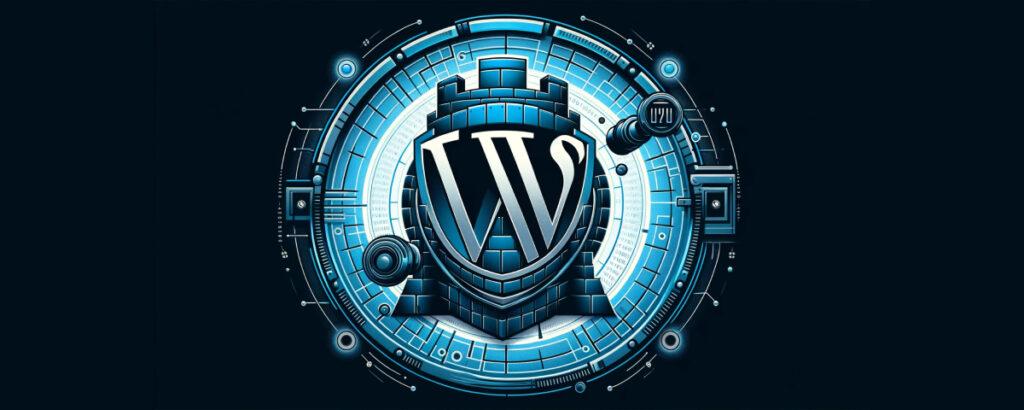
Keeping Your WordPress Site Safe: Best Practices Beyond Plugins
While plugins are essential for enhancing your WordPress site’s functionality, they aren’t the only means of ensuring your website’s security. There are several proactive measures you can take to strengthen your defenses against spam and malicious attacks.
Regular Backups: Implement a regular backup schedule to ensure you have a recent copy of your site in case of an attack. Consider using services like:
- UpdraftPlus
- BackupBuddy
- VaultPress
With these plugins, you can automate backups and store them in remote locations like cloud storage services, ensuring your data is safe even if your site encounters issues.
Change your Login URL: By default, WordPress login pages are located at /wp-admin or /wp-login.php. Changing this URL can deter many automated bots from attempting to breach your site.Plugins like WPS Hide Login make it easy to customize your login URL, adding an extra layer of protection.
Implement Two-Factor Authentication (2FA): Adding 2FA to your login process can significantly reduce the risk of unauthorized access. By requiring a second form of verification, such as a code sent to your mobile device, you make it much harder for spammers and hackers to gain entry. Plugins like Google Authenticator and Wordfence offer seamless integration for this feature.
| Security Measure | Benefits |
|---|---|
| regular Backups | Ensures data recovery after an attack |
| Change Login URL | Reduces bot attacks |
| Two-Factor Authentication | enhances login security |
Keep Your Themes and Plugins Updated: Outdated themes and plugins are prime targets for attackers.Regularly check for updates and apply them promptly. This not only enhances security but also improves performance and introduces new features. Make it a habit to review your site’s components regularly and remove any that are no longer in use.
Use Strong Passwords: Weak passwords are one of the easiest ways for hackers to gain access. Encourage all users with access to your site to use strong, unique passwords. Consider using a password manager to help create and store complex passwords securely.
Monitor User Activity: Keeping an eye on user activity can help you identify suspicious behaviors before they escalate. Use tools like WP Activity Log to track changes made on your site, ensuring you catch any unauthorized actions swiftly.

final Thoughts: Elevate Your Comment Section with the Right Anti-Spam Solution
In the bustling digital landscape,managing your WordPress comment section effectively is crucial for fostering community engagement while keeping spam at bay. Choosing the right anti-spam solution can transform your comment section from a cluttered annoyance into a vibrant space for real discussions. With so many options available in 2025, finding the perfect fit for your site will not only enhance user experience but also maintain your brand’s integrity.
Consider the following factors when selecting an anti-spam plugin:
- Ease of Use: Look for plugins that offer intuitive interfaces and setup processes, allowing you to get started quickly without a steep learning curve.
- Effectiveness: Choose a solution that employs advanced algorithms and machine learning to accurately identify spam while letting legitimate comments through.
- Customization: A good plugin should allow you to tweak settings to match your specific needs, ensuring optimal protection tailored to your audience.
- Support and Updates: Opt for solutions with reliable support and regular updates to stay ahead of spam techniques.
Here’s a quick comparison of some popular anti-spam plugins that can elevate your comment section:
| Plugin | Key Features | Rating |
|---|---|---|
| Akismet | Real-time spam filtering, easy integration | ★★★★☆ |
| Antispam Bee | No Captcha, GDPR compliant | ★★★★★ |
| WP SpamShield | Blocks spam bots, user-friendly | ★★★★☆ |
| Spam Protection by CleanTalk | Cloud-based, multi-site support | ★★★★★ |
By investing time into selecting the right anti-spam plugin, you’re not just protecting your comment section; you’re also building trust with your audience. A clean, spam-free environment encourages more users to share their thoughts and engage with your content, ultimately leading to a stronger online community. Remember, the right tool can make all the difference in maintaining the quality of conversations on your site.
so,take the plunge and explore the myriad of options available to you. Whether you prefer a lightweight solution or one with extensive features, there’s an anti-spam plugin out there that’s perfect for your WordPress site. Elevate your comment section today and watch your community thrive!
Frequently Asked Questions (FAQ)
Sure! Below is a Q&A section designed for an article titled “15+ Best WordPress Anti-spam Comment Plugins 2025.” The style is conversational and persuasive, aimed at engaging readers and encouraging them to consider these plugins.
Q&A: 15+ Best WordPress Anti-Spam Comment Plugins 2025
Q: Why do I need an anti-spam plugin for my WordPress site?
A: Great question! If you’ve ever dealt with a flood of spam comments, you know how frustrating it can be. Not only do spam comments clutter your site, but they can also harm your website’s credibility and SEO. An anti-spam plugin helps keep your comment section clean and your user experience top-notch.Q: What features should I look for in an anti-spam plugin?
A: Look for plugins that offer robust spam detection, easy integration with your existing comment system, and customizable filtering options.Additionally, features like automatic blocking of known spam sources, CAPTCHA, and analytics can provide added layers of protection and insight.Q: Are all anti-spam plugins free?
A: While many excellent anti-spam plugins come with free versions, some offer premium features that require a subscription. It’s worth considering what features you need most and whether the premium options fit your budget. Often, investing a little can save you a lot of time and hassle in the long run!
Q: Can these plugins slow down my website?
A: Not if you choose wisely! The best anti-spam plugins are designed to be lightweight and efficient. Always check for user reviews and performance ratings to ensure that the plugin you choose won’t bog down your site.
Q: What’s the difference between an anti-spam plugin and a security plugin?
A: Great distinction! An anti-spam plugin specifically targets spam comments,while a security plugin offers broader protection against various threats,such as malware and hacking attempts. For optimal protection, consider using both types of plugins together.Q: Will using an anti-spam plugin affect my legitimate comments?
A: Not if you use a reliable plugin! The best anti-spam plugins employ advanced algorithms to accurately differentiate between spam and legitimate comments. Many allow you to fine-tune settings to ensure that your genuine audience is never blocked.
Q: Can I still moderate comments with an anti-spam plugin?
A: Absolutely! Most anti-spam plugins allow you to maintain control over your comments. You can continue to moderate submissions, and the plugin will simply filter out the spam before they reach your moderation queue. It’s the best of both worlds!
Q: How often should I update my anti-spam plugin?
A: Regular updates are crucial! Keeping your plugins updated ensures that you have the latest features and security enhancements. Many plugins automatically update, but it’s good practise to check for updates periodically.
Q: What are some of the top anti-spam plugins for 2025?
A: Some of the leading options for 2025 include Akismet, AntiSpam Bee, and WP SpamShield, among others. Each has unique features tailored to different needs, so be sure to explore the options that best fit your site.
Q: How do I install an anti-spam plugin?
A: installing a plugin is super easy! Just go to your WordPress dashboard, navigate to Plugins > Add New, search for your desired anti-spam plugin, click ‘Install Now,’ and than activate it. Voila! You’re one step closer to a spam-free comment section!
—
This Q&A section aims to address common concerns and persuade readers of the importance and effectiveness of using anti-spam comment plugins for their WordPress sites.
Future outlook
And there you have it—our comprehensive roundup of the 15+ best WordPress anti-spam comment plugins for 2025! If you’ve ever had your comments section overrun by spam, you know just how crucial it is indeed to keep that digital space tidy and engaging for your genuine audience.
These plugins not only help you safeguard your website from unwanted spam but also enhance the overall experience for your visitors. By implementing one (or more!) of these top-notch tools, you’ll be ensuring that meaningful conversations thrive while the pesky bots are kept at bay.
So, go ahead and choose the plugin that best fits your needs and watch your comments section transform! Remember, a clean and spam-free environment fosters community engagement, encourages more interaction, and ultimately helps your site grow.
Got any favorites from the list, or perhaps a personal experience with spam fighting on your site? We’d love to hear your thoughts! happy blogging, and may your comment sections be forever spam-free!


