Are you ready to take your educational website to the next level? Whether you’re running a school, a tutoring service, or an online course platform, the right WordPress theme can make all the difference. With countless options out there, finding a theme that not only looks great but also meets your specific needs can feel like searching for a needle in a haystack. But don’t worry! We’ve done the heavy lifting for you.In this article, we’re excited to unveil the 7 Best Education Themes for WordPress, expertly picked to elevate your online presence. From user-friendly designs to robust functionality, these themes are tailored to engage students and streamline your operations.Ready to discover the perfect theme that resonates with your vision? Let’s dive in!
– Discover the Perfect WordPress Theme for Your Educational Institution
Finding the right WordPress theme for your educational institution is crucial to creating a vibrant online presence. With a plethora of themes available, it can feel overwhelming to narrow down your choices. Though,the right theme not only aligns with your institution’s brand but also enhances user experience for both students and faculty.
When selecting a theme, consider features that cater specifically to educational needs. Look for themes that offer:
- Responsive Design: Ensures your site looks great on any device,from desktops to smartphones.
- course Management: Simplifies the process of creating and managing courses, making it easy for instructors to update content.
- Event calendars: Keeps students and faculty informed about important dates and events.
- Integrated payment Options: Facilitates smooth transactions for course fees or donations.
Another vital aspect is customization. The ability to tailor your theme to match your institution’s branding can make a significant impact. Look for themes that allow:
- Color Scheme Changes: Adapt the theme’s colors to match your institution’s logo and branding.
- Font Variations: Choose typography that reflects your institution’s personality.
- Layout Adjustments: Rearrange elements on your page to enhance visual appeal and functionality.
| Theme name | Key Features | Best For |
|---|---|---|
| Eduma | Course Management, LMS Integration | Online Schools & Universities |
| Education hub | Easy Customization, Responsive | Academies & Colleges |
| Masterstudy | Event Management, Payment Integration | Training Centers |
Last but not least, ensure that your chosen theme comes with excellent support and regular updates. An active support team can assist you in resolving issues, while regular updates ensure compatibility with the latest version of WordPress and security patches.This can provide peace of mind as you build and maintain your educational platform.
the perfect WordPress theme for your educational institution shoudl enhance learning experiences while showcasing your unique offerings.By focusing on the features that matter moast and ensuring ease of use, you can create a dynamic online presence that resonates with students, parents, and faculty alike.

– Key Features to Look for in Education themes
When selecting an education theme for your WordPress site,it’s vital to ensure that it aligns with your specific needs and enhances the user experience.Hear are some key features you should prioritize to make the right choice:
- Responsive Design: In today’s digital age, having a responsive design is non-negotiable. your theme should look great and function smoothly on all devices, from desktops to smartphones. This ensures that students, parents, and educators can access content anytime, anywhere.
- Customizable Layouts: Versatility in layout options allows you to create unique pages tailored to your branding and educational offerings. Look for themes that provide multiple templates and sections that can be easily rearranged or modified.
- Course Management Features: If your site offers online courses, the theme should integrate seamlessly with learning management systems (LMS). Features like course previews, scheduling, and enrollment options are essential for an educational site.
Another critically important aspect to consider is the SEO optimization of the theme. A well-structured theme will help improve your ranking on search engines, making it easier for potential students to find your programs. Additionally, built-in SEO tools can assist in optimizing pages without needing additional plugins.
Don’t forget about support and updates. Choose a theme from a reputable provider that offers regular updates and reliable customer service. This ensures that your theme stays compatible with the latest WordPress versions and can address any issues that may arise.
| Feature | Importance |
|---|---|
| Responsive Design | Ensures accessibility across all devices |
| Customizable Layouts | Allows for unique branding and page setup |
| Course Management Integration | Essential for online learning environments |
| SEO Optimization | Improves visibility on search engines |
| Support and Updates | Maintains functionality and security |
Lastly, consider the community and resources available for the theme. A strong user community can provide valuable insights, tutorials, and troubleshooting tips. Themes that come with extensive documentation and a vibrant support forum can make your experience much smoother.
– Why User Experience Matters in Educational Websites
In the digital age,the first impression of an educational website is often formed in mere seconds. This makes user experience (UX) a crucial component of any educational platform. A seamless and engaging UX not only enhances visitor satisfaction but also fosters a positive learning environment. When users can easily navigate through the website and find the information they need,they are more likely to return and engage with the content.
Consider the following aspects that highlight the importance of user experience:
- Intuitive Navigation: A clear and logical navigation structure allows users to easily explore courses, resources, and other essential information, reducing frustration and improving retention.
- Responsive Design: With the increasing use of mobile devices for learning, websites must be responsive. A site that adapts to various screen sizes ensures accessibility for all users, regardless of their device.
- Fast Load Times: Users often abandon sites that take too long to load. Optimizing a website for speed can significantly enhance user satisfaction and encourage prolonged interaction with the content.
- Visual Appeal: A visually appealing design with appropriate use of colors,fonts,and images can capture attention and create a welcoming atmosphere conducive to learning.
- Engaging Content: Educational websites should focus on delivering content that is not only informative but also engaging. Utilizing multimedia elements like videos and infographics can enrich the learning experience.
Moreover, a well-designed user experience can foster a sense of community among users. features such as forums, discussion boards, and social sharing options can facilitate interaction, allowing learners to connect and collaborate. this sense of belonging is essential in the educational context, where peer support and motivation play vital roles in the learning journey.
to illustrate the impact of UX on educational websites, consider the following table showcasing common elements and their influence on user engagement:
| UX Element | Impact on Users |
|---|---|
| Navigation | Easy access to information increases user satisfaction |
| Load Speed | Fast sites lead to lower bounce rates and longer visits |
| Mobile Compatibility | Access anywhere enhances convenience for learners |
| Visual Design | Attractive sites evoke positive emotions and encourage exploration |
| Content quality | engaging content keeps users returning for more |
a focus on user experience is not just beneficial; it is indeed essential for the success of educational websites. By prioritizing intuitive design, accessibility, and engaging content, educational institutions can enhance their online presence and effectively support their learners. Investing in user experience ultimately leads to a more enriching educational journey for all.
– Highlighting the Top Education Themes Recommended by Experts
In the ever-evolving landscape of education, having the right online presence is crucial. The right theme can make your website not only visually appealing but also user-friendly and functional. Here are some standout themes that experts recommend for educators and institutions looking to enhance their online visibility.
Education Pro is a favorite among educators for its clean, professional design and responsiveness. This theme is built specifically for educational institutions, offering features like event management and course listings right out of the box. Its easy customization options allow you to tailor it to suit different educational styles, making it versatile for schools, colleges, and universities alike.
Another excellent choice is Academia, which stands out for its modern and sleek layout. This theme comes with multiple header styles and layout options that cater to various educational needs. The built-in course management system makes it easy for educators to create and manage their courses,which is a significant plus for online learning platforms.
For those looking for a theme with strong community-building features, School Zone is highly recommended. It facilitates engagement through forums and community pages, making it ideal for schools that want to foster a sense of belonging among students and parents. The theme’s integration with popular plugins also enhances its functionality, allowing for seamless online interactions.
Lastly, here’s a quick comparison table of these recommended themes to help you decide:
| Theme Name | Key Features | Best For |
|---|---|---|
| Education Pro | Event Management, Course Listings | Schools, Colleges, Universities |
| Academia | Modern Layout, Course Management | Online Learning Platforms |
| School Zone | Community Engagement, Forum Integration | Community and Parental Engagement |
Choosing the right theme is about more than just aesthetics; it’s about functionality and user experience. So, whether you’re setting up a website for a small tutoring service or a large educational institution, these themes are well worth considering. They are designed not just to meet the needs of educators but also to create an engaging and interactive experience for students and parents alike.
– Unleashing the Power of Customization in your educational Theme
When it comes to creating a standout educational website,the power of customization cannot be overstated. A well-tailored theme not only enhances the aesthetic appeal but also boosts functionality to meet the unique needs of educators and learners alike. With the right tools at your disposal, you can transform a standard WordPress theme into a dynamic platform that truly represents your educational institution.
Imagine having the ability to modify layouts, colors, and fonts to align with your brand identity. Most modern educational themes come equipped with intuitive drag-and-drop page builders, making it easy for anyone—whether you’re tech-savvy or not—to create engaging web pages. Here are some key customization features you should look for:
- Flexible Layout Options: Choose from multiple layouts to best showcase your courses,faculty,and events.
- Color Schemes: personalize your website by selecting color palettes that resonate with your institution’s branding.
- Custom Widgets: Add functionality like course listings or testimonials with easy-to-integrate widgets.
- Font Choices: Select from a variety of typography options to ensure readability and style.
Moreover, many themes offer advanced customization features that allow you to create a truly unique experience. For instance, the ability to integrate custom post types can be a game-changer. You can create dedicated sections for courses, faculty profiles, and even student testimonials that highlight the strengths of your institution. this not only improves user engagement but also enhances SEO, making it easier for prospective students to find you online.
For those looking to provide an enriched user experience,consider themes that support plugins for learning management systems (LMS). This can open up possibilities for interactive features like quizzes, forums, and course progress tracking, all of which can be customized to fit your specific curriculum needs.
| Feature | benefits |
|---|---|
| Drag-and-Drop Builder | Effortlessly create custom layouts without coding. |
| Custom Post Types | Showcase various elements uniquely and effectively. |
| LMS Integration | Engage students with interactive learning experiences. |
| Responsive Design | Ensure your site looks great on all devices. |
Ultimately, the goal is to create a user-friendly environment that fosters learning and encourages engagement. By unleashing the potential of customization, you can craft a website that not only stands out visually but also serves the functional needs of students and staff. With the right educational theme, your site can become a valuable resource that enhances the overall educational experience.
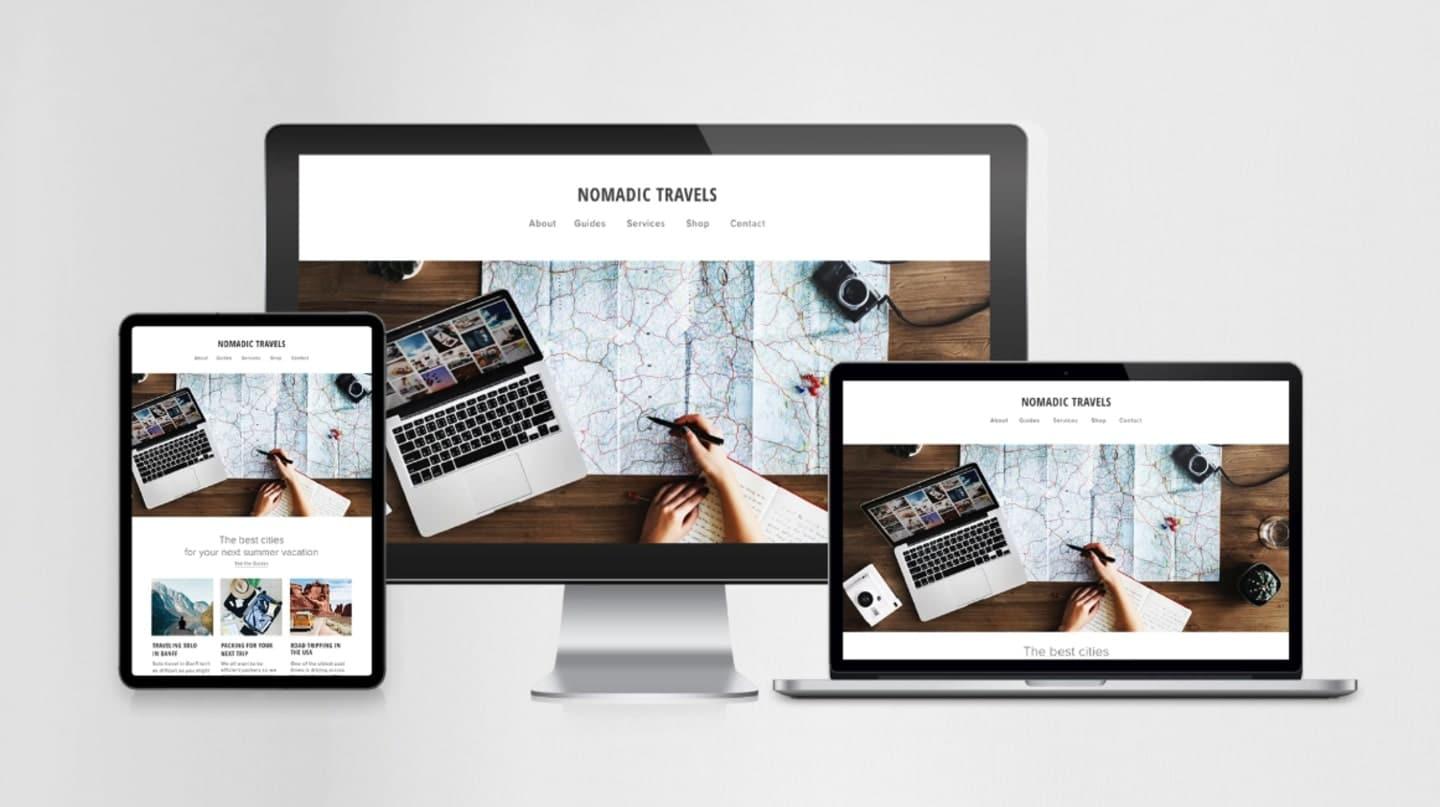
– Enhancing Online Learning with Responsive Design
Responsive design is a game changer in the realm of online learning. With students accessing educational content on an array of devices—from desktops to smartphones—the importance of a layout that adapts seamlessly cannot be overstated. A well-designed educational theme ensures that all learners have a consistent experience, regardless of the screen they’re using.
One of the major benefits of responsive design is its ability to enhance user engagement. When students can easily navigate courses with clear and concise layouts, they’re more likely to stay focused and absorb the material. Here are some ways in which responsive themes improve online learning:
- Improved Accessibility: Students can access learning materials anytime, anywhere, which is crucial for busy schedules.
- Better User Experience: A responsive design minimizes frustration by eliminating the need for zooming or scrolling horizontally.
- Increased Retention Rates: Engaging and accessible content keeps students coming back for more.
- Visual Appeal: A beautifully designed theme catches the eye, making learning more enjoyable.
Moreover, responsive themes often come with customizable features that can cater to different learning styles. Such as, they may include:
- Video Integration: Support for multimedia content that can boost comprehension and retention.
- Interactive Quizzes: Tools that allow for on-the-spot feedback and assessment.
- Discussion Forums: Platforms that foster collaboration and communication among students.
When selecting a theme for your educational website, consider how well it performs on various devices. A responsive design isn’t just a nice-to-have—it’s a necessity. There are numerous themes available that prioritize this feature, ensuring that your audience receives the best possible learning experience.
| Theme Name | Features | Responsive Design |
|---|---|---|
| Educator | Course Management,User profiles | ✅ |
| Academy Pro | Event Calendar,WooCommerce Support | ✅ |
| LearnDash | Video Lessons,Quizzes | ✅ |
| Eduma | Multi-Language Support,BuddyPress | ✅ |
embracing responsive design in your online educational platform is not just about aesthetics; it’s about creating an effective learning environment. by choosing a theme that adapts to any device, you are investing in your students’ success and satisfaction. Make sure to explore expert-picked themes that feature top-notch responsive capabilities to elevate your online learning experience.
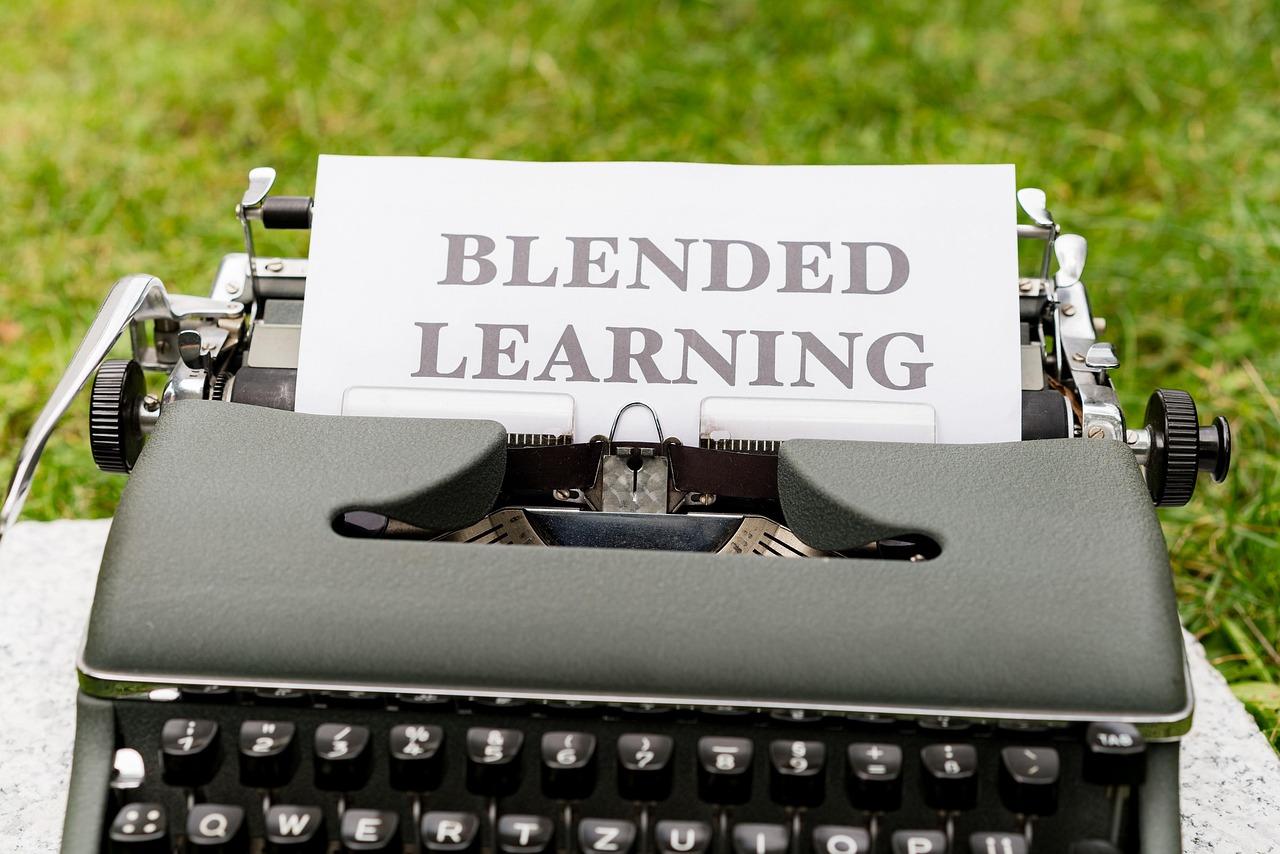
– Boosting Engagement with Integrated Learning Management Systems
In today’s dynamic educational landscape, the need for integrated learning management systems (LMS) has never been more paramount. These platforms not only facilitate seamless course delivery but also enhance the overall learning experience by fostering active participation and engagement. With the right education theme for WordPress, educators can create a vibrant online learning community that motivates students to take an active role in their educational journey.
One of the key features of effective LMS is their ability to provide thorough analytics. By integrating tools that track student performance, you can gain insights into engagement levels, identify struggling learners, and tailor your approach accordingly. Themes that support LMS functionality frequently enough come equipped with built-in analytics dashboards that allow you to monitor progress and adapt your teaching strategies in real time.
Moreover, having an integrated communication system is crucial. Features like discussion forums, messaging systems, and announcements keep students connected and informed. These elements can significantly enhance the learning environment by encouraging collaboration and peer interaction. A well-chosen WordPress theme can facilitate these interactions through user-friendly interfaces, making it easier for students to engage with each other and with their instructors.
Another significant advantage of using a learning management system is the ability to offer multimedia content. Themes that support diverse content formats, such as videos, quizzes, and interactive modules, can cater to various learning styles. This variety not only enriches the educational experience but also keeps students engaged and motivated. When selecting a WordPress theme, ensure it allows for easy integration of different media types to maximize engagement.
consider the importance of customization and flexibility. A robust LMS must adapt to the specific needs of your educational institution. Themes that offer customizable layouts and features allow you to create a unique learning platform that reflects your brand and meets the requirements of your curriculum. This level of personalization can greatly enhance student engagement by making learners feel more connected to their educational environment.
selecting the right WordPress education theme that integrates robust learning management features can tremendously boost engagement.By leveraging analytics,communication tools,multimedia content,and customization options,you can create a dynamic online learning environment that not only attracts but also retains students.When done right, an effective LMS transforms traditional learning into an interactive and engaging experience that inspires growth and success.

– The Importance of SEO-Friendly Themes for Educational Content
When it comes to creating educational content, having an SEO-friendly theme is crucial for reaching your target audience effectively. An optimized theme not only enhances user experience but also significantly improves your website’s visibility on search engines. This means that your valuable educational resources can be found by more learners, educators, and stakeholders who need them the most.
One of the primary reasons to invest in an SEO-friendly theme is faster loading times. In today’s fast-paced digital landscape, users expect quick access to information. A theme that is optimized for speed can reduce bounce rates and keep visitors engaged. This is especially important for educational websites that host a wealth of resources and materials. A fast-loading site can lead to higher user satisfaction and retention.
Moreover, an SEO-friendly theme usually comes with built-in features that help improve your content’s search engine ranking. These features may include:
- Responsive Design: Ensures your website looks great on all devices, which is essential given the increasing use of mobile for browsing educational content.
- Schema Markup Integration: Helps search engines understand your content better, allowing for rich snippets that can increase click-through rates.
- Optimized Code: Clean, efficient code can significantly enhance your site’s performance and crawlability.
Another key component is SEO-friendly URLs.Many themes allow you to customize your URL structure, making it easier for search engines to index your content effectively. By using relevant keywords in your permalinks, your educational articles can gain more visibility, driving organic traffic to your site.
Let’s not forget about content organization. An effective theme provides intuitive navigation and clear categorization of content, which is essential for educational platforms. When users can easily find what they are looking for, they are more likely to explore additional resources, leading to higher engagement rates.
In addition, here’s a quick look at some essential SEO features to consider when choosing a WordPress theme for educational purposes:
| Feature | importance |
|---|---|
| Responsive Design | Enhances user experience across devices |
| Fast Loading Speed | Reduces bounce rates and increases engagement |
| SEO-Friendly Code | Improves search engine crawlability |
| Customizable Permalinks | Boosts visibility with keyword-rich URLs |
| Schema Markup | Enhances search result listings |
selecting an SEO-friendly theme is not just about aesthetics; it’s about ensuring your educational content reaches the widest audience possible. Investing in a well-optimized theme will not only enhance the functionality of your site but also create a more engaging and accessible learning environment for all your users.

– Showcasing Your courses Effectively with Dynamic Layouts
When it comes to presenting your educational offerings, the layout of your course pages can significantly impact user engagement and enrollment rates. Dynamic layouts are not just visually appealing; they also enhance user experience by making information easily digestible. By utilizing a variety of elements effectively, you can create a captivating showcase for your courses that encourages visitors to explore further.
Grid layouts offer an organized way to display multiple courses concurrently. They allow potential students to compare different offerings at a glance, featuring course titles, images, and brief descriptions that entice further exploration. Consider implementing hover effects that reveal more details or a call-to-action button, which can lead to a dedicated course page.
Another effective strategy is to incorporate interactive elements such as sliders or tabs. A slider can highlight your top courses or latest offerings,creating a dynamic experience that keeps visitors engaged.Meanwhile, tabs can categorize courses by subject, difficulty level, or format, making it easier for users to find what they need quickly.
Don’t forget the power of visual storytelling. Use high-quality images or videos in your layouts to convey the essence of each course. A brief promotional video can provide insight into what students can expect,while testimonials or success stories can elevate credibility. Integrating these multimedia elements can significantly enhance the appeal of your courses.
Additionally, consider employing call-to-action buttons strategically throughout your layouts. These buttons should be clear and compelling, encouraging users to sign up, enroll, or learn more. The positioning of these buttons is crucial; placing them near course descriptions or at the end of profiles can increase conversion rates.
For a more data-driven approach, utilize tables to compare course features side by side. This method allows potential students to evaluate aspects like duration,pricing,and prerequisites at a glance. Here’s a simple example:
| Course Name | Duration | Price | Prerequisites |
|---|---|---|---|
| Introduction to Programming | 8 Weeks | $199 | None |
| Advanced Web Design | 6 Weeks | $249 | Basic HTML/CSS |
| Data Analysis 101 | 5 Weeks | $179 | Introductory Statistics |
Incorporating these dynamic layouts and interactions not only enhances the visual appeal of your course offerings but also guides prospective students through their decision-making process. By focusing on user experience, you can create an inviting atmosphere that encourages learners to dive into your educational content.
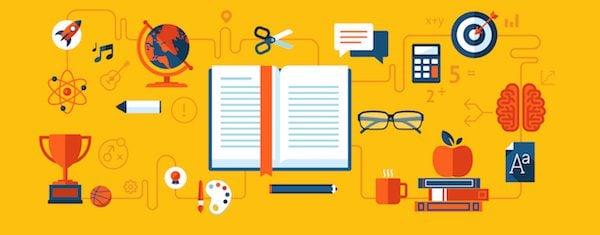
– choosing Themes with Strong support and Regular Updates
Choosing a theme for your educational website goes beyond just aesthetics; it’s crucial to select one that offers strong support and is regularly updated. A well-supported theme can save you time and headaches down the line, ensuring your site remains functional and secure. When you encounter issues or need assistance,having access to knowledgeable support can make all the difference between a smooth experience and a frustrating one.
When evaluating themes, look for those that offer:
- Dedicated Customer Support: Check if the theme developers provide support through forums, live chat, or direct email. Reliable customer service is essential for troubleshooting and resolving issues.
- Regular Updates: Themes that are updated frequently are likely to be more secure and compatible with the latest versions of WordPress. This helps ensure that your website remains safe from vulnerabilities.
- active Community: A vibrant community around a theme can provide additional resources, tutorials, and user-generated content that can help you maximize the theme’s potential.
Moreover, it’s advisable to review the theme’s changelog. This document details the updates made to the theme,including bug fixes and new features. It gives you insight into how actively the theme is maintained.A robust changelog can indicate that the developers are committed to enhancing user experience and addressing issues promptly.
To help you visualize these aspects, here’s a simple comparison table of popular education themes known for their strong support and regular updates:
| Theme Name | Support Type | Update Frequency |
|---|---|---|
| Eduma | 24/7 Support | Monthly |
| Education WP | email & Forum | Bi-monthly |
| Masterstudy | Live Chat | Weekly |
| Academy Pro | Forum | Quarterly |
By selecting a theme that meets these criteria, you not only invest in a gorgeous design but also in the longevity and reliability of your educational website. Make informed choices that prioritize ongoing support and updates to keep your site running smoothly and efficiently. Ultimately, a well-supported theme can help you focus on what truly matters—providing valuable education to your audience.
- Making Your Site Stand Out with Unique Aesthetic Options
when it comes to creating a memorable online presence for your educational institution,aesthetic appeal plays a crucial role. A unique look can enhance user experience, making visitors more likely to engage with your content. Here are some compelling design options to consider:
- Color Palette: Choose a color scheme that reflects your institution’s identity. Soft, calming colors can evoke trust and professionalism, while vibrant hues can inspire creativity and enthusiasm.
- typography: The right fonts can set the tone of your site. Consider pairing a modern sans-serif font for headings with a more traditional serif font for body text to create a dynamic contrast.
- Imagery: Use high-quality images that resonate with your audience. Custom illustrations or student-generated content can bring a personal touch to your site.
- Layout: Innovative layout designs, such as asymmetrical grids or card-based structures, can definitely help your content stand out while enhancing navigation.
Consider incorporating interactive elements that can elevate the user experience. Features such as hover effects, animations, and micro-interactions make your website feel more engaging and alive. For example, a subtle animation on button clicks can provide immediate feedback to users, enhancing usability.
Don’t forget about responsive design! With more users accessing websites on mobile devices, ensuring your site looks great on all screen sizes is essential. A responsive theme will automatically adjust layout and content based on the device, keeping your aesthetic consistent and user-friendly.
Additionally, integrating unique widgets and plugins can further personalize your site. Consider adding features like:
| Widget/Plugin | Description |
|---|---|
| Event Calendar | Showcase upcoming events, workshops, and classes. |
| Course Listings | Display available courses with engaging visuals and descriptions. |
| Testimonials Slider | Highlight student success stories and reviews to build credibility. |
by infusing your educational site with these unique aesthetic options, you not only enhance its visual appeal but also create a cohesive and inviting space for students, parents, and educators alike. A thoughtful design can be the difference between a visitor simply browsing and a prospective student ready to enroll.
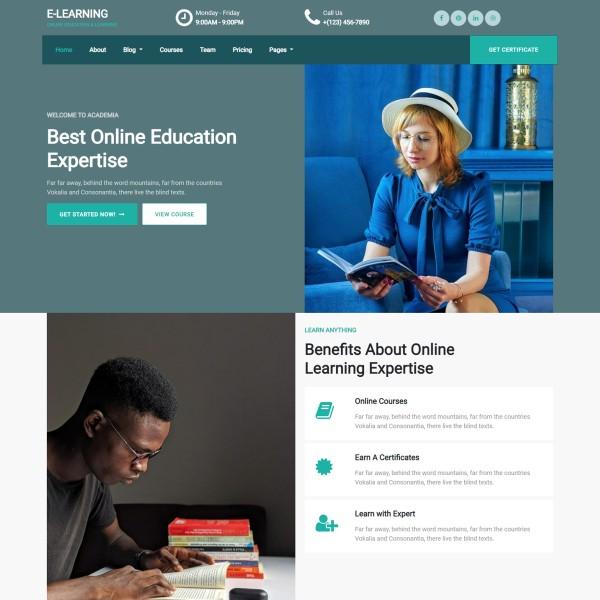
– Final Thoughts on Selecting the Right Theme for Your Education Website
When it comes to building an education website, selecting the right theme is crucial for creating a positive user experience.A well-chosen theme not only enhances the aesthetic appeal of your site but also impacts functionality, navigation, and overall performance. Here are some key factors to consider that will help you make an informed decision:
- User Experience: Opt for a theme that prioritizes user experience. A clean, intuitive layout will guide visitors smoothly through your content.
- Responsiveness: Ensure that the theme is fully responsive. With more users accessing websites via mobile devices, your site should look great on all screen sizes.
- Customization Options: Look for a theme that allows easy customization. A flexible theme will help you tailor your site to reflect your institution’s branding and identity.
- Support and Updates: Choose a theme from a reputable provider that offers regular updates and reliable customer support. This will ensure your website remains secure and functional.
Additionally, consider the specific needs of your target audience.Such as, if you’re catering to educators, students, or parents, the theme should facilitate easy access to resources, courses, and information. Incorporating features such as event calendars, forums, or e-learning modules can significantly enhance the value of your site.
It’s also wise to research customer reviews and testimonials to gauge the experiences of other users. Seeing how a theme performs in real-world scenarios can provide insights that specifications alone might not reveal. additionally, many themes offer demos; take advantage of these to get a feel for how the theme operates and looks in action.
don’t overlook the importance of SEO optimization. A theme that is built with SEO best practices in mind will help your education website rank better in search engines, ultimately bringing in more traffic and potential enrollments. Look for themes that integrate seamlessly with popular SEO plugins.
| Feature | Importance |
|---|---|
| User Experience | High |
| Responsiveness | Essential |
| Customization Options | moderate |
| Support and Updates | High |
| SEO optimization | Essential |
selecting the right theme for your education website can be a game changer. by focusing on user experience, responsiveness, customization, and SEO, you’ll be well on your way to creating an engaging platform that meets the needs of your audience.
Frequently Asked Questions (FAQ)
Sure! Here’s a conversational and persuasive Q&A format for an article about “7 Best Education Themes for WordPress (Expert-Picked).”
Q&A: 7 Best Education Themes for WordPress (Expert-Picked)
Q: Why is choosing the right theme important for an educational website?
A: Great question! The right theme can make or break your educational website. It’s not just about looks; a well-designed theme enhances user experience, improves navigation, and ensures your content is accessible. An educational site should be engaging, easy to navigate, and tailored to the needs of students, parents, and educators alike. Plus, a professional theme boosts credibility and can help you stand out in a crowded field.
Q: What features should I look for in an education theme?
A: When searching for the perfect education theme, look for features like course management, event scheduling, responsive design, and easy customization options. Integration with popular plugins like WooCommerce or LMS (Learning Management Systems) can also enhance functionality. And don’t forget SEO optimization! You want your site to be discoverable by students and parents.
Q: Can you give me an overview of the top themes you recommend?
A: Absolutely! Here are seven expert-picked themes that shine in the education sector:
- Eduma: Perfect for educational institutes, it offers a robust LMS and a host of demo options.
- KALLYAS: Versatile and visually stunning, this theme provides drag-and-drop capabilities, making it easy to customize.
- Divi: Known for its powerful visual builder, Divi can cater to any educational site, from schools to online courses.
- Academy Pro: A great choice for course providers, it features built-in course management and student enrollment.
- LMS: Specifically designed for online courses,it includes features for quizzes,grading,and certificates.
- Education Hub: A clean, modern design that focuses on content, perfect for schools and universities.
- WP Education: Highly customizable and feature-rich, it supports event management and has a unique layout.
These themes are not only visually appealing but also packed with features that cater to educational needs.
Q: Are these themes user-friendly for someone who isn’t tech-savvy?
A: Definitely! Most of these themes are designed with user-friendliness in mind. They typically come with demo content, so you can easily see how to set things up, and many offer drag-and-drop builders that make customizing your site a breeze.Plus,comprehensive documentation and support forums are frequently enough available to help you along the way.
Q: What if I want to start small but plan to expand later?
A: That’s a smart approach! Many of the themes mentioned are scalable, meaning they can grow alongside your needs. Whether you’re starting with a simple blog or planning to launch an extensive online learning platform, these themes can adapt as your requirements change. Just make sure to choose a theme that’s flexible and offers a variety of layout options!
Q: Can I modify these themes to match my brand’s identity?
A: absolutely! Customizability is a key feature of all the recommended themes. You can alter colors, fonts, and layouts to align with your brand’s identity. some even allow for advanced customization through CSS.This means you can create a unique look that reflects your educational ethos while maintaining a professional appearance.
Q: Any final tips for picking the best education theme?
A: Yes! Take your time to explore demos and read reviews. Consider your specific needs—are you focusing on online courses, event management, or a vibrant community forum? Also, check for regular updates and good customer support; this ensures your theme will perform well as WordPress evolves. remember, this is an investment in your educational mission, so choose wisely!
With these insights, you’re now equipped to choose the best education theme for your WordPress site. Happy designing!
—
Feel free to modify any section to better fit your needs!
The way Forward
And there you have it—the 7 best education themes for WordPress, expertly curated to help you create a standout online presence for your institution or educational project. Each theme brings its own strengths to the table, from sleek designs to robust functionality, ensuring that you can find the perfect fit for your unique needs.
As you embark on this journey to enhance your educational website, remember that the right theme isn’t just about aesthetics; it’s also about creating an engaging environment that fosters learning and connectivity. Whether you’re building a platform for a school, a university, or an online course, these themes will help you make a lasting impression and provide an exceptional experience for your users.
So, what are you waiting for? Dive in, explore these themes, and choose the one that resonates with your vision. With the right WordPress theme by your side, you’ll not only make your website visually appealing but also create a powerful tool for education that stands out in today’s digital landscape. Happy building,and here’s to inspiring minds everywhere!

