Are you tired of the same old fonts on your WordPress site? If you’re looking to give your website a fresh, unique look that reflects your brandS personality, then customizing your fonts is a game-changer! A well-chosen font can enhance your site’s readability, create a specific mood, and leave a lasting impression on your visitors. The good news? Adding custom fonts to your WordPress site is easier than you might think! In this article,we’ll explore four simple and effective methods to help you transform your typography and elevate your website’s design. whether you’re a seasoned web designer or just starting out, these techniques will empower you to make your site stand out in the crowded online landscape. Ready to dive in and unlock the potential of custom fonts? Let’s get started!
Understanding the Importance of custom Fonts for Your WordPress Site
When it comes to creating a memorable online presence, the typography you choose for your WordPress site plays a crucial role. Custom fonts not only enhance the visual appeal of your content but also help establish your brand identity. By selecting the right font, you can convey the tone and personality of your website effectively, making it more engaging for your visitors.
One of the key benefits of using custom fonts is improved readability. Fonts that are specifically designed for web use can considerably enhance the user experiance. Consider that users often skim thru content, and an appealing font can draw them in, encouraging deeper engagement with your articles. Here’s why custom fonts matter:
- Brand Consistency: Custom fonts can reinforce your brand’s identity and make it more recognizable.
- Enhanced Aesthetics: Unique typography can elevate the visual design of your site, making it stand out in a saturated market.
- Improved User Experience: Well-chosen fonts can make reading your content easier and more enjoyable.
Moreover, custom fonts allow for greater flexibility in design. With countless options available, you can experiment with various styles, weights, and sizes to find the perfect fit for your site. Whether you want a modern, minimalist look or a classic, elegant feel, the right font can transform your pages and help communicate your message more effectively.
To help you understand the impact of font choices, consider the following table that compares custom fonts with standard system fonts:
| Feature | Custom Fonts | Standard Fonts |
|---|---|---|
| Variety | Wide array of styles and designs | Limited options |
| Branding | Highly customizable | Less distinctive |
| Readability | Optimized for screens | May vary |
| Loading Speed | Can be optimized | Generally faster |
don’t overlook the importance of responsive fonts. In today’s mobile-centric world, ensuring that your selected fonts look great across all devices is essential. Custom fonts often come with responsive features, allowing them to adapt seamlessly to different screen sizes, thus maintaining a consistent and high-quality user experience.
integrating custom fonts into your WordPress site is not just about aesthetics; it’s about creating a cohesive and compelling brand narrative. The right typography can enhance readability, reflect your brand’s personality, and ultimately led to higher engagement and conversions. So, if you haven’t explored custom fonts yet, now is the perfect time to elevate your site’s design!
Exploring the Benefits of Using Custom Fonts
Custom fonts can elevate the aesthetic appeal of your WordPress site, providing a unique character that sets it apart from the competition. Unlike standard fonts, custom typography allows you to express your brand’s personality, creating an emotional connection with your audience. Whether you want to convey professionalism, creativity, or playfulness, the right font can encapsulate that in just a glance.
Using custom fonts not only enhances visual appeal but also improves readability. User experience is paramount; choosing a font that is easy to read can keep visitors engaged longer. This can lead to lower bounce rates and higher conversion rates. Consider the impact of readability on your content:
- Brand Recognition: A unique font can become a part of your brand identity, making your site more memorable.
- User Engagement: Well-chosen fonts can lead to a more enjoyable browsing experience, encouraging visitors to explore your site.
- SEO Benefits: A visually appealing site can reduce bounce rates, perhaps improving your search engine rankings.
In addition to aesthetic and usability advantages, custom fonts provide an chance for SEO enhancement. When you choose to implement web-safe fonts or optimized custom fonts, you can ensure that your site loads quickly and maintains a good performance score. This optimization is crucial as search engines favor sites that load efficiently, contributing to better rankings.
Moreover, custom fonts allow for versatility in design. Consider these categories when selecting a font for your site:
| Font Type | Description |
|---|---|
| Serif | Traditional,formal,and ideal for content-heavy sites. |
| Sans-serif | Modern and clean, perfect for minimalistic designs. |
| Display | Creative and attention-grabbing, suitable for headings and logos. |
| Monospace | Great for coding or tech-related content, provides a structured look. |
integrating custom fonts into your WordPress site can be a straightforward process. with various methods available, such as using plugins, adding custom CSS, or leveraging Google Fonts, you can easily find a solution that fits your technical comfort level. Embrace the power of typography to not just beautify your site but to enhance overall user experience and brand identity.

Choosing the Right font for Your Brand Identity
When it comes to establishing your brand identity, the choice of font plays a significant role. A well-chosen font can convey your brand’s personality, values, and even its mission. It’s essential to understand that typography isn’t just about aesthetics; it’s also about function and readability.Here are some key considerations to keep in mind while selecting the perfect font:
- Brand Personality: Consider the emotions and messages you want your audience to associate with your brand. For a modern tech company, a sleek sans-serif font may work wonders, while a handcrafted goods business might benefit from a more organic, serif typeface.
- legibility: No matter how stylish your font may look, it must be easy to read. Test your font choices in various sizes and on different devices to ensure clarity across the board.
- Versatility: Your font should work well in multiple formats,from your website to business cards and social media. Opt for a typeface that can adapt to different contexts without losing its character.
- Pairing Fonts: If you plan to use more than one font, choose complementary typefaces that enhance each other without competing for attention.A common approach is to pair a serif font with a sans-serif counterpart to create a balanced look.
Once you’ve narrowed down your font selection, consider the following table to help you visualize how different fonts might align with various brand identities:
| Font Style | Ideal For | Example Brands |
|---|---|---|
| Sans-Serif | Modern, tech-savvy brands | Apple, Google |
| Serif | Traditional, established brands | Time magazine, The New York Times |
| Script | Creative, artistic brands | Harley-Davidson, Coca-Cola |
| Display | Unique, attention-grabbing brands | Vans, Red Bull |
ultimately, the font you choose is a critical component of your brand identity. Take the time to explore various options and consider how each one communicates your brand’s message. A thoughtful approach to typography can set you apart in a crowded market and create a lasting impression on your audience. Remember, first impressions matter, and your font is often the first thing people will notice about your brand.
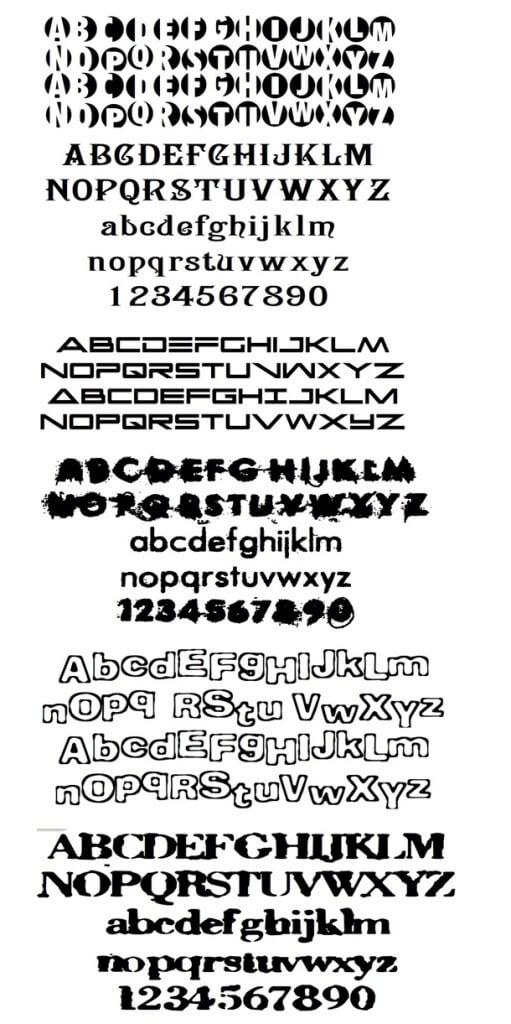
Method One: Uploading Fonts Directly via the WordPress Dashboard
If you’re looking to give your WordPress site a unique flair, uploading custom fonts directly through the WordPress dashboard is one of the simplest and most effective methods. This method is especially beneficial if you want to maintain control over your typography without the need for extensive coding knowledge. Here’s how you can easily do it.
First, you’ll need to ensure that the font files you wish to upload are in a web-friendly format. The commonly accepted formats include:
- WOFF (Web Open Font Format)
- TTF (TrueType Font)
- OTF (OpenType Font)
- SVG (Scalable Vector Graphics)
Once your font files are ready, navigate to your WordPress dashboard. From there, follow these steps:
- Go to Appearance and select Themes.
- Choose the theme you are currently using and click on Customize.
- Look for the option labeled additional CSS or Typography, depending on your theme.
- Then, you can upload your font files directly through the built-in uploader.
after uploading, you’ll want to apply the fonts to various elements of your site. This is where the power of CSS comes into play. It’s as simple as adding a few lines of code in the Additional CSS section. Here’s an example:
@font-face {
font-family: 'CustomFont';
src: url('path/to/your/font.woff') format('woff');
}
body {
font-family: 'CustomFont', sans-serif;
}
This code snippet tells your WordPress site to use your uploaded font for the body text. You can also specify different elements like headings or buttons to use the custom font by targeting them specifically in your CSS. For example:
h1, h2, h3 {
font-family: 'CustomFont', serif;
}
With this method, you can ensure that your site stands out with a personalized look that reflects your brand. Remember to test your site across different browsers to see how the fonts render, ensuring a consistent experience for all users.
by utilizing the WordPress dashboard to upload and implement your custom fonts, you’re not only enhancing your site’s aesthetics, but you’re also improving user engagement through a more tailored visual experience. Happy designing!
Method Two: Utilizing a Plugin for Easy Font Integration
using a plugin to integrate custom fonts into your WordPress site is a straightforward and efficient approach.With a plethora of plugins available, you can enhance your site’s typography without diving into code.here’s how to make it work for you.
First, find an appropriate font plugin in the wordpress repository. Some popular options include:
- Easy Google Fonts
- Fontsy
- Use Any Font
- Custom Fonts
Once you’ve chosen a plugin, installation is typically a breeze. Simply navigate to the Plugins section in your WordPress dashboard, click on Add New, search for your selected plugin, and hit Install Now. After installation, activate the plugin, and you’re ready to start customizing.Most font plugins come with intuitive settings that allow you to add custom fonts with ease. For example, if you choose Easy Google Fonts, you can access the font settings directly from the WordPress Customizer.This feature lets you select different font styles for various elements like headings,paragraphs,and buttons. Imagine having the ability to preview changes in real-time before making them live!
If you opt for a plugin like Use Any Font, the process is slightly different but equally user-friendly. You can upload your own fonts or choose from a selection of web-safe fonts. This plugin generates a unique CSS class for each font, which you can then apply to specific elements or even your entire site.Here’s a quick comparison table of these popular plugins:
| Plugin Name | Font Sources | Customization Options | Ease of Use |
|---|---|---|---|
| Easy Google Fonts | Google Fonts | Real-time preview,multiple elements | Very Easy |
| Fontsy | Upload custom fonts | Font pairing suggestions | Easy |
| Use Any Font | Upload custom fonts | CSS class request | Moderate |
| Custom Fonts | Google Fonts & Upload | Various settings | Easy |
Leveraging a plugin for font integration not only saves you time but also empowers you with flexibility. With just a few clicks, you can give your site a unique personality that resonates with your brand’s identity. So why not take advantage of these tools and elevate your website’s design effortlessly?
Method Three: Adding Fonts Manually through CSS
For those who prefer a hands-on approach, adding custom fonts manually through CSS offers unparalleled flexibility. This method allows you to implement specific fonts that align perfectly with your brand’s identity, giving your site a unique flair that captures attention.
To begin,choose a font that you want to use. Websites such as Google Fonts or Font Squirrel provide a plethora of options. Once you’ve selected your font, you need to embed it into your WordPress theme. This is accomplished by adding a few lines of code to your theme’s stylesheet or a custom CSS section.
First, obtain the font’s URL. As an example, Google Fonts provides a “ tag you can easily copy. Here’s how you can add it to your WordPress site:
Insert this code into the section of your theme’s header.php, or use a plugin that allows for custom scripts. After that, you will need to apply the font in your CSS.Here’s a simple example of how you can target your body text:
body {
font-family: 'YourFontName', sans-serif;
}But what if you want to apply different fonts to various elements? Here’s a quick CSS snippet to show you how:
h1, h2, h3 {
font-family: 'YourFontName', serif;
}
p {
font-family: 'AnotherFont', sans-serif;
}To keep your CSS organized, consider creating a table for easy reference of the fonts you’ve chosen and their corresponding CSS styles:
| Element | Font Family |
|---|---|
| Body Text | ‘yourfontname’, sans-serif |
| Headings (H1, H2, H3) | ‘YourFontName’, serif |
| Links | ‘AnotherFont’, sans-serif |
After saving your changes, visit your site to see how the custom fonts bring your content to life. This method not only enhances your branding but also improves user experience, as legible and attractive typography can keep visitors engaged longer.

Method Four: Leveraging Google Fonts for a Wide Selection
One of the most versatile and user-friendly ways to enhance your WordPress site’s typography is by utilizing Google fonts. With a stunning array of options, Google fonts offers a seamless way to integrate stylish text while ensuring your site remains fast and responsive.Here’s how you can easily take advantage of this resource.
First,visit the Google Fonts website. The platform features a rich library where you can browse through hundreds of fonts. Whether you’re looking for something modern, classic, or quirky, you’re bound to find a font that fits your vision. Once you select a font, you can customize its styles and weights to suit your design preferences.
To implement your chosen font on your WordPress site, follow these steps:
- Copy the Embed link: after selecting your font, click on the “Select this style” button. A panel will appear at the bottom of the screen,where you can copy the provided embed link.
- Add to WordPress: Navigate to your WordPress dashboard, and go to Appearance > Customize. In the Additional CSS section, you can paste your embed link.
- use the Font in CSS: Now that the font is linked to your site, you can apply it via custom CSS. For example:
body {
font-family: 'your Chosen Font', sans-serif;
}
This simple addition will ensure your text displays in your selected Google Font throughout your site.
If you want to manage multiple fonts or styles more efficiently, consider using a wordpress plugin designed for this purpose. plugins like Easy Google fonts allow you to select and customize Google Fonts directly from your WordPress customizer without any coding. You can quickly preview changes and apply them across different elements like headings, paragraphs, and widgets.
To summarize, using Google Fonts not only beautifies your website but also enhances its overall user experience. With just a few clicks, you can transform the look and feel of your content, making it more engaging and visually appealing.
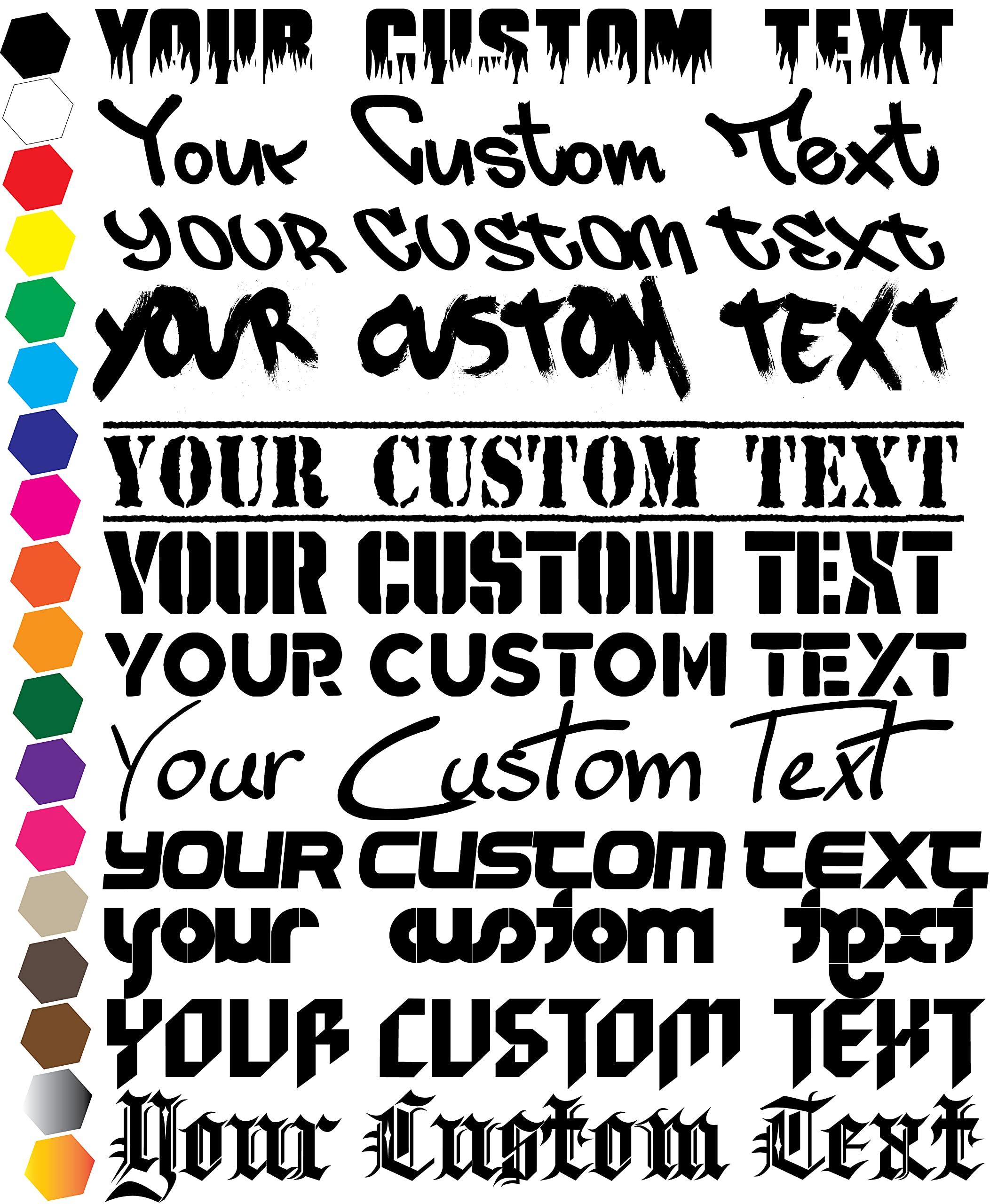
Testing and Previewing Your Custom Fonts Before Publishing
Before you hit that publish button, it’s crucial to ensure your custom fonts not only look great but also function well across different devices and browsers. Testing and previewing your fonts can save you from potential headaches down the line. Here are some effective ways to give your fonts a thorough check:
- Preview in theme Customizer: WordPress allows you to preview changes live. Navigate to
Appearance > Customizein your dashboard. Here, you can see how your custom fonts look in real-time on different sections of your site. - Test Responsiveness: Use your browser’s developer tools to check how your custom fonts render on various screen sizes. This will help you ensure your text remains legible and visually appealing on all devices.
- Cross-Browser Compatibility: fonts can render differently across browsers. Test your site on major ones like Chrome, Firefox, Safari, and Edge to ensure consistency. Tools like BrowserStack can help you view your site in various environments without needing to install multiple browsers.
Additionally, consider testing the loading times associated with your custom fonts. Heavy font files can slow down your site, negatively impacting user experience and SEO:
| Font Name | File Size | Load Time |
|---|---|---|
| Roboto | 45 KB | 0.2s |
| Open Sans | 60 KB | 0.3s |
| Lobster | 35 KB | 0.1s |
Lastly, gather feedback from users or colleagues. sometimes, a fresh pair of eyes can spot issues you might overlook.Ask them to check the readability and overall aesthetics of your fonts on various devices. Their insights can be invaluable as you fine-tune your site’s typography.
By taking the time to rigorously test and preview your custom fonts, you ensure that your site not only looks professional but also provides a seamless user experience. This attention to detail can significantly enhance your site’s engagement and credibility.

Troubleshooting Common Issues with Custom Fonts
Implementing custom fonts on your WordPress site can elevate your design, but it isn’t without its hiccups.If you encounter issues, don’t worry—many can be resolved with a few simple steps. Here are some common pitfalls and how to fix them:
- Font Not Displaying: Double-check that the font files are uploaded correctly in your WordPress media library. Ensure the font format (like .woff, .ttf, or .otf) is supported by browsers.
- CSS Conflicts: Sometimes, existing CSS rules may conflict with your custom font settings. Use your browser’s developer tools to inspect elements and adjust the CSS accordingly, ensuring your custom font rules are prioritized.
- Cache Issues: If you’re using a caching plugin, your changes may not appear instantly due to cached files.clear your cache after making font changes to see the updates.
- Responsive Issues: Custom fonts can sometimes behave unpredictably on mobile devices. Test your site on various screen sizes and device types to confirm that your font displays correctly across the board.
If you’ve tried the above and are still facing issues, consider these additional troubleshooting methods:
| Issue | Possible Solution |
|---|---|
| Font Weight not Applying | Ensure that you have loaded the correct font weights in your CSS. |
| Slow Loading Times | Optimize font files by using only the needed weights and styles. |
| Font Not Found error | Verify the URL to the font file is correct, and that the file is accessible. |
Lastly, if you’re using a plugin to manage your custom fonts, check the plugin settings.Sometimes, settings may need to be adjusted to ensure compatibility with your theme. Plugins like Easy Google Fonts or Custom Fonts frequently enough have FAQs or support forums that can definitely help troubleshoot specific issues.
Remember, patience is key. By systematically checking these common issues, you can swiftly get your custom fonts up and running, enhancing your site’s aesthetic and user experience.
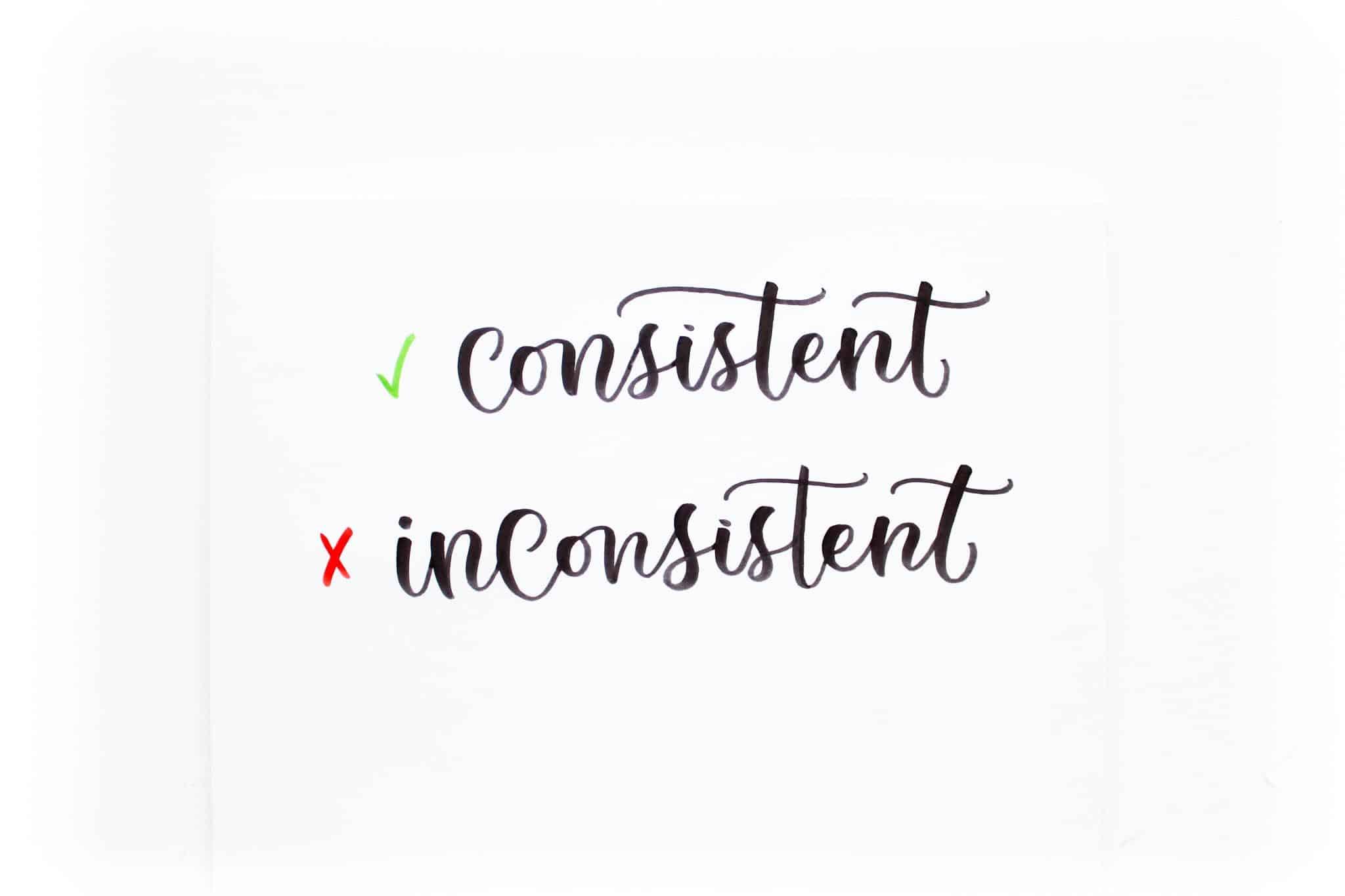
Best Practices for Maintaining Font Consistency Across Your Site
Consistency in font usage across your site is crucial for maintaining a cohesive brand identity and enhancing the user experience. When customizing fonts in WordPress, it’s essential to establish a set of guidelines to ensure that your typography remains harmonious. Here are some best practices to keep in mind:
- Choose a Limited Font Palette: Stick to 2-3 fonts that complement each other. For instance, you might use one font for headings and another for body text. This not only aids in visual appeal but also simplifies the user’s reading experience.
- Establish Hierarchy: Clearly define font sizes and weights for headings, subheadings, and body text. A well-defined hierarchy helps users navigate your content effortlessly. Consider using CSS classes to implement this consistently across your site.
- Utilize Web Fonts: When selecting custom fonts, opt for web-safe fonts or fonts hosted by reputable services like Google Fonts. They often come with fallback options, ensuring your site remains accessible even if a particular font fails to load.
To aid in visual consistency, you might find it helpful to create a simple style guide for your site. This guide can serve as a reference for anyone managing content in the future. Below is a basic table example of how you might structure this guide:
| Element | Font Family | Font Size | Weight |
|---|---|---|---|
| Headings | Roboto, sans-serif | 24px | 700 |
| Subheadings | Open Sans, sans-serif | 20px | 600 |
| Body Text | Lora, serif | 16px | 400 |
furthermore, consider using CSS to implement your font styles globally. By defining font families, sizes, and weights in your CSS file, you can ensure that any new content adheres to your established guidelines without having to remember to apply styles manually.
regularly review your site for font consistency. As you add new content or plugins, it’s easy for styles to become misaligned. A quick audit every few months will help maintain your site’s visual integrity and ensure that your audience enjoys a seamless reading experience.
Enhancing User Experience with Thoughtful Font Choices
When it comes to web design, the right font can work wonders for your site’s overall user experience. Custom fonts not only enhance readability but also embody your brand’s identity, creating a lasting impression on your visitors. Here are some thoughtful considerations for choosing the perfect font for your WordPress site:
- Readability: Always prioritize legibility over aesthetics.A font that is hard to read can frustrate users and lead them to leave your site. Use font sizes and weights that are easy on the eyes.
- Brand Consistency: Select fonts that align with your brand’s personality. A playful font can convey a sense of creativity, while a sleek sans-serif may evoke professionalism.
- Hierarchy and Contrast: Establish a visual hierarchy with different font styles and weights. Use contrasting fonts for headings and body text to guide readers through your content effortlessly.
- Web Safe Fonts: While custom fonts are exciting, don’t forget about web-safe options. They ensure your text displays consistently across different devices and browsers.
Implementing custom fonts can significantly elevate the visual appeal of your site. Using a mix of Google Fonts and Adobe Fonts allows you to access a plethora of font styles. Consider creating a font pairing strategy; for instance, pairing a serif font for headings with a sans-serif font for body text can create an engaging reading experience.
Furthermore, don’t overlook the importance of loading speeds. Custom fonts can sometimes slow down your website’s performance, which can negatively impact user experience. Optimize your font files by using formats like WOFF2 and limiting the number of font variations to enhance loading times.
| Font Type | Best For | example |
|---|---|---|
| Serif | Formal and Traditional | Georgia, Times New Roman |
| Sans-Serif | Modern and Clean | Arial, Helvetica |
| Display | Headlines and Branding | Pacifico, Lobster |
| Monospace | Code and Technical | Courier New, Consolas |
Ultimately, the right font choices can transform your website from mundane to unusual. As you explore the myriad of fonts available, remember to test them across different devices and screen sizes. A well-chosen font not only enhances aesthetic appeal but also enhances user engagement, leading to a more fulfilling browsing experience. So go ahead,be bold with your font choices and watch how it elevates your WordPress site!
Final Thoughts on Elevating Your Sites Aesthetic with Custom Fonts
When it comes to enhancing your website’s aesthetic,custom fonts are a game-changer. They not only help your brand stand out but also improve the overall user experience. Fonts can convey emotions and set the tone for your message, so choosing the right one is crucial. By implementing custom fonts, you can create a unique identity that resonates with your audience.
Here are some key benefits of using custom fonts on your WordPress site:
- Brand Consistency: Custom fonts help in establishing a cohesive brand identity across all your platforms.
- Enhanced Readability: Well-chosen fonts can significantly improve how easily visitors read your content.
- Increased Engagement: Unique typography can draw attention and keep users on your site longer.
When integrating custom fonts, consider your site’s theme and the message you wish to convey. it’s essential to choose fonts that align with your brand’s personality—whether that’s modern and sleek, or classic and elegant. Using a font pairing strategy can also elevate your design. Here’s a quick reference table for font pairing suggestions:
| Primary Font | Pair With | Style |
|---|---|---|
| Montserrat | Roboto | Modern |
| Playfair Display | Lato | Classic |
| Poppins | Open Sans | Minimalist |
Additionally, ensure that your selected custom fonts are web-safe and load efficiently. Fonts that take too long to load can frustrate users and negatively impact your site’s speed. Tools like Google fonts and Adobe Fonts offer plenty of options that are optimized for web use. Integrating them properly can lead to a seamless visual experience for your visitors.
Incorporating custom fonts into your WordPress site isn’t just about aesthetics; it’s about crafting a narrative that connects with your audience. Take the time to experiment and find the combinations that work best for your brand. The right font can be the difference between your message being overlooked and it truly resonating with your users.
Frequently asked Questions (FAQ)
Q&A: How to Add Custom Fonts to Your WordPress Site (4 Methods)
Q1: Why should I use custom fonts on my WordPress site?
A1: Great question! Custom fonts can elevate your site’s aesthetic, making it more visually appealing and unique.They help convey your brand’s personality and can improve readability. Plus, with so many font options available, you can really make your site stand out from the competition!
Q2: What are the best methods to add custom fonts to my WordPress site?
A2: There are several effective methods, but I’ll break down four of the most popular for you: using a plugin, adding custom CSS, using Google Fonts, and uploading font files directly to your theme. Each method has its perks, so you can choose the one that fits your style and skill level!
Q3: Can you explain the plugin method?
A3: Absolutely! Using a plugin is one of the easiest ways to add custom fonts without having to touch any code. Plugins like “Easy Google Fonts” or “Custom Fonts” allow you to browse and select fonts directly from your WordPress dashboard. You can customize your typography settings on the fly, which is fantastic if you want to see how fonts look before applying them.
Q4: What about adding custom CSS? Is it complicated?
A4: Not at all! If you’re comfortable with a bit of coding, adding custom CSS is a great option. You can upload your font files to your server and then use CSS to reference them. It’s a bit more hands-on, but it gives you complete control over how your fonts are displayed, and it’s a rewarding way to customize your site.Q5: How do Google Fonts come into play?
A5: Google Fonts is a fantastic resource! You can easily integrate Google Fonts into your WordPress site by either using a plugin or by adding a link to the font in your header. It’s free, and there’s a huge selection to choose from, which makes it super convenient!
Q6: What’s the best way to upload font files directly to my theme?
A6: If you have specific font files (like .ttf or .woff), you can upload them to your theme’s directory. Once uploaded, you’ll need to add a bit of custom CSS to load them on your site. this method requires a little more technical know-how,but it’s a solid choice for those wanting to use unique fonts that aren’t available elsewhere.
Q7: Are there any risks involved with adding custom fonts?
A7: it’s pretty safe, but there are a couple of things to keep in mind. Large font files can slow down your website, which can hurt your SEO.It’s essential to optimize your fonts and keep an eye on site performance. Also, ensure that you have the proper licenses for any fonts you use to avoid any legal issues.
Q8: Any final tips for someone new to customizing fonts?
A8: Absolutely! start small.Try one method that feels comfortable for you and experiment with different fonts to see what fits your brand best. Don’t forget to preview your fonts on various devices to ensure they look great everywhere. And remember, the goal is to enhance your user experience, so choose fonts that are readable and appealing!
Q9: Where can I learn more about customizing my WordPress site?
A9: There are tons of resources available! You can check out WordPress forums, tutorials on sites like WPBeginner, or even YouTube videos for visual step-by-step guides.Don’t hesitate to dive in and start experimenting—you’ll learn so much along the way!
Wrapping Up
And there you have it—four effective methods to add custom fonts to your WordPress site! Whether you’re looking to elevate your brand’s aesthetic or simply want to make your content stand out, customizing fonts can make a world of difference.
Remember, the right typography not only enhances your site’s visual appeal but also improves readability and user engagement. So don’t hesitate to experiment with different styles until you find the perfect fit for your unique voice.
If you found this guide helpful, share it with fellow WordPress enthusiasts and let us know which method worked best for you in the comments below! Your website deserves to shine, and with these custom fonts at your fingertips, you’re well on your way. Happy styling!

