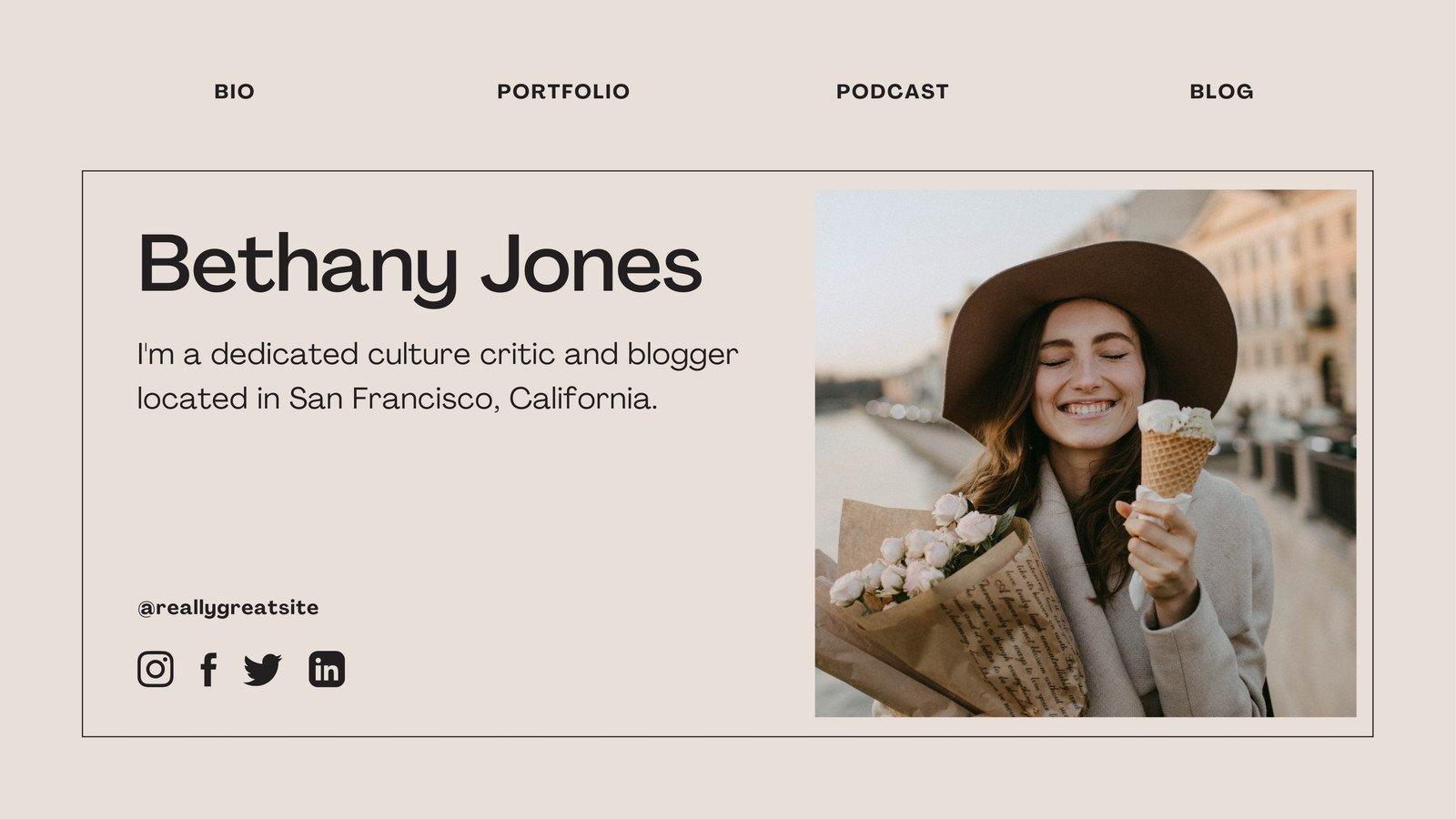Are you looking to boost your online presence and convert visitors into loyal customers? A well-designed landing page is your secret weapon! Whether you’re promoting a new product, gathering email sign-ups, or driving traffic to a special offer, having a visually appealing and effective landing page can make all the difference. But don’t worry if you’re not a tech whiz—creating a stunning landing page doesn’t have to be complicated or require advanced design skills.In this article, we’ll walk you through five easy steps to craft a landing page using Canva, a user-friendly design tool that puts creativity at your fingertips.Get ready to turn your ideas into an eye-catching reality and captivate your audience like never before!
Understanding the Importance of a Landing Page
A landing page is more than just a destination; it’s the gateway to your brand’s success.whether you’re promoting a product, capturing leads, or driving traffic to a special event, the landing page plays a pivotal role in guiding visitors toward a specific action. Understanding its importance can considerably enhance your marketing efforts and conversion rates.
One of the primary functions of a landing page is to focus on a single objective. Unlike a typical website that may contain multiple navigational options, a well-crafted landing page minimizes distractions. This allows visitors to concentrate solely on what you want them to do, whether it’s signing up for a newsletter, making a purchase, or requesting more information.
Moreover, landing pages are essential for measuring your marketing effectiveness. By directing traffic from ads or email campaigns to a dedicated landing page, you can track engagement and conversions more accurately. This data provides invaluable insights into customer behavior, allowing you to adjust your strategies to better meet their needs.
Creating an appealing and effective landing page involves incorporating several key elements:
- Compelling Headlines: Capture attention instantly with a clear and engaging headline.
- Strong Call to Action (CTA): Encourage visitors to take the desired action with persuasive language.
- Visual Appeal: Use eye-catching designs and images to draw in your audience.
- Trust Indicators: Include testimonials, reviews, or certifications to build credibility.
In addition to these elements,the aesthetics of a landing page can significantly affect its performance. Here’s a rapid comparison of design features that can make or break your landing page:
| Feature | Importance |
|---|---|
| Color Scheme | Influences emotions and actions. |
| Font Choices | Enhances readability and engagement. |
| Image Quality | Reflects professionalism and brand identity. |
Lastly, it’s crucial to ensure that your landing page is optimized for mobile devices.With a growing number of users accessing websites through smartphones and tablets, a mobile-friendly design is no longer optional. A seamless mobile experience can significantly increase your conversion rates and reduce bounce rates, ultimately leading to greater success in your marketing campaigns.
Getting Started with Canva: Setting Up Your Account
Before diving into the exciting world of landing page design with Canva,the first step is to set up your account. Fortunately, Canva makes this process quick and straightforward, allowing you to start creating stunning designs in no time.
to get started, head over to the Canva website. You’ll find an option to either sign up or log in. If you’re new to Canva,click on the “Sign Up” button. You can create your account using:
- Email address: Simply enter your email, create a password, and you’re all set.
- Google account: This option lets you log in with your existing Google credentials.
- Facebook: If you prefer, you can also use your Facebook account to sign up.
Once you’ve signed up, Canva will prompt you to select your design preferences, which helps tailor your experience. You’ll be able to choose from a variety of templates and styles right from the get-go. This initial setup is crucial as it ensures that your dashboard is aligned with your design goals.
After completing your profile, take a moment to explore the user interface. Familiarize yourself with the main features,such as:
- Templates: Access thousands of customizable templates.
- Elements: Insert images, icons, and shapes to enhance your designs.
- Text options: Choose from a vast array of fonts to express your brand voice.
don’t forget to check out the “Brand Kit” feature if you’re using Canva for business. This allows you to upload your brand’s logos, fonts, and colors, ensuring consistency across all your designs. It’s a game-changer for maintaining a professional look!
consider connecting your Canva account to other platforms, like Instagram or your email marketing tool. This integration enables you to share your designs effortlessly,making your workflow smoother and more efficient.
Choosing the Right Template for Your Goals
When you’re ready to create your landing page with Canva, selecting the right template is crucial to achieving your goals. The perfect template not only matches your brand aesthetic but also aligns with your specific objectives. Here are some key factors to consider while browsing through Canva’s extensive library:
- Audience Appeal: Choose a template that resonates with your target audience. Consider their preferences and demographics to design a landing page that speaks directly to them.
- Purpose Focused: Understand the main goal of your landing page. Whether it’s to gather leads, promote a product, or encourage sign-ups, the template should reflect that purpose clearly.
- Visual Hierarchy: Look for templates that guide the viewer’s eye.Vital elements like headlines, CTAs (Call to Actions), and images should stand out without overwhelming the overall design.
- Customization Ease: Opt for a template that allows for easy customization. You want to tweak colors, fonts, and layouts to make the design uniquely yours, while still being user-friendly.
As you explore different options, it might be helpful to create a comparison table of templates based on these criteria. Here’s a simple layout to assist you:
| Template Name | Audience Appeal | Purpose focused | Customization Ease |
|---|---|---|---|
| Template A | High | Lead generation | Easy |
| Template B | Medium | Product Launch | Moderate |
| Template C | Low | Newsletter Signup | Very Easy |
Once you have your shortlist, it’s time to envision how each template will represent your brand. Consider elements like color schemes, fonts, and imagery. Your landing page should not only be functional but also visually appealing to ensure visitors stay engaged. Pay attention to the overall look; consistency with your brand identity is key to building trust with your audience.
Lastly, don’t shy away from experimenting.Canva’s templates are versatile, allowing you to combine features from multiple designs. Try mixing and matching elements to create a custom landing page that fulfills your goals while standing out from the competition.

Customizing Your Design: Colors, Fonts, and Images
Once you’ve outlined your landing page structure, it’s time to give it life through colors, fonts, and images. These elements not only enhance the aesthetic appeal but also evoke emotions and guide your audience’s actions. Let’s dive into how to effectively customize your design for maximum impact!
Colors play a pivotal role in conveying your brand identity. Here are a few tips to help you choose the right color palette:
- Understand Color Psychology: Different colors evoke different feelings.For example, blue is often associated with trust, while red can evoke urgency.
- Stick to a Palette: Limit yourself to 2-3 main colors to maintain a cohesive look. You can use tools like Adobe color to find complementary shades.
- Contrast matters: Ensure that there’s enough contrast between your text and background colors for better readability.
Next, let’s talk about fonts. typography can make or break your design. Here are some recommendations:
- Choose Readable Fonts: Use sans-serif fonts for body text to ensure easy readability on screens.
- limit Font Variations: Utilize 1-2 font families throughout your landing page to maintain a clean and professional look.
- Emphasize with Size: Use larger font sizes for headlines and smaller sizes for body text to create a clear hierarchy.
Lastly, the right images can capture attention and convey your message effectively. Consider these tips:
- Quality Over Quantity: Use high-resolution images that reflect your brand and message. Avoid pixelated or generic stock photos.
- Optimize for Speed: Compress images to reduce loading times, ensuring a seamless user experience.
- Include Alt Text: Don’t forget to add alternative text for all images to improve accessibility and SEO.
To visualize your choices, here’s a simple table showcasing recommended font styles and their ideal uses:
| Font Style | Best For |
|---|---|
| Open Sans | Body Text |
| Montserrat | Headings |
| Roboto | Call-to-Actions |
Customizing your design isn’t just about aesthetics; it’s about crafting an experience that resonates with your audience. So take your time experimenting with colors, fonts, and images until you find the perfect combination that encapsulates your brand and engages your visitors!
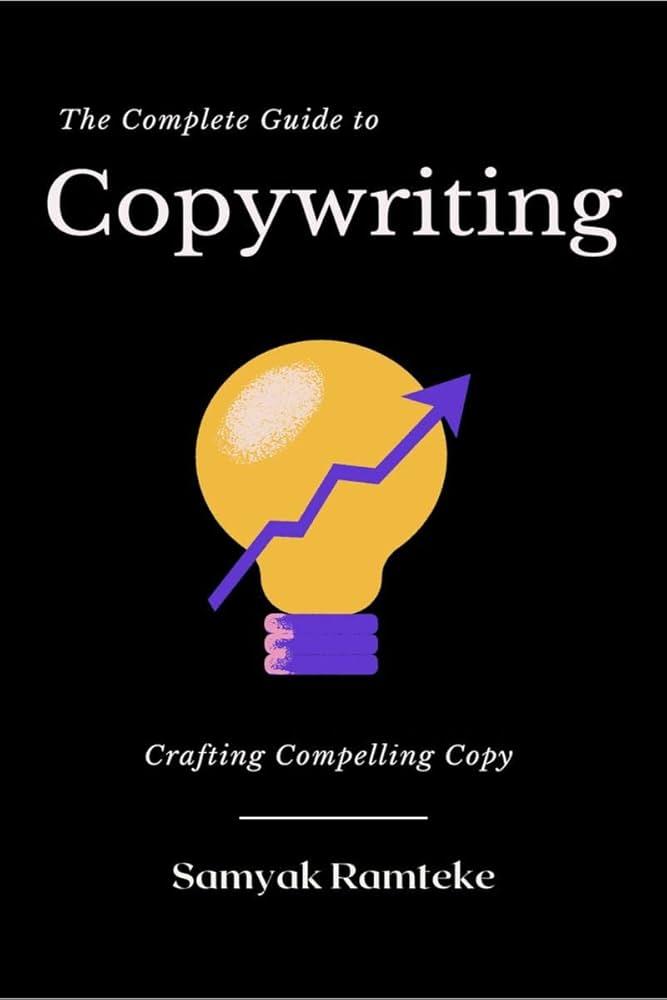
Crafting Compelling Copy That Converts
When it comes to transforming visitors into customers, the power of compelling copy cannot be underestimated. Your landing page serves as the first impression of your brand, so it’s essential to make every word count. Here’s how to craft persuasive text that not only attracts attention but also encourages action.
Start with a captivating headline.This is your hook,the first thing peopel will see. Make it clear and enticing, reflecting the value proposition you offer. Use action words that evoke emotion,and keep it concise. As an example:
- “Unlock Your Potential with our Exclusive Guide”
- “Transform Your Space: DIY Home Decor Tips”
- “Join Now and Get 50% Off Your First Purchase!”
Next, focus on the benefits rather than just the features of your product or service. People want to know how your offering will improve their lives. Craft sentences that center around your audience’s needs and desires:
- “Experience a stress-free organization with our innovative tools.”
- “Imagine cutting your work time in half with our efficient solutions.”
- “Feel confident in your style with our personalized fashion recommendations.”
Once you’ve established the benefits, incorporate a clear call-to-action (CTA).This is where you guide your visitors on what to do next. Be direct and persuasive. Use phrases like:
- “Get Started Today!”
- “Claim your Free Trial now!”
- “Download Your Free eBook Below!”
To further bolster your copy, consider using social proof.Testimonials, reviews, and case studies can significantly enhance credibility.A simple table showcasing customer feedback can be effective:
| Customer name | Feedback |
|---|---|
| Jane Doe | “This product changed my life!” |
| John Smith | “Exceptional quality and outstanding support!” |
| Emily Johnson | “I couldn’t be happier with my purchase!” |
don’t forget to create a sense of urgency. Phrases like “Offer ends soon!” or “Limited stock available!” can prompt immediate action.Use scarcity to your advantage, making visitors feel like they might miss out if they don’t act quickly.
By crafting impactful copy that resonates with your audience,you’re not just informing them—you’re inviting them into a relationship with your brand. Keep it engaging, keep it relevant, and watch your conversion rates soar!

Incorporating call-to-Actions That Drive Engagement
To transform your landing page into a powerful engagement tool, it’s essential to embed effective call-to-actions (CTAs) that resonate with your audience. Think of CTAs as the guiding lights that lead visitors toward taking a specific action. A well-placed,eye-catching CTA can significantly increase your conversion rates.
Start by crafting CTAs that are not only clear but also compelling. Use action-oriented verbs that inspire urgency and excitement. For instance:
- Join Now! – This invites immediate participation.
- Get Your Free eBook! – Offers value and incentivizes downloads.
- Start Your Free Trial! – Promises a risk-free way to experience your product.
Positioning is critical when it comes to CTAs. They should be strategically placed throughout your landing page,ensuring they’re visible without being obtrusive. Consider placing them:
- At the top of the page, above the fold, so they’re instantly noticeable.
- In the middle of your content to capture interest as readers scroll.
- At the end of the page to encourage action after consuming valuable information.
Design also plays a crucial role in making your CTAs stand out. Utilize contrasting colors, bold fonts, and buttons that are easy to click on both desktop and mobile devices. A/B testing different designs can reveal which elements drive higher engagement rates. Here’s a simple comparison of CTA styles:
| CTA Style | Effectiveness |
|---|---|
| Bold Button | high engagement, clear action |
| Text Link | Subtle, can blend with content |
| pop-Up | Attention-grabbing, but can annoy |
don’t forget to personalize your CTAs based on your audience’s behavior and preferences. This not only enhances relevance but also increases the chances of conversion. Use data from previous interactions to tailor your messages, such as:
- “Welcome back! Don’t miss out on our latest deals!” for returning visitors.
- “Did you find what you were looking for? Let us help!” for users who spent time on specific pages.
Incorporating these strategies will ensure your CTAs are not only seen but acted upon, ultimately leading to higher engagement and conversion rates on your landing page.

Optimizing Your Landing Page for Mobile Users
In today’s digital landscape, ensuring your landing page is optimized for mobile users is not just a nice-to-have—it’s essential. With an increasing number of users accessing websites through their mobile devices, it’s crucial to create a seamless experience that converts visitors into customers.
Here are some key strategies to enhance your landing page for mobile audiences:
- Responsive Design: Use a responsive layout that automatically adjusts to different screen sizes. This ensures that your content remains easy to read and navigate, irrespective of whether users are on a smartphone or tablet.
- Fast loading times: Mobile users are often on the go,so speed is critical. Optimize images, minimize code, and leverage browser caching to ensure your landing page loads quickly.
- Simplified Navigation: Keep navigation easy and intuitive. Use a hamburger menu to save space and consider using larger buttons that are easily tappable.
In addition to these strategies, consider the following tips to further enhance user experience:
- Clear call-to-Action (CTA): make your CTAs stand out with bold colors and concise text. Ensure they are placed prominently on the page, ideally above the fold.
- minimalist Design: Avoid clutter. A clean, straightforward design keeps users focused on what matters most—converting.
- Testing and Analytics: Regularly test your landing page on various devices and use analytics tools to track performance. A/B testing can help identify what resonates best with your audience.
| Key Element | mobile Optimization Tips |
|---|---|
| Images | Compress them to speed up loading times. |
| Text Size | Use larger fonts for better readability. |
| Forms | Keep them short and simple to encourage completion. |
Implementing these mobile optimization techniques will not only enhance user experience but also improve your conversion rates.Remember, a well-optimized landing page caters to the needs of mobile users, making it easier for them to engage with your brand and take the desired action.
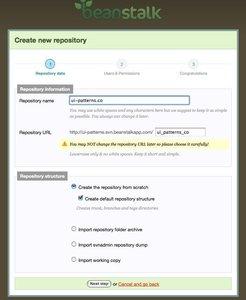
Previewing and Testing Your Design Before Launch
Before you hit that publish button, it’s crucial to take a step back and preview your design to ensure everything is just right. Canva offers a simple way to review your landing page, helping you catch any design flaws or content errors that might have slipped through the cracks. Here’s how to effectively preview and test your design:
- use the Preview Mode: Canva has a built-in preview feature that allows you to see your design as it would appear to visitors. Click on the “Present” button to view your landing page in full-screen mode.This helps you visualize the user experience and ensure that all elements are aligned correctly.
- Check Responsiveness: If your design will be viewed on various devices, it’s essential to ensure it looks great on each screen size. Although Canva doesn’t have a device preview, you can manually resize your browser window or use a responsive design testing tool to simulate different devices.
- Share with Test Users: Don’t hesitate to share your design with friends, family, or colleagues for feedback. Getting a fresh pair of eyes on your work can uncover issues you might have missed and offer valuable insights into user experience.
Next up, you’ll want to test the functionality of your landing page. This step is often overlooked but is vital for ensuring that your page performs as intended:
- Click Through All Links: Make sure all buttons and hyperlinks lead to the correct destinations. Broken links can frustrate users and lead to lost conversions.
- Test Forms: If your landing page has any forms, fill them out and submit them to guarantee they work correctly. Check that you receive the data and that there are no errors in submission.
- Load Times: Check how fast your landing page loads. A slow-loading page can lead potential customers to abandon your site before it even fully appears.You can use tools like Google PageSpeed Insights for this.
Lastly, consider using analytics tools to track user behavior once your page goes live. Implementing services like Google Analytics will allow you to monitor traffic,bounce rates,and conversions,helping you refine your approach over time.
By taking the time to preview and test your design, you set the stage for a accomplished landing page that captures attention and drives action. Happy designing!
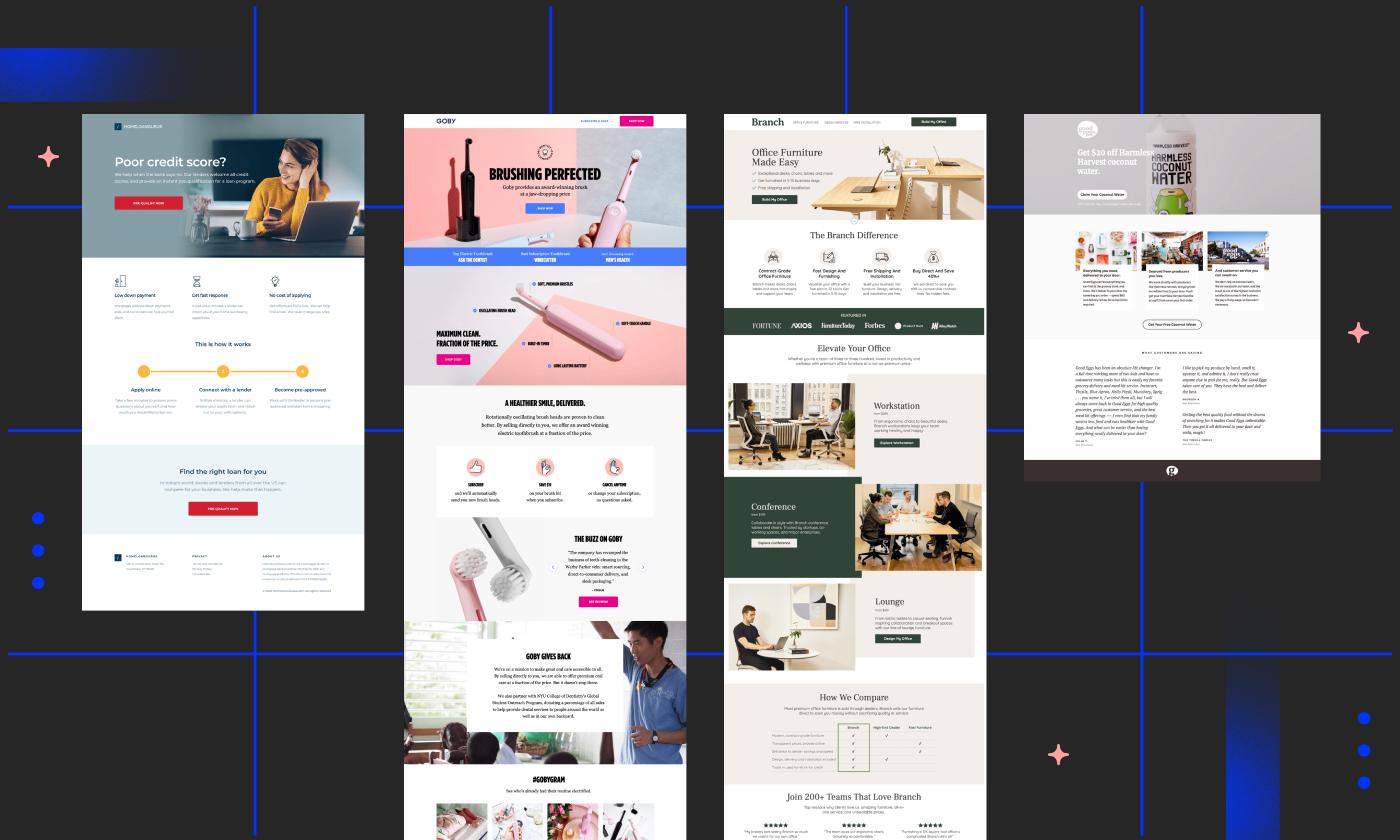
Publishing Your Landing Page: The Final Steps
Once you’ve designed your landing page in Canva, the next crucial step is to get it live. It’s an exciting moment, and you want to ensure everything is just right. Here’s a straightforward guide to help you through the final stages of publishing your landing page effectively.
Before hitting that publish button, take a moment to review your design. Consider the following:
- Content Quality: Is your copy clear, concise, and compelling?
- Visual Appeal: Does the design align with your brand colors and aesthetics?
- Call to Action: Is your CTA prominent and persuasive?
After you’ve done your checks, it’s time to export your design. Canva allows you to download your landing page in various formats. Choose the one that best suits your needs,typically a high-quality PNG or PDF for print,or an optimized JPEG for web use. Once downloaded, you’ll need to upload it to your website or landing page builder.
When uploading, consider these essential factors:
- Mobile Optimization: Ensure your landing page is responsive and looks good on all devices.
- Loading Speed: Compress images for faster loading times, enhancing user experience.
- SEO Settings: Don’t forget to add relevant meta descriptions and alt text for images to improve search visibility.
before you launch, it’s a good idea to test everything. Make sure all links work, forms are functional, and the overall user experience is smooth. You can also consider sharing your landing page with a small group for feedback. This way,you can make any last-minute adjustments based on their input.
Once you’re satisfied, hit publish! But don’t walk away just yet. Keep an eye on analytics to track performance.Knowing how users interact with your page will help you make future improvements. Remember, a landing page is not just about launching; it’s about continuously optimizing for better results.

Promoting Your New Landing Page for Maximum Reach
Once your stunning landing page is live, it’s time to shift focus to promoting it effectively.The goal is to attract visitors and convert them into leads or customers. here are several strategies to help you maximize your landing page’s reach:
- Leverage social Media: Share your landing page across all your social media platforms. create eye-catching posts that highlight what visitors will gain from visiting your page. Use compelling visuals and strong calls to action (CTAs) to encourage clicks.
- Email Marketing: Send out a dedicated email campaign to your subscribers announcing your new landing page. Personalize your emails to increase engagement, and consider segmenting your audience for tailored messaging.
- Utilize Influencer Partnerships: Collaborate with influencers in your niche who can help promote your landing page to their followers. A personal endorsement can significantly enhance your credibility and reach.
- Invest in Paid Advertising: Consider using platforms like Google Ads or Facebook Ads to run targeted campaigns. Craft ads that speak to your audience’s pain points and offer solutions through your landing page.
additionally, consider the following tactics to further extend your reach:
| Strategy | Benefits |
|---|---|
| SEO Optimization | Increases organic traffic through search engines. |
| Content Marketing | Builds authority and drives traffic by creating related blog posts. |
| Referral programs | Encourages users to share your landing page in exchange for rewards. |
monitor your analytics to understand where your traffic is coming from and which strategies are working best. Use this data to refine your promotional efforts over time. A/B testing different headlines, visuals, and CTAs can also reveal what resonates most with your audience, leading to better conversion rates.

Analyzing Performance: Tracking Metrics That matter
To truly gauge the effectiveness of your landing page created with Canva, you need to focus on tracking metrics that reflect user behavior and engagement. These key performance indicators (KPIs) will help you understand what works and what needs advancement.
Here are some essential metrics to monitor:
- Conversion Rate: This metric measures the percentage of visitors who take the desired action, such as signing up for a newsletter or making a purchase. A higher conversion rate indicates that your landing page is successfully persuading visitors.
- Bounce Rate: Keep an eye on the bounce rate, which shows the percentage of users who leave your page without any interaction. A high bounce rate may suggest that your content isn’t resonating with your audience or that your design needs refinement.
- Time on Page: The average time users spend on your landing page can reveal how engaging your content is. If visitors are spending less time than expected, consider enhancing your visuals or optimizing your copy to capture their attention.
- Click-Through Rate (CTR): If your page has links or buttons, track how many users are clicking on them. A low CTR might indicate that your calls to action need to be more compelling or clearer.
To effectively analyze these metrics, utilize tools like Google Analytics or heat mapping software. These platforms provide insightful data that can help you make informed decisions about your landing page design and content. For instance, heat maps can show you where users are clicking most often, which can guide adjustments to your call to action placements.
it’s also beneficial to conduct A/B testing on different elements of your landing page, such as headlines, images, or button colors.This process allows you to compare versions and see which performs better, providing a clearer picture of what resonates with your audience. track changes in the above metrics during these tests to ensure you’re making data-driven decisions.
As you refine your landing page, remember to regularly review your metrics to keep your content aligned with your audience’s preferences and behaviors. This ongoing analysis not only helps you optimize your current design but also informs future projects,ensuring continuous improvement.
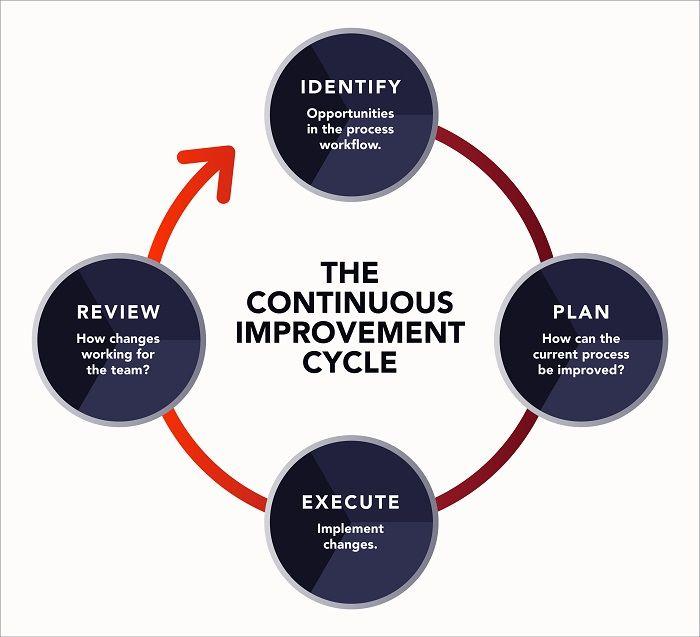
Continuous Improvement: Making Adjustments for Better Results
Creating a landing page is not a one-and-done process. To truly maximize its effectiveness, you’ll want to focus on continuous improvement. This means regularly assessing how your landing page is performing and making necessary adjustments to enhance user experience and conversion rates.
Start by analyzing the key metrics that matter to your goals. These could include:
- Conversion Rate: The percentage of visitors who complete the desired action.
- Bounce Rate: The percentage of users who leave the page without interacting.
- Time on Page: How long visitors stay on your landing page before leaving.
Gather this data through analytics tools like Google Analytics or Canva’s built-in tracking features. Once you have a solid understanding of these metrics, you can identify areas for improvement. For example, if your bounce rate is high, consider revisiting your headline and the relevancy of your content to ensure they align with what visitors expect when they arrive.
Next, conduct A/B testing on different elements of your page. This could involve:
- Testing different call-to-action (CTA) buttons.
- Changing images or layouts.
- Adjusting the color schemes or fonts.
By making small, incremental changes and measuring their impact, you can hone in on what resonates best with your audience. keep in mind that even minor tweaks can lead to considerable improvements in engagement and conversion rates.
| Element | Initial Version | A/B Version | Outcome |
|---|---|---|---|
| CTA Text | Download Now | Get Your Free Guide | Increased conversions by 15% |
| Image | Stock Photo | Custom Graphic | Reduced bounce rate by 10% |
| Button Color | Blue | Orange | Higher click-through rate by 20% |
Lastly, keep an eye on user feedback. surveys and comment sections can provide invaluable insights into how visitors perceive your landing page. If users are consistently mentioning confusion or difficulty in navigating, it’s a clear sign to make adjustments. Don’t hesitate to ask for feedback directly and be ready to adapt based on what you learn.
Frequently Asked Questions (FAQ)
Q&A: how to Create a Landing Page with Canva (5 Easy Steps)
Q: What is a landing page, and why do I need one?
A: Great question! A landing page is a standalone web page designed for a specific purpose, often to capture leads or promote a product.Think of it as your online storefront! It’s crucial for converting visitors into customers, which makes it a must-have for any business or marketing campaign.
Q: I’ve never designed anything before. Is Canva easy to use?
A: Absolutely! Canva is incredibly user-friendly, even for beginners. its drag-and-drop interface makes it easy to create stunning designs without any graphic design skills.you’ll be surprised at how quickly you can create a professional-looking landing page!
Q: What are the five steps to creating a landing page with Canva?
A: Here’s the magic formula!
- Choose a Template: Start by browsing Canva’s extensive library of landing page templates. Pick one that resonates with your brand and goals.
- Customize Your Design: Change colors, fonts, and images to align with your brand’s identity.Personalization is key!
- Add Compelling Content: Write persuasive copy that clearly conveys your message.Focus on your value proposition and include a strong call to action (CTA).
- Incorporate Visuals: Use high-quality images or graphics to enhance your message. Remember, visuals can greatly impact engagement!
- Download and Publish: Once you’re satisfied with your design, download it in the desired format and publish it on your website or landing page platform.
Q: How do I ensure my landing page converts visitors?
A: Great question! To boost your conversion rates, focus on a clean layout that draws attention to your CTA. Use concise and persuasive language, and ensure your visuals are relevant and appealing.Don’t forget to include testimonials or trust badges to build credibility!
Q: Can I track the performance of my landing page?
A: Yes, you definitely should! Use tools like Google Analytics or dedicated landing page platforms to track metrics like visitor numbers, bounce rates, and conversion rates. This data will help you refine your approach and improve your results over time.
Q: What if I want to keep updating my landing page? Can I do that easily with Canva?
A: Absolutely! One of the best features of Canva is that you can revisit and edit your designs anytime. Whether you want to tweak the text, change the images, or update your offer, Canva makes it super easy to keep your landing page fresh and relevant.
Q: Is there a cost associated with using Canva?
A: Canva offers a free version with plenty of features, but if you want access to premium templates and additional functionalities, you might consider their Pro plan. However, you can create a functional and attractive landing page without spending a dime!
Q: any final tips for someone creating their first landing page?
A: Don’t overcomplicate things! Keep your design simple, focus on your message, and create a sense of urgency with your CTA. And most importantly, have fun with it! Your landing page is a reflection of your brand, so let your creativity shine. You’ve got this!
—
Now that you have a better understanding, are you ready to dive into creating your landing page with Canva? Let’s turn those visitors into loyal customers!
Key Takeaways
And there you have it! Creating a stunning landing page with Canva is not only simple but also a lot of fun. By following these five easy steps, you can design a page that not only captures the essence of your brand but also engages your audience effectively.
Remember, a well-crafted landing page can be a game changer for your business—whether you’re looking to boost conversions, gather leads, or promote a new product. So why wait? Dive into Canva, unleash your creativity, and start building a landing page that stands out from the crowd!
If you have any questions or need further tips, feel free to drop your thoughts in the comments below. Happy designing!