Introduction
Have you ever dreamed of showcasing that one amazing product you’ve poured your heart and soul into? Whether it’s a handcrafted item, a dazzling piece of tech, or a revolutionary service, creating a dedicated single product website can be a game-changer for your business. With WordPress, the world’s most popular content management system, building an eye-catching, user-friendly site is easier than you might think!
In this easy guide, we’ll walk you through the steps to craft a stunning single product website that not only highlights your offering but also captivates your audience. No coding skills? No problem! We’ll break it down into simple, actionable steps that anyone can follow.So, whether your a budding entrepreneur or a seasoned seller looking to streamline your online presence, stick around! Let’s unlock the potential of your product with a website that dazzles and delivers. Your journey to a accomplished single product website starts here!
Understanding the Benefits of a Single Product Website
Creating a single product website can be a game-changer for your business. It allows you to focus all your marketing and branding efforts on one specific item, making it easier to communicate its value to your audience. With a dedicated site, you can tailor your content, design, and user experience to highlight the unique features and benefits of your product.
One of the important advantages of having a single product website is the enhanced user experience. When visitors land on your site, they are promptly immersed in the product’s benefits without the distractions of multiple offerings. This streamlined approach can lead to higher conversion rates, as potential customers can easily navigate through product details, testimonials, and purchasing options.
Moreover, SEO benefits are substantial. By concentrating your efforts on one product, you can optimize your website for specific keywords that directly relate to that product. This targeted strategy improves your chances of ranking higher on search engines, attracting organic traffic that is genuinely interested in what you’re offering. Additionally, with a focused content strategy, you can create blog posts and other media that delve deeper into your product’s features, driving even more traffic to your site.
Another perk is the ability to create a brand identity that revolves around your product. A single product website enables you to build a story around your item, engage your audience, and create emotional connections. By sharing compelling narratives through blog posts, videos, and social media integration, you can foster brand loyalty and encourage repeat purchases.
Consider the following key elements when designing your single product website:
- Clear Call-to-Actions: Ensure that buttons for purchasing or learning more are easily noticeable.
- High-Quality Imagery: Use stunning visuals that showcase your product from various angles.
- Customer Testimonials: Include reviews and testimonials to build trust and credibility.
- FAQ Section: Address common customer queries to enhance the user experience.
| Benefits | Description |
|---|---|
| Focused Marketing | All efforts are concentrated on one product,increasing effectiveness. |
| Improved SEO | Higher chances of ranking for specific keywords related to the product. |
| brand Storytelling | Ability to create a narrative that resonates with potential customers. |
| Enhanced User Experience | A streamlined process that leads to higher conversion rates. |
a single product website not only simplifies your marketing strategy but also empowers you to build a stronger brand presence.By providing an immersive user experience and optimizing for search engines, you can effectively engage your audience and drive sales in a competitive market.
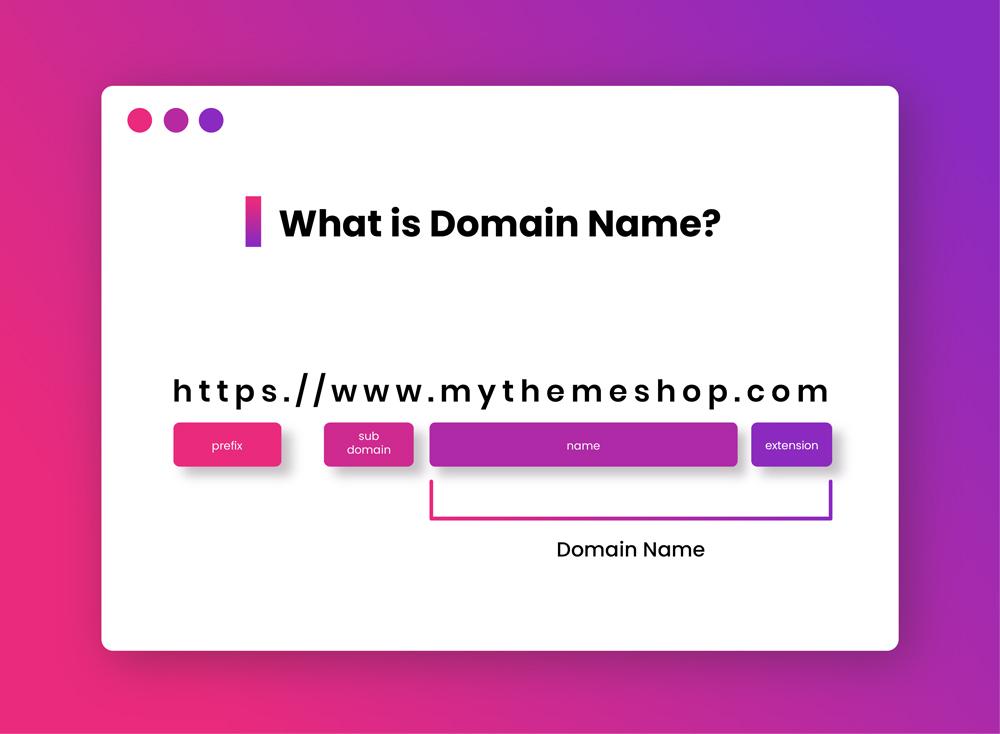
choosing the Right Domain Name for Your Product
Choosing the right domain name is crucial for the success of your single product website.It’s your online identity, and a great domain can make all the difference in attracting visitors and converting them into customers.Here are some key considerations to keep in mind:
- Keep it Short and Simple: Aim for brevity. A shorter domain name is easier to remember and less prone to typing errors. Ideally, your domain should be no longer than 15 characters.
- Be Descriptive: Make sure your domain gives a hint about the product you’re offering. This helps with both branding and search engine optimization. For example, if you sell eco-friendly water bottles, consider somthing like EcoBottle.com.
- Avoid Numbers and Hyphens: Numbers can be confusing—does “5” mean the digit or the word “five”? Hyphens can lead to typos. Stick with letters for clarity.
- Use Keywords Wisely: Incorporating relevant keywords can improve your search engine rankings, but don’t overstuff. Aim for a natural-sounding name that fits your brand.
- Check Availability: Before falling in love with a name, ensure it’s available. Use domain registrars to check if your desired name is free, and consider alternatives if it’s not.
Once you have a list of potential names, it’s time to gauge their effectiveness. You might want to consider running a swift survey among friends or potential customers.Their feedback can provide valuable insights. Additionally, think about how your domain name will look on social media—consistency across platforms can strengthen your brand.
Lastly, don’t forget about the domain extension. While .com is still the most recognized and respected extension,other options like .co, .net, or even niche extensions like .shop can work well for specific products. Just ensure it aligns with your brand’s message and isn’t too obscure.
By taking the time to carefully choose your domain name, you’re laying the foundational stone for your online presence. It’s an investment in your brand’s future, so make it count!
Selecting the Perfect WordPress Theme for Your Site
When it comes to building a single product website, choosing the right WordPress theme is crucial. A well-selected theme not only enhances your brand’s visual identity but also significantly improves user experience. Here are some key factors to consider when selecting a theme:
- Purpose Fit: Ensure the theme is tailored for a single product showcase.Look for themes that highlight product features, testimonials, and call-to-action buttons prominently.
- Responsive Design: A theme must look great on all devices. Check how the theme displays on mobile and tablet screens to ensure a seamless shopping experience for all users.
- customization options: Opt for a theme that allows you to personalize colors, fonts, and layouts. The more flexible the theme, the easier it will be to make it your own.
- Loading Speed: A fast-loading website is essential. Look for themes known for their performance to keep visitors engaged and reduce bounce rates.
Another vital aspect to consider is the integration capabilities. Your theme should easily integrate with popular plugins for eCommerce, SEO, and social media. Here’s a quick comparison of features to look for:
| Feature | Recommended Plugin |
|---|---|
| E-commerce Functionality | WooCommerce |
| SEO Optimization | Yoast SEO |
| Social Media Integration | Social Snap |
| Contact Forms | Contact Form 7 |
Lastly, read reviews and check ratings from other users. Feedback from fellow WordPress users can provide valuable insights into a theme’s usability, support, and overall functionality. Visit the theme’s demo page to experience it firsthand and see if it aligns with your vision.
By paying attention to these details, you can select a WordPress theme that not only looks stunning but also serves your business goals effectively. A perfect theme sets the stage for a captivating user journey, driving conversions and enhancing customer satisfaction!
Essential Plugins to Enhance Your Single Product Website
When it comes to creating a compelling single product website, the right plugins can make a world of difference. They not only add functionality but also enhance user experience,streamline processes,and boost conversions. Here’s a look at some essential plugins that should be on your radar.
1. WooCommerce
For any single product site, WooCommerce is a must-have. It transforms your WordPress site into a fully functional online store. With WooCommerce, you can:
- Manage inventory effortlessly.
- Offer secure payment options for your customers.
- Customize product pages to highlight features and benefits.
2. Elementor
Visual appeal is crucial for a single product website, and Elementor makes design a breeze. This drag-and-drop page builder allows you to create stunning layouts without any coding skills. You can:
- Use pre-designed templates to save time.
- Customize every element to match your brand.
- Optimize your site for mobile users with responsive design.
3. OptinMonster
Building an email list is vital for ongoing customer engagement. OptinMonster helps you capture leads with its advanced opt-in forms. Here’s what it offers:
- Exit-intent technology to engage users before they leave.
- Targeted campaigns based on user behavior.
- A/B testing features to optimize your forms.
4. MonsterInsights
Understanding your audience is key to improving your sales strategy.MonsterInsights provides powerful analytics directly within your WordPress dashboard. With it, you can:
- track user behavior and conversion rates.
- identify your best traffic sources to focus your marketing efforts.
- monitor eCommerce performance with comprehensive reports.
5. WPForms
Efficient dialog with your customers can greatly enhance their experience.WPForms allows you to create beautiful, user-friendly contact forms. Some advantages include:
- Drag-and-drop builder for easy form creation.
- Pre-built templates to get started quickly.
- Spam protection with CAPTCHA integration.
6. ThirstyAffiliates
If you’re using affiliate marketing alongside your single product, ThirstyAffiliates simplifies link management. It helps you:
- Shorten and cloak affiliate links for a cleaner look.
- Track link performance to understand what drives sales.
- Easily insert links into your content using a simple interface.
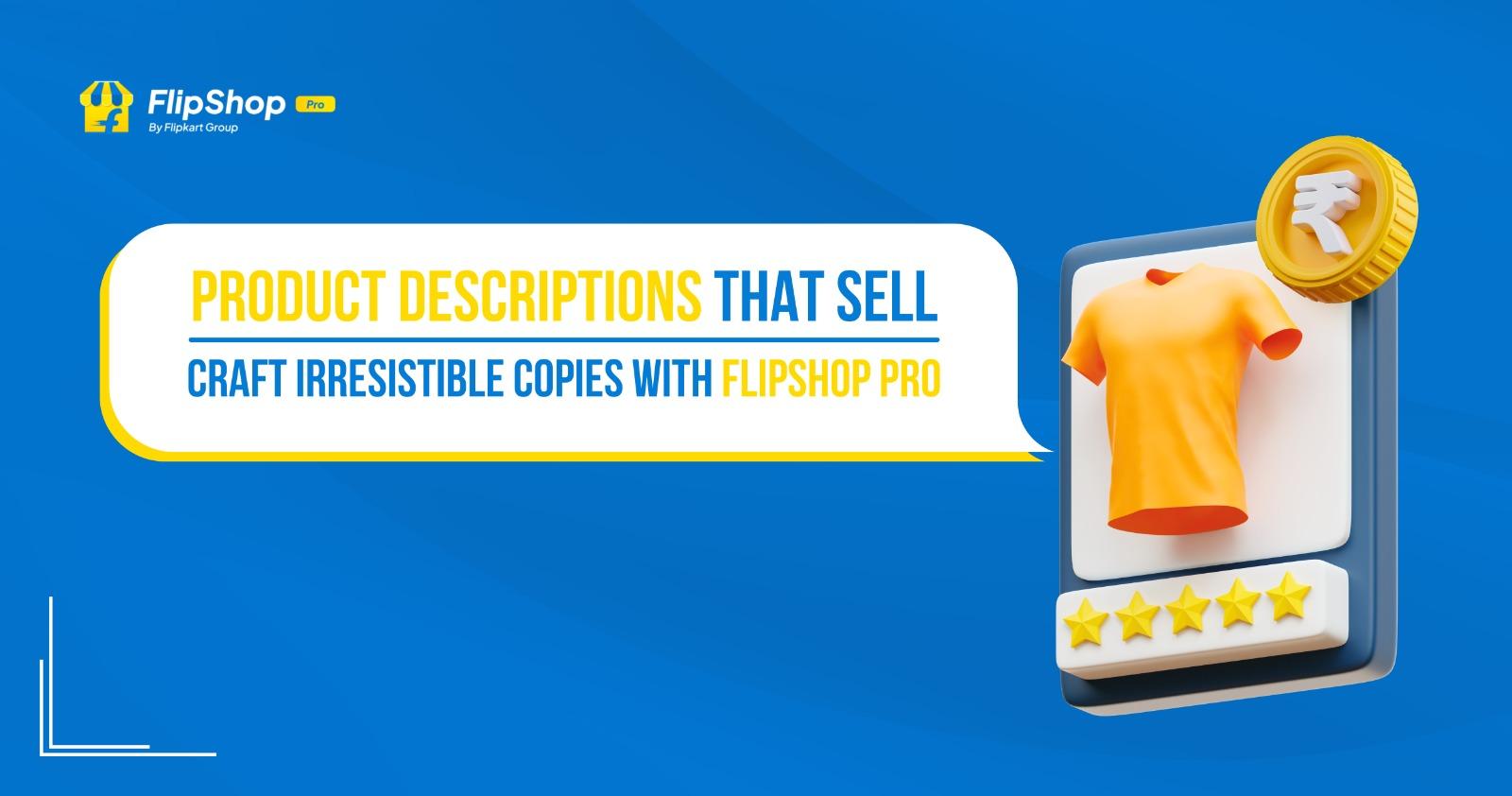
Crafting compelling Product Descriptions That Convert
In the world of online shopping, product descriptions are your chance to make a connection with potential buyers. to turn casual visitors into loyal customers, your descriptions must not only inform but also engage and persuade. Here are some key elements to consider when crafting your product descriptions:
- Understand Your Audience: Before you start writing, know who your customers are. What are their interests, pain points, and desires? Tailor your descriptions to speak directly to them.
- Highlight Benefits Over Features: While it’s essential to list product features,focusing on how those features benefit the customer can be much more persuasive. For example, instead of just listing “water-resistant,” explain how it keeps their belongings safe in any weather.
- Create a Story: People love stories. Weave a narrative around your product that includes its origin, its creation process, or the lifestyle it promotes. This adds a personal touch that can resonate with potential buyers.
- Use Vivid Language: Paint a picture with words. Use descriptive and sensory language to help customers imagine experiencing your product. Instead of saying “soft fabric,” try “luxuriously soft fabric that feels like a gentle hug against your skin.”
Another strategy is to include social proof in your descriptions. This can be achieved by adding snippets of customer reviews or testimonials that highlight satisfaction and effectiveness. You might even consider showcasing a few top reviews in a visually appealing way. Here’s a simple table to illustrate how you can present these reviews:
| Customer Name | Review |
|---|---|
| Jane D. | “This product changed my life! Absolutely love it!” |
| Mark S. | “High quality and worth every penny!” |
| Lisa P. | “I can’t recommend this enough! it’s a must-have!” |
Don’t forget to incorporate SEO strategies into your product descriptions. Use relevant keywords naturally within the text. This helps improve your visibility on search engines and ensures that your product reaches the right audience. Aim for a keyword density of about 1-2% and strategically place your keywords in headings and throughout the content.
Lastly,consider the format and layout of your descriptions. Use bullet points for easy readability, bolding key phrases for emphasis, and keep paragraphs short to avoid overwhelming the reader. A well-structured product page enhances user experience and encourages customers to stay longer, increasing the chances of conversion.

Using High-Quality Images to Showcase Your Product
when it comes to showcasing your product, the quality of the images you use can make or break your presentation. High-resolution images not only attract attention but also instill trust and confidence in your potential customers. Here are some key points to consider when selecting images for your product page:
- Clarity and Detail: use images that are sharp and clear,highlighting the intricate details of your product. Customers want to see what they are buying, and blurry or pixelated images can lead to hesitation.
- Multiple Angles: Provide images from various angles. This allows customers to get a 360-degree view of the product, making them more cozy with their purchasing decision.
- Contextual Images: Show your product in use within a lifestyle setting. This helps potential buyers visualize how the product fits into their lives.
- Consistent Style: Maintain a consistent style across your images, including lighting, background, and color tones. This not only enhances the visual appeal but also strengthens your brand identity.
To optimize the user experience, consider using a lightbox feature for your images. This allows customers to click on an image to view it in a larger format without leaving the page. Many WordPress themes come with built-in lightbox functionality, making it easy to implement.
Moreover, pay attention to image loading times. Compressed images can improve page speed, wich is crucial for user experience and SEO. Tools like Imagify or Smush can help with this process, ensuring that your images look great without slowing down your site.
| Image Type | Purpose |
|---|---|
| Product Images | Showcase the product’s features |
| Lifestyle Images | Create emotional connections |
| Close-ups | Highlight quality and details |
| Comparison Images | Differentiate from competitors |
Lastly, don’t forget about alt texts. Including descriptive alt texts for your images not only helps with accessibility but also enhances your SEO. This means that your images can also attract search engine traffic, bringing more visitors to your site.
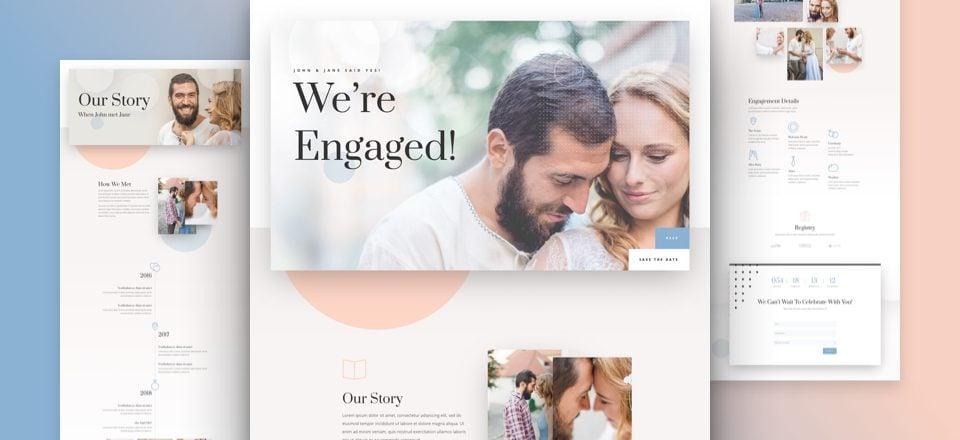
Creating an Engaging and User-Friendly Layout
When it comes to designing your single product website, your layout is the first thing that visitors will notice. A clean, organized layout not only captures attention but also enhances the user experience. Here are some essential elements to keep in mind:
- Visual Hierarchy: Use size, color, and placement to guide users’ eyes to the most important elements, like the product image and call-to-action buttons.
- White Space: Don’t underestimate the power of white space! It helps to reduce clutter and makes your content easier to read. Aim for a balanced layout that feels open and inviting.
- Consistent Branding: Maintain consistency in colors, fonts, and imagery across your site. This builds brand recognition and trust with your users.
- Responsive Design: Ensure that your layout adapts seamlessly across all devices.A mobile-friendly design is crucial, as a significant portion of shoppers browse on their phones.
Next, let’s delve into the structure of your product page. Each section of your layout should serve a purpose:
| Section | Description |
|---|---|
| Hero Image | Feature a high-quality image of your product to grab attention immediately. |
| Product details | Provide a concise description,specifications,and features that highlight what makes your product special. |
| Call to Action | Include a prominent “Buy Now” or “Add to Cart” button that stands out visually. |
| Social Proof | Add customer testimonials or reviews to build trust and encourage purchases. |
Additionally, consider incorporating interactive elements to enhance engagement. Some ideas include:
- Image carousel: Showcase multiple angles or variations of your product.
- Zoom Feature: Allow users to view products in detail without leaving the page.
- Live Chat: Offer immediate support to answer any questions potential buyers may have.
Lastly, always remember to optimize your layout for speed. A slow-loading page can deter potential customers. Compress images and minimize scripts to ensure a smooth experience. A user-friendly layout not only helps retain visitors but also improves conversion rates, making all your efforts worthwhile.

Implementing Effective SEO Strategies for Visibility
To stand out in a crowded marketplace,it’s crucial to enhance your website’s visibility through effective SEO strategies. with an optimized single product website, not only will you attract more visitors, but you’ll also convert them into loyal customers. Here are some essential strategies to consider:
- Keyword Research: Start by identifying the keywords your target audience uses when searching for products like yours. Tools like google Keyword Planner and Ahrefs can definitely help you find relevant keywords with a good search volume.
- On-Page SEO: Optimize your product page by including primary and secondary keywords in key areas such as the title, headings, meta descriptions, and throughout the content. Make sure to maintain a natural flow to keep the reader engaged.
- High-Quality Content: Create compelling and informative content that not only highlights your product’s features but also addresses the needs and pain points of your audience. Include FAQs, product comparisons, and how-to guides to improve user experience.
- Image Optimization: Use high-quality images to showcase your product, but don’t forget to optimize them. Compress images to reduce loading times and include relevant alt text for better indexing by search engines.
Moreover, building backlinks is another effective strategy to boost your SEO. Reach out to bloggers and influencers in your niche for collaborations. You can also guest post on relevant sites to gain authoritative links back to your product page.
Utilizing social media platforms to promote your product can further enhance visibility. Share engaging posts and encourage your followers to share your content. This not only drives traffic but can also lead to user-generated content, which is valuable for SEO.
Lastly, monitor your SEO performance using tools like Google Analytics and Search Console. These insights will help you understand your audience better and refine your strategies for even greater visibility.
| SEO Strategy | Description |
|---|---|
| Keyword Research | Identify terms your audience searches for. |
| On-Page SEO | Optimize titles,meta descriptions,and content. |
| Content Quality | Create valuable, engaging, and informative content. |
| Image Optimization | Use compressed images with relevant alt text. |
| backlink Building | Collaborate with influencers and guest post. |

Setting Up Secure payment Options for Your Customers
When it comes to running a successful single product website, ensuring secure payment options is paramount.Customers need to feel confident that their sensitive data is protected. Here are some essential steps to help you set up secure payment options:
- Choose a Reliable Payment Gateway: Look for reputable payment gateways like PayPal, Stripe, or Square. These services offer robust security features and are trusted by customers worldwide.
- Implement SSL Certificates: an SSL certificate encrypts data transferred between your website and your customers. This not only secures transactions but also boosts your website’s credibility.
- Enable Two-Factor Authentication (2FA): Adding an extra layer of security like 2FA can greatly reduce the risk of unauthorized access. Encourage your customers to enable 2FA on their accounts.
- Regularly Update Your WordPress Site: Keeping your WordPress core, themes, and plugins updated ensures that you have the latest security patches. An outdated site can easily become a target for hackers.
Now, let’s take a look at how to evaluate the security features of your chosen payment gateway:
| Payment Gateway | Security Features | Transaction Fees |
|---|---|---|
| PayPal | Fraud detection, Buyer protection | 2.9% + $0.30 per transaction |
| Stripe | Advanced encryption, Dispute resolution | 2.9% + $0.30 per transaction |
| Square | PCI compliance, real-time fraud alerts | 2.6% + $0.10 per transaction |
Additionally,consider offering multiple payment options to cater to different customer preferences. Some may prefer credit cards, while others might opt for digital wallets or bank transfers.This versatility not only enhances the shopping experience but also instills trust in your brand.
always communicate your security measures to your customers.Use clear messaging on your website about the steps you’ve taken to protect their data. Displaying trust badges and customer reviews can further enhance their confidence in making a purchase.

Building Trust with Customer Reviews and Testimonials
In today’s digital marketplace, potential customers often seek validation before making a purchase.This is where customer reviews and testimonials come into play. they serve as powerful tools that can significantly boost your product’s credibility. By showcasing positive feedback,you can create a trust bridge between you and your prospective clients.
When establishing your single product website, consider incorporating a dedicated section for reviews. This can be done easily with WordPress plugins such as WP Customer Reviews or Site Reviews. These tools allow you to:
- Collect customer feedback effortlessly
- Display ratings and comments prominently
- Encourage more customers to leave their thoughts
another effective method is to feature testimonials from satisfied customers. These can be presented in various formats, such as text snippets or video clips. Here’s a simple way to format testimonials using a table:
| Customer Name | Testimonial |
|---|---|
| Jane doe | “This product changed my life! Highly recommended!” |
| John Smith | “Outstanding quality and excellent customer service.” |
Don’t underestimate the power of visual elements. Including pictures of your customers using the product can enhance authenticity.When potential buyers see real-life applications of your product, it makes the experience relatable. You can use plugins that allow easy integration of images alongside reviews.
always respond to reviews—both positive and negative. Engaging with your customers shows that you value their opinions and are committed to continuous betterment. Clear communication will encourage more potential buyers to trust your brand.

Promoting Your Product Through Social Media and Email Marketing
Once your single product website is live, it’s time to spread the word! Social media and email marketing are two powerful tools that can help you reach your audience and convert them into loyal customers.
Utilizing social media platforms effectively can significantly boost your product visibility. Here are some strategies to consider:
- Create engaging Content: Use eye-catching visuals and short, compelling copy to showcase your product. Videos and GIFs often perform better than static images.
- leverage Influencer Marketing: Partnering with influencers in your niche can help you tap into their audience and build credibility.
- Run Targeted Ads: Invest in paid advertising on platforms like Facebook and Instagram to reach specific demographics that align with your target market.
- Engage with Your Audience: Respond to comments and messages promptly. Building a community around your product can foster loyalty and encourage word-of-mouth marketing.
Email marketing complements your social media efforts and allows for a more direct connection with potential customers. Here’s how to make the most of it:
- Build an Email List: Use sign-up forms on your website to capture leads. Offering a discount or freebie can incentivize visitors to subscribe.
- Craft Personalized Campaigns: Use segmentation to tailor your messages based on customer preferences or behavior, making your communications more relevant.
- Automate Your Emails: Set up welcome emails, abandoned cart reminders, and follow-up sequences to keep your audience engaged without constant manual effort.
- Analyze and optimize: Track open rates, click-through rates, and conversions to refine your email marketing strategy and improve overall performance.
To illustrate the effectiveness of these strategies, here’s a simple comparison of engagement metrics you might see after implementing both social media and email marketing:
| Marketing Method | Engagement Rate | Conversion Rate |
|---|---|---|
| Social Media | 3.5% | 1.2% |
| Email Marketing | 20.4% | 4.5% |
As you can see, while social media has a broader reach, email marketing tends to yield higher engagement and conversion rates.integrating both methods can give your single product website the visibility and customer interaction it needs to thrive.
By promoting your product through these channels, you not only amplify your reach but also create a more cohesive brand presence that resonates with your target audience. Focus on crafting high-quality content, engaging with your followers, and building a loyal email list to drive sustained success.

Analyzing and Optimizing Your Website’s Performance
Analyzing Your Website’s Performance
Once you have set up your single product website, it’s crucial to analyze its performance to ensure it meets user expectations and drives conversions. Monitoring your website’s performance is not a one-time task; it should be an ongoing process. Here are some key areas to focus on:
- Page Load Speed: A slow-loading website can frustrate users and lead to higher bounce rates. Utilize tools like Google PageSpeed Insights or GTmetrix to identify issues affecting your load times.
- Mobile Responsiveness: Ensure your site is optimized for mobile devices. With a significant portion of web traffic coming from smartphones, a responsive design is non-negotiable.
- User Experience: Analyze how easy it is indeed for visitors to navigate your site. Is your checkout process smooth? Are product images clear? These factors significantly impact conversions.
Optimizing performance
Once you’ve gathered performance data, the next step is optimization. Here are some effective strategies to enhance your website’s performance:
- Image Optimization: Use tools like TinyPNG to compress images without sacrificing quality. Large images can slow down your site significantly.
- Caching: Implement caching solutions such as WP super Cache or W3 Total Cache. Caching creates static versions of your pages, reducing load times.
- Minify CSS and JavaScript: reduce the size of your CSS and JavaScript files by minifying them. This can lead to faster load times and improved performance.
Table of Performance Metrics
| Metric | Recommended Value | Current Status |
|---|---|---|
| Page Load Time | Under 3 seconds | 4 seconds |
| Mobile Responsiveness | 100% | 85% |
| Image Size | Under 100 KB | 200 KB |
Regularly revisiting these areas will help you stay ahead of potential issues and maintain an efficient, user-friendly website. Remember, a well-optimized website not only enhances user experience but also boosts your site’s SEO, leading to better visibility and increased sales.
Frequently Asked Questions (FAQ)
Q&A for “How to Create a Single product Website With WordPress: Easy Guide”
Q1: Why should I create a single product website?
A1: Great question! A single product website allows you to focus all your marketing efforts on one product. It helps create a clear message, enhances user experience, and can significantly increase conversion rates. By showcasing your product in its best light, you can connect better with your audience and drive more sales!
Q2: Is WordPress really the best platform for this?
A2: Absolutely! wordpress is user-friendly, highly customizable, and offers a plethora of themes and plugins to enhance your site. Whether you’re a newbie or a tech whiz,WordPress makes it easy to create a stunning website without breaking the bank. Plus, it has great SEO capabilities, which means more visibility for your product!
Q3: What do I need to get started?
A3: To kick things off, you’ll need a domain name, a hosting provider, and a copy of WordPress. Don’t worry; many hosting services offer easy one-click installations for WordPress. Once you have those set up, you’re ready to start customizing your site!
Q4: Can I use a theme specifically designed for a single product?
A4: Yes! there are many themes tailored for single product showcases. these themes frequently enough come with built-in features like product galleries, testimonials, and call-to-action buttons, making it easier for you to set up an eye-catching site that converts visitors into buyers!
Q5: What should I include on my website?
A5: Your single product website should include high-quality images, compelling product descriptions, customer reviews, and a clear call to action. You might also want to add an FAQ section and a blog to provide valuable content related to your product. The key is to keep everything focused on your product and make it easy for visitors to make a purchase!
Q6: How can I drive traffic to my single product website?
A6: There are several ways to attract visitors! Utilize social media marketing,email campaigns,and SEO strategies to boost your website’s visibility. Consider running ads on platforms like Facebook or Google to reach your target audience. And don’t forget to leverage content marketing by creating blog posts that relate to your product and its benefits!
Q7: What if I’m not tech-savvy? Can I still create a website?
A7: Definitely! WordPress is designed to be user-friendly.There are countless resources, tutorials, and support forums to help you every step of the way. Plus, many themes and plugins are drag-and-drop, making it as easy as pie to create a professional-looking website—even if you’re not a tech expert!
Q8: how do I measure the success of my single product website?
A8: You can track success through tools like Google analytics, which helps you monitor site traffic, user behavior, and conversion rates. Keeping an eye on these metrics will allow you to see what’s working and what needs improvement. Remember, tweaking your approach based on data is key to achieving those sales goals!
Q9: Can I add more products later?
A9: Sure thing! While your focus might be on one product now, you can always expand your site later. WordPress is flexible and scalable, so as your business grows, you can easily add more products, create new pages, and even integrate an online store if needed.
Q10: Where can I find more resources to help me along the way?
A10: There’s no shortage of resources out there! Check out WordPress’s official documentation, YouTube tutorials, and online courses. Additionally, forums and communities like Reddit or the WordPress Support Forums can be invaluable for troubleshooting and advice. Remember, you’re not alone on this journey!
Creating a single product website with WordPress is not only feasible, but it can also be incredibly rewarding. dive in, get creative, and watch your product shine online! Ready to get started?
Key Takeaways
Outro
And there you have it! Creating a single product website with WordPress doesn’t have to be a daunting task. With the steps we’ve covered, you’re now equipped to showcase your product beautifully and effectively. Remember, the key to a successful single product site lies in clarity, simplicity, and a touch of creativity.Don’t hesitate to personalize your design—this is your chance to let your brand shine! Whether you’re launching a new gadget, a handmade craft, or a revolutionary service, the right website can make all the difference.
So why wait? Dive into WordPress, implement the strategies we’ve discussed, and watch your vision come to life. If you have any questions or need further guidance, feel free to reach out. Your journey to creating a stunning product website starts now—let’s make it happen! Happy building!

