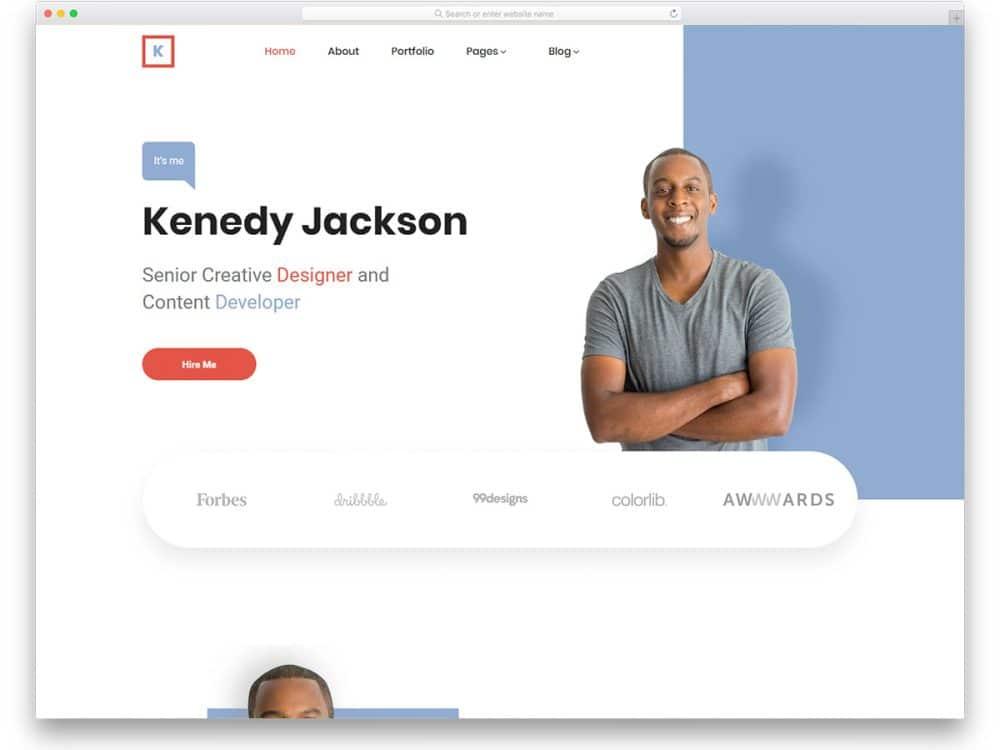Are you looking to take your online business to the next level? If so, integrating a Point of Sale (POS) system with your website could be a game-changer. Imagine seamlessly managing your sales, inventory, and customer data from one centralized platform—sounds pretty appealing, right? Whether you run a brick-and-mortar store, a thriving e-commerce site, or a combination of both, having a robust POS system can streamline your operations and enhance customer experiences. In this beginner’s guide, we’ll walk you through the ins and outs of integrating a POS system with your website, making the process simple and straightforward. So,grab a cup of coffee,get comfortable,and let’s dive into how you can transform your business with this powerful integration!
Understanding the Basics of POS Systems and Their Benefits
Understanding POS (Point of Sale) systems is crucial for any business looking to enhance efficiency and customer experience. At its core, a POS system is a combination of hardware and software that enables businesses to process transactions, manage inventory, and track sales data seamlessly. Integrating a POS system with your website allows for a unified approach to both in-store and online sales,providing your customers with a consistent shopping experience.
When you connect your POS system to your website, you unlock a plethora of benefits, including:
- Real-time Synchronization: Inventory levels are updated in real time, reducing the risk of overselling and ensuring that customers always see available products.
- Streamlined Operations: Centralizing data management helps save time and minimizes manual errors, making it easier to track sales, manage stock, and analyze customer behavior.
- enhanced Customer Experience: Customers can view product availability and make purchases online, seamlessly transitioning to in-store pick-up if desired, creating a smooth omni-channel experience.
- Data-Driven Insights: With integrated analytics, businesses can make informed decisions based on comprehensive sales reports that combine both online and offline data.
To effectively integrate your POS system with your website, consider the following steps:
| Step | Description |
|---|---|
| 1. Choose the Right POS System | Select a system that offers seamless integration with your website platform. |
| 2. Set Up API Connections | Utilize APIs to facilitate communication between your POS and website. |
| 3. Test the Integration | Run tests to ensure data syncs properly and transactions function smoothly. |
| 4. Train Your Staff | Ensure your team understands how to use the new integrated system effectively. |
By taking the time to properly integrate your POS system with your website, you not only enhance operational efficiency but also set the stage for improved customer satisfaction and loyalty. Embracing this technology can transform the way you do business, making it easier for you to adapt to the evolving retail landscape.

Why You Should Integrate Your POS System with Your Website
Integrating your POS system with your website can transform your business operations and enhance customer experiences. This synergy allows for streamlined processes, ensuring that every sale, whether in-store or online, is recorded accurately and efficiently.Here’s why making this connection is a game changer.
First and foremost, real-time inventory management becomes a breeze. When your POS system is linked to your website, any sale made in-store automatically updates your online inventory. Customers browsing your website can trust that the product availability they see is current, reducing the risk of overselling and improving overall customer satisfaction.
Additionally, you enhance the customer experience by offering seamless service. Imagine a scenario where a customer purchases an item online and opts to pick it up in-store. With integrated systems, this process is smooth and hassle-free. It allows for better planning and fulfillment of orders, making it convenient for your customers and saving you time and resources.
Your marketing efforts can also benefit considerably. By having integrated systems, you can analyze sales data and customer behavior more accurately. This details can guide your marketing strategies, allowing you to tailor promotions based on actual sales trends. You can segment your audience and create personalized marketing campaigns that resonate with your customers.
Moreover, integration boosts your financial accuracy. Manual entry of sales and inventory frequently enough leads to errors, which can complicate your accounting processes. A unified system minimizes the risk of discrepancies between your sales data and financial records, making bookkeeping more straightforward and reliable.
| Benefits of Integration | Description |
|---|---|
| Real-Time Updates | Inventory levels reflect in real-time across all platforms. |
| Improved Customer Experience | Seamless transactions and pickup options enhance satisfaction. |
| Data-Driven Marketing | Targeted promotions based on real sales data increase ROI. |
| Financial Accuracy | Minimized errors in accounting lead to smoother operations. |
Lastly, integrating your POS system with your website prepares your business for future growth. As you expand into new markets or add additional sales channels, having a robust, integrated system will make scaling much more manageable. You’ll be equipped to handle increased demand without sacrificing service quality, giving you a competitive edge in an ever-evolving marketplace.
Choosing the Right POS System for Your Business Needs
When it comes to integrating a POS system with your website, the first step is understanding your specific business needs.Not all POS systems are created equal, and choosing the right one can make a meaningful difference in how smoothly your operations run. Here are some key elements to consider:
- Business Type: Retail, restaurant, or service-based? Each type has different requirements.
- Scalability: Will your chosen system grow with your business? Look for flexible options.
- User-Friendliness: Ensure that the system is easy to navigate for both you and your employees.
- Integration Capabilities: A great POS system should seamlessly sync with your website and other tools.
- Support and Training: Check if the provider offers adequate support and training resources.
Once you have a clear understanding of your requirements, the next phase is to look at the integration process itself.Most modern POS systems offer plugins or API support that allows you to connect directly to your website.Here are the general steps you might follow:
- Choose Your POS System: Select one that fits your criteria and supports online integration.
- Access API Documentation: Familiarize yourself with the API documentation provided by the POS vendor.
- Set Up Your Website: Make sure your website platform supports the chosen POS system.
- Install Necessary Plugins: If you’re using platforms like WordPress, install the relevant POS plugins.
- Test Integrations: Before going live, conduct thorough testing to ensure everything works as intended.
Additionally, it’s crucial to evaluate the cost implications of your choice. While some systems might have lower initial fees, hidden costs such as transaction fees, maintenance, and upgrades can add up.Here’s a fast comparison of potential costs:
| Cost Item | Estimated Range |
|---|---|
| monthly Subscription | $50 – $300 |
| Transaction Fees | 1.5% – 3% per transaction |
| Setup Fee | $0 – $500 |
| Maintenance Costs | $0 – $100/month |
don’t underestimate the importance of customer support when selecting a POS system. A reliable support team can be invaluable, especially during the initial setup or if any issues arise later. Look for providers that offer:
- 24/7 customer service availability
- live chat options
- Comprehensive FAQs and knowledge bases
By taking the time to thoroughly assess your business needs and carefully select a POS system that integrates well with your website, you can set yourself up for success in managing transactions, inventory, and customer relationships seamlessly.
Exploring the best E-Commerce Platforms for Integration
When considering the integration of a POS system with your e-commerce site, it’s crucial to choose the right platform. The best e-commerce platforms not only facilitate seamless transactions but also support various integrations that can enhance your business operations. Here are some top contenders worth exploring:
- Shopify: Known for its user-friendly interface, Shopify allows for easy integration with numerous POS systems. Its extensive app store offers plugins that can link your physical and online sales channels effortlessly.
- WooCommerce: As a WordPress plugin, WooCommerce provides a flexible solution for businesses already using wordpress. It can integrate with various POS systems through dedicated extensions, making it a great choice for those looking for customization.
- BigCommerce: This platform is designed for scalability, making it ideal for growing businesses. BigCommerce supports integrations with various POS systems, and its API allows for advanced customizations to meet specific business needs.
Each of thes platforms has its strengths,and the right choice depends on your business size,needs,and budget. Here’s a quick comparison to help you decide:
| Platform | Ease of Use | integration Options | Scalability |
|---|---|---|---|
| Shopify | Very Easy | Broad Range | Moderate |
| WooCommerce | Moderate | Highly Customizable | High |
| BigCommerce | Easy | Multiple Options | Very High |
Beyond the basic features, you should also consider factors such as transaction fees, customer support, and the ability to handle inventory across multiple locations. A well-integrated POS system can definitely help you manage sales data, track inventory levels, and improve customer experiences both online and offline.
Don’t forget to check if your chosen platform offers built-in reporting tools. These features can provide valuable insights into sales trends and customer behavior, helping you make informed decisions to grow your business.
Step-by-Step Guide to Connecting Your POS System to Your Website
Connecting your POS system to your website is a crucial step in streamlining your business operations. By integrating these two systems, you can manage inventory, sales, and customer data more efficiently. Here’s how to do it, step by step.
1. Choose the Right POS System
Before diving in, ensure you have a POS system that can easily integrate with your website.Look for systems that are:
- cloud-Based: This allows seamless updates and access from anywhere.
- API-enabled: An API will facilitate communication between your POS and website.
- User-Friendly: A simple interface reduces the learning curve.
2. Get Your API Key
Most modern POS systems provide an API key that you’ll need to link your system to your website. Here’s how to find it:
- Log in to your POS account.
- Navigate to the settings or integrations section.
- look for the API information and generate your key.
3.Set Up Your Website
depending on your website platform, the integration process might differ. Here are the common steps:
- For WordPress users, find a suitable plugin that supports your POS system.
- Install and activate the plugin from your admin dashboard.
- Follow the plugin’s setup instructions to connect it to your POS using the API key.
4. Test the Integration
After setting everything up, it’s essential to test the integration to ensure everything works smoothly. Here’s how:
- Create a test product in your POS.
- Check if it appears correctly on your website.
- Process a test transaction to verify data sync.
5. Monitor and Optimize
Once your systems are connected, keep an eye on the data flow. Regularly check for:
- Sync failures or discrepancies in inventory counts.
- Customer feedback regarding usability.
- Performance analytics to optimize operations.
6. Troubleshooting common Issues
If you encounter problems, don’t worry! Here are some common issues and solutions:
| issue | Possible Solution |
|---|---|
| Data not syncing | Check API key and connection settings. |
| Website crashes | Deactivate the plugin and check for conflicts. |
| slow performance | Optimize plugin settings or consider upgrading your hosting plan. |
By following these steps, you can successfully integrate your POS system with your website, making your business more efficient and customer-focused. Happy integrating!

Essential Features to Look for in a POS Integration
When integrating a POS system with your website,it’s crucial to look for features that cater to your business needs and enhance customer experience. A well-integrated POS system can streamline operations, boost sales, and provide valuable insights. Here are some essential features to consider:
- Real-Time Inventory Management: Ensure your POS system offers real-time updates on stock levels. This helps prevent overselling and keeps customers informed about product availability.
- User-Friendly Interface: Choose a system with an intuitive interface that is easy for your staff to navigate. A steep learning curve can hinder efficiency and increase training time.
- Seamless Payment Processing: Look for integration options that support multiple payment methods, including credit/debit cards, e-wallets, and mobile payments. Flexibility in payment processing can enhance the customer experience and drive sales.
- Sales Reporting and Analytics: Opt for a POS system that provides comprehensive reporting tools.Accessing sales data and customer insights can definitely help you make informed decisions and identify trends.
- Customer Relationship Management (CRM): A good POS system should allow you to manage customer data, track purchase history, and create targeted marketing campaigns. This feature can be instrumental in building customer loyalty.
To give you an idea of how these features can benefit your business, here’s a brief comparison of two popular POS systems:
| Feature | POS System A | POS System B |
|---|---|---|
| Real-Time Inventory | Yes | Yes |
| User-Friendly Interface | moderate | Easy |
| Payment Options | Limited | Extensive |
| Analytics Tools | Basic | Advanced |
| CRM Integration | No | Yes |
By evaluating these key features and using tools like the comparison table above, you can select a POS system that not only integrates seamlessly with your website but also supports your business growth. Remember, the right POS integration can empower your operations and enhance customer satisfaction, making it a worthwhile investment.
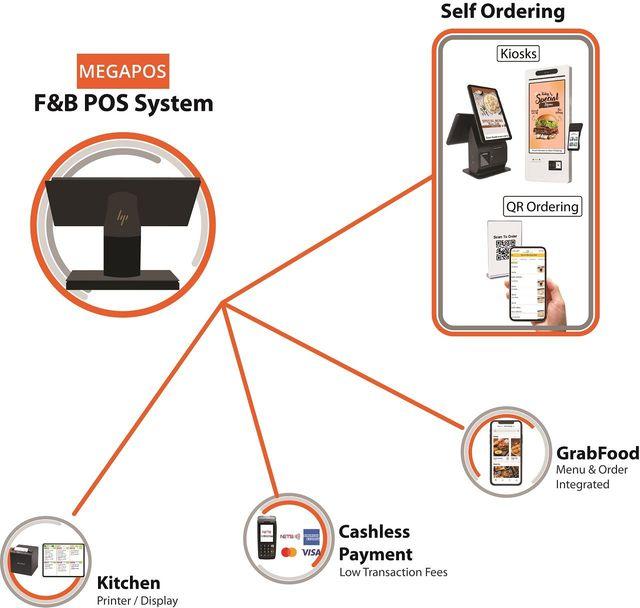
Common Challenges and How to Overcome Them
Integrating a POS system with your website can seem daunting, especially for beginners. However, being aware of potential challenges can help you navigate the process more smoothly. One common issue is compatibility between your POS system and your website platform. Not all POS systems work seamlessly with every e-commerce platform, which can lead to frustration and delays.
Solution: Before committing to a POS system, research its compatibility with your existing website. Check for plugins or apis provided by the POS system that can facilitate integration. Often, user reviews and community forums can provide insights into the experiences of others who have faced similar challenges.
another frequent hurdle is the data synchronization between your POS system and website. When inventory, sales, or customer data isn’t updated in real-time, it can result in overselling products or missing out on fulfilling customer orders effectively.
Solution: Invest in a POS system that offers real-time data syncing capabilities. It’s also advisable to set up regular checks to ensure that data is being synchronized correctly. If you notice discrepancies, troubleshooting promptly can save you from bigger headaches later on.
Training staff to use the new system can also present difficulties. Resistance to change or lack of familiarity with technology can slow down the integration process and affect overall productivity.
Solution: Organize training sessions that are engaging and informative. Utilize hands-on workshops where employees can practice using the system in a controlled environment. Providing clear documentation and ongoing support can also help ease the transition.
| Challenge | Solution |
|---|---|
| Compatibility Issues | Research and choose a compatible POS system. |
| Data Synchronization | Select a system with real-time updates. |
| staff Resistance | Host engaging training sessions and provide support. |
technical glitches can arise unexpectedly, causing disruptions in your operations. Whether it’s a connectivity issue or a software bug, these problems can hinder your ability to serve customers effectively.
solution: ensure that you have technical support readily available. Many POS providers offer customer service to help troubleshoot issues quickly. Additionally, consider maintaining a backup system or option payment methods to minimize disruptions during technical difficulties.
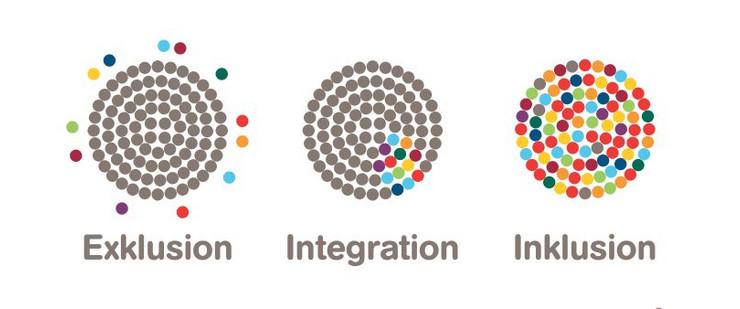
Testing Your Integration for Smooth Operation
once you’ve integrated your POS system with your website, the next crucial step is to ensure everything operates smoothly. Testing your integration is vital to avoid any hiccups that could affect your customer experience and sales. Here are some key areas to focus on during your testing phase:
- Transaction Processes: Run multiple test transactions to check if payments are processed correctly.Look for any discrepancies in pricing or inventory levels.
- User Experience: Navigate through the checkout process as a customer would. Ensure that the flow is seamless and intuitive, from adding items to completing a purchase.
- Data Synchronization: Verify that data between your website and POS system syncs correctly. This includes checking inventory updates, sales reports, and customer information.
- Mobile Compatibility: Make sure your integration works well on various devices, especially mobile. Many customers shop on their phones, so a responsive design is key.
To streamline your testing, consider creating a checklist that covers all aspects of the integration. This helps ensure you don’t overlook any critical components. Here’s a simple example:
| Test Item | Status | Notes |
|---|---|---|
| Payment Processing | ✔️ | All payment methods functioning |
| Inventory Updates | ❌ | Delay in sync |
| Customer Notifications | ✔️ | Emails sent successfully |
Don’t forget to involve a few team members or trusted customers in your testing. Their feedback can provide valuable insights that you might have missed. Once you feel confident with the integration, consider doing a soft launch to monitor any unforeseen issues before a full rollout.
keep in mind that testing isn’t a one-time task. Routine checks and updates will help maintain a fully functional integration. Set a schedule for regular testing to ensure continued smooth operation and customer satisfaction.

Maintaining your POS and Website Integration Over Time
integrating your POS system with your website is just the beginning of a journey that requires ongoing attention to ensure seamless performance. As technology evolves and customer expectations shift, maintenance becomes crucial to keep your operations running smoothly. Here are some key strategies to maintain that integration effectively:
- Regular Software Updates: Ensure that both your POS system and website software are updated regularly. This helps in fixing bugs, enhancing security, and introducing new features that improve user experience.
- Monitor performance: Keep an eye on how well the integration is functioning. Use analytics tools to track transaction success rates,loading times,and any errors that may arise. This data can provide insights into areas needing improvement.
- Customer Feedback: Encourage customers to provide feedback on their shopping experience. Their insights can reveal issues with the integration that you may not have noticed, allowing you to make necessary adjustments.
Additionally, invest in training for your staff to ensure they understand how to use both the POS system and the website efficiently.This can help minimize human errors, which can lead to integration hiccups. Establishing a culture of open communication about these tools among your team will empower them to report problems quickly.
Another important aspect is to establish a clear maintenance schedule. Consider setting up a routine for checking the integration. This could include:
| Task | Frequency | Responsible Party |
|---|---|---|
| Software Updates | Monthly | IT Team |
| Performance Monitoring | Weekly | Marketing Team |
| Customer Feedback Review | Quarterly | Customer Service |
Lastly, don’t hesitate to reach out to your POS provider or a web integration specialist when you encounter issues or need guidance. They can offer valuable resources and insights that can help mitigate potential problems before they escalate. Maintaining an effective integration isn’t just about fixing issues; it’s about proactively enhancing the experience for your staff and your customers alike.

Leveraging Data from Your POS for Better Business Decisions
When you integrate a POS system with your website, you’re not just streamlining transactions; you’re unlocking a treasure trove of data that can significantly shape your business strategies. Understanding your sales patterns, customer preferences, and inventory turnover is essential for making informed decisions that drive profitability and growth.
One of the most effective ways to leverage your POS data is by analyzing sales trends. consider tracking:
- Peak sales periods: Identify the days or times when your sales spike. This knowledge allows you to prepare staff and inventory accordingly.
- Product performance: determine which items are your bestsellers and which are not moving. This insight can guide your purchasing and marketing strategies.
- Customer buying behaviors: Understand the preferences and spending habits of your customers.Tailoring your offerings based on this data can enhance customer satisfaction and loyalty.
Another powerful aspect of your POS data is inventory management. By integrating your POS with your website, you can:
- Monitor stock levels in real-time: this helps prevent stockouts and ensures you’re never overstocked on slow-moving items.
- Automate reordering processes: Set triggers for when items reach a certain threshold, so you can reorder without the hassle.
- Analyze seasonal trends: Use ancient data to predict inventory needs based on seasonal fluctuations in demand.
Additionally, consider the impact of customer data on your marketing efforts. By integrating your POS system, you’ll have access to invaluable insights such as:
- Customer demographics: Knowing who your customers are can help you tailor your promotions effectively.
- purchase history: Use this data to create targeted marketing campaigns, rewarding loyal customers with personalized offers.
- Feedback and reviews: Integrate this information to assess customer satisfaction and identify areas for improvement.
To visualize how these elements work together, here’s a simple comparison of customary decision-making versus data-driven decision-making:
| Traditional Decision-Making | Data-Driven Decision-Making |
|---|---|
| relying on gut feelings | Using analytics to inform choices |
| static inventory orders | Dynamic stock management based on trends |
| Generic marketing campaigns | Targeted promotions based on customer data |
| Lack of sales insights | Actionable insights from sales data |
integrating your POS system with your website is a game-changer for making smarter business decisions. Not only does it enhance operational efficiency, but it also provides the data necessary to understand your customers and optimize your offerings. By leveraging this data effectively, you can set your business up for success in an increasingly competitive market.

Real-life Success Stories of Effective POS Integration

Future Trends in POS Systems and E-Commerce Integration
The evolution of Point of Sale (POS) systems is rapidly changing the landscape of retail and e-commerce. Businesses are increasingly recognizing the value of integrating their POS systems with e-commerce platforms, creating a seamless experience for both shop owners and customers. Here are some key trends shaping the integration of POS systems with e-commerce.
Cloud-Based Solutions have become a game changer for retailers. By utilizing cloud technology, businesses can access their POS system from anywhere, allowing for greater flexibility and real-time data synchronization with their online store. This means that inventory levels, sales data, and customer information are updated instantly across all platforms, reducing the risk of errors and improving efficiency.
Mobile Payment Options are also gaining traction. As consumer preferences shift towards mobile transactions, integrating POS systems with mobile payment solutions like Apple Pay, Google Wallet, and others is vital. This not only enhances customer convenience but can also lead to increased sales, as more shoppers are willing to complete purchases when multiple payment options are available.
Personalized Customer Experience is another trend that is becoming increasingly important. With integrated POS systems, retailers can gather and analyze customer data more effectively. This data can be used to tailor marketing campaigns, recommend products, and create loyalty programs that resonate with individual shoppers.By understanding customer behavior, businesses can create a customer-centric approach that drives sales and fosters loyalty.
Furthermore, omni-Channel Retailing is on the rise. Customers expect a consistent experience whether they are shopping online, in-store, or through a mobile app. Integrating POS systems with e-commerce platforms allows for a unified shopping experience. This means that customers can check product availability online, buy online, and pick up in-store, or return items purchased online at a physical location, thus boosting customer satisfaction and retention.
| Trend | Description |
|---|---|
| Cloud-Based Solutions | Access POS from anywhere with real-time data synchronization. |
| Mobile Payment Options | Enhancing convenience with various mobile payment methods. |
| Personalized Customer Experience | Using data analytics for tailored marketing and promotions. |
| Omni-Channel Retailing | Creating a seamless shopping experience across platforms. |
As e-commerce continues to grow, so does the importance of integrating POS systems effectively. Businesses that adapt to these trends will not only enhance their operational efficiency but also improve customer satisfaction and loyalty. In today’s competitive market, leveraging these advancements can significantly set a business apart from the competition.
Frequently asked Questions (FAQ)
Q&A: How to Integrate a POS System with Your Website: A Beginner’s Guide
Q1: what exactly is a POS system, and why do I need to integrate it with my website?
A1: Great question! A POS (Point of Sale) system is the technology that enables businesses to complete sales transactions. It’s not just a cash register anymore; it includes software and hardware that manage sales, inventory, and customer data. By integrating your POS system with your website, you can streamline operations, manage inventory in real-time, and provide a seamless shopping experience for your customers. It’s like having a superhero duo—your physical store and online presence working together!
Q2: Isn’t integrating a POS system with my website complicated?
A2: It might sound intimidating at first, but it doesn’t have to be! Many modern POS systems offer user-friendly integration options.Plus, a lot of e-commerce platforms have built-in features to help connect with popular POS systems. Think of it as assembling Lego blocks—once you know how the pieces fit together, it can be a fun and straightforward process!
Q3: What are the benefits of integrating a POS system with my website?
A3: The benefits are immense! First, you’ll have real-time inventory updates, which means no more overselling items.Second, you’ll provide a unified customer experience; whether someone shops online or in-store, they’ll have access to the same promotions and stock levels.Plus, you’ll gain valuable insights into customer behavior and sales trends, allowing you to make informed business decisions. It’s like having a crystal ball for your business!
Q4: What do I need to get started with this integration?
A4: You’ll need a few key things to get rolling:
- A compatible POS system – make sure it integrates smoothly with your e-commerce platform.
- An e-commerce platform – Whether it’s Shopify, WooCommerce, or another, ensure it supports integrations.
- Technical know-how or support – If you’re not tech-savvy, don’t worry! Many platforms offer support or you can hire a professional to assist you.
It’s all about having the right tools in your toolkit!
Q5: How do I ensure everything works properly after the integration?
A5: After setting up the integration,conduct thorough testing. Try placing orders, checking inventory levels, and processing returns to see how seamlessly everything functions. It’s also wise to train your staff on the new system, so they’re comfortable handling any issues that may arise. Think of it like a dress rehearsal before the big show—ensure everything is in place for your grand opening!
Q6: What if I encounter issues during the integration process?
A6: Don’t panic! Technical difficulties can happen, but there are plenty of resources available. Most POS and e-commerce platforms have support teams ready to help. you can also look for online forums or communities where you can connect with others who’ve tackled similar challenges.Remember, every problem has a solution—you just need to find the right one!
Q7: Is it worth the investment to integrate my POS with my website?
A7: Absolutely! while there may be initial costs involved, the long-term benefits far outweigh them. You’ll save time, reduce manual errors, and enhance customer satisfaction, which can lead to increased sales. Think of it as an investment in your business’s future.Once you see the efficiencies and growth it brings, you’ll wonder how you ever managed without it!
Q8: Any final tips for beginners looking to integrate a POS system with their website?
A8: Definitely! Start small—focus on the essentials and expand as you become more comfortable. Don’t rush the integration; take your time to understand each step. And most importantly, keep your eyes on the prize: a more streamlined operation that delights your customers! With a little patience and perseverance, you’ll be well on your way to mastering this vital integration. Good luck—you’ve got this!
Insights and Conclusions
And there you have it! Integrating a POS system with your website might seem daunting at first, but with the right approach and a little patience, you’ll find it’s a game changer for your business. Not only does it streamline your operations, but it also enhances your customers’ shopping experience, making things convenient and efficient for everyone involved.
As you embark on this journey,remember that you’re not alone. There are countless resources and communities out there eager to help you navigate any bumps along the way. So take that leap, embrace the technology, and watch your sales soar as you create a seamless shopping experience for your customers.If you have any questions or need further guidance, feel free to drop us a comment or reach out. We’re here to help you succeed! Happy integrating, and here’s to your business’s bright future!