Are you ready to take your online business to the next level? If you’re running a WordPress site, you know that choosing the right payment plugin can make all the difference in providing a seamless shopping experience for your customers. With so many options available,it can feel overwhelming to find the best fit for your needs. But don’t worry! In this article, we’ll dive into the 8+ best WordPress payment plugins that not only streamline transactions but also boost your credibility adn sales. Whether you’re a seasoned pro or just starting out, we’ll guide you through the top choices that can transform your site into a money-making powerhouse. Let’s get started on the path to effortless payments and happier customers!
Exploring the Importance of Payment Plugins for Your WordPress Site
In the ever-evolving world of eCommerce, having the right tools is crucial for success. Payment plugins serve as the backbone of your online store, enabling seamless transactions and enhancing user experience. Choosing the right one can significantly influence your site’s performance, customer satisfaction, and ultimately, your bottom line.
One of the most compelling reasons to invest in the best payment plugins is their ability to increase conversion rates. When customers can check out quickly and securely, they are more likely to complete their purchases. Plugins that offer features like one-click payments or guest checkout options can reduce cart abandonment rates, making the shopping process as smooth as possible.
Another key advantage is the variety of payment options that plugins provide. Today’s consumers are diverse, with varying preferences when it comes to payment methods. By integrating multiple payment gateways—such as credit cards, PayPal, Stripe, and even cryptocurrency—you can cater to a broader audience. Here’s a speedy comparison of popular payment options:
| Payment Method | Pros | Cons |
|---|---|---|
| Credit/Debit cards | Widely accepted; Instant transactions | Transaction fees may apply |
| PayPal | High trust factor; Easy integration | Fees can be higher for sellers |
| stripe | Customizable; Supports numerous currencies | Requires some technical knowledge |
| Cryptocurrency | Lower fees; Growing popularity | Volatility in value |
Security is paramount when it comes to online transactions. The best payment plugins offer robust security features like SSL encryption, fraud detection, and PCI compliance. This not only protects your customers’ sensitive data but also builds trust in your brand. A secure payment process can also serve as a strong selling point.
Additionally, many payment plugins come equipped with advanced reporting and analytics tools. These features allow you to track sales performance, understand customer behavior, and make informed decisions to optimize your strategy. With insights at your fingertips, you can adapt your offerings to better meet customer needs and drive revenue growth.
Ultimately, the right payment plugin can transform your WordPress site into a powerful eCommerce platform. It’s not just about facilitating payments; it’s about providing a comprehensive shopping experience that keeps customers coming back. Choosing a top-tier payment solution is an investment in your business’s future, ensuring that you meet and exceed the expectations of today’s savvy online shoppers.
Key Features to Look for in a WordPress Payment Plugin
When selecting a payment plugin for your WordPress site, it’s crucial to consider elements that enhance functionality, security, and user experience. Not all plugins are created equal, and the right one can significantly impact your business operations. Here are some essential features to keep an eye out for:
- Multiple Payment Gateways: Ensure the plugin supports various payment gateways like PayPal, Stripe, and Authorize.net. This versatility allows customers to choose their preferred payment method, improving conversion rates.
- Mobile Optimization: With an increasing number of consumers shopping via mobile devices, your payment plugin should offer a seamless mobile experience. Look for plugins that are responsive and designed specifically for mobile users.
- easy Integration: A quality payment plugin should integrate smoothly with your existing WooCommerce or eCommerce setup. The easier the integration, the less time you’ll spend troubleshooting and more time you can devote to your business.
- Security Features: Security is paramount in online transactions. Choose plugins that comply with PCI DSS standards, offer SSL support, and include features like tokenization and fraud detection.
Beyond the basics, look for plugins that offer additional functionalities:
- Subscription Management: If you offer subscription services, look for plugins that handle recurring payments, manage customer subscriptions easily, and even send automated reminders.
- User-Amiable Dashboard: An intuitive dashboard allows you to manage transactions, view analytics, and handle customer inquiries without a steep learning curve.
- Customizable Payment Forms: the ability to customize payment forms can enhance your branding and improve customer trust.Look for plugins that allow you to tailor the aesthetics and fields of your checkout process.
| Feature | Importance |
|---|---|
| Multiple Gateways | High |
| Mobile Optimization | High |
| Security Compliance | Critical |
| Subscription Handling | Medium |
Lastly, consider the customer support offered by the plugin developers.A responsive support team can help you navigate any issues that arise, ensuring that your payment processes run smoothly. By focusing on these key features, you can choose a payment plugin that not only meets your needs but also enhances your customers’ shopping experience.
A Deep Dive into WooCommerce and Its Payment Options
WooCommerce: The E-Commerce Powerhouse
WooCommerce is not just a plugin; it’s a comprehensive e-commerce solution for WordPress. With its robust features and easy integration, it allows businesses of all sizes to create a unique online shopping experience. One of the critical aspects of any e-commerce platform is its payment options. WooCommerce shines in this area, offering a variety of payment gateways that cater to different needs and preferences.
Exploring Payment Options
When it comes to payment methods, woocommerce supports a plethora of gateways. These can be broadly categorized into two groups: standard payment options and option payment solutions. Each option has its pros and cons, so understanding them can definitely help you choose the best fit for your online store.
- standard Payment options: These include widely used methods like credit and debit cards,paypal,and bank transfers.
- Alternative Payment Solutions: Think of options like cryptocurrencies, e-wallets, and buy now, pay later services.
Popular Payment Gateways
To give you a clearer picture, here’s a quick overview of some of the most popular payment gateways compatible with WooCommerce:
| Gateway | Features | Ideal For |
|---|---|---|
| PayPal | Widely recognized, easy setup, supports multiple currencies | Small to medium-sized businesses |
| Stripe | Customizable, supports recurring payments, integrates seamlessly | Tech-savvy users and subscription services |
| Square | Point of sale integration, excellent for brick-and-mortar shops | Retailers with both online and physical stores |
| Authorize.Net | Advanced fraud protection, recurring billing options | Businesses requiring enhanced security |
Customization and User Experience
One of the best features of WooCommerce’s payment options is the ability to customize the checkout experience.With the right plugins,you can:
- Offer discounts or promo codes directly on the checkout page.
- Enable guest checkout to reduce cart abandonment.
- Customize the payment form to request only essential information.
These enhancements not only streamline the checkout process but also improve user experience, making it easier for customers to complete their purchases.

Unlocking the Power of Stripe for Seamless Transactions
When it comes to online transactions, Stripe stands out as a powerhouse, offering unparalleled flexibility and security for WordPress websites. Integrating Stripe into your payment process can drastically improve user experience, ensuring that customers can complete their purchases seamlessly and without frustration. This means fewer abandoned carts and higher conversion rates for your online business.
With Stripe, you have access to a robust set of features that enhance your payment processing capabilities:
- Multiple Payment Options: Customers can pay using various methods, including credit cards, debit cards, and even digital wallets like Apple Pay and Google Pay.
- Subscription Management: Effortlessly handle recurring payments and manage subscriptions without hassle.
- Advanced Security: Stripe employs advanced encryption and compliance measures to protect both your business and your customers.
- Customizable Checkout: Tailor the checkout experience to match your brand’s aesthetic and user experience needs.
Moreover, integrating stripe with your WordPress site through various plugins is straightforward. Many popular payment plugins offer direct support for Stripe, allowing you to set up and start accepting payments quickly. Here are some of the top options:
| plugin Name | Features | ideal For |
|---|---|---|
| WooCommerce Stripe Payment Gateway | Seamless integration with WooCommerce, support for various payment methods | eCommerce Stores |
| WP Simple Pay | Easy one-time and recurring payments, no shopping cart required | Service Providers |
| Easy Digital Downloads (EDD) Stripe | Specialized for digital products, flexible pricing options | Digital Goods Sellers |
| MemberPress | Subscription management, membership site integration | Membership Websites |
Incorporating Stripe not only simplifies the payment process but also enhances customer trust. The familiarity of a Stripe payment interface reassures customers that their sensitive information is being handled securely.This can be particularly vital for first-time shoppers who may be hesitant to input their payment details on unfamiliar sites.
Ultimately, utilizing Stripe as your payment solution empowers your wordpress site to handle transactions with ease and professionalism. The combination of user-friendly features, advanced security, and extensive compatibility makes it an essential tool for anyone looking to optimize their online sales.

PayPal for wordpress: Reliability Meets Convenience
If you’re exploring payment options for your WordPress site, PayPal stands out as a leader in both reliability and ease of use. With millions of active users worldwide, integrating PayPal into your site not only boosts your credibility but also offers your customers a familiar and secure checkout experience. This is especially crucial in an age where online security is paramount.
One of the most meaningful advantages of using PayPal is its seamless integration with various WordPress payment plugins. Whether you’re selling digital or physical products, subscriptions, or services, PayPal provides a flexible solution that can adapt to your specific needs. Plus, it supports multiple currencies, making it a great choice for businesses with an international clientele.
Here are some reasons why PayPal should be on your radar:
- Instant Payments: Transactions are processed quickly, ensuring you receive payment without unnecessary delays.
- User-Friendly: The checkout process is straightforward, minimizing cart abandonment rates.
- Trust Factor: Many customers prefer paying through PayPal due to its robust buyer protection policies.
- mobile Optimization: PayPal’s mobile-friendly interface allows for easy purchases on the go.
Integrating PayPal with WordPress can be achieved through several plugins, each offering unique features that cater to different business models. Here’s a quick comparison:
| Plugin Name | Key feature | Best For |
|---|---|---|
| WooCommerce | Comprehensive eCommerce solution | Online stores |
| Easy Digital Downloads | Digital product sales | Digital goods |
| WP Simple Pay | One-time payments | Freelancers |
| GiveWP | Donation management | Non-profits |
With these plugins, you can easily set up your payment processing, customize payment options, and even manage subscriptions. Each plugin allows for various levels of integration, from simply adding a PayPal button to creating a fully-fledged eCommerce site.
Moreover, PayPal’s extensive documentation and support resources ensure that you won’t be left stranded in case you encounter issues. Whether you’re a seasoned developer or a beginner, you’ll find the relevant guides to help you navigate any challenges that arise. The combination of reliable service and robust support makes PayPal a winning choice for WordPress users across the board.
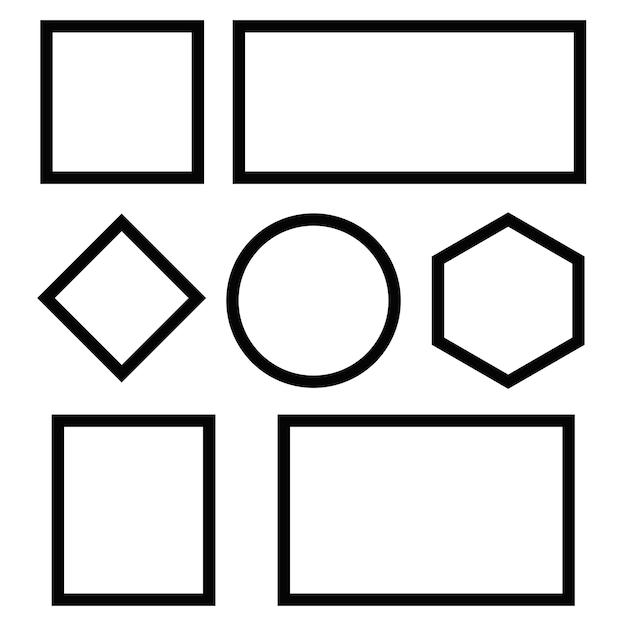
The Rise of Square: A Versatile Choice for Small Businesses
As small businesses continue to thrive in the digital landscape, the demand for flexible and user-friendly payment solutions has never been higher. One of the standout options is Square, a payment processor that has gained immense popularity for its versatility and ease of use.With Square, small businesses can harness the power of seamless transactions without the need for complicated setups or hefty fees.
What makes Square particularly appealing is its all-in-one platform that caters to various business needs. Not only does it handle payments efficiently, but it also provides essential tools for inventory management, sales tracking, and customer engagement.This means that business owners can focus on what really matters: growing their business.here are some key features that make Square a versatile choice:
- Integrated Solutions: Square offers an array of features bundled into one platform, such as eCommerce integration, point-of-sale systems, and invoicing tools.
- Mobile Accessibility: With Square’s mobile app, businesses can accept payments anywhere, making it ideal for on-the-go transactions.
- Clear Pricing: Square has straightforward pricing plans with no hidden fees, allowing small businesses to budget effectively.
- Customizable Invoicing: Users can create and send professional invoices directly from the Square dashboard, enhancing the customer experience.
Moreover, Square’s compatibility with WordPress makes it an even more attractive option. By integrating with various WordPress payment plugins, small business owners can easily set up an online store or booking system. This allows them to reach a wider audience while maintaining full control over their transactions. Below is a quick comparison table of some popular WordPress payment plugins that integrate seamlessly with Square:
| Plugin Name | Features | Price |
|---|---|---|
| WooCommerce square | Syncs inventory, process payments | Free (WooCommerce fees apply) |
| WP Simple Pay | One-time payments, subscriptions | Starting at $49/year |
| WPForms | Custom payment forms, integrations | Starting at $39.50/year |
In a world where convenience is king, square’s ability to streamline payment processing while providing valuable business insights cannot be understated. By incorporating Square into their operations, small businesses can not only enhance their payment capabilities but also gain a competitive edge in today’s bustling marketplace. It’s not just about making sales; it’s about creating memorable customer experiences that foster loyalty and growth.
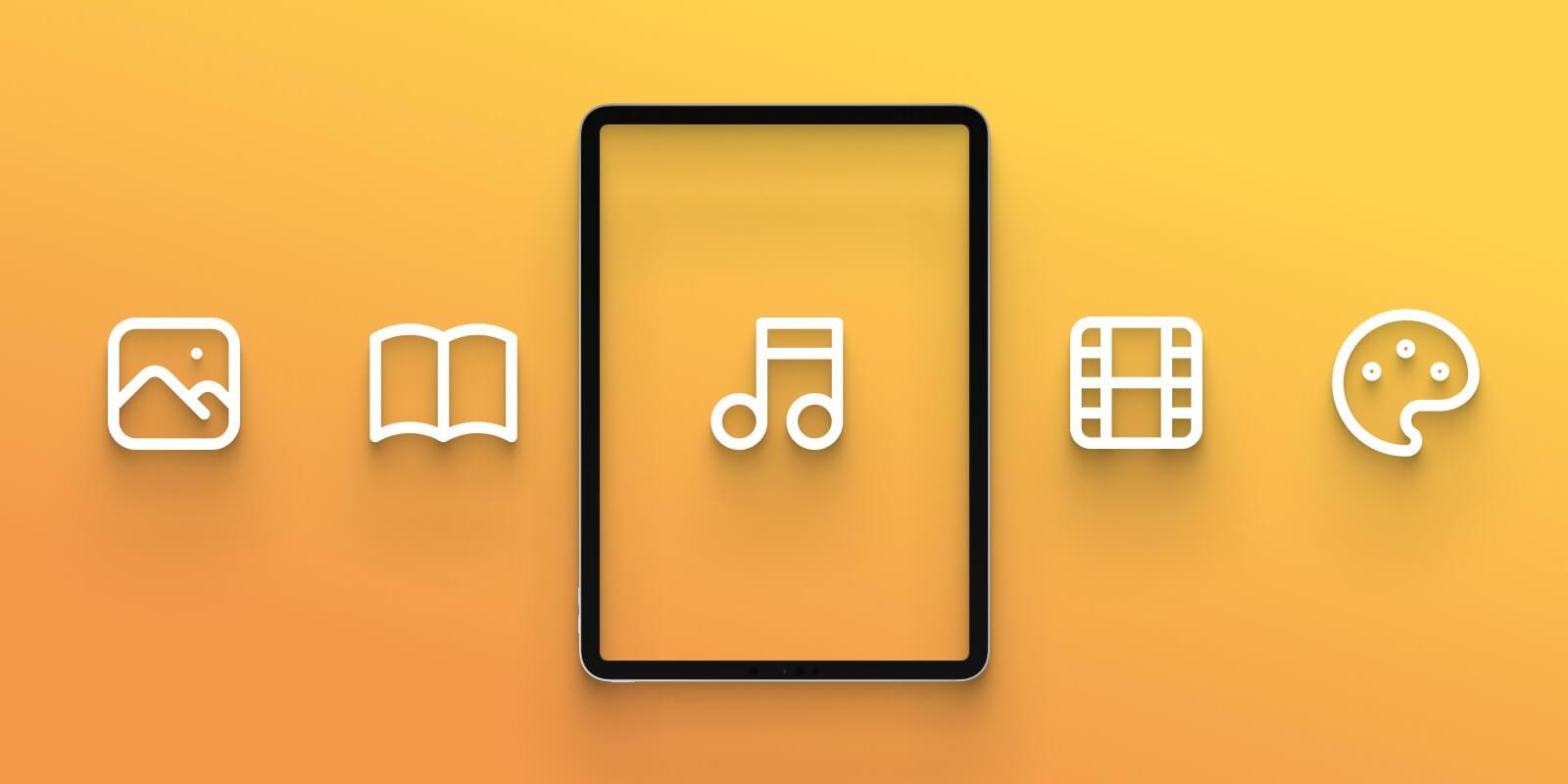
Easy Digital Downloads: Perfect for Selling Digital Products
If you’re venturing into the world of selling digital products, Easy Digital Downloads (EDD) could be your best ally. This plugin is designed specifically for selling digital goods, making it an invaluable tool for creators, developers, and entrepreneurs alike. With its user-friendly interface and powerful features, EDD streamlines the entire purchasing process, ensuring that both you and your customers enjoy a seamless experience.
One of the standout features of EDD is its flexibility. You can easily sell a variety of digital products,from software and eBooks to music and online courses. It allows you to:
- Manage unlimited products effortlessly.
- Create discount codes to boost sales.
- Track customer purchase history for better service.
Integrating payment gateways is a breeze with Easy Digital Downloads. The plugin supports a wide array of popular payment processors, such as:
- PayPal
- Stripe
- Authorize.net
This ensures that you can offer your customers a variety of secure payment options, helping to reduce cart abandonment rates and increase conversions.
Moreover, EDD includes built-in marketing tools that can help you grow your online business. With features like:
- Email notifications for customers post-purchase.
- access control to restrict content to paid customers.
- Advanced reporting to analyze sales trends.
These tools empower you to engage with your audience effectively and make informed business decisions.
| Feature | Description |
|---|---|
| Customer Management | Effortlessly manage your customers and their purchases. |
| Extensive Add-ons | Enhance functionality with a wide range of extensions. |
| User-Friendly Dashboard | Access and manage everything from a single,intuitive dashboard. |
In addition to all these features, Easy digital Downloads is also highly customizable. With a plethora of themes and plugins available, you can tailor the look and functionality of your store to align with your brand. Whether you want to create a simple storefront or a full-fledged e-commerce site, EDD provides you with the tools to do so.
For anyone serious about selling digital products online, Easy Digital Downloads is more than just a plugin—it’s a complete solution. With its robust features and growing community support,you can rest assured that you’re equipped to handle all aspects of digital commerce. Embrace the potential of your digital products with EDD and watch your online business thrive!

Why You Should Consider Authorize.Net for Your Payment Needs
If you’re on the lookout for a reliable and efficient payment gateway, Authorize.Net should be at the top of your list. This service is particularly favored by e-commerce businesses due to its robust features and ease of integration with various platforms, including WordPress. Here’s why Authorize.Net stands out as a compelling option for your payment processing needs.
One of the major benefits of using Authorize.Net is its incredibly user-friendly interface. Whether you’re a seasoned developer or a small business owner with limited technical skills, setting up and managing your payment processing can be done with ease. The dashboard is intuitive,allowing you to monitor transactions,manage customers,and generate reports without any hassle.
Moreover, Authorize.Net offers advanced security features that safeguard sensitive customer data, including compliance with PCI DSS standards. This ensures that your transactions are safe and minimizes the risk of fraud. With fraud detection tools and the option for tokenization, you can provide a secure shopping experience that builds trust with your customers.
Another key advantage is the flexibility in payment options. Authorize.Net supports a variety of payment methods, including credit cards, eChecks, and digital wallets. This versatility enhances customer satisfaction as shoppers can choose the payment method that suits them best. Plus, with recurring billing options, businesses can easily manage subscriptions and membership fees, streamlining their revenue collection process.
Moreover, Authorize.Net integrates seamlessly with many WordPress payment plugins, such as WooCommerce and easy Digital Downloads. This integration allows you to enhance your e-commerce store’s functionality without a steep learning curve. It also means you can leverage existing plugins you may already be using,making the transition to authorize.Net smooth and efficient.
| Feature | Description |
|---|---|
| User-Friendly Interface | Intuitive dashboard for easy management of transactions. |
| Advanced Security | PCI DSS compliant with fraud detection tools. |
| Flexible Payment Options | Supports credit cards, eChecks, and digital wallets. |
| Seamless integration | Works well with popular WordPress plugins. |
Authorize.Net is more than just a payment gateway; it’s a comprehensive solution that caters to various business needs. With its robust security features, flexible payment options, and easy integration with WordPress, it’s an ideal choice for anyone looking to optimize their online payment processing. Don’t miss out on the possibility to enhance your e-commerce capability and provide a seamless experience for your customers.

Integrating Cryptocurrency with WordPress Payment Plugins
Incorporating cryptocurrency into your WordPress site can transform your payment processing by offering users a modern, secure, and decentralized payment option. As digital currencies gain traction, integrating them with popular payment plugins can provide your business with a competitive edge.Not only does this facilitate transactions for crypto enthusiasts, but it also opens the door to a broader audience seeking diverse payment methods.
Several WordPress payment plugins now support cryptocurrency, allowing you to tap into the growing market of digital currency users. Here are a few noteworthy options:
- WooCommerce with Cryptocurrency Extensions: WooCommerce remains the go-to for e-commerce sites. Its compatibility with various cryptocurrency extensions means you can easily integrate Bitcoin, Ethereum, and other popular coins into your store.
- Easy Digital Downloads: For those focused on digital goods, Easy Digital Downloads offers add-ons that support cryptocurrency payments, ensuring a streamlined experience for your customers.
- CoinGate: This plugin enables you to accept multiple cryptocurrencies and even offers a payment settlement feature, giving you the flexibility to convert crypto to fiat currency instantly.
When implementing cryptocurrency payments, consider the following advantages:
- Lower transaction Fees: Compared to traditional payment methods, crypto transactions often come with reduced fees, benefiting both you and your customers.
- Faster Transactions: Cryptocurrencies can facilitate swift transactions,eliminating the lengthy processing times associated with credit cards and bank transfers.
- Global Reach: By accepting cryptocurrency, your business can cater to an international audience without the barriers that typical payment methods might create.
For a clearer comparison, here’s a simple table showcasing some popular plugins and their key features:
| Plugin Name | Supported Cryptocurrencies | Key Features |
|---|---|---|
| WooCommerce + Extensions | Bitcoin, ethereum, Litecoin | Highly customizable, wide range of add-ons |
| Easy Digital Downloads | Bitcoin, Ethereum | Specialized for digital products, user-friendly |
| CoinGate | Bitcoin, Ethereum, Litecoin, and more | Instant conversion to fiat, user dashboard |
| Cryptocurrency Payment Gateway | Multiple Altcoins | simple integration, no technical skills needed |
Integrating cryptocurrency into your payment options not only modernizes your website but also aligns your business with the evolving financial landscape. As more consumers embrace digital currencies, now is the time to adapt and innovate, ensuring you remain ahead in the competitive online marketplace.

A Comparison of Free vs. Premium Payment Plugins
When choosing a payment plugin for your wordpress site, you might find yourself weighing the options between free and premium versions. Each has its own set of benefits and drawbacks,making it essential to consider what you’re truly looking for in a solution.
Free Payment Plugins: These plugins can be an excellent starting point for small businesses or individuals just dipping their toes into eCommerce. Some of the key advantages include:
- Cost-effective: Naturally, the most significant benefit is that they don’t cost you anything, allowing you to save money for other aspects of your business.
- Basic Functionality: Many free plugins offer all the essential features you need to set up a payment gateway and start accepting payments.
- Community Support: Free plugins often have a robust community of users, making it easier to find solutions and share experiences.
However, it’s important to note the limitations:
- Limited Features: Free versions may lack advanced functionalities such as multi-currency support or subscription billing.
- Less Frequent Updates: Updates might potentially be less regular compared to premium plugins, which could impact security and compatibility with your WordPress version.
- Support Limitations: While community support is valuable, direct customer service might potentially be minimal or non-existent.
Premium Payment Plugins: For those ready to invest, premium plugins often provide a more comprehensive package. Here’s why they can be worth the splurge:
- Advanced features: premium plugins typically offer a range of advanced capabilities, from recurring payments to detailed analytics.
- Enhanced Security: With a budget for developers, premium options frequently enough come with better security measures to protect sensitive customer data.
- Dedicated Support: Access to professional customer support can save you time and frustration, especially during setup or troubleshooting.
Yet, there are considerations to keep in mind:
- Cost: Premium plugins come with a price tag, which might not be feasible for everyone, especially startups.
- Overwhelming Options: The extensive features available can be confusing, leading to a steeper learning curve.
- Plugin Compatibility: Some premium plugins may have compatibility issues with other tools you’re using, leading to potential headaches.
To further clarify the differences, here’s a quick comparison:
| Feature | Free Plugins | Premium Plugins |
|---|---|---|
| Cost | Free | Varies ($10 – $300/year) |
| Basic Features | Yes | Yes |
| Advanced Features | No | Yes |
| Customer Support | Community | Direct |
| Security Upgrades | Limited | Regular |
Ultimately, the choice between free and premium payment plugins boils down to your specific needs and budget. If you’re a small business just starting out, a free plugin might suffice. However, if you’re aiming for growth and a seamless customer experience, investing in a premium option could pay off in the long run.
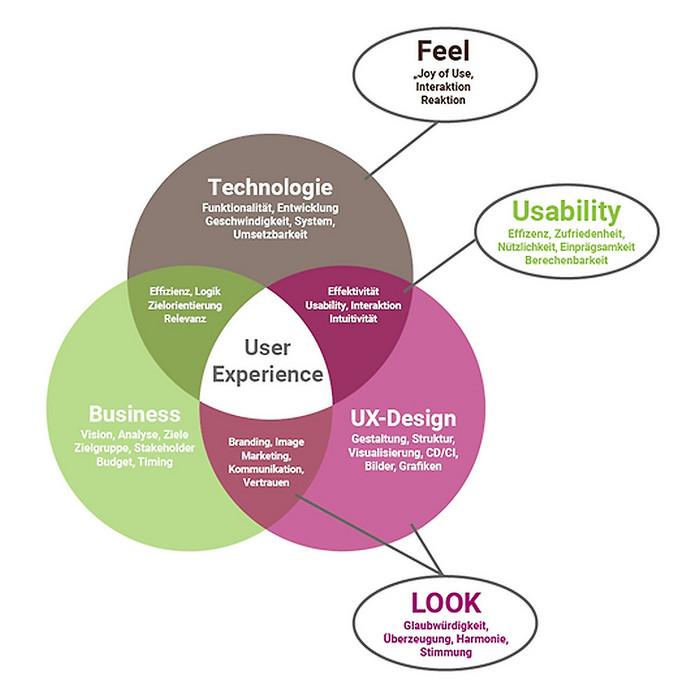
User Experience Matters: Choosing the Right Interface for Your Customers
When it comes to enhancing customer satisfaction, the interface you choose for payment processing is crucial. An intuitive and seamless experience not only encourages users to complete their purchases but also fosters loyalty and trust. By selecting the right payment plugin for your WordPress site, you can streamline the checkout process, making it as easy as possible for your customers to pay.
Consider the following factors when selecting a payment plugin:
- Ease of Use: Customers should navigate the payment process without confusion. Look for plugins with user-friendly interfaces that simplify each step.
- Multiple payment Options: Offering various payment methods, such as credit cards, PayPal, and mobile wallets, can cater to a broader audience.
- Security Features: Your customers need to feel safe when entering their payment information. Choose plugins that comply with PCI DSS standards and offer secure encryption.
- Responsive Design: With more people shopping from mobile devices, ensure that your payment interface is responsive and optimized for all screen sizes.
Additionally, you might want to explore plugins that allow for customization. A payment interface that can be tailored to match your site’s branding and style can enhance the overall user experience. It’s all about ensuring that the payment process feels like a natural extension of your website.
Here’s a quick comparison table of top wordpress payment plugins to help you choose:
| Plugin Name | Key Features | Best For |
|---|---|---|
| WooCommerce Payments | Integrated payments, mobile friendly | Online stores |
| Stripe for WooCommerce | Supports multiple currencies, secure | Global transactions |
| PayPal Checkout | Fast checkout, no setup fees | Small businesses |
| Square for WooCommerce | Point of sale integration, easy setup | retail and online businesses |
Ultimately, the right payment interface can make or break the buying experience for your customers. By prioritizing user experience in your choice of payment plugins,you will not only improve conversion rates but also build a strong relationship with your audience,encouraging them to return again and again.

Making the Final Decision: Which Payment Plugin is Right for You?
When it comes to selecting the perfect payment plugin for your WordPress site,it’s essential to consider several key factors to ensure you make the right choice for your business needs. With a plethora of options available, narrowing down potential candidates can feel overwhelming. However, by focusing on your specific requirements, you can simplify the decision-making process.
First and foremost, think about the types of payments you want to accept. different plugins support various payment methods, such as credit cards, PayPal, and even cryptocurrency. Make a list of the payment options that are most critically important for your customers. Here are some common choices:
- Credit and Debit Cards
- PayPal
- Stripe
- Bank Transfers
- Apple Pay and Google Pay
Another critical factor is transaction fees. Some plugins come with hidden costs that can significantly impact your bottom line. Compare the fee structures of different plugins and choose one that offers competitive rates without sacrificing features.A simple breakdown of common fees can be helpful:
| Payment Plugin | Transaction Fee | Monthly Fee |
|---|---|---|
| WooCommerce payments | 2.9% + $0.30 per transaction | $0 |
| PayPal | 2.9% + $0.30 per transaction | $0 |
| Stripe | 2.9% + $0.30 per transaction | $0 |
Next, consider the features that each plugin offers. Some might provide advanced tools for inventory management, customer insights, or even integration with other platforms like accounting software. If you’re looking for a comprehensive solution,identify plugins that bundle multiple features into one package to save you time and resources.Key features to look for include:
- Recurring payments for subscriptions
- Customizable checkout experience
- Robust reporting and analytics
- Multi-currency support
don’t underestimate the importance of customer support. Choose a plugin with a responsive customer service team that can assist you if issues arise. Read reviews and check forums to gauge the experiences of other users before making your decision. A reliable support team can save you headaches later on, ensuring that you can focus on growing your business rather than troubleshooting payment issues.
By taking the time to evaluate your needs and comparing the different WordPress payment plugins available, you can confidently select a solution that aligns with your business goals, enhances user experience, and ultimately drives sales.Remember,the right payment plugin is not just about functionality; it’s about creating a seamless and trustworthy checkout process for your customers.
Frequently Asked Questions (FAQ)
Q&A: 8+ Best WordPress Payment Plugins
Q: Why do I need a payment plugin for my WordPress site?
A: Great question! If you’re selling products or services online, you absolutely need a reliable payment plugin. It streamlines the checkout process, helps you manage transactions securely, and can even improve your customers’ overall experience. Plus,it allows you to accept multiple payment methods,which is a must in today’s diverse digital marketplace.
Q: What should I look for in a WordPress payment plugin?
A: Look for a plugin that is secure, user-friendly, and integrates seamlessly with your existing website. Consider features like payment gateways,ease of setup,compatibility with your e-commerce platform,and customer support. It’s essential to choose one that fits not just your needs but also your customers’ preferences.
Q: Are all payment plugins compatible with every WordPress theme?
A: Most well-developed payment plugins are designed to be compatible with a wide range of themes, but it’s always good to double-check.Look for plugins with a proven track record of compatibility or ones that are frequently updated to ensure they work well with the latest WordPress versions and themes.
Q: Can I use multiple payment plugins on my website?
A: Yes, you can! many website owners choose to offer multiple payment options to accommodate different customer preferences. Just keep in mind that having too many plugins can complicate your checkout process, so choose wisely.A good strategy is to pick one or two of the best options that cover the majority of your customers’ needs.
Q: Are these payment plugins secure?
A: Absolutely! The top WordPress payment plugins prioritize security, offering features like SSL encryption and PCI compliance. however, it’s crucial to keep your WordPress site, themes, and plugins updated to maintain a secure environment. Always do your research on a plugin’s security features before installing it.
Q: How do these plugins affect my site’s speed?
A: While some payment plugins may slow down your site if not optimized, many reputable plugins are lightweight and designed to minimize impact on site performance. Make sure to test your website’s speed after installing any new plugin and consider using caching solutions to enhance overall performance.
Q: What are the costs associated with these payment plugins?
A: Costs can vary widely! Some plugins are free with essential features, while others offer premium versions with advanced functionalities. Factor in transaction fees as well, especially if you’re using third-party payment gateways. Always evaluate the potential return on investment when choosing a plugin based on your specific business needs.
Q: Can I customize the checkout experience with these plugins?
A: Yes, most modern payment plugins allow for a good degree of customization. You can tailor the checkout pages to fit your brand’s aesthetic and even modify the user flow to make it as seamless as possible. A customized experience can significantly enhance user satisfaction and conversions!
Q: Which payment plugins do you recommend?
A: Our top picks include WooCommerce Payments for its seamless integration with WooCommerce, Stripe for its flexibility and ease of use, and PayPal for its global recognition and customer trust. We also love Easy Digital Downloads for selling digital products, and Authorize.Net for robust security features. Each has its strengths, so choose one that aligns best with your business model!
Q: How do I install and set up a payment plugin?
A: installing a payment plugin is usually a straightforward process. You simply go to your WordPress dashboard, click on “Plugins,” then “Add New,” and search for the plugin you want. Once installed, follow the plugin’s setup wizard or documentation for configuration. Most plugins come with detailed guides to help you through the process!
By asking the right questions, you’ll be well on your way to selecting the perfect payment plugin for your WordPress site. Dive in, explore your options, and watch your online business thrive!
Closing Remarks
And there you have it—our roundup of the 8+ best WordPress payment plugins that can transform your website into a powerful e-commerce machine! Each of these plugins brings its own unique features and benefits, allowing you to choose the one that best fits your business needs and goals.
Whether you’re looking for something simple and straightforward or a more robust solution with advanced capabilities, there’s a perfect match out there for you.Remember, the right payment plugin not only streamlines your transactions but also enhances your customers’ experience, helping to build trust and encourage repeat business.
so why wait? Dive in, explore your options, and take that next step toward optimizing your online store. With the right tools at your disposal, you can focus on what you do best—delivering exceptional products and services to your customers. Happy selling!

