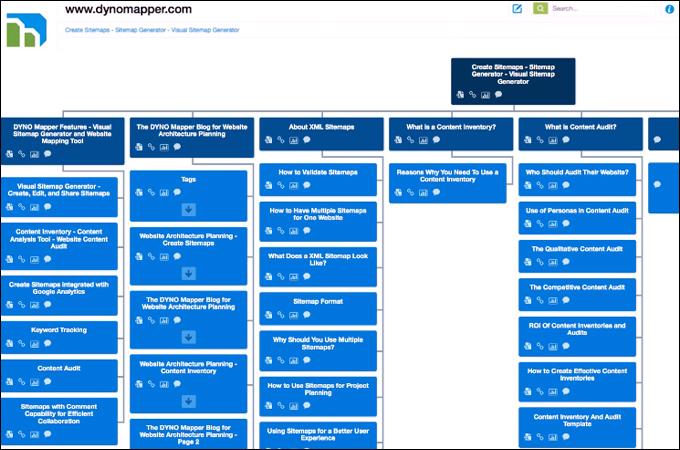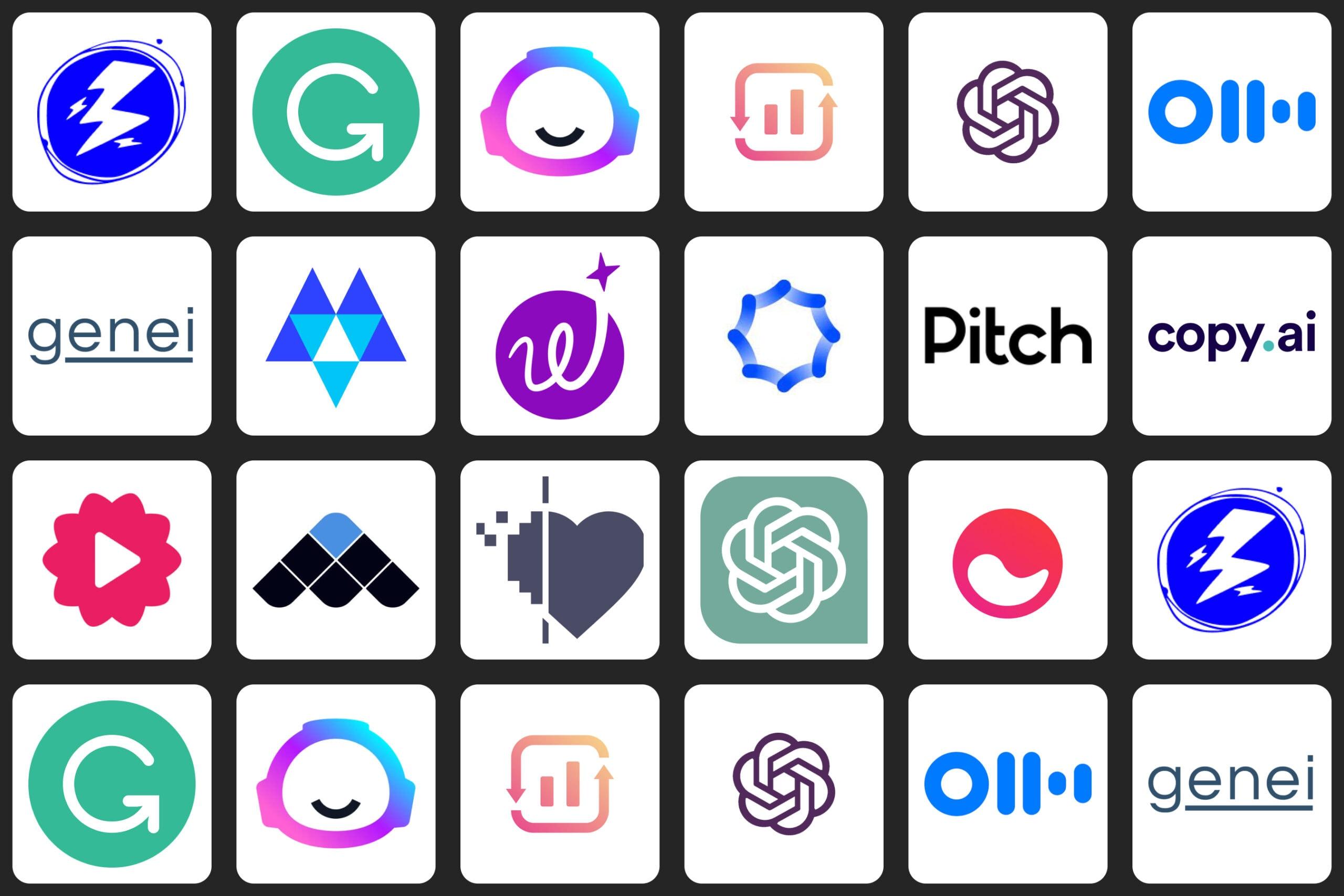Are you considering diving into the world of blogging or building your own website, but feeling a bit overwhelmed by the choices? You’re not alone! with so many platforms out there, it’s crucial to pick the one that fits your needs best. two of the most popular options are WordPress.com adn WordPress.org, but what’s the real difference between them? In this article, we’ll break down the key distinctions and help you decide which one is right for you. Whether you’re a casual blogger, a budding entrepreneur, or a seasoned web developer, understanding these differences can save you time, effort, and maybe even a little frustration down the road. So grab a cup of coffee,get comfy,and let’s explore the ins and outs of WordPress.com versus WordPress.org to find your perfect fit!
Understanding the Basics of WordPress.com and wordpress.org
when it comes to building a website, choosing between WordPress.com and WordPress.org can feel like a maze of confusion. Both platforms serve different needs, and understanding the core differences is crucial for any aspiring website owner.
WordPress.com is a hosted platform that takes care of all the technical aspects for you. This means you don’t have to worry about hosting, security, or updates. You can simply sign up, pick a theme, and start creating.However, this convenience comes at a cost. Here are some limitations:
- Limited Customization: You can only use the themes and plugins that WordPress.com offers.
- Monetization Restrictions: Free accounts cannot run ads or use custom domains without upgrading.
- Less Control: You don’t have the ability to modify the underlying code.
On the other hand, WordPress.org is a self-hosted solution. This means you need to find a hosting provider and install WordPress yourself. While this may seem daunting, it opens up a world of possibilities:
- Full Customization: You can modify themes, and plugins, and even write custom code.
- Monetization Freedom: You can run ads, sell products, and use your own domain name without restrictions.
- Control Over Your Site: You own your data and have complete control over your content.
To illustrate these differences, take a look at the comparison table below:
| Feature | WordPress.com | WordPress.org |
|---|---|---|
| Hosting | Included | Self-hosted |
| Customization | Limited | Unlimited |
| Monetization | Restricted | Free to monetize |
| Cost | Free & Paid Plans | hosting Fees |
your choice between these two platforms should align with your goals. If you’re looking for a simple blog or a personal website without the fuss, WordPress.com might be your best bet. However, if you envision a fully functional website with advanced features and full control, WordPress.org is the way to go.

Exploring the Cost Differences and Budget Considerations
When it comes to choosing between WordPress.com and WordPress.org, one of the most critically important factors to consider is the cost. While both platforms offer unique benefits, their pricing structures can greatly impact your budget and overall website experiance.
WordPress.com operates on a freemium model, which means you can start with a free plan but will face limitations. the free version comes with:
- WordPress branding on your site
- limited storage space
- no access to plugins or themes
- Restricted monetization options
If you want to unlock additional features, you can upgrade to one of the paid plans, which range from around $4 to $45 per month, depending on your needs. The higher-tier plans offer custom domains, increased storage, and advanced design options.
Conversely, WordPress.org is a self-hosted solution that gives you complete control over your site.however, this comes with additional costs, including:
- Domain registration (typically $10-$20 per year)
- Web hosting (starting from $3 to $30 per month)
- The cost of premium themes and plugins (optional, varies widely)
- Site maintenance and security tools (optional, varies)
Its important to note that while WordPress.org may require a larger upfront investment, the potential for greater customization and monetization can provide a better return on investment in the long run.
| Feature | WordPress.com | WordPress.org |
|---|---|---|
| Initial Cost | Free (limited features) | Domain + Hosting (approx. $50/year) |
| Customization | limited | Unlimited |
| Monetization Options | restricted | Fully customizable |
| Maintenance Responsibility | Managed by WordPress | Self-managed |
Ultimately, your choice between the two platforms should align with your budget and long-term goals. If you’re looking to start small and experiment, WordPress.com might be the right fit. however, if you envision scaling your website and require more control, investing in WordPress.org may yield better results.
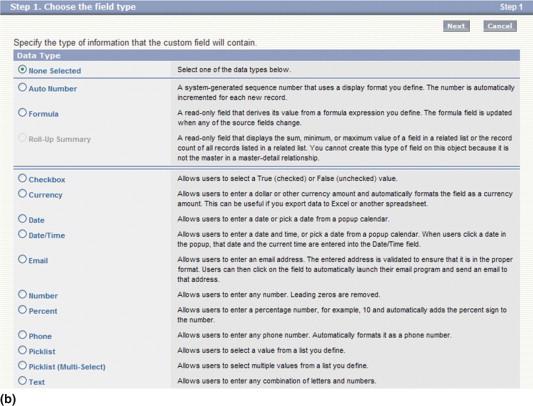
Evaluating Customization Options and Flexibility
When it comes to choosing between WordPress.com and WordPress.org, one of the most significant factors to consider is how much freedom you have to customize your site. Both platforms cater to different needs, and understanding their flexibility can help you make a more informed decision.
WordPress.com offers a streamlined approach that simplifies the user experience. However, this ease of use comes with its limitations. Customization options are primarily available through various themes and pre-defined settings. If you want to:
- Add custom plugins or themes
- Modify HTML or CSS
- Integrate external services
You’ll find these options restricted unless you opt for the more expensive plans. Even than, you’re confined to the WordPress.com environment, which might not suit those looking for complete creative control.
On the other hand, WordPress.org offers a rich tapestry of customization possibilities.Being self-hosted means you can:
- Install any plugin, from SEO tools to e-commerce solutions
- Choose from thousands of themes or create your own
- Access your website’s code and modify it as you see fit
This level of flexibility empowers you to craft a site that truly reflects your brand and meets your specific needs. Whether you’re a budding blogger or a business owner, the ability to tailor your website can considerably impact its effectiveness and appeal.
To illustrate the differences, consider the following table comparing customization features:
| Feature | wordpress.com | WordPress.org |
|---|---|---|
| Custom Themes | Limited, unless on higher plans | Unlimited, including custom advancement |
| Plugins | Only on Business plan and higher | Full control, install any plugin |
| Custom Code | No access | Full access to modify code |
| Monetization Options | Restrictions apply | Wholly flexible |
In essence, if you prioritize customization and flexibility, WordPress.org is the clear winner. The extensive options available allow you to personalize your site to align with your vision, making it an ideal choice for those who are serious about their online presence.

assessing Hosting and Performance Factors
When choosing between WordPress.com and WordPress.org, one of the most critical factors to consider is hosting and performance. The platform you select can significantly impact your site’s speed, reliability, and overall user experience. Let’s break down how each option handles these crucial elements.
WordPress.com takes care of hosting for you. This means you don’t have to worry about finding a hosting provider or dealing with server maintenance. They offer various plans, from free to premium, each with different levels of resources and performance. However,with the free plan,you may experience:
- Limited bandwidth
- Advertisements on your site
- Less control over performance optimization
On the other hand,WordPress.org allows you to choose your own hosting provider. This flexibility can be a double-edged sword. You might find an affordable option with excellent performance metrics, or you could end up with a subpar host that slows down your site. Key factors to consider include:
- Server uptime guarantees
- loading speed
- Customer support quality
Let’s take a closer look at hosting performance with the following comparison table:
| Factor | WordPress.com | WordPress.org |
|---|---|---|
| Hosting Provided | Yes | No, must self-host |
| Performance Control | Limited | Full control |
| Maintenance | Managed | Self-managed |
| custom Domain | Paid Plans Only | available on All Plans |
Another critically important aspect is scalability. If you anticipate significant growth or expect high traffic, WordPress.org might be the better option due to the ability to choose specialized hosting solutions tailored to your needs.Many hosts offer scalable options, so you can upgrade resources as your traffic increases.Meanwhile,WordPress.com may have limitations based on your chosen plan.
both platforms have their merits, but the best choice will depend on your specific needs. If you prefer hands-off management with decent performance, WordPress.com might suit you. Though, if you want full control and the ability to optimize your hosting for speed and scalability, WordPress.org is the way to go.

analyzing SEO Capabilities and Marketing Tools
When it comes to optimizing your website for search engines and effectively utilizing marketing tools, understanding the differences between WordPress.com and WordPress.org can significantly impact your strategy. Both platforms offer unique SEO capabilities, but they cater to different types of users and their respective needs.
WordPress.com provides a more streamlined experience with built-in features that simplify the process of setting up your site. However, these conveniences come with some limitations. as a notable example:
- Basic SEO settings are included, but advanced customization is restricted.
- You cannot use third-party plugins, which limits your ability to enhance your site’s SEO capabilities.
- The free plan includes ads that can detract from your site’s overall appearance and user experience.
On the flip side, WordPress.org is a self-hosted option that offers complete control over your website. This flexibility allows for a more robust SEO strategy. Here’s what you can leverage:
- Install any SEO plugin (like Yoast SEO or All in One SEO) to optimize your site for search engines.
- Customize your website’s code for better performance and SEO friendliness.
- Utilize various marketing tools and analytics to monitor your audience and improve your strategies.
Additionally, the ability to host your site on a server of your choice means you can choose a hosting provider that excels in speed and uptime—two crucial factors for SEO. This can lead to:
| Factor | WordPress.com | WordPress.org |
|---|---|---|
| Control | Limited | Full control |
| Customization | Minimal | Extensive |
| Hosting | provided | Self-hosted |
| Ads | Yes | No |
if you’re serious about building an online presence with effective SEO capabilities and marketing tools, WordPress.org is the ideal choice. while WordPress.com may be suited for beginners wanting quick access or those who prefer a hands-off approach, it ultimately restricts growth potential and SEO effectiveness. Choosing the right platform can make all the difference in your digital marketing endeavors, so weigh your options carefully.

Examining Support and Community Resources
When diving into the world of WordPress,one of the most critical aspects to consider is the level of support and community resources each platform offers. Both WordPress.com and WordPress.org come with their own unique advantages, catering to different types of users and needs.
For those who choose WordPress.com, support is built directly into the platform. Users can take advantage of:
- 24/7 customer support: Ideal for beginners or those who prefer a hands-off approach, the support team is always on standby to assist with issues.
- Extensive documentation: Tutorials and guides are readily available to help you navigate through common challenges.
- Community forums: Users can connect with each other, sharing tips and troubleshooting advice.
On the other hand, WordPress.org thrives on community-driven resources that cater to a more hands-on approach. Here’s what you can expect:
- Vast user community: With millions of users globally, you can find forums, blogs, and social media groups where fellow WordPress enthusiasts share their expertise.
- Customizable support: You have the freedom to choose your hosting provider, which allows for various levels of support based on your specific needs.
- Plugins and themes forums: If you run into issues with a theme or plugin, there are frequently enough dedicated support forums for troubleshooting and advice.
It’s critically important to highlight a comparison of the support resources available on both platforms:
| Feature | WordPress.com | WordPress.org |
|---|---|---|
| Customer Support | 24/7 Support Team | Varies by Host |
| Documentation | Comprehensive Guides | Community-Contributed Resources |
| Community Forums | General User Forums | Dedicated Plugin/Theme Forums |
your choice between WordPress.com and WordPress.org may hinge on how much support you feel you need. If you prefer a simplified experience with guaranteed assistance, WordPress.com is a great fit. However, if you value flexibility and community-driven solutions more, then WordPress.org would likely serve you better. Understanding these distinctions can empower you to make a choice that aligns with your goals and comfort level in managing a website.

Deciding Based on Your Technical Skill Level
When it comes to choosing between WordPress.com and WordPress.org, your technical skill level plays a crucial role. If you’re someone who enjoys diving into the nitty-gritty of website management, wordpress.org might potentially be the ideal choice for you.This option offers the flexibility to customize your site extensively, allowing you to manipulate code, install plugins, and optimize your site to your heart’s content.
Conversely, if you’re new to the world of website building or prefer a more straightforward approach, WordPress.com is tailored to your needs. It provides a user-friendly interface with less complexity, making it easier to start without any technical know-how. Here’s a quick comparison to help you visualize the differences based on skill level:
| Skill Level | WordPress.com | WordPress.org |
|---|---|---|
| Beginner | Easy setup, minimal technical skills needed | Requires hosting setup and technical knowledge |
| Intermediate | Basic customization options available | full control over customization and functionality |
| Advanced | Limited by platform constraints | Unlimited possibilities with coding and plugins |
For those who are cozy with coding, using WordPress.org opens up a world of possibilities. You can build a site that stands out with unique features and design elements that align perfectly with your vision. This platform gives you the freedom to choose your hosting provider, which can often lead to better performance and SEO advantages.
On the other hand, if your primary goal is to get your content online without the hassle of managing technical aspects, stick with WordPress.com.The platform takes care of security, backups, and updates for you, allowing you to focus on what truly matters: creating and sharing your content.
Ultimately, your decision should align with your comfort level and the time you want to invest in website management. Whether you choose the simplicity of WordPress.com or the extensive capabilities of WordPress.org,ensure that it complements your skills and meets your website needs.
Determining the Ideal Choice for Blogging vs.Business
When you’re weighing the decision between WordPress.com and WordPress.org, it’s essential to consider your primary goals—whether you’re focused on blogging or running a business. Each platform has its unique strengths that cater to different needs, which can significantly impact your online presence and potential success.
If your primary aim is to create a personal blog, WordPress.com may be the way to go. This platform simplifies the process, allowing you to get started quickly without diving into technical details. Here are a few key benefits:
- User-Friendly Interface: Perfect for beginners, it requires minimal setup.
- Automatic Updates: You never have to worry about keeping your site up to date.
- Free Hosting: A budget-friendly option for those just starting out.
On the flip side, if your objective revolves around building a business, WordPress.org offers the flexibility and control you need. This self-hosted platform allows for greater customization and monetization opportunities. consider these advantages:
- Full Control: You own your site and content without restrictions.
- Customization Options: Choose from thousands of themes and plugins to tailor your site.
- Monetization Opportunities: Easily integrate affiliate marketing, ads, and eCommerce solutions.
For a clearer picture, here’s a quick comparison of the two platforms:
| Feature | WordPress.com | WordPress.org |
|---|---|---|
| Hosting | Included | Self-hosted |
| Cost | Free with premium options | Domain and hosting fees |
| Customization | Limited | Extensive |
| monetization | Restricted | Unlimited |
Ultimately, your decision should reflect your goals. If you envision a simple blog to share your thoughts and ideas, WordPress.com is a great starting point. However, if you aim to create a more robust online business with flexibility and growth potential, WordPress.org is the superior choice. Think about how you want to engage with your audience and what features are essential for your long-term vision.

Weighing Security and Maintenance Responsibilities
When choosing between WordPress.com and WordPress.org, one of the critical factors to consider is the balance between security and maintenance responsibilities. Each platform offers different levels of control and responsibility, impacting your overall experience.
WordPress.com simplifies the website management process. It includes:
- Automatic Updates: The platform takes care of core updates, security patches, and backups.
- Built-in Security: With WordPress.com, you don’t have to worry about vulnerabilities, as security measures are handled by the platform.
- Limited Customization: While it does restrict certain features, this limitation leads to fewer maintenance headaches.
On the flip side, using WordPress.org provides a wealth of customization options, but it comes with added responsibilities:
- Self-Hosting necessities: You must choose a hosting provider, which means understanding the security features they offer.
- Manual Updates: Regularly updating your core installation, themes, and plugins is essential to maintain security.
- Full Control: You can customize the site to your heart’s content, but with that freedom comes the need for diligent maintenance.
To help clarify the security and maintenance responsibilities of both platforms, here’s a quick comparison:
| Feature | WordPress.com | WordPress.org |
|---|---|---|
| Hosting | included | Self-hosted |
| Security | Managed by WordPress.com | User-managed |
| Updates | automatic | Manual |
| Customization | Limited | Unlimited |
ultimately, your choice boils down to how much time and effort you’re willing to invest in maintaining your site versus the level of control you desire. If you prefer a hands-off approach, WordPress.com might be your best bet. However, if you’re looking for a platform that offers greater flexibility and are prepared to shoulder the maintenance load, then WordPress.org could be the right choice for you.
Making a Choice: Personal Use versus Professional Needs
When deciding between WordPress.com and WordPress.org, the most crucial aspect to consider is how you intend to use your website. Are you looking to create a personal blog to share your thoughts, or do you need a robust platform for your business? Understanding the primary differences between these two platforms is key to making an informed choice that aligns with your needs.
For personal use, WordPress.com offers a user-friendly experience with minimal setup required. It’s perfect for those who want to share their stories, hobbies, or passions without delving into the technicalities of web hosting. You can enjoy:
- Ease of Use: No need to manage hosting or security.
- Free Plans: Start your blog at no cost with basic features.
- Built-in Community: Engage with other bloggers easily through the platform.
On the flip side, if you’re leaning towards a professional website, WordPress.org provides the flexibility and control necessary for a business. This self-hosted option allows you to customize every aspect of your site, making it ideal for entrepreneurs and professionals who want to create a unique online presence. Here’s why you might choose WordPress.org:
- full Customization: Access to thousands of themes and plugins to tailor your site.
- Monetization Options: Freedom to run ads and sell products without restrictions.
- SEO Capabilities: Enhanced tools for optimizing your site for search engines.
To help visualize the differences, here’s a quick comparison:
| Feature | WordPress.com | WordPress.org |
|---|---|---|
| Cost | Free (with paid upgrades) | hosting fees required |
| Hosting | Included | Self-hosted |
| Customization | Limited | Unlimited |
| Support | Community support | Community and professional support |
Ultimately, your decision should reflect your goals. If you’re just starting out, WordPress.com is an excellent no-risk platform to explore your interests.However, if you’re serious about establishing a brand and require more advanced features, WordPress.org is the way to go.Take the time to weigh your options, and remember that the right choice can set you on the path to online success.
final Recommendations: Which Platform is Right for You?
Choosing between WordPress.com and WordPress.org ultimately depends on your specific needs and goals. both platforms have their unique advantages, and understanding these can significantly impact your website’s success.
If you’re looking for simplicity and ease of use, WordPress.com might be the better fit for you:
- No technical skills needed: Perfect for beginners who want to get started quickly.
- Built-in hosting: You don’t have to worry about finding a host or managing server issues.
- Free plan available: You can start with no financial commitment, which is great for hobbyists.
Conversely, if you want complete control and flexibility, WordPress.org is the way to go:
- Full customization: You can use any theme or plugin, allowing for a tailored experience.
- Monetization options: Better suited for businesses or serious bloggers wanting to earn income.
- Data ownership: You have complete control over your content and data.
Consider using the following table to weigh the key differences:
| Feature | WordPress.com | WordPress.org |
|---|---|---|
| Hosting | Included | Self-hosted |
| Customization | Limited | Unlimited |
| Support | Community support | Community & paid support available |
| Monetization | Limited options | Full control |
Ultimately, your decision should align with your long-term vision. If you’re looking to build a personal blog or a portfolio without the hassle of technical management, go for WordPress.com. Though, if your ambitions include creating a professional site with extensive features and monetization opportunities, WordPress.org is likely your best bet.
Remember, this choice isn’t set in stone. Many users start on one platform and migrate to the other as their needs evolve. Take your time, assess your goals, and choose wisely!

Getting Started: Your Next Steps in the WordPress Journey
Embarking on your WordPress journey can feel overwhelming, but once you understand the differences between WordPress.com and wordpress.org, you’ll be in a better position to make an informed decision. Here are some essential steps to guide you as you take the next leap!
First and foremost, determine what your goals are for your website. Ask yourself:
- What type of content will I be sharing? Blogs, portfolios, or online stores?
- How much control do I need? Do you want full customization or a more guided experience?
- What’s my budget? Are you looking for free options, or are you willing to invest in premium features?
Once you have clarity on your goals, consider the features you’ll need. Here’s a quick comparison to help you visualize:
| Feature | WordPress.com | WordPress.org |
|---|---|---|
| Hosting | Included | Self-hosted |
| Customization | Limited | Extensive |
| Ads | WordPress ads on free plans | No ads unless you want them |
| Cost | Free to start, paid plans available | Free software, hosting costs apply |
After weighing the features, it’s time to choose your platform. If you prefer simplicity and want to focus purely on content, WordPress.com might potentially be the way to go. It’s user-friendly, with hosting managed for you, and you can get started without any costs. However, if you’re serious about building a brand and require more customization options, WordPress.org provides the flexibility to create a unique website that aligns perfectly with your vision.
once you’ve made your choice, it’s time to take action! For WordPress.com, sign up for your account and start exploring the templates and settings. If you’re going with WordPress.org, select a reliable hosting provider and install the WordPress software to set the stage for your creativity.
Every journey has its unique twists and turns, but with the right platform in hand, you’ll be well-equipped to navigate the vast possibilities that WordPress offers. So, get ready to unleash your creativity!
Frequently Asked Questions (FAQ)
Q&A: WordPress.com vs WordPress.org – Key Differences and Which One Should You Use
Q1: What’s the main difference between WordPress.com and WordPress.org?
A1: Great question! The primary difference lies in control and hosting. WordPress.com is a hosted platform where the technical aspects are managed for you, while WordPress.org is a self-hosted solution, giving you complete control over your website.With WordPress.org, you’ll need to find a hosting provider, but you can customize your site as much as you want! If you’re looking for flexibility and a personal touch, WordPress.org might be the way to go.
Q2: Is WordPress.com easier to use than WordPress.org?
A2: Absolutely! WordPress.com is designed for users who want a simpler experience. You don’t need to worry about hosting, backups, or updates—everything is handled for you. If you’re a beginner or just want to create a blog without the technical hassle, WordPress.com is super user-friendly.However, if you’re looking to build something more complex or unique, WordPress.org offers a steeper learning curve but rewards you with endless possibilities.
Q3: What about costs? Which one is cheaper?
A3: The costs can vary quite a bit. WordPress.com offers a free plan with limited features, but it comes with ads and a WordPress.com subdomain (like yoursite.wordpress.com).If you want more features, you’ll need to choose a paid plan. On the other hand,WordPress.org is free to use,but you’ll need to pay for hosting,which can start as low as a few dollars a month. So, if you’re on a tight budget and don’t mind ads, WordPress.com could be cheaper initially. But for long-term investment and growth, wordpress.org usually pays off.
Q4: Can I monetize my site on both platforms?
A4: Yes, but the rules differ! On WordPress.com,monetization options are limited,especially on the free plan. You can only use their advertisements if you join their WordAds program, which requires a paid upgrade. Simultaneously occurring, WordPress.org gives you full control to monetize your site however you like,whether through ads,affiliate marketing,or selling products.If making money from your website is your goal, WordPress.org is definitely the way to go.
Q5: How about customization options?
A5: When it comes to customization, WordPress.org is the clear winner! With WordPress.org, you can use any theme or plugin you want, giving you the freedom to create a truly unique site. WordPress.com does offer some customization, but it’s limited, especially on the free and lower-tier plans. So, if you want your website to stand out and reflect your personal brand, WordPress.org will give you the creative freedom you need.
Q6: What about security and support?
A6: Both platforms take security seriously, but they do it in different ways. WordPress.com manages security updates and backups for you, which is a big plus if you prefer a hands-off approach. With WordPress.org, you’re responsible for your site’s security, but you have the freedom to implement any security measures you choose. As for support, WordPress.com provides customer support, while WordPress.org relies on community forums and documentation, which can be very helpful but might require a bit more effort to navigate.
Q7: So, which one should I choose?
A7: It really depends on your goals! If you’re looking for simplicity, ease of use, and don’t mind a few limitations, WordPress.com is a solid choice. However, if you’re serious about building a professional website that you can fully customize and monetize, WordPress.org is the way to go.It offers flexibility, ownership, and the potential for growth that can really elevate your online presence. Ultimately, think about what features matter most to you and how you envision your website in the future!
Feel free to ask more questions if you need further clarity on your WordPress journey!
Wrapping Up
As we wrap up our deep dive into the world of WordPress.com and WordPress.org, it’s clear that both platforms have their unique strengths and cater to different needs. Whether you’re a blogging newbie looking for an easy setup or a seasoned developer aiming for full control and customization, there’s an option that’s just right for you.
If you value simplicity and prefer a hassle-free experience, WordPress.com might be the way to go. On the other hand, if you crave flexibility and are excited about the idea of building a robust site with all the bells and whistles, then WordPress.org should be your platform of choice.
Ultimately, the decision comes down to your specific goals and technical comfort level.Consider what you envision for your website—its purpose, audience, and your own level of expertise. And remember, there’s no one-size-fits-all answer here.
so, take a moment to reflect on what you need, weigh the pros and cons, and choose the path that aligns with your vision. Whichever option you decide on, you’re taking a fantastic step toward building your online presence. Happy blogging!