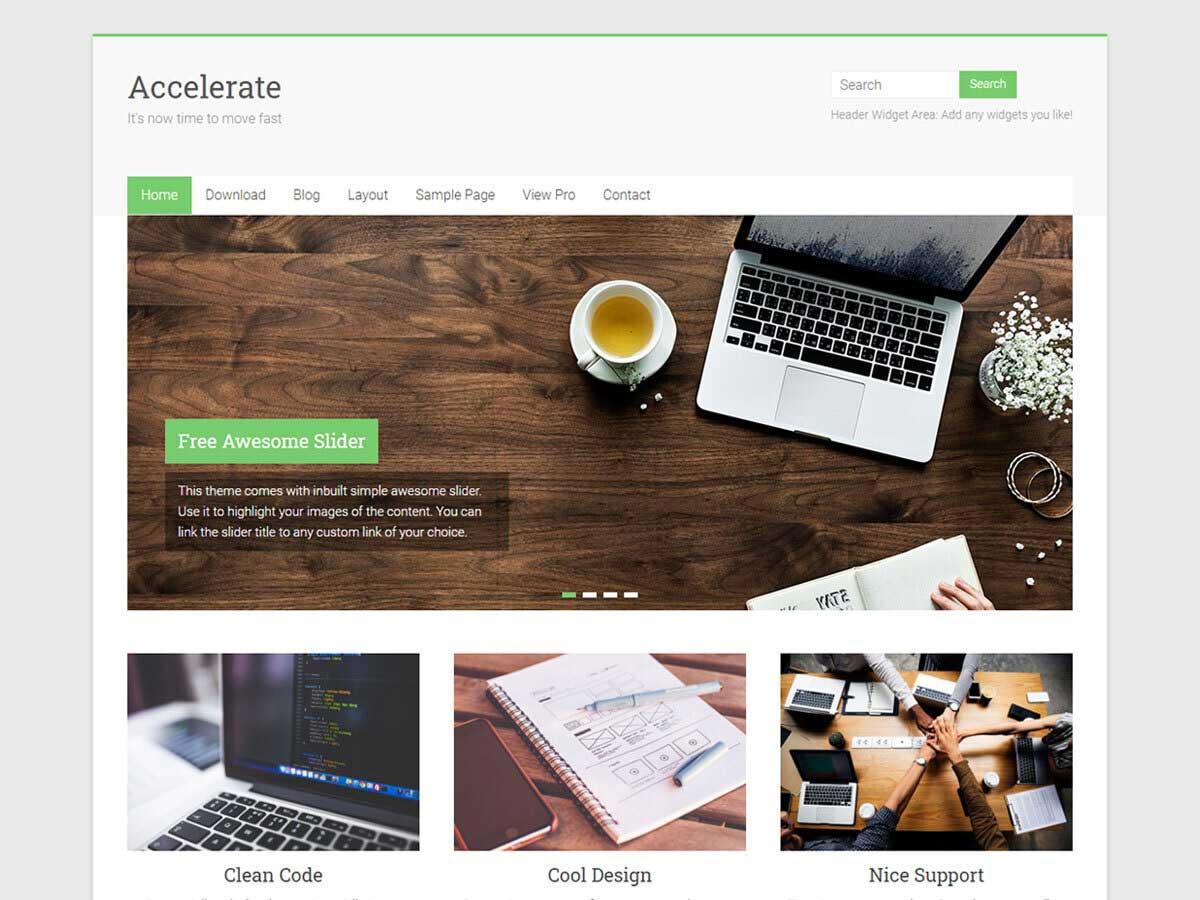Are you thinking about starting a blog, launching an online store, or showcasing your portfolio? If so, you’ve probably stumbled upon the term “WordPress hosting” and wondered what it really means. Well,you’re in the right place! WordPress hosting is more than just a technical term; it’s the foundation that supports your website’s performance,security,and overall success. In this article, we’ll break down what WordPress hosting is all about, why it’s essential for anyone looking to build a site on one of the world’s most popular platforms, and how choosing the right hosting can make all the difference. So, grab a cup of coffee, and let’s dive into the world of WordPress hosting together!
Understanding WordPress Hosting and Its Importance
When it comes to launching a website powered by WordPress, understanding the nuances of hosting is crucial.WordPress hosting is a specialized service designed to cater specifically to WordPress sites, providing features and performance enhancements that standard hosting cannot match. It’s not just about having a space on the internet; it’s about optimizing your online presence to ensure smooth functionality and superior user experience.
One of the most compelling reasons to choose WordPress-specific hosting is the performance optimization it offers. These hosting providers understand the unique requirements of WordPress sites and tailor their servers for optimal speed and responsiveness. This means faster load times, which is essential for keeping visitors engaged and improving search engine rankings.
Security is another vital aspect where WordPress hosting shines. With the frequency of cyber threats, having a hosting service that prioritizes security can make all the difference. Features such as automatic updates, daily backups, and advanced firewall protection are common in quality WordPress hosting plans. This ensures that your site remains protected against vulnerabilities without you having to lift a finger.
Moreover,support is a key factor that many overlook. A hosting provider that specializes in WordPress typically offers expert support tailored to the platform. This means that their customer service team is not just educated about hosting, but also well-versed in WordPress specifics.Whether it’s troubleshooting a plugin conflict or optimizing your database, having access to WordPress-savvy support can save you time and headaches.
Here’s a speedy comparison of the features you might find in standard hosting versus WordPress hosting:
| Feature | Standard Hosting | WordPress Hosting |
|---|---|---|
| Performance Optimization | Basic | Enhanced for WordPress |
| Security Features | Basic | Advanced (firewalls, malware scans) |
| Customer Support | General | WordPress-specific experts |
| Automatic Updates | Rare | Common |
choosing the right hosting for your WordPress site is not just a matter of convenience; it is indeed a notable factor that can influence your site’s overall performance and security. By opting for WordPress hosting,you are making an investment in your website’s future,ensuring that it runs smoothly,securely,and efficiently,allowing you to focus on what truly matters—creating content and engaging with your audience.
types of WordPress Hosting: Which One Is Right for You
When it comes to hosting your WordPress site, there’s no one-size-fits-all solution. Each type of hosting comes with its own set of features,benefits,and potential drawbacks. Choosing the right hosting type can greatly impact your site’s performance, security, and overall user experience. Let’s explore the main types of WordPress hosting options available to you.
Shared Hosting
Shared hosting is one of the most budget-friendly options available. As the name suggests, your website shares a server with multiple other sites. This means:
- Cost-effective: Ideal for beginners on a tight budget.
- Easy setup: Most providers offer simple one-click installations for WordPress.
- Limited resources: Performance can suffer if other sites on the server consume a lot of resources.
VPS Hosting
Virtual Private Server (VPS) hosting offers a step up from shared hosting. It provides dedicated resources within a shared server environment, which means:
- Improved performance: More power and resources for your website.
- Better security: Greater isolation from other sites means enhanced security.
- More control: you have more control over server configurations and settings.
Managed WordPress Hosting
This hosting option is specifically optimized for WordPress sites. Managed WordPress hosting providers take care of all the technical aspects, such as:
- Automatic updates: Ensures your WordPress version and plugins are always up-to-date.
- Enhanced security measures: Regular backups, malware scanning, and specialized firewalls.
- Expert support: Access to dedicated WordPress experts for troubleshooting.
Dedicated Hosting
If you’re running a high-traffic website or require extensive customization, dedicated hosting is your go-to choice. With dedicated hosting, you have an entire server to yourself, which offers:
- Maximum performance: No resource sharing means optimal performance under heavy traffic.
- Complete control: Flexibility to configure your server exactly how you need it.
- High security: Reduced risk of security breaches from neighboring sites.
Cloud Hosting
Cloud hosting is gaining popularity due to its scalability and reliability.Here’s what makes it special:
- Scalability: Easily scale your resources up or down based on traffic fluctuations.
- Reliability: Websites are hosted on a network of servers, reducing the risk of downtime.
- Pay-as-you-go pricing: Only pay for the resources you actually use.
Comparison Table
| Hosting Type | Best For | Cost | Control Level |
|---|---|---|---|
| Shared Hosting | Beginners, Small Sites | Low | Low |
| VPS Hosting | Growing Sites | Medium | Medium |
| Managed WordPress hosting | WordPress Users | Medium to High | Medium |
| Dedicated Hosting | High-Traffic Sites | High | High |
| Cloud Hosting | Scalable Needs | Variable | Medium |
understanding the different types of wordpress hosting is crucial in choosing the right fit for your website. Evaluate your specific needs, budget, and technical expertise before making a decision.Each hosting type serves a unique purpose, and the right choice can propel your WordPress site to new heights!
The Benefits of Managed WordPress Hosting
When it comes to running a website, particularly one powered by WordPress, the choice of hosting can make all the difference. Managed WordPress hosting is specifically tailored to meet the needs of WordPress users, offering a multitude of benefits that can elevate your online presence.
Performance Boost: One of the standout advantages is the enhanced performance. managed hosting providers optimize their servers specifically for WordPress, ensuring faster load times.This optimization includes:
- Server configurations tailored for WordPress
- Content Delivery Networks (CDNs) for global accessibility
- Advanced caching systems to improve speed
Security Enhancements: Security is paramount in today’s digital landscape. With managed WordPress hosting, you benefit from:
- Regular security updates and patches
- Malware scanning and removal
- Automatic backups to safeguard your content
Expert Support: Another key benefit is the access to expert support. Managed hosting providers employ teams who specialize in WordPress. This means when you encounter a problem, you can rely on:
- 24/7 technical support
- Guidance from WordPress experts
- Quick resolutions to hosting-related issues
Easy Management: With managed WordPress hosting, the technical aspects are handled for you. This can free up your time to focus on content creation and marketing rather than server management. Features include:
- One-click installations and updates
- Automated backups and restores
- Staging environments for testing changes
opting for managed WordPress hosting means investing in a service that not only enhances performance and security but also provides expert support and simplifies management, allowing you to concentrate on what truly matters: growing your website.
Key Features to Look for in Your hosting Provider
Choosing the right hosting provider for your WordPress site is crucial for its success. here are some essential features to consider when making your decision:
- Performance and Speed: A fast-loading website is vital for user experience and SEO. Look for providers that offer optimized servers specifically for WordPress and technologies like SSD storage.
- Uptime Guarantee: Reliability is key. Most reputable hosting companies provide an uptime guarantee of 99.9% or higher, ensuring your site remains accessible to visitors at all times.
- Customer Support: having responsive customer support can save you a lot of headaches. Opt for providers that offer 24/7 support through various channels, like live chat, email, or phone.
- Security Features: Protect your site from threats with robust security measures. Look for features like free SSL certificates, firewalls, and regular backups to keep your data safe.
- Scalability: As your site grows, your hosting needs will change. Choose a provider that allows for easy upgrades to accommodate increasing traffic without downtime.
- Easy wordpress Integration: Look for hosting solutions that provide one-click WordPress installation and management tools, making it easier to set up and maintain your site.
- Pricing and Plans: Understand what you’re paying for.Compare plans to find one that fits your budget, but be cautious of low-cost options that might skimp on essential features.
Here’s a quick comparison of some popular WordPress hosting options:
| Provider | Performance | Uptime Guarantee | Price |
|---|---|---|---|
| SiteGround | High | 99.99% | $3.99/mo |
| Bluehost | Moderate | 99.98% | $2.95/mo |
| WP Engine | Very High | 99.95% | $20/mo |
| A2 Hosting | High | 99.9% | $2.99/mo |
With these features in mind, you’ll be well on your way to selecting a hosting provider that not only supports your WordPress site but also enhances its performance and security. Remember, the right host can make all the difference in your website’s success!

Performance Matters: How Hosting Impacts Your Site Speed
When it comes to your website’s performance,the choice of hosting can make all the difference. A slow-loading website not only frustrates users but can also negatively impact your search engine rankings. here are some crucial ways in which hosting affects site speed:
- Server Location: The physical distance between your server and your users can significantly impact loading times. Choosing a hosting provider with data centers near your target audience can reduce latency and speed up access.
- Server Resources: The amount of CPU, RAM, and bandwidth allocated to your hosting plan plays a vital role. Shared hosting plans may look appealing due to their low cost, but they frequently enough suffer from resource constraints that can slow down your site during peak traffic.
- caching Mechanisms: Some hosts offer built-in caching solutions that store static versions of your content. This means that repeat visitors can load your site faster, as they won’t have to wait for the server to process requests every time.
- Uptime Guarantees: A reliable host that offers high uptime guarantees ensures your site is accessible when users try to visit. Frequent downtimes can lead to lost traffic and lower ranking on search engines, which can indirectly affect your site speed.
Let’s take a closer look at some popular hosting types to understand how they stack up against each other in terms of performance:
| Hosting Type | Performance Level | Best For |
|---|---|---|
| Shared Hosting | average | Small blogs or personal websites |
| VPS Hosting | Good | Growing businesses with moderate traffic |
| Dedicated Hosting | Excellent | High-traffic websites or e-commerce |
| Managed WordPress Hosting | Very Good | WordPress sites needing optimized performance |
Choosing the right hosting provider can set the stage for your site’s success. Consider not only the price but also the performance features they offer. Even a slight improvement in load time can lead to higher user engagement and, ultimately, better conversion rates.
Moreover, investing in a quality hosting solution can save you headaches down the road. With faster site speeds,you can enhance user experience,increase dwell time,and lower bounce rates.In today’s digital landscape, where attention spans are fleeting, hosting is not just a technical requirement—it’s a strategic decision.

Security First: Why You Need a Hosting Provider You Can Trust
When it comes to establishing your online presence with WordPress,choosing a reliable hosting provider is crucial. Security is often overlooked until it’s too late, and the consequences can be dire. A trusted hosting service not only safeguards your data but also ensures your website remains operational, even during potential cyber threats.
Here are some compelling reasons why security should be your top priority when selecting a hosting provider:
- Regular Backups: A trustworthy host will provide automated backups, ensuring that you can quickly restore your site in the event of data loss or a security breach.
- Advanced Security Protocols: Look for features such as firewalls, DDoS protection, and SSL certificates that encrypt data transmitted to and from your site.
- Updates & Maintenance: A good hosting provider will handle software updates and maintenance, which are essential for keeping your WordPress installation secure against vulnerabilities.
- Expert Support: Reliable hosting services offer knowledgeable customer support that can assist you promptly if you face security issues or concerns.
Another aspect to consider is the importance of uptime. A secure hosting provider typically invests in robust infrastructure, which minimizes downtime. Less downtime means a better user experience, which can lead to increased traffic and engagement on your site. Here’s a simple comparison of uptime guarantees offered by various hosting providers:
| Hosting provider | uptime Guarantee | Security Features |
|---|---|---|
| Provider A | 99.9% | Firewalls, SSL, Daily Backups |
| Provider B | 99.8% | Malware Scanning, DDoS Protection |
| Provider C | 99.95% | 24/7 Monitoring, Regular Updates |
Having a hosting provider that you can trust means you can focus on what really matters—creating great content and engaging with your audience. With the right support,you can navigate the complexities of website management without constantly worrying about security threats. Investing in a reliable host today can save you from headaches tomorrow.
In the ever-evolving digital landscape, a proactive approach to security is key. By selecting a hosting provider with a solid reputation for security and reliability, you’re not just protecting your website; you’re also investing in your brand’s future. Choose wisely, and ensure that your wordpress journey is both secure and triumphant.

Scalability and Flexibility: Preparing for Growth
When considering WordPress hosting, it’s essential to think about how your website will evolve. Scalability allows your hosting environment to grow alongside your online presence, ensuring that as your visitor numbers increase, your site remains responsive and efficient.With the right hosting plan, you can easily upgrade resources without experiencing downtime or service interruptions.
Here are some key factors to consider when evaluating scalability in your wordpress hosting:
- Resource Allocation: Check if the hosting provider allows you to add more CPU, RAM, and storage as needed.
- Managed Services: Opt for managed WordPress hosting where the provider handles updates and optimizations, freeing you to focus on content and growth.
- Load Balancing: This feature distributes traffic evenly across servers, preventing slowdowns during peak times.
| Hosting Type | Scalability | Flexibility |
|---|---|---|
| Shared Hosting | Limited | Low |
| VPS Hosting | Moderate | Medium |
| Managed WordPress Hosting | High | High |
Choosing a hosting plan that balances scalability and flexibility will set the foundation for your website’s success. It’s not just about having a fast and reliable site today; it’s about ensuring that as you grow,your hosting can keep pace with your ambitions. Investing in the right hosting solution can provide peace of mind and empower you to focus on what truly matters—building your brand and engaging with your audience.

The Cost Factor: Finding Value in WordPress Hosting
When it comes to WordPress hosting, the cost factor can often feel overwhelming. With a variety of options available, each promising different features at various price points, it’s easy to get lost in the plethora of choices. Understanding how to find value in your hosting service is crucial for both beginners and seasoned webmasters alike.
One of the first steps in identifying a hosting plan that offers true value is considering what’s included in the package.Here are some key features you should look out for:
- Performance: fast loading times can significantly enhance user experience and boost your SEO.
- Security: Look for built-in security features like SSL certificates and daily backups to protect your site.
- Support: 24/7 customer support is invaluable, particularly if you encounter issues during critical times.
- Scalability: Choose a host that allows for easy scaling as your site grows.
It’s also beneficial to compare the total cost of ownership. Many hosting providers advertise low introductory rates, but it’s essential to consider the renewal prices and any additional costs associated with features like domain registration or premium support. Here’s a simple comparison table of typical costs:
| Hosting Type | Initial Cost | Renewal Cost | Key Features |
|---|---|---|---|
| Shared Hosting | $3.99/month | $7.99/month | Basic features, limited resources |
| VPS Hosting | $19.99/month | $29.99/month | Dedicated resources, better performance |
| managed WordPress Hosting | $25/month | $40/month | Optimized for WordPress, premium support |
In addition to upfront costs, consider the long-term value of your investment. A reliable host with excellent uptime and customer service can save you money in the long run by avoiding potential revenue loss during outages or transitions. Remember, cheap doesn’t always mean value.
Lastly, don’t overlook the potential for included bonuses. Some hosting companies offer additional services such as free domain registration, marketing credits, or even free migration services which can greatly enhance the overall value. Making an informed choice can lead to not just a functional website but one that thrives!

Setting Up Your WordPress Site: A Step-by-Step Guide
Understanding the concept of WordPress hosting is crucial when embarking on your website journey. So, what exactly is it? In simple terms, WordPress hosting is a specialized service that allows you to run your WordPress website on the internet. Unlike regular hosting, WordPress hosting is tailored specifically to meet the unique needs of WordPress users, ensuring that your site runs smoothly and efficiently.
There are several types of WordPress hosting to choose from, each catering to different requirements and budgets:
- Shared Hosting: Ideal for beginners, this cost-effective option places your site on a server shared with multiple other websites. It’s a great starting point but may have limitations in terms of performance and security.
- Managed Hosting: This service takes care of everything from updates to security. It’s perfect for those who want to focus on content creation rather of technical chores.
- VPS Hosting: Virtual Private Server hosting offers more control and resources.This is suitable for growing websites that require better performance.
- Dedicated Hosting: With this option, you get an entire server to yourself. While it’s the most expensive, it’s also the best for high-traffic sites needing optimal performance.
When choosing the right hosting provider, consider the following factors:
- Performance: Look for hosts that offer high uptime guarantees and fast loading speeds. A slow site can deter visitors.
- Support: Reliable customer support is essential. Check if they offer 24/7 support through multiple channels.
- Security: Ensure the host provides robust security features like SSL certificates and regular backups to keep your site protected.
- Scalability: Choose a host that allows you to easily upgrade your plan as your website grows.
Here’s a quick comparison of popular WordPress hosting providers:
| Hosting Provider | Type | Starting Price | Best For |
|---|---|---|---|
| Bluehost | Shared | $2.95/mo | Beginners |
| SiteGround | Managed | $6.99/mo | Small to Medium Businesses |
| WP Engine | Managed | $20.00/mo | High-Traffic Sites |
| HostGator | VPS | $29.95/mo | Growing Websites |
By carefully considering your options and understanding the different types of hosting available, you can set a solid foundation for your WordPress site. The right hosting choice not only enhances your website’s performance but also gives you peace of mind knowing that your digital presence is in good hands.

Common Hosting Pitfalls to Avoid for WordPress Users
Many WordPress users find themselves facing various hosting challenges that can hinder their website’s performance and security. To ensure a smooth experience, it’s crucial to avoid common pitfalls that can jeopardize your site. Here are some key areas to pay attention to:
Choosing the Wrong hosting Provider
Not all hosting providers are created equal. It’s essential to select one that specializes in WordPress hosting. Keep an eye out for:
- server uptime: Aim for a hosting provider that guarantees at least 99.9% uptime.
- Customer Support: Fast and knowledgeable support can save you time and frustration.
- Scalability: Your hosting plan should grow with your website as it gains traffic.
Neglecting site Security
With the rise of cyber threats, securing your WordPress site is a must. Here are some security measures to implement:
- SSL Certificates: Ensure your hosting provider offers free SSL certificates for encrypting data.
- Regular Backups: Choose a host that provides automatic backups to safeguard your content.
- Firewall Protection: Opt for a hosting plan that includes a web request firewall.
ignoring Performance Optimization
Performance directly impacts user experience and SEO rankings.Here’s how to enhance your website’s speed:
- Content Delivery Network (CDN): Use a CDN to serve your content faster by caching it on servers closer to your users.
- Image Optimization: Compress images before uploading to reduce load times.
- PHP Version: Ensure your host supports the latest PHP versions for optimal performance.
| Common Pitfall | Impact | Solution |
|---|---|---|
| Inadequate Hosting Plan | Frequent downtime | Choose a plan that fits your traffic needs |
| Poor Security Measures | Data breaches | Implement strong security protocols |
| Lack of Scalability | Site crashes under load | Select a scalable hosting solution |
By understanding these common pitfalls and actively working to avoid them, WordPress users can create a more reliable and secure website. invest the time to choose the right hosting provider and take proactive measures to protect and optimize your site, ensuring a smooth experience for both you and your visitors.
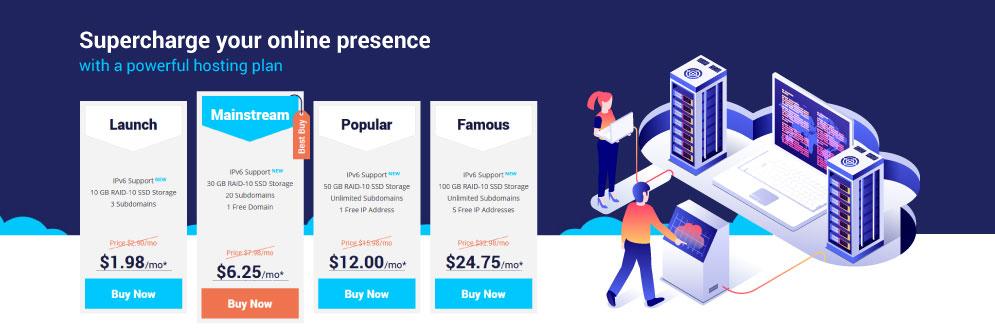
How to Choose the best Hosting Plan for Your Needs
Choosing the right hosting plan can feel overwhelming,especially with so many options tailored for different needs. When delving into the world of WordPress hosting, it’s essential to understand what features will serve you best. Here are some key considerations to help guide your decision-making process:
- Performance: Look for plans that offer high uptime rates and fast loading times. Your site’s performance can significantly impact user experience and SEO rankings.
- Storage and Bandwidth: Assess your storage needs based on the type of content you’ll be hosting.If you expect high traffic, opt for plans that provide ample bandwidth.
- Scalability: As your site grows, so will your needs. Choose a hosting plan that allows you to easily upgrade resources without downtime or hassle.
- support: Quality customer support is vital. Look for hosting providers that offer 24/7 support, preferably with WordPress expertise.
- Security Features: Ensure that the hosting service includes robust security measures, such as SSL certificates, firewalls, and regular backups.
Another important factor is the type of hosting that suits your requirements:
| Type of Hosting | Pros | Cons |
|---|---|---|
| Shared Hosting | Cost-effective, easy to set up | Limited performance during high traffic |
| VPS Hosting | More resources, better performance | Higher cost than shared hosting |
| Managed WordPress Hosting | Optimized for WordPress, hassle-free updates | Usually pricier than basic plans |
| Dedicated hosting | Full control, maximum performance | Most expensive option |
It’s also beneficial to consider any additional features that may come with the hosting plan. Some hosts provide free domain registration, premium themes, or even marketing credits. These extras can save you money and enhance your website’s overall quality.
read reviews and seek feedback from other users. Real-world experiences can provide insights that might not be evident from the marketing blurbs. By doing thorough research and weighing these factors,you can confidently select a hosting plan that aligns perfectly with your WordPress website needs.
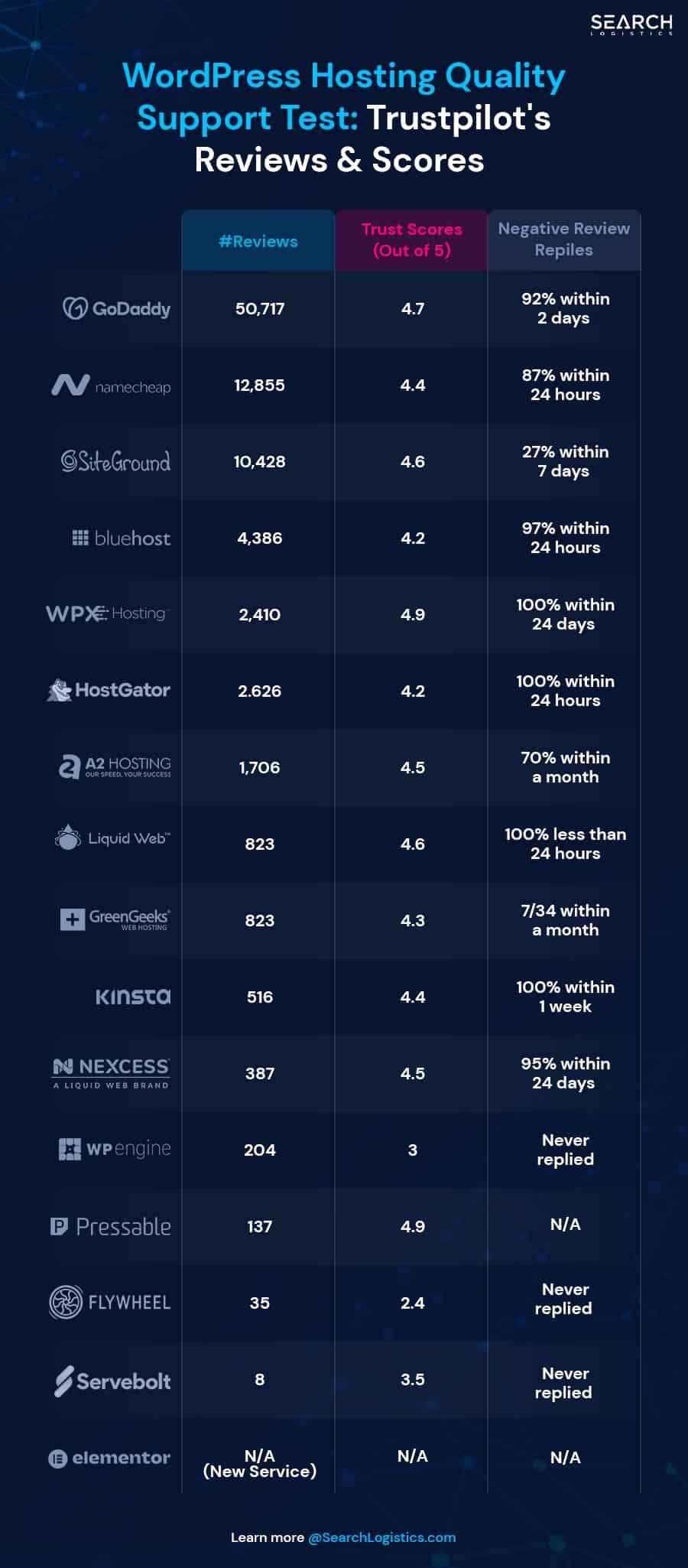
Final Thoughts: Investing in quality WordPress Hosting
When it comes to setting up your WordPress site, the choice of hosting can make a world of difference. Investing in quality WordPress hosting isn’t just a technical decision; it directly impacts your website’s performance, security, and overall user experience. Here are a few reasons why choosing the right hosting provider is crucial:
- Speed Matters: A fast-loading website improves user satisfaction and boosts your search engine rankings. Quality hosting can dramatically reduce loading times.
- Enhanced Security: With the rise in cyber threats, having robust security measures in place is essential. Top-tier hosting providers offer daily backups, SSL certificates, and malware protection.
- Expert Support: Quality hosting services provide 24/7 support from knowledgeable professionals.This ensures that any issues can be resolved quickly, minimizing downtime.
- Scalability: As your site grows, your hosting needs will change. Investing in a provider that can scale with you means you won’t have to switch platforms as your traffic increases.
- Optimized for WordPress: WordPress-specific hosting comes with features tailored for the platform, ensuring better compatibility and performance.
Let’s take a closer look at how investing in quality hosting can pay off. Below is a simplified comparison table showcasing some key features of standard hosting versus premium WordPress hosting:
| Feature | Standard Hosting | Premium WordPress Hosting |
|---|---|---|
| Loading Speed | Average | Fast |
| Security Measures | Basic | Advanced |
| Support | Limited | 24/7 Expert Support |
| Automatic Backups | No | Yes |
| Scalability | Low | High |
while it might be tempting to opt for the cheapest option available, remember that this is an investment in your online presence. Quality WordPress hosting is not merely a cost; it’s a strategic move that can significantly enhance your website’s potential. By prioritizing speed, security, and support, you’re setting the stage for success. Don’t compromise on your hosting choice; ensure it aligns with your goals for your WordPress site.
Frequently Asked Questions (FAQ)
Certainly! Here’s a Q&A styled article about “What is WordPress Hosting?” with a conversational and persuasive tone.
Q&A: What is WordPress Hosting?
Q1: What exactly is WordPress hosting?
A1: Great question! WordPress hosting is a specialized web hosting service optimized specifically for WordPress websites. This means that all the technical aspects of running a WordPress site, such as server configuration, security, and speed, are tailor-made to ensure your site runs smoothly and efficiently. Think of it as a cozy, custom-built home for your WordPress site!
Q2: Why should I choose WordPress hosting over regular hosting?
A2: Imagine trying to fit a square peg into a round hole! Regular hosting may not offer the level of optimization, support, and features that WordPress hosting provides.With WordPress hosting, you get benefits like automatic updates, built-in caching, and enhanced security tailored for WordPress. This means fewer headaches for you and a much better experience for your visitors!
Q3: What are the key features of WordPress hosting?
A3: There are several standout features! You’ll typically enjoy things like one-click installs,automatic backups,and updates,enhanced security protocols,and expert support from teams who know WordPress inside and out. Plus, many providers offer staging environments, so you can test changes before going live. It’s like having a safety net as you build and grow your site!
Q4: Can I use WordPress hosting for any type of website?
A4: Absolutely! Whether you’re setting up a blog, a business site, an online store, or a portfolio, WordPress hosting can accommodate all types of WordPress sites. The flexibility of WordPress means it can grow with you, and with dedicated hosting, you’re set up for success from the start!
Q5: Is WordPress hosting expensive?
A5: It doesn’t have to be! While there are premium options available, many quality WordPress hosting services offer affordable plans that fit a variety of budgets. Plus, when you factor in the time and stress saved with optimized hosting, it’s an investment that often pays for itself. Think of it as getting great value for a service designed to help you succeed!
Q6: How do I choose the right WordPress hosting provider?
A6: Start by looking for a provider that offers excellent customer support,robust security features,and solid uptime guarantees. User reviews and recommendations can also guide you. It’s crucial to pick a host that aligns with your needs,so don’t hesitate to explore different options and even reach out to customer service with questions!
Q7: What should I do if I’m just starting and feeling overwhelmed?
A7: Take a deep breath—you’re not alone! Start small and focus on what you need for your website. Many WordPress hosting providers have easy-to-follow guides and tutorials. Plus, the community is incredibly supportive, so don’t hesitate to reach out in forums or social media groups.Remember,every expert was once a beginner!
Q8: Do I need to know coding to use WordPress hosting?
A8: Not at all! WordPress is designed for users of all skill levels.With a good wordpress hosting provider, you can easily set up and manage your site without needing to know a single line of code.As you grow more comfortable, you can dive deeper into customization, but there’s no pressure to start that way!
Q9: What are the next steps if I want to get started with WordPress hosting?
A9: It’s super easy! Research a few hosting providers that catch your eye, compare their features and pricing, and then choose one that fits your needs.Most offer a straightforward sign-up process.After that, you can start building your site. Trust me, once you see your website come to life, you’ll be so glad you took the plunge!
Conclusion:
WordPress hosting is more than just a place to park your website; it’s a dedicated environment designed to help you grow and succeed. Whether you’re just starting or looking to enhance an existing site, choosing the right hosting can make all the difference. Now that you know what WordPress hosting is and why it’s beneficial, are you ready to take your website to the next level?
—
Feel free to adjust any parts to better match your specific needs!
The Way Forward
understanding WordPress hosting is essential for anyone looking to build a successful website on this powerful platform.Whether you’re launching a personal blog, an online store, or a portfolio, the right hosting can make all the difference in performance, security, and user experience.
as you dive into your WordPress journey, remember to assess your specific needs—like traffic expectations, budget, and technical expertise—so you can choose a hosting provider that aligns with your goals. With options ranging from shared to managed hosting, there’s somthing for everyone, whether you’re a newbie or a seasoned pro.
So, why wait? Take the leap and choose the right WordPress hosting for your project today. Your website deserves it, and your visitors will thank you for it! Happy hosting!