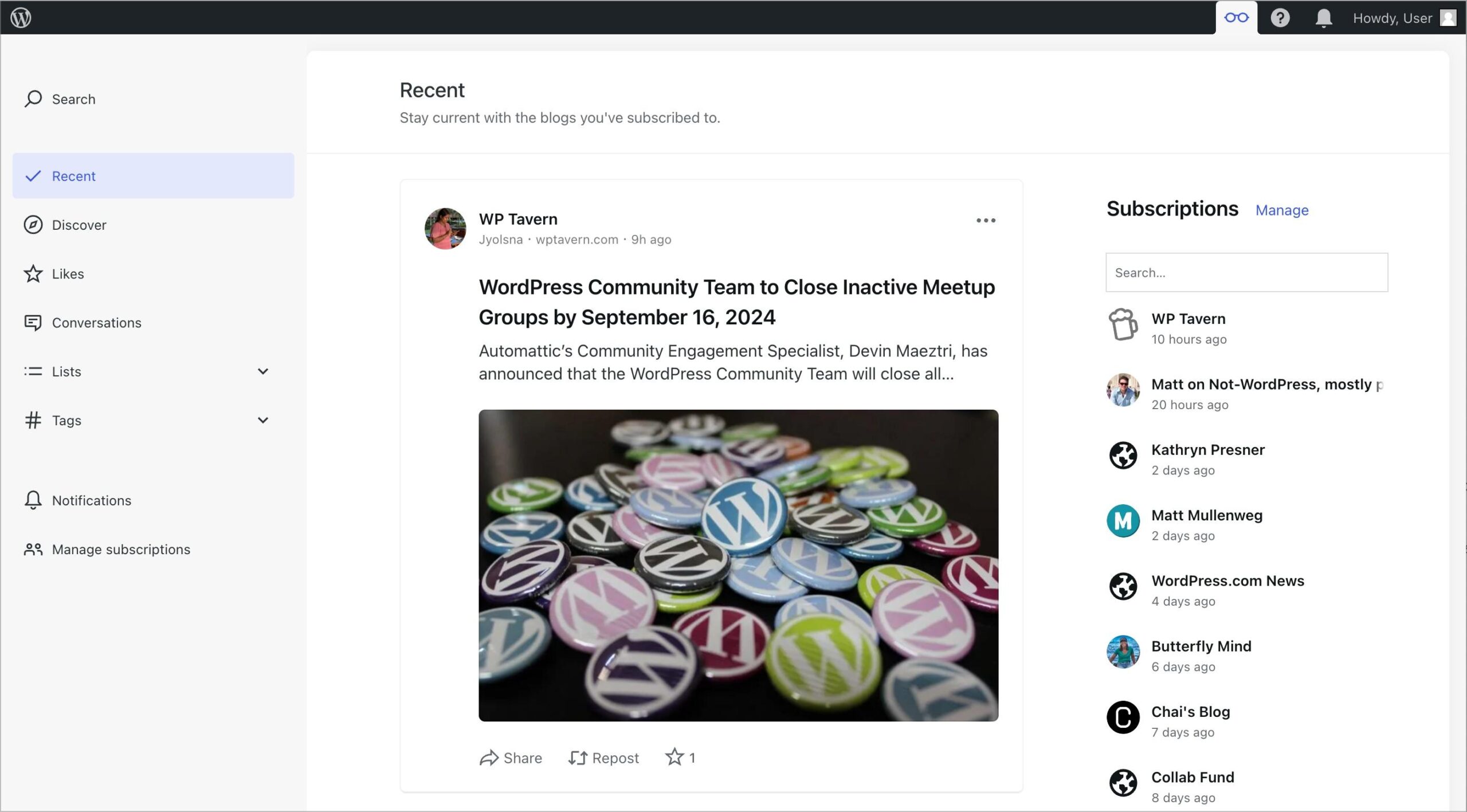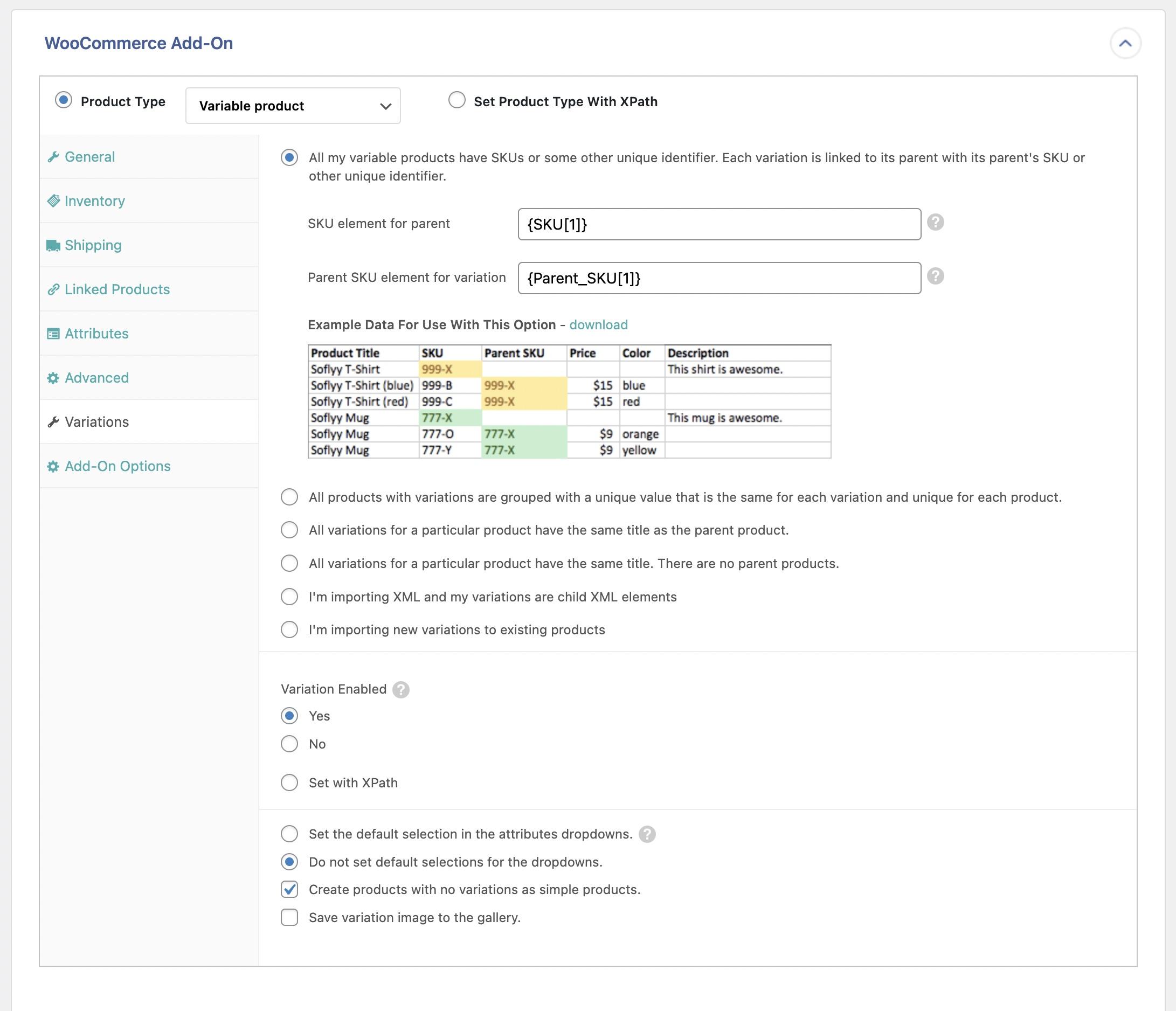When it comes to building your online presence,choosing the right platform can feel like navigating a maze. Two popular options that often come up in the conversation are WP Engine and WordPress.com. Both provide powerful tools to help you create a stunning website, but they cater to different needs and budgets.In this article, we’ll dive deep into the plans and pricing of WP Engine and WordPress.com, comparing their offerings to help you make an informed decision. Whether you’re a blogger, a small business owner, or a creative looking to showcase your portfolio, we’ll break down the key features and costs, ensuring you find the perfect match for your goals. So,let’s roll up our sleeves and find out who really has the better plans and prices!
Exploring the Basics: What Sets WP Engine and WordPress.com Apart
When considering a hosting solution for your WordPress site, understanding the core differences between WP Engine and WordPress.com is crucial. Both platforms cater to different audiences and have unique strengths. Let’s break down what each offers and how they compare, especially in terms of plans and pricing.
- performance: WP Engine utilizes advanced caching and content delivery networks (CDNs) to ensure lightning-fast loading speeds.
- Support: Their support team specializes in WordPress, offering expert assistance 24/7.
- Scalability: Ideal for businesses, WP Engine can easily scale as your site grows, handling increased traffic with ease.
In contrast, WordPress.com provides a more beginner-friendly interface for hosting WordPress sites.It’s particularly appealing for casual bloggers and small businesses. Here are some key points:
- Cost-effective Plans: With a free tier and affordable paid plans, it’s great for those just starting out.
- Built-in Features: WordPress.com includes built-in tools like SEO and social sharing features without the need for additional plugins.
- Ease of Use: Its user-friendly dashboard makes it simple for anyone to get started without technical knowledge.
| Feature | WP Engine | WordPress.com |
|---|---|---|
| Best for | Businesses & Developers | Beginners & Casual Users |
| Pricing | Starts around $20/month | Free & Paid Plans starting at $4/month |
| Support | 24/7 Expert Support | Community Support & Limited Live support |
| Customization | Full access to plugins & themes | Limited customization on lower plans |
Ultimately, the choice between WP Engine and WordPress.com hinges on your specific needs. If you’re seeking total control, advanced features, and top-notch performance for a growing business, WP Engine is a formidable option. Conversely, if you’re looking for a straightforward, budget-friendly solution to launch your blog or small website, WordPress.com might be the better fit. Understanding these foundational differences will guide you in making an informed decision that aligns with your website goals.
Understanding Your Needs: Who Should Choose WP Engine
When it comes to selecting a hosting provider, it’s essential to align your choice with your specific needs and goals. WP Engine stands out as a premium managed WordPress hosting solution, particularly suited for certain types of users. Here’s who should consider opting for WP Engine:
- businesses and Enterprises: If you run a business that relies heavily on your website for lead generation or sales, WP Engine’s robust performance and superior uptime can keep your operations running smoothly.
- High-Traffic Sites: Websites with significant visitor numbers often require a hosting solution that can handle load efficiently. WP engine’s architecture is designed to serve high traffic without compromising speed or reliability.
- Developers and Agencies: For developers who need a staging environment for testing purposes, or agencies managing multiple client sites, WP Engine provides tools like one-click staging and easy collaboration features.
- WordPress Enthusiasts: If you’re passionate about WordPress and seek a hosting provider that offers specialized support, WP Engine’s team comprises WordPress experts ready to assist with any issues.
Moreover, WP Engine’s advanced security features are a significant draw for users who prioritize website safety. Their proactive security measures and daily backups ensure your site remains protected from vulnerabilities and data loss. This can be particularly appealing for eCommerce businesses handling sensitive customer data.
Another critical consideration is the need for speed and performance optimization. WP Engine offers built-in caching, a global CDN, and server optimization specifically for WordPress. If you value swift load times—which can enhance user experience and SEO—this makes WP Engine an excellent fit.
In terms of pricing, WP Engine’s plans may seem higher than entry-level offerings, but they provide value that reflects their premium services. Users who require complete features, such as automatic updates, premium support, and performance monitoring, will find that the investment pays off in reliability and peace of mind.
| Feature | WP Engine | WordPress.com |
|---|---|---|
| Managed Hosting | ✔️ | Limited |
| Performance Optimization | ✔️ | Basic |
| Customer Support | 24/7 WordPress experts | Standard Support |
| Security Features | Advanced | Basic |
if you identify with any of these user profiles—businesses needing reliability, high-traffic websites, or developers seeking comprehensive tools—WP Engine is likely the right choice. it’s designed to meet the demands of users who want more than just a basic hosting service.with its features tailored to enhance performance and security, WP Engine ensures that your WordPress site operates at its best.
Diving into Pricing: A Breakdown of WP Engine Plans
When it comes to managed WordPress hosting, WP engine stands out with its tailored plans designed to meet the needs of various businesses and developers. Let’s break down the offerings, which can help in making an informed decision when comparing WP Engine to WordPress.com.
WP Engine Plans Overview
| Plan | Monthly Price | Storage | Websites | Support |
|---|---|---|---|---|
| Startup | $20 | 10 GB | 1 | 24/7 Support |
| Professional | $39 | 15 GB | 3 | 24/7 Support |
| Business | $78 | 30 GB | 5 | 24/7 Support |
| Growth | $115 | 75 GB | 15 | 24/7 support |
Each plan is designed with specific needs in mind.The Startup plan is perfect for small businesses or freelancers just getting started, offering essential features at an accessible price point. As your needs grow, the Professional and Business plans provide more storage and allow for multiple sites, making them ideal for agencies or businesses looking to expand their online presence.
One of the standout features of WP Engine is its premium support.All plans include 24/7 access to expert support, which is crucial for businesses that cannot afford downtime. Users have reported high satisfaction rates with the customer service provided, making it a significant selling point for those considering a managed hosting environment.
Another factor worth considering is the performance and security offered by WP Engine. All plans come with built-in caching, ensuring your website runs smoothly and loads quickly. Additionally, features like daily backups, threat detection, and SSL certificates are included to provide peace of mind in terms of security. This level of service can justify the slightly higher price compared to basic hosting options found elsewhere.
WP Engine offers a variety of plans that cater to different business sizes and needs, from solo entrepreneurs to larger agencies. Their focus on performance, security, and customer support positions them as a strong contender in the managed WordPress hosting landscape. When evaluating your options, consider what features are most vital to you and how WP Engine’s offerings align with your business objectives.
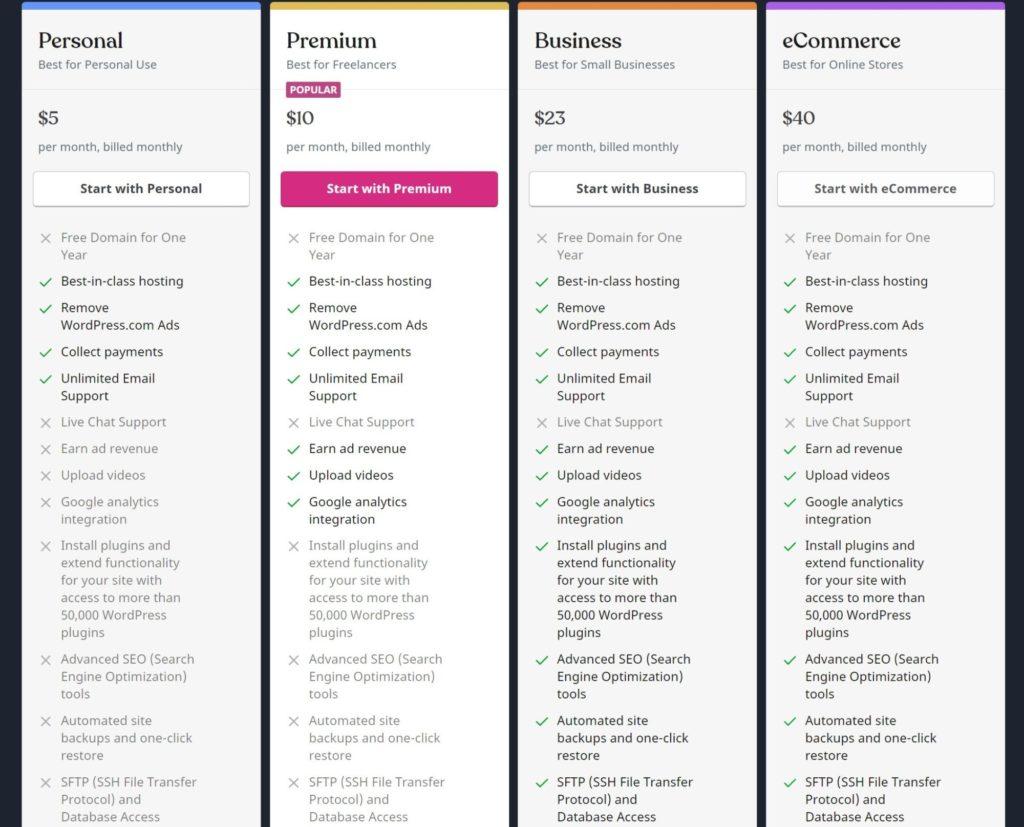
Unpacking WordPress.com pricing: What You Get for Your Money
When considering a website platform, understanding the pricing structure can make all the difference. WordPress.com offers a range of plans that cater to different needs, whether you’re a blogger, a small business owner, or an enterprise-level organization. Each plan comes bundled with unique features, making it essential to evaluate what you truly get for your investment.
Free Plan: The entry-level plan is perfect for hobbyists looking to dip their toes into blogging without any financial commitment. While it’s free, it comes with certain limitations, such as:
- WordPress.com ads displayed on your site
- Limited storage (3 GB)
- Basic customization options
Personal Plan: At a modest monthly fee, the personal plan removes ads and allows for a custom domain name. This plan is ideal for users who want a more professional presence online. Highlights include:
- 6 GB storage space
- Email support
- Ability to monetize your site with ads
premium Plan: Taking it up a notch, the Premium plan offers even more features for content creators and freelancers. This plan includes:
- 13 GB storage space
- Advanced design customization options
- Access to premium themes
- Enhanced monetization options, such as the ability to sell products
Business Plan: For small to medium businesses, the Business plan provides essential tools for growth, including:
- Unlimited storage
- SEO tools to boost visibility
- Plugins and custom themes
- Google Analytics integration
eCommerce Plan: If your goal is to sell products online, the eCommerce plan is tailored to meet your needs. it includes:
- Unlimited products for sale
- Advanced shipping and tax options
- Payment gateways for various methods
- Full control over your store’s appearance
| Plan | Price | key Features |
|---|---|---|
| Free | $0/mo | Basic blogging, 3 GB storage |
| Personal | $4/mo | Custom domain, no ads, 6 GB storage |
| Premium | $8/mo | Premium themes, 13 GB storage |
| business | $25/mo | Plugins, unlimited storage, SEO tools |
| eCommerce | $45/mo | sell products, unlimited listings |
Ultimately, the choice of plan boils down to what you aim to achieve with your WordPress.com site.Each tier is designed to meet specific needs, so it pays to reflect on your goals and budget. by knowing exactly what features come with each plan, you’ll be better equipped to make an informed decision that aligns with your vision.
Performance Matters: Comparing Speed and Reliability
When it comes to choosing a platform for your website,speed and reliability are two critical factors that can significantly influence your online presence. WP Engine and WordPress.com both offer unique advantages, but their performance metrics can help you determine which one truly stands out.
Speed is often the first metric users notice. A slow-loading website can frustrate visitors, leading to increased bounce rates and lost opportunities. WP Engine is renowned for its powerful infrastructure,utilizing premium hosting technology like a content delivery network (CDN),which can dramatically enhance loading times. In contrast, WordPress.com, while generally reliable, can sometimes lag behind when it comes to performance optimization, especially on lower-tier plans.
Reliability is equally essential. A website that frequently experiences downtime creates a poor user experience and can damage your brand’s reputation. WP Engine boasts a 99.95% uptime guarantee, backed by top-notch support and monitoring services. This level of reliability is crucial for businesses that rely on their website for revenue. Conversely, WordPress.com offers solid uptime as well, but users may find that its shared hosting approach can lead to occasional slowdowns during peak traffic times.
Here’s a quick comparison of the performance features:
| Feature | WP Engine | WordPress.com |
|---|---|---|
| Loading Speed | fast due to CDN and caching | Variable; depends on the plan |
| Uptime Guarantee | 99.95% | 99.9% |
| Support | 24/7 expert support | Limited on lower tiers |
Another factor worth considering is how these platforms handle traffic surges. WP Engine’s architecture is built for scalability, allowing sites to handle spikes in traffic seamlessly.This can be a game-changer for businesses during promotional events or product launches. WordPress.com, while capable, may require upgrading to a higher plan to manage unexpected traffic effectively.
In terms of overall performance, both platforms have their strengths, but WP Engine consistently edges out when it comes to speed and reliability, especially for businesses that can’t afford downtime or slow load times. Choosing the right platform ultimately depends on your specific needs, but if performance is a priority, WP Engine may just be your best bet.

Ease of use: Which Platform offers a Smoother Experience?
When choosing between WP Engine and WordPress.com, the first aspect that stands out is how user-friendly each platform is. Both services cater to diverse user needs,but their approaches to ease of use differ significantly.
WP Engine is designed primarily for users who want a high-performance environment for their WordPress sites. With its intuitive dashboard and streamlined setup process, users can launch their sites quickly and efficiently. Key features include:
- One-click installs: Quickly set up WordPress without any technical hurdles.
- automatic backups: Rest easy knowing your data is safe.
- Built-in caching: Optimizes site speed without additional plugins.
For beginners and even experienced users, WP Engine’s platform showcases an organized interface that allows for seamless navigation. The enhanced security features and dedicated support ensure a smoother journey for users who may face challenges along the way.
On the flip side,WordPress.com caters primarily to casual bloggers and small business owners who prefer a more hands-off approach.Setting up an account and launching a site is straightforward, especially with their guided tutorials. WordPress.com offers:
- Easy content management: Users can quickly add posts, pages, and media with an intuitive editor.
- Customizable themes: A variety of templates are available to personalize your site without needing to code.
- Built-in social sharing: Effortlessly connect with your audience across various platforms.
While WordPress.com is user-friendly, it may feel limiting for those looking to customize their site extensively. Users will find that certain functionalities are gated behind premium plans. For those wanting more control and advanced capabilities, WP engine might be the better option.
| Feature | WP Engine | WordPress.com |
|---|---|---|
| Setup Time | Quick, with one-click installs | Simple, guided process |
| Customization | Highly customizable with plugins | Limited customization on free plans |
| support | 24/7 expert support | Community support, limited on lower plans |
Ultimately, the choice between WP Engine and WordPress.com comes down to what you prioritize. If you want complete control and high performance, WP engine is your best bet. However, if you prefer a simple, no-fuss approach to getting started with blogging or sharing content, WordPress.com might be more your style. Each platform offers unique strengths that cater to different audiences, ensuring that both beginners and advanced users can find a suitable option.

Support and Resources: How Do They Stack Up?
When it comes to choosing between WP Engine and WordPress.com, support and resources can be pivotal in making your decision. Both platforms offer a range of services, but they do so in different ways that cater to various user needs.
WP engine is renowned for its premium customer support, which includes:
- 24/7 Live Chat and Phone Support: Get immediate assistance from experienced WordPress experts.
- Dedicated Account Management: For higher-tier plans, enjoy personalized service tailored to your website’s needs.
- extensive Knowledge Base: Access detailed articles, guides, and tutorials to help troubleshoot and optimize your site.
On the other hand, WordPress.com provides a different flavor of support, which can be beneficial for different users:
- Email Support: Reach out with your questions and expect a response within a reasonable timeframe.
- Community Forums: Engage with other users to exchange tips and solutions.
- Educational Resources: Access a wealth of articles,videos,and webinars that help you learn more about using WordPress effectively.
When considering the types of resources available, WP Engine’s offerings are frequently enough more targeted towards users who expect high performance and dedicated support, especially for business-critical websites. The fast response times and expertise can make a significant difference when you encounter issues.
WordPress.com, with its more community-driven approach, may suit hobbyists or small businesses just starting out. While the support is reliable, the reliance on forums means you might have to wait a little longer for your queries to be resolved.
| Feature | WP Engine | WordPress.com |
|---|---|---|
| Support Type | 24/7 Live Chat & Phone | Email & Community Forums |
| Response Time | Instant | Varied |
| Knowledge Base | Extensive | Moderate |
| Personal Touch | Dedicated Account Managers | Community Driven |
Ultimately, the right choice for you depends on the level of support you require and your budget.If you prioritize immediate access to expert help, WP Engine stands out with its high-touch service. But if you’re willing to navigate forums and community resources, WordPress.com can still provide a solid foundation for your website’s growth.

Scalability and Flexibility: Which Option Grows with You?
When it comes to building a website,considering scalability and flexibility is crucial. As your business grows, your hosting solution should effortlessly adapt to your evolving needs. Both WP Engine and WordPress.com offer different advantages in this arena, making them worthy contenders for your attention.
WP Engine is designed with scalability in mind, catering primarily to businesses and professional developers. Their plans are tailored to handle high traffic volumes and resource-intensive applications. With features like:
- Automatic Scaling: Traffic spikes? No problem! WP Engine automatically adjusts resources to meet demand.
- Global CDN: Fast loading times worldwide, ensuring your site remains accessible no matter where your visitors are located.
- Staging Environments: Easily test new features and updates without affecting your live site.
On the other hand, WordPress.com offers a more user-friendly approach,particularly for beginners and hobbyists.While it may lack some of the advanced features of WP Engine, its plans are flexible enough to accommodate growth. Consider the following:
- Multiple Plan Options: From free plans for personal blogs to premium business solutions, you can choose what suits you best.
- Easy Upgrades: As your needs grow, upgrading to a higher tier is just a click away.
- Built-in Security and Backups: WordPress.com manages security and backups, allowing you to focus on content creation.
To make a side-by-side comparison of their offerings,here’s a quick look at their plans and how they scale:
| Feature | WP Engine | WordPress.com |
|---|---|---|
| Starting Price | $20/month | Free with paid tiers starting at $4/month |
| Storage | 10 GB to 1 TB | 3 GB to Unlimited |
| Traffic Handling | High Traffic/Enterprise-ready | Varies by plan, but generally lower than WP Engine |
| Support | 24/7 Live Chat | Email and Community Support |
Deciding between these two platforms ultimately hinges on your specific needs. If you anticipate rapid growth and want a robust, scalable solution, WP Engine is hard to beat. Though, for individuals or small businesses just starting out, WordPress.com offers the flexibility to grow without overwhelming costs. Each option has unique strengths, and understanding them will help you choose the best fit for your journey.

Security features: Keeping Your Site Safe
When it comes to maintaining a secure website, both WP Engine and WordPress.com prioritize your safety, but they approach it with different methodologies and features.Understanding these nuances can help you make an informed decision about which platform aligns best with your security needs.
WP Engine employs a multi-layered security approach. Their platform is built on a foundation of advanced security protocols, which include:
- Daily backups: Automatic daily backups ensure that your data is safe and can be restored quickly in case of an attack or error.
- Free SSL Certificates: Secure sockets layer (SSL) certificates are provided to encrypt data transmitted between the user and the site, enhancing trust and security.
- Threat Detection: Real-time threat detection scans for malware and vulnerabilities, allowing for immediate countermeasures.
- firewalls: A built-in web application firewall (WAF) protects your site from malicious traffic and attacks.
- Managed Updates: WP Engine takes care of core WordPress updates, ensuring that your site is always using the latest security patches.
On the other hand, WordPress.com also offers robust security features, particularly well-suited for beginners or those who prefer a hands-off approach. Here’s what they provide:
- Automatic Backups: Users benefit from daily backups automatically managed by WordPress.com.
- Security Scans: Regular security scans help identify vulnerabilities, so you can focus on content rather than constant monitoring.
- two-Factor Authentication: adding an extra layer of security, two-factor authentication helps prevent unauthorized access to your site.
- Spam Protection: Built-in spam filters are designed to keep your comments section clean and free of unwanted content.
- Updates & Maintainance: Like WP Engine, WordPress.com handles updates seamlessly, so your site remains secure without your intervention.
While both platforms offer solid security measures, the approach differs significantly. WP Engine caters more to businesses and serious bloggers who require extensive control over their security settings and proactive measures. WordPress.com, conversely, is tailored for users who prefer simplicity and automatic management.
To illustrate the comparison, here’s a quick look at some key security features:
| Feature | WP Engine | WordPress.com |
|---|---|---|
| Daily Backups | ✔️ | ✔️ |
| SSL Certificate | ✔️ | ✔️ |
| Real-Time Malware scans | ✔️ | ✔️ |
| Two-Factor Authentication | ✔️ | ✔️ |
| Managed Updates | ✔️ | ✔️ |
Ultimately, your choice will depend on your specific needs and comfort level with website management. Both WP Engine and WordPress.com are equipped to keep your site secure, but they cater to different audiences. Consider what features matter most to you as you decide which platform to trust with your online presence.

Final Thoughts: Which Platform Fits Your Budget and Needs?
Choosing the right platform for your website often boils down to matching your budget and specific needs. When comparing WP engine and WordPress.com, it’s essential to consider where you stand in terms of technical skills, project scope, and financial resources. Both platforms have unique offerings, but their pricing structures and features cater to different audiences.
WP Engine is primarily targeted towards businesses and developers looking for high-performance hosting solutions. Its plans can be on the pricier side,but they come with a suite of robust features that justify the cost:
- Managed WordPress hosting that ensures optimal performance.
- Automatic backups and one-click restores.
- Premium support from WordPress experts.
- Advanced security features to protect your site.
On the flip side, WordPress.com is an excellent choice for individuals, bloggers, or small businesses who are starting out and need a more budget-friendly option. It offers a range of plans that can suit various needs:
- A free tier to get you started without upfront costs.
- affordable plans for personal blogs and small businesses.
- An easy-to-use interface with built-in themes and plugins.
- hosting included, so you don’t need to manage servers.
To help visualize the differences,here’s a simple comparison of the basic offerings:
| Feature | WP Engine | WordPress.com |
|---|---|---|
| Starting Price | $20/month | Free, with premium plans starting at $4/month |
| Performance | high performance with caching and CDN | Good, but varies by plan |
| Customization | Full access to themes and plugins | Limited on free plans, more options with premium |
Ultimately, your choice should be influenced by your immediate needs and future goals. If you’re looking for a robust platform capable of scaling with your business, WP Engine may be worth the investment. However, if you’re just starting out or have a tighter budget, WordPress.com offers flexibility without compromising essential features.
Consider taking advantage of any free trials or demos available. This way, you can experience the interfaces and features firsthand before making a financial commitment. the best platform is the one that aligns with your budget while providing the necesary tools to help you succeed online.

Recommendations for Different Users: Finding Your Perfect Match
choosing between WP Engine and WordPress.com can feel overwhelming,especially when each platform has unique offerings tailored to different needs. Here’s a breakdown to help you find the perfect match based on your specific requirements.
for Bloggers and Content Creators
if you’re a blogger or content creator just starting,WordPress.com is likely the better option. It offers:
- Free basic plans to get you started without any financial commitment.
- An easy-to-use interface that requires no technical skills.
- Built-in community features for networking and sharing your content.
With WordPress.com, you can focus on creating content without worrying about hosting or technicalities.As your blog grows, you can upgrade to paid plans for additional features.
For Small Businesses and Startups
Small businesses looking for reliability and support should consider WP Engine. Here’s why:
- Optimized performance for higher traffic volumes.
- Strong security features to safeguard your business data.
- Expert customer support available 24/7.
Investing in WP Engine can be a game-changer for startups aiming to establish a professional online presence quickly. their managed hosting service translates to more time focusing on your business rather than troubleshooting technical issues.
For Developers and Advanced Users
If you’re a developer or an advanced user seeking flexibility, WP Engine also shines here:
- Access to staging environments for testing changes before going live.
- Robust tools for performance monitoring and backup solutions.
- Seamless integration with tools like Git for version control.
The ability to customize and optimize your site with sophisticated tools makes WP Engine a top choice for those who want complete control over their projects.
For E-commerce Businesses
E-commerce businesses require reliable and secure hosting.In this regard, WP Engine provides an edge with:
- Specialized features for WooCommerce compatibility.
- Scalability to handle seasonal traffic spikes.
- Advanced caching and CDN for faster load times.
When your revenue relies on a seamless shopping experience, WP Engine’s features can definitely help ensure your online store runs smoothly and efficiently.
Pricing Comparison Table
| Feature | WP Engine | WordPress.com |
|---|---|---|
| Starting Price | $20/month | Free |
| Custom Domain | Included | Paid Plans Only |
| Storage | 10GB | 3GB (Free Plan) |
| Customer Support | 24/7 | Limited (Free Plan) |
Ultimately, the best choice depends on your specific needs and technical abilities.Whether you’re writing your first blog post, launching an online store, or developing a customized site, there’s a suitable plan waiting for you. Make your choice wisely to set the foundation for your online success!
Making the decision: A Quick Recap of Key Considerations
When it comes to choosing between WP Engine and WordPress.com, several key considerations can significantly influence your decision. Let’s break down the essentials that make each option unique and suitable for different needs.
Performance and speed: One of the most critical factors to consider is the performance and speed of your website. WP Engine is renowned for its managed hosting service, which offers:
- High-speed performance due to server optimization.
- Built-in caching systems that enhance loading times.
- Content Delivery Network (CDN) integration for global reach.
On the other hand, WordPress.com provides varying levels of performance based on the plan you choose,but it may not match the intensive speed optimizations of WP Engine.
Pricing Structure: When it comes to pricing, both platforms have their unique structures:
| Plan | starting Price | Key Features |
|---|---|---|
| WP Engine | $20/month | Managed hosting, daily backups, SSL included |
| WordPress.com | Free to $45/month | Basic features, ads on free plan, custom domains on higher tiers |
While WP Engine may seem pricier upfront, remember that it includes extensive features and customer support that can save you time and money in the long run.
Support and Resources: Customer support is another area where these two platforms diverge significantly. WP Engine offers:
- 24/7 live chat and phone support with WordPress experts.
- Exclusive access to in-depth resources like tutorials and webinars.
Conversely, WordPress.com provides support primarily through its forums, which can be less immediate and personalized.
Customization and Flexibility: If you’re looking for extensive customization options, WP Engine allows deeper access to plugins and themes, perfect for developers or businesses needing tailored solutions. WordPress.com offers less flexibility, especially on lower-tier plans, where options for plugins and themes are limited.
Target Audience: Understanding who each platform is best suited for can also guide your decision. WP Engine is ideal for:
- businesses and professionals requiring high performance.
- Developers needing staging environments and advanced features.
WordPress.com, however, caters well to:
- Beginners looking for a simple, user-friendly experience.
- Casual bloggers or small businesses with basic needs.
As you weigh your options, consider these factors carefully. Your choice will ultimately depend on your specific requirements,budget,and how you envision your online presence growing.
frequently Asked Questions (FAQ)
Q: What are the main differences between WP Engine and WordPress.com?
A: Great question! WP Engine is a managed WordPress hosting provider, which means they focus on delivering optimized performance, security, and support specifically for WordPress sites. They cater mostly to businesses and developers needing robust hosting solutions. on the other hand, WordPress.com is a hosted platform that provides both free and paid plans for users who want to create a website without dealing with backend technicalities. If you’re looking for more control and a professional edge, WP Engine might be your best bet.
Q: which platform offers better pricing for small businesses?
A: Pricing can vary based on your needs, but generally, if you’re a small business just starting out and looking for a budget-friendly option, WordPress.com may have the edge with its free and low-cost plans. However, if you’re serious about scaling your business and want the best performance, investing in WP Engine’s services can save you money in the long run through better speed and security, which can lead to higher conversions.
Q: What about scalability? Which platform handles growth better?
A: WP Engine shines in terms of scalability. Their plans are designed to grow with your business, providing the resources needed as your traffic increases. They offer advanced features like staging environments and automatic backups that are essential for larger sites. On the flip side, WordPress.com does have scalability options,but they can become limited as you move to high-traffic sites,meaning you might outgrow them faster than you’d like.
Q: How do the plans compare in terms of features?
A: WP Engine includes a suite of features tailored for WordPress, such as premium themes, advanced security, and built-in caching, which all enhance performance. They also provide 24/7 customer support from WordPress experts. WordPress.com, while it has basic features for website creation, often requires upgrades for more advanced functionalities, like custom themes or plugins. So, if you’re looking for robust, WordPress-specific features right out of the gate, WP Engine is the way to go.
Q: Is customer support better with WP Engine or WordPress.com?
A: WP Engine is well-known for its exceptional customer support. They offer 24/7 chat and phone support from a team of WordPress specialists, ensuring that you get help when you need it most. WordPress.com provides support as well, but the quality and availability can vary, especially if you’re on a lower-tier plan.For peace of mind and expert assistance, WP Engine definitely takes the lead.
Q: Which platform is easier for beginners?
A: If you’re new to website building and want something straightforward, WordPress.com might be more user-friendly. It offers a simple setup process and an intuitive interface that doesn’t require any technical know-how. Though,if you’re willing to learn a bit and want to create a more professional site,WP Engine’s platform can be very rewarding in terms of control and features. It all comes down to how much you’re willing to invest in your learning curve!
Q: which platform should I choose?
A: Ultimately, it depends on your needs. If you’re a hobbyist or a casual blogger looking for an easy way to get online, wordpress.com is a solid choice. However,if you’re serious about your business and want a fast,secure,and scalable solution,WP Engine offers plans that are well worth the investment. Don’t forget,the right platform can make all the difference in your online success!
Insights and Conclusions
As we wrap up our exploration of WP Engine and WordPress.com, it’s clear that both platforms have their unique strengths and offerings. Whether you’re a seasoned developer seeking the robust features of WP Engine or a casual blogger looking for straightforward simplicity with WordPress.com,the decision ultimately boils down to your specific needs and goals.
If you prioritize performance, scalability, and expert support, WP Engine might just be the premium option that elevates your online presence. Conversely, if you’re starting out or want a budget-friendly solution without sacrificing essential features, WordPress.com could be your ideal partner.
Remember,choosing the right platform is an investment in your digital future. Weigh the plans, compare the prices, and think about where you envision your website going. With the right choice, you’ll set the stage for success, whether it’s a personal blog, a business site, or an expansive e-commerce platform.
So, what’s it going to be? Dive into the world of possibilities and make a choice that aligns with your vision. Your website deserves the best, and now you have the insight to find it. Happy website building!