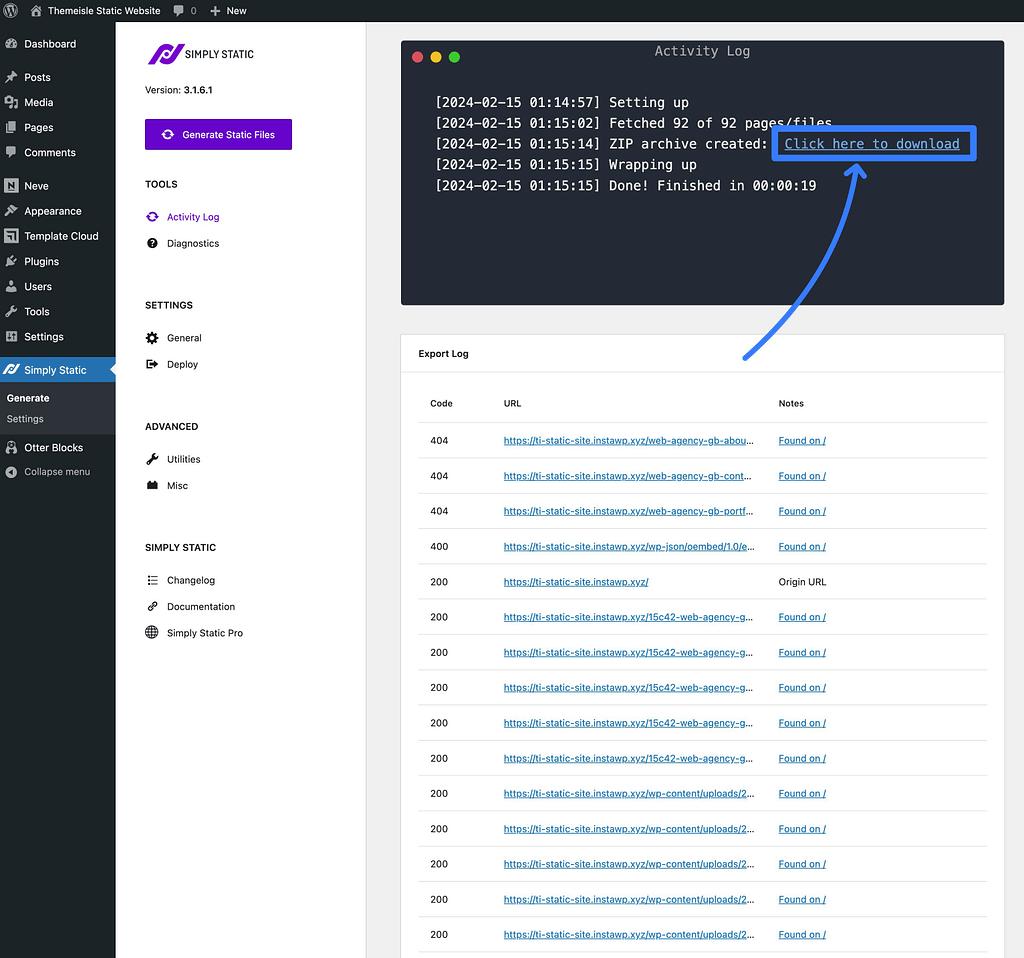Are you looking to create a stunning website without breaking the bank? You’re in the right place! in this guide, we’ll walk you thru the simple steps to build a static WordPress website and host it for free. Whether you’re a small business owner, a creative professional, or just someone eager to share their passion online, a static website can be the perfect solution. It’s fast, secure, and requires minimal maintenance—plus, you won’t have to spend a dime on hosting! so, grab a cup of coffee, and let’s dive into how you can create a beautiful online presence that impresses your visitors and showcases your work, all while keeping your wallet happy. Ready to get started? Let’s go!
Understanding the Basics of a Static WordPress Website
When diving into the world of static WordPress websites, it’s essential to grasp a few basic principles. A static website is one where the content is fixed and doesn’t change unless you manually update it. This is in contrast to dynamic sites where content is generated on-the-fly based on user interaction. Understanding this difference will help you appreciate the benefits of a static setup.
One of the most appealing aspects of a static WordPress site is its speed. Since the content is pre-built and served directly from the server,there’s no need for complex database queries,resulting in quicker load times. This can significantly enhance user experience and improve search engine rankings. Furthermore, static websites often require fewer server resources, which can led to cost savings, especially if you’re hosting on a budget.
Another key factor to consider is security. Static websites are less vulnerable to common threats like SQL injections and other dynamic attacks since there’s no database to hack. This simplicity makes them an attractive option for those looking to minimize risks associated with web hosting. By reducing potential entry points for cyber threats, you can create a more secure habitat for your visitors.
To create a static WordPress website, you can use plugins designed specifically for this purpose. These tools convert your existing dynamic site into a static one by generating HTML files for each of your pages. Here’s a fast rundown of some popular plugins:
| Plugin Name | Key Features |
|---|---|
| Simply Static | Easy to use, exports static files in a few clicks. |
| WP2Static | Highly customizable, supports various hosting solutions. |
| StaticPress | Integrates with CDN services for faster delivery. |
Once your static site is ready, the next step is hosting it. Free hosting services can be a great way to start, especially if you’re testing the waters.Platforms like GitHub Pages, Netlify, or Vercel allow you to host static sites for free, giving you ample resources without the financial commitment. Each of these options has its own unique features, so be sure to explore them to find the best fit for your needs.
a static WordPress website presents a host of advantages—speed, security, and simplicity.By understanding the basics of how they operate and utilizing the right tools, you can create and host a static site that meets your needs and exceeds your expectations.Embrace the power of static content and watch your website thrive!

Choosing the Right Tools for Your Static Site Journey
When embarking on the journey of creating a static WordPress website, choosing the right tools is crucial. The landscape of web growth offers a plethora of options, but not all are tailored for static site generation. Here are some tools that can streamline your process and enhance your website’s performance:
- Static Site Generators: These are essential for converting your WordPress content into a static format. Popular choices include:
- WP2Static: A robust plugin that automates the process of generating static files directly from your WordPress site.
- Simply Static: This tool offers a user-friendly interface to create static copies of your site with ease.
- Hugo: If you’re comfortable with a bit of coding, Hugo is a powerful static site generator that can work with WordPress data.
Next, you’ll want to consider your hosting options. As the goal is a static website,you have various free platforms available:
- GitHub Pages: Perfect for hosting static sites,GitHub Pages allows you to publish your site directly from a GitHub repository.
- netlify: This platform not only hosts your static site for free but also offers continuous deployment, making updates a breeze.
- Vercel: Known for its speed, Vercel provides a seamless hosting experience for static sites with automatic scaling.
Additionally, consider integrating content delivery networks (CDNs) to improve your site’s loading times. Here’s a quick comparison of some popular CDN options:
| CDN Provider | Free Tier | key Features |
|---|---|---|
| Cloudflare | Yes | Global network,SSL support,DDoS protection |
| Amazon CloudFront | Yes (12-month free tier) | Integration with AWS,scalable,customizable |
| Netlify CDN | Yes | Automatic deployment,easy setup,built-in CI/CD |
Lastly,don’t forget about development tools. A good code editor can significantly enhance your workflow. Consider using:
- Visual Studio Code: A versatile code editor with a wealth of extensions tailored for web development.
- sublime Text: Known for its speed and simplicity,it’s great for quick edits and scripting.
- Atom: An open-source editor that’s customizable and well-suited for collaboration.
By selecting the right combination of these tools, you can streamline your static site creation process, ensuring that your final product not only looks great but performs exceptionally well.
Step-by-Step Guide to Setting Up Your WordPress Site
Creating a static WordPress website is simpler than you might think! Follow these easy steps to get your site up and running, all while enjoying the perks of free hosting.
1. Choose Your Free Hosting Provider
Start by selecting a reliable free hosting provider. Here are a few popular options:
- WordPress.com: An ideal choice for beginners, offering a user-friendly interface.
- InfinityFree: Provides unlimited disk space and bandwidth.
- 000webhost: Offers a free plan with minimal downtime.
2. Sign Up and Install WordPress
Once you’ve chosen a hosting provider, sign up for an account. Most platforms offer a straightforward WordPress installation process. Just follow these steps:
- Create your account.
- Look for an option to install WordPress (usually a one-click install option).
- Fill in the required details,such as your site name and admin credentials.
3. Choose a Static Theme
Your choice of theme can significantly impact your website’s appearance. Here’s how to find a theme that suits your static website:
- Go to Appearance > Themes in your WordPress dashboard.
- Click on the Add New button.
- Filter for static themes, or use keywords like “business” or “portfolio.”
- preview your options and activate the theme you love!
4. Customize Your Site’s Appearance
After activating your theme, it’s time to personalize it:
- Navigate to Appearance > Customize to access the site customizer.
- Add your logo, adjust colors, and modify layouts to match your brand.
- Don’t forget to check the Menus section to create easy navigation.
5. Create Your Pages
For a static site, you’ll need to create essential pages. Consider these key pages:
| Page | Description |
|---|---|
| Home | your main landing page that welcomes visitors. |
| about | A brief overview of your mission and story. |
| Contact | A page where visitors can reach out to you. |
6. Publish Your Site
Once your pages are ready, it’s time to hit publish! Double-check your settings and ensure everything looks perfect. When you’re satisfied, simply click the Publish button in your dashboard.
And there you have it! You’re all set to enjoy your new static WordPress site,hosted for free. Don’t forget to periodically update your content and monitor your site’s performance!
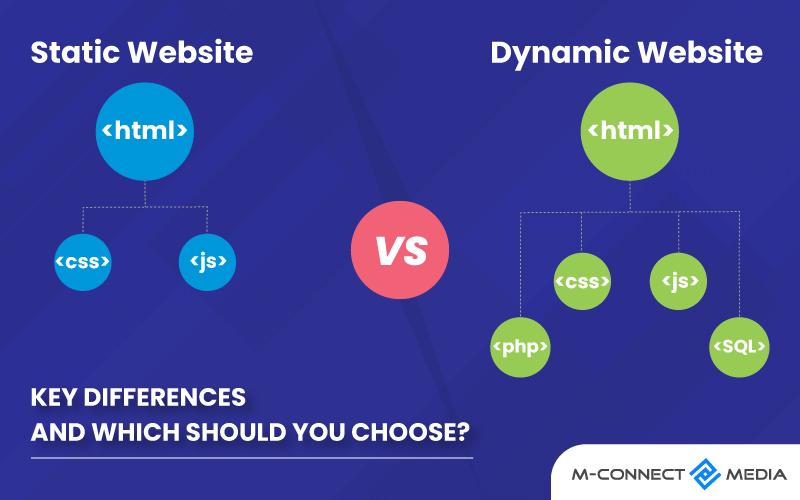
Optimizing Your Content for a Static Website
When it comes to creating a static website using wordpress, optimizing your content is key to ensuring both performance and user experience. A well-structured static site can significantly enhance load times, making it more appealing to visitors and search engines alike. Here are some essential strategies to help you optimize your static content effectively.
First and foremost, focus on image optimization. Large images can slow down your site, so consider the following:
- Use image formats like WebP for better compression without sacrificing quality.
- Implement responsive images using the
srcsetattribute to serve the appropriate size based on the user’s device. - utilize tools such as Imagify or ShortPixel to compress images before uploading them.
Next, don’t forget about minification.This process reduces file sizes by removing needless characters from your HTML, CSS, and JavaScript files. Here’s how you can achieve this:
- Use plugins like Autoptimize or WP Rocket to automate the minification process.
- Combine CSS and JavaScript files to reduce HTTP requests.
- Consider setting up a Content Delivery Network (CDN) for caching and distributing your content globally.
Another crucial aspect is the SEO optimization of your static pages. Make sure to:
- Craft unique, compelling titles and meta descriptions for each page.
- Utilize header tags (H1,H2,H3) effectively to structure your content.
- Incorporate relevant keywords naturally throughout your text.
consider using a table format to present content clearly and concisely. This can be especially useful for comparisons or data representation. Here’s a simple example:
| Aspect | Static Website | Dynamic Website |
|---|---|---|
| Loading Speed | Faster due to fewer server requests | slower with database queries |
| Hosting Cost | Usually free or low-cost | Higher potential costs |
| Updates | Manual updates needed | Automatic updates possible |
By implementing these strategies, you can significantly enhance the performance and visibility of your static WordPress website. Remember, the goal is to create a seamless experience for your users while maintaining high standards for search engine indexing.
best Free Hosting Options for Your Static WordPress Site
When it comes to hosting your static WordPress site for free,there are several platforms that offer reliable services while ensuring optimal performance. Here are some of the best free hosting options that cater specifically to static websites:
- GitHub Pages: Ideal for developers, GitHub Pages allows you to host your static site directly from a repository.It offers seamless integration with version control and is perfect for those familiar with Git.
- Netlify: A favorite among web developers, Netlify provides a powerful platform for hosting static sites. It offers features like continuous deployment from your Git repository and custom URLs, making it a user-friendly option.
- Vercel: Known for its speed and simplicity, Vercel is designed for front-end frameworks but works splendidly for static sites as well. You can deploy your site with just a few clicks, plus it provides excellent serverless functions.
- Cloudflare Pages: This option is perfect for those who want to take advantage of Cloudflare’s security features. Cloudflare Pages offers fast hosting and easy integration with Git, making it a solid choice for static WordPress sites.
Each of these platforms has its own strengths, so choosing the right one will depend on your specific needs. For example, if you are looking for a straightforward setup, GitHub Pages might be your best bet. Conversely, if you prioritize speed and modern development practices, Vercel could be the way to go.
| Hosting Option | Key Features | Best For |
|---|---|---|
| GitHub Pages | Version Control, Custom Domains | Developers |
| Netlify | Continuous Deployment, Serverless Functions | Web Developers |
| Vercel | one-click Deployments, Fast CDN | Front-End Frameworks |
| Cloudflare pages | Security Features, Git Integration | Security Focused Users |
Furthermore, all these platforms provide options for custom domains, allowing you to enhance your site’s branding. While the free plans come with certain limitations, they are sufficient for personal projects and small businesses looking to establish an online presence without incurring costs. Consider your long-term goals and the features that matter most to you when making your choice.
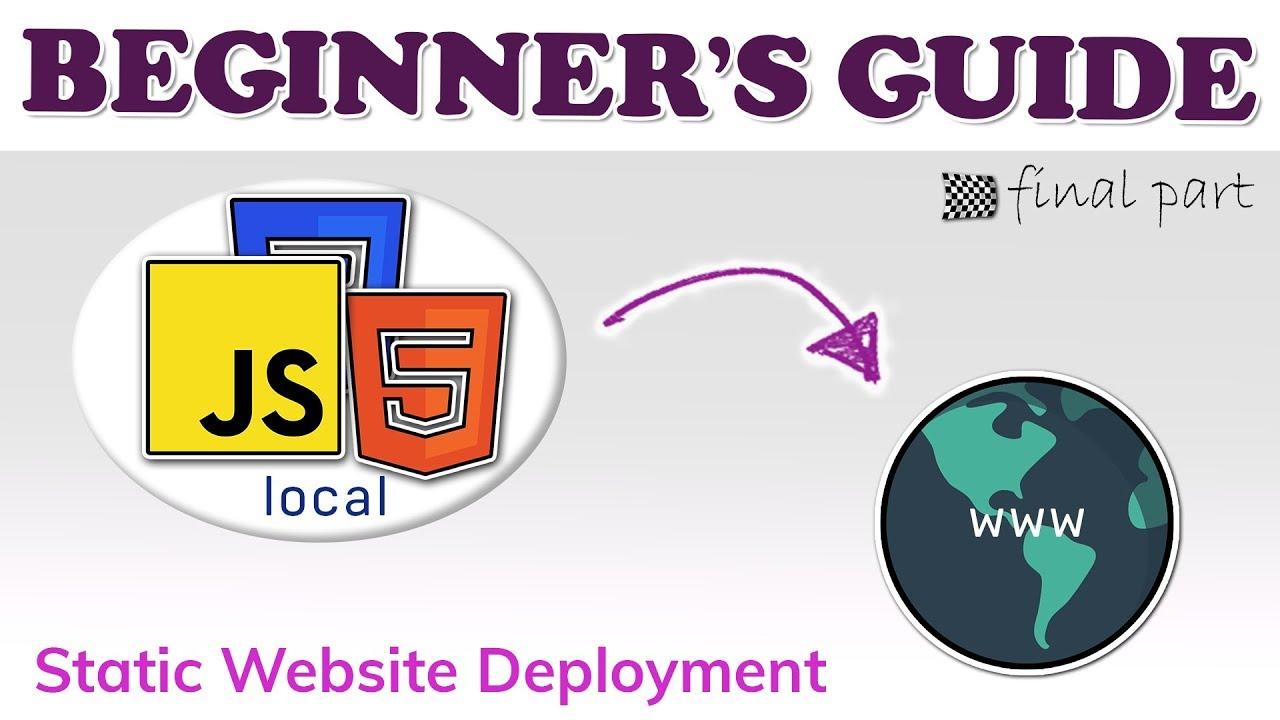
How to Deploy Your Static Site for Free and Effortlessly
Deploying your static site can be a breeze, especially when you utilize platforms that streamline the process. Follow these steps to get your static WordPress website up and running without breaking the bank!
First, you’ll need to pick a hosting service that caters to static sites. Here are some popular options:
- GitHub Pages – Perfect for developers familiar with Git, allowing for seamless integration and version control.
- Netlify – Offers continuous deployment features and a user-friendly interface.
- Vercel – Great for both static and dynamic sites, with automatic scaling capabilities.
- cloudflare Pages – Provides a global CDN, enhancing your site’s performance and security.
Once you’ve chosen a platform, the next step is to prepare your static site files. Most of these services require you to upload your HTML,CSS,and JavaScript files. If you’ve exported your WordPress site as a static version, simply zip the files and get ready to upload!
Most hosting services will guide you through the deployment process, but here’s a quick overview of what to expect:
| Step | Description |
|---|---|
| 1. Create an account | Sign up on your chosen hosting platform. |
| 2. Upload files | Drag and drop your static site files into the hosting interface. |
| 3.Configure settings | Adjust your domain settings and any additional configurations as needed. |
| 4. Go live! | hit the publish button and watch your site come to life! |
After your site is live, it’s significant to test it thoroughly. Check for broken links, ensure all images are loading correctly, and see how it performs across different devices. Most platforms offer analytics so you can track your site’s performance over time.
And remember, the beauty of a static site is that you can make changes and redeploy effortlessly.Whether you’re adding a new blog post,updating a design element,or tweaking SEO settings,the process remains straightforward. Embrace the simplicity and enjoy the freedom of hosting your static WordPress site for free!

Ensuring Your Website is Fast and secure
Building a static WordPress website is just the beginning; keeping it performant and secure is where the real challenge lies.A fast-loading site not only enhances user experience but also improves your rankings on search engines, while security protects your content and your visitors’ data. Here are some effective strategies to ensure your site runs smoothly and securely.
First, regularly optimize your images. Large image files can significantly slow down your website. Consider using tools like ImageOptim or TinyPNG to compress your images without sacrificing quality. Additionally, implement lazy loading, which ensures images load only when they enter the viewport, reducing initial load times.
Next on the list is leveraging caching mechanisms. By caching static files,you can serve your content more quickly. Use plugins like WP Super Cache or W3 Total Cache to store a static version of your website, allowing for fast delivery to users without the need to generate the page dynamically every time.
Another key aspect is utilizing a Content Delivery Network (CDN). A CDN helps distribute your content across various global servers, reducing latency and speeding up access for users no matter their location. Popular options include Cloudflare and Amazon CloudFront, both of which offer free plans that can significantly enhance your website’s performance.
Security should be at the forefront of your website management strategy. Start by ensuring your WordPress installation is up to date. Each update frequently enough includes critically important security patches that protect against vulnerabilities. Additionally, consider implementing SSL certificates. Many hosting providers offer free SSL through services like Let’s Encrypt, which not only secures data but also boosts your SEO efforts.
| Security Measures | Description |
|---|---|
| Regular Backups | Automate backups to recover your website quickly in case of data loss. |
| Two-Factor Authentication | Add an extra layer of security to user login processes. |
| Firewall Protection | Utilize a web submission firewall to block suspicious traffic. |
Lastly, keep an eye on your website’s performance and security through analytics. Tools like Google PageSpeed Insights can help you monitor load times, while services like Sucuri can alert you to potential security threats. Regularly assessing your site will ensure that it remains both fast and secure in the long run.

Customizing Your Static Site with Themes and Plugins
When it comes to enhancing the look and functionality of your static WordPress site, themes and plugins are your best friends. They allow you to transform a basic site into a stunning and feature-rich experience for your visitors. Let’s dive into how you can effectively customize your site to reflect your personality and meet your needs.
Themes are the foundation of your site’s design. They dictate everything from layout to color schemes. Fortunately, wordpress offers a plethora of free and premium themes that you can choose from. Here are a few tips for selecting the perfect theme:
- Look for a theme that is responsive, ensuring it looks great on all devices.
- Choose a theme that is customizable, allowing you to tweak colors, fonts, and layouts.
- Check reviews and ratings to gauge the reliability of the theme.
Once you’ve selected a theme,you can further personalize it using the WordPress customizer. This tool lets you modify site identity, colors, menus, and more, providing a live preview of your changes. Don’t be afraid to experiment—this is your canvas!
Now, let’s talk about plugins. These handy tools enable you to add a plethora of functionalities to your site,enhancing user experience and performance. Here are some essential plugins to consider:
- SEO Plugins (like Yoast SEO) to optimize your content for search engines.
- Cache Plugins (such as W3 Total Cache) to improve loading times.
- Social Sharing Plugins that allow visitors to share your content easily.
It’s important to remember that while plugins can greatly enhance your site, you should avoid installing too many at once. This can lead to conflicts and slow down your site. Instead, carefully select the plugins that will truly benefit your site and its users.
To help you visualize the options available,here’s a quick comparison table of popular themes and their key features:
| Theme Name | Features | Ideal For |
|---|---|---|
| Astra | Lightweight,customizable,SEO-friendly | Business,Blogging |
| OceanWP | Responsive,eCommerce ready,multilingual | eCommerce,Portfolio |
| GeneratePress | Fast,accessibility-ready,modular | Any type of site |
Customizing your static WordPress site with the right themes and plugins not only enhances its aesthetics but also its functionality. So go ahead, experiment with different combinations, and find the perfect mix that resonates with your vision. Your site is an extension of you—make it count!

Making Your Website Mobile-Friendly and Responsive
In today’s digital age, having a mobile-friendly and responsive website is not just an option; it’s a necessity.With the majority of users accessing websites from their smartphones, ensuring that your static WordPress website looks great and functions well on all devices can significantly impact your audience engagement and conversion rates. Here are some effective strategies to enhance your site’s responsiveness.
First and foremost, choose a responsive theme. The right theme can make a world of difference. Look for themes that are designed specifically for responsiveness, meaning they automatically adjust to fit the screen size of any device. Popular choices include:
- GeneratePress
- Astra
- OceanWP
- Neve
Next, utilize media queries in your CSS. This allows you to specify different styles for different screen sizes,ensuring that your website elements resize and reposition appropriately. Here’s a simple example:
@media (max-width: 768px) {
body {
font-size: 14px;
}
.header {
display: none;
}
}
Moreover, optimizing images is crucial. Large images can slow down your site, particularly on mobile devices. use formats like WebP for better compression and ensure that images are responsive. You can set the max-width to 100% to ensure they adapt to smaller screens:
img {
max-width: 100%;
height: auto;
}
Testing your website is essential. Tools like Google’s Mobile-Friendly Test can definitely help you identify areas for improvement. After implementing changes,make sure to test your site on various devices and screen sizes to ensure a seamless experience for all users.
For a quick reference, here’s a table summarizing best practices for a mobile-friendly website:
| Best Practice | Description |
|---|---|
| Responsive Theme | Choose a theme that adapts to different screen sizes. |
| Media Queries | Use CSS to apply styles based on device characteristics. |
| Image Optimization | Compress images and use responsive formats. |
| Regular Testing | Continuously test your site on various devices. |

Tips for Maintaining and Updating Your Static Website
Maintaining Your Static Website
Keeping your static website in tip-top shape is crucial for both user experience and SEO. Here are some practical tips to ensure your site remains relevant and performs well:
- Regular Content Updates: Add fresh content regularly to keep your audience engaged and enhance your site’s search engine ranking.
- Check for Broken Links: Regularly test links to ensure they are functional.Broken links can frustrate users and hurt your SEO.
- Optimize Images: Compress images without sacrificing quality to improve loading times. Fast websites tend to rank better in search results.
- Monitor Analytics: Use tools like Google Analytics to track visitor behaviour. Understanding what works can help you make informed updates.
Updating Your Static website
updating your website is just as important as maintaining it. Here are some strategies to keep things current:
- Revise Old Pages: Update older posts with new data, ensuring they align with current trends and facts.
- Implement New Features: While static websites have limitations, consider integrating simple scripts or widgets to enhance functionality.
- Responsive Design: Ensure that your website is mobile-friendly.More users are browsing on mobile devices than ever before.
- Ensure accessibility: Update your site to comply with accessibility standards so that it’s usable for everyone.
Table of Essential Maintenance Tasks
| Task | Frequency | Tools |
|---|---|---|
| Content Review | Monthly | Google Docs, Grammarly |
| Link Check | Quarterly | Broken Link Checker |
| Image Optimization | As Updated | TinyPNG, ImageOptim |
| Analytics Review | Monthly | Google Analytics |
By integrating these maintenance practices into your routine, you can ensure that your static website remains not just functional but also appealing to visitors. Remember, an updated website reflects professionalism and dedication, making it a vital aspect of your online presence.
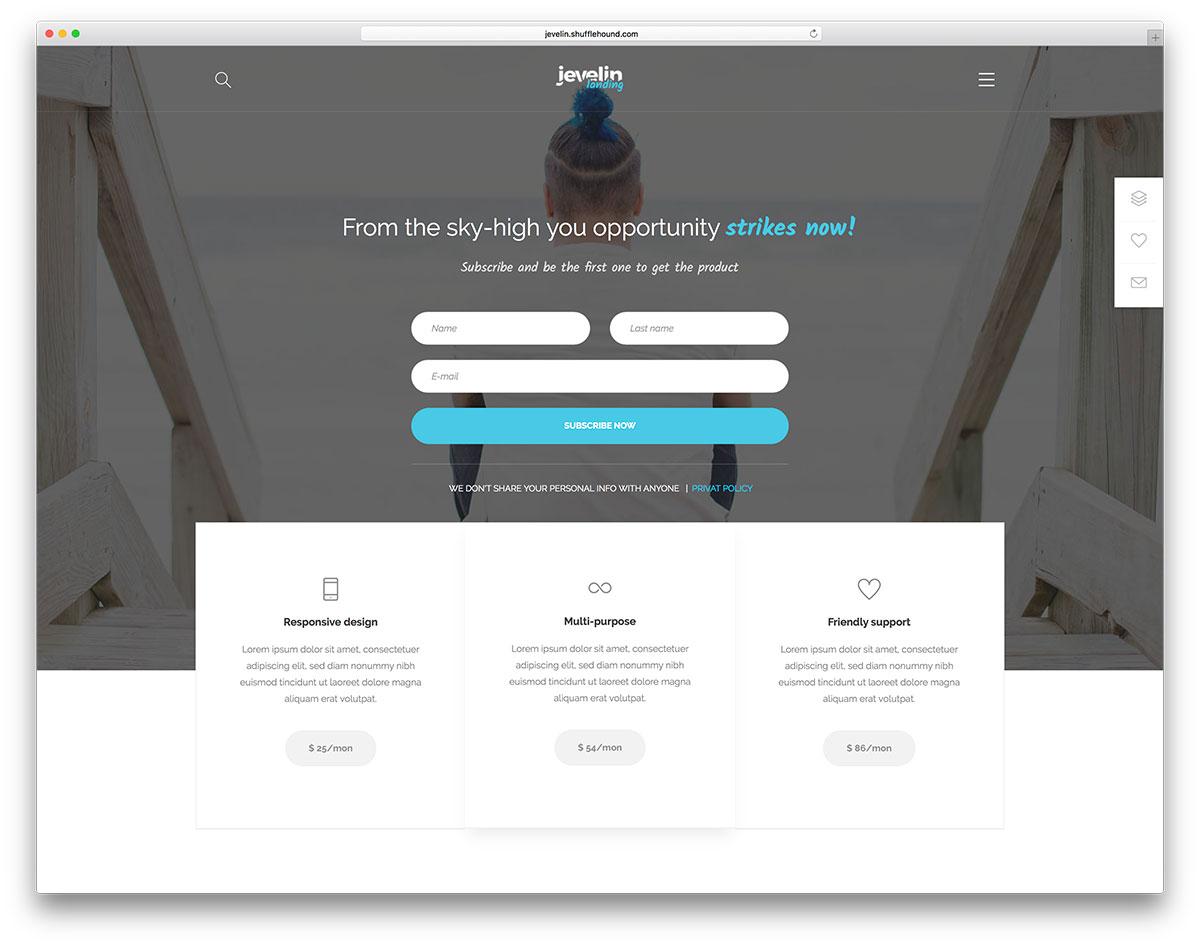
Troubleshooting Common Issues with Static WordPress Sites
Creating a static WordPress site can be a rewarding experience, but it’s not without its challenges. If you encounter issues, don’t worry; many common problems have straightforward solutions.
one frequent issue is missing images or broken links. This often happens when static files are not correctly linked or uploaded. To resolve this:
- Check file paths in your HTML and ensure they are accurate.
- Make sure all assets are uploaded to the correct directories on your hosting platform.
- Use tools like Broken Link Checker to identify and fix any broken links.
Another common issue is site performance. Static sites are typically faster, but factors like unoptimized images or excessive scripts can slow them down. To enhance performance:
- compress images using tools like TinyPNG.
- Minify CSS and JavaScript files.
- Consider using a content Delivery Network (CDN) to serve your static files more efficiently.
If you notice that your site is not displaying correctly on different devices, it might potentially be due to responsive design issues. ensuring your site is mobile-friendly is crucial in today’s online landscape. Try the following:
- Use responsive design frameworks like bootstrap.
- Test your site on various devices and screen sizes.
- Adjust CSS media queries to improve layout on smaller screens.
Lastly, if your site is not functioning after a migration, you may need to check the configuration settings:
| Potential Issue | Solution |
|---|---|
| incorrect URL settings | Update ‘siteurl’ and ‘home’ values in wp-config.php |
| permalink issues | Re-save permalinks in the WordPress dashboard |
| Missing .htaccess rules | Ensure .htaccess file is present and configured |
By addressing these common issues, you can ensure that your static WordPress website remains functional and user-friendly. Don’t hesitate to reach out to online WordPress communities for additional support and tips!
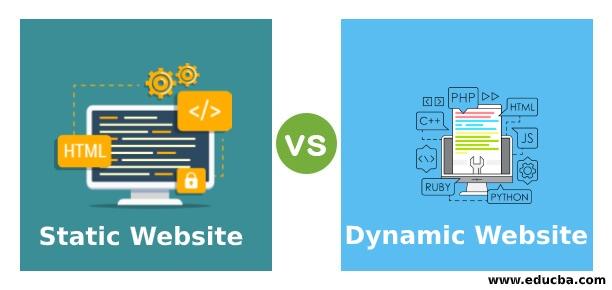
final Thoughts on Building and Hosting Your Static website
As you wrap up the process of building and hosting your static website, it’s essential to reflect on the journey you’ve taken. Creating a static WordPress site offers a balance of simplicity, speed, and efficiency. You can easily tailor your website to your needs while enjoying the benefits of a lightweight platform that performs exceptionally well.
One of the most significant advantages of using a static site is the increased loading speed. Since static sites serve pre-rendered content, visitors experience minimal wait times, which can significantly enhance user experience and boost your site’s ranking on search engines.Here are a few key points to consider:
- Optimization: Ensure your images are compressed and your code is minified.
- Hosting Options: Choose a hosting provider that specializes in static sites for better performance.
- Security: Static sites are less vulnerable to attacks, as there are fewer points of entry for hackers.
Another aspect worth celebrating is the cost-effectiveness of hosting a static website for free. Many platforms provide excellent services with minimal resources required. Consider the following popular free hosting solutions:
| Provider | Features | Limitations |
|---|---|---|
| GitHub Pages | Easy integration with Git, custom domains | Limited to public repositories |
| Netlify | Continuous deployment, serverless functions | Monthly bandwidth limits |
| Vercel | Fast global CDN, easy integration with frameworks | Pricing tiers for advanced features |
Moreover, embracing a static website means you can have greater control over your content. With fewer dependencies and a straightforward architecture,you have the adaptability to make instant changes without the hassle of complex back-end management. This leads to a more agile approach to content updates and site improvements.
don’t underestimate the power of a well-crafted static website as a means of personal branding or business promotion. Whether you’re showcasing a portfolio, launching an online store, or sharing your thoughts through a blog, your static site can effectively communicate your message with clarity and style. So, get ready to take the next step and enjoy the fantastic benefits of your newly created static WordPress website!
Frequently Asked Questions (FAQ)
Q&A: How to Make a Static WordPress Website and Host It for Free
Q: What exactly is a static website, and how does it differ from a dynamic website?
A: A static website delivers the same content to every visitor, whereas a dynamic website can display different content based on user interactions or other factors. Think of a static site as a simple brochure—everyone sees the same pages—while a dynamic site is more like a personalized experience, changing based on user input.
Q: Why would I want to create a static website with WordPress?
A: Great question! Creating a static website with WordPress gives you the flexibility and ease of use of WordPress while enhancing speed, security, and simplicity. Static sites load faster, are less vulnerable to security threats, and are easier to host—perfect if you’re looking for an efficient online presence without the complexity!
Q: Is it really possible to host a WordPress static site for free?
A: Absolutely! There are several platforms, like GitHub Pages or Netlify, that allow you to host static sites for free. You can utilize these services to showcase your work, portfolio, or even a blog without incurring any hosting costs. Who wouldn’t want to save some money?
Q: What tools do I need to create a static WordPress site?
A: You’ll need a few key tools: a WordPress installation, a plugin like Simply Static or WP2Static to generate your static files, and a free hosting service. Don’t worry—it sounds more elaborate than it actually is! We’ll guide you through each step.
Q: Do I need any coding skills to build a static WordPress website?
A: Not at all! One of the best things about WordPress is that you don’t need coding skills to get started. Most of the work can be done through the WordPress dashboard and the plugins we’ll cover. If you can follow simple instructions, you’re good to go!
Q: Can I still use themes and plugins on my static WordPress site?
A: Yes, you can! You can choose from countless themes to make your site look polished and professional. However, keep in mind that once you convert your site to static, certain dynamic features from plugins (like comments or forms) may not work. But there are alternatives specifically designed for static sites.
Q: How will I update my static site once it’s live?
A: Updating a static site involves making changes in your WordPress dashboard, regenerating the static files, and uploading them to your hosting provider. while it’s a bit different from updating a dynamic site,it’s a straightforward process that you’ll get the hang of in no time!
Q: What are the best practices for SEO on a static site?
A: Just like any website,SEO is crucial! Use SEO-friendly themes,optimize your images,and make sure to use proper meta tags. Since static sites load faster, this can also positively impact your search rankings. We’ll cover more tips to help you boost your site’s visibility.
Q: Is there any downside to having a static site?
A: While static sites are fantastic for speed and security, they may not be suitable for every type of website. If your site relies heavily on user interaction or real-time content updates, a static site might not be the best fit. However, for portfolios, landing pages, or blogs, they’re a perfect match!
Q: Where can I find your full guide on creating and hosting a static WordPress site for free?
A: You can find the complete guide right here! We’ve broken down every step in an easy-to-follow format, complete with tips and tricks to make your static site shine. Dive in, and let’s get your website up and running today!
Insights and Conclusions
And there you have it! You’re now armed with all the essential steps to create a stunning static WordPress website and host it for free. Isn’t it exciting to think about all the possibilities that lie ahead? whether you’re showcasing your portfolio, starting a blog, or creating an online resume, a static website can serve as a powerful tool to establish your online presence without breaking the bank.
Remember, the beauty of a static site is its simplicity and speed, and with the guides and tips we’ve shared, you can easily set it up and maintain it with minimal fuss. So why wait? Dive in, unleash your creativity, and take that first step toward bringing your ideas to life online.
And if you have any questions or need further assistance, don’t hesitate to reach out. The web development community is filled with friendly faces ready to help you along your journey. Good luck, and happy building! Your static website awaits!