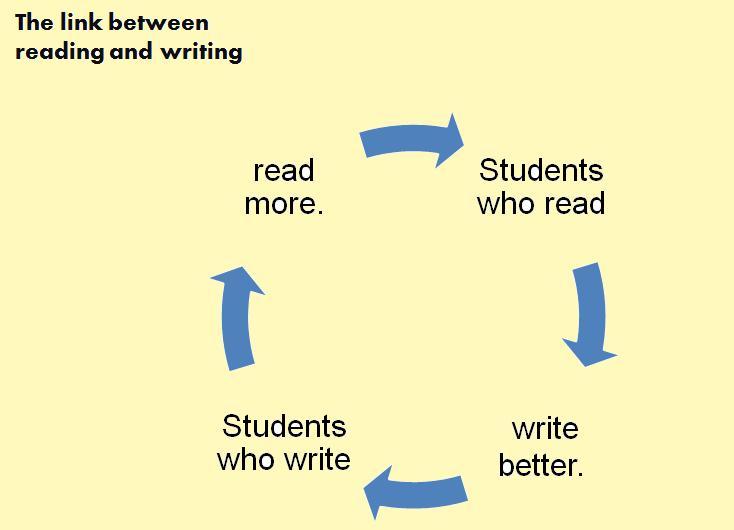Are you tired of dealing with the hassle of WordPress login security? You’re not alone! Whether you’re a seasoned blogger or just getting started with your website, keeping your login secure is crucial. In today’s digital landscape, protecting your site from unauthorized access is more crucial than ever.Fortunately, there’s no need to worry—there are plenty of fantastic WordPress login plugins out there to help you fortify your defenses without breaking the bank.
In this article, we’ll take a close look at the 6 best WordPress login plugins that can enhance your site’s security and improve the user experience.The best part? Most of them are free! So, if you’re ready to take your WordPress security to the next level, stick around. You’re about to discover the tools that can help you safeguard your site while ensuring a smooth login process for your users. Let’s dive in and find the perfect plugin for your needs!
Choosing the Right WordPress Login Plugin for Your Site
When selecting a WordPress login plugin, it’s essential to consider various factors to ensure that it meets your site’s needs.With numerous options available, narrowing down the choices can be a daunting task. Here are some key aspects to evaluate:
- Security Features: Look for plugins that offer features such as two-factor authentication, CAPTCHA, and IP address restrictions.these functionalities help protect your site from unauthorized access.
- User Experience: Opt for plugins that offer a seamless experience for users. A clean and intuitive login interface can considerably enhance user satisfaction.
- Customization Options: Some plugins allow you to customize the login page’s appearance to match your site’s branding. This can include logo uploads, color schemes, and layout adjustments.
- Compatibility: Ensure that the plugin is compatible with your existing WordPress theme and any other essential plugins you may be using. This can prevent conflicts and ensure smooth operation.
- Support and Updates: Choose plugins that are actively maintained and offer reliable support. Regular updates are crucial for keeping your site secure and functioning correctly.
To help you visualize the differences between each plugin, here’s a swift comparison of some popular WordPress login plugins:
| Plugin Name | Key Features | Price |
|---|---|---|
| WP Login Lockdown | IP blocking, login attempts logging | Free |
| LoginPress | Custom login page, social login | Free / Premium |
| Theme my Login | Customizable login forms, user profile | free |
| wpforms | Drag-and-drop form builder, spam protection | premium |
| MiniOrange | Two-factor authentication, SSO | Free / Premium |
Additionally, consider the plugin’s user reviews and ratings. Feedback from other users can provide insight into the plugin’s reliability and effectiveness. A plugin with a high rating and positive comments is generally a safer bet.
Lastly, remember to test any plugin before fully integrating it into your site. Many plugins offer demo versions or allow you to set them up in a staging environment. This way,you can ensure compatibility and functionality without affecting your live site.
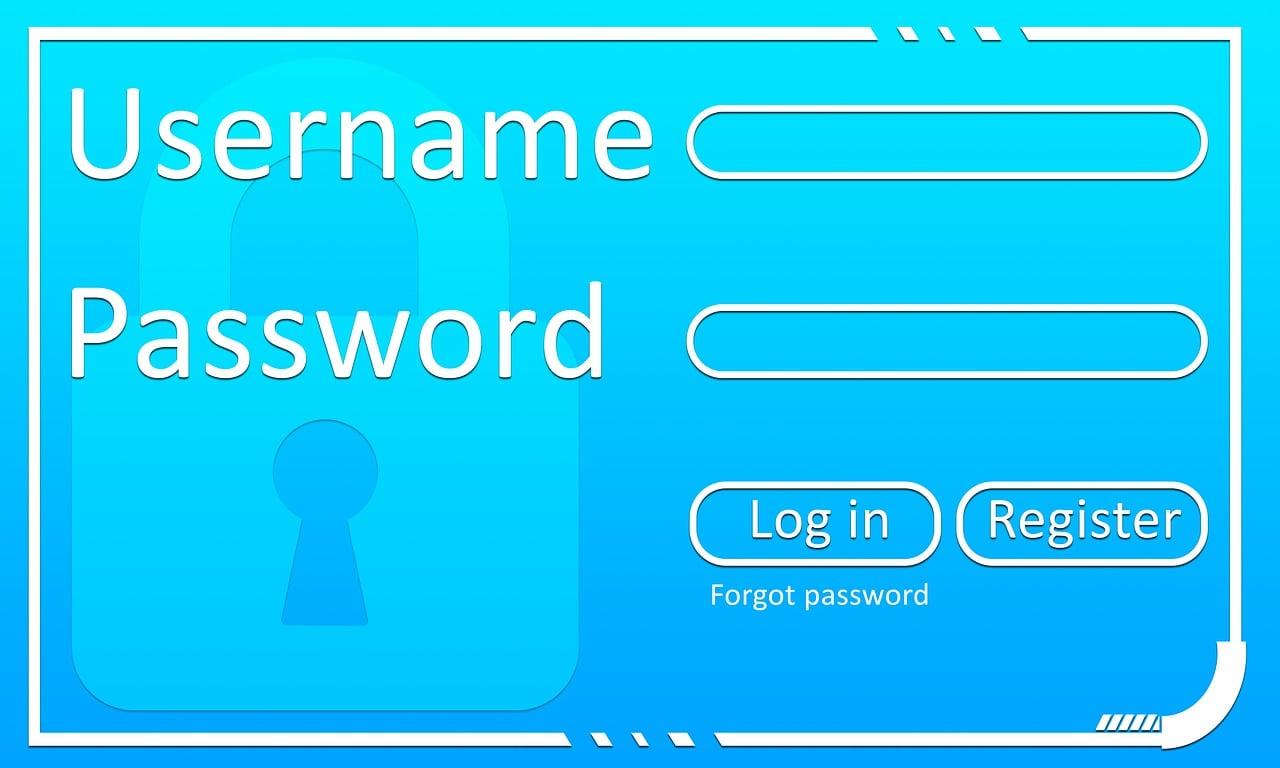
Why Login Security is Essential for Your WordPress Site
In today’s digital landscape, ensuring robust login security for your WordPress site is not just a precaution—it’s a necessity. With cyber threats becoming increasingly sophisticated, a breach could lead to not just data loss but also significant damage to your reputation and user trust. A compromised WordPress site can result in unauthorized access, data manipulation, and even financial loss.
One of the primary reasons to prioritize login security is to protect your sensitive details. Personal data of your users, including names, emails, and payment details, can be a goldmine for cybercriminals. By implementing strong login security measures,you effectively create a barrier that deters attacks and protects this crucial information.
- Brute Force Attacks: These attacks involve automated attempts to guess passwords. Without proper defenses, your site can be vulnerable and compromised in minutes.
- Account Hijacking: Weak passwords and lack of two-factor authentication (2FA) can allow hackers to take over user accounts, leading to unauthorized actions on behalf of your users.
- malware Injections: Once hackers gain access, they can inject harmful scripts that can disrupt your site’s functionality and harm your visitors.
Using the right login plugins can dramatically improve your site’s security posture. Many of these plugins offer features such as:
- Two-Factor Authentication: Adds an extra layer of security beyond just a password.
- Login Attempt Limits: Prevents repeated login attempts, reducing the chances of triumphant brute force attacks.
- IP Whitelisting: Allows you to restrict access to specific IP addresses, enhancing your site’s safety.
Moreover, regularly updating your login security tools ensures that you benefit from the latest security patches. Well-maintained plugins are frequently enough equipped with updates that address new vulnerabilities, making your site less attractive to potential attackers.
Here’s a simple table comparing the key features of popular login security plugins:
| Plugin Name | Two-Factor Authentication | Brute Force Protection | Price |
|---|---|---|---|
| Wordfence Security | ✔️ | ✔️ | Free & Premium |
| iThemes Security | ✔️ | ✔️ | Free & Premium |
| Login LockDown | ❌ | ✔️ | Free |
Investing in login security is not just about protecting your site; it’s about safeguarding your brand and maintaining user trust.The consequences of neglecting this aspect can be dire,but with the right tools in place,you can rest easy knowing your site is fortified against potential threats.
exploring the Features of the Top Login Plugins
When it comes to enhancing your WordPress site’s security and user experience, choosing the right login plugin is crucial. Each plugin in our comparison brings unique features to the table that can transform the way users log in to your site.
Customizable Login Forms are a hallmark of most top plugins. Many allow you to design your own login page, so it matches your site’s branding. This not only creates a seamless user experience but also reinforces your brand identity. Users appreciate a consistent look and feel as they navigate through your site.
Two-Factor Authentication is a feature that cannot be overlooked. With the rise of cyber threats,having an extra layer of security is essential. Plugins that offer two-factor authentication usually allow users to confirm their identity through SMS or email,making it significantly harder for unauthorized users to gain access.
Another important consideration is social login integration. Many visitors prefer to log in using their social media accounts rather than creating yet another username and password. This feature can drastically increase user engagement, as it simplifies the login process and can lead to higher conversion rates.
Plugins also vary in their security features beyond just login forms. Some offer options like limiting login attempts to prevent brute-force attacks, while others include built-in captcha systems or IP blocking capabilities to keep your site safe from malicious activities.
Performance is equally critically important when choosing a login plugin. Look for plugins that prioritize speed and do not add unnecessary bloat to your site. A fast-loading login page can significantly enhance user satisfaction.
| Plugin Name | Key Features | Free Version |
|---|---|---|
| wpforms | Custom Login Forms, User Registration | ✔️ |
| LoginPress | Login Customization, Security Features | ✔️ |
| Wordfence | Two-Factor Authentication, Firewall | ✔️ |
| Social Login | Social Media Integration | ✔️ |
Finding the right combination of features can really boost your site’s performance and security, making the login experience much better for your users.Each of these plugins brings something unique to the table, so consider your specific needs when making a selection.

A Look at User Experience: How Easy is It to Log in?
User experience (UX) is critical when it comes to logging into your WordPress site. If the login process is clunky or confusing, users may abandon their attempts altogether, leading to frustration or, worse, loss of potential customers. So, how do the best login plugins stack up in terms of simplicity and efficiency? Let’s break it down.
First and foremost, a good login plugin should offer a clean and intuitive interface. Users should be able to find the login form easily without distractions or unnecessary steps. Many plugins accomplish this by providing customizable login forms that integrate seamlessly into your site’s design. look for features like:
- Custom fields: Tailor the login experience by adding or removing fields as necessary.
- Redirect options: Send users to a specific page after logging in, enhancing their experience.
- Visual branding: Keep your branding consistent by customizing the logo and color schemes.
Another critical aspect is security, which should never compromise ease of use. Plugins that offer features like two-factor authentication and login attempt limits can improve security while maintaining a straightforward login process. Consider these safety features:
- Captcha integration: Prevent bots while keeping human interaction simple.
- Brute-force protection: Automatically block suspicious login attempts without frustrating legitimate users.
Let’s not forget about mobile usability.With more users accessing sites through their phones, a responsive design is crucial.The best plugins adapt to diffrent screen sizes, ensuring that logging in is just as easy on a mobile device as it is on a desktop. When evaluating plugins, check if they offer:
- Mobile-friendly layouts: A clean, accessible interface that works well on any device.
- Touch-friendly buttons: Large buttons and fields that are easy to tap.
To give you a more concrete overview,here’s a quick comparison table of popular WordPress login plugins and their user experience features:
| Plugin Name | Customizable Form | Two-Factor Authentication | Mobile Responsive |
|---|---|---|---|
| loginpress | ✔️ | ✔️ | ✔️ |
| WPForms | ✔️ | ❌ | ✔️ |
| Theme My Login | ✔️ | ✔️ | ✔️ |
| Login Lockdown | ❌ | ✔️ | ✔️ |
Ultimately,the goal is to provide a seamless and enjoyable login experience for users,which can significantly impact your site’s engagement and retention. by choosing the right plugin that balances user experience with security features, you’re not just making it easier for users to log in—you’re enhancing their entire interaction with your brand.

comparing Free and Premium Options: What Do You Get?
When it comes to choosing a WordPress login plugin, understanding what you get with free versus premium options can greatly influence your decision. While free plugins can be a fantastic starting point, premium versions often bring features that can enhance security, usability, and overall performance.
Free Plugins
- basic Security Features: Most free plugins offer standard security measures such as captcha and basic brute force protection.
- user-Friendly Interface: Many free options are designed to be intuitive, allowing users to set them up without extensive technical knowledge.
- Community Support: Free plugins are typically supported by a community of users who can provide assistance and updates.
Premium Plugins
- Advanced Security Features: Premium plugins frequently enough include enhanced security measures, such as two-factor authentication, customizable lockout policies, and IP whitelisting.
- Customization Options: Paid versions frequently offer more design and functionality customization, allowing you to tailor the login experience to your brand.
- Priority Support: With a premium option, you typically gain access to quicker, more dedicated customer service, ensuring that any issues are resolved swiftly.
To help you visualize the differences, check out this comparison table highlighting key features of popular free and premium plugins:
| Feature | Free Plugin | Premium Plugin |
|---|---|---|
| Two-Factor Authentication | No | Yes |
| Customizable Login Page | Limited | Fully Customizable |
| Support Response Time | Community | Priority Support |
| Regular Updates | Occasional | Frequent |
Ultimately, the choice between free and premium options boils down to your specific needs. If you’re operating a personal blog or a small website, a free plugin may suffice. However,for businesses and larger sites where security and user experience are paramount,investing in a premium plugin could save you headaches down the road.
Boosting Your Sites Security with Two-Factor Authentication
Enhancing Your WordPress Security
In an age where cyber threats are increasingly sophisticated, implementing Two-Factor Authentication (2FA) on your WordPress site is a crucial step toward safeguarding your online assets. With 2FA, even if a hacker manages to obtain your password, they would still need a second form of verification to access your account.
There are several plugins available that can definitely help you set up 2FA with ease. Here’s why incorporating these plugins into your security strategy is a no-brainer:
- Enhanced Protection: 2FA adds an extra layer of security, making it significantly harder for unauthorized users to gain access.
- User-Friendly: Most 2FA plugins are designed with usability in mind,offering simple interfaces that guide users through the setup process.
- Various Verification Methods: You can choose from different verification options such as SMS codes, email confirmations, and authenticator apps, giving you flexibility in how you secure your site.
Comparison of Popular 2FA Plugins
| Plugin Name | Key Features | Cost |
|---|---|---|
| Wordfence Security | Firewall, malware scanner, 2FA | Free & Premium ($99/year) |
| Google Authenticator | Time-based codes, easy integration | Free |
| Two Factor Authentication | Email & app support, custom settings | Free |
| WP 2FA | Backup codes, email notifications | Free & Premium ($49/year) |
Choosing the right plugin is essential for a seamless experience. Look for features that align with your site’s needs, and consider factors such as ease of setup and user support. Once implemented, educate your users about the importance of 2FA and how to use it effectively. this can significantly reduce the risk of unauthorized access to your site.
Incorporating 2FA isn’t just about compliance; it’s about building trust with your users. By taking proactive steps to protect their data,you demonstrate that you value their security. This can lead to increased user satisfaction and loyalty, which is invaluable for any website owner.

Customizing Your Login Page: Stand Out from the Crowd
When it comes to your WordPress site, the login page is frequently enough overlooked, yet it serves as the gateway for users and administrators alike. customizing this page can enhance the user experience and reinforce your brand identity. Thankfully, a plethora of plugins can definitely help you achieve a unique and engaging login page without needing extensive coding skills.
Here are some compelling reasons to invest time in customizing your login page:
- Branding: Custom colors, logos, and backgrounds can create a cohesive look that matches your brand, making your site more memorable.
- Security: Beyond aesthetics, customizing your login page can definitely help improve security by obscuring the default login URL, making it harder for hackers to target your site.
- User Engagement: A visually appealing login page can increase user engagement, making users feel more at home and encouraging a positive experience from the moment they log in.
One of the most popular plugins for customizing your login page is Custom Login Page Customizer. This user-friendly tool allows you to modify your login screen with simple drag-and-drop features.Imagine being able to change background images or adjust the button colors all while previewing the changes in real time. it’s a fantastic solution for those who want control without the complexity!
Another standout option is LoginPress, which not only enables customization of your login page but also provides features like login redirection, custom messages, and social media login options. This plugin can significantly enhance your login process, offering users multiple ways to access their accounts while keeping the visual elements consistent with your brand.
| Plugin | Customization Options | Price |
|---|---|---|
| Custom Login page Customizer | Background, Logo, Colors | Free |
| LoginPress | Custom Messages, Redirects | Free/Premium |
| WPForms | custom Forms, Branding | Free/Premium |
Don’t forget about Theme My Login, which integrates seamlessly with your existing theme, ensuring that the login page aligns perfectly with your overall site design. The plugin also allows for user registration, profile editing, and password recovery, providing a holistic approach to user management.
by leveraging these plugins, you can turn your login page into a powerful tool that not only reflects your brand but also enhances user interaction.Whether you’re looking to impress potential customers or create a more streamlined experience for your existing users, the right customization can make all the difference.

Real User Reviews: What Others Are Saying About These Plugins
User Feedback: Insights from Real Users
Users have been vocal about their experiences with various WordPress login plugins, and their reviews paint a vivid picture of what to expect.Here’s a look at what the community is saying:
Secure WP Login: “I love how easy it was to set up two-factor authentication! It gives me peace of mind knowing my site is secure. The interface is user-friendly, and I highly recommend it to anyone looking to enhance their login security.”
Custom Login Page Customizer: “This plugin transformed my boring login page into something visually appealing.My users have commented on how professional it looks, and it was super easy to customize!”
WP Limit Login Attempts: “I was losing sleep over brute force attacks, but ever since I installed this plugin, I feel much safer. It’s straightforward and does exactly what it promises—absolutely essential for any website.”
What Users Love Most:
- Enhanced Security: many users appreciate the extra layer of security provided by plugins like Secure WP Login and WP Limit Login Attempts.
- User-Friendly Interfaces: Feedback indicates that simplicity in setup and use is crucial—several plugins excel in this area.
- Customization Options: The ability to personalize login pages has been a standout feature for many, particularly with Custom Login Page Customizer.
Common Critiques:
| Plugin | Common Critique |
|---|---|
| Secure WP Login | Some users found the two-factor authentication process slightly cumbersome. |
| Custom Login Page Customizer | A few mentioned that it lacks advanced customization features. |
| WP Limit Login Attempts | Some users experienced issues with false positives, blocking legitimate users. |
the consensus among users is that these plugins significantly improve the security and aesthetics of WordPress login areas.With their diverse features and ease of use, it’s no wonder they remain popular among both novice and experienced website owners.
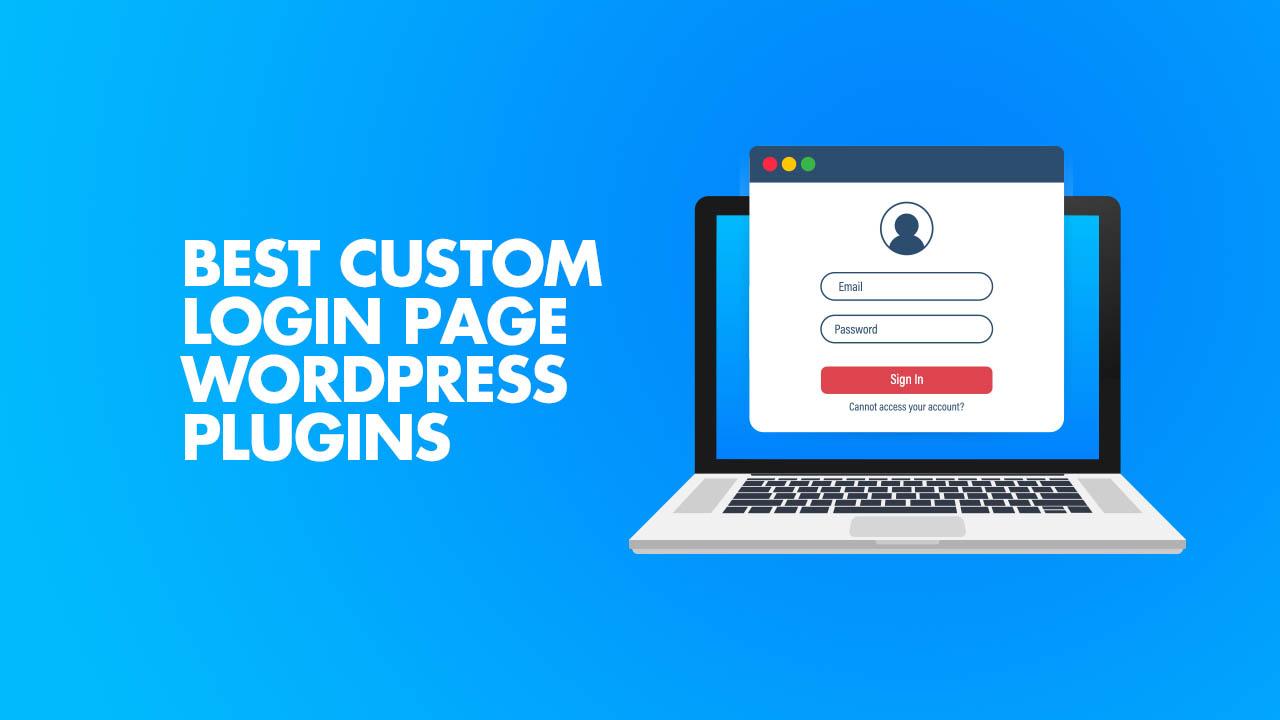
Our Top Picks for the Best Free WordPress Login Plugins
If you’re looking to enhance your WordPress login experience while keeping things simple and secure,these free plugins stand out among the rest. Each offers unique features that can definitely help you customize the login process according to your needs.Here’s a look at our top picks:
- WPForms Login Form – This plugin allows you to create a custom login form using the drag-and-drop builder. It’s perfect for anyone who wants a user-friendly interface without sacrificing functionality.
- Theme My Login – A fantastic choice for those who prefer a seamless integration with their theme. This plugin allows users to log in, register, and reset their passwords right from the front-end of your site.
- LoginPress – With this plugin, you can customize the login page with easy-to-use options.You can change logos, backgrounds, and even add custom messages to make your login page more inviting.
- WP Limit Login Attempts – security is a must, and this plugin helps you secure your site by limiting the number of login attempts. It’s simple yet effective, providing peace of mind against brute force attacks.
- Two factor Authentication – Enhance your login security with two-factor authentication. This plugin adds an extra layer of protection by requiring a second form of verification, such as a text message or email code.
- Custom Login Page Customizer – If you want complete control over the aesthetics of your login page, this plugin allows extensive customization options. tailor colors, fonts, and layouts to match your brand perfectly.
| Plugin Name | Key Feature | Best For |
|---|---|---|
| WPForms Login Form | Drag-and-drop builder | Custom form creation |
| Theme My Login | Front-end login | Seamless theme integration |
| LoginPress | Customizable login page | Branding enhancement |
| WP Limit Login Attempts | brute force protection | Security-focused users |
| Two Factor Authentication | Second verification step | Enhanced security |
| Custom Login Page Customizer | Full design control | creative customization |
Whether you prioritize security,customization,or user experience,there’s a free WordPress login plugin that fits your needs perfectly. Choose the one that aligns best with your website goals, and take your login process to the next level without spending a dime!
how to Install and Configure Your chosen Plugin
Installing a new plugin on your WordPress site can be a game-changer, especially when it comes to enhancing your login process. Here’s a simple guide to help you get started with your chosen login plugin.
Step 1: Install the Plugin
First, navigate to your WordPress dashboard. Follow these steps:
- Go to Plugins > Add New.
- In the search bar, type the name of the plugin you want to install.
- Once you find it, click Install Now.
- After installation, click activate.
Step 2: Configure the Plugin Settings
Once activated, head over to the plugin settings. This is where the magic happens! Each plugin has its unique settings, but here are some common configurations you might encounter:
- Login Form Customization: Tailor the appearance of your login form to match your website’s theme.
- Security Options: Enable features like two-factor authentication, captcha, or reCAPTCHA to enhance security.
- Redirect Settings: Decide where users should be redirected after logging in or out.
- Custom messages: Personalize login error messages or success notifications to improve user experience.
Step 3: Test the Configuration
Once you’ve configured the settings, it’s crucial to test the login process:
- Log out of your admin account.
- Attempt to log in using your credentials to ensure everything works smoothly.
- If applicable, test the additional features you enabled, such as two-factor authentication.
Common Issues and Troubleshooting
Sometimes, issues can arise after installing a new plugin. Here are some tips to troubleshoot:
- Plugin conflicts: If you notice unusual behavior,try deactivating other plugins to identify conflicts.
- Check for Updates: Ensure your plugin and WordPress version are up to date for compatibility.
- Consult Documentation: Most plugins come with extensive documentation that can help resolve common issues.
Quick Comparison Table of Popular Login Plugins
| Plugin Name | Free Version | Key Features |
|---|---|---|
| LoginPress | Yes | Customizable login page, social login |
| WP Limit Login Attempts | Yes | Brute force attack protection |
| Two Factor Authentication | Yes | 2FA support, backup codes |
| Theme My Login | Yes | Custom login page, user profiles |
By adhering to these steps and ensuring your plugin’s settings are configured correctly, you’ll be well on your way to a more secure and user-friendly login experience for your WordPress site. Happy configuring!

Troubleshooting Common Issues with WordPress Login Plugins
While login plugins can enhance security and user experience, they can sometimes lead to headaches.Here are some common issues and how to tackle them effectively.
Plugin Conflicts
one of the most prevalent issues arises from conflicts between plugins. if you notice that your login plugin isn’t functioning correctly, consider the following:
- disable Other Plugins: Temporarily deactivate other plugins to see if the login plugin works independently.
- Check for Updates: Ensure that all plugins, including the login plugin, are updated to their latest versions.
- Consult the Plugin Documentation: Sometimes, the developers outline known conflicts and resolutions in the documentation.
Incorrect Credentials
Users often struggle with logging in due to entering incorrect credentials. If users report login issues, suggest the following:
- Password Reset: Encourage them to use the password reset function to regain access.
- Browser Autofill: Advise checking browser autofill settings which might incorrectly populate fields.
- Caps Lock: Remind users to check for Caps Lock or other keyboard settings that may affect entry.
Redirect Issues
Redirect loops are frustrating for both admins and users. If users are stuck in a loop after logging in, consider these steps:
- Clear Cache: Advise users to clear their browser cache or try logging in via a different browser.
- Check .htaccess File: Sometimes, misconfigurations in the .htaccess file can cause issues. A backup restore might be needed.
- Disable Redirects: In some login plugins, check settings to disable unnecessary redirects that might interfere with the login process.
Two-Factor Authentication Issues
For plugins that offer two-factor authentication, users may encounter problems, especially if they’ve changed devices or lost access to their authentication method. Remind them to:
- Backup Codes: Encourage users to store backup codes securely when setting up two-factor authentication.
- Recovery Options: Check if the plugin has recovery options available for users who can’t access their authentication app.
Session Timeouts
Frequent session timeouts can be a significant annoyance.If users are logged out unexpectedly, check for:
- Cookie Settings: Ensure that the site’s cookie settings aren’t overly restrictive.
- Server Configuration: Sometimes, server settings can affect how long sessions last. A conversation with your hosting provider may help.
- plugin Settings: Review the login plugin settings to adjust session timeout durations if applicable.
Support and Resources
If issues persist, don’t hesitate to reach out for help. Many plugins offer support through:
- Support Forums: Engage with other users experiencing similar issues.
- Documentation: Read through the detailed documentation provided by the plugin developers.
- Online Communities: Platforms like Stack Overflow or WordPress forums can be invaluable for troubleshooting support.

Final Thoughts on Enhancing your WordPress Security and User Experience
As we draw our exploration of WordPress login plugins to a close, it’s essential to recognize the dual focus of any website owner: security and user experience. enhancing both aspects can significantly benefit your site’s performance and user satisfaction.
Security is paramount in today’s digital landscape. A single breach can compromise user data and tarnish your site’s reputation. By implementing robust login plugins, you can:
- Strengthen password protection with features like two-factor authentication.
- Limit login attempts to thwart brute-force attacks.
- Utilize IP blocking to prevent access from suspicious locations.
However, while security is critical, we must also consider the user experience.A seamless login process keeps users engaged and encourages them to return.Here are some ways to achieve this:
- Choose plugins that offer social login options,allowing users to log in using their existing social media accounts.
- Optimize the login interface for mobile devices, ensuring that users can easily access your site from anywhere.
- Provide clear error messages and guidance when login attempts fail, making it easier for users to correct any mistakes.
When selecting a plugin, it’s essential to strike a balance between powerful security features and an intuitive user interface. Testing different options and gathering feedback from your audience can help you find the right fit. Below is a simple comparison table of some popular plugins discussed:
| Plugin Name | Free Version | Key Features |
|---|---|---|
| LoginLock | Yes | Two-Factor Authentication, IP Blocking |
| WP Limit Login Attempts | Yes | Brute-Force Protection, Notification Alerts |
| Social Login | Yes | Social Media Integration, Customizable Login Button |
enhancing your wordpress site’s security doesn’t have to come at the expense of user experience. By integrating the right plugins, you can create a safe and welcoming environment for your visitors. The right balance will not only protect your site but also ensure that users return time and again.
Frequently Asked Questions (FAQ)
Sure! Here’s a Q&A section for an article titled “6 best WordPress Login Plugins Compared (Most are Free)” that adopts a conversational and persuasive tone:
Q&A: 6 Best WordPress Login Plugins Compared
Q: Why do I need a login plugin for my WordPress site?
A: Great question! A login plugin enhances the security of your site, ensuring that only authorized users can access sensitive areas. It can also streamline the login process for your users, improving their experience. Plus, many plugins offer customization options that can help you align the login page with your site’s branding!
Q: Are all the plugins you recommend actually free?
A: Most of the plugins on our list have robust free versions that are perfect for most users. While some do offer premium features or upgrades, you’ll find that the free options provide plenty of functionality to enhance your login experience without breaking the bank!
Q: What features should I look for in a login plugin?
A: Look for features like two-factor authentication, customizable login forms, and options for limiting login attempts. You might also want to consider plugins that support social login,allowing users to sign in using their existing social media accounts. These features not only increase security but also improve user convenience!
Q: How do these plugins impact site performance?
A: That’s a valid concern! The plugins on our list are designed to be lightweight and efficient. properly coded plugins won’t significantly slow down your site, but it’s always a good idea to monitor performance using tools like Google PageSpeed Insights after installation.
Q: Can I customize the login page with these plugins?
A: absolutely! Most of the plugins we review allow you to customize the login page’s look and feel. You can change colors, add logos, and even modify the login form layout to make it more aligned with your brand identity. A personalized login page can make a great first impression!
Q: What if I have issues setting up the plugin?
A: Don’t worry! Most of these plugins come with comprehensive documentation and support forums. if you run into specific issues, a quick search in the support section can usually get you back on track. Plus, many have active communities willing to help you out!
Q: Are there any security risks with using these plugins?
A: While no plugin is entirely risk-free, using a well-reviewed and regularly updated plugin significantly reduces potential vulnerabilities. Always ensure that you keep your plugins updated and follow best practices for WordPress security for optimal protection.
Q: How do I choose the best plugin for my needs?
A: Start by identifying what features are most important to you.Do you prioritize security, user experience, or aesthetics? Then, compare the options based on those features, user reviews, and compatibility with your current WordPress setup. Our detailed comparisons should help you make an informed choice!
Feel free to customize any part of the Q&A to better fit your article’s context or your audience’s preferences!
In Retrospect
Wrap-up: Choosing the Right WordPress Login Plugin for Your Site
and there you have it – our roundup of the 6 best WordPress login plugins that can elevate your website’s security and user experience. Whether you’re looking for a straightforward solution or a feature-packed plugin,there’s something on this list for everyone,and the best part? Most of them are fully free to get started!
As you weigh your options,consider what features matter most for your site. Are you focused on security, user experience, or perhaps, customization? Each of these plugins has its unique strengths, so take the time to explore them and see which one feels like the perfect fit for your needs.
Remember, choosing the right login plugin is not just about enhancing security; it’s also about making a lasting impression on your visitors. A smooth login experience can keep users engaged and coming back for more!
So, don’t hesitate to dive in and give one (or more) of these plugins a try. Your website – and your users – will thank you for it. If you’ve had experiences with any of these plugins or have questions, feel free to share your thoughts in the comments below.Happy blogging, and here’s to a safe and seamless login experience for you and your visitors!