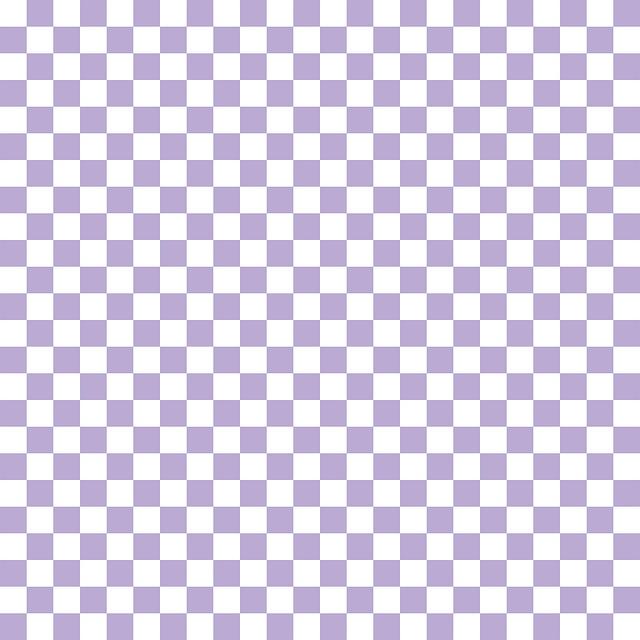Are you looking to elevate your Shopify store and enhance customer engagement? One often overlooked yet powerful tool in your e-commerce arsenal is the custom form builder. Imagine being able to gather essential details from your customers effortlessly—whether it’s for registrations,surveys,or feedback—without the technical hassle. in this article, we’ll dive into how building custom forms in Shopify can streamline customer registration and improve your overall business operations. From capturing leads to personalizing the shopping experience, a Shopify form builder can transform the way you interact with your customers. Ready to level up your store? Let’s explore how you can create forms that not only collect data but also foster relationships and drive sales!
Understanding the Importance of Custom Forms in Shopify
In the world of e-commerce, the user experience is paramount, and custom forms in Shopify play a crucial role in shaping that experience. By utilizing a Shopify form builder, businesses can tailor registration forms to meet the specific needs of their customers, ensuring that the onboarding process is seamless and engaging. Custom forms not only facilitate a smooth registration experience but also help gather valuable information about customers that can drive future marketing strategies.
One of the primary advantages of custom forms is the ability to gather essential customer data efficiently.Unlike generic forms that may not capture all the necessary information, custom forms allow merchants to define the fields they deem important. Here are some key aspects that can be tailored:
- Contact Information: Collect email addresses and phone numbers for effective dialog.
- Demographic Details: Understand customer preferences by asking for age, gender, or location.
- Product Interests: Tailor your offerings based on what your customers are looking for.
Moreover, custom forms enhance the brand identity of your Shopify store. By aligning the form design with your overall branding—through colors, fonts, and logos—you create a cohesive look that strengthens brand recognition. This aesthetic appeal can make customers feel more connected to your business, increasing the likelihood of conversion.
beyond aesthetics and data collection, custom forms can also streamline the registration process. With user-friendly designs and intuitive navigation, potential customers are less likely to abandon their registration mid-way. Consider implementing features such as:
- Conditional logic: Display questions based on previous answers to keep the form relevant and concise.
- Auto-fill Options: Utilize saved information to simplify the input process for returning customers.
- Progress Indicators: Show customers how far along they are in the registration process, motivating them to complete it.
Additionally, integrating a custom form with your email marketing platform can open up new avenues for customer engagement. You can easily segment your audience based on the information collected, allowing for targeted campaigns that resonate more effectively with each group.
| Feature | Benefit |
|---|---|
| Custom Branding | Enhances brand recognition |
| Data Collection | Improves customer insights |
| user-Friendly Design | Reduces registration abandonment |
custom forms in Shopify are more than just a tool for registration; they are an integral part of creating a personalized shopping experience. By focusing on the specific needs and preferences of your customers, you not only streamline their journey but also position your brand for long-term success in the competitive e-commerce landscape.
Enhancing Customer Experience with Tailored Registration Forms
In an age were customer expectations are constantly evolving, businesses need to adapt to stay competitive. One of the most effective ways to enhance customer experience is through the implementation of tailored registration forms. With a Shopify form builder, you can create customized forms that not only collect critically important data but also engage your customers from the very start.
By offering personalized registration forms, you can significantly improve the onboarding process. Here are a few benefits to consider:
- Reduced Friction: eliminate needless fields and simplify the registration process, making it easier for customers to sign up.
- Increased Engagement: Tailor questions to gather insights that matter to your business, creating a sense of involvement for your users.
- enhanced data Collection: Customize form fields to capture specific information that helps you understand your audience better.
- Brand Consistency: Design forms that reflect your brand’s identity, ensuring a cohesive look and feel throughout the customer journey.
Moreover, integrating a form builder with Shopify allows you to utilize advanced features such as conditional logic, which means you can show or hide fields based on user responses. This not only makes the forms more relevant but also enhances user experience. such as, if a user selects “Yes” to receiving newsletters, additional fields can appear asking for preferences, creating a seamless interaction.
To further illustrate the impact of tailored registration forms,consider the following comparison:
| Traditional Forms | Tailored Forms |
|---|---|
| Generic questions | Customized queries relevant to user interests |
| High drop-off rates | Lower abandonment due to simplicity |
| Limited data collection | Rich insights with targeted data |
| One-size-fits-all | Personalized experience for each user |
With customizable templates available,you can adapt your forms to cater to different customer segments,ensuring that every visitor feels valued.For instance,new customers may require a different set of questions compared to returning ones,allowing you to tailor your offerings effectively. This level of personalization not only fosters loyalty but also increases the likelihood of repeat purchases.
Ultimately, investing in a Shopify form builder to create tailored registration forms is more than just a technical upgrade; it’s a strategic move towards cultivating a customer-centric approach. By prioritizing personalized experiences, you are setting the stage for lasting relationships with your audience, making them feel understood and appreciated from the very begining.
Key Features to Look for in a Shopify Form Builder
When choosing a Shopify form builder, it’s crucial to identify the features that align with your specific business needs. A well-selected form builder can enhance customer engagement and streamline the registration process significantly.Here are some key features to consider:
- Drag-and-Drop Interface: A user-friendly drag-and-drop interface allows you to create forms effortlessly. This feature eliminates the need for coding expertise, making it accessible for everyone.
- Customizable Templates: Look for a form builder that offers a variety of customizable templates. This saves time and ensures that the forms match your brand identity seamlessly.
- Mobile Responsiveness: With a meaningful portion of users accessing websites via mobile devices,ensure that the form builder you choose creates forms that are fully responsive and look great on all screen sizes.
- Integration Capabilities: Your form builder should easily integrate with other essential tools and platforms, such as email marketing services, CRMs, and payment processors, to streamline your workflow.
- Conditional Logic: this feature allows you to create dynamic forms that change based on user input. By showing or hiding fields based on responses,you can enhance user experience and gather more relevant information.
Another vital aspect is the analytics and reporting tools that many form builders provide. Understanding how users interact with your forms can definitely help you optimize them for better performance. Look for features that allow you to track submissions, analyze conversion rates, and view user engagement metrics.
moreover, consider the security features of the form builder. Online security is paramount, especially when handling sensitive customer information. Ensure that the form builder offers GDPR compliance, SSL encryption, and secure data storage to protect your customers’ data.
| Feature | Benefit |
|---|---|
| Drag-and-Drop Interface | Easy form creation without coding |
| Customizable Templates | Brand consistency and time-saving |
| Mobile Responsiveness | Improved user experience on all devices |
| Integration Capabilities | Simplified workflow and data management |
| Conditional Logic | More relevant data collection |
Ultimately,the right Shopify form builder should not only meet your immediate needs but also provide room for future growth as your business evolves. By focusing on these core features, you can ensure that your form-building process is efficient, effective, and perfectly aligned with your customers’ needs.

Step-by-Step Guide to Creating Your First Custom Form
Creating your first custom form can feel daunting, but fear not! With a Shopify Form Builder, you’ll have a streamlined process at your fingertips that makes customer registration a breeze. Let’s dive into the steps necessary to set up your form like a pro.
Step 1: Choose Your Form Builder
Start by selecting a reliable form builder app from the shopify App Store. Some popular options include:
- shopify Forms: Perfect for creating basic forms.
- Form Builder by HulkApps: Offers advanced customization options.
- Powr Form builder: Great for integrating with other apps.
Step 2: Install the App
Once you’ve picked your app, go ahead and install it. This typically takes just a few clicks. Make sure to grant the necessary permissions so the app can function correctly on your store.
Step 3: Design Your Form
Now comes the fun part—designing your form! Consider including fields like:
- Customer Name
- Email Address
- Phone Number
- Shipping Address
You can also add dropdowns, checkboxes, and radio buttons to gather specific customer preferences.
step 4: Customize Your Settings
Customize how and where your form will appear on your site. you might want it to be a pop-up,embedded in a specific page,or linked from your navigation. Many builders also allow you to set up email notifications for submissions and even thank-you messages.
Step 5: Test Your Form
Before going live, always test your form to ensure it functions as intended. Submit a few test entries to see if the data is correctly processed and notifications are received. This step is crucial to ensure a smooth customer experience.
Step 6: Publish Your Form
After testing,you’re ready to publish! Share it prominently on your website,and consider promoting it through your social media channels or email newsletters. A well-placed form can significantly improve customer registration rates.
| Form Field | Purpose |
|---|---|
| Customer name | To personalize communication |
| Email Address | For sending confirmations and updates |
| Shipping Address | To process orders efficiently |
By following these steps, you’ll not only create a custom form but also enhance the customer experience on your Shopify store. Happy form building!
Tips for Designing User-Friendly Registration Forms
When it comes to registration forms, simplicity is key. Keep the form concise by only asking for essential information. Users are more likely to complete a registration process that doesn’t feel overwhelming. This typically includes fields like name, email, and password. Consider using conditional fields that appear based on previous answers to further streamline the experience.
| Field Type | Best Practices |
|---|---|
| Ensure it’s validated for format | |
| Password | Include strength indicators |
| Checkbox | Use for terms and conditions |
| Dropdown | Limit options to relevant choices |
How Custom Forms Boost Data Collection and Insights
Custom forms are transforming the way businesses gather and analyze data, especially when integrated with platforms like Shopify. By using a tailored approach to data collection,businesses can ensure they’re not just gathering vast amounts of information,but that they’re collecting the right information that drives actionable insights. This specificity can lead to more effective marketing strategies, improved customer service, and enhanced user experiences.
When you build custom forms in Shopify, you can:
- Tailor Questions: Adapt your form fields to the specific needs of your business, whether you’re collecting customer feedback, registration details, or survey responses.
- Segment Data: Use conditional logic to display questions based on previous answers,allowing for more relevant data collection.
- Enhance User Experience: A well-designed form is user-friendly and reflects your brand’s identity, encouraging more users to engage and provide valuable information.
moreover, the power of real-time data collection cannot be overstated. With a custom form builder, you can instantly analyze responses as they come in. This real-time capability allows for rapid adjustments to marketing campaigns or product offerings based on customer preferences and behaviors. It fosters a nimble business model where decisions are informed by current data rather than outdated assumptions.
Consider the impact of integrating your custom forms with analytics tools. This combination offers a deeper dive into customer behavior and preferences. By coupling form responses with analytical insights, businesses can create extensive profiles of their customers. Here’s a simple comparison of traditional vs. custom forms:
| feature | Traditional Forms | Custom Forms |
|---|---|---|
| Flexibility | Limited options | Highly customizable |
| User Engagement | Low | High |
| Data Insights | Basic | In-depth analysis |
| Automation | Minimal | Extensive |
By leveraging the insights garnered from custom forms, businesses can refine their product offerings, tailor marketing efforts, and ultimately enhance customer satisfaction. The ability to extract meaningful insights from tailored questions creates a feedback loop that drives continuous improvement.
In essence, the integration of custom forms not only simplifies data collection but also ensures that the data collected is actionable. this strategic approach allows businesses to pivot quickly based on customer needs, fostering a culture of responsiveness and innovation. Embracing custom forms in your Shopify store is not just an upgrade—it’s a vital step towards building a truly customer-centric business.
Integrating Custom Forms with Your Shopify Store
Integrating custom forms into your shopify store not only enhances user experience but also allows you to gather valuable data that can drive your business decisions. With the right tools, creating these forms can be a breeze, enabling seamless customer interactions. Let’s explore how you can effectively integrate custom forms into your store.
First off, choosing the right Shopify Form Builder is crucial. A quality form builder will provide you with the flexibility to create various forms tailored to your needs, such as:
- Customer registration forms for easy account creation
- Contact forms for customer inquiries and support
- Feedback forms to collect customer opinions and improve services
- Order forms for custom orders and special requests
Once you’ve selected a form builder, the next step is to integrate it with your Shopify store.Most form builders offer straightforward integration processes, often involving just a few clicks. Look for options that allow:
- Drag-and-drop functionality to easily customize forms
- Conditional logic to show or hide fields based on user responses
- Email notifications to keep you updated on submissions
After creating your forms, it’s important to place them strategically on your website.Consider using the following locations:
- On the homepage: Grab the attention of new visitors promptly.
- Checkout pages: Encourage users to register before completing their purchase.
- In the footer: Provide an easy access point for contact and inquiries.
To maximize the effectiveness of your forms, make sure they are visually appealing and user-friendly. This includes using clear labels, easy navigation, and concise instructions. Remember,the easier the process,the more likely customers will complete it.
Lastly,don’t forget to analyze the data collected through your forms. Utilize tools available in Shopify or integrate analytics software to gain insights into customer behavior and preferences.This data can significantly inform your marketing strategies and product offerings, helping you to tailor your store to meet customer needs.
| Form Type | Purpose | Benefits |
|---|---|---|
| Registration Form | Create user accounts | Build a loyal customer base |
| Contact Form | Customer inquiries | Improve customer service |
| Feedback Form | Collect opinions | Enhance user experience |
| Order Form | Special requests | Increase sales opportunities |
Best Practices for Securing Customer Information
Protecting customer information is paramount in today’s digital landscape, especially for businesses utilizing a Shopify form builder for customer registration. Here are some best practices to ensure data security while creating your forms:
- Use SSL Certificates: Always enable SSL (Secure Sockets Layer) on your Shopify store. This encrypts the data transmitted between your customers and your website, providing a secure channel for sensitive information.
- Limit Data Collection: Only ask for essential information in your forms. The less data you collect, the smaller the risk of exposure in the event of a security breach.
- Implement Strong Password policies: Encourage customers to create strong passwords by providing guidelines.A combination of uppercase, lowercase, numbers, and special characters can significantly enhance security.
- Regularly Update Your Store: Keep your Shopify platform, apps, and custom form builder updated. Regular updates often include security patches that protect against vulnerabilities.
- Use Two-Factor authentication (2FA): Enable 2FA for administrative access to your Shopify store,adding an extra layer of security beyond just a password.
Another effective strategy is to regularly review and audit your data handling procedures. Consider creating an internal policy that outlines how customer data is stored,accessed,and deleted. This ensures that all team members are on the same page regarding data security.
Additionally, training your team on data security best practices can be invaluable. consider hosting regular workshops or providing resources to help them understand the importance of protecting customer information.
| Data Security Measures | Description |
|---|---|
| Encryption | Protects sensitive data by converting it into a secure format. |
| Access Controls | Limits who can view or edit customer information. |
| Regular Backups | Ensures data can be restored in case of loss or breach. |
| Monitoring and Alerts | Detects suspicious activity and alerts administrators promptly. |
By integrating these practices into your form-building process, you not only protect your customers but also build trust and credibility. Customers are more likely to engage with a brand that prioritizes their privacy and security.
Leveraging Form Analytics to Improve Your Business
Understanding user behavior is crucial to enhancing your business operations, and form analytics can provide the insights you need. By examining how customers interact with your forms, you can uncover valuable data that drives improvement. This process allows you to identify bottlenecks in customer registration, leading to a smoother user experience and increased conversion rates.
Here are some key ways to leverage form analytics effectively:
- Track Submission rates: Analyze which forms are getting filled out and submitted, and which ones are being abandoned. High abandonment rates may indicate that your forms are too long or complicated.
- Identify Drop-off Points: Use analytics to pinpoint exactly where users are dropping off in the registration process. This insight can guide you in making targeted improvements.
- Evaluate Field Effectiveness: Determine which fields are necessary and which are not. Reducing unnecessary fields can simplify the form and improve completion rates.
- Test Different Variations: A/B testing different versions of your forms can reveal what resonates best with your audience. Make small changes and analyze their impact on user behavior.
Once you gather this data, you can take actionable steps to refine your forms.As an example, if you notice that users frequently abandon the form on a specific field, consider revising the wording or making it optional. by continuously monitoring and adjusting based on analytics, you create a feedback loop that keeps improving your forms over time.
To visualize your form analytics effectively, consider implementing a dashboard that displays key metrics. This can include:
| Metric | Description | Actionable Insight |
|---|---|---|
| Submission Rate | Percentage of users who submit the form | Increase visibility of the form on your website |
| Average Completion Time | Time taken by users to fill out the form | Simplify the form if the time is too high |
| Field Drop-off Rate | Percentage of users leaving the form at a specific field | Revise or remove problematic fields |
Ultimately,leveraging form analytics not only enhances the user experience but also drives better business outcomes. By being proactive and responsive to the data,you can transform your customer registration process into a seamless journey that encourages more users to sign up and engage with your brand.
Common Mistakes to avoid When Building Custom Forms
Building custom forms can enhance user experience, but many merchants make mistakes that can hinder their effectiveness. Here are some common pitfalls to watch out for:
- Overcomplicating the Design: A cluttered form can overwhelm users. Keep it simple and intuitive. Aim for a clean layout with easy-to-read fonts and sufficient spacing.
- Neglecting mobile Optimization: With a significant number of users accessing sites via mobile, ensure your forms are responsive. Test them on various devices to confirm usability.
- Not Including Clear Instructions: Users may abandon forms if they don’t understand what is required. Always provide concise instructions or labels beside form fields.
- Ignoring Validation Messages: Failing to include real-time error messages can frustrate users. Implement validation prompts to guide users through corrections as they fill out the form.
- Asking for Unnecessary Information: Only request information that is crucial for registration. Lengthy forms can lead to abandonment; keep it concise.
When designing forms, consider the following best practices:
| best Practice | Description |
|---|---|
| use Dropdowns for choices | Reduce clutter and make it easier for users by grouping similar information. |
| Implement Auto-fill features | Save users time by allowing them to auto-fill common fields like address details. |
| Incorporate Progress indicators | For multi-step forms, show users their progress to keep them engaged. |
| Provide a Clear Call to Action | Make sure your submit button stands out and uses action-oriented text like “Join Now” or “Get Started”. |
Lastly, always test your forms thoroughly.Gather feedback from users to identify any friction points. Continuous improvement is key to optimizing your custom forms for better conversion rates and customer satisfaction.
Success Stories: Businesses Thriving with Custom Forms
Imagine a bustling e-commerce store where customer interactions flow seamlessly, and registration is a breeze. This is the reality for many Shopify merchants who have embraced the power of custom forms. By integrating tailored registration forms, businesses have not only improved their user experience but also significantly boosted their conversion rates.
Take, such as, a local boutique that sells handmade jewellery. They struggled with high cart abandonment rates. After implementing a custom form for customer registration, they noticed an amazing conversion:
- Increased Email Sign-ups: Their email marketing list grew by 40% as customers found it easier to register and receive exclusive offers.
- Enhanced Customer Insights: The boutique collected important data on customer preferences, allowing them to tailor their offerings and improve inventory management.
- Higher Conversion Rates: With a streamlined registration process, the boutique saw a 25% increase in completed purchases.
Another success story comes from a fitness apparel brand that wanted to create a community around their products. By using a custom form to register customers for classes and events, they achieved remarkable results:
| Before Custom Forms | After Custom Forms |
|---|---|
| 10% class registration rate | 50% class registration rate |
| Limited customer engagement | Increased community interactions |
| High drop-out rates | Reduced drop-out rates by 30% |
This fitness brand not only increased their class registration but also cultivated a loyal customer base eager to engage with the brand, sharing their experiences on social media and driving organic growth.
Even larger companies have reaped the benefits of custom forms. A tech startup focused on software solutions implemented a feedback form that integrated directly into their customer registration process. The results where staggering:
- Real-time Feedback: They began receiving valuable insights that led to software improvements, making their products more user-friendly.
- Customer Satisfaction: The startup reported an increase in customer satisfaction scores by 35% after addressing user concerns promptly.
- Retention Rates: Their customer retention rates improved as they actively engaged users based on the feedback collected.
These stories exemplify how businesses of all sizes are leveraging the potential of custom forms in Shopify. By streamlining customer registration processes, they not only enhance user experience but also unlock valuable insights that drive growth and engagement. The evidence is clear: investing in a custom form builder is a game-changer for e-commerce success.
Final Thoughts on Elevating Your Shopify Store with Customization
Customizing your Shopify store is not just about aesthetics; it’s about creating a seamless experience for your customers. By leveraging a form builder to create custom forms, you take a significant step towards enhancing user engagement and satisfaction. Think of your registration process as the first impression for potential customers—make it easy, intuitive, and inviting.
One of the most compelling advantages of using a Shopify form builder is the ability to tailor forms to your specific needs. This customization allows you to:
- Collect Relevant Data: Design forms that gather the information most critically important to your business, from basic contact details to specific preferences.
- Improve User Experience: Simplify the registration process by eliminating unnecessary fields, making it easier for potential customers to sign up.
- Enhance Branding: Match your forms with your brand’s colors, fonts, and style, ensuring a cohesive look that resonates with your audience.
Consider the impact of a streamlined registration process on your conversion rates. A well-designed form can significantly reduce friction, encouraging users to complete their registration without hesitation. Here’s a quick comparison of traditional vs. customized forms:
| Aspect | Traditional Forms | Customized Forms |
|---|---|---|
| Length | Frequently enough lengthy and overwhelming | Concise and relevant |
| User Guidance | Minimal support | Clear instructions and prompts |
| Visual Appeal | Generic design | Brand-centric and engaging |
| Data Collection | Limited input options | Diverse and customizable fields |
Don’t forget about the power of automation. With a form builder, you can integrate automated responses and confirmations. This not only saves you time but also builds trust with your customers. When users receive instant acknowledgment of their registration, it reassures them that they’ve taken the right step.
Ultimately, customizing your Shopify forms is a strategic move that pays dividends. It’s not just about gathering information; it’s about building relationships. When customers feel valued and understood from the moment they register, they are more likely to become loyal patrons. So, take the leap to elevate your Shopify store—your future customers will thank you!
Frequently Asked Questions (FAQ)
Q&A: build Custom Forms in Shopify
Q: what is a Shopify Form Builder and why do I need one?
A: Great question! A Shopify Form Builder is a powerful tool that allows you to create custom forms tailored to your business needs without any coding knowledge. Whether you want to streamline customer registration, gather feedback, or collect additional information, a form builder makes it easy and efficient. By using a form builder, you can enhance your customer experience, which can lead to increased engagement and sales!
Q: How does using a form builder improve customer registration?
A: Using a form builder simplifies the registration process for your customers. You can design forms that capture only the essential information you need, making it quick and user-friendly. A streamlined registration process means fewer abandoned sign-ups and a higher conversion rate.Plus, with customizable fields, you can ask for specific information that will help you serve your customers better.
Q: Can I customize the forms to match my brand?
A: absolutely! One of the best features of a Shopify Form builder is the ability to customize the look and feel of your forms.You can adjust colors, fonts, and styles to align with your brand identity. This means that when customers fill out your forms, they’ll have a seamless experience that feels cohesive with your online store.
Q: What kind of forms can I create with a Shopify Form Builder?
A: The possibilities are endless! you can create customer registration forms, contact forms, surveys, newsletter sign-ups, and even order forms. Whether you need a simple form to collect email addresses or a more complex one to gather detailed customer feedback, a form builder has you covered. It’s all about designing forms that suit your unique business needs!
Q: Is it difficult to set up and use a Shopify Form Builder?
A: Not at all! Most Shopify Form Builders are designed to be user-friendly, with drag-and-drop functionality that allows you to build your forms effortlessly. You don’t need any technical skills to get started. Just choose the fields you want, customize them, and you’re ready to go. Plus, there are plenty of tutorials and support resources available to help you along the way.
Q: Can I track the responses from my custom forms?
A: Yes! Most Shopify Form Builders come with built-in analytics tools that allow you to track and analyze responses. You’ll be able to see how many people are filling out your forms,what information they’re providing,and how it’s impacting your business. This data is invaluable for making informed decisions and optimizing your customer engagement strategies.
Q: Will using a form builder help my SEO?
A: While a form builder itself doesn’t directly impact SEO, the benefits it brings to your customer experience can lead to improved SEO indirectly. Satisfied customers are more likely to leave positive reviews, recommend your store to others, and engage with your content—all of which can boost your SEO rankings. Plus, having a well-structured site with easy navigation keeps visitors on your page longer, which is always a plus for search engines!
Q: What are some top features to look for in a Shopify Form Builder?
A: When choosing a Shopify Form Builder, look for features like drag-and-drop functionality, customizable templates, mobile responsiveness, integration with email marketing tools, and analytics capabilities. These features will ensure that you not only create lovely forms but also collect and analyze data effectively.
Q: How can I get started with a Shopify Form builder?
A: Getting started is as easy as choosing a form builder app from the Shopify App Store. Once you’ve installed the app, you can begin creating forms tailored to your business needs. Take your time to explore the features and test different form designs to find what works best for you. Happy form building!
—
If you’re ready to enhance your customer registration process and create a better experience for your users, a Shopify Form Builder is your go-to solution. Not only will it save you time, but it could also lead to increased sales and customer loyalty. Dive in and start creating forms that work for you today!
To Wrap It Up
building custom forms in Shopify doesn’t have to be a daunting task. With the right Shopify form builder, you can streamline your customer registration process effortlessly and create a seamless experience for your users. Remember, a well-designed form not only enhances customer satisfaction but also boosts your conversion rates. So, whether you’re aiming to collect valuable customer insights or simply make the registration process smoother, investing in a high-quality form builder is a game-changer.Why settle for generic when you can customize? Take control of your customer engagement today and watch your store thrive. Ready to elevate your Shopify experience? Dive in, start experimenting, and unlock the full potential of your online store with custom forms.your customers will thank you for it!