Are you dreaming of launching your own online store but don’t know where to start? Well, you’re in the right place! In today’s digital age, setting up an e-commerce business has never been more accessible, especially with powerful platforms like WordPress at your fingertips.Whether you’re looking to sell handmade crafts, digital products, or even dropship goods, WordPress can provide the perfect foundation to turn your vision into reality.
In this ultimate guide, we’ll walk you through each step of starting your online store, from choosing the right hosting provider to selecting the best themes and plugins to elevate your site. Don’t worry if you’re not a tech wizard—our straightforward approach will make the process smooth and enjoyable.By the end of this guide, you’ll be equipped with the knowledge and confidence to create an online store that stands out in the crowded e-commerce landscape. So,grab a cup of coffee,and let’s dive into the exciting world of online retail with WordPress!
Choosing the right Hosting Provider for Your WordPress Store
When it comes to launching your WordPress store, selecting the right hosting provider is crucial. The hosting environment you choose can significantly impact your website’s performance, security, and overall user experience. Here are some key factors to consider when making your decision:
- Performance and Speed: A slow-loading site can turn potential customers away. Look for a provider that offers fast loading times, with features like SSD storage and caching.
- Security Features: Your online store will handle sensitive information, so robust security measures are a must. Choose a host that provides SSL certificates, regular backups, and protection against malware.
- Scalability: As your business grows, your hosting needs may change. Opt for a provider that offers flexible plans, allowing you to scale your resources as required.
- Customer Support: Reliable customer support is essential, especially when issues arise. Look for 24/7 support through various channels, such as live chat, email, and phone.
- WordPress Compatibility: Ensure that your hosting provider is optimized for wordpress. This includes one-click installations,easy management of themes and plugins,and WordPress-specific support.
To help you compare some of the top hosting providers for WordPress,here’s a quick overview of their key features:
| Provider | performance | Security | Support |
|---|---|---|---|
| SiteGround | Excellent | Free SSL,Daily backups | 24/7 live Chat |
| Bluehost | Good | Free SSL,SiteLock | 24/7 phone support |
| WP Engine | Exceptional | Free SSL,Automated backups | 24/7 Chat Support |
Ultimately,the right hosting provider will set the foundation for your online store’s success. take your time to do thorough research, read reviews, and even test customer support before making your final choice. Your WordPress store deserves a host that meets your specific needs and helps you provide the best experience for your customers.
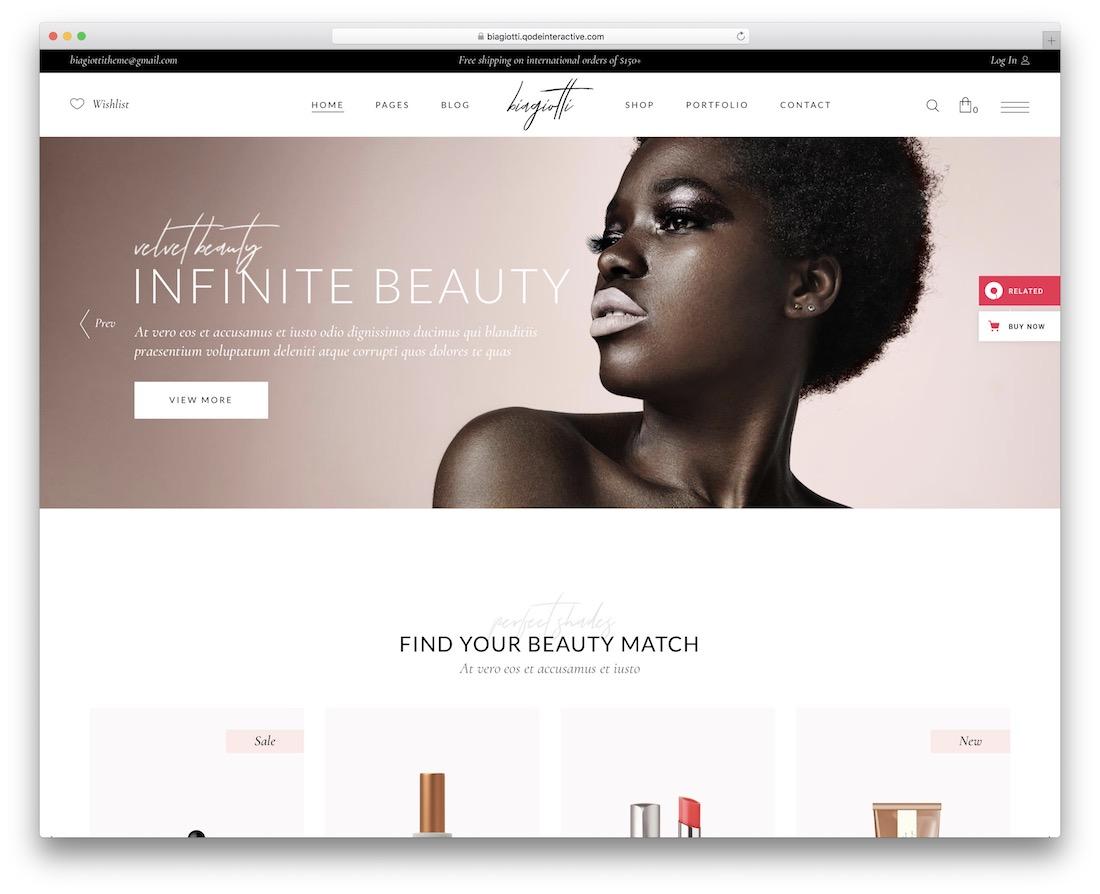
Selecting the Perfect E-commerce Theme to Boost Your Sales
Choosing the right e-commerce theme for your online store is crucial to creating an engaging shopping experience for your customers. A well-designed theme not only enhances the visual appeal of your site but also plays a significant role in driving conversions. Here are some essential factors to consider when selecting the perfect theme:
- Responsiveness: Ensure the theme is mobile-friendly. With a significant portion of online shopping happening on mobile devices, a responsive design guarantees that your site looks great and functions well on all screen sizes.
- User Experience: Opt for themes that prioritize user navigation. A clean layout with intuitive navigation paths will help customers find what they’re looking for quickly, reducing bounce rates and increasing the likelihood of sales.
- Customization Options: Look for a theme that allows you to customize colors, fonts, and layouts. This adaptability enables you to align your store with your brand’s identity, making it memorable and recognizable.
- SEO Optimization: Themes that are built with SEO best practices in mind will help your store rank better in search engines. This includes proper HTML markup, fast loading times, and clean code.
- Integration Capabilities: Your theme should seamlessly integrate with essential e-commerce plugins and payment gateways. Compatibility with tools like WooCommerce is vital for managing your store effectively.
Another aspect to consider is the availability of support and updates provided by the theme developers. A theme that comes with good customer support can save you time and frustration, especially if you encounter any issues. Regular updates ensure that your theme remains compatible with the latest version of WordPress and stays secure against vulnerabilities.
To help you in your decision-making process, here’s a simple comparison table of three popular WordPress e-commerce themes:
| Theme Name | Price | Responsive | Customization | SEO-Friendly |
|---|---|---|---|---|
| Astra | Free/Premium | ✔️ | ✔️ | ✔️ |
| Flatsome | $59 | ✔️ | ✔️ | ✔️ |
| Shopkeeper | $59 | ✔️ | ✔️ | ✔️ |
Investing time in selecting the right e-commerce theme is not just about aesthetics; it’s about creating an online shopping experience that converts visitors into loyal customers. By focusing on the features that matter most to your business and your customers, you’ll set a strong foundation for your online store’s success.
essential Plugins to Supercharge Your Online store
When you’re setting up an online store with WordPress, choosing the right plugins can make all the difference in enhancing your site’s functionality, user experience, and ultimately, your sales. Here’s a look at some essential plugins to help you supercharge your online store.
First up is WooCommerce, the powerhouse plugin that transforms your WordPress site into a fully functional eCommerce platform. With WooCommerce, you can sell physical and digital products, manage inventory, process payments, and more—all from a user-friendly dashboard. It offers a variety of extensions to customize your store further, ensuring you have the tools you need to succeed.
Another indispensable tool is Yoast SEO. Proper search engine optimization is crucial for driving traffic to your store, and this plugin makes it easy. With features like keyword optimization, readability analysis, and automated XML sitemaps, Yoast helps your products rank higher in search results.This means more visibility and possibly more sales!
Consider adding WPForms for effective customer interaction.This plugin lets you create customizable forms to gather feedback,inquiries,or even leads. Whether setting up a contact form or a detailed survey, WPForms helps you engage with your audience, ensuring you address their needs and preferences.
If you’re concerned about security—and you should be—look into Wordfence Security. With features like firewall protection, malware scanning, and login attempt monitoring, it’s a comprehensive solution to keep your online store safe from potential threats. Security should never be an afterthought,especially when handling sensitive customer data.
Additionally, to boost your store’s performance, consider using WP Rocket for caching. This plugin improves loading times, which is critical for retaining customers. A fast-loading site enhances user experience, reduces bounce rates, and directly correlates to higher conversion rates.
| Plugin | Key Feature | Benefits |
|---|---|---|
| WooCommerce | Complete eCommerce Solution | Sell products, manage inventory, easy payment processing |
| yoast SEO | SEO Optimization | Higher search rankings, increased visibility |
| WPForms | Custom Forms | Engage customers, gather feedback |
| Wordfence security | Enhanced Security | Protects customer data, prevents breaches |
| WP rocket | Performance Optimization | Improves loading speed, better user experience |
By incorporating these plugins into your online store, you can enhance functionality, improve security, and elevate user experience, all of which are crucial for attracting and retaining customers. Take the time to explore these options and select the ones that best align with your business goals.
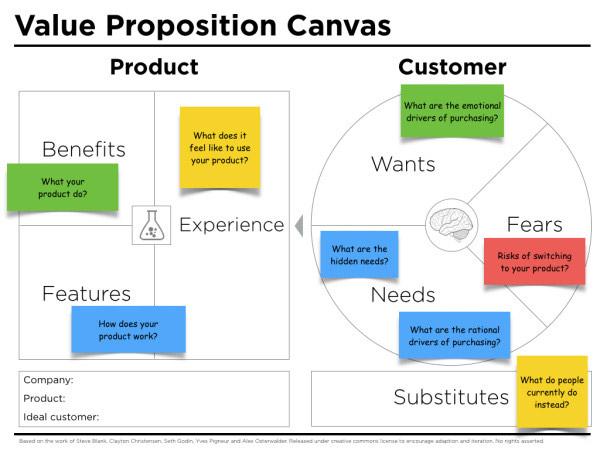
Creating Compelling Product Pages That Convert
When it comes to selling online, your product pages play a pivotal role in influencing customer decisions. To craft a product page that converts visitors into buyers, focus on a few key elements that can significantly enhance the user experience and drive sales.
High-Quality Images
First impressions matter, especially in eCommerce. Use high-quality images that showcase your product from multiple angles. Consider including:
- Zoom functionality for closer inspection
- Images that highlight product details and textures
- Contextual images that show the product in use
these visual cues help customers envision the product in their lives, increasing the likelihood of purchase.
Compelling Product Descriptions
A well-crafted product description is crucial. instead of just listing features,tell a story that resonates with your audience.Focus on:
- Benefits: Explain how the product solves a problem or enhances their lifestyle.
- Unique Selling Points: Highlight what sets your product apart.
- Emotional Appeal: Use language that evokes feelings and connections.
For example, instead of saying, “This blender has 5 speeds,” say, “Blend your favorite smoothies to perfection with our powerful 5-speed blender, designed for the ultimate breakfast experience!”
Social Proof
Incorporating social proof can significantly boost trust and credibility. Consider adding:
- Customer reviews and ratings
- Testimonials from satisfied users
- Usage statistics or numbers if applicable
Displaying real feedback from previous buyers can alleviate concerns and encourage new customers to make a purchase.
Clear Call-to-Action
Your product page should have a clear and compelling call-to-action (CTA).Utilize contrasting colors and persuasive wording that encourages action. Examples include:
- “Buy Now”
- “Add to Cart”
- “Shop the collection”
Make sure the CTA stands out visually and is easily accessible on the page to guide users toward completing their purchase.
Table of Comparisons
Sometimes,product comparisons can help customers make decisions. Here’s a simple table layout to showcase different versions of a product:
| Model | Price | Features |
|---|---|---|
| Basic Model | $49.99 | 2 speeds,500W motor |
| Pro Model | $79.99 | 5 speeds, 800W motor, and recipe book |
| Deluxe Model | $99.99 | 10 speeds, 1200W motor, and smart technology |
Such tables can definately help visitors quickly grasp the differences and may lead them to choose a higher-priced option with more value.
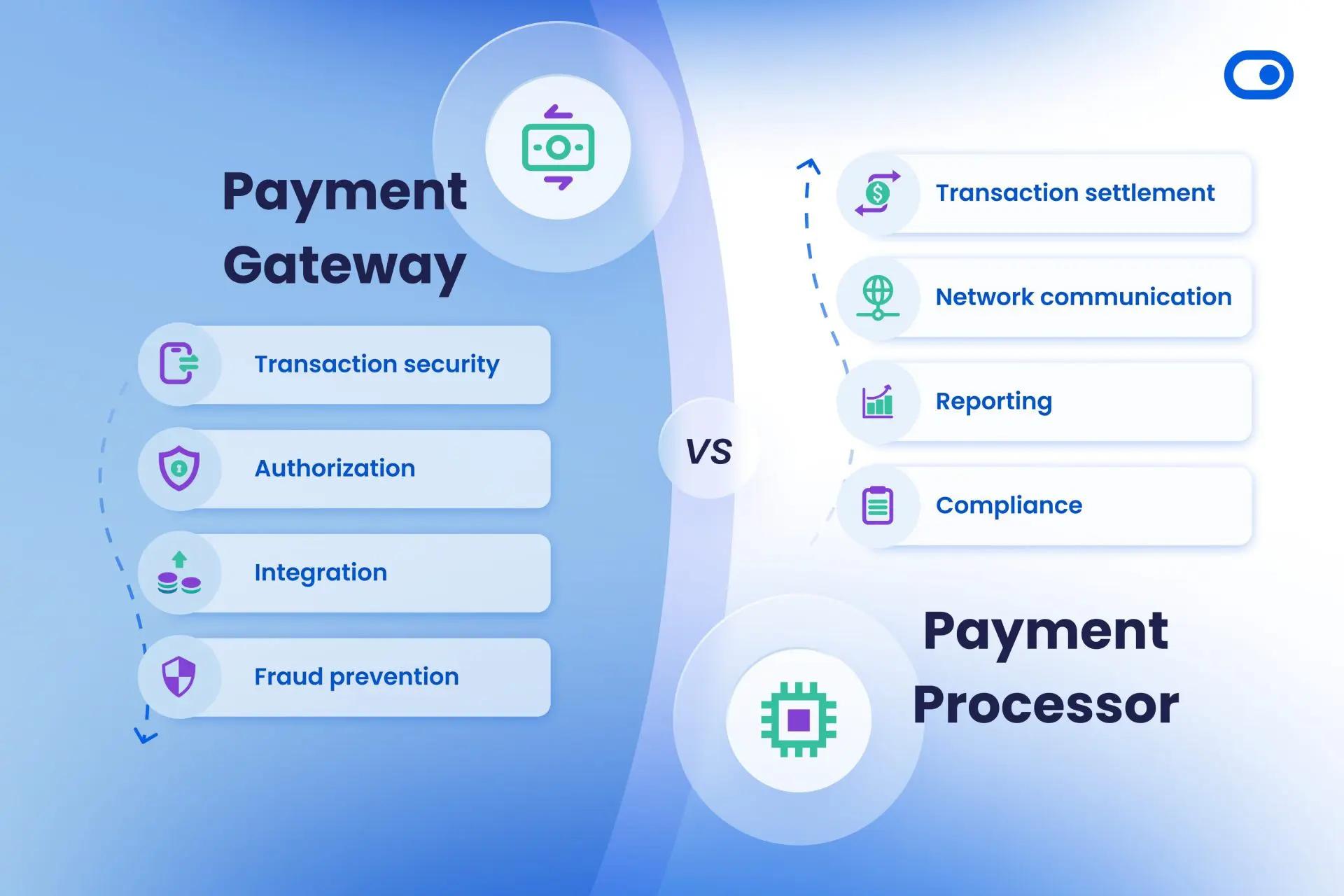
Setting Up Payment Gateways for Smooth Transactions
Setting up payment gateways is a crucial step in ensuring your online store operates smoothly and efficiently. By integrating reliable payment options, you can enhance customer trust and streamline the checkout process. Here’s how to effectively set this up in your WordPress store.
First, consider the various payment gateway options available to you.Some popular choices include:
- PayPal: Known for its user-friendly interface and widespread acceptance.
- Stripe: Offers a seamless integration with WordPress and supports a range of currencies.
- Square: Ideal for businesses that also operate brick-and-mortar locations.
- Authorize.Net: A trusted gateway that provides comprehensive features for online businesses.
Once you’ve narrowed down your options, it’s essential to assess the fees associated with each gateway. Consider not only transaction fees but also monthly fees, chargeback fees, and any additional costs that could add up over time. Here’s a simple fee comparison:
| Payment Gateway | Transaction Fee | Monthly Fee |
|---|---|---|
| PayPal | 2.9% + $0.30 | $0 |
| Stripe | 2.9% + $0.30 | $0 |
| Square | 2.6% + $0.10 | $0 |
| Authorize.Net | 2.9% + $0.30 | $25 |
After selecting the right payment gateway,it’s time to integrate it into your WordPress store. Most popular gateways offer plugins that simplify this process. As a notable example, if you choose PayPal, you can use the PayPal WooCommerce plugin. Installation is straightforward:
- Navigate to your WordPress dashboard.
- Go to Plugins > Add New.
- Search for the desired payment gateway plugin.
- Install and activate the plugin.
- Follow the setup wizard to configure your payment settings.
Don’t forget to test the payment gateway after integration. conduct a few test transactions to ensure everything functions as expected. This step is vital for catching any issues before your customers start making purchases. Remember, a smooth payment experience can significantly reduce cart abandonment rates and boost customer satisfaction.
consider offering multiple payment options to cater to a broader audience. Some customers prefer credit cards,while others might lean towards digital wallets like Apple Pay or Google Pay.By providing varied payment methods, you enhance convenience and encourage more sales.
Mastering Shipping options for Customer Satisfaction
When it comes to running an online store, one of the pivotal factors that can make or break your customer satisfaction levels is your shipping strategy. Customers today expect not just a variety of products but also options that cater to their needs when it comes to delivery. Offering flexible shipping choices can significantly enhance their shopping experience and foster loyalty.
Start by considering the different shipping options you can provide. A mix of standard, expedited, and express shipping can meet various customer preferences. Here are some popular options to think about:
- Standard Shipping: The budget-friendly choice that takes a bit longer.
- Expedited Shipping: A faster option for those who can’t wait.
- Same-Day Delivery: Perfect for local customers wanting instant gratification.
- International Shipping: If you have a global audience, this is a must.
Don’t forget about shipping costs; they can frequently enough be a deal-breaker. Customers dislike hidden fees, so transparency is key. To maintain that transparency, consider implementing a flat-rate shipping model or offering free shipping over a certain order amount. This approach not only enhances satisfaction but can also encourage larger purchases. Here’s a simple table to illustrate potential shipping tiers:
| Shipping Method | Cost | Delivery time |
|---|---|---|
| Standard Shipping | $5.00 | 3-5 Business Days |
| Expedited Shipping | $10.00 | 1-2 Business Days |
| same-Day Delivery | $20.00 | Same Day |
| International Shipping | Varies | 5-14 Business Days |
Another critically important aspect is tracking shipments. Customers love to know where their orders are at any given time. By integrating tracking features into your store, you empower them with information and reduce anxiety about their purchases. Tools like WooCommerce offer plugins that simplify the tracking process, allowing customers to follow their orders from dispatch to delivery.
Lastly, always be prepared for the unexpected.Issues like delays or lost packages can occur, and your response can either win or lose customer trust. Make sure you have a clear return policy and customer service contact readily available. Quick responses to inquiries or issues can turn a potentially negative experience into a positive one.

SEO Strategies to Get Your Store Noticed Online
To ensure your online store gains the visibility it deserves, implementing effective SEO strategies is essential. Start by conducting thorough keyword research to identify terms that your target audience is searching for. Utilize tools like Google Keyword Planner or SEMrush to uncover high-traffic keywords relevant to your products. Incorporate these keywords naturally into your product descriptions, blog posts, and page titles. Remember that keyword stuffing can harm your rankings, so focus on quality content that provides value to your visitors.
Next, optimize your website’s structure. A well-organized site makes it easier for search engines to crawl and index your pages. Ensure your URLs are user-friendly and include relevant keywords. For instance, instead of using a generic link like example.com/product123, use example.com/handmade-ceramic-mugs. This not only helps with SEO but also improves user experience.
Don’t overlook the importance of local SEO, especially if you have a physical store. Create a Google My Business listing and optimize it with accurate information, including your store address, hours, and contact details.Encourage satisfied customers to leave reviews, as positive feedback can enhance your visibility in local search results.
content marketing is another powerful SEO strategy. Start a blog on your WordPress site and share articles that resonate with your audience, such as product guides, industry insights, or tips related to your niche.this not only establishes you as an authority but also drives organic traffic to your store.Make sure to link back to your products within your blog posts to guide readers toward making purchases.
Utilize social media to amplify your reach. Share your blog content and product updates across platforms like Instagram, Pinterest, and Facebook. Engaging with your audience can lead to valuable backlinks, which are crucial for SEO. The more quality sites that link back to your store, the higher you will rank on search engines.
Lastly,track your SEO performance using tools like Google Analytics and Search Console. Monitor critically important metrics such as organic search traffic, bounce rates, and conversion rates. This data will help you understand what’s working and where you might need to make adjustments. By refining your strategies based on real-time data, you can improve your store’s visibility and ultimately drive more sales.
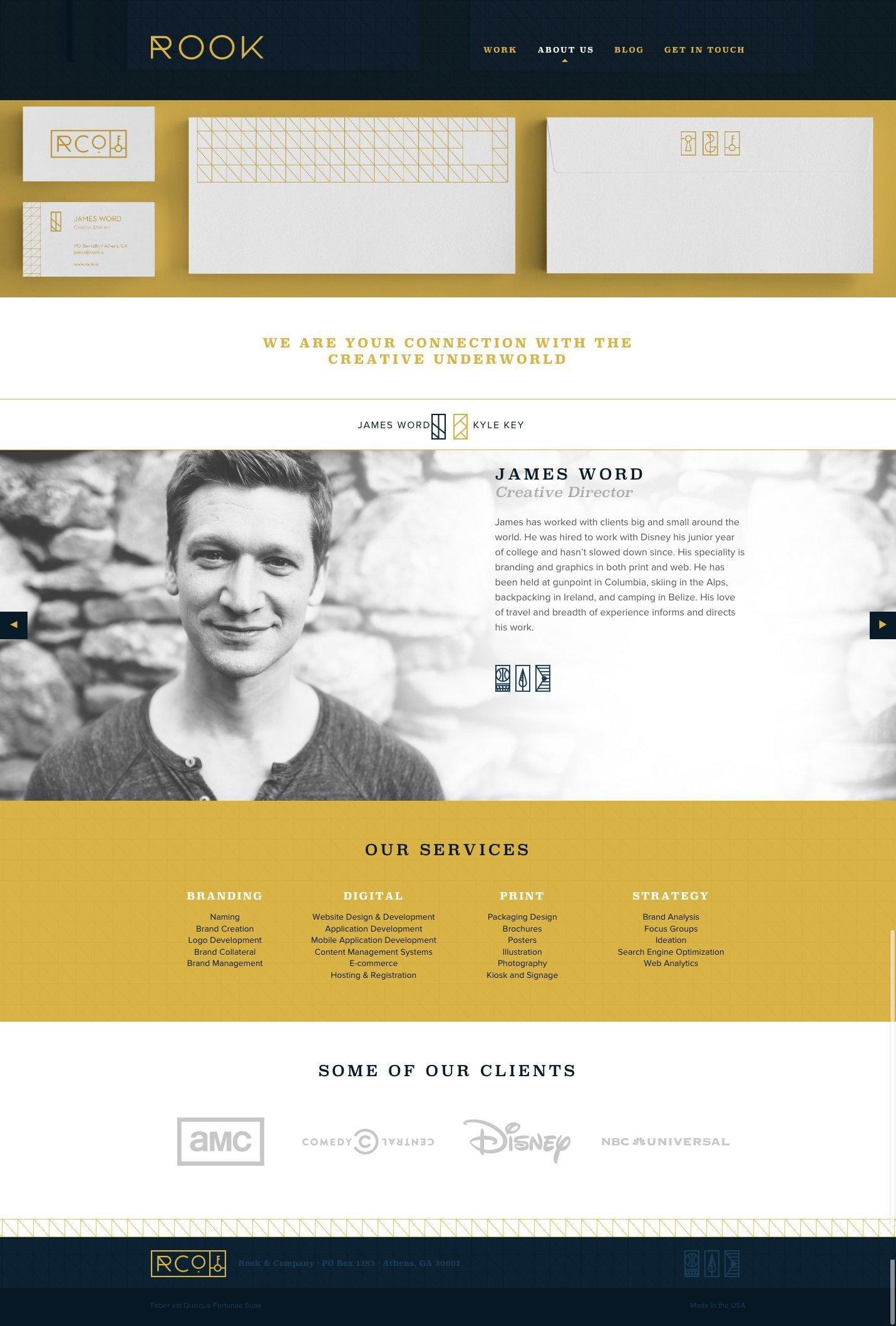
Crafting an Engaging About Page That Builds Trust
Your About page is more than just a summary of your store; it’s a powerful tool that can build credibility and foster connections. This is where customers come to learn about the people behind the brand, your mission, and the values that drive your business. To create an effective About page, consider incorporating the following elements:
- Your Story: Share your journey. What inspired you to start your online store? Personal stories resonate with customers and make your brand relatable.
- <strong.Mission Statement: Clearly articulate what your brand stands for. What are your goals, and how do you aim to serve your customers?
- Behind the Scenes: give visitors a glimpse into your operations. Including pictures of your workspace or team can humanize your brand.
Furthermore, trust can be fostered through transparency. Consider including a section about your products or services, explaining how they are made or sourced. This not only informs customers but also showcases your dedication to quality and ethical practices.
Building connections
Engagement is key. Encourage visitors to connect with you through social media or email subscriptions. A personal touch can go a long way; respond to comments, share insights, and create a community around your brand. Including testimonials can also add an extra layer of authenticity:
| Customer Name | Review |
|---|---|
| Sarah L. | “This store has the best customer service! My go-to for all my needs.” |
| John D. | “I love the quality of the products. highly recommend!” |
Lastly, ensure that your About page aligns with your website’s overall design. Use a friendly tone and engaging visuals to create an inviting atmosphere. When potential customers feel a connection with you and your brand,they are more likely to trust you and make a purchase.

Leveraging Social Media to Drive Traffic to Your Store
In today’s digital landscape, harnessing the power of social media is essential for driving traffic to your online store. With billions of active users across various platforms, social media can be a goldmine for increasing visibility and attracting potential customers. Here’s how you can effectively use social media to boost your store’s traffic:
- Choose the Right Platforms: Not every social media channel will suit your business. Identify where your target audience spends their time. Platforms like Instagram and Pinterest are visually driven, making them ideal for showcasing products, while Facebook and Twitter are great for building community and engagement.
- Create Engaging Content: Share high-quality images, videos, and compelling stories that resonate with your audience. Use eye-catching graphics and captions that highlight your products’ unique features. The more engaging your content,the more likely users will share it,expanding your reach.
- Utilize Hashtags: Hashtags can significantly increase the discoverability of your posts. Research relevant hashtags related to your niche and incorporate them into your posts to reach a broader audience. Tools like Hashtagify can help you find trending hashtags.
In addition to organic posts, using paid advertising on social media can give your store a significant boost. Facebook and Instagram Ads allow you to target specific demographics, ensuring that your products reach the right people. Here’s a quick overview of the benefits:
| Platform | Ad Format | Targeting options |
|---|---|---|
| Image, Video, Carousel | Demographics, Interests, Behaviors | |
| Stories, Feed Ads, shopping Tags | Location, Age, Interests | |
| Promoted Pins, Video Pins | Keywords, Interests, Demographics |
Don’t forget about engaging directly with your audience. respond to comments and messages promptly—this builds trust and encourages user-generated content. Encourage your customers to share their experiences with your products by running contests or offering incentives for posts that tag your store. This not only provides you with authentic content but also boosts your visibility as your customers’ networks discover your brand.
track your social media performance using analytics tools.understanding which posts drive the most traffic to your store can help refine your strategy and maximize your efforts. Platforms like Google Analytics can show you how social media traffic converts into sales, giving you valuable insights into your social media marketing effectiveness.
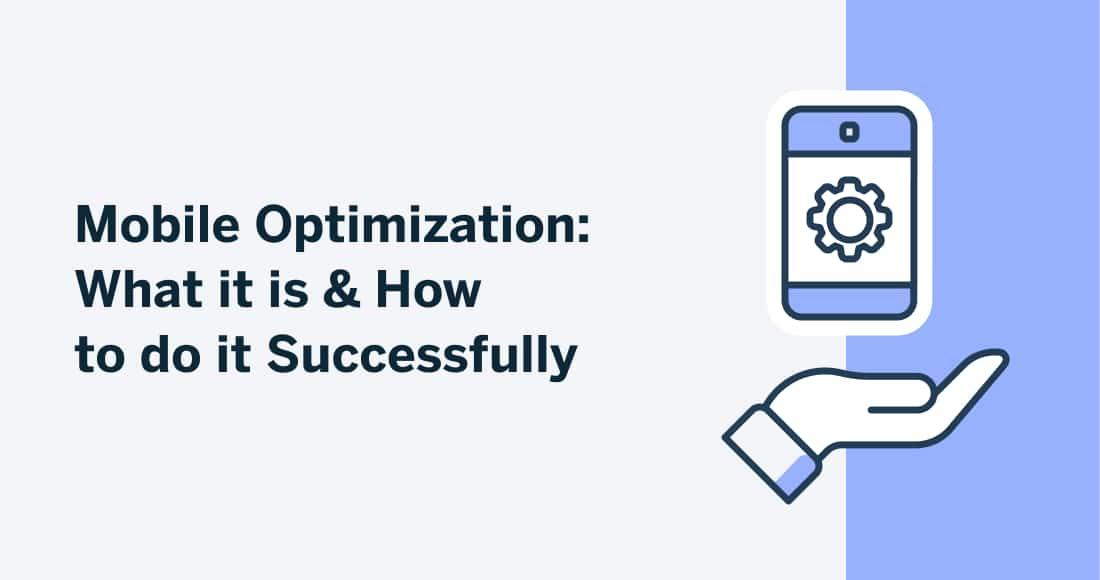
Optimizing Your Store for Mobile Users
In today’s digital landscape, mobile optimization is no longer just a nice-to-have; it’s a necessity. With more users accessing online stores through their smartphones and tablets, ensuring that your WordPress store is mobile-friendly will significantly enhance user experience and boost sales. Here’s how to effectively adapt your online store for mobile users.
Responsive Design is Key
One of the first steps to optimizing your store for mobile is to choose a responsive theme.A responsive design automatically adjusts the layout and content based on the screen size, ensuring that your site looks great on any device. Some popular responsive WordPress themes include:
- Astra
- OceanWP
- Divi
- Storefront
Optimize Images for Fast Loading
Mobile users are often on the go, and slow-loading pages can lead to high bounce rates. Optimize your images for faster loading times by:
- Compressing images without losing quality using tools like tinypng.
- Using appropriate file formats, such as JPEG for photos and PNG for graphics.
- Implementing lazy loading to defer loading images untill they enter the viewport.
Simplify Navigation
Mobile screens have limited space, which makes navigation crucial. Simplifying your navigation can dramatically improve user experience. Consider the following tips:
- Use a hamburger menu to save space.
- Limit the number of menu items to essential categories.
- Incorporate a sticky navigation bar for easy access to important links.
Ensure a Seamless Checkout Process
one of the biggest barriers to mobile shopping is a complicated checkout process. Make it as simple as possible by:
- Reducing the number of form fields.
- Offering guest checkout to speed up the process.
- Providing various payment options, including mobile wallets like Apple Pay and Google Pay.
Test and Monitor Performance
continuous testing and monitoring are vital for maintaining a mobile-optimized store. Use tools like Google’s Mobile-Friendly Test and Google Analytics to:
- Identify areas for improvement.
- Track user behavior on mobile devices.
- Make data-driven decisions to enhance user experience.
By implementing these strategies, you will not only enhance the shopping experience for your mobile users but also increase your store’s conversion rates. Remember, a well-optimized mobile site can be the difference between a casual visitor and a loyal customer.

Understanding Analytics to Improve Your Sales Strategy
In the world of e-commerce, understanding your analytics can be a game changer for your sales strategy. By tapping into the wealth of data available through your online store, you can uncover insights that are crucial for optimizing your efforts. Here are some key areas to focus on:
- Traffic Sources: Identify where your visitors are coming from. Are they arriving via social media, search engines, or direct visits? This information will help you allocate your marketing resources more effectively.
- User Behavior: Analyze how customers navigate your site. Which pages do they visit most? Where do they drop off? Tools like Google Analytics can provide detailed user flow reports.
- Conversion rates: Track how many visitors turn into paying customers. Understanding your conversion rates can definitely help you pinpoint areas for improvement in your sales funnel.
- Customer Demographics: Learn about the age, gender, and location of your audience. Tailoring your marketing strategies to align with your target demographics can lead to increased engagement and sales.
One effective way to visualize your data is through dashboards. By creating a custom dashboard in your analytics tool, you can see all your key metrics at a glance. This can save you time and provide you with immediate insights. Focus on metrics such as:
| Metric | Importance |
|---|---|
| Average Order Value | Indicates revenue per transaction. |
| Cart Abandonment Rate | Helps identify issues in the checkout process. |
| Customer acquisition Cost | Measures the efficiency of your marketing efforts. |
| Return on Investment (ROI) | Assesses the profitability of your campaigns. |
Additionally, leverage A/B testing for your product pages, landing pages, and marketing emails. This approach allows you to compare different versions and determine which one resonates better with your audience. Small tweaks, like changing a call-to-action button color or adjusting your headline, can lead to significant improvements in your conversion rates.
Lastly, integrating customer feedback into your analytics strategy can provide invaluable insights. Use surveys or tools that allow customers to share their experiences. This qualitative data can complement your quantitative analytics and help you make informed adjustments to your sales strategy.
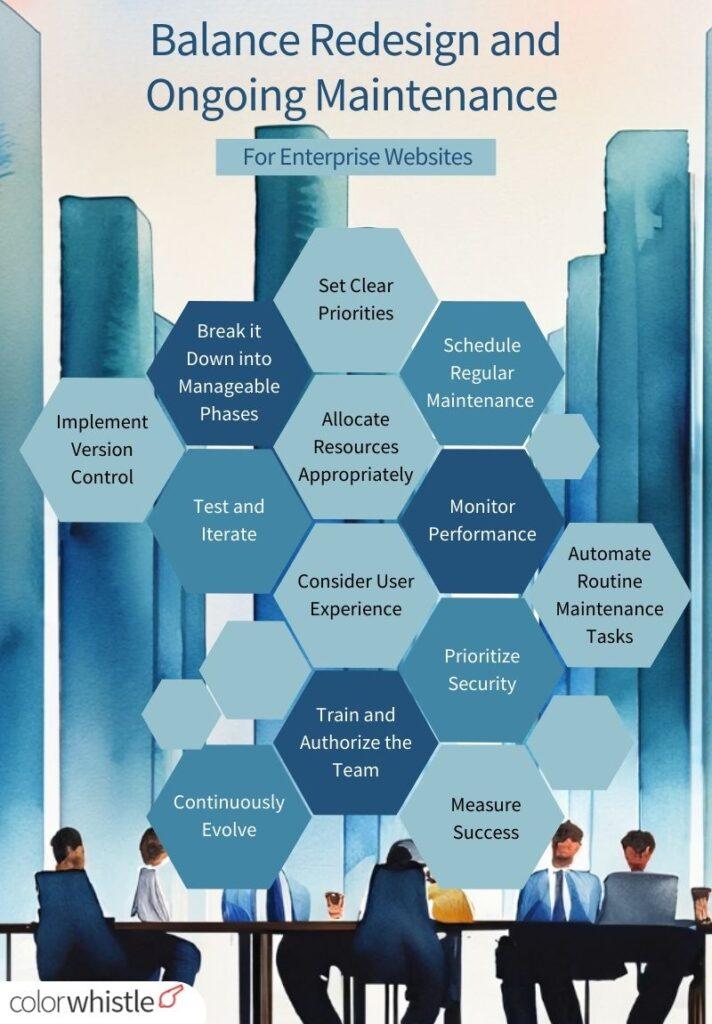
Ongoing Maintenance Tips to Keep Your Store Running Smoothly
Maintaining an online store can feel like a full-time job, but with the right strategies, you can keep everything running smoothly without pulling your hair out. Here are some ongoing maintenance tips to ensure your store remains a well-oiled machine:
- Regularly Update WordPress and Plugins: Keeping your WordPress core, themes, and plugins up to date is crucial for security and performance. Set a reminder to check for updates weekly.
- Backup Your Store: Regular backups can save you from losing your valuable data. Use reliable plugins like UpdraftPlus or BackupBuddy to automate backups.
- Monitor site Performance: Use tools like Google PageSpeed Insights to regularly assess your store’s performance. A slow site can deter customers, so aim for optimal loading speeds.
- Check for Broken Links: Broken links can damage your SEO ranking and user experience.Use tools like Broken Link Checker to find and fix them quickly.
- Optimize Product Images: Large image files can slow down your store. regularly check your images and optimize them for web use without losing quality.
In addition to these tasks, it’s important to engage with your customers actively. Gathering feedback can help you understand their needs better. Consider implementing a simple feedback form on your site to collect insights on their shopping experience.
Security should always be a top priority. Make sure you have a robust security plugin like Wordfence or Sucuri installed. These tools can help protect your store from potential threats and malware.
| Maintenance Task | Frequency | Recommended Tool |
|---|---|---|
| Update WordPress and Plugins | Weekly | WordPress Dashboard |
| Backup your Store | Daily | UpdraftPlus |
| Check for Broken Links | Monthly | Broken Link checker |
| Optimize Images | Quarterly | Smush |
| review Customer Feedback | Monthly | Google Forms |
Lastly, keep an eye on your inventory levels. Automating inventory management can definitely help you avoid stockouts or overstock situations, ensuring your customers can always find what they need.
Frequently Asked Questions (FAQ)
Q&A: How to Start an Online Store With WordPress: ultimate Guide
Q: Why should I choose wordpress for my online store?
A: Great question! WordPress is incredibly user-friendly and offers flexibility that’s perfect for both beginners and seasoned pros. With thousands of themes and plugins, you can customize your store to match your brand’s personality without needing to learn how to code. Plus, it’s SEO-friendly, which means you have a better shot at getting found online!
Q: What do I need to get started?
A: To kick things off, you’ll need a domain name (that’s your store’s address on the web), hosting (like a home for your website), and the WordPress software itself. Don’t worry,most hosting providers offer a one-click installation to make this super easy. Once you have these essentials, you can dive into choosing a theme and plugins!
Q: how do I choose the right theme for my online store?
A: The theme you choose should not only look good but also serve your store’s needs. Look for themes that are specifically designed for eCommerce. Check out features like mobile responsiveness (you want your store to look great on phones too!) and customization options. A little tip: read user reviews to see what others think!
Q: What plugins do I need to set up my online store?
A: Plugins are like little power-ups for your site! The most essential one is WooCommerce; it transforms your WordPress site into a fully functional online store. Other great plugins include payment gateways (like stripe or PayPal), SEO tools (like Yoast SEO), and security plugins (like Wordfence). These tools will help streamline your operations and keep your store safe!
Q: How do I set up payment options?
A: Setting up payment methods is super easy with WooCommerce. You can choose from various options like credit/debit cards, PayPal, and even cryptocurrencies! Just go to the WooCommerce settings, select the “Payments” tab, and follow the prompts. Make sure to choose options that your target audience prefers to ensure a smooth transaction experience!
Q: Can I manage my inventory with WordPress?
A: Absolutely! WooCommerce has built-in inventory management tools that let you track stock levels, handle backorders, and even set up notifications for low stock. You can also categorize products to make it easier for customers to find what they’re looking for. It’s all about providing a seamless shopping experience!
Q: What about marketing my online store?
A: Marketing is essential, and the good news is that WordPress makes it easy! Use SEO plugins to optimize your product pages and blog content. Social media integration is also a breeze—share your products on platforms like Instagram and Facebook to reach a wider audience.Plus,consider email marketing tools to keep your customers updated on new products and promotions!
Q: Is it possible to scale my online store with WordPress?
A: Definitely! WordPress is designed to grow with you. As your store expands, you can easily add new products, integrate advanced features, and even explore additional plugins to enhance functionality. The scalability of WordPress is one of its standout features, so you can keep up with your growing business without a hitch!
Q: What if I run into issues while setting up my store?
A: Look, it happens to everyone! The WordPress community is vast, with countless forums, blogs, and tutorials that can definitely help you troubleshoot. Additionally, consider reaching out to professionals if you hit a wall. Remember, every triumphant entrepreneur faced challenges—what matters is how you overcome them!
Q: Any final tips for someone just starting out?
A: Just get started! Don’t let technical jargon overwhelm you. Take it step by step, and remember that it’s okay to ask for help.Stay focused on your vision for the store, and be open to learning along the way. your online store could be the next big thing, so dive in and make it happen!
Feel free to use this Q&A as a guide while you embark on your exciting journey of starting an online store with WordPress! Good luck, and happy selling!
To Conclude
And there you have it! You’re now equipped with all the knowledge you need to kickstart your online store with wordpress. From selecting the perfect theme to optimizing your site for search engines, you’ve got the tools to make your eCommerce dreams a reality.But remember, the journey doesn’t end with the setup. It’s all about continuous learning, adapting, and evolving. So, don’t hesitate to explore, experiment, and engage with your audience. Your passion and persistence will set you apart in the online marketplace.
If you found this guide helpful, why not share it with a friend or colleague who’s also thinking of diving into the world of online selling? And don’t forget to come back and check for updates, tips, and new strategies to keep your store thriving.
Happy selling! The world is waiting to see what you’ll create!

