Are you ready to take control of your WordPress site like never before? Whether you’re looking to boost your SEO, manage broken links, or simply create a smoother user experience, the right redirect plugin can be a game-changer. In 2025, with so many options out there, it can feel overwhelming to find the perfect fit for your needs. But don’t worry! We’ve done the legwork for you. In this article, we’ll explore the 15 best redirect plugins available for wordpress this year—featuring both free and premium options. With our recommendations, you’ll be equipped to enhance your site’s performance, streamline your content management, and keep your visitors engaged. Let’s dive in and find the perfect redirect solution that will elevate your WordPress experience!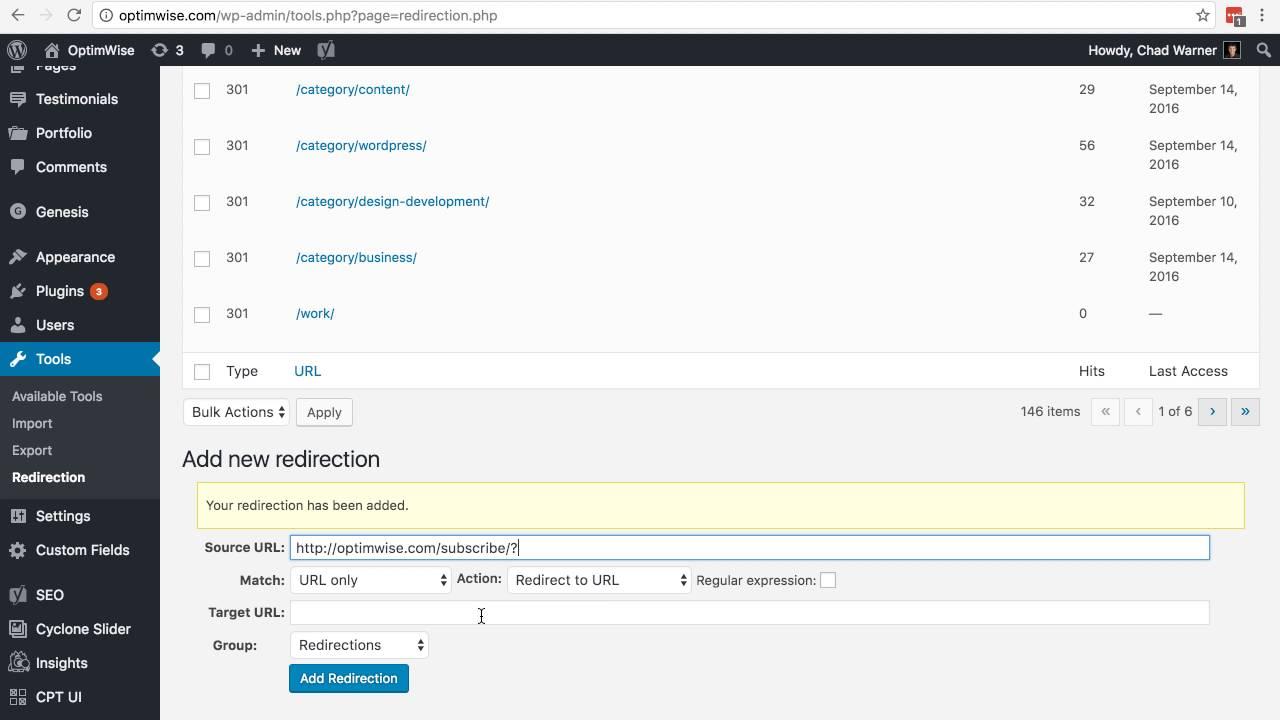
Exploring the Importance of Redirect Plugins for Your WordPress Site
In the ever-evolving world of websites,ensuring a seamless user experience is paramount. Redirect plugins play a crucial role in achieving that goal for your WordPress site. They help manage the flow of traffic, ensuring that visitors arrive at the correct content, even if the urls have changed. This not only enhances user experience but also positively impacts your site’s SEO.
When a page is deleted or moved, a redirect plugin allows you to send users from the old URL to the new one without encountering a frustrating 404 error. This is essential for keeping your site’s credibility intact. Think of it this way: every broken link is a lost visitor, and those lost visitors could have converted to customers or subscribers.
moreover, using redirect plugins can substantially improve your site’s search engine rankings.Search engines like Google favor sites that offer a smooth navigation experience. By properly redirecting outdated links, you signal to search engines that your site is well-maintained and up-to-date. This can lead to better indexing and, ultimately, higher visibility in search results.
Here are some key benefits of utilizing redirect plugins:
- User Experience: Ensures visitors find what they’re looking for without hitting dead ends.
- SEO Benefits: Helps in preserving link equity and optimizing your site’s search performance.
- Analytics Tracking: Many plugins offer tracking features allowing you to monitor the effectiveness of your redirects.
- Time-Saving: Automate the process of managing redirects, saving you precious time and effort.
Additionally, redirect plugins can assist in managing marketing campaigns effectively. For example, if you change a product URL or create a new landing page but still wont to retain traffic from the old links, a redirect plugin can ensure that your marketing efforts are not wasted. this is especially useful for affiliate marketers who rely heavily on link click-through rates.
As you explore the various options available, consider factors like ease of use, compatibility with your current setup, and additional features such as bulk redirect management or 301 redirect functionality. each plugin comes with its unique strengths, catering to different needs and preferences.
investing in a redirect plugin isn’t just a technical enhancement; it’s a strategic move for anyone serious about thier WordPress site’s performance. Providing a smooth, uninterrupted experience for your visitors while boosting your SEO efforts is a win-win situation that no website owner should overlook.
Key Features to Look for in a Redirect Plugin
When it comes to managing redirects on your WordPress site, choosing the right plugin can make all the difference. Here are some key features to prioritize when selecting a redirect plugin:
- Ease of Use: Look for a plugin with a user-pleasant interface. You want to spend your time managing your site,not deciphering complex settings.
- Types of Redirects: Ensure the plugin supports multiple types of redirects, such as 301 (permanent), 302 (temporary), and 307. This flexibility allows you to handle various scenarios effectively.
- Bulk Redirects: If you need to set up multiple redirects at onc, a plugin that supports bulk actions can save you a lot of time.
- 404 Error Monitoring: A good redirect plugin should help you identify and manage 404 errors. This feature allows you to redirect users from broken links to relevant content seamlessly.
- Integration with Analytics: Choose a plugin that integrates with analytics tools. This can help you track the performance of your redirects and make data-driven decisions.
- Custom Redirects: Look for the ability to create custom redirects based on specific conditions, such as user roles or device types.
- Import/Export Features: If you need to switch plugins or migrate your site, having import and export functionalities for your redirects is invaluable.
Additionally, consider the support and documentation available for the plugin. A well-documented plugin with responsive support can definitely help you troubleshoot any issues quickly, ensuring your site runs smoothly. Below is a comparison table highlighting some essential features of popular redirect plugins:
| Plugin | Ease of Use | 404 Monitoring | Custom Redirects |
|---|---|---|---|
| redirection | ✔️ | ✔️ | ✔️ |
| Simple 301 Redirects | ✔️ | ❌ | ✔️ |
| Yoast SEO | ✔️ | ✔️ | ✔️ |
| WP 301 Redirects | ✔️ | ❌ | ✔️ |
consider scalability. As your site grows, you may require more advanced features. Choose a plugin that offers premium options or add-ons so you can expand your capabilities without having to switch plugins later on.

Our Top Picks for Free Redirect Plugins You Can Start Using Today
If you’re looking to manage your redirects efficiently without spending a dime, there are several stellar free plugins that can help streamline this process. These tools are not only user-friendly but also packed with features that make it easy for anyone to implement redirects on their WordPress site.
Here are some of our top picks:
- Redirection – This is one of the most popular free redirect plugins available.It allows you to manage 301 redirects and keep track of 404 errors,making it easy to maintain a healthy website. The intuitive interface lets you create redirects with ease.
- Simple 301 Redirects – If you need a straightforward solution,this plugin is perfect. It’s designed for users who want a no-frills approach to redirection, allowing you to set up 301 redirects quickly without any hassle.
- safe Redirect Manager – created by the team behind the popular WP Engine, this plugin offers a simple interface for managing redirects. It’s especially useful for developers who want to include redirects in their projects without complex configurations.
- SEO Redirection – This plugin not only helps with redirects but also offers SEO analysis features. You can efficiently manage redirections while keeping an eye on your website’s overall search engine health.
To give you a clearer picture, here’s a quick comparison of some of these plugins:
| Plugin Name | Key Features | User rating |
|---|---|---|
| Redirection | 404 monitoring, easy management, import/export | 4.9/5 |
| Simple 301 Redirects | Easy setup, lightweight | 4.8/5 |
| safe Redirect Manager | Developer-friendly, simple interface | 4.7/5 |
| SEO Redirection | SEO insights, redirect management | 4.6/5 |
Each of these plugins caters to different needs, whether you are a novice blogger or a seasoned developer. These tools not only enhance user experience by directing visitors to the right pages but also play a crucial role in maintaining your site’s SEO health by minimizing broken links.
Must-Have Paid Redirect plugins for Enhanced Functionality
When it comes to managing redirects on your WordPress site, having the right tools can make all the difference. While plenty of free options exist, investing in paid redirect plugins can offer enhanced functionality and support that free tools simply can’t match. Here are some must-have paid redirect plugins to consider for 2025:
- Redirection Pro: This premium version offers advanced tracking features and the ability to manage multiple sites from a single dashboard.It’s perfect for those running complex networks or needing precise data.
- Simple 301 Redirects: Although primarily a straightforward option, the paid version includes enhanced security features and support, ensuring that your redirects are both safe and efficient.
- SEO Redirection Plugin: This plugin not only manages redirects but also helps optimize your site’s SEO by analyzing traffic patterns, giving you insights that can enhance your content strategy.
- WP Redirects: With its user-friendly interface, this plugin allows for bulk redirection management and advanced logging capabilities.This can save you time when adjusting multiple links.
What sets these plugins apart is their ability to provide detailed analytics and robust support.For example, Redirection Pro allows you to track the performance of each redirect and see where your visitors are coming from. This level of detail can help you make informed decisions about your content and marketing strategies.
| Plugin | Key Features | Best For |
|---|---|---|
| Redirection pro | Advanced tracking, multi-site support | Complex networks |
| Simple 301 Redirects | Enhanced security, premium support | Basic users |
| SEO Redirection Plugin | Traffic analysis, SEO optimization | SEO enthusiasts |
| WP Redirects | Bulk management, logging | Time-saving |
In addition to their core functionalities, many of these plugins offer excellent customer support and frequent updates, ensuring that you stay ahead of any potential issues. This can be especially valuable for site owners who may not have the technical expertise to troubleshoot problems themselves.
Furthermore, investing in a paid redirect plugin often means gaining access to a community of users and developers who can provide insights and tips on optimizing your redirect strategy. This network can be invaluable when you’re looking to enhance your site’s performance or troubleshoot specific issues.
How to Choose Between Free and Paid Redirect Solutions
When deciding between free and paid redirect solutions, it’s essential to weigh several factors that can significantly affect your website’s performance and user experience. Both options have their advantages and disadvantages, making it crucial to consider your specific needs and goals.
Cost vs. Features
Free redirect plugins often come with basic functionalities that can handle simple redirection tasks effectively. However, as your website grows, you might find these features limiting. Paid solutions typically offer a broader range of features, including:
- Advanced redirect options (301, 302, etc.)
- Complete analytics and tracking
- Bulk redirect capabilities
- Scheduled redirects
Investing in a paid solution may save you time and headaches in the long run, especially if you anticipate needing more complex capabilities as your site evolves.
Support and Updates
One of the biggest advantages of paid redirect solutions is the level of support you receive. Free plugins might not offer reliable customer service, leaving you to troubleshoot issues on your own. In contrast,paid options often include:
- Priority customer support
- Regular updates to ensure compatibility with the latest WordPress version
- Access to premium features that improve functionality
If your website is crucial for your business or if you lack technical expertise,a paid solution can provide peace of mind.
Scalability and Performance
As your website grows, so do your redirect needs. Free plugins might work well for a small blog, but they can struggle under the pressure of larger sites with heavy traffic. Paid plugins are generally designed to handle more extensive operations, ensuring:
- Faster load times
- Better handling of high traffic
- More robust security features
Choosing a solution that can scale with your business is vital to maintaining a great user experience.
User Experience Considerations
Ultimately, the goal of implementing redirects is to enhance user experience. Paid plugins often provide more options for customizing redirects, which can improve user navigation. Features to look for include:
- Customizable error pages
- A/B testing capabilities for redirects
- Integration with other marketing tools
A better user experience can lead to higher engagement rates and, ultimately, better SEO performance.
| Feature | Free Redirect Plugins | paid Redirect Solutions |
|————————–|—————————-|—————————–|
| cost | $0 | Ranges from $30 to $200/year |
| Support | Community forums only | 24/7 customer service |
| Features | Basic redirection | Advanced analytics, bulk redirects |
| Updates | Infrequent | Regular updates included |
| Performance | Limited | Optimized for high traffic |
Making the right choice between free and paid redirect solutions ultimately comes down to your website’s needs, your budget, and how much you value features and support. Take the time to evaluate your options carefully, as the right redirect solution can make a marked difference in your website’s success.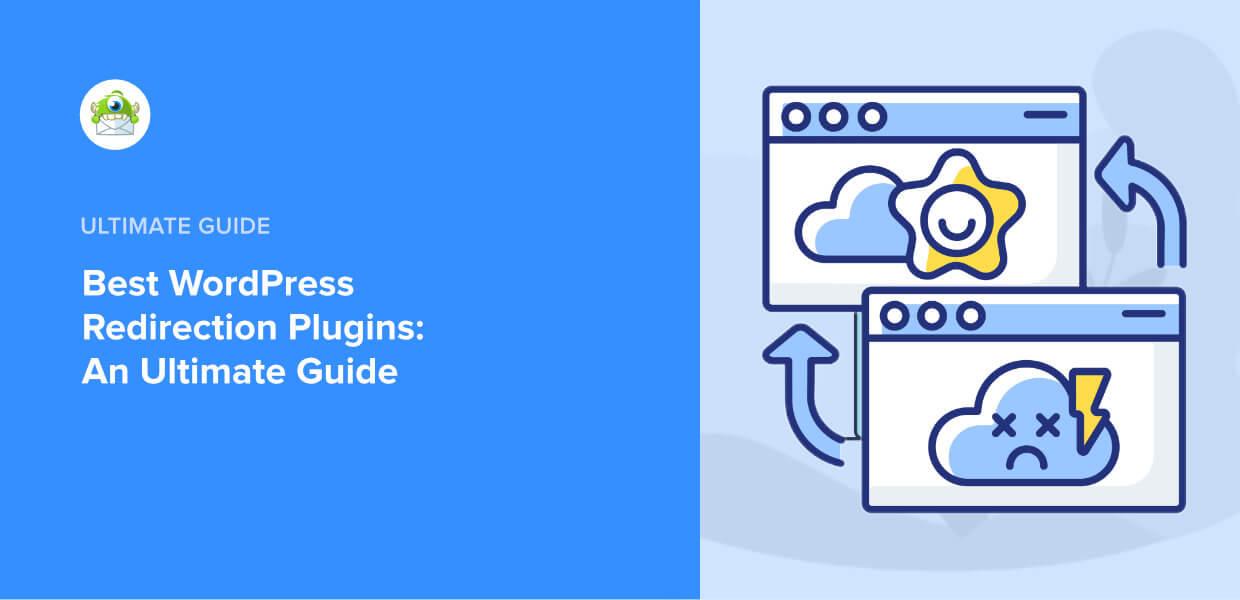
User-Friendly Redirect plugins That Simplify Site Management
Managing a website can sometimes feel overwhelming, especially when it comes to ensuring that users are directed to the right pages. Redirect plugins are invaluable tools that help streamline this process, allowing site owners to effortlessly manage their site’s navigation and maintain SEO integrity. Here are some of the top choices to consider for your WordPress website.
First up is Redirection. This free plugin is incredibly popular due to its robust features and ease of use.It allows you to track 404 errors and manage redirects efficiently. With its user-friendly interface, you can create redirects with just a few clicks, making it perfect for beginners and seasoned developers alike.
Another excellent option is Simple 301 Redirects. If you’re looking for a straightforward solution, this plugin fits the bill. It allows you to set up 301 redirects quickly, helping to maintain your site’s link equity and improve user experience effortlessly.Plus, its clean interface makes it easy to navigate.
For those who want a bit more control, consider Yoast SEO Premium. while primarily an SEO plugin, it includes a powerful redirect manager that helps you keep track of all your redirects alongside your SEO efforts.It’s an excellent choice for those already utilizing Yoast for their SEO strategy.
Here’s a quick comparison of these plugins:
| Plugin | Price | Key Features |
|---|---|---|
| Redirection | Free | 404 error tracking,easy setup |
| Simple 301 Redirects | Free | Quick setup,user-friendly interface |
| Yoast SEO Premium | $89/year | SEO tools + redirect management |
Don’t overlook Pretty Links,a paid plugin that not only facilitates redirects but also allows you to manage and track your links effectively. This is especially useful for affiliate marketers who want to cloak their links and analyze performance statistics.You can create user-friendly URLs that enhance your site’s professionalism.
Ultimately, the best redirect plugin for your WordPress site depends on your specific needs, whether you prioritize simplicity, SEO integration, or link management. By selecting the right tool, you can enhance site usability and ensure your visitors always find what they’re looking for.
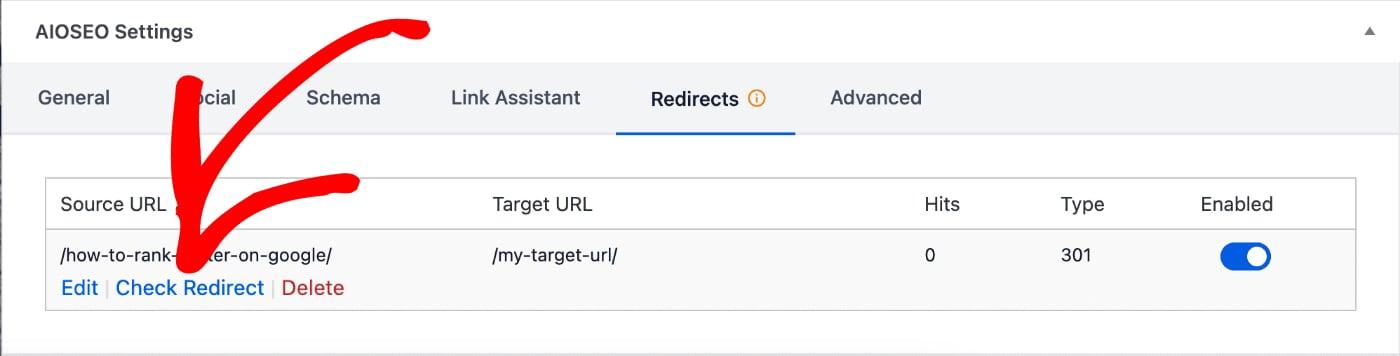
Advanced Redirect Options for Enhanced SEO Performance
When it comes to optimizing your WordPress site for search engines, effective redirect management plays a vital role.by utilizing advanced redirect options, you can significantly enhance your SEO performance. Let’s explore some of the top tactics that can take your redirect strategy to the next level.
First, understanding the different types of redirects is crucial. Here are the most commonly used types:
- 301 Redirects: Permanent redirects that are highly favored by search engines for transferring SEO value.
- 302 Redirects: Temporary redirects that indicate the original page is still in use, though it’s not ideal for SEO.
- 307 Redirects: Similar to 302 but specifically for HTTP/1.1, maintaining request methods.
Implementing these redirects properly ensures that your users and search engines alike find the right content.However, the way you handle your redirects can have profound implications for your site’s overall visibility. As a notable example, if you are migrating content or restructuring your site, using a 301 redirect will ensure that your SEO juice is preserved, while a 302 redirect could lead to lost rankings.
Another vital aspect is the management of broken links. A broken link not only frustrates users but can also damage your SEO rankings. Many redirect plugins offer features to automatically detect broken links and set up redirects, saving you time and ensuring a seamless user experience. Look for plugins that provide:
- Automated detection of 404 errors
- Customizable redirection rules
- Analytics to track redirection performance
Utilizing redirect chains and loops can also hinder your SEO efforts. Keeping your redirect path simple and direct is essential. For example, consider a situation where you might have multiple redirects in place:
| Original URL | Redirected To | Type |
|---|---|---|
| /old-page | /new-page | 301 |
| /new-page | /latest-page | 302 |
In the example above, a user attempting to access /old-page would be taken through two redirects before reaching /latest-page. This not only slows down page load times but can confuse search engines. Aim for a direct link by eliminating unnecessary hops.
Lastly, always ensure to monitor your redirect performance. Most advanced redirect plugins come with built-in analytics that can help you understand how many visitors are using the redirects and whether they are achieving the desired outcomes. Keeping an eye on these metrics allows you to adapt your strategy and fix any issues promptly.
Comparing Redirect Plugins: Performance and User Experience
When it comes to choosing the right redirect plugin for your WordPress site, performance and user experience are paramount factors. A plugin that is robust and efficient not only helps in maintaining SEO integrity but also ensures that visitors have a seamless browsing experience. Here’s a closer look at how different redirect plugins stack up against each other in these key areas.
Performance metrics: The speed at which a redirect occurs can significantly impact page load times. When evaluating redirect plugins, consider the following:
- Response Time: Check how quickly the plugin processes redirects.A plugin with a lightweight architecture and optimized code will typically perform better.
- Server Load: Some plugins impose higher loads on your server, which can lead to slower performance. Opt for plugins that handle redirects efficiently without taxing your server resources.
- Cache compatibility: Ensure the plugin works well with caching solutions. This compatibility can enhance load times, as cached redirects will be quicker for returning visitors.
User Experience Considerations: A great redirect plugin should provide an intuitive interface that allows for easy management of redirects. Here are some features that enhance user experience:
- User-Friendly Dashboard: Look for plugins that offer a clear and simple dashboard. This helps in quickly setting up, modifying, or deleting redirects without overwhelming new users.
- Bulk Redirects: If you need to implement numerous redirects, a plugin that supports bulk actions can save time and reduce frustration.
- Detailed Analytics: Understanding how your redirects perform is crucial. Plugins that provide insights into clicks and performance metrics can definitely help you make informed decisions.
Below is a comparison table highlighting some popular redirect plugins and their performance and user experience ratings:
| Plugin Name | Performance Rating | User Experience Rating |
|---|---|---|
| Redirection | ⭐️⭐️⭐️⭐️⭐️ | ⭐️⭐️⭐️⭐️⭐️ |
| Simple 301 Redirects | ⭐️⭐️⭐️⭐️ | ⭐️⭐️⭐️⭐️ |
| SEO Redirection | ⭐️⭐️⭐️⭐️⭐️ | ⭐️⭐️⭐️ |
| Safe Redirect Manager | ⭐️⭐️⭐️ | ⭐️⭐️⭐️⭐️⭐️ |
Ultimately, the best redirect plugin for your WordPress site will depend on your specific needs—whether that’s managing large volumes of redirects, ensuring minimal impact on performance, or providing a user-friendly experience. Assessing these aspects can lead you to a solution that not only safeguards your SEO but also elevates your users’ experience on the site.

Real User Reviews: what WordPress Users Are Saying
User Insights on Redirect Plugins
WordPress users have a lot to say about their experiences with redirect plugins, and the feedback is as diverse as the plugins themselves. Many users praise the ease of use and functionality, making redirection tasks straightforward and efficient. Here are some common themes found in real reviews:
- User-Friendly Interfaces: Many users appreciate plugins with intuitive dashboards. For example,a popular plugin received high marks for its drag-and-drop feature that simplifies redirect management.
- Performance Boost: Some users noticed important improvements in their site’s load times after implementing redirects, claiming that it helped in reducing 404 errors and improving overall user experience.
- Support and Updates: Regular updates and responsive customer support are often highlighted. Users feel more satisfied when they see active development and quick resolutions to their queries.
Though, not all feedback is glowing. Some users expressed frustrations, particularly with compatibility issues. A few shared experiences of plugins conflicting with their themes or other plugins, leading to website glitches. Common concerns include:
- Compatibility Issues: Users reported difficulties when integrating certain redirect plugins with their existing setups, which sometimes led to unexpected behavior.
- Limited features in Free Versions: Several reviews pointed out that while free versions offer basic functionalities, many advanced features are locked behind a paywall, which can be a letdown for budget-conscious users.
When it comes to pricing, users are divided. Some find the premium options worth every penny for added features like advanced analytics and bulk redirect capabilities, while others argue that free plugins can be just as effective for basic needs. In fact, a survey of user opinions highlighted:
| Plugin Type | user Rating | Comments |
|---|---|---|
| Free Plugin | 4.5/5 | great for simple redirects! |
| Premium Plugin | 4.8/5 | Comprehensive features, worth the cost. |
| freemium Plugin | 4.2/5 | Limited free features, but useful. |
Ultimately, the choice of a redirect plugin often boils down to individual needs and technical skills. Users reccommend doing thorough research, reading reviews, and even trying out a few plugins before settling on one. It’s clear that while WordPress redirect plugins can significantly enhance website management, the right choice depends on specific requirements and preferences.
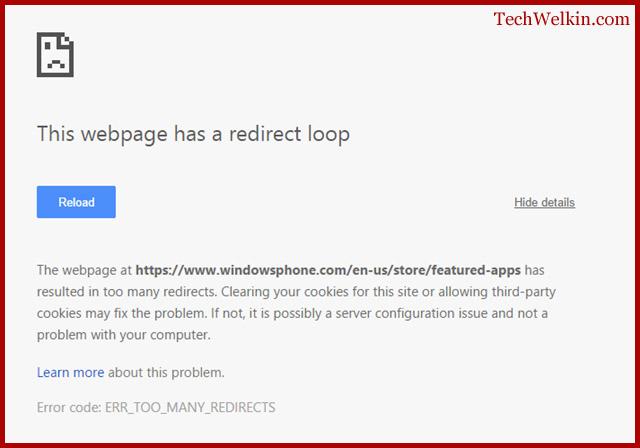
Common Redirect Issues and How the right Plugin Can Fix Them
Redirect issues can be a real headache for website owners, especially when they lead to broken links or poor user experiences. Here are some common problems that you might encounter:
- 301 Redirect Loops: These occur when URLs point to each other in a circular manner, causing an infinite loop that frustrates both users and search engines.
- Incorrect Redirect Types: Using 302 (temporary) redirects instead of 301 (permanent) can confuse search engines and affect your SEO rankings.
- Broken Redirects: If a redirect points to an outdated or non-existent page, it can lead to 404 errors, hurting your site’s credibility.
- Too Many Redirects: Having multiple redirects in a chain can slow down page load times and lead to a poor user experience.
The right plugin can help you tackle these issues effectively. Many plugins come with features designed to streamline the management of redirects, ensuring a smoother experience for your visitors. Here are some functionalities to look for:
- User-Friendly interface: A plugin should have an intuitive dashboard that allows you to manage your redirects without needing technical skills.
- Bulk Redirects: The ability to set up bulk redirects can save you time, especially if you’re migrating a large volume of content.
- Redirect Logs: A good plugin offers logs to track redirect performance, helping you identify potential issues.
- SEO Optimization: Some plugins include features to automatically update internal links, reducing the chance of broken links.
When choosing a redirect plugin, consider these popular options that stand out in 2025:
| Plugin Name | Type | Price | Key Feature |
|---|---|---|---|
| Redirection | Free | $0 | Easy redirection management |
| 301 Redirects | paid | $49/year | Bulk redirects and analytics |
| Yoast SEO | Paid | $89/year | Integrated with SEO tools |
| Simple 301 Redirects | Free | $0 | Basic but effective |
addressing redirect issues swiftly and effectively is essential for maintaining a healthy website.By utilizing the right plugin, you can streamline your redirect management, improve your site’s performance, and enhance the user experience. Don’t let redirect problems hold you back—choose a plugin that fits your needs and watch your website thrive!

Maximizing Your Sites SEO with Redirects: Tips and Tricks
When it comes to enhancing your site’s SEO, implementing redirects effectively can make a significant difference. Redirects not only help maintain your site’s authority but also improve user experience by guiding visitors to the correct pages. A well-structured redirect strategy ensures that search engines and users alike are pointed to the most relevant content. here are some tips and tricks to maximize your site’s SEO with redirects, particularly using the best plugins available.
Understand the Types of Redirects
Before diving into plugins, it’s essential to understand the different types of redirects available:
- 301 Redirects: Permanent redirects that pass about 90-99% of link equity to the redirected page.
- 302 Redirects: Temporary redirects that do not pass link equity and should be used when the original content is still temporarily unavailable.
- 307 Redirects: A subtype of 302, ideal for temporary redirections that need to maintain the request method.
Utilize Redirect Plugins Wisely
Choosing the right redirect plugin can streamline your management process. The best options come equipped with user-friendly interfaces and robust features. Some of the key functionalities to look for include:
- Bulk URL redirection capabilities
- Error log tracking for 404 pages
- Integration with your site’s analytics for better tracking
Monitor Your Redirects
It’s crucial to regularly monitor your redirects to ensure they are functioning correctly. A broken redirect can negatively impact both user experience and SEO. consider using plugins that offer:
- Automated monitoring alerts
- Comprehensive reporting on redirect performance
Table: Comparison of Top Redirect Plugins
| Plugin Name | Type | Price | Rating |
|---|---|---|---|
| Redirection | Free | $0 | 4.9/5 |
| Simple 301 Redirects | Free | $0 | 4.7/5 |
| SEO Redirection | Paid | $49/year | 4.8/5 |
Incorporate Redirects into Your Content Strategy
Redirects should not just be an afterthought; they can be a powerful tool in your content strategy. For instance,when updating blog posts or moving content to new URLs,set up appropriate redirects to guide traffic seamlessly and preserve SEO value. This practise can also be beneficial when you’re consolidating content or decommissioning old pages.
By strategically implementing redirects and leveraging the best plugins available, you can significantly boost your site’s SEO, improve user experience, and keep your traffic flowing smoothly. Remember, the key is not just to redirect but to do so with purpose and insight into how each change affects your overall web presence.
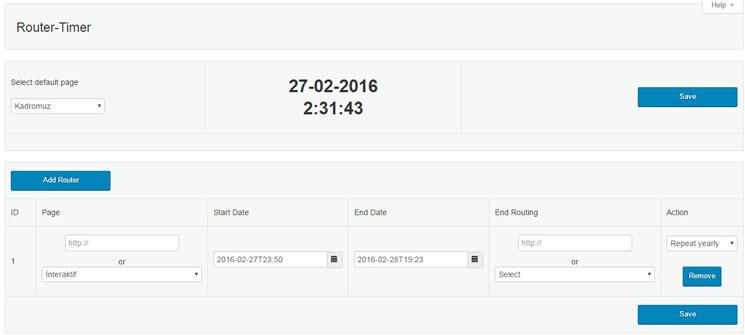
Conclusion: Finding the Perfect Redirect Plugin for Your needs
When it comes to managing your WordPress site, selecting the right redirect plugin can be a game-changer. With so many options available,both free and paid,it’s crucial to evaluate what features matter most to you. Whether you need basic URL redirections or advanced options like tracking and analytics, knowing your requirements will help you narrow down the best choices.
Here are some factors to consider while making your selection:
- User-Friendliness: Choose a plugin with an intuitive interface that allows you to set up redirects quickly.
- Compatibility: Ensure the plugin works seamlessly with your current theme and other plugins.
- Support and Documentation: look for plugins that offer good customer support and comprehensive documentation for troubleshooting.
- Feature Set: Different plugins may offer unique features like 404 error tracking, bulk redirects, or geolocation options. Identify which features you truly need.
- performance Impact: Opt for a plugin that won’t slow down your website. Check reviews that mention performance metrics.
It’s also helpful to consider how the plugin fits into your long-term strategy. As an example, if you’re planning to expand your website or increase traffic, opting for a more robust paid solution might save you headaches in the future. think about scalability—can the plugin grow with your site?
In evaluating the plugins listed in this post, keep in mind that the best choice often comes down to your unique needs and preferences. To aid in your decision, here’s a quick comparison table of some of the top plugins to help visualize their key features:
| Plugin Name | Free Version | Key Features |
|---|---|---|
| Redirection | Yes | 404 monitoring, conditional redirects |
| Simple 301 Redirects | Yes | user-friendly, ideal for simple redirects |
| Yoast SEO Premium | no | Redirect manager, SEO tools |
| WP 301 Redirects | Yes | Simple setup, logs 404 errors |
| SEO Redirection | Yes | Track statistics, customizable redirects |
Ultimately, the journey to finding the perfect redirect plugin is one that requires consideration and perhaps a bit of trial and error. Start with a clear understanding of your needs, explore the features of each option, and don’t hesitate to test a few to see which aligns best with your website’s goals. Making an informed decision now will pay off in a smoother, more efficient website experience down the line.
Frequently Asked Questions (FAQ)
Q&A for “15 Best Redirect Plugins for WordPress 2025 (Free + Paid)”
Q1: What are redirect plugins, and why do I need them for my WordPress site?
A1: Great question! Redirect plugins are essential tools that help you manage URL redirections on your WordPress site. Whether you’re changing your site’s structure, moving to a new domain, or fixing broken links, these plugins ensure that visitors (and search engines) are sent to the right place.They can improve user experience, boost your SEO efforts, and prevent loss of traffic. In short, if you want to maintain a seamless experience for your visitors, a redirect plugin is a must-have!
Q2: What should I look for in a redirect plugin?
A2: When choosing a redirect plugin, there are a few key features to consider. look for a user-friendly interface—nobody wants to wrestle with elaborate settings! Additionally, check for bulk redirect options, which save you time if you have multiple URLs to manage. SEO compatibility is crucial, too; some plugins offer features like 301 redirects, which are excellent for preserving link juice. consider whether the plugin offers analytics to track your redirects’ performance. The right combination of these features will ensure you have a powerful tool at your fingertips!
Q3: Are there good free redirect plugins available?
A3: absolutely! There are several excellent free redirect plugins that offer robust features without costing a dime.For instance, plugins like Redirection and Simple 301 Redirects provide basic functionalities that are perfect for small to mid-sized sites. They’re easy to set up and can handle most of your redirection needs without breaking the bank. Just remember, while free options are great, sometimes investing in a premium plugin can offer advanced features that take your site to the next level!
Q4: What are some features that justify paying for a redirect plugin?
A4: Paying for a redirect plugin can give you access to a treasure trove of features that free versions simply can’t match. for example, premium plugins often come with advanced tracking and analytics, which allow you to monitor how many clicks your redirects receive. Some also include automated redirection based on 404 error detection, making it easier to maintain your site’s health. Additionally, many premium options offer dedicated support and frequent updates, ensuring your plugin stays compatible with the latest WordPress version. If you’re serious about your website’s performance and SEO,investing in a premium plugin can be well worth it.
Q5: Can using a redirect plugin affect my site’s SEO?
A5: Yes, it can! Properly implemented redirects can actually enhance your SEO. Using 301 redirects tells search engines that a page has permanently moved, transferring its SEO value to the new URL.This helps prevent your site from losing traffic and rankings. Though, using too many redirects or improperly configured ones can negatively impact your SEO by causing slow load times or creating redirect chains.Therefore, it’s crucial to use a reliable redirect plugin that makes it easy to manage and monitor your redirects effectively.
Q6: What are the top redirect plugins I should consider in 2025?
A6: In 2025, there’s a lineup of fantastic redirect plugins to explore! Some of the top picks include:
- Redirection – A powerful free option that’s great for managing 301 redirects and tracking 404 errors.
- Simple 301 Redirects – Perfect for quick setups, especially if you’re migrating URLs.
- SEO Redirection Plugin – Offers advanced features like 404 monitoring and redirection types.
- WP 301 Redirects – Focuses on SEO-friendly redirects with an intuitive interface.
- Yoast SEO Premium – While primarily an SEO tool,it includes robust redirect features that are incredibly handy.
These plugins cater to a range of needs, from beginners to seasoned pros.Check out our full article for a detailed breakdown of each option!
Q7: How do I know which plugin is the best fit for my website?
A7: It really depends on your specific needs! If you’re running a small blog or website with minimal redirects, a free plugin like Redirection or Simple 301 Redirects should suffice. On the other hand, if you have a larger site with more complex redirect needs, investing in a premium plugin might be your best bet. Consider your budget, the scale of your website, and the features you value most. And remember, many premium plugins offer trial periods, so you can test them out before committing. Happy redirecting!
Feel free to reach out if you have any more questions or need further advice on managing your WordPress site!
In Conclusion
As we wrap up our exploration of the 15 best redirect plugins for WordPress in 2025, it’s clear that managing your website’s redirects is more crucial than ever. Whether you’re aiming to improve user experience, boost SEO, or keep your site organized, the right plugin can make all the difference.
From free options that offer essential features to premium plugins with advanced capabilities, there’s something here for every kind of website owner. remember, the goal is to find a solution that not only fits your needs but also grows with your site.
So, take a moment to evaluate your specific requirements and don’t hesitate to give a few of these plugins a try. Test them out, see what works best for you, and watch as your website’s performance improves with just a few clicks.
If you found this guide helpful, share it with fellow WordPress users or drop a comment with your experiences! Happy redirecting, and here’s to a seamless browsing experience for both you and your visitors!


