Early 2025 LearnPress Updates: A Fresh Look, Enhanced Features, and RealPro Release
Hey there, e-learning enthusiasts! If you’ve been using LearnPress to create stunning online courses, you’re in for a treat. Early 2025 brings a wave of exciting updates that promise to elevate your teaching experience like never before. Imagine a sleek, modern interface that makes course creation feel as intuitive as a Sunday stroll in the park. Add to that a host of enhanced features designed to engage your students and streamline your workflow, and you’ve got a recipe for success!
But that’s not all—get ready for the much-anticipated RealPro release which is set to redefine what you thought was possible with LearnPress. Whether you’re an experienced educator or just dipping your toes into the world of online learning, these updates are tailored to empower you. So, let’s dive into what’s new, what’s improved, and how you can make the most of these fantastic changes to elevate your courses and captivate your learners. Trust us, you won’t want to miss out on what’s coming your way!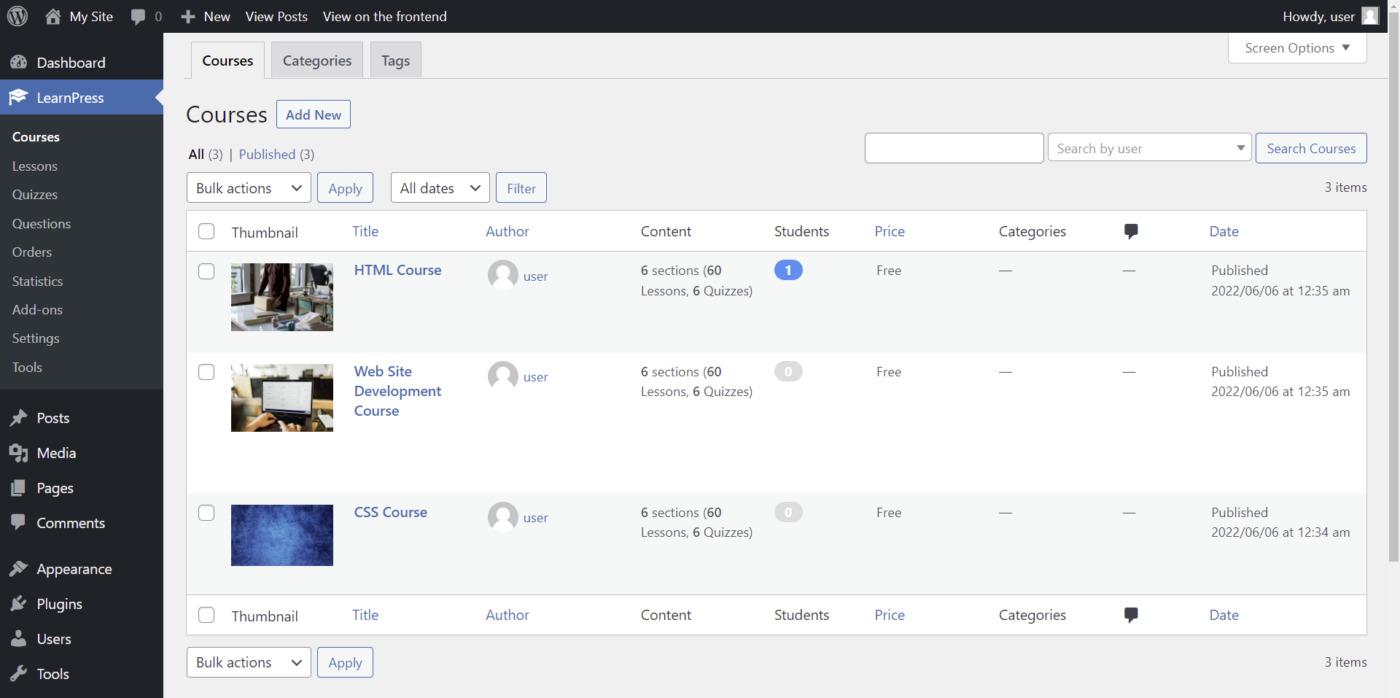
Exploring the exciting Visual Overhaul of LearnPress
The recent updates to LearnPress mark a bold step forward in the world of online education platforms. With a striking visual overhaul, the interface is now more user-friendly and visually appealing than ever before. The new design emphasizes clarity and ease of navigation, ensuring that both instructors and students can engage with the platform seamlessly.
One of the standout features of this update is the responsive design. Whether accessed via desktop, tablet, or mobile, the platform adapts beautifully, providing an optimal experience on all devices. This adaptability ensures that learners can dive into their courses anytime, anywhere, without compromising on usability. The intuitive layout allows users to focus on their learning journey without unneeded distractions.
In the spirit of enhancing user experience, the update introduces a variety of customization options for course creators. Educators can now personalize their course pages with vibrant themes,engaging layouts,and tailored branding elements. this level of customization not only helps in showcasing individual teaching styles but enhances the overall appeal of the courses offered.
Another noteworthy enhancement is the integration of interactive elements. With features like quizzes, polls, and discussion boards, learners can engage more dynamically. This interactivity not only fosters a sense of community but also promotes deeper understanding and retention of course material. here’s a glimpse of what these enhancements entail:
| Feature | Description |
|---|---|
| Responsive Design | optimized for all devices, providing a seamless experience. |
| Customization Options | Personalize course pages with themes and layouts. |
| Interactive Elements | Engage learners with quizzes and discussion boards. |
This overhaul also includes enhancements to the learning analytics dashboard. Instructors can now track student progress and engagement more effectively,allowing them to tailor their teaching strategies accordingly. With real-time insights, educators can identify potential challenges students might face, enabling timely support and interventions.
Lastly, the launch of the realpro feature is set to revolutionize the way courses are delivered.by leveraging advanced AI technology, RealPro personalizes learning experiences based on individual student behavior and performance. This means that learners will receive tailored recommendations for courses, resources, and even study strategies, making their journey more effective and enjoyable.
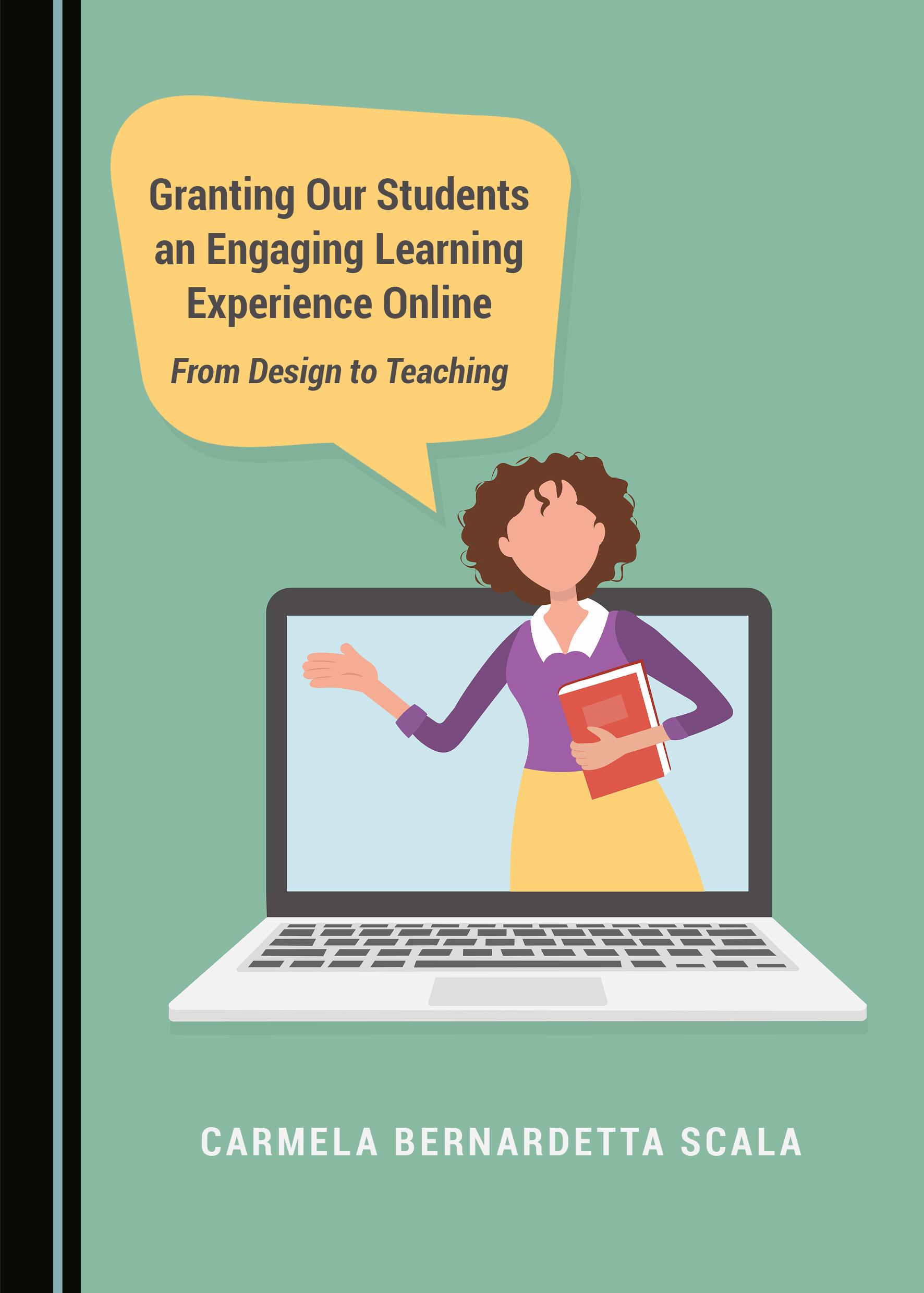
Discover the Enhanced Features Designed for Engaging Learning Experiences
Get ready to elevate your learning experience with the latest updates to LearnPress! The Early 2025 updates bring a host of features designed to foster engagement and interaction among learners. With a fresh look and enhanced functionalities, learning has never felt so intuitive and exciting.
One of the standout improvements is the Interactive Course Builder. This tool allows educators to visually create courses with drag-and-drop simplicity. No more intricate setups! You can now integrate multimedia elements seamlessly, making lessons not only informative but also visually captivating.
The updates also introduce Real-Time Feedback Mechanisms, which enable students to receive instant assessments on their quizzes and assignments. This feature encourages a growth mindset, as learners can identify areas for improvement immediately, ensuring thay stay on track towards mastering the material.
Additionally, the Gamification features are a game-changer for engagement. By incorporating badges,leaderboards,and achievement milestones,learners are motivated to advance through their courses. This fun approach turns education into an exciting challenge, keeping users coming back for more!
| feature | Description | Benefit |
|---|---|---|
| Interactive Course Builder | Drag-and-drop interface for course creation. | simplifies the design process, enhances creativity. |
| Real-Time Feedback | Instant assessments on quizzes and assignments. | Encourages timely improvements and learning. |
| Gamification | Incorporates badges and leaderboards. | makes learning fun and competitive. |
Moreover, the Mobile-Optimized Platform caters to the on-the-go learner. With responsive design, students can access their courses from any device, anywhere, at any time. This flexibility is crucial in today’s fast-paced world, ensuring that education fits into busy lifestyles.
As we dive deeper into the new year, these updates promise to make learning more interactive and accessible than ever before. Embrace the change and discover how these enhanced features can transform your educational journey!
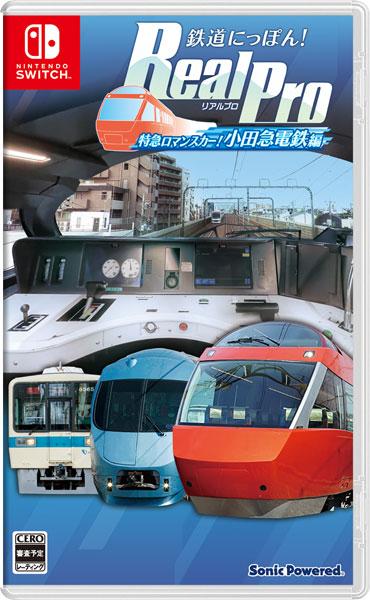
Unpacking the RealPro Release and Its Impact on educators
The recent unveiling of the RealPro release has stirred excitement among the educational community, especially for educators looking to enhance their teaching methodologies. This massive update,which integrates seamlessly with LearnPress,offers a toolkit designed not just for efficiency but also for engagement. Educators can expect to see a marked improvement in how they interact with their material and their students.
One of the standout features of RealPro is its ability to provide real-time analytics. This tool empowers educators to track student progress instantly, allowing for tailored teaching approaches. by utilizing data-driven insights, teachers can identify struggling students quickly and adjust their strategies accordingly. Imagine having the capability to access a dashboard that highlights not just grades but also engagement levels and assignment completion rates—this is the future that RealPro brings to the table.
Additionally, the enhanced multimedia support is a game changer. With RealPro, educators can easily integrate videos, interactive quizzes, and even gamified elements into their lesson plans. Here are a few benefits of this multimedia integration:
- Increased student engagement through varied content delivery.
- Opportunities for differentiated instruction tailored to diverse learning styles.
- Enhanced retention rates as students interact with content in multiple formats.
Moreover, the collaborative features introduced with RealPro encourage peer-to-peer interactions, which are vital in a remote or hybrid learning environment. The platform now supports group projects and discussions, allowing students to work together, share resources, and provide feedback to one another. This not only builds a sense of community but also prepares students for real-world teamwork scenarios.
Here’s a rapid summary of how RealPro’s features can enhance educational practices:
| Feature | Impact on Education |
|---|---|
| Real-Time Analytics | Personalized learning paths based on student performance. |
| Multimedia Support | Engagement through diverse content formats. |
| Collaborative Tools | enhanced teamwork and communication skills. |
Lastly,educators will appreciate the user-friendly interface that ensures a smooth transition to these new features. The intuitive design minimizes the learning curve, allowing teachers to focus on what truly matters: educating their students. With such a robust platform at their fingertips, educators are well-equipped to inspire and foster a love for learning.

Why the New User Interface Will Transform Your Course Management
The redesigned user interface is set to revolutionize the way you manage your courses. With a focus on user experience,this update streamlines navigation and enhances accessibility,allowing instructors and learners alike to engage more effectively with the platform. Imagine a layout that intuitively guides you through course creation, management, and engagement without the steep learning curve.
One of the standout features of the new interface is its responsive design. Whether you’re on a desktop, tablet, or smartphone, the layout adapts seamlessly, ensuring that you have full control over your courses anytime, anywhere.This flexibility means you can easily update course materials on the go, respond to student inquiries promptly, and monitor course progress without being tethered to a single device.
Additionally, the enhanced dashboard provides real-time insights into your courses.With customizable widgets, you can prioritize the information that matters most to you.Want to see upcoming assignments, student participation rates, or course completion statistics? Simply drag and drop the widgets to create a personalized dashboard that fits your management style.
Collaboration has never been easier. The new interface promotes engagement through shared resources and discussion forums, making it simple for both educators and learners to connect. Group projects, peer assessments, and live discussions are just a few clicks away, fostering a sense of community and collaboration among users.
| Feature | Description |
|---|---|
| Intuitive Navigation | Quick access to all key functions without searching. |
| Customizable dashboard | Personalize your view with essential tools and metrics. |
| mobile Compatibility | manage courses on any device, anytime. |
| Enhanced collaboration | Facilitate group work and peer-to-peer interaction. |
As we all know, user feedback plays a critical role in shaping effective course management tools. The new interface has been crafted with direct input from educators and learners, ensuring that it meets the diverse needs of its user base. This commitment to improvement means that you can expect a platform that evolves alongside your teaching and learning experiences.
Ultimately, this interface is not just about aesthetics; it’s about functionality that empowers you to create impactful learning experiences. By embracing these updates, you will find yourself equipped with the tools necessary to elevate your course management to new heights, making it more enjoyable for both you and your students.
Boosting Student Engagement with Innovative Learning Tools
In the dynamic world of education, it’s vital to keep students engaged. The latest updates to LearnPress offer innovative tools that not only enhance the learning experience but also motivate students to take an active role in their education. By integrating modern technology with effective instructional strategies, educators can create a vibrant learning environment that encourages curiosity and participation.
One of the standout features in the early 2025 updates is the interactive content module. This tool allows teachers to incorporate quizzes,polls,and gamified elements directly into their lessons. By transforming traditional assessments into engaging activities, students are more likely to interact with the material and retain information.Imagine a classroom where students eagerly participate in real-time quizzes—learning becomes not just informative, but also fun!
Another exciting addition is the collaborative learning spaces. These digital forums enable students to work together on projects,share insights,and collaborate outside of the traditional classroom setting.This not only enhances their communication skills but also fosters a sense of community. Here are some key benefits:
- Peer Learning: students learn from each other, reinforcing concepts.
- Real-Time Feedback: Instant critiques and support from peers.
- Flexibility: Collaborate anytime, anywhere, breaking geographic barriers.
To further elevate the learning experience, the updates include a personalized learning path feature. This allows educators to tailor coursework to meet individual student needs. By analyzing performance data, instructors can provide customized resources and challenges that resonate with each learner. It’s about making sure every student feels seen and supported in their educational journey.
For those looking to streamline course management, the RealPro release introduces enhanced administrative tools. Educators can easily track student progress, manage assignments, and communicate effectively with their classes. With features like automated reminders and performance analytics, teachers can focus more on teaching and less on administrative tasks.
| Feature | Benefit |
|---|---|
| Interactive Content Module | Engages students through quizzes and gamification |
| Collaborative learning Spaces | Fosters peer-to-peer learning and community |
| Personalized Learning Path | Addresses individual student needs |
| Enhanced Admin Tools | Simplifies course management and tracking |
These updates are more than just enhancements; they represent a commitment to fostering an engaging and effective learning environment. With these innovative tools at their disposal, educators can transform the educational landscape, making learning a shared adventure rather than a solitary task. Embrace these changes, and watch student engagement soar!
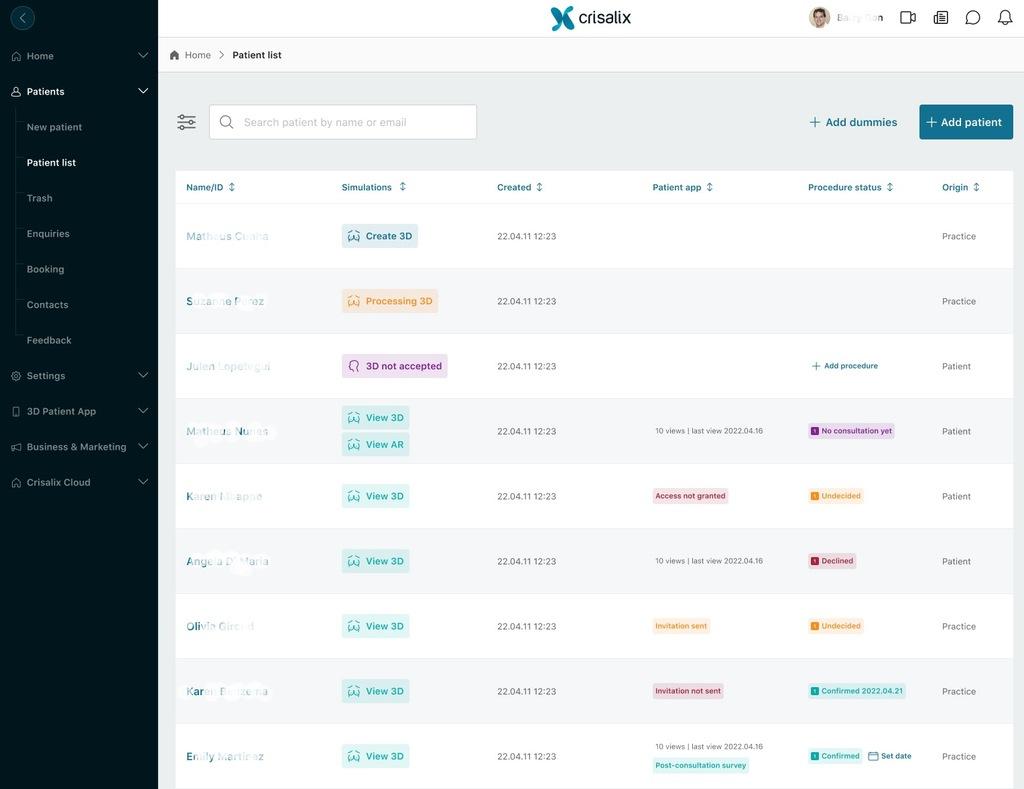
Navigating the Updated Dashboard: A Guide for Instructors
The updated dashboard introduces a cleaner,more intuitive interface designed with instructors in mind. Navigating through your courses, students, and analytics has never been easier. Let’s break down some of the standout features that will help you maximize your teaching experience.
streamlined Navigation: The redesigned menu offers quick access to everything you need.Key sections like Courses, students, and Reports are now at your fingertips.This allows for smoother transitions between tasks, reducing the time you spend searching for tools.
Course Management Made Simple: Managing your courses is now more efficient than ever.With the new Drag-and-Drop Builder, you can easily reorganize content, add new lessons, and even integrate multimedia elements without any coding knowledge. Here’s what you can expect:
- Intuitive layout adjustments
- Quick preview of changes
- Seamless integration of quizzes and assignments
Enhanced Student Insights: Understanding your students’ performance is crucial. The updated analytics dashboard provides complete insights into student engagement and progress. You can now view:
| Metric | Description |
|---|---|
| Engagement Rate | Percentage of active students per course |
| Completion Rate | Ratio of students who finished the course |
| Feedback Score | Overall student satisfaction rating |
RealPro Release Features: The integration of realpro provides a more immersive learning experience. With features like interactive simulations and real-world case studies, you can engage your students on a deeper level. This real-world relevance makes learning more applicable and enjoyable.
Don’t forget to explore the Help Center embedded within the dashboard for tutorials, FAQs, and tips to help you get the most out of these new features. Embrace the changes and watch as your teaching and your students’ learning experience flourishes!

Maximizing the Benefits of New Integrations and Plugins
With the latest updates to LearnPress in early 2025, the introduction of new integrations and plugins provides a unique possibility to elevate your online learning platform. Fully leveraging these enhancements can substantially increase user engagement and streamline course management.
To get the most out of the available integrations, consider focusing on these key areas:
- Seamless Payment Processing: Integrate with various payment gateways to offer your users multiple payment options, enhancing their experience and boosting conversions.
- Enhanced Communication Tools: Utilize plugins that facilitate real-time communication, making it easier for learners and instructors to interact, share feedback, and collaborate effectively.
- Automated Marketing Solutions: Leverage marketing automation integrations to nurture leads and keep your audience engaged through personalized campaigns.
Moreover, when it comes to implementing new plugins, ensure that you:
- Evaluate Compatibility: Always check the compatibility of new plugins with your existing LearnPress setup to avoid any technical issues.
- Prioritize User Experience: Choose plugins that enhance usability, making it easier for students to navigate through courses and access resources.
- Monitor Performance: Regularly assess the impact of the integrations on your site’s performance, ensuring they contribute positively to load times and overall user satisfaction.
To give you a clearer picture of the potential benefits, here’s a quick comparison of some popular plugins suitable for LearnPress:
| Plugin name | Features | User Ratings |
|---|---|---|
| WooCommerce Integration | Flexible payment options, product management | 4.8/5 |
| BuddyPress | Community building, social networking features | 4.5/5 |
| Mailchimp | Email marketing automation, audience segmentation | 4.7/5 |
Embracing these new tools not only enhances the functionality of your education platform but also aligns your offerings with the latest trends in e-learning. By investing time and resources into maximizing the benefits of these integrations and plugins, you’re paving the way for a more engaging, effective, and successful learning environment.
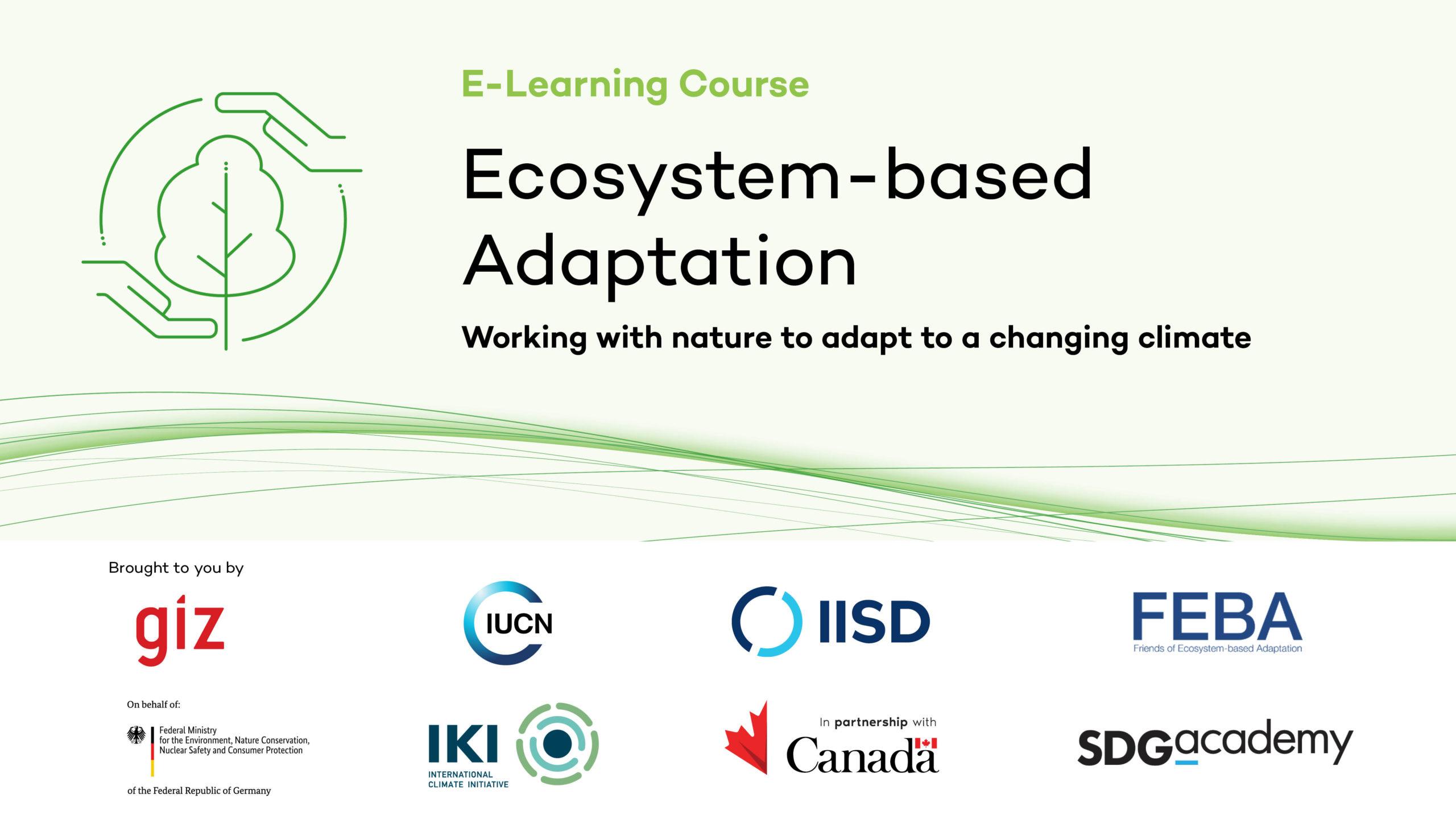
How to Adapt Your Course Content for the Latest Features
With the exciting updates rolling out in Early 2025 for LearnPress, it’s essential to make sure your course content aligns seamlessly with the newest features. Adapting your material not only enhances the learning experience for your students but also showcases your commitment to delivering top-notch education. Here’s how you can transform your course content to take full advantage of the latest updates.
First, consider revising your existing course outlines to integrate the new features.Whether it’s the revamped user interface or enhanced reporting tools, make sure to highlight how these changes can benefit learners:
- interactive Elements: Leverage new interactive features to create engaging quizzes and assignments.
- Visual Enhancements: Update your presentations and course materials to match the fresh look, ensuring consistency across your platform.
- Real-time Feedback: Utilize the improved feedback mechanisms to provide instant insights to your students,enhancing their learning curve.
Next, it’s a great opportunity to revisit your multimedia content. The updates include advanced support for video and audio, so don’t hesitate to incorporate:
- High-quality Videos: Break complex topics into bite-sized video lectures that captivate and educate.
- Podcasts and Interviews: Bring in industry experts or share your insights through audio formats to diversify learning mediums.
- Visual Aids: Infographics and animations can help illustrate key concepts effectively, making learning more visual and engaging.
Consider also restructuring your assessment strategies. The new features enhance analytics, allowing you to track student progress more efficiently.You can implement:
| Assessment Type | Features to Utilize |
|---|---|
| Quizzes | Instant grading and feedback |
| Assignments | Peer review capabilities |
| Discussion Boards | enhanced tracking of engagement |
Lastly, don’t forget to update your marketing materials. Highlight the new features in your promotional content to attract new students. Use bold testimonials and success stories to showcase the benefits of your updated course offerings. Remember,the goal is to create a seamless experience that resonates with both current and prospective learners.
By taking these steps, you’ll ensure that your course remains relevant and engaging considering the latest LearnPress updates. Embrace the change and watch your educational impact grow!
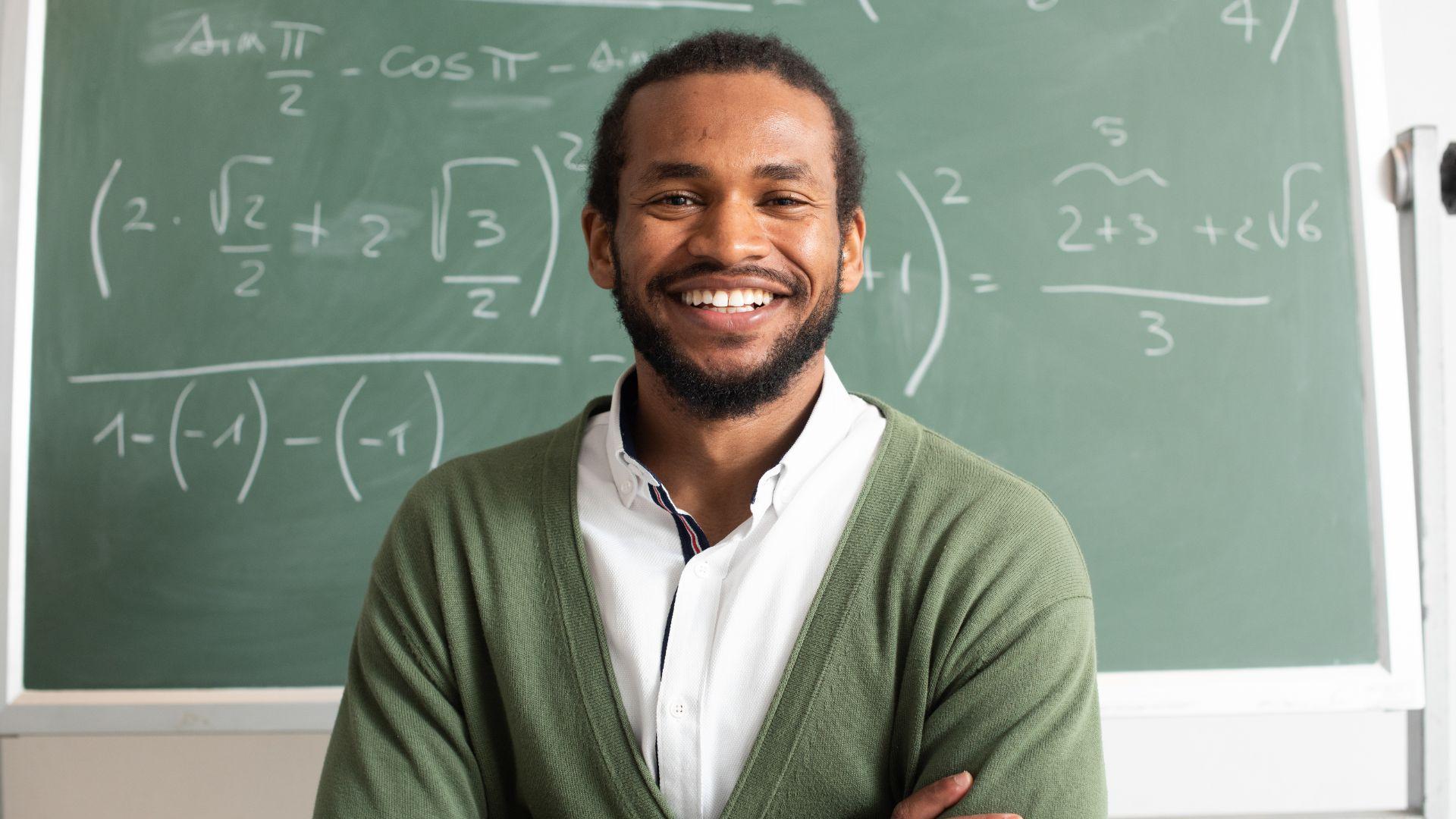
Real Stories: Educators Share Their Success with the Updates

Tips for Transitioning Smoothly to the New LearnPress Environment
Transitioning to the new LearnPress environment can feel daunting, but with the right approach, you can make it a breeze. Here are some effective strategies to help you navigate the changes smoothly:
- Explore the New Interface: Take the time to familiarize yourself with the revamped dashboard. Spend a few minutes clicking around to see where everything is located. This will save you time in the long run.
- Utilize the Help Resources: Don’t overlook the extensive documentation and tutorials provided. These resources are designed to help you understand the new features and functionalities.
- Engage with the Community: Join forums and social media groups dedicated to LearnPress users. Sharing experiences and tips can provide valuable insights and support.
- Test in a safe Environment: If possible, set up a staging site to experiment with the new features. This allows you to explore without the risk of affecting your live site.
As you get accustomed to the new tools, remember to keep an eye on the features that enhance user experience. The following key updates are worth noting:
| Feature | Description |
|---|---|
| Enhanced Course Creation | Streamlined tools for creating engaging courses with multimedia support. |
| Improved Analytics | Advanced tracking to monitor student progress and course effectiveness. |
| RealPro Integration | Seamless collaboration with RealPro for a holistic learning experience. |
Lastly, consider scheduling a training session, either for yourself or your team. This can ensure everyone is up to speed with the new environment and can utilize the features effectively. Engaging in hands-on learning can significantly reduce the adjustment period and empower your team to make the most of the new tools.
By embracing these tips, you’ll not only ease the transition but also position yourself and your platform to take full advantage of everything the new LearnPress environment has to offer!

Future-Proofing Your Online Courses with LearnPress 2025
As we step into 2025, LearnPress presents an exciting overhaul that positions it as a leading platform for online education. The latest updates not only introduce a fresh aesthetic but also enhance functionality, ensuring your courses remain competitive in an ever-evolving digital landscape.
With the new interface, users can enjoy a more intuitive navigation experience. The fresh look is designed to engage learners while making course creation a breeze for instructors. Here are some of the key features that you can expect:
- revamped dashboard: Streamlined access to course management tools.
- Customizable Templates: A variety of new designs to match your brand identity.
- Enhanced Mobile Compatibility: Responsive layouts that look great on all devices.
- Simplified Course Creation: Drag-and-drop functionality for easy content organization.
One of the standout features is the introduction of RealPro, a robust add-on designed to elevate your course’s interactivity. With RealPro, you can incorporate real-world scenarios and simulations into your curriculum, making the learning experience more engaging and practical. Here’s how RealPro can benefit both instructors and students:
- Interactive Simulations: Real-life case studies that enhance understanding.
- Performance Tracking: Metrics to monitor student engagement and progress.
- Feedback Mechanism: Immediate assessments to reinforce learning outcomes.
Additionally, LearnPress 2025 is all about future-proofing your online courses. The platform now supports the latest eLearning standards, ensuring your content is compatible with emerging technologies. here’s a quick look at the technical enhancements:
| Feature | Description |
|---|---|
| SCORM Compliance | Supports standardized eLearning content for compatibility across platforms. |
| Enhanced Analytics | In-depth insights into learner performance and course effectiveness. |
| Gamification Elements | Incorporate badges and leaderboards to motivate learners. |
Taking advantage of these updates is crucial for educators and institutions aiming to stay relevant in a competitive market. the combination of an upgraded user experience and innovative features will help you create courses that are not only informative but also compelling. Adopting the latest LearnPress tools means you are not just keeping up; you are setting the pace for what online education can be.

Final Thoughts on Embracing the Evolution of LearnPress
As we stand on the brink of an exciting new chapter for LearnPress, it’s clear that adaptation is not just a choice but a necessity in the fast-evolving digital education landscape. The latest updates are more than just cosmetic changes; they represent a profound commitment to enhancing the user experience for both educators and learners alike. By embracing these innovations, you will not only streamline your course creation process but also elevate the overall learning experience.
The intuitive design and enhanced features are tailored to meet the diverse needs of today’s users. Here are some standout elements that make this evolution truly remarkable:
- Revamped User Interface: A fresh, modern look that simplifies navigation and enhances accessibility.
- Advanced Analytics: Gain insights into student performance with robust analytics tools that help you identify trends and improve course quality.
- Enhanced Integrations: Seamlessly connect with popular tools and platforms to expand your educational offerings.
- Mobile-Friendly Experience: Optimize learning on-the-go with a fully responsive design that adjusts to any device.
With the RealPro release, the capabilities of LearnPress are amplified. Imagine being able to create highly interactive courses that engage learners through gamified elements and multimedia content. This is not just about improving aesthetics; it’s about fostering a rich learning environment that keeps students motivated and coming back for more.
Incorporating these updates into your teaching strategy can position you as a forward-thinking educator. Consider the following benefits:
| Benefit | Impact on Learning |
|---|---|
| Increased Engagement | Higher retention rates and improved learner satisfaction. |
| Personalized Learning Paths | Empowered learners to progress at their own pace. |
| improved Communication | Stronger connections between instructors and students. |
Investing time to understand and utilize these new features will not only enhance your courses but will also position you as a leader in the online education community. The evolution of LearnPress is a testament to the possibilities that lie ahead and the impact that embracing change can have on your teaching journey.
Frequently Asked Questions (FAQ)
Sure! Here’s a Q&A format for an article about the ”Early 2025 LearnPress updates: A Fresh Look, Enhanced Features, and RealPro Release.”
Q&A: Early 2025 learnpress Updates
Q: what’s new with LearnPress in early 2025?
A: Oh, there’s so much to be excited about! early 2025 brings a fresh look to LearnPress that’s not just about aesthetics; it’s also about enhancing user experience. The new interface is sleek and intuitive, making it easier for both educators and learners to navigate. Plus, we’ve rolled out some powerful new features that will take your online courses to the next level!
Q: Can you tell us about the enhanced features?
A: Absolutely! One of the standout features is the improved analytics dashboard. Educators can now track student progress in real-time, making it easier to identify areas where learners might need additional support. We’ve also added gamification elements, allowing instructors to create a more engaging learning environment. Think badges, leaderboards, and rewards that motivate learners to excel!
Q: What is the RealPro release all about?
A: The RealPro release is a game-changer! It introduces a set of premium tools designed specifically for professional course creators. With RealPro, you get advanced customization options, integrations with popular marketing tools, and enhanced support for multimedia content. It’s designed to help you create a truly professional learning experience that stands out in a crowded market.
Q: How do these updates benefit educators and learners?
A: Great question! For educators, the updates simplify course creation and management, allowing them to focus more on teaching and less on technical hurdles. This means they can spend more time engaging with students. for learners, the enhanced features create a more interactive and personalized experience, making education feel more engaging and less daunting. Everyone wins!
Q: Is the new interface user-friendly for those who might not be tech-savvy?
A: Definitely! We’ve put a lot of thought into the user experience. The fresh look comes with a simplified navigation system that guides users seamlessly through the platform. We beleive that technology should empower, not intimidate, so whether you’re a seasoned pro or new to online education, you’ll find it easy to use.
Q: How can existing LearnPress users take advantage of these updates?
A: Existing users can easily upgrade to the latest version and will benefit from all the new features without any extra cost. We’ve made the transition smooth, ensuring that your existing courses and data remain intact. Plus, we offer plenty of resources to help you get acquainted with the new features, so you can start leveraging them right away!
Q: Where can I find more information about the updates?
A: For everything you need to know about the early 2025 updates, head over to our official website or check out our detailed blog post. We’ve got tutorials, FAQs, and support resources ready to help you make the most out of these exciting new features!
Q: why should someone consider switching to LearnPress now?
A: with the latest updates, LearnPress is more powerful than ever. If you’re looking to elevate your online teaching game, now is the perfect time to make the switch. The combination of a fresh look, enhanced features, and the RealPro release gives you the tools you need to create an exceptional learning experience. Don’t miss out on this opportunity to stand out in the world of online education!
feel free to modify any of the responses to better fit the specifics of your article or your audience’s interests!
Future Outlook
And there you have it! The early 2025 updates to LearnPress are shaping up to be a game-changer for educators and course creators alike. With a fresh new look, enhanced features, and the exciting release of RealPro, the platform is more equipped than ever to meet the dynamic needs of online learning.
If you’ve been contemplating revamping your e-learning experience, now is the time to dive in. Whether you want to engage your students more effectively, streamline your course creation process, or simply refresh your site’s aesthetic, LearnPress is stepping up to the plate.
So, what are you waiting for? Explore these updates, take advantage of the powerful new tools at your disposal, and elevate your online courses to new heights. Your learners deserve the best, and with LearnPress, you can deliver just that. Happy teaching, and here’s to a successful 2025!

