Navigating the digital landscape can feel like trying to find your way through a maze, especially when it comes to compliance for your wordpress website.Whether you’re a seasoned developer or just starting out, understanding licensing and legal use is crucial for keeping your site not only functional but also compliant with various laws and regulations. In a world where rules can change overnight, it’s all too easy to overlook the importent details that can protect your work and your reputation. But fear not! This article is here to guide you through the often-confusing world of website compliance. We’ll break down the essentials of licensing,highlight common pitfalls,and equip you with the knowledge you need to operate confidently and legally. So, grab a cup of coffee, and let’s dive into the essentials of keeping your WordPress website not just up and running, but fully compliant!
Understanding the Importance of Compliance in Your WordPress Website
When managing a WordPress website, the significance of compliance cannot be overstated. Compliance goes beyond mere regulations; it fosters trust and credibility with your audience. Whether you’re running a personal blog or an online store, adhering to legal standards protects not only your content but also your users’ data.
Licensing is a crucial aspect of compliance that all website owners should understand. Different types of content come with different licensing requirements. As an example, images, videos, and music can often be subject to copyright laws that dictate how they can be used. It’s essential to:
- Check the licensing terms of any media you use.
- Utilize platforms that provide royalty-free or Creative Commons licensed content.
- Always attribute creators when required, respecting their work.
Moreover,your website must comply with various legal requirements like the GDPR for European visitors or the CCPA for california residents.These regulations impose strict rules on how personal data is collected, stored, and used. Consider implementing the following practices:
- Display a clear privacy policy outlining data usage.
- Obtain explicit consent from users before collecting their data.
- Provide an easy way for users to opt-out of data collection.
Let’s not forget about accessibility, which is becoming increasingly important in the online space. Ensuring your site is accessible to individuals with disabilities not only broadens your audience but also aligns with compliance standards like the WCAG. Here are some tips for creating an accessible WordPress site:
- Use alt text for images to describe their content.
- Ensure your website is navigable via keyboard.
- Utilize clear headings and lists for better readability.
| Compliance Aspect | Description | Action Required |
|---|---|---|
| licensing | Understanding rights of use for content | Verify licenses before using content |
| Data Protection | Regulations protecting user data | Implement privacy policies and consent forms |
| Accessibility | Ensuring usability for all users | Follow WCAG standards in design |
compliance on your WordPress website is not merely about avoiding penalties; it’s about building a foundation of trust and professionalism. By understanding and implementing compliance measures, you not only safeguard your site but also enhance the overall user experience. Make compliance a priority, and watch your website thrive in a legal and ethical framework.

Decoding Licensing: What You Need to Know for Legal Use
Understanding licensing is crucial for anyone managing a WordPress website. It’s not just about choosing the right theme or plugin; it’s about ensuring that you’re using them legally and ethically.Licensing dictates how you can use, share, and modify these digital assets, and being well-informed can save you from legal trouble down the line.
There are several types of licenses that you’ll encounter:
- GPL (General Public License): Commonly used for WordPress themes and plugins, allowing you to use, modify, and distribute the software as long as you keep the original license intact.
- MIT License: A permissive license that allows you to do almost anything with the project as long as you include the original license in your distribution.
- Creative Commons: Often used for media content,these licenses allow creators to specify what others can do with their work,ranging from full rights to specific restrictions.
When incorporating plugins or themes into your site, always check the licensing details. As a notable example, many premium plugins come with restricted licenses that may limit their use to a single site, or require renewal fees for updates. Understanding these details ensures that you’re not inadvertently violating terms that could lead to your website being taken down.
| License Type | Usage Rights | Modification Rights |
|---|---|---|
| GPL | Yes, commercial use allowed | Yes, modifications allowed |
| MIT | Yes, commercial use allowed | Yes, modifications allowed |
| Creative Commons (CC BY) | Yes, attribution required | Yes, adaptations allowed |
Additionally, consider the consequences of using unlicensed or pirated materials. Not only does this expose you to legal risks, but it can also damage your website’s reputation. Search engines may penalize sites that host pirated content, reducing your visibility and traffic. It’s a risk that simply isn’t worth taking.
Taking the time to understand licensing will not only keep you compliant but can also enhance your website’s credibility. Customers value clarity and trustworthiness, so showcasing your adherence to legal standards can foster a positive image. Always be proactive in verifying the licenses of the resources you use,and don’t hesitate to reach out to creators if you have any questions. It’s a small step that can make a meaningful difference.
Choosing the Right Theme and Plugins: Compliance Matters
Choosing the right theme and plugins isn’t just about aesthetics and functionality; compliance with licensing agreements is crucial. Many themes and plugins come with specific terms of use, and failing to adhere to these can lead to legal complications. When selecting your theme, ensure that it is indeed from a reputable source and check if it adheres to the General Public license (GPL) or other relevant licenses.
Here are some key considerations to keep in mind when selecting themes and plugins:
- License Type: Understand the type of license that applies to the theme or plugin. Many options exist, including GPL, MIT, and proprietary licenses. Each has different implications for use and distribution.
- Support and Updates: Ensure that the theme or plugin is actively maintained. Regular updates not only introduce new features but also address security vulnerabilities.
- Compatibility: check if the theme and plugins are compatible with the latest version of WordPress. Incompatible software can lead to functionality issues, which may indirectly affect compliance.
Before committing to a theme or plugin, consider creating a checklist to evaluate compliance. Below is a simple table that can guide your selection process:
| Criteria | Questions to Ask | Status |
|---|---|---|
| License Type | Is it GPL or compatible? | ✔️ |
| Updates | When was the last update? | ✔️ |
| Support | Is there a support forum? | ✔️ |
| Reviews | What are the user feedbacks? | ✔️ |
Additionally, remember that plugins can considerably enhance the functionality of your website, but they can also introduce compliance risks. Evaluate plugins for:
- Data Handling: Ensure that plugins comply with data protection regulations like GDPR if you collect personal data.
- Security: Verify the security measures in place, as breaches can lead to legal liabilities.
- Functionality: Check if the plugin serves a specific purpose without violating copyright laws,especially if it uses third-party content.
making informed choices about your theme and plugins not only enhances the user experience but also safeguards your website against potential legal issues. Always prioritize compliance to ensure that your WordPress site remains a trusted resource for your audience.
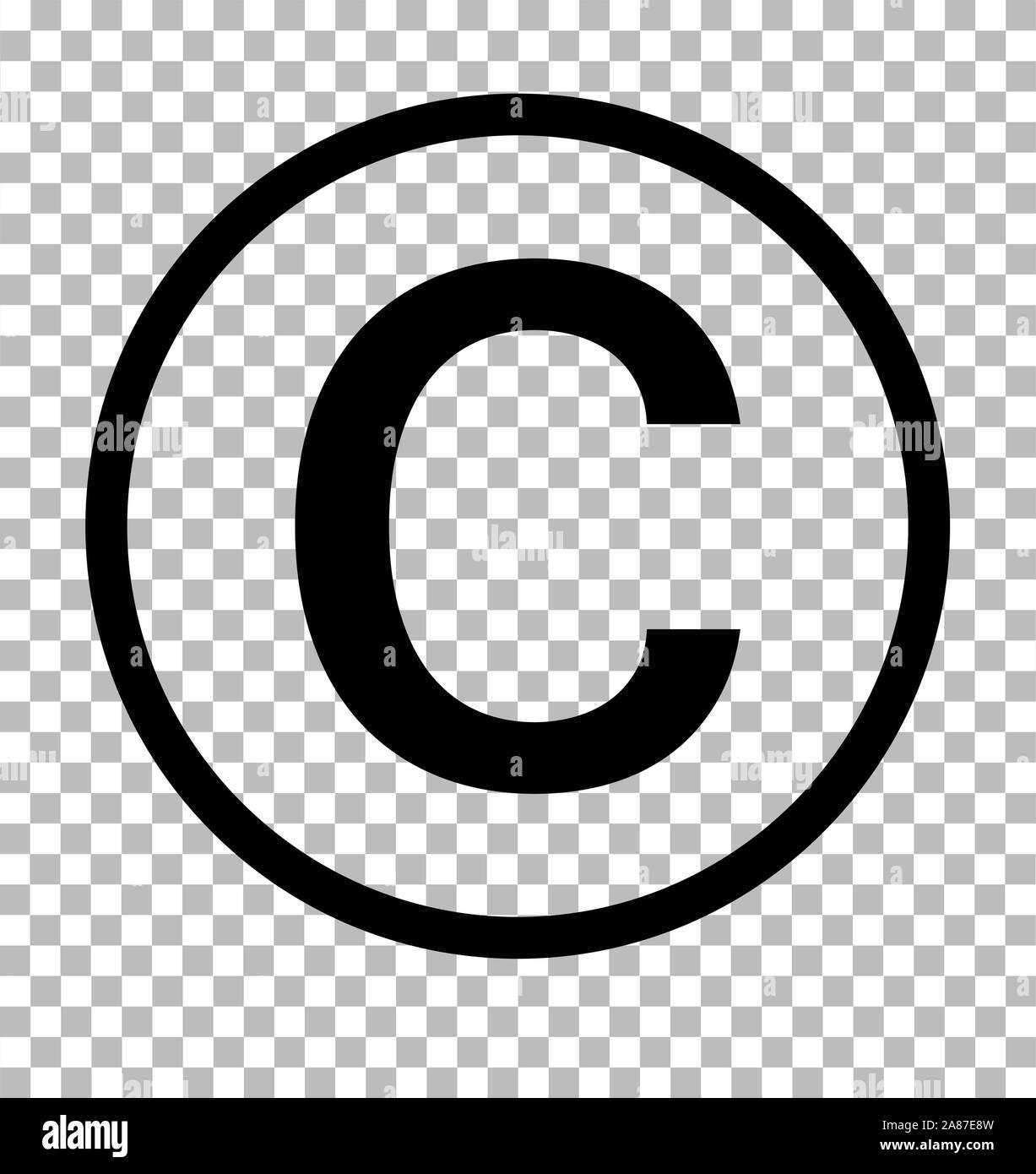
Copyright vs. Creative Commons: Which Licensing is Right for You?
When it comes to choosing the right licensing for your WordPress website, understanding the distinction between Copyright and Creative Commons is crucial. Both offer protections and permissions, but they serve different purposes and can have varying implications for your content and its users.
Copyright is the customary form of legal protection granted to the creators of original works. This means that when you create content—whether that’s text, images, or videos—you automatically hold the copyright to that material. Here are some key points about copyright:
- It grants exclusive rights to reproduce, distribute, and display your work.
- Copyright lasts for the life of the creator plus a set number of years (usually 70 in many countries).
- To use copyrighted work,others must obtain permission or a license from you.
On the other hand, Creative Commons offers a more flexible licensing option. It allows creators to share their work while retaining certain rights. Creative Commons licenses come in various forms,each with specific permissions and restrictions. consider the following:
- Attribution (CC BY): Others can use your work provided that they credit you.
- Non-Commercial (CC NC): Your work can be used for non-commercial purposes only.
- ShareAlike (CC SA): Derivative works can be made, but they must be licensed under the same terms.
Choosing between these two options depends largely on how you want your content to be used.if you want to maintain strict control over your work, copyright might be the better choice. However, if you aim to encourage sharing and remixing while still retaining some rights, Creative Commons could be the ideal path.
For WordPress users, it’s essential to ensure that the content you share, whether it’s your own or sourced from others, aligns with the licensing framework you choose. Here’s a fast comparison to help you decide:
| Aspect | Copyright | Creative Commons |
|---|---|---|
| Control | High | Moderate |
| Ease of Use | Requires permission | Easy to share |
| Versatility | Limited | Variable based on license |
| Duration | Life of creator + years | Varies by license |
Ultimately,the choice between copyright and Creative Commons should reflect not just your legal needs but also your creative vision for your WordPress website.Understanding these options allows you to navigate compliance effectively, ensuring that your content remains legally sound while also engaging your audience in meaningful ways.
How to Properly Attribute Content to Avoid Legal Pitfalls
Attributing content properly is not just a good practice; it’s a legal necessity that can save you from costly disputes. Whether you’re using images, text, or videos, understanding how to credit the original creators is crucial. Here are some key guidelines to ensure you navigate the waters of content attribution effectively:
- Know the License: Always check the licensing terms associated with the content you wish to use. Creative Commons licenses, for example, have different requirements for attribution that must be adhered to.
- use Clear Attribution: Make your attributions clear and visible.As a notable example, if you’re using an image from a photographer, include their name and a link to their website or the original source.
- Maintain a Consistent Format: Stick to a standard format for your attributions. This helps your audience understand where the content comes from and gives credit where it’s due.
One effective way to manage attributions is to create a dedicated page for credits on your website.This can serve as a centralized location for all your attributions, making it easier for you to keep track of where you sourced your content. You can structure this page using a simple table format:
| Content Type | Source | Attribution link |
|---|---|---|
| Image | Unsplash | Unsplash |
| Text | Wikipedia | Wikipedia |
| Video | youtube | YouTube |
Additionally, make sure you follow the specific requirements of the content’s license. Some licenses may require you to provide additional details, such as the type of license used or any modifications made to the original work.Ignoring these details can lead to misunderstandings and potential legal issues.
Lastly,consider reaching out to content creators for permission when appropriate,especially if you’re unsure about usage rights. A simple email can not only clarify the terms but also build a positive relationship with the creator. Remember, it’s not just about avoiding pitfalls; it’s about respecting the hard work of others in the creative community.

Navigating GDPR and Other Regulations: What Every Site Owner Should Know
Understanding and complying with GDPR and other regulations is not just a legal obligation; it’s a crucial aspect of building trust with your audience. When you run a WordPress website, it’s essential to consider how personal data is collected, processed, and stored. Here are some key points to keep in mind:
- data Protection principles: GDPR emphasizes several principles such as lawfulness, fairness, transparency, purpose limitation, and data minimization. Ensure your site adheres to these principles to avoid potential fines.
- Consent Mechanisms: Always obtain clear and explicit consent from users before collecting their data. Implement checkboxes or consent banners that are compliant with GDPR guidelines.
- User rights: Familiarize yourself with user rights under GDPR, including the right to access, rectification, erasure, and data portability.Make it easy for users to exercise these rights on your site.
In addition to GDPR, consider other regulations that may affect your website. As a notable example, if your site caters to California residents, you need to comply with the California Consumer Privacy Act (CCPA).Similar to GDPR, CCPA requires transparency and user rights regarding personal data, but with some key differences. Here’s a quick comparison:
| Aspect | GDPR | CCPA |
|---|---|---|
| Scope | EU residents | california residents |
| Consent Requirement | Explicit consent | Opt-out option |
| User Rights | Access, rectification, erasure, portability | Access, deletion, opt-out |
WordPress offers a variety of plugins designed to help you comply with these regulations. Tools like WP GDPR Compliance and Cookie Notice can assist in managing user consent and privacy policies effectively. Always keep your plugins updated and configured correctly to ensure ongoing compliance.
consider the importance of maintaining clear and accessible privacy policies. Not only is it a regulatory requirement, but it also reflects your commitment to transparency. Your privacy policy should outline the types of data you collect,how it’s used,and how users can manage their preferences.incorporate a section dedicated to user rights to empower your visitors.
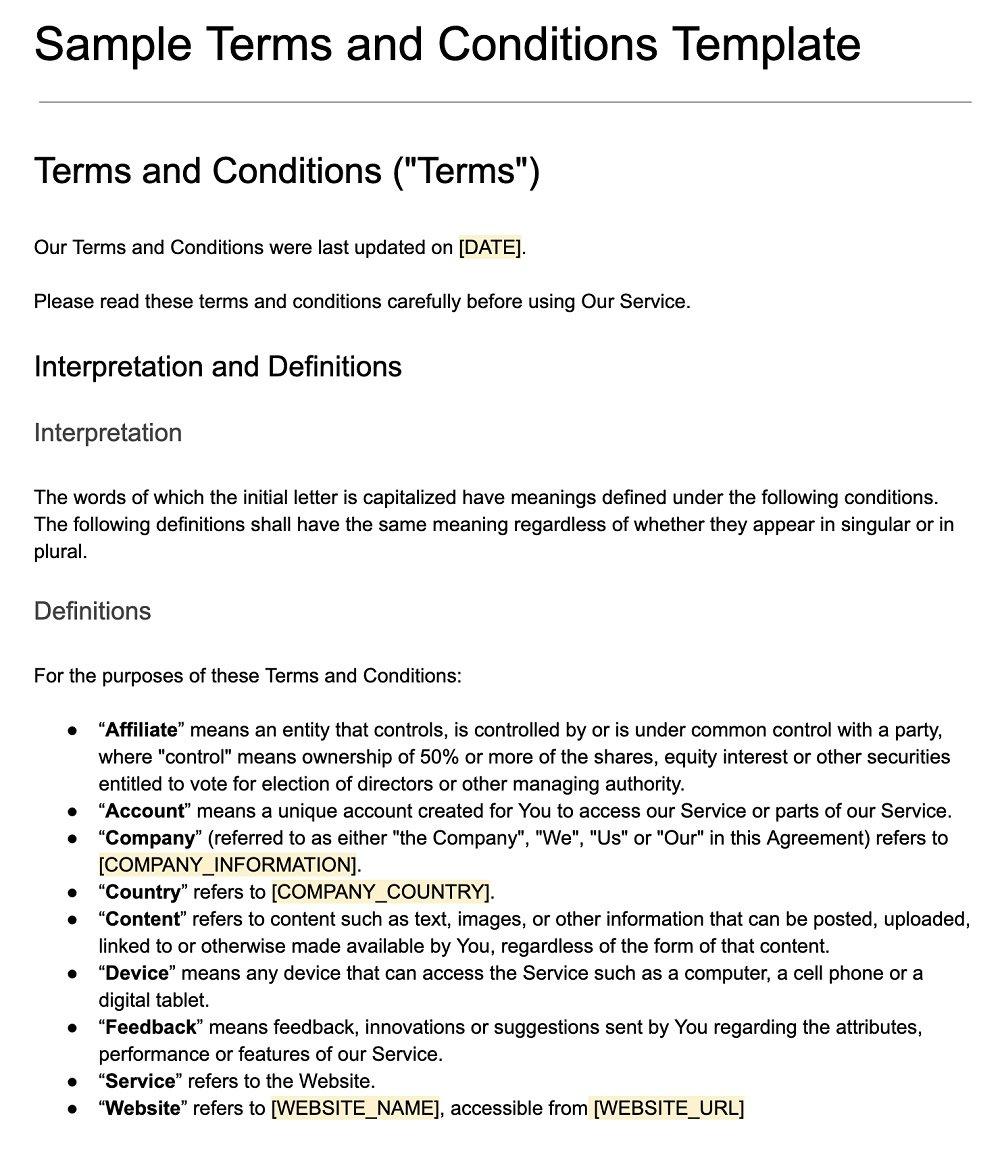
The Role of Terms and Conditions: protecting Your Website and Users
Terms and conditions are the unsung heroes of your website. They serve as a legally binding agreement between you and your users, outlining the rules and guidelines for using your site. By clearly defining these terms,you not only protect yourself from potential legal issues but also foster a trustworthy environment for your visitors. Let’s break down how this essential document contributes to both your website’s security and user experience.
First and foremost, having well-crafted terms and conditions can significantly reduce your liability. By specifying what users can and cannot do on your site, you can limit your exposure to legal claims. Here are some key elements to include:
- User Responsibilities: Clearly outline what is expected from your users while interacting with your content.
- Intellectual Property Rights: Protect your original content by stating that all materials are owned by you and cannot be reproduced without permission.
- Dispute Resolution: Define how disputes will be handled, including any applicable laws and jurisdiction.
Furthermore, terms and conditions can enhance user trust. When users see that you have taken the time to lay out the rules, they feel more secure about engaging with your website. For example, you can reassure users about their privacy by including:
- Data Collection Practices: Explain how you collect, use, and protect user data.
- Cookies and Tracking Technologies: Be transparent about your use of cookies and offer users options to manage their preferences.
Moreover, you can improve user experience by providing a clear path for feedback and support. Including a section on how users can contact you for inquiries or issues not only shows that you care but also encourages open interaction.This can be structured in a simple table for easy reference:
| Type of Inquiry | Contact Method | Response Time |
|---|---|---|
| general questions | 24 Hours | |
| Technical Support | Live Chat | 1 Hour |
| Privacy Concerns | Contact Form | 48 Hours |
a solid set of terms and conditions is not just legal jargon; it’s a vital tool for enhancing your website’s credibility and protecting your interests. By taking the time to craft clear and extensive terms, you signal to your users that you value transparency and responsibility, a combination that can lead to increased loyalty and engagement.
Implementing Privacy Policies: Essential for compliance
In today’s digital landscape, implementing robust privacy policies is not just a good practice; it’s a necessity for compliance with various legal frameworks. websites that collect user data must ensure they are transparent about how this information is used, stored, and shared. failure to do so can lead to legal consequences and damage to your reputation.
When crafting your privacy policy, consider including the following key elements:
- Information Collection: Clearly outline what data you collect from users, whether it’s personal information, cookies, or analytics data.
- Usage of Information: Describe how you use this information,such as for improving user experience or targeted advertising.
- Data Sharing: Specify if and how you share user data with third parties, including any affiliate partnerships.
- User Rights: Inform users of their rights regarding their data, including access, correction, and deletion.
- Contact Information: Provide a way for users to contact you with questions or concerns about their privacy.
It’s also crucial to regularly update your privacy policy as laws and regulations evolve. Keeping your policy current not only fosters trust with your users but also helps you stay compliant with regulations like GDPR and CCPA. Consider setting reminders to review your policy at least once a year or whenever significant changes are made to your data practices.
To illustrate the relationship between privacy policies and compliance,take a look at the following table that summarizes key compliance regulations:
| Regulation | Key focus | Implications for Websites |
|---|---|---|
| GDPR | Data Protection | Requires explicit consent for data collection and gives users rights over their data. |
| CCPA | Consumer Privacy | Allows California residents to know what personal data is collected and to opt-out of its sale. |
| HIPAA | Health Information | applies to healthcare websites needing to protect sensitive health information. |
By establishing a comprehensive privacy policy and staying informed about regulatory changes, you not only protect your website legally but also build a foundation of trust with your users. This trust can translate into customer loyalty and greater engagement, turning compliance into a strong asset for your WordPress site.
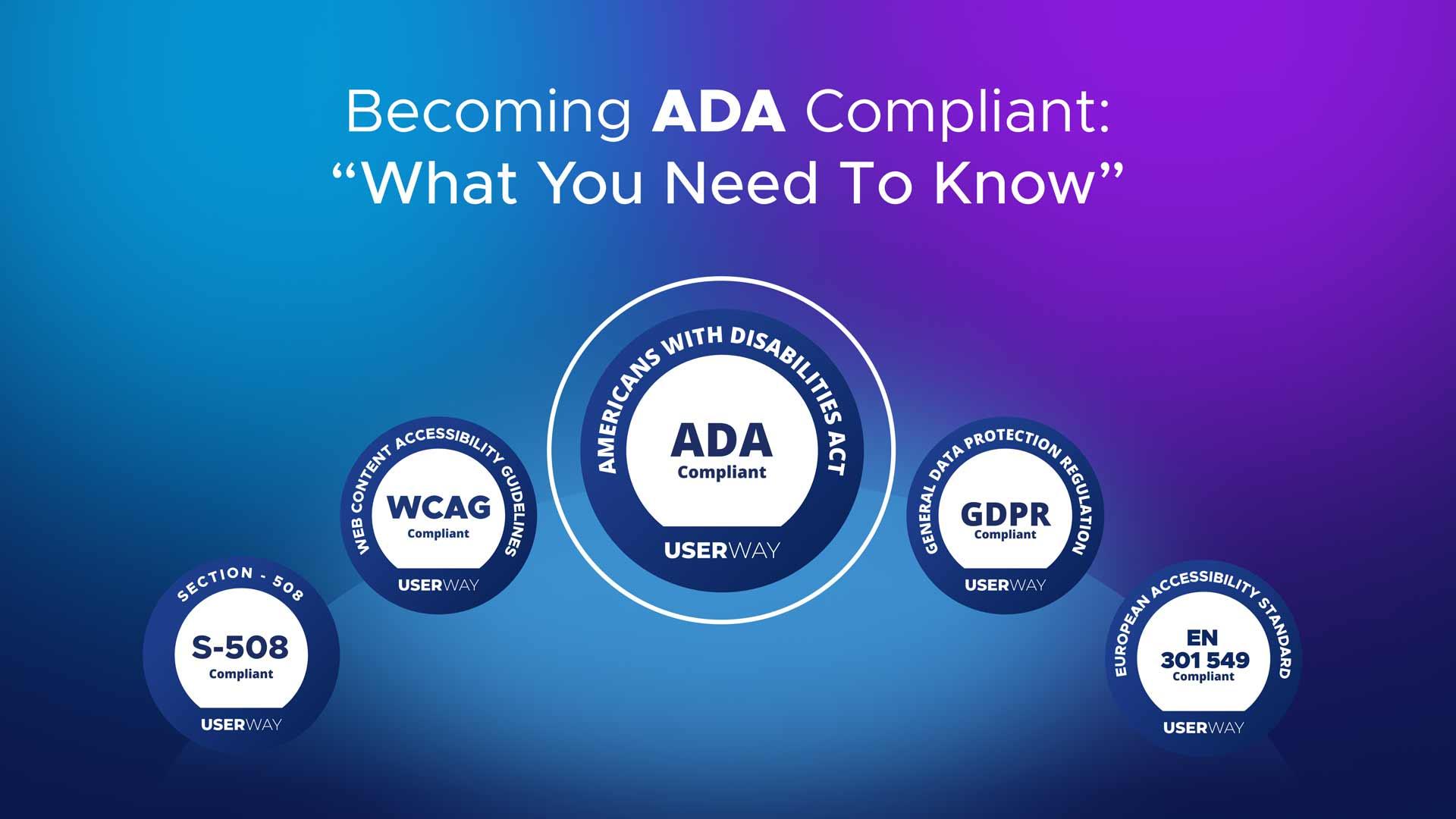
Regular Audits: Keeping Your Website License-Compliant
Regular audits of your website are essential for maintaining compliance with licensing agreements and legal requirements. These audits not only ensure that you’re adhering to the rules but also protect your brand’s reputation and avoid potential legal pitfalls. By conducting thorough checks, you can identify any areas where you might potentially be at risk of non-compliance, allowing you to take corrective action before issues arise.
Here’s why you should consider making audits a routine part of your website management:
- Stay Informed: Regularly reviewing your licenses helps you stay updated with any changes in terms and conditions,ensuring you’re always in line with the latest requirements.
- Identify Risks: audits can help uncover unlicensed themes, plugins, or media that could lead to hefty fines or legal actions.
- Enhance Security: Regular checks can also point out vulnerabilities related to outdated software, which could jeopardize not only compliance but also the security of your site.
When planning your audits, consider organizing them into a structured format. Here’s a simple table to help guide your audit process:
| Audit category | Frequency | Actions |
|---|---|---|
| Plugin Licensing | Quarterly | Verify current licenses and update as needed |
| Theme Licensing | Bi-Annually | Check for compliance and renew licenses |
| Media Usage | Monthly | Ensure all images and videos are properly credited |
Along with checking licensing agreements, it’s a good practice to document your findings during these audits. this not only creates a record of compliance but also helps you track improvements and identify trends over time.Plus, if you ever face scrutiny from regulatory bodies, having documentation can serve as proof of your commitment to compliance.
don’t hesitate to seek professional help if your audits reveal complexities you’re not ready to handle.compliance is a serious issue, and investing in legal advice or compliance consulting can save you from future headaches. Remember, a proactive approach to compliance not only safeguards your website but also fosters trust with your audience. Keeping your website license-compliant is not just about avoiding penalties—it’s about building a credible and professional online presence.

Staying Informed: Resources for Ongoing Compliance Education
Staying informed about compliance issues is crucial for maintaining a legally sound WordPress site. The landscape of digital licensing and copyright law is constantly evolving, making ongoing education essential for anyone managing a website. Here are several valuable resources to help you stay ahead of the curve:
- Online Courses: Platforms like Coursera, Udemy, and LinkedIn Learning offer courses specifically focused on digital compliance, copyright law, and WordPress management. These courses often include practical examples and case studies, making them easily applicable to your website.
- Webinars and Workshops: Many organizations and industry experts regularly host webinars that cover the latest trends in compliance and legal use. Check out sites like Eventbrite or Meetup to find local events or online workshops that fit your needs.
- Industry blogs and Newsletters: Subscribe to reputable blogs and newsletters that focus on WordPress, digital law, or compliance updates. Websites like WPBeginner and the WordPress.org blog often share insightful articles and tips that can keep you informed.
- Legal forums and Communities: Engage with communities on platforms like Reddit or specialized forums. These spaces allow you to ask questions, share experiences, and learn from others facing similar compliance challenges.
Additionally, consider using tools and platforms that can automate your compliance efforts:
| Tool | Description | Link |
|---|---|---|
| GDPR Compliance Plugin | A plugin to help manage user consent and data privacy requirements. | Visit Site |
| Licensing Management Software | Tools to track and manage licenses for media and content usage. | Visit site |
| Copyright Checker | Services that scan your site for potential copyright infringements. | Visit Site |
Joining professional associations can also provide significant advantages. Organizations like the International Association of Privacy Professionals (IAPP) and the american Bar Association offer networking opportunities,resources,and educational materials specific to compliance and licensing. Being part of a community not only enhances your knowledge but also connects you with experts who can offer guidance.
Remember that compliance is not a one-time effort. As regulations change, and new technologies emerge, continuously updating your knowledge and practices is vital. Make a commitment to regularly assess your resources and stay proactive in your approach to compliance on your WordPress site.
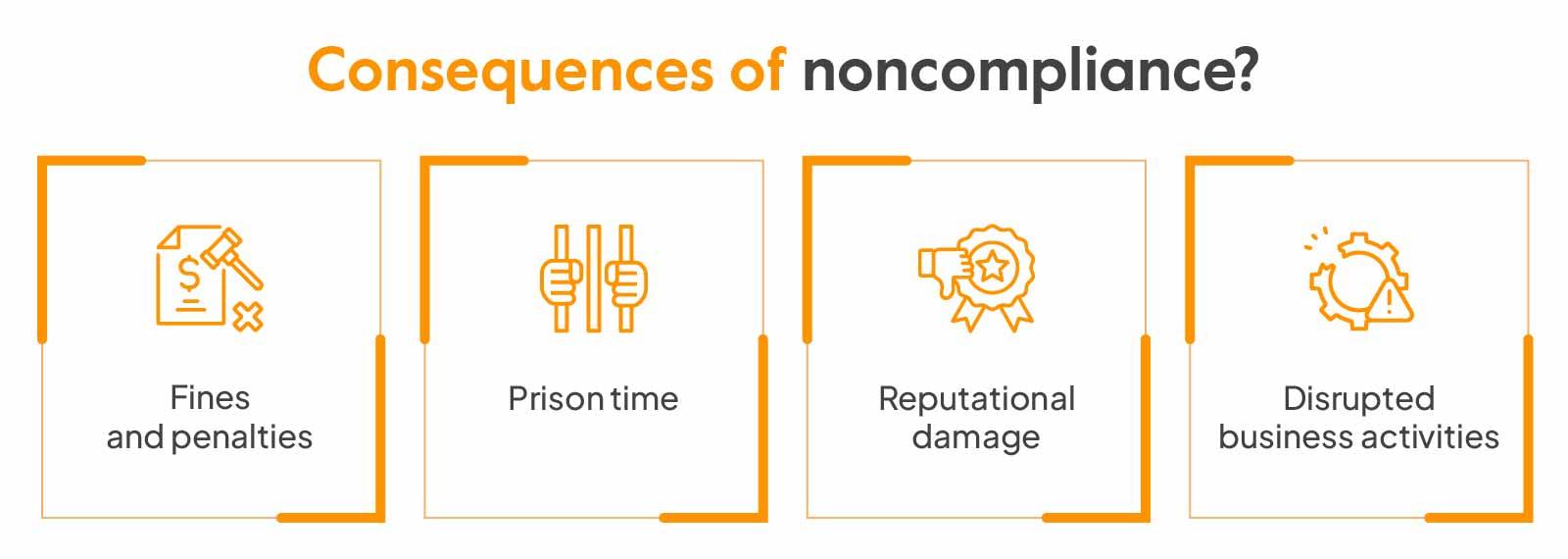
the Consequences of Non-Compliance: Why It’s Worth the Effort
Navigating the complexities of compliance isn’t just about ticking boxes; it’s about safeguarding your online presence. When you overlook licensing and legal use, the stakes can be alarmingly high. Non-compliance may lead to a plethora of consequences, most of which can be avoided with a little foresight and effort.
Financial Repercussions: The immediate concern for many website owners is the potential for hefty fines. Violations can lead to financial penalties that may cripple small businesses, creating hurdles that could have easily been avoided. Think of it as an unnecessary tax on your creativity. Here’s what you could face:
- Fines from copyright infringement
- Legal fees from potential lawsuits
- Loss of advertising revenue due to account suspension
Reputation Damage: In the digital age, your reputation matters immensely. A single incident of non-compliance can tarnish your brand’s image, leading to loss of trust from users. Customers today are savvy and increasingly aware of the ethical implications surrounding content use. A damaged reputation can result in:
- Decreased customer loyalty
- Negative reviews and social media backlash
- A decline in new user engagement
Operational Disruptions: Non-compliance can also impede your day-to-day operations. When legal issues arise,they can divert your attention from your core business activities. You might find yourself dealing with audits, legal inquiries, or worse, being forced to remove valuable content. Consider the following operational setbacks:
- Website downtime due to legal action
- increased workload from compliance adjustments
- Potential loss of partnerships or sponsorships
Table of common Compliance Risks
| Risk Type | Description | Potential Consequences |
|---|---|---|
| Copyright Infringement | Using images or content without proper licensing | Legal action,fines |
| Data Privacy Violations | Non-compliance with GDPR or CCPA | Fines,loss of user trust |
| Trademark Issues | Using logos or brand names without permission | Cease and desist orders,legal battles |
While the path to compliance may seem daunting,the benefits far outweigh the risks of non-compliance. By investing time and resources into understanding legal use and licensing on your WordPress website,you’re not just protecting your assets; you’re building a solid foundation for your brand’s longevity and success. Remember,it’s not just about following the rules; it’s about creating an environment of integrity and trust that resonates with your audience.
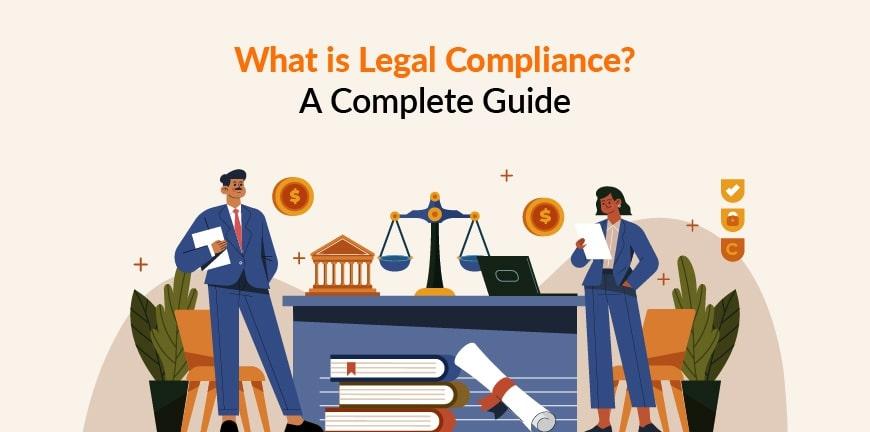
Taking Action: Steps to Ensure Your Site Meets Legal Standards
Ensuring that your WordPress site meets legal standards is not just a best practice; it’s a necessity. With the vast amount of content being shared online, knowing how to navigate compliance is crucial for protecting yourself and your brand. Here are some actionable steps you can take to make sure your site is legally sound:
- Understand Licensing Requirements: Familiarize yourself with different types of licenses such as Creative Commons, GPL, and proprietary licenses. This knowledge will help you determine what content you can use and under what conditions.
- Use Licensed Media: When adding images, videos, or music, ensure they are licensed for commercial use. Platforms like Shutterstock, Adobe Stock, or even free resources such as Unsplash can provide high-quality, legally usable media.
- Implement a Privacy Policy: Every website should have a clear privacy policy that outlines how user data is collected,used,and protected. Consider using tools like WP Policy or Termageddon to generate compliant privacy policies.
- Maintain Accessibility Standards: Ensure your site is accessible to all users, including those with disabilities. This not only broadens your audience but also helps you comply with legal standards like the ADA (Americans with Disabilities Act).
In addition to these steps, regularly review your site’s content for compliance. Keeping track of copyright notices and ensuring proper attribution is key. Regular audits can definitely help you identify any potential legal issues before they escalate.
To further streamline your compliance process, consider utilizing a checklist. Here’s a simple table to guide you through the essential compliance elements:
| Compliance Aspect | Status | Action Required |
|---|---|---|
| Copyright Notices | ✔️ | Verify and update as needed |
| Privacy Policy | ❌ | Create or update your policy |
| accessibility checks | ✔️ | Conduct a new audit |
| Licensing for Media | ❌ | Review all media licenses |
By taking these steps, you not only safeguard yourself against legal repercussions but also build trust with your audience. A compliant website enhances your credibility and ensures that you can focus on what truly matters—creating great content and engaging with your audience.
frequently Asked Questions (FAQ)
Q&A: Navigating Compliance in Your WordPress Website: Understanding Licensing and Legal Use
Q: Why is compliance important for my WordPress website?
A: Great question! Compliance is crucial because it protects you from legal issues that can arise from copyright infringement, privacy violations, and other regulatory requirements.By understanding licensing and legal use, you not only safeguard your website but also build trust with your audience. Think of it as laying a strong foundation for your online presence!
Q: What are the common licensing types I should be aware of?
A: There are several licensing types you should familiarize yourself with. The most common include:
- Creative Commons: Offers various levels of rights that allow you to reuse and share content legally.
- GPL (General Public License): This license is often used for WordPress themes and plugins, allowing you to modify and redistribute them under certain conditions.
- Royalty-Free: Often associated with stock images and music, where you pay a one-time fee to use the content without extra royalties.
Understanding these can definitely help you select the right resources for your site without stepping on any toes!
Q: What should I keep in mind when using images and media on my website?
A: Always make sure you have the right to use any image or media you upload. This means checking the licensing agreements—are they royalty-free? is there a need for attribution? You can also use platforms like Unsplash or Pexels that offer free-to-use images. Remember, using unlicensed images can lead to costly legal battles.It’s worth taking the time to ensure you’re compliant!
Q: how do I ensure my website complies with data protection laws?
A: Compliance with data protection laws, like GDPR or CCPA, is crucial. First, you should have a clear privacy policy outlining how you collect, use, and protect user data. Implementing cookie consent banners is also a good practice. Lastly, make sure you’re using secure forms and encrypting any sensitive information. It not only protects your users but enhances your credibility!
Q: Are there specific plugins that can help with compliance?
A: Absolutely! There are several WordPress plugins designed to help with compliance. As an example, “WP GDPR Compliance” assists in making your site GDPR-friendly, while “Complianz” offers comprehensive cookie consent solutions. These tools can save you time and ensure you’re following best practices without getting bogged down in the nitty-gritty details!
Q: What are the consequences of non-compliance?
A: Non-compliance can lead to severe repercussions. This ranges from hefty fines and legal action to damage to your brand’s reputation. Remember, in the digital world, trust is everything. By staying compliant, you’re not just avoiding trouble; you’re also positioning your website as a responsible and trustworthy resource.
Q: How can I stay updated on compliance and legal issues?
A: Staying informed is key! Follow reputable blogs, subscribe to newsletters from legal experts, and join forums or groups focused on WordPress and web compliance. Additionally,attending webinars and workshops can provide valuable insights. Knowledge is power,and by staying educated,you can navigate compliance with confidence!
Q: What’s the first step I should take to improve compliance on my site?
A: Start with an audit! Review your current content,plugins,and processes to identify any compliance gaps.Create a checklist based on licensing requirements, data protection laws, and best practices. Then, tackle one item at a time.taking small steps will make the process manageable and help you create a more compliant and trustworthy WordPress website!
—
By following these guidelines and staying proactive about compliance, you can ensure your WordPress website thrives in a legal and responsible manner. Happy blogging!
Insights and Conclusions
As we wrap up our deep dive into navigating compliance for your WordPress website, it’s clear that understanding licensing and legal use isn’t just a box to check—it’s a crucial part of building a trustworthy online presence. Ignoring these aspects can lead to headaches down the road, from potential legal issues to damaging your reputation with users.
But don’t let this overwhelm you! With the right knowledge and a proactive approach, you can ensure your website not only looks great but also operates within the legal framework. remember,staying informed about licensing rights for themes,plugins,and content is an investment in the longevity and credibility of your site.
So, take a moment to review your current practices and make necessary adjustments. Whether it’s sourcing images legally, understanding plugin licenses, or drafting clear terms of use, every step you take is a step towards a compliant and prosperous WordPress journey.
If you have any questions or need further guidance on specific compliance issues, don’t hesitate to reach out. We’re here to help you succeed in creating a website that’s not only appealing but also legally sound. Happy WordPressing!

