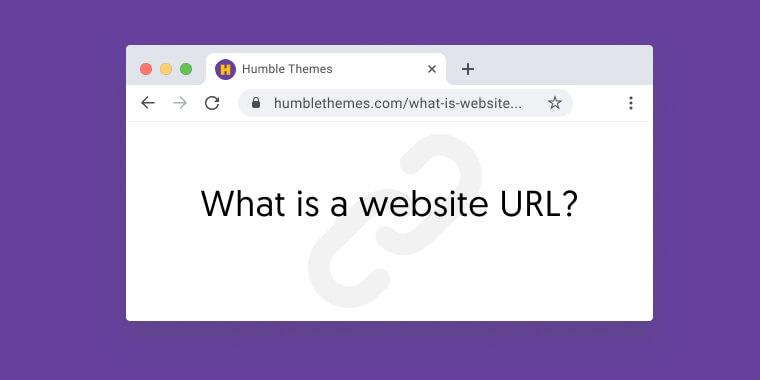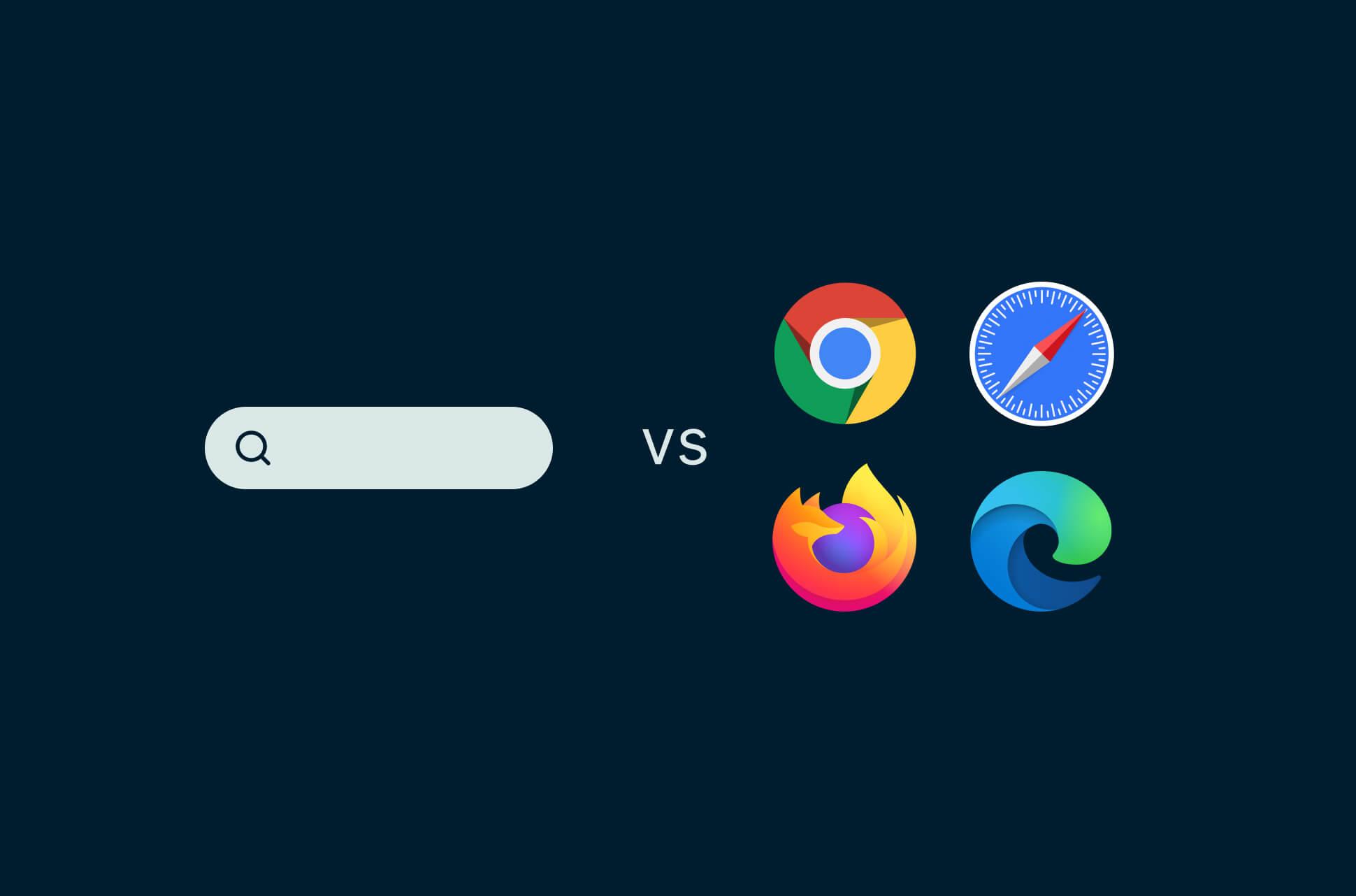Have you ever typed a website address into your browser and wondered what all those letters and symbols really mean? You’re not alone! A website URL—short for Uniform Resource Locator—might seem like just a jumble of text, but it’s actually the key to navigating the vast ocean of the internet. Understanding the structure of a URL can significantly enhance your online experience,whether you’re a casual surfer or a budding web developer. In this article, we’ll break down the three most important parts of a URL, demystifying the components that help you find exactly what you’re looking for online. By the end, you’ll not only know how to read a URL like a pro, but you’ll also appreciate the clever design that makes our digital world so accessible. Let’s dive in and unlock the secrets behind those seemingly random strings of characters!
Understanding the Basics of Website URLs
When you type a web address into your browser, you might not realise the complexity behind that seemingly simple string of characters. Each website URL serves as a unique identifier that helps you navigate the vast landscape of the internet. Understanding the structure of a URL can enhance your browsing experience and improve your ability to find the content you need.
At its core, a URL consists of three essential components: the protocol, the domain name, and the path.Let’s break these down:
- Protocol: This is the method used to access the resource on the web. The most common protocol is
HTTP(HyperText Transfer Protocol) and its secure version,HTTPS. The latter is increasingly important as it ensures that data exchanged between your browser and the website is encrypted and secure. - Domain Name: This is the human-readable address of the website. It’s what you type into your browser to reach a specific site. For example, in
www.example.com, “example.com” is the domain name.It’s crucial to choose a domain that is easy to remember and relevant to your content. - Path: This indicates the specific page or resource you want to access on the website. For instance, in the URL
www.example.com/blog/post, “/blog/post” is the path leading you to a specific blog entry. this structure helps organize content,making it easier for users to find what they’re looking for.
Understanding these components not only makes you a more informed user but can also benefit website owners and digital marketers. By optimizing your URLs, you can enhance your site’s SEO performance. Search engines favor clean, descriptive URLs that include keywords relevant to the content.
| Component | Description | Importance |
|---|---|---|
| Protocol | The method of accessing the web resource | Ensures security and data integrity |
| Domain name | The human-readable address of the site | Establishes brand identity and recall |
| Path | The specific location of a page/resource | Facilitates content institution and navigation |
By familiarizing yourself with these foundational elements of website URLs, you can navigate the internet more effectively and understand the significance of each part. This knowledge not only empowers you as a user but also equips you with the tools to enhance your online presence if you’re a content creator or a business owner.
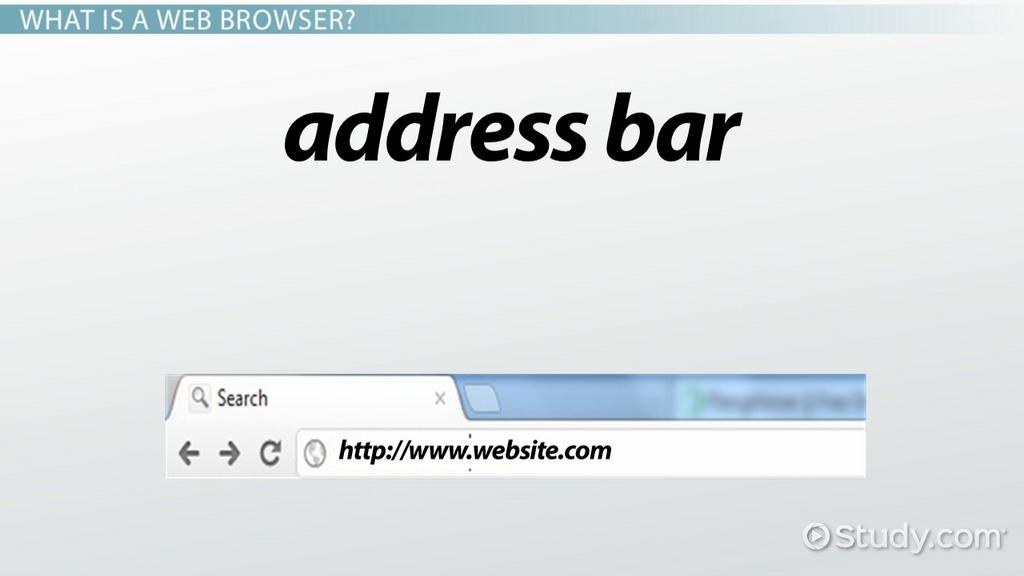
The Structure of a Website URL Unpacked
Understanding the structure of a website URL is crucial for anyone looking to enhance their online presence. A URL, or Uniform Resource Locator, serves as the address of a resource on the internet. by breaking down its components, we can appreciate how they contribute to navigation, SEO, and user experience.
The frist part of a URL is the protocol, which tells the browser how to fetch the resource. The most common protocols are:
- HTTP – HyperText Transfer Protocol, the foundation of any data exchange on the Web.
- HTTPS – A secure version of HTTP, using encryption to ensure safe dialog.
- FTP – File Transfer Protocol, mainly used for transferring files.
Next, we have the domain name, which identifies the website. This is frequently enough the most recognizable part of a URL. The domain name typically consists of two main parts:
- Second-Level Domain (SLD) – this is the unique name of your website (e.g., ‘example’).
- top-Level Domain (TLD) – This indicates the type of entity that owns the domain (e.g.,’.com’, ‘.org’, ‘.net’).
To illustrate how these components work together, consider the following table:
| Protocol | Domain Name | Full URL |
|---|---|---|
| HTTPS | example.com | https://example.com |
| HTTP | mywebsite.org | http://mywebsite.org |
| HTTPS | secure-site.net | https://secure-site.net |
we have the path, which specifies the exact resource on the server.This can include file names,directories,and parameters. For example, in the URL https://example.com/products/item1, the path is /products/item1. This part of the URL is essential for directing users to specific content, enhancing both navigation and searchability.
By understanding these three fundamental components—protocol, domain name, and path—you can better understand how URLs function and their significance in web navigation and SEO. Crafting clear and concise URLs can significantly enhance user experience and improve your website’s performance in search engine rankings.
What Is a Domain Name and Why It Matters
A domain name is essentially the online address where users can find your website. It serves as the digital equivalent of a physical address, allowing people to navigate the vast expanse of the internet with ease. instead of typing in a long series of numbers (known as an IP address), users can simply enter a memorable domain name, making the browsing experience far more user-kind.
Why does a domain name matter? Here are a few compelling reasons:
- Brand identity: A domain name is a critical part of your brand’s identity. it reflects your business and helps establish a professional presence online.
- Credibility: Having a unique domain name gives your website credibility. Users are more likely to trust a site with its own domain as opposed to a subdomain from a free hosting service.
- SEO Benefits: A well-chosen domain name can definitely help with search engine optimization (SEO). Including relevant keywords can boost your search rankings and make it easier for potential customers to discover your website.
Furthermore, a domain name is not just a technical necessity; it’s an essential marketing tool. It helps in building recognition and fostering trust among your audience. For instance,a catchy,easy-to-remember domain can lead to increased traffic as users are more likely to return to your site or recommend it to others.
Consider the following table that highlights the differences between a domain name and a subdomain:
| Feature | Domain Name | Subdomain |
|---|---|---|
| Ownership | Fully owned and registered | Part of the main domain |
| Customization | Highly customizable | Limited customization |
| SEO Impact | Can enhance SEO | May not provide significant SEO benefits |
the significance of a domain name cannot be overstated. It’s the first impression many users will have of your brand, and it carries weight in both marketing and search engine visibility. Investing in a strong, memorable domain name is a crucial step toward establishing a triumphant online presence.
Decoding the Protocol: HTTP vs. HTTPS
when you enter a website URL in your browser, one of the first things you might notice is the protocol that precedes it: either HTTP or HTTPS. Understanding the difference between these two is crucial, especially in today’s digital landscape. Simply put, HTTP stands for Hypertext Transfer Protocol, while HTTPS adds an extra layer of security to that protocol.
Here are the key differences:
- Security: HTTPS encrypts data exchanged between your browser and the website server. This means that sensitive information, like passwords and credit card details, is kept private and secure from prying eyes.
- Trust: Websites that use HTTPS often display a padlock icon in the address bar. This visual cue reassures users that the site is trustworthy and that their data is protected.
- SEO Advantage: Google has made it clear that they prioritize HTTPS websites in their search rankings. If you want your site to be more discoverable, switching to HTTPS could give you that competitive edge.
But what happens if you visit a website that only uses HTTP? While many HTTP websites function just fine for general browsing,they pose a greater risk,especially when you’re providing personal information. Cybercriminals can intercept this data more easily, which could lead to identity theft or other malicious activities.
To illustrate the importance of HTTPS, consider the following table:
| Feature | HTTP | HTTPS |
|---|---|---|
| Data Encryption | No | Yes |
| Trust Indicator | No | Padlock Icon |
| SEO Ranking | Lower | Higher |
when navigating the web, always look for the HTTPS in the URL. It’s not just about browsing safely; it’s about ensuring your data, your privacy, and even your business’s reputation are all safeguarded. The transition to HTTPS is not just a technical upgrade; it’s a vital step towards a more secure online experience for everyone.
The Role of Subdomains in URL Hierarchy
subdomains play a crucial role in shaping the hierarchy and organization of a website’s URL structure. They serve as extensions of the main domain, allowing site owners to create dedicated sections for specific content, services, or functionalities. This strategy not only enhances user experience but also improves search engine optimization (SEO).
Consider the following benefits of using subdomains:
- Enhanced Organization: Subdomains allow for the clear categorization of content. For instance, a company might use
blog.example.comfor its blog andstore.example.comfor its e-commerce platform, making navigation intuitive for users. - Improved SEO Potential: Each subdomain can be optimized for different keywords, increasing the chances of ranking for a broader range of search queries. This targeted approach can significantly drive more traffic to specific sections of your site.
- Separate Analytics: With subdomains, businesses can track user engagement and performance metrics independently. This granular insight helps in tailoring marketing strategies more effectively.
Moreover, subdomains can be beneficial for businesses aiming to provide a localized experience. For example, a global brand might employ uk.example.com and au.example.com to cater to United kingdom and Australian markets, respectively. This localization not only resonates better with the audience but also aligns the content with cultural nuances.
However, it’s essential to implement subdomains thoughtfully. Overusing them can lead to a fragmented user experience, making it tough for visitors to navigate your site effectively. Balancing the use of subdomains with a cohesive URL structure is vital for maintaining clarity and promoting user retention.
subdomains are powerful tools in the arsenal of web progress and SEO. When used strategically, they can enhance the organization, improve search engine visibility, and provide valuable insights into user behaviour. By leveraging subdomains, businesses can create a more structured and user-friendly online presence that meets the diverse needs of their audience.
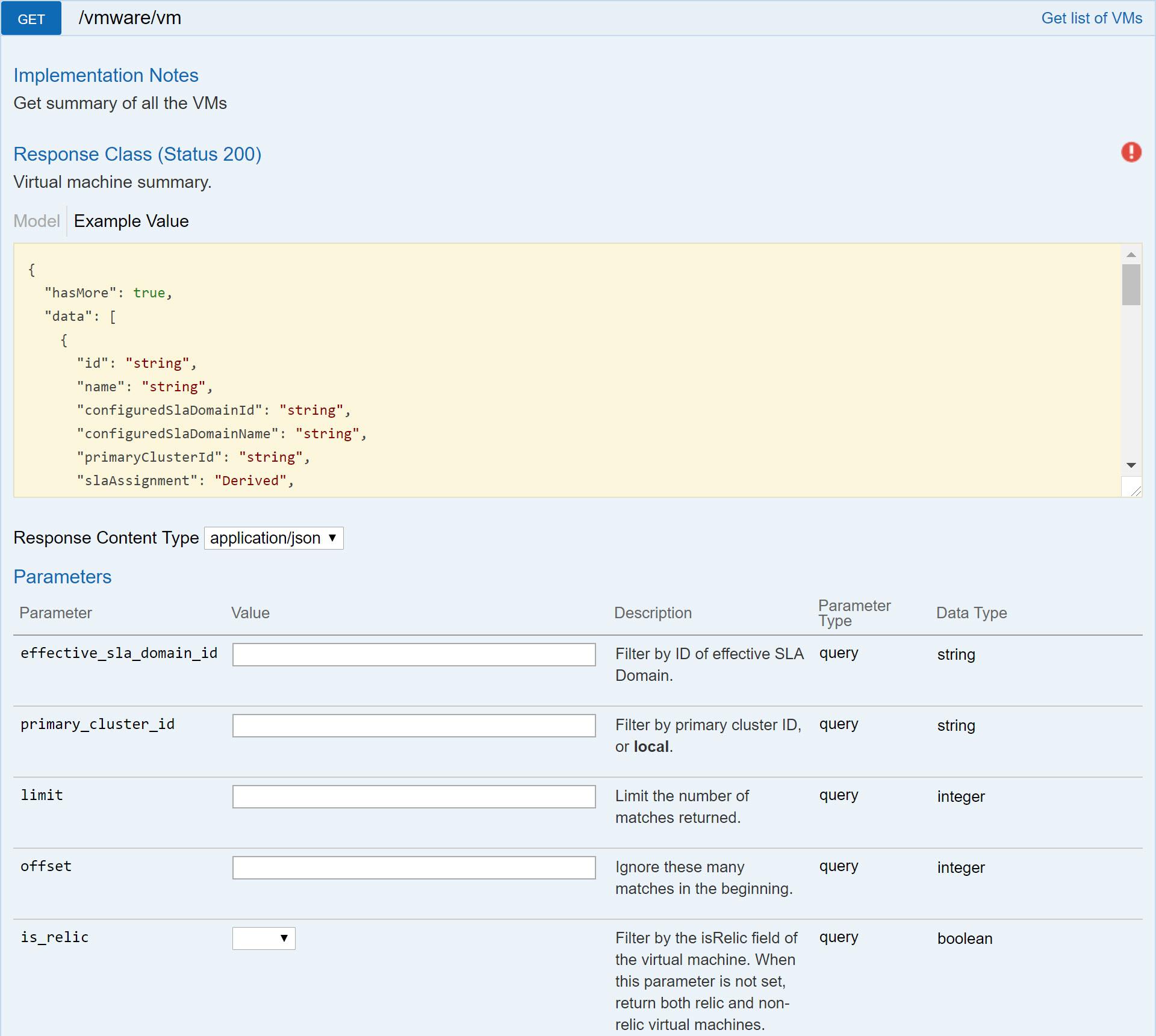
Path and query Parameters: What You Need to Know
When navigating the intricacies of a website URL, understanding path and query parameters is crucial. These elements work together to guide users and search engines alike, providing context and direction. Let’s break down what they are and why they matter.
Path Parameters are the segments of a URL that come after the domain name, representing a specific resource or endpoint within a website. They serve as a way to organize content and define the structure of a site. As a notable example, in the URL https://example.com/products/shoes, the path indicates that we’re looking at the “shoes” category of the “products” section. This hierarchical structure not only aids in user navigation but also improves SEO by making URLs more descriptive and keyword-rich.
On the other hand, Query Parameters are the bits of data typically found at the end of a URL, following a question mark. They are used to pass additional information to the server. For example, in the URL https://example.com/products/shoes?color=red&size=10,the query parameters specify that the user is searching for red shoes in size 10. This allows for dynamic content generation based on user preferences,enhancing the user experience.
Here are some key points to remember about path and query parameters:
- SEO Benefits: Well-structured URLs enhance search engine visibility and can lead to higher click-through rates.
- User Experience: Paths that clearly indicate content hierarchy can make it easier for users to find what they are looking for.
- Data Handling: Query parameters enable websites to handle complex data and user inputs effectively, providing tailored experiences.
| Parameter Type | Function | Example |
|---|---|---|
| Path Parameter | Identifies a specific resource | /products/shoes |
| Query Parameter | Passes additional data | ?color=red&size=10 |
mastering these components empowers web developers and marketers alike, allowing for more efficient routing and data management. By leveraging path and query parameters thoughtfully, you can create a seamless experience for users while also optimizing your site for better performance in search engines.

Best Practices for Creating User-Friendly URLs
When crafting URLs, clarity is key. A well-structured URL helps both users and search engines understand the content of your page. Here are some essential strategies to consider:
- Keep it Short and Simple: Aim for brevity while ensuring the URL is descriptive. A concise URL is easier to read and remember.
- Use Keywords Wisely: Including relevant keywords in your URL can enhance SEO and provide context about the page content.
- Separate Words with Hyphens: When you need to connect words, hyphens are your best friend. They improve readability and search engine interpretation.
- Avoid Special Characters: Special characters can complicate URLs and may lead to confusion, so stick to letters, numbers, and hyphens.
- Consistency is Key: Maintain a consistent structure across your website. This helps users know what to expect and improves navigation.
- Use Lowercase Letters: URLs are case-sensitive, so using lowercase letters prevents any discrepancies and ensures uniformity.
Creating a user-friendly URL layout doesn’t just benefit visitors; it also plays a significant role in SEO. Here’s a simple table outlining the impact of various URL structures:
| URL Structure | User Experience | SEO Impact |
|---|---|---|
| /products/green-sneakers | Clear and descriptive | strong keyword presence |
| /products?id=12345 | Poor readability | Weak keyword relevance |
| /blog/5-tips-for-healthy-eating | Engaging and informative | Optimized for search engines |
Additionally, consider including a sitemap on your site. This not only aids search engine indexing but also helps users find their way around your content effortlessly. A well-organized sitemap can significantly enhance both the user experience and SEO.
remember to regularly audit your URLs. As your site evolves, some URLs may become outdated or less relevant. Keeping them fresh ensures that your users always have a seamless experience, and it signals to search engines that your content is current and valuable.

How URLs Impact Your SEO Strategy
When it comes to optimizing your website for search engines,understanding the role of URLs is crucial. A well-structured URL is not only user-friendly but also influences how search engines rank your pages. Here are some key ways URLs impact your SEO strategy:
- Keywords in URLs: Including relevant keywords in your URL can give you an edge in search rankings. This signals to search engines what the content is about. As a notable example,a URL like
www.example.com/healthy-recipesis more likely to attract clicks thanwww.example.com/page123. - Readability: URLs that are easy to read and understand can improve user experience. When visitors can quickly grasp the content of a page just from the URL, they are more likely to click through. A clear structure also benefits search engines in crawling your site effectively.
- URL Length: Shorter URLs tend to perform better in search rankings. While there’s no hard limit, keeping URLs concise helps maintain clarity and reduces the likelihood of errors when sharing links.
Moreover,the structure of your urls can influence your site’s overall hierarchy. A logical hierarchy can definitely help search engines understand the relationship between different pages, which can improve the crawlability of your site. For example:
| URL Structure | SEO Impact |
|---|---|
| /category/product | Indicates a clear relationship between category and product,improving relevance. |
| /product?id=12345 | Less informative, offers no context, making it harder for search engines to categorize. |
Another vital aspect is the use of hyphens versus underscores. Search engines treat hyphens as word separators, making URLs easier to parse. For example, www.example.com/healthy-eating-tips is preferred over www.example.com/healthy_eating_tips. This small change can affect your site’s visibility and indexing.
Lastly, consider implementing HTTPS for your urls. Not only does it enhance security, but Google also favors secure sites. This could give you a competitive edge in search results, positively impacting your overall SEO strategy.
crafting effective URLs involves more than just aesthetics; it’s a critical element of your SEO strategy.by paying attention to the structure, length, readability, and security of your URLs, you can significantly influence your website’s performance in search engine rankings.

The Importance of Short and Descriptive URLs
When it comes to crafting a website, the significance of short and descriptive URLs cannot be overstated. These URLs serve as the gateway to your content, influencing both user experience and search engine optimization. A concise URL is not just aesthetically pleasing, but it also enhances usability, making it easier for visitors to remember and share your links.
Why Short URLs Matter:
- Enhanced User Experience: Short URLs are easier to read and understand.When users can quickly grasp the content of a link, they are more likely to click on it.
- Better Shareability: In the age of social media, having a concise URL is crucial. It fits better in posts, tweets, and messages, encouraging more shares and interactions.
- Higher Click-Through Rates (CTR): Research shows that shorter URLs can lead to higher CTRs.When users see a straightforward link, they are more likely to trust it, leading to increased traffic.
The Role of Descriptive urls:
short URLs should also be descriptive. A URL that clearly indicates what the content is about not only improves user understanding but also helps search engines rank your pages more effectively.Consider the difference between:
| Less Descriptive URL | More Descriptive URL |
|---|---|
| www.example.com/page?id=12345 | www.example.com/importance-of-short-descriptive-urls |
In this comparison, the second URL provides immediate context to users and search engines alike. This clarity can boost your SEO efforts significantly, making it easier for potential visitors to find your content.
Best Practices for Creating Short and Descriptive URLs:
- Keep It Simple: Aim for brevity without sacrificing meaning. Use only essential words that convey the content’s essence.
- Use Keywords Wisely: incorporate relevant keywords to improve search visibility but avoid keyword stuffing.
- Avoid Special Characters: Stick to letters, numbers, and hyphens. Special characters can confuse users and might lead to broken links.
Ultimately, investing time in creating short and descriptive URLs can pay off handsomely. Not only will they improve user engagement, but they can also enhance your site’s credibility and search engine rankings, making them a critical component of your web strategy.

common URL Mistakes to Avoid for Better Performance
Crafting a URL may seem like a minor detail, but it plays a crucial role in your website’s performance. Even small errors can lead to significant issues that hinder your site’s search engine ranking and user experience. Here are some common URL mistakes you should steer clear of:
- Overly Long URLs: Long URLs can be unwieldy and difficult for users to remember or share. Aim to keep your URLs concise yet descriptive. A good rule of thumb is to limit them to around 60 characters.
- Using Special Characters: Special characters (like &, %, $, #) can confuse search engines and users alike. Stick to alphanumeric characters and hyphens to separate words. Such as, rather of
example.com/my%20page!, useexample.com/my-page. - Ignoring SEO Best Practices: URLs should not only be user-friendly but also optimized for search engines. Include relevant keywords that describe the content of the page.For instance,
example.com/website-design-tipsis more effective thanexample.com/page123.
Another common mistake is failing to implement redirects properly. If you change your URL structure, ensure that you set up 301 redirects from the old URLs to the new ones. this not only preserves your site’s SEO ranking but also maintains a seamless experience for returning visitors.
| Best Practices | Common Mistakes |
|---|---|
| Use keywords | No keywords in URLs |
| Keep it short and simple | Overly complex URLs |
| Consistent structure | inconsistent URL formats |
Another pitfall to avoid is creating dynamic URLs that are filled with parameters and numbers, making them appear confusing and untrustworthy. A clean, static URL structure is not only more appealing but also helps search engines index your pages more efficiently. As an example, example.com/products/new-shoes is much clearer than example.com/products?ID=12345.
Lastly,remember that your URL should reflect the hierarchy of your site.Consider the structure and categorize your content accordingly. A well-organized URL hierarchy not only enhances SEO but also helps users navigate your site more intuitively. Such as,example.com/blog/seo-tips gives visitors a clear idea of what to expect.
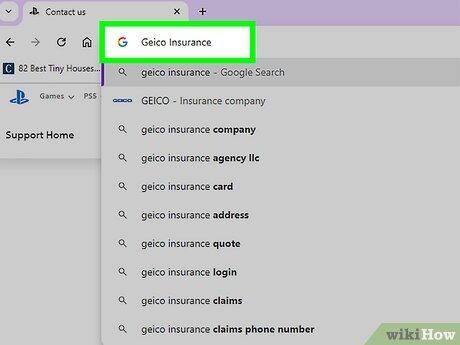
Tools and Tips for Managing Your Website URLs
Managing your website URLs effectively can significantly enhance your site’s user experience and SEO performance. Here are some essential tools and tips that can definitely help streamline the process:
Utilize URL Shortening Tools
Sometimes, long URLs can deter users from clicking on your links. Utilizing URL shortening tools can transform cumbersome URLs into cleaner, more manageable links. Here are a few popular options:
- Bitly: Customize and track your shortened URLs.
- TinyURL: Simple and user-friendly service for rapid shortening.
- Rebrandly: Focus on branding with custom domains.
Implement Redirects Wisely
Redirects are a crucial part of managing URLs, especially when content changes or pages are removed. Here’s how to do it right:
- 301 Redirects: use these for permanent changes to retain SEO value.
- 302 Redirects: Use for temporary changes when you don’t want to lose SEO ranking.
- Redirect Chains: avoid them! Keep redirects simple with a direct link.
Monitor Your URLs Regularly
Keeping an eye on your URLs is vital for ensuring a seamless user experience. Use tools that help you track and monitor your website’s URLs:
- Google search Console: Find broken links and crawl errors.
- Ahrefs: Analyze your backlinks and find URL issues.
- Screaming Frog: Conduct a deep dive into your site’s URLs for issues.
Maintain a Logical URL Structure
Having a clear and logical URL structure is beneficial for both users and search engines. Here are some best practices:
- Use Keywords: Incorporate relevant keywords for better SEO.
- Keep It Short: Aim for URLs that are easy to read and remember.
- Use Hyphens: Separate words with hyphens for better readability.
Quick Reference Table of URL Components
| Component | Description |
|---|---|
| Protocol | indicates how data is transferred (e.g., http, https). |
| domain | Your website’s unique name (e.g., example.com). |
| Path | Specifies the exact location of a resource (e.g., /about-us). |
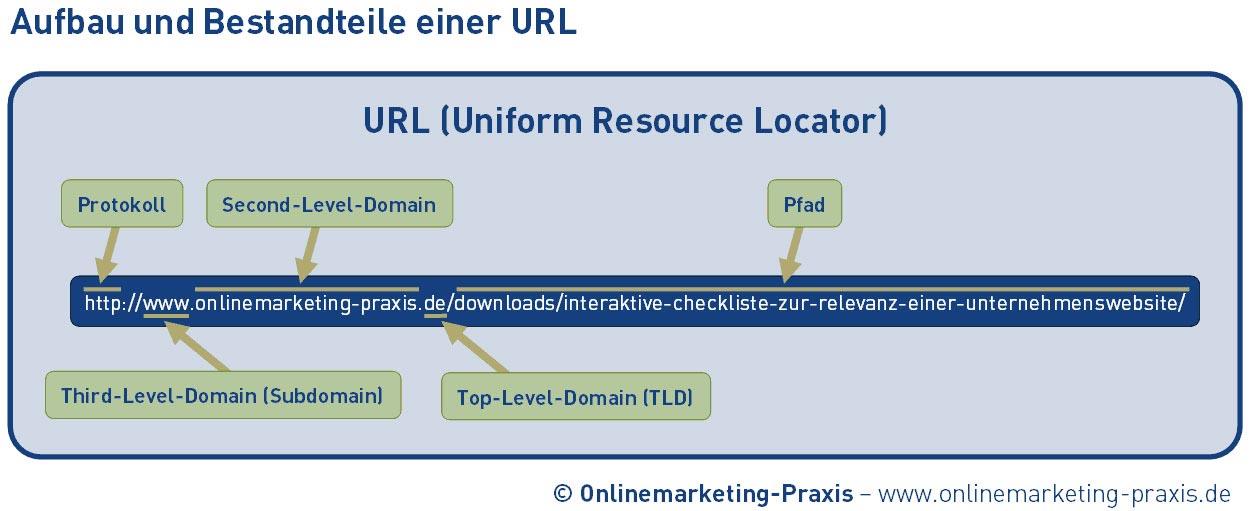
Final Thoughts on Optimizing Your URLs for Success
When it comes to optimizing your URLs for success, there are several key strategies to keep in mind. A well-structured URL can significantly enhance both user experience and search engine visibility. Here’s how to make your URLs work harder for you:
- Keep it Simple and Descriptive: Your URL should give a clear indication of what the page contains.Avoid complex strings of numbers or unclear abbreviations.
- Use Keywords Wisely: Incorporating relevant keywords can improve your chances of being found in search results, but be careful not to overstuff them. aim for a natural flow.
- Utilize Hyphens for Readability: When separating words, use hyphens instead of underscores. This makes URLs more readable and is better understood by search engines.
Another essential aspect is the length of your URLs. Shorter URLs tend to perform better, as they are easier to remember and share. Aim for something that’s concise yet descriptive—this balance is crucial.
Consider the hierarchy of your URLs as well. A logical structure not only helps search engines understand the relationship between pages but also guides visitors through your site seamlessly. For instance, a URL structure like www.example.com/category/subcategory/product is much more intuitive than a confusing jumble of characters.
don’t forget to monitor and update your URLs as your content evolves. If you change the focus of a page or the overall structure of your website, ensure that your URLs reflect those changes. redirects can be set up to preserve any existing traffic and maintain search engine rankings, but it’s best to keep your URLs stable whenever possible.
In essence, a well-optimized URL is a blend of simplicity, clarity, and strategic keyword usage. By following these tips, you’ll set your website on a path to greater visibility and user engagement.
Frequently Asked Questions (FAQ)
Q&A: What Is a Website URL? The 3 Most Important Parts explained
Q1: What exactly is a URL, and why is it important?
A1: A URL, or Uniform Resource Locator, is like the address for a house but for a website. It tells your web browser where to find a specific page on the internet. Without a URL, you’d be wandering around the vast digital world without any direction! knowing how URLs work is crucial for anyone wanting to navigate the web effectively, whether you’re a casual user or looking to build your own site.
Q2: What are the three main parts of a URL?
A2: Great question! A URL is generally broken down into three main parts: the scheme,the domain,and the path. The scheme indicates the protocol used (like HTTP or HTTPS), the domain is the website’s unique name (like google.com), and the path directs you to a specific page or resource on that domain (like /search). Understanding these components helps you grasp how the web is structured!
Q3: Can you explain the scheme part a bit more?
A3: Absolutely! The scheme is the begining of the URL, and it defines how your browser should retrieve the resource. Such as, “http://” stands for Hypertext Transfer Protocol, which is the basic protocol for transferring data on the web. “HTTPS://” is the secure version, meaning your connection is encrypted, which is vital for protecting your personal information when shopping online or logging into accounts.
Q4: What about the domain? Why is it so important?
A4: The domain is like the name of a business; it’s unique to each website. It’s crucial because it’s how users and search engines identify your site. A memorable domain can definitely help visitors find your site easily, and it contributes to your brand’s credibility.Think of it this way: a catchy and relevant domain name can make you stand out in a crowded digital marketplace!
Q5: And the path? What role does it play in a URL?
A5: The path is what comes after the domain and typically points to a specific resource or page within the website. For instance, in “www.example.com/about,” the “/about” portion directs you to the “About Us” page. This part of the URL is essential for organizing content on your site and improving user experience. A clear and descriptive path helps users understand what to expect when they click!
Q6: How can understanding URLs help me improve my website?
A6: Knowing how URLs work can significantly enhance your website’s SEO (Search Engine Optimization). Crafting clean, descriptive URLs makes it easier for search engines to index your pages and for users to navigate your site.Plus, it can lead to higher click-through rates since visitors are more likely to trust a well-structured, informative URL. So, mastering URLs is not just about techy stuff; it’s a smart move for your online presence!
Q7: Any final tips for those looking to create their own URLs?
A7: definitely! Keep it simple and descriptive. Use keywords that reflect the content of the page to help with search engine rankings. Avoid using needless symbols or long strings of numbers, as these can confuse both users and search engines. And remember, a good URL is not just informative; it should be memorable and user-friendly—an invitation for visitors to explore what you have to offer!
Q8: Where can I learn more about URLs and website building?
A8: There are plenty of resources out there! Websites like W3Schools, Moz, and even platforms like WordPress have excellent guides on web development and SEO best practices. Plus, you could always join online forums or communities focused on web design to connect with others who are learning and sharing tips. The more you explore, the more savvy you’ll become in the digital world!
Final Thoughts
understanding the components of a website URL is not just a tech-savvy skill but a fundamental part of navigating the digital world. By grasping the significance of the protocol, domain, and path, you empower yourself to make informed decisions about the websites you visit and the content you engage with. Whether you’re a budding entrepreneur looking to establish an online presence, a curious learner diving into web development, or simply someone wanting to enhance your browsing experience, knowing how URLs work can be a game changer.
So,the next time you type a web address into your browser,remember that you’re not just entering a string of characters. You’re engaging with a complex system that connects information across the globe. Embrace this knowledge, share it with others, and navigate the web with confidence.Who knows? You might just inspire someone else to explore the wonders of the internet, one URL at a time! Happy browsing!